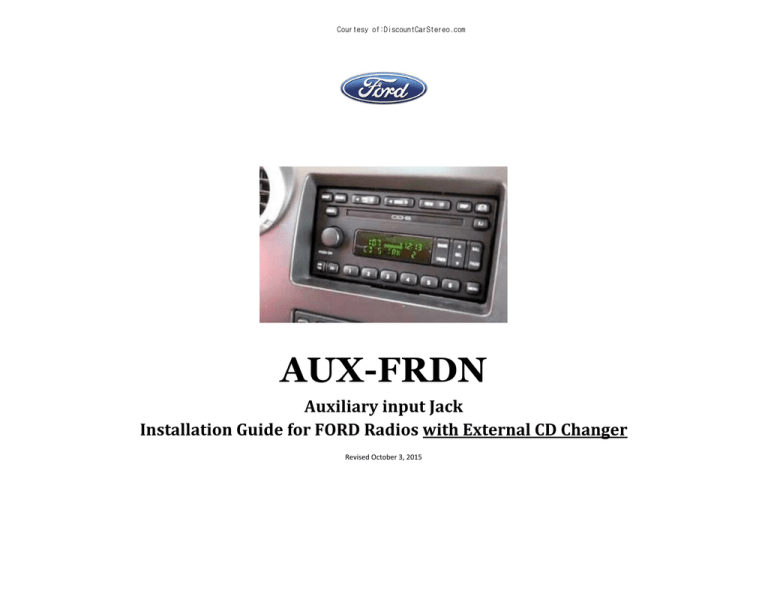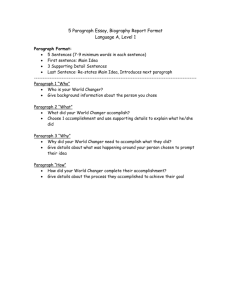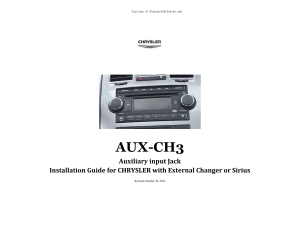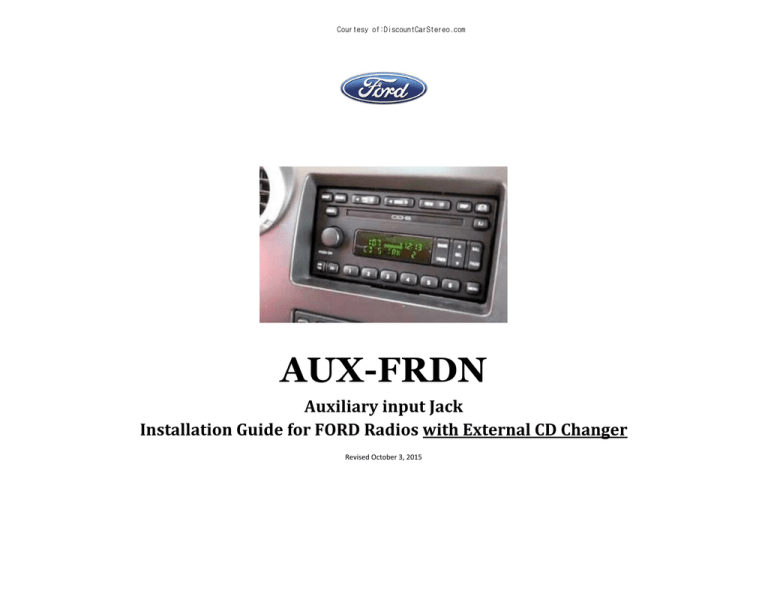
Courtesy of:DiscountCarStereo.com
AUX-FRDN
Auxiliary input Jack
Installation Guide for FORD Radios with External CD Changer
Revised October 3, 2015
1. To remove radio simply push tools into keyholes on both
Introduction:
sides of the radio until locked, then (1) push tools slightly
Many Ford owners with optional CD Changers in trunk, hatch and
sideways and (2) pull forward as illustrated in Fig. 3
even the center dash will be pleased to know that disconnecting the
CD Changer is no longer necessary in order connect a portable audio
device. The AUXAUX-FRDN auxiliary input requires and retains the
External CD Changer** to provide a 3.5mm (1/8”) Audio jack to
which the user can connect and play all kinds of audio devices
including Smartphones, MP3 Players, iPod, Zune etc. while still
being able to use the CD Changer.
Fig. 3
2. Once radio has been removed, disconnect the 20-way CD
Changer plug from Radio (See Fig.
Fig . 4)
Fig. 1
Ford Radio
Fig. 2
Ford radio Removal Tools
Fig. 4
20-pin plug
Installation: (At the radio)
The Radio must be removed from the dash in order to gain
access to the connector and because of that a set of Radio
Removal Tools are required, but NOT included (See Fig. 2)
2
3. Connect the black 20-way plug removed from radio to 20way (white) connector on adapter harness (See Fig. 5).
Fig. 5
20-pin connector
Fig. 7
4. Connect the black 20-way black plug on Adapter harness to
Audio Jack
the 20-way CD Changer Port on Radio (See Fig.
Fig . 6)
6. To secure the audio jack simply drill a ¼” hole in panel, push
the audio jack threated end through the hole and secure with
nut (See Fig. 8)
Fig. 6
Ford Radio Connectors
Fig. 8
5. Carefully route the audio jack (See Fig. 7) to a location on
the dash or nearby panel where it will be mounted (within
3.5 ft.) This location will vary based on vehicle and
customer’s preference
Warning! Should you decide to mount the jack, make sure the panel is no
thicker than 1/8” otherwise the jack threads won’t protrude enough to
engage the nut. (If necessary use a dremel or sander to thin the panel).
Mounting the jack is not necessary but doing so makes for a stock
appearance and easier to connect and disconnect your audio device.
Test Operation:
Operation:
Frequently asked questions
1. Turn the Radio “ON”
1.
2.
YES;
YES ; but an External (remote) CD Changer usually installed in arm
Press the “C
CD” button
Note: Press CD button twice to enter external CD Changer Mode
if there is a disc in Radio.
Music from the CD Changer will begin to play
Note: CD Changer Magazine contain at least 1 Disc for proper
operation.
4. Connect the Audio device to jack using the supplied 3 ft.
3.
Audio cable (See Fig. 8) or similar.
Will the AUXAUX -FRDN work with the inin -dash 6-CD Changer radio?
radio ?
rest, hatch areas is also required otherwise the AUX-FRDN will not
work.
2.
My vehicle has an
a n external CD Changer, but it does not work. Will
the AUXAUX -FRDN still work?
work?
NO;
NO; In order for the AUX-FRDN to work, the radio must retain a
digital connection with CD Changer. If this connection is lost (due to
defective changer) the Radio will not enter or stay in Changer mode
and default back to AM/FM.
3. Do you offer an adapter that does not require removing tthe
he radio?
YES; Purchase the AUX-FRDW adapter which connects to the 12-way
plug at the CD Changer location and does not require radio removal.
4. The AUX device only plays while Changer shuffles the Disc then
Fig. 8
3.5mm Male audio cable
radio goes back to FM. Is this normal?
YES this is normal operation because there is no Disc loaded in
Magazine. In order for the adapter to continue playing there must be at
5. Use the radio volume control knob to set the playback level
least one Disc in Magazine.
Warning! Playlist and Track selection is *NOT* possible from the
Ford radio. You must use the audio devices built-in controls to
access music files.
6. To listen to the tunes on CD Changer, simply disconnect the
3.5mm audio cable from jack and operate CD Changer as
customary
7. If correct operation is confirmed go ahead and reinstall the
Radio
** External or remote CD Changer refers to the optional Changer installed on
the lower dash, center armrest, hatch, trunk etc. (external CD Changer is not the
Changer built-into the head unit)
Call 804-717-5717 or email support@discountcarstereo.com
© 1995-15 Discount Car Stereo, Inc. All rights reserved. Information in this document
is subject to change without notice. Other products and companies referred to herein
are trademarks or registered trademarks of their respective companies or mark
holders.