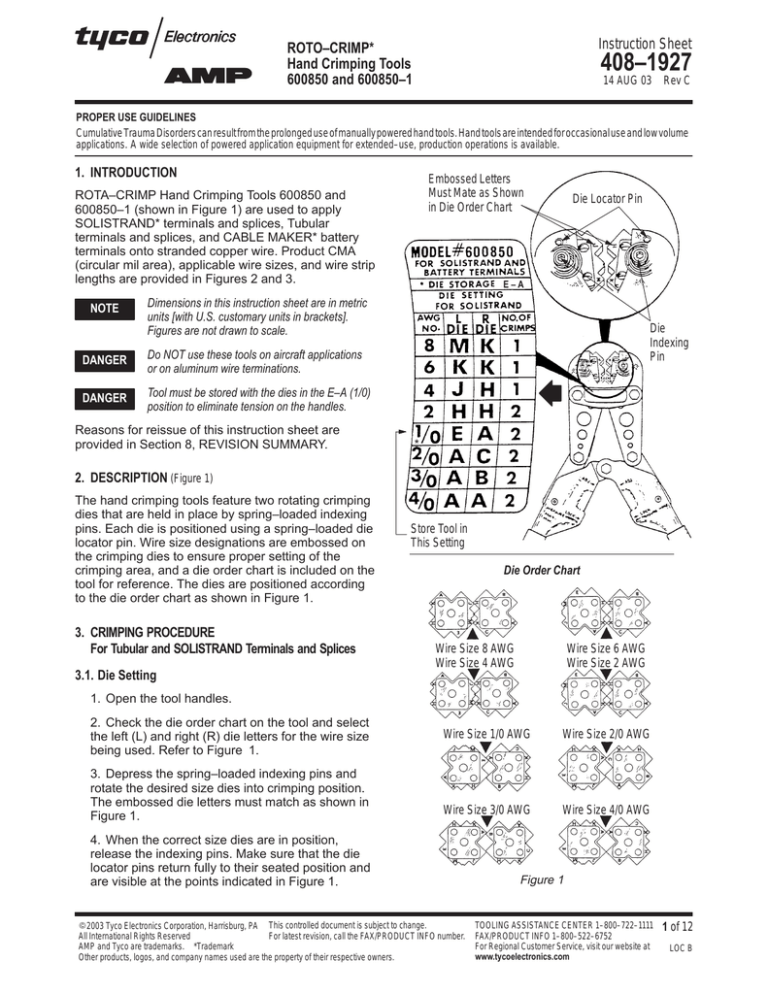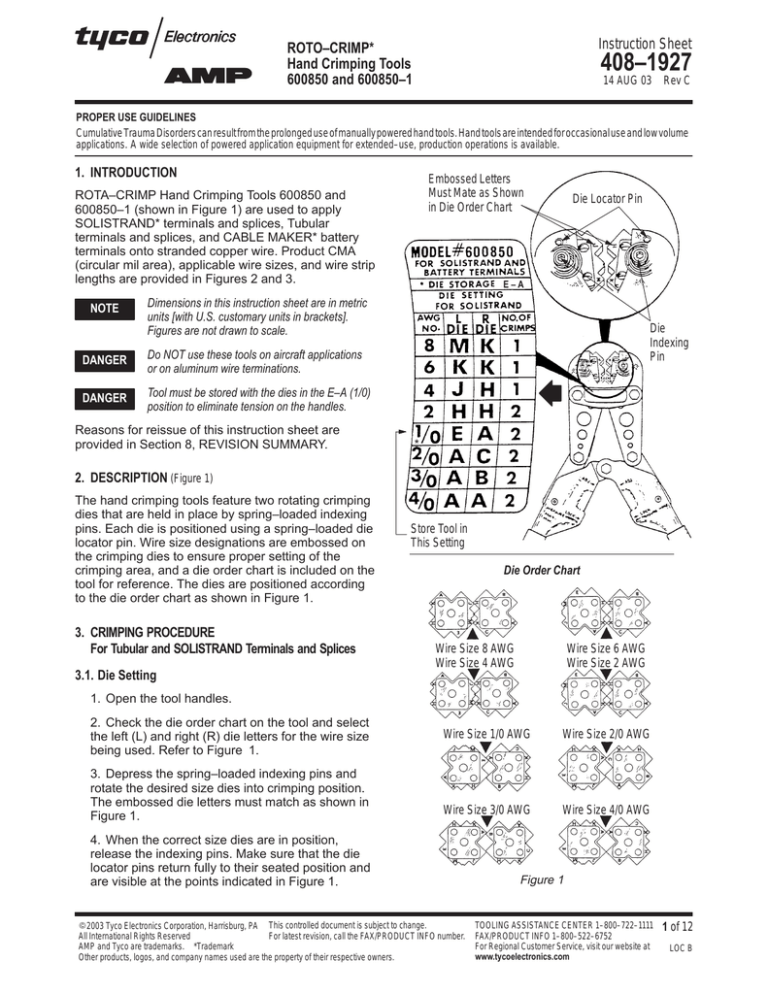
Instruction Sheet
ROTO–CRIMP*
Hand Crimping Tools
600850 and 600850–1
408–1927
14 AUG 03
Rev C
PROPER USE GUIDELINES
Cumulative Trauma Disorders can result from the prolonged use of manually powered hand tools. Hand tools are intended for occasional use and low volume
applications. A wide selection of powered application equipment for extended–use, production operations is available.
1. INTRODUCTION
Embossed Letters
Must Mate as Shown
in Die Order Chart
ROTA–CRIMP Hand Crimping Tools 600850 and
600850–1 (shown in Figure 1) are used to apply
SOLISTRAND* terminals and splices, Tubular
terminals and splices, and CABLE MAKER* battery
terminals onto stranded copper wire. Product CMA
(circular mil area), applicable wire sizes, and wire strip
lengths are provided in Figures 2 and 3.
NOTE
Die Locator Pin
E–A
Dimensions in this instruction sheet are in metric
units [with U.S. customary units in brackets].
Figures are not drawn to scale.
DANGER
Do NOT use these tools on aircraft applications
or on aluminum wire terminations.
DANGER
Tool must be stored with the dies in the E–A (1/0)
position to eliminate tension on the handles.
Reasons for reissue of this instruction sheet are
provided in Section 8, REVISION SUMMARY.
Die
Indexing
Pin
*
2. DESCRIPTION (Figure 1)
The hand crimping tools feature two rotating crimping
dies that are held in place by spring–loaded indexing
pins. Each die is positioned using a spring–loaded die
locator pin. Wire size designations are embossed on
the crimping dies to ensure proper setting of the
crimping area, and a die order chart is included on the
tool for reference. The dies are positioned according
to the die order chart as shown in Figure 1.
3. CRIMPING PROCEDURE
For Tubular and SOLISTRAND Terminals and Splices
Store Tool in
This Setting
Die Order Chart
Wire Size 8 AWG
Wire Size 4 AWG
Wire Size 6 AWG
Wire Size 2 AWG
3.1. Die Setting
1. Open the tool handles.
2. Check the die order chart on the tool and select
the left (L) and right (R) die letters for the wire size
being used. Refer to Figure 1.
3. Depress the spring–loaded indexing pins and
rotate the desired size dies into crimping position.
The embossed die letters must match as shown in
Figure 1.
Wire Size 1/0 AWG
Wire Size 2/0 AWG
Wire Size 3/0 AWG
Wire Size 4/0 AWG
4. When the correct size dies are in position,
release the indexing pins. Make sure that the die
locator pins return fully to their seated position and
are visible at the points indicated in Figure 1.
E2003 Tyco Electronics Corporation, Harrisburg, PA
This controlled document is subject to change.
For latest revision, call the FAX/PRODUCT INFO number.
All International Rights Reserved
AMP and Tyco are trademarks. *Trademark
Other products, logos, and company names used are the property of their respective owners.
Figure 1
TOOLING ASSISTANCE CENTER 1–800–722–1111
FAX/PRODUCT INFO 1–800–522–6752
For Regional Customer Service, visit our website at
www.tycoelectronics.com
1 of 12
LOC B
408–1927
ROTO–CRIMP Hand Crimping Tools 600850 and 600850–1
SOLISTRAND Terminals and Splices
Ring Terminal
6.6–10.5
[13,100–20,800]
10.5–16.7
[20,800–33,100]
16.7–26.6
[33,100–52,600]
26.6–42.4
[52,600–83,700]
42.4–60.5
[83,700–119,500]
60.5–76.2
[119,500–150,500]
76.2–96.2
[150,500–190,000]
96.2–117.0
[190,000–231,000]
Parallel Splice
WIRE STRIP LENGTH (mm [in.])
APPROX
WIRE
SIZE
(AWG)
TERMINAL
OR SPLICE
WIRE SIZE RANGE
(mm2 [CMA])
Butt Splice
BUTT
SPLICE
TERMINAL
MIN
8.33
[.328]
9.92
[.391]
11.50
[.453]
13.09
[.515]
18.65
[.734]
18.65
[.734]
19.05
[.75]
19.44
[.765]
8
6
4
2
1/0
2/0
3/0
4/0
MAX
9.12
[.359]
10.71
[.422]
12.30
[.484]
13.89
[.547]
20.24
[.797]
20.24
[.797]
20.63
[.812]
20.63
[.812]
PARALLEL
SPLICE
MIN
10.32
[.406]
11.90
[.469]
13.49
[.531]
15.08
[.594]
15.87
[.625]
15.87
[.625]
17.46
[.688]
17.46
[.688]
MAX
11.11
[.438]
12.70
[.50]
14.28
[.562]
15.87
[.625]
17.46
[.688]
17.46
[.688]
19.05
[.75]
19.05
[.75]
MIN
10.32
[.406]
11.11
[.438
13.49
[.531]
15.08
[.594]
17.46
[.688]
17.46
[.688]
17.46
[.688]
19.05
[.75]
MAX
11.11
[.438]
11.90
[.469]
14.28
[.562]
15.87
[.625]
19.05
[.75]
19.05
[.75]
19.05
[.75]
20.63
[.812]
Figure 2
Tubular Terminals and Splices
Ring Terminal
TERMINAL
APPROX
OR SPLICE
WIRE
WIRE SIZE RANGE SIZE
(mm2 [CMA])
(AWG)
6.6–10.5
[13,100–20,800]
10.5–16.7
[20,800–33,100]
16.7–26.6
[33,100–52,600]
26.6–42.4
[52,600–83,700]
42.4–60.5
[83,700–119,500]
60.5–76.2
[119,500–150,500]
76.2–96.2
[150,500–190,000]
96.2–117.0
[190,000–231,000]
8
6
4
2
1/0
2/0
3/0
4/0
Parallel Splice
Butt Splice
WIRE STRIP LENGTH (mm [in.])
IN–LINE
SPLICE
TERMINAL
MIN
19.05
[.75]
19.05
[.75]
19.05
[.75]
19.05
[.75]
19.05
[.75]
19.05
[.75]
20.63
[.812]
20.63
[.812]
MAX
19.84
[.781]
19.84
[.781]
19.84
[.781]
19.84
[.781]
19.84
[.781]
19.84
[.781]
21.43
[.844]
21.43
[.844]
BUTT
SPLICE
MIN
MAX
—
—
—
—
—
—
—
—
19.05
[.75]
19.05
[.75]
20.63
[.812]
20.63
[.812]
19.84
[.781]
19.84
[.781]
21.43
[.844]
21.43
[.844]
MIN
19.84
[.781]
19.84
[.781]
19.84
[.781]
22.22
[.875]
23.81
[.938]
24.60
[.969]
26.19
[1.031]
32.54
[1.281]
MAX
20.63
[.812]
20.63
[.812]
20.63
[.812]
23.02
[.906]
24.60
[.906]
25.40
[1.00]
26.98
[1.062]
33.33
[1.312]
PARALLEL
SPLICE
MIN
19.05
[.75]
19.05
[.75]
19.05
[.75]
22.22
[.875]
22.22
[.875]
22.22
[.875]
25.40
[1.00]
25.40
[1.00]
MAX
19.84
[.781]
19.84
[.781]
19.84
[.781]
23.02
[.906]
23.02
[.906]
23.02
[.906]
26.19
[1.031]
26.19
[1.031]
Figure 3
2 of 12
Rev C
ROTO–CRIMP Hand Crimping Tools 600850 and 600850–1
3.2. Wire Preparation and Loading
1. Strip the wire(s) to the dimensions indicated in
either Figure 2 or Figure 3. Do NOT use wires with
nicked or missing strands.
2. Select the proper size terminal or splice for the
wire size being used.
3. Determine the correct terminal or splice wire
loading by referring to the terminal or splice wire
size range listed in Figure 2 or Figure 3. The total
area of the wires being used must be within the
terminal or splice specified range.
3.3. Performing Single Crimp on Terminals and Splices
With Wire Sizes 8 through 4 AWG (Figure 4)
NOTE
Make sure that the wire size stamped on the
terminal or splice corresponds with the wire size
code embossed on the tool dies.
1. Center the wire barrel of the terminal or splice in
the dies. For best results, position the brazed
seam of SOLISTRAND terminals against one of
the “flats” of the dies, as shown in Figure 4.
2. Close the tool handles until the terminal or splice
is held firmly in place. Do not deform the wire
barrel.
3. Insert the stripped wire into the terminal or
splice until the wire conductor is at least flush with,
or is extending beyond, the end of the wire barrel,
as shown in Figure 4.
4. Close the tool handles until the handles bottom.
Open the handles and remove the crimped
terminal or splice.
5. If crimping a butt splice, repeat the procedure
for the opposite end of the splice.
6. Refer to Section 5, CRIMP INSPECTION, to
inspect the terminal or splice crimp.
408–1927
2. Close the tool handles until the terminal or splice
is held in place. Do not deform the wire barrel.
3. Insert the stripped wire into the terminal or
splice wire barrel until the end of the conductor is
flush with, or is extended slightly beyond, the wire
barrel.
4. Close the tool handles until the handles bottom.
B. Second Crimp
1. Move the terminal or splice into position for the
second crimp, then close the tool handles to
complete the crimp. Do not overlap the crimps.
2. Refer to Section 5, CRIMP INSPECTION, to
inspect the terminal or splice crimp.
3.5. Performing Dual Crimp on Butt Splices
With Wire Sizes 2 through 4/0 AWG (Figure 5)
NOTE
Make sure that the wire size being used, the wire
size stamped on the butt splice, and the wire size
code embossed on the dies all correspond.
A. First and Second Crimps
1. Position the end of the butt splice wire barrel in
the dies.
NOTE
For best results, position the brazed seam of the
SOLISTRAND butt splice against one of the
“flats” of the dies, as shown in Figure 5. Make
sure that the crimps do not overlap or go off
either end of the wire barrel.
2. Close the tool handles until the butt splice is
held in place. Do not deform the wire barrel.
3. Insert a properly stripped wire into the first end
of the butt splice until the wire bottoms against the
splice wire stop.
4. Close the tool handles until the handles bottom.
3.4. Performing Dual Crimp on Terminals and Splices
With Wire Sizes 2 through 4/0 AWG (Figure 5)
NOTE
Make sure that the wire size being used, the wire
size stamped on the terminal or splice, and the
wire size code embossed on the dies all
correspond.
5. Move the butt splice into position for the second
crimp, as shown in Figure 5.
6. Close the tool handles until the handles bottom.
Do not overlap the crimps.
B. Third and Fourth Crimps
A. First Crimp
1. Position the end of the terminal or splice wire
barrel in the dies as shown in Figure 5.
NOTE
Rev C
For best results, position the brazed seam of the
SOLISTRAND terminal against one of the “flats”
of the dies, as shown in Figure 5. Make sure that
the crimps do not overlap or go off either end of
the wire barrel.
1. Position the butt splice for the third crimp, as
shown in Figure 5.
2. Close the tool handles until the butt splice is
held in place. Do not deform the wire barrel.
3. Insert a properly stripped wire into the opposite
end of the butt splice until the wire bottoms against
the butt splice wire stop.
3 of 12
ROTO–CRIMP Hand Crimping Tools 600850 and 600850–1
408–1927
Crimping Tubular or SOLISTRAND Terminals, Butt Splices, and Parallel Splices
Terminals
Butt Splices
Parallel Splices
Brazed Seam
Against Flat
of Die
Conductor is Flush
With or Extended Slightly
Beyond End of Wire Barrel
Brazed Seam
Against Flat
of Die
Splice Centered
in Dies
Conductor
Butted Against
Wire Stop
Brazed Seam
Against Flat
of Die
Conductors are Flush
With or Extended Slightly
Beyond End of Wire Barrel
Wire Barrels
Centered in
Dies
Figure 4
4. Close the tool handles until the handles bottom.
5. Move the butt splice into position for the fourth
crimp, as shown in Figure 5.
6. Close the tool handles until the handles bottom.
Do not overlap the crimps.
7. Refer to Section 5, CRIMP INSPECTION, to
inspect the butt splice crimp.
3.6. Performing Dual Crimp on Parallel Splices
With Wire Sizes 2 through 4/0 AWG (Figure 5)
NOTE
Make sure that the wire size being used, the wire
size stamped on the parallel splice, and the wire
size code embossed on the dies all correspond.
A. First Crimp
1. Position the end of the parallel splice wire barrel
in the dies.
NOTE
4 of 12
For best results, position the brazed seam of the
SOLISTRAND parallel splice against one of the
“flats” of the dies, as shown in Figure 5. Make
sure that the crimps do not overlap or go off
either end of the wire barrel.
2. Close the tool handles until the parallel splice is
held in place. Do not deform the wire barrel.
3. Insert the properly stripped wire into the wire
barrel until the ends of the conductors are flush
with, or extended slightly beyond, the end of the
wire barrel.
4. Close the tool handles until the handles bottom.
B. Second Crimp
1. Move the parallel splice into position for the
second crimp and close the tool handles. Do not
overlap the crimps.
2. Insert the properly stripped wire into the wire
barrel until the ends of the conductors are flush
with, or extended slightly beyond, the end of the
wire barrel.
3. Refer to Section 5, CRIMP INSPECTION, to
inspect the parallel splice crimp.
Rev C
ROTO–CRIMP Hand Crimping Tools 600850 and 600850–1
Crimping Tubular or
SOLISTRAND Terminals
408–1927
Conductor is Flush With
or Extended Slightly
Beyond Wire Barrel
Second Crimp
Brazed Seam
Against Flat
or Die
First
Crimp
Crimping Tubular or
SOLISTRAND Butt Splices
Conductor Butted
Against Wire Stop
Brazed Seam
Against Flat
of Die
First
Crimp
Second
Crimp
Conductor Butted
Against Wire Stop
Third
Crimp
Crimping Tubular or
SOLISTRAND Parallel
Splices
Fourth
Crimp
Conductor is Flush With
or Extended Slightly
Beyond Wire Barrel
Second
Crimp
Brazed Seam
Against Flat
of Die
First
Crimp
Figure 5
Rev C
5 of 12
ROTO–CRIMP Hand Crimping Tools 600850 and 600850–1
4. CRIMPING PROCEDURE
For CABLE MAKER Battery Terminals
4.1. Die Setting
Proper die position is determined by the part number
of the terminal being crimped and by the number
displayed in Area 1 of the terminal, as shown in
Figure 6. To set the die position:
1. Open the tool handles.
2. Depress the spring–loaded index pins.
3. Rotate the dies until the embossed wire size
letters in each die crimp area match the code
letters displayed in Area 1 of the terminal.
4. Release the indexing pins, making sure that the
die locator pins return fully and are visible at the
points indicated in Figure 1.
4.2. Wire Preparation and Loading
1. Strip the wires to the dimensions indicated in
Figure 6.
CAUTION
Do not use wires with nicked or missing strands.
2. Select the proper terminal for the wire insulation
diameter being used. The insulation diameter must
fall within the insulation diameter range for the
terminal being used. Refer to Figure 6.
4.3. Crimping Straight Terminals (Figure 7)
CAUTION
Make sure that crimps do not overlap or go off
the end of the wire barrel.
A. First Crimp
1. Position the end of the straight terminal wire
barrel in the dies.
2. Close the tool handles until the straight terminal
is held in place. Do not deform the wire barrel.
3. Insert the properly stripped wire into the straight
terminal wire barrel until the wire bottoms.
4. Close the tool handles until the dies bottom.
B. Second Crimp
1. Move the straight terminal into position for the
second crimp, then close the tool handles.
2. Refer to Section 5, CRIMP INSPECTION, to
inspect the straight terminal crimp.
4.4. Crimping Flag Terminals (Figure 7)
CAUTION
6 of 12
Make sure that crimps do not overlap or go off
the end of the wire barrel.
408–1927
A. First Crimp
1. Orient and position the flag terminal in the tool
dies as shown in Figure 7.
2. Close the tool handles until the flag terminal is
held in place. Do not deform the wire barrel.
3. Insert the properly stripped wire until the end of
the conductor is flush with, or extends about
0.79 mm [.0312 in.] beyond, the end of the terminal
wire barrel.
4. Close the tool handles until the dies bottom.
B. Second Crimp
1. Move the flag terminal into position for the
second crimp. Refer to Figure 7. Close the tool
handles to complete the crimp.
2. Refer to Section 5, CRIMP INSPECTION, to
inspect the flag terminal crimp.
5. CRIMP INSPECTION
Inspect crimped terminals and splices by checking the
features described in Figures 8 and 9. Use only
terminals and splices that meet the conditions
described. Damaged product should not be used.
6. MAINTENANCE AND INSPECTION
Hand tools are inspected before shipment. The tool
received should be inspected immediately upon
arrival to ensure that it has not been damaged during
shipment, and that it performs according to the
criteria described in this sheet. If the tool is damaged
upon arrival, retain the shipping container, file a claim
with the carrier, and notify Tyco Electronics
immediately.
6.1. Daily Maintenance
1. Remove dust, moisture, and other contaminants
from the tool with a clean brush or a soft, lint–free
cloth. Do NOT use objects that could damage the
tool.
2. Make certain that all pins, pivot points, and
bearing surfaces are protected with a THIN coat of
any good SAE 20 motor oil. Do NOT oil
excessively.
3. When the tool is not in use, keep the handles
closed to prevent objects from becoming lodged in
the crimping areas and store the tool in a clean,
dry area.
Rev C
ROTO–CRIMP Hand Crimping Tools 600850 and 600850–1
408–1927
CABLE MAKER Battery Terminals
Note: Not to Scale
Straight Terminals
Area 1 (Tool Die Setting)
Flag Terminals
(Standard Barrel)
20.64–21.43 mm
[.812–.844 in.]
Wire Strip Length
Area 2 (Tool Die Setting)
Area 2 (Tool Die Setting)
Length of Wire Barrel
+0.795 mm [+.030 in.]
Wire Strip Length
Area 1 (Tool Die Setting)
Area 1 (Tool Die Setting)
Flag Terminal
(Left Hand)
Area 1 (Tool Die Setting)
18.26–19.05 mm
[.719–.750 in.]
Wire Strip Length
STRAIGHT
TRAI T
TERMINAL
Flag Terminal
(Right Hand)
Flag Terminal
(Long Barrel)
18.26–19.05 mm
[.719–.750 in.]
Wire Strip Length
Length of Wire Barrel
+0.795 mm [+.030 in.]
Wire Strip Length
FLAG TERMINAL
WIRE DIAMETER
RANGE
(mm [in.])
TOOL DIE SETTING
(See Area 1 on
Terminal)
STANDARD
BARREL
LONG
BARREL
LEFT
HAND
RIGHT
HAND
29251
—
—
—
—
5.562–6.908
[.219–.272]
J–H
29253
—
—
—
—
4.749–5.537
[.187–.218]
K–K
29245–3
—
29717–1
601305–1
601305–2
29245–5
—
29717–2
601305–3
601305–4
99.779–10.972
9 09 2
[.385–.432]
E–A
A
29249
—
—
—
—
29249–3
—
—
—
—
6.934–8.763
934
3
[.273–.345]
[ 2 3 34 ]
H–H
29249–5
—
—
—
—
29243
29705
29716–1
601306–1
601306–2
29711
—
29716–2
601306–3
601306–4
10.998–12.115
0 99 2
[ 433 4 ]
[.433–.477]
A
A–C
29712
29706
—
—
—
29702
—
29718–1
—
—
29713
—
29718–2
—
—
12.141–13.614
2 4 3 4
[.478–.536]
A
A–B
29714
—
29709
—
608792–4
29715
—
29710
—
608794–4
13.639–16.383
3 39
3 3
[.537–.645]
A A
A–A
Figure 6
Rev C
7 of 12
408–1927
ROTO–CRIMP Hand Crimping Tools 600850 and 600850–1
CABLE MAKER Battery Terminals
Straight Terminals
A
Flag Terminals
(Standard Barrel)
C
B
D
First
Crimp
Second Crimp—Do Not
Overlap First Crimp
E
First
Crimp
First
Crimp
End of Connection Flush or
Extended Approximately
0.79 mm [.031 in.] Beyond
Terminal Wire Barrel
Flag Terminals (Long Barrel,
Shown, Right Hand, and Left
Hand, Not Shown)
G
F
Second
Crimp
Third
Crimp
H
Second Crimp—Do Not
Overlap First Crimp
Fourth Crimp—
Do Not Overlap
Third Crimp
Figure 7
6.2. Periodic Inspection
Regular inspections should be performed by quality
control personnel. A record of scheduled inspections
should remain with the tool or be supplied to
personnel responsible for the tool. Though
recommendations call for at least one inspection per
month, the inspection frequency should be based on
the amount of use, working conditions, operator
training and skill, and established company
standards. These inspections should be performed in
the following sequence:
A. Visual Inspection
B. Handle Adjustment Inspection (Figure 10)
The handle adjustment should be checked to ensure
that the dies are bottoming fully. The handle
adjustment feature is provided to compensate for
normal die wear.
To check the handle adjustment:
1. Open the tool handles fully.
2. Rotate the dies into adjustment position (Die
Setting E–A).
3. Close the tool handles until the dies are
touching, but not under pressure.
1. Remove all lubrication and accumulated film
by immersing the tool (handles partially closed) in a
suitable commercial degreaser that will not affect
paint or plastic material.
4. Measure the distance between the tool handles,
as shown in Figure 10. The measurement must be
between 34.92 and 41.27 mm [1.375 and
1.625 in.]. If the adjustment does not fall within this
range, the adjustment must be tightened or
loosened as necessary.
2. Make certain that all parts are securely in place.
If replacements are necessary, refer to Section 7.
To loosen the adjustment:
3. Inspect crimping areas for chipped or cracked
surfaces.
8 of 12
a. Turn both adjustment (ADJ) screws
counterclockwise approximately one–half to
three–quarter turn.
Rev C
408–1927
ROTO–CRIMP Hand Crimping Tools 600850 and 600850–1
Crimp Inspection
Single Crimp
SOLISTRAND Terminals
and Splices
Dual Crimp
SOLISTRAND Terminals
and Splices
3
3
1
1
Terminal
5
5
Wire Size
Stamped
Under Tongue
2
2
Wire Size
Stamped
Under Tongue
1
1
5
3
3
Parallel
Splice
Wire Size
Stamped
on Splices
2
5
1
3
5
Wire Size
Stamped
on Splices
1
2
2
4
Wire Size Stamped
on Splice
4
Butt Splice
3
1
1
3
Crimp centered. Crimp may be off center BUT NOT OFF
END OF WIRE BARREL.
Wire size stamped on terminal or splice matches
CMA of wire being used.
1
3
Insulation does not enter terminal wire barrel.
3
Insulation does not enter terminal wire barrel.
4
Conductor is visible through inspection hole of butt splice.
4
Conductor is visible through inspection hole of butt splice.
5
On terminals and parallel splices, conductor wire
ends must be flush with or extend slightly beyond
end of wire barrel.
5
On terminals and parallel splices, conductor wire
ends must be flush with or extend slightly beyond
end of wire barrel.
1
2
2
Crimps evenly spaced BUT NOT OVERLAPPED OR
OFF END OF WIRE BARREL.
Wire size stamped on terminal or splice matches
CMA of wire being used.
Figure 8
Rev C
9 of 12
408–1927
ROTO–CRIMP Hand Crimping Tools 600850 and 600850–1
Crimp Inspection
CABLE MAKER Battery Terminals
Area 1 5
1
1
4
Straight
Terminal
Area 1
Flag Terminal
(Long Barrel)
5
3
2
3
1
1
Area 1
Flag Terminal
(Standard Barrel)
2
4
5
4
Area 1
Right and Left Hand Terminals
(Right Hand Shown)
5
Flag Terminals (Straight, Long Barrel, Left and Right Hand)
Flag Terminal (Standard Barrel)
Crimps evenly spaced BUT NOT OVERLAPPED OR
OFF END OF WIRE BARREL.
Stripped wire insulation diameter is within insulation
diameter range of terminal.
1
3
No nicked or missing conductor strands.
3
No nicked or missing conductor strands.
4
Wire fully inserted.
4
5
Selected die setting matches letters displayed in Area 1.
5
End of conductor is flush or extended approximately
0.80 mm [.0313 in.] beyond end of terminal wire barrel.
Selected die setting matches letters displayed in Area 1.
1
2
2
Crimps properly located. Crimps must not be off end of
wire barrel.
Stripped wire insulation diameter is within insulation
diameter range of terminal.
Figure 9
b. Slightly loosen both lock (LOCK) screws by
turning them counterclockwise.
c. Flex the tool by opening and closing the tool
handles.
d. Tighten both lock screws.
e. Close the tool handles until the dies are
touching, but not under pressure. Check the
measurement between the tool handles. If
necessary, repeat the adjustment procedure.
To tighten the adjustment:
Dies Touching
But Not
Under Pressure
Dies in
Setting E–A
Adjustment
Screws
Lock Screws
a. Turn both lock (LOCK) screws
counterclockwise approximately one–half to
three–quarter turn.
b. Turn both adjustment (ADJ) screws clockwise
approximately one–half to three–quarter turn.
c. Flex the tool by opening and closing the tool
handles.
d. Tighten both lock (LOCK) screws.
10 of 12
34.92–41.27 mm
[1.375–1.625 in.]
Figure 10
Rev C
408–1927
ROTO–CRIMP Hand Crimping Tools 600850 and 600850–1
e. Close the tool handles until the dies are
touching but not under pressure. Check the
measurement between the tool handles and
repeat the adjustment procedure if necessary.
Crimp Height Measurements
(Tool Handles Properly Adjusted, See Paragraph 6.2, B)
“A” + “B” = Crimp Height Dimension
A
C. Crimp Height Inspection (Figure 11)
Measure at Midpoints
of Flats
Crimp height inspections should be performed
periodically to determine if the tool is maintaining
proper crimping dimensions. To check the crimp
height:
B
1. Perform the handle adjustment inspection as
described in Paragraph 6.2, B, Handle Adjustment
Inspection. Adjust the handles if necessary.
2. Crimp a properly prepared stranded wire in
SOLISTRAND terminal or splice, as previously
described.
CAUTION
Do not use wires with missing conductor strands.
Avoid Brazed
Seam
A
Cross Section of
Crimped Wire Barrel
B
3. Using a conventional cone–point micrometer,
measure the crimp heights at the midpoints of flats
“A” and “B,” as shown in Figure 11. The SUM of
the two measurements equals the crimp height
dimension.
NOTE
Do not allow the cone point to enter the terminal
brazed seam.
4. Figure 11 lists the crimp height dimension (sum
of “A” and “B” measurements) range for each wire
size. If the measured dimension is within the listed
range, the die closure is considered dimensionally
correct.
5. If the measured crimp height dimension is not
within the specified range (and the tool handles are
properly adjusted), refer to Section 7 for
information on obtaining customer repair service.
WIRE SIZE (AWG)
CRIMP HEIGHT DIMENSION
RANGE (mm [in.])
8
10.464–11.049
[.412–.435]
6
13.004–13.589
[.512–.535]
4
16.230–16.916
[.639–.666]
2
19.405–20.142
[.764–.793]
1/0
22.631–23.418
[.891–.922]
2/0
25.146–26.111
[.990–1.028]
3/0
28.854–30.022
[1.136–1.182]
4/0
32.562–33.833
[1.282–1.332]
7. REPLACEMENT AND REPAIR
Customer–replaceable parts are listed in Figure 12.
A complete inventory should be stocked and
controlled to prevent lost time when replacement of
parts is necessary. Parts other than those listed
should be replaced to ensure quality and reliability.
Order replacement parts through your Tyco
Electronics Representative, or call 1–800–526–5142,
or send a facsimile of your purchase order to
717–986–7605, or write to:
CUSTOMER SERVICE (038–035)
TYCO ELECTRONICS CORPORATION
PO BOX 3608
HARRISBURG PA 17105–3608
For customer repair service, please contact an Tyco
Electronics Representative at 1–800–526–5136.
Rev C
Figure 11
8. REVISION SUMMARY
Revisions to this instruction sheet per EC
0990–0913–03 include:
S Updated document to corporate requirements
S Deleted the word “INSULATION” from table
column in Figure 6
S Corrected part number in Figure 6
S Corrected Figure 7 reference in Paragraph
4.4.A.1
11 of 12
408–1927
ROTO–CRIMP Hand Crimping Tools 600850 and 600850–1
12
17
13
18
16
11
146 mm
[5.75 in.]
(Closed)
15
11
14
4
1
5
3
6
5
8
9
1
7
2
10
Note: CERTI–CRIMP* Ratchet Assembly 604220–1
(Items 1 through 10) is used on Tool 600850–1 only.
635 mm
[25 in.]
ITEM
PART
NUMBER
DESCRIPTION
QTY PER
TOOL
1
1–21004–2
SCREW, Shoulder, .312 in. Dia
2
2
604222–1
GUARD
1
3
604224–1
BUSHING
1
4
604223–1
PAWL
1
5
21021–5
NUT, .25 in.
2
6
986816–2
SPRING
1
7
604228–1
RACK
1
8
21021–6
NUT, .312 in.
1
9
604229–1
WASHER, Anti–Friction
1
10
2–21004–1
SCREW, Shoulder, .38 in. Dia
1
11
600852–
ASSEMBLY, Die Indexing Pin
2
12
604274–1
GRIP, Handle
2
13
600881–
DIE, Right
1
14
600880–
DIE, Left
1
15
2–21004–0
BOLT, Shoulder
2
16
600862–2
BOLT, Shoulder
2
17
21021–6
NUT
2
18
21021–7
NUT
2
Figure 12
12 of 12
Rev C