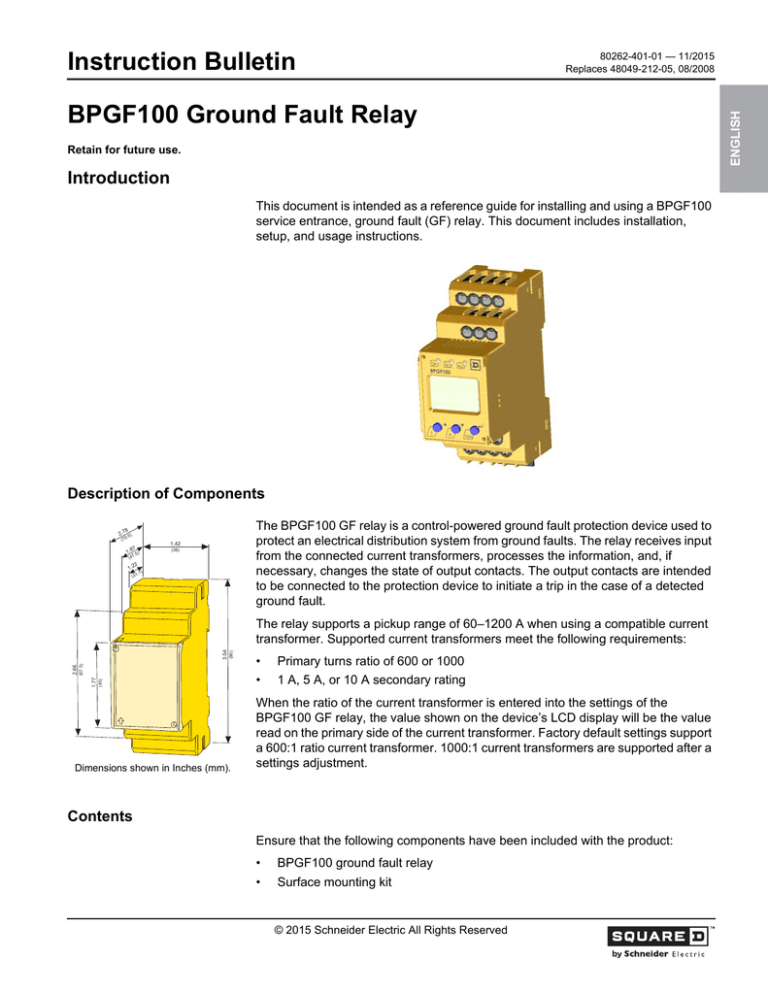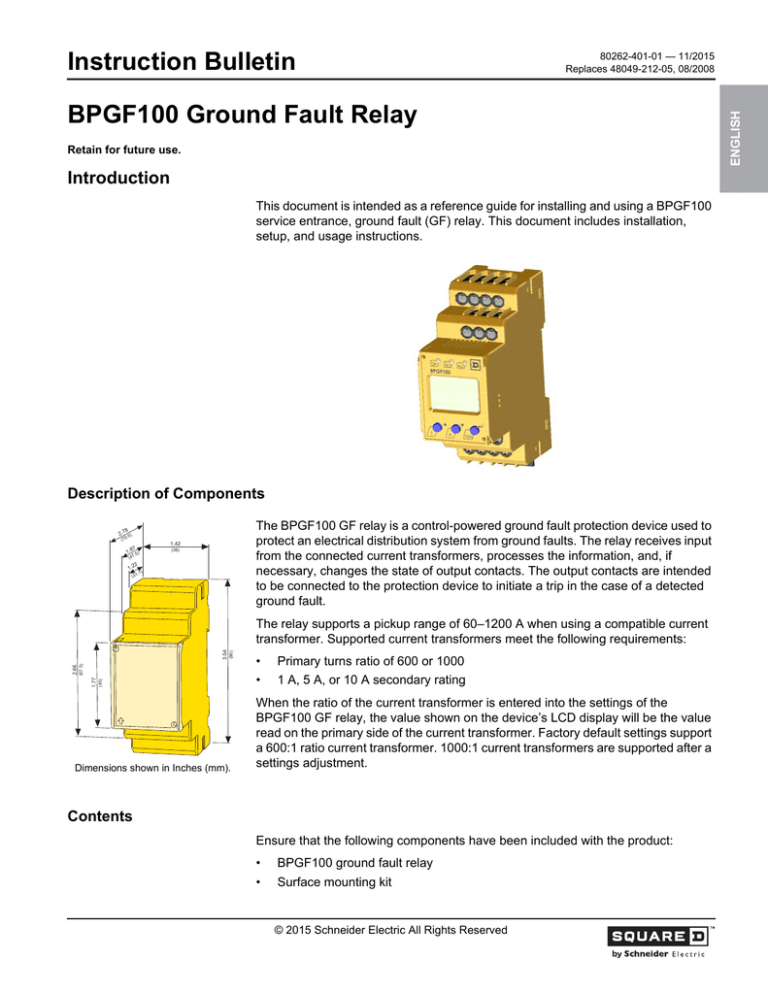
80262-401-01 — 11/2015
Replaces 48049-212-05, 08/2008
BPGF100 Ground Fault Relay
Retain for future use.
Introduction
This document is intended as a reference guide for installing and using a BPGF100
service entrance, ground fault (GF) relay. This document includes installation,
setup, and usage instructions.
Description of Components
The BPGF100 GF relay is a control-powered ground fault protection device used to
protect an electrical distribution system from ground faults. The relay receives input
from the connected current transformers, processes the information, and, if
necessary, changes the state of output contacts. The output contacts are intended
to be connected to the protection device to initiate a trip in the case of a detected
ground fault.
8
2.7 .5)
(70
7
1.8 .5)
1.42
(36)
(47
1
.22
(31
.1)
(90)
(45)
1.77
2.66
(67.5)
3.54
The relay supports a pickup range of 60–1200 A when using a compatible current
transformer. Supported current transformers meet the following requirements:
Dimensions shown in Inches (mm).
•
•
Primary turns ratio of 600 or 1000
1 A, 5 A, or 10 A secondary rating
When the ratio of the current transformer is entered into the settings of the
BPGF100 GF relay, the value shown on the device’s LCD display will be the value
read on the primary side of the current transformer. Factory default settings support
a 600:1 ratio current transformer. 1000:1 current transformers are supported after a
settings adjustment.
Contents
Ensure that the following components have been included with the product:
•
•
BPGF100 ground fault relay
Surface mounting kit
© 2015 Schneider Electric All Rights Reserved
ENGLISH
Instruction Bulletin
BPGF100 Ground Fault Relay
Introduction
Additional Components Required
ENGLISH
•
•
•
•
Compatible current transformer—One current transformer is required per
device. Refer to Ground Fault Sensors on page 8 for information on compatible
devices.
Wires—Use AWG 24-14 (0.25 - 0.75 mm2). Use copper wiring only.
External supply voltage—Use 120 VAC, 60 Hz as control power for the relay.
Associated circuit breaker or fused switch with shunt trip.
FCC Notice
This equipment has been tested and found to comply with the limits for a Class A
digital device, pursuant to part 15 of the FCC Rules. These limits are designed to
provide reasonable protection against harmful interference when the equipment is
operated in a commercial environment. This equipment generates, uses, and can
radiate radio frequency energy and, if not installed and used in accordance with the
instruction manual, may cause harmful interference to radio communications.
Operation of this equipment in a residential area is likely to cause harmful
interference in which case the user will be required to correct the interference at his
own expense. This Class A digital apparatus complies with Canadian ICES-003.
2
© 2015 Schneider Electric All Rights Reserved
80262-401-01
Hazard Categories and Special Symbols
BPGF100 Ground Fault Relay
Read these instructions carefully and look at the equipment to become familiar with
the device before trying to install, operate, service, or maintain it. The following
special messages may appear throughout this bulletin or on the equipment to warn
of hazards or to call attention to information that clarifies or simplifies a procedure.
The addition of either symbol to a “Danger” or “Warning” safety label indicates that
an electrical hazard exists which will result in personal injury if the instructions are
not followed.
This is the safety alert symbol. It is used to alert you to personal injury hazards.
Obey all safety messages that follow this symbol to avoid possible injury or death.
DANGER
DANGER indicates a hazardous situation which, if not avoided, will result in
death or serious injury.
WARNING
WARNING indicates a hazardous situation which, if not avoided, could result in
death or serious injury.
CAUTION
CAUTION indicates a hazardous situation which, if not avoided, could result in
minor or moderate injury.
NOTICE
NOTICE is used to address practices not related to physical injury. The safety
alert symbol is not used with this signal word.
NOTE: Provides additional information to clarify or simplify a procedure.
Please Note
Electrical equipment should be installed, operated, serviced, and maintained only
by qualified personnel. No responsibility is assumed by Schneider Electric for any
consequences arising out of the use of this material.
A qualified person is one who has skills and knowledge related to the construction,
installation, and operation of electrical equipment and has received safety training
to recognize and avoid the hazards involved.
80262-401-01
© 2015 Schneider Electric All Rights Reserved
3
ENGLISH
Hazard Categories and Special Symbols
BPGF100 Ground Fault Relay
Safety Precautions
Safety Precautions
ENGLISH
DANGER
HAZARD OF ELECTRIC SHOCK, EXPLOSION, OR ARC FLASH
• Apply appropriate personal protective equipment (PPE) and follow safe
electrical work practices. See NFPA 70E or CSA Z462.
• This equipment must be installed and serviced only by qualified
electrical personnel.
• Perform such work only after reading and understanding all of the instructions
contained in this bulletin.
• Turn off all power supplying this equipment before working on or
inside equipment.
• Always use a properly rated voltage sensing device to confirm power is off.
• Replace all devices, doors, and covers before turning on power to this
equipment.
Failure to follow these instructions will result in death or serious injury.
Testing
Perform testing after installation, periodically, and following any severe electrical fault.
NOTICE
HAZARD OF EQUIPMENT DAMAGE
Do not perform high pot or megger tests. These are high-voltage insulation tests
which can damage relay.
Failure to follow these instructions can result in equipment damage.
1. Make sure all connections are correct and secure.
2. Energize control power to module. The power LED should light (see Front
Display on page 10 for the location).
3. If the power LED does not light, see Troubleshooting on page 23.
4. If the module still does not function, contact your local Schneider Electric
representative.
NOTE: Use primary injection testing on system to verify system operation.
Alternatively, apply a signal to test circuit of sensor to simulate ground fault.
4
© 2015 Schneider Electric All Rights Reserved
80262-401-01
Installation
BPGF100 Ground Fault Relay
DIN Rail Mounting
1. Install a 1.375 in. (35 mm) DIN rail for relay mounting.
2. Using a flathead screwdriver, pull the bottom mounting clip away from the relay
until it clicks and provides sufficient clearance for mounting onto the DIN rail.
Refer to the figure at left.
3. Slide the relay onto the top side of the DIN rail, then rotate it slowly downward
to snap onto the bottom side of the rail.
4. Push the bottom mounting clip back in until the relay is locked into position.
Panel Front Mounting
The supplied mounting kit (part no. XM420) will be used to mount the BPGF100 GF
relay to a panel front. The display and buttons will be accessible without opening
the panel. Refer to the figure below.
NOTE: Do not install the included DIN rail into the panel. The included rail is used
to hold the BPGF100 GF relay to the panel front.
NOTE: All wiring must be completed before panel mounting the relay, otherwise
terminals will become inaccessible.
Mounting BPGF100 GF Relay to Panel Front
DIN rail
Claw fastener
BPGF100 GF relay
Frame
1.8 W x 2.8 H
(45 W x 72 H)
Panel cutout
1.77 W x 1.77 H
(45 W x 45 H)
Dimensions shown
in Inches (mm).
1. Secure the cutout template from instruction bulletin 80262-402-01 to the panel
front, and trace the 1.77 in. x 1.77 in. (45 mm x 45 mm) cutout.
2. Using a punch or saw, cut out the traced square on the panel front.
3. Attach claw fasteners to the included DIN rail as shown in the figure above.
4. Slide the relay front through the panel cutout. Attach claw fasteners to the sides
of the cutout until the relay is securely attached.
5. From the front of the panel, slide the mounting frame over the relay front and
secure it to the panel cutout.
80262-401-01
© 2015 Schneider Electric All Rights Reserved
5
ENGLISH
Installation
BPGF100 Ground Fault Relay
Installation
Relay Removal
ENGLISH
Door-Mounted
1. Disconnect all power before servicing.
2. From inside the panel front, locate the claw fastener of the relay mounting
bracket at the place where it contacts the inside of the door.
3. Insert a small, thin, flathead screwdriver between the claw fastener and the
exterior front frame catch. This will unlatch the exterior frame catch from the
relay claw fastener catch point. Do this again on the other side of the relay.
Remove the exterior frame from the panel.
4. Remove the BPGF100 GF relay from the panel cutout by squeezing both sides
of the claw fastener together, inward towards the relay, to disengage the slots
on the claw fastener from the cutout in the door.
5. Disconnect the wires from the screw terminals, if necessary.
6. For re-installation, see Panel Front Mounting on page 5.
DIN Rail-Mounted
6
1. Disconnect all power before servicing.
2. To release the relay from the DIN rail, first locate the black clip at the rear of the
relay (the side opposite the LCD screen). Pull downwards on the black clip until
it clicks—the relay is no longer locked onto the DIN rail.
3. Remove the relay from the DIN rail by rotating the relay slowly upwards
approximately 30° and lifting it upwards away from the rail. The relay is now
free from the DIN rail
4. Disconnect the wires from the screw terminals, if necessary.
5. For re-installation, see DIN Rail Mounting on page 5.
© 2015 Schneider Electric All Rights Reserved
80262-401-01
Wiring
BPGF100 Ground Fault Relay
Refer to the wiring diagram below. Note the following instructions before wiring the
relay:
•
•
•
•
•
•
Use minimum 24, maximum 14 AWG size wire.
Use copper wiring only.
Appropriate wiring stripping length is 0.3 in. (8 mm).
Torque wire binding screws to 4–5 lb-in (0.5–0.6 N•m).
A compatible current transformer is required for proper operation. Compatible
current sensors support a 600–1000 primary turns ratio, and a secondary rating
of 1, 5, or 10 A. The factory default setting for current transformers is a 600:1
ratio.
Refer to Contacts on page 9 for detailed information regarding wiring and using
the output dry contacts.
1. Connection to supply
voltage—120 VAC, 60 Hz, 5 A
fuse required.
2. Connection to external current
transformer (CT). All system
conductors, including the
neutral, are routed through the
CT. Refer to Current
Transformer Routing on
page 8 for instructions on
routing system conductors
through the current
transformer. Refer to the table
on page 8 for compatible
current transformers.
3. Relay K1, Form C contact —
this contact changes state
when the threshold alarm is
activated. Refer to Contacts on
page 9 for more information.
4. Relay K2, Form C contact—
this contact changes state
when the main pickup alarm is
activated. Refer to Contacts on
page 9 for more information.
80262-401-01
© 2015 Schneider Electric All Rights Reserved
1
2
3
4
7
ENGLISH
Wiring
BPGF100 Ground Fault Relay
Wiring
Current Transformer Routing
ENGLISH
All system conductors, including the neutral, must be routed through the current
transformer. Ensure that conductors are placed centrally in the current transformer.
Direction is unimportant. Refer to the figures below.
Iso View
Front View
Ground Fault Sensors
Use only ground fault sensors listed in this table. One sensor is required per
BPGF100 GF relay. All sensors are rectangular, open-frame type.
Sensor
Catalog
Number
Sensor Type CT Ratio
GT-1327
GT-1330
RZ 10-21
RZ 10-31
a
8
600:1
Rectangular,
open-frame
1000:1
Overall
Length a
31.3 (795)
34.3 (871)
23.0 (584)
35.4 (899)
Overall
Width a
15.2 (386)
15.5 (394)
Usable
Window
Length a
24.0 (610)
27.0 (686)
19.0 (483)
29.0 (737)
Usable
Window
Width a
9.5 (241)
8.5 (216)
Dimensions are shown in inches (mm).
© 2015 Schneider Electric All Rights Reserved
80262-401-01
Wiring
BPGF100 Ground Fault Relay
Contacts
The following applies only when using the factory default settings. Changing any
settings related to outputs will affect contact behavior.
ENGLISH
Using Output Contacts with
Default Settings
The BPGF100 GF relay has two Form C contact outputs. By default, Relay 1
(marked terminals 11/12/14) switches on activation of the pre-alarm, and Relay 2
(marked terminals 21/22/24) switches on activation of the main pickup alarm.
Under default conditions, Relay 2 operates in normally de-energized mode and
behaves in the following manner:
•
•
During the normal condition, the contact is not energized. Terminals 21 and 22
are closed and terminals 21 and 24 are open.
When the BPGF100 GF relay enters the alarm condition, the contact will be
energized. Terminals 21 and 22 will open and terminals 21 and 24 will close.
The figure below shows a typical application of wiring the main alarm contact to a
normally open shunt trip breaker or switch. Consult the manufacturer of the
interruption device to determine proper contact behavior before connecting any
interruption device. Changing any contact settings changes this wiring diagram.
21
24
L
Control power:
120 Vac, 60 Hz
Normally open
shunt trip coil
N
80262-401-01
© 2015 Schneider Electric All Rights Reserved
Circuit breaker
or switch
9
BPGF100 Ground Fault Relay
Front Display
Front Display
ENGLISH
1
2
1.
2.
3.
4.
5.
6.
7.
3
4
5
LED “ON” (green): Illuminates when power is applied to the device.
LED “AL1” (yellow): Illuminates when the pre-alarm is activated.
LED “AL2” (yellow): Illuminates when the main alarm is activated.
LCD screen
TEST / UP button: Activates self-test / scrolls up inside main menu.
RESET / DOWN button: Resets device / scrolls down inside main menu.
MENU / ENTER button: Activates main menu / Confirms (momentary push) or
goes back a step (held > 1.5 s) inside main menu.
NOTE: When the actual current reaches approximately 3.5 times the relay pickup
value, the display will show a value with the “greater than” symbol: > . This is due
to a readout accuracy issue. Raising the pickup value temporarily will allow the
actual current to be displayed more accurately.
6
7
Default Values
This table shows important default values for the device that are adjustable during
device setup.
Feature
10
Default Value
Current transformer turns ratio
600 (for 600:1 current transformer)
Pickup level
60 A (using 600:1 current transformer)
Threshold alarm
50% of main pickup alarm (600 A)
Startup delay (only applies during
initial device power-up)
0.1 s
Relay K1 (Terminals 11/12/14)
Switches on threshold activation, normally de-energized operation
Relay K2 (Terminals 21/22/24)
Switches on main alarm activation, normally de-energized operation
© 2015 Schneider Electric All Rights Reserved
80262-401-01
Settings Adjustments
BPGF100 Ground Fault Relay
The instructions in this section show how to adjust settings. Follow the appropriate
diagram to adjust settings in the device.
Menu Legend
The following table provides a description of each button used in the main menu.
DOWN ARROW / RESET Button
R
UP ARROW / TEST Button
T
MENU / ENTER Button
MENU
Push button quickly
Short press
Hold button for at least 1.5 seconds, then release
Hold > 1.5 sec
Change Current Transformer Ratio
NOTE: Change this option only if you are using a current transformer with a different
turns ratio than the factory default of 600:1. Otherwise, do not change this setting.
NOTE: Change the current transformer ratio before setting a pickup value.
Otherwise, the pickup value will be incorrect and will need to be re-entered.
NOTICE
HAZARD OF IMPROPER OPERATION
Failure to use the correct ratio will cause improper readings.
Failure to follow these instructions will result in equipment damage.
80262-401-01
© 2015 Schneider Electric All Rights Reserved
11
ENGLISH
Settings Adjustments
BPGF100 Ground Fault Relay
Settings Adjustments
ENGLISH
Follow the steps below to change the current transformer ratio from the default
600:1 to 1000:1. The value selected is the net transformation ratio. For example,
both a 600:1 and a 3000:5 transformer would use a value of 600. A 1000:1 or
5000:5 current transformer would require changing the value to 1000.
1.
Hold the MENU button for > 1.5 s. A
flashing “AL” will appear on the
screen.
2. Press the DOWN button three times.
A flashing “SEt” will appear on the
screen.
3. Press the MENU button. The word
“HI” will appear in the middle of the
screen.
Hold > 1.5 sec
x3
Short press
.
060
12
k
n
Short press
.
060
k
n
.
100
7. Press the MENU button. The
number will stop flashing and the “n”
will flash.
Short press
8. Hold the MENU button for > 1.5 s. A
flashing “SEt” will appear on the
screen.
Hold > 1.5 sec
Note:
HI
n
6. Press the DOWN button once. The
number in the middle will change to
“1.00k.” This indicates that the CT
ratio has changed to 1000.
9. Hold MENU button again for > 1.5 s.
The device will exit the main menu
and return to the normal display.
SEt
I 12
4. Press the DOWN button once. A
flashing “n” will appear in the top
right corner, and “0.60k” will appear
in the middle of the screen. This
indicates that a transformer ratio of
600 is currently set.
5. If changing the ratio to 1000 is
necessary, press the MENU button.
The “n” will become solid, and the
number in the middle will flash.
AL
k
n
.
100
k
SEt
Hold > 1.5 sec
= flashing symbol
© 2015 Schneider Electric All Rights Reserved
80262-401-01
Settings Adjustments
BPGF100 Ground Fault Relay
Pickup Value
ENGLISH
Follow the steps below to adjust the pickup value. The pickup value can be
adjusted in the following increments:
Pickup Value Increments
Current Transformer Ratio
Desired Value Range
600
1000
Setpoint Increment
60–600 A
6A
600–1200 A
60 A
100–1000 A
10 A
1000–1200 A
100 A
By default, when the pickup value is activated, the following state changes will take
place:
•
•
Alarm LED “AL2” will illuminate
Relay K2 (terminals 21/22/24) will change state
1.
Hold the MENU button for > 1.5 s. A
flashing “AL” will appear on the
screen.
2. Press the MENU button. A number
will appear in the middle of the
screen, with a flashing “I 2”
appearing in the top right hand
corner. This is the value for the main
alarm, in amperes.
3. Press the MENU button. The “I 2”
indicator will become solid, and the
middle number will flash.
I
6. Hold the MENU button for > 1.5 s. A
flashing “AL” will appear on the
screen.
7. Hold MENU button again for > 1.5 s.
The device will exit the main menu
and return to the normal display.
Note:
80262-401-01
100
2
>
Short press
A
I
2
100
>
Short press
4. Press the UP and DOWN buttons to
adjust the pickup alarm to the
desired level.
5. Once complete, press the MENU
button. The middle number will
become solid, and the “I 2” indicator
will flash.
AL
Hold > 1.5 sec
A
I
120
2
>
A
I
120
2
>
Short press
Hold > 1.5 sec
A
AL
Hold > 1.5 sec
= flashing symbol
© 2015 Schneider Electric All Rights Reserved
13
BPGF100 Ground Fault Relay
Settings Adjustments
Response Delay
ENGLISH
The response delay is activated when the BPGF100 GF relay sees a current level
above the pickup value. The default setting is 0.10 seconds.
Follow the steps below to adjust the response delay.
1.
Hold the MENU button for > 1.5 s. A
flashing “AL” will appear on the
screen.
2. Press the DOWN button twice. A
flashing “t” will appear on the
screen.
3. Press the MENU button. A number
will appear in the middle of the
screen. A flashing “ton” will appear
in the lower left hand corner and a
flashing “1” will appear in the top
right corner.
4. Press the DOWN button. The
flashing “1” in the top right corner
will change to “2.” This is the
response delay for the main pickup
alarm.
5. Press the MENU button. The “2” and
“ton” will become solid, and the
number in the middle will flash.
6. Press the UP and DOWN buttons to
adjust the response delay to the
desired value. Each press increases
or decreases the response delay by
0.01 seconds.
7. Once adjustment is completed,
press the MENU button. The middle
number will become solid, and “ton”
and “2” will flash.
8. Hold the MENU button for > 1.5 s. A
flashing “t” will appear in the center
of the screen.
9. Hold MENU button again for > 1.5 s.
The device will exit the main menu
and return to the normal display.
Note:
14
AL
Hold > 1.5 sec
x2
t
1
Short press
010
.
s
ton
2
010
.
s
ton
2
Short press
010
.
s
ton
2
Delay Adjustment
05
.0
s
ton
2
05
.0
Short press
Hold > 1.5 sec
s
ton
t
Hold > 1.5 sec
= flashing symbol
© 2015 Schneider Electric All Rights Reserved
80262-401-01
Settings Adjustments
BPGF100 Ground Fault Relay
Activate Password Protection
1.
Hold the MENU button for > 1.5 s. A
flashing “AL” will appear on the screen.
2. Press the DOWN button three times. A
flashing “SEt” will appear on the screen.
AL
Hold > 1.5 sec
R
x3
SEt
I 12
3. Press the MENU button. The word “HI” will
appear in the middle of the screen.
HI
Short press
4. Press the DOWN button twice. A flashing
lock icon will appear in the lower right
corner, and “OFF” will appear on the left
side of the screen.
R
x2
5. Press the MENU button. The lock symbol
will become solid, and a flashing “off” will
appear in the lower left corner of the screen.
Short press
6. Press the DOWN button once. A flashing
“on” will appear in the lower left corner of the
screen, and the middle will show a number.
Short press
0FF
0FF
off
0
on
7. Press the MENU button. The “on” will
disappear, and the number will flash.
0
Short press
8. Press the UP and DOWN buttons to change
the value to the desired password.
9. Once completed, press the MENU button.
The word “on” will appear in the middle to
indicate that the new password has been
set. The lock icon will flash.
T
R
Password
Adjustment
Short press
10. Hold the MENU button for > 1.5 s. A
flashing “SEt” will appear on the screen.
Hold > 1.5 sec
11. Hold the MENU button again for > 1.5 s. The
device will exit the main menu and return to
the normal display. The lock icon will appear
in the lower right corner of the screen.
Note:
80262-401-01
ENGLISH
NOTE: This procedure is informational-only since the BPGF100 GF relay is
delivered with a factory-set password.
470
on
SEt
Hold > 1.5 sec
= flashing symbol
© 2015 Schneider Electric All Rights Reserved
15
BPGF100 Ground Fault Relay
Settings Adjustments
Change Password
ENGLISH
1.
Hold the MENU button for > 1.5 s.
A flashing “AL” will appear on the
screen.
2. Press the DOWN button three times.
A flashing “SEt” will appear on the
screen.
3. Press the MENU button. The word
“HI” will appear in the middle of the
screen.
4. Press the DOWN button twice. A
flashing lock icon will appear in the
bottom right corner, and “on” will
appear in the middle.
5. Press the MENU button. The lock
symbol will become solid. Three
flashing dashes will appear in the
middle of the screen.
6. Press the UP and DOWN buttons to
display the password originally
stored in the device (the example
shown is “470”).
7. Press the MENU button. The
number will become solid, and a
flashing “on” will appear in the lower
left corner.
8. Press the MENU button. The “on”
will disappear, and the number in
the middle will flash.
9. Press the UP and DOWN buttons to
adjust the password to a new value.
10. Press the MENU button. The word
“on” will appear in the middle to
indicate the new password has been
set and the lock icon will flash.
11. Hold the MENU button for > 1.5 s.
A flashing “SEt” will appear on the
screen.
12. Hold the MENU button again for
> 1.5 s. The device will exit the main
menu and return to the normal
display.
Note:
16
AL
Hold > 1.5 sec
R
x3
SEt
I 12
HI
Short press
R
on
x2
--Short press
T
R
Password
Entry
470
470
Short press
on
470
Short press
T
R
Password
Adjustment
Short press
Hold > 1.5 sec
282
on
SEt
Hold > 1.5 sec
= flashing symbol
© 2015 Schneider Electric All Rights Reserved
80262-401-01
Settings Adjustments
BPGF100 Ground Fault Relay
•
•
•
•
During any attempt to change settings, a prompt will appear to enter the
password. Follow the steps below to allow settings to be changed.
Password protection is restored after exiting the main menu. Re-entering the
main menu and attempting to change settings will require re-entering the
password.
The password is stored in non-volatile memory and is retained on power loss.
After five minutes of idle time in the menu, the device will automatically exit to
the normal display. Entering the menu again requires re-entering the password
to change settings.
1. When attempting to modify any
settings with password protection
active, three flashing dashes will
appear on the screen along with the
lock symbol in the lower right corner.
2. Press the UP and DOWN buttons to
select the password stored in the
device.
---
T
R
Password
Entry
470
3. Press the MENU button.
If the correct password was entered,
the settings option originally
selected will appear and can now be
modified.
Short press
If an incorrect password was
entered, the device will exit the main
menu and return to the normal
display.
4. Password protection will be restored
upon exiting the main menu.
Note:
80262-401-01
= flashing symbol
© 2015 Schneider Electric All Rights Reserved
17
ENGLISH
Deactivating Password to Change Settings
BPGF100 Ground Fault Relay
Settings Adjustments
Remove Password Protection
ENGLISH
1.
Hold the MENU button for > 1.5 s.
A flashing “AL” will appear on the
screen.
2. Press the DOWN button three times.
A flashing “SEt” will appear on the
screen.
3. Press the MENU button. The word
“HI” will appear in the middle of the
screen.
4. Press the DOWN button twice. A
flashing lock icon will appear in the
bottom right corner, and “on” will
appear in the middle.
5. Press the MENU button. The lock
symbol will become solid. Three
flashing dashes will appear in the
middle of the screen.
6. Press the UP and DOWN buttons to
display the password originally
stored in the device (the example
shown is “470”).
7. Press the MENU button. The
number will become solid, and a
flashing “on” will appear in the lower
left corner.
8. Press the DOWN button once. The
word “OFF” will appear in the middle
of the screen, and a flashing “off” will
appear in the bottom left corner.
9. Press the MENU button. The “off” in
the lower left corner will no longer
appear and the lock symbol will
flash. This indicates the password
has been deactivated.
10. Hold the MENU button for > 1.5 s.
A flashing “SEt” will appear on the
screen.
11. Hold the MENU button again for
> 1.5 s. The device will exit the main
menu and return to the normal
display.
Note:
18
AL
Hold > 1.5 sec
R
x3
SEt
I 12
HI
Short press
R
on
x2
--Short press
T
R
Password
Entry
470
470
Short press
on
0FF
R
off
Short press
Hold > 1.5 sec
OFF
SEt
Hold > 1.5 sec
= flashing symbol
© 2015 Schneider Electric All Rights Reserved
80262-401-01
Menu Structure / Settings Checklist
BPGF100 Ground Fault Relay
ENGLISH
Menu Structure / Settings Checklist
This section provides the menu structure of the BPGF100 service entrance,
ground fault relay, along with a checklist of entered settings for the device.
AL
OUT
Description
Range
Factory Default
>I2
Trip level
60–1200 A
60 A
>I1
Prewarning
50–100%
(as a percentage of the
main pickup value)
50%
Hys
Hysteresis
1–40%
15%
Latching behavior
(fault memory)
K1 OP
Relay K1 operation
K2 OP
Relay K2 operation
N/O (normally
de-energized)
N/O (normally
de-energized)
RL
Reload cycles
0–100
0
ERR
Relay K1 trips on
detected device error
ON
ON
>I1
Relay K1 trips on
prewarning
ON
ON
>I2
Relay K1 trips on
main pickup alarm
OFF
OFF
Tes
Relay K1 trips on
device self-test
ON
ON
ERR
Relay K2 trips on
detected device error
ON
ON
>I2
Relay K2 trips on
prewarning
OFF
OFF
>I1
Relay K2 trips on
main pickup alarm
ON
ON
Tes
Relay K2 trips on
device self-test
ON
ON
ton1
Response delay,
prewarning
0–0.9 s
0.1 s
ton2
Response delay,
main pickup alarm
0–0.9 s
0.1 s
t
Startup delay
(applies only on device startup)
0.1 s
0.1 s
toff
Delay on release
(to return to normal state)
0–300 s
1s
I12
Device mode of operation
n
Adjust transformer ratio
(enter primary turns value,
based on 1A secondary)
ON / OFF
Password protection
enable / disable
FAC
Restore device to
factory default settings
SYS
For manufacturer use only
R2
SET
INF
Displays device
firmware version
HIS
Shows last
tripped value
ESC
80262-401-01
N/O (normally
de-energized)
M
R1
t
ON (latching) /
OFF (non-latching) /
CON (remains latched
on power restore)
N/O (normally
de-energized)
ON (latching)
HI
HI
600 or 1000
Examples:
600 = 600:1 or 3000:5
1000 = 1000:1 or 5000:5
600
ON / OFF
(0–999)
My Settings
OFF
Note: If using a CT ratio other than the factory default, change the ratio before entering in the pickup level.
© 2015 Schneider Electric All Rights Reserved
19
BPGF100 Ground Fault Relay
Technical Data
Technical Data
ENGLISH
Insulation coordination acc. to IEC 60664-1 / IEC 60664-3
Rated insulation voltage
250 V
Rated impulse voltage / pollution degree
2.5 kV / III
Protective separation (reinforced insulation) between
(A1, A2) - (k, l) - (11, 12, 14) - (21, 22, 24)
Maximum rated voltage of the system being monitored (conductor to be monitored directly connected)
With protective separation
230 Vac
Without protective separation
400 Vac
Voltage test according to IEC 61010-1
2.21 kV
Supply voltage
Supply voltage rating
100–240 Vac
Supply voltage tolerance
± 20%
Supply frequency rating
42–460 Hz
Power consumption
3 VA
Measuring circuit
Rated frequency
42–460 Hz
Measuring range
AC 0.05–16 A
Overload capability, continuous
17.6 A
Overload capability < 1 s
40 A
Frequency display range
10–2000 Hz
Response values
Ground fault alarm range
60–1200 A
Transformation ratio n
1–2000 (600) a
Relative percentage error (50 / 60 Hz)
± 3 % ± 2 digit
Relative percentage error (40–460 Hz)
± 5 % ± 2 digit
Hysteresis
1–40% (15%) a
Response times and delays
Start-up delay t
0–300 s (0.1 s) a
Response delay ton1
900 ms
Response delay ton2
900 ms
Delay on release toff
0–300 s (1 s) a
Operating time tae
70 ms
Response time tan
tan = tae + ton1/2
Recovery time tb
300 ms
Displays, memory
Display range measured value
AC 0.01 x 6 A x n
Operating error (50 / 60 Hz)
± 3 % ± 2 digit
Operating error (40–460 Hz)
± 5 % ± 2 digit
Measured value memory
Stores last recorded alarm value
Password
off / 0–999 (off) a
Latching operation (fault memory)
on (latching) / off (non-latching) (on) a
Switching elements
Number of changeover contacts
2 SPDT relays
Operating principle
Normally energized or normally de-energized
Electrical service life
10,000 switching operations
Contact data acc. to IEC 60947-5-1
Utilization
category
AC-13
AC-14
DC-12
DC-12
DC-12
Rated operational
voltage
230 V
230 V
24 V
110 V
220 V
Rated operational
current
5A
3A
1A
0.2 A
0.1 A
Minimum contact load / gold-plated relay contacts
1 mA at AC/DC 10 V
a Factory setting.
20
© 2015 Schneider Electric All Rights Reserved
80262-401-01
Technical Data
BPGF100 Ground Fault Relay
EMC
IEC 61326-1
Operating temperature
-13 °F to +131 °F (-25 °C to +55 °C)
ENGLISH
Environment / EMC
Climatic class acc. to IEC 60721
Stationary use (IEC 60721-3-3)
3K5 (except condensation and
formation of ice)
Transport (IEC 60721-3-2)
2K3 (except condensation and
formation of ice)
Long-time storage (IEC 60721-3-1)
1K4 (except condensation and
formation of ice)
Classification of mechanical conditions IEC 60721
Stationary use (IEC 60721-3-3)
3M4
Transport (IEC 60721-3-2)
2M2
Long-time storage (IEC 60721-3-1)
1M3
Connection
Connection
screw terminals
Connection properties:
Rigid
0.2–2.5 mm2 (AWG 24–14)
Flexible without ferrules
0.2–2.5 mm2 (AWG 24–14)
Flexible with ferrules
0.2–1.5 mm2 (AWG 24–16)
Stripping length
0.3–0.35 in. (8–9 mm)
Tightening torque
4–5 lb-in (0.5–0.6 N•m)
Test opening, diameter
2.1 mm
Other
80262-401-01
Operating mode
continuous operation
Position of normal use
any
Degree of protection, internal components (IEC 60529)
IP30 (NEMA 1)
Degree of protection, terminals (IEC 60529)
IP20 (NEMA 1)
Enclosure material
polycarbonate
Flammability class
UL94V-0
DIN rail mounting acc. to
IEC 60715
Screw mounting
2 x M4 with mounting clip
Product standard
IEC 61010-1 and according to IEC 60255-6
Operating manual
TGH1400
Weight
5.6 oz. (160 g)
© 2015 Schneider Electric All Rights Reserved
21
BPGF100 Ground Fault Relay
Technical Data
Trip Curve
Current in Amperes X
1000
900
800
700
600
500
.5 .6
.8
1
2
3
4
5 6 7 8 9 10
2
3
4
5 6 7 8 9 100
2
3
4
5 6 7 8 9 1000
2
3
4
5 6 7 8 9 10000
1000
900
800
700
600
500
400
400
300
300
200
200
100
90
80
70
60
50
100
90
80
70
60
50
40
40
30
30
20
20
10
9
8
7
6
5
10
9
8
7
6
5
4
4
3
3
2
2
Time in Seconds
Time in Seconds
ENGLISH
NOTE: The BPGF100 relay has an accuracy of ± 3%.
0.9 delay
1
.9
.8
.7
.6
.5
1
.9
.8
.7
.6
.5
.4
.4
.3
.3
.2
.2
.1
.09
.08
.07
.06
.05
.1
.09
.08
.07
.06
.05
0 delay
.04
.04
.03
.03
.02
.02
.01
.5 .6
.8
1
2
3
4
5 6 7 8 9 10
2
3
4
5 6 7 8 9 100
2
3
4
5 6 7 8 9 1000
2
3
4
.01
5 6 7 8 9 10000
Current in Amperes X
22
© 2015 Schneider Electric All Rights Reserved
80262-401-01
Troubleshooting
BPGF100 Ground Fault Relay
Troubleshooting
Condition
Possible Cause
ENGLISH
Troubleshooting
Solution
Intermittent operation
Loose terminal
connections
Check all terminal connections and tighten any
loose connections.
Power supply LED does not
come on.
No voltage
Make sure power is connected to correct module
terminals.
BPGF100 GF relay trips too
quickly or too slowly.
Improper relay
settings
Verify pickup level and delay time settings conform
with system coordination study.
Sensor Terminals
Secondary Terminals
Test Signal Terminals
Sensor
Models
Signal
Common
Signal
Common
GT Series
X1 X3
X2 X4
X6
9
RZ Series
W1
W2
R3
R4
Relay Terminals
Terminal
Number
80262-401-01
Description
24
Trip Solenoid N/O
21
Trip Solenoid Common
k
Ground Fault Sensor Input Common
l
Ground Fault Sensor Input
A1
120 Vac Input
A2
120 Vac Common
© 2015 Schneider Electric All Rights Reserved
23
BPGF100 Ground Fault Relay
80262-401-01
ENGLISH
Schneider Electric USA, Inc.
800 Federal Street
Andover, MA 01810 USA
888-778-2733
www.schneider-electric.us
Electrical equipment should be installed, operated, serviced, and maintained only by
qualified personnel. No responsibility is assumed by Schneider Electric for any
consequences arising out of the use of this material.
All trademarks are owned by Schneider Electric Industries SAS or its affiliated
companies.
© 2015 Schneider Electric All Rights Reserved