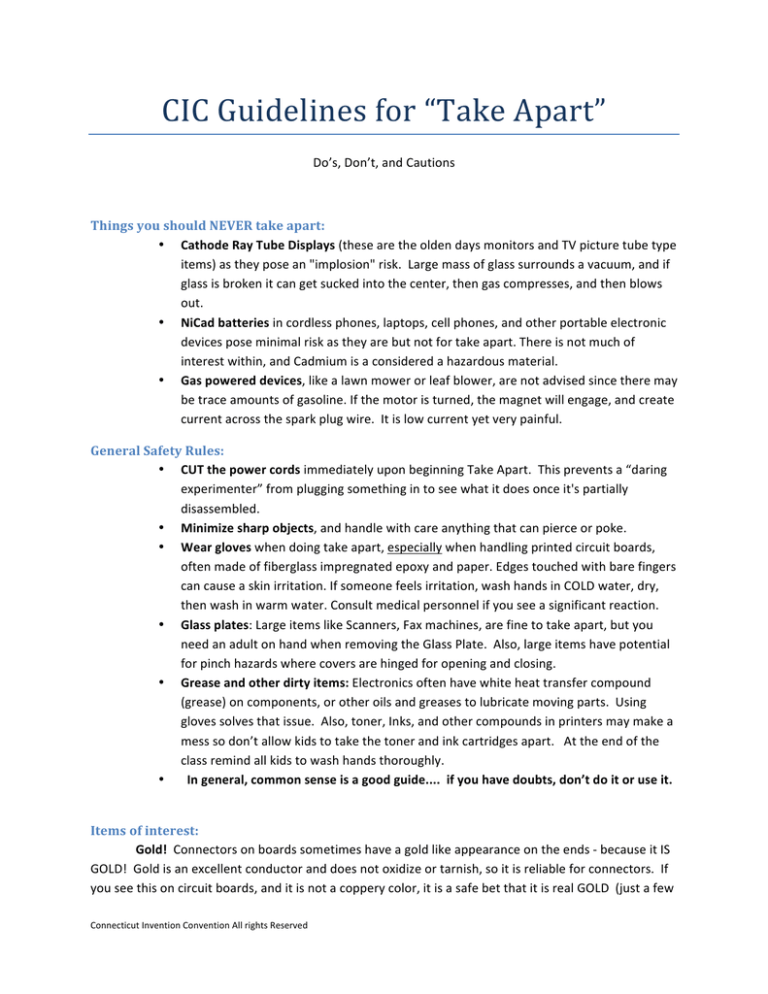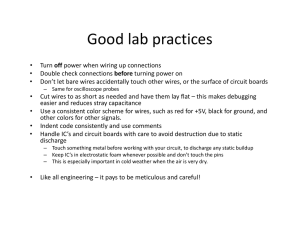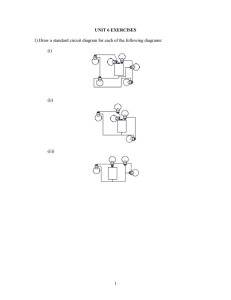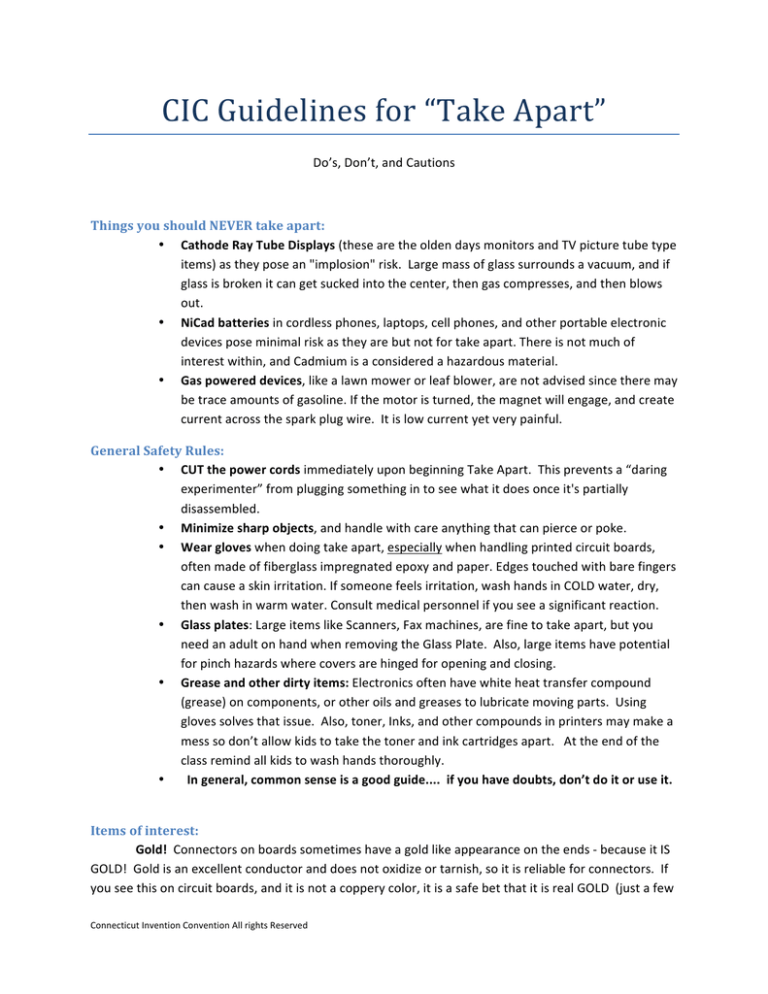
CIC Guidelines for “Take Apart” Do’s, Don’t, and Cautions Things you should NEVER take apart: • Cathode Ray Tube Displays (these are the olden days monitors and TV picture tube type items) as they pose an "implosion" risk. Large mass of glass surrounds a vacuum, and if glass is broken it can get sucked into the center, then gas compresses, and then blows out. • NiCad batteries in cordless phones, laptops, cell phones, and other portable electronic devices pose minimal risk as they are but not for take apart. There is not much of interest within, and Cadmium is a considered a hazardous material. • Gas powered devices, like a lawn mower or leaf blower, are not advised since there may be trace amounts of gasoline. If the motor is turned, the magnet will engage, and create current across the spark plug wire. It is low current yet very painful. General Safety Rules: • CUT the power cords immediately upon beginning Take Apart. This prevents a “daring experimenter” from plugging something in to see what it does once it's partially disassembled. • Minimize sharp objects, and handle with care anything that can pierce or poke. • Wear gloves when doing take apart, especially when handling printed circuit boards, often made of fiberglass impregnated epoxy and paper. Edges touched with bare fingers can cause a skin irritation. If someone feels irritation, wash hands in COLD water, dry, then wash in warm water. Consult medical personnel if you see a significant reaction. • Glass plates: Large items like Scanners, Fax machines, are fine to take apart, but you need an adult on hand when removing the Glass Plate. Also, large items have potential for pinch hazards where covers are hinged for opening and closing. • Grease and other dirty items: Electronics often have white heat transfer compound (grease) on components, or other oils and greases to lubricate moving parts. Using gloves solves that issue. Also, toner, Inks, and other compounds in printers may make a mess so don’t allow kids to take the toner and ink cartridges apart. At the end of the class remind all kids to wash hands thoroughly. • In general, common sense is a good guide.... if you have doubts, don’t do it or use it. Items of interest: Gold! Connectors on boards sometimes have a gold like appearance on the ends -­‐ because it IS GOLD! Gold is an excellent conductor and does not oxidize or tarnish, so it is reliable for connectors. If you see this on circuit boards, and it is not a coppery color, it is a safe bet that it is real GOLD (just a few Connecticut Invention Convention All rights Reserved molecules thick are plated onto the circuit board). So tell the kids there could be GOLD inside and it will get them interested. Disassembly: Computers and other electronic gizmos, are always a curiosity, but once you open these, there is really not much to study or salvage for a next invention. On the other hand, VCRs, DVD, CD players are great because you can find DC (Direct Current) motors that kids can actually reuse. Invest in some 6 volt batteries and 4 pair of small alligator clips, all available in any hardware store. With your help, kids can strip back the insulation of the wire, clip it to the battery with the alligator clip, and the motor can work. If not, try to reverse the polarity of the wires on the battery. LEDs (Light Emitting diodes) are sometimes found in VCRs, DVDs, CD players, Copiers and Scanners. If you find them on a circuit board, red and black wires can be touched to the LEDs to illuminate the diode. If that fails, reverse the wire connections and it should light up. Usually these LEDs are small GREEN plastic dots that you see on the Display Circuit Board, that is adjacent to the front of the control panel. Try this -­‐ touching the metallic dots on the back of the circuit board to make connection and illuminate the diode. If you leave the battery on the LED too long, it may burn the LED out. Gears: Fax machines and printers have some great Gear Mechanisms that children can manually turn to see how "mechanical advantage" is achieved i.e. turning one gear 1 rotation, may cause one or two gears down the gear path to rotate only 1/10 rotation. This gets kids thinking about numbers, and ways that machines (car jacks for example) can lift tons of weight with little human effort. Speakers: If you carefully take these out of a radio, or computer, and cut the wires as far from the speaker as possible, then strip the insulating off the wire, you can touch both wires to a 6 Volt battery, and cause the speaker go Click Click, or create static. This makes the speaker paper cone move back and forth, which makes sound travel through air and opens up a whole world – Electromagnetics! Switches: These are always good to save for other invention and can become part of another lesson plan if you want to invest in more alligator clips, and more batteries, and a few light bulbs or LEDs with current limiting resistors. Older vs Newer Appliances: The older an item is, the easier it will be to take apart, as they were designed to be repaired. Fans, electric pencil sharpeners, keyboards, and hairdryers are all fun. Newer items are made to save manufacturing dollars and labor. Cordless phones are a good example. It might take many steps, tools, and wiggling to get it open because they are designed to stay intact no matter what. If all else fails, use the HAMMER! Disposal: Plan to have big barrels for trash and recycling available. Depending on your school's policy, they may have a recycling center in the school to take care of electronic waste. If you have lots of electronic waste, you can look for a local recycler that takes things like old computers for free. Ex: Green Monster Recycling, 150 Brook St, West Hartford, CT 06110 (860) 231-­‐1426 Connecticut Invention Convention All rights Reserved