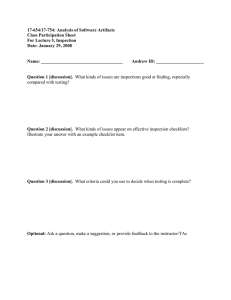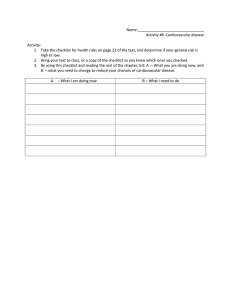THE CHECKER CHECKLIST
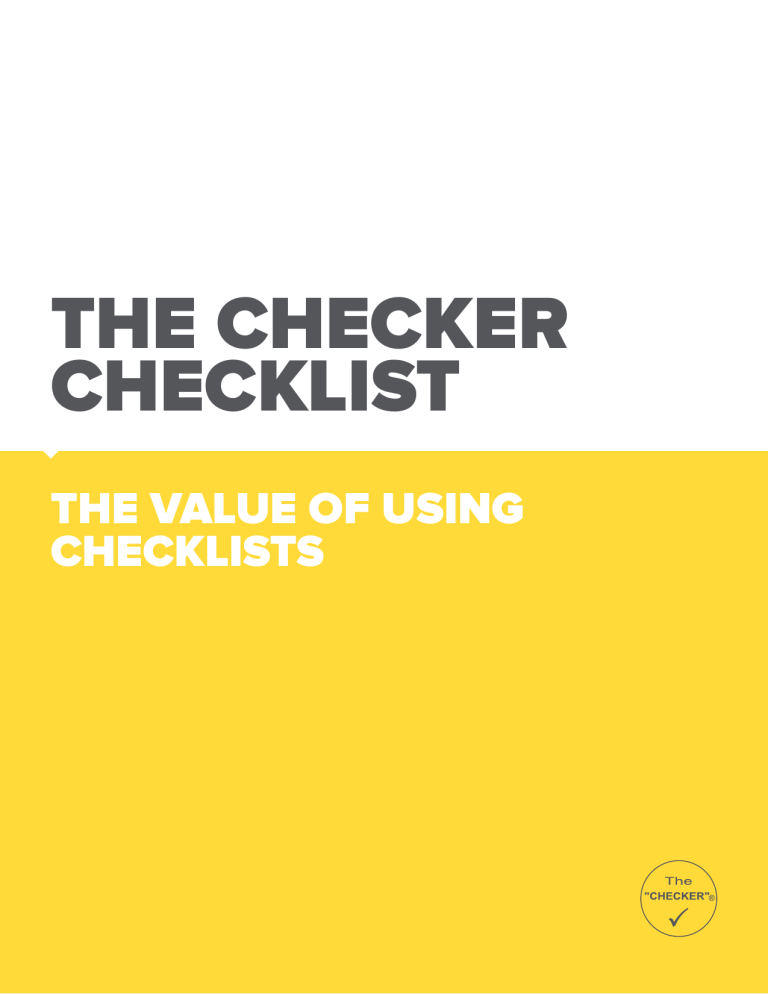
THE CHECKER
CHECKLIST
THE VALUE OF USING
CHECKLISTS
If you’ve ever forgotten a grocery list of more than just a few items, then you know the importance of checklists. Rather than just breezing through the store, you had to slow down and think about what was on that list.
And there’s a good chance that when you got home, you forgot something important, and back to the store you went.
Checklists help remind us of what need to do. They also help guide us through the process of doing it, which is why it’s best to list items on a grocery list in the order you plan to go through the store.
When it comes to inspecting commercial equipment, checklists accomplish the same thing they do anywhere else—they ensure that the personnel doing the inspections aren’t overlooking anything and they make the inspections easier and quicker to complete. They also have the added benefit of providing documentation that the inspections were done.
But there are a lot of inspection checklists available, with a lot of variation in effectiveness, so it’s wise to look closely at each inspection checklist you’re thinking about using, making sure it has the features that will actually lead to better inspection processes that result in cost savings.
But how do you know what to look for? And how can you be sure you don’t overlook anything?
You guessed it. You can use a checklist. f
THE CHECKER / CHECKLIST P 2
As you’re evaluating equipment inspection checklists for their suitability to your operation, the following “checklist for checklists” can help you keep focus on the critical aspects of inspection checklists that make them work.
Checklist for Checklists
When evaluating equipment inspection checklist forms—whether paper or digital—place a check by each feature that the checklist has.
Equipment-specific detail Yes
If the checklist can be used on multiple types of equipment, then it doesn’t have the detail necessary to ensure that all critical aspects of the equipment are being checked. If the checklist items aren’t specific to the particular equipment types you need to inspect, then don’t check this box.
Logical order of items
The items should be listed in the order they would be encountered during a standard circle check. This helps personnel complete the inspections quicker than if the items are listed in ways that don’t conform to work flow, such as alphabetically.
Clear design
The form should be designed so that items are easy to pick out, with no visual clutter on the form. Checklists aren’t a place for fancy design and intrusive graphic elements; they’re a place for design that helps items
“jump out” at the personnel doing inspections. For digital checklists, the interface should be simple to use and easy to see and work with on devices of all sizes.
Minimization of boxes that must be checked Yes
For some equipment, such as tractor trailers, checking off every item that’s
Ok may be required. But for many types of equipment this isn’t necessary— meaning that if the checklist requires every individual checklist item that’s acceptable to be checked, then personnel will spend more time checking boxes than necessary.
THE CHECKER / CHECKLIST P 3
To minimize the amount of time spent physically checking off items, the inspection checklist form should be designed so that only defective items must be marked at the individual-item level. In conjunction, the checklist should be divided into sections—each of which must be checked off as approved. In this way, personnel can verify that they have inspected equipment without having to check a box for every single item that’s passable.
No unnecessary items Yes
The checklist should include every detail that relates to the proper operation of a piece of equipment—but not one item more.
Room for comments Yes
The checklist form needs to have areas for personnel to make important notes about inspection results.
Clear directions Yes
The checklist form should leave no doubt as to how to complete it. For digital checklists, the software should be designed to effortlessly guide users through the inspection.
In a book, with duplicate copies Yes
If the inspection checklist is a paper form, it should be in a book with a removable copy for use in the office.
Convenient access Yes
If using paper checklists, does the provider of the inspection form also offer storage and mounting solutions that allow inspection books to always be near at hand, but never in the way?
Passes the “works in real life” test Yes
This is a call you’ll have to make based on your judgment. Look at the form and decide if it’s easy enough to use that it will get used but also complete enough with equipment-specific detail to give you the many benefits of properly conducted inspections.
THE CHECKER / CHECKLIST P 4
LEADERS IN INSPECTION
BOOKS & SOFTWARE
Toll Free
Telephone
800 291 4719
905 825 0172
Fax 905 469 8831
Email info@thechecker.net
THECHECKER.NET
PO Box 265
146 Lakeshore Rd W.
Oakville, Ontario
Canada L6K 0A4
2316 Delaware Ave., #611
Buffalo, New York
USA
14216-2687
The Checker is a registered trademark of Devtra Inc.