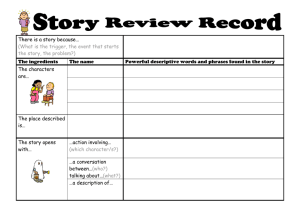HandiLedger Function Keys Function Keys
advertisement
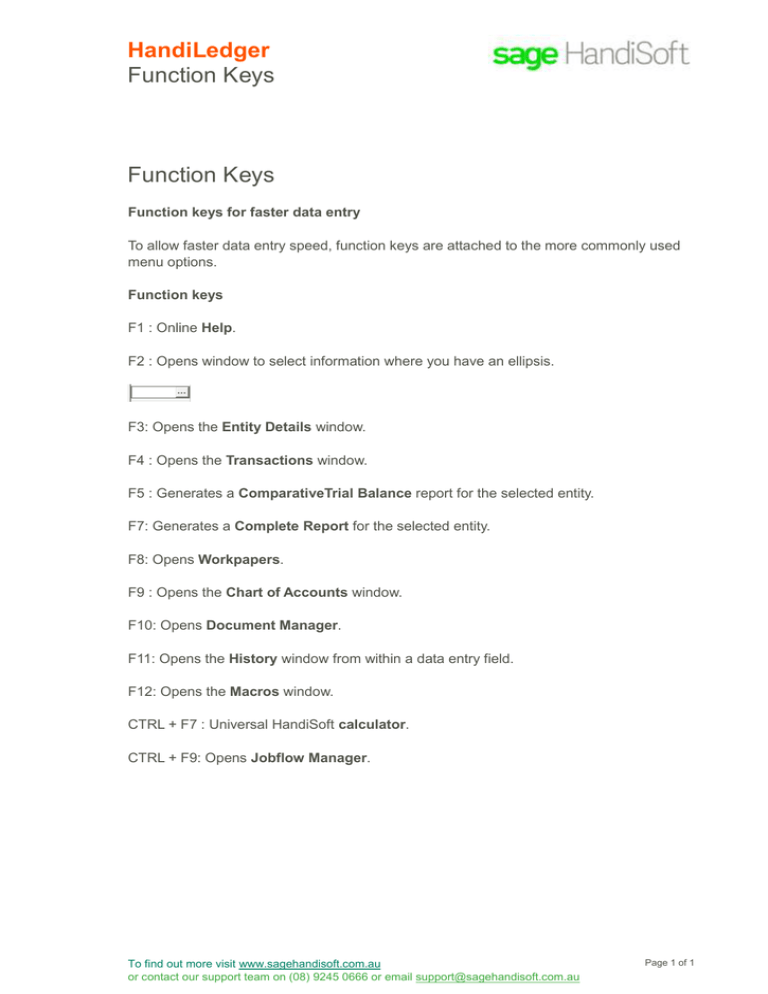
HandiLedger Function Keys Function Keys Function keys for faster data entry To allow faster data entry speed, function keys are attached to the more commonly used menu options. Function keys F1 : Online Help. F2 : Opens window to select information where you have an ellipsis. F3: Opens the Entity Details window. F4 : Opens the Transactions window. F5 : Generates a ComparativeTrial Balance report for the selected entity. F7: Generates a Complete Report for the selected entity. F8: Opens Workpapers. F9 : Opens the Chart of Accounts window. F10: Opens Document Manager. F11: Opens the History window from within a data entry field. F12: Opens the Macros window. CTRL + F7 : Universal HandiSoft calculator. CTRL + F9: Opens Jobflow Manager. To find out more visit www.sagehandisoft.com.au or contact our support team on (08) 9245 0666 or email support@sagehandisoft.com.au Page 1 of 1