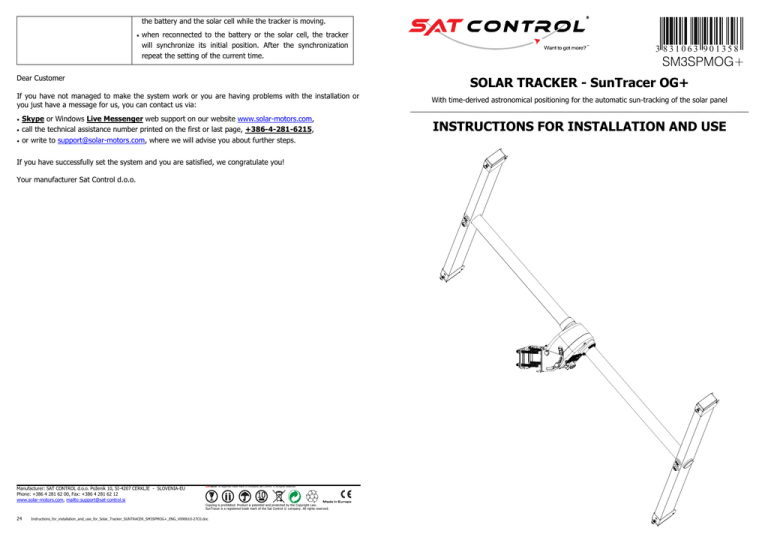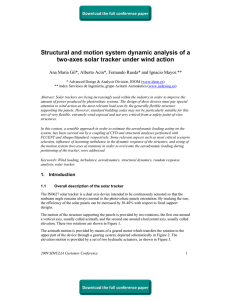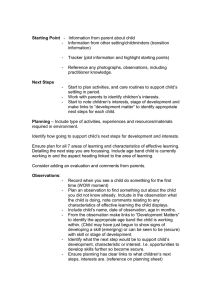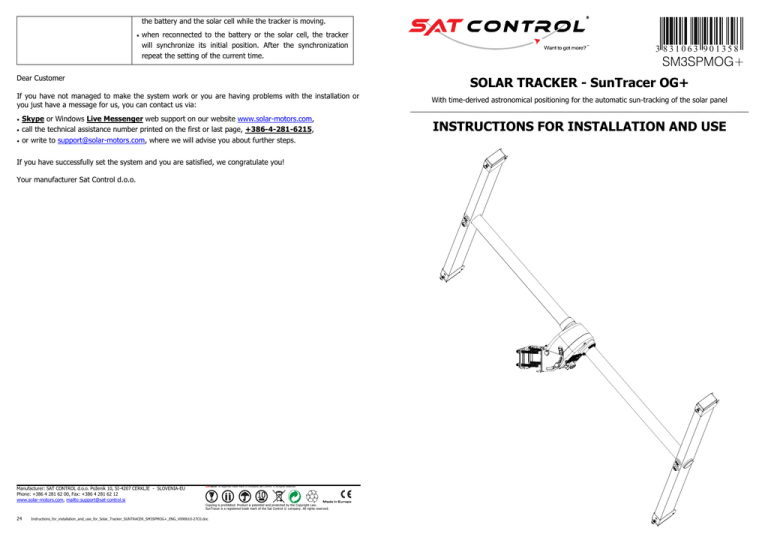
the battery and the solar cell while the tracker is moving.
•
when reconnected to the battery or the solar cell, the tracker
will synchronize its initial position. After the synchronization
repeat the setting of the current time.
Dear Customer
SOLAR TRACKER - SunTracer OG+
If you have not managed to make the system work or you are having problems with the installation or
you just have a message for us, you can contact us via:
•
•
•
Skype or Windows Live Messenger web support on our website www.solar-motors.com,
call the technical assistance number printed on the first or last page, +386-4-281-6215,
or write to support@solar-motors.com, where we will advise you about further steps.
If you have successfully set the system and you are satisfied, we congratulate you!
Your manufacturer Sat Control d.o.o.
Manufacturer: SAT CONTROL d.o.o. Poženik 10, SI-4207 CERKLJE - SLOVENIA-EU
Phone: +386 4 281 62 00, Fax: +386 4 281 62 12
www.solar-motors.com, mailto:support@sat-control.si
SunTracer® is registred trade mark of company Sat Control. © All rights reserved.
Copying is prohibited. Product is patented and protected by the Copyright Law.
SunTracer is a registered trade mark of the Sat Control © company. All rights reserved.
24
3 831063 901358
Instructions_for_installation_and_use_for_Solar_Tracker_SUNTRACER_SM3SPMOG+_ENG_V090610-27C0.doc
With time-derived astronomical positioning for the automatic sun-tracking of the solar panel
_____________________________________________________________________________________
INSTRUCTIONS FOR INSTALLATION AND USE
A) CHARACTERISTICS OF THE SOLAR TRACKER SunTracer
OG+
•
•
•
•
•
•
•
•
•
•
•
•
•
•
•
•
•
•
•
•
•
•
•
•
•
•
•
•
•
•
•
•
•
•
•
•
2
New-generation, professional tracker with integrated astronomical time positioning, and structural
background for the automated sun-tracing of the solar cell
Robust aluminum housing with a strong symmetric metal shaft
Polar-mount construction for an ideal single-shaft tracing of the solar circle
Tracker turning up to 100°, which means almost 7 hours of perpendicular tracing of the sun
For solar cells up to 2m2, and/or up to 200Wp (depending on the model)
Low energy consumption for its operation
Integrated USB communication interface for the control and setting of the parameters, program
upgrade and external computer control
Simple synchronization with the solar time
Back-up battery for internal clock and date
Practical in tropical and desert conditions
Made in Slovenia (EU)
Technical data:
Horizontal turning
98° typically (100° max.)
Inclination (tracker elevation)
75°
Accuracy of tracing
<0.5°
Shaft diameter
Ø40 mm (steel)
Final stage of cogwheel
steel worm wheel
Turning speed
0.5°/s ±25% @ 24V at no load
Tracker supply
from 12 to 69VDC
Power consumption in idle state
35mA ±25% @ 24V
Max consumption during operation
500mA @ 65Nm
Operating temperature
-25°C to +70°C
Operating humidity
0% to 100% of relative humidity
Connection
2 cables with an internal Cu conductor of 1.0mm2
EAST-WEST limit
end switches, programmable limit
Turning time interval
1 minute
Maximum working torque of output shaft
65Nm @24V & @0.15°/s and 500mA(measured)
Destructive torque of output shaft
>200 Nm
Estimated service life
5.000 turns of 200° (100°E + 100°W), or 10 years
Arm width:
1m
Tracker shaft length:
1,150mm
Max dimen. of a solar cell:
2m x 1m of alum. structure, made for panels with up to
2.0m2 in area
Max. solar cell weight:
25kg, on condition that the solar cell is turning through
the centre of gravity
Dimensions of a packed tracker:
1175 (L) x 135 (W) x 200 (H) mm
Product weight:
8,5kg
Max. safe wind speed:
<130km/h (tested up to 180km/h and all ok)
Instructions_for_installation_and_use_for_Solar_Tracker_SUNTRACER_SM3SPMOG+_ENG_V090610-27C0.doc
T) CAN NETWORK
•
Some applications require all trackers to be connected into a network with some common central base,
from where user can control and set them. For this purpose CAN network can be used, which each
tracker already includes.
•
You will use the same »web monitor«. Difference is only, that COM port means CAN/USB dongle
port.
In CAN ID field enter CAN number of SunTracer and press on »enable CAN mode«.
CAN ID could be set in »advanced system editor« see web page www.solar-motors.com , tab monitor.
•
•
•
Note: more information of using CAN in SunTracer you can find in separated documents on our web
page www solar-motors.com, tab »support«.
U) TROUBLESHOOTING
•
If errors occur during operation, try to correct them yourself first. The table below with the most
common errors in handling and solutions will help you.
•
State
•
Possible cause
•
Nothing is working
•
incorrect cable connection
•
insufficient voltage from the power supply
•
solar tracker error
•
tracker shaft blocked
•
incorrect cell fitting
•
too large load – too big – too heavy solar cell
•
Tracker is turning too slowly
•
Tracker is following the sun
with a delay
•
wrong clock setting
synchronization)
(repeat
the
procedure
of
clock
•
Tracker
is
not
moving
symmetrically to both extreme
positions
•
internal counters are not synchronized. Synchronization is
automatically performed once a week. You can do it manually
by the following procedure. Press any key (E or W) and turn off
Instructions_for_installation_and_use_for_Solar_Tracker_SUNTRACER_SM3SPMOG+_ENG_V090610-27C0.doc
23
500
SunTracer's max. TORQUE
450
400
350
Mass (kg)
300
MAX. TORQUE OF HOUR ANGLE SHAFT
250
200
150
100
50
0
0
•
•
•
•
22
Manual movements with buttons: with all 4 red buttons you can manually move both trackers. Only
automatic tracking must be disabled.
Home A, B: use buttons to synchronize both trackers. In the case of any shift between real shaft
position and internal counters (impulses) or after mechanic/electronic service synchronization needs to
be done. After pressing each button, shaft runs to its home position. After stopping the shaft is
synchronized.
Debug: field is meant for some service data.
Upgrading. Driving electronic (firmware) in the solar tracker is upgradable. It means that we
constantly complements and improves the program, which is running in your product. Check on our web
site www.solar-motors.com for the latest version, tab »support« or direct path: http://www.solarmotors.com/gb/support-d24.shtml. If newer version exists, download and save zip file to your local disk.
Unzip the file to some known location. Archive file contains also upgrading manuals. Read the manuals
and upgrade to latest version of firmware. Later will be shown on the program new number of FW
version if you done job well.
Instructions_for_installation_and_use_for_Solar_Tracker_SUNTRACER_SM3SPMOG+_ENG_V090610-27C0.doc
1
2
3
4
5
6
7
8
9
10
11
12
13
14
15
16
17
18
19
20
21
22
23
24
25
Gravity point distance to shaft center (cm)
•
•
•
•
Applications
Individual power-supply systems for huts, houses or cottages.
Smaller solar power plants on building roofs.
Bigger solar power plants set up on larger areas.
B) PACKAGE CONTENTS AND NECESSARY TOOLS
•
The SunTracer OG+ solar tracker package consists of: (component parts are shown in the following
figure).
1.
2.
3.
4.
5.
6.
7.
8.
Holder clamp / (1 piece)
Clamp screw / (2 pieces)
Fixing clamp / (1 piece)
Washer M8 / (4 pieces)
Nut M8 / (4 pieces)
SunTracer OG+ tracker / (1 piece)
Washer M8 / (4 pieces)
Screw M8 / (4 pieces)
9. U-bolt M8 / (2 pieces)
10. Holder arm / (2 pieces)
11. Washer M8 – wide / (4 pieces)
12. Nut M8 / (4 pieces)
13. Clamp, solar / (4 pieces)
14. Screw M6x12 / (4 pieces)
15. USB communication cable with RJ9 con.
16. Instructions for installation and use
Instructions_for_installation_and_use_for_Solar_Tracker_SUNTRACER_SM3SPMOG+_ENG_V090610-27C0.doc
3
S) EXPLANATION OF THE MEANING OF THE DISPLAY AND
INPUT FIELDS
•
•
•
•
•
•
•
•
•
•
•
•
•
•
•
To fit the SunTracer OG+ tracker and the
solar cell to an already set pole you need:
Measuring tape
Fork wrench, size 13 mm
Flat and a cross screwdriver, size #2
Socket wrench, 1.5 mm
For cable preparation: knife and clips
Bubble level
A compass for determining the south, a
voltmeter, an ammeter, a hammer, and a
drilling machine
Attention: The package does not contain electrical connection cables or connectors, a ground
screw or any other tube or holder, and a solar cell. These are mentioned here just to provide
a full description of the fitting. * - They are only enclosed in the package in exceptional
cases, since they are enclosed to the solar cell.
C) DESCRIPTION
•
4
You have in front of you a small, but efficient SunTracer OG+ tracker for turning the solar cell. This is a
device that turns the solar cell always perpendicularly to the fall of the sun rays and in this way enables
the highest whole-day utilization of the solar cell. The solar cell gives the highest output power if it is
turned as perpendicularly as possible to the source of radiation – the sun. Any other illumination angle
of the rays reduces the output power of electricity that can be obtained from the cell. Therefore, it is
sensible to use a sun-tracing system and in this way obtain up to 61% more electricity on a sunny day
Instructions_for_installation_and_use_for_Solar_Tracker_SUNTRACER_SM3SPMOG+_ENG_V090610-27C0.doc
•
•
•
•
•
•
•
•
•
•
•
SunTracer type: type of electronic module inside the tracker. You will be asked about it if you will
contact our service team.
SunTracer Version: version of program running inside the module. After upgrading this number will
be changed.
CAN ID: tracker's CAN address in CAN network, which data are currently seen on »web monitor«. To
be used only when using CAN network.
Usupply: current supply voltage connected to the solar tracker.
Time: current solar time for your location (see geo. longitude/latitude). By entering new values, you
can change the current time. Note that this time could differ from your zone time. It is correct only for
your accurate geo longitude. The range for hours is 0-23, and minutes 0-60. Hint: if you set geo.
longitude to 0.0, time must completely equal with UTC time.
Day/month: current date. By entering new values, you can change the current date. The range for
days is 1-31, and for months 1-12.
Pressing the »Synch.« button automatically sets the current time and date. If your time or date is
incorrect (by more than half an hour), press the »Synch.« button to open a window for the input of
your geographical longitude. Enter the longitude, and confirm it. The Web application connected to the
internet calculates the coordinated universal time (UTC), and writes it in the solar tracker memory as
the mean solar time for your location. If you are not connected to the internet, you will have to enter
UTC manually in the next window. Note! The mean solar time used by the solar tracker is set for your
geographical longitude, and differs from your zone time. Therefore, do not worry if it differs by a few
minutes from your time zone clock.
Angle A, B: they show current angle for each tracker shaft. Usually angle A means hour angle and
angle B elevation. The hour angle has negative values in the morning and positive values in the
afternoon. Direct angle entering causes manual turning of selected tracker shaft to the wanted angle
(automatic tracking must be turned off).
Position, destination, A,B: they show the current and the destination positions of both trackers
measured in pulses. These details can only be used to diagnose the solar tracker operation.
Longitude, latitude: mean your geographical longitude and latitude. They are both important in order
to get proper tracking. Negative values mean »West« and »South«.
Moving interval: it means at what interval the solar tracker will correct its position to trace the sun.
The possible values are from 60 in 900 seconds (1-15 minutes).
Run, disable: with buttons you can enable or disable automatic tracking. Automatic tracking must be
disabled, if you want to move each shaft manually - with red arrows below or by entering direct angle.
Field on the righ denotes current state of automatic tracking:
»Y« - automatic tracking enabled
»N« - automatic tracking disabled
»AE-PM« - the Sun is above the horizont, tracking is possible (according to mechanical range)
»**--**« - the Sun is below the horizont
Wind: emergency park position in strong wind weather. Pressing this button automatic tracking will
become disabled and tracker will turn the panel in horizontal position.
Snow: snow parking position for cleaning it from the panels. Pressing this button automatic tracking
will become disabled and tracker will turn the panel in vertical position.
Instructions_for_installation_and_use_for_Solar_Tracker_SUNTRACER_SM3SPMOG+_ENG_V090610-27C0.doc
21
R) WEB MONITOR FUNCTIONS
•
•
•
•
The basic tracker operation is not conditioned by the use of a PC. But it provides additional
functions that can be useful for advanced users. In addition, different values of the solar tracker can be
seen in this menu.
ATTENTION!! Changing the values in the menu may influence the solar tracker operation!
Each white input field displays the current value, i.e., the solar tracker setting. Clicking in a
particular input field turns the field yellow, which means you can change the value. As long as the
input field is yellow, you can enter a new value in it. When you are satisfied with the new value, press
»Enter« or click the »Send« button. The entered value will be sent to the solar tracker, the input field
will turn white again, and will show the new (changed) current value.
Some input fields are only intended to show the values and can not be changed (for example: supply
voltage display). In such fields, a change will not take effect.
•
•
•
•
•
than you would otherwise. Electricity consumption of the tracker itself for the turning is negligible
compared to the profit.
Control is fully automated. According to the internal clock, the tracker corrects its position at adjustable
time intervals and in this way traces the sun. The area of tracker motion is about 100 degrees, therefore
the tracker starts tracing the sun at 8:40 solar hours and stops at 15.30 solar hours. Outside this time
the tracker is at a standstill, except at 23 hours, when it turns to its initial position and in this way waits
for the sun in the East.
With precise fitting you can achieve that the tracker ensures the perpendicular tracing of the sun by the
solar cell throughout 100 degrees.
In normal, average conditions the tracker works with any solar cell up to 0.6m2 and/or 2m2, depending
on the model. The solar cell should not be too heavy, exposed to hurricanes or large quantities of wet
snow. In addition to the weight, when choosing a larger solar cell you have to be especially careful that
fixing to the tracker shaft is done as close as possible to the solar cell surface and you have to ensure
that the solar cell is fitted as close as possible to the centre of gravity. If all of these conditions are
fulfilled, the tracker will work flawlessly even with a solar cell with the largest possible surface, as
indicated in the instructions for a particular model.
The internal clock will run even if there is no energy. This is taken care of by the internal back-up
battery (3V lithium battery).
The tracker can also be fitted to an existing pole on the roof or to a wall holder with an as short as
possible horizontal handle.
D) SAFETY PRECAUTIONS
Do not open or "repair" the SunTracer tracker by yourself! Leave this task to the
authorized service! Unprofessionally assembled tracker can cause a fall of the solar cell,
possibly together with the tracker!
Since poor fixing of tracker and/or poor construction of the solar cell fixing can cause the
solar cell to slip from the tracker shaft during use or, for example, the screws holding the
pole to be pulled out, you have to pay particular attention to that during fitting. In addition
to the appropriate tightening of the screws, such an installation place has to be chosen
that no lives or things are threatened in case of loosening of the screws or unhinging of
the solar cell!
E) GLOSSARY
•
•
•
•
•
•
•
•
•
•
20
Instructions_for_installation_and_use_for_Solar_Tracker_SUNTRACER_SM3SPMOG+_ENG_V090610-27C0.doc
Elevation – vertical angle under which you »see« the Sun from the Earth.
Azimuth – angle to the East and West from the South.
Hour angle – the angle between the direction of the sun and noon.
E and W - abbreviations for East and West
Tracker shaft (pole) – straight rotating metal axis to which you attach the arms for the solar cell.
Solar Cell – a photovoltaic element that turns the light – sun energy into electrical energy. It must be
installed in open space so that it is perpendicularly illuminated.
Geographical longitude – on an as accurate as possible map of your country, region or town find a
mark – the value of a vertical line closest to your town.
Geographical latitude - on a map of your country, region or town find a mark – the value of a
horizontal line closest to your place.
Polar-mount – tracking type, where rotating shaft is parallel with Earth's axis.
UTC – Coordinated Universal Time (UTC) is a time standard based on International Atomic Time.
Different name is also Greenwich Mean Time - GMT.
Instructions_for_installation_and_use_for_Solar_Tracker_SUNTRACER_SM3SPMOG+_ENG_V090610-27C0.doc
5
F) CHOICE OF THE INSTALLATION PLACE
•
•
•
During the installation avoid as much as possible the possibility of the solar cell threatening or damaging
people or things in case of possible fall (unhinging).
The tracker is watertight, so the solar cell can be installed on the roof or on the ground. Keep in mind
that rain, hail and even more snow and wind make the turning of the solar cell more difficult. In
addition, be careful about possible obstacles that could hinder the sight of the sun in the whole area of
turning and/or ensure an installation place in which the solar cell will be illuminated by the sun from the
sunrise to the sunset. In this way you will profit the most from the solar cell.
•
•
If your browser has high security settings and the ActiveX script does not start, you will have to
change the security settings. Instructions for the correct and safe setting are available on the same
page under the title »security settings« direct path to download: http://www.solarmotors.com/inc/getfile.php?id=C5891776-5C33-4773-A1ED-185156E48FA9
Press refresh button CTRL+F5 on internet Explorer to refresh COM ports.
All you have to do is select the correct serial COM port. Clicking the »Connect« button should display
values in the input fields.
Q) BASIC SETTINGS WIZARD
EAST
SOUTH
AZIMUTH
ELEVATION
•
6
WEST
Choose such a location that will allow the
turning of the motor with the solar cell over
100°, leaving at least 25° both eastwards
and westwards.
Instructions_for_installation_and_use_for_Solar_Tracker_SUNTRACER_SM3SPMOG+_ENG_V090610-27C0.doc
•
With it you can make a few basic settings required for your location. In the Web Monitor click the
»Setting Wizard« (»Run«) button.
•
The system will ask you to enter a few basic geographical data items:
Your geographical latitude (geographical parallel). Enter positive values only.
•
•
Your geographical longitude (meridian). Enter positive values for places east of Greenwich, and
negative values for places west of Greenwich.
•
The last data item required by the wizard is the precise coordinated universal time (GMT). If you are
connected to the internet, you will get it from there. Otherwise, you have to enter it.
•
Now, the solar tracker is correctly set for your location. It will rotate to the current position and track
the Sun from there.
Instructions_for_installation_and_use_for_Solar_Tracker_SUNTRACER_SM3SPMOG+_ENG_V090610-27C0.doc
19
G) PREPARING CONNECTION CABLES
•
•
•
•
In order to connect the SunTracer+ solar tracker with the power-supply unit or the power distribution
unit, you need a pair of solar cables with a cross-section of 1mm2 or more, and appropriate length.
1. Strip the end of the cable, about 8 mm.
2. Insert the stripped cable into the contact opening until it stops, then tighten the socket-head screw
on the connector. Pay attention to the polarity. Do not tighten the screw too much or else you can
punch the conductor.
Properly installation can be seen in Device Manager.
H) TRACKER ASSEMBLY
•
•
•
•
•
18
Assemble the SunTracer OG+ solar tracker according to the sequence shown in the following picture.
The first number shows the sequence of assembling the parts, and the second one how many parts
need to be assembled.
On the computer, open the Internet Explorer browser, which is part of the MS Windows environment.
Other browsers or operating systems are not supported for the time being. Type » www.solarmotors.com « in the address bar, and select the »WEB MONITOR« tab. Click »START WEB
MONITOR«. Direct path is: http://www.solar-motors.com/files/monitor/index.html . If internet access
is not provided next to the solar tracker, you can use the »offline« version. Direct path to download:
http://www.solar-motors.com/files/monitor/offline/monitor.zip.
When opening the website, the browser will warn you that it has restricted the running of the ActiveX
script for security reasons. Since the ActiveX script is of key importance, it must be enabled. Click on
the row where the warning appeared, and select »Allow Blocked Content«.
We declare that the active content of the ActiveX script located on this website will not harm your
computer, and is only intended for communication with the SunTracer tracker.
Instructions_for_installation_and_use_for_Solar_Tracker_SUNTRACER_SM3SPMOG+_ENG_V090610-27C0.doc
Instructions_for_installation_and_use_for_Solar_Tracker_SUNTRACER_SM3SPMOG+_ENG_V090610-27C0.doc
7
•
- When assembled, this is the way it looks:
P) FIRST CONNECTION OF TRACKER TO A PC OVER AN USB
CONNECTION – DRIVERS INSTALLING
•
•
•
•
8
Instructions_for_installation_and_use_for_Solar_Tracker_SUNTRACER_SM3SPMOG+_ENG_V090610-27C0.doc
All trackers from SunTracer's family are connectable with personal computer. Via PC, some initial
settings will be made. The tracker operation later on is not conditioned by the use of a PC. But it
provides additional functions that can be useful for advanced users.
On the following link http://www.solar-motors.com/files/monitor/usbdriver/VCPDriver_V1.1_Setup.exe
you can find and download the setup program. Save it and run. Click »Next« and than »Finish«.
Note, that you have to be an administrator to install a driver.
Connect your PC to the tracker using the enclosed communication cable. Use the USB port on your
computer.
PC will require its driver installation.
•
When the next window appear, click on »No, not this time« and than »Install the software
automatically«.
•
When Windows Logo testing, click on »Continue Anyway«. At the end click on »Finish«.
Instructions_for_installation_and_use_for_Solar_Tracker_SUNTRACER_SM3SPMOG+_ENG_V090610-27C0.doc
17
that the saved time is not the same as the actual time on your watch This is especially obvious if your
country uses winter and summer time, where the summer time is moved an hour forward.
O) ADDITIONAL FUNCTIONS BY CONNECTING TO A PC
I) SETTING THE TRACKER CLAMP SCALE
•
•
•
•
•
Set the tracker clamp to the angle that
• EXAMPLE:
WINTER –
corresponds to your geographical latitude. The
NOVEMBER,DECEMBER,
latitude in degrees is a direct setting on the
JANUARY, FEBRUARY at
tracker clamp (X°). Example: for Paris with the
the latitude of 45°
latitude of 49° it is 49°.
In the winter time (December), when the
inclination of the Earth changes up to 23.5° to
• SPRING and AUTUMN –
the North, the inclination or elevation of the
at the equinox - MARCH,
tracker can be reduced by up to 23.5°. In the
APRIL,
SEPTEMBER,
summer time (June), when the inclination of the
OCTOBER
Earth changes up to 23.5° to the South, it can
be increased by up to 23.5° from your latitude.
Inclination or elevation of the tracker has to be
• SUMMER – MAY, JUNE,
set so that the sun light always falls
JULY, AUGUST
perpendicularly on the solar cell. It changes in
different seasons. Thus, the tracker elevation
can be corrected several times a year.
We recommend that in the winter time the
tracker elevation is set to the following value: your latitude - 15°, and in the summer time to your
latitude + 15°. In between it should be set to the value of your latitude. See figure.
The screws for the fixing of the clamp to the tracker have to be screwed tightly, since there are
standard metal nuts in the tracker.
•
•
•
•
•
16
This is program for controlling and monitoring of one single piece or whole group of solar trackers via
USB and CAN OPEN bus.
With this program you can monitor the following parameters as: connected voltage, solar time, date,
angles, target points, longitude, latitude, moving intervals, type and version of electronic
hardware and firmware, CAN identification no, COM port, the parameter if sun is over the
horizont or not.
You can also control or command following parameters: CAN ID no, COM port, solar time, date,
angles, longitude, latitude, moving interval, enable, disable, automatic tracking, manual
turning with help of navigation buttons, make a H/V alignment, run settings wizard, park the
tracker in snow or wind position, reinitialize the axis with recounting the position from initial
position.
For basic operation the PC and program isn’t needed. But will help the advanced users to set
some other setting or monitor some parameters.
Instructions_for_installation_and_use_for_Solar_Tracker_SUNTRACER_SM3SPMOG+_ENG_V090610-27C0.doc
G.L. and +15° or -15°
according to the season
•
•
SET TO THE CALCULATED
ANGLE
FOR EXAMPLE: 45°
Instructions_for_installation_and_use_for_Solar_Tracker_SUNTRACER_SM3SPMOG+_ENG_V090610-27C0.doc
9
J) CONNECTION WITH CABLES, AND ATTACHMENT
•
•
Tracker during operation.
Connect the cables as shown in the picture, and attach.
•
•
Here you connect the
minus (–) pole from
the power supply
•
Here you connect the plus (+) pole
from the power supply
•
Here you connect
optionally
the
SM4S450V1 elevation
motor if you have
bought it
•
Here you connect the
enclosed
USB
communication cable
•
•
•
Before finishing make
sure that the solar
motor with the cell does
not hit a wall, roof or
any other obstacle and
that the range of
When connected the tracker started turning to the extreme East, to the initial position. With the WEST
and EAST keys you turn the tracker to the West and East. When you set the panel perpendicularly to
the sun, press both keys at the same time and hold them for at least 5 seconds. From that time on the
tracker will automatically follow the sun. There is a detailed description in the following section.
Now you have performed the mechanical and the electrical part of the installation. You can proceed to
the synchronization to the solar time for your location. There is a detailed description in the next step.
By doing so you have finished the installation.
N) SYNCHRONIZATION TO THE SOLAR TIME
•
•
•
10
Here you press the
key to turn the
motor to the West
Instructions_for_installation_and_use_for_Solar_Tracker_SUNTRACER_SM3SPMOG+_ENG_V090610-27C0.doc
Here you press the
key to turn the motor
to the East
•
The solar tracker will follow the sun correctly if the internal clock of the tracker is synchronized with the
mean solar time. This can be done in a simple way. Between 9 o'clock in the morning and 15 o'clock in
the afternoon (of the solar time) by pressing appropriate integrated keys on the tracker. Turn the
tracker shaft electrically (press the appropriate E / W key) so that the solar cell is as perpendicular to
the sun as possible. For this you can use a rectangle which you place perpendicularly on the cell and
look for the smallest shade made by the perpendicular side. When you have found and/or reached the
best perpendicularity of the fall of the sun rays, press and hold both keys at the same time for 5
seconds. After 5 seconds the green LED indicator will light up for a short time and in this way warn you
that the solar time is saved. From then on the tracker will follow the sun correctly, since its internal
clock is set to your mean solar time.
Note! The mean solar time used by the tracker is set for your geographical latitude, and may differ
from your zone time. Therefore, do not worry if you have saved the solar time in the tracker at a really
ideal perpendicularity of the cell to the sun, while you see in the menu of the tracker on the computer
Instructions_for_installation_and_use_for_Solar_Tracker_SUNTRACER_SM3SPMOG+_ENG_V090610-27C0.doc
15
M) SOLAR PANEL CONNECTION TO GRID INVERTER OR
CHARGER
K) ARMS ALIGNMENT TO 0° TO GET SIMETRICAL RANGE OF
TRACKING
•
•
Connect
(+) and
pole of
cell to
network
Before you put the solar panel on the solar tracker you need to make sure that arms are aligned to the
arrow on the tracker shaft. Turn the tracker shaft by pressing corresponding E/W buttons on the front
panel of the housing, to the position 0°, unscrew the screws a little and align the arms perpendicular to
the vertical or put the spirit level on the arm and align it horizontally. After that you need to fasten the
screws well again.
the plus
minus (-)
the solar
the solar
•
14
Instructions_for_installation_and_use_for_Solar_Tracker_SUNTRACER_SM3SPMOG+_ENG_V090610-27C0.doc
PUT SPIRIT LEVEL ON THE
ARM
AND
ALIGN
HORIZONTALLY,
THEN
TIGHT THE SCREWS WELL
Instructions_for_installation_and_use_for_Solar_Tracker_SUNTRACER_SM3SPMOG+_ENG_V090610-27C0.doc
11
L) INSTALLATION OF THE TRACKER TO THE POLE AND
SOLAR CELL TO THE TRACKER SHAFT, AND TRACKER
ORIENTATION TO THE SOUTH
•
•
Detail of solar cell fitting by scissor clamps onto holder arms.
Turn the assembled SunTracer+ solar tracker to the South and install it onto a vertical pole. Then install
the solar cell onto it in the way shown in the following figures.
1.5Nm min!
•
•
•
12
Instructions_for_installation_and_use_for_Solar_Tracker_SUNTRACER_SM3SPMOG+_ENG_V090610-27C0.doc
Make sure that the
pole or the wall
holder is vertical.
Normally tighten the screws on the tracker clamp so that you do not bend the clamp and the screws do
not loosen due to the force of wind on the solar cell.
If you have followed the instructions correctly, the tracker with the solar cell is standing on the pole
facing South. Now you just need to carefully connect the cables to the solar cell and to the battery as
described in the following step.
Instructions_for_installation_and_use_for_Solar_Tracker_SUNTRACER_SM3SPMOG+_ENG_V090610-27C0.doc
13