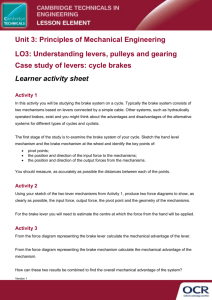Meritor WABCO Hydraulic Power Brake (HPB) System
advertisement
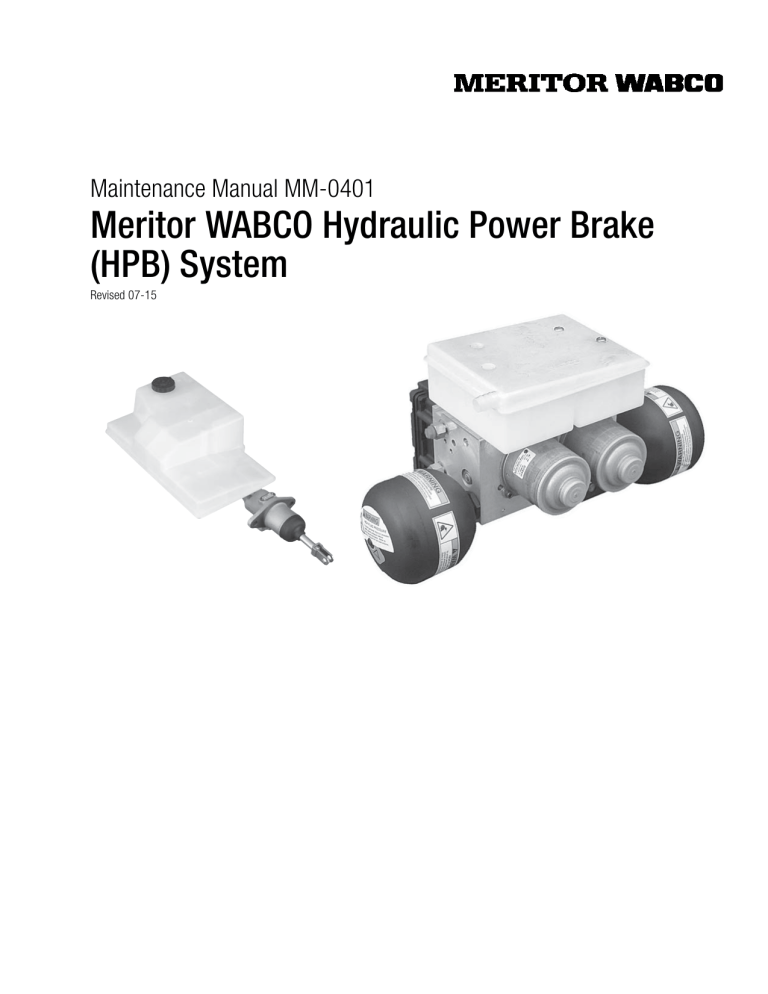
Maintenance Manual MM-0401
Meritor WABCO Hydraulic Power Brake
(HPB) System
Revised 07-15
Service Notes
About This Manual
This manual contains maintenance procedures for Meritor WABCO’s
Hydraulic Power Brake (HPB) system for trucks, tractors and buses.
Before You Begin
1.
Read and understand all instructions and procedures before
you begin to service components.
2.
Read and observe all Warning and Caution hazard alert
messages in this publication. They provide information that can
help prevent serious personal injury, damage to components,
or both.
3.
Follow your company’s maintenance and service, installation,
and diagnostics guidelines.
4.
Use special tools when required to help avoid serious personal
injury and damage to components.
Hazard Alert Messages and Torque
Symbols
앫 Maintenance Manual 38, Hydraulic ABS for Medium-Duty
Trucks, Buses and Motor Home Chassis (C Version Hydraulic
ABS)
앫 Maintenance Manual 39, Hydraulic ABS for Medium-Duty
Trucks, Buses and Motor Home Chassis (D Version Hydraulic
ABS)
앫 Maintenance Manual MM-0677, Hydraulic Anti-Lock Braking
Systems (HABS) for Medium-Duty Trucks, Buses and Motor
Home Chassis (E Version Hydraulic ABS)
Visit Literature on Demand on meritor.com to access and order
additional information. Contact the Meritor OnTrac™ Customer Call
Center at 866-668-7332 (United States and Canada);
001-800-889-1834 (Mexico); or email OnTrac@meritor.com.
If Tools and Supplies are Specified in
This Manual
Call Meritor’s Commercial Vehicle Aftermarket at 888-725-9355 to
obtain Meritor tools and supplies.
WARNING
A Warning alerts you to an instruction or procedure that you
must follow exactly to avoid serious personal injury and
damage to components.
CAUTION
A Caution alerts you to an instruction or procedure that you
must follow exactly to avoid damage to components.
@
This symbol alerts you to tighten fasteners to a specified torque
value.
How to Obtain Additional Maintenance,
Service and Product Information
Publications
Refer to the following publications for more information on servicing
Meritor WABCO’s Hydraulic Power Brake (HPB) systems.
Information contained in this publication was in effect at the time the publication
was approved for printing and is subject to change without notice or liability.
Meritor WABCO reserves the right to revise the information presented or to
discontinue the production of parts described at any time.
Meritor WABCO Maintenance Manual MM-0401 (Revised 07-15)
Contents
pg. 66
1
Asbestos and Non-Asbestos Fibers
Section 1: Introduction
3
Overview
System Components
How the HPB System Works
5
Section 2: Wiring Diagram
69
6
7
8
HPB Wiring Diagram for Multiplex Vehicles
HPB Connector Diagram for Multiplex Vehicles
HPB Wiring Diagram for Non-Multiplexed Vehicles
HPB Connector Diagram for Non-Multiplexed Vehicles
70
9
Section 3: Troubleshooting and Testing
73
pg. i
17
18
Testing the System
Meritor WABCO TOOLBOX™ Software
Connecting TOOLBOX™ Software
Hydraulic Power Brake Menus and Toolbars
Standard Testing
Test Equipment: Volt-Ohm Meter (VOM)
System Requirements and Component Tests
Tire Size Range
Checking Power, Ground and Load Test
Standard Component Testing
Indicator Lamps
Sensor Adjustment
Vehicle Test Drive
Safety Features
Towing Procedure for Navistar CE Buses
Warning Lamps
SPN, SID, FMI Diagnostic Trouble Code List
50
Section 4: Removal and Installation
10
14
15
16
53
54
55
56
58
60
62
63
Removal
Hydraulic Compact Unit
Installation
Hydraulic Compact Unit
Removal
HCU Reservoir
Installation
HCU Reservoir
Removal
HCU Accumulators
Installation
HCU Accumulators
Removal
Electronic Control Unit (ECU)
Installation
Electronic Control Unit (ECU)
Parameter Downloading
67
68
75
77
79
80
81
83
85
86
87
88
89
90
91
Removal
Hydraulic Compact Unit (HCU) Relay Valve
Installation
Hydraulic Compact Unit (HCU) Relay Valve
Removal
Hydraulic Compact Unit (HCU) Pump
Installation
Hydraulic Compact Unit (HCU) Pump
Removal
Master Cylinder Replacement Information
Master Cylinder
Installation
Master Cylinder
Removal
Master Cylinder Reservoir
Installation
Master Cylinder Reservoir
Removal
Master Cylinder Foot Brake Switch
Installation
Master Cylinder Foot Brake Switch
Removal
Master Cylinder Fluid Level Sensor Switch
Installation
Master Cylinder Fluid Level Sensor
Removal
Parking Brake Pressure Supply Valve
Installation
Parking Brake Pressure Supply Valve
Removal
Low Pressure Hose
Installation
Low Pressure Hose
Lubrication
Wheel Speed Sensor Specification
Removal
Front Axle Wheel Speed Sensor
Installation
Front Axle Wheel Speed Sensor
Removal
Rear Axle Wheel Speed Sensor
Installation
Rear Axle Wheel Speed Sensor
Section 5: Brake Bleeding Procedures
Brake Bleeding Procedures
Pressure Bleed Procedures
Master Cylinder Circuit
Contents
pg. 92
95
96
97
99
Brake Caliper Circuit
Spring-Applied/Hydraulic Release Parking Brake Circuit
Changing Hydraulic Brake Fluid
Brake Fluid Replacement Requirement
Filling the Hydraulic Power Brake (HPB) Master Cylinder
Reservoir
Section 6: Appendix
Leak Check Procedure for Meritor WABCO HPB System
Check the HPB System for Brake Fluid Leaks
System Test
pg.
Asbestos and Non-Asbestos Fibers
ASBESTOS FIBERS WARNING
NON-ASBESTOS FIBERS WARNING
The following procedures for servicing brakes are recommended to reduce exposure to
asbestos fiber dust, a cancer and lung disease hazard. Material Safety Data Sheets are
available from Meritor.
The following procedures for servicing brakes are recommended to reduce exposure to
non-asbestos fiber dust, a cancer and lung disease hazard. Material Safety Data Sheets
are available from Meritor.
Hazard Summary
Hazard Summary
Because some brake linings contain asbestos, workers who service brakes must understand the
potential hazards of asbestos and precautions for reducing risks. Exposure to airborne asbestos
dust can cause serious and possibly fatal diseases, including asbestosis (a chronic lung disease)
and cancer, principally lung cancer and mesothelioma (a cancer of the lining of the chest or
abdominal cavities). Some studies show that the risk of lung cancer among persons who smoke
and who are exposed to asbestos is much greater than the risk for non-smokers. Symptoms of
these diseases may not become apparent for 15, 20 or more years after the first exposure to
asbestos.
Accordingly, workers must use caution to avoid creating and breathing dust when servicing brakes.
Specific recommended work practices for reducing exposure to asbestos dust follow. Consult your
employer for more details.
Most recently manufactured brake linings do not contain asbestos fibers. These brake linings may
contain one or more of a variety of ingredients, including glass fibers, mineral wool, aramid fibers,
ceramic fibers and silica that can present health risks if inhaled. Scientists disagree on the extent
of the risks from exposure to these substances. Nonetheless, exposure to silica dust can cause
silicosis, a non-cancerous lung disease. Silicosis gradually reduces lung capacity and efficiency
and can result in serious breathing difficulty. Some scientists believe other types of non-asbestos
fibers, when inhaled, can cause similar diseases of the lung. In addition, silica dust and ceramic
fiber dust are known to the State of California to cause lung cancer. U.S. and international
agencies have also determined that dust from mineral wool, ceramic fibers and silica are potential
causes of cancer.
Accordingly, workers must use caution to avoid creating and breathing dust when servicing brakes.
Specific recommended work practices for reducing exposure to non-asbestos dust follow. Consult
your employer for more details.
Recommended Work Practices
Recommended Work Practices
1. Separate Work Areas. Whenever feasible, service brakes in a separate area away from other
operations to reduce risks to unprotected persons. OSHA has set a maximum allowable level of
exposure for asbestos of 0.1 f/cc as an 8-hour time-weighted average and 1.0 f/cc averaged over
a 30-minute period. Scientists disagree, however, to what extent adherence to the maximum
allowable exposure levels will eliminate the risk of disease that can result from inhaling asbestos
dust. OSHA requires that the following sign be posted at the entrance to areas where exposures
exceed either of the maximum allowable levels:
DANGER: ASBESTOS
CANCER AND LUNG DISEASE HAZARD
AUTHORIZED PERSONNEL ONLY
RESPIRATORS AND PROTECTIVE CLOTHING
ARE REQUIRED IN THIS AREA.
2. Respiratory Protection. Wear a respirator equipped with a high-efficiency (HEPA) filter
approved by NIOSH or MSHA for use with asbestos at all times when servicing brakes, beginning
with the removal of the wheels.
3. Procedures for Servicing Brakes.
a. Enclose the brake assembly within a negative pressure enclosure. The enclosure should be
equipped with a HEPA vacuum and worker arm sleeves. With the enclosure in place, use the
HEPA vacuum to loosen and vacuum residue from the brake parts.
b. As an alternative procedure, use a catch basin with water and a biodegradable,
non-phosphate, water-based detergent to wash the brake drum or rotor and other brake
parts. The solution should be applied with low pressure to prevent dust from becoming
airborne. Allow the solution to flow between the brake drum and the brake support or the
brake rotor and caliper. The wheel hub and brake assembly components should be thoroughly
wetted to suppress dust before the brake shoes or brake pads are removed. Wipe the brake
parts clean with a cloth.
c. If an enclosed vacuum system or brake washing equipment is not available, employers may
adopt their own written procedures for servicing brakes, provided that the exposure levels
associated with the employer’s procedures do not exceed the levels associated with the
enclosed vacuum system or brake washing equipment. Consult OSHA regulations for more
details.
d. Wear a respirator equipped with a HEPA filter approved by NIOSH or MSHA for use with
asbestos when grinding or machining brake linings. In addition, do such work in an area with
a local exhaust ventilation system equipped with a HEPA filter.
e. NEVER use compressed air by itself, dry brushing, or a vacuum not equipped with a HEPA
filter when cleaning brake parts or assemblies. NEVER use carcinogenic solvents, flammable
solvents, or solvents that can damage brake components as wetting agents.
4. Cleaning Work Areas. Clean work areas with a vacuum equipped with a HEPA filter or by wet
wiping. NEVER use compressed air or dry sweeping to clean work areas. When you empty vacuum
cleaners and handle used rags, wear a respirator equipped with a HEPA filter approved by NIOSH
or MSHA for use with asbestos. When you replace a HEPA filter, wet the filter with a fine mist of
water and dispose of the used filter with care.
5. Worker Clean-Up. After servicing brakes, wash your hands before you eat, drink or smoke.
Shower after work. Do not wear work clothes home. Use a vacuum equipped with a HEPA filter to
vacuum work clothes after they are worn. Launder them separately. Do not shake or use
compressed air to remove dust from work clothes.
6. Waste Disposal. Dispose of discarded linings, used rags, cloths and HEPA filters with care,
such as in sealed plastic bags. Consult applicable EPA, state and local regulations on waste
disposal.
1. Separate Work Areas. Whenever feasible, service brakes in a separate area away from other
operations to reduce risks to unprotected persons.
2. Respiratory Protection. OSHA has set a maximum allowable level of exposure for silica of
0.1 mg/m3 as an 8-hour time-weighted average. Some manufacturers of non-asbestos brake
linings recommend that exposures to other ingredients found in non-asbestos brake linings be
kept below 1.0 f/cc as an 8-hour time-weighted average. Scientists disagree, however, to what
extent adherence to these maximum allowable exposure levels will eliminate the risk of disease
that can result from inhaling non-asbestos dust.
Therefore, wear respiratory protection at all times during brake servicing, beginning with the
removal of the wheels. Wear a respirator equipped with a high-efficiency (HEPA) filter approved by
NIOSH or MSHA, if the exposure levels may exceed OSHA or manufacturers’ recommended
maximum levels. Even when exposures are expected to be within the maximum allowable levels,
wearing such a respirator at all times during brake servicing will help minimize exposure.
3. Procedures for Servicing Brakes.
a. Enclose the brake assembly within a negative pressure enclosure. The enclosure should be
equipped with a HEPA vacuum and worker arm sleeves. With the enclosure in place, use the
HEPA vacuum to loosen and vacuum residue from the brake parts.
b. As an alternative procedure, use a catch basin with water and a biodegradable,
non-phosphate, water-based detergent to wash the brake drum or rotor and other brake
parts. The solution should be applied with low pressure to prevent dust from becoming
airborne. Allow the solution to flow between the brake drum and the brake support or the
brake rotor and caliper. The wheel hub and brake assembly components should be thoroughly
wetted to suppress dust before the brake shoes or brake pads are removed. Wipe the brake
parts clean with a cloth.
c. If an enclosed vacuum system or brake washing equipment is not available, carefully clean
the brake parts in the open air. Wet the parts with a solution applied with a pump-spray bottle
that creates a fine mist. Use a solution containing water, and, if available, a biodegradable,
non-phosphate, water-based detergent. The wheel hub and brake assembly components
should be thoroughly wetted to suppress dust before the brake shoes or brake pads are
removed. Wipe the brake parts clean with a cloth.
d. Wear a respirator equipped with a HEPA filter approved by NIOSH or MSHA when grinding or
machining brake linings. In addition, do such work in an area with a local exhaust ventilation
system equipped with a HEPA filter.
e. NEVER use compressed air by itself, dry brushing, or a vacuum not equipped with a HEPA
filter when cleaning brake parts or assemblies. NEVER use carcinogenic solvents, flammable
solvents, or solvents that can damage brake components as wetting agents.
4. Cleaning Work Areas. Clean work areas with a vacuum equipped with a HEPA filter or by wet
wiping. NEVER use compressed air or dry sweeping to clean work areas. When you empty vacuum
cleaners and handle used rags, wear a respirator equipped with a HEPA filter approved by NIOSH
or MSHA, to minimize exposure. When you replace a HEPA filter, wet the filter with a fine mist of
water and dispose of the used filter with care.
5. Worker Clean-Up. After servicing brakes, wash your hands before you eat, drink or smoke.
Shower after work. Do not wear work clothes home. Use a vacuum equipped with a HEPA filter to
vacuum work clothes after they are worn. Launder them separately. Do not shake or use
compressed air to remove dust from work clothes.
6. Waste Disposal. Dispose of discarded linings, used rags, cloths and HEPA filters with care,
such as in sealed plastic bags. Consult applicable EPA, state and local regulations on waste
disposal.
Regulatory Guidance
Regulatory Guidance
References to OSHA, NIOSH, MSHA, and EPA, which are regulatory agencies in the United States,
are made to provide further guidance to employers and workers employed within the United States.
Employers and workers employed outside of the United States should consult the regulations that
apply to them for further guidance.
References to OSHA, NIOSH, MSHA, and EPA, which are regulatory agencies in the United States,
are made to provide further guidance to employers and workers employed within the United States.
Employers and workers employed outside of the United States should consult the regulations that
apply to them for further guidance.
Meritor WABCO Maintenance Manual MM-0401 (Revised 07-15)
i
1 Introduction
Overview
1 Introduction
Figure 1.2
HCU WITH OPTIONAL POWER PARKING
BRAKE PRESSURE SUPPLY VALVE
Meritor WABCO’s Hydraulic Power Brake (HPB) is a braking and
vehicle control system for Business Class trucks, Classes 4 through
7, and buses that are equipped with hydraulic brakes. The HPB
system provides the following functions.
PRESSURE
SUPPLY
VALVE
앫 Full power brake performance
앫 Brake control functions including Anti-Lock Braking System
(ABS), Automatic Traction Control (ATC) and Electronic Brake
force Distribution (EBD)
앫 Optional parking brake control
4004474c
System Components
The HPB system consists of two main components — the Hydraulic
Compact Unit (HCU) and a dual circuit master cylinder. The HPB
system is also available with an optional parking brake pressure
supply valve. Figure 1.1 and Figure 1.2 illustrate the HPB system
with and without the park brake supply valve. Figure 1.3 illustrates
the master cylinder assembly.
Figure 1.2
Figure 1.3
MASTER CYLINDER ASSEMBLY
Figure 1.1
HCU WITHOUT OPTIONAL POWER
PARKING BRAKE SUPPLY VALVE
4004475a
Figure 1.3
4004474b
Figure 1.1
Hydraulic Compact Unit
The HCU consists of an electronic control unit, two independent
electric motors driving two piston pumps, two accumulators, a dual
circuit fluid reservoir with integrated filters, pressure relief valves,
solenoid valves and a dual circuit relay valve. The HCU is mounted to
the vehicle frame rail with two brackets. Figure 1.4.
WARNING
Do not drive the vehicle if a HPB system failure has occurred.
Loss of braking ability may occur, resulting in an accident and
serious personal injury.
앫 The HCU generates the service brake pressure.
Meritor WABCO Maintenance Manual MM-0401 (Revised 07-15)
1
1 Introduction
앫 Two pump motors drive the piston pumps to build hydraulic
pressure. The pressure is stored in accumulators. The motors
are not serviceable. The motors cannot be replaced without
replacing the entire HCU.
앫 The accumulators are two gas-filled hydraulic accumulators. The
accumulators store energy supplied by the pumps. Accumulators
are sealed at the factory and are non-refillable. Accumulators
may be replaced as a set without replacing the entire HCU.
앫 The ECU processes sensor signals and generates solenoid valve
commands to reduce, maintain or increase brake pressure for
control function. The ECU constantly monitors the pressure in the
accumulators, using one pressure sensor per brake circuit. The
ECU may be replaced without replacing the complete HCU.
앫 The optional pressure supply valve controls the Spring-Applied/
Hydraulic Released (SAHR) parking brake. The pressure supply
valve is mounted on the HCU. The pressure supply valve may be
replaced without replacing the entire HCU.
앫 The dual circuit HCU reservoir holds the hydraulic brake fluid.
(The reservoir may be replaced without replacing the entire
HCU.)
Master Cylinder Assembly
The dual circuit master cylinder in conjunction with a relay valve
provides the translation of brake pedal force into hydraulic braking
pressure, and sends the driver’s demand signal to the HCU.
Figure 1.5.
앫 The foot brake switch provides brake status to the ECU and
eliminates the need for a brake light switch.
앫 The master cylinder reservoir holds the additional hydraulic
brake fluid.
앫 The fluid sensor switch monitors fluid level in the master cylinder
reservoir.
앫 The master cylinder reservoir and both master cylinder switches
may be replaced without replacing the entire master cylinder.
앫 The master cylinder cap provided by Meritor WABCO contains a
special gore material that allows the reservoir to breathe, and
serves as a filter to help prevent contaminants from getting into
the reservoir. This is the only cap approved for use with Meritor
WABCO HPB.
NOTE: The ability of the master cylinder cap to breathe is critical
to correct brake system function. If the cap becomes
contaminated, it will need to be replaced.
앫 The relay valve is mounted on the bottom of the HCU and may be
replaced without replacing the entire HCU.
Figure 1.5
Figure 1.4
HYDRAULIC COMPACT UNIT
WITHOUT PRESSURE SUPPLY VALVE
DUAL CIRCUIT
HCU RESERVOIR
MASTER CYLINDER ASSEMBLY
MASTER
CYLINDER
RESERVOIR
VENTED
RESERVOIR CAP
ECU
RELAY
VALVE
FOOT
BRAKE
SWITCH
FLUID LEVEL
SENSOR
SWITCH
PUMP
MOTORS (2)
Figure 1.5
ACCUMULATORS
4004476b
Figure 1.4
2
Meritor WABCO Maintenance Manual MM-0401 (Revised 07-15)
SECONDARY
CIRCUIT
(MR-REAR AXLE)
PRIMARY
CIRCUIT
(MF-FRONT
AXLE)
4004477a
1 Introduction
Wheel-End Sensors
A Meritor WABCO wheel speed sensor is installed at each wheel
whose speed is to be monitored. These sensors generate electronic
signals which are sent to the ECU. A sensor spring clip holds the
wheel speed sensor in place. Figure 1.6. The sensor and sensor clip
must be lubricated before installation and whenever wheel-end
maintenance is performed.
Figure 1.6
SENSOR
SPRING
CLIP
WHEEL SPEED
SENSOR
Spring-Applied Hydraulic Release (SAHR) Parking
Brake Canister (Optional)
NOTE: The SAHR canister is not produced by Meritor WABCO and is
an optional feature. Please consult the OEM for maintenance and
service information.
On vehicles equipped with hydraulic parking brakes, the SAHR
canister controls the force applied to the parking brake cable.
Internal springs are used to apply tension to the parking brake
cable, which applies the parking brake. When pressurized brake
fluid is routed to the SAHR canister, the hydraulic pressure
overcomes the internal springs to relax the parking brake cable,
which releases the parking brake. The SAHR parking brake canister
is typically located inside the driver’s side frame rail, forward of the
rear axles.
Vehicles not equipped with hydraulic parking brakes have
mechanical or air (Spring Applied Air Released, SAAR) parking
brakes. Please consult the OEM for maintenance and service
information.
4004479a
WARNING
Figure 1.6
TOOLBOX™ Software
TOOLBOX™ Software is a PC-based diagnostics program required
to diagnose HPB system faults. For HPB, version 9.0 or higher is
recommended. TOOLBOX™ Software is available at
www.meritorwabco.com. Figure 1.7.
Never drive the vehicle if the parking brake cable is
disconnected or if the parking brake system is not operating
correctly. Driving the vehicle without a correctly functioning
parking brake system can result in an accident and serious
personal injury.
Parking Brake Switch
The parking brake switch (optional) is a three-position electrical
switch (apply, neutral and release). It controls the driver-requested
operation of the parking brake.
Figure 1.7
How the HPB System Works
4011996a
Figure 1.7
Low Pressure Hose
The Removal and Installation section of this manual contains service
information for a low pressure hose which is not produced by
Meritor WABCO but is an integral part of the HPB system.
Meritor WABCO’s hydraulic power braking system provides the
energy required to actuate the brakes and control the electronic
brake force distribution (EBD), ABS and ATC functions. The HCU is
activated each time the ignition is turned on or whenever the driver
steps on the brake pedal. If the system is equipped with the optional
power park brake, the HCU also supplies the energy to release and
control the service and park brakes.
The Meritor WABCO HPB system for trucks is illustrated in
Figure 1.8. A complete HPB system layout, with hydraulic brake
lines, appears in the Appendix.
Meritor WABCO Maintenance Manual MM-0401 (Revised 07-15)
3
1 Introduction
Figure 1.8
HPB SYSTEM LAYOUT
HCU RESERVOIR
MASTER
CYLINDER
RESERVOIR
HCU ASSEMBLY
PARKING
BRAKE
PRESSURE
SUPPLY
VALVE
MASTER
CYLINDER
ASSEMBLY
ACCUMULATORS (2)
RELAY
VALVES
ECU
WHEEL-END
SENSORS (4)
FRONT AXLE
REAR AXLE
4004478a
Figure 1.8
Functional Description
Hydraulic energy is stored in the gas-filled hydraulic accumulators,
one for each circuit. When the vehicle’s ignition is turned on, internal
pumps are activated and fill both accumulators with pressurized
hydraulic brake fluid. Two internal sensors, one for each
accumulator, measure pressure and the ECU continuously monitors
and controls pressure.
During normal operation, the ECU actuates two separate power
drivers for the electric motors, keeping the pressure level within the
system at desired limits. Two pressure relief valves provide safety
against overpressurization.
When the brake pedal is applied, the master cylinder provides a
hydraulic signal to the relay valve. Proportional to that signal, the
accumulators release pressure to the brake calipers. When the
pedal is released, brake fluid returns from the brake calipers to the
reservoir, and line pressure is reduced to zero.
4
Meritor WABCO Maintenance Manual MM-0401 (Revised 07-15)
For ABS, wheel pressure is individually modulated by eight
integrated ABS solenoid valves in the ECU/HCU.
For ATC, the normally closed ATC solenoid valve in the ECU is
actuated and hydraulic energy is supplied to the sensed wheel. At
the same time, the normally open ATC valve is actuated to prevent
fluid flow back into the reservoir. The brake pressure is then
modulated by the corresponding ABS solenoid valves.
WARNING
Do not install any “add-on” hydraulic devices to the HPB
system. A loss of braking ability may occur, resulting in an
accident and serious personal injury.
2 Wiring Diagram
HPB Wiring Diagram for Multiplex Vehicles
2 Wiring Diagram
The Meritor WABCO HPB electronic control unit interface wiring diagram for multiplex vehicles is shown in Figure 2.1.
SENSOR
REAR
RIGHT
27
SENSOR
REAR
LEFT
SENSOR
FRONT
RIGHT
SENSOR
FRONT
LEFT
23 28
2x0.75 mm2 TWISTED
29
25 30
22
OV
IV
OV
2x0.75 mm2 TWISTED
3
24
IV
REAR LEFT
2x0.75 mm2 TWISTED
15
14
OV
26
31
DIAGNOSE "B"
2
1
DIAGNOSE "A" ACC. SAE J1587
9
31-PIN CONNECTOR
3
2
1
680R
27K
LOW BRAKE FLUID
10
11
GRD
STUD 3
560R
1K
5A
BRAKE SWITCH
3K
ELECTRONIC CONTROL UNIT
FRONT RIGHT
CAN LOW
CAN HIGH ACC. SAE J1939
IV
OV
IV
NO
NC
WHEEL PRESSURE MODULATION SOLENOIDS
FRONT LEFT
ATC
ATC–SOLENOIDS
2x0.75 mm2 TWISTED
BRAKE LIGHT SIGNAL
6
PARKING BRAKE SWITCH
1
REFERENCE GROUND
5A
17
30A
* SOLENOID VALVE GROUND
GRD
STUD 2
18
* SOLENOID VALVE SUPPLY
16
* PUMP MOTOR 2 GROUND
30A
19
PUMP–
MOTOR 2
IGNITION
PUMP–
MOTOR 1
WIRING DIAGRAM
FOR MULTIPLEX (MUX) VEHICLES WITH POWER BRAKE OPTION
REAR RIGHT
Figure 2.1
+12V
BATTERY FEED
IGNITION
SWITCH
30A
GRD
STUD 1
5
4
1
* PUMP MOTOR 1 GROUND
2
2-PIN
CONNECTOR
P
* PUMP MOTOR 1 SUPPLY
+
P
30
7
* PUMP MOTOR 2 SUPPLY
PARKING BRAKE
1
1
C
2
PIN 7
B
PRESSURE
SUPPLY
VALVE
2
–
CUTOFF SOLENOID
A
GROUND
IGNITION
TRAVEL SWITCH
4004481a
Figure 2.1
Meritor WABCO Maintenance Manual MM-0401 (Revised 07-15)
5
2 Wiring Diagram
HPB Connector Diagram for Multiplex Vehicles
The Meritor WABCO HPB electronic control unit interface connector diagram for multiplex vehicles is shown in Figure 2.2.
Figure 2.2
PIN IDENTIFICATION FOR WIRE HARNESS CONNECTORS TO THE ECU
(9511)
PUMP MOTOR 2 GROUND –
19
REFERENCE GROUND
7
SOLENOID VALVE GROUND –
8
SAHR TRAVEL
SWITCH (OPTIONAL)
6
21
11
20
PARKING BRAKE
DASH SWITCH
NOT USED
NOT USED
10
LOW BRAKE
FLUID
9
22
MASTER CYLINDER
BRAKE SWITCH
18
5
ABS OFFROAD
SWITCH (OPTIONAL)
SOLENOID VALVE SUPPLY 12V+
4
CUT OFF SOLENOID
(OPTIONAL)
17
3
BRAKE SIGNAL
PRESSURE SUPPLY
VALVE (OPTIONAL)
PUMP MOTOR 2 SUPPLY 12V+
2
NOT USED
16
1
IGNITION 12V
23
30
14
29
26
13
28
25
12
NOT USED
J1939 + HIGH
15
J1939 – LOW
27
24
NOT USED
22
27
23
28
31
24
29
25
30
REAR RIGHT
WHEEL SPEED
SENSOR
REAR LEFT
WHEEL SPEED
SENSOR
FRONT LEFT
WHEEL SPEED
SENSOR
FRONT RIGHT
WHEEL SPEED
SENSOR
X2
26
30
URAT1
30A
31
J1587 DIAG. B
+ LOW
J1587 DIAG. A
+ HIGH
4008946b
Figure 2.2
6
Meritor WABCO Maintenance Manual MM-0401 (Revised 07-15)
2 Wiring Diagram
HPB Wiring Diagram for Non-Multiplexed Vehicles
The Meritor WABCO HPB electronic control unit interface wiring diagram for non-multiplexed vehicles is shown in Figure 2.3.
Figure 2.3
4011904a
Figure 2.3
Meritor WABCO Maintenance Manual MM-0401 (Revised 07-15)
7
2 Wiring Diagram
HPB Connector Diagram for Non-Multiplexed Vehicles
The Meritor WABCO HPB electronic control unit interface connector diagram for multiplex vehicles is shown in Figure 2.4.
Figure 2.4
X1
SAE J1939
CAN-L
15
CAN-L
14
31
26
30
25
15
ATC-L
13
15
BUZZER-RELAY
12
PARKING BRAKE SWITCH
11
BRAKE ACUATION SWITHC
10
29
24
28
23
FLUID LEVEL SWITHC
27
22
9
21
20
8
PARKING BRAKE MONITOR SWITCH
7
REF-GND
6
PB-CUTOFF
5
PB-SUPPLY
4
15
BLR-RELAY
3
15
DBR-RELAY
2
15
UIGN
5A
A-LINE
B-LINE
SAE J1587
GM
IG
SENSOR FR
IGM
SENSOR FL
IG
IGM
IG
SENSOR RL
IGM
SENSOR RR
IG
ABS WARNING
LAMP RELAY
BRAKE WARNING
LAMP RELAY
15
15
19
18
15A
UBAT
30A
UBAT2
17
16
1
30
30
X2
30
URAT1
30A
4011905a
Figure 2.4
8
Meritor WABCO Maintenance Manual MM-0401 (Revised 07-15)
3 Troubleshooting and Testing
Testing the System
Connecting TOOLBOX™ Software
This section contains information for testing the HPB system with
TOOLBOX™ Software, and for performing standard component and
electrical tests.
To connect TOOLBOX™ Software to the vehicle, a RP1210A
compliant device will be needed. Once TOOLBOX™ Software is
connected and open, verify the adapter settings are correct.
3 Troubleshooting and Testing
To prevent serious eye injury, always wear safe eye protection
when you perform vehicle maintenance or service.
To access “Adapter Selection” for TOOLBOX™ Software 11 or
newer, click on “Utilities” from the main TOOLBOX™ page or under
“System Setup” in “J1707 TOOLBOX” from the main TOOLBOX
page.
Exhaust gas contains poison. When testing a vehicle with the
engine running, test in a well-ventilated area or route the
exhaust hose outside.
To access “Comport Settings” for TOOLBOX™ Software versions
prior to TOOLBOX™ Software 11 click on “System Setup” from the
main TOOLBOX™ page.
To avoid serious personal injury, keep away, and keep test
equipment away, from all moving or hot engine parts.
Make sure the “Vendor:” and “Adapter:” drop-downs are set for the
device being used and set the “Protocol:” drop-down to J1708, and
click “OK”. Figure 3.1.
WARNING
To avoid unwanted vehicle movement when testing, set the
parking brake and place the gear selector in NEUTRAL (manual
transmission), or PARK (automatic transmission) unless
otherwise directed. Failure to do so may result in serious
personal injury.
Figure 3.1
Never drive the vehicle if the parking brake cable is
disconnected or if the parking brake system is not operating
correctly. Driving the vehicle without a correctly functioning
parking brake system can result in an accident and serious
personal injury.
Refer to, and follow, the vehicle manufacturer’s Warnings, Cautions
and service procedures.
Meritor WABCO TOOLBOX™ Software
NOTE: The HPB system does not have blink code capability and
Meritor WABCO TOOLBOX™ Software is needed to communicate
with the system.
Use TOOLBOX™ Software to obtain DTCs and verify the activation
of various system components.
앫 Turn valves, pump and retarder relay (if available) on and off
(Valve Activation Menu)
앫 Turn indicator lamps on and off (Miscellaneous Output Activation
Menu)
NOTE: To obtain TOOLBOX™ Software, go to
www.meritorwabco.com.
4011997a
Figure 3.1
NOTE: When switching between J1939 and J1708
communications, vehicle ignition must be cycled between sessions
to correctly communicate with ECU.
NOTE: TOOLBOX™ Software must be connected to the vehicle and
the vehicle ignition must be ON in order to display information. If
unable to communicate with the ECU:
앫 Verify device and data link connections are secure.
앫 Verify the device is RP1210A compliant and that the comport
settings (Vendor, Protocol, Adapter) in TOOLBOX™ Software are
correct.
Meritor WABCO Maintenance Manual MM-0401 (Revised 07-15)
9
3 Troubleshooting and Testing
앫 Verify the device software and firmware is up to date.
Figure 3.3
앫 Check all the powers and grounds coming to the ECU including
load testing.
앫 Check J1587 circuit at the ECU and the data link connector.
Hydraulic Power Brake Menus and Toolbars
Select Hydraulic ABS from the TOOLBOX™ Software Main Menu.
TOOLBOX™ Software senses the type of ECU being used and
displays the HPB Main Screen.
4008958a
Main HPB Screen
This screen provides icons and pull-down menu task selections. It
also provides information about the current status of Meritor
WABCO HPB. Figure 3.2.
Figure 3.3
Faults
WARNING
Figure 3.2
Do not drive the vehicle if active faults are present. Driving the
vehicle with active faults present can result in an accident and
serious personal injury.
Select Faults to display the Fault Information screen. Figure 3.4.
NOTE: The Fault Information screen is also accessible from the
HPB Main Menu.
Figure 3.4
1222
1438
4006207a
Figure 3.2
ECU information is read once from the ECU and does not change. All
other information (e.g., wheel sensors, voltages and fault
information) is read and updated continuously.
4004460a
Display
Select Display from the HPB Main Screen. A pull-down menu will
appear. Figure 3.3.
Figure 3.4
The Fault Information screen contains a description of each fault,
including the type of fault (Active or Stored), SID and FMI number.
Repair instructions for the fault appear at the bottom of the screen.
10
Meritor WABCO Maintenance Manual MM-0401 (Revised 07-15)
3 Troubleshooting and Testing
Faults that occur after the screen is displayed will not appear until a
screen update is requested. Use the Update button at the bottom of
the screen to refresh the fault information table and display a new
list of faults.
Figure 3.6
After making any required repairs, use the Clear Faults button to
clear the fault. Clear each fault as it is repaired. The Update button
should be used after all faults are repaired. Cycle the ignition after
clearing the faults.
NOTE: When all faults are cleared, you need to drive the vehicle
above 5 mph before the ABS light will go out.
Use the Save or Print button to save or print the fault information
data. Select Exit to close this section.
4004462a
Wheel Speed
Figure 3.6
Select Wheel Speed to display the Wheel Speed screen.
Figure 3.5.
Figure 3.5
The Counters screen provides an overview of HPB component
performance (pump hours, brake events, etc.) as well as general
vehicle activity such as ignition cycles. Occurrences displayed on
this screen accumulate until the Clear button is selected.
Component Tests
Select Component Tests from the HPB Main Screen. A pull-down
menu will appear. Figure 3.7.
Figure 3.7
4004461a
Figure 3.5
Use the Wheel Speed screen to verify that sensors are connected
at each wheel. Speed at a sensed wheel (FL, FR, RL, RR) indicates
sensors are installed, but does not verify correct sensor installation.
Wheel speed sensor installation information is available in the
Removal and Installation section.
4008959a
Figure 3.7
Counters
Select Counters to display the Counters screen. Figure 3.6.
Meritor WABCO Maintenance Manual MM-0401 (Revised 07-15)
11
3 Troubleshooting and Testing
Valves
Figure 3.9
Select Valves to display the Valve Activation test screen.
Figure 3.8.
Figure 3.8
4004465a
Figure 3.9
As each lamp is tested, check the actual lamp to verify correct
operation. Select Close to exit this screen.
Parking Brake
WARNING
Park the vehicle on a level surface. Block the front and rear
wheels to prevent vehicle movement. Failure to do so can
result in unwanted vehicle movement causing serious
personal injury.
Select Parking Brake to display the Parking Brake test screen.
Figure 3.10.
Figure 3.10
4004464a
Figure 3.8
The Valve Activation test screen lets you activate the HPB valves to
check for correct activation and to verify correct brake line
installation.
Click on the valve you wish to test, then click the Send button to
actuate the component. Component activation status appears in the
Status box field. Select Close to exit this screen.
Lamps
Select Lamps to display the Lamp Test screen. Figure 3.9.
4004466a
Figure 3.10
12
Meritor WABCO Maintenance Manual MM-0401 (Revised 07-15)
3 Troubleshooting and Testing
Select Release or Apply, then select Send to test the parking
brake. Select Close to exit this screen.
Figure 3.12
Relay (Only on Non-Multiplex Vehicles)
Select Relay to display the Activate Relay test screen. Figure 3.11.
Figure 3.11
4004468a
Figure 3.12
This screen allows you to send a “limit engine torque” command to
the engine or a “disable retarder” command to the retarder.
Select the data link destination (engine or retarder), then select
Send to test. Use the Stop button to end testing. Select Close to
exit this screen. The vehicle must be running with the engine RPM
increased (1000-1500 RPM) in order for this function to work.
Disable ATC
Select Disable ATC to send a command to the ECU to disable
automatic traction control. ATC will remain disabled until the enable
command is sent, or until the vehicle ignition is cycled. ATC must be
disabled for dynamometer testing.
Enable ATC
4004467a
Figure 3.11
This screen allows you to turn the retarder relay on or off. This is
helpful in verifying correct operation, installation and wiring of the
unit under test. Select Close to exit this screen.
Select Enable ATC to send a command to the ECU to enable
automatic traction control. This is the normal state of the ECU.
Figure 3.7.
NOTE: The status bar on the HPB Main Menu reflects the current
ATC status (enabled, disabled or not available).
Miscellaneous Outputs
Engine Data Link
Select Engine Data Link to display the Data Link test screen.
Figure 3.12.
Select Miscellaneous Outputs to display the Activate
Miscellaneous Outputs test screen. Figure 3.13.
NOTE: Use TOOLBOX™ Software to test the following components:
Retarder Relay (if available), Brake Light Relay (if available), Supply
Valve, Cut-Off Valve, ABS Lamp, Traction Lamp, Brake Warning,
Pump Front, Pump Rear, Buzzer.
Meritor WABCO Maintenance Manual MM-0401 (Revised 07-15)
13
3 Troubleshooting and Testing
Standard Testing
Figure 3.13
Test Equipment: Volt-Ohm Meter (VOM)
Use of a VOM with automatic polarity sensing is recommended. This
eliminates the concern of the polarity of the meter leads during
voltage measurements.
System Requirements and Component
Tests
Tire Size Range
WARNING
4005142a
Figure 3.13
This screen provides a check of several HPB components, as well as
a way to check either inlet or outlet activity of the valves, pump or
retarder relay.
Highlight the component you wish to test, then select the Send
button to actuate the component. Component activation status
appears in the Status Box field. Select Close to exit this screen.
Calculate the tire size with the following equation:
% Difference = {
RPM Steer
RPM Drive
− 1}
x 100
RPM = tire revolutions per mile
Checking Power, Ground and Load Test
Reset Memorized
Select Reset Memorized to display the Learned Component
screen. Figure 3.14.
CAUTION
When troubleshooting or testing the ABS, be careful not to
damage the connector terminals. If connector terminals are
damaged, they must be replaced.
Figure 3.14
4004471a
Figure 3.14
Relay is an automatic default and cannot be de-selected. It indicates
the ECU has memorized the installed retarder relay. Once the ECU
has seen a retarder, it expects to see it every time the vehicle is
powered up.
14
For correct hydraulic ABS operation, front and rear tire sizes
must be within 16% of each other. Do not use a tire size range
that exceeds 16%. Failure to do so may cause reduced braking
force and result in serious personal injury.
Meritor WABCO Maintenance Manual MM-0401 (Revised 07-15)
There are 2 connectors at the HPB ECU, a 2-pin connector and a
31-pin connector. When checking power and ground for any of the
ECU circuits, it is recommended to check all the power and ground
circuits as there are redundant powers and grounds.
Disconnect the 2-pin and 31-pin connectors and verify all the lock
tabs are there and good, check for any signs of damage, moisture or
corrosion.
3 Troubleshooting and Testing
Ground Checks
Check all the ground wire circuits, with the key off, disconnect the
2-pin and 31-pin connectors and in the 2-pin harness connector
check resistance to ground pin 1 and in the 31-pin harness
connector check resistance to ground pins 6, 18, 19. All readings
should be less than 1 ohm, if the readings are not in spec, may
need to review wiring diagnostics and repair with the OEM.
Voltage Checks
Check all the power wire circuits, with the key off, disconnect the
2-pin and 31-pin connectors. In the 2-pin harness connector, check
voltage to ground pin 2 and in the 31-pin harness connector, check
voltage to ground pins 1, 16, 17. All readings should be
approximately 12 volts, except pin 17. There should be no voltage
key off. With the key on, recheck voltage at pin 2 of the 2-pin
connector and pins 1, 16, 17 of the 31-pin connector. All readings
should be approximately 12 volts. If the readings are not in spec,
may need to review wiring diagnostics and repair with the OEM.
On drive axles, the sensor is typically accessible on the in-board
side of the rear axle spindle.
To adjust the sensor, push the sensor in until it contacts the tooth
wheel.
앫 Do not pry or push sensors with sharp objects.
앫 Sensors will self-adjust during wheel rotation.
NOTE: No gap is allowed at installation. During normal operation,
the gap should not be greater than 0.04-inch (1.02 mm).
Vehicle Test Drive
After replacing an HPB component, use TOOLBOX™ Software to
ensure there are not active faults, then test drive the vehicle as
follows:
1.
NOTE: Depending on the vehicle, the ATC lamp may be
labeled differently and some vehicles may not have an ATC
lamp. Refer to the vehicle specification sheet for label
designation.
Load Test
A compromised wire or circuit may still be able to provide resistance
and voltage readings that would be within specification for a Digital
Volt Ohm Meter or test light, but might not be capable of handling
enough current to allow the system to function correctly. To make
sure of the integrity of the wire or circuit, a load test is necessary.
With the key on load, test across pins 1-2 of the 2-pin harness
connector and pins 1-6, 16-18, 17-19 of the 31-pin harness
connector with a device that will draw about 5 amps (such as a
Sealed Beam headlight) for approximately 10 seconds. The
headlamp should be bright, if the lamp does not light, is dim or
flickers, it would indicate an issue with the wiring, may need to
review wiring diagnostics and repair with the OEM.
2.
Check the vehicle dash lamps:
앫 Most of the dash lamps for HPB come on briefly
(approximately three seconds) for a bulb check, then go off.
This indicates the system is O.K.
앫 If the ABS and ATC lamps do not go off within 3 seconds
after turning the ignition ON, the system is looking for a
wheel speed test. Drive the vehicle at speeds of 5-10 mph
(8-16 km/h). The ABS and ATC lamps will then go off if the
system is O.K.
앫 If the ABS and ATC lamps do not go off after the vehicle
reaches a speed of 5-10 mph (8-16 km/h), this indicates
there is a system fault. Perform vehicle diagnostics and
make all of the necessary repairs, including appropriate
bleed procedures, before returning the vehicle to service.
Standard Component Testing
Indicator Lamps
If the indicator lamps do not come on after the ignition is turned on,
or it comes on but does not go out after three seconds, check all
ABS fuses or circuit breakers and replace if necessary. After
checking the indicator lamps, make repairs as necessary.
Turn ignition ON.
WARNING
Sensor Adjustment
Do not drive the vehicle if active faults are present. Driving the
vehicle with active faults present can result in an accident and
serious personal injury.
On steering axles, the sensor is typically accessible on the in-board
side of the steering knuckle.
3.
Drive the vehicle for a short distance. Make gentle brake
applications to verify brake performance.
Meritor WABCO Maintenance Manual MM-0401 (Revised 07-15)
15
3 Troubleshooting and Testing
Safety Features
Limp Mode
The HPB system has a feature known as “Limp Mode” In the event
that power is lost at the 31-pin ECU connector or the 31-pin
connector has become dislodged, power for emergency foundation
braking can still be provided through the 2 pin ECU connector.
Dynamic Park Brake Application, If Equipped with
the Hydraulic Park Brake System
In the event that the HPB system should lose all power and
pressure, the park brake will automatically apply, while moving or at
rest.
Interlocks, If Equipped with the Hydraulic Park
Brake System
The HPB system with the hydraulic park brake feature may not allow
the park brake to be release unless certain interlock messages are
received, such as a door being left open or a wheel chair lift that is
not seated correctly in the stored position. Review interlock
operation and diagnostics with the OEM.
Towing Procedure for Navistar CE Buses
Towing Preparation: Hydraulic Powered Parking
Brakes
If battery power is available:
1.
Place the transmission in “N” Neutral and turn the ignition
switch to the ON position.
2.
While depressing the brake pedal, push and hold the Parking
Brake knob to release the parking brake. If battery power has
been lost, the Parking Brake cable will have to be disconnected
by following the steps below.
If battery power has been lost:
Use the following procedure to disconnect the Parking Brake cable.
CAUTION
While removing the parking brake cable, only the threaded rod
should rotate. If the cable is to be reused, do not allow the
cable to twist during removal.
1.
Block the wheels, place the transmission in “N” Neutral, and
turn the ignition switch to the OFF position.
2.
While using a 15 mm wrench to hold the SAHR canister shaft,
loosen the jam nut on the threaded rod with a 16 mm wrench.
16
Meritor WABCO Maintenance Manual MM-0401 (Revised 07-15)
3.
While using the 15 mm wrench to hold the canister shaft,
unscrew the threaded rod using an 8 mm wrench. The rod
must be unscrewed approximately 2.5 inches before the cable
disconnects. The cable will exhibit some resistance while being
unscrewed because it is under tension.
Towing Vehicle with Front Wheels Suspended
When it is necessary to tow a vehicle with the front wheels
suspended, extra precautions must be taken to avoid transmission
or differential damage.
Disconnect the axle shafts at the rear axle to prevent the wheels
from driving the differential and the transmission. If axle shaft is not
disconnected, remove the rear axle shafts from the axle assembly.
Cover the wheel hub ends to prevent loss of axle lubricant and
entrance of contaminants.
Towing Vehicles with Rear Wheels Suspended
Whenever possible, it is preferable to tow a disabled vehicle from
the rear by raising the rear of the chassis. When towing a vehicle
with the rear of the chassis suspended, the front wheels must be
locked in the straight ahead position.
3 Troubleshooting and Testing
Warning Lamps
Indicator Lamp
BRAKE/BRAKE
PRESSURE
Lamp Status
STEADY ON and
buzzer on
Note: Indicator
differs by model
year
FLASHING or
STEADY ON* and
buzzer on
(*depending on
model)
OFF
BRAKE FLUID
STEADY ON
OFF
ABS
STEADY ON
TRAC CTRL
OFF
STEADY ON
FLASHING
OFF
PARK BRAKE
STEADY ON
OFF
FLASHING/
STEADY ON
System Condition Being Indicated
Half brake system failure. One of the two
brake circuits is not generating pressure or is
not generating pressure at the proper rate.
Braking force from the Hydraulic Power Brake
may be reduced or impaired. Use Parking
Brake if necessary.
Full brake system failure. Both brake circuits
are not generating pressure or are not
generating pressure at the proper rate.
Braking force from the Hydraulic Power Brake
may be reduced or impaired. Use Parking
Brake if necessary.
System pressures are in normal operating
range.
Low brake fluid level in the Master Cylinder
Reservoir. Braking force from the Hydraulic
Power Brake may be reduced or impaired.
Use parking brake if necessary.
Brake fluid level detected in the Master
Cylinder is at or above MIN mark.
An ABS related fault has been detected by the
ECU. The advantages provided by ABS may
not be fully available
No ABS related faults detected.
A Traction Control related fault has been
detected – OR- A Traction Control event is
occurring due to spinning wheels and the
system is operating correctly.
Mud and Snow mode was selected using the
traction control switch (switch indicator lit)
ATC is operating correctly, the Mud and Snow
mode has not been selected and the vehicle
is not experiencing an ATC event.
Park Brake is applied.
Park Brake is not applied.
A Park Brake related fault has been detected
by the ECU. Braking force from Park Brake
may be reduced or impaired.
Recommendation
Immediately find a location to safely park the vehicle.
When safely off the road and stopped, turn off ignition
and ensure the vehicle transmission is in the park
position. Apply Parking Brake. Do not drive until the
failure has been repaired.
Immediately find a location to safely park the vehicle.
When safely off the road and stopped, turn off ignition
and ensure the vehicle transmission is in the park
position. Apply Parking Brake. Do not drive until the
failure has been repaired.
—
Immediately find a location to safely park the vehicle.
When safely off the road and stopped, turn off ignition
and ensure the vehicle transmission is in the park
position. Apply Parking Brake. Do not drive until the
failure has been repaired.
—
Have vehicle repaired as soon as possible.
—
If the lamp remains on for over 10 seconds, there is a
high likelihood of a fault in the traction control system.
Have vehicle repaired as soon as possible.
—
—
—
—
Immediately find a location to safely park the vehicle.
SERVICE PARK
When safely off the road and stopped, turn off ignition
BRAKE
and ensure the vehicle transmission is in the park
position. Apply Parking Brake. Do not drive until the
failure has been repaired.
OFF
No Park Brake related faults detected.
—
NOTE: If the ABS and/or ATC lamps are flashing after the parameters have been downloaded, verify the System Check Status has been set.
See “System Check Status” in “Parameter Downloading” section of this manual.
Meritor WABCO Maintenance Manual MM-0401 (Revised 07-15)
17
3 Troubleshooting and Testing
SPN, SID, FMI Diagnostic Trouble Code List
Figure 3.15
4011920a
Figure 3.15
18
Meritor WABCO Maintenance Manual MM-0401 (Revised 07-15)
3 Troubleshooting and Testing
Figure 3.16
4011921a
Figure 3.16
Meritor WABCO Maintenance Manual MM-0401 (Revised 07-15)
19
3 Troubleshooting and Testing
Figure 3.17
4011922a
Figure 3.17
20
Meritor WABCO Maintenance Manual MM-0401 (Revised 07-15)
3 Troubleshooting and Testing
Figure 3.18
4011923a
Figure 3.18
Meritor WABCO Maintenance Manual MM-0401 (Revised 07-15)
21
22
SID
3
3
3
3
SPN
791
791
791
Figure 3.19
Meritor WABCO Maintenance Manual MM-0401 (Revised 07-15)
791
11
8
7
5
FMI
Speed
Signal Taken
From Other
Rear Wheel
ATC
Disabled
Speed
Signal Taken
From Other
Rear Wheel
ATC
Disabled
Temporary
ABS Wheel
Disabled
Temporary
ATC
Disabled
ABS Warning Lamp – ON
Brake Warning Lamp – OFF
ATC Lamp – ON
Audible Warning – OFF
Parking Brake Service
Lamp (1939) – OFF
Parking Brake Indicator
Lamp – ON (if applied)
OFF (if released).
Parking Brake Indicator
Lamp (1939) according to
SAHR status.
ABS Warning Lamp – ON
Brake Warning Lamp – OFF
ATC Lamp – ON
Audible Warning – OFF
Parking Brake Service
Lamp (1939) – OFF
Parking Brake Indicator
Lamp – ON (if applied)
OFF (if released).
Parking Brake Indicator
Lamp (1939) according to
SAHR status.
ABS Warning Lamp – ON
Brake Warning Lamp – OFF
ATC Lamp – ON
Audible Warning – OFF
Parking Brake Service
Lamp (1939) – OFF
Parking Brake Indicator
Lamp – ON (if applied)
OFF (if released).
Parking Brake Indicator
Lamp (1939) according to
SAHR status.
Tone Ring
No Trigger
Detected
Brake Chatter
Impedance
Cause
Brake drags or
chatters. Abnormal
vibrations
detected.
Wheel speed
sensor signal not
detected.
Wheel speed
signal drops out
periodically at
speeds higher than
10 kph.
An open circuit
or short to ground
has been detected.
i.e ECU detects
a disconnected
wheel speed
sensor.
Left Rear Wheel Speed Sensor
System
Reaction
Speed
Signal Taken
From Other
Rear Wheel
ATC
Disabled
Warning Light
ABS Warning Lamp – ON
Brake Warning Lamp – OFF
ATC Lamp – ON
Audible Warning – OFF
Parking Brake Service
Lamp (1939) – OFF
Parking Brake Indicator
Lamp – ON (if applied)
OFF (if released).
Parking Brake Indicator
Lamp (1939) according to
SAHR status.
Description
• Check foundation brakes; condition may occur even without
system failure.
• Check air gap. The gap should not be greater than 0.040-inch
(1.02 mm).
• Check bearing play and tone ring run out. Eliminate root cause
for air gap extension and push sensor back in afterwards.
• Check tone ring for damage (missing teeth, corrosion).
• Check sensor impedance and sensor wiring and connectors for
intermittent contact.
• Check sensor installation.
• Check air gap and push sensor back in afterwards.
• Check tone ring for damage/missing teeth/corrosion.
• Check bearing play and tone ring run out.
• Check sensor impedance and sensor wiring and connectors for
intermittent contact.
• Check harness and/or sensor for open circuit or short to ground.
Sensor resistance should measure between 900-2000 ohms.
Action
3 Troubleshooting and Testing
Figure 3.19
4011924a
3 Troubleshooting and Testing
Figure 3.20
4011925a
Figure 3.20
Meritor WABCO Maintenance Manual MM-0401 (Revised 07-15)
23
24
SID
4
4
4
4
SPN
792
792
Figure 3.21
Meritor WABCO Maintenance Manual MM-0401 (Revised 07-15)
792
792
11
8
7
5
FMI
Speed
Signal Taken
From Other
Rear Wheel
ATC
Disabled
Speed
Signal Taken
From Other
Rear Wheel
ATC
Disabled
Temporary
ABS Wheel
Disabled
Temporary
ATC
Disabled
ABS Warning Lamp – ON
Brake Warning Lamp – OFF
ATC Lamp – ON
Audible Warning – OFF
Parking Brake Service
Lamp (1939) – OFF
Parking Brake Indicator
Lamp – ON (if applied)
OFF (if released).
Parking Brake Indicator
Lamp (1939) according to
SAHR status.
ABS Warning Lamp – ON
Brake Warning Lamp – OFF
ATC Lamp – ON
Audible Warning – OFF
Parking Brake Service
Lamp (1939) – OFF
Parking Brake Indicator
Lamp – ON (if applied)
OFF (if released).
Parking Brake Indicator
Lamp (1939) according to
SAHR status.
ABS Warning Lamp – ON
Brake Warning Lamp – OFF
ATC Lamp – ON
Audible Warning – OFF
Parking Brake Service
Lamp (1939) – OFF
Parking Brake Indicator
Lamp – ON (if applied)
OFF (if released).
Parking Brake Indicator
Lamp (1939) according to
SAHR status.
Tone Ring
No Trigger
Detected
Brake Chatter
Impedance
Cause
Brake drags or
chatters. Abnormal
vibrations
detected.
Wheel speed
sensor signal not
detected.
Wheel speed
signal drops out
periodically at
speeds higher than
10 kph.
An open circuit or
short to ground
has been detected.
i.e ECU detects
a disconnected
wheel speed
sensor.
Right Rear Wheel Speed Sensor
System
Reaction
Speed
Signal Taken
From Other
Rear Wheel
ATC
Disabled
Warning Light
ABS Warning Lamp – ON
Brake Warning Lamp – OFF
ATC Lamp – ON
Audible Warning – OFF
Parking Brake Service
Lamp (1939) – OFF
Parking Brake Indicator
Lamp – ON (if applied)
OFF (if released).
Parking Brake Indicator
Lamp (1939) according to
SAHR status.
Description
• Check foundation brakes; condition may occur even without
system failure.
• Check air gap. The gap should not be greater than 0.040-inch
(1.02 mm).
• Check bearing play and tone ring run out. Eliminate root cause
for air gap extension and push sensor back in afterwards.
• Check tone ring for damage (missing teeth, corrosion).
• Check sensor impedance and sensor wiring and connectors for
intermittent contact.
• Check sensor installation.
• Check air gap and push sensor back in afterwards.
• Check tone ring for damage/missing teeth/corrosion.
• Check bearing play and tone ring run out.
• Check sensor impedance and sensor wiring and connectors for
intermittent contact.
• Check harness and/or sensor for open circuit or short to ground.
Sensor resistance should measure between 900-2000 ohms.
Action
3 Troubleshooting and Testing
Figure 3.21
4011926a
3 Troubleshooting and Testing
Figure 3.22
4011927a
Figure 3.22
Meritor WABCO Maintenance Manual MM-0401 (Revised 07-15)
25
26
SID
42
48
48
48
SPN
932
938
Figure 3.23
Meritor WABCO Maintenance Manual MM-0401 (Revised 07-15)
938
938
6
5
3
6
FMI
ABS, ATC
and EBD
Disabled
No Service
brake
intervention
(power park)
ABS Wheel
Disabled
ATC
Disabled
ABS Wheel
Disabled
ATC
Disabled
ABS Warning Lamp – ON
Brake Warning Lamp – OFF
ATC Lamp – ON
Audible Warning – OFF
Parking Brake Service
Lamp (1939) – OFF
Parking Brake Indicator
Lamp – ON (if applied)
OFF (if released).
Parking Brake Indicator
Lamp (1939) according to
SAHR status.
ABS Warning Lamp – ON
Brake Warning Lamp – OFF
ATC Lamp – ON
Audible Warning – OFF
Parking Brake Service
Lamp (1939) – OFF
Parking Brake Indicator
Lamp – ON (if applied)
OFF (if released).
Parking Brake Indicator
Lamp (1939) according to
SAHR status.
ABS Warning Lamp – ON
Brake Warning Lamp – OFF
ATC Lamp – ON
Audible Warning – OFF
Parking Brake Service
Lamp (1939) – OFF
Parking Brake Indicator
Lamp – ON (if applied)
OFF (if released).
Parking Brake Indicator
Lamp (1939) according to
SAHR status.
Short to
Ground
Shorted to
Battery
Open Circuit
Short to
Ground
Cause
Inlet (IV) short to
ground detected.
Outlet (OV)
short to ground
detected.
Outlet (OV) open
circuit detected.
Outlet (OV) short
to BATT detected.
Power Amp. Out Valve Left Front
ABS Wheel
Disabled
ATC
Disabled
Power Amp. In Valve Left Front
ABS Warning Lamp – ON
Brake Warning Lamp – OFF
ATC Lamp – ON
Audible Warning – OFF
Parking Brake Service
Lamp (1939) – OFF
Parking Brake Indicator
Lamp – ON (if applied)
OFF (if released).
Parking Brake Indicator
Lamp (1939) according to
SAHR status.
System
Reaction
Warning Light
Description
• Disconnect and inspect ECU connectors for any sign of damage,
moisture or corrosion, clean connectors if necessary.
• Check all ECU powers and grounds including load test.
• If DTC persists, may indicate ECU has failed.
• Disconnect and inspect ECU connectors for any sign of damage,
moisture or corrosion, clean connectors if necessary.
• Check all ECU powers and grounds including load test.
• If DTC persists, may indicate ECU has failed.
• Disconnect and inspect ECU connectors for any sign of damage,
moisture or corrosion, clean connectors if necessary.
• Check all ECU powers and grounds including load test.
• If DTC persists, may indicate ECU has failed.
• Disconnect and inspect ECU connectors for any sign of damage,
moisture or corrosion, clean connectors if necessary.
• Check all ECU powers and grounds including load test.
• If DTC persists, may indicate ECU has failed.
Action
3 Troubleshooting and Testing
Figure 3.23
4011928a
SID
43
43
43
49
SPN
933
933
933
939
3
6
5
3
FMI
ABS, ATC
and EBD
Disabled
No Service
brake
intervention
(power park)
ABS Wheel
Disabled
ATC
Disabled
ABS Wheel
Disabled
ATC
Disabled
ABS Warning Lamp – ON
Brake Warning Lamp – OFF
ATC Lamp – ON
Audible Warning – OFF
Parking Brake Service
Lamp (1939) – OFF
Parking Brake Indicator
Lamp – ON (if applied)
OFF (if released).
Parking Brake Indicator
Lamp (1939) according to
SAHR status.
ABS Warning Lamp – ON
Brake Warning Lamp – OFF
ATC Lamp – ON
Audible Warning – OFF
Parking Brake Service
Lamp (1939) – OFF
Parking Brake Indicator
Lamp – ON (if applied)
OFF (if released).
Parking Brake Indicator
Lamp (1939) according to
SAHR status.
ABS Warning Lamp – ON
Brake Warning Lamp – OFF
ATC Lamp – ON
Audible Warning – OFF
Parking Brake Service
Lamp (1939) – OFF
Parking Brake Indicator
Lamp – ON (if applied)
OFF (if released).
Parking Brake Indicator
Lamp (1939) according to
SAHR status.
Shorted to
Battery
Open Circuit
Short to
Ground
Shorted to
Battery
Cause
ABS, ATC
and EBD
Disabled
No Service
brake
intervention
(power park)
Outlet (OV) short
to BATT detected.
Power Amp. Out Valve Right Front
Inlet (IV) short to
ground detected.
Inlet (IV) open
circuit detected.
Inlet (IV) short to
BATT detected.
Power Amp. Out Valve Left Front
ABS Warning Lamp – ON
Brake Warning Lamp – OFF
ATC Lamp – ON
Audible Warning – OFF
Parking Brake Service
Lamp (1939) – OFF
Parking Brake Indicator
Lamp – ON (if applied)
OFF (if released).
Parking Brake Indicator
Lamp (1939) according to
SAHR status.
System
Reaction
Warning Light
Description
• Disconnect and inspect ECU connectors for any sign of damage,
moisture or corrosion, clean connectors if necessary.
• Check all ECU powers and grounds including load test.
• If DTC persists, may indicate ECU has failed.
• Disconnect and inspect ECU connectors for any sign of damage,
moisture or corrosion, clean connectors if necessary.
• Check all ECU powers and grounds including load test.
• If DTC persists, may indicate ECU has failed.
• Disconnect and inspect ECU connectors for any sign of damage,
moisture or corrosion, clean connectors if necessary.
• Check all ECU powers and grounds including load test.
• If DTC persists, may indicate ECU has failed.
• Disconnect and inspect ECU connectors for any sign of damage,
moisture or corrosion, clean connectors if necessary.
• Check all ECU powers and grounds including load test.
• If DTC persists, may indicate ECU has failed.
Action
3 Troubleshooting and Testing
Figure 3.24
4011929a
Figure 3.24
Meritor WABCO Maintenance Manual MM-0401 (Revised 07-15)
27
28
SID
49
49
44
44
SPN
939
939
934
Figure 3.25
Meritor WABCO Maintenance Manual MM-0401 (Revised 07-15)
934
5
3
6
5
FMI
ABS Wheel
Disabled
ATC
Disabled
ABS, ATC
and EBD
Disabled
No Service
brake
intervention
(power park)
ABS Wheel
Disabled
ATC
Disabled
ABS Warning Lamp – ON
Brake Warning Lamp – OFF
ATC Lamp – ON
Audible Warning – OFF
Parking Brake Service
Lamp (1939) – OFF
Parking Brake Indicator
Lamp – ON (if applied)
OFF (if released).
Parking Brake Indicator
Lamp (1939) according to
SAHR status.
ABS Warning Lamp – ON
Brake Warning Lamp – OFF
ATC Lamp – ON
Audible Warning – OFF
Parking Brake Service
Lamp (1939) – OFF
Parking Brake Indicator
Lamp – ON (if applied)
OFF (if released).
Parking Brake Indicator
Lamp (1939) according to
SAHR status.
ABS Warning Lamp – ON
Brake Warning Lamp – OFF
ATC Lamp – ON
Audible Warning – OFF
Parking Brake Service
Lamp (1939) – OFF
Parking Brake Indicator
Lamp – ON (if applied)
OFF (if released).
Parking Brake Indicator
Lamp (1939) according to
SAHR status.
Short to
Ground
Shorted to
Battery
Outlet (OV)
short to ground
detected.
Outlet (OV) open
circuit detected.
Inlet (IV) open
circuit detected.
Inlet (IV) short to
BATT detected.
Power Amp. In Valve Left Rear
ABS Wheel
Disabled
ATC
Disabled
Open Circuit
Cause
Power Amp. Out Valve Right Front
System
Reaction
Open Circuit
Warning Light
ABS Warning Lamp – ON
Brake Warning Lamp – OFF
ATC Lamp – ON
Audible Warning – OFF
Parking Brake Service
Lamp (1939) – OFF
Parking Brake Indicator
Lamp – ON (if applied)
OFF (if released).
Parking Brake Indicator
Lamp (1939) according to
SAHR status.
Description
• Disconnect and inspect ECU connectors for any sign of damage,
moisture or corrosion, clean connectors if necessary.
• Check all ECU powers and grounds including load test.
• If DTC persists, may indicate ECU has failed.
• Disconnect and inspect ECU connectors for any sign of damage,
moisture or corrosion, clean connectors if necessary.
• Check all ECU powers and grounds including load test.
• If DTC persists, may indicate ECU has failed.
• Disconnect and inspect ECU connectors for any sign of damage,
moisture or corrosion, clean connectors if necessary.
• Check all ECU powers and grounds including load test.
• If DTC persists, may indicate ECU has failed.
• Disconnect and inspect ECU connectors for any sign of damage,
moisture or corrosion, clean connectors if necessary.
• Check all ECU powers and grounds including load test.
• If DTC persists, may indicate ECU has failed.
Action
3 Troubleshooting and Testing
Figure 3.25
4011931a
SID
44
50
50
50
SPN
934
940
940
940
6
5
3
6
FMI
ABS, ATC
and EBD
Disabled
No Service
brake
intervention
(power park)
ABS Wheel
Disabled
ATC
Disabled
ABS Wheel
Disabled
ATC
Disabled
ABS Warning Lamp – ON
Brake Warning Lamp – OFF
ATC Lamp – ON
Audible Warning – OFF
Parking Brake Service
Lamp (1939) – OFF
Parking Brake Indicator
Lamp – ON (if applied)
OFF (if released).
Parking Brake Indicator
Lamp (1939) according to
SAHR status.
ABS Warning Lamp – ON
Brake Warning Lamp – OFF
ATC Lamp – ON
Audible Warning – OFF
Parking Brake Service
Lamp (1939) – OFF
Parking Brake Indicator
Lamp – ON (if applied)
OFF (if released).
Parking Brake Indicator
Lamp (1939) according to
SAHR status.
ABS Warning Lamp – ON
Brake Warning Lamp – OFF
ATC Lamp – ON
Audible Warning – OFF
Parking Brake Service
Lamp (1939) – OFF
Parking Brake Indicator
Lamp – ON (if applied)
OFF (if released).
Parking Brake Indicator
Lamp (1939) according to
SAHR status.
Short to
Ground
Shorted to
Battery
Open Circuit
Short to
Ground
Cause
Inlet (IV) short to
ground detected.
Outlet (OV)
short to ground
detected.
Outlet (OV) open
circuit detected.
Outlet (OV) short
to BATT detected.
Power Amp. Out Valve Left Rear
ABS Wheel
Disabled
ATC
Disabled
Power Amp. In Valve Left Rear
ABS Warning Lamp – ON
Brake Warning Lamp – OFF
ATC Lamp – ON
Audible Warning – OFF
Parking Brake Service
Lamp (1939) – OFF
Parking Brake Indicator
Lamp – ON (if applied)
OFF (if released).
Parking Brake Indicator
Lamp (1939) according to
SAHR status.
System
Reaction
Warning Light
Description
• Disconnect and inspect ECU connectors for any sign of damage,
moisture or corrosion, clean connectors if necessary.
• Check all ECU powers and grounds including load test.
• If DTC persists, may indicate ECU has failed.
• Disconnect and inspect ECU connectors for any sign of damage,
moisture or corrosion, clean connectors if necessary.
• Check all ECU powers and grounds including load test.
• If DTC persists, may indicate ECU has failed.
• Disconnect and inspect ECU connectors for any sign of damage,
moisture or corrosion, clean connectors if necessary.
• Check all ECU powers and grounds including load test.
• If DTC persists, may indicate ECU has failed.
• Disconnect and inspect ECU connectors for any sign of damage,
moisture or corrosion, clean connectors if necessary.
• Check all ECU powers and grounds including load test.
• If DTC persists, may indicate ECU has failed.
Action
3 Troubleshooting and Testing
Figure 3.26
4011932a
Figure 3.26
Meritor WABCO Maintenance Manual MM-0401 (Revised 07-15)
29
30
SID
45
45
45
51
SPN
935
935
935
Figure 3.27
Meritor WABCO Maintenance Manual MM-0401 (Revised 07-15)
941
3
6
5
3
FMI
ABS, ATC
and EBD
Disabled
No Service
brake
intervention
(power park)
ABS Wheel
Disabled
ATC
Disabled
ABS Wheel
Disabled
ATC
Disabled
ABS Warning Lamp – ON
Brake Warning Lamp – OFF
ATC Lamp – ON
Audible Warning – OFF
Parking Brake Service
Lamp (1939) – OFF
Parking Brake Indicator
Lamp – ON (if applied)
OFF (if released).
Parking Brake Indicator
Lamp (1939) according to
SAHR status.
ABS Warning Lamp – ON
Brake Warning Lamp – OFF
ATC Lamp – ON
Audible Warning – OFF
Parking Brake Service
Lamp (1939) – OFF
Parking Brake Indicator
Lamp – ON (if applied)
OFF (if released).
Parking Brake Indicator
Lamp (1939) according to
SAHR status.
ABS Warning Lamp – ON
Brake Warning Lamp – OFF
ATC Lamp – ON
Audible Warning – OFF
Parking Brake Service
Lamp (1939) – OFF
Parking Brake Indicator
Lamp – ON (if applied)
OFF (if released).
Parking Brake Indicator
Lamp (1939) according to
SAHR status.
Shorted to
Battery
Open Circuit
Short to
Ground
Shorted to
Battery
Cause
ABS, ATC
and EBD
Disabled
No Service
brake
intervention
(power park)
Outlet (OV) short
to BATT detected.
Power Amp. Out Valve Right Rear
Inlet (IV) short to
ground detected.
Inlet (IV) open
circuit detected.
Inlet (IV) short to
BATT detected.
Power Amp. In Valve Right Rear
ABS Warning Lamp – ON
Brake Warning Lamp – OFF
ATC Lamp – ON
Audible Warning – OFF
Parking Brake Service
Lamp (1939) – OFF
Parking Brake Indicator
Lamp – ON (if applied)
OFF (if released).
Parking Brake Indicator
Lamp (1939) according to
SAHR status.
System
Reaction
Warning Light
Description
• Disconnect and inspect ECU connectors for any sign of damage,
moisture or corrosion, clean connectors if necessary.
• Check all ECU powers and grounds including load test.
• If DTC persists, may indicate ECU has failed.
• Disconnect and inspect ECU connectors for any sign of damage,
moisture or corrosion, clean connectors if necessary.
• Check all ECU powers and grounds including load test.
• If DTC persists, may indicate ECU has failed.
• Disconnect and inspect ECU connectors for any sign of damage,
moisture or corrosion, clean connectors if necessary.
• Check all ECU powers and grounds including load test.
• If DTC persists, may indicate ECU has failed.
• Disconnect and inspect ECU connectors for any sign of damage,
moisture or corrosion, clean connectors if necessary.
• Check all ECU powers and grounds including load test.
• If DTC persists, may indicate ECU has failed.
Action
3 Troubleshooting and Testing
Figure 3.27
4011933a
SID
51
51
18
18
SPN
941
941
806
806
5
3
6
5
FMI
ABS Wheel
Disabled
ATC
Disabled
ABS, ATC
and EBD
Disabled
No Service
brake
intervention
(power park)
ABS Wheel
Disabled
ATC
Disabled
ABS Warning Lamp – ON
Brake Warning Lamp – OFF
ATC Lamp – ON
Audible Warning – OFF
Parking Brake Service
Lamp (1939) – OFF
Parking Brake Indicator
Lamp – ON (if applied)
OFF (if released).
Parking Brake Indicator
Lamp (1939) according to
SAHR status.
ABS Warning Lamp – ON
Brake Warning Lamp – OFF
ATC Lamp – ON
Audible Warning – OFF
Parking Brake Service
Lamp (1939) – OFF
Parking Brake Indicator
Lamp – ON (if applied)
OFF (if released).
Parking Brake Indicator
Lamp (1939) according to
SAHR status.
ABS Warning Lamp – ON
Brake Warning Lamp – OFF
ATC Lamp – ON
Audible Warning – OFF
Parking Brake Service
Lamp (1939) – OFF
Parking Brake Indicator
Lamp – ON (if applied)
OFF (if released).
Parking Brake Indicator
Lamp (1939) according to
SAHR status.
Short to
Ground
Shorted to
Battery
Outlet (OV)
short to ground
detected.
Outlet (OV) open
circuit detected.
ATC open circuit
detected.
ATC short to BATT
detected.
Power Amp. ATC Normally Closed
ABS Wheel
Disabled
ATC
Disabled
Open Circuit
Cause
Power Amp. Out Valve Right Rear
System
Reaction
Open Circuit
Warning Light
ABS Warning Lamp – ON
Brake Warning Lamp – OFF
ATC Lamp – ON
Audible Warning – OFF
Parking Brake Service
Lamp (1939) – OFF
Parking Brake Indicator
Lamp – ON (if applied)
OFF (if released).
Parking Brake Indicator
Lamp (1939) according to
SAHR status.
Description
• Disconnect and inspect ECU connectors for any sign of damage,
moisture or corrosion, clean connectors if necessary.
• Check all ECU powers and grounds including load test.
• Verify correct HCU part number.
• If DTC, verify correct ECU part number.
• Verify if parameters are correct.
• If DTC persists, may indicate ECU has failed.
• Disconnect and inspect ECU connectors for any sign of damage,
moisture or corrosion, clean connectors if necessary.
• Check all ECU powers and grounds including load test.
• Verify correct HCU part number.
• If DTC, verify correct ECU part number.
• Verify if parameters are correct.
• If DTC persists, may indicate ECU has failed.
• Disconnect and inspect ECU connectors for any sign of damage,
moisture or corrosion, clean connectors if necessary.
• Check all ECU powers and grounds including load test.
• If DTC persists, may indicate ECU has failed.
• Disconnect and inspect ECU connectors for any sign of damage,
moisture or corrosion, clean connectors if necessary.
• Check all ECU powers and grounds including load test.
• If DTC persists, may indicate ECU has failed.
Action
3 Troubleshooting and Testing
Figure 3.28
4011934a
Figure 3.28
Meritor WABCO Maintenance Manual MM-0401 (Revised 07-15)
31
32
SID
18
19
19
19
SPN
806
807
Figure 3.29
Meritor WABCO Maintenance Manual MM-0401 (Revised 07-15)
807
807
6
5
3
6
FMI
ABS, ATC
and EBD
Disabled
No Service
brake
intervention
(power park)
ABS Wheel
Disabled
ATC
Disabled
ABS Wheel
Disabled
ATC
Disabled
ABS Warning Lamp – ON
Brake Warning Lamp – OFF
ATC Lamp – ON
Audible Warning – OFF
Parking Brake Service
Lamp (1939) – OFF
Parking Brake Indicator
Lamp – ON (if applied)
OFF (if released).
Parking Brake Indicator
Lamp (1939) according to
SAHR status.
ABS Warning Lamp – ON
Brake Warning Lamp – OFF
ATC Lamp – ON
Audible Warning – OFF
Parking Brake Service
Lamp (1939) – OFF
Parking Brake Indicator
Lamp – ON (if applied)
OFF (if released).
Parking Brake Indicator
Lamp (1939) according to
SAHR status.
ABS Warning Lamp – ON
Brake Warning Lamp – OFF
ATC Lamp – ON
Audible Warning – OFF
Parking Brake Service
Lamp (1939) – OFF
Parking Brake Indicator
Lamp – ON (if applied)
OFF (if released).
Parking Brake Indicator
Lamp (1939) according to
SAHR status.
Short to
Ground
Shorted to
Battery
Open Circuit
Short to
Ground
Cause
ATC short to
ground detected.
ATC short to
ground detected.
ATC open circuit
detected.
ATC short to BATT
detected.
Power Amp. ATC Normally Open
ABS Wheel
Disabled
ATC
Disabled
Power Amp. ATC Normally Closed
ABS Warning Lamp – ON
Brake Warning Lamp – OFF
ATC Lamp – ON
Audible Warning – OFF
Parking Brake Service
Lamp (1939) – OFF
Parking Brake Indicator
Lamp – ON (if applied)
OFF (if released).
Parking Brake Indicator
Lamp (1939) according to
SAHR status.
System
Reaction
Warning Light
Description
• Disconnect and inspect ECU connectors for any sign of damage,
moisture or corrosion, clean connectors if necessary.
• Check all ECU powers and grounds including load test.
• Verify correct HCU part number.
• If DTC, verify correct ECU part number.
• Verify if parameters are correct.
• If DTC persists, may indicate ECU has failed.
• Disconnect and inspect ECU connectors for any sign of damage,
moisture or corrosion, clean connectors if necessary.
• Check all ECU powers and grounds including load test.
• Verify correct HCU part number.
• If DTC, verify correct ECU part number.
• Verify if parameters are correct.
• If DTC persists, may indicate ECU has failed.
• Disconnect and inspect ECU connectors for any sign of damage,
moisture or corrosion, clean connectors if necessary.
• Check all ECU powers and grounds including load test.
• Verify correct HCU part number.
• If DTC, verify correct ECU part number.
• Verify if parameters are correct.
• If DTC persists, may indicate ECU has failed.
• Disconnect and inspect ECU connectors for any sign of damage,
moisture or corrosion, clean connectors if necessary.
• Check all ECU powers and grounds including load test.
• Verify correct HCU part number.
• If DTC, verify correct ECU part number.
• Verify if parameters are correct.
• If DTC persists, may indicate ECU has failed.
Action
3 Troubleshooting and Testing
Figure 3.29
4011935a
SID
13
13
13
100
SPN
801
801
801
3541
3
6
5
3
FMI
EBD
Disabled
EBD
Disabled
EBD
Disabled
ABS Warning Lamp – ON
Brake Warning Lamp – OFF
ATC Lamp – ON
Audible Warning – OFF
Parking Brake Service
Lamp (1939) – OFF
Parking Brake Indicator
Lamp – ON (if applied)
OFF (if released).
Parking Brake Indicator
Lamp (1939) according to
SAHR status.
ABS Warning Lamp – ON
Brake Warning Lamp – OFF
ATC Lamp – ON
Audible Warning – OFF
Parking Brake Service
Lamp (1939) – OFF
Parking Brake Indicator
Lamp – ON (if applied)
OFF (if released).
Parking Brake Indicator
Lamp (1939) according to
SAHR status.
ABS Warning Lamp – ON
Brake Warning Lamp – OFF
ATC Lamp – ON
Audible Warning – OFF
Parking Brake Service
Lamp (1939) – OFF
Parking Brake Indicator
Lamp – ON (if applied)
OFF (if released).
Parking Brake Indicator
Lamp (1939) according to
SAHR status.
Shorted to
Battery
Open Circuit
Short to
Ground
Shorted to
Battery
Cause
N/A
Brake light signal
short to BATT
detected.
Power Amp. Brake Light Signal
Endurance brake
relay short to
ground detected.
Endurance brake
relay output open
detected.
Endurance brake
relay output short
to BATT detected.
Power Amp. Endurance Brake Relay
ABS Warning Lamp – ON
Brake Warning Lamp – OFF
ATC Lamp – ON
Audible Warning – OFF
Parking Brake Service
Lamp (1939) – OFF
Parking Brake Indicator
Lamp – ON (if applied)
OFF (if released).
Parking Brake Indicator
Lamp (1939) according to
SAHR status.
System
Reaction
Warning Light
Description
• Disconnect and inspect connectors for any sign of damage,
moisture or corrosion, clean connectors if necessary.
• Check wiring and connectors of Brake Light Signal relay circuit
from ABS ECU to dash module for short to voltage.
• Pin 3 should have 4-5 volts key off and 12 volts key on.
• Check wiring and connections from the ECU to the EBR.
• If DTC persists, may indicate ECU has failed.
• Check wiring and connections from the ECU to the EBR.
• If DTC persists, may indicate ECU has failed.
• Check wiring and connections from the ECU to the EBR.
• If DTC persists, may indicate ECU has failed.
Action
3 Troubleshooting and Testing
Figure 3.30
4011936a
Figure 3.30
Meritor WABCO Maintenance Manual MM-0401 (Revised 07-15)
33
34
SID
100
100
234
234
SPN
3541
3541
617
Figure 3.31
Meritor WABCO Maintenance Manual MM-0401 (Revised 07-15)
617
5
3
6
5
FMI
N/A
ABS Warning Lamp – ON
Brake Warning Lamp – OFF
ATC Lamp – ON
Audible Warning – OFF
Parking Brake Service
Lamp (1939) – OFF
Parking Brake Indicator
Lamp – ON (if applied)
OFF (if released).
Parking Brake Indicator
Lamp (1939) according to
SAHR status.
Short to
Ground
Open Circuit
Brake light signal
short to ground
detected.
Brake light signal
open detected.
• Disconnect and inspect connectors for any sign of damage,
moisture or corrosion, clean connectors if necessary.
• Check wiring and connectors of Brake Light Signal relay circuit
from ABS ECU to dash module for short to voltage.
• Pin 3 should have 4-5 volts key off and 12 volts key on.
• Disconnect and inspect connectors for any sign of damage,
moisture or corrosion, clean connectors if necessary.
• Check wiring and connectors of Brake Light Signal relay circuit
from ABS ECU to dash module for short to voltage.
• Pin 3 should have 4-5 volts key off and 12 volts key on.
Action
SAHR
Backup
Mode 2
SAHR
Backup
Mode 2
ABS Warning Lamp – ON
Brake Warning Lamp – OFF
ATC Lamp – ON
Audible Warning – OFF
Parking Brake Service
Lamp (1939) – OFF
Parking Brake Indicator
Lamp – ON (if applied)
OFF (if released).
Parking Brake Indicator
Lamp (1939) according to
SAHR status.
ABS Warning Lamp – ON
Brake Warning Lamp – OFF
ATC Lamp – ON
Audible Warning – OFF
Parking Brake Service
Lamp (1939) – OFF
Parking Brake Indicator
Lamp – ON (if applied)
OFF (if released).
Parking Brake Indicator
Lamp (1939) according to
SAHR status.
Open detected.
Short to BATT
detected.
• Disconnect and inspect connectors for any sign of damage,
moisture or corrosion, clean connectors if necessary.
• Check wiring and connectors of Pressure Supply Valve circuit
from ABS ECU to Pressure Supply Valve for short to voltage.
• Check resistance of Pressure Supply Valve, should be 12 ohms.
(If not in spec, indicates the Pressure Supply Valve may have
failed.)
• Review Pressure Supply Valve harness diagnostics with the
OEM.
• If the Pressure Supply Valve and harness pass all checks, and if
DTC persists, may indicate ECU has failed.
• Disconnect and inspect connectors for any sign of damage,
moisture or corrosion, clean connectors if necessary.
• Check wiring and connectors of Pressure Supply Valve circuit
from ABS ECU to Pressure Supply Valve for short to voltage.
• Check resistance of Pressure Supply Valve, should be 12 ohms.
(If not in spec, indicates the Pressure Supply Valve may have
failed.)
• Review Pressure Supply Valve harness diagnostics with the
OEM.
• If the Pressure Supply Valve and harness pass all checks, and if
DTC persists, may indicate ECU has failed.
Power Amp. Parking Brake Pressure Supply Valve
N/A
Shorted to
Battery
Cause
Power Amp. Brake Light Signal
System
Reaction
Open Circuit
Warning Light
ABS Warning Lamp – ON
Brake Warning Lamp – OFF
ATC Lamp – ON
Audible Warning – OFF
Parking Brake Service
Lamp (1939) – OFF
Parking Brake Indicator
Lamp – ON (if applied)
OFF (if released).
Parking Brake Indicator
Lamp (1939) according to
SAHR status.
Description
3 Troubleshooting and Testing
Figure 3.31
4011937a
SID
234
235
235
235
SPN
617
618
618
618
6
5
3
6
FMI
System
Reaction
Action
SAHR
Backup
Mode 2
Short to ground
detected.
• Disconnect and inspect connectors for any sign of damage,
moisture or corrosion, clean connectors if necessary.
• Check wiring and connectors of Pressure Supply Valve circuit
from ABS ECU to Pressure Supply Valve for short to voltage.
• Check resistance of Pressure Supply Valve, should be 12 ohms.
(If not in spec, indicates the Pressure Supply Valve may have
failed.)
• Review Pressure Supply Valve harness diagnostics with the
OEM.
• If the Pressure Supply Valve and harness pass all checks, and if
DTC persists, may indicate ECU has failed.
SAHR
Backup
Mode 1
SAHR
Backup
Mode 1
ABS Warning Lamp – ON
Brake Warning Lamp – OFF
ATC Lamp – ON
Audible Warning – OFF
Parking Brake Service
Lamp (1939) – OFF
Parking Brake Indicator
Lamp – ON (if applied)
OFF (if released).
Parking Brake Indicator
Lamp (1939) according to
SAHR status.
ABS Warning Lamp – ON
Brake Warning Lamp – OFF
ATC Lamp – ON
Audible Warning – OFF
Parking Brake Service
Lamp (1939) – OFF
Parking Brake Indicator
Lamp – ON (if applied)
OFF (if released).
Parking Brake Indicator
Lamp (1939) according to
SAHR status.
Open Circuit
Short to
Ground
Short to ground
detected.
Open detected.
Short to BATT
detected.
• Disconnect and inspect connectors for any sign of damage,
moisture or corrosion, clean connectors if necessary.
• Check wiring and connectors of Pressure Cut-off Valve circuit
from ABS ECU to Pressure Cut-off Valve for short to voltage.
• Review Pressure Cut-off Valve and harness diagnostics and
repair with the OEM.
• If the Pressure Cut-off Valve and harness pass all checks, and if
DTC persists, may indicate ECU has failed.
• Disconnect and inspect connectors for any sign of damage,
moisture or corrosion, clean connectors if necessary.
• Check wiring and connectors of Pressure Cut-off Valve circuit
from ABS ECU to Pressure Cut-off Valve for short to voltage.
• Review Pressure Cut-off valve and harness diagnostics and
repair with the OEM.
• If the Pressure Cut-off Valve and harness pass all checks, and if
DTC persists, may indicate ECU has failed.
• Disconnect and inspect connectors for any sign of damage,
moisture or corrosion, clean connectors if necessary.
• Check wiring and connectors of Pressure Cut-off Valve circuit
from ABS ECU to Pressure Cut-off Valve for short to voltage.
• Review Pressure Cut-off Valve and harness diagnostics and
repair with the OEM.
• If the Pressure Cut-off Valve and harness pass all checks, and if
DTC persists, may indicate ECU has failed.
Power Amp. Parking Brake Pressure Cut-Off Valve
ABS Warning Lamp – ON
Brake Warning Lamp – OFF
ATC Lamp – ON
Audible Warning – OFF
Parking Brake Service
Lamp (1939) – OFF
Parking Brake Indicator
Lamp – ON (if applied)
OFF (if released).
Parking Brake Indicator
Lamp (1939) according to
SAHR status.
Park Brake
cannot be
Applied if
Released
Shorted to
Battery
Cause
Power Amp. Parking Brake Pressure Supply Valve
Warning Light
ABS Warning Lamp – ON
Brake Warning Lamp – OFF
ATC Lamp – ON
Audible Warning – OFF
Parking Brake Service
Lamp (1939) – OFF
Parking Brake Indicator
Lamp – ON (if applied)
OFF (if released).
Parking Brake Indicator
Lamp (1939) according to
SAHR status.
Short to
Ground
Description
3 Troubleshooting and Testing
Figure 3.32
4011938a
Figure 3.32
Meritor WABCO Maintenance Manual MM-0401 (Revised 07-15)
35
36
SID
30
30
23
101
SPN
818
818
1438
Figure 3.33
Meritor WABCO Maintenance Manual MM-0401 (Revised 07-15)
1439
5
5
4
3
FMI
System
Reaction
ABS, ATC
and EBD
Disabled
No Service
Brake
Intervention
ABS Warning Lamp – ON
Brake Warning Lamp – OFF
ATC Lamp – ON
Audible Warning – OFF
Parking Brake Service
Lamp (1939) – OFF
Parking Brake Indicator
Lamp – ON (if applied)
OFF (if released).
Parking Brake Indicator
Lamp (1939) according to
SAHR status.
Cannot switch
off
Valve supply
voltage
missing or
cannot switch
on
Open or
Grounded
Internal valve relay
unable to switch
on.
Internal valve relay
is unable to switch
off.
Activation
of blink
code switch
longer than
16 seconds
causes fault
detection
No load detected
or grounded.
ABS Warning Lamp – ON
Brake Warning Lamp – N/A
ATC Lamp – ON
Audible Warning – OFF
Parking Brake Service
Lamp (1939) – OFF
Parking Brake Indicator
Lamp – ON (if applied)
Flashing (if released).
Parking Brake Indicator
Lamp (1939) according to
SAHR status.
Activation
of blink
code switch
longer than
16 seconds
causes fault
detection
No load detected
or grounded.
ABS Warning Light Relay (if available)
ABS Warning Lamp – N/A
Brake Warning Lamp – OFF
ATC Lamp – ON
Audible Warning – OFF
Parking Brake Service
Lamp (1939) – OFF
Parking Brake Indicator
Lamp – ON (if applied)
Flashing (if released).
Parking Brake Indicator
Lamp (1939) according to
SAHR status.
ABS Warning Light Relay (if available)
ABS, ATC
and EBD
Disabled
Open or
Grounded
Cause
Action
• Check wiring and connections of the Brake warning lamp circuit
pin 20 of 31-pin connector.
• With ECU disconnected, with key ON, the voltage level shall
be ~12 volts at Pin 20 to Ground. May need to review wiring
diagnostics and repair with OEM.
• If connectors and wiring pass all checks, and if DTC persists,
may indicate ECU has failed.
• Check wiring and connections of the ABS warning lamp circuit
relay pin 21 of 31-pin connector.
• With ECU disconnected, with key ON, the voltage level shall
be ~12 volts at Pin 21 to Ground. May need to review wiring
diagnostics and repair with OEM.
• If connectors and wiring pass all checks, and if DTC persists,
may indicate ECU has failed.
• Disconnect and inspect connectors for any sign of damage,
moisture or corrosion, clean connectors if necessary.
• Check all ECU powers and grounds including load test, may
need to review wiring diagnostics and repair with OEM.
• If connectors and harness pass all checks, and if DTC persists,
may indicate ECU has failed.
• Disconnect and inspect connectors for any sign of damage,
moisture or corrosion, clean connectors if necessary.
• Check all ECU powers and grounds including load test, may
need to review wiring diagnostics and repair with OEM.
• If connectors and harness pass all checks, and if DTC persists,
may indicate ECU has failed.
Internal Valve Relay (provides supply voltage for ABS pressure control valves)
Warning Light
ABS Warning Lamp – ON
Brake Warning Lamp – OFF
ATC Lamp – ON
Audible Warning – OFF
Parking Brake Service
Lamp (1939) – OFF
Parking Brake Indicator
Lamp – ON (if applied)
OFF (if released).
Parking Brake Indicator
Lamp (1939) according to
SAHR status.
Description
3 Troubleshooting and Testing
Figure 3.33
4011939a
SID
224
98
158
SPN
920
3540
158
4
2
5
FMI
No Ignition
Voltage
ECU Main or
Reference
Ground
Buzzer
Description
Cause
N/A
Buzzer circuit
problem detected.
Buzzer (if available)
System
Reaction
• Disconnect and inspect connectors for any sign of damage,
moisture or corrosion, clean connectors if necessary.
• Check wiring and connections of the Buzzer relay circuit pin 12
of 31-pin connector.
• With ECU disconnected, with key ON, the voltage level shall
be ~12 volts at Pin 12 to Ground. May need to review wiring
diagnostics and repair with OEM.
• Current-measurement with Pin12/31 short or open.
• If connectors and wiring pass all checks, and if DTC persists,
may indicate ECU has failed.
Action
ABS, ATC
and EBD
Disabled
Park Brake
Status
Maintained
ECU Main or
Reference
Ground missing or
interrupted.
• Disconnect and inspect connectors for any sign of damage,
moisture or corrosion, clean connectors if necessary.
• Check all ECU powers and grounds including load test, may
need to review wiring diagnostics and repair with OEM.
• If connectors and wiring pass all checks, and if DTC persists,
may indicate ECU has failed.
ABS Warning Lamp – ON
Brake Warning Lamp – OFF
ATC Lamp – OFF
Audible Warning – OFF
Parking Brake Service
Lamp (1939) – ON
Parking Brake Indicator
Lamp – ON (if applied)
OFF (if released).
Parking Brake Indicator
Lamp (1939) according to
SAHR status.
N/A
ECU Ignition
missing or
interrupted.
• Disconnect and inspect connectors for any sign of damage,
moisture or corrosion, clean connectors if necessary.
• Check all ECU powers and grounds including load test, may
need to review wiring diagnostics and repair with OEM.
No Ignition Voltage Although Engine Speed Is Higher than 300 rpm for 5s
ABS Warning Lamp – ON
Brake Warning Lamp – ON
ATC Lamp – ON
Audible Warning – OFF
Parking Brake Service
Lamp (1939) – ON
Parking Brake Indicator
Lamp – ON (if applied)
OFF (if released).
Parking Brake Indicator
Lamp (1939) according to
SAHR status.
ECU Main Ground or Reference Ground Connection
ABS Warning Lamp – ON
Brake Warning Lamp – OFF
ATC Lamp – ON
Audible Warning – Status
per failure mode
Parking Brake Service
Lamp (1939) – OFF Parking
Brake Indicator Lamp – ON
(if applied)
OFF (if released).
Parking Brake Indicator
Lamp (1939) according to
SAHR status.
Warning Light
3 Troubleshooting and Testing
Figure 3.34
4011940a
Figure 3.34
Meritor WABCO Maintenance Manual MM-0401 (Revised 07-15)
37
38
SID
251
251
59
59
SPN
2597
2597
1049
Figure 3.35
Meritor WABCO Maintenance Manual MM-0401 (Revised 07-15)
1049
4
3
4
3
FMI
ATC
Disabled
ABS enabled
during
cycling
ATC
Disabled
ECU
attempts
to maintain
park brake
functionality
ABS Warning Lamp – ON
Brake Warning Lamp – ON
ATC Lamp – ON
Audible Warning – OFF
Parking Brake Service
Lamp (1939) – ON
Parking Brake Indicator
Lamp – ON (if applied)
OFF (if released).
Parking Brake Indicator
Lamp (1939) according to
SAHR status.
High Voltage
(>16.5 V)
Low Voltage
(<10.0 V)
Cause
• Check alternator and battery.
• Disconnect and inspect connectors for any sign of damage,
moisture or corrosion, clean connectors if necessary.
• Check all ECU powers and grounds including load test, may
need to review wiring diagnostics and repair with OEM.
• Check alternator and battery.
• Disconnect and inspect connectors for any sign of damage,
moisture or corrosion, clean connectors if necessary.
• Check all ECU powers and grounds including load test, may
need to review wiring diagnostics and repair with OEM.
Action
Level 1
Warning
ABS
Disabled
(Front Axle)
ATC
Disabled
Level 1
Warning
ABS
Disabled
(Front Axle)
ATC
Disabled
ABS Warning Lamp – ON
Brake Warning Lamp – ON
ATC Lamp – ON
Audible Warning – ON
Parking Brake Service
Lamp (1939) – OFF
Parking Brake Indicator
Lamp – ON (if applied)
OFF (if released).
Parking Brake Indicator
Lamp (1939) according to
SAHR status.
ABS Warning Lamp – ON
Brake Warning Lamp – ON
ATC Lamp – ON
Audible Warning – ON
Parking Brake Service
Lamp (1939) – OFF
Parking Brake Indicator
Lamp – ON (if applied)
OFF (if released).
Parking Brake Indicator
Lamp (1939) according to
SAHR status.
Shorted to
Battery
Short to
Ground
Signal short to
ground detected.
Signal short to
BATT detected.
• Disconnect and inspect connectors for any sign of damage,
moisture or corrosion, clean connectors if necessary.
• Check all ECU powers and grounds including load test, may
need to review wiring diagnostics and repair with OEM.
• Remove ECU and check Pressure Sensor both ECU and HCU
sides and check for signs of damage, moisture or corrosion.
• If pressure sensor, connectors and wiring pass all checks, and if
DTC persists, may indicate ECU has failed.
• If after replacing the ECU, the DTC persists, may indicate the
HCU has failed.
• Disconnect and inspect connectors for any sign of damage,
moisture or corrosion, clean connectors if necessary.
• Check all ECU powers and grounds including load test, may
need to review wiring diagnostics and repair with OEM.
• Remove ECU and check Pressure Sensor both ECU and HCU
sides and check for signs of damage, moisture or corrosion.
• If pressure sensor, connectors and wiring pass all checks, and if
DTC persists, may indicate ECU/HCU has failed.
Accumulator Pressure Sensing Front Axle
ECU supply
voltage too low.
ECU supply
voltage too high.
ECU Voltage
ABS Warning Lamp – ON
Brake Warning Lamp – OFF
ATC Lamp – ON
Audible Warning – OFF
Parking Brake Service
Lamp (1939) – OFF
Parking Brake Indicator
Lamp – ON (if applied)
OFF (if released).
Parking Brake Indicator
Lamp (1939) according to
SAHR status.
System
Reaction
Warning Light
Description
3 Troubleshooting and Testing
Figure 3.35
4011941a
SID
59
59
62
62
SPN
1049
1049
1052
1052
4
3
10
10
FMI
Level 1
Warning
ABS
Disabled
(Front Axle)
ATC
Disabled
Level 1
Warning
ABS
Disabled
(Front Axle)
ATC
Disabled
ABS Warning Lamp – ON
Brake Warning Lamp – ON
ATC Lamp – ON
Audible Warning – ON
Parking Brake Service
Lamp (1939) – OFF
Parking Brake Indicator
Lamp – ON (if applied)
OFF (if released).
Parking Brake Indicator
Lamp (1939) according to
SAHR status.
Abnormal
High Pressure
Gradient
(Short Charge
Time)
Pressure
Sensor
Voltage
Output
Constant
Cause
Action
• Check accumulator pre-charge level using TOOLBOX™
Software diagnostics.
• If pressure increases rapidly, may indicate the accumulator has
failed.
• Disconnect and inspect connectors for any sign of damage,
moisture or corrosion, clean connectors if necessary.
• Check accumulator pre-charge level using TOOLBOX™
Software diagnostics.
• If pressure increases rapidly, may indicate the accumulator has
failed.
• Disconnect and inspect connectors for any sign of damage,
moisture or corrosion, clean connectors if necessary.
Level 1
Warning
ABS
Disabled
(Front Axle)
ATC
Disabled
Level 1
Warning
ABS
Disabled
(Front Axle)
ATC
Disabled
ABS Warning Lamp – ON
Brake Warning Lamp – ON
ATC Lamp – ON
Audible Warning – ON
Parking Brake Service
Lamp (1939) – OFF
Parking Brake Indicator
Lamp – ON (if applied)
OFF (if released).
Parking Brake Indicator
Lamp (1939) according to
SAHR status.
ABS Warning Lamp – ON
Brake Warning Lamp – ON
ATC Lamp – ON
Audible Warning – ON
Parking Brake Service
Lamp (1939) – OFF
Parking Brake Indicator
Lamp – ON (if applied)
OFF (if released).
Parking Brake Indicator
Lamp (1939) according to
SAHR status.
Shorted to
Battery
Short to
Ground
Signal short to
ground detected.
Signal short to
BATT detected.
• Disconnect and inspect connectors for any sign of damage,
moisture or corrosion, clean connectors if necessary.
• Check all ECU powers and grounds including load test, may
need to review wiring diagnostics and repair with OEM.
• Remove ECU and check Pressure Sensor both ECU and HCU
sides and check for signs of damage, moisture or corrosion.
• If pressure sensor, connectors and wiring pass all checks, and if
DTC persists, may indicate ECU has failed.
• If after replacing the ECU the DTC persists, may indicate the
HCU has failed.
• Disconnect and inspect connectors for any sign of damage,
moisture or corrosion, clean connectors if necessary.
• Check all ECU powers and grounds including load test, may
need to review wiring diagnostics and repair with OEM.
• Remove ECU and check Pressure Sensor both ECU and HCU
sides and check for signs of damage, moisture or corrosion.
• If pressure sensor, connectors and wiring pass all checks, and if
DTC persists, may indicate ECU/HCU has failed.
Accumulator Pressure Sensing Rear Axle
Constant pressure
voltage output
detected.
Abnormal high
pressure gradient
detected.
Accumulator Pressure Sensing Front Axle
ABS Warning Lamp – ON
Brake Warning Lamp – ON
ATC Lamp – ON
Audible Warning – ON
Parking Brake Service
Lamp (1939) – OFF
Parking Brake Indicator
Lamp – ON (if applied)
OFF (if released).
Parking Brake Indicator
Lamp (1939) according to
SAHR status.
System
Reaction
Warning Light
Description
3 Troubleshooting and Testing
Figure 3.36
4011942a
Figure 3.36
Meritor WABCO Maintenance Manual MM-0401 (Revised 07-15)
39
40
SID
62
62
57
57
SPN
1052
1052
2580
Figure 3.37
Meritor WABCO Maintenance Manual MM-0401 (Revised 07-15)
2580
5
3
10
10
FMI
Level 1
Warning
ABS
Disabled
(Front Axle)
ATC
Disabled
Level 1
Warning
ABS
Disabled
(Front Axle)
ATC
Disabled
ABS Warning Lamp – ON
Brake Warning Lamp – ON
ATC Lamp – ON
Audible Warning – ON
Parking Brake Service
Lamp (1939) – OFF
Parking Brake Indicator
Lamp – ON (if applied)
OFF (if released).
Parking Brake Indicator
Lamp (1939) according to
SAHR status.
Abnormal
High Pressure
Gradient
(Short Charge
Time)
Pressure
Sensor
Voltage
Output
Constant
Cause
Action
Level 1
Warning
ABS
Disabled
(Front Axle)
ATC & EBD
Disabled
Level 1
Warning
ABS
Disabled
(Front Axle)
ATC & EBD
Disabled
ABS Warning Lamp – ON
Brake Warning Lamp – ON
ATC Lamp – ON
Audible Warning – ON
Parking Brake Service
Lamp (1939) – OFF
Parking Brake Indicator
Lamp – ON (if applied)
OFF (if released).
Parking Brake Indicator
Lamp (1939) according to
SAHR status.
ABS Warning Lamp – ON
Brake Warning Lamp – ON
ATC Lamp – ON
Audible Warning – ON
Parking Brake Service
Lamp (1939) – OFF
Parking Brake Indicator
Lamp – ON (if applied)
OFF (if released).
Parking Brake Indicator
Lamp (1939) according to
SAHR status.
Pump motor
does not
operate when
expected
Supply
voltage for
pump motor
missing
Pump power.
Pump motor
current draw less
than expected.
Electronic Pressure Control Front Axle
Constant pressure
voltage output
detected.
Abnormal high
pressure gradient
detected.
• Disconnect and inspect the ECU 2-pin and 31-pin connectors for
any sign of damage, moisture or corrosion, verify all lock tabs
are in good condition and, clean connectors if necessary.
• Check all ECU powers and grounds including load test, may
need to review wiring diagnostics and repair with OEM.
• If connectors and wiring pass all checks, and if DTC persists,
may indicate ECU/HCU has failed.
• Disconnect and inspect the ECU 2-pin and 31-pin connectors for
any sign of damage, moisture or corrosion, verify all lock tabs
are in good condition and, clean connectors if necessary.
• Check all ECU powers and grounds including load test, may
need to review wiring diagnostics and repair with OEM.
• If connectors and wiring pass all checks, and if DTC persists,
may indicate ECU/HCU has failed.
• Check accumulator pre-charge level using TOOLBOX™
Software diagnostics.
• If pressure increases rapidly, may indicate the accumulator has
failed.
• Disconnect and inspect connectors for any sign of damage,
moisture or corrosion, clean connectors if necessary.
• Check accumulator pre-charge level using TOOLBOX™
Software diagnostics.
• If pressure increases rapidly, may indicate the accumulator has
failed.
• Disconnect and inspect connectors for any sign of damage,
moisture or corrosion, clean connectors if necessary.
Accumulator Pressure Sensing Rear Axle
ABS Warning Lamp – ON
Brake Warning Lamp – ON
ATC Lamp – ON
Audible Warning – ON
Parking Brake Service
Lamp (1939) – OFF
Parking Brake Indicator
Lamp – ON (if applied)
OFF (if released).
Parking Brake Indicator
Lamp (1939) according to
SAHR status.
System
Reaction
Warning Light
Description
3 Troubleshooting and Testing
Figure 3.37
4011943a
SID
57
57
57
57
SPN
2580
2580
2580
2580
8
7
6
4
FMI
Level 1
Warning
ABS
Disabled
(Front Axle)
ATC & EBD
Disabled
Level 1
Warning
ABS
Disabled
(Front Axle)
ATC & EBD
Disabled
Level 1
Warning
ABS
Disabled
(Front Axle)
ATC & EBD
Disabled
Level 1
Warning
ABS
Disabled
(Front Axle)
ATC & EBD
Disabled
ABS Warning Lamp – ON
Brake Warning Lamp – ON
ATC Lamp – ON
Audible Warning – ON
Parking Brake Service
Lamp (1939) – OFF
Parking Brake Indicator
Lamp – ON (if applied)
OFF (if released).
Parking Brake Indicator
Lamp (1939) according to
SAHR status.
ABS Warning Lamp – ON
Brake Warning Lamp – ON
ATC Lamp – ON
Audible Warning – ON
Parking Brake Service
Lamp (1939) – OFF
Parking Brake Indicator
Lamp – ON (if applied)
OFF (if released).
Parking Brake Indicator
Lamp (1939) according to
SAHR status.
ABS Warning Lamp – ON
Brake Warning Lamp – ON
ATC Lamp – ON
Audible Warning – ON
Parking Brake Service
Lamp (1939) – OFF
Parking Brake Indicator
Lamp – ON (if applied)
OFF (if released).
Parking Brake Indicator
Lamp (1939) according to
SAHR status.
Pump motor
operates
when not
expected
Pump motor
operates
when not
expected
Master
cylinder brake
circuit failure
Diaphragm
accumulator
precharge
level too low
(detected
by short run
time and high
switch on
frequency)
Cause
Accumulator precharge low level
detected.
Brake circuit failure
detected.
Pump motor
unexpected
operation.
Pump motor
unexpected
operation.
Electronic Pressure Control Front Axle
ABS Warning Lamp – ON
Brake Warning Lamp – ON
ATC Lamp – ON
Audible Warning – ON
Parking Brake Service
Lamp (1939) – OFF
Parking Brake Indicator
Lamp – ON (if applied)
OFF (if released).
Parking Brake Indicator
Lamp (1939) according to
SAHR status.
System
Reaction
Warning Light
Description
• Check accumulator pre-charge level using TOOLBOX™
Software diagnostics. May indicate accumulator has failed.
master cylinder lines, it would indicate an issue with the master
cylinder.
is weak or uneven at the relay valve but strong at the master,
it would indicate an issue with the lines between the master
• (While wearing protection) With the pressure bleeder installed
on the master cylinder, crack the bleeder screws at the relay
• Disconnect and inspect the ECU 2-pin and 31-pin connectors for
any sign of damage, moisture or corrosion, verify all lock tabs
are in good condition and, clean connectors if necessary.
• Check all ECU powers and grounds including load test, may
need to review wiring diagnostics and repair with OEM.
• If connectors and wiring pass all checks, and if DTC persists,
may indicate ECU/HCU has failed.
• Disconnect and inspect the ECU 2-pin and 31-pin connectors for
any sign of damage, moisture or corrosion, verify all lock tabs
are in good condition and, clean connectors if necessary.
• Check all ECU powers and grounds including load test, may
need to review wiring diagnostics and repair with OEM.
• If connectors and wiring pass all checks, and if DTC persists,
may indicate ECU/HCU has failed.
Action
3 Troubleshooting and Testing
Figure 3.38
4011944a
Figure 3.38
Meritor WABCO Maintenance Manual MM-0401 (Revised 07-15)
41
42
SID
57
57
60
60
SPN
2580
2580
2581
Figure 3.39
Meritor WABCO Maintenance Manual MM-0401 (Revised 07-15)
2581
5
3
10
9
FMI
Level 1
Warning
ABS
Disabled
(Front Axle)
ATC & EBD
Disabled
Level 1
Warning
ABS
Disabled
(Front Axle)
ATC & EBD
Disabled
ABS Warning Lamp – ON
Brake Warning Lamp – ON
ATC Lamp – ON
Audible Warning – ON
Parking Brake Service
Lamp (1939) – OFF
Parking Brake Indicator
Lamp – ON (if applied)
OFF (if released).
Parking Brake Indicator
Lamp (1939) according to
SAHR status.
Leakage too
high
Extended
accumulator
charging time
Cause
Level 1
Warning
ABS
Disabled
(Front Axle)
ATC
Disabled
Level 1
Warning
ABS
Disabled
(Front Axle)
ATC
Disabled
ABS Warning Lamp – ON
Brake Warning Lamp – ON
ATC Lamp – ON
Audible Warning – ON
Parking Brake Service
Lamp (1939) – OFF
Parking Brake Indicator
Lamp – ON (if applied)
OFF (if released).
Parking Brake Indicator
Lamp (1939) according to
SAHR status.
ABS Warning Lamp – ON
Brake Warning Lamp – ON
ATC Lamp – ON
Audible Warning – ON
Parking Brake Service
Lamp (1939) – OFF
Parking Brake Indicator
Lamp – ON (if applied)
OFF (if released).
Parking Brake Indicator
Lamp (1939) according to
SAHR status.
Pump motor
does not
operate when
expected
Supply
voltage for
pump motor
missing
Pump power.
Pump motor
current draw less
than expected.
Electronic Pressure Control Rear Axle
Long accumulator
charging time
detected.
Too high of
leakage detected.
Electronic Pressure Control Front Axle
ABS Warning Lamp – ON
Brake Warning Lamp – ON
ATC Lamp – ON
Audible Warning – ON
Parking Brake Service
Lamp (1939) – OFF
Parking Brake Indicator
Lamp – ON (if applied)
OFF (if released).
Parking Brake Indicator
Lamp (1939) according to
SAHR status.
System
Reaction
Warning Light
Description
Verify there is no air in the system. Bleed system, if necessary.
If all checks pass, may indicate a pump or motor has failed.
Pump or HCU replacements are repair options. (See “Pump
Replacement” or “HCU replacement”.)
Verify the master cylinder cap is venting correctly.
• Disconnect and inspect the ECU 2-pin and 31-pin connectors for
any sign of damage, moisture or corrosion, verify all lock tabs
are in good condition and, clean connectors if necessary.
• Check all ECU powers and grounds including load test, may
need to review wiring diagnostics and repair with OEM.
• If connectors and wiring pass all checks, and if DTC persists,
may indicate ECU/HCU has failed.
• Disconnect and inspect the ECU 2-pin and 31-pin connectors for
any sign of damage, moisture or corrosion, verify all lock tabs
are in good condition and, clean connectors if necessary.
• Check all ECU powers and grounds including load test, may
need to review wiring diagnostics and repair with OEM.
• If connectors and wiring pass all checks, and if DTC persists,
may indicate ECU/HCU has failed.
•
•
•
•
•
• Check pump motor for external leakage.
• Check frequency of pump motor operation.
• If all checks pass, and if DTC persists, may indicate ECU has
failed or HCU has failed.
Action
3 Troubleshooting and Testing
Figure 3.39
4011945a
SID
60
60
60
60
SPN
2581
2581
2581
2581
8
7
6
4
FMI
Level 1
Warning
ABS
Disabled
(Front Axle)
ATC
Disabled
Level 1
Warning
ABS
Disabled
(Front Axle)
ATC
Disabled
Level 1
Warning
ABS
Disabled
(Front Axle)
ATC
Disabled
Level 1
Warning
ABS
Disabled
(Front Axle)
ATC
Disabled
ABS Warning Lamp – ON
Brake Warning Lamp – ON
ATC Lamp – ON
Audible Warning – ON
Parking Brake Service
Lamp (1939) – OFF
Parking Brake Indicator
Lamp – ON (if applied)
OFF (if released).
Parking Brake Indicator
Lamp (1939) according to
SAHR status.
ABS Warning Lamp – ON
Brake Warning Lamp – ON
ATC Lamp – ON
Audible Warning – ON
Parking Brake Service
Lamp (1939) – OFF
Parking Brake Indicator
Lamp – ON (if applied)
OFF (if released).
Parking Brake Indicator
Lamp (1939) according to
SAHR status.
ABS Warning Lamp – ON
Brake Warning Lamp – ON
ATC Lamp – ON
Audible Warning – ON
Parking Brake Service
Lamp (1939) – OFF
Parking Brake Indicator
Lamp – ON (if applied)
OFF (if released).
Parking Brake Indicator
Lamp (1939) according to
SAHR status.
Pump motor
operates
when not
expected
Pump motor
operates
when not
expected
Master
cylinder brake
circuit failure
Diaphragm
accumulator
precharge
level too low
(detected
by short run
time and high
switch on
frequency)
Cause
Accumulator precharge low level
detected.
Brake circuit failure
detected.
Pump motor
unexpected
operation.
Pump motor
unexpected
operation.
Electronic Pressure Control Rear Axle
ABS Warning Lamp – ON
Brake Warning Lamp – ON
ATC Lamp – ON
Audible Warning – ON
Parking Brake Service
Lamp (1939) – OFF
Parking Brake Indicator
Lamp – ON (if applied)
OFF (if released).
Parking Brake Indicator
Lamp (1939) according to
SAHR status.
System
Reaction
Warning Light
Description
• Check accumulator pre-charge level using TOOLBOX™
Software diagnostics. May indicate accumulator has failed.
master cylinder lines, it would indicate an issue with the master
cylinder.
is weak or uneven at the relay valve but strong at the master,
it would indicate an issue with the lines between the master
• (While wearing protection) With the pressure bleeder installed
on the master cylinder, crack the bleeder screws at the relay
• Disconnect and inspect the ECU 2-pin and 31-pin connectors for
any sign of damage, moisture or corrosion, verify all lock tabs
are in good condition and, clean connectors if necessary.
• Check all ECU powers and grounds including load test, may
need to review wiring diagnostics and repair with OEM.
• If connectors and wiring pass all checks, and if DTC persists,
may indicate ECU/HCU has failed.
• Disconnect and inspect the ECU 2-pin and 31-pin connectors for
any sign of damage, moisture or corrosion, verify all lock tabs
are in good condition and, clean connectors if necessary.
• Check all ECU powers and grounds including load test, may
need to review wiring diagnostics and repair with OEM.
• If connectors and wiring pass all checks, and if DTC persists,
may indicate ECU/HCU has failed.
Action
3 Troubleshooting and Testing
Figure 3.40
4011946a
Figure 3.40
Meritor WABCO Maintenance Manual MM-0401 (Revised 07-15)
43
44
SID
60
60
246
246
SPN
2581
2581
597
Figure 3.41
Meritor WABCO Maintenance Manual MM-0401 (Revised 07-15)
597
10
3
10
9
FMI
Level 1
Warning
ABS
Disabled
(Front Axle)
ATC
Disabled
Level 1
Warning
ABS
Disabled
(Front Axle)
ATC
Disabled
ABS Warning Lamp – ON
Brake Warning Lamp – ON
ATC Lamp – ON
Audible Warning – ON
Parking Brake Service
Lamp (1939) – OFF
Parking Brake Indicator
Lamp – ON (if applied)
OFF (if released).
Parking Brake Indicator
Lamp (1939) according to
SAHR status.
Leakage too
high
Extended
accumulator
charging time
Cause
Cruise
control
disabled
ATC & EBD
disabled
Cruise
control
disabled
ATC & EBD
disabled
ABS Warning Lamp – OFF
Brake Warning Lamp – ON
ATC Lamp – OFF
Audible Warning – OFF
Parking Brake Service
Lamp (1939) – OFF
Parking Brake Indicator
Lamp – ON (if applied)
OFF (if released).
Parking Brake Indicator
Lamp (1939) according to
SAHR status.
ABS Warning Lamp – OFF
Brake Warning Lamp – ON
ATC Lamp – OFF
Audible Warning – OFF
Parking Brake Service
Lamp (1939) – OFF
Parking Brake Indicator
Lamp – ON (if applied)
OFF (if released).
Parking Brake Indicator
Lamp (1939) according to
SAHR status.
Out of range
Long Switch
Time Detected
Excessive switch
activation time
detected.
Brake switch range
error detected.
Foot Brake Switch
Long accumulator
charging time
detected.
Too high of
leakage detected.
Electronic Pressure Control Front Axle
ABS Warning Lamp – ON
Brake Warning Lamp – ON
ATC Lamp – ON
Audible Warning – ON
Parking Brake Service
Lamp (1939) – OFF
Parking Brake Indicator
Lamp – ON (if applied)
OFF (if released).
Parking Brake Indicator
Lamp (1939) according to
SAHR status.
System
Reaction
Warning Light
Description
Verify there is no air in the system. Bleed system, if necessary.
If all checks pass, may indicate a pump or motor has failed.
Pump or HCU replacements are repair options. (See “Pump
Replacement” or HCU replacement”.)
Verify the master cylinder cap is venting correctly.
• Check in TOOLBOX™ Software to see if switch positions are recognized.
• Disconnect and inspect connectors for any sign of damage, moisture or
corrosion, clean connectors if necessary.
• Check pin 10 of 31-pin harness connector circuit for open, short to
voltage or ground.
• Check resistance of circuit and check resistance of switch (2768 ohms at
rest and 680 ohms depressed).
• If switch reading is out of range, may indicate switch failure. If circuit
readings are out of range, may indicate a wiring issue. (Review wiring
diagnostics and repairs with OEM.)
• Verify battery voltage at pin 2 of switch harness connector. If no voltage
detected or out of range, may indicate wiring or fuse issue.
der has failed.
•
• Check in TOOLBOX™ Software to see if switch positions are recognized.
• Disconnect and inspect connectors for any sign of damage, moisture or
corrosion, clean connectors if necessary.
• Check pin 10 of 31-pin harness connector circuit for open, short to
voltage or ground.
• Check resistance of circuit and check resistance of switch (2768 ohms at
rest and 680 ohms depressed).
• If switch reading is out of range, may indicate switch failure. If circuit
readings are out of range, may indicate a wiring issue. (Review wiring
diagnostics and repairs with OEM.)
• Verify battery voltage at pin 2 of switch harness connector. If no voltage
detected or out of range, may indicate wiring or fuse issue.
der has failed.
•
•
•
•
•
•
• Check pump motor for external leakage.
• Check frequency of pump motor operation.
• If all checks pass, and if DTC persists, may indicate ECU has
failed or HCU has failed.
Action
3 Troubleshooting and Testing
Figure 3.41
4011947a
SID
70
70
61
SPN
70
70
619
3
10
3
FMI
Cause
Park brake
status
maintained
ABS Warning Lamp – OFF
Brake Warning Lamp – OFF
ATC Lamp – OFF
Audible Warning – OFF
Parking Brake Service
Lamp (1939) – OFF
Parking Brake Indicator
Lamp – ON (if applied)
FLASHING (if released).
Parking Brake Indicator
Lamp (1939) according to
SAHR status.
ABS Warning Lamp – OFF
Brake Warning Lamp – OFF
ATC Lamp – OFF
Audible Warning – ON
Parking Brake Service
Lamp (1939) – ON
Parking Brake Indicator
Lamp – ON (if applied)
FLASHING (if released).
Parking Brake Indicator
Lamp (1939) according to
SAHR status.
Long switch
time detected
Park brake
travel
switch out
implausible
Excessive switch
activation time
detected.
Brake switch
range error
detected.
SAHR
backup
mode 1
Parking brake
travel switch
position error
detected.
Parking Brake System
Park brake
status
maintained
Parking Brake Switch
System
Reaction
Out of range
Warning Light
ABS Warning Lamp – OFF
Brake Warning Lamp – OFF
ATC Lamp – OFF
Audible Warning – OFF
Parking Brake Service
Lamp (1939) – OFF
Parking Brake Indicator
Lamp – ON (if applied)
FLASHING (if released).
Parking Brake Indicator
Lamp (1939) according to
SAHR status.
Description
• Verify “Park Brake Travel Switch” status in TOOLBOX™ Software and
compare with actual Park Brake status.
• If park brake does apply and release but status does not change in
TOOLBOX™ Software, review Park Brake Travel Switch repair and
diagnostics with OEM.
• Disconnect and inspect connectors for any sign of damage, moisture or
corrosion, clean connectors if necessary. Check wiring for any issues.
Review connector, wiring and switch diagnostics with the OEM.
• Check for pressure at SAHR when PB release is requested (wear
protection).
• If no pressure is found when requested, check for interlock issue, may also
indicate a mechanical Pressure Supply Valve issue.
• If SAHR (Park Brake) is not functioning correctly, check SAHR’s mechanical
function, parking brake adjustment for over travel with the OEM.
• If SAHR canister, travel switch connectors and wiring pass all checks, and if
DTC persists, may indicate ECU has failed.
• Check in TOOLBOX™ Software to see if switch positions are
recognized.
• Verify parameters are correct in ECU if issue occurs after
replacing the ECU.
• Disconnect and inspect connectors for any sign of damage,
moisture or corrosion, clean connectors if necessary.
• Check pin 11 of 31-pin harness connector circuit for open, short to
voltage or ground.
• Check resistance of circuit and check resistance of switch,
released (560 ohms) Neutral (1560 ohms) and applied (4560
ohms), switch readings that are out of spec indicate a failed
switch.
• If switch reading is out of range, may indicate switch failure. If
circuit readings are out of range, may indicate a wiring issue.
(Review wiring diagnostics and repairs with OEM.)
• If all parameter, switch, connector and harness checks pass, may
indicate an ECU failure.
• Check in TOOLBOX™ Software to see if switch positions are
recognized.
• Verify parameters are correct in ECU if issue occurs after
replacing the ECU.
• Disconnect and inspect connectors for any sign of damage,
moisture or corrosion, clean connectors if necessary.
• Check pin 11 of 31-pin harness connector circuit for open, short to
voltage or ground.
• Check resistance of circuit and check resistance of switch,
released (560 ohms) Neutral (1560 ohms) and applied (4560
ohms), switch readings that are out of spec indicate a failed
switch.
• If switch reading is out of range, may indicate switch failure. If
circuit readings are out of range, may indicate a wiring issue.
(Review wiring diagnostics and repairs with OEM.)
• If all parameter, switch, connector and harness checks pass, may
indicate an ECU failure.
Action
3 Troubleshooting and Testing
Figure 3.42
4011948a
Figure 3.42
Meritor WABCO Maintenance Manual MM-0401 (Revised 07-15)
45
46
SID
61
61
231
SPN
619
619
Figure 3.43
Meritor WABCO Maintenance Manual MM-0401 (Revised 07-15)
639
5
13
4
FMI
SAHR
backup
mode 1
SAHR
backup
mode 1
ABS Warning Lamp – OFF
Brake Warning Lamp – OFF
ATC Lamp – OFF
Audible Warning – OFF
Parking Brake Service
Lamp (1939) – OFF
Parking Brake Indicator
Lamp – ON (if applied)
FLASHING (if released).
Parking Brake Indicator
Lamp (1939) according to
SAHR status.
ABS Warning Lamp – ON
Brake Warning Lamp – OFF
ATC Lamp – ON Audible
Warning – OFF Parking
Brake Service Lamp
(1939) – ON Parking Brake
Indicator Lamp - ON (if
applied) OFF (if released).
Parking Brake Indicator
Lamp (1939) according to
SAHR status.
Could not be
released
Overtravel
J1939 Data
Bus Error
Cause
J1939 data
errors or
J1939 time
out
J1939 high(+) or
low (-) open or
shorted.
J1939 Communication
Parking brake
travel switch
overtravel
detected.
Park brake could
not be released.
Parking Brake System
ABS Warning Lamp – OFF
Brake Warning Lamp – OFF
ATC Lamp – OFF
Audible Warning – OFF
Parking Brake Service
Lamp (1939) – OFF
Parking Brake Indicator
Lamp – ON (if applied)
FLASHING (if released).
Parking Brake Indicator
Lamp (1939) according to
SAHR status.
System
Reaction
Warning Light
Description
• Check electrical system of J1939 bus (connections, wiring).
• Disconnect and inspect the 31-pin connector for any sign of
damage, moisture or corrosion, clean connectors if necessary.
• At the 31-pin harness connector, check resistance across pins
14,15 with the key off (should be 60 ohms).
• At the 31-pin harness connector pin 14, check voltage to ground
with key on (should be 2.5 to 5 volts).
• At the 31-pin harness connector pin 15, check voltage to ground
with key on (should be 2.5 volts or less).
•
but they should never be the same and the total voltage of pins 14
and 15 should equal approximately 5 volts.
• May need to review J1939 circuit diagnostics and repair with the
OEM.
• If all J1939 checks pass, may indicate a failed ECU.
• Verify “Park Brake Travel Switch” status in TOOLBOX™ Software and
compare with actual Park Brake status.
• If park brake does apply and release but status does not change in
TOOLBOX™ Software, review Park Brake Travel Switch repair and
diagnostics with OEM.
• Disconnect and inspect connectors for any sign of damage, moisture or
corrosion, clean connectors if necessary. Check wiring for any issues.
Review connector, wiring and switch diagnostics with the OEM.
• Check for pressure at SAHR when PB release is requested (wear
protection).
• If no pressure is found when requested, check for interlock issue, may also
indicate a mechanical Pressure Supply Valve issue.
• If SAHR (Park Brake) is not functioning correctly, check SAHR’s mechanical
function, parking brake adjustment for over travel with the OEM.
• If SAHR canister, travel switch connectors and wiring pass all checks, and if
DTC persists, may indicate ECU has failed.
• Verify “Park Brake Travel Switch” status in TOOLBOX™ Software and
compare with actual Park Brake status.
• If park brake does apply and release but status does not change in
TOOLBOX™ Software, review Park Brake Travel Switch repair and
diagnostics with OEM.
• Disconnect and inspect connectors for any sign of damage, moisture or
corrosion, clean connectors if necessary. Check wiring for any issues.
Review connector, wiring and switch diagnostics with the OEM.
• Check for pressure at SAHR when PB release is requested (wear
protection).
• If no pressure is found when requested, check for interlock issue, may also
indicate a mechanical Pressure Supply Valve issue.
• If SAHR (Park Brake) is not functioning correctly, check SAHR’s mechanical
function, parking brake adjustment for over travel with the OEM.
• If SAHR canister, travel switch connectors and wiring pass all checks, and if
DTC persists, may indicate ECU has failed.
Action
3 Troubleshooting and Testing
Figure 3.43
4011949a
SID
231
231
231
SPN
639
639
639
2
9
12
FMI
N/A
N/A
N/A
ABS Warning Lamp – (ON
if engine retarder time out.
Else OFF)
Brake Warning Lamp – OFF
ATC Lamp – (ON if Engine
Controller (EEC1) or
System Controller message
time out. Else OFF)
Audible Warning – OFF
Parking Brake Service
Lamp (1939) – (ON if
transmission ECU, selected
gear (ETC2). Else OFF)
Parking Brake Indicator
Lamp - ON (if applied) OFF
(if released).
Parking Brake Indicator
Lamp (1939) according to
SAHR status.
ABS Warning Lamp – OFF
Brake Warning Lamp – OFF
ATC Lamp – ON
Audible Warning – OFF
Parking Brake Service
Lamp (1939) – OFF
Parking Brake Indicator
Lamp – ON (if applied) OFF
(if released).
Parking Brake Indicator
Lamp (1939) according to
SAHR status.
J1939 Internal
Error
J1939
Message
Time Out
ATC Switches
(EBC1)
Cause
Problem with the
ATC switch or
circuit has been
detected.
Incorrect
message
received or Time
Out detected
fault.
Internal fault.
J1939 Communication
ABS Warning Lamp – ON
Brake Warning Lamp – OFF
ATC Lamp – ON
Audible Warning – OFF
Parking Brake Service
Lamp (1939) – ON
Parking Brake Indicator
Lamp – ON (if applied)
OFF (if released).
Parking Brake Indicator
Lamp (1939) according to
SAHR status.
System
Reaction
Warning Light
Description
• Check electrical system of J1939 bus (connections, wiring), and
review ATC switch circuit diagnostics and repair, with the OEM.
• Verify the ECU parameters are correct.
• Check electrical system of J1939 bus (connections, wiring).
• Disconnect and inspect the 31-pin connector for any sign of
damage, moisture or corrosion, clean connectors if necessary.
• At the 31-pin harness connector, check resistance across pins 14,
15 with the key off (should be 60 ohms).
• At the 31-pin harness connector pin 14, check voltage to ground
with key on (should be 2.5 to 5 volts).
• At the 31-pin harness connector pin 15, check voltage to ground
with key on (should be 2.5 volts or less).
•
but they should never be the same and the total voltage of pins 14
and 15 should equal approximately 5 volts.
• May need to review J1939 circuit diagnostics and repair with the
OEM.
• May have unusual or erratic sensor readings for 2 or more
sensors, check sensor adjustment, wheel end play and tone rings
for issues.
• If all J1939 and wheel end checks pass, may indicate a failed
ECU.
• Disconnect and inspect the 31-pin connector for any sign of
damage, moisture or corrosion, clean connectors if necessary.
• At the 31-pin harness connector, check resistance across pins 14,
15 with the key off (should be 60 ohms).
• At the 31-pin harness connector pin 14, check voltage to ground
with key on (should be 2.5 to 5 volts).
• At the 31-pin harness connector pin 15, check voltage to ground
with key on (should be 2.5 volts or less).
•
but they should never be the same and the total voltage of pins 14
and 15 should equal approximately 5 volts.
• May need to review J1939 circuit diagnostics and repair with the
OEM.
• If all J1939 checks pass, may indicate a failed ECU.
Action
3 Troubleshooting and Testing
Figure 3.44
4011950a
Figure 3.44
Meritor WABCO Maintenance Manual MM-0401 (Revised 07-15)
47
48
SID
N/A
N/A
N/A
N/A
SPN
N/A
N/A
N/A
Figure 3.45
Meritor WABCO Maintenance Manual MM-0401 (Revised 07-15)
N/A
N/A
N/A
N/A
N/A
FMI
Low pressure
level in circuit
1 or circuit 2
detected.
Application of
park brake.
ABS, ATC
& EBD
disabled
PB release
request
postponed
until both
pressure
levels
exceed 1525
psi.
Engine
torque
limited to
50% auto
trans/20%
manual trans
if engine
intervention
possible.
ABS Warning Lamp – ON
Brake Warning Lamp – ON
ATC Lamp – ON
Audible Warning – ON
Parking Brake Service
Lamp (1939) – OFF
Parking Brake Indicator
Lamp – ON (if applied)
OFF (if released).
Parking Brake Indicator
Lamp (1939) according to
SAHR status.
ABS Warning Lamp – OFF
Brake Warning Lamp – OFF
ATC Lamp – OFF
Audible Warning – ON
(500 ms) Parking Brake
Service Lamp (1939) – OFF
Parking Brake Indicator
Lamp – ON
ABS Warning Lamp – OFF
Brake Warning Lamp – OFF
ATC Lamp – OFF
Audible Warning – ON
(500 ms)
Parking Brake Service
Lamp (1939) – OFF
Parking Brake Indicator
Lamp – ON
Parking Brake Indicator
Lamp (1939) according to
SAHR status.
Low Fluid
Level
Pressure level
below 1525
PSI in circuit 1
or circuit 2
Parking brake
applied
Park brake
release
rejected due
to following:
Pressure
level below
1525 psi in
any circuit.
Shift inhibit
active. Foot
brake switch
not actuated
on auto trans
vehicle.
Transmission
in park on
auto trans
vehicle.
PB release
request
rejected
Pressure level
below 1525 psi
in any circuit
detected. Shift
inhibit active
detected. Foot
brake switch
not actuated
on auto trans
vehicle detected.
Transmission
in park on auto
trans vehicle
detected.
detected.
Special System Conditions
Brake Fluid
Indicator
Lamp
Enabled
(on nonhardwired
systems)
Cause
ABS Warning Lamp – OFF
Brake Warning Lamp – ON
(for hardwired systems) ATC
Lamp – OFF
Audible Warning – ON
Parking Brake Service
Lamp (1939) – OFF
Parking Brake Indicator
Lamp – ON (if applied)
OFF (if released).
Parking Brake Indicator
Lamp (1939) according to
SAHR status.
System
Reaction
Warning Light
Description
N/A
N/A
N/A
• Inspect and repair leaks.
•
Brake (HPB) Master Cylinder Reservoir“ section in this manual).
Action
3 Troubleshooting and Testing
Figure 3.45
4011951a
SID
N/A
N/A
N/A
N/A
SPN
N/A
N/A
N/A
N/A
N/A
N/A
N/A
N/A
FMI
Actuate
brake signal
output in
order to
illuminate
brake lights
ATC
enabled with
increased
thresholds
ATC
activation
ABS & ATC
disabled until
all wheel
speeds pass
sensor test
ABS Warning Lamp – OFF
Brake Warning Lamp – OFF
ATC Lamp – FLASHING at
0.33 Hz Audible Warning
– OFF
Parking Brake Service
Lamp (1939) – OFF
Parking Brake Indicator
Lamp – ON (if applied)
OFF (if released).
Parking Brake Indicator
Lamp (1939) according to
SAHR status.
ABS Warning Lamp – OFF
Brake Warning Lamp – OFF
ATC Lamp – ON
Audible Warning – OFF
Parking Brake Service
Lamp (1939) – OFF
Parking Brake Indicator
Lamp – ON (if applied)
OFF (if released).
Parking Brake Indicator
Lamp (1939) according to
SAHR status.
ABS Warning Lamp – ON
(until all wheels speeds
pass sensor test) Brake
Warning Lamp – OFF
ATC Lamp – ON (until all
wheels speeds pass sensor
test) Audible Warning – OFF
Parking Brake Service
Lamp (1939) – OFF Parking
Brake Indicator Lamp –
ON (if applied) OFF (if
released).
Parking Brake Indicator
Lamp (1939) according to
SAHR status.
Service brake
intervention
due to
parking brake
application
request during
vehicle driving
ATC off-road
switch applied
ATC Event
Sensor failure
detected
during
previous drive
cycle
Cause
Sensor failure
detected during
previous drive
cycle.
ATC event
detected.
ATC off-road
switch activation
detected.
Service brake
intervention
due to parking
brake application
request during
vehicle driving
detected.
Special System Conditions
ABS Warning Lamp – OFF
Brake Warning Lamp – OFF
ATC Lamp – OFF
Audible Warning – OFF
Parking Brake Service
Lamp (1939) – OFF
Parking Brake Indicator
Lamp – ON (if applied)
OFF (if released).
Parking Brake Indicator
Lamp (1939) according to
SAHR status.
System
Reaction
Warning Light
Description
• Repair wheel end sensor failure.
• During a vehicle acceleration event where wheel slip is detected,
the ABS ECU may derate the engine or modulate the rear brakes
as needed in order to improve traction.
switch off or cycle the key.
• During a vehicle acceleration event where wheel slip is detected,
the ABS ECU may derate the engine or modulate the rear brakes
as needed in order to improve traction.
• In some road and or off-road conditions more wheel slip is
desired, by activating the “Off-Road” (or Deep Mud and Snow)
switch, more wheel slip is allowed. While the system is in the “Off-
N/A
Action
3 Troubleshooting and Testing
Figure 3.46
4011952a
Figure 3.46
Meritor WABCO Maintenance Manual MM-0401 (Revised 07-15)
49
4 Removal and Installation
Hazard Alert Messages
4 Removal and Installation
Read and observe all Warning and Caution hazard alert messages in
this publication. They provide information that can help prevent
serious personal injury, damage to components, or both.
WARNING
To prevent serious eye injury, always wear safe eye protection
when you perform vehicle maintenance or service.
Before disposing of used components, verify the warranty
status. Contact the Meritor OnTrac™ Customer Call Center at
866-OnTrac1 (668-7221) for instructions.
Removal
Hydraulic Compact Unit
WARNING
Park the vehicle on a level surface. For vehicle equipped with
manual parking brakes, apply the parking brakes. Ensure that
the ignition is turned off. Block the front and rear wheels to
prevent the vehicle from moving. Failure to do so can result in
unwanted vehicle movement causing serious personal injury.
The full power brake system is a pressurized system that
achieves pressures of up to 2320 psi. This pressure is not
reduced by switching the ignition off or removing battery
power. Prior to servicing this system, the depressurization
procedures must be performed exactly as presented. Failure to
depressurize the system may result in serious personal injury.
Release all air from the air systems before you remove any
components. Pressurized air can cause serious personal
injury.
NOTE: The following general guidelines are provided to facilitate the
safe removal of the HCU from the vehicle.
The full power brake system is a pressurized system that
achieves pressures of up to 2320 psi. This pressure is not
reduced by switching the ignition off or removing battery
power. Prior to servicing this system, the depressurization
procedures must be performed exactly as presented. Failure to
depressurize the system may result in personal injury or
death.
Thoroughly clean the area around the HCU fittings before
beginning the removal procedure to avoid contaminating the
system. As hoses and brake lines are removed, plug all open
ports and lines. Contamination may cause loss of braking force
or brake failure, and result in serious personal injury.
CAUTION
The HPB hydraulic power brake system is a complex device
that provides optimum efficiency and operation. If the system
sustains damage, or a component malfunctions and requires
replacement, the replacement procedures provided by Meritor
WABCO must be followed exactly with the associated steps
performed in the order presented.
Hydraulic brake fluid is a caustic substance. Contact with the
hydraulic brake fluid can cause skin irritation. Do not let
hydraulic brake fluid touch any painted surfaces, as it will
remove the paint. Hydraulic brake fluid may also damage
certain non-metal surfaces. Do not let fluid contact brake
pads, shoes, rotors or discs.
50
Meritor WABCO Maintenance Manual MM-0401 (Revised 07-15)
앫 Two people are needed to perform this procedure.
앫 For the HCU drain procedure in Step 11, TOOLBOX™ Software
version 9.0 or higher is required. If you do not have this version
of TOOLBOX™ Software, go to meritorwabco.com.
앫 In some vehicles it may be necessary to move non-HPB system
components, such as the air tank, in order to access the HPB
part. If this is necessary, refer to the vehicle manufacturer’s
manual for information before moving the component.
앫 HPB systems may include automatic parking brakes. If your
vehicle is equipped with manual parking brakes, refer to the
manual parking brake procedures. To determine the type of
parking brake on the vehicle, refer to the vehicle specification
sheet.
앫 Bleed the brake and master cylinder circuits. Bleed procedures
appear in Section 5 of this manual.
앫 After installing HPB components or making system repairs, use
TOOLBOX™ Software to remove the error code from the ECU
memory. Instructions for using TOOLBOX™ Software appear in
Section 3 of this manual.
1.
Park the vehicle on a level surface. Apply the parking brake.
Ensure that the ignition is turned OFF.
2.
Block the front and rear tires to prevent the vehicle from
moving. Failure to do so can result in unwanted vehicle
movement causing serious personal injury.
3.
Disconnect the battery.
4 Removal and Installation
4.
Use a clean rag to carefully clean the surface of the HCU and
the surrounding area.
5.
Apply the brake pedal a minimum of 30 times to decrease
pressure in the system. To ensure the system is depressurized,
perform the following check on both the front and rear axles.
A.
B.
C.
Remove the protective cover from the end of the bleeder
fitting on one brake caliper.
7.
Attach hose clamp pliers to the low pressure hose at the HCU
reservoir inlet. Clamp the rubber hose at least 3 inches
(76 mm) away from the entrance to the HCU reservoir. Use
care to avoid damage to the plastic reservoir nipple inside the
hose. Figure 4.2.
Figure 4.2
Do not damage
the reservoir inlet.
Attach a bleeder bottle hose to the bleeder fitting at the
wheel end. Submerge the free end of the bleeder hose
into the bleeder bottle. Both the tubing and container
must be able to withstand the effects of hydraulic brake
fluid.
LOW
PRESSURE
HOSE
HCU RESERVOIR
Use a wrench to open the bleeder fitting screw.
Figure 4.1.
Figure 4.1
4004438a
Figure 4.2
4004437a
Figure 4.1
D.
E.
6.
Apply and hold the brake pedal down until no more brake
fluid runs out. Do not release the brake pedal.
With the brake pedal still applied, use a torque wrench to
tighten the bleeder fitting screw to the torque value
specified by the component manufacturer.
Repeat Steps A-E for the second axle.
NOTE: Be careful not to damage the HCU reservoir inlet when
attaching the pinch clamp. If damaged, it will need to be
replaced.
8.
Loosen the two support brackets and any retaining hardware
that holds the middle section of the low pressure hose to the
chassis. The bolts must be loose enough to allow movement of
the hose during the HCU removal.
9.
To help prevent brake fluid from damaging the vehicle or floor
paint, or from seeping into the ground, position a container
beneath the work area to collect any drained or spilled brake
fluid.
10. Disconnect the low pressure hose from the HCU reservoir. Plug
both the low pressure hose and the HCU reservoir inlet to
prevent system contamination.
11. Before removing the HCU assembly from the vehicle, drain the
fluid from the HCU reservoir. To do this:
A.
Reconnect the battery.
B.
Attach a bleeder bottle to one wheel end at the front axle.
C.
Connect the vehicle to a computer that has TOOLBOX™
Software, version 9.0 or higher, installed.
Meritor WABCO Maintenance Manual MM-0401 (Revised 07-15)
51
4 Removal and Installation
D.
From the HPB Main Menu, select EOL to enable the End
of Line test. The pull-down option, Drain Reservoir, will
appear. Click on Drain Reservoir to start the drain
procedure. Figure 4.3.
Figure 4.4
Figure 4.3
4005017a
Figure 4.3
E.
Open the bleeder screw.
F.
Apply and hold the brake pedal down until no more fluid
runs out.
G.
Tighten the bleeder screw.
31-PIN
HARNESS
Figure 4.4
Attach a bleeder bottle to one wheel end at the rear axle.
Repeat Steps D-G for the rear axle.
NOTE: If space does not permit removing the HCU with the
mounting brackets attached, skip Step 15 and proceed to Step
16.
12. Disconnect the battery.
13. Disconnect the brake lines from the HCU. There are at least six
brake lines; seven if the system is equipped with power parking
brakes. Plug the brake lines and ports on the HCU to prevent
system contamination. Mark the brake lines to ensure correct
positioning during reassembly.
2-PIN POWER
CONNECTOR 4004436a
15. While supporting the HCU, loosen and remove the four nuts
(two per side) that hold the HCU mounting brackets to the
frame rail of the vehicle. Remove the HCU, with mounting
brackets attached, from the vehicle. Figure 4.5.
Figure 4.5
14. Open the latches on the two-pin power connector and the
31-pin harness attached to the ECU. After the latch is released,
remove the connectors from the ECU. Figure 4.4.
If the vehicle is equipped with hydraulic parking brakes,
disconnect the pressure supply valve electrical connector on
the HCU. Refer to the Parking Brake Pressure Supply Valve
removal and installation procedures in this section.
FRAME RAIL
MOUNTING
BRACKETS
Figure 4.5
52
Meritor WABCO Maintenance Manual MM-0401 (Revised 07-15)
4004440a
4 Removal and Installation
16. Loosen and remove the two bolts that hold the HCU to the front
mounting bracket. Then, loosen and remove the two bolts that
hold the HCU to the rear mounting bracket.
4.
Connect the brake lines. Remove the protective cover before
attaching the line. Check the line markers to ensure correct
installation on the HCU. Figure 4.6 and Figure 4.7.
17. Remove the mounting brackets from the HCU.
앫 Four lines leading to the wheel ends
18. Examine the four bushings inside the brackets for potential
deformations. Replace if necessary.
앫 Two lines leading to the master cylinder
19. Verify the warranty status. If the HCU is under warranty, return
it to Meritor WABCO.
앫 One line leading to the parking brake (if equipped)
Figure 4.6
TO REAR
BRAKE CIRCUIT
Installation
Hydraulic Compact Unit
TO
PARKING
BRAKE
(SAHR)
CIRCUIT
CAUTION
The replacement HCU is pre-charged with brake fluid to
ensure successful bleeding. To prevent fluid loss, do not
remove the protective caps until you are ready to connect the
brake lines. Damage to components can result.
PARKING BRAKE
PRESSURE SUPPLY
VALVE
NOTE: Before installation, the replacement HCU must be fitted with
the HCU reservoir. Refer to the HCU reservoir installation information
in this section.
BLEEDERS
NOTE: Meritor WABCO recommends that you install the
replacement HCU in the same location as the old one.
FROM MASTER
CYLINDER
4004441a
Figure 4.6
Figure 4.7
NOTE: Bleeding the master cylinder, brake caliper and
spring-applied/hydraulic release (SAHR) circuits is required during
installation of the HCU. Refer to Section 5.
TO FRONT
BRAKE CIRCUIT
NOTE: Examine the four bushings inside the brackets for potential
deformations before attaching the HCU to the brackets. Replace if
necessary.
NOTE: If space does not permit installing the HCU with the
mounting brackets attached, perform Step 2 first, then perform Step
1.
1.
Ensure that the ignition is off and the battery is disconnected.
2.
Position the HCU between the mounting brackets. While
supporting the HCU, install the four replacement bolts that
attach the HCU to the mounting brackets. Tighten the bolts to
32-34 ft-lb (43-46 N폷m). @
3.
4004442a
Figure 4.7
Attach the two mounting brackets to the frame rail of the
vehicle. Tighten the nuts to 79.7-99.6 ft-lb (108-135 N폷m). @
Meritor WABCO Maintenance Manual MM-0401 (Revised 07-15)
53
4 Removal and Installation
5.
Connect the low pressure hose from the master cylinder
reservoir to the HCU reservoir and secure the connection with a
hose clamp. Once the connection is secure, remove the pinch
clamp installed during the removal of the old HCU.
6.
Tighten the two support brackets (hose clamps) that secure the
low pressure hose to the vehicle chassis.
7.
Fill the brake system with new brake fluid from a sealed
container until the fluid level in the master cylinder reservoir
stabilizes at the Max mark. Use DOT 3 or DOT 4 hydraulic
brake fluid. Refer to the vehicle specifications sheet to
determine which fluid to use.
Figure 4.8
NOTE: Temporarily open one caliper bleeder screw or the
SAHR bleeder screw, if applicable, to expedite the filling
process. The open bleeder screw facilitates the expelling of the
air from the system. Close the bleeder screw when filling is
complete.
4004443a
Figure 4.8
WARNING
Electrical connectors must be correctly installed with the latch
pushed in to lock the connection to prevent them from coming
loose or disconnecting. Failure to securely connect and
correctly latch the connectors could result in loss of braking
functions during vehicle operation. Serious personal injury can
result.
8.
9.
10. If a new complete ECU/HCU assembly was installed, it will be
necessary to download the parameters into the ECU.
NOTE: To make sure of correct ABS performance, the correct
parameters must be downloaded into the ECU. Parameters are
OEM and VIN number specific and should not be swapped
vehicle to vehicle.
Attach the 31-pin harness and then the two-pin power
connector to the ECU. Push the latch into position to lock the
connection. Figure 4.8.
If the vehicle is equipped with a hydraulic parking brake, attach
the pressure supply valve connector. Refer to the Parking Brake
Pressure Supply Valve removal and installation procedures in
this section.
Proceed with pressure filling and bleeding the brake caliper
circuits, and the SAHR circuit, if applicable. Refer to Section 5
for procedures.
Refer to the “Parameter Downloading” section in this manual.
Removal
HCU Reservoir
NOTE: The removal of the entire HCU assembly is necessary in
order to remove the HCU reservoir. Refer to the hydraulic compact
unit removal procedure in this section.
54
Meritor WABCO Maintenance Manual MM-0401 (Revised 07-15)
1.
Remove the HCU assembly from the vehicle. Refer to the
hydraulic compact unit removal procedure in this section.
2.
Inspect the area between the body of the HCU and the HCU
reservoir to ensure the area is free from any dirt or other
contaminants. Clean if necessary. Do not allow any
contaminants to enter the HCU ports.
4 Removal and Installation
3.
Use a number 4 Phillips-head screwdriver to remove the four
HCU reservoir mounting screws. Then, remove the reservoir
from the HCU. Figure 4.9.
7.
With the ports plugged, clean the top of the HCU.
Installation
HCU Reservoir
Figure 4.9
WARNING
To ensure correct assembly, use only the four seals and four
screws included in the HCU reservoir replacement kit. Do not
reuse the seals or screws from the old reservoir. Failure to do
so may cause reduced braking force and result in serious
personal injury.
NOTE: Bleeding the master cylinder, brake caliper and
spring-applied/hydraulic release (SAHR) circuits is required during
installation of the HCU. Refer to Section 5.
1.
Inspect the top of the HCU to ensure it is clean and free from
debris or other contaminants.
2.
Remove the plugs from the reservoir ports on the HCU.
3.
Install the four new black rubber grommets from the
replacement kit into the ports on the top of the HCU.
Figure 4.11.
4004447a
Figure 4.9
4.
Verify the warranty status. If the reservoir is under warranty,
return it to Meritor WABCO.
5.
Remove the old rubber grommets from the four ports. Do not
allow any dirt or other contaminants from these grommets to
enter the HCU ports. If contaminated, the unit must be
replaced.
6.
Seal the HCU reservoir ports. Figure 4.10.
Figure 4.11
Figure 4.10
4004448a
Figure 4.11
4.
4004448a
Use new, clean brake fluid from a sealed container to lubricate
the reservoir grommets. Use DOT 3 or DOT 4 hydraulic brake
fluid. Refer to the vehicle specification sheet to determine
which fluid to use.
Figure 4.10
Meritor WABCO Maintenance Manual MM-0401 (Revised 07-15)
55
4 Removal and Installation
5.
Position the reservoir on the HCU and verify orientation: The
mounting screw holes must line up and the inlet port for the
low pressure hose must face the front of the HCU. Figure 4.12.
Figure 4.12
7.
Use the four new mounting screws to attach the reservoir to
the HCU. Using a number 4 Phillips-head screwdriver, tighten
the screws to 43-60 in-lb (5-7 N폷m). @
8.
Reinstall the HCU assembly on the vehicle. Refer to the
hydraulic compact unit installation procedure in this section.
Removal
HCU Accumulators
WARNING
To prevent serious eye injury, always wear safe eye protection
when you perform vehicle maintenance or service.
Park the vehicle on a level surface. For vehicle equipped with
manual parking brakes, apply the parking brakes. Block the
front and rear wheels to prevent the vehicle from moving.
Failure to do so can result in unwanted vehicle movement
causing serious personal injury.
4004449a
Figure 4.12
6.
Install the new reservoir by pressing it carefully and completely
into the grommets in the ports. Figure 4.13.
Figure 4.13
Release all air from the air systems before you remove any
components. Pressurized air can cause serious personal
injury.
It is possible for the removed accumulator to retain an internal
pressure of up to 1087 psi. To eliminate any removed
accumulator from posing a safety hazard, depressurize the
accumulator and disable its pressure chamber.
The full power brake system is a pressurized system that
achieves pressures of up to 2320 psi. This pressure is not
reduced by switching the ignition off or removing battery
power. Prior to servicing this system, the depressurization
procedures must be performed exactly as presented. Failure to
depressurize the system may result in personal injury or
death.
Thoroughly clean the area around the HCU fittings before
beginning the removal procedure to avoid contaminating the
system. As hoses and brake lines are removed, plug all open
ports and lines. Contamination may cause loss of braking force
or brake failure, and result in serious personal injury.
4004450a
Figure 4.13
56
Meritor WABCO Maintenance Manual MM-0401 (Revised 07-15)
4 Removal and Installation
CAUTION
The HPB hydraulic power brake system is a complex device
that provides optimum efficiency and operation. If the system
sustains damage, or a component malfunctions and requires
replacement, the vehicle owner is strongly advised to contact
the nearest dealer for professional assistance and repair. If
location and circumstances prevent consulting the dealer, and
components must be replaced, the replacement procedures
provided by Meritor WABCO must be followed exactly with the
associated steps performed in the order presented.
2.
Block the front and rear tires to prevent vehicle movement.
Failure to do so can result in unwanted vehicle movement
causing serious personal injury.
3.
Disconnect the battery.
4.
Use a clean rag to carefully wipe the surface of the HCU and
the surrounding area.
5.
Apply the brake pedal a minimum of 30 times to decrease
pressure in the system. To ensure the system is depressurized,
perform the following check on both the front and rear axles.
Hydraulic brake fluid is a caustic substance. Contact with the
hydraulic brake fluid can cause skin irritation. Do not let
hydraulic brake fluid touch any painted surfaces, as it will
remove the paint. Hydraulic brake fluid may also damage
certain non-metal surfaces. Do not let fluid contact brake
pads, shoes, rotors or discs.
NOTE: The following general guidelines are provided to facilitate the
safe removal of the accumulators from the HPB.
앫 Accumulators are precharged with gas pressure to 1087 psi and
have a limited shelf life. When replacing an accumulator, note
and record the expiration date of the replacement accumulator.
A.
Remove the protective cover from the end of the bleeder
fitting on one brake caliper.
B.
Attach a bleeder bottle hose to the bleeder fitting at the
wheel end. Submerge the free end of the bleeder hose
into the bleeder bottle. Both the tubing and container
must be able to withstand the effects of hydraulic brake
fluid.
C.
Use a wrench to open the bleeder fitting screw.
Figure 4.14.
Figure 4.14
앫 Used accumulators must be depressurized before disposal.
Follow Steps 10A-10D to perform this procedure.
앫 Meritor WABCO recommends replacing both accumulators at the
same time.
앫 It is not necessary to remove the entire HCU to replace the
accumulators.
앫 Replacing the accumulators does not require any brake bleed
procedures.
앫 Accumulators still under warranty must be returned
without depressurizing. Drilling accumulators will void the
warranty.
앫 Two people are needed to perform this procedure.
앫 After installing HBP components or making system repairs, use
TOOLBOX™ Software to remove the error code from the ECU
memory. Instructions for using TOOLBOX™ Software appear in
Section 3 of this manual.
1.
Park the vehicle on a level surface. For vehicles with manual
parking brakes, apply the parking brakes.
4004437a
Figure 4.14
D.
Apply and hold the brake pedal down until no more brake
fluid runs out. Do not release the brake pedal.
E.
With the brake pedal still applied, use a torque wrench to
tighten the bleeder fitting screw to the torque value
specified by the component manufacturer.
Meritor WABCO Maintenance Manual MM-0401 (Revised 07-15)
57
4 Removal and Installation
6.
Repeat Steps A-E for the second axle.
A.
7.
To help prevent brake fluid from damaging the vehicle or floor
paint, or from seeping into the ground, position a container
beneath the work area to collect any drained or spilled brake
fluid.
Securely position the accumulator on a drill press table.
Use a vise or clamp that will allow the accumulator to be
correctly positioned. The drilling point will be on the
opposite side of the welded seam from the threaded port.
B.
Center punch the accumulator.
C.
Use a 3 mm or 1/8-inch drill bit to slowly and carefully
drill approximately 1/2-inch (12.7 mm) into the
accumulator. Figure 4.16.
8.
Use a strap wrench to remove the accumulator. The
accumulator has a right-hand thread. Figure 4.15.
Figure 4.15
Figure 4.16
Center punch
prior to drilling.
WELDED
SEAM
4004444a
Figure 4.15
9.
Use a clean rag to clean the counterbore on the HCU. Inspect
the counterbore to ensure that the O-ring seal was removed.
Plug the counterbore to prevent contamination from entering
the HCU.
10. Determine the warranty status of the accumulators. If the
accumulators are under warranty, do not perform Step 11
(depressurizing the accumulators). Return the accumulators to
Meritor WABCO. If the accumulators are not under warranty,
the accumulators MUST be depressurized before disposal
(Step 11).
WARNING
A slight hissing sound may be heard when the wall of the
accumulator is pierced. Metal shavings may be blown away
from the hole during this procedure. Wear protective goggles,
not glasses, to protect the eyes.
11. Use the following steps to depressurize the accumulator and
disable the internal pressure chamber before disposing of the
accumulators. Figure 4.16.
58
Meritor WABCO Maintenance Manual MM-0401 (Revised 07-15)
THREADED
PORT
4004451a
Figure 4.16
D.
After releasing the internal pressure, correctly dispose of
the accumulator.
앫 Repeat Steps A-D to depressurize the second
accumulator.
Installation
HCU Accumulators
WARNING
Failure to bleed the system whenever any hydraulic system
fitting is loosened or disconnected will allow air to remain in
the system. This will prevent the hydraulic pressure in the
brake system from rising enough to apply the brakes correctly.
This will cause the stopping distance to increase and can
result in serious personal injury.
4 Removal and Installation
Correctly discard hydraulic brake fluid that is removed from
the brake system. Hydraulic brake fluid that is removed can be
contaminated and, if used, can cause damage, loss of braking
and serious personal injury.
Figure 4.17
Use only the type of hydraulic brake fluid specified by the
equipment manufacturer. Do not use or mix different types of
hydraulic brake fluid. The incorrect hydraulic brake fluid will
damage the rubber parts of the brake caliper and can cause
damage, loss of braking and serious personal injury.
A new accumulator is precharged to a pressure of 1087 psi. Do
not puncture or pierce the accumulator. Puncturing or piercing
the accumulator may result in personal injury or death.
4004445a
CAUTION
Hydraulic brake fluid is a caustic substance. Contact with
hydraulic brake fluid can cause skin irritation. Do not let
hydraulic brake fluid touch any painted surfaces, as it will
remove the paint. Hydraulic brake fluid may also damage
certain non-metal surfaces. Do not let fluid get on brake pads,
shoes, rotors or disks.
Figure 4.17
4.
Repeat Steps 1-3 to replace the second accumulator.
5.
Check the fluid level in the master cylinder reservoir. Fluid level
should be at the MAX mark. If not, fill the reservoir to the MAX
mark with new brake fluid from a sealed container. Use only
DOT 3 or DOT 4 brake fluid. Refer to the vehicle specification
sheet to determine which fluid to use.
NOTE: Use DOT 3 or DOT 4 hydraulic brake fluid. Refer to the
vehicle specification sheet to determine which fluid to use.
1.
Remove the plug from the accumulator counterbore on the
HCU. Clean the counterbore and the surrounding area. The old
accumulator O-rings should have been removed from the
counterbore during removal of the accumulators. Verify that the
O-ring was removed.
2.
Use clean brake fluid from a sealed container to lubricate the
O-ring on the new accumulator. Use DOT 3 or DOT 4 hydraulic
brake fluid. Refer to the vehicle specification sheet to
determine which fluid to use.
3.
Place the new accumulator and O-ring into the counterbore.
After positioning, use a torque wrench with a strap wrench
attachment to tighten to 43.4-50 ft-lb (60-70 N폷m). Do not
overtighten. Figure 4.17. @
NOTE: Never add fluid above the MAX mark regardless of the
state of the accumulator.
6.
Connect the battery.
7.
Turn the ignition to ON. The HCU pump motors will start up and
fill the accumulators. Approximate running time is 45 seconds.
If the HCU pump motors fail to deliver a sufficient amount of
fluid, the ECU module will control the HCU pump motors in a
self priming procedure. The HCU pump motors should stop
within three minutes, with the brake warning light and the
buzzer OFF. If there are problems building pressure after
bleeding and powering up the system, increase the pressure
setting of the pressure bleeder equipment to 29-40 psi
(2-2.75 bar), and cycle the ignition off for 10 seconds, then
back on.
NOTE: Pressure should be left on the system during the first
key-on (attempt to build pressure).
8.
When the pumps stop running and the system is fully charged,
the fluid level in the master cylinder reservoir should be
between MIN and MAX marks.
Meritor WABCO Maintenance Manual MM-0401 (Revised 07-15)
59
4 Removal and Installation
9.
Check the accumulator connections for leaks. If there are no
leaks, go to Step 11.
If there are leaks, depressurize the system before making the
necessary repairs. Use the following procedure to depressurize
the system:
앫 Apply the brake pedal a minimum of 30 times to decrease
pressure in the system. To ensure that the system is
depressurized, perform the following check on both the
front and rear axles:
A.
B.
C.
Remove the protective cover from the end of the bleeder
fitting on one brake caliper.
Attach a bleeder bottle hose to the bleeder fitting at the
wheel end. Submerge the free end of the bleeder hose
into the bleeder bottle. Both the tubing and container
must be able to withstand the effects of hydraulic brake
fluid.
Use a wrench to open the bleeder fitting screw.
Figure 4.18.
Figure 4.18
앫 Repeat Steps A-E for the second axle.
10. After making the repairs, check the fluid level in the master
cylinder reservoir to make sure it is at the MAX mark when
both accumulators are fully depleted. Refill as necessary, using
only the recommended DOT 3 or DOT 4 hydraulic brake fluid,
as described above. Refer to Section 5 for detailed instructions
on how to correctly fill the master cylinder reservoir.
NOTE: Never add fluid above the MAX mark regardless of the
state of the accumulator.
11. Use TOOLBOX™ Software to cancel the diagnostic code for
the accumulator. Refer to Section 3 for TOOLBOX™ Software
instructions.
12. Perform the Deplete Accumulators function two times. Refer to
the procedure in this section.
13. Remove the wheel blocks.
14. Test drive the vehicle. Refer to the test drive procedure in
Section 3 of this manual.
Removal
Electronic Control Unit (ECU)
WARNING
To prevent serious eye injury, always wear safe eye protection
when you perform vehicle maintenance or service.
Park the vehicle on a level surface. For vehicle equipped with
manual parking brakes, apply the parking brakes. Block the
front and rear wheels to prevent vehicle movement. Failure to
do so can result in unwanted vehicle movement causing
serious personal injury.
4004437a
Figure 4.18
60
D.
Apply and hold the brake pedal down until no more brake
fluid runs out. Do not release the brake pedal.
E.
With the brake pedal still applied, use a torque wrench to
tighten the bleeder fitting screw to the torque value
specified by the component manufacturer.
Meritor WABCO Maintenance Manual MM-0401 (Revised 07-15)
Release all air from the air systems before you remove any
components. Pressurized air can cause serious personal
injury.
The full power brake system is a pressurized system that
achieves pressures of up to 2320 psi. This pressure is not
reduced by switching the ignition off or removing battery
power. Prior to servicing this system, the depressurization
procedures must be performed exactly as presented. Failure to
depressurize the system may result in personal injury or
death.
4 Removal and Installation
CAUTION
Figure 4.19
The HPB hydraulic power brake system is a complex device
that provides optimum efficiency and operation. If the system
sustains damage, or a component malfunctions and requires
replacement, the replacement procedures provided by Meritor
WABCO must be followed exactly with the associated steps
performed in the order presented.
Hydraulic brake fluid is a caustic substance. Contact with the
hydraulic brake fluid can cause skin irritation. Do not let
hydraulic brake fluid touch any painted surfaces, as it will
remove the paint. Hydraulic brake fluid may also damage
certain non-metal surfaces. Do not let fluid contact brake
pads, shoes, rotors or discs.
NOTE: Do not open the ECU. Opening the ECU to gain access to the
internal components will void the warranty.
NOTE: The following general guidelines are provided to facilitate the
safe removal of the ECU module from the HCU assembly.
31-PIN
HARNESS
2-PIN POWER
CONNECTOR 4004436a
Figure 4.19
6.
앫 It is not necessary to remove the entire HCU to replace the
Electronic Control Unit (ECU).
Use a 4 mm Allen wrench to loosen and remove the four
mounting screws that attach the ECU module to the HCU.
Remove the screws in the sequence shown. Figure 4.20.
Figure 4.20
앫 After replacing the ECU, new system parameters must be
entered. Refer to Section 3 of this manual for parameter entry
procedures.
앫 When only the ECU is replaced, bleeding the system is not
necessary.
1.
Park the vehicle on a level surface. For vehicles with manual
parking brakes, apply the parking brakes.
2.
Block the front and rear tires to prevent vehicle movement.
Failure to do so can result in unwanted vehicle movement
causing serious personal injury.
3.
Disconnect the battery.
4.
Use a clean rag to carefully wipe the surface of the HCU and
the surrounding area.
5.
Open the latches on the two-pin power connector and the
31-pin harness attached to the ECU. After the latch is released,
remove the connectors from the ECU. Figure 4.19.
4
1
2
3
4004452a
Figure 4.20
7.
Carefully remove the ECU by lifting straight out. To avoid
damaging the HCU, do not twist the ECU during removal.
Determine the warranty status of the ECU. If the ECU is under
warranty, return it to Meritor WABCO. If it is not under warranty,
discard the used ECU.
Meritor WABCO Maintenance Manual MM-0401 (Revised 07-15)
61
4 Removal and Installation
2.
CAUTION
Do not touch the pressure sensor connectors. The connectors
are sensitive and can be damaged by static electrical shock.
8.
Use a clean rag to carefully clean the area around the valves
formerly covered by the ECU. Do not touch the two pressure
sensor connectors. Figure 4.21.
Position the ECU onto the HCU valves. Apply gentle pressure to
seat the ECU. Motor connectors must achieve full depth into
the housing. The gap between the HCU and ECU must not
exceed 0.08-inch (2 mm). Figure 4.22.
Figure 4.22
Figure 4.21
4004455a
Figure 4.22
Do not touch
pressure sensor
connectors.
3.
4004453a
Figure 4.21
9.
Remove and discard the orange seals from the two pressure
sensors. Do not touch the two pressure sensor connectors.
Use a 4 mm Allen wrench to tighten the four mounting screws
that attach the ECU to the HCU. Tighten to 14 in-lb (1.5 N폷m).
Do not exceed this torque. The metal sleeves on the ECU
housing must rest flat on the body of the HCU. Tighten the
screws using the correct sequence. Figure 4.23. @
Figure 4.23
Installation
Electronic Control Unit (ECU)
4
1
CAUTION
Do not touch the pressure sensor connectors. The connectors
are sensitive and can be damaged by static electrical shock.
1.
2
Remove the replacement orange seals from the ECU
replacement kit. Install the seals onto the replacement ECU.
3
CAUTION
Excessive force in positioning the ECU onto the HCU will
damage the ECU housing. Do not force the ECU into position.
Use a gentle, even pressure when positioning the ECU.
62
Meritor WABCO Maintenance Manual MM-0401 (Revised 07-15)
4004452a
Figure 4.23
4 Removal and Installation
4.
When the ECU is correctly installed with the metal sleeves flat
on the HCU, tighten the bolts to 21-30 in-lb (2.5-3.5 N폷m). @
WARNING
Parameter Downloading
After Installing a new ECU or a new ECU/HCU assembly, it will be
necessary to download the parameters into the ECU.
Electrical connectors must be correctly installed with the latch
pushed in to lock the connection to prevent them from coming
loose or disconnecting. Failure to securely connect and
correctly latch the connectors could result in loss of braking
functions during vehicle operation. Serious personal injury can
result.
NOTE: To make sure of correct ABS performance, the correct
parameters must be downloaded into the ECU. Parameters are OEM
and VIN number specific and should not be swapped vehicle to
vehicle.
5.
For Navistar vehicles, it is recommended to go to the Navistar ISIS
website to download the parameters per VIN using the TOOLBOX™
Software. Contact Navistar for assistance.
Attach the 31-pin harness and then the two-pin power
connector to the ECU. Push the latch into position to lock the
connection. Figure 4.24.
NOTE: TOOLBOX™ Software will be needed to enter the HPB
system parameters into the ABS ECU.
For Non-Navistar vehicles, the parameters may be entered
manually. To manually enter the parameters, it will be necessary to
save a parameter file to the computer and then using TOOLBOX™
Software extract the parameters from the computer and download
them into the ABS ECU.
Figure 4.24
When downloading parameters, it should be noted that there are 2
series of ABS ECUs, Release 1 and Release 2.
Release 1: These ECUs were original equipment on most vehicles
built prior to 2009 and only have a 5-parameter capability.
TOOLBOX™ Software versions prior to 8.7 may be used.
Release 2: These ECUs are original equipment on most vehicles
built 2009 to present and have a 10-parameter capability.
TOOLBOX™ Software versions 8.7 or newer must be used.
Manual Downloading
Obtain Parameter Data Set Numbers
4004443a
Figure 4.24
To create a parameter file, you must obtain the correct VIN-specific
parameter data set numbers using the following procedure.
If you are able to communicate with the original ECU, try to obtain
the parameter data set numbers as follows.
6.
Connect the battery.
7.
If the original ECU was just reinstalled, test drive the vehicle.
Refer to the “Test Drive Procedure” in this manual.
1.
Open TOOLBOX™ Software and go to the HPB main page and
click on “Parameters” in the toolbar.
8.
If a new ECU was installed, it will be necessary to download the
parameters into the ECU.
2.
Select “read parameters” from the drop-down menu and write
down the “10” settings; i.e. Data 1: “1”, Data 2: “15.
NOTE: To make sure of correct ABS performance, the correct
parameters must be downloaded into the ECU. Parameters are
OEM and VIN number specific and should not be swapped
vehicle to vehicle. Refer to the “Parameter Downloading”
Section.
If you are unable to communicate with the original ECU, it will
be necessary to contact the OEM or Meritor WABCO to obtain
the parameter data set numbers.
Meritor WABCO Maintenance Manual MM-0401 (Revised 07-15)
63
4 Removal and Installation
Create a New File to Calibrate ECU Parameters
Extract the File and Save It to the ABS ECU
Once the parameter data set numbers have been obtained, you
must create a new file to calibrate the ECU parameters using the
following procedure.
Use the following procedure to extract the file from the computer
and save it to the ABS ECU.
1.
Open “Notepad” as follows.
Turn the ignition on.
2.
Connect the computer to the vehicle.
A.
Click the computer “Start” icon and type “run” into the
search window.
3.
Open TOOLBOX™ Software and go to the HPB main page and
click on “Parameters” in the toolbar.
B.
Click “run” and enter “Notepad” into the search window
and click “OK”. This will bring up a blank “Notepad” page.
4.
A drop-down menu will appear. Click on “Write Parameters”
5.
A window will appear displaying the VIN, verify the VIN number
is correct.
6.
Click the Download button. Once the process is complete, a
message of “Success” will appear.
7.
Close out of TOOLBOX™ Software and turn the ignition off for
a few minutes.
2.
Once the Notepad page has been brought up, type the VIN on
the first line and press enter to move down to the next line.
3.
Type the 10 data set numbers on each line below (example:
1<enter>15<enter>) do not hit enter after the 10th (last)
entry. Use the data sets that were saved from the original ECU.
If the 10 data set numbers could not be obtained from the
original ECU, it will be necessary to contact the OEM or Meritor
WABCO to obtain the correct parameter data set numbers.
NOTE: If the parameter file was obtained from the OEM, it may
be necessary to remove the underscores from the file name for
TOOLBOX™ Software to recognize it.
4.
1.
Verify the Parameters
Use the following procedure to verify the parameters were saved
correctly.
1.
Turn the ignition on.
Once the VIN and data set numbers have been entered, click
“File” and “Save as”. In the File Save window, save the file as
follows.
2.
Connect the computer to the vehicle.
3.
Open TOOLBOX™ Software and go to the HPB main page and
click on “Parameters” in the toolbar.
Save in:
4.
Click on “Read Parameters” and compare the parameters that
are displayed with the parameters that were entered. They
should be identical.
5.
Test drive the vehicle. Refer to the Test Drive procedure in
Section 3 of this manual.
For TOOLBOX™ Software 10 or lower
Windows XP or Vista: “C:\ Program Files\WABCO\WINNT\HPB”
Windows 7:“ C:\ Program Files (x86)\WABCO\WINNT\HPB”
For TOOLBOX™ Software 11
Windows XP or Vista: “C:\ Program Files\Meritor
WABCO\TOOLBOX\HPB”
Windows 7: “C:\ Program Files (x86)\Meritor
WABCO\TOOLBOX\HPB”
File name: “MW ABS Param.dat”
Save As Type: “All files”
Encoding: “ANSI” This is usually the default setting.
5.
64
Click Save. The parameter file will now be saved to the
computer.
Meritor WABCO Maintenance Manual MM-0401 (Revised 07-15)
Password Failed
If during the Parameter download process a “Password Failed”
message should appear, it indicates several attempts have been
made on the same key cycle. To correct this issue, close out of
TOOLBOX™ Software and cycle the key off for a few minutes and
reattempt downloading the parameters.
System Check Status (ABS and or ATC Lamps
Flashing after Downloading the Parameters)
After downloading the parameters, there may be no active or stored
DTC listed but the ABS lamp may start flashing. If the vehicle also
has ATC, the ABS and ATC lamps will flash alternately, commonly
referred to as Railroading. To correct this issue, perform the
following.
4 Removal and Installation
1.
Open the TOOLBOX™ Software and bring up the opening/
main HPB page
2.
Press and hold down the Ctrl, Alt and Shift keys, then tap the
F12 key. Observe the upper toolbar and the word “Utility” will
appear. Release the keys.
3.
Click on the word “Utility” and a drop-down menu will appear.
4.
Scroll through the menu and click on “System Check Status”.
5.
The System Check Status window will appear showing the
Current Status which will display Status Not Set.
6.
Click on the “Set Status” button and the lights will stop
flashing. The lamps may remain on solid until the vehicle sees
wheel speed above 4 mph.
7.
Close out of TOOLBOX™ Software and cycle the key off for a
few minutes.
8.
Test drive the vehicle. Refer to the Test Drive procedure in
Section 3 of this manual.
Figure 4.25
4011930a
Figure 4.25
Run the HPB Programmer
1.
앫 If the vehicle has an ammeter: Refer to the OEM
schematics and remove the fuse for the ammeter.
앫 If the vehicle does not have an ammeter: Continue to
the next step.
Using the HPB Programmer
The HPB programmer is a software tool that is used to “reflash” or
“update” an ECU that has already had the parameters set. Do NOT
use the HPB Programmer on a brand new ECU that has not had the
parameters downloaded into it yet. The HPB Programmer is not a
part of TOOLBOX™ Software. It has its own Icon and is a separate
stand-alone software program. The HPB Programmer has several
versions based on the OEM, vehicle and issue. If you need the HPB
Programmer to resolve an issue, contact the OEM or Meritor
WABCO to obtain the correct version.
Once the correct HPB programmer has been installed on to the
computer, determine if the vehicle has an ammeter.
2.
Connect the computer to the vehicle.
3.
Click on the HPB Programmer icon on your desktop and run the
HPB Programmer.
4.
When the window opens, verify that the correct
“Communications Adapter” is selected.
5.
Click the “Start Download” button.
6.
Follow the screen prompts to reflash the ECU. During the
reflash the ignition should be off and the brake pedal must be
depressed through the entire process, which may take several
minutes.
Once the file has been obtained, use the following procedure to
install it.
7.
When the process is complete, a message will appear stating
“Flashing Complete”.
1.
Save the “.piz” file to your computer.
8.
Release the brake pedal and wait three seconds.
2.
Rename the extension from “.piz” to “.zip”.
9.
3.
Unzip the “.zip” file.
Re-apply the brake pedal and verify that the “ECU” and
Software ID is correct.
4.
Once the files are extracted, run the “setup.exe”. Once the
setup is complete, the “HPB Programmer” icon will appear on
your desktop. Figure 4.25.
Obtaining and Installing the HPB Programmer
To obtain the HPB Programmer, you must contact the OEM or
Meritor WABCO.
10. A message stating the “Flashing is complete and Software ID
verified” will appear when flashing is complete.
11. Release the brake pedal and turn the ignition on. If the ABS
lamp stays on longer than three seconds, check for active
DTCs. If TOOLBOX™ Software is unable to communicate with
the ECU, repeat the download procedure.
Meritor WABCO Maintenance Manual MM-0401 (Revised 07-15)
65
4 Removal and Installation
12. Connect TOOLBOX™ Software, note and clear any DTCs.
Figure 4.26
13. Close out of TOOLBOX™ Software and disconnect from the
vehicle.
14. If the ammeter fuse was removed, reinstall the fuse.
15. Depending on the version of the HPB Programmer that was
used, it may be necessary to download new parameters.
Review with the OEM or Meritor WABCO.
16. Test drive the vehicle. Refer to the Test Drive procedure in
Section 3 of this manual.
4006216a
Removal
Figure 4.26
Hydraulic Compact Unit (HCU) Relay Valve
1.
Wear safe eye protection.
2.
Park the vehicle on a level surface. Block the wheels to prevent
the vehicle from moving. Failure to do so can result in
unwanted vehicle movement causing serious personal injury.
3.
Disconnect the battery.
4.
Apply the brake pedal a minimum of 30 times to decrease
pressure in the system. To ensure the system is depressurized,
perform the following check on both the front and rear axles.
A.
Remove the protective cover from the end of the bleeder
fitting on one brake caliper.
B.
Attach a bleeder bottle hose to the bleeder fitting at the
wheel end. Submerge the free end of the bleeder hose
into the bleeder bottle. Both the tubing and container
must be able to withstand the effects of hydraulic brake
fluid.
C.
Use a wrench to open the bleeder fitting screw.
D.
Apply and hold the brake pedal down until no more brake
fluid runs out. Do not release the brake pedal.
E.
With the brake pedal still applied, use a torque wrench to
close the bleeder fitting screw.
5.
Use a torque wrench to tighten the bleeder fitting screw to the
torque value specified by the component manufacturer.
6.
Repeat Step 4 and Step 5 for the other axle.
7.
Use hose clamp pliers to clamp the rubber hose at least
three-inches (76 mm) away from the entrance to the HCU
reservoir. Use care to avoid damage to the plastic reservoir
nipple inside the hose. Figure 4.26.
66
Meritor WABCO Maintenance Manual MM-0401 (Revised 07-15)
NOTE: Avoid bending or kinking the brake lines while
disconnecting and handling other components.
8.
Disconnect the two master cylinder brake lines from the relay
valve. Plug the two lines to prevent contamination.
9.
Use a 4 mm socket wrench to loosen and remove the five
Allen-head screws that secure the relay valve to the hydraulic
compact unit (HCU). Figure 4.27.
Figure 4.27
4006217a
Figure 4.27
10. Carefully lower and remove the relay valve.
11. Remove and discard the rubber-coated seal plate. Do not
reuse this plate. During installation, use the new seal plate
included with the relay valve replacement kit. Figure 4.28.
4 Removal and Installation
Figure 4.28
Figure 4.30
8
3
9
4
SEAL PLATE
IDENTIFICATION
5
2
7
4006218a
1
10
6
Tightening sequence.
Tighten each bolt twice.
Figure 4.28
4006221a
12. Use denatured alcohol and lint-free rags to clean the valve
mounting surface. Ensure there is no rubber sticking to the
HCU. Do not allow rubber or other debris to fall into the HPB
bore holes. Figure 4.29.
Figure 4.29
Figure 4.30
2.
Place the remaining four screws into the mounting holes on the
relay valve. Hand tighten all five screws.
3.
Use a torque wrench to tighten all five screws to 71 in-lb
(8 N폷m) following the numbered sequence illustrated in
Figure 4.30. @
4.
Attach the master cylinder brake lines. Remove the hose clamp
from the low pressure hose.
5.
Fill the brake system with new brake fluid from a sealed
container until the fluid level in the master cylinder reservoir
stabilizes at the MAX mark. Use DOT 3 or DOT 4 hydraulic
brake fluid. Refer to the vehicle specifications sheet to
determine which fluid to use.
4006219a
NOTE: Temporarily open one caliper bleeder screw or the
SAHR bleeder screw, if applicable, to expedite the filling
process. The open bleeder screw facilitates the expelling of the
air from the system. Close the bleeder screw when filling is
complete.
Figure 4.29
Installation
Hydraulic Compact Unit (HCU) Relay Valve
1.
Place a screw into the center mounting hole of the relay valve.
Use a hex-head socket tool for positioning. Place the new relay
valve seal onto the relay valve using the screw to align the seal.
The orientation should match Figure 4.30. Position the relay
valve against the HCU. Thread the screw into the HCU.
6.
Proceed with pressure filling and bleeding the master cylinder
circuit. Refer to Section 5 for procedures.
7.
Proceed with pressure filling and bleeding the brake caliper
circuits, and the SAHR circuit if applicable. Refer to Section 5
for procedures.
Meritor WABCO Maintenance Manual MM-0401 (Revised 07-15)
67
4 Removal and Installation
Removal
Figure 4.31
Hydraulic Compact Unit (HCU) Pump
Before removing the pump, ensure the replacement pump is readily
accessible.
1.
Wear safe eye protection.
2.
Park the vehicle on a level surface. Block the wheels to prevent
the vehicle from moving. Failure to do so can result in
unwanted vehicle movement causing serious personal injury.
3.
Disconnect the battery.
4.
Apply the brake pedal a minimum of 30 times to decrease
pressure in the system. To ensure the system is depressurized,
perform the following check on both the front and rear axles.
A.
B.
Remove the protective cover from the end of the bleeder
fitting on one brake caliper.
Attach a bleeder bottle hose to the bleeder fitting at the
wheel end. Submerge the free end of the bleeder hose
into the bleeder bottle. Both the tubing and container
must be able to withstand the effects of hydraulic brake
fluid.
C.
Use a wrench to open the bleeder fitting screw.
D.
Apply and hold the brake pedal down until no more brake
fluid runs out. Do not release the brake pedal.
E.
With the brake pedal still applied, use a torque wrench to
close the bleeder fitting screw.
5.
Use a torque wrench to tighten the bleeder fitting screw to the
torque value specified by the component manufacturer.
6.
Repeat Step 4 and Step 5 for the other axle.
7.
Use hose clamp pliers to clamp the rubber hose at least
three-inches (76.2 mm) away from the entrance to the HCU
reservoir. Use care to avoid damage to the plastic reservoir
nipple inside the hose. Figure 4.31.
4006216a
Figure 4.31
NOTE: Avoid bending or kinking the brake lines while
disconnecting and handling other components.
8.
For a rear axle pump, proceed to Step 9. For a front axle pump,
carefully remove the relay valve from the HCU to gain access to
the pump. Do not kink or bend the brake lines while
removing the relay valve.
9.
Prepare the replacement pump. Lubricate both pump O-rings
with brake fluid. Actuate the pump several times by depressing
the spring-loaded pump button by hand. The initial force
required to actuate the pump and depress the pump button
may be high at first. However, after the first actuation, the force
should be reduced.
10. Use a 6 mm hex-head socket wrench to remove the pump
retaining plug from the HCU cavity. To minimize fluid spill, keep
the replacement pump within reach and prepared for
installation. Figure 4.32.
Figure 4.32
4006203a
Figure 4.32
68
Meritor WABCO Maintenance Manual MM-0401 (Revised 07-15)
4 Removal and Installation
CAUTION
Figure 4.34
Use care when removing the pump to prevent damage to the
O-rings.
11. Use needle nose pliers with a good grip to remove the pump
from the bore. Use care to prevent damage to the O-rings.
Avoid sliding the needle nose pliers on the pump. This can
produce metal filings or contaminants which can enter the
pump bore. Do not leave any foreign material in the pump
bore. Figure 4.33.
4006205a
Figure 4.33
Figure 4.34
2.
Insert the pump retaining plug into the threaded hole. Use a
6 mm hex-head socket wrench to tighten the plug to
195 ± 18 in-lb (22 ± 2 N폷m). Figure 4.35. @
Figure 4.35
4006204a
Figure 4.33
12. Inspect the bore holes to verify that no foreign material such as
rubber, rag lint or metal filings have entered the bore holes. If
necessary, remove foreign material with a lint-free swab.
4006206a
13. Install the replacement pump. Refer to the installation
procedure. If you are replacing both pumps, do not remove
the second pump before installing the first replacement
pump.
3.
Repeat the procedure for removing and installing the second
pump (if replacing both pumps).
Installation
4.
If the front axle pump was replaced, install the relay valve.
Refer to TP-0672, Hydraulic Compact Unit (HCU) Pump Relay
Valve Replacement, for the correct procedures.
5.
Remove the hose clamp from the rubber hose.
Use care when installing the pump to prevent damage to the
O-rings.
6.
Proceed with pressure filling and bleeding the master cylinder
circuit. Refer to Section 5 for procedures.
1.
7.
Proceed with pressure filling and bleeding the brake caliper
circuits, and the SAHR circuit if applicable. Refer to Section 5
for procedures.
Figure 4.35
Hydraulic Compact Unit (HCU) Pump
CAUTION
Use light hand pressure to slowly seat the pump into the bore.
Use care not to damage the O-rings. Figure 4.34.
Meritor WABCO Maintenance Manual MM-0401 (Revised 07-15)
69
4 Removal and Installation
Removal
Master Cylinder Replacement Information
Before removing the master cylinder assembly or the master
cylinder reservoir, verify the components to be replaced:
NOTE: Removing the master cylinder involves removing the master
cylinder reservoir. If the old reservoir is going to be installed onto the
new master cylinder, care must be taken during the removal process
not to damage the reservoir. Do not install a damaged reservoir.
1.
Park the vehicle on a level surface. For vehicles with manual
parking brakes, apply the parking brakes.
2.
Block the front and rear tires to prevent vehicle movement.
Failure to do so can result in unwanted vehicle movement
causing serious personal injury.
3.
Disconnect the battery.
4.
Use a clean rag to carefully clean the outside of the master
cylinder and master cylinder reservoir.
앫 Master cylinder and reservoir
앫 Master cylinder only, reusing reservoir
앫 Master cylinder reservoir only, reusing master cylinder
Replacement kits specific to each of these three replacements are
available from Meritor WABCO. Make sure the replacement kit is
available before you begin the removal.
If the current reservoir is to be reused, you will need to be careful
when removing the master cylinder and reservoir assembly from the
vehicle, and when you separate the components. If the reservoir is
damaged in any way, it is not reusable.
앫 The master cylinder replacement kit contains a master cylinder
travel switch, grommets and roll pins. It does not include the
master cylinder reservoir.
앫 The master cylinder reservoir replacement kit contains a master
cylinder reservoir with a fluid level switch and four rubber
grommets.
Master Cylinder
CAUTION
To avoid damage to the system while working on the brake
system, do not apply the foot pedal unless instructed to do so.
NOTE: Both the foot brake switch and the fluid level sensor
switch can be replaced without draining the brake fluid. If you
are replacing either of these switches, follow the procedures
given in this manual.
5.
Disconnect the foot brake switch on the master cylinder and
the fluid level switch on the master cylinder reservoir.
6.
Apply the brake pedal a minimum of 30 times to decrease
pressure in the system. To ensure the system is depressurized,
perform the following check on both the front and rear axles.
A.
Remove the protective cover from the end of the bleeder
fitting on one brake caliper.
B.
Attach a bleeder bottle hose to the bleeder fitting at the
wheel end. Submerge the free end of the bleeder hose
into the bleeder bottle. Both the tubing and container
must be able to withstand the effects of hydraulic brake
fluid.
C.
Use a wrench to open the bleeder fitting screw.
Figure 4.36.
앫 Two people are needed to perform this procedure.
앫 In some vehicles it may be necessary to move non-HPB system
components, such as the air tank, in order to access the HPB
part. If this is necessary, refer to the vehicle manufacturer’s
manual for information before moving the component.
앫 Bleeding the master cylinder circuit is required during installation
of the master cylinder. Bleed procedures appear in Section 5 of
this manual.
앫 After installing HPB components or making system repairs, use
TOOLBOX™ Software to remove the error code from the ECU
memory. Instructions for using TOOLBOX™ Software appear in
Section 3 of this manual.
70
Meritor WABCO Maintenance Manual MM-0401 (Revised 07-15)
4 Removal and Installation
Figure 4.36
Figure 4.37
HOSE
CLAMP
MASTER
CYLINDER
RESERVOIR
LOW PRESSURE
HOSE (TO HCU
RESERVOIR)
BRAKE TUBES
(TO HCU
ASSEMBLY)
4004975a
4004437a
Figure 4.37
Figure 4.36
D.
Apply and hold the brake pedal down until no more brake
fluid runs out. Do not release the brake pedal.
E.
With the brake pedal still applied, use a torque wrench to
tighten the bleeder fitting screw to the torque value
specified by the component manufacturer.
Repeat Steps A-E for the second axle.
7.
Attach a pinch clamp to the low pressure hose near the outlet
of the master cylinder reservoir. Do not damage the reservoir
outlet. Figure 4.37.
8.
To help prevent brake fluid from damaging the vehicle or floor
paint, or from seeping into the ground, position a container
beneath the work area to collect any drained or spilled brake
fluid.
9.
Remove the hose clamp.
10. Disconnect the low pressure hose from the master cylinder
reservoir. All of the fluid coming out of the master cylinder
reservoir, approximately one gallon (3.4 liters), should drain
into the container. Remove the cap from the master cylinder
reservoir to improve the draining process. Plug the low
pressure hose to prevent system contamination. Figure 4.38.
NOTE: Be careful not to damage the HCU reservoir outlet when
attaching the pinch clamp. If damaged, it will need to be
replaced.
Meritor WABCO Maintenance Manual MM-0401 (Revised 07-15)
71
4 Removal and Installation
Figure 4.38
Figure 4.39
MASTER
CYLINDER
RESERVOIR
PORT PLUGS
MASTER
CYLINDER
RESERVOIR
HOSE
CLAMP
LOW PRESSURE
HOSE (TO HCU
RESERVOIR)
BRAKE TUBES
(TO HCU
ASSEMBLY)
4004976a
BRAKE TUBES
(TO HCU
ASSEMBLY)
Figure 4.38
NOTE: Some brake fluid may remain in protected areas of the
master cylinder reservoir.
11. When the reservoir is empty, replace the cap on the master
cylinder reservoir and plug the reservoir outlet to prevent any
excess fluid from spilling during removal.
4004977a
Figure 4.39
13. Disconnect the master cylinder pushrod clevis pin from the
brake pedal. Figure 4.40.
Figure 4.40
12. Disconnect the two brake tubes from the master cylinder. Plug
the brake tubes and the master cylinder ports to protect them
from contamination. Figure 4.39.
COTTER PIN
PUSHROD
CLEVIS PIN
CLEVIS
BRAKE
PEDAL
ARM
Figure 4.40
72
Meritor WABCO Maintenance Manual MM-0401 (Revised 07-15)
4004979a
4 Removal and Installation
14. Loosen and remove the two bolts that hold the master cylinder
assembly to the bracket on the fire wall. Remove the master
cylinder and master cylinder reservoir assembly from the
vehicle.
15. If the master cylinder reservoir is undamaged and is going to
be reused, follow these steps to remove the undamaged
reservoir from the old master cylinder.
A.
Remove the nut from the front bolt. Use a punch to drive
out the two roll pins. Use care and support the tabs while
you drive out the pins.
B.
Lift the reservoir off the master cylinder.
C.
Pour any fluid remaining in the reservoir into a suitable
container.
A.
Install two new rubber grommet seals into the inlet ports
of the master cylinder. Use new brake fluid from a sealed
container to lubricate the seals. Use DOT 3 or DOT 4
brake fluid. Refer to the vehicle specification sheet to
determine which fluid to use.
B.
Install the original or replacement reservoir by carefully
pressing it fully into the grommets.
C.
Install two new roll pins from the replacement kit. Drive
the pins through the holes in the master cylinder boss and
the reservoir mounting tab holes. Support the back of the
tabs as you install each pin. Figure 4.41.
D.
Install the nut on the front bolt.
Figure 4.41
D.
Plug the reservoir outlet ports to prevent contamination to
the system.
MASTER
CYLINDER
RESERVOIR
16. Verify the warranty status. If the master cylinder is under
warranty, return it to Meritor WABCO.
Installation
Master Cylinder
WARNING
To prevent serious eye injury, always wear safe eye protection
when you perform vehicle maintenance or service.
앫 Two people are needed to perform this procedure.
앫 In some vehicles it may be necessary to move non-HPB system
components, such as the air tank, in order to access the HPB
part. If this is necessary, refer to the vehicle manufacturer’s
manual for information before moving the component.
앫 Bleeding the master cylinder circuit is required during installation
of the master cylinder. Bleed procedures appear in Section 5 of
this manual.
앫 After installing HPB components or making system repairs, use
TOOLBOX™ Software to remove the error code from the ECU
memory. Instructions for using TOOLBOX™ Software appear in
Section 3 of this manual.
1.
Attach the original or replacement reservoir to the new master
cylinder, as follows.
ROLL PINS
4004978a
Figure 4.41
2.
Use the two mounting nuts included in the replacement kit to
attach the master cylinder assembly to the bracket on the fire
wall. Tighten the bolts to 50 ft-lb (70 N폷m). @
WARNING
Failure to correctly install the clevis pin as described may
result in damage to the pushrod, abnormal brake pedal feel
and/or loss of brakes during vehicle operation.
3.
Connect the master cylinder pushrod clevis pin to the pedal
assembly. The clevis pin must be installed into the same hole
on the brake pedal as it was before the old master cylinder was
removed. Secure the cotter pin. Figure 4.42.
Meritor WABCO Maintenance Manual MM-0401 (Revised 07-15)
73
4 Removal and Installation
9.
Figure 4.42
COTTER
PIN
Fill the master cylinder reservoir to the MAX mark with new
brake fluid from a sealed container. Use DOT 3 or DOT 4
hydraulic brake fluid. Refer to the vehicle specification sheet to
determine which fluid to use.
10. Connect the battery.
11. Turn the ignition ON. The HCU pump motors will start up and fill
the accumulators. Approximate running time is 45 seconds.
CLEVIS
PUSHROD
CLEVIS PIN
BRAKE
PEDAL
ARM
4004980a
Figure 4.42
4.
Connect the brake tubes to the master cylinder. Tighten the
fittings to 10.8-14.4 ft-lb (15-20 N폷m). @
5.
Connect the low pressure hose to the master cylinder reservoir
and secure the connection with a hose clamp.
6.
Remove the pinch clamp from the low pressure hose.
7.
Connect the foot brake switch on the master cylinder and the
fluid level sensor switch under the reservoir. Figure 4.43.
Figure 4.43
MASTER CYLINDER ASSEMBLY
MASTER
CYLINDER
RESERVOIR
If the HCU pump motors fail to deliver a sufficient amount of
fluid, the ECU module will control the HCU pump motors in a
self priming procedure. The HCU pump motors should stop
within three minutes, with the brake warning light and the
buzzer OFF. If there are problems building pressure after
bleeding and powering up the system, increase the pressure
setting of the pressure bleeder equipment to 29-40 psi
(2-2.75 bar), and cycle the ignition off for 10 seconds, then
back on.
NOTE: Pressure should be left on the system during the first
key-on (attempt to build pressure).
12. Depress the brake pedal rapidly four times to activate both HCU
pump motors.
13. After the pumps stop running and the system is completely
charged, the brake fluid level in the master cylinder reservoir
should be between the MIN and MAX marks. Adjust if
necessary. Refer to Section 5 for detailed instructions on how
to correctly fill the master cylinder reservoir.
14. Check the system for leaks. If there are no leaks, go to Step
17.
VENTED
RESERVOIR CAP
If there are leaks, depressurize the system before making the
necessary repairs. Use the following procedure to depressurize
the system.
앫 Remove the two maxi-fuses for the pump motors or
disconnect the battery.
FOOT
BRAKE
SWITCH
FLUID LEVEL
SENSOR
SWITCH
SECONDARY
CIRCUIT
(MR-REAR AXLE)
PRIMARY
CIRCUIT
(MF-FRONT
AXLE)
4004477a
Figure 4.43
8.
74
Bleed the master cylinder circuit. Refer to Section 5.
Meritor WABCO Maintenance Manual MM-0401 (Revised 07-15)
앫 Apply the brake pedal a minimum of 30 times to decrease
pressure in the system. To ensure that the system is
depressurized, perform the following check on both the
front and rear axles:
A.
Remove the protective cover from the end of the bleeder
fitting on one brake caliper.
4 Removal and Installation
B.
C.
Attach a bleeder bottle hose to the bleeder fitting at the
wheel end. Submerge the open end of the bleeder hose
into the bleeder bottle. Both the tubing and container
must be able to withstand the effects of hydraulic brake
fluid.
Use a wrench to open the bleeder fitting screw.
Figure 4.44.
19. Test drive the vehicle. Refer to the test drive procedure in
Section 3 of this manual.
Removal
Master Cylinder Reservoir
WARNING
The full power brake system is a pressurized system that
achieves pressures of up to 2320 psi. This pressure is not
reduced by switching the ignition off or removing battery
power. Prior to servicing this system, the depressurization
procedures must be performed exactly as presented. Failure to
depressurize the system may result in personal injury or
death.
Figure 4.44
CAUTION
To avoid damage to the system while working on the brake
system, do not apply the foot pedal unless instructed to do so.
NOTE: It is not necessary to remove the complete master cylinder
assembly when replacing the reservoir.
앫 Two people are needed to perform this procedure.
4004437a
Figure 4.44
D.
Apply and hold the brake pedal down until no more brake
fluid runs out. Do not release the brake pedal.
E.
With the brake pedal still applied, use a torque wrench to
tighten the bleeder fitting screw to the torque value
specified by the component manufacturer.
앫 Repeat Steps A-E for the second axle.
15. After making the repairs, check the fluid level in the master
cylinder reservoir to make sure it is at the MAX mark. Refill as
necessary, using only the recommended DOT 3 or DOT 4
hydraulic brake fluid, as described above.
16. Reinstall the two maxi-fuses for the pump motors or reconnect
the battery.
17. Use TOOLBOX™ Software to clear the diagnostic code for the
master cylinder. Refer to Section 3 for TOOLBOX™ Software
instructions.
앫 In some vehicles it may be necessary to move non-HPB system
components, such as the air tank, in order to access the HPB
part. If this is necessary, refer to the vehicle manufacturer’s
manual for information before moving the component.
앫 Bleeding the master cylinder circuit is required during installation
of the master cylinder reservoir. Bleed procedures appear in
Section 5 of this manual.
앫 After installing HPB components or making system repairs, use
TOOLBOX™ Software to remove the error code from the ECU
memory. Instructions for using TOOLBOX™ Software appear in
Section 3 of this manual.
WARNING
Park the vehicle on a level surface. For vehicles with manual
parking brakes, apply the parking brakes. Block the front and
rear tires to prevent vehicle movement. Failure to do so can
result in unwanted vehicle movement causing serious
personal injury.
1.
Park the vehicle on a level surface. For vehicles with manual
parking brakes, apply the parking brakes.
18. Remove the wheel blocks.
Meritor WABCO Maintenance Manual MM-0401 (Revised 07-15)
75
4 Removal and Installation
2.
Block the front and rear tires to prevent vehicle movement.
Failure to do so can result in unwanted vehicle movement
causing serious personal injury.
3.
Remove the two maxi-fuses for the pump motors or disconnect
the battery.
4.
Use a clean rag to carefully clean the outside of the master
cylinder and master cylinder reservoir.
5.
Apply the brake pedal a minimum of 30 times to decrease
pressure in the system. To ensure the system is depressurized,
perform the following check on both the front and rear axles.
E.
With the brake pedal still applied, use a torque wrench to
tighten the bleeder fitting screw.
Repeat Steps A-E for the second axle.
6.
Attach a pinch clamp to the low pressure hose near the outlet
to the master cylinder reservoir. Do not damage the reservoir
outlet. Figure 4.46.
NOTE: Be careful not to damage the HCU reservoir outlet when
attaching the pinch clamp. If damaged, it will need to be
replaced.
Figure 4.46
A.
Remove the protective cover from the end of the bleeder
fitting on one brake caliper.
B.
Attach a bleeder bottle hose to the bleeder fitting at the
wheel end. Submerge the free end of the bleeder hose
into the bleeder bottle. Both the tubing and container
must be able to withstand the effects of hydraulic brake
fluid.
C.
HOSE
CLAMP
MASTER
CYLINDER
RESERVOIR
LOW PRESSURE
HOSE (TO HCU
RESERVOIR)
Use a wrench to open the bleeder fitting screw to the
torque value specified by the component manufacturer.
Figure 4.45.
Figure 4.45
BRAKE TUBES
(TO HCU
ASSEMBLY)
4004975a
Figure 4.46
4004437a
Figure 4.45
D.
Apply and hold the brake pedal down until no more brake
fluid runs out. Do not release the brake pedal.
7.
To help prevent brake fluid from damaging the vehicle or floor
paint, or from seeping into the ground, position a container
beneath the work area to collect any drained or spilled brake
fluid.
8.
Remove the hose clamp from the low pressure hose.
9.
Disconnect the low pressure hose from the master cylinder
reservoir. All of the fluid coming out of the master cylinder
reservoir, approximately one gallon (3.4 liters), should drain
into the container. Remove the cap from the master cylinder
reservoir to improve the draining process. Plug the low
pressure hose to prevent system contamination.
10. Remove the reservoir from the master cylinder assembly, as
follows.
A.
76
Meritor WABCO Maintenance Manual MM-0401 (Revised 07-15)
Disconnect the fluid level switch.
4 Removal and Installation
B.
Remove the nut from the front bolt. Use a punch to drive
out the two roll pins.
B.
Install the replacement reservoir by carefully pressing it
fully into the grommets.
C.
Lift the reservoir off the master cylinder.
C.
D.
Plug the reservoir outlet ports to prevent contamination to
the system.
Install the two new roll pins from the replacement kit.
Drive the pins through the holes in the master cylinder
boss and the reservoir mounting tab holes. Support the
back of the tabs as you install each pin. Figure 4.47.
E.
Pour any remaining fluid into a container that can
withstand the effects of brake fluid.
D.
Install the nut on the front bolt.
F.
Close the reservoir outlet ports to prevent spillage.
Figure 4.47
MASTER
CYLINDER
RESERVOIR
11. Verify the warranty status. If the master cylinder reservoir is
under warranty, return it to Meritor WABCO.
Installation
Master Cylinder Reservoir
WARNING
To prevent serious eye injury, always wear safe eye protection
when you perform vehicle maintenance or service.
Do not install a damaged reservoir. A damaged reservoir will
result in loss of hydraulic brake fluid which can lead to loss of
braking force. Serious personal injury can result.
ROLL PINS
앫 Two people are needed to perform this procedure.
앫 In some vehicles it may be necessary to move non-HPB system
components, such as the air tank, in order to access the HPB
part. If this is necessary, refer to the vehicle manufacturer’s
manual for information before moving the component.
앫 Bleeding the master cylinder circuit is required during installation
of the master cylinder reservoir. Bleed procedures appear in
Section 5 of this manual.
4004978a
Figure 4.47
2.
Connect the low pressure hose to the reservoir.
3.
Remove the pinch clamp from the low pressure hose.
4.
Connect the fluid level switch on the master cylinder reservoir.
Figure 4.48.
앫 After installing HPB components or making system repairs, use
TOOLBOX™ Software to remove the error code from the ECU
memory. Instructions for using TOOLBOX™ Software appear in
Section 3 of this manual.
1.
Attach the replacement reservoir to the new master cylinder, as
follows.
A.
Install the new rubber grommets in the two inlet ports of
the master cylinder. Use new brake fluid from a sealed
container to lubricate the seals. Use DOT 3 or DOT 4
brake fluid. Refer to the vehicle specification sheet to
determine which fluid to use.
Meritor WABCO Maintenance Manual MM-0401 (Revised 07-15)
77
4 Removal and Installation
NOTE: Pressure should be left on the system during the first
key-on (attempt to build pressure).
Figure 4.48
MASTER CYLINDER ASSEMBLY
MASTER
CYLINDER
RESERVOIR
10. Depress the brake pedal rapidly four times to activate both HCU
pump motors.
VENTED
RESERVOIR CAP
11. With the system fully charged, the brake fluid level will be
between the MIN and MAX marks on the master cylinder
reservoir. Adjust if necessary. Refer to Section 5 for detailed
instructions on how to correctly fill the master cylinder
reservoir.
FOOT
BRAKE
SWITCH
FLUID LEVEL
SENSOR
SWITCH
SECONDARY
CIRCUIT
(MR-REAR AXLE)
PRIMARY
CIRCUIT
(MF-FRONT
AXLE)
4004477a
Figure 4.48
5.
6.
7.
Fill the master cylinder reservoir to the MAX mark with new
brake fluid from a sealed container. Use DOT 3 or DOT 4
hydraulic brake fluid. Refer to the vehicle specification sheet to
determine which fluid to use.
Bleed the master cylinder circuit. Follow the instructions for
bleeding the master cylinder circuit that appear in Section 5 of
this manual.
After bleeding, ensure that the fluid level in the master cylinder
is at the MAX mark. If brake fluid in the reservoir is above or
below the MAX mark, remove or add brake fluid as necessary
until the MAX mark level is achieved. Never add fluid above the
MAX mark.
8.
Install the two maxi fuses or connect the battery.
9.
Turn the ignition ON. The HCU pump motors will start up and fill
the accumulators. Approximate running time is 45 seconds.
If the HCU pump motors fail to deliver a sufficient amount of
fluid, the ECU module will control the HCU pump motors in a
self priming procedure. The HCU pump motors should stop
within three minutes, with the brake warning light and the
buzzer OFF. If there are problems building pressure after
bleeding and powering up the system, increase the pressure
setting of the pressure bleeder equipment to 29-40 psi (2-2.75
bar), and cycle the ignition off for 10 seconds, then back on.
78
Meritor WABCO Maintenance Manual MM-0401 (Revised 07-15)
12. Check the system for leaks. If there are no leaks, go to Step
15.
If there are leaks, depressurize the system before making the
necessary repairs. Use the following procedure to depressurize
the system.
앫 Remove the two maxi-fuses for the pump motors or
disconnect the battery.
앫 Apply the brake pedal a minimum of 30 times to decrease
pressure in the system. To ensure that the system is
depressurized, perform the following check on both the
front and rear axles:
A.
Remove the protective cover from the end of the bleeder
fitting on one brake caliper.
B.
Attach a bleeder bottle hose to the bleeder fitting at the
wheel end. Submerge the free end of the bleeder hose
into the bleeder bottle. Both the tubing and container
must be able to withstand the effects of hydraulic brake
fluid.
C.
Use a wrench to open the bleeder fitting screw to the
torque value specified by the component manufacturer.
Figure 4.49.
4 Removal and Installation
Removal
Figure 4.49
Master Cylinder Foot Brake Switch
WARNING
Park the vehicle on a level surface. Block the wheels to
prevent the vehicle from moving. Support the vehicle with
safety stands. Do not work under a vehicle supported only by
jacks. Jacks can slip and fall over. Serious personal injury and
damage to components can result.
1.
Park the vehicle on a level surface.
2.
Apply the parking brake and block the wheels.
3.
Disconnect the foot brake switch.
4.
Remove the two machine screws securing the foot brake
switch to the base of the master cylinder.
5.
Remove the foot brake switch.
6.
Remove and discard the paper gasket (models built prior to
2006) from the master cylinder, or O-ring (models built in 2006
and after) from the foot brake switch.
7.
Verify the warranty status. If the switch is under warranty,
return it to Meritor WABCO.
4004437a
Figure 4.49
D.
Apply and hold the brake pedal down until no more brake
fluid runs out. Do not release the brake pedal.
E.
With the brake pedal still applied, use a torque wrench to
tighten the bleeder fitting screw.
앫 Repeat Steps A-E for the second axle.
13. After making the repairs, check the fluid level in the master
cylinder reservoir to make sure it is at the MAX mark. Refill as
necessary with new brake fluid from a sealed container. Use
only the recommended DOT 3 or DOT 4 hydraulic brake fluid.
Refer to the vehicle specification sheet to determine which fluid
to use.
NOTE: When removing and inspecting the foot brake travel
switch, if brake fluid from the master cylinder is found in the
switch or switch cavity, it indicates that the master cylinder has
failed.
14. Reinstall the two maxi-fuses for the pump motors or reconnect
the battery.
15. Use TOOLBOX™ Software to cancel the diagnostic code for
the master cylinder reservoir. Refer to Section 3 for
TOOLBOX™ Software instructions.
16. Remove the wheel blocks.
17. Test drive the vehicle. Refer to the test drive procedure in
Section 3 of this manual.
Meritor WABCO Maintenance Manual MM-0401 (Revised 07-15)
79
4 Removal and Installation
Installation
Removal
Master Cylinder Foot Brake Switch
Master Cylinder Fluid Level Sensor Switch
If the master cylinder tag displays a build date prior to
01.01.2006 as shown on the tag in Figure 4.50, replace the
entire master cylinder with the current design used in vehicles
built after 01.01.2006.
Figure 4.50
BUILD
DATE
171
J08
6
3 4 005 0
0
/
1
1
411
468
PART
NUMBER
4008216a
WARNING
Park the vehicle on a level surface. Block the wheels to
prevent the vehicle from moving. Support the vehicle with
safety stands. Do not work under a vehicle supported only by
jacks. Jacks can slip and fall over. Serious personal injury and
damage to components can result.
1.
Park the vehicle on a level surface.
2.
Apply the parking brake and block the wheels.
3.
Remove the electrical connector from the fluid level sensor.
4.
Squeeze the tabs together to remove the fluid level sensor from
its mounting location on the master cylinder reservoir.
5.
Verify the warranty status. If the switch is under warranty,
return it to Meritor WABCO.
Figure 4.50
1.
2.
Clean the surface of the master cylinder base and install the
O-ring seal on the foot brake switch.
Install the foot brake switch to the base of the master cylinder.
Tighten the two screws to 26.5-35.4 in-lb (3-4 N폷m).
Figure 4.51. @
Installation
Master Cylinder Fluid Level Sensor
1.
Install the fluid level sensor in the same direction as the switch
you removed. Figure 4.52.
Figure 4.52
Figure 4.51
FILL CAP
RESERVOIR
MASTER
CYLINDER
FOOT BRAKE
SWITCH
O-RING
SEAL
MOUNTING
SCREWS
LOW
PRESSURE
HOSE
4008215b
RESERVOIR
MOUNTING
NUT
Figure 4.51
3.
Connect the foot brake switch.
4.
Remove the safety stands and wheel blocks.
5.
Test drive the vehicle. Refer to the test drive procedure in
Section 3 of this manual.
80
FLUID LEVEL
SENSOR
CONNECTOR
Meritor WABCO Maintenance Manual MM-0401 (Revised 07-15)
MASTER
CYLINDER
BODY
4005145a
Figure 4.52
2.
Connect the fluid level sensor connector.
3.
Remove the safety stands and wheel blocks.
4 Removal and Installation
4.
NOTE: For convenience, Step 5 may be performed one axle at
a time.
Test drive the vehicle. Refer to the test drive procedure in
Section 3 of this manual.
Removal
5.
Parking Brake Pressure Supply Valve
WARNING
The full power brake system is a pressurized system that
achieves pressures of up to 2320 psi. This pressure is not
reduced by switching the ignition off or removing battery
power. Prior to servicing this system, the depressurization
procedures must be performed exactly as presented. Failure to
depressurize the system may result in personal injury or
death.
Apply the brake pedal a minimum of 30 times to decrease
pressure in the system. To ensure that the system is
depressurized, perform the following check on both the front
and rear axles:
A.
Remove the protective cover from the end of the bleeder
fitting on one brake caliper.
B.
Attach a bleeder bottle hose to the bleeder fitting at the
wheel end. Submerge the free end of the bleeder hose
into the bleeder bottle. Both the tubing and container
must be able to withstand the effects of hydraulic brake
fluid.
C.
Use a wrench to open the bleeder fitting screw to the
torque value specified by the component manufacturer.
Figure 4.53.
NOTE: It is not necessary to remove the entire HCU assembly from
the vehicle when replacing the parking brake valve.
앫 Two people are needed to perform this procedure.
Figure 4.53
앫 In some vehicles it may be necessary to move non-HPB system
components, such as the air tank, in order to access the HPB
part. If this is necessary, refer to the vehicle manufacturer’s
manual for information before moving the component.
앫 Bleeding the SAHR circuit is required during installation of the
parking brake pressure supply valve. Bleed procedures appear in
Section 5 of this manual.
앫 After installing HPB components or making system repairs, use
TOOLBOX™ Software to remove the error code from the ECU
memory. Instructions for using TOOLBOX™ Software appear in
Section 3 of this manual.
WARNING
Park the vehicle on a level surface. Block the front and rear
tires to prevent vehicle movement. Failure to do so can result
in unwanted vehicle movement causing serious personal
injury.
4004437a
Figure 4.53
1.
Park the vehicle on a level surface.
D.
2.
Block the front and rear tires to prevent vehicle movement.
Failure to do so can result in unwanted vehicle movement
causing serious personal injury.
Apply and hold the brake pedal down until no more brake
fluid runs out. Do not release the brake pedal.
E.
With the brake pedal still applied, use a torque wrench to
tighten the bleeder fitting screw.
3.
Disconnect the battery.
4.
Use a clear rag to carefully wipe the surface of the HCU and the
surrounding area.
앫 Repeat Steps A-E for the second axle.
6.
Disconnect the electrical connection from the parking brake
pressure supply valve.
Meritor WABCO Maintenance Manual MM-0401 (Revised 07-15)
81
4 Removal and Installation
7.
Attach a pinch clamp to the low pressure hose at the HCU
reservoir. Figure 4.54.
NOTE: Be careful not to damage the HCU reservoir inlet when
attaching the pinch clamp. If damaged, it will need to be
replaced.
NOTE: Do not use a 17 mm wrench to remove the pressure
supply valve. The Snap-On Tool specified in Step 10 must be
used.
10. Use a socket, Snap-On Tools part number A121, to remove the
pressure supply valve from the hydraulic compact unit.
Figure 4.56.
Figure 4.54
Figure 4.56
PARKING BRAKE
VALVE BODY
TO REAR
BRAKE
CIRCUIT
TO PARKING
BRAKE (SAHR)
CIRCUIT
4005143a
Figure 4.54
8.
9.
TO REAR
BRAKE
CIRCUIT
To help prevent brake fluid from damaging the vehicle or floor
paint, or from seeping into the ground, position a container
beneath the work area to collect any drained or spilled brake
fluid.
BLEEDERS
4004853a
FROM MASTER
CYLINDER
Unscrew the black plastic nut by hand from the pressure
supply valve. Remove the coil and O-ring. Figure 4.55.
Figure 4.56
Figure 4.55
11. Plug the open port to prevent contaminants from entering the
system.
ELECTRICAL
CONNECTOR
12. Verify the warranty status. If the pressure supply valve is under
warranty, return it to Meritor WABCO.
O-RING
PLASTIC
NUT
PARKING
BRAKE
COIL VALVE
BODY
HCU
4004854a
Figure 4.55
82
Meritor WABCO Maintenance Manual MM-0401 (Revised 07-15)
4 Removal and Installation
Installation
Figure 4.57
Parking Brake Pressure Supply Valve
PARKING
BRAKE
VALVE
BODY
O-RING
O-RINGS (3)
WARNING
The full power brake system is a pressurized system that
achieves pressures of up to 2320 psi. This pressure is not
reduced by switching the ignition off or removing battery
power. Prior to servicing this system the depressurization
procedures must be performed exactly as presented. Failure to
depressurize the system may result in personal injury or
death.
FILTER
SCREENS
(2)
PLASTIC
NUT
COIL
4004852a
앫 Two people are needed to perform this procedure.
앫 In some vehicles it may be necessary to move non-HPB system
components, such as the air tank, in order to access the HPB
part. If this is necessary, refer to the vehicle manufacturer’s
manual for information before moving the component.
Figure 4.57
2.
Use a clean rag to carefully clean the outside of the hydraulic
compact unit.
3.
Use new, clean lubricant to lubricate the O-rings on the new
parking brake valve. Use only DOT 3 or DOT 4 hydraulic brake
fluid. Refer to the vehicle specification sheet to determine
which fluid to use.
4.
Position the new pressure supply valve onto the hydraulic
compact unit. Use a socket, Snap-On Tools part number A121,
to tighten the valve to 27-34 ft-lb (40-50 N폷m). Figure 4.58.
앫 Bleeding the SAHR circuit is required during installation of the
parking brake pressure supply valve. Bleed procedures appear in
Section 5 of this manual.
앫 After installing HPB components or making system repairs, use
TOOLBOX™ Software to remove the error code from the ECU
memory. Instructions for using TOOLBOX™ Software appear in
Section 3 of this manual.
CAUTION
When installing the new parking brake pressure supply valve
assembly, be careful not to damage the valve body O-rings and
filter screens.
@
Figure 4.58
ELECTRICAL
CONNECTOR
NOTE: To help prevent leakage, the three O-rings and two
filter screens must be in place.
1.
Remove the coil from the new pressure supply valve.
Figure 4.57.
O-RING
PLASTIC
NUT
PARKING
BRAKE
COIL VALVE
BODY
HCU
4004855a
Figure 4.58
Meritor WABCO Maintenance Manual MM-0401 (Revised 07-15)
83
4 Removal and Installation
5.
Place the coil, O-ring and plastic nut onto the pressure supply
valve. Use a 12-point socket wrench to tighten the black plastic
nut to 26.5 in-lb (3 N폷m). @
6.
Attach the electrical connector to the parking brake valve.
Figure 4.58.
7.
Remove the pinch clamp from the low pressure hose.
8.
Fill the master cylinder reservoir to the MAX mark with new
brake fluid from a sealed container. Use only DOT 3 or DOT 4
hydraulic brake fluid. Refer to the vehicle specification sheet to
determine which fluid to use.
9.
Connect the battery.
C.
Use a wrench to open the bleeder fitting screw.
Figure 4.59.
Figure 4.59
10. Turn the ignition switch ON. The HCU pump motors will start up
and fill the accumulators. Approximate running time is 45
seconds.
11. Bleed the spring-applied/hydraulic release (SAHR) parking
brake circuit. Follow the instructions for bleeding the SAHR
circuit that appears in Section 5 of this manual.
12. After bleeding the SAHR circuit, ensure that the brake fluid
level in the master cylinder reservoir is at the MAX mark. If the
brake fluid in the reservoir is above or below the MAX mark,
remove or add brake fluid as necessary until the MAX mark
level is achieved. Never add fluid above the MAX mark. Refer to
Section 5 for detailed instructions on how to correctly fill the
master cylinder reservoir.
13. Check the system for leaks. If there are no leaks, go to Step
16.
If there are leaks, depressurize the system before making the
necessary repairs. Use the following procedures to
depressurize the system.
앫 Remove the two maxi-fuses for the pump motors or
disconnect the battery.
앫 Apply the brake pedal a minimum of 30 times to decrease
pressure in the system. To ensure that the system is
depressurized, perform the following check on both the
front and rear axles:
84
A.
Remove the protective cover from the end of the bleeder
fitting on one brake caliper.
B.
Attach a bleeder bottle hose to the bleeder fitting at the
wheel end. Submerge the free end of the bleeder hose
into the bleeder bottle. Both the tubing and container
must be able to withstand the effects of hydraulic brake
fluid.
Meritor WABCO Maintenance Manual MM-0401 (Revised 07-15)
4004437a
Figure 4.59
D.
Apply and hold the brake pedal down until no more brake
fluid runs out. Do not release the brake pedal.
E.
With the brake pedal still applied, use a torque wrench to
tighten the bleeder fitting screw to the torque value
specified by the component manufacturer.
앫 Repeat Steps A-E for the second axle.
14. After making the repairs, check the fluid level in the master
cylinder reservoir to make sure it is at the MAX mark. Refill as
necessary with new clean brake fluid from a sealed container.
Use only the recommended DOT 3 or DOT 4 hydraulic brake
fluid. Refer to the vehicle specification sheet to determine
which fluid to use.
15. Reinstall the two maxi-fuses for the pump motors or reconnect
the battery.
16. Use TOOLBOX™ Software to cancel the diagnostic code for
the pressure supply valve. Refer to Section 3 for TOOLBOX™
Software instructions.
17. Remove the wheel blocks.
18. Test drive the vehicle. Refer to the test drive procedure in
Section 3 of this manual.
4 Removal and Installation
Removal
Figure 4.60
Low Pressure Hose
WARNING
The full power brake system is a pressurized system that
achieves pressures of up to 2320 psi. This pressure is not
reduced by switching the ignition off or removing battery
power. Prior to servicing this system, the depressurization
procedures must be performed exactly as presented. Failure to
depressurize the system may result in personal injury or
death.
NOTE: Meritor WABCO does not manufacture low pressure hoses.
Refer to the vehicle manufacturer for specific installation and service
information. The following removal and installation procedures are
included to assist you in servicing Meritor WABCO’s HPB system.
4004437a
1.
Park the vehicle on a level surface.
Figure 4.60
WARNING
WARNING: Block the front and rear tires to prevent the vehicle
from moving. Unwanted vehicle movement can result in
serious personal injury.
D.
Apply and hold the brake pedal down until no more brake
fluid runs out. Do not release the brake pedal.
E.
2.
Block the front and rear tires to prevent vehicle movement.
With the brake pedal still applied, use a torque wrench to
tighten the bleeder fitting screw to the torque value
specified by the component manufacturer.
3.
Disconnect the battery.
Repeat Steps A-E for the second axle.
4.
Use a clean rag to carefully wipe the surface of the HCU and
the master cylinder reservoir.
5.
Apply the brake pedal a minimum of 30 times to decrease
pressure in the system. To ensure the system is depressurized,
perform the following check on both the front and rear axles.
A.
Remove the protective cover from the end of the bleeder
fitting on one brake caliper.
B.
Attach a bleeder bottle hose to the bleeder fitting at the
wheel end. Submerge the free end of the bleeder hose
into the bleeder bottle. Both the tubing and container
must be able to withstand the effects of hydraulic brake
fluid.
C.
Use a wrench to open the bleeder fitting screw.
Figure 4.60.
6.
Attach a pinch clamp to the low pressure hose near the outlet
of the master cylinder reservoir. Do not damage the reservoir
outlet. Figure 4.61.
NOTE: Be careful not to damage the HCU reservoir outlet when
attaching the pinch clamp. If damaged, it will need to be
replaced.
Meritor WABCO Maintenance Manual MM-0401 (Revised 07-15)
85
4 Removal and Installation
Installation
Figure 4.61
MASTER
CYLINDER
RESERVOIR
Low Pressure Hose
앫 When replacing the low pressure hose, bleeding the system is
not necessary.
LOW PRESSURE
HOSE (TO HCU
RESERVOIR)
앫 To help prevent contamination of the system, keep the hose ends
sealed until you are ready to connect them.
BRAKE TUBES
(TO HCU
ASSEMBLY)
4004523a
1.
Remove the plug from the HCU reservoir.
2.
Remove the plugs from the ends of the new hose.
NOTE: When installing the hose clamps that hold the middle
portion of the low pressure hose to the vehicle, use the same
location as was used for the original installation.
3.
Attach the new hose to the HCU reservoir and master cylinder
reservoir. Reuse the “P” clamps to attach the middle portion of
the hose to the vehicle frame. Make sure the new hose does
not contact any sharp edges or hot components.
4.
Fill the master cylinder reservoir with new brake fluid from a
sealed container. The fluid level must be at the MAX mark. Use
DOT 3 or DOT 4 hydraulic brake fluid. Refer to the vehicle
specification sheet to determine which fluid to use.
Figure 4.61
7.
Remove the clamps that hold the middle section of the low
pressure hose to the chassis. Note the position of the clamps
for installation of the new hose.
8.
To help prevent brake fluid from damaging the vehicle or floor
paint, or from seeping into the ground, position a container
beneath the work area to collect any drained or spilled brake
fluid.
5.
Connect the battery.
6.
Turn the ignition ON. The HCU pump motors will start up and fill
the accumulators. Approximate running time is 45 seconds.
Remove the hose clamp and remove the hose from the master
cylinder reservoir.
7.
Turn the ignition OFF and disconnect the battery.
8.
Apply the brake pedal a minimum of 30 times to decrease
pressure in the system. This will purge any trapped air from the
hose.
9.
After the fluid level is stabilized, ensure the fluid level in the
master cylinder reservoir is at the MAX mark. If the brake fluid
in the reservoir is above or below the MAX mark, remove or
add fluid as necessary until the MAX mark level is achieved.
Never add fluid above the MAX mark. Refer to Section 5 for
detailed instructions on how to correctly fill the master cylinder
reservoir.
9.
NOTE: Some brake fluid may remain in protected areas of the
master cylinder reservoir.
10. Remove the cap from the master cylinder reservoir to assist
draining. When the reservoir is empty, replace the cap on the
master cylinder reservoir and plug the reservoir outlet to
prevent any excess fluid from spilling during removal.
Approximately one gallon (3.4 liters) should drain into the
container.
11. Remove the hose clamp and remove the hose from the HCU.
12. Remove the “P” clamps and remove the hose from the vehicle.
10. Connect the battery.
11. Turn the ignition ON. The HCU pump motors will start up and fill
the accumulators. Approximate running time is 45 seconds.
12. Pump the brakes rapidly four times to activate both HCU pump
motors. After the pumps stop, the brake fluid will be between
the MIN and MAX marks on the master cylinder reservoir.
86
Meritor WABCO Maintenance Manual MM-0401 (Revised 07-15)
4 Removal and Installation
13. Check the system for leaks. If there are no leaks, go to Step
15.
If there are leaks, depressurize the system before making the
necessary repairs. Use the following procedure to depressurize
the system.
앫 Remove the two maxi-fuses for the pump motors or
disconnect the battery.
앫 Apply the brake pedal a minimum of 30 times to decrease
pressure in the system. To ensure that the system is
depressurized, perform the following check on both the
front and rear axles:
A.
B.
C.
Remove the protective cover from the end of the bleeder
fitting on one brake caliper.
E.
With the brake pedal still applied, use a torque wrench to
tighten the bleeder fitting screw to the torque value
specified by the component manufacturer.
앫 Repeat Steps A-E for the second axle.
14. After making the repairs check the fluid level in the master
cylinder reservoir to make sure it is at the MAX mark. Refill as
necessary, using only the recommended DOT 3 or DOT 4
hydraulic brake fluid, as described above. Never add fluid
above the MAX mark.
15. Reinstall the two maxi-fuses for the pump motors or reconnect
the battery.
16. Remove the wheel blocks.
17. Test drive the vehicle. Refer to the test drive procedure in
Section 3 of this manual.
Attach a bleeder bottle hose to the bleeder fitting at the
wheel end. Submerge the free end of the bleeder hose
into the bleeder bottle. Both the tubing and container
must be able to withstand the effects of hydraulic brake
fluid.
Lubrication
Use a wrench to open the bleeder fitting screw.
Figure 4.62.
Meritor WABCO specifications call for a sensor lubricant with the
following characteristics.
Wheel Speed Sensor Specification
Lube must be mineral oil-based and contain molydisulfide. It should
have excellent anti-corrosion and adhesion characteristics and be
capable of continuous function in a temperature range of −40° to
300°F (−40° to 150°C).
Figure 4.62
앫 Lubricants approved for use on Meritor WABCO sensors and
spring clips are:
— Mobilith SHC-220 (Mobil)
— TEK 662 (Roy Dean Products)
— Staburags NBU 30 PTM (Klüber Lubrication)
— Valvoline EP 633
— Klüberplex BE 31-512 (Klüber Lubrication)
— Urethyn-EZ (Fuchs Lubritech)
— Unirex N3 (ESSO)
4004437a
Figure 4.62
D.
Apply and hold the brake pedal down until no more brake
fluid runs out. Do not release the brake pedal.
— ECO-Li-Plus (BPW)
— Molykote P40 (Dow Corning)
— Moly-Fortified Multi-Purpose Grease (Ford) (Valvoline/USA)
Meritor WABCO Maintenance Manual MM-0401 (Revised 07-15)
87
4 Removal and Installation
Removal
Figure 4.64
SENSOR
SPRING
CLIP
Front Axle Wheel Speed Sensor
WARNING
Park the vehicle on a level surface. Block the wheels to
prevent the vehicle from moving. Support the vehicle with
safety stands. Do not work under a vehicle supported only by
jacks. Jacks can slip and fall over. Serious personal injury and
damage to components can result.
1.
WHEEL SPEED
SENSOR
Park the vehicle on a level surface. Apply the parking brakes.
Block the rear tires to prevent the vehicle from moving.
If necessary, raise the front tires off the ground. Place safety
stands under the axle.
2.
Disconnect the fasteners that hold the sensor cable to the
other components.
3.
Disconnect the sensor cable from the chassis harness.
4.
Remove the sensor from the sensor holder. Twist and pull the
sensor to remove it from the sensor bracket. Do not pull on
the cable. Figure 4.63.
4004479a
Figure 4.64
Installation
Front Axle Wheel Speed Sensor
1.
Connect the sensor cable to the chassis harness.
2.
Install the fasteners used to hold the sensor cable in place.
3.
Apply a Meritor WABCO-recommended lubricant to the sensor
spring clip and sensor.
4.
Install the sensor spring clip. Verify that the spring clip tabs are
on the inboard side of the vehicle.
5.
With the tabs on the inboard side, push the sensor spring clip
into the bushing in the steering knuckle until the clip stops.
6.
Push the sensor completely into the sensor spring clip until it
contacts the tooth wheel.
Figure 4.63
KNUCKLE-MOUNTED
SENSOR
NOTE: After installation, there should be no gap between the
sensor and the tooth wheel. During normal operation, a gap of
up to 0.04-inch (1.016 mm) is allowable.
1004706a
CAUTION
Figure 4.63
5.
Remove the sensor spring clip. Figure 4.64.
NOTE: When replacing the wheel speed sensor, the sensor
spring clip must also be replaced.
88
Meritor WABCO Maintenance Manual MM-0401 (Revised 07-15)
Overtightening the tie wraps may damage the cables.
7.
Fasten the sensor cable with tie wraps every 12 inches. Do not
overtighten the tie wraps. Correctly bundle and store any
excess cable in the sub-frame. Figure 4.65.
4 Removal and Installation
NOTE: When replacing the wheel speed sensor, the sensor
spring clip must also be replaced.
Figure 4.65
Bundle
excess
cable.
Installation
Rear Axle Wheel Speed Sensor
1.
Connect the new sensor cable to the chassis harness.
2.
Apply a Meritor WABCO-recommended lubricant to the spring
clip.
3.
Press the sensor spring clip into the sensor bracket, located on
the rear axle, until it stops. Verify that the tabs are on the
inboard side.
4.
Apply a Meritor WABCO-recommended lubricant to the sensor.
5.
Push the sensor completely into the spring clip until it contacts
the tooth wheel.
1004707a
Figure 4.65
8.
Remove the blocks and safety stands.
9.
Test drive the vehicle. Refer to the test drive procedure in
Section 3 of this manual.
NOTE: After installation, there should be no gap between the
sensor and the tooth wheel. During normal operation, a gap of
up to 0.04-inch (1.016 mm) is allowable.
Removal
Rear Axle Wheel Speed Sensor
6.
WARNING
Park the vehicle on a level surface. Block the wheels to
prevent the vehicle from moving. Support the vehicle with
safety stands. Do not work under a vehicle supported only by
jacks. Jacks can slip and fall over. Serious personal injury and
damage to components can result.
1.
Apply the parking brake. Block the front tires to prevent vehicle
movement.
2.
Raise the rear tires off the ground. Place safety stands under
the axle.
3.
If the rear tire must be removed to gain access to the sensor,
release the parking brake to release the brake shoe.
Reattach the sensor cable to the cable clamps or clips.
CAUTION
Overtightening the tie wraps may damage the cables.
7.
Fasten the sensor cable with tie wraps every 12 inches. Do not
overtighten the tie wraps. Correctly bundle and store excess
cable in the sub-frame. Figure 4.65.
8.
Use TOOLBOX™ Software to remove the error code from the
ECU memory.
9.
Replace the tire and remove the safety stands. Lower the
vehicle and remove the blocks from the front tires.
10. Test drive the vehicle. Refer to the test drive procedure in
Section 3 of this manual.
Remove the wheel and tire assembly from the axle.
4.
Remove the sensor from the mounting block in the axle
housing. Use a twisting motion if necessary. Do not pull on
the cable.
5.
Disconnect the sensor cable from the chassis harness.
6.
Remove the sensor cable from any cable clamps or clips.
7.
Remove the sensor spring clip from the sensor bracket.
Meritor WABCO Maintenance Manual MM-0401 (Revised 07-15)
89
5 Brake Bleeding Procedures
Hazard Alert Messages
5 Brake Bleeding Procedures
The following brake bleeding procedures explain how to bleed the
hydraulic power brake system during installation, or in the event of
air in the brake system.
When performing bleed procedures, read and observe all Warning
and Caution hazard alert messages in this publication. They provide
information that can help prevent serious personal injury, damage to
components, or both.
WARNING
To prevent serious eye injury, always wear safe eye protection
when you perform vehicle maintenance or service.
Park the vehicle on a level surface. Block the wheels to
prevent the vehicle from moving. Support the vehicle with
safety stands. Do not work under a vehicle supported only by
jacks. Jacks can slip and fall over. Serious personal injury and
damage to components can result.
Failure to bleed the system whenever any hydraulic system
fitting is loosened or disconnected will allow air to remain in
the system. This will prevent the hydraulic pressure in the
brake system from rising enough to apply the brakes correctly.
This will cause the stopping distance to increase and can
result in serious personal injury.
Never reuse hydraulic brake fluid that has been removed from
a vehicle. Hydraulic brake fluid that has been removed can be
contaminated and can cause damage, loss of braking and
serious personal injury. Always discard hydraulic brake fluid in
accordance with applicable environmental requirements.
Use only the type of hydraulic brake fluid specified by the
equipment manufacturer. Do not use or mix different types of
hydraulic brake fluid. The incorrect hydraulic brake fluid will
damage the rubber parts of the brake caliper and can cause
damage, loss of braking and serious personal injury.
Do not let the brake master cylinder fluid get below the
minimum level during the bleeding operation. Keep the master
cylinder reservoir filled with new DOT-approved brake fluid, as
specified by the original equipment manufacturer. Failure to
keep the brake reservoir level above minimum could result in
more air entering system, making it impossible to effectively
bleed the system.
90
Meritor WABCO Maintenance Manual MM-0401 (Revised 07-15)
Never add fluid above the MAX mark on the HPB master
cylinder reservoir regardless of the charging state of the
accumulators. When the system is totally or partially
depressurized during service or overnight parking, fluid stored
in the accumulators is returned to the master cylinder
reservoir. If the reservoir was previously filled above the MAX
mark, a fluid spill could occur when these conditions exist.
Overfilling the master cylinder reservoir may cause damage to
the cap and other components, resulting in impaired braking
performance and could result in an accident and serious
personal injury.
CAUTION
Hydraulic brake fluid is a caustic substance. Contact with
hydraulic brake fluid can cause skin irritation. Do not let
hydraulic brake fluid touch any painted surfaces, as it will
remove the paint. Hydraulic brake fluid may also damage
certain non-metal surfaces. Do not let fluid get on brake pads,
shoes, rotors or disks.
Observe the following when working on the braking system.
WARNING
Prior to working on the braking system, all bleeder screws and
the master cylinder cap must be cleaned thoroughly;
cleanliness of fluid and areas around the service points have
to be maintained. Do not use mineral oil-based fluid for this
cleaning. Using mineral oil-based fluid can contaminate brake
fluid and could damage the interior of the components and
cause a system malfunction. Cover all electrical connectors
near the bleeder screws carefully to make certain that no
brake fluid enters the terminals or plugs. Failure to do so may
cause loss of braking resulting in serious personal injury.
NOTE: After removing a component or disconnecting a brake tube
connection, block off ports and brake tubes with appropriate plugs
to prevent the ingress of dirt and unnecessary loss of fluid.
Use only new specified brake fluid from a sealed container to refill
the system. Refer to the specification on the Master Cylinder (MC)
reservoir or in the vehicle service manual.
If a lubricant is required to aid assembly, use only the specified
brake fluid from a sealed container. Do not use any other assembly
lubricant.
5 Brake Bleeding Procedures
During bleeding procedures, brake fluid level must not be allowed to
fall below the MIN mark on the master cylinder reservoir. The master
cylinder reservoir should be regularly checked and filled to the MAX
mark.
Perform the bleeding procedure exactly as described in the
instructions. Perform the reservoir top-off procedure, when bleeding
is complete. Refer to technical publication TP-09121, Filling the
Hydraulic Power Brake (HPB) Master Cylinder Reservoir, for
instructions on filling the master cylinder. To obtain this publication,
refer to the Service Notes page on the front inside cover of this
manual.
After completing all desired brake service operations, test the
braking system for function and check for leakage.
Verify that the brake fluid level in the master cylinder reservoir
is not below MIN level.
NOTE: During bleeding procedures, brake fluid level must not
be allowed to fall below the MIN mark on the master cylinder
reservoir. The master cylinder reservoir should be regularly
checked and filled to the MAX mark with new specified brake
fluid from a sealed container. Do not add fluid above the MAX
mark.
7.
WARNING
8.
Install a suitable adapter from the fill and bleed equipment to
the master cylinder reservoir filler neck. Verify that the adapter
and bleed equipment are securely tightened onto the master
cylinder reservoir filler neck.
9.
Remove the rubber caps from the two relay valve bleeder
screws located on the hydraulic control unit (HCU). Figure 5.1.
Master Cylinder Circuit
Turn the ignition OFF and remove the two 30-amp Maxi fuses
for the brake system motors. Refer to the vehicle
manufacturer’s specifications to determine where the fuses are
located.
3.
Connect the diagnostic laptop to the diagnostic connector
located in the cab, under the instrument panel. Set the ignition
key to ON and open the TOOLBOX™ Software program.
4.
Deplete pressure in the accumulators. There are two ways of
depressurizing the system as follows.
Prepare the pressure bleeder device according to the
instructions provided with the equipment.
NOTE: The pressurized fill and bleed equipment used can be
either “air over fluid” or “fluid over air” type.
Pressure Bleed Procedures
2.
While fully depressing the brake pedal, select the Deplete
Accumulators function from the TOOLBOX™ Software
EOL pull-down menu. The pedal must remain fully
depressed during the entire process, until the
TOOLBOX™ Software displays the completion message.
Ensure that the pressure in both accumulators is reading
zero on the diagnostic main screen then release the brake
pedal.
6.
The pressure-assisted brake bleeding procedures described here
may be used with any fill and bleed equipment capable of filling the
system and creating pressure in the master cylinder reservoir.
Park the vehicle on a level surface. Apply the parking brake
and block the wheels to prevent the vehicle from moving.
Failure to do so can result in unwanted vehicle movement
causing serious personal injury.
B.
Turn the ignition OFF.
Brake Bleeding Procedures
1.
Fully depress the brake pedal a minimum of 30 times.
The pressure in each brake circuit can be monitored using
the TOOLBOX™ Software. Ensure that the pressure in
each accumulator is at 0 psi.
5.
Use DOT 3 or DOT 4 hydraulic brake fluid. Refer to the vehicle
specification sheet to determine which fluid to use.
Meritor WABCO does not approve using manual bleeding
procedures. Manual bleeding procedures could result in loss of
braking, resulting in serious personal injury.
A.
Meritor WABCO Maintenance Manual MM-0401 (Revised 07-15)
91
5 Brake Bleeding Procedures
17. If brake caliper circuit bleeding is required, refer to the
procedure in this section.
Figure 5.1
18. If brake caliper circuit bleeding is NOT required, install the two
30-amp pump motor fuses and turn the ignition ON with 35 psi
(2.4 bar) pressure applied to the master cylinder reservoir. The
HCU pump motors will start up automatically and fill the
accumulators. Approximate running time is 45 seconds. The
brake light and buzzer will turn OFF.
1
1
2
3
4
2
3
4
19. Release the pressure from the master cylinder reservoir.
4008096a
BLEEDER PORT — PRIMARY MASTER CYLINDER CIRCUIT
MASTER CYLINDER INPUT PORT — PRIMARY CIRCUIT
MASTER CYLINDER INPUT PORT — SECONDARY CIRCUIT
BLEEDER PORT — SECONDARY MASTER CYLINDER CIRCUIT
Figure 5.1
20. Remove the bleed equipment.
21. Install the master cylinder reservoir cap.
22. Using the diagnostic laptop and the TOOLBOX™ Software
program, clear all the inactive fault codes.
NOTE: If faults remain, they should be diagnosed prior to
releasing the vehicle to service.
10. Fit the bleeder hose onto one relay valve bleeder screw located
on the hydraulic compact unit.
11. Submerge the free end of the bleeder hose into the partially
filled bleed bottle.
23. Turn the ignition OFF and disconnect the diagnostic laptop from
the diagnostic connector.
12. Apply 35 psi (2.4 bar) of pressure from the fill and bleed
equipment to the master cylinder reservoir.
24. Check the system for external leaks.
13. Open one of the relay valve bleeder screws until the fluid
begins to flow (about 3/4 turn). Allow the fluid to run until 8.5
ounces (250 cc) has been collected. Take note of the fluid level
in the bottle before starting.
14. When no further air bubbles enter the bleed bottle, close the
bleeder screw. Remove the bleeder hose and tighten the
bleeder screw to 35.4 to 39.8 lb-in (4 to 4.5 Nm). @
NOTE: Verify the fluid level in the master cylinder reservoir.
During bleeding procedures, the brake fluid must not be
allowed to fall below the MIN mark on the master cylinder
reservoir. The master cylinder reservoir should be regularly
checked during the bleeding procedures and filled to the MAX
mark.
15. Repeat Steps 13 and 14 with the second bleeder screw.
16. Ensure that the brake fluid level in the master cylinder reservoir
is at the MAX mark. If the brake fluid in the reservoir is above
or below the MAX mark, remove or add fluid as necessary until
the MAX mark level is achieved. Never add fluid above the MAX
mark. Refer to Section 5 for detailed instructions on how to
correctly fill the master cylinder reservoir.
92
Meritor WABCO Maintenance Manual MM-0401 (Revised 07-15)
25. Remove the wheel blocks.
Brake Caliper Circuit
NOTE: If the vehicle has “Quadraulic” calipers, refer to the
“Quadraulic Brake Caliper Bleeding Procedure” in this section.
NOTE: If you are bleeding the front calipers, it is critical that you
bleed the SAHR circuit also, if equipped.
WARNING
Park the vehicle on a level surface. Apply the parking brake
and block the wheels to prevent the vehicle from moving.
Unwanted vehicle movement can result in serious personal
injury.
1.
Park the vehicle on a level surface. Apply the parking brake
and block the wheels to prevent the vehicle from moving.
2.
Turn the ignition OFF and remove the two 30-amp Maxi fuses
for the brake system motors. Refer to the vehicle
manufacturer’s specifications to determine where the fuses are
located.
5 Brake Bleeding Procedures
3.
Connect the diagnostic laptop to the diagnostic connector
located in the cab, under the instrument panel. Set the ignition
key to ON and open the TOOLBOX™ Software program.
4.
Deplete pressure in the accumulators. There are two ways of
depressurizing the system as follows.
12. Open one caliper bleeder screw until fluid begins to flow (3/4
turn). Allow the fluid to run until 8.5 ounces (250 cc) has been
collected. Take note of the fluid level in the bottle before
starting. Figure 5.2.
Figure 5.2
A.
Fully depress the brake pedal a minimum of 30 times.
The pressure in each brake circuit can be monitored using
the TOOLBOX™ Software. Ensure that the pressure in
each accumulator is at 0 psi.
B.
While fully depressing the brake pedal, select the Deplete
Accumulators function from the TOOLBOX™ Software
EOL pull-down menu. The pedal must remain fully
depressed during the entire process, until the
TOOLBOX™ Software displays the completion message.
Ensure that the pressure in both accumulators is reading
zero on the diagnostic main screen then release the brake
pedal.
5.
Turn the ignition OFF.
6.
Verify that the brake fluid level in the master cylinder reservoir
is not below MAX level.
NOTE: During bleeding procedures, brake fluid level must not
be allowed to fall below the MIN mark on the master cylinder
reservoir. The master cylinder reservoir should be regularly
checked and filled to the MAX mark with new specified brake
fluid from a sealed container.
7.
Prepare the pressure bleeder device according to the
instructions provided with the equipment.
NOTE: The pressurized fill and bleed equipment used can be
either “air over fluid” or “fluid over air” type.
8.
Install a suitable adapter from the fill and bleed equipment to
the master cylinder reservoir filler neck. Verify that the adapter
and bleed equipment are securely tightened onto the master
cylinder reservoir filler neck.
NOTE: If all wheel ends are to be bled, use the following
bleeding order: right rear, left rear, right front, left front.
9.
Fit the bleeder hose onto the caliper bleeder screw at one
wheel end.
10. Submerge the free end of the bleeder hose into the bleed
bottle.
1004710a
Figure 5.2
13. If no further air bubbles enter the bleed bottle, close the
bleeder screw. Remove the bleeder hose and tighten the
bleeder screw to the torque value specified by the component
manufacturer.
NOTE: Refer to the vehicle manufacturer’s specifications for
specific information about bleeding the calipers. Some calipers
have multiple bleeder screws and require removal of the
wheels and tires to access the bleeder screws. Each bleeder
screw must be bled.
NOTE: Verify the fluid level in the master cylinder reservoir.
During bleeding procedures, the brake fluid must not be
allowed to fall below the MIN mark on the master cylinder
reservoir. The master cylinder reservoir should be regularly
checked during the bleeding procedures and filled to the MAX
mark.
14. Repeat Steps 9-13 with the other calipers in the specified
order.
11. Apply 35 psi (2.4 bar) of pressure from the fill and bleed
equipment to the master cylinder reservoir.
Meritor WABCO Maintenance Manual MM-0401 (Revised 07-15)
93
5 Brake Bleeding Procedures
15. If the vehicle is equipped with a power parking brake – SAHR
canister, then bleed the SAHR circuit now using Steps 9-13 of
the Spring-Applied/Hydraulic-Release (SAHR) Parking Brake
Circuit pressure bleed procedure in this section.
16. Ensure that the brake fluid level in the master cylinder reservoir
is at the MAX mark. If the brake fluid in the reservoir is above
or below the MAX mark, remove or add fluid as necessary until
the MAX mark level is achieved. Never add fluid above the MAX
mark. Refer to Section 5 for detailed instructions on how to
correctly fill the master cylinder reservoir.
17. Install the two 30-amp pump motor fuses and turn the ignition
ON with 35 psi (2.4 bar) of pressure applied to the master
cylinder reservoir. The HCU pump motors will start up
automatically and fill the accumulators. Approximate running
time is 45 seconds. The brake light and buzzer will turn OFF.
18. Release the pressure from the master cylinder reservoir.
Quadraulic Brake Caliper Bleeding Procedure
This bleed sequence refers to bleeding the caliper and does not
consider the hydraulic application system requirements. Identify
your vehicle hydraulic application system type and refer to that
service manual before you perform any brake service. You must
adhere to the hydraulic application system bleeding procedures to
prevent death, serious personal injury or damage to components.
NOTE: If you are bleeding the front calipers, it is critical that you
bleed the SAHR circuit also, if equipped.
Refer to the manufacturer’s service information for ABS bleeding
instructions.
1.
Check the master cylinder reservoir and fill, if necessary, with
DOT 3 or DOT 4 brake fluid.
2.
Bleed the brakes in the following order: right rear, left rear,
right front and left front.
19. Remove the bleed equipment.
CAUTION
20. Install the master cylinder reservoir cap.
21. Using the diagnostic laptop and the TOOLBOX™ program,
while fully holding the brake pedal depressed, select the
Deplete Accumulators function from the TOOLBOX™ Software
EOL pull-down menu. The pedal must remain fully depressed
during the entire process, until the TOOLBOX™ Software
displays the dialog box that will indicate the completion of the
function. Ensure that the pressure in both accumulators is
reading zero on the diagnostic main screen, then release the
brake pedal.
NOTE: The DEPLETE ACCUMULATORS function performs a
cycle of releasing the pressure and charging the pressure back
up in each brake circuit. This cycle helps clear air from the HCU
into the reservoir.
When you bleed a four-piston caliper, monitor the brake fluid
level to ensure you do not drain the system. Add brake fluid to
the reservoir as needed to prevent damage to components
during operation. Always install new brake fluid into the
caliper. Discard old brake fluid. Do not reuse it. Damage to
components can result.
NOTE: Each four-piston caliper is equipped with two bleed
screws. To ensure air is removed from a caliper, the bleed
sequence is inboard, outboard, and repeat inboard.
3.
Install a section of clear, flexible tubing with a 1/4-inch inner
diameter over the inboard bleeder. Insert the other end of the
tubing into a container to collect the purged brake fluid.
Discard the brake fluid. Do not reuse old brake fluid.
4.
If a pressurized bleeding system is not required by the vehicle
manufacturer’s service procedures, apply and hold the brakes
to pressurize the system.
NOTE: If faults remain, they should be diagnosed prior to
releasing the vehicle to service.
5.
Repeat the procedure for the outboard bleed screw.
6.
Repeat the procedure for the inboard bleed screw.
24. Turn ignition OFF and disconnect the diagnostic laptop from the
diagnostic connector.
7.
Tighten the bleed screws to specification. Refer to Section 8.
8.
Test the brakes prior to returning the vehicle to service.
22. Repeat Step 21 two times.
23. Using the diagnostic laptop and the TOOLBOX™ Software
program, clear all the inactive fault codes.
25. Check the system for external leaks.
26. Remove wheel blocks.
94
Meritor WABCO Maintenance Manual MM-0401 (Revised 07-15)
5 Brake Bleeding Procedures
Spring-Applied/Hydraulic Release Parking
Brake Circuit
6.
NOTE: During bleeding procedures, brake fluid level must not
be allowed to fall below the MIN mark on the master cylinder
reservoir. The master cylinder reservoir should be regularly
checked during bleeding procedures and filled to the MAX
mark with new specified brake fluid from a sealed container.
WARNING
Before bleeding the circuit, you must disconnect the parking
brake cable from the spring-applied/hydraulic release (SAHR)
canister. This is to ensure that the SAHR piston achieves the
full stroke and forces most of the fluid volume out of the SAHR
canister, thus moving potential entrapped air into the bleeder
screw area. Refer to the vehicle manufacturer instructions for
how to disconnect the parking brake cable.
The parking brake cable must be reconnected before
operating the vehicle. Never drive the vehicle if the parking
brake cable is disconnected or the parking brake system is not
operating correctly. Driving the vehicle without a correctly
functioning parking brake system can result in an accident and
serious personal injury.
1.
2.
3.
4.
5.
Park the vehicle on a level surface. Apply the parking brake
and block the wheels to prevent the vehicle from moving.
Failure to do so can result in unwanted vehicle movement
causing serious personal injury.
Turn the ignition OFF and remove the two 30-amp Maxi fuses
for the brake system motors. Refer to the vehicle
manufacturer’s specifications to determine where the fuses are
located.
Connect the diagnostic laptop to the diagnostic connector
located in the cab, under the instrument panel. Set the ignition
key to ON and open the TOOLBOX™ Software program.
Deplete pressure in the accumulators. There are two ways of
depressurizing the system as follows.
A.
Fully depress the brake pedal a minimum of 30 times.
The pressure in each brake circuit can be monitored using
the TOOLBOX™ Software. Ensure that the pressure in
each accumulator is at 0 psi.
B.
While fully depressing the brake pedal, select the Deplete
Accumulators function from the TOOLBOX™ Software
EOL pull-down menu. The pedal must remain fully
depressed during the entire process, until the
TOOLBOX™ Software displays the completion message.
Ensure that the pressure in both accumulators is reading
zero on the diagnostic main screen then release the brake
pedal.
Turn the ignition OFF.
Verify that the brake fluid level in the master cylinder reservoir
is not below MAX level.
7.
Prepare the pressure bleeder device according to the
instructions provided with the equipment.
NOTE: The pressurized fill and bleed equipment used can be
either “air over fluid” or “fluid over air” type.
8.
Install a suitable adapter from the fill and bleed equipment to
the master cylinder reservoir filler neck. Verify that the adapter
and bleed equipment are securely tightened onto the master
cylinder reservoir filler neck.
9.
Fit the bleeder hose onto the bleeder screw on the SAHR
chamber.
10. Submerge the free end of the bleeder hose into the bleed
bottle.
11. Apply 35 psi (2.4 bar) of pressure from the fill and bleed
equipment to the master cylinder.
12. Open the SAHR bleeder screw until fluid begins to flow (3/4
turn). Allow the fluid to run until 8.5 ounces (250 cc) has been
collected. Take note of the fluid level in the bottle before
starting.
13. If no further air bubbles enter the bleed bottle, close the
bleeder screw. Remove the bleeder hose and tighten the
bleeder screw to specified torque. Refer to the vehicle
manufacturer’s specifications for the correct torque value.
14. Ensure that the brake fluid level in the master cylinder reservoir
is at the MAX mark. If the brake fluid in the reservoir is above
or below the MAX mark, remove or add fluid as necessary until
the MAX mark level is achieved. Never add fluid above the MAX
mark. Refer to Section 5 for detailed instructions on how to
correctly fill the master cylinder reservoir.
15. Install the two 30-amp pump motor fuses and turn the ignition
ON with 35 psi (2.4 bar) of pressure applied to the master
cylinder reservoir. The HCU pump motors will start up
automatically and fill the accumulators. Approximate running
time is 45 seconds. The brake light and buzzer will turn OFF.
16. Release the pressure from the master cylinder reservoir.
17. Remove the bleed equipment.
Meritor WABCO Maintenance Manual MM-0401 (Revised 07-15)
95
5 Brake Bleeding Procedures
NOTE: The pressurized bleed equipment used for this drain
procedure must be the “air over hydraulic” type.
18. Install the master cylinder reservoir cap.
19. Connect the parking brake cable to the SAHR canister. Refer to
the vehicle manufacturer’s instructions for how to connect and
correctly adjust the parking brake cable. Verify correct
application and release at the parking brake.
7.
20. Using the diagnostic laptop and the TOOLBOX™ Software
program, clear all the inactive fault codes.
Install a suitable adapter from the fill and bleed equipment to
the master cylinder reservoir filler neck. Verify that the adapter
and bleed equipment are securely tightened onto the master
cylinder reservoir filler neck.
8.
21. Turn ignition OFF and disconnect the diagnostic laptop from the
diagnostic connector.
Apply 35 psi (2.4 bar) of pressure from the fill and bleed
equipment to the master cylinder.
9.
Fit the bleeder hose onto the caliper bleeder screw at one
wheel end.
22. Check the system for external leaks.
23. Remove wheel blocks.
Changing Hydraulic Brake Fluid
1.
2.
3.
4.
Park the vehicle on a level surface. Apply the parking brake
and block the wheels to prevent the vehicle from moving.
Failure to do so can result in unwanted vehicle movement
causing serious personal injury.
Turn the ignition OFF and remove the two 30-amp Maxi fuses
for the brake system motors. Refer to the vehicle
manufacturer’s specifications to determine where the fuses are
located.
11. Open the bleeder screw until fluid begins to flow (3/4 turn).
Allow the fluid to run until the circuit is completely drained and
no more fluid comes out.
12. Close the bleeder screw.
13. Repeat Steps 8-12 for:
A.
the remaining calipers,
B.
the two relay bleeder screws, and
C.
the SAHR bleeder screw, if equipped
Connect the diagnostic laptop to the diagnostic connector
located in the cab, under the instrument panel. Set the ignition
key to ON and open the TOOLBOX™ Software program.
14. Release the pressure from the master cylinder reservoir.
Deplete pressure in the accumulators. There are two ways of
depressurizing the system as follows.
16. Fill the master cylinder reservoir up to the MAX mark with new
specified brake fluid from a sealed container. Use DOT 3 or
DOT 4 hydraulic brake fluid. Refer to the vehicle
manufacturer’s specifications to determine which fluid to use.
A.
B.
Fully depress the brake pedal a minimum of 30 times.
The pressure in each brake circuit can be monitored using
the TOOLBOX™ Software. Ensure that the pressure in
each accumulator is at 0 psi.
While fully depressing the brake pedal, select the Deplete
Accumulators function from the TOOLBOX™ Software
EOL pull-down menu. The pedal must remain fully
depressed during the entire process, until the
TOOLBOX™ Software displays the completion message.
Ensure that the pressure in both accumulators is reading
zero on the diagnostic main screen then release the brake
pedal.
5.
Turn the ignition OFF.
6.
Prepare the pressure bleeder device according to the
instructions provided with the equipment.
96
10. Submerge the free end of the bleeder hose into the bleed
bottle.
Meritor WABCO Maintenance Manual MM-0401 (Revised 07-15)
15. Remove the bleed equipment.
NOTE: You can speed up the filling process by opening the
bleeder screw of one of the rear calipers. This will allow better
brake fluid flow into the system by expelling the air through the
bleeder screw. Close the bleeder screw when no further air is
exiting the bleeder screw.
17. Bleed the master cylinder circuit using the master cylinder
bleeding procedure in this section.
18. Bleed the rest of the brake system using the brake caliper
circuit bleeding procedure and the SAHR circuit bleeding
procedure, if applicable, in this section.
5 Brake Bleeding Procedures
Brake Fluid Replacement Requirement
For the correct functioning of the ABS, seals and components,
Meritor WABCO recommends replacing brake fluid every two (2)
years on all vehicles equipped with Meritor WABCO HPB system.
This is done to minimize exposure to contaminated brake fluid. To
replace the brake fluid, please follow the instructions indicated
under the “Changing Hydraulic Brake Fluid” section of this manual.
NOTE: While changing the brake fluid according to instructions
provided in this manual, please read and observe all Warning and
Caution hazard alert messages published onwards from Page 52
under Section 5, apart from those published below.
Filling the Hydraulic Power Brake (HPB)
Master Cylinder Reservoir
1.
Ensure vehicle is on a level surface and apply the parking
brake.
2.
Block the wheels to prevent the vehicle from moving.
3.
Set the ignition key to OFF and remove the two 30-amp fuses
that provide power to the brake system motors. The fuses are
in the fuse panel located on the engine side of the cowl.
4.
Remove master cylinder cap.
5.
Connect a laptop computer containing TOOLBOX™ Software
to the diagnostic connector.
6.
Turn the ignition key to ON and start the TOOLBOX™ Software.
7.
Depressurize the system as follows:
WARNING
Before you service the Hydraulic Power Brake (HPB) system,
you must perform the depressurization procedures exactly as
presented. The HPB system is a pressurized system that
reaches levels of up to 2,320 psi (160 bar). This pressure is not
reduced by switching the ignition off or removing battery
power. If you do not depressurize the system, serious personal
injury or death can result.
Never add fluid above the MAX mark regardless of the
charging state of the accumulators. When the system is totally
or partially depressurized during service or overnight parking,
fluid stored in the accumulators is returned to the master
cylinder reservoir. If the reservoir was previously filled above
the MAX mark, a fluid spill could occur when these conditions
exist. Overfilling the master cylinder reservoir may cause
damage to the cap and other components, resulting in poor
braking performance and serious personal injury.
NOTE: The ability for the master cylinder to breath is critical to
correct brake system function. If the cap becomes
contaminated, it will need to be replaced.
To prevent serious eye injury, always wear safe eye protection
when you perform vehicle maintenance or service.
Park the vehicle on a level surface. Block the wheels to
prevent the vehicle from moving. Support the vehicle with
safety stands. Do not work under a vehicle supported only by
jacks. Jacks can slip and fall over. Serious personal injury and
damage to components can result.
A.
Depress the brake pedal a minimum of 30 times.
B.
Use the EZ-TECH and TOOLBOX™ Software to verify
that pressure at both accumulators is at 0 psi.
During this process, brake fluid will return to the master
cylinder reservoir from the accumulators. Monitor the reservoir
fluid level to ensure it does not overflow.
8.
Turn the ignition key to OFF.
9.
With the accumulator pressure decreased, verify that the brake
fluid level is at the MAX mark on the master cylinder reservoir.
If brake fluid in the reservoir is above or below the MAX mark,
remove or add brake fluid as necessary until the MAX mark
level is achieved. If brake fluid needs to be added, ensure that
it is from a clean, sealed container. Never add fluid above the
MAX mark.
10. Reinstall the 30-amp motor fuses and turn the ignition ON.
Both motors will start running until both circuits reach the
cut-off pressure at approximately 2000 psi (138 bar).
11. Monitor the pressure in each circuit using the TOOLBOX™
Software.
12. When both motors stop, ensure that the pressure level in each
circuit reached the cut-off level. This will decrease the brake
fluid level in the master cylinder reservoir.
13. With the system completely charged, the brake fluid level will
be between the MIN and MAX marks on the master cylinder
reservoir. Figure 5.3.
Meritor WABCO Maintenance Manual MM-0401 (Revised 07-15)
97
5 Brake Bleeding Procedures
Figure 5.3
MAX
MIN
4007815a
Figure 5.3
WARNING
Never reuse hydraulic brake fluid that has been removed from
a vehicle. Hydraulic brake fluid that has been removed can be
contaminated and can cause damage, loss of braking and
serious personal injury. Always discard hydraulic brake fluid in
accordance with applicable environmental requirements. Use
DOT 3 or DOT 4 hydraulic brake fluid. Refer to the vehicle
specification sheet to determine which fluid to use. Do not use
or mix different types of hydraulic brake fluid. The incorrect
hydraulic brake fluid will damage the rubber parts of the brake
caliper and can cause damage, loss of braking and serious
personal injury.
98
Meritor WABCO Maintenance Manual MM-0401 (Revised 07-15)
6 Appendix
Leak Check Procedure for Meritor
WABCO HPB System
6 Appendix
Check the HPB System for Brake Fluid Leaks
With Pressure Removed:
1.
Park the vehicle on a level surface. For vehicles with manual
parking brakes, apply the parking brake. Block the wheels to
keep the vehicle from moving. Failure to do so can result in
unwanted vehicle movement causing serious personal injury.
3.
If the hydraulic system is compromised by exposure to air, it is
necessary to bleed the affected circuit. Refer to the appropriate
section in this manual.
System Test
After all necessary repairs have been made and the system has
been bled, verify the hydraulic circuits are connected correctly. Two
people are required to perform this test.
1.
Park the vehicle on a level surface.
2.
Block the front tires to keep the vehicle from moving. Failure to
do so can result in unwanted vehicle movement causing
serious personal injury.
3.
Raise the rear wheels. Place supports under the rear axle.
4.
Depress the brake pedal. Attempt to turn the rear wheels one
at a time. They should not move with the brakes applied.
5.
Connect the vehicle to a PC with TOOLBOX™ Software
installed. Use TOOLBOX™ Software to activate the solenoid
valves for the left rear wheel. You should be able to turn this
wheel by hand when the solenoids activate. Repeat this check
for the right rear wheel. Go to Step 6.
6.
Remove the axle stands from under the rear axle to lower the
vehicle.
7.
Remove the blocks from the front tires and place them in front
of the rear tires.
If there was no evidence of a leak when the system was checked
with the pressure removed, apply pressure to the system and
recheck for leaks. Two people are required to perform this check.
8.
Raise the front tires. Place supports under the front axle.
9.
Repeat Steps 4 and 5.
1.
With the vehicle parked on a level surface, depress the brake
pedal and hold to deliver brake pressure to the calipers.
10. Remove the axle stands from under the front axle to lower the
vehicle.
2.
Inspect the entire hydraulic brake system including brake lines
and line fitting connections for the presence of brake fluid
damage or other evidence of a leak.
11. Make any necessary repairs. If any plumbing changes were
made, bleed the system again.
2.
Deplete system pressure. Refer to the appropriate section in
this manual for instructions.
3.
Inspect the entire hydraulic brake system including brake lines
and line fitting connections for the presence of brake fluid
damage or other evidence of a leak.
앫 If a leak is identified, perform the following.
4.
A.
Clean and dry the entire area.
B.
Determine the source of the leak.
C.
Make the necessary repairs.
If the hydraulic system is compromised by exposure to air, it is
necessary to bleed the affected circuit. Refer to the appropriate
section in this manual.
With Pressure Applied:
앫 If a leak is identified, perform the following.
A.
Clean and dry the entire area.
B.
Determine the source of the leak.
C.
Deplete system pressure. Refer to the appropriate
section in this manual for instructions.
D.
Make the necessary repairs.
Meritor WABCO Maintenance Manual MM-0401 (Revised 07-15)
99
Meritor WABCO Vehicle Control Systems
2135 West Maple Road
Troy, MI 48084-7121
866-OnTrac1 (668-7221)
Copyright 2015
meritorwabco.com
Meritor, Inc.
Printed in USA
Revised 07-15
Maintenance Manual MM-0401 (16579)