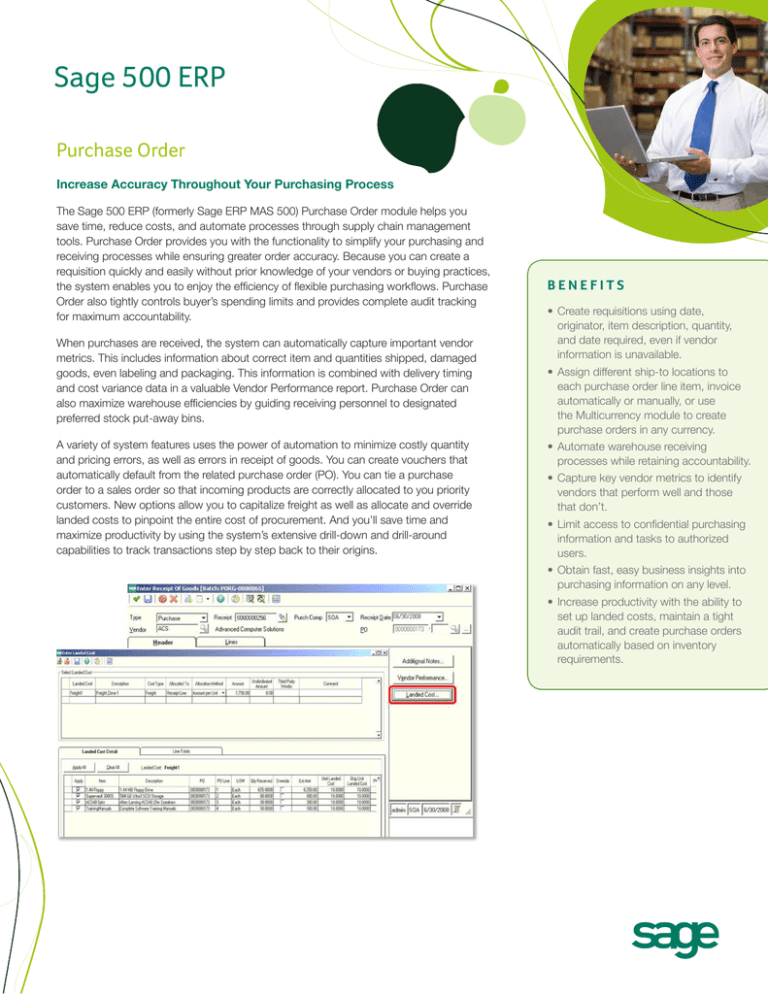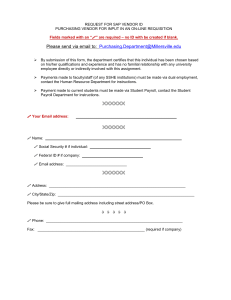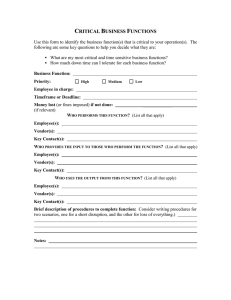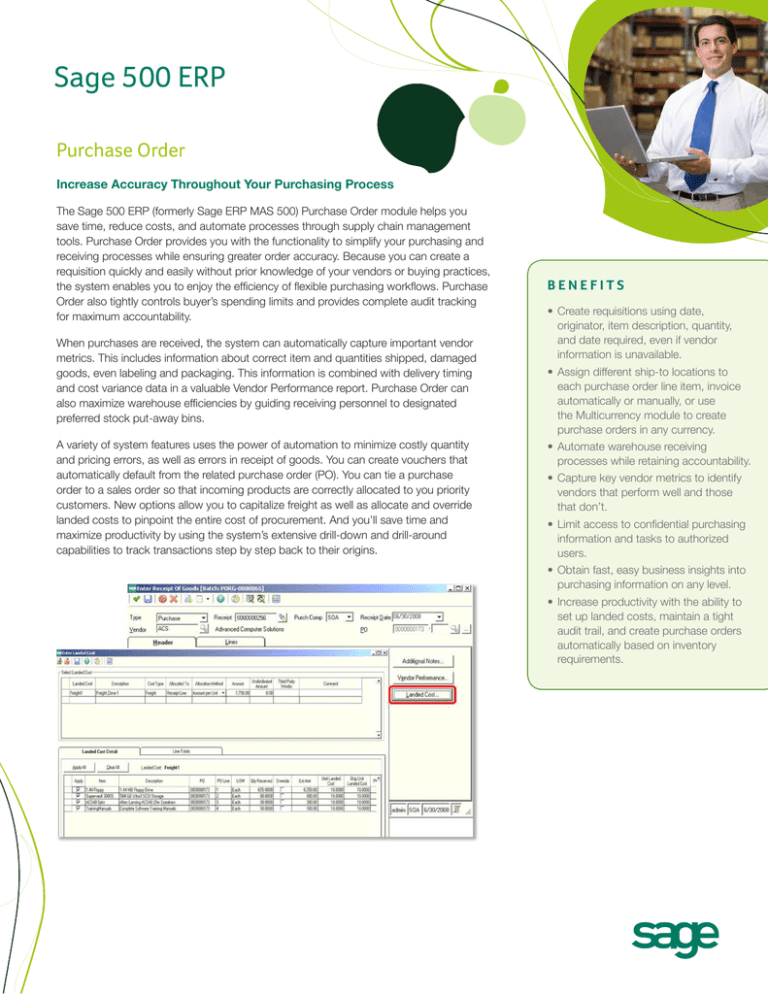
Sage 500 ERP
Purchase Order
Increase Accuracy Throughout Your Purchasing Process
The Sage 500 ERP (formerly Sage ERP MAS 500) Purchase Order module helps you
save time, reduce costs, and automate processes through supply chain management
tools. Purchase Order provides you with the functionality to simplify your purchasing and
receiving processes while ensuring greater order accuracy. Because you can create a
requisition quickly and easily without prior knowledge of your vendors or buying practices,
the system enables you to enjoy the efficiency of flexible purchasing workflows. Purchase
Order also tightly controls buyer’s spending limits and provides complete audit tracking
for maximum accountability.
When purchases are received, the system can automatically capture important vendor
metrics. This includes information about correct item and quantities shipped, damaged
goods, even labeling and packaging. This information is combined with delivery timing
and cost variance data in a valuable Vendor Performance report. Purchase Order can
also maximize warehouse efficiencies by guiding receiving personnel to designated
preferred stock put-away bins.
A variety of system features uses the power of automation to minimize costly quantity
and pricing errors, as well as errors in receipt of goods. You can create vouchers that
automatically default from the related purchase order (PO). You can tie a purchase
order to a sales order so that incoming products are correctly allocated to you priority
customers. New options allow you to capitalize freight as well as allocate and override
landed costs to pinpoint the entire cost of procurement. And you’ll save time and
maximize productivity by using the system’s extensive drill-down and drill-around
capabilities to track transactions step by step back to their origins.
BENEFITS
• Create requisitions using date,
originator, item description, quantity,
and date required, even if vendor
information is unavailable.
• Assign different ship-to locations to
each purchase order line item, invoice
automatically or manually, or use
the Multicurrency module to create
purchase orders in any currency.
• Automate warehouse receiving
processes while retaining accountability.
• Capture key vendor metrics to identify
vendors that perform well and those
that don’t.
• Limit access to confidential purchasing
information and tasks to authorized
users.
• Obtain fast, easy business insights into
purchasing information on any level.
• Increase productivity with the ability to
set up landed costs, maintain a tight
audit trail, and create purchase orders
automatically based on inventory
requirements.
Sage 500 ERP I Purchase Order
Purchase Requisitions
Security
Create requisitions using date, originator, item description, quantity,
and date required, even if vendor information is unavailable.
• Initiate a requisition of items or services for either ongoing business
or internal use even if you have no prior knowledge of the company’s
vendors, items, or buying practices.
• Provide the ability to generate purchase orders from requisitions for
authorized buyers only.
Limit access to confidential purchasing information and tasks to
authorized users.
• Define specific groups of users who have access to the same
companies, menus, tasks, and security events.
• Provide security to control generation and issuance of purchase
orders, change order processing, tolerance codes, and more.
• Maintain an audit trail of purchase order changes through change
order processing.
• Assign maximum authorization amounts to buyers.
• Control default tolerances for purchase orders and line items.
Purchase Order Processing
Assign different ship-to locations to each purchase order line
item, invoice automatically or manually, or use the Multicurrency
Management module to create purchase orders in any currency.
• Establish contract and blanket purchase orders.
• Copy data from a previous purchase order to a new one.
• Designate a different ship-to address or shipping method for each
line of a purchase order and automatically distribute the amount to
the appropriate general ledger account.
• Purchase both inventory and noninventory items.
• Create purchase orders across multiple companies.
Receiving
Automate warehouse processes while retaining accountability.
• Take possible delivery of items into designated put-away bins or to a quality-control area.
• Tie sales orders to purchase orders to assist in priority sales
fulfillment when goods are received.
• Optionally transfer purchase orders quantities to the receiving
voucher or ensure accuracy through blind receiving.
• Perform unit conversion for matching purposes to reconcile
differences between the invoice and the purchase order.
• Establish user-defined tolerance codes to compare quantities, unit
costs, extended amounts, total purchase order amounts, and early
or late dates.
Vendor Performance Tracking
Capture key vendor metrics to identify vendors that perform well and
those that disappoint.
• Indicate unauthorized vendor substitutions, damages, and improper
labeling or packaging when receiving goods.
• Automatically track on-time deliveries, fulfillment quantity
performance, and cost variances.
• Differentiate these key metrics through the Vendor Performance Report.
Business Insights
Obtain fast, easy access to purchasing information on any level.
• Easily access critical purchasing information, including PO summary,
Payment Summary, Vendor Status, Vendor History, Voucher
Summary, and Landed Costs.
• Organize, analyze, and graph purchase order and vendor history to
gain deeper insights to costs, lead times, returns, and more.
• The Vendor Performance Report uses data captured during receipt
of goods to benchmark vendors on a variety of purchasing criteria
including packaging, quality, lead times, labeling, and more.
• Use the Alerts module to monitor Sage 500 ERP when purchase
order items are late for delivery to a warehouse, when purchase
order lines exceed replacement costs by a specific percentage, or when purchase orders are released that exceed a defined dollar amount.
Additional Functionality
Increase your productivity with the ability to set up landed costs,
maintain a tight audit trail, and create purchase orders automatically
based on inventory requirements.
• Set up a variety of landed cost types that may occur when
purchasing items. Optionally, associate them with a vendor or item.
Apply and/or override them during receipt of goods.
• Process vendor returns for credit or replacement.
• Maintain an audit trail of purchase order changes through change
order processing.
• Automatically create purchase orders based on replenishment
requirements from the Inventory Replenishment module or drop-ship
requirements in the Sales Order module.
• Ensure accuracy through blind receiving.
Integrations
Increase system functionality by integration with other powerful Sage 500 ERP modules.
• Integrate with Project Accounting to assign costs to projects for project materials and automatic billing for materials.
• Automatically record and track fixed asset purchases when
integrated with Sage Fixed Assets—Depreciation.
• Generate planned and actual POs through Material Requirements Planning.
©2012 Sage Software, Inc. All rights reserved. Sage, the Sage logos, and the Sage product and service names mentioned herein
are registered trademarks or trademarks of Sage Software, Inc., or its affiliated entities. All other trademarks are the property of their
respective owners. 500_PO_DS 05/12
6561 Irvine Center Drive I Irvine, California 92618 I 866-530-7243 I www.Sage500ERP.com