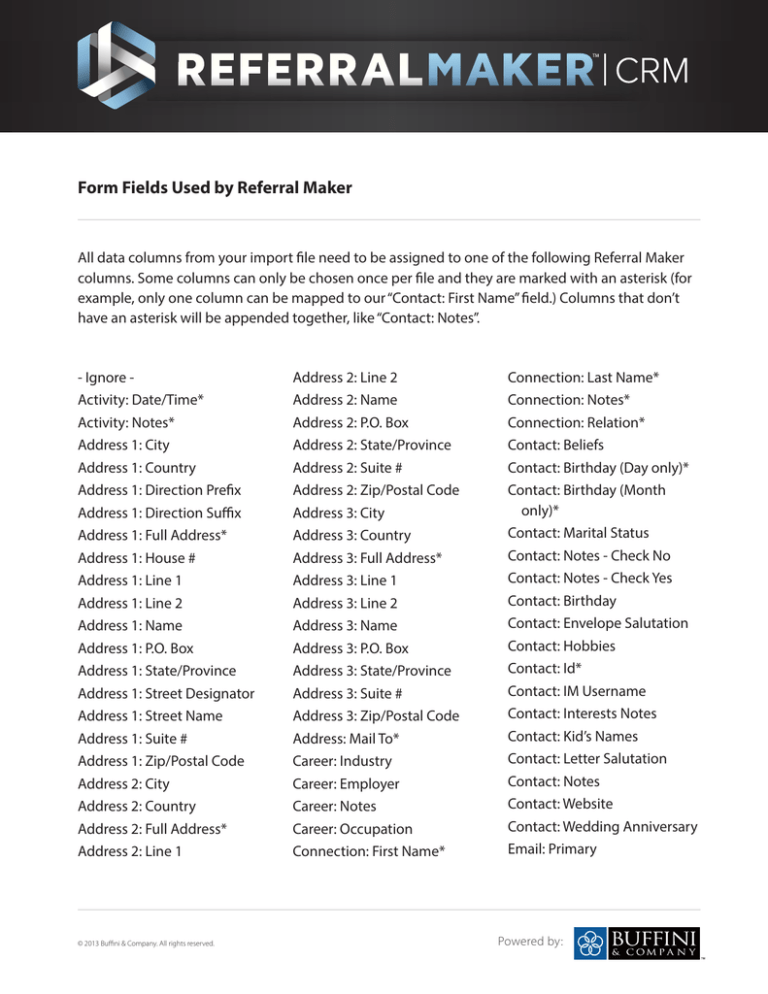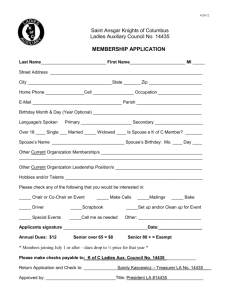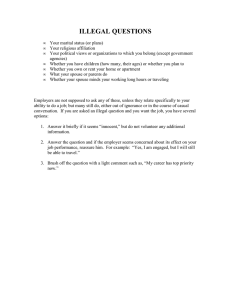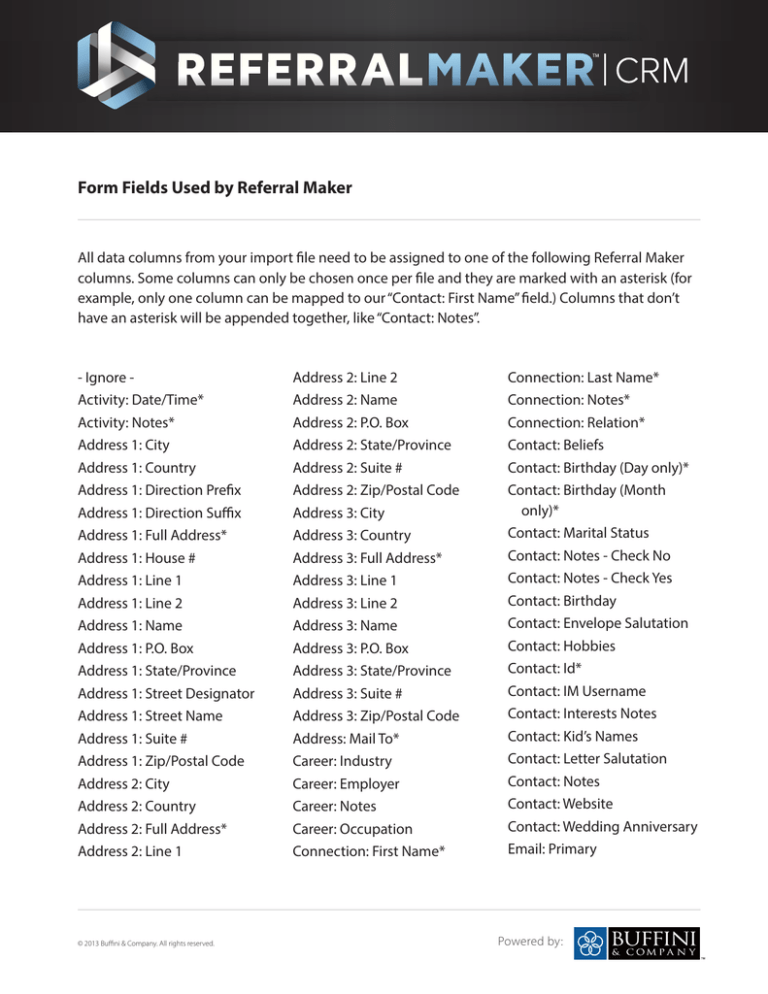
Form Fields Used by Referral Maker
All data columns from your import file need to be assigned to one of the following Referral Maker
columns. Some columns can only be chosen once per file and they are marked with an asterisk (for
example, only one column can be mapped to our “Contact: First Name” field.) Columns that don’t
have an asterisk will be appended together, like “Contact: Notes”.
- Ignore Activity: Date/Time*
Activity: Notes*
Address 1: City
Address 1: Country
Address 1: Direction Prefix
Address 1: Direction Suffix
Address 1: Full Address*
Address 1: House #
Address 1: Line 1
Address 1: Line 2
Address 1: Name
Address 1: P.O. Box
Address 1: State/Province
Address 1: Street Designator
Address 1: Street Name
Address 1: Suite #
Address 1: Zip/Postal Code
Address 2: City
Address 2: Country
Address 2: Full Address*
Address 2: Line 1
© 2013 Buffini & Company. All rights reserved.
Address 2: Line 2
Address 2: Name
Address 2: P.O. Box
Address 2: State/Province
Address 2: Suite #
Address 2: Zip/Postal Code
Address 3: City
Address 3: Country
Address 3: Full Address*
Address 3: Line 1
Address 3: Line 2
Address 3: Name
Address 3: P.O. Box
Address 3: State/Province
Address 3: Suite #
Address 3: Zip/Postal Code
Address: Mail To*
Career: Industry
Career: Employer
Career: Notes
Career: Occupation
Connection: First Name*
Connection: Last Name*
Connection: Notes*
Connection: Relation*
Contact: Beliefs
Contact: Birthday (Day only)*
Contact: Birthday (Month
only)*
Contact: Marital Status
Contact: Notes - Check No
Contact: Notes - Check Yes
Contact: Birthday
Contact: Envelope Salutation
Contact: Hobbies
Contact: Id*
Contact: IM Username
Contact: Interests Notes
Contact: Kid’s Names
Contact: Letter Salutation
Contact: Notes
Contact: Website
Contact: Wedding Anniversary
Email: Primary
Powered by:
2
Email: Secondary
Group: Name
Group: Name - Check No
Group: Name - Check Yes
Name: Designations*
Name: First Name*
Name: Full Name*
Name: Last Name*
Name: Nickname*
Name: Suffix*
Phone: FAX
Phone: Home
Phone: Mobile
Phone: Office
Phone: Other
Phone: Other Desc
Phone: Type 1*
Phone: Type 2*
Phone: Type 3*
Phone: Type 4*
Phone: Type 5*
Phone: Value 1*
Phone: Value 2*
Phone: Value 3*
Phone: Value 4*
Phone: Value 5*
Phone: Value Ext 1*
Phone: Value Ext 2*
Phone: Value Ext 3*
Phone: Value Ext 4*
Phone: Value Ext 5*
Prefers: # Bathrooms
© 2013 Buffini & Company. All rights reserved.
Prefers: # Bedrooms
Prefers: House Type
Prefers: Location
Prefers: Max Price
Prefers: Max Sq Ft
Prefers: Min Price
Prefers: Min Sq Ft
Prefers: Nice-to-have Features
Prefers: Notes
Prefers: Parking
Prefers: Reqd Features
Prefers: School District
Referred: Contact Id*
Referred: Direction*
Referred: Notes*
Spouse: Birthday (Day only)*
Spouse: Birthday (Month
only)*
Spouse: Birthday
Spouse: Designations*
Spouse: First Name*
Spouse: Full Name*
Spouse: Home Phone
Spouse: Last Name*
Spouse: Mobile Phone
Spouse: Nickname*
Spouse: Office Phone
Spouse: Phone Type 1*
Spouse: Phone Type 2*
Spouse: Phone Type 3*
Spouse: Phone Type 4*
Spouse: Phone Type 5*
Spouse: Phone Value 1*
Spouse: Phone Value 2*
Spouse: Phone Value 3*
Spouse: Phone Value 4*
Spouse: Phone Value 5*
Spouse: Phone Value Ext 1*
Spouse: Phone Value Ext 2*
Spouse: Phone Value Ext 3*
Spouse: Phone Value Ext 4*
Spouse: Phone Value Ext 5*
Spouse: Primary Email
Spouse: Secondary Email
Spouse: Suffix*
*Only one column may be
mapped to this value
Powered by:
3
Definitions
- Ignore - This data will not be imported into Referral Maker
Activity: Date/Time
The date and time of activities
Activity: Notes
Activities for the contact
Address 1: City
Address 1: Country
Address 1: Direction Prefix
The “SW” in “533 SW Elm Street,” for example
Address 1: Direction Suffix
The “N” in “9290 Hillrise Dr. N,” for example
Address 1: Full Address
The complete address in a single field, for example “112 Oak Ct., Carlsbad, CA
92011.” If you map columns to the individual parts of an address, that will be
used instead.
Address 1: House #
The “533” in “533 SW Elm Street,” for example
Address 1: Line 1
“533 SW Elm Street,” for example
Address 1: Line 2
Address 1: Name
“Home” or “Work,” for example
Address 1: P.O. Box
Address 1: State/Province
Address 1: Street Designator
The “Street” in “533 SW Elm Street,” for example
Address 1: Street Name
The “Elm” in “533 SW Elm Street,” for example
Address 1: Suite #
Address 1: Zip/Postal Code
Address 2: City
Address 2: Country
Address 2: Full Address
Address 2: Line 1
Address 2: Line 2
Address 2: Name
Address 2: P.O. Box
Address 2: State/Province
Address 2: Suite #
Address 2: Zip/Postal Code
Address 3: City
Address 3: Country
© 2013 Buffini & Company. All rights reserved.
Powered by:
4
Address 3: Full Address
Address 3: Line 1
Address 3: Line 2
Address 3: Name
Address 3: P.O. Box
Address 3: State/Province
Address 3: Suite #
Address 3: Zip/Postal Code
Address: Mail To
Which address should be marked as the primary address. It is determined by
matching the data in this column to the Address Name field of the different
addresses.
Career: Industry
“Real Estate,” for example
Career: Employer
“Cardiff Realty,” for example
Career: Notes
Career: Occupation
“Real Estate Agent,” for example
Connection: First Name
Name of any connections, like a parent
Connection: Last Name
Name of any connections, like a parent
Connection: Notes
Notes about a connection
Connection: Relation
“Mother” or “Neighbor,” for example
Contact: Beliefs
Beliefs, religion, or spirituality information
Contact: Birthday (Day only)
“14” in April 14th, for example
Contact: Birthday (Month only)
“April” in April 14th, for example
Contact: Marital Status
Contact: Notes - Check No
Same as the “Check Yes” column below, except this looks for “No”, “False,” “N, ”“F,”
or “0”.
Contact: Notes - Check Yes
If the data in a column mapped to this contains “Yes,” “True,” “Y,” “T,” “1,” or “X,”
then the column’s header will be added to the contacts notes. This is used for
columns like “Requested Pre-approval” or “Has Agent.”
Contact: Birthday
Contact: Envelope Salutation
Contact: Hobbies
Contact: Id
An identifier for the contact. This is necessary for files that use multiple rows to
include multiple addresses or to identify referrals.
Contact: IM Username
Instant messaging username
© 2013 Buffini & Company. All rights reserved.
Powered by:
5
Contact: Interests Notes
Contact: Kid’s Names
Contact: Letter Salutation
Contact: Notes
Contact: Website
Contact: Wedding Anniversary
Email: Primary
Email: Secondary
Group: Name
Adds this contact to the Group listed in this column (If the group doesn’t already
exist, it is added). There can be multiple group names in this columns if they are
separated by a line feed, semicolon, comma, or “|” character.
Group: Name - Check No
Same as the “Check Yes” column below, except this looks for “No,” “False,” “N,” “F,”
or “0”.
Group: Name - Check Yes
If the data in a column mapped to this contains “Yes”, “True”, “Y”, “T”, “1”, or “X”,
then the contact will be added to a group named by the column’s header. This is
used for columns like “Accepts Mass Email.”
Name: Designations
“M.D.” or “Ph. D.,” for example
Name: First Name
Name: Full Name
Name: Last Name
Name: Nickname
Name: Suffix
“Jr.” for example
Phone: FAX
Phone: Home
Phone: Mobile
Phone: Office
Phone: Other
Phone: Other Desc
Describes what the “other” phone number is for
Phone: Type 1
For import files that have one column with the type of phone (“Home,” “Work,”
etc.) and one for the value (“824-555-2627”), this specifies the type of phone. It
must have a matching “Phone: Value 1” column mapped to work.
Phone: Type 2
See “Phone: Type 1” above
Phone: Type 3
See “Phone: Type 1” above
Phone: Type 4
See “Phone: Type 1” above
© 2013 Buffini & Company. All rights reserved.
Powered by:
6
Phone: Type 5
See “Phone: Type 1” above
Phone: Value 1
For import files that have one column with the type of phone (“Home,” “Work,”
etc.) and one for the value (“824-555-2627”), this specifies the phone number
value. It must have a matching “Phone: Type 1” column mapped to work.
Phone: Value 2
See “Phone: Value 1” above
Phone: Value 3
See “Phone: Value 1” above
Phone: Value 4
See “Phone: Value 1” above
Phone: Value 5
See “Phone: Value 1” above
Phone: Value Ext 1
For import files that have one column with the type of phone (“Home,” “Work,”
etc.) and one for the value (“824-555-2627”) and one for the phone’s extension
(“Ext. 451”), this specifies the phone number extension. It will be appended
to the “Phone: Value 1” field to complete the number. It must have a matching
“Phone: Type 1” column mapped to work.
Phone: Value Ext 2
See “Phone: Value Ext 1” above
Phone: Value Ext 3
See “Phone: Value Ext 1” above
Phone: Value Ext 4
See “Phone: Value Ext 1” above
Phone: Value Ext 5
See “Phone: Value Ext 1” above
Prefers: # Bathrooms
How many bathrooms (“4”) this contact would like in their next home
Prefers: # Bedrooms
How many bedrooms (“2.5”) this contact would like in their next home
Prefers: House Type
What type of house (“Victorian,” “Split-Level,” etc.) this contact would like in their
next home
Prefers: Location
Where this contact would like their next home to be located
Prefers: Max Price
The maximum price (“350,000”) this contact would be willing to spend for their
next home
Prefers: Max Sq Ft
The maximum size in square feet (“3,000”) this contact would like their next
home to be
Prefers: Min Price
The minimum price (“300,000”) this contact would be willing to spend for their
next home
Prefers: Min Sq Ft The minimum size in square feet (“2,000”) this contact would like their next
home to be
Prefers: Nice-to-have Features
Features this contact would like, but aren’t required (“Swimming Pool”)
Prefers: Notes
Prefers: Parking
Amount of parking space this contact would like in their next home
Prefers: Reqd Features
Required features this contact needs in their next home (“A/C”)
Prefers: School District
School requirements this contact has about their next home
© 2013 Buffini & Company. All rights reserved.
Powered by:
7
Referred: Contact Id
The id of the contact that was referred or provided the referral
Referred: Direction
Which direction the referral was made. If it was “Sent” or “Received”
Referred: Notes
Any notes about the referral
Spouse: Birthday (Day only)
Spouse: Birthday (Month only)
Spouse: Birthday
Spouse: Designations
“M.D.” or “Ph. D.,” for example
Spouse: First Name
Spouse: Full Name
Spouse: Home Phone
Spouse: Last Name
Spouse: Mobile Phone
Spouse: Nickname
Spouse: Office Phone
Spouse: Phone Type 1
See “Phone: Type 1” above
Spouse: Phone Type 2
See “Phone: Type 1” above
Spouse: Phone Type 3
See “Phone: Type 1” above
Spouse: Phone Type 4
See “Phone: Type 1” above
Spouse: Phone Type 5
See “Phone: Type 1” above
Spouse: Phone Value 1
See “Phone: Value 1” above
Spouse: Phone Value 2
See “Phone: Value 1” above
Spouse: Phone Value 3
See “Phone: Value 1” above
Spouse: Phone Value 4
See “Phone: Value 1” above
Spouse: Phone Value 5
See “Phone: Value 1” above
Spouse: Phone Value Ext 1
See “Phone: Value Ext 1” above
Spouse: Phone Value Ext 2
See “Phone: Value Ext 1” above
Spouse: Phone Value Ext 3
See “Phone: Value Ext 1” above
Spouse: Phone Value Ext 4
See “Phone: Value Ext 1” above
Spouse: Phone Value Ext 5
See “Phone: Value Ext 1” above
Spouse: Primary Email
Spouse: Secondary Email
Spouse: Suffix
© 2013 Buffini & Company. All rights reserved.
“Jr.,” for example
Powered by: