Moving Files Between the PC and the Mac
advertisement
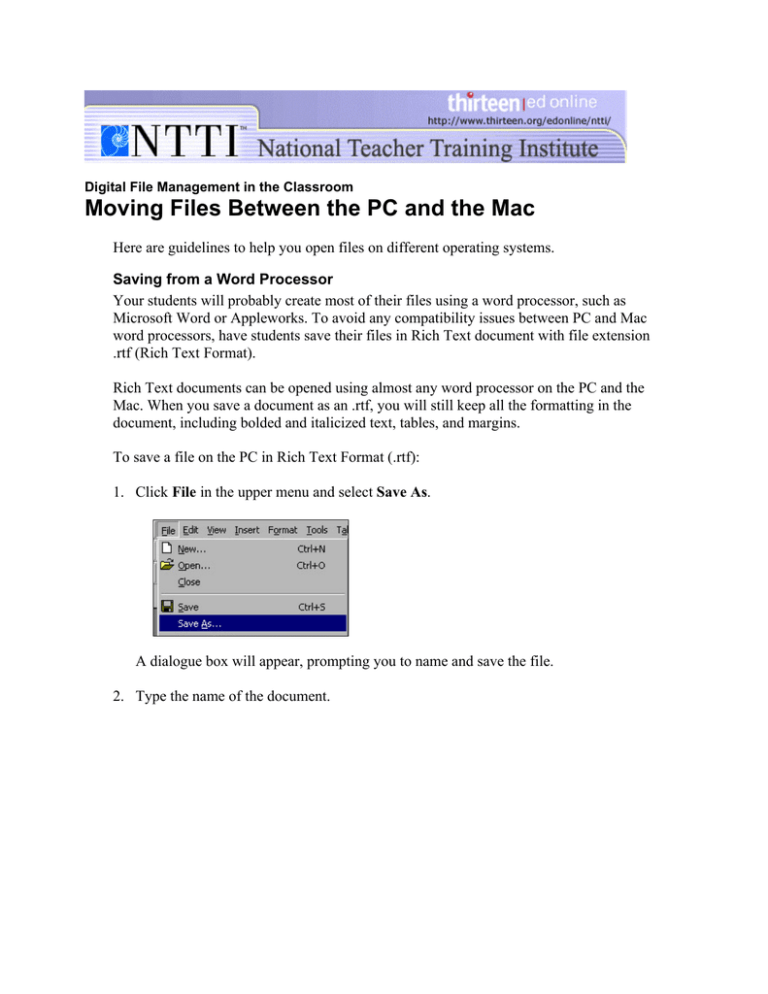
Digital File Management in the Classroom Moving Files Between the PC and the Mac Here are guidelines to help you open files on different operating systems. Saving from a Word Processor Your students will probably create most of their files using a word processor, such as Microsoft Word or Appleworks. To avoid any compatibility issues between PC and Mac word processors, have students save their files in Rich Text document with file extension .rtf (Rich Text Format). Rich Text documents can be opened using almost any word processor on the PC and the Mac. When you save a document as an .rtf, you will still keep all the formatting in the document, including bolded and italicized text, tables, and margins. To save a file on the PC in Rich Text Format (.rtf): 1. Click File in the upper menu and select Save As. A dialogue box will appear, prompting you to name and save the file. 2. Type the name of the document. 3. Select Rich Text Format (*.rtf) in the "Save as type:" drop-down menu. 4. Click the Save button. To save a file on the Mac as an RTF: 1. Click File in the upper menu and select Save As. A dialogue box will appear, prompting you to name and save the file. 2. Type the name of the document and include ".rtf " after the name. For instance, if you would like to name your file "robertfrostessay", you would type "robertfrostessay.rtf". 3. Select Rich Text Format from the "File Format" drop-down menu. 4. Click the Save button. Transferring other files between the PC and the Mac First of all, make sure your students have the same software application they used at school installed on their home computer. If they want to open an Excel document that they created on a PC at school, they will need to have Excel on their home computer as well. Macs will be able to recognize PC documents and open them automatically. If you are opening a Mac file on a PC, you will have to add an extension to that file. An extension is simply a period followed by a three- or four-letter combination, such as .doc (a Word document) or .html (a Web page). PCs use this extension to choose the program that opens the file. To make sure that you can open a Mac file on a PC, just add the extension at the end of the file when you save it. For instance, if you are creating an Excel spreadsheet about the number of people that moved to the West during the gold rush each year, you would save the file as "goldrushpeople.xls". The following chart lists the most commonly used programs and their file extensions: File Extension Adobe Acrobat document Excel document FileMaker Pro document HyperStudio Photoshop document PowerPoint document Quicktime movie Rich Text Format Text document Web page (including Macromedia Dreamweaver and FrontPage) Windows bitmap image Word document WordPerfect document .pdf .xls .fmp .stk .psd .ppt .mov .rtf .txt .html or .htm .bmp .doc .wpd