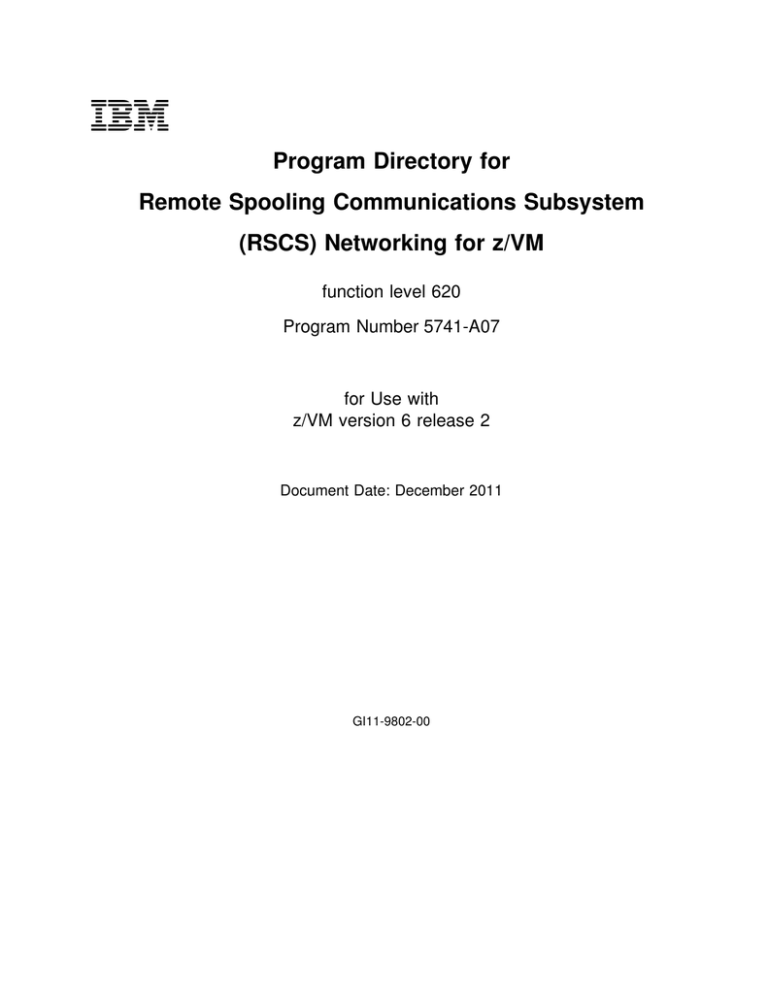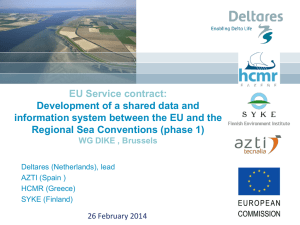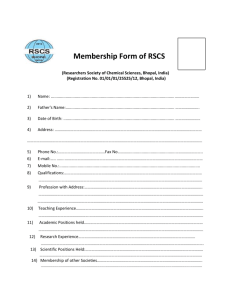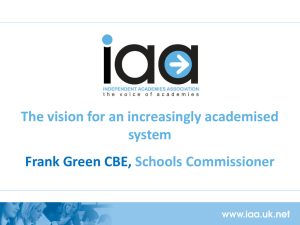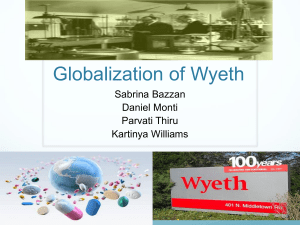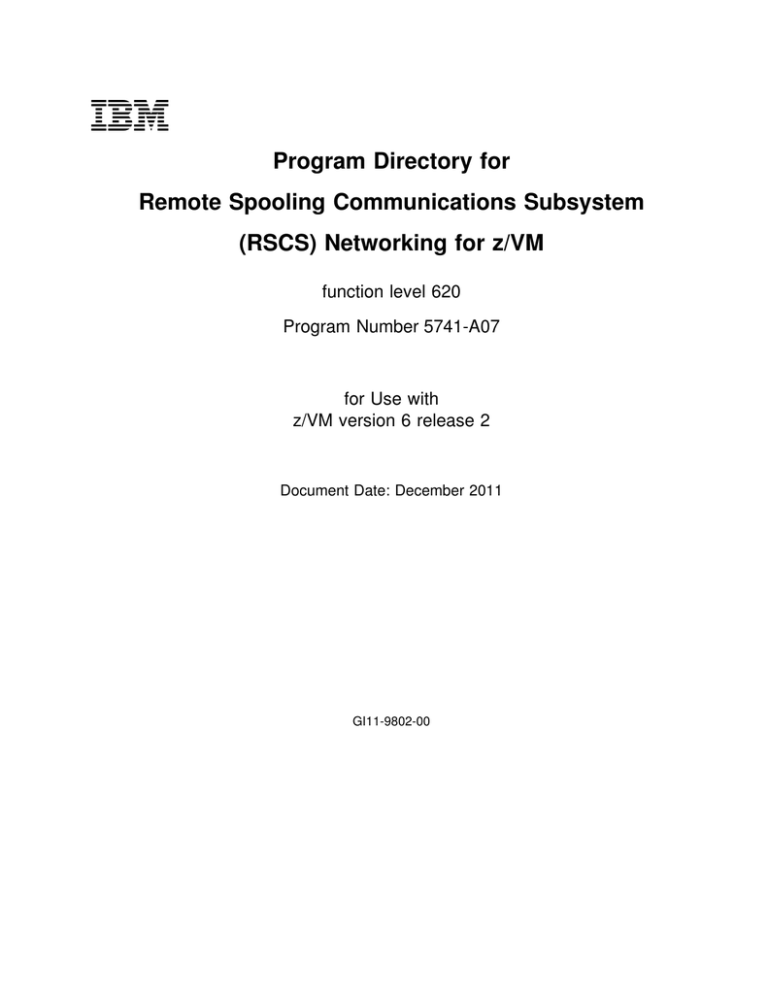
IBM
Program Directory for
Remote Spooling Communications Subsystem
(RSCS) Networking for z/VM
function level 620
Program Number 5741-A07
for Use with
z/VM version 6 release 2
Document Date: December 2011
GI11-9802-00
Note!
Before using this information and the product it supports, be sure to read the general information under “Notices” on page 81.
This program directory, dated December 2011, applies to IBM® RSCS Networking for z/VM, function level 620, Program Number
5741-A07.
A form for reader's comments appears at the back of this publication. When you send information to IBM®, you grant IBM a
nonexclusive right to use or distribute the information in any way it believes appropriate without incurring any obligation to you.
© Copyright International Business Machines Corporation 1995, 2011. All rights reserved.
Note to U.S. Government Users — Documentation related to restricted rights — Use, duplication or disclosure is subject to
restrictions set forth in GSA ADP Schedule Contract with IBM Corp.
Contents
Summary of Changes .
RSCS Web Information
. . . . . . . . . . . . . . . . . . . . . . . . . . . . . . . . . . . . . . . . . . . . . . . .
. . . . . . . . . . . . . . . . . . . . . . . . . . . . . . . . . . . . . . . . . . . . . . .
1.0 Introduction . . . . . . . . . . . . .
1.1 Important RSCS Install Information
. . . . . . . . . . . . . . . . . . . . . . . . . . . . . . . . . . . . . .
. . . . . . . . . . . . . . . . . . . . . . . . . . . . . . . . . . . . . .
2.0 Program Materials . . . . . . . . . . . . . . .
2.1 Basic Machine-Readable Material . . . . . . .
2.2 Optional Machine-Readable Material . . . . .
2.3 Program Publications . . . . . . . . . . . . . .
2.3.1 Basic Program Publications . . . . . . . .
2.3.2 Base Program Publications . . . . . . . .
2.3.3 Optional Program Publications . . . . . .
2.3.4 Softcopy Publications . . . . . . . . . . .
2.4 Program Source Materials . . . . . . . . . . .
2.5 Publications Useful During Installation/Service
3.0 Program Support . . . . . . . . .
3.1 Preventive Service Planning . . .
3.2 Statement of Support Procedures
4.0
4.1
4.2
4.3
. . . . . . . . . . . . . . . . . . . . . . . . . . . . . . . .
. . . . . . . . . . . . . . . . . . . . . . . . . . . . . . . .
. . . . . . . . . . . . . . . . . . . . . . . . . . . . . . . .
. . . . . . . . . . . . . . . . . . . . . . . . . . . . . . . .
. . . . . . . . . . . . . . . . . . . . . . . . . . . . . . . .
. . . . . . . . . . . . . . . . . . . . . . . . . . . . . . . .
. . . . . . . . . . . . . . . . . . . . . . . . . . . . . . . .
. . . . . . . . . . . . . . . . . . . . . . . . . . . . . . . .
. . . . . . . . . . . . . . . . . . . . . . . . . . . . . . . .
. . . . . . . . . . . . . . . . . . . . . . . . . . . . . . . .
. . . . . . . . . . . . . . . . . . . . . . . . . . . . . . . . . . . . . . .
. . . . . . . . . . . . . . . . . . . . . . . . . . . . . . . . . . . . . . .
. . . . . . . . . . . . . . . . . . . . . . . . . . . . . . . . . . . . . . .
Program and Service Level Information
Program Level Information . . . . . . . . .
Service Level Information . . . . . . . . . .
Cumulative Service Tape . . . . . . . . . .
. . . . . . . . . . . . . . . . . . . . . . . . . . . . . . . . . .
. . . . . . . . . . . . . . . . . . . . . . . . . . . . . . . . . .
. . . . . . . . . . . . . . . . . . . . . . . . . . . . . . . . . .
. . . . . . . . . . . . . . . . . . . . . . . . . . . . . . . . . .
5.0 Installation and Migration Requirements and Considerations . . . . . . .
5.1 Hardware Requirements . . . . . . . . . . . . . . . . . . . . . . . . . . . . . . .
5.2 Program Considerations . . . . . . . . . . . . . . . . . . . . . . . . . . . . . . .
5.2.1 Operating System Requirements . . . . . . . . . . . . . . . . . . . . . . . .
5.2.2 Required Program Products / Components . . . . . . . . . . . . . . . . . .
5.2.3 Migration Considerations . . . . . . . . . . . . . . . . . . . . . . . . . . . .
5.2.3.1 RSCS Place into Production changes . . . . . . . . . . . . . . . . . .
5.2.4 RSCS Supplied Samples . . . . . . . . . . . . . . . . . . . . . . . . . . . .
5.2.5 Program Installation / Service Considerations . . . . . . . . . . . . . . . .
5.2.6 User ID Directory Information . . . . . . . . . . . . . . . . . . . . . . . . . .
5.2.7 Program Installation Considerations for RSCS Data Interchange Manager
5.2.8 Program Installation Considerations for RSCS/VTAM Interface . . . . . .
5.3 DASD Storage Requirements . . . . . . . . . . . . . . . . . . . . . . . . . . . .
5.3.1 Required DASD Storage for RSCS . . . . . . . . . . . . . . . . . . . . . .
6.0 Installation Instructions
© Copyright IBM Corp. 1995, 2011
vi
vii
1
2
3
3
3
3
3
4
4
4
5
5
6
6
6
7
7
7
7
. . . . . . . . . . . .
8
8
. 8
. 8
. 8
. 9
. 9
. 9
. 9
10
10
11
12
13
. . . . . . . . . . . . . . . . . . . . . . . . . . . . . . . . . . . . . . . . . . .
17
. . . . . . . . . . . . .
. . . . . . . . . . . . .
. . . . . . . . . . . .
. . . . . . . . . . . .
. . . . . . . . . . . .
. . . . . . . . . . . .
. . . . . . . . . . . .
. . . . . . . . . . . .
. . . . . . . . . . . .
. . . . . . . . . . . .
. . . . . . . . . . . .
. . . . . . . . . . . .
. . . . . . . . . . . .
iii
6.1 VMSES/E Installation Process Overview . . . . . . . . . . . . . . . . . . . . . . .
6.2 Enable RSCS for Use . . . . . . . . . . . . . . . . . . . . . . . . . . . . . . . . . .
6.3 Local Modifications to RSCS (Optional) . . . . . . . . . . . . . . . . . . . . . . . .
6.4 Post Installation . . . . . . . . . . . . . . . . . . . . . . . . . . . . . . . . . . . . .
6.4.1 Setup the RSCS Server Machines (Initial Installation) . . . . . . . . . . . . .
6.4.1.1 Setup the RSCS Virtual Machine . . . . . . . . . . . . . . . . . . . . . .
6.4.1.2 Setup the XCHANGE Virtual Machine (Optional) . . . . . . . . . . . . .
6.4.1.3 Setup the RSCSAUTH Virtual Machine (Optional) . . . . . . . . . . . .
6.4.2 Setup the RSCS Server Machines (Migration from RSCS V3R2.0) . . . . .
6.4.2.1 Setup the RSCS Virtual Machine . . . . . . . . . . . . . . . . . . . . . .
6.4.2.2 Setup the XCHANGE Virtual Machine . . . . . . . . . . . . . . . . . . .
6.4.2.3 Setup the RSCSAUTH Virtual Machine (Optional) . . . . . . . . . . . .
6.4.3 Setup the RSCS Server Machines (Migration from RSCS FL5n0 or FL610)
6.4.3.1 Setup the RSCS Virtual Machine . . . . . . . . . . . . . . . . . . . . . .
6.4.3.2 Setup the XCHANGE Virtual Machine . . . . . . . . . . . . . . . . . . .
6.4.3.3 Setup the RSCSAUTH Virtual Machine . . . . . . . . . . . . . . . . . .
6.5 Place RSCS into Production . . . . . . . . . . . . . . . . . . . . . . . . . . . . . .
6.5.1 Initialize or Reinitialize the RSCS Server Machines . . . . . . . . . . . . . .
6.5.1.1 Reinitialize the RSCS Server Machine . . . . . . . . . . . . . . . . . . .
6.5.1.2 Reinitialize the XCHANGE Server Machine, if using it. . . . . . . . . .
6.5.1.3 Reinitialize the RSCSAUTH Server Machine, if using it. . . . . . . . . .
6.5.1.4 Reinitialize the RSCSDNS Server Machine . . . . . . . . . . . . . . . .
7.0 Service Instructions
7.1 Servicing RSCS . . .
. . . . . . . . . . .
. . . . . . . . . . .
. . . . . . . . . . .
. . . . . . . . . . .
. . . . . . . . . . .
. . . . . . . . . . .
. . . . . . . . . . .
. . . . . . . . . . .
. . . . . . . . . . .
. . . . . . . . . . .
. . . . . . . . . . .
. . . . . . . . . . .
. . . . . . . . . . .
. . . . . . . . . . .
. . . . . . . . . . .
. . . . . . . . . . .
. . . . . . . . . . .
. . . . . . . . . . .
. . . . . . . . . . .
. . . . . . . . . . .
. . . . . . . . . . . . . . . . . . . . . . . . . . . . . . . . . . . . . . . . . . . . .
. . . . . . . . . . . . . . . . . . .
. . . . . . . . . . . . . . . . . . .
. . . . . . . . . . . . . . . . . . .
. . . . . . . . . . . . . . . . . . .
. . . . . . . . . . . . . . . . . . .
Appendix B. Supplied Sample Packages . . . . . . . . . . . . . . . . . . . . . .
B.1 Samples for Configuring RSCS and Data Interchange Manager . . . . . . .
B.2 Planning and Install Configuration Files . . . . . . . . . . . . . . . . . . . . .
B.3 Command Response Interface (CRI) Package . . . . . . . . . . . . . . . . .
B.4 Gateway Program Interface Link Driver (GPSAMP) Package . . . . . . . . .
B.5 Gateway Security Modifications (GSM) Exit Package . . . . . . . . . . . . .
B.6 Spool Manager Command Echoing (SAC) Exit Package . . . . . . . . . . . .
B.7 Simple Accounting (SAS) Exit Package . . . . . . . . . . . . . . . . . . . . .
B.8 Back-To-Back (SBK) Exit Package . . . . . . . . . . . . . . . . . . . . . . . .
B.9 Secondary RSCS List Processor Bursting Machine (SBURST) Exit Package
B.10 Selective File Filter (SFF) Exit Package . . . . . . . . . . . . . . . . . . . . .
B.11 Shift-Based File Limiting (SFL) Exit Package . . . . . . . . . . . . . . . . .
B.12 Console Logging/Screening (SMG) Exit Package . . . . . . . . . . . . . . .
B.13 Messager Link Driver (SMS) Exit Package . . . . . . . . . . . . . . . . . . .
RSCS Program Directory
. . . . . . . . . . .
. . . . . . . . . . . . . . . . . . . . . . . . . . . . . . . . . . . . . . . . . . . . .
Appendix A. Test the Installation/Service for RSCS . . . . . . . . .
A.1 Test the RSCS Server Machine . . . . . . . . . . . . . . . . . . . .
A.1.1 Restarting RSCS After Modifying Your Configuration . . . .
A.2 Test the Data Interchange Manager Server Machine (XCHANGE)
A.3 Test the RSCS Authorization Server Machine (RSCSAUTH) . . .
iv
. . . . . . . . . . .
. . . . . . . . . . . . .
. . . . . . . . . . . . .
. . . . . . . . . . . . .
. . . . . . . . . . . . .
. . . . . . . . . . . . .
. . . . . . . . . . . . .
. . . . . . . . . . . . .
. . . . . . . . . . . . .
. . . . . . . . . . . . .
. . . . . . . . . . . . .
. . . . . . . . . . . . .
. . . . . . . . . . . . .
. . . . . . . . . . . . .
. . . . . . . . . . . . .
17
18
18
19
20
20
22
24
25
25
26
27
28
28
29
30
31
32
32
32
33
33
34
34
35
35
47
47
51
55
55
56
56
57
57
59
59
60
60
61
62
62
63
B.14
B.15
B.16
B.17
B.18
B.19
B.20
B.21
B.22
B.23
B.24
B.25
B.26
B.27
B.28
B.29
B.30
B.31
B.32
Note Selection/Modification (SNM) Exit Package . . . . . . . . . . . . .
Notify Driver Purge (SNS) Exit Package . . . . . . . . . . . . . . . . . .
Pathalias Map Processing and PAPATH Command (SPA) Exit Package
File Queue Aging (SQA) Exit Package . . . . . . . . . . . . . . . . . . .
REMOVE Command (SRMVEX) Exit Package . . . . . . . . . . . . . .
SHOW and PATH Command (SSH) Exit Package . . . . . . . . . . . .
GMT Offset Correction for RSCS Package . . . . . . . . . . . . . . . . .
Separator Page (SSP) Exit Package . . . . . . . . . . . . . . . . . . . .
Simple Security (SSS) Exit Package . . . . . . . . . . . . . . . . . . . .
Statistics-Gathering (SST) Exit Package . . . . . . . . . . . . . . . . . .
Host Transfer Agent Link Driver (STR) Exit Package . . . . . . . . . . .
Sample TYPE Command (STY) Exit Package . . . . . . . . . . . . . . .
Virtual Printer Link Driver (SVP) Exit Package . . . . . . . . . . . . . . .
SENDLIST Package . . . . . . . . . . . . . . . . . . . . . . . . . . . . . .
SPOOLAID Package . . . . . . . . . . . . . . . . . . . . . . . . . . . . . .
ASCII Printer and Plotter (ASCII) Exit Package . . . . . . . . . . . . . .
LPR Exit Package . . . . . . . . . . . . . . . . . . . . . . . . . . . . . . .
LPD Exit Package . . . . . . . . . . . . . . . . . . . . . . . . . . . . . . .
UFT Exit Package . . . . . . . . . . . . . . . . . . . . . . . . . . . . . . .
. . . . . . . . . . . . . . .
. . . . . . . . . . . . . . .
. . . . . . . . . . . . . .
. . . . . . . . . . . . . . .
. . . . . . . . . . . . . . .
. . . . . . . . . . . . . . .
. . . . . . . . . . . . . . .
. . . . . . . . . . . . . . .
. . . . . . . . . . . . . . .
. . . . . . . . . . . . . . .
. . . . . . . . . . . . . . .
. . . . . . . . . . . . . . .
. . . . . . . . . . . . . . .
. . . . . . . . . . . . . . .
. . . . . . . . . . . . . . .
. . . . . . . . . . . . . . .
. . . . . . . . . . . . . . .
. . . . . . . . . . . . . . .
. . . . . . . . . . . . . . .
Appendix C. Moving RSCS to SFS Directories and Creating a PPF Override
C.1 Setup SFS File Pool and Directories . . . . . . . . . . . . . . . . . . . . . . .
C.2 Copy Minidisk (or SFS) Files to SFS Directories . . . . . . . . . . . . . . . .
C.3 Create Product Parameter File (PPF) Override . . . . . . . . . . . . . . . . .
. . . . . . . . . . . . .
73
74
76
77
. . . . . . . . . . . . . . . . . . . . . . . . . . . . . . . . . . . . . . . . . .
80
. . . . . . . . . . . . . . . . . . . . . . . . . . . . . . . . . . . . . . . . . . . . . . . . . . . . . .
81
82
Appendix D. Disabling RSCS
Notices . .
Trademarks
63
63
64
64
65
66
66
66
67
67
68
68
69
69
70
70
71
72
72
. . . . . . . . . . . .
. . . . . . . . . . . . .
. . . . . . . . . . . . .
. . . . . . . . . . . . . . . . . . . . . . . . . . . . . . . . . . . . . . . . . . . . . . . . . . . . .
Reader's Comments
. . . . . . . . . . . . . . . . . . . . . . . . . . . . . . . . . . . . . . . . . . . . . . . .
83
Figures
1.
2.
3.
4.
5.
6.
7.
8.
Basic Material: Informal Documentation
. . . . . . . . . . . .
Basic Material: Unlicensed Publications
. . . . . . . . . . . .
Basic Material
. . . . . . . . . . . . . . . . . . . . . . . . . . .
Optional Material . . . . . . . . . . . . . . . . . . . . . . . . . .
Publications Useful During Installation / Service on z/VM V6.2
PSP Upgrade and Subset ID . . . . . . . . . . . . . . . . . . .
Component IDs
. . . . . . . . . . . . . . . . . . . . . . . . . .
DASD Storage Requirements for Required RSCS Minidisks .
. . . . . . . . . . . . . . . . . . . . .
3
4
4
4
5
6
6
13
Contents
v
. . . . . . . . . . . . . . . . . . . . .
. . . . . . . . . . . . . . . . . . . . .
. . . . . . . . . . . . . . . . . . . . .
. . . . . . . . . . . . . . . . . . . . .
. . . . . . . . . . . . . . . . . . . .
. . . . . . . . . . . . . . . . . . . . .
. . . . . . . . . . . . . . . . . . . . .
9.
10.
11.
12.
13.
14.
15.
16.
17.
18.
19.
20.
21.
22.
23.
24.
25.
26.
27.
28.
29.
30.
31.
32.
33.
34.
35.
36.
37.
38.
39.
40.
41.
42.
43.
DASD Storage Requirements for Data Interchange Manager Minidisks
DASD Storage Requirements for the RSCSDNS user ID
. . . . . . .
DASD Storage Requirements for the RSCSAUTH user ID . . . . . . .
RSCS Supplied Sample Files . . . . . . . . . . . . . . . . . . . . . . .
RSCS Supplied Sample Files . . . . . . . . . . . . . . . . . . . . . . .
CRI Package . . . . . . . . . . . . . . . . . . . . . . . . . . . . . . . . .
. . . . . . . . . . . . . . . . . . . . . . . . . . . . .
GPSAMP Package
GSM Package . . . . . . . . . . . . . . . . . . . . . . . . . . . . . . . .
SAC Package
. . . . . . . . . . . . . . . . . . . . . . . . . . . . . . . .
SAS Package . . . . . . . . . . . . . . . . . . . . . . . . . . . . . . . . .
SBK Package . . . . . . . . . . . . . . . . . . . . . . . . . . . . . . . . .
SBURST Package . . . . . . . . . . . . . . . . . . . . . . . . . . . . . .
SFF Package . . . . . . . . . . . . . . . . . . . . . . . . . . . . . . . . .
SFL Package . . . . . . . . . . . . . . . . . . . . . . . . . . . . . . . . .
SMG Package . . . . . . . . . . . . . . . . . . . . . . . . . . . . . . . .
SMS Package . . . . . . . . . . . . . . . . . . . . . . . . . . . . . . . .
SNM Package . . . . . . . . . . . . . . . . . . . . . . . . . . . . . . . .
. . . . . . . . . . . . . . . . . . . . . . . . . . . . . . . .
SNS Package
SPA Package . . . . . . . . . . . . . . . . . . . . . . . . . . . . . . . . .
SQA Package
. . . . . . . . . . . . . . . . . . . . . . . . . . . . . . . .
SRMVEX Package . . . . . . . . . . . . . . . . . . . . . . . . . . . . . .
SSH Package
. . . . . . . . . . . . . . . . . . . . . . . . . . . . . . . .
SSI Package . . . . . . . . . . . . . . . . . . . . . . . . . . . . . . . . .
SSP Package . . . . . . . . . . . . . . . . . . . . . . . . . . . . . . . . .
SSS Package . . . . . . . . . . . . . . . . . . . . . . . . . . . . . . . . .
SST Package . . . . . . . . . . . . . . . . . . . . . . . . . . . . . . . . .
STR Package . . . . . . . . . . . . . . . . . . . . . . . . . . . . . . . . .
STY Package . . . . . . . . . . . . . . . . . . . . . . . . . . . . . . . . .
SVP Package . . . . . . . . . . . . . . . . . . . . . . . . . . . . . . . . .
SENDLIST Package . . . . . . . . . . . . . . . . . . . . . . . . . . . . .
. . . . . . . . . . . . . . . . . . . . . . . . . . . .
SPOOLAID Package
ASCII Package . . . . . . . . . . . . . . . . . . . . . . . . . . . . . . . .
LPR Package . . . . . . . . . . . . . . . . . . . . . . . . . . . . . . . . .
LPD Package . . . . . . . . . . . . . . . . . . . . . . . . . . . . . . . . .
UFT Support Exit Package . . . . . . . . . . . . . . . . . . . . . . . . .
. . . . . . . . . . . . . . .
. . . . . . . . . . . . . . . .
. . . . . . . . . . . . . . . .
. . . . . . . . . . . . . . . .
. . . . . . . . . . . . . . . .
. . . . . . . . . . . . . . . .
. . . . . . . . . . . . . . . .
. . . . . . . . . . . . . . . .
. . . . . . . . . . . . . . . .
. . . . . . . . . . . . . . . .
. . . . . . . . . . . . . . . .
. . . . . . . . . . . . . . . .
. . . . . . . . . . . . . . . .
. . . . . . . . . . . . . . . .
. . . . . . . . . . . . . . . .
. . . . . . . . . . . . . . . .
. . . . . . . . . . . . . . . .
. . . . . . . . . . . . . . . .
. . . . . . . . . . . . . . . .
. . . . . . . . . . . . . . . .
. . . . . . . . . . . . . . . .
. . . . . . . . . . . . . . . .
. . . . . . . . . . . . . . . .
. . . . . . . . . . . . . . . .
. . . . . . . . . . . . . . . .
. . . . . . . . . . . . . . . .
. . . . . . . . . . . . . . . .
. . . . . . . . . . . . . . . .
. . . . . . . . . . . . . . . .
. . . . . . . . . . . . . . . .
. . . . . . . . . . . . . . . .
. . . . . . . . . . . . . . . .
. . . . . . . . . . . . . . . .
. . . . . . . . . . . . . . . .
. . . . . . . . . . . . . . . .
15
16
16
55
56
57
57
58
59
59
60
60
61
62
62
63
63
64
64
64
65
66
66
67
67
67
68
68
69
69
70
71
71
72
72
Summary of Changes
The following describes the different revision indicators used and the time frame when they were inserted:
The -00 suffix level is December 2011.
vi
RSCS Program Directory
RSCS Web Information
The RSCS web page can be visited at URL: http://www.vm.ibm.com/related/rscs
There you will find:
Additional useful information, hints, and tips.
A PDF version of the RSCS program directory available for viewing.
The ability to subscribe to future information updates.
Figures
vii
viii
RSCS Program Directory
1.0 Introduction
This program directory is intended for the system programmer responsible for program installation and
maintenance. It contains information concerning the material and procedures associated with the
installation of RSCS Networking for z/VM and RSCS Data Interchange Manager. The z/VM: RSCS
Networking Planning and Configuration book is used as reference material for RSCS and all RSCS server
machines. You should read all of this program directory before installing the program and then keep it for
future reference.
When you are ready to install RSCS Networking for z/VM, read 3.1, “Preventive Service Planning” on
page 6. This section tells you how to find any updates to the information and procedures in this program
directory.
Note!
Knowledge of VMSES/E is required prior to installing and/or servicing RSCS. For a complete
description of VMSES/E refer to z/VM: VMSES/E Introduction and Reference.
The program directory contains the following sections:
2.0, “Program Materials” on page 3 identifies the basic and optional program materials and
documentation for RSCS.
3.0, “Program Support” on page 6 describes the IBM support available for RSCS.
4.0, “Program and Service Level Information” on page 7 lists the APARs (program level) and PTFs
(service level) incorporated into RSCS.
5.0, “Installation and Migration Requirements and Considerations” on page 8 identifies the resources
and considerations for installing and using RSCS.
6.0, “Installation Instructions” on page 17 provides detailed installation instructions for RSCS.
7.0, “Service Instructions” on page 34 provides servicing instructions for RSCS.
Appendix A, “Test the Installation/Service for RSCS” on page 35 provides instructions on testing for
RSCS.
Appendix B, “Supplied Sample Packages” on page 55 provides a list of sample packages provided
with RSCS.
Appendix C, “Moving RSCS to SFS Directories and Creating a PPF Override” on page 73 provides
detailed information on moving RSCS into the shared file system (SFS) and overriding the default
Product Parameter File (PPF).
Appendix D, “Disabling RSCS” on page 80 provides a description of disabling RSCS if on z/VM, when
RSCS is not licensed.
© Copyright IBM Corp. 1995, 2011
1
1.1 Important RSCS Install Information
RSCS is pre-installed on the z/VM® System deliverable in a disabled state. Most of the installation steps
have already been completed. You will still need to complete some planning steps and the steps to place
RSCS into production. In addition, you should be aware of information provided in 6.3, “Local
Modifications to RSCS (Optional)” on page 18.
RSCS is preinstalled disabled. While disabled, support for most RSCS TCP/IP printing and
sender-initiated file transfer functions are available. All other RSCS functions are disabled, and attempts
to use them will result in the issuance of either message DMT257I or DMT258I. Message DMT257I will
also be issued if RSCS detects it is running disabled during initialization.
2
RSCS Program Directory
2.0 Program Materials
An IBM program is identified by a program number and a feature code. The program number for RSCS is
5741-A07.
The program announcement material describes the features supported by RSCS. Ask your IBM marketing
representative for this information if you have not already received a copy.
The following sections identify:
The basic and optional program materials available with this program
Program publications.
2.1 Basic Machine-Readable Material
RSCS is a priced feature of z/VM version 6 release 2 and is distributed pre-installed in a disabled state as
part of the z/VM System deliverable. Therefore, there are no basic machine readable materials. You
must order RSCS to enable and use the full product. Refer to the z/VM version 6 release 2 Software
Announcement for information on ordering z/VM version 6 release 2 and its features.
2.2 Optional Machine-Readable Material
There are no optional machine-readable materials for RSCS.
2.3 Program Publications
The following sections identify the basic and optional publications for RSCS.
2.3.1 Basic Program Publications
Figure 1 identifies the informal shipped documentation for RSCS. One copy of this publication is included
with your RSCS order.
Figure 1. Basic Material: Informal Documentation
Publication Title
Memo to Users IBM Remote Spooling Communications Subsystem (RSCS) Networking for
z/VM, function level 620
Form Number
GI11-9810
The following publication is part of your order for RSCS but it is only available as softcopy. Refer to the
2.3.4, “Softcopy Publications” on page 4 for the World Wide Web URLs that the program directory can be
found at.
© Copyright IBM Corp. 1995, 2011
3
Figure 2. Basic Material: Unlicensed Publications
Publication Title
Form Number
Program Directory for Remote Spooling Communications Subsystem (RSCS) Networking for z/VM
GI11-9802-00
2.3.2 Base Program Publications
Figure 3 identifies the base program publications for RSCS.
Figure 3. Basic Material
Publication Title
Form Number
z/VM: RSCS Networking Planning and Configuration
SC24-6227
z/VM: RSCS Networking Operation and Use
SC24-6226
z/VM: RSCS Networking Exit Customization
SC24-6224
z/VM: RSCS Networking Messages and Codes
GC24-6225
Note: This program directory is part of your order for RSCS but it is only available softcopy. Refer to
2.3.4, “Softcopy Publications” for the World Wide Web URLs where it can be found.
2.3.3 Optional Program Publications
Figure 4 identifies the optional publications for RSCS.
Figure 4. Optional Material
Publication Title
Form
Number
z/VM: RSCS Networking Diagnosis
GC24-6223
2.3.4 Softcopy Publications
RSCS publications are supplied softcopy on the IBM Online Library: z/VM Collection in BookManager®
and Adobe® Portable Document Format (PDF). One copy of the IBM Online Library: z/VM Collection on
DVD is included when you order the basic materials for z/VM V6.2. RSCS publications, with the exception
of the Program Directory, are also available in the z/VM Information Center web site:
http://publib.boulder.ibm.com/infocenter/zvm/v6r2/index.jsp
In addition, the RSCS publications, including this program directory, are available as PDF documents from
the z/VM internet library home page on the World Wide Web; the URL for this home page is:
www.vm.ibm.com/library
4
RSCS Program Directory
The z/VM publications can be ordered separately, for a fee, using the specific publication number through
the IBM Publication Center at:
www.ibm.com/shop/publications/order
The Publications Center is a world wide central repository for IBM product publications and marketing
material. Futhermore, a large number of publications are available online in various file formats (e.g.
Adobe PDF), which can currently be downloaded free of charge.
2.4 Program Source Materials
No program source materials or viewable program listings are provided with RSCS.
2.5 Publications Useful During Installation/Service
The publications listed in Figure 5 may be useful during the installation of RSCS. To order copies,
contact your IBM representative.
Figure 5. Publications Useful During Installation / Service on z/VM V6.2
Publication Title
Form Number
z/VM: VMSES/E Introduction and Reference
GC24-6243
z/VM: Service Guide
GC24-6247
z/VM: Installation Guide
GC24-6246
z/VM: CMS Commands and Utilities Reference
SC24-6166
z/VM: CMS File Pool Planning, Administration, and Operation
SC24-6167
z/VM: CP Planning and Administration
SC24-6178
z/VM: Saved Segments Planning and Administration
SC24-6229
z/VM: Group Control System
SC24-6196
z/VM: Other Components Messages and Codes
GC24-6207
z/VM: CMS and REXX/VM Messages and Codes
GC24-6161
z/VM: CP Messages and Codes
GC24-6177
Program Materials
5
3.0 Program Support
This section describes the IBM support available for RSCS.
3.1 Preventive Service Planning
Before installing RSCS, check with your IBM Support Center or use IBMLink™ (Service Link) to see if
there is additional Preventive Service Planning (PSP) information available. To obtain this information,
specify the following UPGRADE and SUBSET values:
Figure 6. PSP Upgrade and Subset ID
Retain
COMPID
Release
Upgrade
Subset
Description
568409601
620
RSCS620
RSCS/620
Install information
568409601
620
RSCS620
yynnRSU
RSU service recommendations
Note: RSU-BY-LVL information can be obtained from the z/VM service RSU web site at url:
www.vm.ibm.com/service/rsu
3.2 Statement of Support Procedures
With RSCS Networking for z/VM you are entitled to support under the basic warranty for z/VM V6.2. Also,
note that the Software Subscription and Support for RSCS is automatically added to your order - this
provides zSeries® service to which you are likely accustomed. If you do not want the Software
Subscription and Support for RSCS, then you must take specific action to decline it when ordering RSCS.
Report any difficulties you have using this program to your IBM Support Center. If an APAR is required,
the Support Center will provide the address to which any needed documentation can be sent.
Figure 7 identifies the component IDs (COMPID), Retain Release and Field Engineering Service Numbers
(FESN) for RSCS.
Figure 7. Component IDs
Retain
COMPID
Release
Component Name
FESN
568409601
620
RSCS
0465049
6
© Copyright IBM Corp. 1995, 2011
4.0 Program and Service Level Information
This section identifies the program and any relevant service levels of RSCS. The program level refers to
the APAR fixes incorporated into the program. The service level refers to the PTFs integrated.
Information about the cumulative service tape is also provided.
4.1 Program Level Information
The following APAR fixes against RSCS FL610 have been incorporated into this release:
VM64894
VM64909
VM65021
4.2 Service Level Information
This is the initial release of RSCS. There are no PTFs on the installation media.
4.3 Cumulative Service Tape
Cumulative service for RSCS is available through a periodic, preventive service tape, the Recommended
Service Upgrade (RSU). The RSU is used to provide service updates for multiple z/VM components and
features (including RSCS) and is often referred to as a stacked RSU tape.
The stacked RSU can be obtained by ordering PTF UM97620.
Check the PSP bucket upgrade RSCS620 and subset yynnRSU (where yynn is the RSU service level) for
the latest RSU available. For a list of the PTFs included on the RSU, see the service memo from the tape
or refer to the RSU-BY-LVL information obtained from the VM service RSU web site at url:
www.vm.ibm.com/service/rsu
© Copyright IBM Corp. 1995, 2011
7
5.0 Installation and Migration Requirements and
Considerations
The following sections identify the system requirements for installing and activating RSCS.
5.1 Hardware Requirements
There are no special requirements for RSCS.
5.2 Program Considerations
The following sections list the programming considerations for installing RSCS and activating its functions.
5.2.1 Operating System Requirements
The following operating systems can be used to install RSCS:
z/VM version 6 release 2
5.2.2 Required Program Products / Components
The GCS component of z/VM is required to run RSCS.
The following is required to run RSCS if SNA links are desired or if reassembly of modules DMTLOG,
DMTVXT, DMTSCT, DMTSNE, DMTSPT, or DMTSJE is desired:
The High Level Assembler V1R5 is required if reassembling any of the above RSCS modules with
VTAM® MACLIBs. They will not assemble cleanly using older assemblers.
The following is required to run the GETHOSTC MODULE (which provides Domain Name Server support
for RSCS):
The C runtime library supplied with z/VM.
The following is required to run RSCS Data Interchange Manager, the GETHOSTC MODULE, or any of
the TCP/IP drivers provided with RSCS:
IBM VM TCP/IP supplied with z/VM.
IBM Library for REXX on zSeries (5695-014) version 1 release 4 is required if using compiled EXECs is
preferred. The only EXECs which are compiled are MCOMP, MCONV, and ACHAMAIN.
8
© Copyright IBM Corp. 1995, 2011
5.2.3 Migration Considerations
For information on migrating from RSCS V3R2 refer to 6.4.2, “Setup the RSCS Server Machines
(Migration from RSCS V3R2.0)” on page 25. For information on migrating from RSCS FL530, FL540 or
RSCS FL610 refer to 6.4.3, “Setup the RSCS Server Machines (Migration from RSCS FL5n0 or FL610)”
on page 28.
If you use the migration procedure documented in the z/VM: Installation Guide to migrate RSCS from a
z/VM version 5 or z/VM version 6 system, the customizable files will be migrated to z/VM V6.2, where
possible. If the customizable files have been changed on the new level of RSCS and you have made
changes to them on your current system, you will be told to rework your changes.
Note: When using the migration procedure you may receive message VMFMGR2308W for L0000 local
modifications. These were IBM preprimed local mods on RSCS V3R2 which were removed with the new
RSCS. Once you get these messages the MIGRATE EXEC will not complete until you rework these local
mods. In this case you can remove the local mods by issuing the following commands. The VMFREM
command will update the VM SYSLMOD file and mark these local mods as reworked.
vmfsetup servp2p RSCS (link
vmfrem ppf servp2p RSCS mod l (unrec
(if message 2131R is received reply with a 2 to bypass the part)
vmfsetup detach
After you complete any other outstanding tasks per the migration procedure you should be able to issue
the MIGRATE RSCS command to complete the migration.
5.2.3.1 RSCS Place into Production changes
The EXEC that was used to place RSCS into production, RSC2PROD, is no longer shipped. The
VMSES/E PUT2PROD command now places the individually serviced files into production instead of
copying the entire test build disk to the production build disk.
5.2.4 RSCS Supplied Samples
For a list of all samples supplied with RSCS, see Appendix B, “Supplied Sample Packages” on page 55.
Note: The CRONOWN and PROFLIST Packages are now longer shipped.
5.2.5 Program Installation / Service Considerations
This section describes items that should be considered before you install or service RSCS.
RSCS Networking for z/VM is pre-installed in a disabled state on the z/VM System deliverable.
With the packaging changes introduced with z/VM version 6 release 2 to provide support for single
system image (SSI) cluster, note that all RSCS service activity now must be performed using the
user ID MAINTvrm (e.g. MAINT620).
VMSES/E is used to install and service this product.
Installation and Migration Requirements and Considerations
9
If you modify or eliminate any of the IBM-supplied user IDs, minidisk addresses or SFS directory
names that are associated with RSCS, you must create an appropriate PPF override for the
SERVP2P $PPF file.
You also must use the VMFUPDAT SYSSUF command to update the VM SYSSUF Software
Inventory file, so that your PPF override for SERVP2P PPF is used for automated service processing.
For more information about PPF overrides, see the z/VM: VMSES/E Introduction and Reference.
If you choose to move RSCS from minidisk to SFS after initial z/VM installation or if you want to
change from the default SFS file pool or directories, then you will need to follow the steps in
Appendix C, “Moving RSCS to SFS Directories and Creating a PPF Override” on page 73. These
steps will have you create the SFS directories, move the files to the SFS directories and create a PPF
override file.
Recommended Service Upgrades (RSU) will be supplied as necessary. Service between RSUs can be
obtained via CORrective service.
5.2.6 User ID Directory Information
Several user directory statements supplied in the 6VMRSC20 PRODPART file have user IDs that have
privilege classes other than G. These privilege classes are required for the following reasons:
The RSCS virtual machine must have class B privilege for any of the following:
– If the configuration file (RSCS CONFIG) contains a MSGNOH record, or
– If telecommunication lines and local 3270 printers are attached by ATTACH statements in a
PROFILE GCS or issued from the RSCS console.
The XCHANGE machine must have class B privilege if you wish Data Interchange Manager to issue
messages using MSGNOH.
If you have the RACF® Security Server for z/VM, FL620, feature installed, and you are using the
RSCS XCHANGE server the following RAC PERMIT commands must be done by the RACF
administrator in order for XCHANGE to operate correctly:
RAC Permit XCHANGE class(VMBATCH) id (XCHANGE) acc(control)
RAC Permit RSCS
class(VMBATCH) id (XCHANGE) acc(control)
The RSCSAUTH machine must have class B privilege if you wish RSCSAUTH messages to be issued
using MSGNOH.
5.2.7 Program Installation Considerations for RSCS Data Interchange
Manager
If you wish to change the language of messages issued by Data Interchange Manager to uppercase
English, then you will need to do the following:
1. Update the DMTBLELL build list as a local modification changing the line :PARTID. ACHAMENG
TXT to :PARTID. ACHAUENG TXT using LOCALMOD command.
2. Run SERVICE RSCS BUILD to pick up the changes in the build list.
10
RSCS Program Directory
The MCOMP EXEC/SEXEC and MCONV EXEC/SEXEC are installed on 6VMRSC20's 400 minidisk,
for easier access and maintenance.
Shared File System directory support has been added for Data Interchange Manager disks (test build,
and logging), for the samples packages disks.
The ACHARSCS LOADLIB has been merged with the new RSCSEXIT LOADLIB.
5.2.8 Program Installation Considerations for RSCS/VTAM Interface
IBM recommends that RSCS system administrators who will be defining and using SNA links should work
with the RSCSTAB ASSEMBLE file from the VTAM service ID. After appropriate modification, this file
may be assembled and incorporated in a VTAM user load library using VTAM VMSES/E service
techniques. See informational APAR II09266 for VTAM VMSES/E tips.
If you are using VTAM you need to create a PPF override to the SERVP2P $PPF (or both the 6VMRSC20
and SERVP2P $PPF files) to add a link to the VTAM disk where the VTAMAC MACLIB resides.
Below is an example of creating a PPF override to add the VTAM minidisk. You can use a filename of
your choice and a filetype of $PPF for your override. Compile this override using the VMFPPF command
(VMFPPF ppfname compname). See the VMSES/E Introduction and Reference manual for further details
on creating PPF overrides.
The following is an example of a PPF override to add the default VTAM V4.2 29A minidisk containing the
required MACLIB. The 29A minidisk is owned by the VTAM 5654010A installation user ID.
:OVERLST. RSCS
:RSCS. RSCS 6VMRSC2
:DCL. UPDATE
./INSERT &BAS6Z AFTER
&BAS7Z LINK 56541A
./END
:EDCL.
:MDA. UPDATE
./INSERT BASE6 AFTER
BASE7 &BAS7Z
./END
:EMDA.
:END.
29A
29A
RR
VTAM Maclib disk
Installation and Migration Requirements and Considerations
11
5.3 DASD Storage Requirements
Section 5.3.1, “Required DASD Storage for RSCS” on page 13 lists the user IDs and minidisks which are
required to install and service RSCS.
Important Installation Notes:
All user IDs and minidisks are listed here so that you can get an idea of the resources that are
required by RSCS. They are already allocated on the z/VM System deliverable, as RSCS is
pre-installed.
With the exception of the RSCS user ID that owns the service resources (6VMRSC20), all the
RSCS server virtual machines are defined using multiconfiguration virtual machine definitions.
The 6VMRSC20 user ID is defined with a single-configuration virtual machine definition. See
z/VM: CP Planning and Administration for information on multiconfiguration and
single-configuration virtual machine definitions.
6VMRSC20 is a default user ID and can be changed. If you choose to change the name of the
user ID you need to create a Product Parameter Override (PPF) to change the name.
Any disk with *NONSFS listed in the SFS 4K block column of Figure 8 on page 13 must remain a
minidisk.
The RSCS production build disks are no longer shipped as SFS directories. The 401 and 403
production minidisks now belong to the RSCS user ID. The XCHANGE user ID now has a 191
A-disk. The 403 disk is accessed in the PROFILE EXEC.
12
RSCS Program Directory
5.3.1 Required DASD Storage for RSCS
The following table contains the required DASD for 6VMRSC20 and additional DASD for MAINT in order
to install and service RSCS.
Figure 8 (Page 1 of 3). DASD Storage Requirements for Required RSCS Minidisks
Minidisk
owner
(user ID)
6VMRSC20
Default
Address
2B2
Storage in
Cylinders
DASD
3390
CYLS
FB-512
Blocks
SFS 4K
Blocks
14
20160
2520
Usage
Default SFS Directory Name
Contains all of the base code shipped
with RSCS
VMPSFS:6VMRSC20.RSCS.OBJECT
6VMRSC20
2B3
3390
22
31680
3960
Contains base assemble, $exec, and other
optional source files
VMPSFS:6VMRSC20.RSCS.SOURCE
6VMRSC20
2C2
3390
1
1440
180
Contains sample files and user local
modifications for RSCS
VMPSFS:6VMRSC20.RSCS.LOCALSAM
6VMRSC20
2D2
3390
25
36000
4500
Contains serviced files.
VMPSFS:6VMRSC20.RSCS.DELTA
6VMRSC20
2A6
3390
2
2880
360
Contains AUX files and version vector
table that represents your test level
of RSCS.
VMPSFS:6VMRSC20.RSCS.APPLYALT
6VMRSC20
2A2
3390
2
2880
360
Contains AUX files and version vector
table that represent your production level
of RSCS.
VMPSFS:6VMRSC20.RSCS.APPLYPROD
Notes:
1. Cylinder values defined in this table are based on a 4K block size unless otherwise stated. FB-512 and SFS
block values are derived from the 3390 cylinder values in this table.
2. *NONSFS in the SFS 4K block column means that disk cannot be installed to the shared file system and must
remain a minidisk. The 400 and 401 minidisks must remain disks since GCS does not support the shared file
system.
Installation and Migration Requirements and Considerations
13
Figure 8 (Page 2 of 3). DASD Storage Requirements for Required RSCS Minidisks
Minidisk
owner
(user ID)
6VMRSC20
Default
Address
29D
Storage in
Cylinders
DASD
3390
CYLS
FB-512
Blocks
SFS 4K
Blocks
8
11520
1440
Usage
Default SFS Directory Name
Contains American English help files for
RSCS.
VMPSFS:6VMRSC20.RSCS.HELP
6VMRSC20
400
3390
13
18720
*NONSFS
6VMRSC20
402
3390
3
4320
540
Test disk for RSCS server
Test disk for RSCS Data Interchange
Manager, RSCSSDNS and RSCSAUTH
servers
VMPSFS:6VMRSC20.RSCS.XCHTEST
6VMRSC20
406
3390
8
11520
1440
Contains sample exit packages
and usability execs
VMPSFS:6VMRSC20.RSCS.PACKAGE
6VMRSC20
493
3390
2
2880
360
Dump viewing facilities files for
RSCS
6VMRSC20
191
3390
9
12960
1620
6VMRSC20 user ID's 191 minidisk
VMPSFS:6VMRSC20.
RSCS
401
3390
18
25920
*NONSFS
Production disk for RSCS server, also
RSCS user ID's 191 disk
RSCS
403
3390
6
8640
*NONSFS
Production disk for RSCS Data
Interchange Manager, RSCSDSN,
and RSCSAUTH servers
MAINT
193 and
493
3390
1
1440
180
Production disk containing Dump
Viewing Facilities for RSCS
MAINT
19D
3390
8
11520
*NONSFS
Production disk containing American
English help files for RSCS.
Notes:
1. Cylinder values defined in this table are based on a 4K block size unless otherwise stated. FB-512 and SFS
block values are derived from the 3390 cylinder values in this table.
2. *NONSFS in the SFS 4K block column means that disk cannot be installed to the shared file system and must
remain a minidisk. The 400 and 401 minidisks must remain disks since GCS does not support the shared file
system.
14
RSCS Program Directory
Figure 8 (Page 3 of 3). DASD Storage Requirements for Required RSCS Minidisks
Minidisk
owner
(user ID)
MAINT
Default
Address
402
Storage in
Cylinders
DASD
3390
CYLS
FB-512
Blocks
SFS 4K
Blocks
8
11520
*NONSFS
Usage
Default SFS Directory Name
Production disk containing uppercase
English helps file for RSCS.
Notes:
1. Cylinder values defined in this table are based on a 4K block size unless otherwise stated. FB-512 and SFS
block values are derived from the 3390 cylinder values in this table.
2. *NONSFS in the SFS 4K block column means that disk cannot be installed to the shared file system and must
remain a minidisk. The 400 and 401 minidisks must remain disks since GCS does not support the shared file
system.
The following table contains the DASD requirements for the RSCS Data Interchange Manager
(XCHANGE) user ID.
Figure 9. DASD Storage Requirements for Data Interchange Manager Minidisks
Minidisk
owner
(user ID)
Default
Address
Storage in
Cylinders
DASD
CYLS
FB-512
Blocks
SFS 4K
Blocks
Usage
Default SFS Directory Name
RSCS
403
3390
3
4320
540
Production disk for RSCS Data
Interchange Manager, RSCSDSN,
and RSCSAUTH servers
XCHANGE
191
3390
10
14400
1800
Server's 191 minidisk
VMSYS:XCHANGE.
XCHANGE
5BF
3390
3
4320
540
Production log disk for the XCHANGE
server.
VMSYS:XCHANGE.LOG
Notes:
1. Cylinder values defined in this table are based on a 4K block size unless otherwise stated.
2. The RSCS 403, XCHANGE 191, and XCHANGE 5BF minidisks are not optional if using the Data Interchange
Manager server.
The following table contains the DASD requirements for the RSCSDNS user ID.
Installation and Migration Requirements and Considerations
15
Figure 10. DASD Storage Requirements for the RSCSDNS user ID
Minidisk
owner
(user ID)
RSCSDNS
Default
Address
191
Storage in
Cylinders
DASD
3390
CYLS
FB-512
Blocks
SFS 4K
Blocks
1
1440
*NONSFS
Usage
Default SFS Directory Name
Server's 191 minidisk.
The following table contains the DASD requirements for the RSCSAUTH user ID.
Figure 11. DASD Storage Requirements for the RSCSAUTH user ID
Minidisk
owner
(user ID)
RSCSAUTH
16
Default
Address
191
RSCS Program Directory
Storage in
Cylinders
DASD
3390
CYLS
FB-512
Blocks
SFS 4K
Blocks
10
14400
*NONSFS
Usage
Default SFS Directory Name
Server's 191 minidisk.
6.0 Installation Instructions
RSCS is pre-installed in a disabled state on the z/VM System deliverable.
This chapter describes the procedures to complete the RSCS customization.
Each step of the instructions must be followed. Do not skip any step unless directed. All instructions
showing accessing of disks assumes the use of default minidisk addresses or SFS directories. If different
minidisk addresses or SFS directory names are used, change the instructions appropriately.
Note!
The sample console output presented throughout these instructions was produced on a z/VM V6.2
system using minidisks.
6.1 VMSES/E Installation Process Overview
The following is a brief description of the main steps to complete the enablement and customization of
RSCS.
RSCS 620 Licensing Details
If installing z/VM, and you are already licensed for RSCS, you need to complete all of the steps in
this chapter.
If installing z/VM, and you are not licensed for RSCS, the installation of RSCS is complete. You
will only need to complete 6.5, “Place RSCS into Production” on page 31 then continue with the
following:
– Review the "Printing with the RSCS Server" chapter of the TCP/IP for VM Planning and
Customization manual.
– Make sure the GCS recovery machine is autologged by the TCPIP server (the TCPIP
configuration file has an autolog statement for GCS).
– Make sure the RSCS, RSCSDNS, and RSCSAUTH server's are autologged by the GCS
recovery machine (the PROFILE GCS file has an autolog statement for RSCS, RSCSDNS,
and RSCSAUTH).
Set RSCS to the ENABLED state.
This will allow RSCS Networking for z/VM to fully run.
Perform Post-installation Tasks
© Copyright IBM Corp. 1995, 2011
17
Information about file tailoring and initial activation of the program is presented in 6.4, “Post
Installation” on page 19.
Place the RSCS Files into Production
Once the product files have been tailored and the operation of RSCS is satisfactory, the product files
are copied from the test Build disk(s) or directories to production Build disk(s) or directories.
For a complete description of all VMSES/E installation options refer to VMSES/E Introduction and
Reference manual.
6.2 Enable RSCS for Use
1
In order to use RSCS once you have acquired a license for it, you need to
follow the instructions in the MEMO TO USERS for IBM Remote Spooling
Communications Subsystem (RSCS) Networking for z/VM, function level
620 to enable it for use.
Once you have completed the enablement instructions in the MEMO TO
USERS you need to return to this program directory and continue with the
next step.
2
Run PUT2PROD to place any outstanding RSCS service, such as a
previously applied RSU, into production.
If you are running in an SSI cluster you need to do the PUT2PROD on every
member before continuing with rest of these instructions. You need to do this
in order to enable RSCS on the other members.
put2prod rscs
6.3 Local Modifications to RSCS (Optional)
If no local modifications are needed to RSCS, continue with 6.4, “Post Installation” on page 19
If any local modifications to RSCS are needed at this time, refer to chapter 3 in the Service Guide. Follow
the steps that are applicable for your local modification.
The following substitutions need to be made in the Service Guide when doing local modifications to RSCS:
compname should be RSCS
partfn and partft should be file name and file type of the source part that is to be modified.
A couple of things that you need to keep in mind are:
18
RSCS Program Directory
When you finish the local modification steps in the Service Guide you should return back to this
program directory at 6.4, “Post Installation” on page 19.
RSCS languages are compiled using the MCOMP EXEC or MCOMV EXEC. For information on
MCOMP or MCONV see the VM/RSCS Exit Customization manual).
If you wish to use one of your own exits instead of a sample one provided by IBM, then you can do so
in a couple of different ways:
1. Add your exits to the DMTBLELL build list as a local modification and rebuild the RSCSEXIT
LOADLIB.
2. Build your own exit LOADLIB and add it to the list of LOADLIBs specified on the GLOBAL
statement of the PROFILE GCS file.
If you wish to change the language of messages issued by Data Interchange Manager to uppercase
English, then you will need to do the following:
1. Update the DMTBLELL build list as a local modification changing the line :PARTID. ACHAMENG
TXT to :PARTID. ACHAUENG TXT.
2. Run SERVICE BUILD to pick up the changes in the build lists.
If you are assembling RSCS parts that require VTAM MACLIBs, then ensure the VTAM minidisk
containing the VTAMMAC MACLIB is linked and accessed manually or by using the PPF override
described in section 5.2.8, “Program Installation Considerations for RSCS/VTAM Interface” on
page 11.
6.4 Post Installation
This section is required. You will setup the RSCS server machines with RSCS code by copying sample
files to their production locations. Additionally you will tailor the server machines for your operating
environment. Note that there is no setup required for the RSCSDNS user ID.
For a list of all sample configuration files and exit packages supplied with RSCS, see Appendix B,
“Supplied Sample Packages” on page 55. These samples will be referenced during the following post
installation tailoring steps. This section will have you copy some of the sample files to a form usable by
RSCS. For example, the RSCS CONFSAMP file becomes RSCS CONFIG in its usable form.
Choose one of the following sections based on your installation:
6.4.1, “Setup the RSCS Server Machines (Initial Installation)” on page 20 if this is a first time
installation of RSCS.
6.4.2, “Setup the RSCS Server Machines (Migration from RSCS V3R2.0)” on page 25 if you are
migrating from a VM release with RSCS V3.2 already installed.
6.4.3, “Setup the RSCS Server Machines (Migration from RSCS FL5n0 or FL610)” on page 28 if
you are migrating from z/VM 5.3 with RSCS FL530, z/VM 5.4 with RSCS FL540 or z/VM 6.1 with
RSCS FL610 already installed.
Installation Instructions
19
6.4.1 Setup the RSCS Server Machines (Initial Installation)
If you are installing RSCS for the first time you will need to copy and tailor sample profile and
configuration files to the default server disks for each program that you will be using. You will have to
setup the RSCS server machine and then optionally setup the XCHANGE and the RSCSAUTH server
machines, based on the functions you want to use.
If you are running in an SSI cluster you need to repeat all the steps that you do on every member in
the cluster, unless otherwise directed not to.
Setup the RSCS server machine:
6.4.1.1, “Setup the RSCS Virtual Machine”
Setup one or both of the following server machines based on the functions that you will be using:
6.4.1.2, “Setup the XCHANGE Virtual Machine (Optional)” on page 22
6.4.1.3, “Setup the RSCSAUTH Virtual Machine (Optional)” on page 24
6.4.1.1 Setup the RSCS Virtual Machine
1
Log on to 6VMRSC20.
2
If the Software Inventory disk (51D) was accessed R/O (read only) then
establish write access to the Software Inventory disk.
Note: If another user already has the MAINT620 51D minidisk linked in
write mode (R/W), you will only obtain read access (R/O) to this minidisk. If
this occurs, you will need to have that user re-link the 51D in read-only mode
(RR), and then re-issue the following LINK and ACCESS commands. Do not
continue with these procedures until a write link is established to the 51D
minidisk. Do not use mw mode.
link maint620 51d 51d mr
access 51d d
3
The MAINT620 51D disk is where the VMSES/E
system level software inventory files reside.
Setup the required access order.
vmfsetup 6VMRSC20 {RSCS|RSCSSFS}
4
Access the RSCS samples.
a
access 406 t
20
RSCS Program Directory
Use component name RSCS if installed using
minidisks or RSCSSFS if installed using SFS.
If installed using minidisks
The sample files were loaded to the 406 minidisk.
b
If installed using SFS
access VMPSFS:6VMRSC20.RSCS.PACKAGE t
5
The sample files were loaded to the SFS directory.
Access the RSCS production disk (401).
access 401 v
RSCS links the RSCS's 401 minidisk as its 191
minidisk. Sample files will be copied to their
usable form on this disk.
6
Copy the sample files to the 401 minidisk.
copyfile rscs confsamp t = config v (olddate
copyfile profile gcssamp t = gcs v (olddate replace The 401 disk already contains a preprimed
PROFILE GCS file that includes a link and access
to the TCP/IP configuration minidisk, TCPMAINT
198. If this link is not required, then copy the
RSCS sample as the PROFILE GCS.
copyfile nothere tempsamp t = template v (olddate
copyfile unknown tempsamp t = template v (olddate
7
Tailor each of the following files you copied to the 6VMRSC20 401 disk in the
previous step:
RSCS CONFIG
PROFILE GCS
NOTHERE TEMPLATE
UNKNOWN TEMPLATE
See "Configuring RSCS" in the z/VM: RSCS Networking Planning and
Configuration for details on tailoring these files.
8
Tailor the SYSTEM NETID file.
The SYSTEM NETID file that resides on MAINT620's 490 and MAINT's 190
disks needs to be updated with the CPUID, system node id and RSCS server
machine user ID. You must log on to MAINT620 to do this. Don't forget that
you will need to rebuild the CMS and ZCMS saved systems after you make
your changes. For information about the SYSTEM NETID file refer to the
z/VM: CMS Planning and Administration. For information on rebuilding CMS
and ZCMS saved systems see the z/VM: Service Guide.
Installation Instructions
21
6.4.1.2 Setup the XCHANGE Virtual Machine (Optional)
If you want to use the Data Interchange Manager function of RSCS then you need to do the following
steps to set it up.
1
Log on to 6VMRSC20.
2
Setup the required access order.
vmfsetup 6VMRSC20 {RSCS|RSCSSFS}
3
Use component name RSCS if installed using
minidisks or RSCSSFS if installed using SFS.
Access the RSCS samples.
a
If installed using minidisks
access 406 t
The sample files were loaded to the 406 minidisk.
b
If installed using SFS
access VMPSFS:6VMRSC20.RSCS.PACKAGE t
4
The sample files were loaded to the SFS directory.
Access the RSCS production disk (401).
access 401 v
RSCS links the RSCS's 401 minidisk as its 191
minidisk. Sample files will be copied to their
usable form on this disk for the RSCS Data
Interchange Manager.
5
Access the XCHANGE user ID 191 disk or directory. The sample files must
be copied to their usable form on this disk.
a
If installed using minidisks
b
If installed using SFS
link XCHANGE 191 991 mr
access 991 u
access VMSYS:XCHANGE. u
22
RSCS Program Directory
6
The ACHAMAIN EXEC is shipped interpretive (filetype = SEXEC) and
compiled (filetype = EXEC). If you would rather use the interpretive exec
instead of compiled, copy the SEXEC as EXEC on the Data Interchange
Manager test disk or SFS directory. Otherwise skip this step.
a
If installing using minidisks
access 402 w
copy achamain sexec w = exec = (rep oldd
b
If installing using SFS
access VMPSFS:6VMRSC20.RSCS.XCHTEST w
copy achamain sexec w = exec = (rep oldd
7
Copy the sample Data Interchange Manager files to the RSCS production
disk (RSCS 401) and the XCHANGE A-disk (XCHANGE 191) or equivalent
SFS directories.
copyfile xchange confsamp t = config u (olddate
copyfile achafail tempsamp t = template u (olddate
copyfile acharscs confsamp t = config v (olddate
8
Tailor the following files:
XCHANGE CONFIG is located on the XCHANGE 191 minidisk. Ensure
DOMAIN and RSCSLINK are specified and contain the correct
information. See the 'Configuring RSCS Interchange' section of the
"Setting up RSCS Data Interchange Manager" chapter in the z/VM:
RSCS Networking Planning and Configuration, for specific information.
PROFILE EXEC is located on the XCHANGE 191 minidisk or
VMSYS:XCHANGE. directory. Add any Data Interchange Manager
server profile information as appropriate for your system, such as
special links, accesses and console setup. If you installed RSCS using
SFS, you will need to update the PROFILE EXEC to access the
XCHANGE log directory (VMSYS:XCHANGE.LOG) instead of the 5BF
minidisk as filemode B.
ACHAFAIL TEMPLATE is located on the XCHANGE 403 minidisk. Change
"support person" to the user ID of the system administrator for Data
Interchange Manager.
Installation Instructions
23
ACHARSCS CONFIG is located on the RSCS 401 minidisk. Ensure the
LINKDEF, LINKTYPE, and PARM statements reflect the linkid of the
Data Interchange Manager link from RSCS.
RSCS CONFIG is located on the RSCS 401 minidisk. Place an IMBED
ACHARSCS CONFIG statement at the bottom of the configuration file,
or copy the ACHARSCS CONFIG file into the RSCS configuration file.
PROFILE GCS is located on the RSCS 401 minidisk. Ensure the GLOBAL
LOADLIB statement contains the RSCSEXIT loadlib:
GLOBAL LOADLIB ... RSCS RSCSEXIT ...
See the "Setting UP RSCS Data Interchange Manager" chapter in the z/VM:
RSCS Networking Planning and Configuration manual for details on modifying
these files.
6.4.1.3 Setup the RSCSAUTH Virtual Machine (Optional)
If you want to use the Dynamic Authorization function of RSCS then you need to do
the following steps to set it up.
1
Log on to 6VMRSC20.
2
Setup the required access order.
vmfsetup 6VMRSC20 {RSCS|RSCSSFS}
3
Access the RSCS samples.
a
If installed using minidisks
access 406 t
The RSCSAUTH sample configuration file was
loaded to the 406 minidisk.
b
If installed using SFS
access VMPSFS:6VMRSC20.RSCS.PACKAGE t
4
RSCS Program Directory
The RSCSAUTH sample configuration file was
loaded to the SFS directory.
Access the RSCSAUTH user ID 191 disk. The RSCSAUTH sample
configuration file must be copied to this disk.
link RSCSAUTH 191 891 mr
access 891 w
copyfile rscsauth confsamp t = config w (oldd
24
Use component name RSCS if installed using
minidisks or RSCSSFS if installed using SFS.
5
Tailor the RSCSAUTH CONFIG file that you just copied. See "Setting Up
RSCS Dynamic Authorization" in the z/VM: RSCS Networking Planning and
Configuration for details on configuring this file.
What's Next?
You have now finished tailoring the RSCS virtual machines. Continue with Appendix A, “Test the
Installation/Service for RSCS” on page 35. You will return to 6.5, “Place RSCS into Production” to
initalize the RSCS server machines.
6.4.2 Setup the RSCS Server Machines (Migration from RSCS V3R2.0)
If you have been running RSCS V3R2 on a release of VM prior to z/VM V6.2, you will copy your
previously tailored control files from your current system to the new RSCS server machine.
If you are running in an SSI cluster you need to repeat all the steps you do on every member in the
cluster, unless otherwise directed not to.
Setup the RSCS server machine:
6.4.2.1, “Setup the RSCS Virtual Machine”
Setup the Data Interchange Manager if you were previously using it:
6.4.2.2, “Setup the XCHANGE Virtual Machine” on page 26
Setup Dynamic Authorization, if you want to use it:
6.4.2.3, “Setup the RSCSAUTH Virtual Machine (Optional)” on page 27
6.4.2.1 Setup the RSCS Virtual Machine
1
Log on to 6VMRSC20.
2
Obtain access to the current production disk containing your RSCS 3.2.0
configuration files.
For example, if you have z/VM V6.2 installed as a second level system, from
a class B user ID use the ATTACH command to attach the first level's
P684096K 401 minidisk as 901 to user ID 6VMRSC20. Then from the
6VMRSC20 user ID access this disk as filemode t, as shown.
access 901 t
3
access 401 u
Access the 401 minidisk.
The RSCS 401 minidisk is RSCS's 191 minidisk.
Installation Instructions
25
4
Copy your tailored files to the 401 minidisk.
Note: If you have tailored more than the files listed below, or if the files have
different names, then you will also need to copy them to the 401 minidisk.
copyfile * config t = = u (olddate replace
copyfile * gcs t = = u (olddate replace
copyfile * dest t = = u (olddate replace
copyfile * template t = = u (olddate replace
6.4.2.2 Setup the XCHANGE Virtual Machine
If you were not previously using the DataInterchange Server (XCHANGE) you should skip this step.
1
Log on to 6VMRSC20.
2
Obtain access to the current production disk containing your RSCS 3.2.0
configuration files.
For example, if you have z/VM V6.2 installed as a second level system, from
a class B user ID use the ATTACH command to attach the first level's
P684096K 403 minidisk as 503 to user ID 6VMRSC20. Then from the
6VMRSC20 user ID access this disk as filemode t, as shown.
access 503 t
3
Access the XCHANGE user ID 191 disk or directory.
a
If installed using minidisks
b
If installed using SFS
link XCHANGE 191 991 mr
access 991 u
access VMSYS:XCHANGE. u
4
Copy your tailored files to the XCHANGE 191 disk or directory.
copyfile xchange config t = = u (olddate replace
copyfile profile exec t = = u (olddate replace
copyfile xchange table t = = u (olddate replace
26
RSCS Program Directory
copyfile achafail template t = = u (olddate replace
5
If you installed RSCS using SFS, you may need to
update the PROFILE EXEC to access the
XCHANGE log directory (VMSYS:XCHANGE.LOG)
instead of the 5BF minidisk as filemode B.
The ACHAMAIN EXEC is shipped interpretive (filetype = SEXEC) and
compiled (filetype = EXEC). If you would rather use the interpretive exec
instead of compiled, copy the SEXEC as EXEC on the Data Interchange
Manager test disk or SFS directory. Otherwise skip this step.
a
If installed using minidisks
access 402 w
copy achamain sexec w = exec = (olddate replace
b
If installed using SFS
access VMPSFS:6VMRSC20.RSCS.XCHTEST w
copy achamain sexec w = exec = (olddate replace
6.4.2.3 Setup the RSCSAUTH Virtual Machine (Optional)
If you want to use the Dynamic Authorization function of RSCS then you need to do the following steps to
set it up.
1
Log on to 6VMRSC20.
2
Setup the required access order.
vmfsetup 6VMRSC20 {RSCS|RSCSSFS}
3
Use component name RSCS if installed using
minidisks or RSCSSFS if installed using SFS.
Access the RSCS samples.
a
If installed using minidisks
access 406 t
The RSCSAUTH sample configuration file was
loaded to the 406 minidisk.
b
If installed using SFS
access VMPSFS:6VMRSC20.RSCS.PACKAGE t
The RSCSAUTH sample configuration file was
loaded to the SFS directory.
Installation Instructions
27
4
Access the RSCSAUTH user ID 191 disk. The RSCSAUTH sample
configuration file must be copied to this disk.
link RSCSAUTH 191 891 mr
access 891 w
copyfile rscsauth confsamp t = config w (rep oldd
5
Tailor the RSCSAUTH CONFIG file that you just copied. See "Setting Up
RSCS Dynamic Authorization" in the z/VM: RSCS Networking Planning and
Configuration for details on configuring this file.
What's next?
You have now finished tailoring the RSCS virtual machines. Continue with Appendix A, “Test the
Installation/Service for RSCS” on page 35. You will return to 6.5, “Place RSCS into Production” to
initialize the RSCS server machines.
6.4.3 Setup the RSCS Server Machines (Migration from RSCS FL5n0
or FL610)
If you have been running RSCS FL530, RSCS FL540, or RSCS FL610, you will copy your previously
tailored control files from your current system to the new RSCS server machines.
If you are running in an SSI cluster you need to repeat all the steps you do on every member in the
cluster, unless otherwise directed not to.
Setup the RSCS server machine:
6.4.3.1, “Setup the RSCS Virtual Machine”
Setup the Data Interchange Manager if you were previously using it:
6.4.3.2, “Setup the XCHANGE Virtual Machine” on page 29
Setup Dynamic Authorization if you were previously using it:
6.4.3.3, “Setup the RSCSAUTH Virtual Machine” on page 30
6.4.3.1 Setup the RSCS Virtual Machine
1
Log on to 6VMRSC20.
2
Obtain access to the current production disk containing your RSCS FL530,
FL540 or FL610 configuration files.
For example, if you have z/VM V6.2 installed as a second level system, from
a class B user ID use the ATTACH command to attach the first level's
5VMRSC30 or 5VMRSC40 or 6VMRSC10 401 minidisk as 901 to user ID
28
RSCS Program Directory
6VMRSC20. Then from the 6VMRSC20 user ID access this disk as filemode
t, as shown.
access 901 t
3
Access the 401 minidisk.
access 401 u
The RSCS 401 minidisk is RSCS's 191 minidisk.
4
Copy your tailored files to the 401 minidisk.
Note: If you have tailored more than the files listed below, or if the files have
different names, then you will also need to copy them to the 401 minidisk.
copyfile * config t = = u (olddate replace
copyfile * gcs t = = u (olddate replace
copyfile * dest t = = u (olddate replace
copyfile * template t = = u (olddate replace
6.4.3.2 Setup the XCHANGE Virtual Machine
If you were not previously using the DataInterchange Server (XCHANGE) you should skip this step.
1
Log on to 6VMRSC20.
2
Obtain access to the current production disk containing your RSCS FL530,
FL540 or FL610 configuration files.
For example, if you have z/VM V6.2 installed as a second level system, from
a class B user ID use the ATTACH command to attach the first level's
5VMRSC30 or 5VMRSC40 or 6VMRSC10 403 minidisk as 503 to user ID
6VMRSC20. Then from the 6VMRSC20 user ID access this disk as filemode
t, as shown.
access 503 t
3
Access the XCHANGE user ID 191 disk or directory.
a
If installed using minidisks
link XCHANGE 191 991 mr
access 991 u
Installation Instructions
29
b
If installed using SFS
access VMSYS:XCHANGE. u
4
Copy your tailored files to the XCHANGE 191 A-disk.
copyfile xchange config t = = u (olddate replace
copyfile profile exec t = = u (olddate replace
copyfile xchange table t = = u (olddate replace
copyfile achafail template t = = u (olddate replace
5
If you installed RSCS using SFS, you may need to
update the PROFILE EXEC to access the
XCHANGE log directory (VMSYS:XCHANGE.LOG)
instead of the 5BF minidisk as filemode B.
The ACHAMAIN EXEC is shipped interpretive (filetype = SEXEC) and
compiled (filetype = EXEC). If you would rather use the interpretive exec
instead of compiled, copy the SEXEC as EXEC on the Data Interchange
Manager test disk or SFS directory. Otherwise skip this step.
a
If installed using minidisks
access 402 w
copy achamain sexec w = exec = (olddate replace
b
If installed using SFS
access VMPSFS:6VMRSC20.RSCS.XCHTEST w
copy achamain sexec w = exec = (olddate replace
6.4.3.3 Setup the RSCSAUTH Virtual Machine
If you were not previously using the Dynamic Authorization Server (RSCSAUTH that was available starting
with z/VM V5.3) you should skip this step.
1
Log on to 6VMRSC20.
2
Obtain access to the current production disk containing your current RSCS
FL530, FL540 or FL610 configuration files.
For example, if you have z/VM V6.2 installed as a second level system, from
a class B user ID use the ATTACH command to attach the first level's
5VMRSC30 or 5VMRSC40 or 6VMRSC10 403 minidisk as 503 to user ID
30
RSCS Program Directory
6VMRSC20. Then from the 6VMRSC20 user ID access this disk as filemode
t, as shown.
access 503 t
3
Access the RSCSAUTH user ID 191 disk.
link RSCSAUTH 191 891 mr
access 891 w
4
Copy your tailored files to the RSCSAUTH production disk.
copyfile rscsauth config t = = w (rep oldd
5
Obtain access to your z/VM V5.3, z/VM V5.4 or z/VM V6.1 RSCSAUTH 191
minidisk.
For example, if you have z/VM V6.2 installed as a second level system, from
a class B user ID use the ATTACH command to attach the first level's
5VMRSC30 or 5VMRSC40 or 6VMRSC10 191 minidisk as 891 to user ID
6VMRSC20. Then from the 6VMRSC20 user ID access this disk as filemode
t, as shown.
access 891 t
6
Copy your RSCSAUTH production files.
copy * RSCSAUTH t = = w (rep oldd
What's next?
You have now finished tailoring the RSCS virtual machines. Continue with Appendix A, “Test the
Installation/Service for RSCS” on page 35. You will return to 6.5, “Place RSCS into Production” to
initialize the RSCS server machines.
6.5 Place RSCS into Production
Installation Instructions
31
Important note
This procedure should only be done after you have successfully tested RSCS installation.
Bring up your server machines by logging on to them. Logging on to them will restart them with the
production code. First ensure that the user IDs 6VMRSC20 and MAINT620 are not logged on.
If you are running in an SSI cluster then you need to log on to the RSCS server machines on every
member.
6.5.1 Initialize or Reinitialize the RSCS Server Machines
The server machines must be reinitialized in order for them to use the new production code.
6.5.1.1 Reinitialize the RSCS Server Machine
1
Log on to RSCS.
2
Shutdown the RSCS server machine and restart it.
3
Disconnect from the server machine.
rscs shutdown cp i gcs
rscs disc
The server is now ready for use.
6.5.1.2 Reinitialize the XCHANGE Server Machine, if using it.
1
Log on to XCHANGE.
2
Shutdown the XCHANGE server machine.
3
IPL CMS to reset the server machine.
4
Disconnect from the server machine.
stop
ipl cms
#cp disc
32
RSCS Program Directory
The server is now ready for use.
6.5.1.3 Reinitialize the RSCSAUTH Server Machine, if using it.
1
Log on to RSCSAUTH
2
Shutdown the RSCSAUTH server machine.
3
IPL CMS to reset the server machine.
4
Disconnect from the server machine.
stoprscsauth immed
ipl cms
#cp disc
The server is now ready for use.
6.5.1.4 Reinitialize the RSCSDNS Server Machine
1
Log on to RSCSDNS.
2
IPL CMS to reset the server machine.
3
Disconnect from the server machine.
#cp ipl cms
#cp disc
The server is now ready for use.
The RSCS product is now installed and built on your system.
Installation Instructions
33
7.0 Service Instructions
Note - z/VM Automated Service Procedure
The z/VM automated service procedure (use of the SERVICE and PUT2PROD commands) is required
for applying service to RSCS.
7.1 Servicing RSCS
Use the service instructions documented in the z/VM: Service Guide to receive, apply, build and place
RSCS into production.
If you would like to test the installed service before you place it into production then after the SERVICE
command has run you need to continue with Appendix A, “Test the Installation/Service for RSCS” on
page 35 in this program directory for the minimum steps necessary to ensure that your new code is
functional.
When your testing is complete you will need to return to the z/VM: Service Guide and run PUT2PROD to
place the service into production.
34
© Copyright IBM Corp. 1995, 2011
Appendix A. Test the Installation/Service for RSCS
This appendix is used for testing the initial installation of RSCS and its related server machines. It will
also be used prior to placing new service into production. You should follow these steps to test each of
the server machines that you are using.
Important Information
RSCS will check if it is enabled during initialization and start command processing. While disabled,
only support for specific TCP/IP link drivers are available. All other RSCS functions are disabled, and
attempts to use them will result in the issuance of either message DMT257I or DMT258I. If you
receive either of these messages and you are licensed for RSCS, then you need to complete the
RSCS enablement steps starting with step 1 on page 18.
Notes
1. This procedure will require the RSCS server machines to be shutdown. Therefore, you should
only test when it will least disrupt your production environment.
2. The install ID does not need to be logged off during testing as the server machines only need R/O
links to its disks.
3. Make sure that the GCS server machine has been autologged.
4. Once these instructions have been completed, logging the servers off and back on will cause them
to be running the old level of RSCS code.
5. A successful installation of RSCS does not mean that your customization is correct. The
installation complete messages only mean that everything has been properly installed onto the disk
(or disks).
6. If running in an SSI cluster, you should repeat these test instructions on each RSCS node in the
SSI cluster.
7. Follow the instructions and enter the commands, as shown after each Step, substituting variable
information where required.
A.1 Test the RSCS Server Machine
This procedure will test the new RSCS code to see that it functions properly. You will log the RSCS
server machine on and access the appropriate disks.
The procedures for each part depend on your implementation of the product. Because every
customization is different, examples are used that correspond to the sample configuration file shown in the
z/VM: RSCS Networking Planning and Configuration book. Note that the messages you see may differ
© Copyright IBM Corp. 1995, 2011
35
from those shown in this section if your link definitions differ from the IBM sample link definitions. Beyond
that, this section offers general guidelines to help you get started.
Notes:
1. The command prefix 'RSCS' is used in the command examples shown in this section. The command
prefix is determined by the name you specified in the PROFILE GCS for DMTMAN on the LOADCMD
statement. The sample PROFILE GCS shipped with RSCS specifies 'RSCS' as the command prefix.
See the z/VM: RSCS Networking Operation and Use book for more information.
1
Log on to RSCS server user ID RSCS.
The RSCS virtual machine should be running GCS (if just logging on it should
have IPLed GCS). In addition, the PROFILE GCS should have the following
record entries.
a GLOBAL LOADLIB for the RSCS (and optionally RSCSEXIT) LOADLIB
LOADCMD RSCS DMTMAN
RSCS INIT
2
Shutdown the RSCS server machine.
This command shuts down any active links, sessions, and RSCS itself.
Because the QUICK operand is not used, RSCS will shut down links after all
active files have finished transmission.
Notes:
a. Use care when issuing the SHUTDOWN command. If you accidentally
enter it without the appropriate prefix, it is treated as a CP command and
passed to CP for execution. Extreme caution must be used with CP
privilege classes on the RSCS machine so that you do not accidentally
shutdown your VM system.
b. If the RSCS SHUTDOWN command is rejected or an unknown
command, then RSCS is not running and you can skip to step 4 on
page 37.
rscs shutdown
This command also produces messages along the way.
a
14:48:54
DMTMAN2I Link linkid deactivated
b
36
For each link that has been started you will see:
RSCS Program Directory
If the RSCS/VTAM interface had been started, you will see:
14:48:54 DMTSCT772I RSCS/VTAM interface stopping
14:48:54 DMTSCT773I RSCS/VTAM interface stopped
c
And finally, you would see:
14:48:54 DMTPRD779I TCP Port redirector stopped
14:48:54 DMTMAN1I RSCS Networking terminated
3
Remove the old RSCS code from memory.
4
Access the test Build disk.
hx
link 6VMRSC20 400 vaddr rr
access vaddr a
5
vaddr is any free virtual address. This disk
contains the code to be tested. It needs to be
accessed ahead of the RSCS 191 minidisk which
contains the production code.
Access the RSCS production disk as 191.
The RSCS 401 minidisk contains the production
code and configuration files which must be
accessed after the test Build disk. This is to allow
the new RSCS code to be executed for testing.
detach 191
link RSCS 401 191 mr
access 191 c
6
Bring up RSCS on the server machine.
If RSCS finds any errors in configuration file statements or in starting links,
you will see error messages explaining the problem (or problems). For
example, if you requested RSCS to use the MSGNOH command, but the
USER statement for RSCS in the directory did not specify the correct
privilege class, an error will result.
The RSCS load address and address range displayed when starting RSCS
help to diagnose any RSCS system problems that might arise later. To
display the RSCS load address and address range after installation, use the
RSCS QUERY SYSTEM LOADADDRESS command described in the z/VM:
RSCS Networking Operation and Use book.
profile
Appendix A. Test the Installation/Service for RSCS
37
..
.
14:48:54 DMTMAN1I RSCS Networking loaded at 1A-EC8,
CVT at 1C6E, initialization time was 3/7/12 14:48:54
14:48:54 DMTPRD778I TCP Port redirector ready
..
.
14:48:54 DMTMANI RSCS Networking Function Level 62-yynn ready
Ready;
a
If your GCS profile initiates communications with VTAM, you will see
the following messages:
14:48:54 DMTSCT77I RSCS/VTAM interface starting
14:48:54 DMTAXM19I File queue reordered
14:48:54 DMTSCT771I RSCS/VTAM interface ready
If your GCS profile does not start communications with VTAM and you
wish to do so, issue the following command:
rscs network start
b
If your GCS profile calls an exec to start various links, you will see one
of the following messages when each link starts:
1
14:48:54
DMTCMY7I Activating link linkid type line=nnnn class=c queuing=qtype
2
Non-SNA link:
SNA link:
14:48:54 DMTCMY7I Activating link linkid type LUNAME=luname class=c
queuing=qtype LOGMODE=logmode
The variable data includes the following:
Link ID
Link type
Virtual line address (non-SNA) or logical unit name (SNA)
Class of files the link will handle
Queueing type (FIFO, priority, or size)
Logmode name (SNA only).
Check to see whether the information in the message text matches
what you expected (as specified on LINKDEFINE or LINK statements in
your configuration file).
38
RSCS Program Directory
c
14:48:54
DMTAXM19I File queue reordered
d
For each printer and workstation link started, you will see the following
message:
For each system and workstation link which receives a signon request
from the remote node, you will see the following message:
Signon of link linkid complete, buffer size=nnnn
7
Issue various RSCS Query commands.
The QUERY command has many operands, filters, and SHOW options that
let you display information about a link and the RSCS system in general. For
example, you can use the QUERY linkid command to find out information
about a specific link, the QUERY QUEUES command to see a list of files in
the link's file queue, and so forth. See the z/VM: RSCS Networking
Operation and Use book for a description of the QUERY command and
instructions on how to use it.
a
Query the RSCS service level.
rscs query system level
yynn will be the year and number of the latest RSU
applied to RSCS. If 0000 is displayed, then there
have not been any RSUs applied to RSCS.
14:48:54 RSCS Networking Function Level 62-yynn
Ready;
b
Query the status of RSCS/VTAM interface.
rscs query system network
1
If your GCS profile did not initiate communications with VTAM,
you will see the following message:
14:48:54 RSCS/VTAM interface stopped
Ready;
2
If your GCS profile initiates communications with VTAM, you will
see the following message:
Appendix A. Test the Installation/Service for RSCS
39
14:48:54 RSCS/VTAM interface ready
Ready;
c
Query the status of the RSCS TCP port redirector task.
rscs query system tcpip
14:48:54 TCP Port redirector ready
Ready;
d
Query all system links.
This will give you a message about each link you have defined to
RSCS. Check to see that all links are present and appear as you
expected (from LINKDEFINE or LINK statements in your configuration
file).
For each link, RSCS displays the current status (active, connect,
inactive, and so forth).
Note: You may not want to perform this step if many RSCS links are
defined at your installation.
rscs query system links
1
If you did not define any links in your configuration file, you will
see:
14:48:54 No links defined
Ready;
2
40
RSCS Program Directory
Otherwise you will see:
14:48:54
14:48:54
14:48:54
14:48:54
14:48:54
14:48:54
14:48:54
14:48:54
14:48:54
14:48:54
14:48:54
14:48:54
14:48:54
14:48:54
14:48:54
14:48:54
14:48:54
14:48:54
14:48:54
14:48:54
14:48:54
14:48:54
14:48:54
14:48:54
14:48:54
14:48:54
14:48:54
14:48:54
14:48:54
14:48:54
14:48:54
14:48:54
14:48:54
14:48:54
14:48:54
14:48:54
14:48:54
Ready;
Link
Name
BOSTON
CHICAGO
CLEVELND
DALLAS
LONDON
RALEIGH
TOKYO
TORONTO
NYDEVSYS
RESLAB
HQUARTRS
ENDICOTT
GLENDALE
LIST
UNKNOWN
NOTHERE
LNKMRJE
LNKRJE
PRT3812A
PRT3812B
PRT3812C
PRT381
PRT382
PRT383
PRT382A
PRT382B
PRT382C
PRT425A
PRT425B
PRT425C
PROPRINT
PROPRNTA
PROPRNTB
AIXDAEMN
34 links
Status
inactive
inactive
inactive
inactive
inactive
inactive
inactive
inactive
inactive
inactive
inactive
inactive
inactive
inactive
inactive
inactive
inactive
inactive
inactive
inactive
inactive
inactive
inactive
inactive
inactive
inactive
inactive
inactive
inactive
inactive
inactive
inactive
inactive
inactive
found
Type
SNANJE
SNANJE
SNANJE
SNANJE
SNANJE
SNANJE
SNANJE
SNANJE
NJE
NJE
SNANJE
TCPNJE
TCPNJE
LISTPROC
NOTIFY
NOTIFY
MRJE
RJE
327P
327P
327P
SNA327P
SNA327P
SNA327P
SNA327P
SNA327P
SNA327P
SNA327P
SNA327P
SNA327P
TCPASCII
TCPASCII
TCPASCII
LPR
Line
Addr
A4
581
2
3
DFA
DFB
DFC
LU Name
TN2RSCS
NO51ZRSC
TNARSCS
TNHRSCS
TNBRSCS
TN7RSCS
QHARSCS
OVCVRSCS
...
...
WZ2RSCS
...
...
...
...
...
...
...
...
...
...
PRT1RSCS
PRT2RSCS
PRT3RSCS
PRTARSCS
PRTBRSCS
PRTCRSCS
ACRCRSCS
BCRCRSCS
CCRCRSCS
...
...
...
...
Logmode
...
RSCSNJE
...
...
...
RSCS7
RSCSNJE
RSCSNJE
...
...
RSCSNJE
...
...
...
...
...
...
...
...
...
...
SCS38
SCS38
SCS38
SCS382
SCS382
SCS382
SCS425
SCS425
SCS425
...
...
...
...
Queueing
size
size
size
size
size
size
size
size
size
size
size
size
size
size
FIFO
FIFO
size
size
size
size
size
size
size
size
size
size
size
FIFO
FIFO
FIFO
FIFO
FIFO
FIFO
FIFO
e
Query all system ports.
This will give you a message about each port you have defined to
RSCS. Check to see that all ports are present and appear as expected
(from PORT statements defined in your configuration file).
The second column gives you information about the status of each port.
This example shows that all three ports are not currently being used.
The other states are disabling, enabled (for auto-answer links), and in
use.
The QUERY command displays information about the ports that are
defined by the PORTS configuration file statement. These are not the
ports defined by the PARM statements for various links (for example,
TCPASCII or LPR).
Appendix A. Test the Installation/Service for RSCS
41
Note: You may not want to perform this step if many RSCS ports are
defined at your installation.
rscs query system ports
1
If you did not define any ports in your configuration file, you will
see:
14:48:54 No ports available
Ready;
2
Otherwise you will see:
14:48:54
Port
14:48:54 Address State
14:48:54
8 free
14:48:54
81 free
14:48:54
82 free
14:48:54 3 ports found
Ready;
Auto
Dial
no
no
yes
Trace
none
none
none
Link
...
...
...
f
Query all link defaults.
This will give you a message about each link you have defined to
RSCS and the associated link default definitions. Check to see that all
links are present and appear as you expected (from LINKDEFINE or
LINK statements in your configuration file).
For each link, RSCS displays defaults such as type, line address, SNA
LU name, SNA logmode, transmission spool class, type of queuing, and
dispatching priority.
Note: You may not want to perform this step if many RSCS links are
defined at your installation.
rscs query system links show default
1
If you did not define any links in your configuration file, you will
see:
14:48:54 No links defined
Ready;
2
42
RSCS Program Directory
Otherwise you will see:
14:48:54
14:48:54
14:48:54
14:48:54
14:48:54
14:48:54
14:48:54
14:48:54
14:48:54
14:48:54
14:48:54
14:48:54
14:48:54
14:48:54
14:48:54
14:48:54
14:48:54
14:48:54
14:48:54
14:48:54
14:48:54
14:48:54
14:48:54
14:48:54
14:48:54
14:48:54
14:48:54
14:48:54
14:48:54
14:48:54
14:48:54
14:48:54
14:48:54
14:48:54
14:48:54
14:48:54
14:48:54
14:48:54
Ready;
Default
Link
Default Def Default Default Def
Default Dispatch
Name
Type
Line LU Name Logmode Class Queueing Priority
BOSTON
SNANJE
TN2RSCS ...
size
5
CHICAGO SNANJE
NO51ZRSC RSCSNJE size
5
CLEVELND SNANJE
TNARSCS ...
size
5
DALLAS
SNANJE
TNHRSCS ...
size
5
LONDON
SNANJE
TNBRSCS ...
size
5
RALEIGH SNANJE
TN7RSCS RSCS7
size
5
TOKYO
SNANJE
QHARSCS RSCSNJE size
5
TORONTO SNANJE
OVCVRSCS RSCSNJE size
5
NYDEVSYS NJE
A4 ...
...
size
5
RESLAB
NJE
581 ...
...
size
4
HQUARTRS SNANJE
WZ2RSCS RSCSNJE size
5
ENDICOTT TCPNJE
...
...
size
5
GLENDALE TCPNJE
...
...
size
5
LIST
LISTPROC ...
...
size
5
UNKNOWN NOTIFY
...
...
FIFO
5
NOTHERE NOTIFY
...
...
FIFO
5
LNKMRJE MRJE
2 ...
...
size
5
LNKRJE
RJE
3 ...
...
size
5
PRT3812A 327P
DFA ...
...
size
5
PRT3812B 327P
DFB ...
...
size
5
PRT3812C 327P
DFC ...
...
size
5
PRT381 SNA327P PRT1RSCS SCS38 size
5
PRT382 SNA327P PRT2RSCS SCS38 size
5
PRT383 SNA327P PRT3RSCS SCS38 size
5
PRT382A SNA327P PRTARSCS SCS382 size
5
PRT382B SNA327P PRTBRSCS SCS382 size
5
PRT382C SNA327P PRTCRSCS SCS382 size
5
PRT425A SNA327P ACRCRSCS SCS425 FIFO
5
PRT425B SNA327P BCRCRSCS SCS425 FIFO
5
PRT425C SNA327P CCRCRSCS SCS425 FIFO
5
PROPRINT TCPASCII ...
...
FIFO
5
PROPRNTA TCPASCII ...
...
FIFO
5
PROPRNTB TCPASCII ...
...
FIFO
5
AIXDAEMN LPR
...
...
FIFO
5
34 links found
g
Query destination identifiers.
This will give you a message for each PSF destination defined to RSCS
in the DEST file. Check to see that all the destination identifiers are
present (from DEST statements in your configuration file or from entries
in your destination identifier file).
Note: You may not want to perform this step if many identifiers are
defined at your installation.
rscs query system dest
1
If you did not define any destination identifiers, you will see:
Appendix A. Test the Installation/Service for RSCS
43
14:48:54 No destination identifiers defined
Ready;
2
14:48:54
14:48:54
14:48:54
14:48:54
14:48:54
14:48:54
14:48:54
14:48:54
Ready;
Otherwise you will see:
PSF
Destination
PSFPRT1
PSFPRT2
PSFPRT3
PSFPRT4
PSFPRT5
5 dests found
h
Query exit points
This will give you a message for each exit point defined to RSCS.
Check the addresses at which RSCS loaded the various exit routines
and compare the difference to the size of your load module. The
address of the entry points should relate to the location of the entry
points in the source module. If not, the entry points are in separate
copies of the load module.
rscs query system exits
1
If you did not define any exits in your configuration file, you will
see:
14:48:54 No exit routines loaded
Ready;
2
44
RSCS Program Directory
Otherwise you will see:
14:48:54 Exit
Entry Point
14:48:54 Number Name
Address Status
14:48:54
SSSECU 122116 on
14:48:54
1 SSSECU1 12212B8 on
14:48:54
2 SASPOL2 121FB96 on
14:48:54
3 SASPOL3 121FC4E on
14:48:54
4 SASPOL4 121FCF on
14:48:54
5 SASPOL5 121FD96 on
14:48:54
14 SSSECU14 1221382 on
14:48:54
15 SSSECU15 1221588 on
14:48:54
19 SSSECU19 12217CC on
14:48:54
21 SSSECU21 1221ABC on
14:48:54
32 SSSECU32 1221C8 on
14:48:54 11 exits found
Ready;
8
Disconnect the RSCS user ID.
rscs disc
If you defined any system-authorized or link-authorized alternate operators in
your configuration file, have them try to perform some privileged operations.
9
Logon to a separate user ID which is authorized to issue restricted RSCS
commands.
From a system-authorized or link-authorized alternate operator, try to perform
some privileged operations. Unless specifically authorized, system-authorized
alternate operators should not be able to use the RSCS CP command.
Link-authorized alternate operators should be able to enter commands that
affect a specific link, but not commands that affect RSCS operation. (The
z/VM: RSCS Networking Operation and Use book lists the authorization
categories for commands.)
a
Test to see that it is possible to communicate over each connected link.
b
Test to see whether messages include CP headers or not (whichever
you requested).
smsg rscs msg nodeid userid testing for msgnoh
Where nodeid is the node ID on the RSCS local
configuration statement, and userid is the user ID
you are testing from. If the response includes a
CP message header, RSCS is not using MSGNOH
and thus is not suppressing CP headers.
If you specified MSGNOH (as recommended), you will see:
Appendix A. Test the Installation/Service for RSCS
45
From
nodeid(userid):
TESTING FOR MSGNOH
c
For printer links, you can send a message to (print at) the printer.
Someone near the device can tell you if the message arrives.
d
Try defining some links or routes (using the DEFINE and ROUTE
commands) and verify them (using the QUERY command). Enter some
REROUTE commands and query the results. (See the z/VM: RSCS
Networking Operation and Use book for command formats.) For
example, enter the following command:
smsg rscs query system reroutes
1
No
If you did not define any reroutes in your configuration file or you
used the REROUTE command to remove them, you will see:
reroutes in effect
2
Otherwise you will see:
For
To
Node
User
Type
DEVSYS
all
DEVSYS
SYSTEM
commands
NEWYORK OP1
not-rec
NEWYORK OP2
not-rec
NEWYORK OP3
not-rec
NEWYORK JANETM
files
6 reroutes found
Node
NYDEVSYS
NYDEVSYS
NEWYORK
NEWYORK
NEWYORK
NEWYORK
User
=
SYSTEM
OPER1
OPER2
OPER3
JANETF
Quiet
yes
yes
yes
yes
yes
no
e
You can send files back and forth on some links and verify the link
status by entering:
smsg rscs query system queues
Link
Name
BOSTON
CHICAGO
CLEVELND
Status
connect
inactive
inactive
46
RSCS Program Directory
Sending Receiving Queued Looping Held
3
3
8
1
f
Any other verification you do will depend on your installation's particular
setup. Do enough verification to guarantee that RSCS is functioning in
your environment the way you planned it.
A.1.1 Restarting RSCS After Modifying Your Configuration
If you need to modify your RSCS configuration (such as to change the definition of a port or link) after
starting RSCS, use the following procedure to place the changes online:
1
Log on to the 6VMRSC20 user ID.
2
Access the 401 minidisk.
access 401 e
The RSCS 401 minidisk is RSCS's 191 minidisk.
3
Make the appropriate configuration changes.
4
Log off the 6VMRSC20 user ID.
5
Log on to the RSCS virtual machine.
logoff
a
If RSCS is running, enter:
b
If RSCS is not running, enter:
c
Disconnect from the RSCS virtual machine.
rscs shutdown cp ipl gcs
ipl gcs
rscs disc
A.2 Test the Data Interchange Manager Server Machine (XCHANGE)
This procedure will test the new Data Interchange Manager code to see that it functions properly. You will
log the XCHANGE server machine on and access the appropriate disks. A second user ID is needed in
order to verify the Data Interchange Manager server. You will also need to ensure that the paths to RSCS
and SMTP are available.
Appendix A. Test the Installation/Service for RSCS
47
1
Log on to the Data Interchange Manager server user ID XCHANGE.
2
Shutdown the XCHANGE server machine.
Note: If you are installing RSCS, the server machine will be just coming up.
When it has initialized you then can issue the stop command.
stop
3
Define a temporary minidisk that will be used as XCHANGE's A-disk.
define tdasd vaddr 5
dasd is the DASD type of the temporary disk that
you are going to define.
vaddr is any free virtual address on this user ID.
4
Format the temporary minidisk.
format vaddr a
vaddr is the virtual address that you defined.
DMSFOR63R FORMAT will erase all files on disk A(vaddr). Do you wish to continue?
Enter 1 (YES) or (NO).
1
DMSFOR65R Enter disk label:
tmp191
DMSFOR733I Formatting disk A
DMSFOR732I n {cylinders|blocks} formatted on A(vaddr)
5
Detach the current disk or directory used as XCHANGE's log-disk.
a
detach 5BF
48
RSCS Program Directory
If using minidisks
The 5BF disk contains the production XCHANGE
logging files. It needs to be detached in order to
define a temporary one for testing purposes. That
way testing logs will not be intermixed with
production ones.
b
If using SFS
release logfm
logfm is the filemode where the
VMSYS:XCHANGE.LOG directory is accessed.
This SFS directory contains the production
XCHANGE logging files. It needs to be released in
order to define a temporary disk for testing
purposes. That way testing logs will not be
intermixed with production ones.
6
Define a temporary minidisk that will be used as XCHANGE's log-disk.
define tdasd 5BF 5
dasd is the DASD type of the temporary disk that
you are going to define.
7
Format the temporary minidisk.
format 5BF b
DMSFOR63R FORMAT will erase all files on disk B(5BF). Do you wish to continue?
Enter 1 (YES) or (NO).
1
DMSFOR65R Enter disk label:
tmp5BF
DMSFOR733I Formatting disk B
DMSFOR732I n {cylinders|blocks} formatted on B(5BF)
8
Access the test Build disk or directory.
a
link 6VMRSC20 402 vaddr1 rr
access vaddr1 freefm
If using minidisks
vaddr1 is any free virtual address. This disk
contains the code to be tested. It needs to be
accessed ahead of the XCHANGE disk containing
the production code. freefm is any free access
mode for the XCHANGE user ID.
Appendix A. Test the Installation/Service for RSCS
49
b
If using SFS
access VMPSFS:6VMRSC20.RSCS.XCHTEST freefm This SFS directory contains the code to be tested.
It needs to be accessed ahead of the XCHANGE
directory containing the production code. freefm is
any free access mode for the XCHANGE user ID.
9
access 403 freefm1
Access the production build disk.
Where freefm1 is any free access mode for the
XCHANGE user ID. The production Build disk
containing the production code and configuration
files must be accessed after the test Build disk.
This is to allow the new Data Interchange Manager
code to be executed for testing.
10
Start the XCHANGE server machine using the new code.
profile
..
.
ACHAMA1I RSCS Interchange Function Level 62- initializing on 15 Mar 29 15:22:34
ACHAMA1I Reading configuration file XCHANGE CONFIG ACHAMAI RSCS Data Interchange Manager Function Level 62.yynn ready
..
.
11
query system
Issue a QUERY command.
yynn will be the year and number of the latest RSU
applied to RSCS. If 0000 is displayed, then there
have not been any RSUs applied to RSCS.
An example of the system response might be:
ACHAMA621I
ACHAMA619I
ACHAMA62I
ACHAMAI
Files processed = , rejected = Nick Override is All
Nick Priv is 'Off'
RSCS Data Interchange Manager Function Level 62.yynn ready
12
50
RSCS Program Directory
Disconnect the XCHANGE user ID.
#cp disc
13
Log on to any other valid CMS user ID. This needs to be done so that you
can send a message through the XCHANGE server.
a
Obtain a list of valid XCHANGE nicknames.
smsg xchange query nick all
Note: If you do not have any nicknames established, you can use the
NICK ADD command to add a valid XCHANGE nickname. See z/VM:
RSCS Networking Planning and Configuration, Chapter 4 "RSCS Data
Interchange Manager" under "How Does it Work?", and the "NICK"
command in z/VM: RSCS Networking Operation and Use, Chapter 15
"RSCS Interchange Commands" for for information on adding
nicknames.
b
Send a message to a valid XCHANGE nickname.
note nickname
nickname is any valid nickname returned by
XCHANGE from the Query NICK ALL command.
A.3 Test the RSCS Authorization Server Machine (RSCSAUTH)
This procedure will test the new RSCSAUTH code to see that it functions properly. You will log the
RSCSAUTH server machine on and access the appropriate disks. A second user ID is needed in order to
verify the RSCS authorization. You will also need to ensure that the RSCS server is available.
1
Log on to the RSCS authorization server user ID RSCSAUTH.
2
Shutdown the RSCSAUTH server machine.
Note: If you are installing RSCS, the server machine will be just coming up.
When it has initialized you then can issue the stop command.
stoprscsauth
3
Access the test build disk or directory.
a
If using minidisks
Appendix A. Test the Installation/Service for RSCS
51
link 6VMRSC20 402 vaddr1 rr
access vaddr1 freefm
vaddr1 is any free virtual address. This disk
contains the code to be tested. It needs to be
accessed ahead of the disk containing the
RSCSAUTH production code. freefm is any free
access mode for the RSCSAUTH user ID.
b
If using SFS
access VMPSFS:6VMRSC20.RSCS.XCHTEST freefm This SFS directory contains the code to be tested.
It needs to be accessed ahead of the disk
containing the RSCSAUTH production code.
freefm is any free access mode for the
RSCSAUTH user ID.
4
access 403 freefm1
Access the production build disk.
Where freefm1 is any free access mode for the
RSCSAUTH user ID. The production Build disk
containing the production code and configuration
files must be accessed after the test Build disk.
This is to allow the new RSCSAUTH code to be
executed for testing.
5
Start the RSCSAUTH server machine using the new code.
rscsauth
..
.
DMTATH242I Authorized_user is the fully authorized user
DMTATH246I A is the file mode used to maintain the RSCSAUTH configuration files
DMTATH39I Trace is defined as OFF
DMTATH415I All SPOOL / RDR files will be transferred to the :RSCS server
for processing
DMTATH38I Critical messages will be sent to tell_user_id
DMTATH395I RSCS commands will be handled by the rscs_id server
DMTATH4I Logging is enabled. Messages will be recorded in NEWKEEP. A maximum
of 8 log files will be maintained
DMTATH2997I RSCSCMDS CONFIG A is not available to the RSCSAUTH server
DMTATH32I RSCSAUTH Server Function Level 62- is running
DMTATH336I QUERY SYSTEM LOCAL requested by RSCSAUTH Server
..
.
6
52
RSCS Program Directory
Disconnect the RSCSAUTH user ID.
#cp disc
7
Log on to the RSCSAUTH administration ID. This is the ID previously
defined in the RSCSAUTH CONFIG file as having administration authority.
The default administration ID shipped in the sample RSCSAUTH CONFIG is
MAINT.
8
Create command group RSCS_QUERY with command 'QUERY'
SMSG rscsauth_server_id COMMANDGROUP
ADD RSCS_QUERY QUERY
rscsauth_server_id is the user ID where
RSCSAUTH is running.
An example of the system response might be:
DMTATH335I COMMANDGROUP ADD RSCS_QUERY QUERY requested by MAINT AT GDLVM7
DMTATH21I Command QUERY has been added to the Command Group Table for group
RSCS_QUERY
9
Authorize a third user ID for command group RSCS_QUERY.
SMSG rscsauth_server_id USERAUTH ADD userid RSCS_QUERY
rscsauth_server_id is the user ID where
RSCSAUTH is running. userid is a third user ID
where an RSCS Query command will be issued
from.
An example of the system response might be:
DMTATH335I USERAUTH ADD userid RSCS QUERY requested by auth_user
DMTATH21I Command Group RSCS_QUERY has been added to the User Authorization
Table for user userid
10
Log on to the user ID you just authorized to issue the RSCS Query
command.
11
Issue an RSCS Query command through the RSCSAUTH server.
Appendix A. Test the Installation/Service for RSCS
53
SMSG rscsauth_server_id QUERY LINKS
rscsauth_server_id is the user ID where
RSCSAUTH is running.
You should received a query response from the
RSCS server.
2:11:12 Link
2:11:12 Name
..
.
Status
Type
Line
Addr LU Name
Logmode
Queueing
What's Next?
Verification of RSCS is now complete.
Where to next?
If installing, proceed with 6.5, “Place RSCS into Production” on page 31 to initialize the RSCS server
machines.
OR
If servicing, continue with 7.1, “Servicing RSCS” on page 34 to replace the RSCS code running in
production on your system with the newly serviced code.
54
RSCS Program Directory
Appendix B. Supplied Sample Packages
This appendix has tables showing all the sample packages provided with RSCS, what each file is for, and
what disk they are installed on.
B.1 Samples for Configuring RSCS and Data Interchange Manager
Data Interchange Manager uses RSCS exit points 0, 21, and 24. The following table shows sample files
installed on the 6VMRSC20's 406 disk used to configure and operate RSCS and Data Interchange
Manager.
Figure 12 (Page 1 of 2). RSCS Supplied Sample Files
Sample File Name
Disk
Installed
to
Sample Description
ACHARSCS CONFSAMP
406
Sample RSCS configuration file for XCHANGE, use as ACHARSCS CONFIG on the
RSCS 401 disk imbedded in RSCS CONFIG.
RSCS CONFSAMP
406
Sample RSCS configuration file, use as RSCS CONFIG on the RSCS 401 disk.
RSCSAUTH CONFSAMP
406
Sample RSCSAUTH configuration file, use as RSCSAUTH CONFIG on the RSCS
403 disk.
XCHANGE CONFSAMP
406
Sample XCHANGE configuration file, use as XCHANGE CONFIG on the RSCS 403
disk.
PROFILE GCSSAMP
406
Sample PROFILE GCS file for the RSCS virtual machine, use as PROFILE GCS on
the RSCS 401 disk.
PROFILE EXECSAMP
406
Sample PROFILE EXEC file for the XCHANGE virtual machine, use as PROFILE
EXEC on the RSCS 403 disk.
RSCSAUTH EXECSAMP
406
Sample PROFILE EXEC file for the RSCSAUTH virtual machine, use as PROFILE
EXEC on the RSCSAUTH 191 disk.
ACHAFAIL TEMPSAMP
406
Sample XCHANGE failure template, use as ACHAFAIL TEMPLATE on the RSCS
403 disk.
NOTHERE TEMPSAMP
406
Sample RSCS unknown user ID template, use as NOTHERE TEMPLATE on the
RSCS 401 disk.
UNKNOWN TEMPSAMP
406
Sample RSCS unknown node ID template, use as UNKNOWN TEMPLATE on the
RSCS 401 disk.
RSCSTAB ASSEMBLE
406
Sample VTAM MODE tables for the RSCS virtual machine.
RSCSTAB TEXT
406
Assembled version.
RSCSTAB LKEDCTRL
406
Used to build LOADLIB for use by VTAM.
RSCSNET VTAMLST
406
Sample VTAM definitions for the RSCS application.
LKEDCHK EXEC
406
Exec to check a LKEDIT file for any error messages.
DMTVMEX CNTRL
406
Control file for the sample exits.
PPS EXEC
406
This exec is intended to be used to send postscript files to RSCS links using either
the LPR driver with the LPRXPSE exit module or the TCPASCII or ASCII drivers
using the ASCXPSE exit module.
© Copyright IBM Corp. 1995, 2011
55
Figure 12 (Page 2 of 2). RSCS Supplied Sample Files
Sample File Name
Disk
Installed
to
Sample Description
PPS XEDIT
406
This XEDIT macro is intended to be used to send postscript files from within the
XEDIT environment to RSCS links using either the LPR driver with the LPRXPSE
exit module or the TCPASCII or ASCII drivers using the ASCXPSE exit module.
B.2 Planning and Install Configuration Files
The following table shows sample configuration files installed on the 6VMRSC20's 406 disk which match
the configuration examples in Appendix B of the z/VM: RSCS Networking Planning and Configuration
book.
Figure 13. RSCS Supplied Sample Files
Sample File Name
Disk
Installed
to
Sample Description
ITRACE CONFSAMP
406
Sample ITRACE entries, use as ITRACE CONFIG on the RSCS 401 disk.
EXITS CONFSAMP
406
Sample EXIT entries, use as EXITS CONFIG on the RSCS 401 disk.
AUTHS CONFSAMP
406
Sample AUTH statement entries, use as AUTHS CONFIG on the RSCS 401 disk.
TRAILER CONFSAMP
406
Statements to be placed after link and node specifications, use as TRAILER
CONFIG on the RSCS 401 disk.
ROUTES CONFSAMP
406
Sample ROUTE statements, use as ROUTES CONFIG on the RSCS 401 disk.
DEST CONFSAMP
406
Sample DEST statements, use as DEST CONFIG on the RSCS 401 disk.
RSCSSMPL CONFSAMP
406
Sample MASTER configuration file which contains IMBEDs for the other
configuration files in this table, among other things. Use as RSCS CONFIG on the
RSCS 401 disk.
PRINTERS CONFSAMP
406
Sample LINKDEFINE and PARMS for printers links, use as PRINTERS CONFIG on
the RSCS 401 disk.
NETLINKS CONFSAMP
406
Sample LINKDEFINE and PARMS for networking links, use as NETLINKS CONFIG
on the RSCS 401 disk.
FRONT CONFSAMP
406
Statements to be placed before link definitions, use as FRONT CONFIG on the
RSCS 401 disk.
B.3 Command Response Interface (CRI) Package
The following table shows the files included with the RSCS CRI package.
56
RSCS Program Directory
Figure 14. CRI Package
Sample File Name
Disk
Installed
to
Sample Description
CRIPARSE EXEC
406
This exec can be imbedded in another exec to separate the fields in a single line of
an RSCS CRI response.
CRITEST EXEC
406
This exec allows you to issue a command to an RSCS system, trap the response
and then write it out to the terminal.
CRITRAP EXEC
406
This exec can be imbedded in another exec to trap synchronous responses to
queries and other synchronous RSCS commands.
B.4 Gateway Program Interface Link Driver (GPSAMP) Package
The following table shows the files included with the GPSAMP Link Driver package.
Figure 15. GPSAMP Package
Sample File Name
Disk
Installed
to
Sample Description.
GPSAMP OVERVIEW
406
Description of the sample gateway program interface package.
GPSAMP ASSEMBLE
2B3
Mainline routine of sample gateway program.
GPSAMP TEXT
2B2
Assembled version, built into RSCSEXIT LOADLIB.
GPSBLK ASSEMBLE
2B3
IUCV communications utilities for use with the GPSAMP package.
GPSBLK TEXT
2B2
Assembled version, built into RSCSEXIT LOADLIB.
GPSREC ASSEMBLE
2B3
NJE Gateway interface to Gateway Sample Record Interface.
GPSREC TEXT
2B2
Assembled version, built into RSCSEXIT LOADLIB.
GPSMSG MSGS
2B3
Message repository for sample GPSAMP package.
GPSMSG TEXT
2B2
Compiled version, built into RSCSEXIT LOADLIB.
GPSMGC MCONV
2B3
Message conversion repository for sample GPSAMP package.
GPSMGC TEXT
2B2
Compiled version, built into RSCSEXIT LOADLIB.
GPIUCV MACRO
2B2
Macro for use with GPSAMP package, built into DMTMACEX MACLIB.
GPLISTB MACRO
2B2
Macro for use with GPSAMP package, built into DMTMACEX MACLIB.
GPLISTR MACRO
2B2
Macro for use with GPSAMP package, built into DMTMACEX MACLIB.
B.5 Gateway Security Modifications (GSM) Exit Package
The GSM package uses RSCS exit points 0, 1, 14, 15, 19, 21, 29, and 32. The following table shows the
files included with the GSM exit package.
Appendix B. Supplied Sample Packages
57
Figure 16 (Page 1 of 2). GSM Package
Sample File Name
Disk
Installed
to
Sample Description
GSM31 SCRIPT
406
Description of the Gateway Security Modifications exit package.
GSM CONFSAMP
406
Sample RSCS configuration file, use as GSM CONFIG on the RSCS 401 disk
imbedded in RSCS CONFIG.
CONFIG EXEC
406
This exec converts a security direct file into a security configuration file. Output
should go to the RSCS 401 disk.
TSORT MODULE
406
Used by the CONFIG EXEC.
SECURITY SAMPDIR
406
Use as SECURITY DIRECT on the 6VMRSC20 406 disk. This file is input to the
CONFIG EXEC which creates the SECURITY CONFIG file.
GSMCOM ASSEMBLE
2B3
Common task services subroutines for GSM package.
GSMCOM TEXT
2B2
Assembled version, built into RSCSEXIT LOADLIB.
GSMQSA ASSEMBLE
2B3
Queue-based storage allocation for GSM package.
GSMQSA TEXT
2B2
Assembled version, built into RSCSEXIT LOADLIB.
GSMSEC ASSEMBLE
2B3
Security checking interface routines for GSM package.
GSMSEC TEXT
2B2
Assembled version, built into RSCSEXIT LOADLIB.
GSM000 ASSEMBLE
2B3
GSM initialization routine for GSM package.
GSM000 TEXT
2B2
Assembled version, built into RSCSEXIT LOADLIB.
GSM001 ASSEMBLE
2B3
User exit 1 for GSM package.
GSM001 TEXT
2B2
Assembled version, built into RSCSEXIT LOADLIB.
GSM014 ASSEMBLE
2B3
SYSIN files security checker for GSM package.
GSM014 TEXT
2B2
Assembled version, built into RSCSEXIT LOADLIB.
GSM015 ASSEMBLE
2B3
SYSOUT files security checker for GSM package.
GSM015 TEXT
2B2
Assembled version, built into RSCSEXIT LOADLIB.
GSM019 ASSEMBLE
2B3
Command security checker for GSM package.
GSM019 TEXT
2B2
Assembled version, built into RSCSEXIT LOADLIB.
GSM021 ASSEMBLE
2B3
Local files security checker for GSM package.
GSM021 TEXT
2B2
Assembled version, built into RSCSEXIT LOADLIB.
GSM029 ASSEMBLE
2B3
Command executor and syntax catcher for GSM package.
GSM029 TEXT
2B2
Assembled version, built into RSCSEXIT LOADLIB.
GSM032 ASSEMBLE
2B3
Remote command and message security checker for GSM package.
GSM032 TEXT
2B2
Assembled version, built into RSCSEXIT LOADLIB.
GSMMSG MSGS
2B3
Message repository for GSM package.
GSMMSG TEXT
2B2
Compiled version, built into RSCSEXIT LOADLIB.
GSMMGC MCONV
2B3
Message conversion repository for GSM package.
GSMMGC TEXT
2B2
Compiled version, built into RSCSEXIT LOADLIB.
EXITWA MACRO
2B2
Macro for use with GSM package, built into DMTMACEX MACLIB.
ACCNTGSM MACRO
2B2
Macro for use with GSM package, built into DMTMACEX MACLIB.
58
RSCS Program Directory
Figure 16 (Page 2 of 2). GSM Package
Sample File Name
Disk
Installed
to
Sample Description
GSMCVT MACRO
2B2
Macro for use with GSM package, built into DMTMACEX MACLIB.
SECRMAP MACRO
2B2
Macro for use with GSM package, built into DMTMACEX MACLIB.
SECENT MACRO
2B2
Macro for use with GSM package, built into DMTMACEX MACLIB.
SECWA MACRO
2B2
Macro for use with GSM package, built into DMTMACEX MACLIB.
B.6 Spool Manager Command Echoing (SAC) Exit Package
The SAC package uses RSCS exit points 24, 25, and 29. The following table shows the files included
with the SAC exit package.
Figure 17. SAC Package
Sample File Name
Disk
Installed
to
Sample Description
SAC OVERVIEW
406
Description of the spool manager command echoing exit package.
SAC CONFSAMP
406
Sample RSCS configuration file, use as SAC CONFIG on the RSCS 401 disk
imbedded in RSCS CONFIG.
SACPCM ASSEMBLE
2B3
Diagnostic routines for SAC package.
SACPCM TEXT
2B2
Assembled version, built into RSCSEXIT LOADLIB.
SACENG MSGS
2B3
Message repository for SAC package.
SACENG TEXT
2B2
Compiled version, built into RSCSEXIT LOADLIB.
SACMGC MCONV
2B3
Message conversion repository for SAC package.
SACMGC TEXT
2B2
Compiled version, built into RSCSEXIT LOADLIB.
B.7 Simple Accounting (SAS) Exit Package
The SAS package uses RSCS exit points 2, 3, 4, and 5. The following table shows the files included with
the SAS exit package.
Figure 18 (Page 1 of 2). SAS Package
Sample File Name
Disk
Installed
to
Sample Description
SAS OVERVIEW
406
Description of the simple accounting exit package.
SAS CONFSAMP
406
Sample RSCS configuration file, use as SAS CONFIG on the RSCS 401 disk
imbedded in RSCS CONFIG.
SASPOL ASSEMBLE
2B3
Write accounting records to message link for SAS package.
Appendix B. Supplied Sample Packages
59
Figure 18 (Page 2 of 2). SAS Package
Sample File Name
Disk
Installed
to
Sample Description
SASPOL TEXT
2B2
Assembled version, built into RSCSEXIT LOADLIB.
B.8 Back-To-Back (SBK) Exit Package
The SBK package uses RSCS exit points 0, 21, and 24. The following table shows the files included with
the SBK exit package.
Figure 19. SBK Package
Sample File Name
Disk
Installed
to
Sample Description
SBK OVERVIEW
406
Description of the the back-to-back exit package.
SBK CONFSAMP
406
Sample RSCS configuration file, use as SBK CONFIG on the RSCS 401 disk
imbedded in RSCS CONFIG.
SBKBAK ASSEMBLE
2B3
Implements a general back-to-back RSCS configuration for SBK package.
SBKBAK TEXT
2B2
Assembled version, built into RSCSEXIT LOADLIB.
SBKENG MSGS
2B3
Message repository for SBK package.
SBKENG TEXT
2B2
Compiled version, built into RSCSEXIT LOADLIB.
SBKMGC MCONV
2B3
Message conversion repository for SBK package.
SBKMGC TEXT
2B2
Compiled version, built into RSCSEXIT LOADLIB.
B.9 Secondary RSCS List Processor Bursting Machine (SBURST) Exit
Package
The SBURST package uses RSCS exit points 0, 1, 19, 21, and 24. The following table shows the files
included with the SBURST exit package.
Figure 20 (Page 1 of 2). SBURST Package
Sample File Name
Disk
Installed
to
Sample Description
SBURST OVERVIEW
406
Description of the secondary RSCS list processor bursting machine exit package.
SBURST CONFSAMP
406
Sample RSCS configuration file, use as SBURST CONFIG on the RSCS 401 disk
imbedded in RSCS CONFIG.
SBURST ASSEMBLE
2B3
Generates TBURSTER control block or mapping DSECT for SBURST package.
SBURST TEXT
2B2
Assembled version, built into RSCSEXIT LOADLIB.
SBUENG MSGS
2B3
Message repository for SBURST package.
60
RSCS Program Directory
Figure 20 (Page 2 of 2). SBURST Package
Sample File Name
Disk
Installed
to
Sample Description
SBUENG TEXT
2B2
Compiled version, built into RSCSEXIT LOADLIB.
SBUMGC MCONV
2B3
Message conversion repository for SBURST package.
SBUMGC TEXT
2B2
Compiled version, built into RSCSEXIT LOADLIB.
B.10 Selective File Filter (SFF) Exit Package
The SFF package uses RSCS exit points 0, 1, 15, 21, and 29. The following table shows the files
included with the SFF exit package.
Figure 21 (Page 1 of 2). SFF Package
Sample File Name
Disk
Installed
to
Sample Description
SFF OVERVIEW
406
Description of the selective file filter exit package.
SFF CONFSAMP
406
Sample configuration file for the SFF exit, use as SFF CONFIG on the RSCS 401
disk.
SFFCONF CONFSAMP
406
Sample RSCS configuration file, use as SFFCONF CONFIG on the RSCS 401 disk
imbedded in RSCS CONFIG.
SFFPROT ASSEMBLE
2B3
Initialization prototype image module for SFF package.
SFFPROT TEXT
2B2
Assembled version, built into RSCSEXIT LOADLIB.
SFF000 ASSEMBLE
2B3
Initialization processing exit for SFF package.
SFF000 TEXT
2B2
Assembled version, built into RSCSEXIT LOADLIB.
SFF001 ASSEMBLE
2B3
Terminate exit for SFF package.
SFF001 TEXT
2B2
Assembled version, built into RSCSEXIT LOADLIB.
SFF015 ASSEMBLE
2B3
Table lookup exit for SFF package.
SFF015 TEXT
2B2
Assembled version, built into RSCSEXIT LOADLIB.
SFF021 ASSEMBLE
2B3
Table lookup exit for SFF package.
SFF021 TEXT
2B2
Assembled version, built into RSCSEXIT LOADLIB.
SFF029 ASSEMBLE
2B3
Command processing exits for SFF package.
SFF029 TEXT
2B2
Assembled version, built into RSCSEXIT LOADLIB.
SFFMSG MSGS
2B3
Message repository for SFF package.
SFFMSG TEXT
2B2
Compiled version, built into RSCSEXIT LOADLIB.
SFFMGC MCONV
2B3
Message conversion repository for SFF package.
SFFMGC TEXT
2B2
Compiled version, built into RSCSEXIT LOADLIB.
SFFCAL MACRO
2B2
Macro for use with SFF package, built into DMTMACEX MACLIB.
SFFENT MACRO
2B2
Macro for use with SFF package, built into DMTMACEX MACLIB.
Appendix B. Supplied Sample Packages
61
Figure 21 (Page 2 of 2). SFF Package
Sample File Name
Disk
Installed
to
Sample Description
SFFHDR MACRO
2B2
Macro for use with SFF package, built into DMTMACEX MACLIB.
SFFMSG MACRO
2B2
Macro for use with SFF package, built into DMTMACEX MACLIB.
SFFPUR MACRO
2B2
Macro for use with SFF package, built into DMTMACEX MACLIB.
B.11 Shift-Based File Limiting (SFL) Exit Package
The SFL package uses RSCS exit points 0, 1, 31, and 33. The following table shows the files included
with the SFL exit package.
Figure 22. SFL Package
Sample File Name
Disk
Installed
to
Sample Description
SFL OVERVIEW
406
Description of the shift-based file limiting exit package.
SFL CONFSAMP
406
Sample RSCS configuration file, use as SFL CONFIG on the RSCS 401 disk
imbedded in RSCS CONFIG.
SFLIMT ASSEMBLE
2B3
File limiting on shift basis for SFL package.
SFLIMT TEXT
2B2
Assembled version, built into RSCSEXIT LOADLIB.
SFLENG MSGS
2B3
Message repository for SFL package.
SFLENG TEXT
2B2
Compiled version, built into RSCSEXIT LOADLIB.
SFLMGC MCONV
2B3
Message conversion repository for SFL package.
SFLMGC TEXT
2B2
Compiled version, built into RSCSEXIT LOADLIB.
B.12 Console Logging/Screening (SMG) Exit Package
The SMG package uses RSCS exit points 0, and 27. The following table shows the files included with the
SMG exit package.
Figure 23. SMG Package
Sample File Name
Disk
Installed
to
Sample Description
SMG OVERVIEW
406
Description of the console logging/screening exit package.
SMG CONFSAMP
406
Sample RSCS configuration file, use as SMG CONFIG on the RSCS 401 disk
imbedded in RSCS CONFIG.
SMGMON ASSEMBLE
2B3
Initialization exit to define logging link and start it for SMG package.
SMGMON TEXT
2B2
Assembled version, built into RSCSEXIT LOADLIB.
62
RSCS Program Directory
B.13 Messager Link Driver (SMS) Exit Package
The following table shows the files included with the SMS exit package.
Figure 24. SMS Package
Sample File Name
Disk
Installed
to
Sample Description
SMS OVERVIEW
406
Description of the messager link driver exit package.
SMS CONFSAMP
406
Sample RSCS configuration file, use as SMS CONFIG on the RSCS 401 disk
imbedded in RSCS CONFIG.
SMSDRV ASSEMBLE
2B3
Messager line driver main entry point for SMS package.
SMSDRV TEXT
2B2
Assembled version, built into RSCSEXIT LOADLIB.
SMSENG MSGS
2B3
Message repository for SMS package.
SMSENG TEXT
2B2
Compiled version, built into RSCSEXIT LOADLIB.
SMSMGC MCONV
2B3
Message conversion repository for SMS package.
SMSMGC TEXT
2B2
Compiled version, built into RSCSEXIT LOADLIB.
B.14 Note Selection/Modification (SNM) Exit Package
The SNM package uses RSCS exit points 22, and 23. The following table shows the files included with
the SNM exit package.
Figure 25. SNM Package
Sample File Name
Disk
Installed
to
Sample Description
SNM OVERVIEW
406
Description of the note selection / modification exit package.
SNM CONFSAMP
406
Sample RSCS configuration file, use as SNM CONFIG on the RSCS 401 disk
imbedded in RSCS CONFIG.
SNMODI ASSEMBLE
2B3
Main entry point for SNM package.
SNMODI TEXT
2B2
Assembled version, built into RSCSEXIT LOADLIB.
B.15 Notify Driver Purge (SNS) Exit Package
The SNS package uses RSCS exit point 36. The following table shows the files included with the SNS
exit package.
Appendix B. Supplied Sample Packages
63
Figure 26. SNS Package
Sample File Name
Disk
Installed
to
Sample Description
SNS OVERVIEW
406
Description of the notify driver purge exit package.
SNS CONFSAMP
406
Sample RSCS configuration file, use as SNS CONFIG on the RSCS 401 disk
imbedded in RSCS CONFIG.
SNSAVE ASSEMBLE
2B3
Main entry point for SNS package.
SNSAVE TEXT
2B2
Assembled version, built into RSCSEXIT LOADLIB.
B.16 Pathalias Map Processing and PAPATH Command (SPA) Exit
Package
The SPA package uses RSCS exit points 0, and 29. The following table shows the files included with the
SPA exit package.
Figure 27. SPA Package
Sample File Name
Disk
Installed
to
Sample Description
SPA OVERVIEW
406
Description of the pathalias map processing and PAPATH command exit package.
SPA CONFSAMP
406
Sample RSCS configuration file, use as SPA CONFIG on the RSCS 401 disk
imbedded in RSCS CONFIG.
SPATHA ASSEMBLE
2B3
PAthalias maps treated as RSCS ROUTE table for SPA package.
SPATHA TEXT
2B2
Assembled version, built into RSCSEXIT LOADLIB.
SPAENG MSGS
2B3
Message repository for SPA package.
SPAENG TEXT
2B2
Compiled version, built into RSCSEXIT LOADLIB.
SPAMGC MCONV
2B3
Message conversion repository for SPA package.
SPAMGC TEXT
2B2
Compiled version, built into RSCSEXIT LOADLIB.
B.17 File Queue Aging (SQA) Exit Package
The SQA package uses RSCS exit points 0, 1, 3, 26, 31, 33, and 34. The following table shows the files
included with the SQA exit package.
Figure 28 (Page 1 of 2). SQA Package
Sample File Name
Disk
Installed
to
Sample Description
SQA OVERVIEW
406
Description of the file queue aging exit package.
64
RSCS Program Directory
Figure 28 (Page 2 of 2). SQA Package
Sample File Name
Disk
Installed
to
Sample Description
SQA CONFSAMP
406
Sample RSCS configuration file, use as SQA CONFIG on the RSCS 401 disk
imbedded in RSCS CONFIG.
SQA PARMSAMP
406
A sample queue aging parms file, read at RSCS initialization time. Use as SQA
PARMS on the 6VMRSC20 406 disk.
SQACSC EXEC
406
Takes a sample tabulated functions file (SQAXMP TABLE) for a descent curve
named AGEFUNC and an ascent curve named FILEFUNC and creates the cubic
spline coefficients (SQAXMP) ASSEMBLE file.
SQAXMP SAMPTABL
406
Is a sample tabulated functions file for a descent curve named AGEFUNC and an
ascent curve named FILEFUNC. Use as SQAXMP TABLE on the RSCS 401 disk.
SQAFQA ASSEMBLE
2B3
Main entry point for SQA package.
SQAFQA TEXT
2B2
Assembled version, built into RSCSEXIT LOADLIB.
SQAXMP ASSEMBLE
2B3
Created by running the SQACSC EXEC.
SQAXMP TEXT
2B2
Assembled version, built into RSCSEXIT LOADLIB.
SQAENG MSGS
2B3
Message repository for SQA package.
SQAENG TEXT
2B2
Compiled version, built into RSCSEXIT LOADLIB.
SQAMGC MCONV
2B3
Message conversion repository for SQA package.
SQAMGC TEXT
2B2
Compiled version, built into RSCSEXIT LOADLIB.
B.18 REMOVE Command (SRMVEX) Exit Package
The SRMVEX package uses RSCS exit points 21, and 29. The following table shows the files included
with the SRMVEX exit package.
Figure 29. SRMVEX Package
Sample File Name
Disk
Installed
to
Sample Description
SRMVEX OVERVIEW
406
Description of the REMOVE Command exit package.
SRMVEX CONFSAMP
406
Sample RSCS configuration file, use as SRMVEX CONFIG on the RSCS 401 disk
imbedded in RSCS CONFIG.
SRMVEX ASSEMBLE
2B3
Selective transfer of file to a parking user ID for SRMVEX package.
SRMVEX TEXT
2B2
Assembled version, built into RSCSEXIT LOADLIB.
SRMENG MSGS
2B3
Message repository for SRMVEX package.
SRMENG TEXT
2B2
Compiled version, built into RSCSEXIT LOADLIB.
SRMMGC MCONV
2B3
Message conversion repository for SRMVEX package.
SRMMGC TEXT
2B2
Compiled version, built into RSCSEXIT LOADLIB.
Appendix B. Supplied Sample Packages
65
B.19 SHOW and PATH Command (SSH) Exit Package
The SSH package uses RSCS exit point 29. The following table shows the files included with the SSH
exit package.
Figure 30. SSH Package
Sample File Name
Disk
Installed
to
Sample Description
SSH OVERVIEW
406
Description of the SHOW and PATH command exit package.
SSH CONFSAMP
406
Sample RSCS configuration file, use as SSH CONFIG on the RSCS 401 disk
imbedded in RSCS CONFIG.
SSHPTH ASSEMBLE
2B3
Command processor for SHOW and PATH commands for SSH package.
SSHPTH TEXT
2B2
Assembled version, built into RSCSEXIT LOADLIB.
SSHENG MSGS
2B3
Message repository for SSH package.
SSHENG TEXT
2B2
Compiled version, built into RSCSEXIT LOADLIB.
SSHMGC MCONV
2B3
Message conversion repository for SSH package.
SSHMGC TEXT
2B2
Compiled version, built into RSCSEXIT LOADLIB.
B.20 GMT Offset Correction for RSCS Package
This package uses RSCS exit point 0. The following table shows the files included with the set GMT
offset exit package.
Figure 31. SSI Package
Sample File Name
Disk
Installed
to
Sample Description
SSI OVERVIEW
406
Description of the set GMT offset for single system image systems exit package.
SSI CONFSAMP
406
Sample RSCS configuration file, use as SSI CONFIG on the RSCS 401 disk
imbedded in RSCS CONFIG.
SSIGMT ASSEMBLE
2B3
GMT offset correction for SSI package.
SSIGMT TEXT
2B2
Assembled version, built into RSCSEXIT LOADLIB.
SSIENG MSGS
2B3
Message repository for SSI package.
SSIENG TEXT
2B2
Compiled version, built into RSCSEXIT LOADLIB.
SSIMGC MCONV
2B3
Message conversion repository for SSI package.
SSIMGC TEXT
2B2
Compiled version, built into RSCSEXIT LOADLIB.
B.21 Separator Page (SSP) Exit Package
The SSP package uses RSCS exit points 17, and 18. The following table shows the files included with
the SSP exit package.
66
RSCS Program Directory
Figure 32. SSP Package
Sample File Name
Disk
Installed
to
Sample Description
SSP OVERVIEW
406
Description of the separator page exit package.
SSP CONFSAMP
406
Sample RSCS configuration file, use as SSP CONFIG on the RSCS 401 disk
imbedded in RSCS CONFIG.
SSPAGE ASSEMBLE
2B3
Generate separator pages for SSP package.
SSPAGE TEXT
2B2
Assembled version, built into RSCSEXIT LOADLIB.
B.22 Simple Security (SSS) Exit Package
The SSS package uses RSCS exit points 0, 1, 14, 15, 19, 21 and 32. The following table shows the files
included with the SSS exit package.
Figure 33. SSS Package
Sample File Name
Disk
Installed
to
Sample Description
SSS OVERVIEW
406
Description of the simple security exit package.
SECURE CONFSAMP
406
Sample configuration file for the SSS exit, use as SECURE CONFIG on the RSCS
401 disk.
SSS CONFSAMP
406
Sample RSCS configuration file, use as SSS CONFIG on the RSCS 401 disk
imbedded in RSCS CONFIG.
SSSECU ASSEMBLE
2B3
Handles all necessary virtual printer functions for SSS package.
SSSECU TEXT
2B2
Assembled version, built into RSCSEXIT LOADLIB.
SSSENG MSGS
2B3
Message repository for SSS package.
SSSENG TEXT
2B2
Compiled version, built into RSCSEXIT LOADLIB.
SSSMGC MCONV
2B3
Message conversion repository for SSS package.
SSSMGC TEXT
2B2
Compiled version, built into RSCSEXIT LOADLIB.
B.23 Statistics-Gathering (SST) Exit Package
The SST package uses RSCS exit points 0, 3, and 21. The following table shows the files included with
the SST exit package.
Figure 34 (Page 1 of 2). SST Package
Sample File Name
Disk
Installed
to
Sample Description
SST OVERVIEW
406
Description of the statistics-gathering exit package.
Appendix B. Supplied Sample Packages
67
Figure 34 (Page 2 of 2). SST Package
Sample File Name
Disk
Installed
to
Sample Description
SST CONFSAMP
406
Sample RSCS configuration file, use as SST CONFIG on the RSCS 401 disk
imbedded in RSCS CONFIG.
SSTATS ASSEMBLE
2B3
Gather statistics for SST package.
SSTATS TEXT
2B2
Assembled version, built into RSCSEXIT LOADLIB.
SSTENG MSGS
2B3
Message repository for SST package.
SSTENG TEXT
2B2
Compiled version, built into RSCSEXIT LOADLIB.
SSTMGC MCONV
2B3
Message conversion repository for SST package.
SSTMGC TEXT
2B2
Compiled version, built into RSCSEXIT LOADLIB.
B.24 Host Transfer Agent Link Driver (STR) Exit Package
The following table shows the files included with the STR exit package.
Figure 35. STR Package
Sample File Name
Disk
Installed
to
Sample Description
STR OVERVIEW
406
Description of the host transfer agent link driver exit package.
STR CONFSAMP
406
Sample RSCS configuration file, use as STR CONFIG on the RSCS 401 disk
imbedded in RSCS CONFIG.
STRDRV ASSEMBLE
2B3
Host transfer agent (sample transfer) for STR package.
STRDRV TEXT
2B2
Assembled version, built into RSCSEXIT LOADLIB.
STRENG MSGS
2B3
Message repository for STR package.
STRENG TEXT
2B2
Compiled version, built into RSCSEXIT LOADLIB.
STRMGC MCONV
2B3
Message conversion repository for STR package.
STRMGC TEXT
2B2
Compiled version, built into RSCSEXIT LOADLIB.
B.25 Sample TYPE Command (STY) Exit Package
The STY package uses RSCS exit point 29. The following table shows the files included with the STY
command exit package.
Figure 36 (Page 1 of 2). STY Package
Sample File Name
Disk
Installed
to
Sample Description
STY OVERVIEW
406
Description of the sample TYPE command exit package.
68
RSCS Program Directory
Figure 36 (Page 2 of 2). STY Package
Sample File Name
Disk
Installed
to
Sample Description
STY CONFSAMP
406
Sample RSCS configuration file, use as STY CONFIG on the RSCS 401 disk
imbedded in RSCS CONFIG.
STYPCM ASSEMBLE
2B3
Simulate the CMS TYPE command for STY package.
STYPCM TEXT
2B2
Assembled version, built into RSCSEXIT LOADLIB.
STYENG MSGS
2B3
Message repository for STY package.
STYENG TEXT
2B2
Compiled version, built into RSCSEXIT LOADLIB.
STYMGC MCONV
2B3
Message conversion repository for STY package.
STYMGC TEXT
2B2
Compiled version, built into RSCSEXIT LOADLIB.
B.26 Virtual Printer Link Driver (SVP) Exit Package
The following table shows the files included with the SVP exit package.
Figure 37. SVP Package
Sample File Name
Disk
Installed
to
Sample Description
SVP OVERVIEW
406
Description of the virtual printer link driver exit package.
SVP CONFSAMP
406
Sample RSCS configuration file, use as SVP CONFIG on the RSCS 401 disk
imbedded in RSCS CONFIG.
SVPDRV ASSEMBLE
2B3
Virtual printer driver for SVP package.
SVPDRV TEXT
2B2
Assembled version, built into RSCSEXIT LOADLIB.
SVPENG MSGS
2B3
Message repository for SVP package.
SVPENG TEXT
2B2
Compiled version, built into RSCSEXIT LOADLIB.
SVPMGC MCONV
2B3
Message conversion repository for SVP package.
SVPMGC TEXT
2B2
Compiled version, built into RSCSEXIT LOADLIB.
B.27 SENDLIST Package
The following table shows the files included with the SENDLIST package, which can be used to send files
or notes using the RSCS list processor facility.
Figure 38 (Page 1 of 2). SENDLIST Package
Sample File Name
Disk
Installed
to
Sample Description
SENDLIST PACKAGE
406
List of files included with package.
Appendix B. Supplied Sample Packages
69
Figure 38 (Page 2 of 2). SENDLIST Package
Sample File Name
Disk
Installed
to
Sample Description
SENDLIST EXEC
406
Exec used to send files or notes via an RSCS list processor for SENDLIST package.
SENDLIST HELPCMS
29D
Online documentation for package.
X$SNDL$X XEDIT
406
Macro to display file selection screen for SENDLIST package.
B.28 SPOOLAID Package
The following table shows the files included with the SPOOLAID package, which can be used to browse
spool file internals.
Figure 39. SPOOLAID Package
Sample File Name
Disk
Installed
to
Sample Description
SPOOLAID PACKAGE
406
List of files included with package.
SPOOLAID ANNOUNCE
406
Introduction and description of package.
SA EXEC
406
Exec used to invoke SPOOLAID.
SAELOG EXEC
406
Error logging exec for SPOOLAID package.
SA HELPCMS
29D
Online documentation for the SA command.
SASFB HELPSA
29D
Online documentation for the SFBLOK display.
SASPLINK HELPSA
29D
Online documentation for the SPLINK display.
SAXAB HELPSA
29D
Online documentation for the XAB display.
SADUMPER ASSEMBLE
2B3
Base source file for doing viewing spool file internals.
DUMPSUB ASSEMBLE
2B3
Internal subroutine called by SADUMPER.
SADUMPER MODULE
406
Usable version of assemble files.
SPOOLAID SAMPPROF
406
Sample SPOOLAID PROFILE for altering defaults, use as SPOOLAID PROFILE on
the 6VMRSC20 406 disk.
SACMDS XEDIT
406
Screen manager maro for SPOOLAID package.
B.29 ASCII Printer and Plotter (ASCII) Exit Package
The following table shows the files included with the ASCII exit package.
Note: The exit entry name (used on the EXIT=name parameter when defining an ASCII type link) is
not the same as the exit package name. See the highlighted entry name.
70
RSCS Program Directory
Figure 40. ASCII Package
Sample File Name
Disk
Installed
to
Sample Description
ASCXDSOE ASSEMBLE
2B3
Support of the Datasouth DS180 matrix printer for ASCII package.
ASCXDSOE TEXT
2B2
Assembled version, built into RSCSEXIT LOADLIB with entry name DSOE.
ASCXDWRE ASSEMBLE
2B3
Support of the the LA120 Decwriter printer for ASCII package.
ASCXDWRE TEXT
2B2
Assembled version, built into RSCSEXIT LOADLIB with entry name DWRE.
ASCXPROP ASSEMBLE
2B3
Support of the IBM PROprinter for ASCII package.
ASCXPROP TEXT
2B2
Assembled version, built into RSCSEXIT LOADLIB with entry name PROP.
ASCXSPWE ASSEMBLE
2B3
Support of the NEC 3515 Spinwriter printer for ASCII package.
ASCXSPWE TEXT
2B2
Assembled version, built into RSCSEXIT LOADLIB with entry name SPWE.
ASCXZZET ASSEMBLE
2B3
Support of the Nicolet ZETA 3653SX drum plotter for ASCII package.
ASCXZZET TEXT
2B2
Assembled version, built into RSCSEXIT LOADLIB with entry name ZZET.
ASCX749E ASSEMBLE
2B3
Support of the IBM instruments XY/749 multipen digital plotter for ASCII package.
ASCX749E TEXT
2B2
Assembled version, built into RSCSEXIT LOADLIB with entry name 749E.
ASCXONE ASSEMBLE
2B6
Support of a reentrant exit module supporting non-postscript printers only.
ASCXONE TEXT
2B2
Assembled version, built into RSCSEXIT LOADLIB with entry name ASCXONE.
ASCXPSE ASSEMBLE
2B3
Support of a reentrant exit module supporting a postscript only printer for ASCII
package.
ASCXPSE TEXT
2B2
Assembled version, built into RSCSEXIT LOADLIB with entry name ASCXPSE.
B.30 LPR Exit Package
The following table shows the files included with the LPR Printer driver exit package.
Figure 41. LPR Package
Sample File Name
Disk
Installed
to
Sample Description
LPRXONE ASSEMBLE
2B3
Support of a reentrant LPR exit module supporting non-postscript printers only.
LPRXONE TEXT
2B2
Assembled version, built into RSCSEXIT LOADLIB with entry name LPRXONE.
LPRXPSE ASSEMBLE
2B3
Support of a reentrant LPR exit module supporting postscript only printers.
LPRXPSE TEXT
2B2
Assembled version, built into RSCSEXIT LOADLIB with entry name LPRXPSE.
LPRXFORM ASSEMBLE
2B6
Support of a reentrant exit module which contains exit 0 and exit 1 entry points to
build form block tables for use with LPR-type links. These tables supply overrides,
selected with the form name the file was spooled with, to LPR-type defined links.
LPRXFORM TEXT
2B2
Assembled version, built into RSCSEXIT LOADLIB with entry names LPRXFM00
and LPRXFM01.
Appendix B. Supplied Sample Packages
71
B.31 LPD Exit Package
The following table shows the files included with the LPD link driver exit package.
Figure 42. LPD Package
Sample File Name
Disk
Installed
to
Sample Description
LPDXMANY ASSEMBLE
2B6
Supports a single LPD printer queue. Multiple LPD link drivers can be defined and
started using this exit module.
LPDXMANY TEXT
2B2
Assembled version, built into RSCSEXIT LOADLIB with entry name LPDXMANY.
B.32 UFT Exit Package
The following table shows the files included with the UFT support exit package.
Figure 43. UFT Support Exit Package
Sample File Name
Disk
Installed
to
Sample Description
UFTXOUT ASSEMBLE
2B6
Support of a reentrant UFT exit module to support transmitting one file to a remote
UFT daemon at a time.
UFTXOUT TEXT
2B2
Assembled version, built into RSCSEXIT LOADLIB with entry name UFTXOUT.
UFTXIN ASSEMBLE
2B6
Support of a reentrant UFTD exit module to support a single RSCS UFT daemon.
Multiple UFTD link drivers can be defined and started using this exit module.
UFTXIN TEXT
2B2
Assembled version, built into RSCSEXIT LOADLIB with entry name UFTXIN.
72
RSCS Program Directory
Appendix C. Moving RSCS to SFS Directories and Creating a
PPF Override
By default, RSCS Networking for z/VM is installed to minidisks as part of the z/VM System deliverable
unless you choose to install RSCS to SFS during the initial z/VM installation. If you did not install RSCS
into SFS directories and want to move it now, you can. Refer to Figure 8 on page 13 to see which
minidisks can reside in SFS. You can use either the default file pool, VMPSFS, or a file pool of your
choosing. If you are running in an SSI cluster then this new file pool needs to be accessible to all
members. This can be accomplished by specifying the SSI startup parameter in the file pool server
DMSPARMS file.
A summary of the steps that are needed to place RSCS into SFS are:
Allocate space in the user-defined or default file pool
Provide the user IDs 6VMRSC20 and MAINT620 with access to the user-defined file pool
Create the necessary RSCS subdirectories
Copy files from the minidisks to the new SFS subdirectories
Create a PPF override, if not using the default file pool or subdirectory names.
Where to next
You need to do one of the following:
If you want to place RSCS into SFS directories using the defaults defined in the 6VMRSC20
PPF file and you are running in a non-SSI or a single member SSI environment, you can use the
MOVE2SFS command, as documented in the z/VM: CP Commands and Utilities Reference
manual.
If you want to place RSCS into your own user-defined file pool or SFS directories or want to
use the default SFS directories and you are running in a multiple SSI environment, continue with
the instructions in C.1, “Setup SFS File Pool and Directories” on page 74.
If you only need to create a PPF override, continue with the instructions in C.3, “Create Product
Parameter File (PPF) Override” on page 77.
If you were pointed to this appendix from another section and you have completed the steps required
(whether provided in this appendix or in the z/VM: CP Commands and Utilities Reference), you should
now return to your original section to continue.
© Copyright IBM Corp. 1995, 2011
73
C.1 Setup SFS File Pool and Directories
Notes:
1. The steps that follow help you determine the RSCS file pool space requirements, file pool enrollment,
and SFS directory definitions. If not all of these steps are required - for example, if you are changing
only SFS directory or subdirectory names - adapt these instructions as needed for your environment.
2. The steps that follow assume that a user-defined SFS file pool name is being used. If you will be
using the VM default file pool name, VMPSFS, substitute it appropriately in any place you see the text
'user-defined file pool' or variable userfilepool.
3. For more information about planning for, generating and managing a file pool and server, see z/VM:
CMS File Pool Planning, Administration and Operation.
1
Determine the number of 4k blocks that are required for the SFS directories,
for each user ID, by adding up the 4K blocks required for each SFS directory
you plan to use.
If you intend to use all of the default RSCS SFS directories, the 4K block
requirements for each directory are summarized in Figure 8 on page 13.
This information will be used when the RSCS server machine user IDs are
enrolled in the user-defined file pool.
2
Enroll RSCS server machines in the user-defined file pool using the ENROLL
USER command:
ENROLL
ENROLL
ENROLL
ENROLL
USER
USER
USER
USER
6VMRSC2 userfilepool: (BLOCKS blocks
XCHANGE userfilepool: (BLOCKS blocks
RSCSAUTH userfilepool: (BLOCKS blocks
RSCSDNS userfilepool: (BLOCKS blocks
where blocks is the number of 4k blocks that you calculated in the previous
step.
Note: This must be done from a user ID that is an administrator for the
user-defined file pool.
74
RSCS Program Directory
3
Make the system service maintenance user ID, MAINT620, a file pool
administrator for the user-defined file pool so that it can update files on the
RSCS service directories by adding the MAINT620 user ID to the ADMIN
startup parameter in the user-defined file pool DMSPARMS file.
4
Determine if there are enough blocks available in the file pool to install RSCS.
This information can be obtained from the QUERY FILEPOOL STORGRP
command. The output from this command is a list of storage groups and the
number of 4K blocks free. If the number of blocks free is smaller than the
total 4K blocks needed (refer to Figure 8 on page 13 to obtain total blocks
needed) to install RSCS you need to add space to the file pool. See z/VM:
CMS File Pool Planning, Administration, and Operation manual for information
on adding space to a file pool.
5
Create the necessary subdirectories using the CREATE DIRECTORY
command.
Note: All of the RSCS subdirectories are shown in the create directory
commands. If you are not planning to create all of them, then just enter the
commands for the ones you are planning to create.
A complete list of default RSCS SFS directories is provided in Figure 8 on
page 13.
If you have changed any of the default SFS directory names then use your
new name in place of the old name in the create directory command.
set filepool userfilepool:
create directory userfilepool:6VMRSC20.RSCS
create directory userfilepool:6VMRSC20.RSCS.object
create directory userfilepool:6VMRSC20.RSCS.source
create directory userfilepool:6VMRSC20.RSCS.localsam
create directory userfilepool:6VMRSC20.RSCS.delta
create directory userfilepool:6VMRSC20.RSCS.applyalt
create directory userfilepool:6VMRSC20.RSCS.applyprod
create directory userfilepool:6VMRSC20.RSCS.help
create directory userfilepool:6VMRSC20.RSCS.uhelp
create directory userfilepool:6VMRSC20.RSCS.xchtest
create directory userfilepool:6VMRSC20.RSCS.package
create directory userfilepool:XCHANGE.log
If necessary, see the z/VM: CMS Commands and
Utilities Reference manual for more information
about the CREATE DIRECTORY command.
6
grant
grant
grant
grant
grant
auth
auth
auth
auth
auth
Give the 6VMRSC20 and RSCS server machines authority to the directories
they need to be able to access.
userfilepool:6VMRSC20.RSCS.xchtest to RSCSAUTH (read neread
userfilepool:6VMRSC20.RSCS.xchtest to RSCSDNS (read newread
userfilepool:6VMRSC20.RSCS.xchtest to XCHANGE (read newread
userfilepool:6VMRSC20.XCHANGE. to 6VMRSC20 (write newwrite
userfilepool:6VMRSC20.XCHANGE.log to 6VMRSC20 (write newwrite
If necessary, see the z/VM: CMS Commands and
Utilities Reference manual for more information
about the GRANT AUTHORITY command.
Appendix C. Moving RSCS to SFS Directories and Creating a PPF Override
75
7
If you intend to use an SFS directory as the work space for the 6VMRSC20
user ID, update the IPL control statement in the 6VMRSC20 CP user
directory entry to look like:
IPL CMS PARM FILEPOOL userfilepool
If you intend to use an SFS directory as the work space for the XCHANGE
user ID, update the IPL control statement in the XCHANGE CP user directory
entry to look like:
IPL CMS PARM AUTOLOG FILEPOOL userfilepool
This will cause CMS to automatically access 6VMRSC20's and XCHANGE's
top directory as file mode A. Refer to the z/VM:CP Planning and
Administration for information on updating the CP user directory.
8
If you intend to use an SFS directory to contain log files for the RSCS Data
Interchange server, then update the XCHANGE PROFILE exec. Change the
following to the new SFS directory name:
ACCESS VMSYS:XCHANGE.LOG.
C.2 Copy Minidisk (or SFS) Files to SFS Directories
1
Copy the files from the RSCS minidisks (or from the VMSYS file pool if RSCS
is already installed there) to your new user-defined SFS file pool and
directories using the VMFCOPY command.
Note: Repeat the ACCESS and VMFCOPY commands, that follow, for each
disk or SFS directory you need to copy. Refer to Figure 8 on page 13 for
the default minidisk and SFS directory names for RSCS.
access vdev e
access dirid f
vmfcopy * * e = = f (prodid 6VMRSC20%RSCS olddate
76
RSCS Program Directory
Where
vdev is the minidisk you are copying files from.
If you are copying from SFS then substitute the
default SFS directory name in place of vdev.
dirid is the name of the (target) SFS directory
that you are copying files to.
6VMRSC20%RSCS is the PRODID defined
within the 6VMRSC20 PPF file for the minidisk
and SFS RSCS components.
The VMFCOPY command will update the VMSES
PARTCAT file on the target directory.
C.3 Create Product Parameter File (PPF) Override
This section provides information to help you create a product parameter file (PPF) override. The example
used in this section is how to change the shared file system (SFS) file pool where RSCS files reside.
Refer to the VMSES/E Introduction and Reference for more information on PPF overrides.
Note: Do not modify the product supplied 6VMRSC20 $PPF, 6VMRSC20 PPF, SERVP2P $PPF or
SERVP2P PPF files to change the VMPSFS file pool name or any other installation parameters. If the
$PPF is serviced, the existing $PPF file will be replaced, and any changes to that file will be lost. By
creating your own $PPF override, your updates will be preserved.
The following process describes changing the default file pool name, "VMPSFS" to "MYPOOL1":
1
xedit overname $PPF fm2
Create a new $PPF override file or edit an existing override file for the
SERVP2P $PPF file.
overname is any name you wish to use for your
PPF override file name (such as "MYRSCS").
fm is an appropriate file mode. If you create this
file yourself, specify a file mode of A.
If you modify an existing override file, specify a file
mode of A or D, based on where the file currently
resides (A being the file mode of a R/W 191
minidisk, or equivalent; D, that of the MAINT620
51D minidisk).
Appendix C. Moving RSCS to SFS Directories and Creating a PPF Override
77
2
Create (or modify as required) the Variable Declarations (:DCL.) section for the RSCSSFS and
RSCSSFSP2P override areas so that it resembles the :DCL. section as shown below.
Note: The PPF file used by SERVICE, PUT2PROD, LOCALMOD is SERVP2P PPF therefore this
example shows an override to the SERVP2P $PPF file.
:OVERLST. RSCSSFS RSCSSFSP2P
===================================================================
Override Section for Initial Installation (Using SFS Directories)
===================================================================
:RSCSSFS. RSCSSFS SERVP2P
:DCL. UPDATE
&INST191
DIR MYPOOL1:6VMRSC2.
&BAS1Z
DIR MYPOOL1:6VMRSC2.RSCS.OBJECT
&BAS2Z
DIR MYPOOL1:6VMRSC2.RSCS.SOURCE
&SAMPZ
DIR MYPOOL1:6VMRSC2.RSCS.LOCALSAM
&DELTZ
DIR MYPOOL1:6VMRSC2.RSCS.DELTA
&APPLX
DIR MYPOOL1:6VMRSC2.RSCS.APPLYALT
&APPLZ
DIR MYPOOL1:6VMRSC2.RSCS.APPLYPROD
&BLD3Z
DIR MYPOOL1:6VMRSC2.RSCS.XCHTEST
&BLD2Z
DIR MYPOOL1:6VMRSC2.RSCS.HELP
&BLD6Z
DIR MYPOOL1:6VMRSC2.RSCS.PACKAGE
&XCH191
DIR MYPOOL1:XCHANGE.
&XCH5BF
DIR MYPOOL1:XCHANGE.LOG
:EDCL.
:END.
===================================================================
:RSCSSFSP2P. RSCSSFSP2P SERVP2P
:DCL. UPDATE
&INST191
DIR MYPOOL1:6VMRSC2.
&BAS1Z
DIR MYPOOL1:6VMRSC2.RSCS.OBJECT
&BAS2Z
DIR MYPOOL1:6VMRSC2.RSCS.SOURCE
&SAMPZ
DIR MYPOOL1:6VMRSC2.RSCS.LOCALSAM
&DELTZ
DIR MYPOOL1:6VMRSC2.RSCS.DELTA
&APPLX
DIR MYPOOL1:6VMRSC2.RSCS.APPLYALT
&APPLZ
DIR MYPOOL1:6VMRSC2.RSCS.APPLYPROD
&BLD3Z
DIR MYPOOL1:6VMRSC2.RSCS.XCHTEST
&BLD2Z
DIR MYPOOL1:6VMRSC2.RSCS.HELP
&BLD6Z
DIR MYPOOL1:6VMRSC2.RSCS.PACKAGE
&XCH191
DIR MYPOOL1:XCHANGE.
&XCH5BF
DIR MYPOOL1:XCHANGE.LOG
:EDCL.
:END.
This override will replace the :DCL. section of the RSCSSFS and RSCSSFSP2P override areas of
the SERVP2P $PPF file when the $PPF is compiled in step 5 on page 79.
78
RSCS Program Directory
3
Save your $PPF override file.
4
If your $PPF override file was created as file mode A, copy it to the Software
Inventory minidisk (MAINT620 51D; default file mode is D) and then erase it
from the A-disk.
file
copyfile overname $PPF a = = d (olddate
erase overname $PPF a
5
vmfppf overname *
Compile your changes to create the usable overname PPF file.
where overname is the file name of your $PPF
override file.
6
Update the VM SYSSUF Software Inventory table. Since you created a PPF
override to the SERVP2P $PPF file you need to make sure that the override
name you created is reflected in the PPF tags for RSCS in the VM SYSSUF
table. Type in the command VMFUPDAT SYSSUF. This will bring up a
panel so that you can change the PPF names stored in the VM SYSSUF file.
Locate 6VMRSC20 under the 'Prodid' column. Replace the PPF name for
INSTPPF, BLDPPF and P2PPPF for 6VMRSC20 with your new PPF override
file name. Use PF5 to process your changes.
Now that the overname PPF file has been created, you should specify overname
instead of SERVP2P or 6VMRSC20 as the PPF name to be used for any
VMSES/E commands that require a PPF name for RSCS.
Appendix C. Moving RSCS to SFS Directories and Creating a PPF Override
79
Appendix D. Disabling RSCS
If you had licensed and enabled RSCS for use, and no longer are licensed for RSCS, you need to
explicitly disable RSCS by following the instructions in the MEMO TO USERS for IBM Remote Spooling
Communications Subsystem (RSCS) Networking for z/VM, function level 620 section 'RSCS Disablement'.
80
© Copyright IBM Corp. 1995, 2011
Notices
IBM may not offer the products, services, or features
discussed in this document in other countries. Consult
your local IBM representative for information on the
products and services currently available in your area.
Any reference to an IBM product, program, or service is
not intended to state or imply that only that IBM
product, program, or service may be used. Any
functionally equivalent product, program, or service that
does not infringe any IBM intellectual property right may
be used instead. However, it is the user's responsibility
to evaluate and verify the operation of any non-IBM
product, program, or service.
IBM may have patents or pending patent applications
covering subject matter described in this document.
The furnishing of this document does not give you any
license to these patents. You can send license
inquiries, in writing, to:
IBM Director of Licensing
IBM Corporation
North Castle Drive
Armonk, NY 154-1785
U.S.A.
For license inquiries regarding double-byte (DBCS)
information, contact the IBM Intellectual Property
Department in your country or send inquiries, in writing,
to:
Intellectual Property Licensing
Legal and Intellectual Property Law
IBM Japan Ltd.
1623-14, Shimotsurama, Yamato-shi
Kanagawa 242-852 Japan
The following paragraph does not apply to the
United Kingdom or any other country where such
provisions are inconsistent with local law:
INTERNATIONAL BUSINESS MACHINES
CORPORATION PROVIDES THIS PUBLICATION “AS
IS” WITHOUT WARRANTY OF ANY KIND, EITHER
EXPRESS OR IMPLIED, INCLUDING, BUT NOT
LIMITED TO, THE IMPLIED WARRANTIES OF
NON-INFRINGEMENT, MERCHANTABILITY OR
FITNESS FOR A PARTICULAR PURPOSE. Some
states do not allow disclaimer of express or implied
warranties in certain transactions, therefore, this
statement may not apply to you.
© Copyright IBM Corp. 1995, 2011
This information could include technical inaccuracies or
typographical errors. Changes are periodically made to
the information herein; these changes will be
incorporated in new editions of the publication. IBM
may make improvements and/or changes to the
product(s) and/or the program(s) described in this
publication at any time without notice.
Any references in this information to non-IBM Web sites
are provided for convenience only and do not in any
manner serve as an endorsement of those Web sites.
The materials at those Web sites are not part of the
materials for this IBM product and use of those Web
sites is at your own risk.
IBM may use or distribute any of the information you
supply in any way it believes appropriate without
incurring any obligation to you.
Licenses of this program who wish to have information
about it for the purpose of enabling: (i) the exchange of
information between independently created programs
and other programs (including this one) and (ii) the
mutual use of the information which has been
exchanged, should contact:
IBM Corporation
Dept CZPG
171 North Street
Endicott, NY 1376
U.S.A.
Such information may be available, subject to
appropriate terms and conditions, including in some
cases, payment of a fee.
The licensed program described in this document and
all licensed material available for it are provided by IBM
under terms of the IBM Customer Agreement, IBM
International Program License Agreement or any
equivalent agreement between us.
Any performance data contained herein was determined
in a controlled environment. Therefore, the results
obtained in other operating environments may vary
significantly. Some measurements may have been
made on development-level systems and there is no
guarantee that these measurements will be the same
81
on generally available systems. Furthermore, some
measurement may have been estimated through
extrapolation. Actual results may vary. Users of this
document should verify the applicable data for their
specific environment.
Information concerning non-IBM products was obtained
from the suppliers of those products, their published
announcements or other publicly available sources.
IBM has not tested those products and cannot confirm
the accuracy of performance, compatibility or any other
claims related to non-IBM products. Questions on the
capabilities on non-IBM products should be addressed
to the suppliers of those products.
All statements regarding IBM's future direction or intent
are subject to change or withdrawal without notice, and
represent goals and objectives only.
This information contains examples of data and reports
used in daily business operations. To illustrate them as
completely as possible, the examples include the
names of individuals, companies, brands, and products.
All of these names are fictitious and any similarity to the
names and addresses used by an actual business
enterprise is entirely coincidental.
COPYRIGHT LICENSE:
This information contains sample application programs
in source language, which illustrates programming
82
RSCS Program Directory
techniques on various operating platforms. You may
copy, modify, and distribute these sample programs in
any form without payment to IBM, for the purposes of
developing, using, marketing or distributing application
programs conforming to IBM application programming
interfaces. These examples have not been thoroughly
tested under all conditions. IBM, therefore, cannot
guarantee or imply reliability, serviceability, or function
of these programs. The sample programs are provided
"AS IS", without warranty of any kind. IBM shall not be
liable for any damages arising out of your use of the
sample programs.
Trademarks
IBM, the IBM logo, and ibm.com are trademarks or
registered trademarks of International Business
Machines Corp., registered in many jurisdictions
worldwide. Other product and service names might be
trademarks of IBM or other companies. A current list of
IBM trademarks is available on the web at IBM
copyright and trademark information - United States:
www.ibm.com/legal/us/en/copytrade.shtml
Adobe, the Adobe logo, PostScript and the PostScript
logo are either registered trademarks or trademarks of
Adobe Systems Incorporated in the United States,
and/or other countries.
Reader's Comments
Program Directory for RSCS Networking for z/VM function level 620
You may use this form to comment about this document, its organization, or subject matter with the understanding that
IBM may use or distribute whatever information you supply in any way it believes appropriate without incurring any
obligation to you.
For each of the topics below please indicate your satisfaction level by circling your choice from the rating scale. If a
statement does not apply, please circle N.
RATING SCALE
very
satisfied
1
<=====================>
2
3
4
very
dissatisfied
5
not
applicable
N
Satisfaction
Ease of product installation
1
2
3
4
5
N
Contents of program directory
1
2
3
4
5
N
Installation Verification Programs
1
2
3
4
5
N
Time to install the product
1
2
3
4
5
N
Readability and organization of program directory tasks
1
2
3
4
5
N
Necessity of all installation tasks
1
2
3
4
5
N
Accuracy of the definition of the installation tasks
1
2
3
4
5
N
Technical level of the installation tasks
1
2
3
4
5
N
Ease of getting the system into production after
installation
1
2
3
4
5
N
Did you order this product as an independent product or as part of a package?
Independent
Package
If this product was ordered as part of a package, what type of package was ordered?
System Delivery Offering (SDO)
Other - Please specify type:___________________________________
Is this the first time your organization has installed this product?
Yes
No
Were the people who did the installation experienced with the installation of VM products?
© Copyright IBM Corp. 1995, 2011
83
Yes
No
If yes, how many years? __
If you have any comments to make about your ratings above, or any other aspect of the product installation, please
list them below:
Please provide the following contact information:
Name and Job Title
Organization
Address
Telephone
Thank you for your participation.
Please send the completed form to (or give to your IBM representative who will forward it to the RSCS Networking for
z/VM Development group):
IBM Corporation
Dept CZGP, z/VM Development
1701 North Street
Endicott, NY 13760
84
RSCS Program Directory
IBM
Printed in USA
GI11-982-