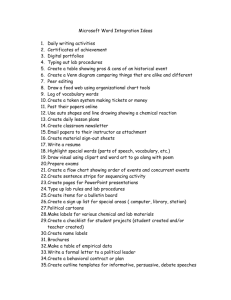How to let reviewers insert comments only in a protected word
advertisement
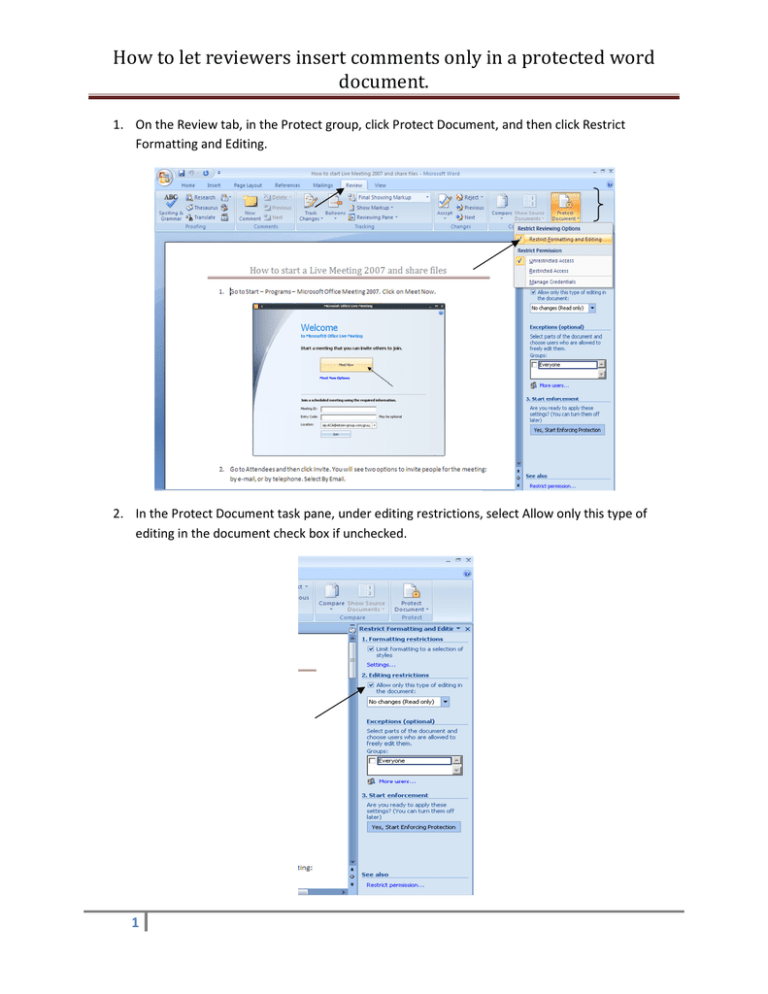
How to let reviewers insert comments only in a protected word document. 1. On the Review tab, in the Protect group, click Protect Document, and then click Restrict Formatting and Editing. 2. In the Protect Document task pane, under editing restrictions, select Allow only this type of editing in the document check box if unchecked. 1 How to let reviewers insert comments only in a protected word document. 3. In the list of editing restrictions, select Comments. 4. To give everyone editing options for specific area of the document, you can select the areas in the document, and then check on “Everyone”. 2 How to let reviewers insert comments only in a protected word document. 5. Under Start enforcement, click Yes, Start Enforcing Protection. Enter in a password. If you choose not to use a password, all reviewers can change your editing restrictions. 6. Save and then close the document for the changes to apply 7. When a reviewer opens your document, to know what one can edit to make changes. You need to click on Highlight the regions I can edit. 3