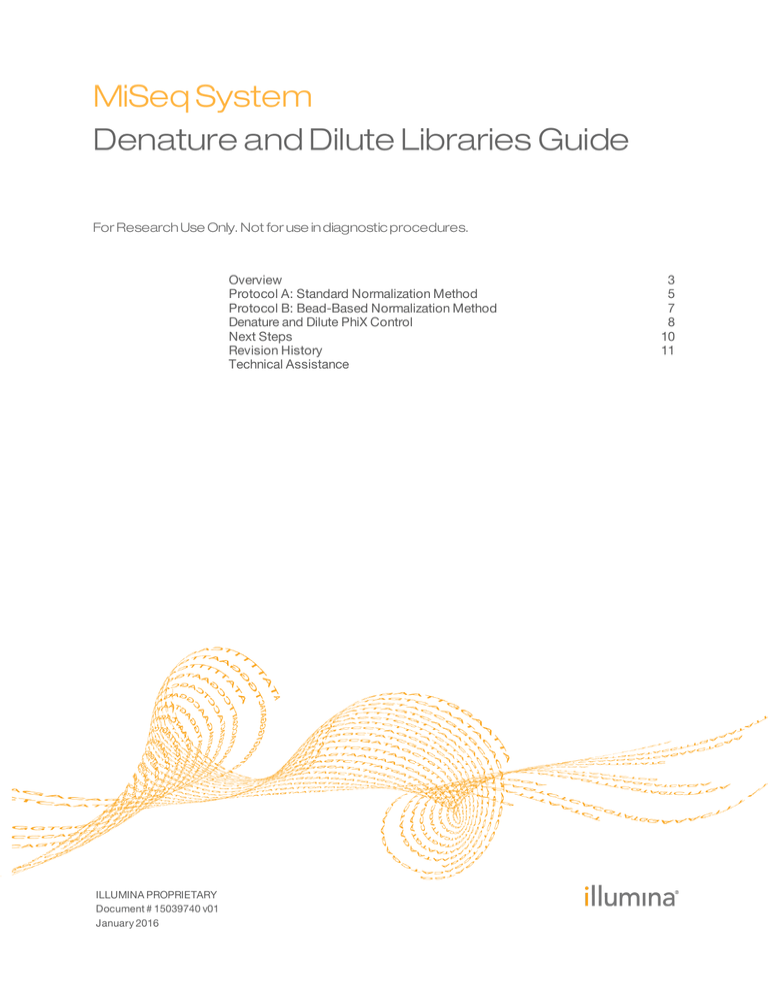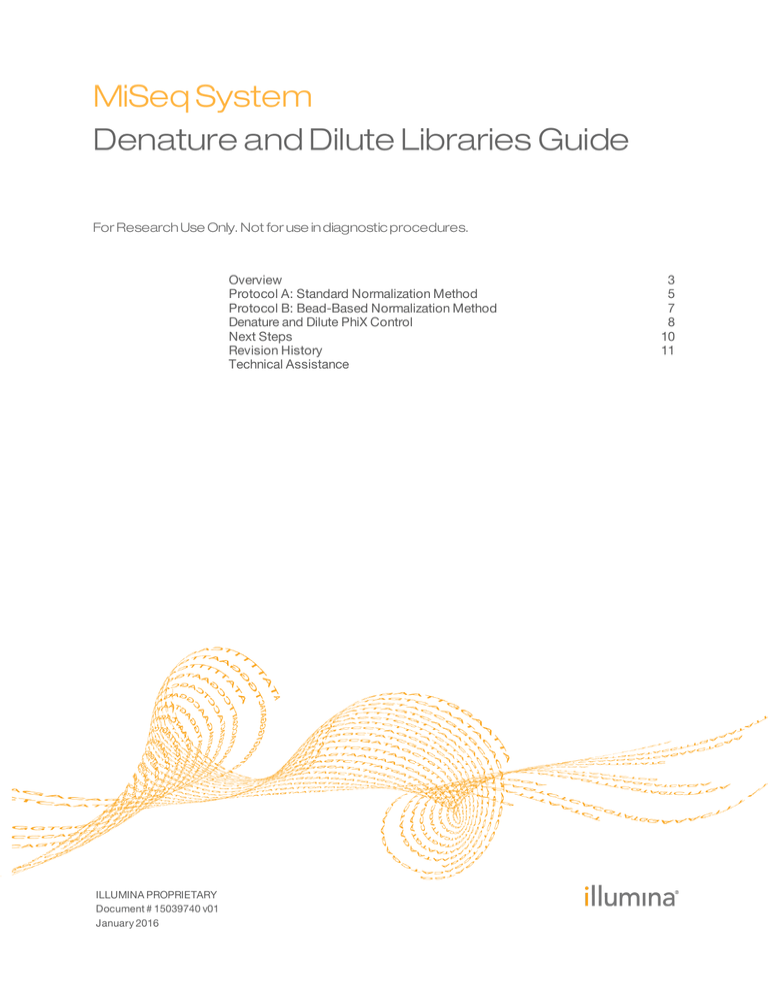
MiSeq System
Denature and Dilute Libraries Guide
For Research Use Only. Not for use in diagnostic procedures.
Overview
Protocol A: Standard Normalization Method
Protocol B: Bead-Based Normalization Method
Denature and Dilute PhiX Control
Next Steps
Revision History
Technical Assistance
ILLUMINA PROPRIETARY
Document # 15039740 v01
January 2016
3
5
7
8
10
11
This document and its contents are proprietary to Illumina, Inc. and its affiliates ("Illumina"), and are intended solely for the
contractual use of its customer in connection with the use of the product(s) described herein and for no other purpose. This
document and its contents shall not be used or distributed for any other purpose and/or otherwise communicated, disclosed,
or reproduced in any way whatsoever without the prior written consent of Illumina. Illumina does not convey any license
under its patent, trademark, copyright, or common-law rights nor similar rights of any third parties by this document.
The instructions in this document must be strictly and explicitly followed by qualified and properly trained personnel in order
to ensure the proper and safe use of the product(s) described herein. All of the contents of this document must be fully read
and understood prior to using such product(s).
FAILURE TO COMPLETELY READ AND EXPLICITLY FOLLOW ALL OF THE INSTRUCTIONS CONTAINED HEREIN
MAY RESULT IN DAMAGE TO THE PRODUCT(S), INJURY TO PERSONS, INCLUDING TO USERS OR OTHERS, AND
DAMAGE TO OTHER PROPERTY.
ILLUMINA DOES NOT ASSUME ANY LIABILITY ARISING OUT OF THE IMPROPER USE OF THE PRODUCT(S)
DESCRIBED HEREIN (INCLUDING PARTS THEREOF OR SOFTWARE).
© 2016 Illumina, Inc. All rights reserved.
Illumina, 24sure, BaseSpace, BeadArray, BlueFish, BlueFuse, BlueGnome, cBot, CSPro, CytoChip, DesignStudio,
Epicentre, ForenSeq, Genetic Energy, GenomeStudio, GoldenGate, HiScan, HiSeq, HiSeq X, Infinium, iScan, iSelect,
MiSeq, MiSeqDx, MiSeq FGx, NeoPrep, NextBio, Nextera, NextSeq, Powered by Illumina, SureMDA, TruGenome,
TruSeq, TruSight, Understand Your Genome, UYG, VeraCode, verifi, VeriSeq, the pumpkin orange color, and the
streaming bases design are trademarks of Illumina, Inc. and/or its affiliate(s) in the U.S. and/or other countries. All other
names, logos, and other trademarks are the property of their respective owners.
This guide explains steps to denature and dilute prepared libraries for sequencing on the
Illumina® MiSeq® system.
This guide includes instructions for preparing a PhiX library for use as a sequencing
control.
Loading Volume and Concentration
This procedure denatures and dilutes libraries to a final volume of 600 µl. The
recommended loading concentration varies depending on the version of reagents used
for the sequencing run.
Chemistry
Recommended Loading Concentration
MiSeq Reagent Kit v3
Supports 6–20 pM loading concentration.
Requires at least a 4 nM library before diluting and
denaturing.
MiSeq Reagent Kit v2
Supports 6–10 pM loading concentration.
In practice, loading concentration can vary depending on library preparation and
quantification methods.
Protocol Variations
Follow the appropriate denature and dilute protocol depending on the normalization
procedure used during library prep.
} Standard normalization—Libraries are normalized using standard library
quantification and quality control procedures recommended in the library prep
documentation. For these libraries, follow Protocol A. See Protocol A: Standard
Normalization Method on page 5.
} Bead-based normalization—Libraries are normalized using a bead-based procedure
described in the library prep documentation for methods that support bead-based
normalization. For these libraries, follow Protocol B. See Protocol B: Bead-Based
Normalization Method on page 7.
Consumables and Equipment
Consumables
The following consumables are required to prepare DNA libraries for sequencing on the
MiSeq.
Consumable
HT1 (Hybridization Buffer), thawed and
prechilled
Illumina PhiX Control, Catalog # FC-110-3001
1.0 N NaOH, molecular biology-grade
Tris-Cl 10 mM, pH 8.5 with 0.1% Tween 20
MiSeq System Denature and Dilute Libraries Guide
Supplier
Illumina, Provided in the MiSeq Reagent
Kit
Illumina (Optional)
General lab supplier
General lab supplier
3
Overview
Overview
Equipment
The following equipment is used to denature libraries that have been normalized using a
bead-based method.
Equipment
Hybex Microsample Incubator
Block for 1.5 ml microcentrifuge
tubes
Supplier
SciGene, catalog # 1057-30-O (115 V), or equivalent
SciGene, catalog # 1057-30-2 (230 V), or equivalent
SciGene, catalog # 1057-34-0, or equivalent
Best Practices
}
}
}
Always prepare freshly diluted NaOH for denaturing libraries for cluster generation.
This step is essential to the denaturation process.
To prevent small pipetting errors from affecting the final NaOH concentration,
prepare at least 1 ml of freshly diluted NaOH.
For best results, begin thawing the reagent cartridge before denaturing and diluting
libraries. For instructions, see the MiSeq System User Guide (part # 15027617).
About Low Diversity Libraries
Low diversity libraries are libraries where a significant number of the reads have the
same sequence. This lack of variation shifts the base composition because the reads are
no longer random.
Low diversity can occur with some expression studies with > 25% one type of transcript,
low-plexity amplicon pools, adapter dimer, or bisulfite sequencing, for example. A higher
concentration spike-in of PhiX helps balance the overall lack of sequence diversity.
NOTE
For low diversity libraries, dilute your PhiX control library to the same concentration as
your denatured library.
4
Document # 15039740 v01
Use protocol A to denature and dilute libraries that have been normalized using
standard library quantification and quality control procedures recommended in the
library prep documentation.
Follow the steps most appropriate for your library and the version of MiSeq reagent kit
you are using.
Chemistry
Compatible Denature and Dilute Steps
MiSeq Reagent Kit v3
4 nM library—Results in a 6–20 pM loading concentration.
MiSeq Reagent Kit v2
4 nM library—Results in a 6–20 pM loading concentration.
2 nM library—Results in a 6–10 pM loading concentration.
The denaturation steps described in this guide ensure that the concentration of NaOH is
not more than 0.001 (1 mM) in the final solution after diluting with HT1. Higher
concentrations of NaOH in the library inhibit library hybridization to the flow cell and
decrease cluster density.
Prepare Reagents
Prepare a Fresh Dilution of NaOH
1
Combine the following volumes in a microcentrifuge tube.
} Laboratory-grade water (800 µl)
} Stock 1.0 N NaOH (200 µl)
The result is 1 ml of 0.2 N NaOH.
2
Invert the tube several times to mix.
NOTE
Use the fresh dilution within 12 hours.
Prepare HT1
1
Remove HT1 from -25°C to -15°C storage and thaw at room temperature.
2
Store at 2°C to 8°C until you are ready to dilute denatured libraries.
Denature a 4 nM Library
1
Combine the following volumes in a microcentrifuge tube.
} 4 nM library (5 µl)
} 0.2 N NaOH (5 µl)
2
Vortex briefly and then centrifuge at 280 × g for 1 minute.
3
Incubate for 5 minutes at room temperature.
4
Add 990 µl prechilled HT1 to the tube containing denatured library.
The result is 1 ml of a 20 pM denatured library.
MiSeq System Denature and Dilute Libraries Guide
5
Protocol A: Standard Normalization Method
Protocol A: Standard Normalization Method
Dilute Denatured 20 pM Library
1
Dilute to the desired concentration using the following volumes.
Concentration
6 pM
8 pM
10 pM
12 pM
15 pM
20 pM
20 pM library
180 µl
240 µl
300 µl
360 µl
450 µl
600 µl
Prechilled HT1
420 µl
360 µl
300 µl
240 µl
150 µl
0 µl
2
Invert to mix and then pulse centrifuge.
3
To add a PhiX control, proceed to Denature and Dilute PhiX Control on page 8.
Otherwise, see Next Steps on page 10.
Denature a 2 nM Library
1
Combine the following volumes in a microcentrifuge tube.
} 2 nM library (5 µl)
} 0.2 N NaOH (5 µl)
2
Vortex briefly and then centrifuge at 280 × g for 1 minute.
3
Incubate for 5 minutes at room temperature.
4
Add 990 µl prechilled HT1 to the tube containing denatured library.
The result is 1 ml of a 10 pM denatured library.
Dilute Denatured 10 pM Library
1
6
Dilute to the desired concentration using the following volumes.
Concentration
6 pM
8 pM
10 pM
10 pM library
360 µl
480 µl
600 µl
Prechilled HT1
240 µl
120 µl
0 µl
2
Invert to mix and then pulse centrifuge.
3
To add a PhiX control, proceed to Denature and Dilute PhiX Control on page 8.
Otherwise, see Next Steps on page 10.
Document # 15039740 v01
Use protocol B to denature and dilute libraries that have been normalized and pooled
using a bead-based procedure described in the library prep documentation for methods
that support bead-based normalization.
Bead-based normalization procedures can be variable. The actual volume of library
varies depending upon library type and experience.
Prepare HT1
1
Remove HT1 from -25°C to -15°C storage and thaw at room temperature.
2
Store at 2°C to 8°C until you are ready to dilute denatured libraries.
Prepare Incubator
1
Preheat the incubator to 98°C.
Dilute Library to Loading Concentration
1
Combine the following volumes of pooled libraries and prechilled HT1 in a
microcentrifuge tube.
Amplicon Library Pool
6 µl
7 µl
8 µl
9 µl
10 µl
Prechilled HT1
594 µl
593 µl
592 µl
591 µl
590 µl
Nextera XT Library Pool
24 µl
Prechilled HT1
576 µl
The total volume is 600 µl.
2
Vortex briefly and then centrifuge at 280 × g for 1 minute.
Denature Diluted Library
1
Place the tube on the preheated incubator for 2 minutes.
2
Immediately cool on ice.
3
Leave on ice for 5 minutes.
4
To add a PhiX control, proceed to Denature and Dilute PhiX Control on page 8.
Otherwise, see Next Steps on page 10.
MiSeq System Denature and Dilute Libraries Guide
7
Protocol B: Bead-Based Normalization Method
Protocol B: Bead-Based Normalization Method
Denature and Dilute PhiX Control
Use the following procedure to denature and dilute a PhiX library for use as a
sequencing control.
Follow the steps appropriate for the version of MiSeq reagent kit you are using.
Chemistry
Final PhiX Concentration
MiSeq Reagent Kit v3
Dilute the denatured PhiX control to 20 pM, which produces
an optimal cluster density using v3 reagents.
MiSeq Reagent Kit v2
Dilute the denatured PhiX control to 12.5 pM, which produces
an optimal cluster density using v2 reagents.
Dilute PhiX to 4 nM
1
Combine the following volumes in a microcentrifuge tube.
} 10 nM PhiX library (2 µl)
} 10 mM Tris-Cl, pH 8.5 with 0.1% Tween 20 (3 µl)
2
If not prepared within the last 12 hours, prepare a fresh dilution of 0.2 N NaOH.
Denature PhiX Control
1
Combine the following volumes in a microcentrifuge tube.
} 4 nM PhiX library (5 µl)
} 0.2 N NaOH (5 µl)
2
Vortex briefly to mix.
3
Centrifuge at 280 × g for 1 minute.
4
Incubate at room temperature for 5 minutes.
Dilute Denatured PhiX to 20 pM
1
Add prechilled HT1 to the denatured PhiX library.
} Denatured PhiX library (10 µl)
} Prechilled HT1 (990 µl)
The result is 1 ml of a 20 pM PhiX library.
2
Invert to mix.
NOTE
You can store the denatured 20 pM PhiX library up to 3 weeks at -15° to -25°C. After 3
weeks, cluster numbers tend to decrease.
Dilute Denatured PhiX to 12.5 pM
If you are using MiSeq Reagent Kit v3, no further dilution is required.
1
8
Add prechilled HT1 to the denatured PhiX library.
} 20 pM denatured PhiX library (375 µl)
} Prechilled HT1 (225 µl)
The result is 600 µl of a 12.5 pM PhiX library.
Document # 15039740 v01
Invert to mix.
Combine Library and PhiX Control
For most libraries, use a low-concentration PhiX control spike-in of 1% as a sequencing
control. For low diversity libraries, increase the PhiX control spike-in to at least 5%.
1
Combine the following volumes of denatured PhiX control and denatured library.
Denatured and diluted PhiX
Denatured and diluted library
(from protocol A or protocol B)
2
Most Libraries
(1% Spike-In)
6 µl
594 µl
Low-Diversity Libraries
(≥ 5% Spike-In)
30 µl
570 µl
Set aside on ice until you are ready to load it onto the reagent cartridge.
NOTE
Actual PhiX percentage varies depending upon the quality and quantity of the library
pool.
MiSeq System Denature and Dilute Libraries Guide
9
Denature and Dilute PhiX Control
2
Next Steps
After denaturing and diluting your libraries and preparing the optional PhiX control, you
are ready to load libraries onto the reagent cartridge and set up the sequencing run. See
the MiSeq System User Guide (part # 15027617).
10
Document # 15039740 v01
Document
Date
Description of Change
Document # 15039740
v01
January
2016
Added procedure for denaturing and diluting libraries that have
been normalized using a bead-based procedure. Organized
procedures as Protocol A and Protocol B.
Part # 15039740 Rev. D
November
2013
Added recommendation for low diversity libraries to dilute PhiX
control libraries to the same concentration as denatured sample
libraries.
Part # 15039740 Rev. C
August
2013
Added recommendation to use molecular biology-grade NaOH.
Added recommended library denaturation and PhiX control
protocols for use with MiSeq Reagent Kit v3.
Removed loading samples library information. That information
is now in the MiSeq System User Guide (part # 15027617).
Part # 15039740 Rev. B
March
2013
Reduced PhiX recommendations for low diversity libraries from ≥
25% to ≥ 5%. This change is possible when using RTA 1.17.28, or
later, released with MCS v2.2.
Corrected the resulting NaOH concentration for denatured 10 pM
library to 1 mM.
Updated instructions for combining prepared libraries and PhiX
control to total 600 µl.
Part # 15039740 Rev. A
January
2013
Initial release.
MiSeq System Denature and Dilute Libraries Guide
11
Revision History
Revision History
Notes
For technical assistance, contact Illumina Technical Support.
Table 1 Illumina General Contact Information
Website
Email
www.illumina.com
techsupport@illumina.com
Table 2 Illumina Customer Support Telephone Numbers
Region
Contact Number
Region
North America
1.800.809.4566
Japan
Australia
1.800.775.688
Netherlands
Austria
0800.296575
New Zealand
Belgium
0800.81102
Norway
China
400.635.9898
Singapore
Denmark
80882346
Spain
Finland
0800.918363
Sweden
France
0800.911850
Switzerland
Germany
0800.180.8994
Taiwan
Hong Kong
800960230
United Kingdom
Ireland
1.800.812949
Other countries
Italy
800.874909
Contact Number
0800.111.5011
0800.0223859
0800.451.650
800.16836
1.800.579.2745
900.812168
020790181
0800.563118
00806651752
0800.917.0041
+44.1799.534000
Safety data sheets (SDSs)—Available on the Illumina website at
support.illumina.com/sds.html.
Product documentation—Available for download in PDF from the Illumina website. Go
to support.illumina.com, select a product, then select Documentation & Literature.
MiSeq System Denature and Dilute Libraries Guide
Technical Assistance
Technical Assistance
Illumina
5200 Illumina Way
San Diego, California 92122 U.S.A.
+1.800.809.ILMN (4566)
+1.858.202.4566 (outside North America)
techsupport@illumina.com
www.illumina.com