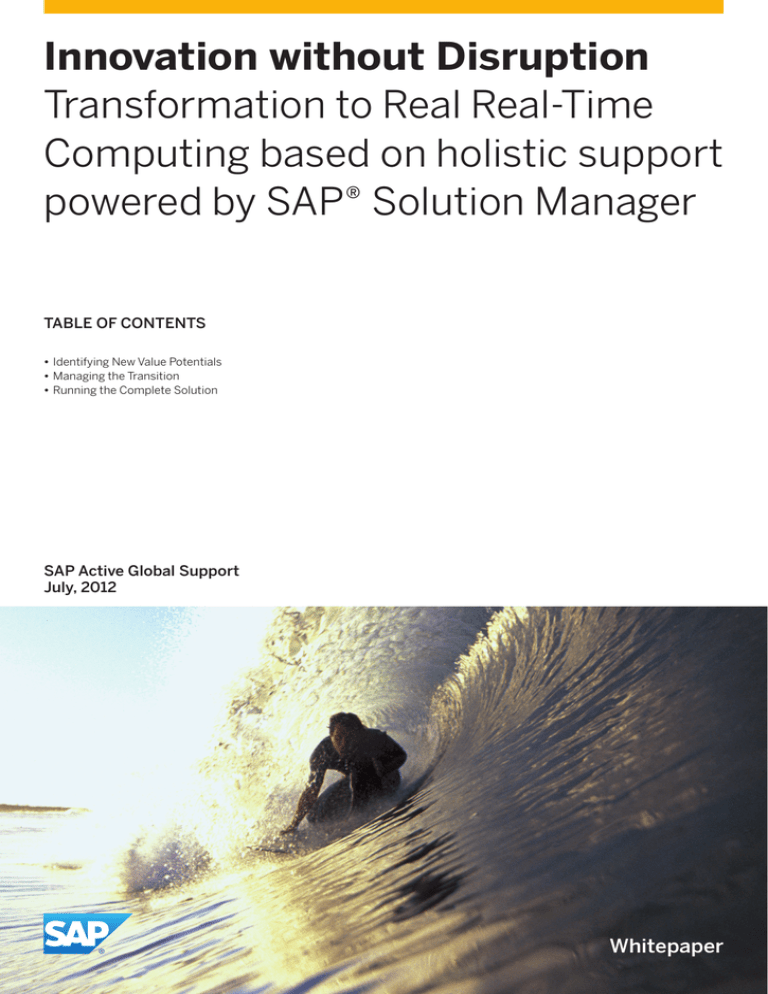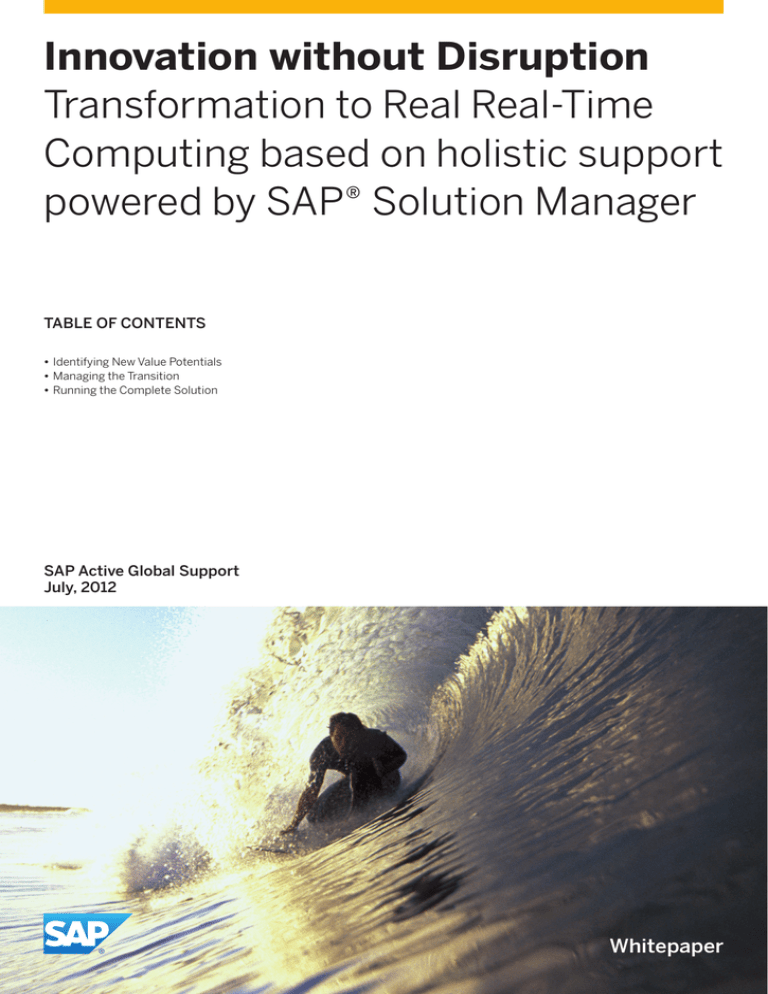
Innovation without Disruption
Transformation to Real Real-Time
Computing based on holistic support
powered by SAP® Solution Manager
TABLE OF CONTENTS
•• Identifying New Value Potentials
•• Managing the Transition
•• Running the Complete Solution
SAP Active Global Support
July, 2012
Whitepaper
INNOVATION WITHOUT DISRUPTION
SAP provides along with technological innovations for real real-time computing a comprehensive lifecycle and support methodology for the full end-to-end solution. This document demonstrates how to discover and realize the value of transforming to SAP
HANA while securing the current investments.
Current application architectures create different application-specific silos with redundant data that reduce real-time behavior
and increase complexity. Future application architectures create one single source of truth database with a minimum of redundant data which enables real real-time computing. SAP® In-Memory Appliance (SAP HANA™) is the platform to optimize all enterprise application characteristics i.e. transactional, analytical, planning and structured or unstructured data.
User Experience
Platform for Real Real-Time Computing
SAP ® St re a m Work
TM
Social Media
Enterprise Software
Web Access
Enterprise Mobility
Cloud Solutions
Sybase Unwired Platform
SAP NetWeaver Gateway
SAP Extractors and
ETL Data Services
Sources
Sources
Sources
SAP BusinessObjects
Real-time
SAP and non-SAP
Systems
SAP
HANA
SAP Business Suite
SAP NetWeaver Business
Warehouse
Push
All existing investments is fully secured
Moving data intensive operations down to HANA
= OLTP Operations
= Delta Load Operations
= OLAP Operations
= Planning Operations
With SAP Business Warehouse powered by HANA, it is possible to build custom applications. SAP BusinessObjects software fits
on top as the presentation layer, and the SAP NetWeaver Gateway and Sybase Unwired Platform completes the stack. This vertically-integrated platform is the target architecture for future custom-deployments, custom development, and SAP Business
Suite and applications deployments.
With SAP HANA you can move data intense operations into the in-memory database layer. These data intense operations might
be data loading operations, OLAP operations, complete planning operations or even OLTP operations.
Along with the shipment for the vertically-integrated technology stack, SAP ships integrated development workbenches to build
modern customer solutions on top of this platform. SAP can provide an out-of-the box development platform and guidance for
your development organization for developing your own modern solutions.
With this platform powered by SAP HANA there are many ways of adding additional value to existing customer solutions. However, there are questions to answer before you can realize them:
•• Which opportunities are best for my company?
•• How shall I realize the identified improvement potential without disrupting my ongoing business?
•• How can I integrate the new technology in my existing operations concept?
This document describes how SAP Solution Manager helps you to answer these questions and integrate the new innovative
powered by HANA technology into your existing IT solution without disrupting your ongoing business or jeopardizing existing
investment.
INNOVATION WITHOUT DISRUPTION
IDENTIFYING NEW VALUE POTENTIALS
SAP HANA can improve your business in many ways, from accelerating processes via faster data access, to providing more flexibility and even enabling new ways of planning, processing, and analytics. However, you need to understand how your processes
currently run on your business applications, to be able to bring most value to your company. This is where SAP Solution Manager makes its contribution.
SAP Solution Manager is the SAP application management platform. You may already use it to manage your existing SAP business applications. The platform supports best practices in all phases of the application management lifecycle, helping you to
manage SAP and non-SAP applications in the most efficient and structured way. Besides traditional SAP applications, SAP Solution Manager also supports new technologies, like SAP HANA.
A good way to identify value potentials of SAP HANA for your company is to analyze your SAP Business Suite applications and
focus on those programs and database tables first that consume much database performance or have a high number of database accesses. This analysis can be done with the Reverse Business Process Documentation (RBPD) in SAP Solution Manager.
RBPD has been developed originally to check which transactions and reports are used in a productive SAP ERP system and to
compare the result with the business process documentation (or to generate such documentation if it is not available yet).
Meanwhile, RBPD has been enhanced in a way that it now analysis the database consumption of the transactions and reports.
The resulting list of candidates with high database utilization just needs to be matched against a list of available SAP HANA accelerators to identify optimization potentials that have been used successfully at other customers of SAP and can be implemented with relatively little efforts.
SAP HANA Potential Analysis
Usage analysis
SAP system
Customer Process
Reference
Re-documentation
SAP HANA
Potential Analysis
RBPD
Content*
SAP Solution
Manager
SAP HANA can not only be used to accelerate and optimize processes, it can also reduce complexity and improve the flexibility
of planning and reporting. In traditional analytics, high data volumes require assumptions to be made during modeling, to restrict the data set to a manageable size. Such simplified models do not accurately reflect the multi-faceted nature of operational
data, and often result in suboptimal forecasts, planning, or trend analysis. Since data aggregation can be avoided in memory,
real real-time computing reduces resource consumption. And working with data directly where it is located (in memory) enables
analytics on the fly. In addition, this reduces complexity and increases reporting flexibility. Similarly to the analysis of business
processes with RBPD, SAP is currently developing analysis functions for BW systems in SAP Solution Manager, to also detect
such improvement potential.
INNOVATION WITHOUT DISRUPTION
MANAGING THE TRANSITION
After you have selected an SAP HANA accelerator for your SAP Solution, you will run an implementation/upgrade project (including DB migration). SAP Solution Manager supports you here as well. Roadmaps in SAP Solution Manager provide proven,
reusable, and successful methods for implementing SAP solutions. A roadmap is divided into phases, and is a result-oriented
method that streamlines implementation projects, minimizes risks, and reduces overall implementation costs. This provides a
consistent approach for project management, organizational change management, solution management, and for other activities performed when implementing SAP solutions.
One example is the rapid prototyping roadmap for SAP HANA. This roadmap helps you set up a first version of SAP HANA accelerators in your existing landscape, while ensuring business continuity and securing existing investments. The roadmap runs
from the Project Preparation phase until Orchestration & Transition, where the implemented solution is handed over to operations. Each phase contains the work packages and tasks required. Best practice documentation, accelerators, and related services for the different activities speed up execution.
Additional roadmaps in SAP Solution Manager are already available or in development. They may also be relevant for SAP HANA
projects, like the roadmaps for database migrations and upgrades, the Run SAP roadmaps for setting up solution operations, or
even the generic Accelerated SAP roadmap.
SAP Solution Manager provides various capabilities that your implementation team might already know from other projects, to
run the SAP HANA project. For example, you can document the specifications of your project, manage project documentation,
plan and execute tests, or tell business users how to use the improved solution.
RUNNING THE COMPLETE SOLUTION
At the end of the implementation project, you hand over your new SAP HANA solution to production. Your operations team has
to run the new technology while still being responsible for your other business applications running on traditional disk-based database technologies. The best way of tackling the additional complexity is to have one common, holistic operations concept.
This is another advantage of SAP Solution Manager. It provides holistic support for business applications based on various technologies, throughout the entire life cycle.
For SAP HANA, the difference between the traditional and new technology is the database (disk-based or in-memory), let’s start
with database administration. SAP Solution Manager contains the DBACockpit. This has already been available for some time,
to monitor and administer databases from different vendors, centrally. With SAP HANA, the DBACockpit has been enhanced to
also support the SAP In-Memory Appliance, so your database administrators can use the same tool to monitor different database technologies. If they have already used the cockpit, they do not even need to learn to use a new tool.
INNOVATION WITHOUT DISRUPTION
A central database administration tool would not be a holistic operations concept. All support standards of SAP apply for SAP
HANA too. SAP HANA is integrated with many other SAP Solution Manager functions. Whenever monitoring values become critical, alerts are sent to the monitoring and alerting infrastructure, from where they are distributed to the administrators responsible, or displayed in alert inboxes. Besides typical system monitoring alerts, the operations of SAP HANA takes advantage of a recent enhancement of SAP Solution Manager, special Business Intelligence Monitoring alerts, which also support the in-memory
database. BI objects (process chains, queries and templates in SAP BW system; jobs in BO system) and systems are monitored
across the complete landscape.
A unique feature of the combination of SAP HANA and SAP Solution Manager is the end-to-end trace in root cause analysis. If a
user identifies a performance problem, your administrator has the chance to follow the complete flow of the individual user request from the frontend via network, server … down to the individual database query. This accelerates both the localization and
the resolution of problems significantly.
For many companies, it is important that all changes of productive applications are controlled and can be traced later. SAP
HANA uses the same technology in SAP Solution Manager as other SAP applications. The enhanced change and transport system (CTS+) transports all changes of data models from the development system, via quality assurance, into the production system. This covers the entire solution, even including components like BusinessObjects Enterprise or SAP BW. Besides the physical transport, CTS+ ensures the traceability of the changes and the integration of quality measures for quality assurance.
Finally, SAP Solution Manager is not only a tool for deploying and operating SAP HANA. It offers additional best practices to optimize your solution. They are available as continuous quality checks throughout all phases of the lifecycle. Examples are the
guided self service Sizing for HANA, an Implementation Check for HANA, or SAP EarlyWatch Alert. You can use these checks as
self services in your SAP Solution Manager, without needing experts from SAP.
www.service.sap.com/solutionmanager
© 2012 by SAP AG. All rights reserved.
SAP and the SAP logo are registered trademarks of SAP AG in Germany and other countries. Business
Objects and the Business Objects logo are trademarks or registered trademarks of Business Objects
Software Ltd. Business Objects is an SAP company.
Sybase and the Sybase logo are registered trademarks of Sybase Inc. Sybase is an SAP company.