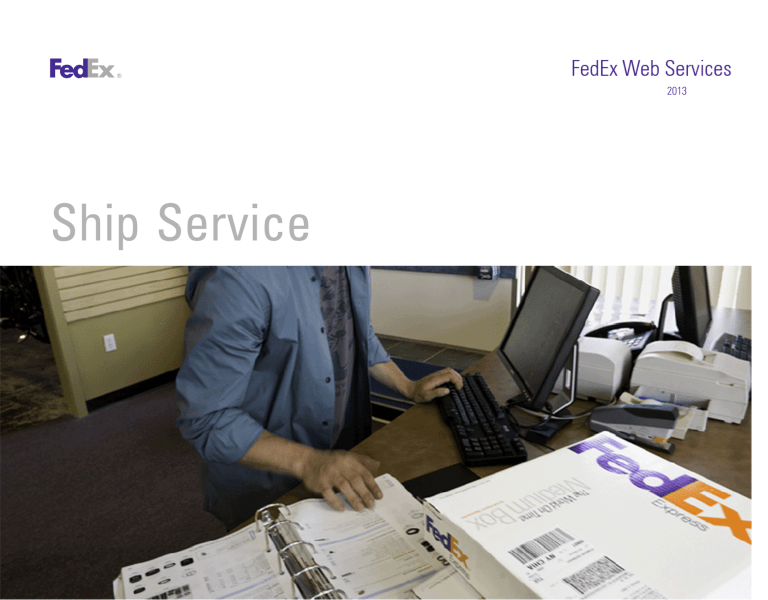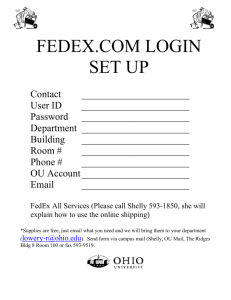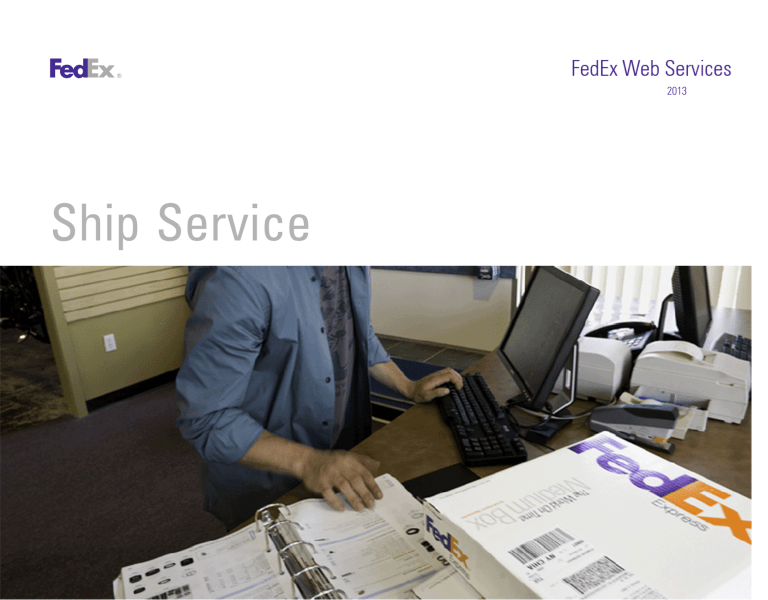
2013
Ship Service
Legal and Copyright Notices
Payment
Confidential and Proprietary
You must remit payment in accordance with the FedEx Service Guide, tariff,
service agreement or other terms or instructions provided to you by FedEx
from time to time. You may not withhold payment on any shipments because
of equipment failure or for the failure of FedEx to repair or replace any
equipment.
The information contained in this guide is confidential and proprietary to
FedEx Corporate Services, Inc. and its affiliates (collectively “FedEx”). No part
of this guide may be distributed or disclosed in any form to any third party
without written permission of FedEx. This guide is provided to you and its use
is subject to the terms and conditions of the FedEx Automation Agreement.
The information in this document may be changed at any time without notice.
Any conflict between this guide, the FedEx Automation Agreement and the
FedEx Service Guide shall be governed by the FedEx Automation Agreement
and the FedEx Service Guide, in that order.
Inaccurate Invoices
If you generate an inaccurate invoice, FedEx® may bill or refund to you the
difference according to the FedEx Service Guide, tariff service agreement or
other terms or instructions provided to you by FedEx from time to time. A
request for refund on a FedEx shipment must be made in accordance with the
applicable Service Guide or terms or instructions provided by FedEx from time
to time. A shipment given to FedEx with incorrect information is not eligible
for refund under any FedEx money-back guarantee. FedEx may suspend any
applicable money-back guarantee in the event of equipment failure or if it
becomes inoperative.
© 2012 - 2013 FedEx. FedEx and the FedEx logo are registered service marks.
All rights reserved. Unpublished.
Disclaimer
All Improper Transaction scenarios are for example only. They do not reflect
all error condition scenarios.
FedEx Web Services, Ship Service
2
Contents
About This Guide .......................................................................... 10
Document Organization ................................................................................. 11
Resources ...................................................................................................... 11
Support .......................................................................................................... 11
1 Introduction ............................................................................... 12
Doc-Tab Configuration .................................................................................. 52
Laser Labels .................................................................................................. 58
Custom Labels ............................................................................................... 61
PNG Label ...................................................................................................... 69
Label Review Checklist ................................................................................. 69
Document Overview ...................................................................................... 13
Printing All or Part of This Guide ................................................................. 14
Web Services, WSDL, and SOAP Overview ................................................ 14
Implementing FedEx Web Services .............................................................. 19
Understanding the XML Schema ................................................................. 20
Implementation Process ................................................................................ 21
5 FedEx Express U.S. Shipping ................................................. 72
2 Ship Service .............................................................................. 24
6 FedEx Express Freight Services: U.S. .................................. 81
Shipping Services by Region ........................................................................ 25
Ship Service Coding Basics .......................................................................... 25
Delete Shipment ........................................................................................... 29
Process Shipment Reply ............................................................................... 31
Validate Shipment ......................................................................................... 34
Email Labels .................................................................................................. 35
FedEx Express Freight Services Details ....................................................... 82
FedEx Express Freight Services Coding Details .......................................... 83
3 Returns Shipping ...................................................................... 38
FedEx Return Tags ........................................................................................ 40
FedEx Express / FedEx Ground Printed Return Label .................................. 44
Alternate Return Address ............................................................................. 46
4 Creating a Label ....................................................................... 48
FedEx Express U.S. Service Options ............................................................ 73
Express U.S. Service Details ........................................................................ 73
FedEx Express U.S. Coding Details .............................................................. 75
FedEx Express U.S. Multiple-Package Shipments ...................................... 78
Group Multiple Piece Shipments ................................................................. 79
7 Delivery Signature Services ................................................... 85
Delivery Signature Service Details .............................................................. 86
Delivery Signature Coding Rules .................................................................. 86
8 FedEx Priority Alert Options ................................................... 88
FedEx Priority Alert Service Details ............................................................. 89
9 Saturday Service ...................................................................... 91
Saturday Ship and Delivery Service Details ................................................ 92
Saturday Ship and Delivery Coding Details ................................................ 92
Thermal Labels .............................................................................................. 49
FedEx Web Services, Ship Service
3
Contents
10 FedEx Express Collect on Delivery (C.O.D.) ....................... 93
17 Shipment Notification in the Ship Request ...................... 123
Express C.O.D. Service Details ..................................................................... 94
FedEx Express C.O.D. Coding Details .......................................................... 94
Single C.O.D. Shipments .............................................................................. 94
Multiple Piece Shipment C.O.D. Request Elements .................................... 96
Multiple Piece Shipment C.O.D. Reply Elements ........................................ 97
Shipment Notification Coding Details ....................................................... 124
11 FedEx Ground U.S. Collect On Delivery (C.O.D.) ............... 99
FedEx Ground C.O.D. Coding Details ......................................................... 100
Ground E.C.O.D. ........................................................................................... 105
12 Dangerous Goods .................................................................. 106
Dangerous Goods Service Details .............................................................. 107
Dangerous Goods Coding Details .............................................................. 108
13 Hazardous Materials (FedEx Ground U.S.) ....................... 111
Hazardous Materials Service Details ......................................................... 112
Hazardous Materials Coding Details ......................................................... 112
14 Alcohol Shipping .................................................................... 116
Alcohol Shipping Coding Details ................................................................ 117
15 Hold at FedEx Location ........................................................ 118
Hold at FedEx Location Service Details ..................................................... 119
16 Dry Ice Shipments ................................................................. 121
Dry Ice Service Details ............................................................................... 122
Dry Ice Coding Details ................................................................................ 122
18 Variable Handling Charges .................................................. 126
Variable Handling Coding Details .............................................................. 127
19 Masked Data .......................................................................... 129
Masked Data Coding Details ..................................................................... 130
Error Messages ........................................................................................... 130
20 Future Day Shipping ............................................................. 131
Future Day Service Details ......................................................................... 132
Future Day Coding Details .......................................................................... 132
21 FedEx Ground U.S. Shipping ............................................... 133
FedEx
FedEx
FedEx
FedEx
Ground U.S. Service Details ............................................................ 134
Ground U.S. Service Options ........................................................... 134
Ground U.S. Coding Details ............................................................. 134
Home Delivery Service Details ........................................................ 139
22 FedEx SmartPost Shipping .................................................. 141
FedEx SmartPost Service Details ............................................................... 142
FedEx SmartPost Returns Service Details ................................................. 146
23 FedEx Freight Services ......................................................... 156
FedEx Freight Service Features .................................................................. 157
FedEx Freight Service Details ..................................................................... 158
FedEx Freight Priority .................................................................................. 159
FedEx Web Services, Ship Service
4
Contents
FedEx Freight Economy ............................................................................... 159
Custom Delivery Date Options ................................................................... 159
Inside Pickup Service Option ...................................................................... 159
FedEx Freight Rates and Surcharges ......................................................... 160
FedEx Freight Coding Details ..................................................................... 160
24 FedEx Intra-Country Shipping ............................................. 167
Services and Service Areas ...................................................................... 168
Intra-Country Services Overview ................................................................ 170
Special Service Options .............................................................................. 172
Colombia ...................................................................................................... 176
India ............................................................................................................. 176
Mexico ......................................................................................................... 179
United Kingdom ........................................................................................... 180
25 FedEx Express International Shipping ............................... 184
FedEx Express International Service Details ............................................. 185
FedEx Express International Service Options ............................................ 186
International Packaging Options ................................................................ 187
FedEx Express International Coding Details .............................................. 187
26 FedEx Express International (Saturday) ............................ 201
Saturday Service Details ............................................................................ 202
Saturday Coding Details ............................................................................. 202
27 FedEx Express Freight Services: International ................ 203
FedEx International Priority Freight ............................................................ 204
FedEx International Economy Freight ......................................................... 204
Additional Service Details .......................................................................... 204
FedEx Express Freight Services Coding Details: International ................. 204
Dangerous Goods (International Express) .................................................. 205
Alcohol Shipping (International Express) ................................................... 205
Future Day Shipping (International Express) ............................................. 205
Hold at FedEx Location (International Express) ......................................... 205
Dry Ice Shipments (International Express) ................................................. 205
28 FedEx International Ground Shipping ................................ 206
FedEx International Ground Service Options ............................................. 207
FedEx International Ground Service Details .............................................. 207
FedEx International Ground Coding Details ............................................... 208
Delivery Signature Services (FedEx International Ground) ....................... 215
Future Day Shipping (FedEx International Ground) ................................... 215
FedEx Ground Collect On Delivery (C.O.D.) (International) ....................... 215
Alternate Return Address (FedEx International Ground) ........................... 215
Mask Account Number (FedEx International Ground) ............................... 215
29 FedEx International Broker Select ..................................... 216
FedEx International Broker Select Service Details .................................... 217
FedEx International Broker Select Coding Details .................................... 217
30 Electronic Export Information ............................................. 219
Where to File .............................................................................................. 220
When to File ............................................................................................... 220
U.S. to Canada ............................................................................................ 221
Information for the EEI ............................................................................... 221
FedEx Web Services, Ship Service
5
Contents
Electronic Export Information Coding Details ............................................ 221
32 B13A for Canada Export Shipping ..................................... 225
31 Commercial Destination Control ......................................... 223
B13A Service Details .................................................................................. 226
B13A Coding Details ................................................................................... 226
Commercial Destination Control Service Details ...................................... 224
Commercial Destination Control Coding Details ....................................... 224
33 Shipping Document Service ................................................ 228
Shipping Document Service Details ........................................................... 229
FedEx Web Services, Ship Service
6
Tables
Table
Table
Table
Table
Table
Table
Table
Table
Table
Table
Table
Table
Table
Table
Table
Table
Table
Table
Table
1.
2.
3.
4.
5.
6.
7.
8.
9.
10.
11.
12.
13.
14.
15.
16.
17.
18.
19.
Table
Table
Table
Table
Table
20.
21.
22.
23.
24.
Shipping Services by Region .......................................................... 25
Requested Shipment Elements ...................................................... 25
DeleteShipmentRequest Elements ................................................. 29
Delete Shipment Coding Details Elements ................................... 30
ProcessShipmentReply Elements ................................................... 31
Validate Shipment Request Elements ............................................ 35
Return (Inbound) Email Label Elements ......................................... 36
Non-Return (Outbound) Email Label Elements .............................. 37
CancelPendingShipmentRequest Element ..................................... 37
Return Types ................................................................................... 39
ProcessTagRequest Elements ......................................................... 41
DeleteTagRequest Elements .......................................................... 43
ExpressTagAvailabilityRequest Element ........................................ 43
ExpressTagAvailabilityReply Elements ........................................... 44
Print Return Label Elements ........................................................... 46
Alternate Return Request Elements ............................................... 47
Thermal Label Elements ................................................................. 49
Number of Thermal Labels Printed Per U.S. Service .................... 51
Number of Thermal Labels Printed Per U.S. Export Intn'l
Service ............................................................................................. 51
Doc-Tab Configuration Elements .................................................... 52
Doc-Tab Prefix (Non-Rate Data) ..................................................... 53
Doc-Tab Prefix (Rate Data) ............................................................. 53
Web Services Elements .................................................................. 58
Number of Thermal Labels Printed Per U.S. Service .................... 60
Table 25. Number of Thermal Labels Printed Per U.S. Export
International Service ....................................................................... 60
Table 26. Number of Thermal Labels Printed Per Intra-Mexico Service ...... 60
Table 27. Number of Thermal Labels Printed Per Intra-Canada Service ...... 60
Table 28. Number of Thermal Labels Printed Per Canada Export Int'l
Service ............................................................................................. 60
Table 29. Custom Label Elements for Text .................................................... 62
Table 30. Custom Label Elements for Graphics ............................................. 65
Table 31. Recipient Information Elements ..................................................... 76
Table 32. Shipment/Package Information Elements ...................................... 76
Table 33. Label Requirements Elements ........................................................ 77
Table 34. CustomerReferences/CustomerReferenceType Elements ............. 78
Table 35. Multiple Piece Shipment Request Elements ................................. 78
Table 36. Multiple Piece Shipment Reply Elements ..................................... 79
Table 37. U.S. ExpressFreightDetail Elements ............................................... 84
Table 38. Delivery Signature Services ........................................................... 86
Table 39. Delivery Signature Elements .......................................................... 87
Table 40. Priority Alert Basic Complex Elements .......................................... 90
Table 41. Priority Alert Additional Reply Elements ....................................... 90
Table 42. Saturday Ship and Delivery Request Elements ............................. 92
Table 43. Single C.O.D. Shipment Elements .................................................. 94
Table 44. Multiple Piece Shipment C.O.D. Request Elements ...................... 97
Table 45. Multiple Piece Shipment C.O.D. Reply Elements .......................... 97
Table 46. Multiple Piece Shipment C.O.D. Additional Shipping
Options Reply Elements .................................................................. 97
Table 47. Single and C.O.D. Multiple Piece Shipment Elements ............... 100
FedEx Web Services, Ship Service
7
Tables
Table
Table
Table
Table
Table
Table
Table
Table
Table
Table
Table
Table
Table
Table
Table
Table
Table
Table
Table
Table
Table
Table
Table
Table
Table
48.
49.
50.
51.
52.
53.
54.
55.
56.
57.
58.
59.
60.
61.
62.
63.
64.
65.
66.
67.
68.
69.
70.
71.
72.
Multiple-Piece Shipment C.O.D. Elements .................................. 104
Multiple-Piece Shipment C.O.D. Reply Elements ........................ 104
Additional Multiple-Piece Package/Shipment C.O.D. Options .... 105
Dangerous Goods Coding Details Elements ................................ 108
Hazardous Materials Elements .................................................... 112
Hazardous Materials Reply Elements .......................................... 114
Alcohol Shipping Elements ........................................................... 117
Hold at FedEx Location Elements ................................................ 119
Dry Ice ShipService WSDL Elements ........................................... 122
Shipment Notification Elements .................................................. 124
Variable Handling Elements ......................................................... 127
Masked Data Coding Elements .................................................... 130
Future Day Shipping Elements ..................................................... 132
Recipient Information Elements ................................................... 135
Billing Elements ............................................................................ 135
Multiple-Package Shipment Elements ......................................... 136
Package and Shipment Details Elements .................................... 137
LabelSpecification Element .......................................................... 138
Package vs. Shipment Level Shipping Options .......................... 138
Home Delivery Convenient Delivery Options Elements .............. 139
Customer Reference/CustomerReferenceType Elements ............ 139
FedEx SmartPost Request Elements ............................................ 143
FedEx SmartPost Reply Elements ................................................. 144
FedEx SmartPost APO/FPO/DPO Elements .................................. 145
FedEx SmartPost Returns Request Elements .............................. 148
Table 73. CreatePendingShipment Basic Returns Email Label
Request Elements ......................................................................... 150
Table 74. CreatePendingShipment Request Returns Email Label
Through FedEx Elements .............................................................. 151
Table 75. FedEx SmartPost Email Return Label Request Elements ............ 152
Table 76. FedEx SmartPost Reply Elements ................................................. 153
Table 77. Cancel Email Label Elements ....................................................... 155
Table 78. Freight Request Elements ............................................................. 160
Table 79. Optional Pickup Request Elements .............................................. 164
Table 80. Freight Reply Elements ................................................................. 164
Table 81. Canadian Services ........................................................................ 168
Table 82. Europe, the Middle East and Africa Services and Service
Areas ............................................................................................. 168
Table 83. Latin America and the Caribbean Services and Service Areas . 170
Table 84. Latin America and the Caribbean Special Service Options ........ 172
Table 85. Europe, the Middle East and Africa Special Service Options .... 172
Table 86. India Special Service Options ...................................................... 174
Table 87. Freight to Collect with Intra-Country Shipping ............................ 176
Table 88. Colombia Package Limitations ..................................................... 176
Table 89. Intra-Country Shipping Weights and Dimension Limits .............. 178
Table 90. CreatePendingShipmentRequest ................................................. 178
Table 91. Intra-India Shipping Surcharge Reply Element ............................ 179
Table 92. Mexico Package Limitations ......................................................... 180
Table 93. Intra-Mexico Request Elements ................................................... 180
Table 94. Intra-UK Request Elements .......................................................... 181
Table 95. Intra-UK Reply Elements ............................................................... 183
FedEx Web Services, Ship Service
8
Tables
Table
Table
Table
Table
Table
Table
Table
Table
Table
Table
Table
Table
Table
Table
Table
Table
Table
Table
Table
Table
96.
97.
98.
99.
100.
101.
102.
103.
104.
105.
106.
107.
108.
109.
110.
111.
112.
113.
114.
115.
Recipient Information Elements ................................................... 188
Billing Elements ............................................................................ 188
Multiple Piece Shipment Elements .............................................. 189
Shipment/Package Information Elements .................................... 190
Label Requirements Element ........................................................ 191
Document Shipment Options ........................................................ 191
Recipient Information Elements ................................................... 192
Billing Detail Elements ................................................................. 193
Multiple-Piece Shipment Elements .............................................. 194
Shipment/Package Information Elements .................................... 194
Label Requirements Element ........................................................ 196
Commodity Shipment Elements ................................................... 196
Commodity Elements .................................................................... 197
International Traffic in Arms Regulations Coding Elements ...... 199
Express International Elements .................................................... 199
CustomerReference/CustomerReferenceType Elements ............. 200
Saturday Service Request Elements ............................................ 202
International ExpressFreightDetail Elements ............................... 205
Recipient Information Elements ................................................... 208
Billing Elements ............................................................................ 209
Table
Table
Table
Table
Table
Table
Table
Table
Table
Table
Table
Table
Table
Table
Table
Table
Table
Table
Table
Table
116.
117.
118.
119.
120.
121.
122.
123.
124.
125.
126.
127.
128.
129.
130.
131.
132.
133.
134.
135.
Multiple Piece Shipment Elements .............................................. 210
Package and Shipment Details Elements .................................... 210
International Ground Label Requirements ................................... 211
Broker Selection Elements ........................................................... 211
Commodity Information Elements ................................................ 212
FedEx International Ground U.S. to Canada NAFTA Elements ... 214
International Ground Reply Elements .......................................... 214
International/NAFTA Reply Information ....................................... 214
CustomerReference/CustomerReferenceType Elements ............. 215
International Broker Select Elements .......................................... 217
ITN or EEI Exemption Number Elements ..................................... 221
Commerce Destination Control Statement Elements .................. 224
B13A Elements .............................................................................. 226
Certificate of Origin Elements ...................................................... 229
Commerical Invoice Elements ...................................................... 230
NAFTA Certificate of Origin Elements ......................................... 232
OP-900 Elements ........................................................................... 235
Dangerous Goods Shippers Declaration Elements ...................... 236
Pro Forma Invoice Elements ......................................................... 237
Freight Address Label Elements ................................................... 238
FedEx Web Services, Ship Service
9
About This Guide
Document Organization
Resources
Support
About This Guide
This guide describes how to integrate with FedEx Web Services.
• O’Reilly XML.com: www.xml.com
It is written for the application developer who uses web services to design
and deploy applications enabled by FedEx. It describes how to get started
with application development and how to use the Application Programming
Interface (API). It also describes each available service in addition to the
business logic that drives each FedEx process.
• Secure Socket Layer Certificates: fedex.com/us/developer/downloads/
dev_cert.zip
Document Organization
Each web service provides access to FedEx features. The service description
includes service details and a full schema listing to facilitate application
development.
Resources
• FedEx Services At-a-Glance: fedex.com/us/services
• FedEx Service Guide available at fedex.com/us/service-guide
• Web Services organization home page: www.web-services.org
Support
• Contact FedEx Web Services technical support at
websupport@fedex.com.
• For technical support, call 1.877.339.2774 and state “API” at the voice
prompt.
Support hours are Monday through Friday, 7:00 a.m. to 9:00 p.m. CST, and
Saturday, 9:00 a.m. to 3:00 p.m. CST.
• For FedEx Customer Service, call 1.800.GoFedEx 1.800.463.3339.
Customers using a FedEx® Compatible Solutions Program automation
solution should contact their software provider for support.
• Microsoft Web Services: msdn.microsoft.com/en-us/library/ms950421.aspx
FedEx Web Services, Ship Service
11
1 Introduction
Document Overview
Implementing FedEx Web Services
Printing All or Part of This Guide
Understanding the XML Schema
Web Services, WSDL, and SOAP Overview
Implementation Process
Chapter 1
Introduction
FedEx Web Services gives you the tools to build custom platform- and
interface-independent applications that access FedEx features. You can use
FedEx Web Services in a variety of ways to create customized integration
solutions for your specific shipping needs. Here are just a few of the ways a
company can use web services to streamline operations, improve visibility,
and provide more choices to clients:
• Give Customers More Options: Help customers learn about all the
available shipping options and rates with Ship Service WSDL, OpenShip
WSDL, and Rate Services WSDL. You can also extend this service to your
shopping cart and website, allowing customers to access money-saving
information firsthand.
• More Convenience: Use the GlobalShipAddress Service WSDL to find
the FedEx pickup location nearest your customer. Or, send an email to
your customers with a link to this service as part of your standard orderreceipt process.
• Offer Global Shipping Options: Create shipping labels for worldwide
locations. Improve customer service by offering more shipping options to
customers in more countries with the consolidated Ship Service WSDL.
• Reduce Customer Service Costs: Decrease phone traffic from
customers checking the status of their shipments and cut customer service
costs. FedEx provides online Tracking and Visibility Services that allow you
to provide customers with the status of shipments, Signature Proof of
Delivery (SPOD), and Shipment Notification in the Ship Request.
• Simplify Processes and Improve Satisfaction: In addition to
ExpressTagAvailability, provide a simple way to allow customers to return
an order with Email Labels. This service sends an email with the address
(URL) of a website where the recipient can log in and print a return label.
Why should developers be interested in web services?
• Interoperability: Any web service can interact with any other web
service and can be written in any programming language.
• Ubiquity: Web services communicate using HTTP and XML. Any
connected device that supports these technologies can both host and
access web services.
• Low Barrier to Entry: The concepts behind web services are easy to
understand, and developers can quickly create and deploy them using
many toolkits available on the web.
• Industry Support: Major content providers and vendors support the web
services movement.
Any application running on any platform can interact with a web service by
using the Simple Object Access Protocol (SOAP) and Web Services
Description Language (WSDL) standards for message transfer and service
discovery. By following the standards, applications can seamlessly
communicate with platform services.
Document Overview
This guide provides instructions for coding the functions you need to develop
FedEx supported applications. The following chapters make up this guide:
• Introduction (this chapter):
– Documentation overview and guidelines, including how to use the Help
application and how to print this guide.
– Overview information about web services, including a high-level
description of FedEx Web Services methods.
– Coding basics.
– Overview information about testing and certifying your application.
Each chapter covering FedEx Web Services coding includes:
FedEx Web Services, Ship Service
13
Chapter 1
Introduction
• Service Details: Business rules for using the FedEx service.
• Service Options: Links to additional services that can be added to the
basic web service.
• Coding Details: Best practices information, basic request and reply
elements, and a link to error messages.
• XML Schema: A link to the layout for the service. This layout provides
coding requirements for all elements in the schema.
Printing All or Part of This Guide
You can print all or part of this guide from the PDF version.
Printing from the PDF Version
From the PDF version you can print the complete document or a page range
of the document.
1. Open the PDF file and click the printer icon
or click File > Print.
2. From the Print dialog box, print the complete document, specify a page
range, or choose from any of the available print options.
Web Services, WSDL, and SOAP Overview
This section describes the standard coding technologies used in FedEx Web
Services.
Web Services
Web services are a collection of programming technologies, including XML,
Web Services Description Language (WSDL), and SOAP, which allow you to
build programming solutions for specific messaging and application
integration.
Web services are, by definition, platform independent. FedEx Web Services
allow developers to build custom applications that are independent of
changes to the FedEx interface.
Web Services are consumed by many different applications across many
platforms. It is based on the basic principles that govern XML standards, one
of which is how Namespaces can be declared and applied.
Namespaces are declared as an attribute of an element. It is not mandatory
to declare namespaces only at the root element; rather it could be declared
at any element in the XML document. The scope of a declared namespace
begins at the element where it is declared and applies to the entire content
of that element, unless overridden by another namespace declaration with the
same prefix name, the content of an element is the content between the
<opening-tag> and </closing-tag> of that element. So essentially, XML
namespace declarations are scoped, meaning that the declared prefix (or
default namespace) is in force for the element on which the declaration
occurs (as well as its descendant elements). A namespace declared as
follows:
<v12:RateReply xmlns:v12="http://
is semantically same as
<RateReply xmlns="http://fedex.com/ws/rate/v12">
or even (hypothetically) same as
<foo:RateReply xmlns:foo="http://fedex.com/ws/rate/v12">
WSDL
A SOAP request to, or response from, a service is generated according to the
service’s WSDL definition. A WSDL document describes a service. It is an
XML document that provides information about what the service does, the
methods that are available, their parameters, and parameter types. It
FedEx Web Services, Ship Service
14
Chapter 1
Introduction
describes how to communicate with the service in order to generate a
request to, or decipher a response from, the service.
The purpose of a WSDL is to completely describe a web service to a client. A
WSDL defines where the service is available and what communications
protocol is used to talk to the service. It defines everything required to write
a program to work with an XML web service. A WSDL document describes a
web service using seven major elements. Elements can be abstract or
concrete.
Abstract XML elements describe the web service: <types>, <message>,
<operation>, <portType>. Concrete XML elements provide connection details:
<service>, <port>, <binding>.
WSDL Elements
Element
Definition
<definitions>
The root element contains name space definitions.
<portType>
The most important WSDL element. It is a set of all operations that a web service
can accept and is a container for <operation> elements. This WSDL element
describes a web service, the operations that can be performed, and the messages
that are involved, and can be compared to a function library (or a module or a
class) in a traditional programming language.
<types>
Defines variable types used in the web service (both the parameters passed to a
function and the type of the value passed back via the response). The data types
are described by XML schema. This element contains user-defined data types (in
the form of XML schema). For maximum platform neutrality, WSDL uses XML
schema syntax to define data types.
<message>
Defines the data elements of an operation. Each message can consist of one or
more parts that can be compared to the parameters of a function call in a
traditional programming language.
<operation>
Child of the <binding> element that defines each operation that the port exposes.
This element allows only three messages:
Message - Definition
Input Message - Data web services receive
Element
Definition
Output Message - Data web services send
Fault Message - Error messages from web services
<service>
Contains a <port> child element that describes the URL where the service is
located. This is the location of the ultimate web service.
<binding>
Defines the message format and protocol details for each port. The binding
element has two attributes: the name attribute and the type attribute. This
element specifies how the client and the web service should send messages to
one another.
Note: For more information about the WSDL standard, refer to the World Wide Web
Consortium (W3C) Website at w3.org/TR/wsdl.
SOAP
• Is a simple XML-based protocol that allows applications to exchange
information over HTTP.
• Is built on open standards supported by numerous development tools on
various platforms.
• Is a request interface object in your application programming language.
• Provides a way to communicate between applications running on different
operating systems, with different technologies and programming
languages.
• Enables the data to pass through layers of intermediaries and arrive at the
ultimate receiver the way it was intended.
Note: You may not need to actually construct the SOAP messages yourself — many
development tools available today construct SOAP behind the scenes.
SOAP Message
A SOAP message is an XML document that can be a request for a web
service from a client or a “reply” from a web service to a client.
FedEx Web Services, Ship Service
15
Chapter 1
Introduction
• Required <SOAP:Envelope>
• Optional <SOAP:Header>
• Required <SOAP:Body>
Example: Delete Tag Request (SOAP Message)
<SOAP-ENV:Envelope
xmlns:SOAP-ENV="http://schemas.xmlsoap.org/soap/envelope/"
xmlns:SOAP-ENC="http://schemas.xmlsoap.org/soap/encoding/"
xmlns:xsi="http://www.w3.org/2001/XMLSchema-instance"
xmlns:xsd="http://www.w3.org/2001/XMLSchema"
xmlns="http://fedex.com/ws/ship/v13">
<SOAP-ENV:Body>
<DeleteTagRequest>
<WebAuthenticationDetail>
<UserCredential>
<Key>
User Key
</Key>
<Password>
User Password
</Password>
</UserCredential>
</WebAuthenticationDetail>
<Client detail>
<AccountNumber>xxxxxxxxx</Account number>
<MeterNumber>xxxxxx</MeterNumber>
</ClientDetail>
<Version>
<ServiceId>ship</ServiceId>
<Major>12</Major>
<Intermediate>0</Intermediate>
<Minor>0</Minor>
</Version>
<DispatchLocationId>MQYA</DispatchLocationId>
<DispatchDate>2012-06-01</DispatchDate>
<Payment>
<PaymentType>shipper</PaymentType>
<Payor>
<AccountNumber>xxxxxxxxx</AccountNumber>
<CountryCode>US</CountryCode>
</Payor>
</Payment>
<ConfirmationNumber>997037200019454</ConfirmationNumber>
</DeleteTagRequest>
</SOAP-ENV:Body>
</SOAP-ENV:Envelope>
Non-SOAP Web Services
FedEx offers a non-SOAP web services solution that you can use to send transactions without having to use tools that provide SOAP protocol support for web
services. This may be convenient for developers using environments that do not provide support for SOAP. With this interface, XML documents are sent directly
to the FedEx servers via the HTTP POST command. FedEx provides a set of specifications and examples to help with the development of this type of
communications method.
To use the non-SOAP web service solution, you must have a working knowledge of HTTPS and Secure Socket Layering (SSL) encryption, the ability to provide a
secure SSL connection to FedEx and the ability to code to an operation interface using XML.
FedEx Web Services, Ship Service
16
Chapter 1
Introduction
The interfaces used in the SOAP and non-SOAP web services are defined in WSDL files. The WSDL files contain schemas that define the layout of the
operations. The same WSDL file is used for both the SOAP and non-SOAP web service users.
Non-SOAP users are concerned only with the schema definitions and not the other WSDL components that are SOAP-specific. The XML data that is sent via the
non-SOAP interface looks almost identical to the data that is sent via the SOAP interface. The only difference is that the data sent via the non-SOAP interface
does not contain the wrapping Envelope and Body tags that are specific to SOAP. The following is an example of a TrackRequest using the non-SOAP interface.
Example Track Request
<q0:TrackRequest>
<q0:WebAuthenticationDetail>
<q0:UserCredential>
<q0:Key>xxxxxxxxxxxxxxxx</q0:Key>
<q0:Password/>
</q0:UserCredential>
</q0:WebAuthenticationDetail>
<q0:ClientDetail>
<q0:AccountNumber>xxxxxxxxx</q0:AccountNumber>
<q0:MeterNumber>xxxxxxxx</q0:MeterNumber>
<q0:IntegratorId/>
<q0:Localization>
<q0:LanguageCode>EN</q0:LanguageCode>
<q0:LocaleCode>us</q0:LocaleCode>
</q0:Localization>
</q0:ClientDetail>
<q0:TransactionDetail>
<q0:CustomerTransactionId>Basic_TrackRequest_q0_Internal</q0:Cus
tomerTransactionId>
<q0:Localization>
<q0:LanguageCode>EN</q0:LanguageCode>
<q0:LocaleCode>us</q0:LocaleCode>
</q0:Localization>
</q0:TransactionDetail>
<q0:Version>
<q0:ServiceId>trck</q0:ServiceId>
<q0:Major>7</q0:Major>
<q0:Intermediate>0</q0:Intermediate>
<q0:Minor>0</q0:Minor>
</q0:Version>
<q0:SelectionDetails>
<q0:CarrierCode>FDXE</q0:CarrierCode>
<q0:PackageIdentifier>
<q0:Type>TRACKING_NUMBER_OR_DOORTAG</q0:Type>
<q0:Value>797843158299</q0:Value>
</q0:PackageIdentifier>
</q0:SelectionDetails>
<q0:ProcessingOptions>INCLUDE_DETAILED_SCANS</q0:ProcessingOptio
ns>
</q0:TrackRequest>
Error Handling
Error handling for non-SOAP operations is different from error handling for SOAP operations. The SOAP specification provides an error handling mechanism that
is not present for non-SOAP operations. For a SOAP operation, a fault is returned as a SOAP exception. For a non-SOAP request, the contents of the SOAP fault
are returned as an XML document. These SOAP fault documents are returned in situations such as schema validation failures or when operation types are
unrecognized. In the following example, a SOAP fault document is returned from a schema validation failure in which the AccountNumber element was
incorrectly sent as the AccountNumberx element:
FedEx Web Services, Ship Service
17
Chapter 1
Introduction
<soapenv:Fault xmlns:soapenv="http://schemas.xmlsoap.org/soap/envelope/">
<faultcode>soapenv:Server</faultcode>
<faultstring>5: Schema validation failed for request.</faultstring>
<detail>
<con:fault xmlns:con="http://www.bea.com/wli/sb/context">
<con:errorCode>5</con:errorCode>
<con:reason>Schema validation failed for request.</con:reason>
<con:details>
<con1:ValidationFailureDetail xmlns:con1="http://www.bea.com/wli/sb/stages/transform/config">
<con1:message>Expected element 'AccountNumber@http://fedex.com/ws/ship/v8' instead of 'AccountNumberx@http://fedex.com/ws/ship/v8'
here in element ClientDetail@http://fedex.com/ws/ship/v8</con1:message>
<con1:xmlLocation>
<ship:AccountNumberx xmlns:ship="http://fedex.com/ws/ship/v8">000000000</ship:AccountNumberx>
</con1:xmlLocation>
<con1:message>Expected element 'AccountNumber@http://fedex.com/ws/ship/v1' before the end of the content in element
ClientDetail@http://fedex.com/ws/ship/v8</con1:message>
<con1:xmlLocation>
<ship:ClientDetail xmlns:ship="http://fedex.com/ws/ship/8">
<ship:AccountNumberx>000000000000000000</ship:AccountNumberx>
<ship:MeterNumber>0000000</ship:MeterNumber>
</ship:ClientDetail>
</con1:xmlLocation>
</con1:ValidationFailureDetail>
</con:details>
<con:location>
<con:node>Validate</con:node>
<con:pipeline>Validate_request</con:pipeline>
<con:stage>ValidateRequest</con:stage>
<con:path>request-pipeline</con:path>
</con:location>
</con:fault>
</detail>
</soapenv:Fault>
Each reply should be checked for the Fault element to indicate failure in processing the message.
Note: Normal error processing still applies; this is an additional error check for incorrect syntax in XML documents.
Keep in mind that if you use either the SOAP or non-SOAP version of FedEx Web Services, labels are returned as Base64 encoded. To print shipping labels, you
must decode labels before sending them to your printer.
FedEx Web Services, Ship Service
18
Chapter 1
Introduction
For more information on Base64 decoding, see Chapter 4: Creating a Label.
Non-SOAP HTTP POST Example
The following HTTPS POST example is a valid working example, but is not guaranteed to work for all programming languages, applications, and host systems:
POST /xml HTTP/1.0
Referrer: YourCompanyNameGoesHere
Host: wsbeta.fedex.com
Port: 443
Accept: image/gif, image/jpeg, image/pjpeg, text/plain, text/html, */*
Content-Type: image/gif
Content-length: %d
Your FedEx Transaction
Each line is followed by one new line character except Content-length and the FedEx transaction. Two new line characters follow the Content-length line. The
FedEx transaction has no extra characters. The Content-length line should have the length of the FedEx transaction in place of the %d variable.
Note: Port 443 must be opened for bi-directional communication on your firewall.
After formatting your non-SOAP transaction and placing it in a HTTP POST request, you will need to open an SSL connection to the FedEx test server and send
the request through FedEx by using your SSL connection.
Next, parse the HTTPS response to determine if there were any errors. Examine the HTTP header to determine if any HTTP or Web Server errors were
encountered. If you received a 200 status code, parse the reply to determine if there were any processing problems.
Visual Basic Project Error
You may receive an error indicating that an element is not set, even after
setting it in the code. When you set a Boolean type element to true, you may
also need to set the specified element to true.
Implementing FedEx Web Services
Before you begin implementing FedEx Web Services, note the following
guidelines:
• FedEx Web Services are designed for use by skilled developers who are
familiar with the communication standards SOAP and Web Services
Description Language (WSDL).
• Unlike traditional client/server models, such as a web server or web page
system, web services do not provide the user with a graphical user
interface (GUI). Instead, web services share business logic, data, and
processes through a programmatic interface across a network.
• To perform a particular FedEx task such as tracking a package, you need
to use a class, module, or function that creates your request, sends it to
the FedEx platform, and handles the response.
FedEx Web Services, Ship Service
19
Chapter 1
Introduction
• FedEx Web Services are designed to support any operating system and
coding language. Downloadable sample code is available in Java, C#, VB,
.Net and PHP languages from the FedEx Developer Resource Center
Technical Resources.
• Complex types in the instance document, and some of the simple types,
are defined in the schema associated with a FedEx Web Service. Other
simple types are defined as part of XML schema's repertoire of built-in
simple types.
• Transactions submitted to FedEx using FedEx Web Services are required to
have a minimum of 128-bit encryption to complete the request.
• XML schema built-in simple types are prefixed by "xs:", which is
associated with the XML schema namespace through the declaration
xmlns:xs="http://www.w3.org/2001// XMLSchema", displayed in the
schema element.
Understanding the XML Schema
The XML schema defines the messages that you can use to access the FedEx
services. You create a request that contains business data and other
instructions and you send it to FedEx. FedEx replies with a response that
contains the data resulting from the instructions you sent in.
• The same prefix, and the same association, are also part of the names of
built-in simple types, such as xs:string. This association identifies the
elements and simple types as belonging to the vocabulary of the XML
schema language, rather than the vocabulary of the schema author.
Note: The schema diagrams are conveniently linked to help you find information and child
values.
Guide to the XML Schema
The XML schema provides a means for defining the structure, content, and
semantics of XML documents.
The XML schema for each WSDL provides details about the structure,
content, and semantics of the request XML document sent to a FedEx Web
Service and the XML document returned by that FedEx Web Service.
An XML schema defines:
• Elements and attributes that can appear in a document
• Elements that are child elements
• Order and number of child elements
• Whether an element is empty or can include text
• Data types, default values, and fixed values for elements and attributes
Some important facts about the XML schema:
• Elements that contain sub-elements or carry attributes have complex
types.
• Elements that contain numbers (and strings, and dates, etc.), but do not
contain any sub-elements, have simple types. Some elements have
attributes. Attributes always have simple types.
The top of each service schema includes:
• Schema location and schema file name that ends in an ".xsd" suffix.
• Alphabetical listing of complex types for the documented service.
• Alphabetical listing of schema simple types for the documented service.
• Input or request data type for the documented service.
• Output or reply data type for the documented service.
The remainder of the service schema contains tables of information about
each element, complex type, and simple type.
Each table consists of some or all of the following sections: diagram,
namespace, children, type, properties, used by, facets, and source.
FedEx Web Services, Ship Service
20
Chapter 1
Introduction
Implementation Process
Planning your integration and organizing your application data to address your
shipping needs can sometimes take more time than the actual implementation
of the integration. FedEx Web Services conform to industry standards and are
compatible with a comprehensive array of developers’ tools. This ensures the
fastest time-to-market with maximum flexibility to integrate FedEx
transactions and information into your applications. FedEx WSDLs are fully
interoperable with any product or developer’s tool that also conforms to the
WS-I Basic Profile. For details, see ws-i.org/Profiles/BasicProfile-1.1-2004-0824.
To obtain FedEx Web Services and begin integrating with an application, you
need to access documentation, sample code, and sample service requests and
replies with the WSDLs from the FedEx Developer Resource Center Technical
Resources. Also, obtain a test meter number to engage in real-time online
testing in the FedEx hosted test environment.
Note: Not all services are available outside the U.S.
Testing
FedEx supplies a complete online operating environment with which to test
your applications against live FedEx servers. To execute test interactions, you
must first include a test account number, test meter number, authentication
key, and password in your code. These credentials are provided to registered
developers.
Production credentials can be obtained prior to the certification process.
Advanced services are not enabled, but standard services are enabled. Refer
to Preproduction Assistance for more information on support from FedEx.
Preproduction Assistance
Preproduction assistance is available via the FedEx Web Integrated Solutions
Consultation (WISC) team. If you are in the preproduction stages of
implementing a FedEx web integrated solution and would like to speak with a
FedEx integration consultant who can assist you in understanding FedEx Web
Services, contact your FedEx sales executive or technical support at
1.877.339.2774 Monday thru Friday, 7 a.m. to 9 p.m. and Saturday 9 a.m. to 3
p.m. (CST). Both your FedEx sales executive and technical support can request
a WISC team member to contact you within 3 business days.
Corporate developers may find that solutions to their needs have already
been implemented by a software vendor that is part of the FedEx®
Compatible Solutions Program. If improved time-to-market, cost containment,
or specialized knowledge is needed, corporate development planners may
want to review the available third-party solutions. To see a list of the
solutions provided by the CSP providers, go to the Available CSP Solutions
page at http://www.fedex.com/us/compatible-solutions/customer/.
Certification
Certification is the process of ensuring that your implementation meets a
number of requirements for safe, secure, and effective operation of your
solution in the FedEx production environment. Certification requirements differ
based on whether you are a corporate or commercial developer, and whether
you are implementing using the advanced or standard services.
Go To Production
Once an application has passed certification, the developer must replace the
test credentials with the production credentials issued by FedEx. The
application connection is then directed to the production servers, and the
application is live.
Once an application has completed the above mentioned process and
requirements, FedEx will enable the provider’s CSP credentials for processing
all applicable services in the production environment. The URL needed to
direct the CSP application to the FedEx production servers will also be
FedEx Web Services, Ship Service
21
Chapter 1
Introduction
provided. The provider would then need to obtain production User Credentials
(Register CSP User Service) and a production meter number (Subscribe
Service). Once this information has been obtained with the connection
directed to the production servers, the provider’s application is considered
live.
Requirements for Corporate and Non-Commercial Developers
There are some differences in how support is provided and in the approvals
required to go into production that depend on whether you are creating an
application for use by your own company or if you are planning to resell your
solution to others.
Requirements and Resources for Corporate Developers
Corporate developers are typically part of a dedicated development team at a
single company. This category also includes third-party developers
(consultants) hired by the company to work on its behalf. In all cases, the
integration will be used by the company itself and will not be resold or
distributed outside of its own footprint. In this situation, FedEx can support
the customer directly.
Requirements and Resources for Corporate Developers
®
Must be accepted into the FedEx Compatible Solutions Program (CSP)
No
Self-certification of implementations using standard services
Yes
Self-certification of implementations using advanced services
No
Certification assistance
Yes (WISC team)
FedEx supports the customer directly
Yes
Requirements for Consultants
Consultants developing on behalf of a corporate customer must ensure that
their client provides their account information and a signed End User License
Agreement (EULA) to FedEx to obtain a production test meter.
Requirements and Resources for Commercial Developers
Commercial developers create solutions with the intent of distributing and/or
reselling them to their customers. Because they are deployed in a variety of
situations, commercial integrations generally require a higher order of “fit and
finish.” Commercial developers are responsible for supporting their products
for their customers. FedEx has a dedicated team of professionals to help
developers commercialize their products and to coordinate the three-way
interplay between the developer, the end customer, and FedEx.
If you are a commercial developer interested in becoming a FedEx Compatible
Solutions Program provider, go to http://www.fedex.com/us/compatiblesolutions/customer/ for more information about the FedEx Compatible
Solutions Program (CSP).
URL Errors
If a VB.NET or C# project still sends transactions to the test server after
changing the URL in the WSDLs to print to production, perform the following:
• Make sure permissions are already activated in the production
environment.
• Copy the WSDL files to a different folder.
• Follow the directions on changing the new WSDL files to point to
production, as described in the FedEx Developer Resource Center in the
“Move to Production” topic.
• Remove existing web services references from your project that point to
old WSDLs containing the URLs to the test environment.
FedEx Web Services, Ship Service
22
Chapter 1
Introduction
• Create new web references that point to the modified WSDLs. Use the
same names as the old references.
• Compile and test the project. Your new production credentials should work
for standard web services, such as rating or tracking without extra
permissions. Advanced web services require permissions to be active
before they will work. Old test key values will now return an error
message.
FedEx Web Services, Ship Service
23
2 Ship Service
Shipping Services by Region
Process Shipment Reply
Ship Service Coding Basics
Validate Shipment
Delete Shipment
Email Labels
Chapter 2
Ship Service
Use the ShipService WSDL to process and submit various shipping requests
to FedEx, such as FedEx Express® and FedEx Ground® U.S and international
shipments as well as Return shipments. Each shipping request will contain
descriptive information for each shipment. The ShipService WSDL also offers
you a service to validate your shipping requests prior to actually submitting a
true shipment to FedEx.
Refer to the following sections for information about the respective shipping
services:
• Chapter 5: FedEx Express U.S. Shipping
Table 1. Shipping Services by Region, continued
Region
Latin American
countries (LAC)
FedEx
Express
U.S.
FedEx Express FedEx
International
Ground
U.S
FedEx
International
Intra-Country
Service*
Ground
X
Note: Intra-country indicates shipping service within a specific country or region.Refer to
Chapter 24: FedEx Intra-Country Shipping for a list of countries that support intra-country
shipping services.
• Chapter 24: FedEx Intra-Country Shipping
• Chapter 21: FedEx Ground U.S. Shipping
Ship Service Coding Basics
• Chapter 25: FedEx Express International Shipping
This section describes the Web Services elements needed to create, cancel,
and validate shipments.
• Chapter 28: FedEx International Ground Shipping
Create Shipment Using Process Shipment
Request
Shipping Services by Region
This table outlines available FedEx shipping services by region:
The ProcessShipmentRequest requires the RequestedShipment complex
element, which is made up of the following elements.
Table 1. Shipping Services by Region
Region
United States
FedEx
Express
U.S.
X
FedEx Express FedEx
International
Ground
U.S
X
Canada
X
Asian Pacific
countries (APAC)
X
Europe, Middle
East and Africa
(EMEA)
X
X
FedEx
International
Intra-Country
Service*
RequestedShipment Elements
Table 2. Requested Shipment Elements
Ground
X
X
Element
X
X
ShipTimestamp
Required
Required
Description
Identifies the date and time the package
is tendered to FedEx. Both the date and
time portions of the string are expected to
be used. The date should not be a past
date or a date more than 10 days in the
future. The time is the local time of the
shipment based on the shipper's time
zone.
FedEx Web Services, Ship Service
25
Chapter 2
Ship Service
Table 2. Requested Shipment Elements, continued
Element
Required
Description
Element
The date format must be YYYY-MMDDTHH:MM:SS-xx:xx. The time must be in
the format: HH:MM:SS using a 24-hour
clock. The date and time are separated by
the letter T, such as 2009-06-26T17:00:00.
The UTC offset indicates the number of
hours/minutes, such as xx:xx, from UTC;
for example, 2009-06-26T17:00:00-04:00 is
defined as June 26, 2009 5:00 p.m.
Eastern Time.
PreferredCurrency
Optional
Indicates the currency the caller requests
to have used in all returned monetary
values (when a choice is possible).
Shipper
Required
Descriptive data identifying the party
responsible for shipping the package.
Shipper and Origin should have the same
address.
Recipient
Required
Descriptive data identifying the party
receiving the package.
RecipientLocationNumber
Optional
A unique identifier for a recipient location.
Origin
Optional
Identifies the shipment’s physical starting
address if different from the shipper.
SoldTo
Optional
Indicates the party responsible for
purchasing the goods shipped from the
shipper to the recipient. The sold to party
is not necessarily the recipient or the
importer of record. The sold to party is
relevant when the purchaser, rather than
the recipient determines when certain
customs regulations apply.
ShippingChargesPayment
Required
Descriptive data indicating the method
and means of payment to FedEx for
providing shipping services.
SpecialServicesRequested
Required
Descriptive data regarding special services
requested by the shipper for this
shipment. If the shipper is requesting a
special service which requires additional
data, such as C.O.D., the special service
type must be present in the
ShipmentSpecialServicesRequested/
SpecialServiceTypes collection, and the
supporting detail must be provided in the
appropriate sub-object. For example, to
See the Developer Guide Appendix "Time
Zones" for more information about time
zones.
DropoffType
Optional
Table 2. Requested Shipment Elements, continued
Identifies the method by which the
package is to be tendered to FedEx. This
element does not dispatch a courier for
package pickup. See DropoffType for list
of valid enumerated values.
ServiceType
Required
Identifies the FedEx service to use in
shipping the package. See ServiceType for
list of valid enumerated values.
PackagingType
Required
Identifies the packaging used by the
requestor for the package. See
PackagingType for list of valid enumerated
values.
TotalWeight
Optional
Identifies the total weight of the shipment
being conveyed to FedEx. This is only
applicable to International shipments and
should only be used on the first package
of a multiple-package shipment.
TotalInsuredValue
Optional
Total declared value amount. FedEx does
not provide insurance of any kind.
Required
Description
FedEx Web Services, Ship Service
26
Chapter 2
Ship Service
Table 2. Requested Shipment Elements, continued
Element
Required
Description
Table 2. Requested Shipment Elements, continued
Element
Required
request C.O.D., "COD" must be included in
the SpecialServiceTypes collection and the
CodDetail object must contain the required
data.
ExpressFreightDetail
Optional
Details specific to a FedEx Freight®
shipment.
Description
• LIST — Returns published rates in
response
• PREFERRED — Returns rates in
currency specified in the
PreferredCurrency element
EdtRequestType
Optional
Specifies whether the customer wishes to
have Estimated Duties and Taxes provided
with the rate quotation on this shipment.
Only applies with shipments moving under
international services.
MasterTrackingId
Optional
Used when requesting child pieces in a
multiple-package shipment (MPS). The
master tracking information will be
returned in reply from the first package
requested for a multiple-package
shipment. That master tracking
information is then inserted into the
requests for each additional package
requested for that multiple-package
shipment.
FreightShipmentDetail
Optional
Data applicable to shipments using
FEDEX_FREIGHT PRIORITY and
FEDEX_FREIGHT ECONOMY services.
DeliveryInstructions
Optional
Used with FedEx Home Delivery® and
FedEx Freight.
VariableHandlingChargeDetail
Optional
Details about how to calculate variable
handling charges at the shipment level.
CustomsClearanceDetail
Optional
Information about this package that only
applies to an international (export)
shipment or return.
PickupDetail
Optional
For use in “process tag” transaction.
SmartPostDetail
Optional
Details specific to FedEx SmartPost
shipments.
PackageCount
Required
For an MPS, this is the total number of
packages in the shipment.
If true, only the shipper/payor will have
visibility of this shipment.
ConfigurationData
Optional
Specifies data structures that may be reused multiple times with a single
shipment.
RequestedPackageLineItems
Optional
One or more package-attribute
descriptions, each of which describes an
individual package, a group of identical
packages, or (for the total-piece-totalweight case) common characteristics of
packages in the shipment.
BlockInsightVisibility
Optional
LabelSpecification
Required
Details about the image format and
printer type for the returned label.
ShippingDocumentSpecification
Optional
Contains all data required for additional
(non-label) shipping documents to be
produced with a specific shipment.
RateRequestTypes
Optional
Indicates the type of rates to be returned.
Valid values are:
• ACCOUNT — Returns discounted
rates in response if applicable
FedEx Web Services, Ship Service
27
Chapter 2
Ship Service
Example ProcessShipmentRequest
<q0:ProcessShipmentRequest>
<q0:WebAuthenticationDetail>
<q0:UserCredential>
<q0:Key>XXXXXXXX</q0:Key>
<q0:Password>XXXXXXXX</q0:Password>
</q0:UserCredential>
</q0:WebAuthenticationDetail>
<q0:ClientDetail>
<q0:AccountNumber>XXXXXXXX</q0:AccountNumber>
<q0:MeterNumber>XXXXXXXX</q0:MeterNumber>
</q0:ClientDetail>
<q0:TransactionDetail>
<q0:CustomerTransactionId>** TEST TRANSACTION
**</q0:CustomerTransactionId>
</q0:TransactionDetail>
<q0:Version>
<q0:ServiceId>ship</q0:ServiceId>
<q0:Major>12</q0:Major>
<q0:Intermediate>0</q0:Intermediate>
<q0:Minor>0</q0:Minor>
</q0:Version>
<q0:RequestedShipment>
<q0:ShipTimestamp>2012-05-07T20:04:33.948Z</q0:ShipTimestamp>
<q0:DropoffType>REGULAR_PICKUP</q0:DropoffType>
<q0:ServiceType>STANDARD_OVERNIGHT</q0:ServiceType>
<q0:PackagingType>YOUR_PACKAGING</q0:PackagingType>
<q0:Shipper>
<q0:Contact>
<q0:PersonName>Mr. Test</q0:PersonName>
<q0:CompanyName>Widgets Inc.</q0:CompanyName>
<q0:PhoneNumber>9015551212</q0:PhoneNumber>
</q0:Contact>
<q0:Address>
<q0:StreetLines>3318 Pembridge Street</q0:StreetLines>
<q0:City>Thousand Oaks</q0:City>
<q0:StateOrProvinceCode>CA</q0:StateOrProvinceCode>
<q0:PostalCode>91360</q0:PostalCode>
<q0:CountryCode>US</q0:CountryCode>
</q0:Address>
</q0:Shipper>
<q0:Recipient>
<q0:Contact>
<q0:PersonName>Jean Austin</q0:PersonName>
<q0:CompanyName>Widgets</q0:CompanyName>
<q0:PhoneNumber>9015551212</q0:PhoneNumber>
</q0:Contact>
<q0:Address>
<q0:StreetLines>123 Main Street</q0:StreetLines>
<q0:City>Atlanta</q0:City>
<q0:StateOrProvinceCode>GA</q0:StateOrProvinceCode>
<q0:PostalCode>30303</q0:PostalCode>
<q0:CountryCode>US</q0:CountryCode>
<q0:Residential>true</q0:Residential>
</q0:Address>
</q0:Recipient>
<q0:ShippingChargesPayment>
<q0:PaymentType>SENDER</q0:PaymentType>
<q0:Payor>
<q0:ResponsibleParty>
<q0:AccountNumber>XXXXXXXX</q0:AccountNumber>
<q0:Contact/>
</q0:ResponsibleParty>
</q0:Payor>
</q0:ShippingChargesPayment>
<q0:LabelSpecification>
<q0:LabelFormatType>COMMON2D</q0:LabelFormatType>
<q0:ImageType>EPL2</q0:ImageType>
<q0:LabelStockType>STOCK_4X6.75_LEADING_DOC_TAB</q0:LabelStockTy
pe>
<q0:LabelPrintingOrientation>TOP_EDGE_OF_TEXT_FIRST</q0:LabelPri
ntingOrientation>
</q0:LabelSpecification>
<q0:RateRequestTypes>ACCOUNT</q0:RateRequestTypes>
<q0:PackageCount>1</q0:PackageCount>
<q0:RequestedPackageLineItems>
<q0:SequenceNumber>1</q0:SequenceNumber>
FedEx Web Services, Ship Service
28
Chapter 2
Ship Service
<q0:Weight>
<q0:Units>LB</q0:Units>
<q0:Value>8.0</q0:Value>
</q0:Weight>
</q0:RequestedPackageLineItems>
</q0:RequestedShipment>
</q0:ProcessShipmentRequest>
Table 3. DeleteShipmentRequest Elements, continued
Element
Required
Description
• FEDEX
• GROUND
• USPS
Note: Canceling a shipment is not
supported for Freight. You must call FedEx
to cancel or update a previously scheduled
Freight pickup.
Cancel Shipment Using Delete Shipment Request
The DeleteShipmentRequest consists of the following elements:
DeletionControl
DeleteShipmentRequest Elements
Required
Determines the type of deletion to be
performed in relation to package level
versus shipment level.
Table 3. DeleteShipmentRequest Elements
Element
Required
Description
Error Messages
WebAuthenticationDetail
Required
Descriptive data to be used in
authentication of the sender’s identify
(and right to use FedEx Web Services).
For error messages, see the Error Code Messages section of the Web
Services Developer Guide.
ClientDetail
Required
Descriptive data identifying the client
submitting the transaction.
Delete Shipment
TransactionDetail
Optional
Descriptive data for this customer
transaction. The TransactionDetail from
the request is echoed back to the caller in
the corresponding reply.
The Delete Shipment feature allows you to delete packages that have not
already been tendered to FedEx.
Version
Required
Identifies the version/level of a service
operation expected by a caller (in each
request) and performed by the callee (in
each reply).
FedEx services offering this feature are FedEx Express®, FedEx Ground® and
FedEx Custom Critical®.
Note: This feature does not apply to Return Tag Services, FedEx Express and FedEx Ground
Return Labels, and Email Return Label options.
ShipTimestamp
Optional
The timestamp of the shipment request.
Delete Shipment Coding Details
TrackingId
Optional
Identifies the FedEx tracking number of
the package being cancelled.
The following elements can be used to delete a package or shipment:
TrackingIDType
Required
Valid values are:
• EXPRESS
FedEx Web Services, Ship Service
29
Chapter 2
Ship Service
Table 4. Delete Shipment Coding Details Elements
Element
Required
Description
TrackingNumber
Required
The tracking number assigned to the package. Delete
requirements for multiple-package shipments are as follows:
• For FedEx Express international multiple-package shipments,
if you enter the master tracking number, all packages
associated with this shipment are deleted. If you attempt to
delete one package in a shipment, the label sequence
number will be incorrect and you may experience clearance
issues in customs if you cannot account for all packages in
the shipment.
• For FedEx International Ground® multiple-package
shipments, if you enter any tracking number associated
with the master shipment, all packages associated with the
shipment are deleted.
• For FedEx Ground U.S. multiple-package shipments, you
may enter a single tracking number to delete one package
in the shipment. Since FedEx Ground U.S. multiple-package
shipments labels are not associated with sequential
numbers (1 of 2, 2 of 2), you do not need to delete the
entire shipment.
• For FedEx Express C.O.D. multiple-package shipments, enter
any tracking number in the shipment to delete the entire
shipment.
• For FedEx Ground® C.O.D. multiple-package shipments, you
must delete each individual package.
TransactionDetail
Optional
Descriptive data for this customer transaction. The
TransactionDetail from the request is echoed back to the caller
in the corresponding reply.
ShipTimestamp
Optional
The timestamp of the shipment request.
DeletionControlType
Optional
Determines the type of deletion to be performed in relation to
package level versus shipment level. Valid options are:
• DELETE_ALL_PACKAGES
• DELETE_ONE_PACKAGE
• LEGACY
If you are unable to delete the package or shipment, you will receive an error
condition. This error condition indicates that:
• For FedEx Ground shipments, a close has already been performed for that
tracking number.
• For FedEx Express shipments, the package has already been tendered to
FedEx.
• You have entered an invalid account number or meter number.
• The account number and meter number, while valid, are not associated
with one another or with the tracking number.
• You entered an invalid tracking number. This applies to FedEx Ground
shipments only. FedEx Express accepts any number with the correct
amount of digits.
Example DeleteShipmentRequest
<q0:DeleteShipmentRequest>
<q0:WebAuthenticationDetail>
<q0:UserCredential>
<q0:Key>XXXXXXXX</q0:Key>
<q0:Password>XXXXXXXX</q0:Password>
</q0:UserCredential>
</q0:WebAuthenticationDetail>
<q0:ClientDetail>
<q0:AccountNumber>XXXXXXXX</q0:AccountNumber>
<q0:MeterNumber>XXXXXXXX</q0:MeterNumber>
</q0:ClientDetail>
<q0:Version>
<q0:ServiceId>ship</q0:ServiceId>
<q0:Major>12</q0:Major>
<q0:Intermediate>0</q0:Intermediate>
<q0:Minor>0</q0:Minor>
</q0:Version>
<q0:ShipTimestamp>2012-05-07T20:08:12.349Z</q0:ShipTimestamp>
<q0:TrackingId>
<q0:TrackingIdType>FEDEX</q0:TrackingIdType>
FedEx Web Services, Ship Service
30
Chapter 2
Ship Service
Table 5. ProcessShipmentReply Elements, continued
<q0:TrackingNumber>YOURTRACKINGNUMBERHERE</q0:TrackingNumber>
</q0:TrackingId>
<q0:DeletionControl>DELETE_ALL_PACKAGES</q0:DeletionControl>
</q0:DeleteShipmentRequest>
Element
Required
Description
CompletedShipmentDetail/
PackagingDescription
No
Description of the packaging used for this shipment.
Currently not supported.
Error Messages
CompletedShipmentDetail/
OperationalDetail
No
Specifies shipment level operational information.
For error messages, see the Error Code Messages section of the Web
Services Developer Guide.
CompletedShipmentDetail/
AccessDetail
No
Used only with pending shipments.
Process Shipment Reply
CompletedShipmentDetail/
TagDetail
No
Only used in the reply to tag requests.
The following may be returned in a Process Shipment Reply.
CompletedShipmentDetail/
HazardousShipmentDetail
No
Computed shipment level information about hazardous
commodities.
CompletedShipmentDetail/
ShipmentRating
No
All shipment-level rating data for this shipment, which
may include data for multiple rate types.
CompletedShipmentDetail/
CompletedHoldAtLocationDet
ail
No
Returns the default holding location information when
HOLD_AT_LOCATION special service is requested and
the client does not specify the hold location address.
CompletedShipmentDetail/
ExportComplianceStatement
No
Returns any defaults or updates applied to
RequestedShipment.exportDetail.ExportComplianceState
ment.
CompletedShipmentDetail/
CompletedEtdDetail
No
Valid values are:
• FolderId — The identifier for all clearance
documents associated with this shipment.
• UploadDocumentReferenceDetails
Table 5. ProcessShipmentReply Elements
Element
Required
Description
HighestSeverity
Yes
This indicates the highest level of all the notifications
returned in this reply.
Notifications
Yes
The descriptive data regarding the results of the
submitted transaction.
JobId
No
—
CompletedShipmentDetail
No
The reply payload. All of the returned information
about this shipment/package.
CompletedShipmentDetail/
UsDomestic
No
Indicates whether or not this is an intra-U.S. shipment.
CompletedShipmentDetail/
CarrierCode
No
Indicates the carrier that will be used to deliver this
shipment.
CompletedShipmentDetail/
ShipmentDocuments
No
All shipment-level shipping documents (other than
labels and barcodes).
CompletedShipmentDetail/
MasterTrackingId
No
The master tracking number and form id of this
multiple piece shipment. This information is to be
provided for each subsequent of a multiple piece
shipment.
CompletedShipmentDetail/
AssociatedShipments
No
Provides the customer with the Delivery on Invoice
Acceptance data.
CompletedShipmentDetail/
CompletedCodDetail
No
Specifies the results of processing for the COD special
service.
CompletedShipmentDetail/
ServiceTypeDescription
No
Description of the FedEx service used for this shipment.
Currently not supported.
FedEx Web Services, Ship Service
31
Chapter 2
Ship Service
Table 5. ProcessShipmentReply Elements, continued
Table 5. ProcessShipmentReply Elements, continued
Element
Required
Description
Element
Required
Description
CompletedShipmentDetail/
CompletedPackageDetails
No
Package level details about this package.
No
The weight that was used to calculate the rate.
/CompletedPackageDetails/
SequenceNumber
No
The package sequence number of this package in a
multiple piece shipment.
/PackageRating/
PackageRateDetail/
BillingWeight
No
/CompletedPackageDetails/
TrackingIds
No
The tracking number and form id for this package.
/PackageRating/
PackageRateDetail/
OversideWeight
The oversie weight of this package (if the package is
oversize).
/CompletedPackageDetails/
GroupNumber
No
Used with request containing PACKAGE_GROUPS, to
identify which group of identical packages was used to
produce a reply item.
/PackageRating/
PackageRateDetail/
BaseCharge
No
The Transportation charge only (prior to any discounts
applied) for this package.
/CompletedPackageDetails/
OversizeClass
No
Oversize class for this package.
/PackageRating/
PackageRateDetail/
TotalFreightDiscounts
No
The sum of all discounts on this package.
/CompletedPackageDetails/
PackageRating
No
All package-level rating data for this package, which
may include data for multiple rate types.
/PackageRating/
No
PackageRateDetail/NetFreight
This package's baseCharge - totalFreightDiscounts.
/PackageRating/
ActualRateType
No
This rate type identifies which entry in the following
array is considered as presenting the "actual" rates for
the package.
/PackageRating/
PackageRateDetail/
TotalSurcharges
No
The sume of all surcharges on the package.
/PackageRating/
EffectiveNetDiscount
No
The "list" net change minus "actual" net change.
No
The package's netFreight + totalSurcharges (not
including totalTaxes).
/PackageRating/
PackageRateDetails
No
Each element of this field provides package-level rate
data for a specific rate type.
/PackageRating/
PackageRateDetail/
NetFedExCharge
No
Type used for this specific set of rate data.
/PackageRating/
No
PackageRateDetail/TotalTaxes
The sum of all taxes on this package.
/PackageRating/
PackageRateDetail/RateType
/PackageRating/
PackageRateDetail/
RatedWeightMethod
No
Indicates which weight was used.
/PackageRating/
No
PackageRateDetail/NetCharge
The package's netFreight + totalSurcharges +
totalTaxes.
No
The total sum of all rebates applied to this package.
/PackageRating/
PackageRateDetail/
MinimumChargeType
No
INTERNAL FEDEX USE ONLY.
/PackageRating/
PackageRateDetail/
TotalRebates
/PackageRating/
PackageRateDetail/
FreightDiscounts
No
All rate discounts that apply to this package.
FedEx Web Services, Ship Service
32
Chapter 2
Ship Service
Table 5. ProcessShipmentReply Elements, continued
Element
Required
Description
/PackageRating/
PackageRateDetail/Rebates
No
All rebates that apply to this package.
/PackageRating/
PackageRateDetail/
Surcharges
No
All surcharges that apply to this package (either
because of characteristics of the package itself, or
because it is carrying per-shipment surcharges for the
shipment of which it is a part).
/Surcharges/SurchargeType
No
The type of surcharge applied to the shipment. Valid
values are:
• ADDITIONAL_HANDLING
• ANCILLARY_FEE
• APPOINTMENT_DELIVERY
• BROKER_SELECT_OPTION
• CANADIAN_DESTINATION
• CLEARANCE_ENTRY_FEE
• COD
• CUT_FLOWERS
• DANGEROUS_GOODS
• DELIVERY_AREA
• DELIVERY_CONFIRMATION
• DELIVERY_ON_INVOICE_ACCEPTANCE
• DOCUMENTATION_FEE
• DRY_ICE
• EMAIL_LABEL
• EUROPE_FIRST
• EXCESS_VALUE
• EXHIBITION
• EXPORT
• EXTRA_SURFACE_HANDLING_CHARGE
• EXTREME_LENGTH
• FEDEX_INTRACOUNTRY_FEES
• FEDEX_TAG
Table 5. ProcessShipmentReply Elements, continued
Element
Required
Description
•
•
•
•
•
•
•
•
•
•
•
•
•
•
•
•
•
•
•
•
•
•
•
•
•
•
•
•
•
•
•
FICE
FLATBED
FREIGHT_GUARANTEE
FREIGHT_ON_VALUE
FREIGHT_TO_COLLECT
FUEL
HOLD_AT_LOCATION
HOME_DELIVERY_APPOINTMENT
HOME_DELIVERY_DATE_CERTAIN
HOME_DELIVERY_EVENING
INSIDE_DELIVERY
INSIDE_PICKUP
INSURED_VALUE
INTERHAWAII
LIFTGATE_DELIVERY
LIFTGATE_PICKUP
LIMITED_ACCESS_DELIVERY
LIMITED_ACCESS_PICKUP
METRO_DELIVERY
METRO_PICKUP
NON_MACHINABLE
OFFSHORE
ON_CALL_PICKUP
OTHER
OUT_OF_DELIVERY_AREA
OUT_OF_PICKUP_AREA
OVERSIZE
OVER_DIMENSION
PIECE_COUNT_VERIFICATION
PRE_DELIVERY_NOTIFICATION
PRIORITY_ALERT
FedEx Web Services, Ship Service
33
Chapter 2
Ship Service
Table 5. ProcessShipmentReply Elements, continued
Element
Required
Description
•
•
•
•
•
•
•
•
•
•
•
•
•
•
PROTECTION_FROM_FREEZING
REGIONAL_MALL_DELIVERY
REGIONAL_MALL_PICKUP
REROUTE
RESCHEDULE
RESIDENTIAL_DELIVERY
RESIDENTIAL_PICKUP
RETURN_LABEL
SATURDAY_DELIVERY
SATURDAY_PICKUP
SIGNATURE_OPTION
TARP
THIRD_PARTY_CONSIGNEE
TRANSMART_SERVICE_FEE
Table 5. ProcessShipmentReply Elements, continued
Element
Required
Description
/CompletedPackageDetails/
CodReturnDetail
No
Specifies the information associated with this package
that has COD special service in a ground shipment.
/CompletedPackageDetails/
SignatureOption
No
Actual signature option applied, to allow for cases in
which the original value conflicted with other service
features in the shipment.
/CompletedPackageDetails/
DryIceWeight
No
Descriptive data required for a FedEx shipment
containing dry ice. Descriptive data includes Weight
and Units in KGs.
This element is required when SpecialServiceType
DRY_ICE is present in the SpecialServiceTypes
collection at the package level.
/CompletedPackageDetails/
HazardousPackageDetail
No
Documents the kinds and quantities of all hazardous
commodities in the current package, using updated
hazardous commodity description data.
ErrorLabels
No
Empty unless error label behavior is
PACKAGE_ERROR_LABELS and one or more errors
occurred during transaction processing.
/Surcharges/Level
No
Identifies whether the surcharge is assessed at the
PACKAGE or SHIPMENT level.
/Surcharges/Description
No
The data describing the surcharge.
/Surcharges/Amount
Yes
The amount of the surcharge applied to the shipment.
/PackageRating/
PackageRateDetail/Taxes
No
All taxes applicable (or distributed to) this package.
Validate Shipment
/PackageRating/
PackageRateDetail/
VariableHandlingCharges
No
The variable handling charges calculated based on the
type variable handling charges requested.
Validate Shipment is part of the Shipping service that allows customers to
validate the accuracy of a shipment request prior to actually submitting the
shipment transaction.
/CompletedPackageDetails/
OperationalDetail
No
Specifies package level operational information.
/CompletedPackageDetails/
Label
No
The label image or printer commands to print the label.
/CompletedPackageDetails/
PackageDocuments
No
All package-level shipping documents (other than labels
and barcodes). For use in loads after January 2008.
This feature allows businesses that receive shipping orders from end-user
customers to validate the shipment information prior to submitting a create
shipment transaction to FedEx and printing a label. If for any reason the
information needs to be edited or changed, it can be done while the end-user
is still available to confirm the changes.
FedEx Web Services, Ship Service
34
Chapter 2
Ship Service
ValidateShipmentRequestElements
Delivery Area
In addition to the basic request elements required for all operations, the
following elements are required for when coding a ValidateShipmentRequest:
Available for FedEx First Overnight®, FedEx First Overnight® Freight, FedEx
Priority Overnight®, FedEx Standard Overnight®, FedEx 2Day®, FedEx 2Day®
A.M., FedEx Ground®, FedEx Home Delivery®, FedEx 2Day® Freight, and FedEx
3Day® Freight throughout the 50 United States.
Table 6. Validate Shipment Request Elements
Element
Required
Description
RequestedShipment
Y
Describe ship information you wish to validate. For
information on RequestedShipment elements, see Ship
Service Coding Basics.
FedEx Express® and FedEx Ground® return labels are not available for
international destinations.
Exceptions
FedEx Express Saver® and FedEx 1Day® Freight services are not available.
ValidateShipmentReply Data
Successful reply data are returned in a ValidateShipmentReply.
Email Labels
Create either an email (non-returns) shipping label or an email returns
shipping label using the ShipService CreatePendingShipment Request. Cancel
either of these requests using the ShipService CancelPendingShipment
Request.
The Email Return Label option allows you to email a return label directly to
your customer. Your customer can then print the label, apply it to the
package, and call for pickup or drop the package off at the nearest FedEx
drop-off location. For your customer’s convenience, the email also includes
links for scheduling a pickup and finding drop-off locations in the area.
Chapter 12: Dangerous Goods and Chapter 13: Hazardous Materials (FedEx
Ground U.S.) on page 111 cannot be shipped.
Additional Information
Additional service options include Saturday Service, Chapter 16: Dry Ice
Shipments on page 121, and Chapter 15: Hold at FedEx Location on page 118.
The maximum declared value is $1,000USD for FedEx First Overnight, FedEx
Priority Overnight, FedEx Standard Overnight, and FedEx 2Day.
The maximum declared value is $50,000USD for FedEx 2Day Freight and
FedEx 3Day Freight.
The maximum declared value is $100USD for FedEx Ground and FedEx Home
Delivery.
Email Label Coding Details
Email Label Service Details
The following coding details apply to email labels:
The following service details apply to email labels:
• The email label is created using elements from the
CreatingPendingShipmentRequest in the ShipService WSDL for FedEx
Ground or FedEx Express shipments. Requirements that apply to ground
and express shipments also apply to email labels.
FedEx Web Services, Ship Service
35
Chapter 2
Ship Service
• The email label request is canceled using elements from the
CancelPendingShipmentRequest in the ShipService WSDL for FedEx
Ground or FedEx Express shipments. Requirements that apply to FedEx
Ground and FedEx Express shipments also apply to email labels.
• You may request up to 25 email labels to one email address using one
request transaction.
• Email label URLs expire according to your expiration time stamp.
• After the customer prints the label, the label does not expire but can be
used indefinitely.
• A FedEx Ground Manifest is not required for an email label.
• The only label format supported is laser (or plain paper).
• A surcharge is added to a return email label. No surcharge is applied to a
non-return email label.
• The maximum expiration date for an email label must be greater or equal
to the day of the label request and no greater than 30 days in future.
• A Returns shipment can be associated to an Outbound shipment using the
ReturnAssociation element.
Return (Inbound) Email Label Elements
In addition to the basic FedEx Ground or FedEx Express shipping elements
required to request an email label, the following elements must be included
in the CreatePendingShipmentRequest:
Table 7. Return (Inbound) Email Label Elements
Element
Description
RequestedShipment/
SpecialServicesRequested/
SpecialServiceTypes
Required. Specify the type of special service.
Valid values for a return email label are:
• PENDING_SHIPMENT
• RETURN_SHIPMENT
Table 7. Return (Inbound) Email Label Elements, continued
Element
Description
RequestedShipment/
SpecialServicesRequested/
ReturnShipmentDetail
Required. Specify the Return Type. Include the following
value:
RequestedShipment/
SpecialServicesRequested/
ReturnShipmentDetail/Rma/Reason
Optional. Return Materials Authorization Reason. You may
enter a reason for the return authorization associated with
this Email Label. Prints on the label.
RequestedShipment/
SpecialServicesRequested/
ReturnShipmentDetail/
ReturnEmailDetail/
MerchantPhoneNumber
Required. Include the phone number for the merchant, such
as a general customer service phone number.
RequestedShipment/
SpecialServicesRequested/
ReturnShipmentDetail/
ReturnEmailDetail/
AllowedSpecialServices
Optional. Allow specific special services for the end-user.
RequestedShipment/
SpecialServicesRequested/
ReturnShipmentDetail/
ReturnAssociation
Optional. Describes the data for the outbound shipment
associated with the return.
RequestedShipment/
SpecialServicesRequested/
PendingShipmentDetail
Required. Specify the Pending Shipment Type. Include the
following value:
• EMAIL
RequestedShipment/
SpecialServicesRequested/
PendingShipmentDetail/ExpirationDate
Required. Specify the email label expiration date: for
example, 2012-12-31.
RequestedShipment/
SpecialServicesRequested/
PendingShipmentDetail/
Required. Email address of the end-user to be notified of
the return label. This element has a 200-character
maximum.
PENDING
Valid values are:
• SATURDAY_DELIVERY
• SATURDAY_PICKUP
The maximum expiration date must be greater or equal to
the day of the label request and not greater than 30 days in
the future.
FedEx Web Services, Ship Service
36
Chapter 2
Ship Service
Table 7. Return (Inbound) Email Label Elements, continued
Element
Description
EmailLabelDetail/
NotificationEmailAddress
RequestedShipment/
SpecialServicesRequested/
PendingShipmentDetail/
EmailLabelDetail/NotificationMessage
Optional. Notification message included in the email to the
end-user.
Non-Return Email Label Elements
In addition to the basic FedEx Express or FedEx Ground shipping elements
required to request an email label, the following elements must be included
in the CreatePendingShipmentRequest:
Table 8. Non-Return (Outbound) Email Label Elements
Element
Description
RequestedShipment/
SpecialServicesRequested/
SpecialServiceTypes
Required. Specify the type of special service.
RequestedShipment/
SpecialServicesRequested/
PendingShipmentDetail
Element
Description
RequestedShipment/
SpecialServicesRequested/
PendingShipmentDetail/
EmailLabelDetail/
NotificationEmailAddress
Required. Email address of the end-user to be notified of
the label.
RequestedShipment/
SpecialServicesRequested/
PendingShipmentDetail/
EmailLabelDetail/NotificationMessage
Optional. Notification message included in the email to the
end user (200-character maximum).
RequestedShipment/
SpecialServicesRequested/
PendingShipmentDetail/
ShipmentDryIceDetail
Optional. PackageCount and TotalWeight elements for Dry
Ice shipments.
RequestedShipment/
SpecialServicesRequested/
PendingShipmentDetail/
HomeDeliveryPremiumDetail
Optional. Special service elements for FedEx Ground Home
Delivery shipments.
Include the following value for a non-return email label:
PENDING_SHIPMENT
Cancel Email Label Elements
Required. Specify the pending shipment type.
In addition to the basic FedEx Express or FedEx Ground shipping elements
required to request an email label, the following element must be included in
the CancelPendingShipmentRequest:
Include the following value:
EMAIL
RequestedShipment/
SpecialServicesRequested/
PendingShipmentDetail/ExpirationDate
Table 8. Non-Return (Outbound) Email Label Elements, continued
Required. Specify the email label expiration date: for
example, 2009-01-31.
The maximum expiration date must be greater than or
equal to the day of the label request and no greater than
30 days in future.
Table 9. CancelPendingShipmentRequest Element
Element
Description
TrackingNumber
The tracking number associated with the pending shipment to be
canceled.
FedEx Web Services, Ship Service
37
3 Returns Shipping
FedEx Return Tags
FedEx Express / FedEx Ground Printed Return Label
Alternate Return Address
Chapter 3
Returns Shipping
Returns are available for intra-country and international shipping in a variety
of areas wherever existing FedEx Express and FedEx Ground services are
available. You can associate or "link" an outbound shipment with a return
shipment using the tracking numbers.
When processing your international return package with FedEx automation,
you'll need to provide a reason for that return for customs clearance
purposes, on both the outbound and return shipments, when processing your
package. Identify your package as a return and include the return type. Select
the correct return reason from the table below.
Table 10. Return Types, continued
OUTBOUND
RETURN
What's the reason for
including a return
label?
What's the reason for
the return?
Items for Use in a Trial
Trial Returns
Select these two reasons when the goods
you're shipping are for a trial and will be
returned to you.
Replacement
Faulty Item Being Sent
Select these two reasons when you're
shipping a replacement item in advance of
receiving a faulty item back.
Table 10. Return Types
OUTBOUND
RETURN
What's the reason for
including a return
label?
What's the reason for
the return?
When to use
Courtesy Return Label
Rejected Merchandise
Select these two reasons when you're
including a return label for your customer
in your shipment, but typically don't expect
returns.
For Exhibition/Trade Show
Exhibition/Trade Show
Returns
Select these two reasons when the goods
you're shipping are for a show, exhibition,
trade show or event.
Return of Loaned Item
Select these two reasons when the goods
you're shipping are for temporary use by
the recipient to be returned to you in an
unaltered state.
Item for Loan
For Repair/Processing
Repair/Processing Returns
Select these two reasons when the goods
you're shipping will be either repaired or
otherwise processed before being returned
to you. Processing can include things like
modification, incorporation, or treatment of
some kind.
When to use
Temporary Export — Other Return — Other
Select these two reasons when none of the
other reasons listed apply. When you
select these reasons , you'll have the
ability to state your exact reason for the
return.
Following Repair/
Processing
Select this reason when the recipient of
the goods previously sent you the item for
repair; however, they had not previously
shipped with FedEx.
N/A
Once the return shipment is generated you can track it through available
tracking applications, thus increasing visibility timeframe.
You have the capability of creating associated outbound and return
shipments:
• on different shipping platforms
• with a destination different from the origin of the associated outbound
shipment (which includes the possibility of returning to a different country)
• with an origin different from the destination of the associated outbound
shipment
FedEx Web Services, Ship Service
39
Chapter 3
Returns Shipping
FedEx® Returns solutions provide two methods of processing return labels:
FedEx Return Labels and FedEx Return Tags.
• FedEx Return Label solutions let you either generate Print Return or Email
Return labels or use pre-printed labels (Billable Stamps and Ground
Package Returns Program).
– FedEx Print Return label — Create and print a return label, then
include it either in the original shipment to your customer or in a
separate correspondence. Your customer can then apply this label to
the package as needed and drop it off at the nearest FedEx drop-off
location.
– FedEx Email Return label — Email your customers a passwordprotected fedex.com URL that they can access to print a return label
directly from their computer. The customer receives an email with a
link to the label, then prints the label, applies it to the package, and
drops it off at the nearest FedEx drop-off location.
– Printed return labels do not expire and are valid for transportation use
anytime. However, if the label is more than 255 days old, then the
customer will not be able to track the shipment, even though the label
is still usable.
• FedEx Return Tag solutions (FedEx Express® Tag and FedEx Ground® Call
Tag) provide return labels generated by FedEx at the time of package
pickup. You arrange for FedEx to create and deliver return shipping labels
to your customer and collect the item for return. Your customer simply
needs to have the package ready for pickup when the FedEx Express®
courier arrives. A shipping label and a customer receipt will be printed onsite. You also schedule the pickup; for FedEx Express, the pickup is on the
same day or the next business day, Monday through Friday. FedEx makes
one pickup attempt as part of the service. For FedEx Ground, the pickup is
the next business day and up to 10 business days in advance. Business
days are Monday through Friday for commercial pickups, and Tuesday
through Saturday for residential pickups. FedEx makes three pickup
attempts as part of the service.
You can also print return instructions to include with your outbound
shipments using the ReturnInstructionsDetail.
This section describes how to create and delete FedEx Express and FedEx
Ground return tag requests and how to include a FedEx Express or FedEx
Ground return label in your Ship request.
You can also find more information on shipping labels in Chapter 4: Creating
a Label.
FedEx Return Tags
Use the ShipService WSDL to create and delete Return Tag requests for
FedEx Express and FedEx Ground shipments.
Before creating a Return Tag for FedEx Express shipments, you can use
ExpressTagAvailability from the ReturnTagService WSDL to check valid pickup
times.
FedEx creates and delivers a return shipping label to your customer and
collects the item for return. Your customer needs to have the package ready
for pickup when the FedEx driver arrives.
Return Tag Service Details
For FedEx Ground, up to three pickup attempts, and for FedEx Express, one
pickup attempt will be made for a Return Tag request before the request is
canceled.
The following service details apply to Return Tags.
Delivery Area
• Available for FedEx deliveries throughout the 50 United States.
FedEx Web Services, Ship Service
40
Chapter 3
Returns Shipping
• FedEx Express and FedEx Ground return tag labels are not available for
international destinations.
• Both commercial and residential locations are allowed.
• Intra-country returns are also available. Refer to Chapter 24: FedEx IntraCountry Shipping for a list of countries that support intra-country shipping
services.
Exceptions
ProcessTagRequest Elements
In addition to the basic shipping elements required to request a Return Tag,
the following elements must be included in the ProcessTagRequest:
Table 11. ProcessTagRequest Elements
Element
Description
RequestedShipment/Shipper
Required. Pickup location information, including contact name,
company, address, etc.
Note: This element also includes the Residential element. If
you are requesting a Return Tag pickup for a residential
address, you must include this element for correct surcharge
calculation.
• Chapter 13: Hazardous Materials (FedEx Ground U.S.), Chapter 16: Dry Ice
Shipmentsand Chapter 12: Dangerous Goodscannot be shipped.
Additional Information
RequestedShipment/Recipient
• Additional service options include residential pickup.
Note: This element also includes the Residential element. If
you are requesting a Return Tag package delivery to a
residential address, you must include this element for correct
surcharge calculation.
• The maximum declared value is $25,000USD.
For more detailed information about the services offered by FedEx, see the
electronic FedEx Service Guide.
Return Tag Coding Details
RequestedShipment/
ShippingChargesPayment
The following coding details apply to Return Tags:
• You may request one Return Tag pickup in a single transaction.
• FedEx® Express Tag shipments can be associated to an outbound
shipment via the Return association element.
• FedEx Ground® Call Tag shipments can be associated to an outbound
shipment via the RMA element.
Optional. Valid elements for payment type are:
• COLLECT
• RECIPIENT
• SENDER
• THIRD_PARTY
Payor. AccountNumber and CountryCode of the payor are
required in this element.
• You may request up to 99 pieces in a multiple-piece Return Tag
transaction.
• No ground manifest is required.
Required. Package delivery destination information, including
contract name, company, address, etc.
RequestedShipment/
SpecialServicesRequested/
SpecialServicesTypes
Required. Special Services Type:
RequestedShipment/
SpecialServicesRequested/
ReturnShipmentDetail/ReturnType
Required. Return Type:
RETURN_SHIPMENT
FEDEX_TAG
FedEx Web Services, Ship Service
41
Chapter 3
Returns Shipping
Table 11. ProcessTagRequest Elements, continued
Table 11. ProcessTagRequest Elements, continued
Element
Description
Element
Description
RequestedShipment/
ShipmentSpecialServicesRequested/
ReturnShipmentDetail/Rma/Reason
Optional. Customer-provided reason for the return.
RequestedShipment/
ShippingDocumentSpecification/
ReturnInstructionsDetail
Optional. Specifies the production of the return instructions
document.
RequestedShipment/
SpecialServicesRequested/
ReturnShipmentDetail/
ReturnAssociation/TrackingNumber
Optional. This is the tracking number for the outbound
shipment associated with this return. FedEx® ExpressTag
shipments are associated by the ReturnAssociation element
only.
ShippingDocumentSpecification/
ReturnInstructionsDetail/Format
Optional. Specifies characteristics of a shipping document to
be produced.
RequestedShipment/
SpecialServicesRequested/
ReturnShipmentDetail/
ReturnAssociation/Shipdate
Optional. This is the ship date for the outbound shipment
associated with the return.
RequestedShipment/PickupDetail/
ReadyDateTime
Required. The earliest time the package will be ready for
pickup. The time entry must be between 08:00:00 and 18:00:00.
The date and time information must be in the format YYYYMM-DDHH:MM:SS.
RequestedShipment/PickupDetail/
LatestPickupDateTime
RequestedShipment/PackageCount
Required. This element is required if you want to process a
multiple-package shipment. FedEx allows up to 99 pieces in a
single transaction.
RequestedShipment/
RequestedPackageLineItems
Optional. An array of individual package attributes.
Note: Does not apply to FedEx Ground® Call Tags.
Required. The latest time the package can be picked up by the
carrier. This can also represent the business close time.
Required for commercial/business pickup locations. The date
and time information must be in the format YYYY-MMDDHH:MM:SS.
The date component must be in the format YYYY-MM-DD, such
as 2006-06-26. The time component must be in the format
HH:MM:SS using a 24-hour clock, such as 11:00 a.m. is
11:00:00, 5:00 p.m. is 17:00:00.
The date and time are separated by the letter T, such as 200606-26T17:00:00).
There is also a UTC offset component indicating the number of
hours and minutes from UTC, such as 2006-06-26T17:00:000400 is June 26, 2006 5:00 p.m. Eastern Time. The time entry
must be between 08:00:00 and 18:00:00.
RequestedShipment/PickupDetail/
CourierInstructions
ReturnInstructionsDetail/CustomText Optional. Specifies additional customer provided text to be
inserted into the return document.
Optional. Additional instructions to the FedEx courier, such as
package location or directions, may be added to your request.
Single piece tag requests will have one
RequestedPackageLineItem.
Multiple piece tag requests will have multiple
RequestedPackageLineItems.
RequestedPackageLineItems cannot exceed 99.
RequestedShipment/
RequestedPackageLineItems/
InsuredValue
Optional. This is the declared value for an individual package.
Use this element if you want to declare a higher value.
Note: InsuredValue refers to declared value of the package.
FedEx does not provide insurance of any kind.
InsuredValue element includes currency and amount.
RequestedShipment/
RequestedShipment/
RequestedPackagesLineItems/
InsuredValue/Amount
Required. FedEx liability for each package is limited to
$100USD unless a higher value is declared and paid for. Use
this element if you want to declare a higher value. FedEx does
not provide insurance of any kind.
Note: "InsuredValue" refers to declared value of the package.
FedEx does not provide insurance of any kind.
RequestedShipment/
RequestedPackageLineItems/Weight
Optional. Weight element includes units and value.
FedEx Web Services, Ship Service
42
Chapter 3
Returns Shipping
Table 11. ProcessTagRequest Elements, continued
Element
Description
RequestedShipment/
RequestedPackagesLineItems/
Weight/Value
Required. If you include the PackageCount element in your
request, the Weight/Value element must equal the total weight
of the packages to be picked up.
RequestedShipment/
RequestedPackageLineItems/
ItemDescription
Optional. The text describing the package.
RequestedShipment/
RequestedPackagesLineItems/
CustomerReferences/
CustomerReferenceType
Optional. A maximum of 40 characters is accepted in this
element. This element allows customer-defined notes to print
on the shipping label.
RequestedShipment/
RequestedPackagesLineItems/
CustomerReferences/Value
If the package has not yet been picked up by the carrier, then the ReturnTag
request can be deleted using the DeleteTagRequest process method of the
Ship WSDL. In addition to the standard AuthenticationDetail and ClientDetail
elements required for all services, the following elements are required for a
DeleteTagRequest:
Table 12. DeleteTagRequest Elements
Use RMA_ASSOCIATION to associate outbound and return
shipments by the RMA Number.
Optional. A maximum of 40 characters is accepted in this
element. This element allows customer-defined notes to print
on the shipping label.
Note: A maximum of 20 characters is accepted for the
RMA_ASSOCIATION CustomerReferenceType.
RequestedShipment/
RequestedPackageLineitems/
CustomerReferences/
CustomerReferenceType
DeleteTagRequest
Optional. Specifies where to print the customer reference
value.
Valid values:
• BILL_OF_LADING
• CUSTOMER_REFERENCE
• DEPARTMENT_NUMBER
• ELECTRONIC_PRODUCT_CODE
• INTRACOUNTRY_REGULATORY_REFERENCE
• INVOICE_NUMBER
• P_O_NUMBER
• RMA_ASSOCIATION
• SHIPMENT_INTEGRITY
• STORE_NUMBER
Element
Description
DeleteTagRequest/
DispatchLocationId
Optional. Required to cancel FedEx Express Tags. Only used for
tags which had FedEx Express services.
DeleteTagRequest/DispatchDate Required. Specify the date that the dispatch was requested.
Format: YYYY-MM-DD.
DeleteTagRequest/Payment
Required. If the original ProcessTagRequest specified third-party
payment, then the delete request must contain the same pay type
and payor account number for security purposes.
DeleteTagRequest/
ConfirmationNumber
Required. This number is returned in the DeleteTagReply. To
identify the Tag request you want to delete, this number must be
included.
ExpressTagAvailability
Before creating a Process Tag request, you can use the
ExpressTagAvailabilityRequest from the ReturnTagService WSDL to check
valid access/pickup times and ready times for Express services only. In
addition to the standard AuthenticiationDetail and Client detail elements
required for all services, the following element is required:
Table 13. ExpressTagAvailabilityRequest Element
Element
Description
ExpressTagAvailabilityRequest
The following elements are required:
• OriginAddress
FedEx Web Services, Ship Service
43
Chapter 3
Returns Shipping
Table 13. ExpressTagAvailabilityRequest Element, continued
Element
Description
• ReadyDateTime. This element must contain the date and
time the package will be ready for pickup.
• Packaging
• Service
In addition to transaction details and error conditions, the
ExpressTagAvailabilityReply returns the following information:
Table 14. ExpressTagAvailabilityReply Elements
Element
Description
AccessTime
This is the minimum time window that must be allocated for the
FedEx courier to make the pickup. The difference between the
Business Close Time (or the local “cutoff time” if it is earlier
than the Business Close Time) and the Package Ready Time must
be equal to, or exceed, the access time.
Note: Access time requirements vary by postal code.
ReadyTime
The latest time a FedEx courier can pick up the FedEx
ExpressTag® package.
Note: Ready times vary by postal code.
Availability
Indicates the FedEx ExpressTag service availability at the shipper
postal code indicated in the Request. Valid responses are:
• NEXT_DAY_AVAILABLE
• SAME_DAY_AND_NEXT_DAY_AVAILABLE
FedEx Express / FedEx Ground Printed
Return Label
There are two methods for obtaining printed return labels.
2. Have a return label e-mailed to you
The recipient can then apply this label to the return package as needed and
drop the package off at a FedEx drop-off location. No charges are assessed
until the package is delivered. In addition, a Returns Material Authorization
(RMA) reference number can be included in your ship transaction. The RMA
number prints on the label and your FedEx invoice and can be used to track
the return package. FedEx Express and FedEx Ground return labels are
interchangeable, regardless of the original shipping service. For example, you
can send the original shipment using a FedEx Express service, but include a
FedEx Ground return label as part of your packing documents.
FedEx Express / FedEx Ground Return Label
Service Details
The following service details apply to FedEx Express and FedEx Ground return
labels:
• In the U.S., printed return labels are available for FedEx First Overnight®,
FedEx Priority Overnight®, FedEx Standard Overnight®, FedEx 2Day®, FedEx
2Day® A.M., FedEx Ground®, FedEx Home Delivery®, FedEx 2Day® Freight,
and FedEx 3Day® Freight throughout the 50 United States.
• FedEx Express Saver® and FedEx 1Day® Freight services are not available.
• For international destinations, printed return labels are available for FedEx
International First®, FedEx International Priority®, FedEx International
Economy®, FedEx International Priority® Freight, FedEx International
Economy® Freight and FedEx International Ground®.
• Additional service options include Saturday Service, Dry Ice Shipments,
and Hold at FedEx Location.
Dangerous Goods and Hazardous Materials cannot be shipped.
• The maximum declared value is
1. Print your own return label after shipment receipt
FedEx Web Services, Ship Service
44
Chapter 3
Returns Shipping
– $1,000USD for FedEx First Overnight, FedEx Priority Overnight, FedEx
Standard Overnight, and FedEx 2Day.
– $50,000USD for FedEx 2Day Freight and FedEx 3Day Freight.
– $100USD for FedEx Ground and FedEx Home Delivery.
For more detailed information about the services offered by FedEx, see the
electronic FedEx Service Guide.
FedEx Express / FedEx Ground Return Label
Coding Details
The following coding details apply to FedEx Express and FedEx Ground return
labels:
• The system automatically generates customized instructions for the return
shipper, which can be included with the shipment labels and/or generated
separately.
• You can identify the specific reason for the return of the shipment using
the CustomsOptionDetail/CustomsOptionsType element.
of-day Close performed at FedEx for FedEx Express shipments. After the
shipping day is closed, returns shipments cannot be canceled.
• All label formats supported by FedEx Web Services (laser and thermal) are
available for Returns shipping labels.
• You can associate Express outbound and return shipments together using
the SpecialServicesRequested/ReturnShipmentDetail/ReturnAssociation/
TrackingNumber element. This allows you to track both shipments at the
same time using the Returns Merchant Authorization number (RMA) or
tracking number. For Ground you can only associate outbound and return
shipments together by using the CustomerReferenceType of
RMA_ASSOCIATION.
• You can also specify a return and outbound shipping email label. For more
information, see Email Labels on page 35.
• You can override the shipper address information for a returns shipment
by using the Alternate Return Address feature. See Alternate Return
Address on page 46 for more information.
• You can direct the signed return receipt to a different address.
• Customs clearance documents must be generated by country to ensure
shipments are captured and processed correctly.
• Rate quotes are included in the reply for a returns shipment.
• Printed return labels do not expire and are valid for transportation use
anytime. However, if the label is more than 255 days old, then the
customer will not be able to track the shipment, even though the label is
still usable.
Print Return Label Elements
• Returns shipments are billed upon the delivery scan.
• Returns packages are available in FedEx InSight® after the possession
scan is received by FedEx systems.
• Returns shipments can be deleted using DeleteShipment until a Close is
performed, either by using the Close Service for FedEx Ground or the end-
• Return shipments must be processed as a single piece shipment. Multiple
piece shipments are not supported.
Ensure you are including the return documentation and labels inside the
package for your customer. Only the outbound documentation and labels go
inside the pouch on the outside of the box.
Include the following elements in your ProcessShipmentRequest to receive a
return label in your Ship reply:
FedEx Web Services, Ship Service
45
Chapter 3
Returns Shipping
Table 15. Print Return Label Elements
Element
RequestedShipment/
ShipmentSpecialServicesRequested/
SpecialServiceTypes
Table 15. Print Return Label Elements, continued
Required
Optional
Description
Element
The types of all special services
requested for the enclosing
shipment (or other shipment-level
transaction). Valid values include:
RequestedShipment/
ShipmentSpecialServicesRequested/
ReturnShipmentDetail/ReturnAssociation
Optional
Specifies the data for the
outbound shipment associated
with the return.
RequestedShipment/
ShippingDocumentSpecification/
ReturnInstructionsDetail
Optional
Specifies the production of the
return instructions document.
RequestedShipment/
ShippingDocumentSpecification/
ReturnInstructionsDetail/Format
Optional
Specifies the format of the Return
Instructions shipping document.
RequestedShipment/
ShippingDocumentSpecification/
ReturnInstructionsDetail/CustomText
Optional
Specifies the additional customer
provided text to be inserted into
the return document.
RETURN_SHIPMENT
RequestedShipment/
ShipmentSpecialServicesRequested/
DeliveryOnInvoiceAcceptanceDetail
Optional
RequestedShipment/
ShipmentSpecialServicesRequested/
ReturnShipmentDetail/ReturnType
Required
RequestedShipment/
ShipmentSpecialServicesRequested/
ReturnShipmentDetail/Rma
Optional
Allows customers to direct the
signed return receipt to a
different address.
The type of return shipment being
requested. The valid value is
PRINT_RETURN_LABEL. With this
option you can print a return label
to insert into the box of an
outbound shipment. This option
cannot be used to print an
outbound label.
Return Merchant Authorization
(RMA)
If included, this element has one
optional field:
• Reason: If the RMA element
is included in the Ship
request, the return Reason
description may be entered.
This element allows you to
enter up to 60 alpha-numeric
characters.
RequestedShipment/
ShipmentSpecialServicesRequested/
ReturnShipmentDetail/ReturnEmailDetail
Optional
Describes specific information
about the email label shipment.
You can also specify a return and
outbound email label. For more
information, see Email Labels.
Required
Description
Alternate Return Address
FedEx Web Services offer an alternate return address option that allows you
to override your shipper address and print a different address on the shipping
label. For example, if you send a package that is undeliverable, you may use
this option to display your returns processing facility address so that FedEx
will return the package to that address instead of your shipping facility
address.
Alternate Return Address Coding Details
The elements required to override your shipper address are provided in the
ShipService WSDL. This table contains alternate return address request
elements:
FedEx Web Services, Ship Service
46
Chapter 3
Returns Shipping
Table 16. Alternate Return Request Elements
Table 16. Alternate Return Request Elements, continued
Element
Required
Description
Element
Required
Description
LabelSpecification/
PrintedLabelOrigin/
Contact
Optional
If present, this contact information will replace the return
address information on the label. The descriptive data for a
point-of-contact person.
LabelSpecification/
PrintedLabelOrigin/
Address
Optional
If present, this address information will replace the return
address information on the label. The descriptive data for a
physical location.
FedEx Web Services, Ship Service
47
4 Creating a Label
Thermal Labels
Custom Labels
Doc-Tab Configuration
PNG Label
Laser Labels
Label Review Checklist
Chapter 4
Creating a Label
FedEx Web Services supports a variety of label options, including thermal,
plain paper, and customizable labels. With FedEx Web Services, you can use
the Ship Service to produce a wide variety of labels. In this section, you will
find instructions for generating the labels you need to support your shipping
application.
2. Two dimensional (2D) barcode: the dimensional alphanumeric barcode
stores data for both FedEx Express and FedEx Ground shipments using the
American National Standards Institute (ANSI) MH10.8.3 standard. The 2D
barcode is created using the Portable Document Format (PDF) 417
symbology.
FedEx offers 2 label formats to support shipping services:
3. FedEx specific barcode:
1. Thermal Labels
2. Laser Labels
Thermal Labels
FedEx Web Services allows you to print shipping labels for all shipping types,
such as FedEx Express®, FedEx Ground®, and FedEx International Ground®
using a variety of thermal label printers. The following thermal label sizes are
supported by FedEx Web Services:
• 4" x 6" — without a configurable document tab (Doc-Tab)
• 4" x 6.75" — includes a Doc-Tab
• 4" x 8" — provides space to include a graphic or text file of your choice
• 4" x 9" — provides space for graphics or text as well as a Doc-Tab
If you print shipping labels using a thermal printer, you may choose label
stock that includes a Doc-Tab, a removable sticky tab with additional shipping
information. You can configure this shipping information from your shipping
data or choose to print configurable data that is specific to your shipping
needs.
Thermal Label Elements
Thermal shipping labels contain three basic elements:
1. Human-readable content: this part of the label contains the shipping
information from the FedEx Web Services Ship Service.
– ASTRA (Advanced Sorting Tracking Routing Assistance) for FedEx
Express shipments until the FDX 1D barcode has been fully phased in;
barcode "96" for FedEx Ground and FedEx Home Delivery® shipments.
FedEx Ground also allows for the use of the SSCC-18 "00" barcode.
– FedEx 1D (FDX1D) barcode for FedEx Express shipments is created
using ANSI/AIM BC4-1995 (Uniform Symbology Specification Code-128)
All labels required for a shipment are generated and returned in a single
buffer. For example, if a label request is made on a C.O.D. shipment, the
label server returns the shipping label and a copy of the C.O.D. Return label.
The label server always returns the appropriate quantity of labels for each
type of shipment, so the client does not need to make multiple label calls to
FedEx.
The following FedEx Web Services elements are required to generate a
thermal label:
Table 17. Thermal Label Elements
Web Services Element
Description/Valid Values
LabelSpecification/LabelFormatType
Required to receive the correct label image in the Ship
Reply service:
Valid values are:
• COMMON2D: The label format type to receive a
label.
• FEDEX_FREIGHT_STRAIGHT_BILL_OF_LADING
FedEx Web Services, Ship Service
49
Chapter 4
Creating a Label
Table 17. Thermal Label Elements, continued
Web Services Element
Description/Valid Values
• LABEL_DATA_ONLY: The value used to receive
the barcode data if you create a custom label.
• VICS_BILL_OF_LADING
LabelSpecification/ImageType
Description/Valid Values
thermal labels) or generic font/size (for plain paper
labels).
Required to format the thermal label for the printer
you use; provides the type of data stream or bitmap to
be returned.
Image to be included from printer's memory, or from a
local file for offline clients.
GraphicEntries/Position
X and Y position of the graphic.
Valid values are:
GraphicEntries/PrinterGraphicId
Printer-specific index of graphic image to be printed.
GraphicEntries/FileGraphicFullName
Fully-qualified path and file name for graphic image to
be printed.
CustomContent/BoxEntries
Solid (filled) rectangular area on label.
BoxEntries/TopLeftCorner
The custom label position of the top, left corner.
BoxEntries/BottomRightCorner
The custom label position of the bottom, right corner.
CustomContent/BarcodeEntries
Constructed string, based on format and zero or more
data fields, printed in specified barcode symbology.
CustomerSpecifiedLabelDetail/
SecondaryBarcode/SecondaryBarcodeType
Requests customer-specific barcode on FedEx Ground
and FedEx Home Delivery labels.
Note: These printers are all compatible with the ASCII
Eltron Programming Language (EPL2) page mode.
Required only for thermal labels. Specifies whether
label stock has Doc-Tab on leading or trailing end of
labels or has no Doc-Tab.
Valid values are:
•
•
•
•
•
•
STOCK_4X6
STOCK_4X6.75_LEADING_DOC_TAB
STOCK_4X6.75_TRAILING_DOC_TAB
STOCK_4X8
STOCK_4X9_LEADING_DOC_TAB
STOCK_4X9_TRAILING_DOC_TAB
CustomerSpecifiedLabelDetail/
CustomContent
Defines any custom content to print on the label.
CustomContent/CoordinateUnits
Valid values for CustomLabelCoordinateUnits:
MILS
PIXELS
CustomContent/TextEntries
Web Services Element
CustomContent/GraphicEntries
• DPL — Unimark
• EPL2 — Eltron
• ZPLII — Zebra
LabelSpecification/LabelStockType
Table 17. Thermal Label Elements, continued
Constructed string, based on format and zero or more
data fields, printed in specified printer font (for
Valid values are:
•
•
•
•
NONE
COMMON_2D
SSCC_18
USPS
Note: USPS is applicable for FedEx SmartPost
shipments.
Sending a Thermal Label to a Local Printer or Network Printer
If you use FedEx Web Services (SOAP request) or non-SOAP requests, the
returned label buffer is Base64 encoded. Therefore, before you send the
commands to the printer, you must Base64 decode the buffer. You can
perform Base64 encoding and decoding using built-in functions of many XML
FedEx Web Services, Ship Service
50
Chapter 4
Creating a Label
parsers or Microsoft XML Core Services (MSXML). Once decoded, the thermal
label buffer contains a list of printer commands to print the label for the type
of printer you select in your Ship request. To print the thermal label, send
that list of commands to the configured printer port for your thermal printer.
Be sure to include the CR/LF characters as you send the commands to the
printer.
Number of Thermal Labels Printed Per Service
Note: Labels may be reprinted by sending the original thermal label buffer to the printer.
However, labels should be reprinted only if the original label is damaged or lost before the
package is picked up, or as a copy for your records. Duplicate labels applied to packages will
cause re-labeling and, in some cases, suspension of your shipping capabilities.
U.S.
Supported Thermal Printers
The following thermal printers are recommended with FedEx Web Services:
• Unimark
The following table indicates the number of each type of label needed for a
specific special service. All the necessary labels are generated by a call to
the FedEx Common Label Server (CLS), and CLS returns a single buffer with
the exception of the C.O.D. Return labels.
Table 18. Number of Thermal Labels Printed Per U.S. Service
Service Type
Thermal Labels (FedEx CLS will return the
appropriate number of labels in the response)
FedEx Express U.S.
1 Shipping label
FedEx Express U.S. C.O.D.
1 Shipping label
• Eltron
– Orion (EPL2)
– Eclipse (EPL2)
1 C.O.D. (Collect On Delivery) Return label
FedEx Ground U.S. / FedEx Home Delivery
1 Shipping label
FedEx Ground U.S. C.O.D.
1 Shipping label
• Zebra
2 C.O.D. Return labels
– LP2443 (EPL2)
– LP2844 (EPL2)
U.S. Export International
– LP2348 Plus (EPL2)
Table 19. Number of Thermal Labels Printed Per U.S. Export Intn'l Service
– Z4M Plus (ZPL or EPL)
– ZP500 (ZPL or EPL)
These printers are all compatible with the ASCII Eltron Programming
Language (EPL2) page mode. If your printer supports this programming
language it may work as well. Check your printer user’s guide for details.
Thermal printers are supported both as a direct write to the printer connected
to a system serial port, and as a native Windows installed printer for LPT,
Serial, or USB connections.
Service Type
Thermal Labels (FedEx CLS will return the
appropriate number of labels in the response)
FedEx Express U.S. Export International
1 Shipping label
2 Recipient labels
FedEx Express U.S. Export International
Broker Select Option
1 Shipping label
2 Recipient labels
FedEx Web Services, Ship Service
51
Chapter 4
Creating a Label
Table 19. Number of Thermal Labels Printed Per U.S. Export Intn'l Service, continued
Service Type
Thermal Labels (FedEx CLS will return the
appropriate number of labels in the response)
FedEx Ground U.S. Export International
1 Shipping label
FedEx Ground U.S. Export International
C.O.D.
1 Shipping label
Service Type
Thermal Labels (FedEx CLS will return the
appropriate number of labels in the response)
FedEx Express Canada Export International
Broker Select
Non-DG/Dry ice shipment:
1 Shipping label
2 Recipient labels
2 C.O.D. Return labels
Intra-Canada
Thermal Labels (FedEx CLS will return the
appropriate number of labels in the response)
FedEx Express intra-Canada
Non-DG (Dangerous Goods)/Dry ice shipment:
1 Shipping label
FedEx Ground intra-Canada
1 Shipping label
FedEx Ground intra-Canada C.O.D.
1 Shipping label
2 C.O.D. Return labels
Canada Export International
FedEx Express Canada Export International
1 Shipping label
Doc-Tab Configuration
Service Type
Service Type
FedEx Ground Canada (CA) Export
International
Thermal Labels (FedEx CLS will return the
appropriate number of labels in the response)
The notation for specifying Doc-Tab value sources begins as a strict subset of
standard XPath notation, with a small set of Doc-Tab-specific extensions
(described below). A path is prefixed with a small set of “aliases” that
identify the object to which the rest of the path applies. The following
examples should give the overall “look and feel” of the notation:
Table 20. Doc-Tab Configuration Elements
Desired element
Doc-Tab path (string)
Shipper’s company name
REQUEST/SHIPMENT/Shipper/Contact/CompanyName
Total number of packages
REQUEST/SHIPMENT/PackageCount
Current package’s sequence number
REQUEST/PACKAGE/SequenceNumber
Current package’s weight
REQUEST/PACKAGE/Weight/Value
Shipment total net charge
REPLY/SHIPMENT/RATES/ACTUAL/TotalNetCharge/
Amount
Current package’s dim weight
REPLY/PACKAGE/RATES/ACTUAL/DimWeight/Value
Contents of the first Customer Reference
Field
REQUEST/PACKAGE/CustomerReferences[1]/Value
Non-DG/Dry ice shipment:
1 Shipping label
2 Recipient labels
Defines the first record of a possible multi-occurence
array
FedEx Web Services, Ship Service
52
Chapter 4
Creating a Label
Table 20. Doc-Tab Configuration Elements, continued
Desired element
Doc-Tab path (string)
Total Net Charge using List rates
REPLY/SHIPMENT/RATES/PAYOR_LIST_PACKAGE/
TotalNetCharge/Amount
Note: RateRequestTypes value must be
"LIST" in the request so that List rates are
included in the reply.
Every “segment” (portion between “/” separators) in these samples is the
actual name of an element from the WSDL, except for the starting segments,
which specify where to begin navigating to the desired data. The client
developer would know what names are available from the WSDL. The
notation is case-sensitive and the client should use the same names as in the
WSDL.
Note: You must include the LabelPrintingOrientation element within the
CustomDocumentDetail, or doc-tabs will not print.
The prefix (leading segments) of the path specifies the above choices in that
order, as shown in the following tables:
Table 21. Doc-Tab Prefix (Non-Rate Data)
Prefix (Non-Rate Data)
Remainder of path selects data from…
ClientDetail/…
The effective copy of the ClientDetail
TransactionDetail/…
The effective copy of the TransactionDetail
RequestedShipment/…
The effective copy of the RequestedShipment
RequestedPackageLineItem/…
The effective copy of the current RequestedPackage
CompletedShipmentDetail/…
The CompletedShipmentDetail
CompletedPackageDetail/…
The CompletedPackageDetail
Doc-Tab Coding Details
All data from the customer’s description of the shipment (RequestedShipment)
and the data returned to the customer (CompletedShipmentDetail) is eligible
for use in the Doc-Tab. The complete structure of those objects is necessarily
complex, due to the tremendous range of service features that may occur
within a FedEx shipment. The first segments of a Doc-Tab path come from a
set of alias/shortcut values that allow the customer to indicate whether the
requested value is to come from one of the following:
• Client or transaction detail
• Request or reply data
• Shipment- or Package-level data
Table 22. Doc-Tab Prefix (Rate Data)
Prefix (Rate Data)
Remainder of path selects data
from…
RateReply/RateReplyDetail/RatedShipmentDetail/
ShipmentRateDetail/...
Shipment-level rate data (totals for
actual rate applied)
RateReply/RateReplyDetail/RatedShipmentDetail/
ShipmentRateDetail/ReturnedRateType/…
Shipment-level rate data (totals for
specific returned rate type) ok
RateReply/RateReplyDetail/RatedShipmentDetail/
RatedPackageDetail/PackageRateDetail/...
Package-level rate data (details for
actual rate applied)
RateReply/RateReplyDetail/RatedShipmentDetail/
RatedPackageDetail/PackageRateDetail/ReturnedRateType/...
Package-level rate data (details for
specified returned rate type) ok
• Rate data, and if so, which rate type
FedEx Web Services, Ship Service
53
Chapter 4
Creating a Label
Example Doc-Tab Coding
<q0:LabelSpecification>
<q0:LabelFormatType>COMMON2D</q0:LabelFormatType>
<q0:ImageType>EPL2</q0:ImageType>
<q0:LabelStockType>STOCK_4X6.75_LEADING_DOC_TAB</q0:LabelStockType>
<q0:LabelPrintingOrientation>TOP_EDGE_OF_TEXT_FIRST</q0:LabelPrintingOrientation>
<q0:CustomerSpecifiedDetail>
<q0:DocTabContent>
<q0:DocTabContentType>ZONE001</q0:DocTabContentType>
<q0:Zone001>
<q0:DocTabZoneSpecifications>
<q0:ZoneNumber>1</q0:ZoneNumber>
<q0:Header>REF</q0:Header>
<q0:DataField>REQUEST/PACKAGE/CustomerReferences[CustomerReferenceType="CUSTOMER_REFERENCE"]/value</q0:DataField>
<q0:Justification>LEFT</q0:Justification>
</q0:DocTabZoneSpecifications>
<q0:DocTabZoneSpecifications>
<q0:ZoneNumber>2</q0:ZoneNumber>
<q0:Header>INV</q0:Header>
<q0:DataField>REQUEST/PACKAGE/CustomerReferences[CustomerReferenceType="INVOICE_NUMBER"]/value</q0:DataField>
<q0:Justification>LEFT</q0:Justification>
</q0:DocTabZoneSpecifications>
<q0:DocTabZoneSpecifications>
<q0:ZoneNumber>3</q0:ZoneNumber>
<q0:Header>PON</q0:Header>
<q0:DataField>REQUEST/PACKAGE/CustomerReferences[CustomerReferenceType="P_O_NUMBER"]/value</q0:DataField>
<q0:Justification>LEFT</q0:Justification>
</q0:DocTabZoneSpecifications>
<q0:DocTabZoneSpecifications>
<q0:ZoneNumber>4</q0:ZoneNumber>
<q0:Header>SHP</q0:Header>
<q0:DataField>REQUEST/SHIPMENT/ShipTimestamp</q0:DataField>
<q0:Justification>LEFT</q0:Justification>
</q0:DocTabZoneSpecifications>
<q0:DocTabZoneSpecifications>
<q0:ZoneNumber>5</q0:ZoneNumber>
<q0:Header>WHT</q0:Header>
<q0:DataField>REQUEST/PACKAGE/weight/Value</q0:DataField>
FedEx Web Services, Ship Service
54
Chapter 4
Creating a Label
<q0:Justification>LEFT</q0:Justification>
</q0:DocTabZoneSpecifications>
<q0:DocTabZoneSpecifications>
<q0:ZoneNumber>6</q0:ZoneNumber>
<q0:Header>INS</q0:Header>
<q0:DataField>REQUEST/PACKAGE/InsuredValue/Amount</q0:DataField>
<q0:Justification>LEFT</q0:Justification>
</q0:DocTabZoneSpecifications>
<q0:DocTabZoneSpecifications>
<q0:ZoneNumber>7</q0:ZoneNumber>
<q0:Header>COD</q0:Header>
<q0:DataField>REQUEST/SHIPMENT/SpecialServicesRequested/CodDetail/CodCollectionAmount/Amount</q0:DataField>
<q0:Justification>LEFT</q0:Justification>
</q0:DocTabZoneSpecifications>
<q0:DocTabZoneSpecifications>
<q0:ZoneNumber>8</q0:ZoneNumber>
<q0:Header>DLV</q0:Header>
<q0:DataField>REPLY/SHIPMENT/OperationalDetail/DeliveryDate</q0:DataField>
<q0:Justification>LEFT</q0:Justification>
</q0:DocTabZoneSpecifications>
<q0:DocTabZoneSpecifications>
<q0:ZoneNumber>9</q0:ZoneNumber>
<q0:Header>BASE</q0:Header>
<q0:DataField>REPLY/PACKAGE/RATE/ACTUAL/BaseCharge/Amount</q0:DataField>
<q0:Justification>LEFT</q0:Justification>
</q0:DocTabZoneSpecifications>
<q0:DocTabZoneSpecifications>
<q0:ZoneNumber>10</q0:ZoneNumber>
<q0:Header>DISC</q0:Header>
<q0:DataField>REPLY/PACKAGE/RATE/ACTUAL/TotalFreightDiscounts/Amount</q0:DataField>
<q0:Justification>LEFT</q0:Justification>
</q0:DocTabZoneSpecifications>
<q0:DocTabZoneSpecifications>
<q0:ZoneNumber>11</q0:ZoneNumber>
<q0:Header>SURCHG</q0:Header>
<q0:DataField>REPLY/PACKAGE/RATE/ACTUAL/TotalSurcharges/Amount</q0:DataField>
<q0:Justification>LEFT</q0:Justification>
</q0:DocTabZoneSpecifications>
<q0:DocTabZoneSpecifications>
<q0:ZoneNumber>12</q0:ZoneNumber>
<q0:Header>NETCHG</q0:Header>
FedEx Web Services, Ship Service
55
Chapter 4
Creating a Label
<q0:DataField>REPLY/PACKAGE/RATE/ACTUAL/NetCharge/Amount</q0:DataField>
<q0:Justification>LEFT</q0:Justification>
</q0:DocTabZoneSpecifications>
</q0:Zone001>
</q0:DocTabContent>
<q0:MaskedData>SHIPPER_ACCOUNT_NUMBER</q0:MaskedData>
</q0:CustomerSpecifiedDetail>
</q0:LabelSpecification>
Doc-Tab Specification
The RequestedShipment contains a LabelSpecification that describes each
zone on the Doc-Tab portion of the label by a DocTabZoneSpecification,
located as follows:
If both a data reference and literal value are passed, literal value takes
precedence over data reference.
The data reference specifies a path to the element desired, based on a
specific starting point:
• Client detail data (ClientDetail)
RequestedShipment
…
LabelSpecification (LabelSpecification)
CustomerSpecifiedLabelDetail (CustomerSpecifiedLabelDetail)
DocTabContent (DocTabContent)
DocTabContentType (DocTabContentType)
Zone001 (DocTabContentZone001)
DocTabZoneSpecifications[] (DocTabZoneSpecification)
ZoneNumber (positiveInteger)
Header (string)
DataReference (string)
LiteralValue (string)
Justification (DocTabZoneJustificationType:string)
• Transaction detail data (TransactionDetail)
• Request data for the entire shipment (RequestedShipment)
• Request data for the current package (RequestedPackage)
• Reply data for the entire shipment (CompletedShipment)
• Reply data for the current package (CompletedPackage)
The path is made up of selectors, each of which specifies a step “into” the
structure of the starting-point object. For single-valued (non-array) elements,
the name of the element is the selector. All examples on the previous page
used single-valued elements.
• An optional header
Array elements are qualified by a predicate that indicates which element of
the array should be used, either by position or by content. Examples of this
usage would be:
• Either a data reference (path to a request/reply element) or a literal value
(actual data to be printed)
Shipper’s first street address line:
REQUEST/SHIPMENT/Shipper/Address/StreetLines[1]
• An optional justification
Third-party number of shipment uploaded to FedEx InSight® system:
After identifying the zone number, the specification can indicate:
FedEx Web Services, Ship Service
56
Chapter 4
Creating a Label
REQUEST/SHIPMENT/ShipmentContentRecords[3]/
PartNumber
Shipment fuel surcharge:
REPLY/PACKAGE/RATES/PAYOR_ACCOUNT/
Surcharges[SurchargeType="FUEL"]/Amount
There are few cases where array elements would be needed; the most likely
scenario involves data (such as surcharges and taxes).
Example — ZoneNumber 1-8 specify data elements (using the XPath notation)
and Zone 9 specifies a literal value.
<LabelSpecification>
<LabelFormatType>COMMON2D</LabelFormatType>
<ImageType>EPL2</ImageType>
<LabelStockType>STOCK_4X6.75_LEADING_DOC_TAB</LabelStockType>
<LabelPrintingOrientation>TOP_EDGE_OF_TEXT_FIRST
</LabelPrintingOrientation>
<CustomerSpecifiedDetail>
<DocTabContent>
<DocTabContentType>ZONE001</DocTabContentType>
<Zone001>
<DocTabZoneSpecifications>
<ZoneNumber>1</ZoneNumber>
<Header>Street</Header>
<DataField>REQUEST/SHIPMENT/Shipper/Address/StreetLines[1]
</DataField>
</DocTabZoneSpecifications>
<DocTabZoneSpecifications>
<ZoneNumber>2</ZoneNumber>
<Header>Meter</Header>
<DataField>CLIENT/MeterNumber</DataField>
</DocTabZoneSpecifications>
<DocTabZoneSpecifications>
<ZoneNumber>3</ZoneNumber>
<Header>TransId</Header>
<DataField>TRANSACTION/CustomerTransactionId</DataField>
</DocTabZoneSpecifications>
<DocTabZoneSpecifications>
<ZoneNumber>4</ZoneNumber>
<Header>TotalSur</Header>
<DataField>REPLY/SHIPMENT/RATES/PAYOR_ACCOUNT/TotalSurcharges/
Amount</DataField>
</DocTabZoneSpecifications>
<DocTabZoneSpecifications>
<ZoneNumber>5</ZoneNumber>
<Header>TotalWt</Header>
<DataField>REQUEST/SHIPMENT/TotalWeight/Value</DataField>
</DocTabZoneSpecifications>
<DocTabZoneSpecifications>
<ZoneNumber>6</ZoneNumber>
<Header>Date</Header><DataField>REQUEST/SHIPMENT/ShipTimestamp
</DataField>
</DocTabZoneSpecifications>
<DocTabZoneSpecifications>
<ZoneNumber>7</ZoneNumber>
<Header>Contact</Header>
<DataField>REQUEST/SHIPMENT/Recipient/Contact/PersonName
</DataField>
</DocTabZoneSpecifications>
<DocTabZoneSpecifications>
<ZoneNumber>8</ZoneNumber>
<Header>Insured</Header>
<DataField>REQUEST/PACKAGE/InsuredValue/Amount</DataField>
</DocTabZoneSpecifications>
<DocTabZoneSpecifications>
<ZoneNumber>9</ZoneNumber>
<Header>Literal 1</Header>
<LiteralValue>mytext</LiteralValue>
</DocTabZoneSpecifications>
</Zone001>
FedEx Web Services, Ship Service
57
Chapter 4
Creating a Label
</DocTabContent>
</CustomerSpecifiedDetail>
</LabelSpecification>
American National Standards Institute (ANSI) MH10.8.3 standard. The 2D
barcode is created using the Portable Document Format (PDF) 417 format.
3. FedEx specific barcode:
Laser Labels
FedEx Web Services supports label printing with a laser printer. Labels that
are printed with a laser printer are generated in PDF format and do not need
to be scaled or resized. These labels are usually printed on U.S. Letter or A4
paper and folded in half to fit in the standard FedEx label pouch. The
following requirements apply to PDF labels:
• Adobe Reader 6.0 or higher is required to process the label.
– ASTRA (Advanced Sorting Tracking Routing Assistance) for FedEx
Express shipments until the FDX 1D barcode has been fully phased in;
barcode "96" for FedEx Ground and FedEx Home Delivery shipments.
FedEx Ground also allows for the use of the SSCC-18 "00" barcode
when applicable.
– FedEx 1D (FDX1D) barcode for FedEx Express shipments is created
using ANSI/AIM BC4-1995 (Uniform Symbology Specification CODE128).
• Printer driver configuration must have printer scaling set to none.
• Using an HTML wrapper is not necessary for displaying a plain paper PDF
label in a browser.
• Acrobat recommends the following browsers for viewing PDF documents:
– Microsoft Internet Explorer 10 or higher
Generating a Laser Label
The following FedEx Web Services elements are required to generate a laser
label:
Table 23. Web Services Elements
– Firefox 1.0 or higher
Web Services Element
Description/Valid Values
– Mozilla 1.7 or higher
LabelSpecification/
LabelFormatType
Required to receive the correct label image in the Ship Reply service:
The PDF label option eliminates the need to specify the image orientation
parameter (width and height) or the screen resolution to display the label
properly in the browser.
• COMMON2D — label format type to receive a label.
• FEDEX_FREIGHT_STRAIGHT_BILL_OF_LADING — creates a FedEx
Freight (LTL) Bill of Lading, which is formatted for an 8.5x11" sheet
of plain paper.
• LABEL_DATA_ONLY — this value is used to receive the barcode
data if you create a custom label.
• VICS_BILL_OF_LADING — Creates a FedEx Freight (LTL) VICS Bill
of Lading, which is formatted for an 8.5x11" sheet of plain paper.
Laser Label Elements
Laser shipping labels contain three basic elements:
1. Human-readable content — This part of the label contains the shipping
information from FedEx Web Services Ship Services.
2. Two dimensional (2D) barcode — The dimensional alphanumeric barcode
stores data for both FedEx Express and FedEx Ground shipments using
Valid values are:
LabelSpecification/
ImageType
Required to indicate label formatting. Type of data stream or bitmap to
be returned:
Valid values are:
FedEx Web Services, Ship Service
58
Chapter 4
Creating a Label
Table 23. Web Services Elements, continued
Web Services Element
Description/Valid Values
• PDF — plain paper
• PNG — plain paper
LabelSpecification/
LabelStockType
Required for all label types. Specifies whether label stock has Doc-Tab
on leading or trailing end of labels or has no Doc-Tab.
When using an ImageType of PDF or PNG,
these values display a thermal format label:
• PAPER_4X6
• PAPER_4X8
• PAPER_4X9
these values display a plain paper format shipping label:
•
•
•
•
PAPER_7X4.75
PAPER_8.5X11_BOTTOM_HALF_LABEL
PAPER_8.5X11_TOP_HALF_LABEL
PAPER_LETTER
Note: The PAPER_LETTER value is also valid for international A4
paper format.
Printing a Laser Label
FedEx returns one laser label per shipping request, with the exception of
C.O.D. labels. If you need to print multiple labels (for example, international
shipments need additional copies of shipping labels to accompany the
customs clearance documentation), you must request additional copies.
To prepare your package for shipment, you must:
1. Use the Print button on your browser to print the page containing your
label.
2. The shipping portion of the laser label prints on the top half of an U.S.
Letter or A4 page.
If you use FedEx approved label stock that accommodates the half page
label as a peel and stick, affix this portion of the label to the package.
The bottom portion of the label provides terms and conditions and a recap
of your tracking number. This portion of the label should be kept for your
records.
3. If you use plain paper instead of label stock, fold the page in half and
place it in a waybill pouch.
Note: If you request a plain paper label, the data returned is a Base64 encoded label image,
which must be Base64 decoded prior to displaying the label file.
Attach the pouch to your package so that the barcode portion of the label
can be read and scanned.
Supported Laser Printers
Note: Labels may be reprinted by sending the original PDF to the printer. However, labels
should be reprinted only if the original label is damaged or lost before the package is
picked up or as a copy for your records. Duplicate labels applied to packages will cause
re-labeling and, in some cases, suspension of your shipping capabilities.
Most laser printers are supported for this label type; however, labels will not
be accepted if they are printed on an ink jet printer. If you are using a color
laser printer, the color definition should be set to black, even if the printer
only has a black cartridge installed. This setting is necessary to achieve the
correct barcode definition for scanning at the FedEx hubs.
Note: For all Mexico to Mexico shipments, if no language is specified, the Legal Terms
and Conditions will be provided in Spanish.
Number of Laser Labels Required Per Service
The following table indicates the number of each type of label needed for a
specific special service. All the necessary labels are generated by a call to
FedEx Web Services, Ship Service
59
Chapter 4
Creating a Label
the FedEx Common Label Server (CLS), and CLS returns a single buffer with
the exception of the C.O.D. Return labels.
Intra-Mexico
Table 26. Number of Thermal Labels Printed Per Intra-Mexico Service
U.S.
Service Type
Laser Label - PDF Format
FedEx Express Intra-Mexico
FedEx Express Intra-Mexico
Table 24. Number of Thermal Labels Printed Per U.S. Service
Service Type
Laser Label - PDF Format
FedEx Express U.S. C.O.D.
1 Shipping label
1 C.O.D. (Collect On Delivery) Return label
FedEx Ground / FedEx Home Delivery U.S.
1 Shipping label
FedEx Ground U.S. C.O.D.
1 Shipping label
Non-DG (Dangerous Goods)/Dry ice shipment:
1 Shipping label
Intra-Canada
Table 27. Number of Thermal Labels Printed Per Intra-Canada Service
2 C.O.D. Return labels
Service Type
Laser Label - PDF Format
FedEx Express Intra-Canada
FedEx Express Intra-Canada
U.S. Export International
Non-DG (Dangerous Goods)/Dry ice shipment:
1 Shipping label
Table 25. Number of Thermal Labels Printed Per U.S. Export International Service
FedEx Ground Intra-Canada
1 Shipping label
FedEx Ground Intra-Canada C.O.D.
1 Shipping label
Service Type
Laser Label - PDF Format
FedEx Express U.S. Export International
1 Shipping label in the reply; a minimum of 3 labels
must be printed — 1 label on the package and 2 in the
document pouch.
FedEx Express U.S. Export International
Broker Select
1 Shipping label in the reply; a minimum of 3 labels
must be printed — 1 label on the package and 2 in the
document pouch.
FedEx Ground U.S. Export International
1 Shipping label
Service Type
Laser Label - PDF Format
FedEx Ground U.S. Export International
C.O.D.
1 Shipping label
FedEx Express Canada Export International
FedEx Express Canada Export International
2 C.O.D. Return labels
2 C.O.D. Return labels
Canada Export International
Table 28. Number of Thermal Labels Printed Per Canada Export Int'l Service
Non-DG/Dry ice shipment:
1 Shipping label
2 Recipient labels
FedEx Web Services, Ship Service
60
Chapter 4
Creating a Label
Table 28. Number of Thermal Labels Printed Per Canada Export Int'l Service,
continued
Service Type
Laser Label - PDF Format
FedEx Express Canada Export International
Broker Select
FedEx Express Canada Export International Broker Select
Non-DG/Dry ice shipment:
1 Shipping label
2 Recipient labels
FedEx Ground Canada (CA) Export
International
1 Shipping Label
custom label. These labels support all FedEx shipping services. These formats
are:
• 4" x 8" thermal label without Doc-Tab
• 4" x 9" thermal label with Doc-Tab
These label types provide a 2 inch customizable section. This feature is only
applicable to the thermal label printed on a thermal printer set to 203 DPI.
The rules for using these label formats are:
• Only the shipping label can be customized. For example, if you print a 4" x
8" Express shipping label with your logo, the secondary recipient labels
will not display it.
Custom Labels
• The customizable graphic or text must not exceed 2 inches high and 4-1/2
inches wide.
FedEx allows some customizing of the FedEx-generated label. The label's
human readable content and barcode in the common portion of the label
cannot be altered. However, you may add text pertaining to your business and
choose the type of barcode (symbology) used on FedEx documents and labels
in the custom portion of thermal labels. To support your shipping application,
FedEx Web Services provide two options for customizing your shipping label:
• No correction is provided by FedEx. The graphic and/or text prints as it is
submitted in the shipping service.
1. Place the PNG PAPER 7" x4.75" graphic on your label stock. For example,
you may create a packing list on an 8-1/2" x 11" form. As part of this
form, you may also place the 7" x 4.75" PNG PAPER graphic instead of
creating a custom label on your own.
• If all the necessary data for printing the graphic and/or text is not
provided (for example: X and Y coordinates), a valid shipping label is
returned without the customized data. You must cancel the shipment
represented by this label if you attempt to recreate another label with the
graphic and/or text.
Using a Customizable Section of a Thermal Label
• Regarding the placement on X and Y coordinates, insertion point
coordinate datum is the intersection of the top and left edges of the 4.00”
x 6.75” thermal label with bottom doc tab. For 4.00” x 6.75” thermal label
with top doc tab, increment insertion point coordinate Y values by 164
dots. For 4.00” x 6.00” label without doc tab, increment insertion point
coordinate Y values by 8 dots. Thermal label element attributes are based
on 203 DPI (8 dots/mm) printer resolution.
FedEx Web Services provides two thermal label formats that you can
customize with either a graphic or text file to prevent the need for creating a
• Character insertion point is the top left corner of the first character in the
string, at the cap line.
2. Add a graphic or text file to the 4" x 8" or 4" x 9" thermal label. This label
size provides 2 inches of space for your graphic or text.
FedEx Web Services, Ship Service
61
Chapter 4
Creating a Label
• Printer restrictions require the position origin at the top left quadrant of
the front. Therefore, it is possible for data to start in the customizable
section of the label and write down into the FedEx portion of the label
(actual thermal label data). If this occurs, your logo or text will be written
over with the FedEx label information. You must correct this positioning to
use the shipping label.
• The addition of Doc-Tab information to the 4" x 9" label must be
configured using the same process as you would use for a standard 4" x
6" Doc-Tab thermal label.
Custom Label TextEntries Elements
To Add Text to the 4x8 or4x9 Label, in the Ship Service WSDL, use the
following elements.
Table 29. Custom Label Elements for Text
Web Services Element
Description/Valid Values
RequestedShipment/LabelSpecification
Description of shipping label to be returned in the reply.
RequestedShipment/LabelSpecification/
Dispositions
Specifies how to create, organize, and return the
document.
RequestedShipment/LabelSpecification/
LabelFormatType
Specifies the type of label to be returned. The label
format type should be set to COMMON2D.
RequestedShipment/LabelSpecification/
ImageType
Specifies the image type of this shipping document.
RequestedShipment/LabelSpecification/
LabelStockType
For thermal printer labels this indicates the size of the
label and the location of the doc tab if present. Either
STOCK_4X8 or STOCK_4X9_LEADING_DOC_TAB.
RequestedShipment/LabelSpecification/
LabelPrintingOrientation
This indicates if the top or bottom of the label comes
out of the printer first.
RequestedShipment/LabelSpecification/
PrintedLabelOrigin
If present, this contact and address information will
replace the return address information on the label.
Table 29. Custom Label Elements for Text, continued
Web Services Element
Description/Valid Values
RequestedShipment/LabelSpecification/
CustomerSpecifiedDetail
Allows customer-specified control of label content.
RequestedShipment/LabelSpecification/
CustomerSpecifiedDetail/DocTabContent
If omitted, no doc tab will be produced, such as the
default is former NONE type).
RequestedShipment/LabelSpecification/
CustomerSpecifiedDetail/
CustomContentPosition
RelativeVerticalPositionType
RequestedShipment/LabelSpecification/
CustomerSpecifiedDetail/CustomContent
Defines any custom content to print on the label.
RequestedShipment/LabelSpecification/
CustomerSpecifiedDetail/CustomContent/
CoordinateUnits
Valid values for CustomLabelCoordinateUnits.
RequestedShipment/LabelSpecification/
CustomerSpecifiedDetail/CustomContent/
TextEntries
Constructed string, based on format and zero or more
data fields, printed in specified printer font (for thermal
labels) or generic font/size (for plain paper labels).
RequestedShipment/LabelSpecification/
CustomerSpecifiedDetail/CustomContent/
TextEntries/Position
Contains the x/y coordinates for placement of the text.
RequestedShipment/LabelSpecification/
CustomerSpecifiedDetail/CustomContent/
TextEntries/Position/X
Horizontal position, relative to left edge of custom area.
RequestedShipment/LabelSpecification/
CustomerSpecifiedDetail/CustomContent/
TextEntries/Position/Y
Vertical position, relative to the top edge of the custom
area.
RequestedShipment/LabelSpecification/
CustomerSpecifiedDetail/CustomContent/
TextEntries/Format
Contains the text to be printed on the label.
Valid values are:
• MILS
• PIXELS
Only non-negative integers may be used.
Only non-negative integers may be used.
Note: This is a format string used to format the printed
text. It is not the actual text.
FedEx Web Services, Ship Service
62
Chapter 4
Creating a Label
Table 29. Custom Label Elements for Text, continued
Table 29. Custom Label Elements for Text, continued
Web Services Element
Description/Valid Values
Web Services Element
Description/Valid Values
RequestedShipment/LabelSpecification/
CustomerSpecifiedDetail/CustomContent/
TextEntries/DataFields
Contains the text to be printed on the label.
RequestedShipment/LabelSpecification/
CustomerSpecifiedDetail/CustomContent/
BarcodeEntries/Position/Y
Vertical position, relative to the top edge of the custom
area.
RequestedShipment/LabelSpecification/
CustomerSpecifiedDetail/CustomContent/
TextEntries/ThermalFontID
Printer-specific font name for use with thermal printer.
RequestedShipment/LabelSpecification/
CustomerSpecifiedDetail/CustomContent/
BarcodeEntries/Format
RequestedShipment/LabelSpecification/
CustomerSpecifiedDetail/CustomContent/
TextEntries/FontName
Generic font name for use with plain paper labels.
RequestedShipment/LabelSpecification/
CustomerSpecifiedDetail/CustomContent/
BarcodeEntries/DataFields
RequestedShipment/LabelSpecification/
CustomerSpecifiedDetail/CustomContent/
TextEntries/FontSize
Generic font size for use with plain paper labels.
RequestedShipment/LabelSpecification/
CustomerSpecifiedDetail/CustomContent/
BarcodeEntries/BarHeight
RequestedShipment/LabelSpecification/
CustomerSpecifiedDetail/CustomContent/
TextEntries/Rotation
Relative to normal orientation for the printer.
RequestedShipment/LabelSpecification/
CustomerSpecifiedDetail/CustomContent/
BarcodeEntries/ThinBarWidth
Width of thinnest bar/space element in the barcode.
RequestedShipment/LabelSpecification/
CustomerSpecifiedDetail/CustomContent/
BarcodeEntries/BarcodeSymbology
Identification of the type of barcode (symbology) used
on FedEx documents and labels. Specify the
BarcodeSymbologyType. Valid values are:
• CODEBAR
• CODE128
• CODE128B
• CODE128C
• CODE128_WIDEBAR
• CODE39
• CODE93
• 120F5
• PDF417
• POSTNET
• QR_CODE
• UCC128
Valid values are from 1 to 23.
Valid values are:
• LEFT
• NONE
• RIGHT
• UPSIDE_DOWN
RequestedShipment/LabelSpecification/
CustomerSpecifiedDetail/CustomContent/
BoxEntries
Solid (filled) rectangular area on label.
RequestedShipment/LabelSpecification/
CustomerSpecifiedDetail/CustomContent/
BarcodeEntries
Constructed string, based on format and zero or more
data fields, printed in specified barcode symbology.
RequestedShipment/LabelSpecification/
CustomerSpecifiedDetail/CustomContent/
BarcodeEntries/Position
Contains the x/y coordinates for placement of the label.
RequestedShipment/LabelSpecification/
CustomerSpecifiedDetail/CustomContent/
BarcodeEntries/Position/X
Horizontal position, relative to left edge of custom area.
Only non-negative integers may be used.
FedEx Web Services, Ship Service
63
Chapter 4
Creating a Label
Table 29. Custom Label Elements for Text, continued
Table 29. Custom Label Elements for Text, continued
Web Services Element
Description/Valid Values
Web Services Element
Description/Valid Values
RequestedShipment/LabelSpecification/
CustomerSpecifiedDetail/
ConfigurableReferenceEntries
Defines additional data to print in the configurable
portion of the label, this allows you to print the same
type information on the label that can also be printed
on the doc tab.
RequestedShipment/
ShippingDocumentSpecification/
FreightAddressLabelDetail/Copies
Indicates the number of copies to be produced for each
unique label.
RequestedShipment/LabelSpecification/
CustomerSpecifiedDetail/MaskedData
Controls which data/sections will be suppressed.
RequestedShipment/
ShippingDocumentSpecification/
FreightAddressLabelDetail/StartingPosition
Specifies the quadrant of the page on which the label
printing will start.
RequestedShipment/LabelSpecification/
CustomerSpecifiedDetail/SecondaryBarcode
For customers producing their own Ground labels, this
field specifies which secondary barcode will be printed
on the label; so that the primary barcode produced by
FedEx has the correct SCNC.
RequestedShipment/
ShippingDocumentSpecification/
FreightAddressLabelDetail/DocTabContent
If omitted, no doc tab will be produced, such as default
= former NONE type.
Identifies the representation of human-readable text.
RequestedShipment/
ShippingDocumentSpecification/
FreightAddressLabelDetail/
CustomContentPosition
RelativeVerticalPositionType
RequestedShipment/LabelSpecification/
CustomerSpecifiedDetail/
TermsAndConditionsLocalization
RequestedShipment/LabelSpecification/
CustomerSpecifiedDetail/AdditionalLabels
Controls the number of additional copies of
supplemental labels.
Defines any custom content to print on the Freight
label.
RequestedShipment/LabelSpecification/
CustomerSpecifiedDetail/
AirWaybillSuppressionCount
This value reduces the default quantity of destination/
consignee air waybill labels. A value of zero indicates
no change to default. A minimum of one copy will
always be produced.
RequestedShipment/
ShippingDocumentSpecification/
FreightAddressLabelDetail/CustomContent
RequestedShipment/
ShippingDocumentSpecification
Contains data used to create additional (non-label)
shipping documents.
RequestedShipment/
ShippingDocumentSpecification/
FreightAddressLabelDetail
Data required to produce the Freight handling-unit-level
address labels.
RequestedShipment/
ShippingDocumentSpecification/
FreightAddressLabelDetail/Format
Specifies characteristics of a shipping document to be
produced.
Note: The number of UNIQUE labels, the N as in 1 of
N, 2 of N, and so on, is determined by total handling
units.
Transaction Sample for Custom Text on a Label
Note: There may be over 20 available fonts in thermal printer memory.
The format value will print a hard-coded string in a barcode. If the developer wants to pull a
value from out of the ship request, then use the "%s" Format Value, and use the DataFields
element with an XPath statement pointing to the value field.
For example, if you included a Reference field in the Ship Request and you want that value in
the barcode, then the DataFields value will be: ShippingDocumentRequest/
RequestedShipment/RequestedPackageLineItems[1]/CustomerReferences[1]/Value
<q0:LabelSpecification>
<q0:LabelFormatType>COMMON2D</q0:LabelFormatType>
<q0:ImageType>ZPLII</q0:ImageType>
<q0:LabelStockType>STOCK_4X8</q0:LabelStockType>
<q0:LabelPrintingOrientation>BOTTOM_EDGE_OF_TEXT_FIRST</q0:Label
PrintingOrientation>
FedEx Web Services, Ship Service
64
Chapter 4
Creating a Label
<q0:CustomerSpecifiedDetail>
<q0:CustomContent>
<q0:CoordinateUnits>PIXELS</q0:CoordinateUnits>
<q0:TextEntries>
<q0:Position>
<q0:X>50</q0:X>
<q0:Y>200</q0:Y>
</q0:Position>
<q0:Format>Data for text</q0:Format>
<q0:ThermalFontId>14</q0:ThermalFontId>
</q0:TextEntries>
<q0:BarcodeEntries>
<q0:Position>
<q0:X>50</q0:X>
<q0:Y>50</q0:Y>
</q0:Position>
<q0:Format>%s</q0:Format>
<q0:DataFields>ShippingDocumentRequest/RequestedShipment/
RequestedPackageLineItems[1]/CustomerReferences[1]/Value</q0:Dat
aFields>
<q0:BarHeight>100</q0:BarHeight>
<q0:ThinBarWidth>8</q0:ThinBarWidth>
<q0:BarcodeSymbology>CODE128C</q0:BarcodeSymbology>
</q0:BarcodeEntries>
</q0:CustomContent>
<q0:MaskedData>SHIPPER_ACCOUNT_NUMBER</q0:MaskedData>
</q0:CustomerSpecifiedDetail>
</q0:LabelSpecification>
Custom Label GraphicEntries Elements
To add a graphic to the 4x8 or 4x9 thermal label in the Ship Service WSDL,
use the following elements.
Only single bit color images should be added since labels will print in black
and white.
Table 30. Custom Label Elements for Graphics
Web Services Element
Description/Valid Values
RequestedShipment/LabelSpecification/
Description of shipping label to be returned in the reply.
RequestedShipment/LabelSpecification/
Dispositions
Specifies how to create, organize, and return the
document.
RequestedShipment/LabelSpecification/
LabelFormatType
Specifies the type of label to be returned. The label
format type should be set to COMMON2D.
RequestedShipment/LabelSpecification/
ImageType
Specifies the image type of this shipping document.
RequestedShipment/LabelSpecification/
LabelStockType
For thermal printer labels this indicates the size of the
label and the location of the doc tab if present. Either
STOCK_4X8 or STOCK_4X9_LEADING_DOC_TAB.
RequestedShipment/LabelSpecification/
LabelPrintingOrientation
This indicates if the top or bottom of the label comes
out of the printer first.
RequestedShipment/LabelSpecification/
PrintedLabelOrigin
If present, this contact and address information will
replace the return address information on the label.
RequestedShipment/LabelSpecification/
CustomerSpecifiedDetail/
Allows customer-specified control of label content.
RequestedShipment/LabelSpecification/
CustomerSpecifiedDetail/DocTabContent
If omitted, no doc tab will be produced, such as the
default is former NONE type).
RequestedShipment/LabelSpecification/
CustomerSpecifiedDetail/CustomContent
Defines any custom content to print on the label.
RequestedShipment/LabelSpecification/
CustomerSpecifiedDetail/CustomContent/
CoordinateUnits
Valid values for CustomLabelCoordinateUnits.
RequestedShipment/LabelSpecification/
CustomerSpecifiedDetail/CustomContent/
TextEntries
Constructed string, based on format and zero or more
data fields, printed in specified printer font (for thermal
labels) or generic font/size (for plain paper labels).
Valid values are:
• MILS
• PIXELS
The following elements are required only for Thermal labels:
FedEx Web Services, Ship Service
65
Chapter 4
Creating a Label
Table 30. Custom Label Elements for Graphics, continued
Table 30. Custom Label Elements for Graphics, continued
Web Services Element
Description/Valid Values
Web Services Element
Description/Valid Values
RequestedShipment/LabelSpecification/
CustomerSpecifiedDetail/CustomContent/
GraphicEntries
Image to be included from printer's memory, or from a
local file for offline clients.
RequestedShipment/LabelSpecification/
CustomerSpecifiedDetail/CustomContent/
BarcodeEntries/Position/Y
Vertical position, relative to the top edge of the custom
area.
RequestedShipment/LabelSpecification/
CustomerSpecifiedDetail/CustomContent/
GraphicEntries/Position
Contains the x/y coordinates for placement of the
graphic.
RequestedShipment/LabelSpecification/
CustomerSpecifiedDetail/CustomContent/
GraphicEntries/Position/X
Horizontal position, relative to left edge of custom area.
RequestedShipment/LabelSpecification/
CustomerSpecifiedDetail/CustomContent/
GraphicEntries/Position/Y
Vertical position, relative to the top edge of the custom
area.
RequestedShipment/LabelSpecification/
CustomerSpecifiedDetail/CustomContent/
GraphicEntries/PrinterGraphicID
Printer-specific index of graphic image to be printed.
RequestedShipment/LabelSpecification/
CustomerSpecifiedDetail/CustomContent/
BarcodeEntries/ThinBarWidth
Width of thinnest bar/space element in the barcode.
RequestedShipment/LabelSpecification/
CustomerSpecifiedDetail/CustomContent/
GraphicEntries/FileGraphicFullName
Fully-qualified path and file name for graphic image to
be printed.
RequestedShipment/LabelSpecification/
CustomerSpecifiedDetail/CustomContent/
BarcodeEntries/BarcodeSymbology
RequestedShipment/LabelSpecification/
CustomerSpecifiedDetail/CustomContent/
BoxEntries
Solid (filled) rectangular area on label.
RequestedShipment/LabelSpecification/
CustomerSpecifiedDetail/CustomContent/
BarcodeEntries
Constructed string, based on format and zero or more
data fields, printed in specified barcode symbology.
RequestedShipment/LabelSpecification/
CustomerSpecifiedDetail/CustomContent/
BarcodeEntries/Position
Contains the x/y coordinates for placement of the label.
RequestedShipment/LabelSpecification/
CustomerSpecifiedDetail/CustomContent/
BarcodeEntries/Position/X
Horizontal position, relative to left edge of custom area.
Identification of the type of barcode (symbology) used
on FedEx documents and labels. Specify the
BarcodeSymbologyType. Valid values are:
• CODEBAR
• CODE128
• CODE128B
• CODE128C
• CODE128_WIDEBAR
• CODE39
• CODE93
• 120F5
• PDF417
• POSTNET
• QR_CODE
• UCC128
x=
Only non-negative integers may be used.
Only non-negative integers may be used.
Only non-negative integers may be used.
Only non-negative integers may be used.
RequestedShipment/LabelSpecification/
CustomerSpecifiedDetail/CustomContent/
BarcodeEntries/Format
RequestedShipment/LabelSpecification/
CustomerSpecifiedDetail/CustomContent/
BarcodeEntries/DataFields
RequestedShipment/LabelSpecification/
CustomerSpecifiedDetail/CustomContent/
BarcodeEntries/BarHeight
FedEx Web Services, Ship Service
66
Chapter 4
Creating a Label
Table 30. Custom Label Elements for Graphics, continued
Web Services Element
Description/Valid Values
RequestedShipment/LabelSpecification/
CustomerSpecifiedDetail/
ConfigurableReferenceEntries
Defines additional data to print in the configurable
portion of the label, this allows you to print the same
type information on the label that can also be printed
on the doc tab.
RequestedShipment/LabelSpecification/
CustomerSpecifiedDetail/MaskedData
Controls which data/sections will be suppressed.
RequestedShipment/LabelSpecification/
CustomerSpecifiedDetail/SecondaryBarcode
For customers producing their own Ground labels, this
field specifies which secondary barcode will be printed
on the label; so that the primary barcode produced by
FedEx has the correct SCNC.
RequestedShipment/LabelSpecification/
CustomerSpecifiedDetail/
TermsAndConditionsLocalization
Identifies the representation of human-readable text.
RequestedShipment/LabelSpecification/
CustomerSpecifiedDetail/AdditionalLabels
Controls the number of additional copies of
supplemental labels.
RequestedShipment/LabelSpecification/
CustomerSpecifiedDetail/
AirWaybillSuppressionCount
This value reduces the default quantity of destination/
consignee air waybill labels. A value of zero indicates
no change to default. A minimum of one copy will
always be produced.
Custom Label Barcode Transaction Sample
<q0:ProcessShipmentRequest>
<q0:WebAuthenticationDetail>
<q0:UserCredential>
<q0:Key>xxxxxxxxxxxxxx</q0:Key>
<q0:Password>xxxxxxxxxxxxxxxxx</q0:Password>
</q0:UserCredential>
</q0:WebAuthenticationDetail>
<q0:ClientDetail>
<q0:AccountNumber>XXXXXXXXX</q0:AccountNumber>
<q0:MeterNumber>xxxxxxxx</q0:MeterNumber>
</q0:ClientDetail>
<q0:TransactionDetail>
<q0:CustomerTransactionId>Ground Shipment
Example</q0:CustomerTransactionId>
</q0:TransactionDetail>
<q0:Version>
<q0:ServiceId>ship</q0:ServiceId>
<q0:Major>12</q0:Major>
<q0:Intermediate>0</q0:Intermediate>
<q0:Minor>0</q0:Minor>
</q0:Version>
<q0:RequestedShipment>
<q0:ShipTimestamp>2013-02-25T12:00:00-05:00</q0:ShipTimestamp>
<q0:DropoffType>REGULAR_PICKUP</q0:DropoffType>
<q0:ServiceType>FEDEX_GROUND</q0:ServiceType>
<q0:PackagingType>YOUR_PACKAGING</q0:PackagingType>
<q0:Shipper>
<q0:Contact>
<q0:PersonName>John Doe</q0:PersonName>
<q0:CompanyName>FedEx</q0:CompanyName>
<q0:PhoneNumber>9015551234</q0:PhoneNumber>
</q0:Contact>
<q0:Address>
<q0:StreetLines>3610 Hacks Cross Road</q0:StreetLines>
<q0:StreetLines>First Floor</q0:StreetLines>
<q0:City>Memphis</q0:City>
<q0:StateOrProvinceCode>TN</q0:StateOrProvinceCode>
<q0:PostalCode>38125</q0:PostalCode>
<q0:CountryCode>US</q0:CountryCode>
</q0:Address>
</q0:Shipper>
<q0:Recipient>
<q0:Contact>
<q0:PersonName>Joe Customer</q0:PersonName>
<q0:CompanyName>ABC Widget Co</q0:CompanyName>
<q0:PhoneNumber>3305551234</q0:PhoneNumber>
</q0:Contact>
<q0:Address>
<q0:StreetLines>1234 Main Street</q0:StreetLines>
<q0:StreetLines>Suite 200</q0:StreetLines>
<q0:City>Akron</q0:City>
FedEx Web Services, Ship Service
67
Chapter 4
Creating a Label
<q0:StateOrProvinceCode>OH</q0:StateOrProvinceCode>
<q0:PostalCode>44333</q0:PostalCode>
<q0:CountryCode>US</q0:CountryCode>
<q0:Residential>false</q0:Residential>
</q0:Address>
</q0:Recipient>
<q0:ShippingChargesPayment>
<q0:PaymentType>SENDER</q0:PaymentType>
<q0:Payor>
<q0:ResponsibleParty>
<q0:AccountNumber>00000000000</q0:AccountNumber>
<q0:Contact/>
</q0:ResponsibleParty>
</q0:Payor>
</q0:ShippingChargesPayment>
<q0:LabelSpecification>
<q0:LabelFormatType>COMMON2D</q0:LabelFormatType>
<q0:ImageType>ZPLII</q0:ImageType>
<q0:LabelStockType>STOCK_4X8</q0:LabelStockType>
<q0:LabelPrintingOrientation>BOTTOM_EDGE_OF_TEXT_FIRST</q0:Label
PrintingOrientation>
<q0:CustomerSpecifiedDetail>
<q0:CustomContent>
<q0:CoordinateUnits>PIXELS</q0:CoordinateUnits>
<q0:TextEntries>
<q0:Position>
<q0:X>50</q0:X>
<q0:Y>200</q0:Y>
</q0:Position>
<q0:Format>Data for text</q0:Format>
<q0:ThermalFontId>14</q0:ThermalFontId>
</q0:TextEntries>
<q0:BarcodeEntries>
<q0:Position>
<q0:X>50</q0:X>
<q0:Y>50</q0:Y>
</q0:Position>
<q0:Format>%s</q0:Format>
RequestedPackageLineItems[1]/CustomerReferences[1]/Value</q0:Dat
aFields>
<q0:BarHeight>100</q0:BarHeight>
<q0:ThinBarWidth>8</q0:ThinBarWidth>
<q0:BarcodeSymbology>CODE128C</q0:BarcodeSymbology>
</q0:BarcodeEntries>
</q0:CustomContent>
<q0:MaskedData>SHIPPER_ACCOUNT_NUMBER</q0:MaskedData>
</q0:CustomerSpecifiedDetail>
</q0:LabelSpecification>
<q0:RateRequestTypes>ACCOUNT</q0:RateRequestTypes>
<q0:PackageCount>1</q0:PackageCount>
<q0:RequestedPackageLineItems>
<q0:SequenceNumber>1</q0:SequenceNumber>
<q0:InsuredValue>
<q0:Currency>USD</q0:Currency>
<q0:Amount>25.00</q0:Amount>
</q0:InsuredValue>
<q0:Weight>
<q0:Units>LB</q0:Units>
<q0:Value>10.0</q0:Value>
</q0:Weight>
<q0:Dimensions>
<q0:Length>5</q0:Length>
<q0:Width>5</q0:Width>
<q0:Height>5</q0:Height>
<q0:Units>IN</q0:Units>
</q0:Dimensions>
<q0:CustomerReferences>
<q0:CustomerReferenceType>CUSTOMER_REFERENCE</q0:CustomerReferen
ceType>
<q0:Value>ref1234</q0:Value>
</q0:CustomerReferences>
</q0:RequestedPackageLineItems>
</q0:RequestedShipment>
</q0:ProcessShipmentRequest>
<q0:DataFields>ShippingDocumentRequest/RequestedShipment/
FedEx Web Services, Ship Service
68
Chapter 4
Creating a Label
Web Services provides PNG (Portable Network Graphic) images for FedEx
Express, FedEx Ground and FedEx International Express Freight® labels. The
PNG label graphic is a replica of the thermal or plain paper labels supported
by Web Services. This label option allows you to place the PNG label graphic
on your label stock to prevent the need for creating a custom label.
Services, the image is produced in 200 DPI, which is the minimum barcode
DPI. When you view the image on your screen, most applications degrade the
DPI to your screen resolution. Typically, this is 96 DPI, which is far less than
the minimum barcode DPI required. To produce the label and barcodes in the
required DPI, you must scale (or resize) the image before printing. How you
scale the image depends on the application you are using to view and print
the label.
The following requirements apply when using the 4" x 6" PNG graphic
embedded in your shipping document:
To scale the PNG image for a 4" x 6" label in inches: 4" width and 6" length
exactly.
Label Stock
To scale the PNG image for a 4" x 6" label in pixels:
PNG Label
4" x 6" PNG labels should only be used with peel-and-stick label stock. The
FedEx Ground and FedEx Express label certification teams will reject 4" x 6"
PNG labels that are not on peel-and-stick label stock, including any labels
printed on plain paper.
Printer
Laser printers are recommended for printing labels. Ink jet printers should not
be used because of their inconsistency in creating scannable barcodes. Due
to the inconsistent print quality, the label certification teams reject most
labels that are created with ink jet printers. The 4" x 6" PNG label cannot be
printed using a color printer unless the color definition is set to black, even if
the printer only has a black cartridge installed. This setting is necessary to
achieve the correct barcode definition for scanning at the FedEx hubs.
Scaling
The image returned in your shipping transaction is 200 dots per inch (DPI) and
measures 4" (W) x 6" (H) or 800 x 1200 pixels. This label has a vertical
orientation and is designed to print in a 4" x 6" label area. When printed, the
label should measure 4" x 6". When you generate a PNG label image in Web
• If your screen resolution is 96 DPI:
– Width = 384 pixels (96 ÷ 200 x 800 = 384)
– Height = 576 pixels (95 ÷ 200 x 1200 = 576)
• If your screen resolution is 72 DPI:
– Width = 288 pixels (72 ÷ 200 x 800 = 288)
– Height = 432 pixels (72 ÷ 200 x 1200 = 432)
• If your screen resolution is not 96 or 72 DPI
– Width = Your screen DPI ÷ 200 x 800
– Height = Your screen DPI ÷ 200 x 1200
Label Review Checklist
Use these lists to check for problems before you submit each set of labels.
All Barcodes
Required for validation:
• Quiet Zone: Must always have at least 0.1" white space both above and
below barcode.
FedEx Web Services, Ship Service
69
Chapter 4
Creating a Label
• Quiet Zone: Must always have at least 0.2" white space both left and
right of barcode.
• Validate that all barcodes meet minimum height requirements.
Print Quality
Common problems that cause labels to be rejected:
• Split Bars
• Faded Print/White Voids
• Actual Weight
• Customer Automation Device information (meter, application/system,
version)
• Dimensions
• Miscellaneous reference information
• Tracking number and Form ID (Tracking number must be 14 digits)
• Airport Ramp ID
• Postal code
• Repeating White Voids (roller problem)
• Smudging (thermal transfer)
Human Readable for Express Labels
• Flaking (laser) indicates Toner Fusion Problem
The following elements must be printed on the label to pass certification:
• Wrinkled in the Print (thermal transfer)
• FedEx Express logo: Logos are available for download from the FedEx
Identity Website brand.fedex.com.
• Print Contrast for direct thermal labels must be at least 90%
Human Readable for FedEx Ground Labels
• Service Description
• Package type, if International
Required for validation:
• Delivery day of the week (example: MON for Monday)
Data matches barcode
• Deliver by date
• FedEx Ground logo: Logos are available for download from the FedEx
Identity website brand.fedex.com.
• Meter number
• FedEx Home Delivery logo: labels must have a large “H” in a box within
1" of the ship to address. The “H” must be at least .25" x .70".
• Service Description
• Sender Information
• Recipient Information
• Postal code and routing
• Ship date
• Ship date
• Format of piece count, Master label verbiage, CRN label verbiage on all
MPS
• Airport Ramp ID
• Postal code and routing
• URSA routing prefix and suffix
• Handling codes
• Service area commitment
FedEx Web Services, Ship Service
70
Chapter 4
Creating a Label
• Recipient and shipper's phone numbers
• Weight
• Dims, if applicable (Dims are always required for Express Freight)
• Reference field if an alcohol shipment
In the ASTRA label, the 12 digit tracking number is located in positions 17
through 28 of the 32-character barcode. In the new FDX 1D barcode, the
tracking number occupies positions 21 through 34. The FedEx Express
tracking number will continue to be 12 digits. Zeros will occupy the
leading two positions.
• Tracking number and Form ID (Tracking number must be 14 digits)
FedEx Web Services, Ship Service
71
5 FedEx Express U.S. Shipping
FedEx Express U.S. Service Options
FedEx Express U.S. Multiple-Package Shipments
Express U.S. Service Details
Group Multiple Piece Shipments
FedEx Express U.S. Coding Details
Chapter 5
FedEx Express U.S. Shipping
Use the ShipService WSDL to access the FedEx Express® U.S. shipping
features. See Shipping Services by Region for a list of FedEx Express U.S.
services by region.
• FedEx Express U.S. service is available to the 50 United States. Transit
times vary depending on the package destination and the service you
choose.
FedEx Express U.S. Service Options
• FedEx provides custom packaging for FedEx Express shipments. You may
choose to ship using the FedEx® Envelope, FedEx® Pak, FedEx® Box, or
FedEx® Tube. You may also ship using your own packaging.
The following service options are available for use with FedEx Express U.S.
shipping:
• Chapter 14: Alcohol Shipping
• Alternate Return Address
• Chapter 12: Dangerous Goods
• Chapter 7: Delivery Signature Services
• Chapter 16: Dry Ice Shipments
• FedEx Express U.S. Multiple-Package Shipments
• Chapter 20: Future Day Shipping
• Chapter 15: Hold at FedEx Location
• Chapter 24: FedEx Intra-Country Shipping
• Chapter 19: Masked Data
• Both commercial and residential shipments may be shipped using FedEx
Express U.S. services. Residential packages must be identified in your
shipping transaction.
• There are several options available to you for billing the transaction
charges. These billing options include Bill Shipper’s FedEx Account, Bill
Recipient’s FedEx Account, FedEx Ground® COLLECT, and Bill Third Party’s
FedEx Account.
• The maximum size limit for a FedEx Express U.S. package is 150 lbs. and
119" in length, or 165 total inches in length plus girth (L+2W+2H). If your
package exceeds these limits, you must use one of the FedEx Freight®
shipping services.
For more detailed information about the services offered by FedEx, see the
electronic FedEx Service Guide.
• Chapter 9: Saturday Service
FedEx First Overnight
• Chapter 17: Shipment Notification in the Ship Request
• Chapter 18: Variable Handling Charges
FedEx First Overnight® provides early-morning delivery between 8 and 10 a.m.
depending upon the destination postal code.
Express U.S. Service Details
• Service days are Monday through Friday, with Saturday pickup available in
many areas for an additional charge.
Before coding a FedEx Express U.S. transaction, you should be familiar with
the basic shipping rules for this service:
• Available throughout all states except Hawaii (outbound-only from Alaska).
• Available for intra-country shipping in Mexico and Canada.
• Not available to Alaska, but delivery is available from Alaska to many U.S.
markets, depending on destination postal code. Not available to or from
FedEx Web Services, Ship Service
73
Chapter 5
FedEx Express U.S. Shipping
Hawaii. For more information about Alaska and Hawaii shipments, go to
fedex.com/us/service-guide/our-services/us/.
• Options include Chapter 9: Saturday Service, Chapter 12: Dangerous
Goods support for Chapter 16: Dry Ice Shipments only, and Chapter 7:
Delivery Signature Services.
FedEx First Overnight Freight
FedEx First Overnight® Freight business rules are as follows:
• Service days are Monday through Friday, with Saturday pickup and
delivery service available in many areas for palletized shipments.
• Not available to and from Puerto Rico or transborder countries.
• Next-business-day delivery by 8:30 a.m. to H0 and H1 service areas.
• Next-business-day delivery by 9:30 a.m. to H2 service areas.
• Next-business-day delivery by 12:00 p.m. for H3 service areas.
• Pallet or skid size guidelines: up to 70" in height, 119" in length, or 80" in
width.
• Individual pallets/skids weighing in excess of 2200 lbs., or larger than 70"
in height, 119" in length, or 80" in width require prior approval by calling
FedEx Express Freight Customer Service at 1.800.332.0807.
• Packaging type: Customer’s Own
• Maximum declared value is $50,000
• Advance confirmation required. Book space using FedEx Ship Manager at
fedex.com or by calling 1.800.332.0807.
• Options include Chapter 9: Saturday Service, Chapter 12: Dangerous
Goods, support for Inaccessible Dangerous Goods (IDG), Accessible
Dangerous Goods (ADG) and Chapter 16: Dry Ice Shipments, Inside Pickup
and Delivery, and Chapter 17: Shipment Notification in the Ship Request
that includes Chapter 8: FedEx Priority Alert Options (for contracted
accounts only), Ship Alert, Exception, and Delivery.
FedEx Priority Overnight
FedEx Priority Overnight® provides next-business-day delivery by 10:30 a.m. to
most U.S. addresses, delivery by 5 p.m. to remote areas, and delivery by 1:30
p.m. on Saturdays.
• Service days are Monday through Friday, with Saturday pickup available in
many areas for an additional charge.
• Available to and from all 50 states, but not all areas of Alaska and
Hawaii.
• Available for intra-Mexico shipping. Also available for intra-country
shipping in Canada and Switzerland.
• Delivery to and from many areas of Alaska and Hawaii in 1 or 2 business
days. For more information about Alaska and Hawaii shipments, go to
fedex.com/us/service-guide/our-services/us/.
• Options include Chapter 9: Saturday Service, Chapter 12: Dangerous
Goods, Chapter 11: FedEx Ground U.S. Collect On Delivery (C.O.D.),
Chapter 7: Delivery Signature Services and Chapter 15: Hold at FedEx
Location.
FedEx Standard Overnight
FedEx Standard Overnight® provides next-business-day delivery by 3 p.m. to
most addresses, and by 4:30 p.m. to rural areas.
• Service days are Monday through Friday, with Saturday pickup available in
many areas for an additional charge.
• Available to and from all 50 states, but not all areas of Alaska and
Hawaii.
FedEx Web Services, Ship Service
74
Chapter 5
FedEx Express U.S. Shipping
• Available for intra-Mexico shipping. Also available for intra-country
shipping in UAE.
• Delivery to and from many areas of Alaska and Hawaii in 1 or 2 business
days. For more information about Alaska and Hawaii shipments, go to
fedex.com/us/service-guide/our-services/us/.
• Options include Chapter 9: Saturday Service, Chapter 12: Dangerous
Goods, Chapter 7: Delivery Signature Services, and Chapter 15: Hold at
FedEx Location.
FedEx 2Day A.M.
FedEx 2Day® A.M. provides second business day delivery by 10:30 a.m. to
most business areas. For certain shipments to Alaska and Hawaii, delivery is
in three business days.
• Available throughout all 50 U.S. states, Alaska and Hawaii for intra-U.S.
shipments only.
• Delivery in 2 business days by 10:30 a.m. to A1, A2, AA, and A4 service
areas.
• Delivery in 2 business days by 12:00 p.m. to A3, A5, and AM service
areas.
• When estimating time-in-transit and delivery date, keep in mind delivery
days are Monday through Friday.
• Maximum declared value packaging level limit is $50,000 for FedEx
Customer packaging, FedEx® Pak, FedEx® Box, and FedEx® Tube and $500
for a FedEx® Envelope.
• Maximum size limit is 119" in length, or 165" in length and girth
(L+2W+2H). If your package exceeds these dimensions, you must use
FedEx Express U.S. Freight as your shipping service.
Services, Chapter 15: Hold at FedEx Location, Chapter 3: Returns Shipping,
and Chapter 17: Shipment Notification in the Ship Request that includes
Ship Alert, Exception and Delivery.
Note: Shipment notification is not available while tracking a package.
FedEx Express Saver
FedEx Express Saver® provides delivery in 3 business days to businesses by
4:30 p.m. and to residences by 7 p.m.
• Service days are Monday through Friday, with Saturday pickup available in
many areas for an additional charge.
• Available to and from all states except Alaska and Hawaii.
• Options are Chapter 9: Saturday Service, Chapter 12: Dangerous Goods
inaccessible items only, Chapter 7: Delivery Signature Services and
Chapter 15: Hold at FedEx Location.
FedEx Express U.S. Coding Details
The following coding details apply to FedEx Express U.S. shipping:
• FedEx provides several standard package types and allows you to use your
own packaging for FedEx Express shipping.
• Both commercial and residential shipments are allowed with FedEx
Express U.S. shipping. Residential shipments are charged a delivery
surcharge.
Note: Shipments to residential addresses will be invoiced as Residential Delivery
regardless of the information in the ProcessShipmentRequest or RateRequest. The flag is
there to ensure you have the surcharge included in your courtesy rate quote. It is helpful
if you store the recipient address with the residential surcharge flag in your shipping
address book database. If you are unsure about the residential status of an address, use
Address Validation to do a residential status check.
• Options include Chapter 9: Saturday Service, Chapter 12: Dangerous
Goods support for inaccessible items only, Chapter 7: Delivery Signature
FedEx Web Services, Ship Service
75
Chapter 5
FedEx Express U.S. Shipping
• There are several options available to you for billing the transaction
charges. These billing options include Bill Shipper’s FedEx Account, Bill
Recipient’s FedEx Account, and Bill Third Party’s FedEx Account. Make
sure you enter the appropriate FedEx account number if you want
recipient or third-party billing. If the account number is missing or
incorrect, you will be billed for the shipping costs.
• You can add reference elements to your Ship request which print on the
shipping label, the invoice, or both. See the Reference Elements with
Output Location table for more information.
• The maximum limits for FedEx Express U.S. packages are 150 lbs., 119"s
in length, and 165" in length plus girth (L+2W+2H).
Express U.S. Basic Ship Request Elements
Table 31. Recipient Information Elements, continued
Element
Description
RequestedShipment/Postal
Code
Required. Recipient postal code.
RequestedShipment/
PhoneNumber
Required. Recipient phone number.
Shipment/Package Information
Table 32. Shipment/Package Information Elements
Element
Description
ServiceType
Required. Valid values are:
• PRIORITY_OVERNIGHT
• STANDARD_OVERNIGHT
• FEDEX_2_DAY
• FEDEX_2_DAY_AM
• FEDEX_EXPRESS_SAVER
• FEDEX_FIRST_FREIGHT
• FEDEX_FREIGHT_PRIORITY
• FEDEX_FREIGHT_ECONOMY
• FIRST_OVERNIGHT
• SAME_DAY
• SAME_DAY_CITY
PackagingType
Required. Valid values are:
• FEDEX_BOX
• FEDEX_ENVELOPE
• FEDEX_PAK
• FEDEX_TUBE
• YOUR_PACKAGING
Weight
The Weight/Units element must also be included in your Ship
request. This element requires either LB (pounds) or KG (kilograms) as
the weight unit descriptor. The maximum limits for FedEx Express
In addition to the basic complex elements required for all web service
requests described in the Chapter 1: Introduction, the following elements are
available for FedEx Express U.S. ship requests:
Recipient Information
Table 31. Recipient Information Elements
Element
Description
RequestedShipment/Company
Required if Contact name is blank.
RequestedShipment/Contact
Required if Company name is blank.
RequestedShipment/
StreetLines
At least one street address line is required. This is a multiple
occurrence field.
RequestedShipment/City
Required. Recipient city.
RequestedShipment/
StateOrProvinceCode
Required. Valid value for FedEx Express – U.S. is U.S.
See the Developer Guide Appendix "U.S. State Codes" for more
information on state codes.
FedEx Web Services, Ship Service
76
Chapter 5
FedEx Express U.S. Shipping
Table 32. Shipment/Package Information Elements, continued
Element
Description
U.S. packages are 150 lbs. and 119" in length and 165" in length and
girth (L+2W+2H).
Label Requirements
Table 33. Label Requirements Elements
Element
Description
LabelSpecification
To identify the format of the label you will receive, elements in the
LabelSpecification complex type element should be included in the
ProcessShipmentRequest (depending on your label format). More
information about label printing is provided in Chapter 22: FedEx
SmartPost Shipping.
Height
Optional but recommended if your package type is
YOUR_PACKAGING.
Width
Optional but recommended if your package type is
YOUR_PACKAGING.
Length
Optional but recommended if your package type is
YOUR_PACKAGING.
Units
Required if dimensions are specified. Values are:
• IN
• CM
InsuredValue/Amount
FedEx liability for each package is limited to $100USD unless a
higher value is declared and paid for. Use this element if you want to
declare a higher value.
• Tracking number(s): A tracking number is assigned to all packages. For
FedEx® Collect on Delivery (C.O.D.), you receive the origin shipment-status
tracking number and the C.O.D. return payment tracking number.
Note: "InsuredValue" refers to declared value of the package. FedEx
does not provide insurance of any kind.
• Rates and surcharges: The maximum number of packages in one rate
request is 100. For more information about multiple-piece shipments
(MPS), see FedEx Express U.S. Multiple-Package Shipments .
RequestedShipment/
ShipTimestamp
Address/Residential
Time of shipment based on shipper’s time zone. Defaults to CDT.
This element must be formatted as follows: The date format must be
YYYY-MM-DDTHH:MM:SS-xx:xx. The time must be in the format:
HH:MM:SS using a 24-hour clock. The date and time are separated
by the letter T, such as 2009-06-26T17:00:00. The UTC offset
indicates the number of hours/minutes, for example xx:xx from UTC,
such as 2009-06-26T17:00:00-05:00 is defined as June 26, 2009 5:00
p.m. Eastern Time.
This element must be set to true in order to obtain a residential
surcharge included in the estimate of shipping charges returned in
the reply. To determine if an address is considered residential, use
the Address Validation Service.
FedEx Express U.S. Ship Reply Elements
In the ShipResponse/ProcessShipmentReply, the following elements are
returned for a Ship request:
• Service commitment.
• Routing code.
• Origin commitment.
• Time-in-transit detail.
• Delivery day.
• Destination location ID.
• Station ID (where applicable).
FedEx Web Services, Ship Service
77
Chapter 5
FedEx Express U.S. Shipping
Reference Elements with Output Location
The ShipService WSDL uses the CustomerReferences/CustomerReferenceType
element to define reference information.
Table 34. CustomerReferences/CustomerReferenceType Elements
SignatureOptions) is included on the master package. The SequenceID for
this package is 1.
• In the master package reply, the tracking number assigned to this first
package should be in the MasterTrackingID element for all subsequent
packages. You must return the master tracking number and increment the
package number (SequenceID) for subsequent packages.
Value
Prints
BILL_OF_LADING
Shipping label and invoice.
Note: The maximum number of packages in an MPS request is 200.
CUSTOMER_REFERENCE
Shipping label, FedEx Ground shipping reports, and in the Customer
Reference element on the invoice.
Multiple Piece Shipment Request Elements
INVOICE_NUMBER
Shipping label and invoice.
Table 35. Multiple Piece Shipment Request Elements
P_O_NUMBER
Shipping label and invoice.
RMA_ASSOCIATION
Shipping label and invoice.
SHIPMENT_INTEGRITY
Invoice.
STORE_NUMBER
Shipping label and invoice.
Element
Package/
Shipment
Level
Description
SequenceNumber
Package
Required for multiple-package shipments (MPS). Each
shipment must contain a SequenceNumber. For example, the
first package (also known as the master package) has a
sequence number of 1. All additional packages are numbered
sequentially. This number system is important because the
master package carries shipment-level information.
MasterTrackingID
Package
Required for MPS tracking requests. The reply for the first
package (master package) in a shipment includes the
MasterTrackingID element. This element the
MasterTrackingNumber. FormID is included only for C.O.D.
shipments. For each subsequent ship request for an MPS, the
MasterTrackingID element is required.
MasterTrackingID/
TrackingIDType
Package
Valid values are:
• EXPRESS
• FREIGHT
• GROUND
• USPS
• FEDEX
Note: These elements can also be configured to print on the thermal label Doc-Tab. For more
information, see the Doc-Tab instructions in Chapter 4: Creating a Label.
You may use reference elements to track packages or to tie packages together for a single
track request.
FedEx Express U.S. Multiple-Package
Shipments
A multiple-package shipment (MPS) consists of two or more packages
shipped to the same recipient.
To create a multiple-package shipment:
• The first package in the shipment request is considered the master
package. Any shipment level information (TotalWeight, PackageCount,
FedEx Web Services, Ship Service
78
Chapter 5
FedEx Express U.S. Shipping
Table 35. Multiple Piece Shipment Request Elements, continued
Element
Package/
Shipment
Level
Description
Element
Description
Note: Use "FEDEX" when using the new standard 34 digit barcode for
FedEx Express, FedEx Ground and FedEx SmartPost.
Note: Use "FEDEX" when using the standard 34 digit barcode
for FedEx Express, FedEx Ground and FedEx SmartPost.
PackageCount
Shipment
Total number of packages in the MPS. Include this element in
the master package request. The maximum number of
packages in one rate request is 200.
TotalShipmentWeight
Shipment
Total shipment weight is added to the master package in the
multiple-package shipment and contains the total weight of
all packages in the shipment.
Multiple Piece Shipment Reply Elements
Table 36. Multiple Piece Shipment Reply Elements
Element
Description
PackageSequenceNumber
Returned for all multiple piece shipment (MPS) requests. Indicates
the sequence number of the package within the MPS.
MasterTrackingID
Returned in the master package reply for an MPS C.O.D. Includes
tracking number and form ID.
Used when requesting child pieces in an MPS. The master tracking
information will be returned in reply from the first package requested
for an MPS. That master tracking information is then inserted into
the requests for each additional package requested for that MPS.
MasterTrackingID/
TrackingIDType
Table 36. Multiple Piece Shipment Reply Elements, continued
Valid values are:
• EXPRESS
• FREIGHT
• GROUND
• USPS
• FEDEX
SpecialServicesRequested/
CodDetail/ReturnTrackingId
Optional. Returned in the reply only when used with multipiece COD
shipments sent in multiple transactions. Required on last transaction
only.
Note: For a FedEx Ground MPS rate request, the reply will include piece-level detail. This
information is not available for FedEx Express replies. For a FedEx Express MPS rate request,
the reply will include only shipment-level detail.
Group Multiple Piece Shipments
Multiple Piece Shipments (MPS) group multiple packages prepared with
different shipping devices or technologies so that they can be tracked
together.
The grouping process will create daily MPS, consisting of 2 or more
packages, that have the same ship date, shipper, recipient, payor, service,
delivery instructions and shipper-provided reference number. The grouping
process links packages coming from the same account, same facility and
multiple automation devices.
Group MPS is an opt-in process that must be enabled at the account level by
FedEx Sales and Technology support per a shipper's request and shipping
process. A shipper will set one reference field within FedEx shipping
technology to populate with a unique shipment reference number (e.g.,
purchase order number).
Contact your FedEx account executive to start the enrollment process.
Group Multiple-Piece Shipment Details
• A shipment must contain two or more packages.
FedEx Web Services, Ship Service
79
Chapter 5
FedEx Express U.S. Shipping
• All packages must have the same ship date.
• All packages must have the same shipper account, address lines, city,
state, postal code, and contact name.
• All packages must have the same recipient address lines, city, state,
postal code, and contact name.
• All packages must have the same service type.
• All packages must have the same bill-to account.
• FedEx® Delivery Signature Options must be the same for all packages.
• FedEx® Collect on Delivery selections must be the same for all packages.
• Saturday Pickup and Delivery selection must be the same for all packages.
• Hold at FedEx Location selection must be the same for all FedEx Express
packages.
• Inside Pickup and Delivery selection must be the same for all FedEx
Freight packages.
• FedEx Home Delivery® convenient delivery options must be the same for
all packages.
• FedEx Ground shipment integrity selection must be the same for all
packages.
• For FedEx Ground, packaging type must be “your packaging” for all
packages
• All packages must have the same grouping-trigger reference field value
(value cannot be spaces).
• The shipper must be enrolled in the group multiple-piece shipment (MPS)
program.
• Signature type must be the same.
FedEx Web Services, Ship Service
80
6 FedEx Express Freight Services:
U.S.
FedEx Express Freight Services Details
FedEx Express Freight Services Coding Details
Chapter 6
FedEx Express Freight Services: U.S.
If your package exceeds 150 lbs., you must use FedEx Express® Freight
Services.
Location, and Chapter 8: FedEx Priority Alert Options (for contracted
accounts only).
FedEx Express Freight Services Details
FedEx 2Day Freight
The following service details apply:
FedEx 2Day® Freight services provide delivery in 2 business days for packages
or skids weighing in excess of 150 lbs. The business rules are as follows:
• Freight must be shrink-wrapped and/or banded to a skid.
• Must be palletized, stackable, and forkliftable.
• Service days are Monday through Friday, with Saturday pickup and
delivery available to many major markets.
For more detailed information about the services offered by FedEx, see the
electronic FedEx Service Guide.
• Available throughout all 50 states; Hawaii service is to and from the
island of Oahu only. Not available to Puerto Rico.
FedEx 1Day Freight
• Skid and/or package size and weight: Exceeding 119" in length or 80" in
width or 70" in height. Individual packages/skids greater than 151 lbs.
Skids weighing in excess of 2,200 lbs. require prior approval by FedEx.
FedEx 1Day® Freight service provides next-business-day delivery for packages/
skids weighing in excess of 150 lbs. The business rules are:
• Service days are Monday through Friday, with Saturday pickup and
delivery available to many major markets.
• For intra-United Kingdom shipments, ship to an address within the U.K.
and deliver within the next business day (by end of day). Supports the
customer packaging type.
• A booking number is required for this service. Call 1.800.332.0807 to book
your freight shipment.
• Available throughout all 50 states; Hawaii service is to and from the
island of Oahu only. Not available to Puerto Rico.
• Skid and/or package size and weight: Exceeding 119" in length or 80" in
width or 70" in height. Individual packages and/or skids greater than 151
lbs. Skids weighing in excess of 2,200 lbs. require prior approval by FedEx.
• The following special services are allowed (depending on the destination
location): Saturday Service, Chapter 12: Dangerous Goods, Chapter 10:
FedEx Express Collect on Delivery (C.O.D.), Chapter 15: Hold at FedEx
• The following special services are allowed (depending on destination
location): Saturday Service, Chapter 12: Dangerous Goods, Chapter 10:
FedEx Express Collect on Delivery (C.O.D.), Chapter 15: Hold at FedEx
Location, and Chapter 8: FedEx Priority Alert Options (for contracted
accounts only).
FedEx 3Day Freight
FedEx 3Day® Freight services provide delivery in 3 business days for packages
or skids weighing in excess of 150 lbs. The business rules are as follows:
• Service days are Monday through Friday with Saturday pickup available to
many major markets.
• Available throughout all states except Alaska and Hawaii. Not available to
Puerto Rico.
• Skid and/or package size and weight: Exceeding 119" in length or 80" in
width or 70" in height. Individual packages and/or skids greater than 151
lbs. Skids weighing in excess of 2,200 lbs. require prior approval by FedEx.
FedEx Web Services, Ship Service
82
Chapter 6
FedEx Express Freight Services: U.S.
• The following special services are allowed (depending on destination
location): Chapter 12: Dangerous Goods, Chapter 10: FedEx Express Collect
on Delivery (C.O.D.), Chapter 15: Hold at FedEx Location, and Chapter 8:
FedEx Priority Alert Options (for contracted accounts only).
FedEx First Overnight Freight
FedEx First Overnight® Freight business rules are as follows:
• Service days are Monday through Friday, with Saturday pickup and
delivery service available in major markets.
• Available within all 50 U.S. states including Hawaii (only to the island of
Oahu), and not available to and from Puerto Rico or transborder countries.
• Next-business-day delivery by 9:00 a.m.or 10:30 a.m. to most primary
service area ZIP codes.
• Pallet or skid size guidelines: up to 70" in height, 119" in length, or 80" in
width.
• Individual pallets/skids weighing in excess of 2200 lbs. or larger than 70"
in height, 119" in length, or 80" in width require prior approval by calling
FedEx Express® Freight Services Customer Service at 1.800.332.0807.
• Packaging type: Customer’s Own.
Inside Pickup and Delivery
For FedEx Express® Freight Services, you may request inside pickup and/or
inside delivery. Inside pickup and delivery options are intended for customers
who do not have the necessary equipment to move shipments to the loading
area. FedEx moves shipments from positions beyond the pickup or delivery
site which are directly accessible from the curb and are no more than 50 feet
inside the outermost door.
FedEx Inside Pickup and FedEx Inside Delivery are available for FedEx 1Day
Freight, FedEx 2Day Freight and FedEx 3Day Freight services and do not
require special service contracts with FedEx. If a shipment breakdown is
needed to fit a shipment through a doorway, additional charges may be
assessed. FedEx does not provide piece count or piece verification when a
breakdown of a freight shipment occurs at the delivery site.
FedEx Express Freight Services Coding
Details
Before you begin coding FedEx Express Freight Services U.S., you should
know:
• Freight shipping weight must exceed 150 lbs.
• Maximum declared value is $50,000.
®
• Advance confirmation required. Book space using FedEx Ship Manager at
fedex.com or by calling 1.800.332.0807.
• Options include Saturday Service, Dangerous Goods, support for
Inaccessible Dangerous Goods (IDG), Accessible Dangerous Goods (ADG)
and Dry Ice Shipments, Inside Pickup and Delivery, and Shipment
Notification in the Ship Request that includes FedEx Priority Alert (for
contracted accounts only), Ship Alert, Exception, and Delivery.
• You should use the ServiceAvailability Service to determine what freight
services are available for your origin/destination pair.
For more detailed information about the services offered by FedEx, see the
electronic FedEx Service Guide.
FedEx Express Freight Services U.S. are included in the ShipService WSDL. In
addition to the basic shipping elements required for a FedEx Express
shipment, the following elements are available:
FedEx Web Services, Ship Service
83
Chapter 6
FedEx Express Freight Services: U.S.
Table 37. U.S. ExpressFreightDetail Elements
Table 37. U.S. ExpressFreightDetail Elements, continued
Element
Description
Element
Description
ExpressFreightDetail/
BookingConfirmationNumber
Optional. An advance booking number is optional for FedEx 1Day
Freight. When you call 1.800.332.0807 to book your freight
shipment, you will receive a booking number. This booking
number is included in the Ship request, and prints on the
shipping label.
ExpressFreightDetail/
PackingListEnclosed
Optional. If you enclose a packing list with your FedEx Express
Freight Services shipment, this element informs FedEx operations
that shipment contents can be verified on your packing list.
Note: Additional services available for FedEx Express Freight Services U.S. include: Saturday
Service, Chapter 12: Dangerous Goods, Chapter 10: FedEx Express Collect on Delivery (C.O.D.),
Chapter 15: Hold at FedEx Location.
FedEx Web Services, Ship Service
84
7 Delivery Signature Services
Delivery Signature Service Details
Delivery Signature Coding Rules
Chapter 7
Delivery Signature Services
Shippers can choose from three FedEx® Delivery Signature Options for FedEx
Express® and FedEx Ground® shipments:
• All packages in a multiple-package shipment must have the same FedEx
Delivery Signature Option.
Table 38. Delivery Signature Services
• All pieces with a declared value of $500USD or $500CAD or greater
require a signature. Direct Signature Required is the default service and is
provided at no additional cost. If you are shipping a multiple-package
shipment and one or more packages has a declared value of $500USD/
CAD or greater, process the package with the lowest value first to avoid
multiple delivery charges.
Option
Service Description
Restrictions
Special Fees
Indirect
Signature
Required
FedEx obtains a signature in one of three ways:
• From any person at the delivery address.
• From a neighbor, building manager, or other
person at a neighboring address.
• The recipient can sign a FedEx door tag
authorizing release of the package without
anyone present.
Not available
A surcharge
for shipments to applies.
nonresidential
addresses.
For more detailed information about the services offered by FedEx, see the
electronic FedEx Service Guide.
Direct
Signature
Required
FedEx obtains a signature from any person at the
delivery address. If no one is at the address,
FedEx will reattempt delivery; Direct Signature
Required overrides any recipient release that may
be on file for deliveries to nonresidential
addresses.
A surcharge
applies.
Adult
Signature
Required
FedEx obtains a signature from any person at
least 21 years old (government-issued photo
identification required) at the delivery address. If
no one is at the address, FedEx will reattempt
delivery. Adult Signature Required overrides any
recipient release that may be on file for deliveries
to nonresidential addresses.
A surcharge
applies.
Delivery Signature Coding Rules
• Signature services are supported at the package level for all FedEx
Express® and FedEx Ground® services except for FedEx® Collect on
Delivery (C.O.D.), where they are supported at the shipment level.
• You may choose “No Signature Required” as a valid signature service
option in addition to the three signature requirements.
Delivery Signature Service Details
• An adult signature is required for Chapter 12: Dangerous Goods and
alcohol shipments. An adult signature may also be required for shipments
containing adult materials or firearms. However, FedEx Web Services
cannot edit or monitor the use of an adult signature for these types of
shipments. It is your responsibility to choose the Adult Signature Required
option.
• Once a shipment has been given to FedEx, you may not change the
signature option.
• Signature service requirements are the same for FedEx Express and FedEx
Ground U.S. shipments.
• Direct Signature Required is not available for Hold at FedEx Location..
• A signature option is required for international origins shipped to the
United States.
• Adult Signature Required is available for Chapter 15: Hold at FedEx
Location.
FedEx Web Services, Ship Service
86
Chapter 7
Delivery Signature Services
Delivery Signature Elements
In the ShipService WSDL, the following elements are required to designate a
signature option:
Table 39. Delivery Signature Elements
Element
Description
SignatureOptionDetail/OptionType
Five choices are available:
• ADULT
• DIRECT
• INDIRECT
Table 39. Delivery Signature Elements, continued
Element
Description
• NO_SIGNATURE_REQUIRED
• SERVICE_DEFAULT
Note: If you choose SERVICE_DEFAULT, FedEx Web Services
selects the appropriate signature option for your shipping service.
For example, if you ship a Chapter 12: Dangerous Goods
shipment, the DIRECT signature option is chosen for you.
For residential FedEx International Ground® shipments from
Canada to the U.S., two valid signature options are allowed:
• NO_SIGNATURE_REQUIRED
• DIRECT
FedEx Web Services, Ship Service
87
8 FedEx Priority Alert Options
FedEx Priority Alert Service Details
Chapter 8
FedEx Priority Alert Options
Our customer's needs are global. FedEx stays ahead of those needs by
expanding its specialized package monitoring service to more than 70
countries spanning the globe — bringing the world closer to you. This
expanded service applies to inbound and outbound shipments and provides
peace of mind that sensitive shipments will arrive quickly, safety and
securely.
FedEx Priority Alert™ comes with a promise of proactive monitoring and 24hour connectivity so you know where your shipment is every step of the way.
Dedicated support from FedEx means security for you when it matters most.
FedEx Priority Alert Plus™ comes with an even higher guarantee — proactive
defense. In the unlikely case of a delay, your critical, temperature-sensitive
shipment (typically healthcare-related) will get the necessary intervention,
such as dry ice replenishment, gel pack reconditioning and access to cold
storage. FedEx understands the on-time delivery of critical shipments can save
lives. We offer added assurance that your urgent package will be closely
watched from the time of departure until it's safely delivered.
Pink means priority. Priority Alert packages come equipped with bright pink
tape around the package, signaling their priority status when it comes to
loading and unloading.
FedEx Priority Alert™ and FedEx Priority Alert Plus™ are specialized contractonly, fee-based services that combine 24/7 support, advanced shipment
monitoring, proactive notification and customized package recovery for critical
and time-sensitive shipments. Shipments receive priority boarding and priority
clearance handling. For ease of visibility, all FedEx Priority Alert™ information
is printed on the FedEx ASTRA label. A per package surcharge is associated
with FedEx Priority Alert™ service.
FedEx Priority Alert Plus™ includes all the FedEx Priority Alert™ features of the
highest level of advanced monitoring for time and temperature sensitive
shipments catering to the financial, aerospace, electronics manufacturing and
healthcare industries, plus these options:
• Dry Ice Replenishment
• Gel Pack Replacement
• Cold Storage
As with FedEx Priority Alert™, a surcharge is associated with this special
service.
FedEx Priority Alert Service Details
The FedEx Priority Alert and Priority Alert Plus services are supported as an
option for the following shipment services:
• FedEx First Overnight®
• FedEx First Overnight® Freight (for contracted accounts only)
• FedEx Priority Overnight®
• FedEx 1Day® Freight (Express)
• FedEx International Priority®
• FedEx International First®
• FedEx Europe First®
• FedEx International Priority® Freight
Shipment Special Services:
• Saturday Delivery
• Weekday Delivery
• Hold Saturday
• Hold at FedEx Location
Package Special Services:
• Dangerous Goods
• Dry Ice
FedEx Web Services, Ship Service
89
Chapter 8
FedEx Priority Alert Options
Table 40. Priority Alert Basic Complex Elements, continued
• Signature Service Option
FedEx Priority Alert and Priority Alert Plus require a service contract. If you
are interested in signing up for FedEx Priority Alert options, contact your
FedEx account executive.
Element
Description
SpecialServicesRequested/
PriorityAlertDetail/
EnhancementTypes
Identifies the Priority Alert special service type at Package
the package level. Specify PRIORITY_ALERT_PLUS
which includes intervention to protect shipment
contents.
FedEx Priority Alert Coding Details
In addition to the basic complex elements required for all ship requests
described in the Chapter 1: Introduction, the following elements are required
for the FedEx Priority Alert feature:
Level
Additional Reply Elements
Table 41. Priority Alert Additional Reply Elements
Basic Complex Elements
Element
Description
Table 40. Priority Alert Basic Complex Elements
Surcharges/SurchargeType
Identifies the surcharge type returned. For Priority Shipment/
Alert surcharges, this value is returned as
Package
PRIORITY_ALERT.
Surcharges/Description
Description of surcharge type returned.
Shipment/
Package
Surcharges/Amount/Currency
Currency Code of surcharge amount returned.
Shipment/
Package
Surcharges/Amount/Amount
Amount of surcharge returned.
Shipment/
Package
Element
Description
Level
SpecialServicesRequested/
SpecialServiceTypes
Identifies the special service type at the package
level. Specify PRIORITY_ALERT to notify
customers in the event that a critical shipment is
delayed.
Package
Optional.
Package
SpecialServicesRequested/
PriorityAlertDetail/Content
Specify any associated details to include with
FedEx Priority Alert Notification.
Level
FedEx Web Services, Ship Service
90
9 Saturday Service
Saturday Ship and Delivery Service Details
Saturday Ship and Delivery Coding Details
Chapter 9
Saturday Service
In the ShipService WSDL, you may choose Saturday pickup or Saturday
delivery services for your FedEx Express® shipments for an additional
surcharge.
Saturday Ship and Delivery Service Details
The following service details apply:
• Saturday delivery is available for the following FedEx Express U.S. service
types:
®
– FedEx Priority Overnight
– FedEx 2Day®
– FedEx 2Day® A.M.
– FedEx 1Day® Freight
– FedEx 2Day® Freight
– FedEx First Overnight® Freight
• Saturday pickup is available for the following FedEx Express U.S. service
types:
– FedEx Priority Overnight
– FedEx Standard Overnight®
– FedEx 2Day
– FedEx Express Saver®
– FedEx First Overnight Freight
• Saturday Hold at Location service is available for the following FedEx
Express U.S. service types:
– FedEx Priority Overnight
– FedEx 2Day
• To determine if Chapter 9: Saturday Service is available for your shipment
origin/destination pair, use the PackageMovementInformation Service
WSDL ServiceAvailabilityRequest.
For more detailed information about the services offered by FedEx, see the
electronic FedEx Service Guide.
Saturday Ship and Delivery Coding Details
Saturday service is included in the ShipService WSDL. The following elements
are required:
Table 42. Saturday Ship and Delivery Request Elements
Element
Description
RequestedShipment/
SpecialServicesRequested/
SpecialServiceTypes
Two elements must be included in the ShipService WSDL for
Saturday services:
• SATURDAY_DELIVERY: The ship date and service must equal a
Saturday delivery date. For example, if you choose FedEx Priority
Overnight and your ship date is Thursday, Saturday delivery is
not allowed.
• SATURDAY_PICKUP: Ship date must equal a Saturday date for
this option.
Note: A Hold At FedEx Location Saturday Delivery indication can be
implemented by setting the SpecialServicesRequested to be both
HOLD_AT_LOCATION and SATURDAY_DELIVERY.
FedEx Web Services, Ship Service
92
10 FedEx Express Collect on
Delivery (C.O.D.)
Express C.O.D. Service Details
Multiple Piece Shipment C.O.D. Request Elements
FedEx Express C.O.D. Coding Details
Multiple Piece Shipment C.O.D. Reply Elements
Single C.O.D. Shipments
Chapter 10
FedEx Express Collect on Delivery (C.O.D.)
The FedEx® Collect on Delivery (C.O.D.) option allows you to designate the
amount of money that the FedEx Express courier collects from your recipient
when the package is delivered. Enrollment is not required. Your recipient can
pay by personal check, money order, cashier’s check, company check, official
check, or certified check. FedEx returns payment to you the next business day
by FedEx Standard Overnight® (where available: otherwise, FedEx 2Day®). An
additional surcharge applies to C.O.D. shipments.
Express C.O.D. Service Details
The following service details apply to FedEx C.O.D.:
• C.O.D. service is not available with FedEx SameDay® or FedEx First
Overnight®. C.O.D. services is not available to and from extended services
areas for FedEx Express® Freight Services shipments. Also, C.O.D. service
is not available to and from Puerto Rico or other international locations.
®
• These services allow C.O.D.: FedEx Priority Overnight , FedEx Standard
Overnight, FedEx 2Day, FedEx 2Day® A.M., FedEx Express Saver® and
FedEx Freight.
• C.O.D. is not available for FedEx First Overnight.
• C.O.D. is not available for international shipments.
• C.O.D. is not available for intra-Canada or intra-Mexico FedEx Express
shipments.
• Two labels are returned in the Ship reply: one outbound label to ship the
package and one inbound label to return payment to you.
• Valid payment types are:
– Secured: cashier’s check, official check, or money order.
– Unsecured: personal check, certified check, cashier’s check, official
check, money order, or company check.
• To code C.O.D. shipments as multiple-piece shipments (MPS), you must
submit multiple ship requests. You must submit a ship request for the
master package and one ship request for each child package in the MPS.
See Single C.O.D. Shipments for more information about the multiple
occurrence elements. For C.O.D. multiple-package shipments, a shipping
label prints for each package, and one C.O.D. return label prints to return
payment to you.
• You may override your shipper address to return the payment to a
different location.
• FedEx Express C.O.D. is requested using the ShipService WSDL. In
addition to the basic shipping elements required for a FedEx Express
shipment, the following elements are available:
For more detailed information about the services offered by FedEx, see the
electronic FedEx Service Guide.
• Chapter 12: Dangerous Goods may be shipped using the C.O.D. service.
Single C.O.D. Shipments
• Chapter 15: Hold at FedEx Location is allowed with the C.O.D. service.
Table 43. Single C.O.D. Shipment Elements
For more detailed information about the services offered by FedEx, see the
electronic FedEx Service Guide.
Element
Package/
Shipment
Level
Description
FedEx Express C.O.D. Coding Details
RequestedShipment/
ShipmentSpecialServicesRequested/
SpecialServiceTypes
Shipment
This element should be set to COD for a
single COD package. For an multiple-piece
shipment (MPS) C.O.D., the master package
Before you begin coding C.O.D., you should know:
FedEx Web Services, Ship Service
94
Chapter 10
FedEx Express Collect on Delivery (C.O.D.)
Table 43. Single C.O.D. Shipment Elements, continued
Element
Package/
Shipment
Level
Description
Table 43. Single C.O.D. Shipment Elements, continued
Element
Package/
Shipment
Level
Note: The collection amount must be added
to each package in an MPS C.O.D. shipment.
(first package in the sequence) must include
this element.
Weight
Package
Individual package weight is required for all
shipments. The Weight element includes
Weight/Units and Weight/Value. Values for
Weight/Units are:
• LB
• KG
CodDetail/
CodAddTransportationChargesDetail
Shipment
Package
Optional for customer packages. Not allowed
for FedEx package types. The Dimensions
element include:
• Width
• Height
• Length
• Units
Dimensions/Units values are:
•
•
•
•
•
•
•
•
•
Package
Valid values are:
• Currency: Currency type for C.O.D. For
U.S. Express shipments, the currency
type is USD.
• Amount: The total amount to be
collected. For multiple-package
shipments, the element must be included
on each package and include the total
collection amount minus transportation
charges.
ADD_ACCOUNT_COD_SURCHARGE
ADD_ACCOUNT_NET_CHARGE
ADD_ACCOUNT_NET_FREIGHT
ADD_ACCOUNT_TOTAL_C
USTOMER_CHARGE
ADD_LIST_COD_SURCHARGE
ADD_LIST_NET_CHARGE
ADD_LIST_NET_FREIGHT
ADD_LIST_TOTAL_CUSTOMER_CHARGE
CodDetail/
CodAddTransportationChargesDetail/
RateTypeBasis
Shipment
The rate type. Valid values are:
• ACCOUNT: Uses the customer’s account
rate as the basis for the additional
charge calculation.
• LIST: Uses the FedEx List rate as the
basis for the additional charge
calculation.
CodDetail/
CodAddTransportationChargesDetail/
ChargeBasis
Shipment
Valid values are:
• COD_SURCHARGE: Adds the COD
surcharge amount to the collect amount.
• NET_CHARGE: Adds the net freight plus
surcharges and taxes to the collect
amount.
• CM
• IN
SpecialServicesRequested/
CodCollectionAmount
Optional. This element allows you to add
transportation charges to the C.O.D.
collection amount.
Valid values are:
Weight/Value is entered with one explicit
decimal position.
Dimensions
Description
FedEx Web Services, Ship Service
95
Chapter 10
FedEx Express Collect on Delivery (C.O.D.)
Table 43. Single C.O.D. Shipment Elements, continued
Element
Package/
Shipment
Level
Description
Table 43. Single C.O.D. Shipment Elements, continued
Element
Package/
Shipment
Level
• NET_FREIGHT: Adds the base freight
charge minus discounts to the collect
amount.
• TOTAL_CUSTOMER_CHARGE: Adds the
net freight charge plus variable handling
to the collect amount.
CodDetail/
AddTransportationChargesDetail/
ChargeBasisLevel
CodDetail/CollectionType
CodDetail/CodRecipient
Shipment
Shipment
Shipment
Description
•
•
•
•
•
Country
State
PostalCode
Phone
Residential (for residential addresses)
Valid values are:
• CURRENT_PACKAGE: Adds the current
package charge basis to the COD
amount.
• SUM_OF_PACKAGES: Adds the charge
basis for all packages in the shipment to
the COD amount.
CodDetail/
FinancialInstitutionContactAnd
Address
Shipment
When the FedEx COD payment type is not
CASH, indicates the contact and address of
the financial institution used to service the
payment of the COD.
CodDetail/RemitToName
Shipment
Specifies the name of the person or company
receiving the secured/unsecured funds
payment.
Note: For Express shipments, the COD
amount is calculated only at the shipment
level; therefore, both of these values use the
shipment totals.
CodDetail/ReferenceIndicator
Shipment
Optional. If you want reference information
added to the return C.O.D. label, use this
element. Values are:
• INVOICE
• PO
• REFERENCE
• TRACKING
Required. Valid values are:
• ANY
• CASH
• COMPANY_CHECK
• GUARANTEED_FUNDS
• PERSONAL_CHECK
The C.O.D. return label uses your shipper
information as the recipient for the C.O.D.
payment. To override this address, the
following elements are required:
• Contact
• Company (if contact is not supplied)
• City
Multiple Piece Shipment C.O.D. Request
Elements
Note: The maximum number of packages in an multiple-piece shipment (MPS) request is 200.
FedEx Web Services, Ship Service
96
Chapter 10
FedEx Express Collect on Delivery (C.O.D.)
Table 44. Multiple Piece Shipment C.O.D. Request Elements
Element
Package/
Shipment
Level
Description
RequestedPackageLineItems/
SequenceNumber
Package
Required for multiple-package shipments. Each C.O.D.
shipment must contain a SequenceNumber. For
example, the first package (also known as the master
package) has a sequence number of 1. All additional
packages are numbered sequentially. This number
system is important because the master package
carries shipment-level information.
MasterTrackingId
PackageCount
Package
Shipment
Multiple Piece Shipment C.O.D. Reply
Elements
Table 45. Multiple Piece Shipment C.O.D. Reply Elements
Required for multiple-package shipments. The reply
for the first package (master package) in a C.O.D.
shipment includes the MasterTrackingId element. This
element includes both the MasterTrackingNumber and
FormID. For each subsequent ship request for an
multiple piece shipment C.O.D., the MasterTrackingId
(with MasterTrackingNumber and FormID) element is
required.
Total number of packages in the multiple-piece C.O.D.
shipment. Include this element in the master package
request. The maximum number of packages in one
rate request is 100.
Element
Description
CreatePendingShipmentReply/
CompletedShipmentDetail/MasterTrackingId/
TrackingNumber
Returned in the master package reply for an
MPS C.O.D. Includes tracking number and
form ID.
CreatePendingShipmentReply/
CompletedShipmentDetail/CompletedPackageDetail/
CodReturnPackageDetail/CollectionAmount
Total amount printed on the C.O.D. return
label. Includes both C.O.D. collection amount
and transportation charges (if included in
the Ship request).
CreatePendingShipmentReply/
CompletedShipmentDetail/CompletedCodDetail/
CollectionAmount
The amount to be collected for the
shipment.
CreatePendingShipmentReply/
CompletedShipmentDetail/CompletedCodDetail/
AdjustmentType
Specifies the type of adjustment that was
performed to the COD collection amount
during rating.
CompletedShipmentDetail/AssociatedShipments
Provides the customer with the Delivery on
Invoice Acceptance data.
TotalWeight
Shipment
Total shipment weight is added to the master
package in the multiple-package shipment and
contains the total weight of all packages in the
shipment.
Note: Additional shipping options like Chapter 12: Dangerous Goods and Chapter 15: Hold at
FedEx Location are available for C.O.D. shipments. Information for each of these options is
provided in the applicable topic. For C.O.D. multiple-piece shipments, you may request
additional options either on the package level or the shipment level:
CodReturnTrackingId
Shipment
The CodReturnTrackingId (including TrackingNumber
and FormID) is returned in the master package reply.
This ID is required on the final package in an
multiple-piece C.O.D. shipment.
Table 46. Multiple Piece Shipment C.O.D. Additional Shipping Options Reply
Elements
Shipping Option
Package vs. Shipment Level
Delivery Signature Options
Shipment
Hazardous Materials
Shipment
Dry Ice
Shipment
FedEx Web Services, Ship Service
97
Chapter 10
FedEx Express Collect on Delivery (C.O.D.)
Table 46. Multiple Piece Shipment C.O.D. Additional Shipping Options Reply
Elements, continued
Table 46. Multiple Piece Shipment C.O.D. Additional Shipping Options Reply
Elements, continued
Shipping Option
Package vs. Shipment Level
Shipping Option
Package vs. Shipment Level
Reference Elements
Package
Inside Delivery
Shipment
Shipment Notification
Shipment
Inside Pickup
Shipment
Future Day
Shipment
Saturday Services
Shipment
Hold at Location
Shipment
Variable Handling Charge
Package
FedEx Web Services, Ship Service
98
11 FedEx Ground U.S. Collect On
Delivery (C.O.D.)
FedEx Ground C.O.D. Coding Details
Ground E.C.O.D.
Chapter 11
FedEx Ground U.S. Collect On Delivery (C.O.D.)
FedEx Ground® C.O.D. allows the shipper to designate the amount of money
that the FedEx Ground driver collects from the recipient when a package is
delivered. If the FedEx Ground driver collects guaranteed funds, or a company
and/or personal check, the payment is sent directly to the shipper via U.S.
mail. If cash is collected, by the next business day, FedEx Ground issues a
check to the shipper in the amount of the cash collected. The FedEx issued
check is sent to the shipper using the U.S. Postal Service. The shipper must
designate the type of payment to be collected by FedEx Ground. FedEx Ground
C.O.D. is not available with the FedEx Home Delivery® service. Available
options with FedEx Ground C.O.D.:
• Chapter 7: Delivery Signature Services
• Chapter 13: Hazardous Materials (FedEx Ground U.S.)
• Additional handling options are available in Chapter 21: FedEx Ground U.S.
Shipping.
®
Note: FedEx offers a FedEx Ground Electronic C.O.D. (E.C.O.D.) option. When you
contract to use this option, FedEx electronically deposits your C.O.D. payment into your
bank account within 24 to 48 hours of collection. Because E.C.O.D. is a contract service,
you must contact your FedEx account executive to register for this option. No additional
entries are required to create an E.C.O.D. shipment in the Ship request.
– Unsecured — personal check, certified check, cashier’s check, official
check, money order, or company check
• C.O.D. shipments can be coded as multiple-package shipments (MPS). This
means that you must create multiple C.O.D. packages using multiple Ship
requests. These packages must be going to the same destination with the
same service type. See Single and Multiple Piece C.O.D. Shipments for
more information about multiple occurrence elements. For C.O.D. MPS, a
shipping label prints for each package, and one C.O.D. return label prints
to return payment to you.
• You may override your shipper address if you want the payment returned
to a different location.
Single and Multiple Piece C.O.D. Shipments
FedEx Ground C.O.D. is requested using the ShipService WSDL. In addition to
the basic shipping elements required for a FedEx Ground shipment, the
following elements are available:
Table 47. Single and C.O.D. Multiple Piece Shipment Elements
Element
Package/
Shipment
Level
Description
RequestedShipment/
ShipmentSpecialServicesRequested/
SpecialServiceTypes
Shipment
This element should be set to COD for
a single C.O.D. package. For a C.O.D
multiple-piece shipment (MPS), the
master package (first package in the
sequence) must include this element.
For more detailed information about the services offered by FedEx, see the
electronic FedEx Service Guide.
FedEx Ground C.O.D. Coding Details
Before you begin coding FedEx Ground C.O.D., you should know:
• Two labels print at ship time: one inbound label to ship the package and
one outbound label to return payment to you.
Note: The COD special service type and
associated information are added at the
package level under
RequestedPackageLineItems.
• Valid payment amounts are:
– Secured — cashier’s check, official check, or money order
Weight
Package
Individual package weight is required
for all shipments. The Weight element
FedEx Web Services, Ship Service
100
Chapter 11
FedEx Ground U.S. Collect On Delivery (C.O.D.)
Table 47. Single and C.O.D. Multiple Piece Shipment Elements, continued
Element
Package/
Shipment
Level
Description
includes Weight/Units and Weight/
Value. Values for Weight/Units are:
• LB
• KG
Table 47. Single and C.O.D. Multiple Piece Shipment Elements, continued
Element
Package
Optional for customer packages. Not
allowed for FedEx package types. The
Dimensions element includes:
• Width
• Height
• Length
• Units
CodAddTransportationChargesDetail/
RateTypeBasis
Valid values are:
• Currency: Currency type for C.O.D.
For U.S. Express shipments, the
currency type is U.S.
• Amount: The total amount to be
collected. For MPS, the element
must be included on each package
and include the total collection
amount minus transportation
charges.
Note: The collection amount must be
added to each package in an MPS
C.O.D. shipment. Since FedEx Ground
packages do not travel together and
may be delivered at different times, you
Optional. Select the type of rate from
which the element is to be selected.
• ACCOUNT: Uses the customer’s
account rate as the basis for the
additional charge calculation.
• LIST: Uses the FedEx List rate as
the basis for the additional charge
calculation.
CodAddTransportationChargesDetail/
ChargeBasis
Valid values are:
• COD_SURCHARGE: Adds the COD
surcharge amount to the collect
amount.
• NET_CHARGE: Adds the net freight
plus surcharges and taxes to the
collect amount.
• NET_FREIGHT: Adds the base
freight charge minus discounts to
the collect amount.
• TOTAL_CUSTOMER_CHARGE: Adds
the net freight charge plus variable
handling to the collect amount.
CodAddTransportationChargesDetail/
ChargeBasisLevel
Valid values are:
• CURRENT_PACKAGE: Adds the
current package charge basis to the
COD amount.
• SUM_OF_PACKAGES: Adds the
charge basis for all packages in the
shipment to the COD amount.
• CM
• IN
Package
Shipment
Valid values are:
Dimensions/Units values are:
CodDetail/CollectionAmount
Description
should add the value for the individual
packages to be collected.
Weight/Value is entered with one
explicit decimal position.
Dimensions
Package/
Shipment
Level
FedEx Web Services, Ship Service
101
Chapter 11
FedEx Ground U.S. Collect On Delivery (C.O.D.)
Table 47. Single and C.O.D. Multiple Piece Shipment Elements, continued
Element
Package/
Shipment
Level
Description
Note: For Express shipments, the COD
amount is calculated only at the
shipment level; therefore, both of these
values use the shipment totals.
CodRecipient
CodDetail/CollectionType
CodDetail/CodRecipient
Shipment
Shipment
Shipment
The C.O.D. return label uses your
shipper information as the recipient for
the C.O.D. payment. To override this
address, the following elements are
required:
• Contact
• Company (if contact is not supplied)
• City
• Country
• State
• PostalCode
• Telephone
• Residential (for residential
addresses)
Required. Valid values are:
• ANY
• CASH
• COMPANY_CHECK
• GUARANTEED_FUNDS
• PERSONAL_CHECK
For Express, this is the descriptive data
that is used for the recipient of the
FedEx Letter containing the COD
payment. For Ground, this is the
descriptive data for the party to receive
Table 47. Single and C.O.D. Multiple Piece Shipment Elements, continued
Element
Package/
Shipment
Level
Description
the payment that prints the COD
receipt.
CodDetail/FinancialInstitutionContact
AndAddress
Shipment
When the FedEx COD payment type is
not CASH, indicates the contact and
address of the financial institution used
to service the payment of the COD.
RemitToName
Shipment
Specifies the name of the person or
company receiving the secured/
unsecured funds payment.
CodDetail/ReferenceIndicator
Shipment
Optional. If you want reference
information added to the return C.O.D.
label, use this element. Values are:
• INVOICE
• PO
• REFERENCE
• TRACKING
ReturnTrackingId
Shipment
Only used with multiple-piece C.O.D.
shipments sent in multiple transactions.
Required on last transaction only.
Example C.O.D. Transaction
<q0:ProcessShipmentRequest>
<q0:WebAuthenticationDetail>
<q0:UserCredential>
<q0:Key>XXXXXXXXXX</q0:Key>
<q0:Password>XXXXXXXXXX</q0:Password>
</q0:UserCredential>
</q0:WebAuthenticationDetail>
<q0:ClientDetail>
<q0:AccountNumber>XXXXXXXXXX</q0:AccountNumber>
FedEx Web Services, Ship Service
102
Chapter 11
FedEx Ground U.S. Collect On Delivery (C.O.D.)
<q0:MeterNumber>XXXXXXXXXX</q0:MeterNumber>
</q0:ClientDetail>
<q0:TransactionDetail>
<q0:CustomerTransactionId>** TEST TRANSACTION
**</q0:CustomerTransactionId>
</q0:TransactionDetail>
<q0:Version>
<q0:ServiceId>ship</q0:ServiceId>
<q0:Major>12</q0:Major>
<q0:Intermediate>0</q0:Intermediate>
<q0:Minor>0</q0:Minor>
</q0:Version>
<q0:RequestedShipment>
<q0:ShipTimestamp>2012-05-07T20:53:40.250Z</q0:ShipTimestamp>
<q0:DropoffType>REGULAR_PICKUP</q0:DropoffType>
<q0:ServiceType>STANDARD_OVERNIGHT</q0:ServiceType>
<q0:PackagingType>YOUR_PACKAGING</q0:PackagingType>
<q0:Shipper>
<q0:Contact>
<q0:PersonName>Mr. Test</q0:PersonName>
<q0:CompanyName>Widgets Inc.</q0:CompanyName>
<q0:PhoneNumber>9015551212</q0:PhoneNumber>
</q0:Contact>
<q0:Address>
<q0:StreetLines>3318 Pembridge Street</q0:StreetLines>
<q0:City>Thousand Oaks</q0:City>
<q0:StateOrProvinceCode>CA</q0:StateOrProvinceCode>
<q0:PostalCode>91360</q0:PostalCode>
<q0:CountryCode>US</q0:CountryCode>
</q0:Address>
</q0:Shipper>
<q0:Recipient>
<q0:Contact>
<q0:PersonName>Jean Austin</q0:PersonName>
<q0:CompanyName>Widgets</q0:CompanyName>
<q0:PhoneNumber>9015551212</q0:PhoneNumber>
</q0:Contact>
<q0:Address>
<q0:StreetLines>123 Main Street</q0:StreetLines>
<q0:City>Atlanta</q0:City>
<q0:StateOrProvinceCode>GA</q0:StateOrProvinceCode>
<q0:PostalCode>30303</q0:PostalCode>
<q0:CountryCode>US</q0:CountryCode>
<q0:Residential>true</q0:Residential>
</q0:Address>
</q0:Recipient>
<q0:ShippingChargesPayment>
<q0:PaymentType>SENDER</q0:PaymentType>
<q0:Payor>
<q0:ResponsibleParty>
<q0:AccountNumber>XXXXXXXXXX</q0:AccountNumber>
<q0:Contact/>
</q0:ResponsibleParty>
</q0:Payor>
</q0:ShippingChargesPayment>
<q0:SpecialServicesRequested>
<q0:SpecialServiceTypes>COD</q0:SpecialServiceTypes>
<q0:CodDetail>
<q0:CodCollectionAmount>
<q0:Currency>USD</q0:Currency>
<q0:Amount>100.00</q0:Amount>
</q0:CodCollectionAmount>
<q0:CollectionType>GUARANTEED_FUNDS</q0:CollectionType>
</q0:CodDetail>
</q0:SpecialServicesRequested>
<q0:LabelSpecification>
<q0:LabelFormatType>COMMON2D</q0:LabelFormatType>
<q0:ImageType>EPL2</q0:ImageType>
<q0:LabelStockType>STOCK_4X6.75_LEADING_DOC_TAB</q0:LabelStockTy
pe>
<q0:LabelPrintingOrientation>TOP_EDGE_OF_TEXT_FIRST</q0:LabelPri
ntingOrientation>
</q0:LabelSpecification>
<q0:RateRequestTypes>ACCOUNT</q0:RateRequestTypes>
<q0:PackageCount>1</q0:PackageCount>
<q0:RequestedPackageLineItems>
<q0:SequenceNumber>1</q0:SequenceNumber>
<q0:Weight>
<q0:Units>LB</q0:Units>
FedEx Web Services, Ship Service
103
Chapter 11
FedEx Ground U.S. Collect On Delivery (C.O.D.)
<q0:Value>8.0</q0:Value>
</q0:Weight>
</q0:RequestedPackageLineItems>
</q0:RequestedShipment>
Multiple-Piece Shipment C.O.D. Elements
Table 48. Multiple-Piece Shipment C.O.D. Elements, continued
Element
Package/
Shipment
Level
Description
TotalShipmentWeight
Shipment
Total shipment weight is added to the master package
in the MPS and contains the total weight of all
packages in the shipment.
Table 48. Multiple-Piece Shipment C.O.D. Elements
Element
Package/
Shipment
Level
Description
SequenceNumber
Package
Required for multiple-piece shipments (MPS). Each
C.O.D. shipment must contain a SequenceNumber. For
example, the first package (also known as the master
package) has a sequence number of 1. All additional
packages are numbered sequentially. This number
system is important because the master package
carries shipment-level information.
MasterTrackingId
MasterTrackingID/
TrackingIDType
PackageCount
Package
Package
Shipment
Required for MPS. The reply for the first package
(master package) in a C.O.D. shipment includes the
MasterTrackingID element. This element includes both
the MasterTrackingNumber and FormID. For each
subsequent ship request for an MPS C.O.D., the
MasterTrackingID (with MasterTrackingNumber and
FormID) element is required.
Valid values are:
• EXPRESS
• FREIGHT
• GROUND
• USPS
• FEDEX
Total number of packages in the C.O.D. multiple-piece
shipment. Include this element in the master package
request.
Reply Elements
Table 49. Multiple-Piece Shipment C.O.D. Reply Elements
Element
Description
CompletedShipmentDetail/
MasterTrackingId/
TrackingNumber
Returned in the reply for a single piece C.O.D. for Express shipping.
Includes tracking number and form ID.
MasterTrackingId
Returned in the master package reply for an MPS C.O.D. Includes
tracking number and form ID.
MasterTrackingID/
TrackingIDType
Valid values are:
• EXPRESS
• FREIGHT
• GROUND
• USPS
• FEDEX
Surcharge/SurchargeType
COD for C.O.D. surcharge amount for shipment.
SpecialServicesRequested/
CodDetail/ReturnTrackingId
Optional. Returned in the reply only when used with multipiece COD
shipments sent in multiple transactions. Required on last transaction
only.
CompletedShipmentDetail/
CompletedCodDetail/
CollectionAmount
The amount to be collected for the shipment.
FedEx Web Services, Ship Service
104
Chapter 11
FedEx Ground U.S. Collect On Delivery (C.O.D.)
Table 49. Multiple-Piece Shipment C.O.D. Reply Elements, continued
Element
Description
CompletedShipmentDetail/
CompletedCodDetail/
AdjustmentType
Specifies the type of adjustment that was performed to the COD
collection amount during rating.
Note: Additional shipping options like Hazardous Materials and Shipment Notification are
available for C.O.D. shipments. Information for each of these options is provided in the
applicable topic. For MPS C.O.D. shipments, you may request additional options either on the
package level or the shipment level:
Table 50. Additional Multiple-Piece Package/Shipment C.O.D. Options
Ground E.C.O.D.
Use the FedEx Ground E.C.O.D. service option to receive funds within 24 to 48
hours after shipment delivery. Shippers receive monies via electronic funds
transfer. Contact your FedEx account executive for more information about
E.C.O.D.
E.C.O.D. is not available with FedEx Home Delivery service. You can ship
either C.O.D. and/or E.C.O.D., but you cannot use both services simultaneously
under the same meter number.
Available options with FedEx Ground E.C.O.D.:
• Chapter 7: Delivery Signature Services
Shipping Option
Package vs. Shipment Level
Delivery Signature Options
Shipment
Hazardous Materials
Shipment
Dry Ice
Shipment
Reference Elements
Package
• FedEx Home Delivery Convenient Delivery Options
Shipment Notification
Shipment
• Chapter 18: Variable Handling Charges
Future Day
Shipment
Variable Handling Charge
Package
• Prepaid or third-party billing only
• Declared Value
• Chapter 13: Hazardous Materials (FedEx Ground U.S.)
Shipping a FedEx Ground E.C.O.D. package requires three thermal labels.
Label 1 must be affixed to the outside shipping container. Labels 2 and 3
must be placed in a FedEx Ground C.O.D. pouch (OP013 POUCH) and affixed
to the outside shipping container. For more detailed information about the
services offered by FedEx, see the electronic FedEx Service Guide.
FedEx Web Services, Ship Service
105
12 Dangerous Goods
Dangerous Goods Service Details
Dangerous Goods Coding Details
Chapter 12
Dangerous Goods
Shipments with dangerous goods must be tendered to FedEx Express® in
accordance with current International Air Transport Association (IATA)
regulations for air transport and the FedEx Express Terms and Conditions.
There are two types of dangerous goods.
Accessible dangerous goods may be shipped using:
• FedEx Priority Overnight®
• FedEx 1Day® Freight
• FedEx International Priority®
• FedEx International Priority® Freight
• FedEx International Economy®
• FedEx International Economy® Freight
Inaccessible dangerous goods may be shipped using:
Note: Dangerous goods shipping through FedEx Web Services is available for U.S. and C.A.
origin shipments. HazMat shipping through FedEx Web Services is only available for U.S.
origin shipments.
It is the shipper’s responsibility to identify, classify, package, mark, label, and
complete documentation for dangerous goods according to all national and
international governmental regulations. In addition, FedEx can only accept the
Shipper’s Declaration for Dangerous Goods in typed or computer-generated
formats, not hand-written. The shipper must provide three copies of the
completed Shipper’s Declaration for Dangerous Goods, 1421C, for each
shipment. The term “Dangerous Goods” applies to FedEx Express shipments
only. For more information about dangerous goods, call 1.800.GoFedEx
1.800.463.3339 and press 81 to reach the Dangerous Goods/Hazardous
Materials Hotline.
Note: For FedEx Ground® services, these types of shipments are referred to as hazardous
materials (HazMat) shipments.
• FedEx Priority Overnight
• FedEx Standard Overnight®
®
• FedEx 2Day
Dangerous Goods Service Details
The following shipping rules apply to dangerous-goods shipments:
®
• FedEx 2Day A.M.
®
• FedEx Express Saver
• FedEx 1Day Freight
®
• FedEx 2Day Freight
• FedEx 3Day® Freight
• FedEx First Overnight® Freight
• FedEx International Priority
• FedEx International Priority Freight
To locate FedEx services that allow dangerous goods shipping for your origin/
destination pair, use the Service Availability Service.
• Dangerous goods cannot be shipped in FedEx Express packaging, with the
exception of biological substances.
• Many FedEx drop-off locations cannot accept dangerous goods. Use the
GlobalShipAddress WSDL to determine locations that accept dangerous
goods.
• There are limitations for dangerous-goods shipments to Alaska, Hawaii,
and many international destinations. Use the RateService WSDL to
determine if your destination allows dangerous-goods handling.
• The federal government requires every shipper to have job-specific
dangerous-goods training before tendering a dangerous-goods shipment to
any air carrier. FedEx sponsors a number of seminars for which you can
register online.
FedEx Web Services, Ship Service
107
Chapter 12
Dangerous Goods
• FedEx packaging cannot be used for dangerous-goods shipments. Proper
package marking and required documentation must be included before the
FedEx courier will accept dangerous-goods shipments.
For more detailed information about the services offered by FedEx, see the
electronic FedEx Service Guide.
Table 51. Dangerous Goods Coding Details Elements, continued
Element
Requirements
/DangerousGoodsDetail/Options
Indicates which kinds of hazardous content are in the
current package.
Valid values are:
• HAZARDOUS_MATERIALS: Package contains
hazardous materials requiring complete
documentation, using
HazardousCommodityDescription data. Lithium
batteries with 5 grams or more of lithium should
also be labeled HAZMAT. See Chapter 13:
Hazardous Materials (FedEx Ground U.S.) for more
information.
• LIMITED_QUANTITIES_COMMODITES:
• LITHIUM_BATTERY_EXCEPTION: Package contains
lithium batteries with nonhazardous quantities of
lithium. Nonhazardous lithium batteries contain
less than 5 grams of lithium. HazMat lithium
batteries contain 5 grams or more of lithium and
will be treated as hazardous materials.
• ORM_D: Package contains other regulated
materials for U.S. shipping.
• SMALL_QUANTITY_EXCEPTION: Package contains
hazardous content in excepted quantities.
• REPORTABLE_QUANTITIES: Package contains
hazardous materials in an amount that needs to
be reported.
Dangerous Goods Coding Details
The following ShipService WSDL elements are available for dangerous goods:
Table 51. Dangerous Goods Coding Details Elements
Element
Requirements
RequestedPackageLineItems/
SpecialServicesRequested/
SpecialServiceTypes
Specify DANGEROUS_GOODS.
/DangerousGoodsDetail
The descriptive data required for a FedEx shipment
containing dangerous goods (hazardous materials).
/DangerousGoodsDetail/Regulation
Identifies the source of regulation for hazardous
commodity data.
Valid values are:
• ADR
• DOT
• IATA
• ORMD
/DangerousGoodsDetail/Accessibility
Identifies whether or not the products being shipped
accessible or inaccessible during delivery.
/DangerousGoodsDetail/PackingOption
Valid values are:
• ACCESSIBLE
• INACCESSIBLE
/DangerousGoodsDetail/CargoAircraftOnly
Optional. Shipment is packaged and documented for
movement on cargo aircraft only.
Indicates whether there is additional customer
provided packaging enclosing the approved dangerous
goods containers.
Valid value is:
OVERPACK
/DangerousGoodsDetail/ReferenceID
Identifies the configuration of this dangerous goods
package. The common configuration is represented at
the shipment level.
FedEx Web Services, Ship Service
108
Chapter 12
Dangerous Goods
Table 51. Dangerous Goods Coding Details Elements, continued
Table 51. Dangerous Goods Coding Details Elements, continued
Element
Requirements
Element
Requirements
/DangerousGoodsDetail/Containers
Indicates one or more containers used to pack
dangerous goods commodities.
/Description/SequenceNumber
Containers/PackingType
Indicates whether there are additional inner
receptacles within this container.
In conjunction with the regulatory identifier, this field
uniquely identifies a specific hazardous materials
commodity.
/Description/PackingGroup
Identifies DOT packing group for a hazardous
commodity.
/Description/PackingDetails
Specifies documentation and limits for validation of an
individual packing group/category.
/Description/ReportableQuantity
The quantity of the hazardous material which, when
shipped, requires release notification to the U.S.
Nuclear Regulatory Commision (NRC).
/Description/ProperShippingName
Hazardous material proper shipping name. Up to three
description lines of 50 characters each are allowed for
a hazmat shipment. These description elements are
formatted on the OP-950 form in 25-character columns
(up to 6 printed lines).
/Description/TechnicalName
Hazardous material technical name.
/Description/Percentage
Specifies the percentage for the hazardous commodity.
/Description/HazardClass
DOT hazardous material class or division.
/Description/SubsidiaryClasses
Hazardous material subsidiary classes.
/Description/LabelText
Indicates the number of occurrences of this container
with identical dangerous goods configuration.
DOT diamond hazard label type. Can also include
limited quantity or exemption number.
/Description/ProcessingOptions
Documents the kinds and quantities of all hazardous
commodities in the current container.
Indicates any special processing options to be applied
to the description of the dangerous goods commodity.
/Description/Authorization
Information related to quantity limitations and operator
or state variations as may be applicable to the
dangerous goods commodity.
Containers/HazardousCommodities
HazardousCommodityContent/Quantity
Specifies the amount of the commodity in alternate
units.
Valid value is:
ALL_PACKED_IN_ONE
Containers/ContainerType
Containers/RadioactiveContainerClass
Indicates the type of this dangerous goods container,
as specified by the IATA packing instructions. For
example, steel cylinder, fiberboard box, plastic jerrican
and steel drum.
Indicates the packaging type of the container used to
package the radioactive materials.
Valid values are:
• EXCEPTED_PACKAGE
• INDUSTRIAL_IP1
• INDUSTRIAL_IP2
• INDUSTRIAL_IP3
• TYPE_A
• TYPE_B_M
• TYPE_B_U
• TYPE_C
Containers/NumberOfContainers
Containers/HazardousCommodities
Containers/HazardousCommodities
HazardousCommodityContent/Description
Identifies and describes an individual hazardous
commodity.
/Description/Id
Regulatory identifier for a commodity (e.g. "UN ID"
value).
FedEx Web Services, Ship Service
109
Chapter 12
Dangerous Goods
Table 51. Dangerous Goods Coding Details Elements, continued
Table 51. Dangerous Goods Coding Details Elements, continued
Element
Requirements
Element
Requirements
Containers/HazardousCommodities
HazardousCommodityContent/
InnerReceptacles
This describes the inner receptacle details for a
hazardous commodity within the dangerous goods
container.
/DangerousGoodsDetail/
EmergencyContactNumber
Telephone number to use for contact in the event of
an emergency.
/DangerousGoodsDetail/Offeror
Offeror's name or contract number per DOT regulation.
Containers/HazardousCommodities
HazardousCommodityContent/Options
Customer-provided specifications for handling
individual commodities.
/DangerousGoodsDetail/
InfectiousSubstanceResponsibleContact
Containers/HazardousCommodities
HazardousCommodityContent/
RadionuclideDetail
Specifies the details of any radioactive materials
within the commodity.
Specifies the contact of the party responsible for
handling the infectious substances, if any, in the
dangerous goods shipment.
/DangerousGoodsDetail/AdditionalHandling
Specifies additional handling information for the
current package.
/DangerousGoodsDetail/Packaging
Describes the commodity packaging as used on OP-900
and OP-950 forms for FedEx Ground shipping of
hazardous materials. See Chapter 13: Hazardous
Materials (FedEx Ground U.S.) for more information.
/DangerousGoodsDetail/RadioactivityDetail
Specifies the radioactivity detail for the current
package, if the package contains radioactive materials.
/DangerousGoodsDetail/Signatory
Specifies the name, title and place of the signatory
responsible for the dangerous goods shipment.
Valid values are:
• ContactName
• Title
• Place
Valid values are:
• TransportIndex
• SurfaceReading
• CriticalitySafetyIndex
• Dimensions
Note: For details about creating a Shipper's Declaration for Dangerous Goods form, see the
Shipping Document Service section.
FedEx Web Services, Ship Service
110
13 Hazardous Materials (FedEx
Ground U.S.)
Hazardous Materials Service Details
Hazardous Materials Coding Details
Chapter 13
Hazardous Materials (FedEx Ground U.S.)
FedEx Web Services supports FedEx Ground® hazardous materials (hazmat)
shipping under 49CFR — FedEx Ground regulations.
Hazardous Materials Coding Details
Note: For FedEx Express® services, these types of shipments are referred to as Chapter 12:
Dangerous Goods.
In addition to the basic elements required for a FedEx Ground ship request
using the ShipService WSDL, the following elements are required to create a
hazmat ship request:
Hazardous Materials Service Details
Table 52. Hazardous Materials Elements
The following service details apply to hazardous materials shipments:
• Ship, rate, and track services are available for Dangerous Goods
shipments for HazMat, ORM-D, Dry Ice, Small Quantity Exception and
HazMat/NonHazMat Lithium Battery.
Element
Description
SpecialServicesRequested/DangerousGoodsDetail/ Set to HAZARDOUS_MATERIALS.
Options
• FedEx Ground provides reliable delivery of hazardous materials in all U.S.
states except Alaska and Hawaii.
SpecialServicesRequested/DangerousGoodsDetail/ Describes the kinds and quantities of all
Containers/HazardousCommodities
hazardous commodities in the package, including
customer-specified options for handling and
regulatory identifiers.
• FedEx Ground HazMat weight is limited to 70 lbs.
HazardousCommodities/Description
Identifies and describes an individual hazardous
commodity.
Description/Id
Hazardous material regulatory commodity
identifier referred to as Department of
Transportation (DOT) location ID number (UN or
NA).
Description/SequenceNumber
In conjunction with the regulatory identifier, this
field uniquely identifies a specific hazardous
materials commodity.
/Description/PackingGroup
Hazardous material packaging group.
• If you have not shipped hazardous materials with FedEx Ground before,
contact your FedEx account executive first. FedEx needs to confirm that
you have met government training requirements and can generate the
documentation your shipments need.
• Additional information regarding hazardous materials shipping is provided
at fedex.com/us/services/options under the Hazardous Materials link.
• OP-900LL and OP-900LG forms are returned in the shipment reply. See the
Shipping Document Service for more information.
Valid values are:
• OP-950, the Shipper’s Hazardous Materials Certification report, prints after
a successful FedEx Ground close. See the Shipping Document Service for
more information.
• HazMat shipments must be single package. If you create a multiplepackage HazMat shipment, only one commodity prints on the OP-950.
For more detailed information about the services offered by FedEx, see the
electronic FedEx Service Guide.
DEFAULT
I
II
III
Description/PackingDetails
Specifies documentation and limits for validation
of an individual packing group/category.
FedEx Web Services, Ship Service
112
Chapter 13
Hazardous Materials (FedEx Ground U.S.)
Table 52. Hazardous Materials Elements, continued
Table 52. Hazardous Materials Elements, continued
Element
Description
Element
Description
Description/PackingDetails/PackingInstructions
Coded specification for how commodity is to be
packed.
Quantity/Units
Description/ReportableQuantity
Specifies the reportable quantity for the
hazardous commodity
Units by which the hazardous commodity is
measured. For IATA commodity, the units values
are restricted based on regulation type.
Quantity/QuantityType
Specifies which measure of quantity is to be
validated.
HazardousCommodities/InnerReceptacles
Describes the inner receptacle details for a
hazardous commodity within the dangerous goods
container.
InnerReceptacles/Quantity
Specifies the quantity contained in the inner
receptacle.
Description/ProperShippingName
Hazardous material proper shipping name. Up to
three description lines of 50 characters each are
allowed for a hazmat shipment. These description
elements are formatted on the OP950 form in 25character columns (up to 6 printed lines).
Description/TechnicalName
Hazardous material technical name.
Description/Percentage
Specifies the percentage for the hazardous
commodity
HazardousCommodities/Options
Customer-provided specifications for handling
individual commodities.
Description/HazardClass
DOT hazardous material class or division.
Options/LabelTextOption
Description/SubsidiaryClasses
Hazardous material subsidiary classes.
Specifies how the customer wishes the label text
to be handled for this commodity in this package.
Description/LabelText
DOT diamond hazard label type. Can also include
limited quantity or exemption number.
Options/CustomerSuppliedLabelText
Text used in labeling the commodity under control
of the LabelTextOption field.
Description/ProcessingOptions
Specifies any special processing to be applied to
the dangerous goods commodity description
validation.
HazardousCommodities/RadionuclideDetail
Specifies the details of any radio active materials
within the commodity.
RadionuclideDetail/Radionuclide
An atom with an unstable nucleus.
Valid value is:
RadionuclideDetail/Activity
The number of radioactive decays per second.
INCLUDE_SPECIAL_PROVISIONS
Activity/Value
The data content of this instance.
Information related to quantity limitations and
operator or state variations as may be applicable
to the dangerous goods commodity.
Activity/UnitOfMeasure
Valid values are:
• BQ
• GBQ
• KBQ
• MBQ
• PBQ
• TBQ
Description/Authorization
HazardousCommodities/Quantity
Specifies the amount of the commodity in
alternate units.
Quantity/Amount
Number of units of the type specified in "Units."
FedEx Web Services, Ship Service
113
Chapter 13
Hazardous Materials (FedEx Ground U.S.)
Table 52. Hazardous Materials Elements, continued
Element
Description
RadionuclideDetail/
ExceptedPackagingIsReportableQuantity
Indicates whether packaging type EXCEPTED or
EXCEPTED_PACKAGE is for radioactive material
in reportable quantity.
RadionuclideDetail/PhysicalForm
Valid values are:
• GAS
• LIQUID
• SOLID
• SPECIAL
RadionuclideDetail/ChemicalForm
Table 53. Hazardous Materials Reply Elements, continued
Element
the client provided a package configuration for
several packages that have the exact same
dangerous goods content.
HazardousPackageDetail/Accessibility
HazardousPackageDetail/CargoAircraftOnly
When true indicates that the package can be
transported only on a cargo aircraft.
HazardousPackageDetail/
RadioactiveTransportIndex
Specifies the maximum radiation level from the
package (measured in microSieverts per hour at a
distance of one meter from the external surface
of the package, divided by 10).
HazardousPackageDetail/LabelType
Specifies the label that is to be put on a package
containing radioactive material. The label type is
determined in accordance with the Transportation
of Dangerous Goods Act and indicates the type of
radioactive material being handled as well as the
relative risk.
—
SpecialServicesRequested/DangerousGoodsDetail/ Telephone number to use for contact in the event
EmergencyContactNumber
of an emergency.
SpecialServicesRequested/DangerousGoodsDetail/ Shipper name (offeror) or contact number.
Offeror
Required on all shipping papers, including OP900LL, OP-900LG forms, and Hazardous Materials
Certification per DOT regulation.
Valid values are:
• III_YELLOW
• II_YELLOW
• I_WHITE
Note: Hazardous material must be specified at the package level, not at the shipment level.
For more information regarding DOT requirements for hazardous material elements, go to
fedex.com/us/services/options/hazmat.
HazardousPackageDetail/Containers
Documents the kinds and quantities of all
hazardous commodities in the current package.
Containers/QValue
Indicates that the quantity of the dangerous
goods packaged is permissible for shipping. This
is used to ensure that the dangerous goods
commodities do not exceed the net quantity per
package restrictions.
Containers ValidatedHazardousContainer/
HazardousCommodities
Documents the kinds and quantities of all
hazardous commodities in the current package.
Hazardous Materials Reply Elements
Table 53. Hazardous Materials Reply Elements
Element
Description
CompletedPackageDetail/HazardousPackageDetail
Documents the kinds and quantities of all
hazardous commodities in the current package,
using updated hazardous commodity description
data.
HazardousPackageDetail/ReferenceID
Description
A unique reference id that matches the package
to a package configuration. This is populated if
FedEx Web Services, Ship Service
114
Chapter 13
Hazardous Materials (FedEx Ground U.S.)
Error Messages
For error messages, see the Error Code Messages section of the Web
Services Developer Guide.
FedEx Web Services, Ship Service
115
14 Alcohol Shipping
Alcohol Shipping Coding Details
Chapter 14
Alcohol Shipping
Before you process shipments containing alcohol, review the following
information:
• You must sign a FedEx Alcohol Shipping Agreement prior to shipping.
Contact your FedEx account executive to start the enrollment process.
• You must identify alcohol shipments in the description. This applies to all
pieces in a multiple piece shipment and must be done for the first pieces
in the shipment.
Note: If Alcohol special service is not specified for the first package in the shipment, but
is specified for a subsequent package in the shipment, then the transaction will fail for
all pieces.
• Common carriers, such as FedEx Express® and FedEx Ground® must report
alcohol shipping activity to state authorities on a regular basis. For this
reason, shippers must notify FedEx of each shipment containing alcohol
via their electronic FedEx shipping solution and by applying FedEx alcohol
shipping labels and by attaching an extra Alcohol sticker (SEL 169) to each
package. You can get these stickers from your FedEx Sales Account
Executive.
• FedEx will assign the Adult Signature Required signature option to the
package (ship, rate, and email return transactions).
• FedEx will apply the associated Adult Signature Required surcharge to the
package (ship, rate, and email return transactions).
• FedEx will add $AW to the beginning of the customer’s reference field
(ship and email return transactions only).
• State law, as well as FedEx policy, requires an adult signature at the time
of delivery for every package containing alcohol. It is the shipper’s
responsibility to ensure an adult is available to sign for the shipment at
delivery. If a shipper fails to follow the procedures outlined herein, the
shipment will be deemed undeliverable. Violations may result in
suspension or termination of your FedEx account.
For more information about alcohol shipping, go to fedex.com/us/wine/
gettingstarted.html.
FedEx accepts shipments of alcohol (beer, wine, and spirits) within the U.S.
and for both U.S. import and export when the shipper and the recipient are
licensed to import and/or export alcohol.
For more detailed information about the services offered by FedEx, see the
electronic FedEx Service Guide.
Alcohol Shipping Coding Details
The following ShipService WSDL and RateService WSDL elements are
available for alcohol shipping:
Table 54. Alcohol Shipping Elements
Element
Requirements
RequestedPackageLineItems/
SpecialServicesRequested/
SpecialServiceTypes
Specify ALCOHOL
Reply/CompletedShipmentDetail/
CompletedPackageDetails/
SignatureOption
FedEx assigns ADULT.
Reply/CompletedShipmentDetail/
CompletedPackageDetails/
PackageRating/PackageRateDetails/
Surcharges/SurchargeTypes
FedEx assigns SIGNATURE_OPTION.
FedEx Web Services, Ship Service
117
15 Hold at FedEx Location
Hold at FedEx Location Service Details
Chapter 15
Hold at FedEx Location
Hold at FedEx Location (HAL) is available to customers who want to pick up a
package rather than have it delivered. The shipper must select the FedEx
pickup location from designated FedEx Office® Print and Ship Center or FedEx
World Service Center® locations. You must first use the GlobalShipAddress
Service WSDL to locate FedEx locations to use with the Hold at FedEx
Location option.
Hold at FedEx Location Service Details
The following shipping services allow the HOLD_AT_LOCATION option:
• FedEx Priority Overnight® (Saturday service available)
• FedEx Standard Overnight®
• FedEx 2Day® (Saturday service available)
• FedEx 2Day® A.M.
• FedEx Express Saver®
• FedEx 1Day® Freight
• FedEx 2Day® Freight
• FedEx 3Day® Freight
available for FedEx Freight. Use GlobalShipAddress Service to determine if
Hold at FedEx Location is available between your origin ZIP code and
destination ZIP code.
For FedEx Express® and FedEx Ground® shipments, you also have the option
of requesting Adult Signature Required for pickup at the FedEx location. The
standard Adult Signature Surcharge applies.
Note: Hold at FedEx Location service is not available for intra-United Kingdom shipments.
For more detailed information about the services offered by FedEx, see the
electronic FedEx Service Guide.
Hold at FedEx Location Coding Details
The following ShipService WSDL elements are required for Hold at FedEx
Location:
Table 55. Hold at FedEx Location Elements
Element
Description
RequestedShipment/
SpecialServicesRequested/
SpecialServiceTypes
For the Hold At FedEx Location service, you must include a
SpecialServiceTypes element with the value
HOLD_AT_LOCATION.
Note: A Hold At FedEx Location Saturday Delivery indication can
be implemented by setting the SpecialServicesRequested/
SpecialServiceTypes to be both HOLD_AT_LOCATION and
SATURDAY_DELIVERY.
• FedEx Ground®
• FedEx Home Delivery®
Hold at FedEx Location service is also available for certain international
shipments. Services include FedEx International Priority®, FedEx International
Economy®, FedEx International Priority® Freight and FedEx International
Economy® Freight. Call 1.800.GoFedEx 1.800.463.3339 and say “International
Services” to confirm pickup date and time. The service is not available for
FedEx SameDay® or FedEx First Overnight®.
Saturday Hold at FedEx Location Services is available for FedEx Priority
Overnight and FedEx 2Day. Saturday Hold at FedEx Location service is not
RequestedShipment/
SpecialServicesRequested/
HoldAtLocationDetail/
PhoneNumber
When your Hold at FedEx Location shipment is received at the
designated FedEx location, you will be notified that your
shipment is ready to be picked up.
RequestedShipment/
SpecialServicesRequested/
HoldAtLocationDetail/
LocationContactAndAddress/
Contact
The contact information.
FedEx Web Services, Ship Service
119
Chapter 15
Hold at FedEx Location
Table 55. Hold at FedEx Location Elements, continued
Element
Description
RequestedShipment/
SpecialServicesRequested/
HoldAtLocationDetail/
LocationContactAndAddress/
Address
The FedEx location address where you want to have your
shipment held for pickup is required in the ship transaction. For a
list of available FedEx locations, use the FedEx
GlobalShipAddress Service to search for FedEx locations where
Hold at FedEx Location service is available. You must obtain the
eligible Location Address from the GlobalShipAddress Service
Table 55. Hold at FedEx Location Elements, continued
Element
Description
WSDL and populate this element with the data found in the
SearchLocationsReply element.
Error Messages
For error messages, see the Error Code Messages section of the Web
Services Developer Guide.
FedEx Web Services, Ship Service
120
16 Dry Ice Shipments
Dry Ice Service Details
Dry Ice Coding Details
Chapter 16
Dry Ice Shipments
FedEx Web Services can be used to ship packages containing dry ice, as long
as the specifics for the dry ice shipment are included in the shipping
transaction. While dry ice is not considered a Chapter 12: Dangerous Goods
material, you must clearly mark all packages that contain dry ice. For more
information about dry ice, call 1.800.GoFedEx 1.800.463.3339 and press 81 to
reach the FedEx Dangerous Goods / Hazardous Materials Hotline.
Dry Ice Service Details
The following shipping rules apply to dry ice shipments:
• Dry ice shipping through FedEx Web Services is allowed for FedEx
Express® U.S. shipments, FedEx International Economy® U.S. shipments,
FedEx International Economy® Freight U.S. shipments, FedEx Ground® U.S.
shipments and Canada origin FedEx Express international shipments.
• Dry ice weight must be submitted in kilograms.
• The weight entered for dry ice must be less than the total weight of the
shipment.
• FedEx Ground is used to ship dry ice weighing 70 lbs. or more.
Table 56. Dry Ice ShipService WSDL Elements
Element
Description
RequestedPackages/
SpecialServicesRequested/
SpecialServiceTypes
Identifies the special service type at the package level. For dry
ice packages, the valid value is: DRY_ICE
RequestedShipment/
SpecialServicesRequested/
SpecialServiceTypes
Identifies the special service type at the shipment level. For dry
ice packages, the valid value is: DRY_ICE
RequestedPackages/
SpecialServicesRequested/
DryIceWeight
Descriptive data required for a FedEx shipment containing dry ice.
Descriptive data includes Weight and Units in KGs.
RequestedShipment/
SpecialServicesRequested/
ShipmentDryIceDetail/
PackageCount
Number of packages in this shipment which contain dry ice.
This element is required when SpecialServiceType DRY_ICE is
present in the SpecialServiceTypes collection at the package
level.
RequestedShipment/
Descriptive data or total weight of the dry ice for this shipment.
SpecialServicesRequested/
Descriptive data includes Units, in KGs, and Value.
ShipmentDryIceDetail/TotalWeight
• Dry ice is considered a packing material and does not require any Chapter
12: Dangerous Goods elements for shipping.
Error Messages
For more detailed information about the services offered by FedEx, see the
electronic FedEx Service Guide.
For error messages, see the Error Code Messages section of the Web
Services Developer Guide.
Dry Ice Coding Details
The following ShipService WSDL elements are required for dry ice:
FedEx Web Services, Ship Service
122
17 Shipment Notification in the
Ship Request
Shipment Notification Coding Details
Chapter 17
Shipment Notification in the Ship Request
Notification may be included in the ShipService or requested after shipping
through TrackService SendNotificationsRequest. The ShipService
ShipmentSpecialServicesRequested/EmailNotificationDetail element allows
you to request that FedEx email exception and delivery notifications be sent
to you, your recipient, and up to six (6) other email addresses. A personal
message can also be included.
Note: Shipment Notification emails are not sent for ship transactions in a Test environment,
even if the request is configured correctly.
In addition to the current email notifications of “On Delivery,” “On Exception,”
and “On Shipment,” FedEx now offers a new email notification of “On
Tender,” which may be specified with the shipment request, in addition to the
existing “Delivery,” “Exception,” and “Shipment” email notifications. Use the
“On Tender” email notification if you want an email notification sent to the
specified recipients once the shipment has been tendered to FedEx. This
notification is supported for FedEx Express®, FedEx Ground®, FedEx Freight®
Economy, and FedEx SmartPost®.
Note: If you include notification elements in your Ship request, you do not need to use the
TrackService Notification option for that shipment. The TrackService Notification option is
provided if no notification request has been made for an undelivered shipment.
Shipment Notification Coding Details
In addition to the standard elements required for all transactions described in
the Chapter 1: Introduction, the following elements are provided as part of
the ShipService WSDL:
Shipment Notification Elements
Table 57. Shipment Notification Elements
Element
Required
Description
RequestedShipment/
SpecialServicesRequested/
SpecialServiceTypes
Required
Set type as EMAIL_NOTIFICATION.
RequestedShipment/
SpecialServicesRequested/
EmailNotificationDetail
Required
Descriptive data required for FedEx to provide email
notification to the customer regarding the shipment.
This element is required when SpecialServiceType.
EMAIL_NOTIFICATION is present in the
SpecialServiceTypes collection.
RequestedShipment/
SpecialServicesRequested/
EmailNotificationDetail/
PersonalMessage
Optional
Identifies the message text to be sent in the email
notification.
RequestedShipment/
SpecialServicesRequested/
EmailNotificationDetail/
Recipients
Required
Up to six (6) email addresses to receive the specified
shipment notification.
RequestedShipment/
SpecialServicesRequested/
EmailNotificationDetail/
Recipients/
EmailNotificationRecipient
Optional
Identifies the set of valid email notification recipient
types. For SHIPPER, RECIPIENT, and BROKER, any
email address sent with the email notification for
these three email notification recipient types will
overwrite the email addresses associated with the
SHIPPER, RECIPIENT, and BROKER definitions. Valid
values are:
• BROKER
• OTHER
• RECIPIENT
• SHIPPER
• THIRD_PARTY
RequestedShipment/
SpecialServicesRequested/
Required
The email address of the notification recipient.
FedEx Web Services, Ship Service
124
Chapter 17
Shipment Notification in the Ship Request
Table 57. Shipment Notification Elements, continued
Element
Required
Description
EmailNotificationDetail/
Recipients/ EmailAddress
RequestedShipment/
SpecialServicesRequested/
EmailNotificationDetail/
EMailNotificationAggregation
Type
Optional
Specifies whether/how email notifications are
grouped. Valid values are:
• PER_PACKAGE
• PER_SHIPMENT
RequestedShipment/
SpecialServicesRequested/
EmailNotificationDetail/
Recipients/
NotificationEventsRequested/
EmailNotificationEventType
Required
RequestedShipment/
SpecialServicesRequested/
EmailNotificationDetail/
Recipients/
NotificationEventsRequested/
EmailNotificationEventType/
ON_DELIVERY
Optional
RequestedShipment/
SpecialServicesRequested/
EmailNotificationDetail/
Recipients/
NotificationEventsRequested/
EmailNotificationEventType/
ON_EXCEPTION
Optional
Identifies if an email notification should be sent to the
recipient when an exception occurs during package
movement from origin to destination.
RequestedShipment/
SpecialServicesRequested/
Optional
Identifies if an email notification should be sent to the
recipient when the package is shipped.
Identifies if an email notification should be sent to the
recipient:
• ON_DELIVERY
• ON_EXCEPTION
• ON_SHIPMENT
• ON_TENDER
Identifies if an email notification should be sent to the
recipient when the package is delivered.
Table 57. Shipment Notification Elements, continued
Element
Required
EmailNotificationDetail/
Recipients/
NotificationEventsRequested/
EmailNotificationEventType/
ON_SHIPMENT
Description
Note: Shipment Notification emails are not sent for
ship transactions in a Test environment, even if the
request is configured correctly.
RequestedShipment/
SpecialServicesRequested/
EmailNotificationDetail/
Recipients/ON_TENDER
Optional
Identifies if an email notification should be sent to the
recipient when the shipment is tendered to FedEx.
RequestedShipment/
SpecialServicesRequested/
EmailNotificationDetail/
Recipients/Format
Required
This element is required to specify the type of
notification you want to receive. Valid values are:
• HTML
• Text
• Wireless
RequestedShipment/
SpecialServicesRequested/
EmailNotificationDetail/
Recipients/Localization/
Language
Required
You may include a language code to have the email
message returned in that language. See "Tracking and
Visibility Services" for a table of valid language codes.
If no value is included with this element, the default is
EN (English).
RequestedShipment/
SpecialServicesRequested/
EmailNotificationDetail/
Recipients/Localization/
LocaleCode
Optional
Some languages require a locale code to further
identify the requested language. For example, if you
request the notification emails in Spanish, you must
include a locale code of "US" for North American
Spanish. See the Developer Guide "Notification Service
Details" for a table of valid locale codes.
FedEx Web Services, Ship Service
125
18 Variable Handling Charges
Variable Handling Coding Details
Chapter 18
Variable Handling Charges
If your shipping operation charges handling fees in addition to shipping
charges, FedEx Web Services allow you to add these handling fees to your
total shipment charge. These charges are returned in the Ship reply and can
be configured to print on the 4" x 6" thermal label Doc-Tab. See Canada
Export International for more information.
Table 58. Variable Handling Elements, continued
Element
Required
Requirements
VariableHandlingChargeDetail
Required
Valid values are:
• FIXED_AMOUNT: This value is used if you want
to add a fixed handling charge to all shipments.
• PERCENTAGE_OF_NET_CHARGE: This value is
used if you want to have a variable handling
charge calculated on the entire net charge of the
shipment, including all surcharges.
• PERCENTAGE_OF_NET_CHARGE_EXCLUDING_
TAXES: This value is used if you are a Canadaorigin shipper and want to exclude Canadian
taxes from the variable handling charge net
percentage.
• PERCENTAGE_OF_NET_FREIGHT: This value is
used if you want to have the variable handling
charge calculated as a percentage of the net
freight charge, excluding any other surcharges
levied on the shipment.
VariableHandlingChargeDetail/
FixedValue
Conditional
If you choose FIXED_AMOUNT as the ChargeType,
this element allows you to enter the fixed value of the
handling charge. The element allows entry of 7
characters before the decimal and 2 characters
following the decimal. For example: if you want to
enter a fixed handling amount of $5.00, enter 5.00 in
the FixedValue element.
VariableHandlingChargeDetail/
PercentValue
Conditional
If you choose one of the percentage handling charges
in the VariableHandlingChargeType element, this
element allows you to enter the percent value of the
handling charge to be calculated. The element allows
entry of 7 characters before the decimal and 2
characters following the decimal. For example, if you
want to enter a variable handling amount of 10%,
enter 10.00 in the PercentValue element.
VariableHandlingCharges/
VariableHandlingCharge
Optional
The variable handling charge amount calculated based
on the requested variable handling charge detail.
Note: Variable handling charges display as an individual itemized amount and follow
shipments across FedEx systems.
Variable Handling Coding Details
The elements required to add variable handling charges to your shipment rate
quote are provided in the ShipService WSDL. The following table contains
variable handling elements:
Table 58. Variable Handling Elements
Element
Required
VariableHandlingChargeDetail/
RateTypeBasisType/
RateTypeBasis
VariableHandlingChargeDetail/
RateElementBasisType/
RateElementBasis
Requirements
The rate type. Valid values are:
• ACCOUNT: Uses the customer’s account rate as
the basis for the handling calculation.
• LIST: Uses the FedEx List rate as the basis for the
handling calculation.
Required
The charge upon which the variable handling amount
is calculated. Valid values are:
• BASE_CHARGE: This value is the base
transportation charge.
• NET_CHARGE_EXCLUDING_TAXES: This value is
the net freight plus surcharges and taxes.
• NET_CHARGE_EXCLUDING_TAXES: This value is
the net freight plus surcharges.
• NET_FREIGHT: This value is the base charge less
discounts.
FedEx Web Services, Ship Service
127
Chapter 18
Variable Handling Charges
Note: Variable handling charges may be processed at shipment level or package level except
for Express multiple piece shipments, which must be processed at the Shipment level.
FedEx Web Services, Ship Service
128
19 Masked Data
Masked Data Coding Details
Error Messages
Chapter 19
Masked Data
In the ShipService WSDL, you can choose to have some data masked on the
shipping label for security purposes. The shipper's account number is
automatically masked.
Masked Data Coding Details
If the following element is included in the Ship request, your specified
options will be masked on the shipping label:
Table 59. Masked Data Coding Elements
Element
Required
Description
MaskedData
No
MaskedData allows customers to prevent the following types of
information from being printed on the label. Valid values are:
• CUSTOMS_VALUE
• DUTIES_AND_TAXES_PAYOR_ACCOUNT_NUMBER
• TERMS_AND_CONDITIONS
• TRANSPORTATION_CHARGES_PAYOR_ACCOUNT_NUMBER
Error Messages
For error messages, see the Error Code Messages section of the Web
Services Developer Guide.
FedEx Web Services, Ship Service
130
20 Future Day Shipping
Future Day Service Details
Future Day Coding Details
Chapter 20
Future Day Shipping
FedEx Web Services allows you to perform future day shipping for all
supported FedEx shipping types.
Future Day Service Details
Table 60. Future Day Shipping Elements
Element
Requirements
ShipmentSpecialServicesRequested/
SpecialServiceTypes
Future day shipping is considered a special service. For future
day shipping, FUTURE_DAY_SHIPMENT must be included in
the ship request.
ProcessShipmentRequest/
RequestedShipment/ShipTimestamp
The ShipTimestamp must be included in the Ship request. For
future day shipping, the following parameters apply:
• For Express shipping, entry must be less than or equal to
10 days in the future.
• For Express freight, entry must be less than or equal to 5
days in the future.
The following service details apply to future day shipping:
• Future day shipping is available for FedEx Express® U.S., FedEx Express®
international, FedEx Ground® U.S., and FedEx International Ground®
shipping between all origin and destination pairs supported by FedEx Web
Services.
• FedEx Express packages may be created with a future ship date up to 10
days in advance. FedEx Freight® shipments can be created up to 5 days in
advance.
The date format must be YYYY-MM-DDTHH:MM:SS-xx:xx.
The time must be in the format: HH:MM:SS using a 24-hour
clock. The date and time are separated by the letter T, such
as 2009-06-26T17:00:00. The UTC offset indicates the number
of hours/minutes, such as xx:xx, from UTC, such as 2009-0626T17:00:00-04:00 is defined as June 26, 2009 5:00 p.m.
Eastern Time.
• FedEx Ground future day shipments may be created up to 10 days in
advance.
• You may delete future day shipments up until the ship date.
For more detailed information about the services offered by FedEx, see the
electronic FedEx Service Guide.
Future Day Coding Details
Error Messages
For error messages, see the Error Code Messages section of the Web
Services Developer Guide.
The following ShipService WSDL elements are required to code a future day
shipment:
FedEx Web Services, Ship Service
132
21 FedEx Ground U.S. Shipping
FedEx Ground U.S. Service Details
FedEx Ground U.S. Coding Details
FedEx Ground U.S. Service Options
FedEx Home Delivery Service Details
Chapter 21
FedEx Ground U.S. Shipping
Use the Shipping service to access the FedEx Ground® U.S. shipping features.
FedEx Ground U.S. Service Details
• Chapter 11: FedEx Ground U.S. Collect On Delivery (C.O.D.)
• Chapter 13: Hazardous Materials (FedEx Ground U.S.)
• Chapter 15: Hold at FedEx Location
The following rules apply to FedEx Ground U.S. shipping:
• FedEx Home Delivery Service Details
• Shipments can originate from and be delivered to the 50 United States.
Delivery between 1 to 5 business days within the contiguous U.S. and
between 3 to 7 business days to and from Alaska and Hawaii.
• Chapter 19: Masked Data
• No Saturday pickup or delivery for FedEx Ground; shipping and delivery
days are Monday through Friday (8 a.m. to close of business day). FedEx
Ground delivery is not available to P.O. boxes.
• FedEx Ground accepts packages up to 150 lbs. The dimensions must not
exceed 108" in length or 165" in length plus girth (L + 2W + 2H).
• HazMat shipments are allowed with restrictions. See Chapter 13:
Hazardous Materials (FedEx Ground U.S.) for details. No hazardous
materials can be shipped to or from Alaska and Hawaii.
• If the package is to a business, the service type is FedEx Ground. If the
package is to a residence, the service type is FedEx Home Delivery®. For
information about FedEx Home Delivery, see FedEx Home Delivery Service
Details.
For more detailed information about the services offered by FedEx, see the
electronic FedEx Service Guide.
FedEx Ground U.S. Service Options
The following service options are available for use with FedEx Ground U.S.
shipping:
• Alternate Return Address
• Chapter 7: Delivery Signature Services
• Chapter 17: Shipment Notification in the Ship Request
• Chapter 18: Variable Handling Charges
FedEx Ground U.S. Coding Details
• Both commercial and residential shipments are allowed with FedEx
Ground U.S. shipping. If you select FedEx Ground as the shipping service
but are shipping to a residential address, the Ship reply returns an error
and you must select FedEx Home Delivery as the shipping service. If you
are unsure about the residential status of an address, use the Address
Validation Service to do a residential status check.
• You can bill shipping costs to your own account, your recipient’s FedEx
account, or a third-party FedEx account. You should always be sure you
enter the appropriate FedEx account number if you want recipient or thirdparty billing. If the account number is missing or incorrect, you will be
billed for the shipping costs.
• You can add reference elements to your Ship request that print on the
shipping label, the customer invoice, or both. See the following tables for
details.
• FedEx Ground shipments that exceed the published FedEx Ground limits
are considered oversize shipments. A surcharge applies to any FedEx
Ground package that measures greater than 60" in length but equal to or
less than 108" in length. The oversize surcharge is returned in the Ship
• Chapter 20: Future Day Shipping
FedEx Web Services, Ship Service
134
Chapter 21
FedEx Ground U.S. Shipping
reply. For more information regarding oversize calculations, see the
electronic FedEx Service Guide.
Table 61. Recipient Information Elements, continued
Element
• Nonstandard containers also incur an additional surcharge. The
nonstandard container definition is:
Multiple
Occurrence
a valid physical address; empty lines should not be
included.
– A package not fully encased in an outer shipping container
– A package encased in an outer shipping container made of wood
Description
Multiple occurrence field.
City
No
Required. Name of the city or town of the recipient.
StateOrProvinceCode
No
Required. Identifying abbreviation for U.S. state or
Canada province. Format and presence of this field will
vary, depending on country.
PostalCode
No
Required. Identification of a region (usually small) for
mail and package delivery. Format and presence of this
field will vary, depending on country.
Required Elements
Country Code
No
Identifies the recipient country.
The following elements are available to ship a FedEx Ground U.S. package:
CountryName
No
Required. The fully spelled out name of a country.
PhoneNumber
No
Required. The recipient’s phone number.
Residential
No
Optional. However, if you ship to a residential address
and do not include the Residential element, your rate
quote will be incorrect.
– A drum or pail (less than 5 gallons) not fully encased in an outer
shipping container made of corrugated cardboard
• FedEx Ground shipments may be created as multiple-package shipments
(MPS). A multiple-package shipment consists of two or more packages
shipped to the same recipient.
Recipient Information
Table 61. Recipient Information Elements
Element
CompanyName
Multiple
Occurrence
No
Description
Billing
Required. The name of the company associated with
the recipient.
Table 62. Billing Elements
Contact
No
Required. The name of the person receiving the
shipment.
Element
StreetLines
No
Combination of number, street name, and so on. At
least one line is required for a valid physical address;
empty lines should not be included.
ShippingChargesPayment/
PaymentType
Combination of number, street name, street type, and
other defining attribute. At least one line is required for
Multiple
Occurrence
No
Description
Required. Values are:
• ACCOUNT
• COLLECT
• SENDER
• RECIPIENT
• THIRD_PARTY
FedEx Web Services, Ship Service
135
Chapter 21
FedEx Ground U.S. Shipping
Table 62. Billing Elements, continued
Element
AccountNumber
Currency
Multiple
Occurrence
No
No
Table 62. Billing Elements, continued
Description
Required. To ensure that shipping and customs charges
are billed to the correct account number, include the
AccountNumber element that corresponds to the Bill To
element if payment type is SENDER, RECIPIENT, or
THIRD_PARTY.
Element
Multiple
Occurrence
See the Reference Elements with Output Location table
for more information about where your reference
information prints.
CustomerReference/Value
No
Required. The currency code of the monetary exchange
for FedEx Services.
Note: FedEx will provide currency conversion using
FedEx Web Services. If you enter a currency other than
the currency associated with your FedEx account
number, rate quotes will be returned based on the
specified currency.
CountryCode
No
The country code associated with the currency type.
CountryName
No
Optional. The fully spelled out name of a country.
CustomerReferenceType
No
Optional. This element allows you to add reference
information that prints on the shipping label and on
your invoice. Reference information may also be used
to track packages. Values are:
• BILL_OF_LADING
• CUSTOMER_REFERENCE
• DEPARTMENT_NUMBER
• ELECTRONIC_PRODUCT_CODE
• INTRACOUNTRY_REGULATORY_REFERENCE
• INVOICE_NUMBER
• P_O_NUMBER
• SHIPMENT_INTEGRITY
• STORE_NUMBER
SHIPMENT_INTEGRITY prints only on the invoice.
Note: Reference information is submitted on the
shipment level. However, you may add up to three
references per shipment.
Description
Optional. Reference information to be associated with
the CustomerReferenceType. For example, if you
designate INVOICE_NUMBER in the
CustomerReferenceType element, the actual invoice
number associated with the package is included in the
CustomerReference/Value element.
Multiple-Package Shipment Elements
This option is available for FedEx Express U.S. and international multiplepackage shipments (MPS), FedEx Ground U.S. and international MPS, FedEx
Express U.S. C.O.D. and international C.O.D. MPS and FedEx Ground U.S.
C.O.D. and international C.O.D. MPS.
For more information about MPS see FedEx Express U.S. Multiple-Package
Shipments.
Note: Up to 200 MPS packages may be created for one master shipment.
Table 63. Multiple-Package Shipment Elements
Element
Multiple
Occurrence
Description
PackageCount
No
Required for MPS. Total number of packages in the
shipment.
SequenceNumber
No
Required if PackageCount is greater than 1. The
sequence number determines the master package and
is important when shipment level information is added
for that package. The shipment level information added
to a master package applies to all packages in the
shipment.
FedEx Web Services, Ship Service
136
Chapter 21
FedEx Ground U.S. Shipping
Table 63. Multiple-Package Shipment Elements, continued
Element
MasterTrackingID
MasterTrackingID/
TrackingIDType
Multiple
Occurrence
No
No
Table 64. Package and Shipment Details Elements, continued
Description
Element
Required. The MasterTrackingID element is returned
with the first package reply. This element contains both
the MasterTrackingNumber and the FormID elements.
The MasterTrackingID element must be added to each
subsequent ship request for all other packages in the
multiple-package shipment.
Weight
Valid values are:
• EXPRESS
• FREIGHT
• GROUND
• USPS
• FEDEX
Multiple
Occurrence
Yes
TotalWeight
No
ServiceType
No
• LB
• KG
Description
Required. Valid values are:
• FEDEX_GROUND
• GROUND_HOME_DELIVERY
• FEDEX_FREIGHT_PRIORITY
• FEDEX_FREIGHT_ECONOMY
• SAME_DAY
• SAME_DAY_CITY
Note: If you ship to a residential address, your service
type must be GROUND_HOME_DELIVERY.
PackagingType
Yes
Required. Valid value is YOUR_PACKAGING.
Required for MPS. The TotalWeight element is
submitted for the master package only, not the
subsequent child packages. The master package
(designated as 1 in the PackageCount element) contains
the total package weight in the multiple-package
shipment.
Units and Value are included in this Element. Values
for the Units element are:
Table 64. Package and Shipment Details Elements
Multiple
Occurrence
Required. Units and Value are included in this element.
Values for the Units element are:
• LB
• KG
The Value element must contain the actual package
weight. For MPS, each ship request must contain the
package weight.
Package and Shipment Details
Element
Description
The Value element must contain actual package
weight.
Dimensions/Height
Yes
Optional. Submitted in the Ship request on the package
level.
Dimensions/Width
Yes
Optional. Submitted in the Ship request on the package
level.
Dimensions/Length
Yes
Optional. Submitted in the Ship request on the package
level.
Dimensions/Units
Yes
Required if dimensions (Height, Width, Length) are
submitted. Values are:
• IN
• CM
FedEx Web Services, Ship Service
137
Chapter 21
FedEx Ground U.S. Shipping
Table 64. Package and Shipment Details Elements, continued
Element
Multiple
Occurrence
TotalInsuredValue/Amount
No
PreferredCurrency
No
ShipTimestamp
No
Description
You may enter a value in this element to declare
additional value for this shipment. For MPS, the master
package should contain the total declared value for the
shipment. No declared value is added to subsequent
child shipments. FedEx does not provide insurance of
any kind.
Indicates the currency the shipper requests to have
used in all returned monetary values (when a choice is
possible).
Date of shipment. For FedEx Ground and FedEx Home
Delivery packages, this can be the current date or up to
10 days in the future.
The date format must be YYYY-MM-DDTHH:MM:SSxx:xx. The time must be in the format: HH:MM:SS
using a 24-hour clock. The date and time are separated
by the letter T, such as 2009-06-26T17:00:00. The UTC
offset indicates the number of hours/minutes, such as
xx:xx, from UTC, such as 2009-06-26T17:00:00-04:00 is
defined as June 26, 2009 5:00 p.m. Eastern Time.
Label Requirements
Table 65. LabelSpecification Element
Element
LabelSpecification
Multiple
Occurrence
No
Description
To identify the type of label format you will receive,
elements in the LabelSpecification complex type
element should be included in the ProcessShipment
request (depending on your label format). More
information about label printing is provided in Chapter
4: Creating a Label.
To determine if special options apply at the shipment level (controls every
package in the MPS) or at the package level (levied for a particular package),
refer to the following table:
Table 66. Package vs. Shipment Level Shipping Options
Shipping Option
Package vs. Shipment Level
Delivery Signature Options
Shipment
HazMat
Shipment
Reference Elements
Package
Shipment Notification
Package
FedEx Home Delivery Convenient Delivery Options
You may also choose from three convenient delivery options for your FedEx
Home Delivery shipments:
• FedEx Date Certain Home Delivery®: FedEx contacts the recipient
(recipient’s phone number is required in transaction) and schedules a
specific date for package delivery.
• FedEx Evening Home Delivery®: Just like “Date Certain Delivery,” FedEx
contacts the customer (recipient’s phone number is required in transaction)
and schedules an evening package delivery.
• FedEx Appointment Home Delivery®: This option is time-specific. If you
want your package delivered at 1:30 on Tuesday, FedEx calls the recipient
to confirm this date and time. The recipient phone number is required in
the transaction.
Note: FedEx Home Delivery convenient delivery options are requested on the package level
and incur surcharges.
FedEx Web Services, Ship Service
138
Chapter 21
FedEx Ground U.S. Shipping
Elements for FedEx Home Delivery Convenient Delivery Options
Reference Elements with Output Location
Table 67. Home Delivery Convenient Delivery Options Elements
The ShipService WSDL includes these CustomerReference/
CustomerReferenceType elements:
Element
Description
HomeDeliveryPremiumDetail/
HomeDeliveryPremiumType
Valid values are:
• APPOINTMENT
• DATE_CERTAIN
• EVENING
HomeDeliveryPremiumDetail/Date
Required for FedEx Date Certain Home Delivery. Valid dates are
Monday through Saturday.
HomeDeliveryPremiumDetail/
DeliveryInstructions
Optional. Allows additional delivery instructions are for any FedEx
Home Delivery convenient delivery option.
HomeDeliveryPremiumDelivery/
PhoneNumber
Required for FedEx Date Certain Home Delivery and FedEx
Appointment Home Delivery. FedEx contacts the recipient at this
number to schedule delivery.
Reply Elements
In the ShipResponse/ProcessShipmentReply, the following elements are
returned:
• Error messages with severity
• Tracking number(s): Assigned to all packages. For FedEx Ground C.O.D.,
you receive origin shipment-status tracking number and C.O.D. return
payment tracking number.
• Rates and surcharges: For more information, see Registration Service.
• Service commitment
• Routing code
• Origin commitment
• Time in transit detail
• Station ID (where applicable)
Note: Additional surcharges apply to FedEx Home Delivery convenient delivery options.
These elements can also be configured to print on the thermal label Doc-Tab. For more
information, see the Canada Export International.
You may use reference elements to track packages or to tie packages
together for a single track request.
Table 68. Customer Reference/CustomerReferenceType Elements
Value
Prints
BILL_OF_LADING
Shipping label and invoice.
CUSTOMER_REFERENCE
Shipping label, FedEx Ground shipping reports, and in the
Customer Reference element on the invoice.
INVOICE_NUMBER
Shipping label and invoice.
P_O_NUMBER
Shipping label and invoice.
RMA_ASSOCIATION
Shipping label and invoice.
SHIPMENT_INTEGRITY
Invoice.
STORE_NUMBER
Shipping label and invoice.
FedEx Home Delivery Service Details
The following rules apply to FedEx Home Delivery (residential flag checked):
• Shipment can originate from and be delivered to the 50 United States,
although longer transit times apply to Alaska and Hawaii.
• Shipping and delivery days are Tuesday through Saturday from 9 a.m. to 8
p.m.
• Package weight and size can be up to 70 lbs., 108" in length, or 165" in
combined length plus girth (L+2W+2H).
FedEx Web Services, Ship Service
139
Chapter 21
FedEx Ground U.S. Shipping
• FedEx Home Delivery is not available to P.O. boxes.
• No HazMat except ORM-D packages: see Chapter 13: Hazardous Materials
(FedEx Ground U.S.) for details.
• Options include Delivery Signature Services, Signature Proof of Delivery
(SPOD), and Chapter 22: FedEx SmartPost Shipping.
• Nonstandard packaging: Include this element in your transaction to
indicate that your shipment is packaged in a nonstandard or irregularly
shaped container (such as a pail). A surcharge may apply. Contact FedEx
Ground Customer Service at 1.800.GoFedEx 1.800.463.3339 for guidelines
or to find out if your packaging is nonstandard.
• For shipments including alcohol, see Alcohol Shipping for more
information.
For more detailed information about the services offered by FedEx, see the
electronic FedEx Service Guide.
FedEx Home Delivery Convenient Delivery Options
basic FedEx Ground transaction for FedEx Home Delivery shipments. You can
also use the following options as needed:
FedEx Date Certain Home Delivery
Use this convenient delivery option to specify a delivery date for FedEx Home
Delivery. For example, if your recipient is available to accept packages on
Thursdays only, you may enter a specific Thursday as the delivery date in
your shipping transaction.
FedEx Evening Home Delivery
Use this convenient delivery option to specify delivery between 5 p.m. and 8
p.m., based on the recipient’s local time zone.
FedEx Appointment Home Delivery
Use this convenient delivery option to specify an appointment for delivery.
The recipient is contacted by the local FedEx Home Delivery terminal when
the shipment arrives, to set a delivery appointment.
FedEx Home Delivery is part of FedEx Ground shipping. You can use FedEx
Home Delivery to ship packages to residential addresses. You can use the
FedEx Web Services, Ship Service
140
22 FedEx SmartPost Shipping
FedEx SmartPost Service Details
FedEx SmartPost Returns Service Details
Chapter 22
FedEx SmartPost Shipping
FedEx SmartPost® and FedEx SmartPost® Returns each require a service
contract. To sign up for FedEx SmartPost outbound shipping or FedEx
SmartPost Returns, contact your FedEx account executive.
FedEx SmartPost helps you consolidate and deliver high volumes of lowweight, non time-critical business-to-consumer packages using the United
States Postal Service (USPS) for final delivery to residences. This service
provides delivery Monday through Saturday to all residential addresses in the
U.S., including P.O. boxes and military APO and FPO destinations.
FedEx SmartPost also offers FedEx SmartPost Returns service, delivery and
shipment email notifications for U.S. outbound shipments, customizable
labels, and Future Day shipping.
• FedEx SmartPost Returns provides a U.S. to U.S. returns service for all
shippers with more than 100 returns a day. Once contracted, a shipper
can use any service for their outbound shipping and still use FedEx
SmartPost Returns. Both print and email return label options are available.
Consumers can conveniently return packages from all 50 states, Puerto
Rico, U.S. territories and military locations simply by placing it in their
mailbox, dropping it off at their local Post Office, at a USPS collection box
or handing it off to a USPS carrier by taking advantage of a free package
pickup.
Note: A separate account number is given for FedEx SmartPost outbound shipments and
FedEx SmartPost Returns. If a customer is contracted with return services, they need to
use the associate account rollup to a national number.
FedEx SmartPost Service Details
For Standard Mail, Bound Printed Matter, and Media the following
dimensions restriction applies:
FedEx SmartPost Service includes the following features:
• Dimensions: No more than 84" in combined length and girth (L+2W+2H).
• FedEx SmartPost is available for shipments originating in the 48
contiguous United States only. Alaska, Hawaii, Puerto Rico, and the U.S.
territories are not included as origin points.
• No one dimension greater than 60".
• The FedEx SmartPost service allows delivery to all 50 United States and
the U.S. territories, including PO boxes and military locations (Army Post
office - APO, Fleet Post Office - FPO, Diplomatic Post Office - DPO), and
Puerto Rico.
• Minimum dimensions are 6" L x 4" W x 1".
For Parcel Select the following restrictions apply:
• Dimensions: No more than 130" in combined length and girth.
• No one dimension can be greater than 60".
• Minimum Dimensions are 6" L X 4" W X 1".
• FedEx SmartPost supports customer packaging only. Because FedEx
SmartPost employs the USPS for final delivery to residences, packages are
subject to USPS restrictions.
For more detailed information about FedEx SmartPost outbound shipping and
returns, go to fedex.com/us/smartpost.
• Future Day shipping is available for FedEx SmartPost shipments.
FedEx SmartPost Request Elements
• Saturday delivery is possible by USPS. No FedEx surcharge applies in this
case.
In addition to the elements required for all requests, the following elements
are included in the FedEx SmartPost request:
• Packages can only be tracked using the Delivery Confirmation Number
(DCN) assigned to each FedEx SmartPost package.
FedEx Web Services, Ship Service
142
Chapter 22
FedEx SmartPost Shipping
Table 69. FedEx SmartPost Request Elements
Element
Description
ProcessShipmentRequest/
RequestedShipment/
ServiceType
Required. Specify SMART_POST for FedEx SmartPost shipping
services.
SmartPostDetail
Required. Specify the appropriate details for a FedEx SmartPost
shipment.
SmartPostDetail/Indicia
Required. Specify the indicia type. Available options include:
• MEDIA_MAIL
• PARCEL_SELECT (1 LB through 70 LBS)
• PRESORTED_BOUND_PRINTED_MATTER
• PRESORTED_STANDARD (less than 1 LB)
• PARCEL_RETURN
SmartPostDetail/
AncillaryEndorsement
Optional. Specify an endorsement type from the following valid
values:
• ADDRESS_CORRECTION
• CARRIER_LEAVE_IF_NO_RESPONSE
• CHANGE_SERVICE
• FORWARDING_SERVICE
• RETURN_SERVICE
Table 69. FedEx SmartPost Request Elements, continued
Element
•
•
•
•
•
•
•
•
•
•
•
•
•
•
•
•
•
•
•
•
Note: For FedEx SmartPost Standard Mail (Presorted Standard < 1 lb.)
shipments with delivery confirmation, either RETURN SERVICE
REQUESTED or ADDRESS SERVICE REQUESTED is permitted.
SmartPostDetail/HubID
Required. Specify the HubID using the four-digit numeric value. Valid
values are:
• 5185 ALPA Allentown
• 5303 ATGA Atlanta
• 5281 CHNC Charlotte
• 5602 CIIL Chicago
• 5929 COCA Chino
• 5751 DLTX Dallas
• 5802 DNCO Denver
• 5481 DTMI Detroit
Description
5087 EDNJ Edison
5431 GCOH Grove City
5771 HOTX Houston
5465 ININ Indianapolis
5648 KCKS Kansas City
5902 LACA Los Angeles
5254 MAWV Martinsburg
5379 METN Memphis
5552 MPMN Minneapolis
5531 NBWI New Berlin
5110 NENY Newburgh
5015 NOMA Northborough
5327 ORFL Orlando
5194 PHPA Philadelphia
5854 PHAZ Phoenix
5150 PTPA Pittsburgh
5958 SACA Sacramento
5843 SCUT Salt Lake City
5983 SEWA Seattle
5631 STMO St. Louis
Note: Include only the numeric HubID value in your request.
SmartPostDetail/
CustomerManifestID
Optional. The CustomerManifestId is used to group FedEx SmartPost
packages onto a manifest for each trailer that is being prepared.
If you have multiple trailers, you must assign a Manifest Id to each
FedEx SmartPost package as determined by its trailer. The Manifest
Id must be unique to your account number for a minimum of 6
months and cannot exceed 8 characters in length.
We recommend that you use the day of year, the trailer id (a
sequential number for that trailer). For example, if there are 3 trailers
that you started loading on Feb 10, then the 3 Manifest Ids would be
FedEx Web Services, Ship Service
143
Chapter 22
FedEx SmartPost Shipping
Table 69. FedEx SmartPost Request Elements, continued
Element
Table 70. FedEx SmartPost Reply Elements, continued
Description
Element
Description
041001, 041002, 041003 (this example includes leading zeros on the
trailer numbers).
MasterTrackingId/
TrackingIdType
Lists the type of tracking ID. Valid values are:
• FEDEX
• GROUND
• USPS
The maximum length is 8 characters.
RequestedShipment/
RequestedPackageLineItems/
PhysicalPackaging
Optional
A UPS tracking number will only return the status of the package
while it is being handled by USPS. But a FedEx Ground tracking
number will return all the data.
Provides additional detail on how the customer has physically
packaged this item.
FedEx SmartPost Reply Elements
MasterTrackingId/FormId
Describes in detail the type of airbill and shipment moving through
the FedEx system.
SmartPost ship replies will include a shipping label image buffer and at least
one Tracking ID. Please use the United States Postal Service (USPS) Tracking
ID value.
MasterTrackingId/
UspsApplicationId
For use with Smartpost tracking IDs only.
MasterTrackingId/
TrackingNumber
Specifies the tracking number of the package.
ProcessShipmentReply/
CompletedShipmentDetail/
ServiceTypeDescription
Description of the FedEx service used for this shipment. Currently not
supported.
ProcessShipmentReply/
CompletedShipmentDetail/
PackagingDescription
Description of the packaging used for this shipment. Currently not
supported.
Specifies the shipment level operational information.
SmartPost outbound ship replies will also include rate elements with
estimated rates. SmartPost Return shipping label replies will not include rate
elements and estimates.
The following SmartPost-specific elements are returned in the FedEx
SmartPost ship reply:
Table 70. FedEx SmartPost Reply Elements
Element
Description
ProcessShipmentReply/
CompletedShipmentDetail/
UsDomestic
Indicates whether or not this is an intra-U.S. shipment.
ProcessShipmentReply/
CompletedShipmentDetail/
OperationalDetail
Used only with pending shipments.
ProcessShipmentReply/
CompletedShipmentDetail/
CarrierCode
Indicates the carrier that will be used to deliver this shipment.
ProcessShipmentReply/
CompletedShipmentDetail/
AccessDetail
ProcessShipmentReply/
CompletedShipmentDetail/
MasterTrackingId
The master tracking number and form ID of this multiple piece
shipment. This information is to be provided for each subsequent of a
multiple piece shipment.
ProcessShipmentReply/
CompletedShipmentDetail/
SmartPostDetail/
Returns FedEx SmartPost shipment account details including:
• Machineable (indicates whether the shipment is deemed to be
machineable, based on dimensions, weight, and packaging)
• AllowedHubs
• MailerId
FedEx Web Services, Ship Service
144
Chapter 22
FedEx SmartPost Shipping
Table 70. FedEx SmartPost Reply Elements, continued
Element
Description
•
•
•
•
•
•
•
DistributionCenter
SmartPostId
PickUpCarrier (CarrierCodeType)
AllowedIndicia
AllowedSpecialServices
SmartPostHubId
MaximumTransitTime
ProcessShipmentReply/
CompletedShipmentDetail/
ShipmentRating
All shipment-level rating data for this shipment, which may include
data for multiple rate types.
ProcessShipmentReply/
CompletedShipmentDetail/
ShipmentDocuments
All shipment-level shipping documents (other than labels and
barcodes).
ProcessShipmentReply/
CompletedShipmentDetail/
AssociatedShipments
The details of any associated shipments.
ProcessShipmentReply/
CompletedShipmentDetail/
CompletedPackageDetails
Package level details about this package.
Table 71. FedEx SmartPost APO/FPO/DPO Elements, continued
Element
Value
• FPO
• DPO
StateOrProvinceCode
Valid values are:
• AA - Armed Forces Americas
• AE - Armed Forces Europe
• AP - Armed Forces Pacific
Since packages shipped to APO/FPO/DPO are potentially dutiable, the USPS
requires that all customers use Form 2976A when shipping APO/FPO/DPO
packages, regardless of weight and value. For more information on customs
and USPS requirements and to complete and print the forms online, refer to
the USPS Website at http://ribbs.usps.gov/index.cfm?page=siteindexa_z.
The following is an example of a FedEx SmartPost APO address:
StreetLines: PSC 2 box 7629
City: APO
StateOrProvinceCode: AE
PostalCode: 09012
FedEx SmartPost APO/FPO/DPO
FedEx SmartPost allows customers to ship orders to APO (Army/Air Force Post
Office), FPO (Fleet Post Office) or DPO (Diplomatic/Defense Postal Office)
addresses. Include the following element values to ship to these addresses:
Table 71. FedEx SmartPost APO/FPO/DPO Elements
Element
Value
City
Valid values are:
• APO
CountryCode: US
The following reply elements would be returned for the FedEx SmartPost APO
Address Validation:
<v2:ProposedAddressDetails>
<v2:Score>100</v2:Score>
<v2:Changes>MODIFIED_TO_ACHIEVE_MATCH</v2:Changes>
<v2:Changes>APO_OR_FPO_MATCH</v2:Changes>
<v2:DeliveryPointValidation>CONFIRMED
</v2:DeliveryPointValidation>
<v2:Address>
FedEx Web Services, Ship Service
145
Chapter 22
FedEx SmartPost Shipping
<v2:StreetLines>Psc 2 Box 7629</v2:StreetLines>
<v2:City>APO</v2:City>
<v2:StateOrProvinceCode>Ae</v2:StateOrProvinceCode>
<v2:PostalCode>09012-0026</v2:PostalCode>
<v2:CountryCode>US</v2:CountryCode>
</v2:Address>
FedEx SmartPost Labels
FedEx SmartPost shipments use one of the following two types of labels
based on the specified pickup carrier:
• FedEx SmartPost label - FedEx SmartPost is the pickup carrier
Returns provides visibility throughout the returns process to your customer
service and operations departments, as well as to the return shipper.
Note: FedEx SmartPost Returns does not provide estimated shipping rates when using the
Rating or Shipping Web services.
How it Works
When using FedEx SmartPost Returns, you can choose three methods of
processing your return labels:
• Include pre-printed return labels in your original shipments.
• FedEx integrated label - FedEx Ground® is the pickup carrier
• Direct your customers back to your Website to process and print online
labels using a ProcessShipment web service.
The pickup carrier type is designated by the FedEx account executive based
on the volume requirement at the time of the contract and is stored on FedEx
system.
• Send your customers an email that includes a FedEx URL link to the return
shipping label for them to print using a CreatePendingShipment web
service.
The FedEx SmartPost label type supports the Customer Reference barcode
when <CustomerReference> element is used in the Ship request. The FedEx
integrated label supports FedEx Ground barcode below the USPS Delivery
Confirmation barcode at the bottom half of the label.
The return shipper then simply puts the label on the package and tenders it
at a USPS access point including any of the 36,000 retail locations or
thousands of collection boxes, or even their own mailbox. They can also call
for the free USPS package pickup service.
FedEx SmartPost Returns Service Details
Once your customers’ returns packages are picked up by the USPS, they’ll be
consolidated into larger shipments at local post offices and picked up by
FedEx for shipment to you.
For an online retailer or other residential shipper, a no-hassle returns process
is critical for customer satisfaction and loyalty. FedEx SmartPost Returns
service is an ideal solution because it provides your recipients with the
convenience of U.S. Postal Service® (USPS®) access points for their returns,
as well as free package pickup from their home or business address.
FedEx SmartPost Returns is a contract-only service for customers with highvolume returns (100 average daily volume) of low-weight residential
packages. It’s a cost-effective, reliable solution that utilizes the strength of
the FedEx® network and the access of the USPS. In addition, FedEx SmartPost
FedEx SmartPost provides U.S. to U.S. returns to all shippers regardless of
volume segment and includes Email Return Labels and Future Day shipment.
Shippers can use any FedEx Express or Competitor outbound service and still
contract to use FedEx SmartPost Returns services.
Features
• To use the FedEx SmartPost Returns service, shippers must have an
account flagged as eligible for FedEx SmartPost Returns and be U.S.
FedEx Web Services, Ship Service
146
Chapter 22
FedEx SmartPost Shipping
based payors. U.S. Dollars (USD) is the only currency that is supported for
a FedEx SmartPost shipment.
• Whenever customers request a return label, they must send in the Returns
account number also.
• The only packaging type available is the customer’s own packaging.
• Eligible payment types are Bill Sender or Associated Account.
Note: If a customer has one set of credentials and multiple return locations, they will use
the Account Number for the correct receiving location and a PaymentType of "ACCOUNT"
in the Payor section. The address for the proper receiving location will then print on the
SmartPost Return label.
• A prepaid USPS integrated return shipping label is provided, which means
your customers don’t have to stand in line at a shipping location to obtain
the proper documentation and don’t incur any out-of-pocket expenses.
• USPS daily pickup options of Monday through Saturday, offering your
customers convenient access for tendering their package at a local post
office, a postal collection box or their own mailbox. Return shippers also
can request a free USPS package pickup at www.usps.gov/pickup.
• Coverage to every residential address in the U.S., including P.O. boxes and
APO/FPO/DPO destinations.
• Transit times of 2 to 7 business days. This means you can quickly and
efficiently cycle returned products back into inventory for faster
redeployment into the market — generating revenue and reducing the
effects of product depreciation.
inbound FedEx SmartPost Returns packages and include an estimated
delivery date assigned when the FedEx SmartPost origin hub receives the
package, enabling you to plan accordingly.
• Visibility for your customers through the tracking or RMA number on
fedex.com. With an up-to-the-minute view of their returns, customers are
not calling your customer service department for shipment-status updates.
Customer reports via FedEx® Reporting Online. Limit of liability is $100.
FedEx SmartPost Print Return Labels
You can create a return label that can be printed using a variation of the Ship
web service. The recipient can then apply this label to the return package as
needed and drop the package off at a U.S. Postal Service drop-off location, or
their local mail carrier can pick up the package at the home address. No
charges are assessed until the label is used. In addition, a Returns Merchant
Authorization (RMA) reference number can be included as a reference field in
your ship transaction. The RMA number prints on the label and can be used
to track the return package.
• FedEx SmartPost® Returns service supports both FedEx SmartPost® Email
Return Labels and FedEx SmartPost® Print Return Labels. You can request
shipment and delivery email notifications. However, ancillary
endorsements are not supported.
For FedEx SmartPost Returns, FedEx Ground integrated print and FedEx
SmartPost Email Return Label options are available.
• No residential or Saturday pickup surcharges.
• The maximum number of packages allowed for FedEx SmartPost Print
Return Label shipments is 999, and 25 for FedEx SmartPost Email Return
Label shipments.
• FedEx SmartPost Returns does not provide estimated shipping rates when
using the Rating or Shipping Web services.
• FedEx SmartPost return labels are not available for international
destinations.
• Inbound shipment visibility via FedEx InSight®. FedEx InSight email
notifications provide timely and automatic status information about your
• Dangerous Goods and Hazardous Materials cannot be shipped.
• Maximum package weight of 70 lbs.
FedEx Web Services, Ship Service
147
Chapter 22
FedEx SmartPost Shipping
• FedEx SmartPost returns does not provide estimated shipping rates when
using the Rating or Shipping web services.
• Declared value is not available for FedEx SmartPost return labels. If you
wish to declare a value, use FedEx Express or FedEx Ground return label
services instead.
Table 72. FedEx SmartPost Returns Request Elements, continued
Element
Required
Description
or Optional
RequestedShipment/
RequestedPackageLineItems/
CustomerReferences/Value
Optional
• All label formats supported by FedEx Web Services (laser, thermal) are
available for FedEx SmartPost Returns shipping labels.
ProcessShipmentRequest/
RequestedShipment/ServiceType
Required
Specify SMART_POST for FedEx SmartPost shipping
services.
• FedEx SmartPost Email Return Labels are not available for U.S. territories
and Puerto Rico.
SmartPostDetail
Required
Required. Specify the appropriate details for a
FedEx SmartPost shipment.
SmartPostDetail/Indicia
Required
Required. Specify the indicia type. Available option
includes: PARCEL_RETURN.
SmartPostDetail/HubID
Required
Required. Specify the HubID. Valid values are:
• 5185 ALPA Allentown
• 5303 ATGA Atlanta
• 5281 CHNC Charlotte
• 5602 CIIL Chicago
• 5929 COCA Chino
• 5751 DLTX Dallas
• 5802 DNCO Denver
• 5481 DTMI Detroit
• 5087 EDNJ Edison
• 5431 GCOH Grove City
• 5771 HOTX Houston
• 5465 ININ Indianapolis
• 5648 KCKS Kansas City
• 5902 LACA Los Angeles
• 5254 MAWV Martinsburg
• 5379 METN Memphis
• 5552 MPMN Minneapolis
• Return labels do not expire.
The RMA number associated with the return
shipment. Including this number in your request
allows you to track by RMA number up to 20 alphanumeric characters.
• Returns shipments are billed upon the delivery scan.
FedEx SmartPost Returns Request Elements
Add the following elements in your ProcessShipmentRequest to receive a
FedEx SmartPost Return Label in your ship reply.
Table 72. FedEx SmartPost Returns Request Elements
Element
Required
Description
or Optional
SpecialServicesRequested/
SpecialServiceTypes
Required
Include the value: RETURN_SHIPMENT.
ReturnShipmentDetail/
ReturnType
Required
The type of return shipment being requested. Valid
value is PRINT_RETURN_LABEL.
With this option you can print a return label to be
applied to the box of a return. This option cannot
be used to print an outbound label.
RequestedShipment/
RequestedPackageLineItems/
CustomerReferences/
CustomerReferenceType
Optional
Include the value: RMA_ASSOCIATION
Include the value: Number
FedEx Web Services, Ship Service
148
Chapter 22
FedEx SmartPost Shipping
Table 72. FedEx SmartPost Returns Request Elements, continued
Element
Required
Description
or Optional
•
•
•
•
•
•
•
•
•
•
•
5531 NBWI New Berlin
5110 NENY Newburgh
5015 NOMA Northborough
5327 ORFL Orlando
5194 PHPA Philadelphia
5854 PHAZ Phoenix
5150 PTPA Pittsburgh
5958 SACA Sacramento
5843 SCUT Salt Lake City
5983 SEWA Seattle
5631 STMO St. Louis
Note: Include only the numeric HubID value in your
request.
FedEx SmartPost Email Return Labels
You can use the power of fedex.com to create return shipping labels for
FedEx SmartPost® Returns. The fedex.com website will email your customer
with a link to view and print the label. The customer can take the package to
any local United States Postal Center or have their local mail carrier collect
the package during their normal mail rounds. The package will be returned to
your location using FedEx SmartPost.
You will use the CreatePendingShipment request in ShipService web service
to trigger fedex.com to create the appropriate FedEx SmartPost Return Label
and notify the customer through an email from FedEx. You will use the
CreatePendingShipment web services in the ShipService WSDL or Schema file
to cancel the label before it expires.
Note: SmartPost Returns does not provide estimated shipping rates when using the Rating or
Shipping web service.
Delivery Area
FedEx SmartPost Returns Service is available throughout the 50 United States,
U.S. territories, APOs, FPOs and DPOs. FedEx customer emails can be sent to
any standard email address.
Email Return Labels Coding Details
The following coding details apply to email labels:
• The email label is created using elements from the
CreatingPendingShipmentRequest in the ShipService WSDL for FedEx
SmartPost Returns.
• The email label request is canceled using elements from the
CancelPendingShipmentRequest in the ShipService WSDL for FedEx
SmartPost Return Labels.
• You may request up to 25 email labels to one email address using one
request transaction.
• Email label URLs expire according to expiration time stamp you specify in
your request.
• After the customer prints the label, the label does not expire but can be
used indefinitely.
• The only label format supported is 8-1/2" x 11" plain paper printed on a
Laser printer.
• A surcharge is added to a returns email label.
• The maximum expiration date for an email label must be greater or equal
to the day of the label request and no greater than 30 days in future.
Returns (Inbound) Email Label Elements
Basic information is required in a CreatePendingShipment Request:
Note: Name and address elements in the CreatePendingShipment request will appear in the
email the customer receives from FedEx, but won't be on the shipping label.
FedEx Web Services, Ship Service
149
Chapter 22
FedEx SmartPost Shipping
Table 73. CreatePendingShipment Basic Returns Email Label Request Elements
Element
CreatePendingShipment
Required
Required
Description
The web service inside the Ship Service WSDL file
used to create all Email Return Labels
WebAuthenticationDetail/
UserCredential/Key
Required
The value for the Key was provided by FedEx upon
your request . It is an alphanumeric mixed-case string.
WebAuthenticationDetail/
UserCredential/Password
Required
The value for the Password was provided by FedEx
upon your request . It is an alphanumeric mixed-case
string.
ClientDetail/AccountNumber
ClientDetail/MeterNumber
Required
Required
The FedEx Express nine-digit meter number that was
provided by FedEx upon your request.
The FedEx Express meter number that was provided by
FedEx upon your request.
Table 73. CreatePendingShipment Basic Returns Email Label Request Elements,
continued
Element
Required
Description
RequestedShipment/Shipper/
Address/StreetLines
Optional
and/or
Required
At least one street address line is required. This is a
multiple occurrence field.
RequestedShipment/Shipper/
Address/City
Required
Shipper city.
RequestedShipment/Shipper/
Address/StateOrProvinceCode
Required
Please refer to Appendix B for a list of State Codes.
RequestedShipment/Shipper/
Address/PostalCode
Required
Shipper postal code.
RequestedShipment/Shipper/
Address/CountryCode
Required
Valid value - US
RequestedShipment/Shipper/
Address/CountryName
Optional
The fully spelled out name of a country
RequestedShipment/Shipper/
Address
Optional
and/or
Required
There are additional fields available. They are optional.
RequestedShipment/
Recipient/Contact
Optional
The descriptive data for a point-of-contact person.
RequestedShipment/
Recipient/Contact/ContactId
Optional
Client provided identifier corresponding to this contact
information.
Version/ServiceId
Required
The value is “ship”
Version/Major
Required
The current value is "13".
Version/Intermediate
Required
The current value is "0".
Version/Minor
Required
The current value is "0".
RequestedShipment/
ServiceType
Required
For this transaction the valid value is SMART_POST.
RequestedShipment/Shipper/
Contact/PersonName
Optional
and/or
Required
Required if Contact name is blank.
RequestedShipment/Shipper/
Contact/CompanyName
Optional
and/or
Required
Required if Company name is blank.
RequestedShipment/
Recipient/Contact/
PersonName
Optional
and/or
Required
Required if Contact name is blank.
RequestedShipment/Shipper/
Contact/PhoneNumber
Required
Shipper phone number. Numeric only.
RequestedShipment/
Recipient/Contact/Title
Optional
Identifies the contact person's title.
RequestedShipment/Shipper/
Contact
Optional
and/or
Required
There are additional fields available. They are optional.
RequestedShipment/
Recipient/Contact/
CompanyName
Optional
and/or
Required
Required if Company name is blank.
FedEx Web Services, Ship Service
150
Chapter 22
FedEx SmartPost Shipping
Table 73. CreatePendingShipment Basic Returns Email Label Request Elements,
continued
Element
Required
Table 73. CreatePendingShipment Basic Returns Email Label Request Elements,
continued
Description
Element
RequestedShipment/
Recipient/Address
RequestedShipment/
Recipient/Contact/
PhoneNumber
Required
Required. Recipient phone number. Numeric only.
RequestedShipment/
Recipient/Contact/
PhoneExtension
Optional
Identifies the phone extension associated with this
contact.
RequestedShipment/
Recipient/Contact/
TollFreePhoneNumber
Optional
RequestedShipment/
Recipient/Contact/FaxNumber
Optional
RequestedShipment/
Recipient/Contact/
EmailAddress
Optional
Identifies the email address associated with this
contact.
RequestedShipment/
Recipient/Address/StreetLines
Optional
and/or
Required
At least one street address line is required. This is a
multiple occurrence field.
RequestedShipment/
Recipient/Address/City
Required
Recipient city.
RequestedShipment/
Recipient/Address/
StateOrProvinceCode
Required
Refer to Appendix B for a list of State Codes.
RequestedShipment/
Recipient/Address/PostalCode
Required
Recipient postal code.
RequestedShipment/
Recipient/Address/
CountryCode
Required
Valid value - US
RequestedShipment/
Recipient/Address/
CountryName
Optional
The fully spelled out name of a country.
Identifies a toll free number, if any, associated with
this contact.
Identifies the fax number associated with this contact
Required
Optional
and/or
Required
Description
There are additional fields available. They are optional.
In addition to the basic shipping elements, the following elements must be
included in the CreatePendingShipmentRequest to trigger an Email Return
Label through fedex.com:
Table 74. CreatePendingShipment Request Returns Email Label Through FedEx
Elements
Element
Required
Description
RequestedShipment/
SpecialServicesRequested/
SpecialServiceTypes
Required
Required. Specify the type of special service. Both of
these Service Types must be included for a returns
email label:
• PENDING_SHIPMENT
• RETURN_SHIPMENT
RequestedShipment/
SpecialServicesRequested/
ReturnShipmentDetail/
ReturnType
Required
Specify the Return Type. Use the following value:
RequestedShipment/
SpecialServicesRequested/
ReturnShipmentDetail/
ReturnEmailDetail/
MerchantPhoneNumber
Required
RequestedShipment/
SpecialServicesRequested/
PendingShipmentDetail/Type
Required
Required. Specify the Pending Shipment Type. Include
the following value:
• EMAIL
RequestedShipment/
SpecialServicesRequested/
Required
Required. Specify the email label expiration date: for
example, 2009-01-31.
PENDING
Include the phone number for the merchant, such as a
general customer service phone number.
Max 10 characters, numeric-only string.
FedEx Web Services, Ship Service
151
Chapter 22
FedEx SmartPost Shipping
Table 74. CreatePendingShipment Request Returns Email Label Through FedEx
Elements, continued
Element
Required
PendingShipmentDetail/
ExpirationDate
The maximum expiration date must be greater or equal
to the day of the label request and not greater than 30
days in the future.
Required
Required. Email address of the end-user to be notified
of the return label. This element has a 200-character
maximum.
RequestedShipment/
SpecialServicesRequested/
PendingShipmentDetail/
EmailLabelDetail/
NotificationMessage
Optional
Notification message included in the email to the enduser.
Finally, the following elements are included in a request for the email return
label to be a FedEx SmartPost® Email Return Label:
Table 75. FedEx SmartPost Email Return Label Request Elements
Required
Element
Required
Description
RequestedShipment/
SpecialServicesRequested/
PendingShipmentDetail/
EmailLabelDetail/
NotificationEmailAddress
Element
Table 75. FedEx SmartPost Email Return Label Request Elements, continued
Description
SmartPostDetail
Required
Required. Specify the appropriate details for a FedEx
SmartPost shipment.
SmartPostDetail/Indicia
Required
Required. Specify the indicia type. The value for this
transaction is PARCEL_RETURN.
SmartPostDetail/
AncillaryEndorsement
Optional
and/or
Required
Optional. Specify an endorsement type from the
following valid values:
• ADDRESS_CORRECTION
• CARRIER_LEAVE_IF_NO_RESPONSE
• CHANGE_SERVICE
• FORWARDING_SERVICE
• RETURN_SERVICE
Description
Note: These services are of little practical use for a
return package, but they will not cause the transaction
to fail.
SmartPostDetail/HubId
Required
Required. Specify the HubID. Valid values are:
• 5185 ALPA Allentown
• 5303 ATGA Atlanta
• 5281 CHNC Charlotte
• 5602 CIIL Chicago
• 5929 COCA Chino
• 5751 DLTX Dallas
• 5802 DNCO Denver
• 5481 DTMI Detroit
• 5087 EDNJ Edison
• 5431 GCOH Grove City
• 5771 HOTX Houston
• 5465 ININ Indianapolis
• 5648 KCKS Kansas City
• 5902 LACA Los Angeles
• 5254 MAWV Martinsburg
• 5379 METN Memphis
• 5552 MPMN Minneapolis
• 5531 NBWI New Berlin
• 5110 NENY Newburgh
• 5015 NOMA Northborough
• 5327 ORFL Orlando
• 5194 PHPA Philadelphia
• 5854 PHAZ Phoenix
• 5150 PTPA Pittsburgh
• 5958 SACA Sacramento
• 5843 SCUT Salt Lake City
• 5983 SEWA Seattle
FedEx Web Services, Ship Service
152
Chapter 22
FedEx SmartPost Shipping
Table 75. FedEx SmartPost Email Return Label Request Elements, continued
Element
Required
Description
• 5631 STMO St. Louis
SmartPostDetail/
CustomerManifestId
Optional
and/or
Required
Table 76. FedEx SmartPost Reply Elements
Element
Description
Optional. This field is of little practical use for a
returns package.
CompletedShipmentDetail/
OperationalDetail/TransitTime
String. Standard transit time per origin, destination, and service.
The CustomerManifestId is used to group FedEx
SmartPost packages onto a manifest for each trailer
that is being prepared.
CompletedShipmentDetail/
OperationalDetail/
MaximumTransitTime
String. The maximum expected transit time.
If you have multiple trailers, you must assign a
Manifest Id to each FedEx SmartPost package as
determined by its trailer. The Manifest Id must be
unique to your account number for a minimum of 6
months and cannot exceed 8 characters in length.
CompletedShipmentDetail/
AccessDetail/EmailLabelUrl
The URL the customer will receive in the email from FedEx to
take them to the label that has been generated for them.
CompletedShipmentDetail/
CompletedPackageDetails/
TrackingIds/TrackingIdType
The reply will include tracking numbers for the package. The
TrackingIdType will specify whether a specific Tracking Number
provided is USPS, GROUND or FEDEX.
The maximum length is 8 characters.
Optional
and/or
Required
The following elements are returned in the FedEx SmartPost reply:
Note: Include only the numeric HubID value in your
request.
Use the day of year and the trailer id (a sequential
number for that trailer). For example, if there are 3
trailers that you started loading on Feb 10, then the 3
Manifest Ids would be 041001, 041002, 041003 (this
example includes leading zeros on the trailer numbers).
RequestedShipment/
RequestedPackageLineItems/
PhysicalPackaging
FedEx SmartPost Reply Elements
Optional. Provides additional detail on how the
customer has physically packaged this item.
A UPS tracking number will only return the status of the
package while it is being handled by USPS. But a FedEx Ground
tracking number will return all the data.
CompletedShipmentDetail/
CompletedPackageDetails/
TrackingIds/ TrackingNumber
The reply will usually include two tracking numbers for the
package. The TrackingNumber will show the Tracking number
value. USPS is 22 digits, FedEx is 20 digits.
The customer will receive an email from FedEx that uses the data as provided
in your request. The email will look like this:
FedEx Web Services, Ship Service
153
Chapter 22
FedEx SmartPost Shipping
Following the link, the user will see a fedex.com screen and use the data
you provided in your request. This screen will allow them to choose which
shipping label to display and print:
Cancel Email Label Elements
The following information is required to cancel an Email Return Label using a
CancelPendingShipment Web Service Request:
FedEx Web Services, Ship Service
154
Chapter 22
FedEx SmartPost Shipping
Table 77. Cancel Email Label Elements
Element
Required
Customizable Labels
Description
Shippers will be offered a customizable area on thermal labels for FedEx
SmartPost and FedEx SmartPost Returns.
CancelPendingShipment
Required
The web service inside the Ship Service WSDL file
used to cancel all Email Return Labels
WebAuthenticationDetail/
UserCredential/Key
Required
The value for the Key was provided by FedEx upon
your request. It is an alphanumeric mixed-case string.
WebAuthenticationDetail/
UserCredential/Password
Required
The value for the Password was provided by FedEx
upon your request. It is an alphanumeric mixed-case
string.
ClientDetail/AccountNumber
Required
The FedEx Express nine-digit meter number that was
provided by FedEx upon your request.
ClientDetail/MeterNumber
Required
The FedEx Express meter number that was provided by
FedEx upon your request.
Version/ServiceId
Required
The value is “ship”
Tracking Numbers
Version/Major
Required
The current value is "13".
Customers can track FedEx SmartPost shipments using:
Version/Intermediate
Required
The current value is "0".
• Customer reference number
Version/Minor
Required
The current value is "0".
• Invoice number
TrackingId/TrackingIdType
Required
Required. You will use a Tracking number to cancel a
specific package. This field specifies which tracking
number will be specified. Valid values are:
• GROUND
• USPS
• FEDEX
• P.O. number
TrackingId/TrackingNumber
Optional
and/or
Required
Required. The Tracking number for the active package
you wish to cancel.
The customizable label size is 4" x 8" which is a 4" x 6" format with an
additional 1-1/2 inch area available for customization. The customizable label
can be printed with and without doc-tabs.
Future Day Shipping
Customers can process FedEx SmartPost future day shipments in the same
way as FedEx Ground. This includes the same limit on the number of days (10
days) as FedEx Ground future day shipments
• Return Merchant Authorization (RMA) number
• Tracking number
Error Messages
For error messages, see the Error Code Messages section of the Web
Services Developer Guide.
FedEx Web Services, Ship Service
155
23 FedEx Freight Services
FedEx Freight Service Features
Custom Delivery Date Options
FedEx Freight Service Details
Inside Pickup Service Option
FedEx Freight Priority
FedEx Freight Rates and Surcharges
FedEx Freight Economy
FedEx Freight Coding Details
Chapter 23
FedEx Freight Services
One streamlined network, FedEx Freight®, offers you two easy service options:
FedEx Freight® Priority (formerly FedEx Freight) for speed, and FedEx Freight®
Economy (formerly FedEx National LTL) for savings. The change in services
allows FedEx to offer you two levels of service, priority or economy freight, in
one fully integrated, nationwide pickup and delivery network.
Choose fast-transit FedEx Freight Priority (formerly FedEx Freight transit times)
to meet your supply chain needs. Our all-points coverage and on-time
reliability make FedEx Freight Priority the perfect choice for your timesensitive shipments.
equivalent of the FedEx Express® / FedEx Ground® tracking number. A single
PRO number is assigned to an LTL freight shipment, regardless of the number
of pallets in the shipment.
Use the ShipService WSDL and the PickupService WSDL to access FedEx
Freight shipping features, and use the following ServiceType enumerated
values:
• FEDEX_FREIGHT_PRIORITY
• FEDEX_FREIGHT_ECONOMY
With FedEx Freight Economy, you get reliable, economical delivery to meet
your freight shipping needs and budget. All-points coverage and on-time
reliability make FedEx Freight Economy the ideal service when you can trade
time for savings.
See the Freight Elements for information on how to specify the freight
elements.
• FedEx Freight® Priority focuses on regional next-day and second-day
services that provide the benefit of fast-cycle logistics. Delivery is typically
in 1 or 2 business days by 5 p.m. for U.S. shipments. Use this service
when speed is critical to meet your supply chain needs.
Shipper: The company or person in the "From" fields on the FedEx shipping
document; sometimes called the consignor. The shipper is the party that gives
the shipment to the carrier. The shipper is often responsible for the shipping
charges, but this is not always the case.
• FedEx Freight® Economy provides long-haul service for planned inventory
replenishment, with multiple service options to meet your needs. Delivery
is typically in 3–5 business days for U.S. shipments. Use this service
when you have the option to trade time for savings.
Bill To: "Bill To" is an abbreviation of "Third Party Bill To" which is the
company or person that will receive and pay a shipment's invoice.
With FedEx Freight, you can ship palletized or non-palletized freight up to
20,000 lbs. in weight and 20 feet in length.
Whatever type of shipping service you need, you will have one Bill of Lading
to process your shipments, one invoice statement for less paperwork, one
pickup and one delivery for all of your shipments. You will also enjoy
simplified account numbers and streamlined web applications, without any
changes to your current pricing agreement.
Use either the Shipper Freight Account or the Bill To Freight Account
depending on your role.
Freight services and special services (accessorials) are supported via Web
Services for rate quote, shipment, and pickup requests. Tracking offreight
shipments is also supported. There is no specific element for freight that
must be specified in a track request.
FedEx Freight Service Features
FedEx Freight Priority and FedEx Freight Economy services ship packages
within the United States, Canada, Mexico, and Puerto Rico. Specifically,
service areas include:
FedEx Freight address labels are optional and contain very little information,
compared to FedEx Express and FedEx Ground labels. The PRO number is the
FedEx Web Services, Ship Service
157
Chapter 23
FedEx Freight Services
• United States (including to/from Alaska and Hawaii) to: Mexico, Canada,
Puerto Rico and within the United States
• Canada to: United States, Puerto Rico and within Canada
• Mexico to: United States, Puerto Rico and within Mexico
• Puerto Rico to: United States, Canada and Mexico
Other service features include the ability to
• Create and print a Bill of Lading (BOL)
Note: The BOL can only be printed in PDF file format.
• Schedule an optional pickup
• You must call FedEx to update or cancel a previously scheduled pickup
• Print the BOL in multiple formats (Uniform or VICS)
• Request a rate quote
• Create international customs documents (Commercial Invoice, Certificate
of Origin and NAFTA Certificate of Origin)
FedEx Freight Service Details
Service details play a vital role in getting your shipment delivered and
handled correctly. The following service details include information on
shipping rules, packaging, Bills of Lading, and restrictions using these
services.
Shipping Rules
• Both commercial and residential shipments may be shipped using FedEx
Freight Priority and FedEx Freight Economy.
FedExFreightBillingContactAndAddress for the given freight account
number are required entries for all shipments. The billing contact and
address must match that in the FedEx Customer Database for the given
account number. The account number and billing information should be
that of the party that is presenting the information in the shipment
transaction.
• If the FreightShipmentDetail/Role is set to CONSIGNEE, then the
PaymentType must be set to RECIPIENT, and the FreightShipmentDetail/
CollectTermsType of either STANDARD or
NON_RECOURSE_SHIPPER_SIGNED must be specified.
• The ShippingChargesPayment/PaymentType is required entry for all
shipments. Valid values are: SENDER, RECIPIENT or THIRD_PARTY.
– If the ShippingChargesPayment/PaymentType is set to SENDER, then
the ShippingChargesPayment/Payor/ResponsibleParty/AccountNumber
must be populated with the same account number as that in
FreightShipmentDetail/FedExFreightAccountNumber.
– If the ShippingChargesPayment/PaymentType is set to THIRD_PARTY,
then ShippingChargesPayment/Payor/ResponsibleParty/Contact and
ShippingChargesPayment/Payor/ResponsibleParty/Address must both
be populated. Required fields are either the company/person name and
the phone number. Required address fields are the street line 1, city,
state/province code and country code.
Packaging
FedEx provides standard packaging options for FedEx Freight Priority and
FedEx Freight Economy shipments.
• Residential packages must be identified in your shipping transaction.
Creating and Printing a Bill of Lading
• The FreightShipmentDetail/FedExFreightAccountNumber and the
corresponding FreightShipmentDetail/
1. You can indicate within the transaction one of the following formats for a
thermal label.
FedEx Web Services, Ship Service
158
Chapter 23
FedEx Freight Services
a. 4" x 6" without the Doc-Tab
b. 4" x 6" with the Doc-Tab
c. 4" x 8"
d. 4" x 9"
2. You can indicate within the transaction to print a thermal image on plain
paper in one of these formats only.
a. 4" x 6" PNG or PDF
b. 4" x 8" PNG or PDF
c. 4" x 9" PNG or PDF
FedEx Freight Priority
With industry-leading on-time performance and fast transit times, FedEx
Freight Priority delivers your shipments quickly and reliably. Count on our
international and nationwide service for extensive next-day and second-day
delivery to your customers, all backed by a no-fee money-back guarantee.*
FedEx Freight Priority service features include:
• Careful handling of shipments.
• Complete coast-to-coast coverage.
• Consistent, on-time reliability.
• Direct delivery to virtually every ZIP code in the continental U.S.
• End-to-end shipment visibility.
*All services are subject to the terms and conditions of the FXF 100 Series
Rules Tariff.
FedEx Freight Economy
FedEx Freight Economy provides economical delivery, focused on your basic
freight shipping needs. FedEx takes care of you and your customers with the
on-time reliability and careful handling you expect.
FedEx Freight Economy delivers:
• Economical freight solutions.
• Consistent, on-time reliability.
• Direct delivery to virtually every ZIP code in the contiguous U.S.
• State-of-the art information technology with end-to-end shipment visibility.
• Dedicated team of professionals to assist with all of your freight needs.
For more information, contact your account executive, or call our customer
service team at 1.866.393.4585.
*All services are subject to the terms and conditions of the FXF 100 Series
Rules Tariff.
Custom Delivery Date Options
FedEx Freight Economy supports Custom Delivery Date options to prepare a
shipment to be sent at a specific time, on a specific date, or sometime within
a specific date range.
• Knowledgeable and dependable employees.
• No-fee money-back guarantee.*
Inside Pickup Service Option
• State-of-the art information technology with end-to-end shipment visibility.
Review the following before shipping using the inside pickup service option.
For more information, contact your account executive, or call our customer
service team at 1.866.393.4585.
• Inside pickup service does not require a special service contract with
FedEx.
FedEx Web Services, Ship Service
159
Chapter 23
FedEx Freight Services
• If a shipment breakdown is needed to fit a shipment through a doorway,
additional charges may be assessed.
FedEx Freight Rates and Surcharges
Freight Priority services and special services (accessorials) are supported via
FedEx Web Services for rate quote, shipment, and pickup requests. Tracking
of Freight shipments is also supported via the PRO number. A single PRO
number is assigned to a Freight shipment, regardless of the number of pallets
in the shipment.
If your shipping operation charges handling fees in addition to shipping
charges, then you can add these handling fees to your total shipment charge.
FedEx Freight Coding Details
In addition to the basic complex elements required for all FedEx Web Services
requests, the following elements are available for FedEx Freight Priority and
FedEx Freight Economy ship requests:
Freight Elements
Table 78. Freight Request Elements
Element
Description
RequestedShipment/ServiceType
Required
Identifies the FedEx service to use in
shipping the package. See
ServiceType for list of valid
enumerated values. Use one of the
following enumerated values:
• FEDEX_FREIGHT_PRIORITY
• FEDEX_FREIGHT_ECONOMY
RequestedShipment/ShippingChargesPayment
Optional
Descriptive data indicating the method
and means of payment to FedEx for
providing shipping services. Enter the
party responsible for the
transportation charges: SENDER,
RECIPIENT or THIRD-PARTY.
RequestedShipment/ShippingChargesPayment/
Payor/ResponsibleParty/AccountNumber
Optional
Identifies the FedEx account number
assigned to the customer. If the
shipment is a Bill Sender transaction,
enter the shipper's FedEx 9 digit
Enterprise account number or the 8 or
9 digit Freight account number. If the
shipment is Bill Recipient and the
payor's FedEx account number is
known, enter the payor's FedEx
account number.
RequestedShipment/SpecialServicesRequested/
FreightGuaranteeDetail/Type
Optional
The type of guarantee.
For applicable FedEx Freight Priority and FedEx Freight Economy package and
freight services, an additional surcharge applies to any package that requires
special handling pertaining to the following surcharge types:
• Extreme length
• Freight guarantee
• Liftgate delivery
• Protection from freezing
• Delivery area surcharge
Additionally, a fuel surcharge may apply to shipments destined to select ZIP
codes.
Find surcharge and fee information in the Fees and Other Shipping
Information in the FedEx Service Guide. Updates to surcharges and fees are
available online at fedex.com/us/2011rates/surcharges.html.
For more detailed information about the services offered by FedEx, see the
electronic FedEx Service Guide.
Valid values are:
FedEx Web Services, Ship Service
160
Chapter 23
FedEx Freight Services
Table 78. Freight Request Elements, continued
Element
Table 78. Freight Request Elements, continued
Description
• GUARANTEED_DATE
• GUARANTEED_MORNING
Element
RequestedShipment/FreightShipmentDetail/
AlternateBilling
Description
Optional
Note: The Guaranteed delivery options
are available for both the Freight
Priority service and the Freight
Economy service for an additional
charge.
RequestedShipment/SpecialServicesRequested/
FreightGuaranteeDetail/Date
Optional
RequestedShipment/FreightShipmentDetail
Optional
Data applicable to shipments using
FedEx Freight services.
RequestedShipment/FreightShipmentDetail/
FedExFreightAccountNumber
Required
Account number used with
FEDEX_FREIGHT services. If the
shipper is responsible for the
transportation charges, enter the
SAME account number in the
FedExFreightAccountNumber that is
entered in the
ShippingChargesPayment/Payor/
ResponsibleParty/Account number. If
the shipper is not responsible for the
transportation charges, enter a valid
FedEx Freight 8- or 9-digit account
number.
RequestedShipment/FreightShipmentDetail/
FedExFreightBillingContactAndAddress
Required
Date for all Freight guarantee types.
Enter the Billing Address information
in
FedExFreightBillingContactAndAddress
fields for the above
FedExFreightAccountNumber. Entries
in FedExFreightAccountNumber and
FedExFreightBillingContactAndAddress
are required for security purposes.
Used in connection with "Send Bill
To" (SBT) identification of customer's
account used for billing. To bill the
transportation charges to someone
other than the sender or recipient,
enter the FedEx account number (9
digit Enterprise account number or 8
or 9 digit Freight account number.
Note: If this option is desired, the
ShippingChargesPayment Payment
must be set to SENDER.
RequestedShipment/FreightShipmentDetail/
AlternateBilling/AccountNumber
Optional
Identifies the FedEx Account number
assigned to the customer. If the
transportation charges are to be billed
to a payor other than the sendor or
the recipient, enter the FedEx account
number (9digit Enterprise Account
number or the 8 or 9 digit Freight
account number).
Note: If this option is desired, the
ShippingChargesPayment/
PaymentType must be set to SENDER.
RequestedShipment/FreightShipmentDetail/
AlternateBilling/Contact
Required
Descriptive data identifying the pointof-contact person. If an
AlternateBilling/Account number has
been specified, enter an
AlternateBilling/Contact/PersonName
and/or AlternateBilling/Contact/
CompanyName associated with the
AlternateBilling/Address.
RequestedShipment/FreightShipmentDetail/
AlternateBilling/Address
Optional
The descriptive data for a physical
location. If an AlternateBilling/
AccountNumber has been specified,
enter the corresponding required
FedEx Web Services, Ship Service
161
Chapter 23
FedEx Freight Services
Table 78. Freight Request Elements, continued
Element
Table 78. Freight Request Elements, continued
Description
Element
Billing Address information associated
with the specified AlternateBilling/
AccountNumber:
• Street Line
• City
• State or Province
• Country Code
RequestedShipment/FreightShipmentDetail/
LiabilityCoverageDetail
Optional
Identifies the Liability Coverage
Amount. For January 2011, this value
represents coverage amount per
pound
RequestedShipment/FreightShipmentDetail/
Coupons
Optional
Identifiers for promotional discounts
offered to customers.
RequestedShipment/FreightShipmentDetail/
TotalHandlingUnits
Required
Total number of individual handling
units in the entire shipment (for unit
pricing).
RequestedShipment/FreightShipmentDetail/
ClientDiscountPercent
Optional
Estimated discount rate provided by
client for unsecured rate quote.
RequestedShipment/FreightShipmentDetail/
PalletWeight
Optional
Total weight of pallets used in
shipment.
RequestedShipment/FreightShipmentDetail/
ShipmentDimensions
Optional
Overall shipment dimensions.
Valid values are:
• CONSIGNEE
• SHIPPER
RequestedShipment/FreightShipmentDetail/
Comment
Optional
Description for the shipment.
FreightShipmentDetail/SpecialServicePayments
Optional
Specifies which party will pay
surcharges for any special services
which support split billing.
RequestedShipment/FreightShipmentDetail/
SpecialServicePayments/SpecialService
Optional
Identifies the special service.
RequestedShipment/FreightShipmentDetail/
SpecialServicePayments/PaymentType
Optional
Indicates who will pay for the special
services.
RequestedShipment/FreightShipmentDetail/
PrintedReferences
Optional
Identification values to be printed
during creation of a Freight Bill of
Lading.
RequestedShipment/FreightShipmentDetail/Role
Required
Indicates the role of the party
submitting the transaction.
CONSIGNEE is the equivalent of
Collect and SHIPPER is the equivalent
of Prepaid.
RequestedShipment/FreightShipmentDetail/
CollectTermsType
Optional
Designates the terms of the “collect”
payment for a Freight Shipment.
Description
Valid values are:
• SECTION_7_SIGNED
• NONRECOURSE_SHIPPER_SIGNED
• STANDARD
RequestedShipment/FreightShipmentDetail/
DeclaredValuePerUnit
Optional
Identifies the declared value for the
shipment.
RequestedShipment/FreightShipmentDetail/
HazardousMaterialsEmergencyContactNumber
Optional
Must be populated if any line items
contain hazardous materials.
RequestedShipment/FreightShipmentDetail/
DeclaredValueUnits
Optional
Identifies the declared value units
corresponding to the above defined
declared value.
RequestedShipment/FreightShipmentDetail/
HazardousMaterialsOfferor
Optional
Must be populated with a contact
name if any line items contain
hazardous materials.
FedEx Web Services, Ship Service
162
Chapter 23
FedEx Freight Services
Table 78. Freight Request Elements, continued
Element
Table 78. Freight Request Elements, continued
Description
RequestedShipment/FreightShipmentDetail/
LineItems
Optional
RequestedShipment/FreightShipmentDetail/
LineItems/FreightClass
Required
Freight class for this line item.
RequestedShipment/FreightShipmentDetail/
LineItems/HandlingUnits
Optional
Number of individual handling units to
which this line applies.
Description
Valid values are:
Details of the commodities in the
shipment.
Note: Total of line-item-level handling
units may not balance to shipmentlevel total handling units.)
RequestedShipment/FreightShipmentDetail/
LineItems/Packaging
Required
RequestedShipment/FreightShipmentDetail/
LineItems/Pieces
Required
Number of pieces for this commodity
or class line.
RequestedShipment/FreightShipmentDetail/
LineItems/NmfcCode
Optional
NMFC Code for commodity.
RequestedShipment/FreightShipmentDetail/
LineItems/HazardousMaterials
Optional
Indicates the kind of hazardous
material content in this line item.
RequestedShipment/FreightShipmentDetail/
LineItems/BillOfLadingNumber
Optional
For printed reference per line item.
RequestedShipment/FreightShipmentDetail/
LineItems/PurchaseOrderNumber
Optional
For printed reference per line item.
RequestedShipment/FreightShipmentDetail/
LineItems/Description
Required
Customer-provided description for this
commodity or class line.
RequestedShipment/FreightShipmentDetail/
LineItems/Weight
Required
Weight for this commodity or class
line.
RequestedShipment/FreightShipmentDetail/
LineItems/Weight/Units
Element
Specification of handling-unit
packaging for this commodity or class
line.
Identifies the unit of measure
associated with a weight value. See
the list of enumerated types for valid
values.
• KG
• LB
RequestedShipment/FreightShipmentDetail/
LineItems/Weight/ValueDecimal
Required
Identifies the weight value of a
package/shipment.
RequestedShipment/FreightShipmentDetail/
LineItems/Volume
Optional
Volume (cubic measure) for this
commodity or class line.
RequestedShipment/
ShippingDocumentSpecification
Required
Indicates the types of shipping
documents produced for the shipper
by FedEx
RequestedShipment/
ShippingDocumentSpecification/
DangerousGoodsShippersDeclarationDetail
Optional
Indicates the instructions on how to
print the 1421c form for dangerous
goods shipment.
DangerousGoodsShippersDeclarationDetail/Format Optional
Specifies characteristics of a shipping
document to be produced.
DangerousGoodsShippersDeclarationDetail/
CustomerImageUsages
Optional
Specifies the usage and identification
of customer supplied images to be
used on this document.
RequestedShipment/
ShippingDocumentSpecification/
ShippingDocumentTypes
Required
Indicates the types of shipping
documents requested by the shipper
RequestedShipment/
ShippingDocumentSpecification/
FreightAddressLabelDetail/StartingPosition
Optional
Specifies which quadrant on an 8-1/2"
x 11" sheet is the starting quadrant
for printing the Freight address labels
in a "4 per sheet" configuration.
Valid values are:
•
•
•
•
BOTTOM_LEFT
BOTTOM_RIGHT
TOP_LEFT
TOP_RIGHT
FedEx Web Services, Ship Service
163
Chapter 23
FedEx Freight Services
Table 78. Freight Request Elements, continued
Table 79. Optional Pickup Request Elements, continued
Element
Description
Element
CreatePickupRequest/Remarks
RequestedShipment/
ShippingDocumentSpecification/
FreightAddressLabelDetail/DocTabContent
Optional
If omitted, no doc-tab will be
produced (i.e. default - former NONE
type).
ShippingDocumentSpecification/
ReturnInstructionsDetail
Optional
Specifies the production of the return
instructions document (document
characteristics and printing). This
information will print on the Return
Instructions returned in the
transaction for the Print Return Label.
ReturnInstructionsDetail/Format
Optional
Common information controlling
document production.
ReturnInstructionsDetail/CustomText
Optional
Specifies additional customer provided
text to be inserted into the return
document.
Table 79. Optional Pickup Request Elements
Element
Description
CreatePickupRequest/
AssociatedAccountNumber
Optional
CreatePickupRequest/OriginDetail
Optional
Descriptive data about the origin of the
shipment being picked up by FedEx.
CreatePickupRequest/FreightPickupDetail
Optional
Descriptive data for a freight shipment
being picked up by FedEx. This element is
only required when requesting a freight
service pickup and should not be used for
other types of pickups including FedEx
Freight pickups
CreatePickupRequest/CarrierCode
Optional
The number associated with the FedEx
Account.
Identifies the FedEx service that is being
sent the package pickup request.
Description
Optional
Identifies any remarks or comments to be
passed to the FedEx courier picking up the
shipment.
Table 80. Freight Reply Elements
Element
Description
CompletedShipmentDetail/ShipmentRating/
ActualRateType
The rate type identifies which entry in the
following array is considered ad presenting the
"actual" rates for the shipment.
CompletedShipmentDetail/ShipmentRating/
EffectiveNetDiscount
The "list" total net charges minus "actual" total
net charges.
CompletedShipmentDetail/ShipmentRating/
ShipmentRateDetails
Each element of this field provides shipmentlevel rate totals for a specific rate type.
CompletedShipmentDetail/ShipmentRating/
ShipmentRateDetails/RateType
Type used for this specific set of rate data.
CompletedShipmentDetail/ShipmentRating/
ShipmentRateDetails/RateScale
Indicates the rate scale used.
CompletedShipmentDetail/ShipmentRating/
ShipmentRateDetails/RateZone
Indicates the rate zone used (based on origin
and destination).
CompletedShipmentDetail/ShipmentRating/
ShipmentRateDetails/PricingCode
Identifies the type of pricing used for this
shipment.
CompletedShipmentDetail/ShipmentRating/
ShipmentRateDetails/RatedWeightMethod
Indicates which weight was used.
CompletedShipmentDetail/ShipmentRating/
ShipmentRateDetails/CurrencyExchangeRate
Specifies the currency exchange performed on
financial amounts for this rate.
CompletedShipmentDetail/ShipmentRating/
ShipmentRateDetails/SpecialRatingApplied
Indicates which special rating cases applied to
this shipment.
CompletedShipmentDetail/ShipmentRating/
ShipmentRateDetails/DimDivisor
The value used to calculate the weight based on
the dimensions.
FedEx Web Services, Ship Service
164
Chapter 23
FedEx Freight Services
Table 80. Freight Reply Elements, continued
Table 80. Freight Reply Elements, continued
Element
Description
Element
Description
CompletedShipmentDetail/ShipmentRating/
ShipmentRateDetails/FuelSurchargePercent
Specifies a fuel surcharge percentage.
CompletedShipmentDetail/ShipmentRating/
ShipmentRateDetails/TotalBillingWeight
The weight used to calculate these rates.
CompletedShipmentDetail/ShipmentRating/
ShipmentRateDetails/FreightRateDetail
Rate data specific to FedEx Freight services.
CompletedShipmentDetail/ShipmentRating/
ShipmentRateDetails/TotalDimWeight
Sum of dimensional weights for all packages.
CompletedShipmentDetail/ShipmentRating/
ShipmentRateDetails/FreightRateDetail/
QuoteNumber
A unique identifier for a specific rate quotation.
CompletedShipmentDetail/ShipmentRating/
ShipmentRateDetails/TotalBaseCharge
The total freight charge that was calculated for
this package before surcharges, discounts and
taxes.
CompletedShipmentDetail/ShipmentRating/
ShipmentRateDetails/FreightRateDetail/QuoteType
CompletedShipmentDetail/ShipmentRating/
ShipmentRateDetails/TotalFreightDiscounts
The total discounts used in the rate calculation.
Specifies the type of rate quote. Valid values
are:
• AUTOMATED
• MANUAL
CompletedShipmentDetail/ShipmentRating/
ShipmentRateDetails/TotalNetFreight
The freight charge minus discounts.
CompletedShipmentDetail/ShipmentRating/
ShipmentRateDetails/FreightRateDetail/
BaseChargeCalculation
Specifies how total base charge is determined.
CompletedShipmentDetail/ShipmentRating/
ShipmentRateDetails/TotalSurcharges
The total amount of all surcharges applied to
this shipment.
Individual charge which contributes to the total
base charge for the shipment.
CompletedShipmentDetail/ShipmentRating/
ShipmentRateDetails/TotalNetFedExCharge
This shipment's totalNetFreight + totalSurchages
(not including totalTaxes).
CompletedShipmentDetail/ShipmentRating/
ShipmentRateDetails/FreightRateDetail/
BaseCharges
CompletedShipmentDetail/ShipmentRating/
ShipmentRateDetails/TotalTaxes
Total of the transportation-based taxes.
CompletedShipmentDetail/ShipmentRating/
ShipmentRateDetails/FreightRateDetail/
BaseCharges/FreightClass
CompletedShipmentDetail/ShipmentRating/
ShipmentRateDetails/TotalNetCharge
The net charge after applying all discounts and
surcharges.
Freight class type. These values represent the
industry-standard freight classes used for FedEx
Freight Priority and FedEx Freight Economy
shipment description.
CompletedShipmentDetail/ShipmentRating/
ShipmentRateDetails/TotalRebates
The total sum of all rebates applied to this
shipment.
CompletedShipmentDetail/ShipmentRating/
ShipmentRateDetails/TotalDutiesAndTaxes
Total of all values under this shipment's
dutesAndTaxes;only provided if estimated duties
and taxes were calculated for this shipment.
CompletedShipmentDetail/ShipmentRating/
ShipmentRateDetails/
TotalNetChargeWithDutiesAndTaxes
This shipment's totalNetCharge +
totalDutiesAndTaxes; only provided if estimated
duties and taxes were calculated for this
shipment AND duties, taxes and transportation
charges are all paid by the same sender's
account.
Note: The alphabetic prefixes are required to
distinguish these values from decimal numbers
on some client platforms.
Valid values are:
• CLASS_050
• CLASS_055
• CLASS_060
• CLASS_065
• CLASS_070
• CLASS_077_5
FedEx Web Services, Ship Service
165
Chapter 23
FedEx Freight Services
Table 80. Freight Reply Elements, continued
Element
Table 80. Freight Reply Elements, continued
Description
•
•
•
•
•
•
•
•
•
•
•
•
CLASS_085
CLASS_092_5
CLASS_100
CLASS_110
CLASS_125
CLASS_150
CLASS_175
CLASS_200
CLASS_250
CLASS_300
CLASS_400
CLASS_500
CompletedShipmentDetail/ShipmentRating/
ShipmentRateDetails/FreightRateDetail/
BaseCharges/RatedAsClass
Effective freight class used for rating this line
item.
CompletedShipmentDetail/ShipmentRating/
ShipmentRateDetails/FreightRateDetail/
BaseCharges/NmfcCode
NMFC Code for commodity.
CompletedShipmentDetail/ShipmentRating/
ShipmentRateDetails/FreightRateDetail/
BaseCharges/Description
Customer-provided description for this
commodity or class line.
CompletedShipmentDetail/ShipmentRating/
ShipmentRateDetails/FreightRateDetail/
BaseCharges/Weight
Weight for this commodity or class line.
CompletedShipmentDetail/ShipmentRating/
ShipmentRateDetails/FreightRateDetail/
BaseCharges/ChargeRate
Rate or factor applied to this line item.
CompletedShipmentDetail/ShipmentRating/
ShipmentRateDetails/FreightRateDetail/
BaseCharges/ChargeBasis
Identifies the manner in which the chargeRate
for this line item was applied.
Element
Description
CompletedShipmentDetail/ShipmentRating/
ShipmentRateDetails/FreightRateDetail/
BaseCharges/ExtendedAmount
The net or extended charge for this line item.
CompletedShipmentDetail/ShipmentRating/
ShipmentRateDetails/FreightRateDetail/Notations
Human-readable descriptions of additional
information on this shipment rating.
CompletedShipmentDetail/ShipmentRating/
ShipmentRateDetails/FreightRateDetail/Notations/
Code
Unique identifier for notation.
CompletedShipmentDetail/ShipmentRating/
ShipmentRateDetails/FreightRateDetail/Notations/
Description
Human-readable explanation of notation.
CompletedShipmentDetail/ShipmentRating/
ShipmentRateDetails/FreightDiscounts
All rate discounts that apply to this shipment.
CompletedShipmentDetail/ShipmentRating/
ShipmentRateDetails/Rebates
All rebates that apply to this shipment.
CompletedShipmentDetail/ShipmentRating/
ShipmentRateDetails/Surcharges
All surcharges that apply to this shipment.
CompletedShipmentDetail/ShipmentRating/
ShipmentRateDetails/Taxes
All transportation-based taxes applicable to this
shipment.
CompletedShipmentDetail/ShipmentRating/
ShipmentRateDetails/DutiesAndTaxes
All commodity-based duties and taxes applicable
to this shipment.
CompletedShipmentDetail/ShipmentRating/
ShipmentRateDetails/VariableHandlingCharges
The "order level" variable handling charges.
CompletedShipmentDetail/ShipmentRating/
ShipmentRateDetails/
TotalVariableHandlingCharges
The total of all variable handling charges at both
shipment (order) and package level.
FedEx Web Services, Ship Service
166
24 FedEx Intra-Country Shipping
Services and Service Areas
India
Intra-Country Services Overview
Mexico
Special Service Options
United Kingdom
Colombia
Chapter 24
FedEx Intra-Country Shipping
Use the ShipService WSDL to ship domestically within the countries listed in
the following tables. These tables describe shipping areas and services,
special handling options, packaging requirements, weight and dimension
limits, and coding and service details for intra-country shipping transactions.
Intra-country shipping within most European countries and Mexico requires
specific test and production credentials for each country. Credentials can be
obtained from the FedEx CSP website: csp.fedex.com.
Services and Service Areas
The service areas for intra-country shipping are detailed below.
Canada
Table 81. Canadian Services
FedEx Ground®
FedEx Priority Overnight®
FedEx First Overnight®
FedEx Economy
FedEx 2Day® Freight
X
X
X
X
X
Europe, the Middle East and Africa
Table 82. Europe, the Middle East and Africa Services and Service Areas
Country
FedEx Priority
Overnight
Austria
X
Belgium
X
Czech Republic
X
Denmark
X
Finland
X
France
X
FedEx Economy
FedEx Standard
Overnight®
FedEx 1Day
Freight™
FedEx® Next Day by
9 a.m.
FedEx® Next Day by
10 a.m.
FedEx® Next Day by
12 noon
FedEx® Next Day
X
FedEx Web Services, Ship Service
168
Chapter 24
FedEx Intra-Country Shipping
Table 82. Europe, the Middle East and Africa Services and Service Areas, continued
FedEx Priority
Overnight
FedEx Economy
Germany
X
X
Hungary
X
India
X
X
Italy
X
X
Luxembourg
X
Norway
X
Poland
X
Russia
X
X
Spain
X
X
Sweden
X
Switzerland
X
The Netherlands
X
Country
United Arab
Emirates
United Kingdom
FedEx Standard
Overnight®
FedEx® Next Day by
9 a.m.
FedEx® Next Day by
10 a.m.
FedEx® Next Day by
12 noon
FedEx® Next Day
X
X
X
X
X
X
X
FedEx 1Day
Freight™
X
X
Note: Intra-country shipping in Belgium, Denmark, France, Germany, Italy, Luxembourg and the Netherlands was introduced in 2012; however, those services and options have been enhanced for
2013.
FedEx Web Services, Ship Service
169
Chapter 24
FedEx Intra-Country Shipping
Latin America and the Caribbean
Table 83. Latin America and the Caribbean Services and Service Areas
FedEx Priority
Overnight®
FedEx First Overnight®
FedEx Economy
Colombia
X
X
X
Mexico
X
X
X
Country
FedEx Standard
Overnight®
FedEx 1Day® Freight
FedEx 2Day® Freight
X
X
X
X
X
Intra-Country Services Overview
FedEx First Overnight
The following information gives an overview of the services that are available
for intra-country shipping. Not all services are available in all areas. Refer to
Services and Service Areas for more information on which services are
available where.
FedEx First Overnight® provides early-morning delivery between 8 and 10 a.m.
depending upon the destination postal code.
FedEx Economy
• Options include Chapter 9: Saturday Service, Chapter 12: Dangerous
Goods support for Chapter 16: Dry Ice Shipments only, and Chapter 7:
Delivery Signature Services.
FedEx Economy® provides delivery in 3 business days to businesses by 4:30
p.m. and to residences by 7 p.m.
For an intra-United Kingdom shipment, you can ship a package to an address
within the U.K. and deliver within 2 - 7 business days (by end of day) variable
delivery commitment. Supports the customer packaging type.
• Service days are Monday through Friday, with Saturday pickup available in
many areas for an additional charge.
• Available for intra-country shipping in Mexico.
• Options are Chapter 12: Dangerous Goods inaccessible items only, Chapter
7: Delivery Signature Services, Chapter 15: Hold at FedEx Location and
Chapter 9: Saturday Service.
• Service days are Monday through Friday, with Saturday pickup available in
many areas for an additional charge.
FedEx Priority Overnight
FedEx Priority Overnight® provides next-business-day delivery by 10:30 a.m. to
most U.S. addresses, by noon, 4:30 p.m. or 5 p.m. in remote areas. Deliveries
are also made on Saturdays by noon, 1:30 p.m. or 4:30 p.m.
Service days are Monday through Friday with Saturday pickup and delivery
available for an extra charge.
FedEx Standard Overnight
FedEx Standard Overnight® provides next-business day delivery by 3 p.m. to
most addresses; by 4:30 p.m. to rural areas.
FedEx Web Services, Ship Service
170
Chapter 24
FedEx Intra-Country Shipping
Service days are Monday through Friday with Saturday pickup and delivery
available for an extra charge.
FedEx 1Day Freight
FedEx 1Day® Freight service provides next-business-day delivery for packages/
skids weighing in excess of 150 lbs. The business rules are:
FedEx Express Collect on Delivery (C.O.D.), Chapter 15: Hold at FedEx
Location, and Chapter 8: FedEx Priority Alert Options (for contracted
accounts only).
FedEx Ground
The following rules apply to FedEx Ground shipping transactions:
• Service days are Monday through Friday, with Saturday pickup and
delivery available to many major markets.
• Do not include fields for Saturday delivery or pickup. This service option is
not available for FedEx Ground.
• A booking number is required for this service. Call 1.800.332.0807 to book
your freight shipment.
• When estimating time-in-transit or ship dates, consider FedEx Ground
delivery days: Mon. through Fri. (8 a.m. to close of business day).
• Skid and/or package size and weight: Exceeding 119" in length or 80" in
width or 70" in height. Individual packages and/or skids greater than 151
lbs. Skids weighing in excess of 2,200 lbs. require prior approval by FedEx.
• Do not include packages over 150 lbs. in a FedEx Ground shipment.
• The following special services are allowed (depending on the destination
location): Saturday Service, Chapter 12: Dangerous Goods, Chapter 10:
FedEx Express Collect on Delivery (C.O.D.), Chapter 15: Hold at FedEx
Location, and Chapter 8: FedEx Priority Alert Options (for contracted
accounts only).
• Do not include HazMat packages over 70 lbs. in a FedEx Ground shipment.
• Do not include ORM-D packages over 66 lbs. in a FedEx Ground shipment.
• Do not include special accessorial Hold at Location with a HazMat or
ORM-D shipment.
• Do not include packages which exceed 108" in length or 165" in length
plus girth (L + 2W + 2H).
FedEx 2Day Freight
• Before you ship hazardous materials, you must be certified to do so. See
fedex.com for certification and training information.
FedEx 2Day® Freight services provide delivery in 2 business days for packages
or skids weighing in excess of 150 lbs. The business rules are as follows:
FedEx SameDay
• Service days are Monday through Friday, with Saturday pickup and
delivery available to many major markets.
• Skid and/or package size and weight: Exceeding 119" in length or 80" in
width or 70" in height. Individual packages/skids greater than 151 lbs.
Skids weighing in excess of 2,200 lbs. require prior approval by FedEx.
• The following special services are allowed (depending on destination
location): Saturday Service, Chapter 12: Dangerous Goods, Chapter 10:
FedEx SameDay® service provides door-to-door delivery within hours between
select cities and postal codes in an area between Mexico City and the
southern Mexican states. Pickups and deliveries can be made Monday
through Friday.
Use the SAME_DAY element to identify this service type when shipping a
package.
FedEx Web Services, Ship Service
171
Chapter 24
FedEx Intra-Country Shipping
A contract is required to use FedEx SameDay City service. See your FedEx
Account Executive for more information about SameDay City.
FedEx SameDay City
FedEx SameDay® City service provides cross-city delivery within hours in
select cities and postal codes in Mexico. Pickups and deliveries can be made
Monday through Friday.
Note: Manual air waybills are not available with SameDay City service.
Special Service Options
Use the SAME_DAY_CITY element to identify this service type when shipping
a package.
The following special handling service options are available.
Service Options for Canada
These special service options are available in Canada:
• Future Day Shipping
• Hold at Location
• Residential Delivery
Service Options for Latin America and the Caribbean
Table 84. Latin America and the Caribbean Special Service Options
Country
Delivery on Invoice Acceptance
Colombia
Freight to Collect
Future Day Shipping
Hold at Location
Residential Delivery
X
X
X
X
X
X
X
Mexico
X
Service Options for Europe, the Middle East and Africa
Table 85. Europe, the Middle East and Africa Special Service Options
Country
Austria
Dangerous
Goods
Dry Ice
X
X
Freight to
Collect
Future
Day
Hold at
Location
X
Holiday
Delivery
On Call
Pickup
Priority
Alert
Priority
Alert Plus
X
X
X
Residential
Delivery
Returns
X
Saturday
Delivery
Ship
Alerts
Special
Delivery
Sunday
Delivery
X
FedEx Web Services, Ship Service
172
Chapter 24
FedEx Intra-Country Shipping
Table 85. Europe, the Middle East and Africa Special Service Options, continued
Dangerous
Goods
Dry Ice
On Call
Pickup
Priority
Alert
Priority
Alert Plus
Residential
Delivery
Returns
Belgium
X
X
X
X
X
X
X
X
X
Czech
Republic
X
X
X
X
X
X
X
X
Denmark
X
X
X
X
X
X
X
X
Finland
X
X
X
X
X
X
X
X
France
X
X
X
X
X
X
X
X
X
Germany
X
X
X
X
X
X
X
X
X
Hungary
X
X
X
X
X
X
X
X
India
X
X
X
X
X
Italy
X
X
X
X
X
X
X
X
X
Luxembourg
X
X
X
X
X
X
X
X
X
X
The
Netherlands
X
X
X
X
X
X
X
X
X
Norway
X
X
X
X
X
X
X
X
Poland
X
X
X
X
X
X
X
X
Russia
X
X
X
X
X
X
X
X
Spain
X
X
X
X
X
X
X
X
Sweden
X
X
X
X
X
X
X
X
Country
United
Kingdom
X
Freight to
Collect
Future
Day
Hold at
Location
X
X
X
X
X
X
X
X
Holiday
Delivery
X
X
X
Saturday
Delivery
Ship
Alerts
X
X
X
Special
Delivery
Sunday
Delivery
X
X
X
FedEx Web Services, Ship Service
173
Chapter 24
FedEx Intra-Country Shipping
India Details
Not all special service options are available for each service. This table lists the options that are supported with each service.
Table 86. India Special Service Options
Special Service Option
FedEx Priority Overnight
FedEx Standard Overnight
FedEx Economy
Collect on Delivery (C.O.D.)
X
X
Dangerous Goods
X
X
Delivery Invoice Acceptance (D.I.A.)
X
X
Dry Ice
X
X
Freight on Value Carrier Risk
X
X
X
Freight on Value Own Risk
X
X
X
Freight to Collect
X
X
X
Hold at Location
X
X
X
Holiday, Special and Sunday Delivery
X
X
X
Outside Delivery Area (ODA)
X
X
X
Outside Pickup Area (OPA)
X
X
X
Priority Alert
X
Priority Alert Plus
X
Note: Freight on Value, C.O.D., D.I.A., and Sunday, Holiday and Special Delivery must be enabled for your account. See your FedEx Account Executive for more information on using these special
handling options. Also, ODA is not supported with Hold at Location or Priority Alert/Priority Alert Plus, and Priority Alert is not supported with Inaccessible Dangerous Goods.
FedEx Web Services, Ship Service
174
Chapter 24
FedEx Intra-Country Shipping
Collect on Delivery
For intra-India shipments with the Collect on Delivery (C.O.D.) option, FedEx
will deliver goods to the consignee, collect payment for those goods and
remit the payment to the FedEx customer or shipper. Allows Unsecured
Payments (U), Secured Payments (S) and Cash (R). Unsecured payments
include personal check, business check and certified check. Secured payments
include banker’s check and demand draft.
When using this service the following rules apply.
• These are not valid C.O.D. payment options: traveler’s checks, credit cards,
counter checks, checks endorsed by a third party or checks made payable
to FedEx.
• These requirements apply when the C.O.D. option is combined with the
D.I.A. special handling option for intra-India shipments:
– You may select either or both services, such as COD only, DIA only or
COD/DIA combined.
– You must return both the C.O.D. remit and the D.I.A. receipt to the
same address if both options are selected.
– C.O.D. and D.I.A. shipments travel on a separate label from standard
shipments and are subject to a surcharge. Outbound shipping
attributes, such as size, weight, MPS and so on, are the same as a
standard shipment.
– C.O.D. and D.I.A. special handling options are only available with
FedEx Standard Overnight (SO) and FedEx Express Saver (XS).
– Weight limit is 1-68 kg.
– Payment/Invoice maximum value is 5,000,000 INR. Cash payment
maximum limit is 20,000 INR.
– Remit shipments for C.O.D. and D.I.A. travel on FedEx Priority
Overnight (PO) service and require no clearance support as they are
documents.
– Unless you provide a new delivery address for the remit shipment, the
remit will be returned to the original shipper as the default.
– Freight To Collect is not a valid special handling option with C.O.D. or
D.I.A.
Delivery on Invoice Acceptance
For intra-India shipments with the Delivery on Invoice Acceptance (D.I.A.)
option, you can request that the recipient sign the Commercial Invoice (CI) at
delivery and have FedEx return it to the FedEx customer or shipper.
Return Receipt
Return Receipt provides formal proof of delivery (POD) to a shipper that
includes both FedEx-generated detail Air Waybill information and a formal
signature/stamp from the recipient company. The stamped/signed POD is
physically returned to the sender.
This special handling option
• Is supported for FedEx Express and FedEx Freight intra-Mexico shipments
for manual Air Waybill (AWB) shipping only.
• Includes a flat fee surcharge per shipment. The special handling code
used to identify this option is 70.
Note: The Freight To Collect special handling option takes precedence the Return Receipt.
Freight to Collect
Freight to Collect (FTC) is a FedEx Express® value-added payment option in
which the transportation charges are paid by the recipient in cash at the time
of delivery. The shipper account number is required for the shipment as a
FedEx Web Services, Ship Service
175
Chapter 24
FedEx Intra-Country Shipping
backup form of payment if the recipient refuses the shipment or cannot pay.
The FTC surcharge is applied per shipment with no available discounts; only
list rates will apply. Local country standard operating procedures will manage
this requirement for paper Air Waybills.
FTC will display on an intra-India and intra-Mexico FTC shipping label,
including multiple-piece shipping labels. The FTC amount is not printed unless
configured on the doc-tab. The special handling code used to identify this
option is 22 and is included on the 1D and 2D barcode.
The following services are available with FTC.
Colombia
The following information pertains to intra-country shipping within Colombia.
Rules for Colombia
• Packaging Types
Only the FedEx Envelope and customer packaging are supported.
• Weight and Dimension Limits
Table 88. Colombia Package Limitations
Table 87. Freight to Collect with Intra-Country Shipping
Country
Mexico
India
FedEx First
Overnight
FedEx
Priority
Overnight
FedEx
Standard
Overnight
FedEx
1Day
Freight
FedEx
2Day
Freight
FedEx
Express
Saver
X
X
X
X
X
X
X
X
X
Packaging
Customer
Packaging
X
Service
Dimension
Error Message
1Day Freight
(Express)
Weight > 1,000 kgs /
2,206 lbs
0270 "The weight limit for this service
type has been exceeded."
2Day Freight
(Express)
Length > 302 cm / 119 in
0422 "Length cannot be greater than
the maximum allowed."
Width > 302 cm / 119 in
2025 "Width cannot be greater than
the maximum allowed."
Height > 178 cm / 70 in
2083 "Height cannot be greater than
the maximum allowed."
Rules
• FTC option takes precedence over the selection of FedEx SameDay
services and the Return Receipt on a paper Airway Bill (AWB).
• FTC surcharge takes precedence over any other surcharges that would
otherwise be applied, such as Commercial Delivery.
Length + Girth > 1,064 cm 0421 "Length & girth combined cannot
/ 419 in
be greater than the maximum allowed."
• Rate quotes are limited to list rates only.
• Return list rates by specifying the FREIGHT_TO_COLLECT element with the
RECIPIENT payment type, without including the account number.
• Return account specific rates by specifying the FREIGHT_TO_COLLECT
element with the SENDER payment type and include the account number.
Restrictions
India
The following information pertains to intra-country shipping within India.
Rules for India
• Collect on Delivery (C.O.D.) and Delivery Invoice Acceptance (D.I.A.)
FTC cannot be combined with the COD/DIA service option.
FedEx Web Services, Ship Service
176
Chapter 24
FedEx Intra-Country Shipping
When the shipment is C.O.D. or D.I.A. only, the C.O.D. or D.I.A. return
address fields will be used first if included, respectively. If not, the
original shipper address will be used.
C.O.D. and D.I.A. may be selected together or separately. If both are
requested, the existing C.O.D. return fields will be used; there are no
combination C.O.D./D.I.A. return fields.
If a shipment is both C.O.D. and D.I.A., only one return address will be
supported. The return label will be populated with the C.O.D. return
address if it is included in the transaction, otherwise the shipper address
information will be used. The D.I.A. return fields will be ignored.
• Collection Types
The following collection types are supported:
– Cash
• Multiple Piece Shipments
– If the first piece is FedEx Priority Overnight, then all pieces in the
shipment must qualify for FedEx Priority Overnight.
– If any subsequent piece in the shipment does not qualify for FedEx
Priority Overnight, then an error is returned for that piece.
– If the invoice value of all pieces in the shipment make the shipment
ineligible for FedEx Priority Overnight, then an error is returned and the
shipment fails.
• Package Type
Only customer packaging is supported.
• Payment Types
The following payment types are supported:
– Company Check
– Bill Sender
– Personal Check
– Bill Recipient or Consignee
– Demand Draft
– Bill Third Party
– Pay Order
• Clearance/Tax Documents
Clearance and/or tax documents may be required for interstate transit.
• Dangerous Goods
Excepted Package Radioactive Reportable Quantity (EPRRQ) shipments are
supported for intra-India shipments.
• Hold at Location
Hold at Location and Sunday Delivery special services cannot be
combined.
• Limitations on Commercial Value and Weight
For FedEx Express Standard Overnight shipments, the total invoice value
cannot exceed 5 million INR and the total weight cannot exceed 68 kgs.
• Purpose of Shipment
Shipments with the purpose of "Sold" are not allowed with Priority
Overnight service in India.
The purpose of shipment is required for intra-India Standard Overnight and
Economy shipments.
• State/Province Code Required
The state/province code is required with intra-India shipping.
• Sunday Delivery
See Hold at Location above.
Intra-India Shipping Weight and Dimension Limits
Intra-India shipping is only available in the Ship WSDL v12 and higher.
FedEx Web Services, Ship Service
177
Chapter 24
FedEx Intra-Country Shipping
Table 89. Intra-Country Shipping Weights and Dimension Limits
FedEx Priority
Overnight
Size and Weight
Restrictions
FedEx Standard
Overnight
Table 90. CreatePendingShipmentRequest , continued
FedEx Express Saver
Maximum allowable
Maximum allowable
Maximum allowable
weight for single piece: weight for single piece: weight for single piece:
31 kg/ 68.2 lbs
68 kg/ 149.6 lbs
68 kg/ 149.6 lbs
Element
Required
RequestedShipment/
ServiceType
Yes
Identifies the FedEx services to use in shipping the
package. Valid values are:
• PRIORITY_OVERNIGHT
• FEDEX_EXPRESS_SAVER
• FEDEX_1_DAY_FREIGHT
• STANDARD_OVERNIGHT
RequestedShipment/
PackagingType
Yes
Identifies the packaging used by the requestor for the
package. Valid value is:
• YOUR_PACKAGING
RequestedShipment/Shipper
Yes
Descriptive data identifying the party responsible for
shipping the package. Shipper and Origin should have
the same address.
RequestedShipment/Recipient
Yes
Descriptive data identifying the party receiving the
package.
RequestedShipment/
ShippingChargesPayment/
Payment/PaymentType
No
Descriptive data indicating the method and means of
payment to FedEx for providing shipping services. Valid
values are:
• ACCOUNT
• COLLECT
• RECIPIENT
• SENDER
• THIRD_PARTY
RequestedShipment/
SpecialServicesRequested
No
Descriptive data regarding special services requested
by the shipper for this shipment.
RequestedShipment/
SpecialServicesRequested/
CodDetail
No
Descriptive data required for a FedEx COD (Collect-onDelivery) shipment.
RequestedShipment/
SpecialServicesRequested/
DeliveryOnInvoiceAcceptance
Detail
No
The Recipient and Tracking ID data for the Delivery On
Invoice Acceptance service.
Dimensional Limitations Length: 274 cm/ 108 inches
Width: 157 cm/ 62 inches
Height: 157 cm/ 62 inches
Combined length + girth = 330 cm/ 130 inches
• A shipment is considered oversized if it is more than 274 cm in length
or if it is more 330 cm length and girth combined.
• Length is defined as the longest side of the object or package.
• Girth is calculated as twice the width plus twice the height of the
package.
The available Service Types for intra-India shipments are Priority Overnight,
Standard Overnight, and FedEx Express Saver. See Table 86 on page 174for
guidelines when choosing an intra-India shipping option.
Intra-India Coding Details
Table 90. CreatePendingShipmentRequest
Element
RequestedShipment
RequestedShipment/
ShipTimestamp
RequestedShipment/
DropofType
Required
Yes
Yes
Yes
Description
Descriptive data about the shipment being sent by the
requestor.
Identifies the date and time the package is tendered to
FedEx. Both the date and time portions of the string
are expected to be used.
Identifies the method by which the package is to be
tendered to FedEx.
Description
FedEx Web Services, Ship Service
178
Chapter 24
FedEx Intra-Country Shipping
Table 90. CreatePendingShipmentRequest , continued
Element
Required
Table 90. CreatePendingShipmentRequest , continued
Description
Element
Required
Description
RequestedShipment/
RequestedPackageLineItem/
SpecialServicesRequested/
PackageSpecialServicesReque
sted/DangerousGoodsDetail
No
Descriptive data required for a FedEx shipment
containing dangerous materials.
CreatePickupRequest/
FreightPickupDetail/
FreightPickupLineItem/
ShipmentSpecialServicesRequ
ested/ExtraLaborDetail
No
Specification for labor to be performed with the
shipment. List the total labor time in ExtraLaborDetail/
Duration.
RequestedShipment/
SpecialServicesRequested/
HoldAtLocationDetail
No
Descriptive data required for a FedEx shipment that is
to be held at the destination FedEx location for pickup
by the recipient.
RequestedShipment/
SpecialServicesRequested/
ShipmentDryIceDetail
No
Number of packages in this shipment which contain
dry ice and the total weight of the dry ice for this
shipment.
RequestedShipment/
CustomsClearanceDetail/
FreightOnValue
No
Identifies responsibilities with respect to loss, damage,
etc. Valid values are:
• CARRIER_RISK
• OWN_RISK
RequestedShipment/
LabelSpecification
Yes
Details about the image format and printer type for the
label.
An EXTRA_SURFACE_HANDLING_CHARGE will be assessed for all FedEx
Express Saver Intra-India shipments.
RequestedShipment/
RateRequestTypes
Yes
Specifies whether and what kind of rates the customer
wishes to have quoted on this shipment. The reply will
also be constrained by other data on the shipment and
customer.
Note: For more information about C.O.D. coding details, see FedEx Express C.O.D. Coding
Details.
RequestedShipment/
PackageCount
Yes
The total number of package in the entire shipment
(even when the shipment spans multiple transactions).
RequestedShipment/
RequestedPackageLineItems
No
One or more package-attribute descriptions, each of
which describes an individual package, a group of
identical packages, or (for the total-piece-total-weight
case) common characteristics of all packages in the
shipment.
RequestedShipment/
RequestedPackageLineItem/
SpecialServicesRequested/
PackageSpecialServicesReque
sted/SpecialServiceTypes
No
The types of all special services requested for the
enclosing shipment or package. Valid values are:
COD
DANGEROUS_GOODS
DRY_ICE
FREIGHT_TO_COLLECT
Table 91. Intra-India Shipping Surcharge Reply Element
Element
Description
CompletedShipmentDetail/
CompletedPackageDetail/PackageRating/
PackageRateDetail/Surcharges/SurchargeType/
EXTRA_SURFACE_HANDLING_CHARGE
Surcharge for all FedEx Express Saver Intra-India
shipments.
Mexico
The following information pertains to intra-country shipping within Mexico.
Rules for Mexico
• Contract Required
FedEx Web Services, Ship Service
179
Chapter 24
FedEx Intra-Country Shipping
A contract is required for FedEx Same Day City service. Contact your
FedEx sales representative for details.
Table 93. Intra-Mexico Request Elements, continued
Element
• Packaging Types
Only the FedEx Envelope and customer packaging are supported.
•
•
•
•
•
•
•
•
• Weight and Dimension Limits
Table 92. Mexico Package Limitations
Service
Option
Packaging
Service
Customer
Packaging
First Overnight Priority Alert
Priority
Overnight
Priority Alert
Plus
Standard
Overnight
Dimension
Error Message
Weight > 68 kgs 0270 "The weight limit for this
/ 150 lbs
service type has been
exceeded."
RequestedShipment/SpecialServicesRequested/
SpecialServiceTypes
Return list rates by specifying the
FREIGHT_TO_COLLECT element with the
RECIPIENT payment type without including the
account number.
2025 "Width cannot be greater
than the maximum allowed."
0421 "Length & girth combined
cannot be greater than the
maximum allowed."
Intra-Mexico Coding Details
Table 93. Intra-Mexico Request Elements
Element
Description
RequestedShipment/ServiceType
Identifies the FedEx services to use in shipping
the package.
Valid values are:
The types of all special services requested for the
enclosing shipment or package.
FREIGHT_TO_COLLECT
Return account specific rates by specifying the
FREIGHT_TO_COLLECT element with the SENDER
payment type and include the account number.
Height > 274 cm 2083 "Height cannot be greater
/ 108 in
than the maximum allowed."
Length + Girth >
330 cm / 130 in
FEDEX_1_DAY_FREIGHT
FEDEX_2_DAY_FREIGHT
FIRST_OVERNIGHT
FEDEX_EXPRESS_SAVER
SAME_DAY
SAME_DAY_CITY
PRIORITY_OVERNIGHT
STANDARD_OVERNIGHT
Valid values are:
Length > 274 cm 0422 "Length cannot be greater
/ 108 in
than the maximum allowed."
Width > 274 cm
/ 108 in
Description
United Kingdom
The following information pertains to intra-country shipping within the United
Kingdom.
Rules for The United Kingdom
• Contract Required
Intra-UK shipping must be enabled for your account.
• Dangerous Goods
FedEx Web Services, Ship Service
180
Chapter 24
FedEx Intra-Country Shipping
You must be approved by FedEx before you can ship dangerous goods.
Contact your FedEx sales representative for more information.
• Minimum Billable Weight
There is a minimum billable weight of 250 KGS / 550 LBS for a intraUnited Kingdom FedEx Freight shipments. Also, the weight must be
greater than zero. If it is not, Error Message 0531, "Package weight
cannot be zero or left blank," is returned and the transaction fails.
• Rating
Full postal codes are required when requesting rates. Using a partial
postal code when requesting rating may result in an incorrect rate quote.
• Returns
Only FedEx Express Return Tags are enabled. If Express Return Tags are
not enabled for a specific location, however, then Error Message 2541,
"Returns Not Available To and/or From Location" is returned and the
shipment fails.
Express Return tags are limited to single piece shipments and cannot be
combined with dangerous goods, dry ice, appointment delivery, Hold at
Location, email notifications or rate quotes. FedEx Print Return Labels are
not supported for Intra-United Kingdom shipments.
Note: Dimensions are required for freight returns and also limited to one piece per FedEx
Express Return Tag request.
Intra-UK Coding Details
Tracking is supported for all intra-UK shipments. In addition to the basic
elements required to generate a shipment, the following elements apply
specifically to intra-country shipping in the UK.
Table 94. Intra-UK Request Elements
Element
Description
RequestedShipment/ServiceType
Identifies the FedEx service to use in shipping the
package. Valid values are:
• FEDEX_DISTANCE_DEFERRED
• FEDEX_NEXT_DAY_AFTERNOON
• FEDEX_NEXT_DAY_EARLY_MORNING
• FEDEX_NEXT_DAY_END_OF_DAY
• FEDEX_NEXT_DAY_FREIGHT
• FEDEX_NEXT_DAY_MID_MORNING
RequestedShipment/ShippingChargesPayment/
PaymentType
Identifies the method of payment for a service.
Valid value is SENDER.
RequestedShipment/
PackageSpecialServicesRequested
These special services are available at the
package level for some or all service types. If the
shipper is requesting a special service which
requires additional data, the package special
service type must be present in the
SpecialServiceTypes collection, and the
supporting detail must be provided in the
appropriate sub-object below.
RequestedShipment/
PackageSpecialServicesRequested/
SpecialServiceTypes
The types of all special services requested for the
enclosing shipment or package.
RequestedShipment/
PackageSpecialServicesRequested/
DangerousGoodsDetail
Descriptive data required for a FedEx shipment
containing dangerous materials. This element is
required when
SpecialServiceType.DANGEROUS_GOODS or
HAZARDOUS_MATERIAL is present in the
SpecialServiceTypes collection.
RequestedShipment/
PackageSpecialServicesRequested/
DangerousGoodsDetail/Regulation
Identifies the source of regulation for hazardous
commodity data.
Valid values are:
• ADR (Required)
• DOT
FedEx Web Services, Ship Service
181
Chapter 24
FedEx Intra-Country Shipping
Table 94. Intra-UK Request Elements, continued
Element
Description
• IATA
• ORMD
RequestedShipment/
PackageSpecialServicesRequested/
DangerousGoodsDetail/Options
Indicates which kind of hazardous content (as
defined by DOT) is being reported.
Valid values are:
• HAZARDOUS_MATERIALS
• LITHIUM_BATTERY_EXCEPTION
• ORM_D
• REPORTABLE_QUANTITIES
• SMALL_QUANTITY_EXCEPTION
• LIMITED_QUANTITIES_COMMODITIES
Table 94. Intra-UK Request Elements, continued
Element
Description
DangerousGoodsDetail/Containers/
HazardousCommodities
RequestedShipment/
PackageSpecialServicesRequested/
DangerousGoodsDetail/Containers/
HazardousCommodities/Description
Identifies and describes an individual hazardous
commodity.
RequestedShipment/
PackageSpecialServicesRequested/
DangerousGoodsDetail/Containers/
HazardousCommodities/Quantity
Specifies the amount of the commodity in
alternate units.
RequestedShipment/
PackageSpecialServicesRequested/
DangerousGoodsDetail/Containers/
HazardousCommodities/InnerReceptacles
This describes the inner receptacle details for a
hazardous commodity within the dangerous goods
container.
Customer-provided specifications for handling
individual commodities.
RequestedShipment/
PackageSpecialServicesRequested/
DangerousGoodsDetail/Containers
Indicates one or more containers used to pack
dangerous goods commodities.
RequestedShipment/
PackageSpecialServicesRequested/
DangerousGoodsDetail/Containers/PackingType
Indicates whether there are additional inner
receptacles within this container.
RequestedShipment/
PackageSpecialServicesRequested/
DangerousGoodsDetail/Containers/
HazardousCommodities/Options
RequestedShipment/
PackageSpecialServicesRequested/
DangerousGoodsDetail/Containers/ContainerType
Indicates the type of this dangerous goods
container, as specified by the IATA packing
instructions. For example, steel cylinder,
fiberboard box, plastic jerrican and steel drum.
RequestedShipment/
PackageSpecialServicesRequested/
DangerousGoodsDetail/Containers/
HazardousCommodities/RadionuclideDetail
Specifies the details of any radio active materials
within the commodity.
RequestedShipment/
PackageSpecialServicesRequested/
DangerousGoodsDetail/Containers/
RadioactiveContainerClass
Indicates the packaging type of the container
used to package the radioactive materials.
RequestedShipment/
PackageSpecialServicesRequested/
DangerousGoodsDetail/Containers/
HazardousCommodities
Documents the kinds and quantities of all
hazardous commodities in the current container.
RequestedShipment/
PackageSpecialServicesRequested/
DangerousGoodsDetail/Containers/
NumberOfContainers
Indicates the number of occurrences of this
container with identical dangerous goods
configuration.
RequestedShipment/
PackageSpecialServicesRequested/
DangerousGoodsDetail/Containers/
HazardousCommodities/InnerReceptacles
This describes information about the inner
receptacles for the hazardous commodity in a
particular dangerous goods container.
RequestedShipment/
PackageSpecialServicesRequested/
Documents the kind and quantity of all hazardous
commodities in the current container.
RequestedShipment/
PackageSpecialServicesRequested/
Specifies the amount of the commodity in
alternate units.
FedEx Web Services, Ship Service
182
Chapter 24
FedEx Intra-Country Shipping
Table 94. Intra-UK Request Elements, continued
Element
Description
DangerousGoodsDetail/Containers/
HazardousCommodities/InnerReceptacles/Quantity
RequestedShipment/
PackageSpecialServicesRequested/
DangerousGoodsDetail/Containers/
HazardousCommodities/Description
Table 95. Intra-UK Reply Elements, continued
Element
Description
CompletedPackageDetails/
HazardousPackageDetail/Containers
Documents the kinds and quantities of all
hazardous commodities in the current package.
Table 95. Intra-UK Reply Elements
Element
Description
CreatePendingShipmentReply/
CompletedShipmentDetail/
The reply payload. All of the returned information
about this shipment/package.
CreatePendingShipmentReply/
CompletedShipmentDetail/
HazardousShipmentDetail
Computed shipment level hazardous commodity
information.
CreatePendingShipmentReply/
CompletedShipmentDetail/
HazardousShipmentDetail/ADRLicense
Contains the ADR License information, which
identifies the license number and ADR category
under which the customer is allowed to ship.
CreatePendingShipmentReply/
CompletedShipmentDetail/
HazardousShipmentDetail/ADRLicense/
LicenseOrPermitDetail
This contains the ADR License information, which
identifies the license number, the effective date
and the expiration date under which the customer
is allowed to ship.
CreatePendingShipmentReply/
CompletedShipmentDetail/
CompletedPackageDetails
Package level details about this package.
CreatePendingShipmentReply/
CompletedShipmentDetail/
CompletedPackageDetails/
HazardousPackageDetail
Documents the kinds and quantities of all
hazardous commodities in the current package
using updated hazardous commodity description
data.
CreatePendingShipmentReply/
CompletedShipmentDetail/
Describes the kinds and quantities of all
hazardous commodities in the current package.
CreatePendingShipmentReply/
CompletedShipmentDetail/
CompletedPackageDetails/
HazardousPackageDetail/Containers/
HazardousCommodities
Documents the kinds and quantities of all
hazardous commodities in the current package.
CreatePendingShipmentReply/
CompletedShipmentDetail/
CompletedPackageDetails/
HazardousPackageDetail/Containers/
HazardousCommodities/MassPoints
The mass points are a calculation used by ADR
regulations for measuring the risk of a particular
hazardous commodity.
CreatePendingShipmentReply/
CompletedShipmentDetail/
CompletedPackageDetails/
HazardousPackageDetail/Containers/
HazardousCommodities/Description
Identifies and describes an individual hazardous
commodity.
CreatePendingShipmentReply/
CompletedShipmentDetail/
CompletedPackageDetails/
HazardousPackageDetail/Containers/
HazardousCommodities/Description/
TunnelRestrictionCode
There are five categories of tunnel categorization
with A representing the least restrictive and "E"
as the most restrictive. Category "A," as the least
restrictive, will not be sign-posted. Category "E",
the most restrictive, only allows the passage of
UN2919, UN3291, UN3331, UN3359 and UN3373.
The categorization is based on the assumption
that in tunnels there are three major dangers
which may cause numerous victims or serious
damage to the tunnel itself.
These are:
M Explosions
M Release of toxic gas or volatile toxic liquid
M Fires
FedEx Web Services, Ship Service
183
25 FedEx Express International
Shipping
FedEx Express International Service Details
International Packaging Options
FedEx Express International Service Options
FedEx Express International Coding Details
Chapter 25
FedEx Express International Shipping
FedEx Web Services offers FedEx Express® international shipping from
anywhere-to-anywhere, which means that you can create shipping
transactions both to and from any prescribed country whose service is
supported by FedEx. See Chapter 28: FedEx International Ground Shipping for
more information about that service.
For more detailed information about the services offered by FedEx, see the
electronic FedEx Service Guide.
FedEx International Priority
See Ship Service for a list of FedEx Express international services available by
region.
FedEx International Priority® provides time-definite delivery, typically in 1, 2,
or 3 business days, to major cities in Europe and Canada, typically in 2
business days. Check transit times for availability.
FedEx Express International Service Details
• Service days are Monday through Friday, with Express International
Saturday available in many areas.
FedEx international services include FedEx Express, FedEx Ground®, and all
international shipping. Estimated duties and taxes calculations are now
available. Contact your FedEx account executive for more information.
• Available in more than 220 countries and territories.
FedEx International First
• Door-to-door, customs-cleared service. The European network provides
next-business-day delivery between 38 major European markets. The Asian
network gives you next-business-day delivery within Asia and from Asia to
the U.S.
FedEx International First® provides delivery in 1 or 2 business days. Check
transit times for availability.
• Service days are Monday through Friday, with Saturday pickup available in
many areas for an additional charge.
• Inbound delivery to select U.S. postal codes from 60 countries in 1 or 2
business days.
• Outbound delivery to many destinations in Belgium, England, France,
Germany, Italy, the Netherlands, Spain, and Switzerland as early as 9 a.m.
in 2 business days.
• Package size and weight up to 150 lbs. each; 108" in length; 130" in
length plus girth (L+2W+2H).
• Door-to-door, customs-cleared service.
• Options include Express International Saturday and Chapter 12: Dangerous
Goods support for Chapter 16: Dry Ice Shipments only.
• Package size and weight up to 150 lbs. each; 108" in length; 130" in
length plus girth (L+2W+2H).
• Options include Express International Saturday, International Broker Select,
Chapter 31: Commercial Destination Control, Chapter 12: Dangerous
Goods, and Chapter 15: Hold at FedEx Location.
FedEx International Economy
FedEx International Economy® provides delivery typically in 2 to 5 business
days, and in 2 or 3 business days to Canada, Mexico, and Puerto Rico. Check
transit times for availability. The business rules are as follows:
• Service days are Monday through Friday, with Saturday delivery available
in countries where Saturday is a regular business day.
• Available in more than 215 countries and territories.
• Package size and weight up to 150 lbs. each, 108" in length, 130" in
length plus girth (L+2W+2H).
FedEx Web Services, Ship Service
185
Chapter 25
FedEx Express International Shipping
• Door-to-door, customs-cleared delivery to major world markets.
• Options include Express International Saturday, International Broker Select,
Chapter 16: Dry Ice Shipments, and Chapter 12: Dangerous Goods to U.S.,
Canada and Puerto Rico only.
FedEx Europe First
FedEx Europe First® provides intra-European next day, door-to-door, customscleared (where applicable) service with early morning delivery by 9 a.m., 9:30
a.m., or 10 a.m., depending on the destination postal code.
• Days of Operation: Monday through Friday. Pick ups on Friday are
delivered on Monday
• Delivery Commitment: Depending on the destination postal code, the
service delivery commitment will be either 9 a.m., 9:30 a.m., or 10 a.m.
• Origins: Next-day delivery service is available to Europe from the following
origin countries: Austria, Belgium, Czech Republic, Denmark, Estonia,
Finland, France, Germany, Greece, Hungary, Ireland, Italy, Latvia, Lithunia,
Luxembourg, the Netherlands, Norway, Poland, Portugal, Slovak Republic,
Slovenia, Spain, Sweden, Switzerland and United Kingdom.
• Destinations: Available to more than 18,000 postal codes in major
business centers in Austria, Belgium, Denmark, France, Germany, Ireland,
Italy, Luxembourg, the Netherlands, Spain, Switzerland and the United
Kingdom.
• Available packaging:
– FedEx Europe First Customer Own packaging
– FedEx Europe First Envelope
– FedEx Europe First Pak
– FedEx Europe First 10kg Box
– FedEx Europe First 25kg Box
• Packaging Restrictions: FedEx packaging is available free of charge:
FedEx® Envelope, FedEx® Pak, FedEx® Tube, FedEx® Box, FedEx® 10kg Box,
FedEx® 25kg Box. Customer's own packaging is also accepted.
Multiple=piece shipments are allowed.
• Size Restrictions: In general, packages up to 274 cm length (108"), 330 cm
length and girth combined (130") [length and girth = length + 2 x height +
2 x width] are accepted.
• Weight Restrictions: Packages up to 68 kg are accepted (this can vary by
country). As a general rule, there is no limit per shipment. Dimensional
Weight applies to packaging other than FedEx Letter (FL), FedEx Pak (FP)
and single-piece FedEx boxes and tubes.
• At what price: A FedEx Europe First delivery fee in addition to your
international priority rate. You can also benefit from the FedEx 10kg Box
and FedEx 25kg Box special rates. The extra delivery fee varies by
destination postal code.
FedEx Express International Service Options
The following service options are available for use with FedEx Express
international shipping:
• Alternate Return Address
• Chapter 31: Commercial Destination Control
• Chapter 12: Dangerous Goods
• Chapter 26: FedEx Express International (Saturday)
• Chapter 16: Dry Ice Shipments
• Chapter 7: Delivery Signature Services
• FedEx InSight
• FedEx International Broker Select®
FedEx Web Services, Ship Service
186
Chapter 25
FedEx Express International Shipping
• Chapter 24: FedEx Intra-Country Shipping
• International Freight shipping is available to Puerto Rico.
• Mask Account Number (FedEx International Ground)
• For shipments to countries that accept an Electronic Commercial Invoice
(ECI), FedEx Web Services uploads your commodity information (entered as
part of the Ship request) to that country’s customs clearance center to
expedite clearance requirements.
• Chapter 19: Masked Data
• Chapter 17: Shipment Notification in the Ship Request
• Chapter 18: Variable Handling Charges
International Packaging Options
• Use FedEx® Electronic Trade Documents to automatically generate copies
of customs documents. See the Electronic Trade Documents WSDL Guide
for more information.
In addition to standard FedEx Express packaging, you may also choose a
FedEx 10kg Box or a FedEx 25kg Box. The weight limit is 22 lbs. for a FedEx
10kg Box and 55 lbs. for a FedEx 25kg Box. These packaging options are
allowed for FedEx International Priority® to more than 220 countries and
territories.
• If you are new to international shipping and need assistance with customs
rules, documents, and clearance requirements, go to the https://
www.fedex.com/GTM?cntry_code=us Global Trade Manager website
that provides the information you need to reduce the time it takes to clear
packages through customs.
FedEx Express International Coding Details
International Multiple Package Shipments
Before you begin coding FedEx Express® International shipping options, note
the following:
• FedEx Express International shipments are created using the ShipService
WSDL.
• FedEx Express International allows multiple-package shipping (MPS). MPS
Express International shipments are associated with one another using a
package sequence indicator. For example, if you ship 5 boxes of baseballs
to London, the master package label has a package sequence indicator of
1 of 5. All other packages associated with this master will have package
sequence indicators of 2 of 5, 3 of 5, etc. The purpose of this type of
MPS processing is to ensure that packages grouped together on one
Commercial Invoice travel through the FedEx system together and arrive at
customs at the same time.
• You may ship both documents and commodity shipments.
You may use FedEx Web Services to tie international packages together that
have to clear on a single Commercial Invoice. To tie international shipments
together as a multiple-package shipment (MPS):
• The first package in the shipment request is considered the master
package. Any shipment-level information (TotalWeight, PackageCount,
SignatureOption, GAA) is included on the master package. The
SequenceID for this package is 1.
• In the master package reply, the tracking number assigned to that
package is included in the MasterTrackingID element for all subsequent
packages. The SequenceID is also required for each child package.
• When shipping commodities, the entire list of all the commodities in the
shipment must be included in the ship request for each package so the
commodity values are calculated correctly.
Note: The maximum number of packages in an MPS request is 200.
FedEx Web Services, Ship Service
187
Chapter 25
FedEx Express International Shipping
This option is available for international C.O.D. multiple-package shipments.
For more information about MPS, see FedEx Express U.S. Multiple-Package
Shipments.
Document Shipments
Shipment contents that are considered to be non-dutiable are known as
document shipments. In addition to basic elements (including shipper
elements) required for all shipping transactions and described in the
Introduction of the FedEx Web Services Developer Guide, the following
elements are available to create a FedEx Express International document
shipment:
Note: For FedEx Express International multiple piece shipments (MPS), if one package is a
document, then all packages in the shipment must be documents. This is also true for
commodity shipments. All the packages must be for commodities. Commodity and Document
packages cannot be in the same MPS shipment.
Table 96. Recipient Information Elements, continued
Element
Multiple
Occurrence
RequestedShipment/
UrbanizationCode
No
Relevant only to addresses in Puerto Rico, where
multiple addresses within the same postal code can
have the same house number and street name.
When this is the case, the urbanization code is
needed to distinguish them.
RequestedShipment/
CountryCode
No
Required. Identifies the recipient country.
RequestedShipment/
CountryName
No
The fully spelled out name of a country.
RequestedShipment/
PhoneNumber
No
Required.
TinType/TinNumber
No
Tax Identification Number. Specify the Employer
Identification Number (EIN).
Recipient Information
Required if duties, taxes, and fees are billed to
recipient.
Table 96. Recipient Information Elements
Element
Description
Multiple
Occurrence
Address/Residential
No
Description
RequestedShipment/Company
No
Required if Contact name is blank.
RequestedShipment/Contact
No
Required if Company name is blank.
RequestedShipment/
StreetLines
Yes
At least one street address line is required.
RequestedShipment/City
No
Required.
RequestedShipment/
StateOrProvinceCode
No
Required only if recipient country is U.S. or Canada,
or if EEI applies and country is Mexico (MX).
RequestedShipment/
PostalCode
No
Required only if recipient country is a postal aware
country.
This element is optional for shipments to the U.S.
and Canada. However, to receive an accurate rate
quote, this element must be included in the Ship
request.
Billing
Table 97. Billing Elements
Element
ShippingChargesPayment/
PaymentType
Multiple
Occurrence
No
Description
Required. Values are:
• ACCOUNT
• COLLECT (Ground)
• SENDER
FedEx Web Services, Ship Service
188
Chapter 25
FedEx Express International Shipping
Table 97. Billing Elements, continued
Element
Multiple
Occurrence
Table 97. Billing Elements, continued
Description
• RECIPIENT
• THIRD_PARTY
ShippingChargesPayment/
Payor/AccountNumber
No
Required if PaymentType element is SENDER,
RECIPIENT or THIRD_PARTY.
Currency
No
Required.
Note: FedEx will provide currency conversion using
FedEx Web Services. If you enter a currency other
than the currency associated with your FedEx
account number, rate quotes will be returned based
on the specified currency.
CountryCode
No
Required. The country code associated with the
shipper’s FedEx account billing currency type.
CountryName
No
Optional. The fully spelled out name of a country.
CustomerReferenceType
No
Optional. This element allows customer-defined
notes to print on the shipping label. The reference
element is also used to track by reference. Valid
values are:
• BILL_OF_LADING
• CUSTOMER_REFERENCE
• DEPARTMENT_NUMBER
• ELECTRONIC_PRODUCT_CODE
• INTRA_REGULATORY_REFERENCE
• INVOICE_NUMBER
• P_O_NUMBER
• RMA_ASSOCIATION
• SHIPMENT_INTEGRITY
• STORE_NUMBER
Note: You can add up to three references per
shipment. SHIPMENT_INTEGRITY prints only on the
invoice.
Element
CustomerReference/Value
Multiple
Occurrence
No
Description
Optional. Reference information to be associated
with the CustomerReferenceType. For example, if
you designate INVOICE_NUMBER in the
CustomerReferenceType element, the actual invoice
number associated with the package is included in
the CustomerReference/Value element.
Multiple Piece Shipment Elements
This option is available for FedEx Express U.S. and international multiplepackage shipments (MPS), FedEx Ground U.S. and international MPS, FedEx
Express U.S. C.O.D. and international C.O.D. multiple-package shipments, and
FedEx Ground U.S. C.O.D. and international C.O.D. multiple-package
shipments. For more information about MPS, see FedEx Express U.S. MultiplePackage Shipments.
Note: Up to 200 MPS packages can be created for one master shipment.
Table 98. Multiple Piece Shipment Elements
Element
Multiple
Occurrence
Description
PackageCount
Yes
Required for MPS. Total number of packages in the
MPS.
SequenceNumber
Yes
Required if PackageCount is greater than 1.
MasterTrackingID
Yes
Required for MPS. The MasterTrackingID element is
returned for the first package in an MPS. This
element must be included on all subsequent
shipments to tie these packages together.
Note: The MasterTrackingID element includes the
MasterTrackingNumber and FormID. Both simple
elements are required.
FedEx Web Services, Ship Service
189
Chapter 25
FedEx Express International Shipping
Note: For additional coding details, see FedEx Express U.S. Multiple-Package Shipments.
Shipment/Package Information
Table 99. Shipment/Package Information Elements, continued
Element
Multiple
Occurrence
Table 99. Shipment/Package Information Elements
Element
ServiceType
PackagingType
PhysicalPackaging
Weight
Multiple
Occurrence
No
Yes
Yes
Yes
• KG
The Value element must contain the actual package
weight. For multiple-piece shipments (MPS), each
ProcessShipment request must contain the package
Weight.
Description
Required. Values are:
• EUROPE_FIRST_INTERNATIONAL_PRIORITY (for
intra-Europe shipment only).
• INTERNATIONAL_ECONOMY
• INTERNATIONAL_FIRST
• INTERNATIONAL_PRIORITY
• INTERNATIONAL_ECONOMY_ FREIGHT
• INTERNATIONAL_PRIORITY_ FREIGHT
Required. Values are:
• FEDEX_10KG_BOX
• FEDEX_25KG_BOX
• FEDEX_BOX
• FEDEX_ENVELOPE
• FEDEX_PAK
• FEDEX_TUBE
• YOUR_PACKAGING
If you select YOUR_PACKAGING as the package
type, this element is required for packages traveling
to and from the U.S., Canada, and Puerto Rico. This
enumeration rationalizes the former FedEx Express
international "admissibility package" types (based on
ANSI X.12) and the FedEx Freight packaging types.
The values represented are those common to both
carriers.
Required. Units and Value are included in this
element. Values for the Units element are:
• LB
Description
TotalWeight
No
Required for MPS. The TotalWeight element is
submitted for the master package only, not the
subsequent child packages. The master package
(designated as 1 in the PackageCount element)
contains the total package weight in the MPS.
Units and Value are included in this element. Values
for the Units element are:
• LB
• KG
The Value element must contain the actual package
weight.
Height
Yes
Optional but recommended if your package type is
CUSTOMER_PACKAGING.
Width
Yes
Optional but recommended if your package type is
CUSTOMER_PACKAGING.
Length
Yes
Optional but recommended if your package type is
CUSTOMER_PACKAGING.
Units
InternationalDocument
Required if dimensions are specified. Values are:
• IN
• CM
No
Required. Values are:
• DOCUMENTS_ONLY
• NON_DOCUMENTS
FedEx Web Services, Ship Service
190
Chapter 25
FedEx Express International Shipping
Table 99. Shipment/Package Information Elements, continued
Element
Multiple
Occurrence
Description
Label Requirements
Table 100. Label Requirements Element
Element
Commodity/Description
Yes
A minimum of three characters is required for this
element. Maximum number of characters is 450.
Commodity/
CountryOfManufacture
Yes
Optional. Country code where document contents
were produced in their final form.
InsuredValue/Amount
No
Multiple
Occurrence
LabelSpecification
Note: Some countries require a minimum document
declared value of $1USD. For a list of these
countries, see Minimum Customs Value.
FedEx liability for each package is limited to
$100USD unless a higher value is declared and paid
for. Use this element if you want to declare a higher
value.
For FedEx Express International MPS, the master
package should contain the total declared value/
carriage value. No declared value/carriage value is
added to the subsequent child packages.
Note: "InsuredValue" refers to declared value of the
package. FedEx does not provide insurance of any
kind.
RequestedShipment/
ShipTimeStamp
No
Required. Time of shipment based on shipper’s time
zone. Defaults to CDT.
The date format must be YYYY-MM-DDTHH:MM:SSxx:xx. The time must be in the format: HH:MM:SS
using a 24-hour clock. The date and time are
separated by the letter T, such as 2009-0626T17:00:00. The UTC offset indicates the number of
hours/minutes such as xx:xx from UTC, such as
2009-06-26T17:00:00-04:00 is defined as June 26,
2009 5:00 p.m. Eastern Time.
RequestedShipment/Date
No
No
Required. Date of shipment. For FedEx Express
international shipments, this value can be current
date or up to 10 days in future.
Description
To identify the type of label format you will receive,
elements in the Label Specification complex type
element should be included in the Ship reply
(depending on your label format). More information
about label printing is provided in Chapter 4:
Creating a Label.
In addition to these elements, you may choose these shipping options for a
document shipment:
• Alternate Return Address
• Chapter 26: FedEx Express International (Saturday)(depending on origin/
destination pair and service)
• FedEx Insight
• Chapter 15: Hold at FedEx Location (depending on origin/destination pair
and service)
• International Broker Select
• Chapter 17: Shipment Notification in the Ship Request
Table 101. Document Shipment Options
Shipping Option
Package vs. Shipment Level
Dangerous Goods
Shipment
Delivery Signature Options
Shipment
Dry Ice
Shipment
Future Day
Shipment
Hold at Location
Shipment
FedEx Web Services, Ship Service
191
Chapter 25
FedEx Express International Shipping
Table 101. Document Shipment Options, continued
Table 102. Recipient Information Elements, continued
Shipping Option
Package vs. Shipment Level
Inside Delivery
Shipment
Inside Pickup
Shipment
RequestedShipment/
StreetLines
Yes
At least one street address line is required.
Notification
Shipment
RequestedShipment/City
No
Required.
Reference Elements
Package
Shipment
RequestedShipment/
StateOrProvinceCode
No
Saturday Services
Required only if recipient country is U.S. or Canada,
or if EEI applies and country is Mexico (MX).
Variable Handling Charge
Package
RequestedShipment/
PostalCode
No
Required only if recipient country is a postal aware
country.
RequestedShipment/
UrbanizationCode
No
Relevant only to addresses in Puerto Rico, where
multiple addresses within the same postal code can
have the same house number and street name.
When this is the case, the urbanization code is
needed to distinguish them.
RequestedShipment/
CountryCode
No
Identifies the recipient country code.
RequestedShipment/
CountryName
No
The fully spelled out name of a country.
RequestedShipment/
PhoneNumber
No
Required.
TaxpayerIdentification/
TinType/
No
Identifies the category of the taxpayer identification.
Commodity Shipments
Shipment contents that are considered to be dutiable are known as
commodity shipments. In addition to the basic elements required for all
shipping requests described in the Introduction of the FedEx Web Services
Developer Guide, the following elements are required to create a FedEx
Express International commodity shipment.
When shipping commodities, the entire list of all the commodities in the
shipment must be included in the ship request for each package so the
commodity values are calculated correctly.
Note: For FedEx Express International multiple piece shipments, if one package is a
commodity shipment, then all packages in the shipment must contain commodities.
Commodity and document shipments cannot be combined in an multiple piece shipment.
Element
Multiple
Occurrence
Valid values are:
•
•
•
•
•
Recipient Information
Table 102. Recipient Information Elements
Element
Multiple
Occurrence
Description
TinType/TinNumber
RequestedShipment/Company
No
Required if Contact name is blank.
RequestedShipment/Contact
No
Required if Company name is blank.
Description
No
BUSINESS_NATIONAL
BUISNESS_STATE
BUSINESS_UNION
PERSONAL_NATIONAL
PERSONAL_STATE
Tax Identification Type and Tax Identification
Number. Specify the Employer Identification Number
(EIN). Required if duties, taxes, and fees are billed to
recipient.
FedEx Web Services, Ship Service
192
Chapter 25
FedEx Express International Shipping
Table 102. Recipient Information Elements, continued
Element
Address/Residential
RequestedShipment/
ShipTimeStamp
Multiple
Occurrence
No
No
Description
This element is optional for shipments to the U.S.
and Canada. However, to receive an accurate rate
quote, this element must be included in the
ProcessShipment request.
No
Element
Multiple
Occurrence
Required. Date of shipment. For FedEx Express
International shipments, this value can be the
current date or up to 10 days in the future.
TaxpayerIdentification/
Number
No
Required for shipments to Brazil. Depending on the
TinType submitted, include the tax ID number for the
recipient. Also required if you included the
TaxpayerIdentification/TinType element in the Ship
Request.
ShippingChargesPayment/
PaymentType
No
Required. Values are:
• COLLECT (Ground)
• SENDER
• RECIPIENT
• THIRD_PARTY
AccountNumber
No
Required if PaymentType element is SENDER,
RECIPIENT or THIRD_PARTY.
Currency
No
Required. FedEx will provide currency conversion
using FedEx Web Services. If you enter a currency
other than the currency associated with your FedEx
account number, rate quotes will be returned based
on the specified currency.
CountryCode
No
Optional. Country code associated with the currency.
CountryName
No
Optional. The fully spelled out name of a country.
Billing Details
Table 103. Billing Detail Elements
Element
TaxpayerIdentification/TinType
Multiple
Occurrence
No
Description
Description
Note: This element is not required but should be
added for recipient billing of duties, taxes, and fees.
Required. Time of shipment based on shipper’s time
zone. Defaults to CDT.
The date format must be YYYY-MM-DDTHH:MM:SSxx:xx. The time must be in the format: HH:MM:SS
using a 24-hour clock. The date and time are
separated by the letter T (e.g., 2009-06-26T17:00:00).
The UTC offset indicates the number of hours/
minutes (e.g. xx:xx) from UTC (e.g., 2009-0626T17:00:00-04:00 is defined as June 26, 2009 5:00
p.m. Eastern Time).
RequestedShipment/Date
Table 103. Billing Detail Elements, continued
Required for non document shipments to Brazil.
Multiple-Piece Shipment Elements
Valid values are:
This option is available for FedEx Express U.S. and international multiplepackage shipments, FedEx Ground U.S. and international multiple-package
shipments, FedEx Express U.S. C.O.D. and international C.O.D. multiplepackage shipments, and FedEx Ground U.S. C.O.D. and international C.O.D.
multiple-package shipments.
• Passport Number
• Individual Tax ID
• Company Tax ID
Note: This type must match the data entered in the
TaxpayerIdentification/Number element.
FedEx Web Services, Ship Service
193
Chapter 25
FedEx Express International Shipping
For more information about MPS, see FedEx Express U.S. Multiple-Package
Shipments (MPS).
Table 105. Shipment/Package Information Elements, continued
Element
Note: The maximum number of packages in an MPS request is 200.
Table 104. Multiple-Piece Shipment Elements
Element
Multiple
Occurrence
Multiple
Occurrence
PackagingType
Yes
Required. Values are:
• FEDEX_10KG_BOX
• FEDEX_25KG_BOX
• FEDEX_BOX
• FEDEX_ENVELOPE
• FEDEX_PAK
• FEDEX_TUBE
• YOUR_PACKAGING
PhysicalPackaging
Yes
Required for packages traveling to and from the
U.S., Canada, and Puerto Rico.
Description
PackageCount
Yes
Required for MPS. Total number of packages in the
MPS.
SequenceNumber
Yes
Required if PackageCount is greater than 1.
MasterTrackingID
Yes
Required for MPS. The MasterTrackingID element is
returned for the first package in an MPS. This
element must be included on all subsequent
shipments to tie these packages together.
This enumeration rationalizes the former FedEx
Express international "admissibility package" types
(based on ANSI X.12) and the FedEx Freight
packaging types. The values represented are those
common to both carriers.
Note: The MasterTrackingID element includes the
MasterTrackingNumber and FormID. Both simple
elements are required.
Shipment/Package Information
Weight
Yes
Table 105. Shipment/Package Information Elements
Element
ServiceType
Multiple
Occurrence
No
Description
Required. Values are:
• EUROPE_FIRST_INTERNATIONAL_PRIORITY (for
intra-Europe shipment only)
• INTERNATIONAL_ECONOMY
• INTERNATIONAL_FIRST
• INTERNATIONAL_PRIORITY
• INTERNATIONAL_ECONOMY_FREIGHT
• INTERNATIONAL_PRIORITY_FREIGHT
Description
Required. Units and Value are included in this
Element. Values for the Units element are:
• LB
• KG
The Value element must contain the actual package
weight. For MPS shipments, each ship request must
contain the package Weight.
TotalWeight
No
Required for multiple-piece shipments (MPS). The
TotalWeight element is submitted for the master
package only, not the subsequent child packages.
The master package, designated as 1 in the
PackageCount element, contains the total package
weight in the MPS shipment.
Units and Value are included in this element. Values
for the Units element are:
• LB
FedEx Web Services, Ship Service
194
Chapter 25
FedEx Express International Shipping
Table 105. Shipment/Package Information Elements, continued
Element
Multiple
Occurrence
Description
• KG
The Value element must contain the actual package
weight.
CustomerReferenceType
No
Optional. This element allows customer-defined
notes to print on the shipping label. The reference
element is also used to track by reference.
Table 105. Shipment/Package Information Elements, continued
Element
Multiple
Occurrence
Weight
Yes
Optional but recommended your package type is
CUSTOMER_PACKAGING.
Length
Yes
Optional but recommended if your package type is
CUSTOMER_PACKAGING.
Units
Required if dimensions are specified. Values are:
• IN
• CM
Valid values are:
•
•
•
•
•
•
•
•
•
•
BILL_OF_LADING
CUSTOMER_REFERENCE
DEPARTMENT_NUMBER
ELECTRONIC_PRODUCT_CODE
INTRACOUNTRY_REGULATORY_REFERENCE
INVOICE_NUMBER
P_O_NUMBER
RMA_ASSOCIATION
SHIPMENT_INTEGRITY
STORE_NUMBER
InsuredValue/Amount
No
CustomerReference/Value
No
Optional. Reference information to be associated
with the CustomerReferenceType. For example, if
you designate INVOICE_NUMBER in the
CustomerReferenceType element, the actual invoice
number associated with the package is included in
the CustomerReference/Value element.
Height
Yes
Optional but recommended if your package type is
CUSTOMER_PACKAGING.
Optional. You may enter a value in this element to
declare additional value for this shipment. For MPS
shipments, the master package should contain the
total declared value for the shipment. No declared
value is added to subsequent child shipments.
Note: "InsuredValue" refers to declared value of the
package. FedEx does not provide insurance of any
kind.
InternationalDocument
No
Required. Values are:
• DOCUMENTS_ONLY
• NON_DOCUMENTS
RequestedShipment/
ShipTimeStamp
No
Required. Time of shipment based on shipper’s time
zone. Defaults to CDT.
SHIPMENT_INTEGRITY prints only on the invoice.
Note: Reference information is submitted on the
shipment level. However, you may add up to three
references per shipment.
Description
The date format must be YYYY-MM-DDTHH:MM:SSxx:xx. The time must be in the format: HH:MM:SS
using a 24-hour clock. The date and time are
separated by the letter T, such as 2009-0626T17:00:00. The UTC offset indicates the number of
hours/minutes, for example xx:xx from UTC, such as
2009-06-26T17:00:00-04:00 is defined as June 26,
2009 5:00 p.m. Eastern Time.
RequestedShipment/Date
No
Required. Date of shipment. For FedEx Express
international shipments, this value can be current
date or up to 10 days in future.
FedEx Web Services, Ship Service
195
Chapter 25
FedEx Express International Shipping
Label Requirements
Table 107. Commodity Shipment Elements, continued
Element
Table 106. Label Requirements Element
Element
LabelSpecification
Multiple
Occurrence
No
Multiple
Occurrence
Description
• DDP (Delivered Duty Paid): Seller is responsible
for delivering goods to destination, including
duties, taxes, and miscellaneous fees.
• DAP (Delivered at Place): Seller pays for
carriage to the named place, except for costs
related to import clearance, and assumes all
risks prior to the point that the goods are ready
for unloading by the buyer.
• DAT (Delivered at Terminal): Seller pays for
carriage to the terminal, except for costs related
to import clearance, and assumes all risks up to
the point that the goods are unloaded at the
terminal.
To identify the type of label format you will receive,
elements in the LabelSpecification complex type
element should be included in the Ship reply
(depending on your label format. More information
about label printing is provided in Chapter 4:
Creating a Label.
International Clearance Requirements
Table 107. Commodity Shipment Elements
Element
TermsOfSale
Multiple
Occurrence
No
Description
Required for commodity shipments. Valid values are:
• FCA/FOB (Free Carrier/Free On Board): Seller is
responsible for all costs of delivering goods to
destination. (Default)
• CIP/CIF (Costs, Insurance Paid/Carriage
Insurance Freight): Seller is responsible for
freight insurance, and miscellaneous charges to
destination.
• CPT/C&F (Carriage Paid To/Costs and Freight):
Seller is responsible for cost of freight to
destination; buyer is responsible for insurance.
• EXW (Ex Works): Seller makes goods available
to buyer. Buyer is responsible for delivering
goods to destination.
• DDU (Delivered Duty Unpaid): Seller is
responsible for delivering goods to destination.
Buyer is responsible for clearing goods through
Bureau of Customs and Border Protection.
Description
FreightCharge/Amount
No
Required if the Terms of Sale element is either CF or
CIF. This charge must be added to the total customs
value amount.
InsuranceCharge/Amount
No
Required if the Terms of Sale element is CIF. This
charge must be added to the total customs value
amount.
RegulatoryControlType
No
Identities the type of regulatory control.
Valid values are:
•
•
•
•
EU_CIRCULATION
FOOD_OR_PERISHABLE
NAFTA
NOT_APPLICABLE_FOR_LOW_CUSTOMS_VALUE
_EXCEPTION
Note: EU_CIRCULATION is required for shipments
between European Union countries. The EU indicator
prints on the shipping label.
Note: FOOD_OR_PERISHABLE is required by the
FDA/BTA for food or perishable items coming to the
FedEx Web Services, Ship Service
196
Chapter 25
FedEx Express International Shipping
Table 107. Commodity Shipment Elements, continued
Element
Multiple
Occurrence
CustomsValue
No
Purpose
No
Table 108. Commodity Elements, continued
Description
Element
U.S. and Puerto Rico (except for shipments from PR
to the U.S. or U.S. to PR) containing food items.
Commodity/
CountryOfManufacture
Yes
For MPS shipments, this element must contain the
total value declared to the Bureau of Customs and
Border Protection for all packages in the shipment.
Required. Code of country in which commodity
contents were produced or manufactured in their
final form.
Commodity/HarmonizedCode
Yes
Optional. To expedite customs clearance, especially
if the Customs Value is greater than $2,500USD or if
a valid U.S. export license is required, include valid
Harmonized Codes for all commodities.
Commodity/Weight
No
Required. Total weight of this commodity. One
explicit decimal position. Maximum length is 11
including the decimal.
Commodity/Quantity
Yes
Total quantity of an individual commodity within the
shipment (used in conjunction with QuantityUnits).
Optional. To facilitate customs clearance and to
ensure that duties, taxes, and fees are correctly
assessed, enter a valid purpose. Valid values are:
• Sold
• Not Sold
• Gift
• Sample
• Repair and Return
• Personal Effects
Multiple
Occurrence
Description
For example, if your MPS contains 10 baseballs, 10
is included in this element as part of the commodity
description of baseballs assuming that the
QuantityUnits value is EA.
Commodity Elements
Must be included for each commodity.
Note: A maximum of 20 occurrences of commodity line item information is supported in the
ShipService WSDL. Commodity information must be included in the ship request for all
packages in an multiple-piece (MPS) shipment.
Commodity/QuantityUnits
No
Optional. Unit of measure (for example, EA = each,
DZ = dozen) of each commodity in the shipment.
Table 108. Commodity Elements
Commodity/
AdditionalMeasures
Yes
Optional. Contains only additional quantitative
information other than weight and quantity to
calculate duties and taxes.
Commodity/UnitPrice
No
Required. Customs value for each commodity in the
shipment.
Commodity/CustomsValue
No
Optional. Total customs value for this line item. It
should equal the commodity unit quantity times
commodity unit value. Six explicit decimal positions.
The maximum length is 18 including the decimal.
Commodity/ExiseConditions
Yes
Optional. Defines additional characteristics of the
commodity used to calculate duties and taxes.
Element
Multiple
Occurrence
Description
Commodity/Name
No
Name of this commodity.
Commodity/NumberOfPieces
Yes
Required. The total number of packages within the
shipment that contain this commodity (can be less
than or equal to PackageCount).
Commodity/Description
Yes
A minimum of three characters is required for this
element. Maximum number of characters is 450.
FedEx Web Services, Ship Service
197
Chapter 25
FedEx Express International Shipping
Table 108. Commodity Elements, continued
Element
Commodity/
ExportLicenseNumber
Multiple
Occurrence
No
Commodity/
ExportLicenseExpirationDate
No
Commodity/
CIMarksAndNumbers
Yes
Description
In addition to the preceding elements, you may also choose from the
following shipping options for a commodity shipment:
• Alternate Return Address
To expedite customs clearance, especially if the
Customs Value is greater than $2,500USD or if the
Foreign Trade Regulations (FTR) number is not
supplied. Applies to U.S. export shipping only.
• Chapter 26: FedEx Express International (Saturday) (depending on origin/
destination pair and service)
Date of expiration. Must be at least one day in the
future. Required only if a commodity is shipped on a
commercial export license and the export license
number is supplied. Applies to U.S. export shipping
only.
• FedEx InSight
An identifying mark or number used on the
packaging of a shipment to help customers identify a
particular shipment.
• FedEx International Broker Select
• Chapter 15: Hold at FedEx Location (depending on origin/destination pair
and service)
• Chapter 17: Shipment Notification in the Ship Request
Shipping Option
Package vs. Shipment Level
Dangerous Goods
Shipment
Dry Ice
Shipment
Future Day
Shipment
Hold at Location
Shipment
Inside Delivery
Shipment
Inside Pickup
Shipment
International Traffic in Arms Regulations
Shipment
Reference Elements
Package
Saturday Services
Shipment
Shipment Notification
Shipment
Signature Options
Shipment
Variable Handling Charge
Package
Required only for the FedEx CI.
Commodity/PartNumber
No
The part number of the commodity.
Commodity/NaftaDetail
No
All data required for this commodity in NAFTA
Certificate of Origin.
If the recipient and the importer are not the same, the following importer
elements are required:
Element
customsClearanceDetail/
ImporterofRecord
Multiple
Occurrence
No
Description
Required if the recipient and importer are not the
same. The following elements are included:
• AccountNumber
• TIN (Tax Payer Identification)
• Contact
• Address
FedEx Web Services, Ship Service
198
Chapter 25
FedEx Express International Shipping
International Traffic in Arms Regulations
The International Traffic In Arms Regulations (ITAR) is a set of US government
regulations that control the import and export of defense-related articles and
services on the United States Munitions List (USML). As a US-based carrier,
FedEx Express is required to maintain compliance with ITAR regulations.
Likewise, US persons (corporations) worldwide are required to adhere to ITAR
regulations. To this end, it is important that the US person making any export
shipment must first determine which type of goods they are shipping: ITAR
Exempt goods or ITAR goods that require a license to transport.
FedEx Express can accept and properly transport two types of ITAR-controlled
items:
Table 109. International Traffic in Arms Regulations Coding Elements
Element
Description
RequestedShipment/ SpecialServicesRequested/
InternationalTrafficInArmsRegulationsDetail
Descriptive data regarding special services
requested by the shipper for this shipment. If
the shipper is requesting a special service which
requires additional data, such as COD, the
special service type must be present in the
specialServiceTypes collection, and the
supporting detail must be provided in the
appropriate sub-object.
RequestedShipment/ SpecialServicesRequested/
InternationalTrafficInArmsRegulationsDetail/
LicenseOrExemptionNumber
The export or license number for the ITAR
shipment.
1. ITAR Exempt goods
Note: An exempt good still falls under ITAR regulations, however a license is not
required for import or export.
2. Commodities controlled under a State Department License (SDL)
FedEx Express International Priority® (IP) and FedEx Express International
Priority® Freight (IPF) can ship ITAR exempt commodities. Ensure the ITAR
special handling option is indicated in your shipping transaction input,
including exemption or license data if applicable.
Reply Elements
In addition to the standard reply elements for all ship requests, the following
Express International elements are returned:
Table 110. Express International Elements
Element
Description
MasterTrackingID/Tracking Number
Returned for international multiple-piece shipments (MPS).
Refer to http://www.fedex.com/us/international/regulatory-alerts/
index.html for specific details on the various State Department licenses and
ITAR exemptions.
MasterTrackingID/FormID
Returned for international MPS.
Taxes/TaxType/HST
Returned for Canadian origin shipments.
Taxes/TaxType/GST
Returned for Canadian origin shipments.
International Traffic in Arms Regulations Coding Details
Taxes/TaxType/PST
Returned for Canadian origin shipments.
International Traffic in Arms Regulations (ITAR) services are included in the
ShipService, OpenShip, and RateService WSDLs. The following elements are
required:
SurchargeType/Offshore
Returned for international shipments.
SurchargeType/EuropeFirst
Returned for intra-Europe shipments using Europe First
service.
RequestedShipment/
CustomsClearanceDetail/
CustomsOptions/
Details the return reason used for clearance processing of
international dutiable outbound and international dutiable
return shipments.
FedEx Web Services, Ship Service
199
Chapter 25
FedEx Express International Shipping
Table 110. Express International Elements, continued
Element
Description
CustomsOptionsDetail/Type
Valid values are:
• COURTESY_RETURN_LABEL
• EXHIBITION_TRADE_SHOW
• FAULTY_ITEM
• FOLLOWING_REPAIR
• FOR_REPAIR
• ITEM_FOR_LOAN
• OTHER
• REJECTED
• REPLACEMENT
• TRIAL
RequestedShipment/
CustomsClearanceDetail/
CustomsOptions/
CustomsOptionsDetail/Description
Specifies additional description about customs options.
Required when the customs options type is "other."
Reference Elements with Output Location
The ShipService WSDL includes these CustomerReference/
CustomerReferenceType elements:
Table 111. CustomerReference/CustomerReferenceType Elements
Value
Prints
BILL_OF_LADING
Shipping label and invoice.
CUSTOMER_REFERENCE
Shipping label, ground shipping reports, and in the Customer
Reference element on the invoice.
INVOICE_NUMBER
Shipping label and invoice.
P_O_NUMBER
Shipping label and invoice.
RMA_ASSOCIATION
Shipping label and invoice.
SHIPMENT_INTEGRITY
Invoice.
STORE_NUMBER
Shipping label and invoice.
FedEx Web Services, Ship Service
200
26 FedEx Express International
(Saturday)
Saturday Service Details
Saturday Coding Details
Chapter 26
FedEx Express International (Saturday)
In the ShipService WSDL, you may choose Saturday pickup or Saturday
delivery services for your FedEx Express® International shipments for an
additional surcharge.
Saturday Service Details
The following service details apply:
• Saturday delivery is available for shipments from the U.S. to select points
in Canada for the following services:
– FedEx International Priority®
– FedEx International Economy®
– FedEx Freight®
• Saturday pickup for international shipments is available for select markets
in the United States.
• To determine if Saturday services are available for your shipment origin/
destination pair, use the ServiceAvailability WSDL.
For more detailed information about the services offered by FedEx, see the
electronic FedEx Service Guide.
Saturday Coding Details
Saturday services are included in the ShipService WSDL. The following
elements are required:
Table 112. Saturday Service Request Elements
Element
Description
ShipmentSpecialServicesRequested/
SpecialServiceTypes
Two elements must be included in the ShipService WSDL for
Saturday services:
Saturday_Delivery: The ship date and service must equal a
Saturday delivery date for this option. For example, if you
choose FedEx International First® and your ship date is
Thursday, Saturday delivery is not allowed.
Saturday_Pickup: Your ship date must equal a Saturday date
for this option.
Note: Saturday delivery is available in select international destinations that consider Saturday
a regular business day. For these countries, Saturday delivery does not have to be included in
the Ship request and no handling fees are applied.
FedEx Web Services, Ship Service
202
27 FedEx Express Freight
Services: International
FedEx International Priority Freight
Alcohol Shipping (International Express)
FedEx International Economy Freight
Future Day Shipping (International Express)
Additional Service Details
Hold at FedEx Location (International Express)
FedEx Express Freight Services Coding Details: International
Dry Ice Shipments (International Express)
Dangerous Goods (International Express)
Chapter 27
FedEx Express Freight Services: International
If your FedEx Express® international package exceeds 150 lbs, you must
choose one of the FedEx Express® Freight Services.
FedEx International Priority Freight
FedEx International Priority® Freight provides time-definite delivery, typically in
1, 2 or 3 business days to most major world markets including the U.S. to
Canada:
• Service days are Monday through Friday, with Saturday delivery available
in countries where Saturday is a regular business day.
• A booking number is required for this service. Call 1.800.332.0807 to book
your freight shipment.
• Skid or package size and weight: exceeding 70" in height or 119" in length
or 80" in width. Individual packages and/or skids greater than 151 lbs.
Skids weighing in excess of 2,200 lbs. require prior approval by FedEx.
• The following special services are allowed (depending on destination
location): Chapter 26: FedEx Express International (Saturday), Chapter 29:
FedEx International Broker Select, Chapter 12: Dangerous Goods, and
Chapter 15: Hold at FedEx Location.
For more detailed information about the services offered by FedEx, see the
electronic FedEx Service Guide.
FedEx International Economy Freight
®
FedEx International Economy Freight provides time-definite service, typically
within 5 business days, with flexible pickup and delivery options.
• Service days are Monday through Friday, with Saturday delivery available
to countries where Saturday is a regular business day.
• Import to the U.S. available from Canada, Puerto Rico, Mexico, and key
Asian, Latin American and European Markets.
• Export from the U.S. available to more than 130 countries and territories.
• Skid or package size and weight: Exceeding 70" in height or 119" in length
or 80" in width. Individual packages and/or skids greater than 151 lbs.
Skids weighing in excess of 2,200 lbs. require prior approval by FedEx.
• Advanced confirmation required. Call 1.800.332.0807 to book your freight
shipment.
• The following special services are allowed (depending on destination
location): Chapter 29: FedEx International Broker Select,® Chapter 15: Hold
at FedEx Location, Chapter 12: Dangerous Goods, and Chapter 16: Dry Ice
Shipments.
Additional Service Details
• Freight must be shrink-wrapped and/or banded to a skid.
• Must be palletized, stackable, and able to be lifted by forklift.
• Skids exceeding 70" in height or 119" in length or 80" in width require
prior approval.
• Individual skids of 151 lbs. or more. Skids exceeding 2,200 lbs. require
prior approval. Unlimited total shipment weight.
Note: If you have any questions about services available for your origin or destination pair,
use the RateService WSDL to determine service availability.
FedEx Express Freight Services Coding
Details: International
Before coding FedEx Express® Freight Services International:
• Freight shipping weight must exceed 150 lbs.
• Use the RateService WSDL to determine what freight services are
available for your origin/destination pair.
FedEx Web Services, Ship Service
204
Chapter 27
FedEx Express Freight Services: International
FedEx Freight international services are included in the ShipService WSDL. In
addition to the basic shipping elements required for a FedEx Express
shipment, the following elements are available:
Table 113. International ExpressFreightDetail Elements
Element
Description
ExpressFreightDetail/
BookingConfirmationNumber
An advance booking number is required for FedEx International
Priority Freight. When you call 1.800.332.0807 to book your
freight shipment, you will receive a booking number. This booking
number can be included in the Ship request and prints on the
shipping label.
ExpressFreightDetail/
PackingListEnclosed
Optional. If you enclose a packing list with your freight shipment,
this element informs FedEx operations that shipment contents
can be verified on your packing list.
Reply Elements
See the Chapter 2: Ship Service section for ProcessShipment reply
information.
Dangerous Goods (International Express)
See FedEx Express U.S. Chapter 12: Dangerous Goods for more information.
Alcohol Shipping (International Express)
See FedEx Express U.S. Chapter 14: Alcohol Shipping for more information.
Future Day Shipping (International Express)
See FedEx Express U.S. Chapter 20: Future Day Shipping for more information.
Hold at FedEx Location (International
Express)
See FedEx Express U.S. Chapter 15: Hold at FedEx Location for more
information.
Dry Ice Shipments (International Express)
See FedEx Express U.S. Chapter 16: Dry Ice Shipments for more information.
FedEx Web Services, Ship Service
205
28 FedEx International Ground
Shipping
FedEx International Ground Service Options
Future Day Shipping (FedEx International Ground)
FedEx International Ground Service Details
FedEx Ground Collect On Delivery (C.O.D.) (International)
FedEx International Ground Coding Details
Alternate Return Address (FedEx International Ground)
Delivery Signature Services (FedEx International Ground)
Mask Account Number (FedEx International Ground)
Chapter 28
FedEx International Ground Shipping
Use the Shipping service to access the FedEx International Ground® shipping
features.
• Delivery Times: 2-7 business days.
See Shipping Services by Region for a list of FedEx International Ground
services available by region.
• Delivery Area: Canada.
FedEx International Ground Service Options
The following service options are available for use with FedEx International
Ground shipping:
• Alternate Return Address
• Chapter 31: Commercial Destination Control
• Chapter 7: Delivery Signature Services
• Service Days: Monday through Friday by the end of the business day.
• Package Size and Weight: Up to 150 lbs., 108" in length, and 165" in
length and girth (L+2W+2H). For packages weighing 100–150 lbs., specific
guidelines must be followed for marking heavy packages. For more
information, go to fedex.com/us/services/intl/ground.html.
• Exceptions: FedEx Ground® cannot deliver to P.O. boxes.
• No hazardous materials (except for certain shipments to Canada that
contain dry ice or are classified as Other Regulated Materials —
Domestic [ORM-D]).
• Chapter 11: FedEx Ground U.S. Collect On Delivery (C.O.D.)
• Customs clearance is included for shipments to Canada through our
brokerage-inclusive service. A fee applies. Brokerage-inclusive service may
not be available with all electronic shipping solutions.
• Mask Account Number (FedEx International Ground)
• A CI is needed for all shipments.
• Chapter 17: Shipment Notification in the Ship Request
Note: To determine actual shipping services and options allowed for your origin/destination
pair, use the Service Availability service.
• Chapter 20: Future Day Shipping
• Chapter 18: Variable Handling Charges
FedEx International Ground Service Details
FedEx International Ground is a direct-ship method for you to send single or
multi-weight small package shipments directly from the U.S. to Canada,
Canada to the U.S. There are no minimum package requirements.
Note: In addition to FedEx International Ground service to and from Canada, you may also
use FedEx Ground® to ship intra-Canada packages.
Estimated duties and taxes calculations are now available. Contact your FedEx
account executive for more information.
FedEx International Ground provides day-definite delivery throughout Canada:
For more detailed information about the services offered by FedEx, see the
electronic FedEx Service Guide.
Clearance Requirements
All export documents must be placed in the international document pouch and
attached to the FedEx International Ground package, or the first package in an
multiple-piece shipment (MPS). Each shipment must include:
• 1 signed copy and 4 originals for Canada, and 1 signed copy and 2
originals for Puerto Rico.
• The broker information (including Non-Resident Importer (NRI) designation
if applicable) must be on the Commercial Invoice.
FedEx Web Services, Ship Service
207
Chapter 28
FedEx International Ground Shipping
• The Commercial Invoice must also have contract details for your recipient,
including a phone number.
• The recipient is automatically the Importer of Record (IOR) unless
otherwise designated on the Commercial Invoice.
Note: For more information regarding specific clearance requirements for FedEx International
Ground shipping, see your FedEx account executive.
Brokerage and Billing Options for Shipments
Between the U.S. and Canada
FedEx Web Services includes a variety of features that will improve your
shipping experience and increase the ease of transborder shipping of FedEx
International Ground packages between the U.S. and Canada.
• FedEx International Ground service allows multiple-package shipping so
that you can create a single Commercial Invoice for the multiple-package
shipment (MPS).
• FedEx Web Services does not generate hard copies of customs
documents. However, you may capture reply elements to create a
Commercial Invoice.
• A standard CI form can be printed at fedex.com/us/services/
createlabels.
For more detailed information about the services offered by FedEx, see the
electronic FedEx Service Guide.
Error Messages
• Brokerage Inclusive Services: Through the new default brokerageinclusive service option, FedEx International Ground shipping gives you
one point of contact, and initiates regulatory clearance while your
packages are still en route.
For error messages, see the Error Code Messages section of the Web
Services Developer Guide.
• Broker Selection Option: If you prefer to use your own broker, you have
the option to do so.
In addition to basic elements required for all ship transactions as describes in
the Introduction of the FedEx Web Services Developer Guide, the following
elements are available to create a FedEx International Ground shipment.
• Flexible Billing Solutions: You now have the option to bill duties,
taxes, and ancillary fees to the shipper, the recipient, or a third party.
FedEx International Ground Coding Details
Before you begin coding FedEx International Ground shipping options, note the
following:
• FedEx International Ground shipments are created using the ShipService
WSDL.
• The ground collect billing option is also available for the Broker Select
Option services.
FedEx International Ground Ship Elements
Recipient Information
Table 114. Recipient Information Elements
Element
Multiple
Occurrence
Description
Company
No
Required
Contact
No
Required
StreetLines
No
At least one street address line is required.
StreetLines
No
Optional
FedEx Web Services, Ship Service
208
Chapter 28
FedEx International Ground Shipping
Table 114. Recipient Information Elements, continued
Element
Multiple
Occurrence
Table 115. Billing Elements, continued
Description
Element
Multiple
Occurrence
Description
Currency
No
Required. FedEx will provide currency conversion using
FedEx Web Services. If you enter a currency other than
the currency associated with your account, rate quotes
will be returned based on the specified currency.
City
No
Required
StateOrProvinceCode
No
Required for Canada and U.S.
PostalCode
No
Required
CountryCode
No
Identifies the recipient country.
Country
No
Country code associated with the currency.
CountryName
No
The fully spelled out name of a country.
CustomerReferenceType
No
Telephone
No
Required
Residential
No
Optional. If you ship to a residential address and do
not include the Residential element, your rate quote
will be incorrect.
RecipientEIN
No
Required if duties, taxes, and fees are billed to
recipient.
Optional. This element allows you to add reference
information that prints on the shipping label and on
your invoice. Reference information may also be used
to track packages. Values are:
• BILL_OF_LADING
• CUSTOMER_REFERENCE
• DEPARTMENT_NUMBER
• ELECTRONIC_PRODUCT_CODE
• INTRACOUNTRY_REGULATORY_REFERENCE
• INVOICE_NUMBER
• P_O_NUMBER
• SHIPMENT_INTEGRITY
• STORE_NUMBER
Billing
Table 115. Billing Elements
Element
ShippingChargesPayment/
PaymentType
AccountNumber
Multiple
Occurrence
No
No
Description
Required. Values are:
• ACCOUNT
• COLLECT (Ground)
• SENDER
• RECIPIENT
• THIRD_PARTY
Required. Ensures that shipping and customs charges
are billed to the correct account number, include the
AccountNumber element that corresponds to the BillTo
element.
SHIPMENT_INTEGRITY prints only on the invoice.
Note: Reference information is submitted on the
shipment level. However, you may add up to three
references per shipment.
CustomerReference/Value
No
Optional. Reference information to be associated with
the CustomerReferenceType. For example, if you
designate INVOICE_NUMBER in the
CustomerReferenceType element, the actual invoice
number associated with the package is included in the
CustomerReference/Value element.
FedEx Web Services, Ship Service
209
Chapter 28
FedEx International Ground Shipping
Multiple Piece Shipment Elements
Package and Shipment Details
Note: Up to 200 multiple piece shipment (MPS) packages may be created for one master
shipment.
Table 117. Package and Shipment Details Elements
Table 116. Multiple Piece Shipment Elements
Element
Multiple
Occurrence
Description
PackageCount
No
Required for MPS. Total number of packages in the
shipment.
SequenceNumber
No
Required if PackageCount is greater than 1. The
sequence number determines the master package and
is important when shipment level information is added
for that package. The shipment level information added
to a master package applies to all packages in the
shipment.
MasterTrackingID
MasterTrackingID/
TrackingIDType
No
Package
Required. The MasterTrackingID element is returned
with the first package reply. This element contains both
the MasterTrackingNumber and the FormID elements.
The MasterTrackingID element must be added to each
subsequent ship request for all other packages in the
MPS.
Element
ServiceType
Multiple
Occurrence
No
Description
Required.
Note: Both residential and commercial shipments use
the FEDEX_GROUND ServiceType.
PackagingType
Yes
Required. Valid value is YOUR_PACKAGING.
Note: Packages traveling to and from the U.S., Canada,
and Puerto Rico require an additional package
description. Use the PhysicalPackaging element to
designate the package description.
PhysicalPackaging
Yes
Required for packages traveling to and from the U.S.,
Canada, and Puerto Rico. This enumeration rationalizes
the former FedEx Express® international "admissibility
package" types (based on ANSI X.12) and the FedEx
Freight packaging types. The values represented are
those common to both carriers.
Weight
Yes
Required. Units and Value are included in this element.
Values for the Units element are:
• LB
• KG
Valid values are:
• EXPRESS
• FREIGHT
• GROUND
• USPS
• FEDEX
The Value element must contain the actual package
weight. For multiple-piece shipments (MPS), each ship
request must contain the package weight.
TotalWeight
No
Required for MPS. The TotalWeight element is
submitted for the master package only, not the
subsequent child packages. The master package
(designated as 1 in the PackageCount element) contains
the total package weight in the MPS.
Units and Value are included in this element. Values
for the Units element are:
• LB
FedEx Web Services, Ship Service
210
Chapter 28
FedEx International Ground Shipping
Table 117. Package and Shipment Details Elements, continued
Element
Multiple
Occurrence
Description
Table 117. Package and Shipment Details Elements, continued
Element
Multiple
Occurrence
Description
• KG
offset indicates the number of hours/minutes, such as
xx:xx, from UTC, such as 2009-06-26T17:00:00-04:00 is
defined as June 26, 2009 5:00 p.m. Eastern Time.
The Value element must contain the actual package
weight.
Dimensions/Height
Yes
Optional. Submitted in the Ship request on the package
level.
Label Requirements
Dimensions/Width
Yes
Optional. Submitted in the Ship request on the package
level.
Table 118. International Ground Label Requirements
Dimensions/Length
Yes
Optional. Submitted in the Ship request on the package
level.
Dimensions/Units
Yes
Required if dimensions (Height, Width, Length) are
submitted. Values are:
• IN
• CM
InsuredValue/Amount
No
You may enter a value in this element to declare
additional value for this shipment. For MPS, the master
package should contain the total declared value for the
shipment. No declared value is added to subsequent
child shipments. FedEx does not provide insurance of
any kind.
RequestedShipment/Date
RequestedShipment/
TimeStamp
No
No
Element
Multiple
Occurrence
LabelSpecification
Description
No
To identify the type of label format you will receive,
elements in the LabelSpecification complex type
element should be included in the ProcessShipment
reply, depending on your label format. More
information about label printing is provided in Chapter
4: Creating a Label.
Broker Selection
Table 119. Broker Selection Elements
Note: "InsuredValue" refers to declared value of the
package. FedEx does not provide insurance of any kind.
Element
Date of shipment. For FedEx International Ground, this
date can be the current date or up to 10 days in
advance.
CustomsClearanceDetailBrokers//
AccountNumber
No
Optional. Broker’s valid FedEx account
number.
CustomsClearanceDetail/Brokers/Party/
Tins
No
Optional. Tax ID number (EIN).
CustomsClearanceDetail/Contact/
PersonName
No
Required.
CustomsClearanceDetail/Contact/
CompanyName
No
Required if PersonName is not supplied.
Time of shipment based on shipper’s time zone.
Defaults to CDT.
The date format must be YYYY-MM-DDTHH:MM:SSxx:xx. The time must be in the format: HH:MM:SS
using a 24-hour clock. The date and time are separated
by the letter T, such as 2009-06-26T17:00:00. The UTC
Multiple
Occurrence
Description
FedEx Web Services, Ship Service
211
Chapter 28
FedEx International Ground Shipping
Table 119. Broker Selection Elements, continued
Element
Multiple
Occurrence
Table 120. Commodity Information Elements
Description
Element
Multiple
Occurrence
Description
CustomsClearanceDetail/Contact/
PhoneNumber
No
Required.
Commodity/NumberOfPieces
Yes
CustomsClearanceDetail/Contact/
PhoneExtension
No
Optional. Identifies the phone extension
associated with this contact.
Required. The total number of packages within the
shipment that contain this commodity (can be less
than or equal to PackageCount).
Commodity/Description
Yes
CustomsClearanceDetail/Contact/
TollFreePhoneNumber
No
A minimum of three characters is required for this
element. Maximum number of characters is 450.
Yes
CustomsClearanceDetail/Contact/
PagerNumber
No
Optional
Commodity/
CountryOfManufacture
Code of the country in which the commodity
contents were produced or manufactured in their
final form.
CustomsClearanceDetail/Contact/
FaxNumber
No
Optional
Commodity/HarmonizedCode
Yes
CustomsClearanceDetail/Contact/
EmailAddress
No
Optional
Optional. For efficient customs clearance, a
Harmonized Code should be included for all
commodities in a shipment. For more information
regarding Harmonized Code look-up, go to
CustomsClearanceDetail/Address/
StreetLines
No
Optional
CustomsClearanceDetail/Address/City
No
Optional
CustomsClearanceDetail/Address/
StateOrProvinceCode
No
Optional
CustomsClearanceDetail/Address/
PostalCode
No
Optional
CustomsClearanceDetail/Address/
CountryCode
No
Optional
CustomsClearanceDetail/Address/
CountryName
No
Optional. The fully spelled out name of a
country.
Optional. Identifies a toll free number, if
any, associated with this contact.
fedex.com/GTM.
Commodity/Quantity
Yes
Total quantity of an individual commodity within this
shipment (used in conjunction with QuantityUnits).
For example, if your MPS contains 10 baseballs, 10
is included in this element as part of the commodity
description of baseballs assuming that the
QuantityUnits value is EA. Must be included for each
commodity.
Commodity/
CIMarksandNumbers
Yes
Optional. An identifying mark or number used on the
packaging of a shipment to help customs identify a
particular shipment.
Commodity/QuantityUnits
Yes
Required. Unit of measure (for example: EA = each;
DZ = dozen) of each commodity in the shipment.
Commodity/Weight
Yes
Required. Weight of each commodity.
Commodity Information
Commodity/Unit Price
Yes
Note: A maximum of 20 occurrences of the commodity line item information is supported in
the ShipService WSDL. Commodity information must be included in the Ship request for all
packages in an multiple-piece shipment (MPS).
Required. Customs value for each piece of a
particular commodity in the shipment.
Commodity/Amount
Yes
Required. At least one occurrence is required for
international commodity shipments. The Commodity/
FedEx Web Services, Ship Service
212
Chapter 28
FedEx International Ground Shipping
Table 120. Commodity Information Elements, continued
Element
Multiple
Occurrence
Description
Table 120. Commodity Information Elements, continued
Element
Multiple
Occurrence
Amount must equal the commodity UnitPrice times
Units.
Description
No (2) - Written statement from producer
No (3) - Signed certificate from producer
Commodity/
ExportLicenseNumber
No
Required only if a commodity is shipped on a
commercial export license.
NAFTACommodityDetail/
ProducerId
No
Identifies the commodity producer when multiple
producers are used in a single shipment.
Commodity/
ExportLicenseExpirationDate
No
Required only if a commodity is shipped on a
commercial export license and the
ExportLicenseNumber element is supplied.
NAFTACommodityDetail/
NetCostMethod
No
Optional. The Net cost (NC) method calculates
regional value content (RVC) as a percentage of the
net cost to produce the good.
CommercialInvoice/Comments
Yes
A maximum of four occurrences per commodity may
be included.
customsClearanceDetail/
NAFTA
No
For shipments to NAFTA countries (U.S., Canada, and
Mexico), you are required to enter the appropriate
NAFTA information for your shipment. For more
information regarding these requirements, go to
fedex.com/us/customersupport/ftn/faq/
nafta.html.
NAFTACommodityDetail
No
Optional. Specifies the NAFTA commodity detail for
the shipment.
NAFTACommodityDetail/
PreferenceCriterion
No
Optional. Preference for each commodity in the
shipment:
A - The good was obtained or produced entirely in a
NAFTA country.
NAFTACommodityDetail/
ProducerDetermination
No
Net cost represents all costs incurred by the
producer minus promotions, royalties, shipping, and
nonallowable interest costs. Specify one of the
following:
No - Select No if the RVC is not calculated
according to the net cost method.
NC - Select NC if the RVC is calculated according to
the net cost method.
NAFTACommodityDetail/
NetCostDateRange
No
Optional. Specify NC plus date range if RVC is
calculated according to the net cost method over a
period of time.
Enter the beginning and ending dates of the time
period in a MM/DD/CCYY format or select from the
calendar icons.
B - The good was produced entirely in a NAFTA
country and satisfies the specific origin that applies
to its tariff classification.
Note: In addition to standard ground ship replies, FedEx International Ground transit times are
returned in the Ship reply.
Optional. If you are the Producer of the commodity,
specify Yes.
International/NAFTA Information
If you are not the producer of the commodity, select
No and indicate whether the certificate is based on
one of the following:
No (1) - Your knowledge of the commodity
The following elements apply to U.S. to Canada FedEx International Ground
shipments only. They do not apply to Canada to U.S. FedEx International
Ground shipments. For international multiple-piece shipments, request GAA on
the master piece.
FedEx Web Services, Ship Service
213
Chapter 28
FedEx International Ground Shipping
Table 121. FedEx International Ground U.S. to Canada NAFTA Elements
Element
Multiple
Occurrence
Description
Table 122. International Ground Reply Elements, continued
Element
Description
Taxes/TaxType/GST
Returned for Canadian origin shipments.
Taxes/TaxType/PST
Returned for Canadian origin shipments.
Print General Agency
Authority (GAA) Form
No
Optional. Print the GAA.
GAA Media Type
No
Optional. Specify the form for the GAA as PNG or
PDF.
Provide GAA Instructions
No
Optional. Specify whether to include GAA
instructions.
Element
Description
List Clearance Entry Fee
Surcharge
No
Optional. Specify the list clearance entry fee
surcharge.
List Clearance Entry Fee Surcharge
Returned list clearance entry fee surcharge.
Clearance Entry Fee
Surcharge (Discount)
No
Optional. Specify the list clearance entry fee
surcharge discount.
Clearance Entry Fee Surcharge
(Discount)
Returned list clearance entry fee surcharge discount.
GAA Form
No
Optional. Specify the location of the GAA form.
GAA (General Agency Authority) form
Returned location of the GAA form.
GAA Form Copies To Print
No
Optional. Specify the number of GAA form copies to
print.
GAA Instructions
No
Optional. Specify the GAA instructions.
GAA Instruction Copies to
Print
No
Optional. Specify the number of GAA instruction
copies to print.
Reply Elements
International/NAFTA Reply Information
Table 123. International/NAFTA Reply Information
Applies only to U.S. to Canada FedEx International Ground
shipments. Does not apply to Canada to U.S. FedEx
International Ground shipments.
GAA Form Copies To Print
Applies to U.S. to Canada FedEx International Ground
shipments. Does not apply to Canada to U.S. FedEx
International Ground shipments.
GAA Instructions
Element
Description
MasterTrackingID/TrackingNumber
Returned for international multiple piece shipments (MPS).
MasterTrackingID/FormID
Returned for international MPS.
Taxes/TaxType/HST
Returned for Canadian origin shipments.
Returned GAA instructions.
Applies only to U.S. to Canada FedEx International Ground
shipments. Does not apply to Canada to U.S. FedEx
International Ground shipments.
In addition to the standard reply elements for all Ship requests, the following
FedEx International Ground elements are returned:
Table 122. International Ground Reply Elements
Returned number of GAA form copies to print.
GAA Instruction Copies to Print
Returned number of GAA instruction copies to print.
Applies to U.S. to Canada FedEx International Ground
shipments. Does not apply to Canada to U.S. FedEx
International Ground shipments.
FedEx Web Services, Ship Service
214
Chapter 28
FedEx International Ground Shipping
Reference Elements with Output Location
The ShipService WSDL includes these CustomerReference/
CustomerReferenceType elements:
Future Day Shipping (FedEx International
Ground)
See FedEx Express U.S. Chapter 20: Future Day Shipping for more information.
Table 124. CustomerReference/CustomerReferenceType Elements
FedEx Ground Collect On Delivery (C.O.D.)
(International)
Value
Prints
BILL_OF_LADING
Shipping label and invoice.
CUSTOMER_REFERENCE
Shipping label, ground shipping reports, and in the Customer
Reference element on the invoice.
INVOICE_NUMBER
Shipping label and invoice.
P_O_NUMBER
Shipping label and invoice.
RMA_ASSOCIATION
Shipping label and invoice.
Alternate Return Address (FedEx
International Ground)
SHIPMENT_INTEGRITY
Invoice.
See FedEx Express U.S. Alternate Return Address for more information.
STORE_NUMBER
Shipping label and invoice.
Delivery Signature Services (FedEx
International Ground)
See Chapter 28: FedEx International Ground Shipping for more information.
Mask Account Number (FedEx International
Ground)
See FedEx Express U.S. Chapter 19: Masked Data for more information.
See Chapter 7: Delivery Signature Services for more information.
FedEx Web Services, Ship Service
215
29 FedEx International Broker
Select
FedEx International Broker Select Service Details
FedEx International Broker Select Coding Details
Chapter 29
FedEx International Broker Select
FedEx International Broker Select® allows you to designate a specific customs
broker other than FedEx (or our designated broker).
FedEx International Broker Select Service
Details
FedEx International Broker Select is available when using the following
services to ship to select countries:
• FedEx International Priority®
• FedEx International Economy®
• FedEx International Priority® Freight
customs clearance and if your recipient and customs broker are served by
different FedEx clearance points.
Note: Certain customs limitations may apply for FedEx International Broker Select shipments.
Contact FedEx Express® International Customer Service at 1.800.247.4747 for requirements.
FedEx International Broker Select Elements
FedEx International Broker Select is requested using the ShipService WSDL. In
addition to the basic shipping elements required for a FedEx Express
international shipment, the following elements are available for FedEx
International Broker Select:
Table 125. International Broker Select Elements
• FedEx International Economy® Freight
Element
Description
• FedEx International Ground® to Canada
CustomsClearanceDetail/Party/AccountNumber
Optional. Broker’s valid FedEx account number.
Note: FedEx International Broker Select is a contract service. Contact your FedEx account
executive for more information.
CustomsClearanceDetail/Party/Tins
Optional. Tax ID Number. EIN (Employer
Identification Number).
For more detailed information about the services offered by FedEx, see the
electronic FedEx Service Guide.
CustomsClearanceDetail/Party/Contact
Required. The descriptive data for a point-ofcontact person.
CustomsClearanceDetail/Contact/ContactId
Optional. Client provided identifier corresponding
to this contact information.
CustomsClearanceDetail/Contact/PersonName
Required
CustomsClearanceDetail/Contact/CompanyName
Required
CustomsClearanceDetail/Contact/PhoneNumber
Required
CustomsClearanceDetail/Contact/PhoneExtension
Optional. Identifies the phone extension
associated with this contact.
CustomsClearanceDetail/Contact/
TollFreePhoneNumber
Optional. Identifies a toll free number, if any,
associated with this contact.
CustomsClearanceDetail/Contact/PagerNumber
Optional
CustomsClearanceDetail/Contact/FaxNumber
Optional
FedEx International Broker Select Coding
Details
Before you begin coding FedEx International Broker Select, you should know
the following:
• You must contact your FedEx account executive to be enrolled for this
service.
• Saturday services are not allowed for FedEx International Broker Select.
• An additional routing surcharge applies to your FedEx International Broker
Select shipments if you choose to have FedEx complete delivery after
FedEx Web Services, Ship Service
217
Chapter 29
FedEx International Broker Select
Table 125. International Broker Select Elements, continued
Table 125. International Broker Select Elements, continued
Element
Description
Element
Description
CustomsClearanceDetail/Contact/EmailAddress
Optional
CustomsClearanceDetail/Address/City
Required
CustomsClearanceDetail/PartyAddress/StreetLines Required. Combination of number, street name,
etc. At least one line is required for a valid
physical address; empty lines should not be
included.
CustomsClearanceDetail/Address/
StateOrProvinceCode
Required for U.S. or CA
CustomsClearanceDetail/Address/PostalCode
Optional
CustomsClearanceDetail/Address/StreetLines
CustomsClearanceDetail/Address/CountryCode
Required
CustomsClearanceDetail/Address/CountryName
Optional. The fully spelled out name of a country.
Optional. Additional street lines can be included
as needed.
FedEx Web Services, Ship Service
218
30 Electronic Export Information
Where to File
Information for the EEI
When to File
Electronic Export Information Coding Details
U.S. to Canada
Chapter 30
Electronic Export Information
The Electronic Export Information (EEI) is the equivalent electronic version of
the Shipper’s Export Declaration (SED), Department of Commerce (Census
Bureau) form 7525-V, which can no longer be submitted to the U.S.
government (as of September 30, 2008). The EEI provides export statistics and
control by reporting all pertinent export data of an international shipment
transaction.
• FedEx International Shipping page: fedex.com/us/international
The EEI is required by the U.S. Department of Census to obtain statistical
data and also by the Bureau of Industry and Security (BIS) to assist in
enforcing export controls. The EEI is required when the total value of goods
classified under any Schedule B number exceeds $2500 USD or the
commodities listed require an export license. This information is mandatory
and must be submitted electronically by the exporter or agent through the
Automated Export System (AES) for commodities listed on the Commerce
Control List (CCL).
When to File
The EEI is not required for shipments from the U.S. to Canada unless the
merchandise is subject to International Traffic in Arms Regulations (ITAR) or
requires an export license or permit. An EEI is not required for shipment to
other U.S. possessions (American Samoa, Baker Island, Commonwealth or the
Northern Mariana Islands, Guam, Howland Islands, Jarvis Island, Johnston
Atoll, Kingmen Reef, Midway Islands, Navassa Island, Palmyra Atoll, and
Wake Island) or from the U.S. Virgin Islands to the U.S. or Puerto Rico.
Where to File
Because of U.S. Government changes in the EEI process, you must file your
EEI information with AESDirect at www.aesdirect.gov. This Governmentsupported website facilitates your filing requirements and provides you with
the appropriate shipper identification for your packages. FedEx will apply this
information with your shipment but will no longer file this information for you.
• FedEx Global Trade Manager: fedex.com/GTM
• AESDirect: www.aesdirect.gov
• U.S. Census Bureau: www.census.gov/foreign-trade/
You must file an EEI for all shipments from the U.S., Puerto Rico or the U.S.
Virgin Islands to foreign destinations. It is also required for all shipments
between the U.S. and Puerto Rico, and from the U.S. or Puerto Rico to the
U.S. Virgin Islands if any of the following apply:
• Shipment of merchandise under the same Schedule B commodity number
is valued at more than $2,500 USD and is sent from the same exporter to
the same recipient on the same day.
Note: Shipments to Canada from the U.S. are exempt from this requirement
• The shipment contains merchandise, regardless of value, that requires an
export license or permit.
• The merchandise is subject to International Traffic in Arms Regulations
(ITAR), regardless of value.
• The shipment, regardless of value, is being sent to Cuba, Iran, North
Korea, Sudan or Syria.
• The shipment contains rough diamonds, regardless of value (HTS 7102.10,
7102.21 and 7102.31).
An EEI is not required for shipments to other U.S. territories (American
Samoa, Commonwealth of the Northern Mariana Islands, Guam, Howland
Islands and Wake Island) or from the U.S. Virgin Islands to the U.S. or Puerto
Rico.
For more information regarding EEI filing, the following locations are
available:
FedEx Web Services, Ship Service
220
Chapter 30
Electronic Export Information
U.S. to Canada
The EEI is not required for shipments from the U.S. to Canada except when
one of the following apply:
• Merchandise is subject to International Traffic in Arms Regulations (ITAR)
• Shipment requires an export license or permit
• Shipped commodity is rough diamonds.
For more information about Electronic Export Information, go to the FedEx
Global Trade Manager site at fedex.com/gtm.
Information for the EEI
Identify the following information before you complete the Electronic Export
Information.
• USPPI EIN and ID — if the shipper is a corporation, you’ll need the EIN
Employer Identification Number (Tax ID) of the U.S. principal party in
interest. If the shipper is an individual, you’ll need the person’s social
security number.
• Information about the relationship of parties to the transaction is required.
This information indicates whether the sender and recipient are
subsidiaries or divisions of the same company or are unrelated.
• Transportation Reference No. — requires that you supply your FedEx
International Air Waybill number.
• Ultimate Consignee — identify the end user of the merchandise you are
shipping only if the ultimate consignee is different from the consignee you
entered on your FedEx International Air Waybill.
• Country of Ultimate Destination — indicate the country where the
shipment will ultimately be used.
• D/F/ or M (Domestic or Foreign in AES) — indicate if the commodity was
made or manufactured in the U.S. (D=domestic) or made or manufactured
outside the U.S. (F=foreign).
• Schedule B Number (Commodity Classification Number in AES) — enter
the correct Schedule B or Harmonized Code number and units. To find this
information, go to the FedEx Global Trade Manager site on fedex.com/
gtm or call the U.S. Census Bureau at 1.800.549.0595.
• Value — enter the selling price or cost of the merchandise if it has not
been sold.
• License No./License Exception Symbol/Authorization (License Number/
Citation in AES) — enter your export license number or license exception
symbol. To determine if you need to supply this information, call the U.S.
Department of Commerce at 1.202.482.4811 or 1.714.660.0144 in Newport
Beach, California or go to the Bureau of Industry and Security website at
www.bis.doc.gov/.
Electronic Export Information Coding Details
Electronic Export Information (EEI) shipments require either an exemption
number or an ITN number (Internal Transaction Number) received from filing
your EEI shipment data with AESDirect (go to www.aesdirect.gov to use this
application). Elements for submitting your ITN or EEI exemption number to
FedEx are provided in the ShipService WSDL.
Table 126. ITN or EEI Exemption Number Elements
Element
Description
Sender/Tins/TinType
As the shipper, your tax identification information must be
uploaded to FedEx for EEI shipments. Specify the Employer
Identification Number (EIN).
Valid values are:
• BUSINESS_NATIONAL
FedEx Web Services, Ship Service
221
Chapter 30
Electronic Export Information
Table 126. ITN or EEI Exemption Number Elements, continued
Element
Description
•
•
•
•
Sender/Tins/Number
CustomsClearanceDetail/ExportDetail/
ExportComplianceStatement
BUSINESS_STATE
BUSINESS_UNION
PERSONAL_NATIONAL
PERSONAL_STATE
Specify the Taxpayer Identification/Number with the
corresponding ID number for TinType.
For shipments requiring an EEI, enter the ITN number
received from AES when you filed your shipment or the FTR
(Foreign Trade Regulations) exemption number.
Table 126. ITN or EEI Exemption Number Elements, continued
Element
Description
The proper format for an ITN number is
AES XYYYYMMDDNNNNNN
where YYYYMMDD is date and NNNNNN are numbers
generated by the AES.
Note: The ITN or FTR exemption number you submit in the Ship request prints on the
international shipping label.
FedEx Web Services, Ship Service
222
31 Commercial Destination
Control
Commercial Destination Control Service Details
Commercial Destination Control Coding Details
Chapter 31
Commercial Destination Control
For shipments that travel under an ITAR exemption or ITAR license outbound
from the U.S., Puerto Rico, the Virgin Islands, and all other U.S. territories to
all other international destinations, the Department of State Commercial
Destination Control Statement (DCS) must be printed on your thermal or laser
shipping label, the Commercial Invoice, and any supporting export documents
accompanying these shipments. FedEx Web Services provide three elements
in the ShipService WSDL for you to have the appropriate DCS on your
shipping label.
Commercial Destination Control Service
Details
There are two types of Department of State shipments:
1. Exempt: Department of State exempt statements are allowed for all FedEx
international services except FedEx International Ground® shipments to
Canada.
2. Licensable: Licensable Department of State shipments are allowed for
FedEx International Priority® and FedEx International Priority® Freight
services only.
Note: Shipments from the U.S., Puerto Rico, or the U.S. Virgin Islands to Guam, American
Samoa, or Northern Mariana Islands are excluded from this requirement.
For more detailed information about the services offered by FedEx, see the
electronic FedEx Service Guide.
Commercial Destination Control Coding
Details
Required elements for printing the Commerce Destination Control Statement
on your shipping label are provided in the ShipService WSDL:
Table 127. Commerce Destination Control Statement Elements
Element
Required
Description
CustomsClearanceDetail/
ExportDetail/
DestinationControlDetail/
StatementTypes
Optional
Values are:
• DEPARTMENT_OF_COMMERCE
• DEPARTMENT_OF_STATE
CustomsClearanceDetail/
ExportDetail/
DestinationControlDetail/
DestinationCountries
Optional
DCS shipment destination country. Up to 11
alphanumeric characters are allowed. If the
StatementType is DEPARTMENT_OF_STATE, this
element is required. You may enter up to four country
codes in this element.
CustomsClearanceDetail/
ExportDetail/
DestinationControlDetail/
EndUser
Optional
End-user name. If the StatementType is
DEPARTMENT_OF_STATE, this element is required.
FedEx Web Services, Ship Service
224
32 B13A for Canada Export
Shipping
B13A Service Details
B13A Coding Details
Chapter 32
B13A for Canada Export Shipping
The B13A is an export declaration form filed with Canada Customs by the
Canadian exporter for all outbound shipments containing non-restricted goods
when the commercial goods are valued at $2,000CAD or more and the final
destination of the goods is a country other than the United States, Puerto
Rico, or the United States Virgin Islands.
B13A Service Details
The following service details apply:
• For shipments of documents and commodities, the B13A is required when
a shipment exceeds a customs value of $2,000CAD.
• The B13A is also required for shipments of controlled commodities, as
defined by Revenue Canada Customs and related agencies, regardless of
the value of the shipment.
Note: If you have questions regarding B13A shipping requirements, go to fedex.com/
ca_english/international/regulatorynews/b13afaqs.html for more information.
For more detailed information about the services offered by FedEx, see the
electronic FedEx Service Guide.
B13A Coding Details
For product and/or commodity shipments: The B13A Filing Option element and
associated elements must be provided for shipments of any value that are
consigned to countries other than the United States, Puerto Rico, or the U.S.
Virgin Islands.
For document shipments: The B13A Filing Option element and associated
elements must be provided for shipments consigned to countries other than
the United States, Puerto Rico, or the U.S. Virgin Islands and if the value
exceeds:
• $999.99USD
• $0.00 for any other currency type
Note: The B13A Authorization Code, if submitted, prints on the international shipping label.
B13A Elements
Required elements for the B13A export declaration are provided in the
ShipService WSDL:
Table 128. B13A Elements
Element
Description
®
ExportDetail/B13AFilingOption Required for all FedEx Express International shipments outbound
from Canada that are not destined to the United States, U.S. Virgin
Islands, or Puerto Rico.
Valid values are:
•
•
•
•
•
FEDEX_TO_STAMP
FILED_ELECTRONICALLY
MANUALLY_ATTACHED
NOT_REQUIRED
SUMMARY_REPORTING
Note: If MANUALLY_ATTACHED is specified, your manually filed
B13A must be time and date stamped at a Canada Customs office
before you ship. The shipment-status tracking number must be
indicated on the stamped B13A. One original copy of the stamped
B13A must be attached to the shipping documentation. You are not
required to enter the 21-character B13A transaction number at the
time of shipping.
If FILED_ELECTRONICALLY is specified, your B13A authorization code
must be obtained by submitting your B13A information using the
CAED software. To add the required shipment-status tracking number
to your B13A declaration, return to the CAED software after you
create your shipping label and update your original B13A declaration
with this information.
• $1,999.99CAD
FedEx Web Services, Ship Service
226
Chapter 32
B13A for Canada Export Shipping
Table 128. B13A Elements, continued
Table 128. B13A Elements, continued
Element
Description
Element
Description
ExportDetail/
ExportComplianceStatement
General field for exporting country-specific data (such as B13A for
CA, FTSR Exemption or AES Citation for US).
ExportDetail/
DestinationControlDetail
Department of Commerce/Department of State information about this
shipment.
ExportDetail/PermitNumber
If you enter NOT_REQUIRED as the B13AFilingOption, you may enter
a Canada export permit number as well (optional).
FedEx Web Services, Ship Service
227
33 Shipping Document Service
Shipping Document Service Details
Chapter 33
Shipping Document Service
FedEx Web Services can save you time and help optimize your shipping by
creating many shipping documents for you. You will need to submit the
required data elements in your Ship requests, including signature and/or
letterhead images if desired. Before you can attach images, you must upload
them (see the Electronic Trade Documents WSDL Guide). FedEx Web Services
will then create the shipping documents and return them in your Ship replies
as Base64-encoded strings. You can also request that most shipping
documents be sent electronically (see the Electronic Trade Documents WSDL
Guide) instead of printing and attaching them to your shipments.
For more detailed information about the services offered by FedEx, see the
electronic FedEx Service Guide.
ShippingDocuments Elements
The following request elements are available from the ShipService WSDL.
Include the following elements to produce a Certificate of Origin:
Certificate of Origin
Table 129. Certificate of Origin Elements
Shipping Document Service Details
FedEx Web Services can create the following types of shipping documents:
• Certificate of Origin
• Commercial Invoice
• Customer Specified Labels
• Custom Package Document
Element
Required
Description
or Optional
CreatePendingShipmentRequest/
RequestedShipment/
ShippingDocumentSpecification/
ShippingDocumentType
Required
Specify CERTIFICATE_OF_ORIGIN.
ShippingDocumentSpecification/
CertificateOfOrigin
Optional
The instructions indicating how to print the
Certificate of Origin, such as whether or not to
include the instructions, image types, and so
on.
ShippingDocumentSpecification/
CertificateOfOrigin/DocumentFormat
Optional
Specifies characteristics of a shipping
document to be produced. ImageType and
StockType are required. Other elements are
optional.
ShippingDocumentSpecification/
CertificateOfOrigin/
CustomerImageUsages
Optional
Specifies the usage and identification of
customer supplied images to be used on this
document. Specify image of type SIGNATURE
to include on your document.
RequestedShipment/
SpecialServicesRequested
ShipmentSpecialServicesRequested/
ShipmentSpecialServiceType
Optional
The types of all special services requested for
the enclosing shipment (or other shipmentlevel transaction). Specify
ELECTRONIC_TRADE_DOCUMENTS to send
this document electronically.
• Custom Shipment Document
• Shipper's Declaration for Dangerous Goods Form 1421C
• Export Declaration
• FedEx Freight Address Label
• General Agency Agreement (GAA)
• Labels
• NAFTA Certificate of Origin
• OP-900 (Required for shipping hazardous materials with FedEx Ground®)
• Pro Forma Invoice
• Return Instructions
FedEx Web Services, Ship Service
229
Chapter 33
Shipping Document Service
Table 129. Certificate of Origin Elements, continued
Table 130. Commerical Invoice Elements, continued
Element
Required
Description
or Optional
Element
SpecialServicesRequested/EtdDetail/
RequestedDocumentCopies
Optional
Specify CERTIFICATE_OF_ORIGIN if you want
to send this document electronically and also
receive a copy of this document in reply.
CustomsClearanceDetail/
ImporterOfRecord
Optional
Specify Importer of Record information if
different from Recipient.
CustomsClearanceDetail/CustomsValue
Optional
SpecialServicesRequested/Detail/
DocumentReferences
Optional
Customer reference to the uploaded
document(s).
Specify customs value for your entire
shipment.
CustomsClearanceDetail/
InsuranceCharges
Optional
Specify insurance charges if applicable.
CustomsClearanceDetail/
PartiesToTransactionAreRelated
Optional
RequestedShipment/
CustomsClearanceDetail/Commodities/
Description
Complete and accurate description of this
commodity.
Commercial Invoice
Required
Description
or Optional
Note: FedEx does not provide insurance of
any kind.
Valid values are:
TRUE
Include the following elements to produce a Commercial Invoice:
Table 130. Commerical Invoice Elements
Element
Required
Description
or Optional
Specify Shipper tax identification number and
type.
Specify if parties to transactions are related.
FALSE
CustomsClearanceDetail/
CommercialInvoice/Comments
Optional
Any comments that need to be communicated
about this shipment.
CustomsClearanceDetail/
CommercialInvoice/ FreightCharge
Optional
Specify freight charges.
Optional
Specify total taxes and/or any miscellaneous
charges.
CreatePendingShipmentRequest/
RequestedShipment/Shipper/Tins
Optional
RequestedShipment/Recipient/Tins
Optional
Specify Recipient tax identification number
and type if known.
CustomsClearanceDetail/
CommercialInvoice/
TaxesOrMiscellaneousCharge
RequestedShipment/
SpecialServicesRequested
ShipmentSpecialServicesRequested/
SpecialServicesTypes
Optional
Specify ELECTRONIC_TRADE_DOCUMENTS to
send this document electronically.
CustomsClearanceDetail /
CommercialInvoice/PackingCosts
Optional
Specify packing costs.
CustomsClearanceDetail/
CommercialInvoice/HandlingCosts
Optional
Specify handling costs.
RequestedShipment/
SpecialServicesRequested
ShipmentSpecialServicesRequested/
EtdDetail/ RequestedDocumentCopies
Optional
CustomsClearanceDetail/
CommercialInvoice/SpecialInstructions
Optional
Specify special instructions.
RequestedShipment/
CustomsClearanceDetail/Brokers
Optional
Specify COMMERCIAL_INVOICE if you want
to send this document electronically and also
receive a copy of this document in reply.
Note: Values specified for the
CUSTOMER_REFERENCE element may also
appear as special instructions.
Specify Broker information only if you are
using Broker Select Option for your shipment.
FedEx Web Services, Ship Service
230
Chapter 33
Shipping Document Service
Table 130. Commerical Invoice Elements, continued
Element
Required
Description
or Optional
CustomsClearanceDetail/
CommercialInvoice/
DeclarationStatement
Optional
Free-form text.
CustomsClearanceDetail/
CommercialInvoice/PaymentTerms
Optional
Specify payment terms.
CustomsClearanceDetail/
CommercialInvoice/Purpose
Optional
Specify purpose of shipment. Valid values
are:
• GIFT
• NOT_SOLD
• PERSONAL_EFFECTS
• REPAIR_AND_RETURN
• SAMPLE
• SOLD
CustomsClearanceDetail/
CommercialInvoice/
CustomsInvoiceNumber
Optional
Customer assigned Invoice number.
CustomsClearanceDetail/
CommercialInvoice/OriginatorName
Optional
Name of the International Expert that
completed the Commercial Invoice if different
from Sender.
CustomsClearanceDetail/
CommercialInvoice/TermsOfSale
Optional
Specify terms of sale. Valid values are:
• CFR_OR_CPT
• CIF_OR_CIP
• DDP
• DDU
• DAP
• DAT
• EXW
• FOB_OR_FCA
Table 130. Commerical Invoice Elements, continued
Element
Required
Description
or Optional
CustomsClearanceDetail/Commodities/
Name
Optional
Specify name of the commodity.
CustomsClearanceDetail/Commodities/
NumberOfPieces
Required
Specify number of pieces for the commodity.
CustomsClearanceDetail/Commodities/
Description
Optional
Specify description of the commodity.
CustomsClearanceDetail/Commodities/
CountryOfManufacture
Required
Specify country where commodity was
manufactured.
CustomsClearanceDetail/Commodities/
HarmonizedCode
Optional
Specify Harmonized Code for commodity.
Refer to the FedEx® Global Trade Manager
for Harmonized Codes.
CustomsClearanceDetail/Commodities/
Weight
Required
Specify weight of commodity.
CustomsClearanceDetail/Commodities/
Quantity
Optional
Specify quantity of commodity.
CustomsClearanceDetail/Commodities/
QuantityUnits
Optional
Unit of measure used to express the quantity
of this commodity line item.
CustomsClearanceDetail/Commodities/
AdditionalMeasures
Optional
Contains only additional quantitative
information other than weight and quantity to
calculate duties and taxes.
CustomsClearanceDetail/Commodities/
UnitPrice
Optional
Value of each unit in Quantity. Six explicit
decimal positions, Max length 18 including
decimal.
CustomsClearanceDetail/Commodities/
CustomsValue
Optional
Specify customs value for commodity.
CustomsClearanceDetail/Commodities/
ExciseConditions
Optional
Defines additional characteristic of
commodity used to calculate duties and
taxes.
FedEx Web Services, Ship Service
231
Chapter 33
Shipping Document Service
Table 130. Commerical Invoice Elements, continued
Element
Required
Description
or Optional
CustomsClearanceDetail/Commodities/
ExportLicenseNumber
Optional
Applicable to U.S. export shipping only.
CustomsClearanceDetail/Commodities/
ExportLicenseExpirationDate
Optional
Date of expiration. Must be at least 1 day
into future. The date that the Commerce
Export License expires. Export License
commodities may not be exported from the
U.S. on an expired license. Applicable to U.S.
shipping only. Required only if commodity is
shipped on commerce export license, and
Export License Number is supplied.
CustomsClearanceDetail/Commodities/
CIMarksAndNumbers
Optional
An identifying mark or number used on the
packaging of a shipment to help customers
identify a particular shipment.
CustomsClearanceDetail/ExportDetail/
ExportComplianceStatement
Optional
Enter Automated Export System (AES) or
Foreign Trade Regulations (FTR) exemption.
CustomsClearanceDetail/ExportDetail/
PermitNumber
Optional
This field is applicable only to Canada export
non-document shipments of any value to any
destination. No special characters are
allowed.
CustomsClearanceDetail/ExportDetail/
DestinationControlDetail
Optional
RequestedShipment/
ShippingDocumentSpecification/
ShippingDocumentType
Required
ShippingDocumentSpecification/
CommercialInvoiceDetail/
DocumentFormat
Optional
VERY IMPORTANT: Specify appropriate
destination control statement type(s). Valid
values are DEPARTMENT_OF_COMMERCE
and DEPARTMENT_OF_STATE. Be sure to
also specify destination country and end user.
Specify COMMERCIAL_INVOICE.
ImageType and StockType are required. Other
elements are optional.
Table 130. Commerical Invoice Elements, continued
Element
Required
Description
or Optional
ShippingDocumentSpecification/
CommercialInvoiceDetail/
CustomerImageUsages
Optional
Specify image type of LETTER_HEAD and/or
SIGNATURE to include on the document.
RequestedShipment/
RequestedPackageLineItems/
CustomerReferences
Optional
Specify P_O_NUMBER and/or
INVOICE_NUMBER.
NAFTA Certificate of Origin
Include the following elements to produce a NAFTA Certificate of Origin:
Table 131. NAFTA Certificate of Origin Elements
Element
Required
Description
or Optional
CreatePendingShipmentRequest/
RequestedShipment/Shipper/Tins
Optional
Specify Shipper tax identification number and
type.
RequestedShipment/Recipient/Tins
Optional
Specify Recipient tax identification number
and type if known.
RequestedShipment/
SpecialServicesRequested/
SpecialServicesTypes
Optional
Specify ELECTRONIC_TRADE_DOCUMENTS to
send this document electronically.
RequestedShipment/
SpecialServicesRequested/EtdDetail/
RequestedDocumentCopies
Optional
Specify NAFTA_CERTIFICATE_OF_ORIGIN if
you want to send this document
electronically and also receive a copy of this
document in reply.
RequestedShipment/
CustomsClearanceDetail/Brokers
Optional
Specify Broker information only if you are
using Broker Select Option for your shipment.
CustomsClearanceDetail/
ImporterofRecord
Optional
Specify Importer of Record information if
different from Recipient.
FedEx Web Services, Ship Service
232
Chapter 33
Shipping Document Service
Table 131. NAFTA Certificate of Origin Elements, continued
Element
Required
Description
or Optional
CustomsClearanceDetail/CustomsValue
Optional
Specify customs value for your entire
shipment.
CustomsClearanceDetail/
InsuranceCharges
Optional
Specify insurance charges if applicable.
CustomsClearanceDetail/
PartiesToTransactionAreRelated
Optional
Table 131. NAFTA Certificate of Origin Elements, continued
Element
Required
Description
or Optional
CustomsClearanceDetail/Commodities/
UnitPrice
Optional
Value of each unit in Quantity. Six explicit
decimal positions, Max length 18 including
decimal.
Note: FedEx does not provide insurance of
any kind.
CustomsClearanceDetail/Commodities/
CustomsValue
Optional
Specify customs value for commodity.
Specify if parties to transactions are related.
CustomsClearanceDetail/Commodities/
ExciseConditions
Optional
Defines additional characteristic of
commodity used to calculate duties and
taxes.
CustomsClearanceDetail/Commodities/
ExportLicenseNumber
Optional
Applicable to U.S. export shipping only.
CustomsClearanceDetail/Commodities/
ExportLicenseExpirationDate
Optional
Date of expiration. Must be at least 1 day
into future. The date that the Commerce
Export License expires. Export License
commodities may not be exported from the
U.S. on an expired license. Applicable to U.S.
shipping only. Required only if commodity is
shipped on commerce export license, and
Export License Number is supplied.
CustomsClearanceDetail/Commodities/
CIMarksAndNumbers
Optional
An identifying mark or number used on the
packaging of a shipment to help customers
identify a particular shipment.
Valid values are:
TRUE
FALSE
CustomsClearanceDetail/Commodities
Optional
Specify name of the commodity.
CustomsClearanceDetail/Commodities/
NumberOfPieces
Required
Specify number of pieces for the commodity.
CustomsClearanceDetail/Commodities/
Description
Optional
Specify description of the commodity.
CustomsClearanceDetail/Commodities/
CountryOfManufacture
Required
Specify country where commodity was
manufactured.
CustomsClearanceDetail/Commodities/
HarmonizedCode
Optional
Specify Harmonized Code for commodity.
Refer to the FedEx® Global Trade Manager
for Harmonized Codes.
CustomsClearanceDetail/Commodities/
Weight
Required
Specify weight of commodity.
CustomsClearanceDetail/Commodities/
NaftaDetail
Optional
All data required for this commodity in
NAFTA Certificate of Origin.
CustomsClearanceDetail/Commodities/
Quantity
Optional
Specify quantity of commodity.
CustomsClearanceDetail/Commodities/
NaftaDetail/PreferenceCriterion
Optional
CustomsClearanceDetail/Commodities/
QuantityUnits
Optional
Unit of measure used to express the quantity
of this commodity line item.
CustomsClearanceDetail/Commodities/
AdditionalMeasures
Optional
Contains only additional quantitative
information other than weight and quantity to
calculate duties and taxes.
Specify preference criterion. Valid values are:
•A
•B
•C
•D
•E
•F
FedEx Web Services, Ship Service
233
Chapter 33
Shipping Document Service
Table 131. NAFTA Certificate of Origin Elements, continued
Element
CustomsClearanceDetail/Commodities/
NaftaDetail/ProducerDetermination
Required
Description
or Optional
Optional
Specify producer determination. Valid values
are:
• NO_1
• NO_2
• NO_3
• YES
CustomsClearanceDetail/Commodities/
NaftaDetail/ProducerId
Optional
CustomsClearanceDetail/Commodities/
NaftaDetail/NetCostMethod
Optional
CustomsClearanceDetail/Commodities/
NaftaDetail/NetCostDateRange
Optional
Specify begin and end dates for net cost.
CustomsClearanceDetail/ExportDetail/
B13AFilingOption
Optional
Specifies which filing option is being
exercised by the customer. Required for nondocument shipments originating in Canada
destined for any country other than Canada,
the United States, Puerto Rico, or the U.S.
Virgin Islands.
Table 131. NAFTA Certificate of Origin Elements, continued
Element
Required
Description
or Optional
RequestedShipment/
ShippingDocumentSpecification/
ShippingDocumentTypes
Required
Specify NAFTA_CERTIFICATE_OF_ORIGIN.
ShippingDocumentSpecification/
NaftaCertificateOfOriginDetail
Optional
Data required to produce a Certificate of
Origin document. Remaining content
(business data) to be defined once
requirements have been completed.
ShippingDocumentSpecification/
NaftaCertificateOfOriginDetail/Format
Optional
ImageType and StockType are required. Other
elements are optional.
ShippingDocumentSpecification/
NaftaCertificateOfOriginDetail/
BlanketPeriod
Optional
Specify begin and end dates for blanket
period.
ShippingDocumentSpecification/
NaftaCertificateOfOriginDetail/
ImporterSpecification
Optional
Specify importer specification.Valid values
are:
• IMPORTER_OF_RECORD
• RECIPIENT
• UNKNOWN
• VARIOUS
ShippingDocumentSpecification/
NaftaCertificateOfOriginDetail/
SignatureContact
Optional
Contact information for “Authorized
Signature” area of form.
ShippingDocumentSpecification/
NaftaCertificateOfOriginDetail/
ProducerSpecification
Optional
Specify producer specification. Valid values
are:
• AVAILABLE_UPON_REQUEST
• MULTIPLE_SPECIFIED
• SAME
• SINGLE_SPECIFIED
• UNKNOWN
Specify producer ID.
Specify net cost method. Valid values are:
• NC
• NO
CustomsClearanceDetail/ExportDetail/
ExportComplianceStatement
Optional
Enter Automated Export System (AES) or
Foreign Trade Regulations (FTR) exemption.
CustomsClearanceDetail/ExportDetail/
PermitNumber
Optional
This field is applicable only to Canada export
non-document shipments of any value to any
destination. No special characters are
allowed.
CustomsClearanceDetail/ExportDetail/
DestinationControlDetail
Optional
VERY IMPORTANT: Specify appropriate
destination control statement type(s). Valid
values are DEPARTMENT_OF_COMMERCE
and DEPARTMENT_OF_STATE. Be sure to
also specify destination country and end user.
FedEx Web Services, Ship Service
234
Chapter 33
Shipping Document Service
Table 131. NAFTA Certificate of Origin Elements, continued
Element
Required
Description
or Optional
Table 132. OP-900 Elements, continued
Element
Required
Description
or Optional
ShippingDocumentSpecification/
NaftaCertificateOfOriginDetail/
Producers
Optional
Specify producer(s), including contact
company, and tax identification information.
Op900Detail/CustomerImageUsages
Optional
Specifies the usage and identification of
customer supplied images to be used on this
document.
ShippingDocumentSpecification/
NaftaCertificateOfOriginDetail/
CustomerImageUsages
Optional
Specify image of type SIGNATURE to include
on the document.
Op900Detail/SignatureName
Optional
Data field to be used when a name is to be
printed in the document instead of (or in
addition to) a signature image.
RequestedShipment/ConfigurationData
Optional
Specifies the data that is common to
dangerous goods packages in the shipment.
This is populated when the shipment
contains packages with identical dangerous
goods commodities.
RequestedPackageLineItems/
SpecialServicesRequested/
SpecialServicesTypes
Optional
Specify DANGEROUS_GOODS.
RequestedPackageLineItems/
SpecialServicesRequested/
DangerousGoodsDetail
Optional
The descriptive data required for a FedEx
shipment containing dangerous goods
(hazardous materials).
DangerousGoodsDetail/Options
Optional
Indicates which kinds of hazardous content
are in the current package. Specify
HAZARDOUS_MATERIALS.
DangerousGoodsDetail/Containers
Optional
Describes an approved container used to
package dangerous goods commodities. Thsi
does not describe any individual inner
receptacles that may be within this container.
Containers DangerousGoodsContainers/
PackingType
Optional
Indicates whether there are additional inner
receptacles within this container.
Containers DangerousGoodsContainers/
HazardousCommodities
Optional
Documents the kinds and quantities of all
hazardous commodities in the current
container.
OP-900
Include the following elements to produce an OP-900 form:
Table 132. OP-900 Elements
Element
Required
Description
or Optional
RequestedShipment/
ShippingDocumentSpecification
Optional
Content data used to create additional (nonlabel) shipping documents.
ShippingDocumentSpecification/
ShippingDocumentTypes
Required
Specify OP_900.
ShippingDocumentSpecification/
Op900Detail
Optional
Specifies the production of the OP-900
document for hazardous materials packages.
Op900Detail/Format
Optional
Specify ImageType of PDF and StockType of
OP_900_LLB, or ImageType of Text and
StockType of OP_900_LGB. Other elements
are optional.
Op900Detail/Reference
Optional
Identifies which reference type (from the
package’s customer reference) is to be used
as the source for the references on this OP900.
FedEx Web Services, Ship Service
235
Chapter 33
Shipping Document Service
Shipper's Declaration for Dangerous Goods Elements
Table 132. OP-900 Elements, continued
Element
Required
Description
or Optional
HazardousCommodities/Description
Optional
Identifies and describes an individual
hazardous commodity.
Description/Id
Optional
Specify UN ID for commodity.
Description/PackingGroup
Optional
Specify packing group. Valid values are:
Include the following elements to produce a Shipper's Declaration for
Dangerous Goods form:
Table 133. Dangerous Goods Shippers Declaration Elements
Element
Required
Description
or Optional
RequestedShipment/
ShippingDocumentSpecification
Optional
Content data used to create
additional (non-label) shipping
documents.
ShippingDocumentSpecification/
ShippingDocumentTypes
Required
III
Specify DANGEROUS_GOODS_
SHIPPERS_ DECLARATION.
DEFAULT
I
II
Description/ProperShippingName
Optional
Specify DOT proper shipping name for
commodity.
ShippingDocumentSpecification/
DangerousGoodsShippersDeclarationDetail
Optional
The instructions indicting how to
print the 1421C form for
dangerous goods shipment.
Description/TechnicalName
Optional
Specify the technical name for the hazardous
commodity.
DangerousGoodsShippersDeclarationDetail/Format
Optional
Description/HazardClass
Optional
Specify hazard class for commodity.
Specifies characteristics of a
shipping document to be
produced.
Description/SubsidiaryClasses
Optional
Specify the subsidiary class of the hazardous
material.
DangerousGoodsShippersDeclarationDetail/
CustomerImageUsages
Optional
Description/LabelText
Optional
Specify the text for the label.
Specifies the usage and
identification of customer
supplied images to be used on
this document.
DangerousGoodsDetail/Packaging
Optional
Specify packaging.
RequestedShipment/ConfigurationData
Optional
DangerousGoodsDetail/
EmergencyContactNumber
Optional
Specify emergency contact telephone number.
DangerousGoodsDetail/Offeror
Optional
Specify shipper name (offeror) or contact
number. Required on all shipping papers,
including OP900LL, OP900LG forms, and
Hazardous Materials Certification per DOT
regulation.
Specifies the data that is common
to dangerous goods packages in
the shipment. This is populated
when the shipment contains
packages with identical
dangerous goods commodities.
RequestedPackageLineItems/
SpecialServicesRequested/SpecialServicesTypes
Optional
Specify DANGEROUS_GOODS.
RequestedPackageLineItems/
SpecialServicesRequested/DangerousGoodsDetail
Optional
The descriptive data required for
a FedEx shipment containing
dangerous goods (hazardous
materials).
FedEx Web Services, Ship Service
236
Chapter 33
Shipping Document Service
Table 133. Dangerous Goods Shippers Declaration Elements, continued
Element
DangerousGoodsDetail/Options
DangerousGoodsDetail/Containers
Required
Description
or Optional
Optional
Optional
Indicates which kinds of
hazardous content are in the
current package. Specify
HAZARDOUS_MATERIALS.
Describes an approved container
used to package dangerous goods
commodities. This does not
describe any individual inner
receptacles that may be within
this container.
Containers/PackingType
Optional
Indicates whether there are
additional inner receptacles
within this container.
Containers/HazardousCommodites
Optional
Documents the kinds and
quantities of all hazardous
commodities in the current
container.
HazardousCommodites/Description
Optional
Identifies and describes an
individual hazardous commodity.
Description/Id
Optional
Specify UN ID for commodity.
Description/PackingGroup
Optional
Specify packing group. Valid
values are:
DEFAULT
I
II
III
Description/ProperShippingName
Optional
Specify DOT proper shipping
name for commodity.
Table 133. Dangerous Goods Shippers Declaration Elements, continued
Element
Required
Description
or Optional
Description/TechnicalName
Optional
Specify the technical name for the
hazardous commodity.
Description/HazardClass
Optional
Specify hazard class for
commodity.
Description/SubsidiaryClasses
Optional
Specify the subsidiary class of the
hazardous material.
Description/LabelText
Optional
Specify the text for the label.
DangerousGoodsDetail/Packaging
Optional
Specify packaging.
DangerousGoodsDetail/EmergencyContactNumber
Optional
Specify emergency contact
telephone number.
DangerousGoodsDetail/Offeror
Optional
Specify shipper name (offeror) or
contact number. Required on all
shipping papers, including
OP900LL, OP900LG forms, and
Hazardous Materials Certification
per DOT regulation.
Pro Forma Invoice
Include the following elements to produce a Pro Forma Invoice:
Table 134. Pro Forma Invoice Elements
Element
Description
ShippingDocumentSpecification/
ShippingDocumentType
Specify PRO_FORMA_INVOICE.
SpecialServicesRequested/
SpecialServicesTypes
Specify ELECTRONIC_TRADE_DOCUMENTS to send
this document electronically.
SpecialServicesRequested/EtdDetail/
RequestedDocumentCopies
Specify PRO_FORMA_INVOICE to send this document
electronically.
FedEx Web Services, Ship Service
237
Chapter 33
Shipping Document Service
Table 134. Pro Forma Invoice Elements, continued
Table 134. Pro Forma Invoice Elements, continued
Element
Description
Element
Description
CustomsClearanceDetail/ImporterOfRecord
Specify Importer of Record information if different
from Recipient.
CustomsClearanceDetail/Commodities/
Quantity
Specify quantity of commodity.
CustomsClearanceDetail/CustomsValue
Specify customs value for your entire shipment.
Specify customs value for commodity.
CustomsClearanceDetail/CommercialInvoice/
Purpose
Specify purpose of shipment. Valid values are:
• GIFT
• NOT_SOLD
• PERSONAL_EFFECTS
• REPAIR_AND_RETURN
• SAMPLE
• SOLD
CustomsClearanceDetail/Commodities/
CustomsValue
ShippingDocumentSpecification/
CommercialInvoiceDetail/ DocumentFormat
ImageType and StockType are required. Other
elements are optional.
ShippingDocumentSpecification/
CommercialInvoiceDetail/
CustomerImageUsages
Specify image of type LETTER_HEAD and/or
SIGNATURE to include on the document.
RequestedPackageLineItems/
CustomerReferences
Specify P_O_NUMBER to include a purchase order
number. Specify CUSTOMER_REFERENCE to include
special instructions.
CustomsClearanceDetail/CommercialInvoice/
TermsOfSale
Specify terms of sale. Valid values are:
• CFR_OR_CPT
• CIF_OR_CIP
• DDP
• DDU
• DAP
• DAT
• EXW
• FOB_OR_FCA
CustomsClearanceDetail/Commodities/Name
Specify name of commodity.
CustomsClearanceDetail/Commodities/
NumberOfPieces
Specify number of pieces for commodity.
CustomsClearanceDetail/Commodities/
Description
Specify description of commodity.
CustomsClearanceDetail/Commodities/
CountryOfManufacture
Specify country where commodity was manufactured.
CustomsClearanceDetail/Commodities/
HarmonizedCode
Specify Harmonized Code for commodity. Refer to the
FedEx Global Trade Manager for Harmonized Codes.
Freight Address Label
Include the following elements to produce a Freight Address Label:
Table 135. Freight Address Label Elements
Element
Description
ShippingDocumentSpecification/
ShippingDocumentType
Specify FREIGHT_ADDRESS_LABEL.
ShippingDocumentSpecification/
ShippingDocumentType/
FreightAddressLabelDetail/
Specifies the details on the Freight Address Label.
FreightAddressLabelDetail/Format/
ShippingDocumentFormat/StockType
Lists the correct type of paper for the Freight address
label option.
Note: Type OUTBOUND_LABEL is the enumerator
used to indicate the Bill of Lading, for both Uniform
and VICS formats.
Specify valid value:
• PAPER_4_PER_PAGE_PORTRAIT
CustomsClearanceDetail/Commodities/Weight Specify weight of commodity.
FedEx Web Services, Ship Service
238
Chapter 33
Shipping Document Service
Error Messages
For error messages, see the Error Code Messages section of the Web
Services Developer Guide.
FedEx Web Services, Ship Service
239
Index
A
E
alcohol shipping 116
116,, 131
B13A Elements 226
Express Domestic shipping 72
coding details 75
service details 73
service options 73
C
F
C.O.D. service
Express 111
certifying Web Services 21
coding details
Express Domestic shipping 75
Express International 187
Ground International 208
Ground shipping 134
collect on delivery
Ground 111
creating a label
custom 61
submit to FedEx 69
laser 58
review checklist 69
thermal 49
custom labels 61
submit to FedEx 69
B
D
delivery signature services 85
document
overview 13
Web Services, WSDL, and
SOAP 14
dry ice shipments 121
Home Delivery 139
service details 134
H
laser labels 58
M
MPS
hazardous materials 111
Ground 111
Home Delivery 139
domestic express 78
multiple package shipping
domestic express 78
FedEx Express U.S. shipping
multiple package 78
FedEx Freight
packaging 158
service features 157
shipping rules 158
surcharge types 160
FedEx Freight Economy 159
FedEx Freight Regional 159
FedEx Freight Service Features 157
FedEx National
packaging 158
shipping rules 158
surcharge types 160
FedEx National LTL 159
freight services
Express International 203
FSMS
FedEx Express U.S.
multiple package 78
future day shipping 131
I
N
implementing Web Services 19
certification 21
production 21
testing 21
International Express shipping 184
coding details 187
packaging options 187
service options 186
Intra-Country Shipping
EMEA 168
introduction
certification 21
document overview 13
go to production 21
implementation testing 21
implementing Web Services 19
understanding XML schema 20
Web Services, WSDL, and SOAP
overview 14
non-SOAP Web Services 16
G
L
Ground International shipping
coding details 208
service details 207
service options 207
Ground shipping 111
coding details 134
labels
custom 61
submit to FedEx 69
laser 58
review checklist 69
thermal 49
O
overview 13
Web Services, WSDL, and SOAP 14
P
packaging 187
R
review checklist, labels 69
S
service details
Express Domestic shipping 73
Ground International 207
Ground shipping 134
service options
Express Domestic shipping 73
Express International 186
Ground International 207
services
commercial destination control
shipments 223
delivery signature 85
Express Freight International 203
FedEx Web Services, Ship Service
240
Index
Ground C.O.D. 111
Ground hazardous materials 111
shipping
alcohol 116
116,, 131
by region 25
dry ice 121
Express Domestic 72
future day 131
Ground 111
International Express 184
shipping
alcohol 116
116,, 131
commercial destination control
shipments 223
delivery signature services 85
dry ice 121
Express Domestic 72
coding details 75
service details 73
service options 73
Express Freight International 203
FedEx Express U.S.
multiple package 78
future day 131
Ground 111
coding details 134
service details 134
Ground C.O.D. 111
Ground International
coding details 208
service details 207
service options 207
hazardous materials 111
Home Delivery 139
International Express 184
coding details 187
packaging options 187
service options 186
labels
custom 61
laser 58
review checklist 69
thermal 49
services by region 25
signature services 85
T
testing Web Services 21
thermal labels 49
Canadian Export 52
52,, 60
Canadian Services 52
U.S. Export 51
51,, 60
U.S. Services 51
51,, 60
transactions
FedEx Express U.S.
multiple package 78
U
understanding XML schema 20
W
Web Services 14
certification 21
commercial destination control
shipments 223
delivery signature services 85
Express Freight International
services 203
Ground C.O.D. 111
Ground hazardous materials 111
implementing 19
overview 14
Non-SOAP 16
production 21
shipping
alcohol 116
116,, 131
dry ice 121
Express Domestic 72
future day 131
Ground 111
International Express 184
services by region 25
testing 21
XML schema 20
WSDL
overview 14
X
XML schema 20
FedEx Web Services, Ship Service
241
Schema
ShipService_v13.xsd
targetNamespace:
http://fedex.com/ws/ship/v13
Elements
CancelPendingShipmentReply
CancelPendingShipmentRequest
CreatePendingShipmentReply
CreatePendingShipmentRequest
DeleteShipmentRequest
DeleteTagRequest
ProcessShipmentReply
ProcessShipmentRequest
ProcessTagReply
ProcessTagRequest
ShipmentReply
ValidateShipmentRequest
Complex types
AdditionalLabelsDetail
Address
AdrLicenseDetail
AssociatedShipmentDetail
BinaryBarcode
BrokerDetail
CancelPendingShipmentReply
CancelPendingShipmentRequest
CertificateOfOriginDetail
ClientDetail
CodAddTransportationChargesDetail
CodDetail
CodReturnPackageDetail
CommercialInvoice
CommercialInvoiceDetail
Commodity
CompletedCodDetail
CompletedEtdDetail
CompletedHazardousPackageDetail
CompletedHazardousShipmentDetail
CompletedHazardousSummaryDetail
CompletedHoldAtLocationDetail
CompletedPackageDetail
CompletedShipmentDetail
CompletedSmartPostDetail
CompletedTagDetail
ConfigurableLabelReferenceEntry
Contact
ContactAndAddress
ContentRecord
CreatePendingShipmentReply
CreatePendingShipmentRequest
CurrencyExchangeRate
CustomDeliveryWindowDetail
CustomDocumentDetail
CustomerImageUsage
CustomerReference
CustomerSpecifiedLabelDetail
Simple types
AdditionalLabelsType
AssociatedShipmentType
B13AFilingOptionType
BarcodeSymbologyType
BinaryBarcodeType
BrokerType
CarrierCodeType
ChargeBasisLevelType
ClearanceBrokerageType
CodAddTransportationChargeBasisType
CodAdjustmentType
CodCollectionType
CodReturnReferenceIndicatorType
CustomDeliveryWindowType
CustomerImageUsageType
CustomerReferenceType
CustomLabelCoordinateUnits
CustomsDeclarationStatementType
CustomsOptionType
CustomsRoleType
DangerousGoodsAccessibilityType
DangerousGoodsPackingOptionType
DayOfWeekType
DeletionControlType
DestinationControlStatementType
DocTabContentType
DocTabZoneJustificationType
DropoffType
EdtRequestType
EdtTaxType
EMailNotificationAggregationType
EMailNotificationEventType
EMailNotificationFormatType
EMailNotificationRecipientType
FedExLocationType
FreightBaseChargeCalculationType
FreightChargeBasisType
FreightClassType
FedEx Web Services, Ship Service
242
CustomLabelBarcodeEntry
CustomLabelBoxEntry
CustomLabelDetail
CustomLabelGraphicEntry
CustomLabelPosition
CustomLabelTextEntry
CustomsClearanceDetail
CustomsDeclarationStatementDetail
CustomsOptionDetail
DangerousGoodsContainer
DangerousGoodsDetail
DangerousGoodsShippersDeclarationDetail
DangerousGoodsSignatory
DateRange
DeleteShipmentRequest
DeleteTagRequest
DeliveryOnInvoiceAcceptanceDetail
DestinationControlDetail
Dimensions
DocTabContent
DocTabContentBarcoded
DocTabContentZone001
DocTabZoneSpecification
EdtCommodityTax
EdtExciseCondition
EdtTaxDetail
EMailLabelDetail
EMailNotificationDetail
EMailNotificationRecipient
EtdDetail
ExportDeclarationDetail
ExportDetail
ExpressFreightDetail
FreightAddressLabelDetail
FreightBaseCharge
FreightGuaranteeDetail
FreightRateDetail
FreightRateNotation
FreightShipmentDetail
FreightShipmentLineItem
FreightSpecialServicePayment
GeneralAgencyAgreementDetail
HazardousCommodityContent
HazardousCommodityDescription
HazardousCommodityInnerReceptacleDetail
HazardousCommodityOptionDetail
HazardousCommodityPackagingDetail
HazardousCommodityPackingDetail
HazardousCommodityQuantityDetail
HoldAtLocationDetail
HomeDeliveryPremiumDetail
InternationalControlledExportDetail
InternationalTrafficInArmsRegulationsDetail
FreightCollectTermsType
FreightGuaranteeType
FreightOnValueType
FreightRateQuoteType
FreightShipmentRoleType
GroundDeliveryEligibilityType
HazardousCommodityAttributeType
HazardousCommodityDescriptionProcessingOptionType
HazardousCommodityLabelTextOptionType
HazardousCommodityOptionType
HazardousCommodityPackingGroupType
HazardousCommodityQuantityType
HazardousCommodityRegulationType
HazardousContainerPackingType
HomeDeliveryPremiumType
ImageId
InternationalControlledExportType
InternationalDocumentContentType
LabelFormatType
LabelMaskableDataType
LabelPrintingOrientationType
LabelRotationType
LabelStockType
LiabilityCoverageType
LinearUnits
MinimumChargeType
NaftaImporterSpecificationType
NaftaNetCostMethodCode
NaftaPreferenceCriterionCode
NaftaProducerDeterminationCode
NaftaProducerSpecificationType
NotificationSeverityType
OversizeClassType
PackageSpecialServiceType
PackagingType
PageQuadrantType
PaymentType
PendingShipmentType
PhysicalFormType
PhysicalPackagingType
PickupRequestSourceType
PickupRequestType
PricingCodeType
PrintedReferenceType
PriorityAlertEnhancementType
PurposeOfShipmentType
RadioactiveContainerClassType
RadioactiveLabelType
RadioactivityUnitOfMeasure
RateDimensionalDivisorType
RateDiscountType
RatedWeightMethod
RateElementBasisType
FedEx Web Services, Ship Service
243
LabelSpecification
LiabilityCoverageDetail
LicenseOrPermitDetail
LinearMeasure
Localization
Measure
Money
NaftaCertificateOfOriginDetail
NaftaCommodityDetail
NaftaLowValueStatementDetail
NaftaProducer
Notification
NotificationParameter
Op900Detail
OperationalInstruction
PackageBarcodes
PackageOperationalDetail
PackageRateDetail
PackageRating
PackageSpecialServicesRequested
Party
Payment
Payor
PendingShipmentAccessDetail
PendingShipmentDetail
PickupDetail
PrintedReference
PriorityAlertDetail
ProcessShipmentReply
ProcessShipmentRequest
ProcessTagReply
ProcessTagRequest
RadioactivityDetail
RadionuclideActivity
RadionuclideDetail
RateDiscount
Rebate
RecipientCustomsId
RequestedPackageLineItem
RequestedShipment
ReturnAssociationDetail
ReturnEMailDetail
ReturnInstructionsDetail
ReturnShipmentDetail
Rma
ShipmentConfigurationData
ShipmentDryIceDetail
ShipmentLegRateDetail
ShipmentOperationalDetail
ShipmentRateDetail
ShipmentRating
ShipmentReply
ShipmentSpecialServicesRequested
RateRequestType
RateTypeBasisType
RebateType
RecipientCustomsIdType
RegulatoryControlType
RelativeVerticalPositionType
RequestedShippingDocumentType
ReturnedRateType
ReturnedShippingDocumentType
ReturnEMailAllowedSpecialServiceType
ReturnType
RotationType
SecondaryBarcodeType
ServiceType
ShipmentSpecialServiceType
ShippingDocumentDispositionType
ShippingDocumentEMailGroupingType
ShippingDocumentGroupingType
ShippingDocumentImageType
ShippingDocumentStockType
SignatureOptionType
SmartPostAncillaryEndorsementType
SmartPostIndiciaType
SpecialRatingAppliedType
StringBarcodeType
SurchargeLevelType
SurchargeType
TaxesOrMiscellaneousChargeType
TaxType
TermsOfSaleType
TinType
TrackingIdType
TransitTimeType
UploadDocumentIdProducer
UploadDocumentProducerType
UploadDocumentType
VolumeUnits
WeightUnits
FedEx Web Services, Ship Service
244
ShippingDocument
ShippingDocumentDispositionDetail
ShippingDocumentEMailDetail
ShippingDocumentEMailRecipient
ShippingDocumentFormat
ShippingDocumentPart
ShippingDocumentPrintDetail
ShippingDocumentSpecification
SignatureOptionDetail
SmartPostShipmentDetail
StringBarcode
Surcharge
Tax
TaxpayerIdentification
TrackingId
TransactionDetail
UploadDocumentReferenceDetail
ValidatedHazardousCommodityContent
ValidatedHazardousCommodityDescription
ValidatedHazardousContainer
ValidateShipmentRequest
VariableHandlingChargeDetail
VariableHandlingCharges
VersionId
Volume
WebAuthenticationCredential
WebAuthenticationDetail
Weight
element CancelPendingShipmentReply
diagram
namespace
type
http://fedex.com/ws/ship/v13
ns:CancelPendingShipmentReply
FedEx Web Services, Ship Service
245
properties
children
source
content
complex
ns:HighestSeverity ns:Notifications ns:TransactionDetail ns:Version
<xs:element name="CancelPendingShipmentReply" type="ns:CancelPendingShipmentReply"/>
element CancelPendingShipmentRequest
diagram
namespace
type
properties
children
source
http://fedex.com/ws/ship/v13
ns:CancelPendingShipmentRequest
content
complex
ns:WebAuthenticationDetail ns:ClientDetail ns:TransactionDetail ns:Version ns:TrackingId
<xs:element name="CancelPendingShipmentRequest" type="ns:CancelPendingShipmentRequest"/>
FedEx Web Services, Ship Service
246
element CreatePendingShipmentReply
diagram
namespace
type
properties
children
source
http://fedex.com/ws/ship/v13
ns:CreatePendingShipmentReply
content
complex
ns:HighestSeverity ns:Notifications ns:TransactionDetail ns:Version ns:CompletedShipmentDetail
<xs:element name="CreatePendingShipmentReply" type="ns:CreatePendingShipmentReply"/>
FedEx Web Services, Ship Service
247
element CreatePendingShipmentRequest
diagram
namespace
type
properties
children
source
http://fedex.com/ws/ship/v13
ns:CreatePendingShipmentRequest
content
complex
ns:WebAuthenticationDetail ns:ClientDetail ns:TransactionDetail ns:Version ns:RequestedShipment
<xs:element name="CreatePendingShipmentRequest" type="ns:CreatePendingShipmentRequest"/>
FedEx Web Services, Ship Service
248
element DeleteShipmentRequest
diagram
namespace
type
http://fedex.com/ws/ship/v13
ns:DeleteShipmentRequest
FedEx Web Services, Ship Service
249
properties
children
source
content
complex
ns:WebAuthenticationDetail ns:ClientDetail ns:TransactionDetail ns:Version ns:ShipTimestamp ns:TrackingId ns:DeletionControl
<xs:element name="DeleteShipmentRequest" type="ns:DeleteShipmentRequest"/>
FedEx Web Services, Ship Service
250
element DeleteTagRequest
diagram
FedEx Web Services, Ship Service
251
namespace
type
properties
children
source
http://fedex.com/ws/ship/v13
ns:DeleteTagRequest
content
complex
ns:WebAuthenticationDetail ns:ClientDetail ns:TransactionDetail ns:Version ns:DispatchLocationId ns:DispatchDate ns:Payment
ns:ConfirmationNumber
<xs:element name="DeleteTagRequest" type="ns:DeleteTagRequest"/>
FedEx Web Services, Ship Service
252
element ProcessShipmentReply
diagram
namespace
http://fedex.com/ws/ship/v13
type
ns:ProcessShipmentReply
FedEx Web Services, Ship Service
253
properties
children
source
content
complex
ns:HighestSeverity ns:Notifications ns:TransactionDetail ns:Version ns:JobId ns:CompletedShipmentDetail ns:ErrorLabels
<xs:element name="ProcessShipmentReply" type="ns:ProcessShipmentReply"/>
element ProcessShipmentRequest
diagram
namespace
type
properties
http://fedex.com/ws/ship/v13
ns:ProcessShipmentRequest
content
complex
FedEx Web Services, Ship Service
254
children
ns:WebAuthenticationDetail ns:ClientDetail ns:TransactionDetail ns:Version ns:RequestedShipment
source
<xs:element name="ProcessShipmentRequest" type="ns:ProcessShipmentRequest"/>
element ProcessTagReply
diagram
namespace
type
properties
children
source
http://fedex.com/ws/ship/v13
ns:ProcessTagReply
content
complex
ns:HighestSeverity ns:Notifications ns:TransactionDetail ns:Version ns:CompletedShipmentDetail
<xs:element name="ProcessTagReply" type="ns:ProcessTagReply"/>
FedEx Web Services, Ship Service
255
element ProcessTagRequest
diagram
namespace
type
properties
children
source
http://fedex.com/ws/ship/v13
ns:ProcessTagRequest
content
complex
ns:WebAuthenticationDetail ns:ClientDetail ns:TransactionDetail ns:Version ns:RequestedShipment
<xs:element name="ProcessTagRequest" type="ns:ProcessTagRequest"/>
FedEx Web Services, Ship Service
256
element ShipmentReply
diagram
namespace
type
properties
children
source
http://fedex.com/ws/ship/v13
ns:ShipmentReply
content
complex
ns:HighestSeverity ns:Notifications ns:TransactionDetail ns:Version
<xs:element name="ShipmentReply" type="ns:ShipmentReply"/>
FedEx Web Services, Ship Service
257
element ValidateShipmentRequest
diagram
namespace
type
properties
http://fedex.com/ws/ship/v13
ns:ValidateShipmentRequest
content
complex
children
ns:WebAuthenticationDetail ns:ClientDetail ns:TransactionDetail ns:Version ns:RequestedShipment
source
<xs:element name="ValidateShipmentRequest" type="ns:ValidateShipmentRequest"/>
FedEx Web Services, Ship Service
258
complexType AdditionalLabelsDetail
diagram
namespace
children
used by
annotation
source
http://fedex.com/ws/ship/v13
ns:Type ns:Count
element
CustomerSpecifiedLabelDetail/AdditionalLabels
documentation
Specifies additional labels to be produced. All required labels for shipments will be produced without the need to request additional labels. These are only
available as thermal labels.
<xs:complexType name="AdditionalLabelsDetail">
<xs:annotation>
<xs:documentation>Specifies additional labels to be produced. All required labels for shipments will be produced without the
need to request additional labels. These are only available as thermal labels.</xs:documentation>
</xs:annotation>
<xs:sequence>
<xs:element name="Type" type="ns:AdditionalLabelsType">
<xs:annotation>
<xs:documentation>The type of additional labels to return.</xs:documentation>
</xs:annotation>
</xs:element>
<xs:element name="Count" type="xs:nonNegativeInteger">
<xs:annotation>
<xs:documentation>The number of this type label to return</xs:documentation>
</xs:annotation>
</xs:element>
</xs:sequence>
</xs:complexType>
FedEx Web Services, Ship Service
259
complexType Address
diagram
FedEx Web Services, Ship Service
260
namespace
children
used by
annotation
source
http://fedex.com/ws/ship/v13
ns:StreetLines ns:City ns:StateOrProvinceCode ns:PostalCode ns:UrbanizationCode ns:CountryCode ns:CountryName ns:Residential
elements
ContactAndAddress/Address Party/Address ShipmentLegRateDetail/LegDestination ShipmentLegRateDetail/LegOrigin
documentation
Descriptive data for a physical location. May be used as an actual physical address (place to which one could go), or as a container of "address parts" which
should be handled as a unit (such as a city-state-ZIP combination within the US).
<xs:complexType name="Address">
<xs:annotation>
<xs:documentation>Descriptive data for a physical location. May be used as an actual physical address (place to which one
could go), or as a container of "address parts" which should be handled as a unit (such as a city-state-ZIP combination within the
US).</xs:documentation>
</xs:annotation>
<xs:sequence>
<xs:element name="StreetLines" type="xs:string" minOccurs="0" maxOccurs="2">
<xs:annotation>
<xs:documentation>Combination of number, street name, etc. At least one line is required for a valid physical address;
empty lines should not be included.</xs:documentation>
</xs:annotation>
</xs:element>
<xs:element name="City" type="xs:string" minOccurs="0">
<xs:annotation>
<xs:documentation>Name of city, town, etc.</xs:documentation>
</xs:annotation>
</xs:element>
<xs:element name="StateOrProvinceCode" type="xs:string" minOccurs="0">
<xs:annotation>
<xs:documentation>Identifying abbreviation for US state, Canada province, etc. Format and presence of this field will vary,
depending on country.</xs:documentation>
</xs:annotation>
</xs:element>
<xs:element name="PostalCode" type="xs:string" minOccurs="0">
<xs:annotation>
<xs:documentation>Identification of a region (usually small) for mail/package delivery. Format and presence of this field will
vary, depending on country.</xs:documentation>
</xs:annotation>
</xs:element>
<xs:element name="UrbanizationCode" type="xs:string" minOccurs="0">
<xs:annotation>
<xs:documentation>Relevant only to addresses in Puerto Rico.</xs:documentation>
</xs:annotation>
</xs:element>
FedEx Web Services, Ship Service
261
<xs:element name="CountryCode" type="xs:string" minOccurs="0">
<xs:annotation>
<xs:documentation>The two-letter code used to identify a country.</xs:documentation>
</xs:annotation>
</xs:element>
<xs:element name="CountryName" type="xs:string" minOccurs="0">
<xs:annotation>
<xs:documentation>The fully spelt out name of a country.</xs:documentation>
</xs:annotation>
</xs:element>
<xs:element name="Residential" type="xs:boolean" minOccurs="0">
<xs:annotation>
<xs:documentation>Indicates whether this address residential (as opposed to commercial).</xs:documentation>
</xs:annotation>
</xs:element>
</xs:sequence>
</xs:complexType>
complexType AdrLicenseDetail
diagram
namespace
children
used by
annotation
source
http://fedex.com/ws/ship/v13
ns:LicenseOrPermitDetail
element
CompletedHazardousShipmentDetail/AdrLicense
documentation
Specifies the details around the ADR license required for shipping.
<xs:complexType name="AdrLicenseDetail">
<xs:annotation>
<xs:documentation>Specifies the details around the ADR license required for shipping.</xs:documentation>
</xs:annotation>
<xs:sequence>
<xs:element name="LicenseOrPermitDetail" type="ns:LicenseOrPermitDetail" minOccurs="0"/>
</xs:sequence>
</xs:complexType>
FedEx Web Services, Ship Service
262
complexType AssociatedShipmentDetail
diagram
namespace
children
used by
http://fedex.com/ws/ship/v13
ns:Type ns:Sender ns:Recipient ns:ServiceType ns:PackagingType ns:TrackingId ns:CustomerReferences ns:ShipmentOperationalDetail
ns:PackageOperationalDetail ns:Label
element
CompletedShipmentDetail/AssociatedShipments
FedEx Web Services, Ship Service
263
source
<xs:complexType name="AssociatedShipmentDetail">
<xs:sequence>
<xs:element name="Type" type="ns:AssociatedShipmentType" minOccurs="0"/>
<xs:element name="Sender" type="ns:Party" minOccurs="0"/>
<xs:element name="Recipient" type="ns:Party" minOccurs="0"/>
<xs:element name="ServiceType" type="ns:ServiceType" minOccurs="0"/>
<xs:element name="PackagingType" type="ns:PackagingType" minOccurs="0"/>
<xs:element name="TrackingId" type="ns:TrackingId" minOccurs="0">
<xs:annotation>
<xs:documentation>Specifies the tracking id for the payment on the return.</xs:documentation>
</xs:annotation>
</xs:element>
<xs:element name="CustomerReferences" type="ns:CustomerReference" minOccurs="0" maxOccurs="unbounded">
<xs:annotation>
<xs:documentation>Specifies additional customer reference data about the associated shipment.</xs:documentation>
</xs:annotation>
</xs:element>
<xs:element name="ShipmentOperationalDetail" type="ns:ShipmentOperationalDetail" minOccurs="0">
<xs:annotation>
<xs:documentation>Specifies shipment level operational information.</xs:documentation>
</xs:annotation>
</xs:element>
<xs:element name="PackageOperationalDetail" type="ns:PackageOperationalDetail" minOccurs="0">
<xs:annotation>
<xs:documentation>Specifies package level operational information on the associated shipment. This information is not tied
to an individual outbound package.</xs:documentation>
</xs:annotation>
</xs:element>
<xs:element name="Label" type="ns:ShippingDocument" minOccurs="0"/>
</xs:sequence>
</xs:complexType>
FedEx Web Services, Ship Service
264
complexType BinaryBarcode
diagram
namespace
children
used by
annotation
source
http://fedex.com/ws/ship/v13
ns:Type ns:Value
element
PackageBarcodes/BinaryBarcodes
documentation
Each instance of this data type represents a barcode whose content must be represented as binary data (i.e. not ASCII text).
<xs:complexType name="BinaryBarcode">
<xs:annotation>
<xs:documentation>Each instance of this data type represents a barcode whose content must be represented as binary data
(i.e. not ASCII text).</xs:documentation>
</xs:annotation>
<xs:sequence>
<xs:element name="Type" type="ns:BinaryBarcodeType" minOccurs="0">
<xs:annotation>
<xs:documentation>The kind of barcode data in this instance.</xs:documentation>
</xs:annotation>
</xs:element>
<xs:element name="Value" type="xs:base64Binary" minOccurs="0">
<xs:annotation>
<xs:documentation>The data content of this instance.</xs:documentation>
</xs:annotation>
</xs:element>
</xs:sequence>
</xs:complexType>
FedEx Web Services, Ship Service
265
complexType BrokerDetail
diagram
namespace
children
used by
source
http://fedex.com/ws/ship/v13
ns:Type ns:Broker
element
CustomsClearanceDetail/Brokers
<xs:complexType name="BrokerDetail">
<xs:sequence>
<xs:element name="Type" type="ns:BrokerType" minOccurs="0"/>
<xs:element name="Broker" type="ns:Party" minOccurs="0"/>
</xs:sequence>
</xs:complexType>
complexType CancelPendingShipmentReply
diagram
namespace
children
used by
source
http://fedex.com/ws/ship/v13
ns:HighestSeverity ns:Notifications ns:TransactionDetail ns:Version
element
CancelPendingShipmentReply
<xs:complexType name="CancelPendingShipmentReply">
<xs:sequence>
<xs:element name="HighestSeverity" type="ns:NotificationSeverityType"/>
FedEx Web Services, Ship Service
266
<xs:element name="Notifications" type="ns:Notification" maxOccurs="unbounded"/>
<xs:element name="TransactionDetail" type="ns:TransactionDetail" minOccurs="0"/>
<xs:element name="Version" type="ns:VersionId"/>
</xs:sequence>
</xs:complexType>
complexType CancelPendingShipmentRequest
diagram
namespace
children
used by
annotation
source
http://fedex.com/ws/ship/v13
ns:WebAuthenticationDetail ns:ClientDetail ns:TransactionDetail ns:Version ns:TrackingId
element
CancelPendingShipmentRequest
documentation
Descriptive data sent to FedEx by a customer in order to Cancel a Pending shipment.
<xs:complexType name="CancelPendingShipmentRequest">
<xs:annotation>
FedEx Web Services, Ship Service
267
<xs:documentation>Descriptive data sent to FedEx by a customer in order to Cancel a Pending shipment.</xs:documentation>
</xs:annotation>
<xs:sequence>
<xs:element name="WebAuthenticationDetail" type="ns:WebAuthenticationDetail">
<xs:annotation>
<xs:documentation>Descriptive data to be used in authentication of the sender's identity (and right to use FedEx web
services).</xs:documentation>
</xs:annotation>
</xs:element>
<xs:element name="ClientDetail" type="ns:ClientDetail">
<xs:annotation>
<xs:documentation>Descriptive data identifying the client submitting the transaction.</xs:documentation>
</xs:annotation>
</xs:element>
<xs:element name="TransactionDetail" type="ns:TransactionDetail" minOccurs="0">
<xs:annotation>
<xs:documentation>Descriptive data for this customer transaction. The TransactionDetail from the request is echoed back
to the caller in the corresponding reply.</xs:documentation>
</xs:annotation>
</xs:element>
<xs:element name="Version" type="ns:VersionId">
<xs:annotation>
<xs:documentation>Identifies the version/level of a service operation expected by a caller (in each request) and performed
by the callee (in each reply).</xs:documentation>
</xs:annotation>
</xs:element>
<xs:element name="TrackingId" type="ns:TrackingId" minOccurs="0"/>
</xs:sequence>
</xs:complexType>
FedEx Web Services, Ship Service
268
complexType CertificateOfOriginDetail
diagram
namespace
children
used by
annotation
source
http://fedex.com/ws/ship/v13
ns:DocumentFormat ns:CustomerImageUsages
element
ShippingDocumentSpecification/CertificateOfOrigin
documentation
The instructions indicating how to print the Certificate of Origin ( e.g. whether or not to include the instructions, image type, etc ...)
<xs:complexType name="CertificateOfOriginDetail">
<xs:annotation>
<xs:documentation>The instructions indicating how to print the Certificate of Origin ( e.g. whether or not to include the
instructions, image type, etc ...)</xs:documentation>
</xs:annotation>
<xs:sequence>
<xs:element name="DocumentFormat" type="ns:ShippingDocumentFormat" minOccurs="0">
<xs:annotation>
<xs:documentation>Specifies characteristics of a shipping document to be produced.</xs:documentation>
</xs:annotation>
</xs:element>
<xs:element name="CustomerImageUsages" type="ns:CustomerImageUsage" minOccurs="0" maxOccurs="unbounded">
<xs:annotation>
<xs:documentation>Specifies the usage and identification of customer supplied images to be used on this
document.</xs:documentation>
</xs:annotation>
</xs:element>
</xs:sequence>
</xs:complexType>
FedEx Web Services, Ship Service
269
complexType ClientDetail
diagram
namespace
children
used by
annotation
source
http://fedex.com/ws/ship/v13
ns:AccountNumber ns:MeterNumber ns:IntegratorId ns:Localization
elements
CancelPendingShipmentRequest/ClientDetail CreatePendingShipmentRequest/ClientDetail DeleteShipmentRequest/ClientDetail
DeleteTagRequest/ClientDetail ProcessShipmentRequest/ClientDetail ProcessTagRequest/ClientDetail
ValidateShipmentRequest/ClientDetail
documentation
Descriptive data for the client submitting a transaction.
<xs:complexType name="ClientDetail">
<xs:annotation>
<xs:documentation>Descriptive data for the client submitting a transaction.</xs:documentation>
</xs:annotation>
<xs:sequence>
<xs:element name="AccountNumber" type="xs:string">
<xs:annotation>
<xs:documentation>The FedEx account number associated with this transaction.</xs:documentation>
FedEx Web Services, Ship Service
270
</xs:annotation>
</xs:element>
<xs:element name="MeterNumber" type="xs:string">
<xs:annotation>
<xs:documentation>This number is assigned by FedEx and identifies the unique device from which the request is
originating</xs:documentation>
</xs:annotation>
</xs:element>
<xs:element name="IntegratorId" type="xs:string" minOccurs="0">
<xs:annotation>
<xs:documentation>Only used in transactions which require identification of the Fed Ex Office
integrator.</xs:documentation>
</xs:annotation>
</xs:element>
<xs:element name="Localization" type="ns:Localization" minOccurs="0">
<xs:annotation>
<xs:documentation>The language to be used for human-readable Notification.localizedMessages in responses to the
request containing this ClientDetail object. Different requests from the same client may contain different Localization data. (Contrast
with TransactionDetail.localization, which governs data payload language/translation.)</xs:documentation>
</xs:annotation>
</xs:element>
</xs:sequence>
</xs:complexType>
complexType CodAddTransportationChargesDetail
diagram
namespace
children
used by
http://fedex.com/ws/ship/v13
ns:RateTypeBasis ns:ChargeBasis ns:ChargeBasisLevel
element
CodDetail/AddTransportationChargesDetail
FedEx Web Services, Ship Service
271
source
<xs:complexType name="CodAddTransportationChargesDetail">
<xs:sequence>
<xs:element name="RateTypeBasis" type="ns:RateTypeBasisType" minOccurs="0">
<xs:annotation>
<xs:documentation>Select the type of rate from which the element is to be selected.</xs:documentation>
</xs:annotation>
</xs:element>
<xs:element name="ChargeBasis" type="ns:CodAddTransportationChargeBasisType" minOccurs="0"/>
<xs:element name="ChargeBasisLevel" type="ns:ChargeBasisLevelType" minOccurs="0"/>
</xs:sequence>
</xs:complexType>
FedEx Web Services, Ship Service
272
complexType CodDetail
diagram
FedEx Web Services, Ship Service
273
namespace
children
used by
annotation
source
http://fedex.com/ws/ship/v13
ns:CodCollectionAmount ns:AddTransportationChargesDetail ns:CollectionType ns:CodRecipient ns:FinancialInstitutionContactAndAddress
ns:RemitToName ns:ReferenceIndicator ns:ReturnTrackingId
elements
PackageSpecialServicesRequested/CodDetail ShipmentSpecialServicesRequested/CodDetail
documentation
Descriptive data required for a FedEx COD (Collect-On-Delivery) shipment.
<xs:complexType name="CodDetail">
<xs:annotation>
<xs:documentation>Descriptive data required for a FedEx COD (Collect-On-Delivery) shipment.</xs:documentation>
</xs:annotation>
<xs:sequence>
<xs:element name="CodCollectionAmount" type="ns:Money" minOccurs="0"/>
<xs:element name="AddTransportationChargesDetail" type="ns:CodAddTransportationChargesDetail" minOccurs="0">
<xs:annotation>
<xs:documentation>Specifies the details of the charges are to be added to the COD collect amount.</xs:documentation>
</xs:annotation>
</xs:element>
<xs:element name="CollectionType" type="ns:CodCollectionType">
<xs:annotation>
<xs:documentation>Identifies the type of funds FedEx should collect upon package delivery</xs:documentation>
</xs:annotation>
</xs:element>
<xs:element name="CodRecipient" type="ns:Party" minOccurs="0">
<xs:annotation>
<xs:documentation>For Express this is the descriptive data that is used for the recipient of the FedEx Letter containing the
COD payment. For Ground this is the descriptive data for the party to receive the payment that prints the COD
receipt.</xs:documentation>
</xs:annotation>
</xs:element>
<xs:element name="FinancialInstitutionContactAndAddress" type="ns:ContactAndAddress" minOccurs="0">
<xs:annotation>
<xs:documentation>When the FedEx COD payment type is not CASH, indicates the contact and address of the financial
institution used to service the payment of the COD.</xs:documentation>
</xs:annotation>
</xs:element>
<xs:element name="RemitToName" type="xs:string" minOccurs="0">
<xs:annotation>
<xs:documentation>Specifies the name of person or company receiving the secured/unsecured funds
payment</xs:documentation>
</xs:annotation>
</xs:element>
FedEx Web Services, Ship Service
274
<xs:element name="ReferenceIndicator" type="ns:CodReturnReferenceIndicatorType" minOccurs="0">
<xs:annotation>
<xs:documentation>Indicates which type of reference information to include on the COD return shipping
label.</xs:documentation>
</xs:annotation>
</xs:element>
<xs:element name="ReturnTrackingId" type="ns:TrackingId" minOccurs="0">
<xs:annotation>
<xs:documentation>Only used with multi-piece COD shipments sent in multiple transactions. Required on last transaction
only.</xs:documentation>
</xs:annotation>
</xs:element>
</xs:sequence>
</xs:complexType>
complexType CodReturnPackageDetail
diagram
namespace
children
http://fedex.com/ws/ship/v13
ns:CollectionAmount ns:AdjustmentType ns:Electronic ns:Barcodes ns:Label
FedEx Web Services, Ship Service
275
used by
annotation
source
element
CompletedPackageDetail/CodReturnDetail
documentation
Specifies the information associated with a package that has COD special service in a ground shipment.
<xs:complexType name="CodReturnPackageDetail">
<xs:annotation>
<xs:documentation>Specifies the information associated with a package that has COD special service in a ground
shipment.</xs:documentation>
</xs:annotation>
<xs:sequence>
<xs:element name="CollectionAmount" type="ns:Money" minOccurs="0">
<xs:annotation>
<xs:documentation>The COD amount (after any accumulations) that must be collected upon delivery of a package shipped
using the COD special service.</xs:documentation>
</xs:annotation>
</xs:element>
<xs:element name="AdjustmentType" type="ns:CodAdjustmentType" minOccurs="0"/>
<xs:element name="Electronic" type="xs:boolean" minOccurs="0"/>
<xs:element name="Barcodes" type="ns:PackageBarcodes" minOccurs="0">
<xs:annotation>
<xs:documentation>Contains the data which form the Astra and 2DCommon barcodes that print on the COD return
label.</xs:documentation>
</xs:annotation>
</xs:element>
<xs:element name="Label" type="ns:ShippingDocument" minOccurs="0">
<xs:annotation>
<xs:documentation>The label image or printer commands to print the label.</xs:documentation>
</xs:annotation>
</xs:element>
</xs:sequence>
</xs:complexType>
complexType CommercialInvoice
diagram
FedEx Web Services, Ship Service
276
FedEx Web Services, Ship Service
277
namespace
children
used by
annotation
source
http://fedex.com/ws/ship/v13
ns:Comments ns:FreightCharge ns:TaxesOrMiscellaneousCharge ns:TaxesOrMiscellaneousChargeType ns:PackingCosts ns:HandlingCosts
ns:SpecialInstructions ns:DeclarationStatement ns:PaymentTerms ns:Purpose ns:CustomerReferences ns:OriginatorName ns:TermsOfSale
element
CustomsClearanceDetail/CommercialInvoice
documentation
CommercialInvoice element is required for electronic upload of CI data. It will serve to create/transmit an Electronic Commercial Invoice through the FedEx
Systems. Customers are responsible for printing their own Commercial Invoice.If you would likeFedEx to generate a Commercial Invoice and transmit it to
Customs. for clearance purposes, you need to specify that in the ShippingDocumentSpecification element. If you would like a copy of the Commercial Invoice
that FedEx generated returned to you in reply it needs to be specified in the ETDDetail/RequestedDocumentCopies element. Commercial Invoice support
consists of maximum of 99 commodity line items.
<xs:complexType name="CommercialInvoice">
<xs:annotation>
<xs:documentation>CommercialInvoice element is required for electronic upload of CI data. It will serve to create/transmit an
Electronic Commercial Invoice through the FedEx Systems. Customers are responsible for printing their own Commercial Invoice.If
you would likeFedEx to generate a Commercial Invoice and transmit it to Customs. for clearance purposes, you need to specify that
in the ShippingDocumentSpecification element. If you would like a copy of the Commercial Invoice that FedEx generated returned
to you in reply it needs to be specified in the ETDDetail/RequestedDocumentCopies element. Commercial Invoice support consists
of maximum of 99 commodity line items.</xs:documentation>
</xs:annotation>
<xs:sequence>
<xs:element name="Comments" type="xs:string" minOccurs="0" maxOccurs="99">
<xs:annotation>
<xs:documentation>Any comments that need to be communicated about this shipment.</xs:documentation>
</xs:annotation>
</xs:element>
<xs:element name="FreightCharge" type="ns:Money" minOccurs="0">
<xs:annotation>
<xs:documentation>Any freight charges that are associated with this shipment.</xs:documentation>
</xs:annotation>
FedEx Web Services, Ship Service
278
</xs:element>
<xs:element name="TaxesOrMiscellaneousCharge" type="ns:Money" minOccurs="0">
<xs:annotation>
<xs:documentation>Any taxes or miscellaneous charges(other than Freight charges or Insurance charges) that are
associated with this shipment.</xs:documentation>
</xs:annotation>
</xs:element>
<xs:element name="TaxesOrMiscellaneousChargeType" type="ns:TaxesOrMiscellaneousChargeType" minOccurs="0">
<xs:annotation>
<xs:documentation>Specifies which kind of charge is being recorded in the preceding field.</xs:documentation>
</xs:annotation>
</xs:element>
<xs:element name="PackingCosts" type="ns:Money" minOccurs="0">
<xs:annotation>
<xs:documentation>Any packing costs that are associated with this shipment.</xs:documentation>
</xs:annotation>
</xs:element>
<xs:element name="HandlingCosts" type="ns:Money" minOccurs="0">
<xs:annotation>
<xs:documentation>Any handling costs that are associated with this shipment.</xs:documentation>
</xs:annotation>
</xs:element>
<xs:element name="SpecialInstructions" type="xs:string" minOccurs="0">
<xs:annotation>
<xs:documentation>Free-form text.</xs:documentation>
</xs:annotation>
</xs:element>
<xs:element name="DeclarationStatement" type="xs:string" minOccurs="0">
<xs:annotation>
<xs:documentation>Free-form text.</xs:documentation>
</xs:annotation>
</xs:element>
<xs:element name="PaymentTerms" type="xs:string" minOccurs="0">
<xs:annotation>
<xs:documentation>Free-form text.</xs:documentation>
</xs:annotation>
</xs:element>
<xs:element name="Purpose" type="ns:PurposeOfShipmentType" minOccurs="0">
<xs:annotation>
<xs:documentation>The reason for the shipment. Note: SOLD is not a valid purpose for a Proforma
Invoice.</xs:documentation>
</xs:annotation>
FedEx Web Services, Ship Service
279
</xs:element>
<xs:element name="CustomerReferences" type="ns:CustomerReference" minOccurs="0" maxOccurs="unbounded">
<xs:annotation>
<xs:documentation>Additional customer reference data.</xs:documentation>
</xs:annotation>
</xs:element>
<xs:element name="OriginatorName" type="xs:string" minOccurs="0">
<xs:annotation>
<xs:documentation>Name of the International Expert that completed the Commercial Invoice different from
Sender.</xs:documentation>
</xs:annotation>
</xs:element>
<xs:element name="TermsOfSale" type="ns:TermsOfSaleType" minOccurs="0">
<xs:annotation>
<xs:documentation>Required for dutiable international Express or Ground shipment. This field is not applicable to an
international PIB(document) or a non-document which does not require a Commercial Invoice</xs:documentation>
</xs:annotation>
</xs:element>
</xs:sequence>
</xs:complexType>
complexType CommercialInvoiceDetail
diagram
namespace
children
used by
annotation
source
http://fedex.com/ws/ship/v13
ns:Format ns:CustomerImageUsages
element
ShippingDocumentSpecification/CommercialInvoiceDetail
documentation
The instructions indicating how to print the Commercial Invoice( e.g. image type) Specifies characteristics of a shipping document to be produced.
<xs:complexType name="CommercialInvoiceDetail">
<xs:annotation>
<xs:documentation>The instructions indicating how to print the Commercial Invoice( e.g. image type) Specifies characteristics
FedEx Web Services, Ship Service
280
of a shipping document to be produced.</xs:documentation>
</xs:annotation>
<xs:sequence>
<xs:element name="Format" type="ns:ShippingDocumentFormat" minOccurs="0"/>
<xs:element name="CustomerImageUsages" type="ns:CustomerImageUsage" minOccurs="0" maxOccurs="unbounded">
<xs:annotation>
<xs:documentation>Specifies the usage and identification of a customer supplied image to be used on this
document.</xs:documentation>
</xs:annotation>
</xs:element>
</xs:sequence>
</xs:complexType>
complexType Commodity
diagram
FedEx Web Services, Ship Service
281
FedEx Web Services, Ship Service
282
namespace
children
used by
annotation
http://fedex.com/ws/ship/v13
ns:Name ns:NumberOfPieces ns:Description ns:CountryOfManufacture ns:HarmonizedCode ns:Weight ns:Quantity ns:QuantityUnits
ns:AdditionalMeasures ns:UnitPrice ns:CustomsValue ns:ExciseConditions ns:ExportLicenseNumber ns:ExportLicenseExpirationDate
ns:CIMarksAndNumbers ns:PartNumber ns:NaftaDetail
element
CustomsClearanceDetail/Commodities
documentation
For international multiple piece shipments, commodity information must be passed in the Master and on each child transaction.
If this shipment cotains more than four commodities line items, the four highest valued should be included in the first 4 occurances for this request.
source
<xs:complexType name="Commodity">
<xs:annotation>
<xs:documentation>
For international multiple piece shipments, commodity information must be passed in the Master and on each child
transaction.
If this shipment cotains more than four commodities line items, the four highest valued should be included in the first 4
occurances for this request.
</xs:documentation>
</xs:annotation>
<xs:sequence>
<xs:element name="Name" type="xs:string" minOccurs="0">
<xs:annotation>
<xs:documentation>Name of this commodity.</xs:documentation>
</xs:annotation>
</xs:element>
<xs:element name="NumberOfPieces" type="xs:nonNegativeInteger">
<xs:annotation>
<xs:documentation>Total number of pieces of this commodity</xs:documentation>
</xs:annotation>
</xs:element>
FedEx Web Services, Ship Service
283
<xs:element name="Description" type="xs:string" minOccurs="0">
<xs:annotation>
<xs:documentation>Complete and accurate description of this commodity.</xs:documentation>
<xs:appinfo>
<xs:MaxLength>450</xs:MaxLength>
</xs:appinfo>
</xs:annotation>
</xs:element>
<xs:element name="CountryOfManufacture" type="xs:string">
<xs:annotation>
<xs:documentation>Country code where commodity contents were produced or manufactured in their final
form.</xs:documentation>
<xs:appinfo>
<xs:MaxLength>2</xs:MaxLength>
</xs:appinfo>
</xs:annotation>
</xs:element>
<xs:element name="HarmonizedCode" type="xs:string" minOccurs="0">
<xs:annotation>
<xs:documentation>
Unique alpha/numeric representing commodity item.
At least one occurrence is required for US Export shipments if the Customs Value is greater than $2500 or if a valid
US Export license is required.
</xs:documentation>
<xs:appinfo>
<xs:MaxLength>14</xs:MaxLength>
</xs:appinfo>
</xs:annotation>
</xs:element>
<xs:element name="Weight" type="ns:Weight">
<xs:annotation>
<xs:documentation>Total weight of this commodity. 1 explicit decimal position. Max length 11 including
decimal.</xs:documentation>
</xs:annotation>
</xs:element>
<xs:element name="Quantity" type="xs:nonNegativeInteger" minOccurs="0">
<xs:annotation>
<xs:documentation>This field is used for enterprise transactions.</xs:documentation>
</xs:annotation>
</xs:element>
<xs:element name="QuantityUnits" type="xs:string" minOccurs="0">
<xs:annotation>
FedEx Web Services, Ship Service
284
<xs:documentation>Unit of measure used to express the quantity of this commodity line item.</xs:documentation>
<xs:appinfo>
<xs:MaxLength>3</xs:MaxLength>
</xs:appinfo>
</xs:annotation>
</xs:element>
<xs:element name="AdditionalMeasures" type="ns:Measure" minOccurs="0" maxOccurs="unbounded">
<xs:annotation>
<xs:documentation>Contains only additional quantitative information other than weight and quantity to calculate duties and
taxes.</xs:documentation>
</xs:annotation>
</xs:element>
<xs:element name="UnitPrice" type="ns:Money" minOccurs="0">
<xs:annotation>
<xs:documentation>Value of each unit in Quantity. Six explicit decimal positions, Max length 18 including
decimal.</xs:documentation>
</xs:annotation>
</xs:element>
<xs:element name="CustomsValue" type="ns:Money" minOccurs="0">
<xs:annotation>
<xs:documentation>
Total customs value for this line item.
It should equal the commodity unit quantity times commodity unit value.
Six explicit decimal positions, max length 18 including decimal.
</xs:documentation>
</xs:annotation>
</xs:element>
<xs:element name="ExciseConditions" type="ns:EdtExciseCondition" minOccurs="0" maxOccurs="unbounded">
<xs:annotation>
<xs:documentation>Defines additional characteristic of commodity used to calculate duties and taxes</xs:documentation>
</xs:annotation>
</xs:element>
<xs:element name="ExportLicenseNumber" type="xs:string" minOccurs="0">
<xs:annotation>
<xs:documentation>Applicable to US export shipping only.</xs:documentation>
<xs:appinfo>
<xs:MaxLength>12</xs:MaxLength>
</xs:appinfo>
</xs:annotation>
</xs:element>
<xs:element name="ExportLicenseExpirationDate" type="xs:date" minOccurs="0">
<xs:annotation>
FedEx Web Services, Ship Service
285
<xs:documentation>
Date of expiration. Must be at least 1 day into future.
The date that the Commerce Export License expires. Export License commodities may not be exported from the
U.S. on an expired license.
Applicable to US Export shipping only.
Required only if commodity is shipped on commerce export license, and Export License Number is supplied.
</xs:documentation>
</xs:annotation>
</xs:element>
<xs:element name="CIMarksAndNumbers" type="xs:string" minOccurs="0">
<xs:annotation>
<xs:documentation>
An identifying mark or number used on the packaging of a shipment to help customers identify a particular
shipment.
</xs:documentation>
<xs:appinfo>
<xs:MaxLength>15</xs:MaxLength>
</xs:appinfo>
</xs:annotation>
</xs:element>
<xs:element name="PartNumber" type="xs:string" minOccurs="0"/>
<xs:element name="NaftaDetail" type="ns:NaftaCommodityDetail" minOccurs="0">
<xs:annotation>
<xs:documentation>All data required for this commodity in NAFTA Certificate of Origin.</xs:documentation>
</xs:annotation>
</xs:element>
</xs:sequence>
</xs:complexType>
complexType CompletedCodDetail
diagram
namespace
children
used by
http://fedex.com/ws/ship/v13
ns:CollectionAmount ns:AdjustmentType
element
CompletedShipmentDetail/CompletedCodDetail
FedEx Web Services, Ship Service
286
annotation
source
documentation
Specifies the results of processing for the COD special service.
<xs:complexType name="CompletedCodDetail">
<xs:annotation>
<xs:documentation>Specifies the results of processing for the COD special service.</xs:documentation>
</xs:annotation>
<xs:sequence>
<xs:element name="CollectionAmount" type="ns:Money" minOccurs="0"/>
<xs:element name="AdjustmentType" type="ns:CodAdjustmentType" minOccurs="0"/>
</xs:sequence>
</xs:complexType>
complexType CompletedEtdDetail
diagram
namespace
children
used by
source
http://fedex.com/ws/ship/v13
ns:FolderId ns:UploadDocumentReferenceDetails
element
CompletedShipmentDetail/CompletedEtdDetail
<xs:complexType name="CompletedEtdDetail">
<xs:sequence>
<xs:element name="FolderId" type="xs:string" minOccurs="0">
<xs:annotation>
<xs:documentation>The identifier for all clearance documents associated with this shipment.</xs:documentation>
</xs:annotation>
</xs:element>
<xs:element name="UploadDocumentReferenceDetails" type="ns:UploadDocumentReferenceDetail" minOccurs="0"
maxOccurs="unbounded"/>
</xs:sequence>
</xs:complexType>
FedEx Web Services, Ship Service
287
complexType CompletedHazardousPackageDetail
diagram
namespace
children
used by
http://fedex.com/ws/ship/v13
ns:ReferenceId ns:Accessibility ns:CargoAircraftOnly ns:Regulation ns:RadioactiveTransportIndex ns:LabelType ns:Containers
element
CompletedPackageDetail/HazardousPackageDetail
FedEx Web Services, Ship Service
288
annotation
source
documentation
Completed package-level hazardous commodity information for a single package.
<xs:complexType name="CompletedHazardousPackageDetail">
<xs:annotation>
<xs:documentation>Completed package-level hazardous commodity information for a single package.</xs:documentation>
</xs:annotation>
<xs:sequence>
<xs:element name="ReferenceId" type="xs:string" minOccurs="0">
<xs:annotation>
<xs:documentation>A unique reference id that matches the package to a package configuration. This is populated if the
client provided a package configuration for several packages that have the exact same dangerous goods
content.</xs:documentation>
</xs:annotation>
</xs:element>
<xs:element name="Accessibility" type="ns:DangerousGoodsAccessibilityType" minOccurs="0"/>
<xs:element name="CargoAircraftOnly" type="xs:boolean" minOccurs="0">
<xs:annotation>
<xs:documentation>When true indicates that the package can be transported only on a cargo aircraft.</xs:documentation>
</xs:annotation>
</xs:element>
<xs:element name="Regulation" type="ns:HazardousCommodityRegulationType" minOccurs="0"/>
<xs:element name="RadioactiveTransportIndex" type="xs:decimal" minOccurs="0">
<xs:annotation>
<xs:documentation>Specifies the maximum radiation level from the package (measured in microSieverts per hour at a
distance of one meter from the external surface of the package, divided by 10).</xs:documentation>
</xs:annotation>
</xs:element>
<xs:element name="LabelType" type="ns:RadioactiveLabelType" minOccurs="0">
<xs:annotation>
<xs:documentation>Specifies the label that is to be put on a package containing radioactive material. The label type is
determined in accordance with the Transportation of Dangerous Goods Act and indicates the type of radioactive material being
handled as well as the relative risk.</xs:documentation>
</xs:annotation>
</xs:element>
<xs:element name="Containers" type="ns:ValidatedHazardousContainer" minOccurs="0" maxOccurs="unbounded">
<xs:annotation>
<xs:documentation>Documents the kinds and quantities of all hazardous commodities in the current
package.</xs:documentation>
</xs:annotation>
</xs:element>
</xs:sequence>
</xs:complexType>
FedEx Web Services, Ship Service
289
complexType CompletedHazardousShipmentDetail
diagram
namespace
children
used by
annotation
source
http://fedex.com/ws/ship/v13
ns:HazardousSummaryDetail ns:DryIceDetail ns:AdrLicense
element
CompletedShipmentDetail/HazardousShipmentDetail
documentation
Computed shipment level hazardous commodity information.
<xs:complexType name="CompletedHazardousShipmentDetail">
<xs:annotation>
<xs:documentation>Computed shipment level hazardous commodity information.</xs:documentation>
</xs:annotation>
<xs:sequence>
<xs:element name="HazardousSummaryDetail" type="ns:CompletedHazardousSummaryDetail" minOccurs="0"/>
<xs:element name="DryIceDetail" type="ns:ShipmentDryIceDetail" minOccurs="0"/>
<xs:element name="AdrLicense" type="ns:AdrLicenseDetail" minOccurs="0">
<xs:annotation>
<xs:documentation>This contains the ADR License information, which identifies the license number and ADR category
under which the customer is allowed to ship.</xs:documentation>
</xs:annotation>
</xs:element>
</xs:sequence>
</xs:complexType>
FedEx Web Services, Ship Service
290
complexType CompletedHazardousSummaryDetail
diagram
namespace
children
used by
source
http://fedex.com/ws/ship/v13
ns:SmallQuantityExceptionPackageCount
element
CompletedHazardousShipmentDetail/HazardousSummaryDetail
<xs:complexType name="CompletedHazardousSummaryDetail">
<xs:sequence>
<xs:element name="SmallQuantityExceptionPackageCount" type="xs:nonNegativeInteger" minOccurs="0">
<xs:annotation>
<xs:documentation>Specifies the total number of packages containing hazardous commodities in small
exceptions.</xs:documentation>
</xs:annotation>
</xs:element>
</xs:sequence>
</xs:complexType>
complexType CompletedHoldAtLocationDetail
diagram
namespace
children
used by
source
http://fedex.com/ws/ship/v13
ns:HoldingLocation ns:HoldingLocationType
element
CompletedShipmentDetail/CompletedHoldAtLocationDetail
<xs:complexType name="CompletedHoldAtLocationDetail">
<xs:sequence>
FedEx Web Services, Ship Service
291
<xs:element name="HoldingLocation" type="ns:ContactAndAddress" minOccurs="0">
<xs:annotation>
<xs:documentation>Identifies the branded location name, the hold at location phone number and the address of the
location.</xs:documentation>
</xs:annotation>
</xs:element>
<xs:element name="HoldingLocationType" type="ns:FedExLocationType" minOccurs="0">
<xs:annotation>
<xs:documentation>Identifies the type of FedEx location.</xs:documentation>
</xs:annotation>
</xs:element>
</xs:sequence>
</xs:complexType>
complexType CompletedPackageDetail
diagram
FedEx Web Services, Ship Service
292
namespace
children
used by
source
http://fedex.com/ws/ship/v13
ns:SequenceNumber ns:TrackingIds ns:GroupNumber ns:OversizeClass ns:PackageRating ns:OperationalDetail ns:Label ns:PackageDocuments
ns:CodReturnDetail ns:SignatureOption ns:DryIceWeight ns:HazardousPackageDetail
element
CompletedShipmentDetail/CompletedPackageDetails
<xs:complexType name="CompletedPackageDetail">
<xs:sequence>
<xs:element name="SequenceNumber" type="xs:positiveInteger" minOccurs="0">
<xs:annotation>
<xs:documentation>The package sequence number of this package in a multiple piece shipment.</xs:documentation>
FedEx Web Services, Ship Service
293
</xs:annotation>
</xs:element>
<xs:element name="TrackingIds" type="ns:TrackingId" minOccurs="0" maxOccurs="unbounded">
<xs:annotation>
<xs:documentation>The Tracking number and form id for this package.</xs:documentation>
</xs:annotation>
</xs:element>
<xs:element name="GroupNumber" type="xs:nonNegativeInteger" minOccurs="0">
<xs:annotation>
<xs:documentation>Used with request containing PACKAGE_GROUPS, to identify which group of identical packages was
used to produce a reply item.</xs:documentation>
</xs:annotation>
</xs:element>
<xs:element name="OversizeClass" type="ns:OversizeClassType" minOccurs="0">
<xs:annotation>
<xs:documentation>Oversize class for this package.</xs:documentation>
</xs:annotation>
</xs:element>
<xs:element name="PackageRating" type="ns:PackageRating" minOccurs="0">
<xs:annotation>
<xs:documentation>All package-level rating data for this package, which may include data for multiple rate
types.</xs:documentation>
</xs:annotation>
</xs:element>
<xs:element name="OperationalDetail" type="ns:PackageOperationalDetail" minOccurs="0"/>
<xs:element name="Label" type="ns:ShippingDocument" minOccurs="0">
<xs:annotation>
<xs:documentation>The label image or printer commands to print the label.</xs:documentation>
</xs:annotation>
</xs:element>
<xs:element name="PackageDocuments" type="ns:ShippingDocument" minOccurs="0" maxOccurs="unbounded">
<xs:annotation>
<xs:documentation>All package-level shipping documents (other than labels and barcodes). For use in loads after January,
2008.</xs:documentation>
</xs:annotation>
</xs:element>
<xs:element name="CodReturnDetail" type="ns:CodReturnPackageDetail" minOccurs="0">
<xs:annotation>
<xs:documentation>Specifies the information associated with this package that has COD special service in a ground
shipment.</xs:documentation>
</xs:annotation>
</xs:element>
FedEx Web Services, Ship Service
294
<xs:element name="SignatureOption" type="ns:SignatureOptionType" minOccurs="0">
<xs:annotation>
<xs:documentation>Actual signature option applied, to allow for cases in which the original value conflicted with other
service features in the shipment.</xs:documentation>
</xs:annotation>
</xs:element>
<xs:element name="DryIceWeight" type="ns:Weight" minOccurs="0"/>
<xs:element name="HazardousPackageDetail" type="ns:CompletedHazardousPackageDetail" minOccurs="0">
<xs:annotation>
<xs:documentation>Documents the kinds and quantities of all hazardous commodities in the current package, using
updated hazardous commodity description data.</xs:documentation>
</xs:annotation>
</xs:element>
</xs:sequence>
</xs:complexType>
complexType CompletedShipmentDetail
diagram
FedEx Web Services, Ship Service
295
FedEx Web Services, Ship Service
296
namespace
children
used by
source
http://fedex.com/ws/ship/v13
ns:UsDomestic ns:CarrierCode ns:MasterTrackingId ns:ServiceTypeDescription ns:PackagingDescription ns:OperationalDetail ns:AccessDetail
ns:TagDetail ns:SmartPostDetail ns:HazardousShipmentDetail ns:ShipmentRating ns:CompletedHoldAtLocationDetail ns:ExportComplianceStatement
ns:CompletedEtdDetail ns:ShipmentDocuments ns:AssociatedShipments ns:CompletedCodDetail ns:CompletedPackageDetails
elements
CreatePendingShipmentReply/CompletedShipmentDetail ProcessShipmentReply/CompletedShipmentDetail
ProcessTagReply/CompletedShipmentDetail
<xs:complexType name="CompletedShipmentDetail">
<xs:sequence>
<xs:element name="UsDomestic" type="xs:boolean" minOccurs="0">
<xs:annotation>
<xs:documentation>Indicates whether or not this is a US Domestic shipment.</xs:documentation>
</xs:annotation>
</xs:element>
<xs:element name="CarrierCode" type="ns:CarrierCodeType" minOccurs="0">
<xs:annotation>
<xs:documentation>Indicates the carrier that will be used to deliver this shipment.</xs:documentation>
</xs:annotation>
</xs:element>
<xs:element name="MasterTrackingId" type="ns:TrackingId" minOccurs="0">
<xs:annotation>
<xs:documentation>The master tracking number and form id of this multiple piece shipment. This information is to be
provided for each subsequent of a multiple piece shipment.</xs:documentation>
</xs:annotation>
</xs:element>
<xs:element name="ServiceTypeDescription" type="xs:string" minOccurs="0">
<xs:annotation>
<xs:documentation>Description of the FedEx service used for this shipment. Currently not supported.</xs:documentation>
<xs:appinfo>
<xs:MaxLength>70</xs:MaxLength>
</xs:appinfo>
</xs:annotation>
</xs:element>
<xs:element name="PackagingDescription" type="xs:string" minOccurs="0">
<xs:annotation>
<xs:documentation>Description of the packaging used for this shipment. Currently not supported.</xs:documentation>
FedEx Web Services, Ship Service
297
<xs:appinfo>
<xs:MaxLength>40</xs:MaxLength>
</xs:appinfo>
</xs:annotation>
</xs:element>
<xs:element name="OperationalDetail" type="ns:ShipmentOperationalDetail" minOccurs="0"/>
<xs:element name="AccessDetail" type="ns:PendingShipmentAccessDetail" minOccurs="0">
<xs:annotation>
<xs:documentation>Only used with pending shipments.</xs:documentation>
</xs:annotation>
</xs:element>
<xs:element name="TagDetail" type="ns:CompletedTagDetail" minOccurs="0">
<xs:annotation>
<xs:documentation>Only used in the reply to tag requests.</xs:documentation>
</xs:annotation>
</xs:element>
<xs:element name="SmartPostDetail" type="ns:CompletedSmartPostDetail" minOccurs="0">
<xs:annotation>
<xs:documentation>Provides reply information specific to SmartPost shipments.</xs:documentation>
</xs:annotation>
</xs:element>
<xs:element name="HazardousShipmentDetail" type="ns:CompletedHazardousShipmentDetail" minOccurs="0">
<xs:annotation>
<xs:documentation>Computed shipment level information about hazarous commodities.</xs:documentation>
</xs:annotation>
</xs:element>
<xs:element name="ShipmentRating" type="ns:ShipmentRating" minOccurs="0">
<xs:annotation>
<xs:documentation>All shipment-level rating data for this shipment, which may include data for multiple rate
types.</xs:documentation>
</xs:annotation>
</xs:element>
<xs:element name="CompletedHoldAtLocationDetail" type="ns:CompletedHoldAtLocationDetail" minOccurs="0">
<xs:annotation>
<xs:documentation>Returns the default holding location information when HOLD_AT_LOCATION special service is
requested and the client does not specify the hold location address.</xs:documentation>
</xs:annotation>
</xs:element>
<xs:element name="ExportComplianceStatement" type="xs:string" minOccurs="0">
<xs:annotation>
<xs:documentation>Returns any defaults or updates applied to
RequestedShipment.exportDetail.exportComplianceStatement.</xs:documentation>
FedEx Web Services, Ship Service
298
</xs:annotation>
</xs:element>
<xs:element name="CompletedEtdDetail" type="ns:CompletedEtdDetail" minOccurs="0"/>
<xs:element name="ShipmentDocuments" type="ns:ShippingDocument" minOccurs="0" maxOccurs="unbounded">
<xs:annotation>
<xs:documentation>All shipment-level shipping documents (other than labels and barcodes).</xs:documentation>
</xs:annotation>
</xs:element>
<xs:element name="AssociatedShipments" type="ns:AssociatedShipmentDetail" minOccurs="0" maxOccurs="unbounded"/>
<xs:element name="CompletedCodDetail" type="ns:CompletedCodDetail" minOccurs="0"/>
<xs:element name="CompletedPackageDetails" type="ns:CompletedPackageDetail" minOccurs="0"
maxOccurs="unbounded">
<xs:annotation>
<xs:documentation>Package level details about this package.</xs:documentation>
</xs:annotation>
</xs:element>
</xs:sequence>
</xs:complexType>
complexType CompletedSmartPostDetail
diagram
namespace
children
used by
annotation
source
http://fedex.com/ws/ship/v13
ns:PickUpCarrier ns:Machinable
element
CompletedShipmentDetail/SmartPostDetail
documentation
Provides reply information specific to SmartPost shipments.
<xs:complexType name="CompletedSmartPostDetail">
<xs:annotation>
<xs:documentation>Provides reply information specific to SmartPost shipments.</xs:documentation>
FedEx Web Services, Ship Service
299
</xs:annotation>
<xs:sequence>
<xs:element name="PickUpCarrier" type="ns:CarrierCodeType" minOccurs="0">
<xs:annotation>
<xs:documentation>Identifies the carrier that will pick up the SmartPost shipment.</xs:documentation>
</xs:annotation>
</xs:element>
<xs:element name="Machinable" type="xs:boolean" minOccurs="0">
<xs:annotation>
<xs:documentation>Indicates whether the shipment is deemed to be machineable, based on dimensions, weight, and
packaging.</xs:documentation>
</xs:annotation>
</xs:element>
</xs:sequence>
</xs:complexType>
FedEx Web Services, Ship Service
300
complexType CompletedTagDetail
diagram
namespace
children
used by
annotation
source
http://fedex.com/ws/ship/v13
ns:ConfirmationNumber ns:AccessTime ns:CutoffTime ns:Location ns:DeliveryCommitment ns:DispatchDate
element
CompletedShipmentDetail/TagDetail
documentation
Provides reply information specific to a tag request.
<xs:complexType name="CompletedTagDetail">
<xs:annotation>
<xs:documentation>Provides reply information specific to a tag request.</xs:documentation>
</xs:annotation>
<xs:sequence>
<xs:element name="ConfirmationNumber" type="xs:string">
<xs:annotation>
<xs:documentation>.</xs:documentation>
FedEx Web Services, Ship Service
301
</xs:annotation>
</xs:element>
<xs:element name="AccessTime" type="xs:duration" minOccurs="0">
<xs:annotation>
<xs:documentation>As of June 2007, returned only for FedEx Express services.</xs:documentation>
</xs:annotation>
</xs:element>
<xs:element name="CutoffTime" type="xs:time" minOccurs="0">
<xs:annotation>
<xs:documentation>As of June 2007, returned only for FedEx Express services.</xs:documentation>
</xs:annotation>
</xs:element>
<xs:element name="Location" type="xs:string" minOccurs="0">
<xs:annotation>
<xs:documentation>As of June 2007, returned only for FedEx Express services.</xs:documentation>
</xs:annotation>
</xs:element>
<xs:element name="DeliveryCommitment" type="xs:dateTime" minOccurs="0">
<xs:annotation>
<xs:documentation>As of June 2007, returned only for FedEx Express services.</xs:documentation>
</xs:annotation>
</xs:element>
<xs:element name="DispatchDate" type="xs:date" minOccurs="0">
<xs:annotation>
<xs:documentation>FEDEX INTERNAL USE ONLY: for use by INET.</xs:documentation>
</xs:annotation>
</xs:element>
</xs:sequence>
</xs:complexType>
FedEx Web Services, Ship Service
302
complexType ConfigurableLabelReferenceEntry
diagram
namespace
children
used by
annotation
source
http://fedex.com/ws/ship/v13
ns:ZoneNumber ns:Header ns:DataField ns:LiteralValue
element
CustomerSpecifiedLabelDetail/ConfigurableReferenceEntries
documentation
Defines additional data to print in the Configurable portion of the label, this allows you to print the same type information on the label that can also be printed on
the doc tab.
<xs:complexType name="ConfigurableLabelReferenceEntry">
<xs:annotation>
<xs:documentation>Defines additional data to print in the Configurable portion of the label, this allows you to print the same
type information on the label that can also be printed on the doc tab.</xs:documentation>
</xs:annotation>
<xs:sequence>
<xs:element name="ZoneNumber" type="xs:positiveInteger">
<xs:annotation>
<xs:documentation>1 of 12 possible zones to position data.</xs:documentation>
</xs:annotation>
</xs:element>
<xs:element name="Header" type="xs:string" minOccurs="0">
<xs:annotation>
<xs:documentation>The identifiying text for the data in this zone.</xs:documentation>
</xs:annotation>
</xs:element>
FedEx Web Services, Ship Service
303
<xs:element name="DataField" type="xs:string" minOccurs="0">
<xs:annotation>
<xs:documentation>A reference to a field in either the request or reply to print in this zone following the
header.</xs:documentation>
</xs:annotation>
</xs:element>
<xs:element name="LiteralValue" type="xs:string" minOccurs="0">
<xs:annotation>
<xs:documentation>A literal value to print after the header in this zone.</xs:documentation>
</xs:annotation>
</xs:element>
</xs:sequence>
</xs:complexType>
complexType Contact
diagram
FedEx Web Services, Ship Service
304
namespace
children
used by
annotation
source
http://fedex.com/ws/ship/v13
ns:ContactId ns:PersonName ns:Title ns:CompanyName ns:PhoneNumber ns:PhoneExtension ns:TollFreePhoneNumber ns:PagerNumber
ns:FaxNumber ns:EMailAddress
elements
ContactAndAddress/Contact Party/Contact DangerousGoodsDetail/InfectiousSubstanceResponsibleContact
NaftaCertificateOfOriginDetail/SignatureContact
documentation
The descriptive data for a point-of-contact person.
<xs:complexType name="Contact">
<xs:annotation>
<xs:documentation>The descriptive data for a point-of-contact person.</xs:documentation>
</xs:annotation>
<xs:sequence>
<xs:element name="ContactId" type="xs:string" minOccurs="0">
<xs:annotation>
<xs:documentation>Client provided identifier corresponding to this contact information.</xs:documentation>
</xs:annotation>
</xs:element>
<xs:element name="PersonName" type="xs:string" minOccurs="0">
<xs:annotation>
<xs:documentation>Identifies the contact person's name.</xs:documentation>
</xs:annotation>
</xs:element>
<xs:element name="Title" type="xs:string" minOccurs="0">
<xs:annotation>
<xs:documentation>Identifies the contact person's title.</xs:documentation>
</xs:annotation>
FedEx Web Services, Ship Service
305
</xs:element>
<xs:element name="CompanyName" type="xs:string" minOccurs="0">
<xs:annotation>
<xs:documentation>Identifies the company this contact is associated with.</xs:documentation>
</xs:annotation>
</xs:element>
<xs:element name="PhoneNumber" type="xs:string" minOccurs="0">
<xs:annotation>
<xs:documentation>Identifies the phone number associated with this contact.</xs:documentation>
</xs:annotation>
</xs:element>
<xs:element name="PhoneExtension" type="xs:string" minOccurs="0">
<xs:annotation>
<xs:documentation>Identifies the phone extension associated with this contact.</xs:documentation>
</xs:annotation>
</xs:element>
<xs:element name="TollFreePhoneNumber" type="xs:string" minOccurs="0">
<xs:annotation>
<xs:documentation>Identifies a toll free number, if any, associated with this contact.</xs:documentation>
</xs:annotation>
</xs:element>
<xs:element name="PagerNumber" type="xs:string" minOccurs="0">
<xs:annotation>
<xs:documentation>Identifies the pager number associated with this contact.</xs:documentation>
</xs:annotation>
</xs:element>
<xs:element name="FaxNumber" type="xs:string" minOccurs="0">
<xs:annotation>
<xs:documentation>Identifies the fax number associated with this contact.</xs:documentation>
</xs:annotation>
</xs:element>
<xs:element name="EMailAddress" type="xs:string" minOccurs="0">
<xs:annotation>
<xs:documentation>Identifies the email address associated with this contact.</xs:documentation>
</xs:annotation>
</xs:element>
</xs:sequence>
</xs:complexType>
FedEx Web Services, Ship Service
306
complexType ContactAndAddress
diagram
namespace
children
used by
source
http://fedex.com/ws/ship/v13
ns:Contact ns:Address
elements
FreightShipmentDetail/FedExFreightBillingContactAndAddress CodDetail/FinancialInstitutionContactAndAddress
CompletedHoldAtLocationDetail/HoldingLocation HoldAtLocationDetail/LocationContactAndAddress RequestedShipment/Origin
LabelSpecification/PrintedLabelOrigin
<xs:complexType name="ContactAndAddress">
<xs:sequence>
<xs:element name="Contact" type="ns:Contact"/>
<xs:element name="Address" type="ns:Address" minOccurs="0"/>
</xs:sequence>
</xs:complexType>
complexType ContentRecord
diagram
namespace
children
used by
http://fedex.com/ws/ship/v13
ns:PartNumber ns:ItemNumber ns:ReceivedQuantity ns:Description
element
RequestedPackageLineItem/ContentRecords
FedEx Web Services, Ship Service
307
annotation
source
documentation
Content Record.
<xs:complexType name="ContentRecord">
<xs:annotation>
<xs:documentation>Content Record.</xs:documentation>
</xs:annotation>
<xs:sequence>
<xs:element name="PartNumber" type="xs:string" minOccurs="0">
<xs:annotation>
<xs:documentation>Part Number.</xs:documentation>
</xs:annotation>
</xs:element>
<xs:element name="ItemNumber" type="xs:string" minOccurs="0">
<xs:annotation>
<xs:documentation>Item Number.</xs:documentation>
</xs:annotation>
</xs:element>
<xs:element name="ReceivedQuantity" type="xs:nonNegativeInteger" minOccurs="0">
<xs:annotation>
<xs:documentation>Received Quantity.</xs:documentation>
</xs:annotation>
</xs:element>
<xs:element name="Description" type="xs:string" minOccurs="0">
<xs:annotation>
<xs:documentation>Description.</xs:documentation>
</xs:annotation>
</xs:element>
</xs:sequence>
</xs:complexType>
FedEx Web Services, Ship Service
308
complexType CreatePendingShipmentReply
diagram
namespace
children
used by
annotation
source
http://fedex.com/ws/ship/v13
ns:HighestSeverity ns:Notifications ns:TransactionDetail ns:Version ns:CompletedShipmentDetail
element
CreatePendingShipmentReply
documentation
Reply to the Close Request transaction. The Close Reply bring back the ASCII data buffer which will be used to print the Close Manifest. The Manifest is
essential at the time of pickup.
<xs:complexType name="CreatePendingShipmentReply">
<xs:annotation>
<xs:documentation>Reply to the Close Request transaction. The Close Reply bring back the ASCII data buffer which will be
used to print the Close Manifest. The Manifest is essential at the time of pickup.</xs:documentation>
</xs:annotation>
FedEx Web Services, Ship Service
309
<xs:sequence>
<xs:element name="HighestSeverity" type="ns:NotificationSeverityType">
<xs:annotation>
<xs:documentation>Identifies the highest severity encountered when executing the request; in order from high to low:
FAILURE, ERROR, WARNING, NOTE, SUCCESS.</xs:documentation>
</xs:annotation>
</xs:element>
<xs:element name="Notifications" type="ns:Notification" maxOccurs="unbounded">
<xs:annotation>
<xs:documentation>The descriptive data detailing the status of a sumbitted transaction.</xs:documentation>
</xs:annotation>
</xs:element>
<xs:element name="TransactionDetail" type="ns:TransactionDetail" minOccurs="0">
<xs:annotation>
<xs:documentation>Descriptive data that governs data payload language/translations. The TransactionDetail from the
request is echoed back to the caller in the corresponding reply.</xs:documentation>
</xs:annotation>
</xs:element>
<xs:element name="Version" type="ns:VersionId">
<xs:annotation>
<xs:documentation>Identifies the version/level of a service operation expected by a caller (in each request) and performed
by the callee (in each reply).</xs:documentation>
</xs:annotation>
</xs:element>
<xs:element name="CompletedShipmentDetail" type="ns:CompletedShipmentDetail" minOccurs="0">
<xs:annotation>
<xs:documentation>The reply payload. All of the returned information about this shipment/package.</xs:documentation>
</xs:annotation>
</xs:element>
</xs:sequence>
</xs:complexType>
FedEx Web Services, Ship Service
310
complexType CreatePendingShipmentRequest
diagram
namespace
children
used by
annotation
source
http://fedex.com/ws/ship/v13
ns:WebAuthenticationDetail ns:ClientDetail ns:TransactionDetail ns:Version ns:RequestedShipment
element
CreatePendingShipmentRequest
documentation
Create Pending Shipment Request
<xs:complexType name="CreatePendingShipmentRequest">
<xs:annotation>
<xs:documentation>Create Pending Shipment Request</xs:documentation>
</xs:annotation>
<xs:sequence>
<xs:element name="WebAuthenticationDetail" type="ns:WebAuthenticationDetail">
<xs:annotation>
<xs:documentation>Descriptive data to be used in authentication of the sender's identity (and right to use FedEx web
FedEx Web Services, Ship Service
311
services).</xs:documentation>
</xs:annotation>
</xs:element>
<xs:element name="ClientDetail" type="ns:ClientDetail">
<xs:annotation>
<xs:documentation>The descriptive data identifying the client submitting the transaction.</xs:documentation>
</xs:annotation>
</xs:element>
<xs:element name="TransactionDetail" type="ns:TransactionDetail" minOccurs="0">
<xs:annotation>
<xs:documentation>The descriptive data for this customer transaction. The TransactionDetail from the request is echoed
back to the caller in the corresponding reply.</xs:documentation>
</xs:annotation>
</xs:element>
<xs:element name="Version" type="ns:VersionId">
<xs:annotation>
<xs:documentation>Identifies the version/level of a service operation expected by a caller (in each request) and performed
by the callee (in each reply).</xs:documentation>
</xs:annotation>
</xs:element>
<xs:element name="RequestedShipment" type="ns:RequestedShipment">
<xs:annotation>
<xs:documentation>Descriptive data about the shipment being sent by the requestor.</xs:documentation>
</xs:annotation>
</xs:element>
</xs:sequence>
</xs:complexType>
FedEx Web Services, Ship Service
312
complexType CurrencyExchangeRate
diagram
namespace
children
used by
annotation
source
http://fedex.com/ws/ship/v13
ns:FromCurrency ns:IntoCurrency ns:Rate
elements
ShipmentLegRateDetail/CurrencyExchangeRate ShipmentRateDetail/CurrencyExchangeRate
documentation
Currency exchange rate information.
<xs:complexType name="CurrencyExchangeRate">
<xs:annotation>
<xs:documentation>Currency exchange rate information.</xs:documentation>
</xs:annotation>
<xs:sequence>
<xs:element name="FromCurrency" type="xs:string" minOccurs="0">
<xs:annotation>
<xs:documentation>The currency code for the original (converted FROM) currency.</xs:documentation>
</xs:annotation>
</xs:element>
<xs:element name="IntoCurrency" type="xs:string" minOccurs="0">
<xs:annotation>
<xs:documentation>The currency code for the final (converted INTO) currency.</xs:documentation>
</xs:annotation>
</xs:element>
<xs:element name="Rate" type="xs:decimal" minOccurs="0">
<xs:annotation>
<xs:documentation>Multiplier used to convert fromCurrency units to intoCurrency units.</xs:documentation>
</xs:annotation>
</xs:element>
FedEx Web Services, Ship Service
313
</xs:sequence>
</xs:complexType>
complexType CustomDeliveryWindowDetail
diagram
namespace
children
used by
source
http://fedex.com/ws/ship/v13
ns:Type ns:RequestTime ns:RequestRange ns:RequestDate
element
ShipmentSpecialServicesRequested/CustomDeliveryWindowDetail
<xs:complexType name="CustomDeliveryWindowDetail">
<xs:sequence>
<xs:element name="Type" type="ns:CustomDeliveryWindowType" minOccurs="0">
<xs:annotation>
<xs:documentation>Indicates the type of custom delivery being requested.</xs:documentation>
</xs:annotation>
</xs:element>
<xs:element name="RequestTime" type="xs:time" minOccurs="0">
<xs:annotation>
<xs:documentation>Time by which delivery is requested.</xs:documentation>
</xs:annotation>
</xs:element>
<xs:element name="RequestRange" type="ns:DateRange" minOccurs="0">
FedEx Web Services, Ship Service
314
<xs:annotation>
<xs:documentation>Range of dates for custom delivery request; only used if type is BETWEEN.</xs:documentation>
</xs:annotation>
</xs:element>
<xs:element name="RequestDate" type="xs:date" minOccurs="0">
<xs:annotation>
<xs:documentation>Date for custom delivery request; only used for types of ON, BETWEEN, or
AFTER.</xs:documentation>
</xs:annotation>
</xs:element>
</xs:sequence>
</xs:complexType>
FedEx Web Services, Ship Service
315
complexType CustomDocumentDetail
diagram
namespace
children
used by
annotation
source
http://fedex.com/ws/ship/v13
ns:Format ns:LabelPrintingOrientation ns:LabelRotation ns:SpecificationId ns:CustomDocumentIdentifier ns:DocTabContent
elements
ShippingDocumentSpecification/CustomPackageDocumentDetail ShippingDocumentSpecification/CustomShipmentDocumentDetail
documentation
Data required to produce a custom-specified document, either at shipment or package level.
<xs:complexType name="CustomDocumentDetail">
<xs:annotation>
<xs:documentation>Data required to produce a custom-specified document, either at shipment or package
level.</xs:documentation>
</xs:annotation>
FedEx Web Services, Ship Service
316
<xs:sequence>
<xs:element name="Format" type="ns:ShippingDocumentFormat" minOccurs="0">
<xs:annotation>
<xs:documentation>Common information controlling document production.</xs:documentation>
</xs:annotation>
</xs:element>
<xs:element name="LabelPrintingOrientation" type="ns:LabelPrintingOrientationType" minOccurs="0">
<xs:annotation>
<xs:documentation>Applicable only to documents produced on thermal printers with roll stock.</xs:documentation>
</xs:annotation>
</xs:element>
<xs:element name="LabelRotation" type="ns:LabelRotationType" minOccurs="0">
<xs:annotation>
<xs:documentation>Applicable only to documents produced on thermal printers with roll stock.</xs:documentation>
</xs:annotation>
</xs:element>
<xs:element name="SpecificationId" type="xs:string" minOccurs="0">
<xs:annotation>
<xs:documentation>Identifies the formatting specification used to construct this custom document.</xs:documentation>
</xs:annotation>
</xs:element>
<xs:element name="CustomDocumentIdentifier" type="xs:string" minOccurs="0">
<xs:annotation>
<xs:documentation>Identifies the individual document specified by the client.</xs:documentation>
</xs:annotation>
</xs:element>
<xs:element name="DocTabContent" type="ns:DocTabContent" minOccurs="0">
<xs:annotation>
<xs:documentation>If provided, thermal documents will include specified doc tab content. If omitted, document will be
produced without doc tab content.</xs:documentation>
</xs:annotation>
</xs:element>
</xs:sequence>
</xs:complexType>
FedEx Web Services, Ship Service
317
complexType CustomerImageUsage
diagram
namespace
children
used by
source
http://fedex.com/ws/ship/v13
ns:Type ns:Id
elements
CertificateOfOriginDetail/CustomerImageUsages CommercialInvoiceDetail/CustomerImageUsages
DangerousGoodsShippersDeclarationDetail/CustomerImageUsages ExportDeclarationDetail/CustomerImageUsages
NaftaCertificateOfOriginDetail/CustomerImageUsages Op900Detail/CustomerImageUsages
<xs:complexType name="CustomerImageUsage">
<xs:sequence>
<xs:element name="Type" type="ns:CustomerImageUsageType" minOccurs="0"/>
<xs:element name="Id" type="ns:ImageId" minOccurs="0"/>
</xs:sequence>
</xs:complexType>
complexType CustomerReference
diagram
namespace
children
used by
annotation
source
http://fedex.com/ws/ship/v13
ns:CustomerReferenceType ns:Value
elements
AssociatedShipmentDetail/CustomerReferences CommercialInvoice/CustomerReferences
RequestedPackageLineItem/CustomerReferences
documentation
Reference information to be associated with this package.
<xs:complexType name="CustomerReference">
<xs:annotation>
<xs:documentation>Reference information to be associated with this package.</xs:documentation>
</xs:annotation>
<xs:sequence>
FedEx Web Services, Ship Service
318
<xs:element name="CustomerReferenceType" type="ns:CustomerReferenceType">
<xs:annotation>
<xs:documentation>The reference type to be associated with this reference data.</xs:documentation>
</xs:annotation>
</xs:element>
<xs:element name="Value" type="xs:string"/>
</xs:sequence>
</xs:complexType>
complexType CustomerSpecifiedLabelDetail
diagram
FedEx Web Services, Ship Service
319
namespace
children
used by
annotation
source
http://fedex.com/ws/ship/v13
ns:DocTabContent ns:CustomContentPosition ns:CustomContent ns:ConfigurableReferenceEntries ns:MaskedData ns:SecondaryBarcode
ns:TermsAndConditionsLocalization ns:AdditionalLabels ns:AirWaybillSuppressionCount
element
LabelSpecification/CustomerSpecifiedDetail
documentation
Allows customer-specified control of label content.
<xs:complexType name="CustomerSpecifiedLabelDetail">
<xs:annotation>
<xs:documentation>Allows customer-specified control of label content.</xs:documentation>
</xs:annotation>
<xs:sequence>
<xs:element name="DocTabContent" type="ns:DocTabContent" minOccurs="0">
<xs:annotation>
<xs:documentation>If omitted, no doc tab will be produced (i.e. default is former NONE type).</xs:documentation>
</xs:annotation>
</xs:element>
<xs:element name="CustomContentPosition" type="ns:RelativeVerticalPositionType" minOccurs="0">
<xs:annotation>
<xs:documentation>Controls the position of the customer specified content relative to the FedEx
portion.</xs:documentation>
</xs:annotation>
</xs:element>
<xs:element name="CustomContent" type="ns:CustomLabelDetail" minOccurs="0">
<xs:annotation>
<xs:documentation>Defines any custom content to print on the label.</xs:documentation>
</xs:annotation>
</xs:element>
<xs:element name="ConfigurableReferenceEntries" type="ns:ConfigurableLabelReferenceEntry" minOccurs="0"
maxOccurs="unbounded">
<xs:annotation>
<xs:documentation>Defines additional data to print in the Configurable portion of the label, this allows you to print the same
FedEx Web Services, Ship Service
320
type information on the label that can also be printed on the doc tab.</xs:documentation>
</xs:annotation>
</xs:element>
<xs:element name="MaskedData" type="ns:LabelMaskableDataType" minOccurs="0" maxOccurs="unbounded">
<xs:annotation>
<xs:documentation>Controls which data/sections will be suppressed.</xs:documentation>
</xs:annotation>
</xs:element>
<xs:element name="SecondaryBarcode" type="ns:SecondaryBarcodeType" minOccurs="0">
<xs:annotation>
<xs:documentation>For customers producing their own Ground labels, this field specifies which secondary barcode will be
printed on the label; so that the primary barcode produced by FedEx has the correct SCNC.</xs:documentation>
</xs:annotation>
</xs:element>
<xs:element name="TermsAndConditionsLocalization" type="ns:Localization" minOccurs="0"/>
<xs:element name="AdditionalLabels" type="ns:AdditionalLabelsDetail" minOccurs="0" maxOccurs="unbounded">
<xs:annotation>
<xs:documentation>Controls the number of additional copies of supplemental labels.</xs:documentation>
</xs:annotation>
</xs:element>
<xs:element name="AirWaybillSuppressionCount" type="xs:nonNegativeInteger" minOccurs="0">
<xs:annotation>
<xs:documentation>This value reduces the default quantity of destination/consignee air waybill labels. A value of zero
indicates no change to default. A minimum of one copy will always be produced.</xs:documentation>
</xs:annotation>
</xs:element>
</xs:sequence>
</xs:complexType>
FedEx Web Services, Ship Service
321
complexType CustomLabelBarcodeEntry
diagram
namespace
children
used by
annotation
source
http://fedex.com/ws/ship/v13
ns:Position ns:Format ns:DataFields ns:BarHeight ns:ThinBarWidth ns:BarcodeSymbology
element
CustomLabelDetail/BarcodeEntries
documentation
Constructed string, based on format and zero or more data fields, printed in specified barcode symbology.
<xs:complexType name="CustomLabelBarcodeEntry">
<xs:annotation>
<xs:documentation>Constructed string, based on format and zero or more data fields, printed in specified barcode
symbology.</xs:documentation>
</xs:annotation>
<xs:sequence>
<xs:element name="Position" type="ns:CustomLabelPosition"/>
<xs:element name="Format" type="xs:string" minOccurs="0"/>
<xs:element name="DataFields" type="xs:string" minOccurs="0" maxOccurs="unbounded"/>
<xs:element name="BarHeight" type="xs:int" minOccurs="0"/>
<xs:element name="ThinBarWidth" type="xs:int" minOccurs="0">
<xs:annotation>
<xs:documentation>Width of thinnest bar/space element in the barcode.</xs:documentation>
</xs:annotation>
</xs:element>
FedEx Web Services, Ship Service
322
<xs:element name="BarcodeSymbology" type="ns:BarcodeSymbologyType"/>
</xs:sequence>
</xs:complexType>
complexType CustomLabelBoxEntry
diagram
namespace
children
used by
annotation
source
http://fedex.com/ws/ship/v13
ns:TopLeftCorner ns:BottomRightCorner
element
CustomLabelDetail/BoxEntries
documentation
Solid (filled) rectangular area on label.
<xs:complexType name="CustomLabelBoxEntry">
<xs:annotation>
<xs:documentation>Solid (filled) rectangular area on label.</xs:documentation>
</xs:annotation>
<xs:sequence>
<xs:element name="TopLeftCorner" type="ns:CustomLabelPosition"/>
<xs:element name="BottomRightCorner" type="ns:CustomLabelPosition"/>
</xs:sequence>
</xs:complexType>
FedEx Web Services, Ship Service
323
complexType CustomLabelDetail
diagram
namespace
children
used by
source
http://fedex.com/ws/ship/v13
ns:CoordinateUnits ns:TextEntries ns:GraphicEntries ns:BoxEntries ns:BarcodeEntries
elements
CustomerSpecifiedLabelDetail/CustomContent FreightAddressLabelDetail/CustomContent
<xs:complexType name="CustomLabelDetail">
<xs:sequence>
<xs:element name="CoordinateUnits" type="ns:CustomLabelCoordinateUnits" minOccurs="0"/>
<xs:element name="TextEntries" type="ns:CustomLabelTextEntry" minOccurs="0" maxOccurs="unbounded"/>
<xs:element name="GraphicEntries" type="ns:CustomLabelGraphicEntry" minOccurs="0" maxOccurs="unbounded"/>
<xs:element name="BoxEntries" type="ns:CustomLabelBoxEntry" minOccurs="0" maxOccurs="unbounded"/>
<xs:element name="BarcodeEntries" type="ns:CustomLabelBarcodeEntry" minOccurs="0" maxOccurs="unbounded"/>
</xs:sequence>
</xs:complexType>
FedEx Web Services, Ship Service
324
complexType CustomLabelGraphicEntry
diagram
namespace
children
used by
annotation
source
http://fedex.com/ws/ship/v13
ns:Position ns:PrinterGraphicId ns:FileGraphicFullName
element
CustomLabelDetail/GraphicEntries
documentation
Image to be included from printer's memory, or from a local file for offline clients.
<xs:complexType name="CustomLabelGraphicEntry">
<xs:annotation>
<xs:documentation>Image to be included from printer's memory, or from a local file for offline clients.</xs:documentation>
</xs:annotation>
<xs:sequence>
<xs:element name="Position" type="ns:CustomLabelPosition" minOccurs="0"/>
<xs:element name="PrinterGraphicId" type="xs:string" minOccurs="0">
<xs:annotation>
<xs:documentation>Printer-specific index of graphic image to be printed.</xs:documentation>
</xs:annotation>
</xs:element>
<xs:element name="FileGraphicFullName" type="xs:string" minOccurs="0">
<xs:annotation>
<xs:documentation>Fully-qualified path and file name for graphic image to be printed.</xs:documentation>
</xs:annotation>
</xs:element>
</xs:sequence>
</xs:complexType>
FedEx Web Services, Ship Service
325
complexType CustomLabelPosition
diagram
namespace
http://fedex.com/ws/ship/v13
children
ns:X ns:Y
used by
elements
source
CustomLabelBoxEntry/BottomRightCorner CustomLabelBarcodeEntry/Position CustomLabelGraphicEntry/Position
CustomLabelTextEntry/Position CustomLabelBoxEntry/TopLeftCorner
<xs:complexType name="CustomLabelPosition">
<xs:sequence>
<xs:element name="X" type="xs:nonNegativeInteger">
<xs:annotation>
<xs:documentation>Horizontal position, relative to left edge of custom area.</xs:documentation>
</xs:annotation>
</xs:element>
<xs:element name="Y" type="xs:int">
<xs:annotation>
<xs:documentation>Vertical position, relative to top edge of custom area.</xs:documentation>
</xs:annotation>
</xs:element>
</xs:sequence>
</xs:complexType>
FedEx Web Services, Ship Service
326
complexType CustomLabelTextEntry
diagram
namespace
children
used by
annotation
source
http://fedex.com/ws/ship/v13
ns:Position ns:Format ns:DataFields ns:ThermalFontId ns:FontName ns:FontSize ns:Rotation
element
CustomLabelDetail/TextEntries
documentation
Constructed string, based on format and zero or more data fields, printed in specified printer font (for thermal labels) or generic font/size (for plain paper labels).
<xs:complexType name="CustomLabelTextEntry">
<xs:annotation>
<xs:documentation>Constructed string, based on format and zero or more data fields, printed in specified printer font (for
thermal labels) or generic font/size (for plain paper labels).</xs:documentation>
</xs:annotation>
<xs:sequence>
<xs:element name="Position" type="ns:CustomLabelPosition"/>
<xs:element name="Format" type="xs:string" minOccurs="0"/>
<xs:element name="DataFields" type="xs:string" minOccurs="0" maxOccurs="unbounded"/>
FedEx Web Services, Ship Service
327
<xs:element name="ThermalFontId" type="xs:string" minOccurs="0">
<xs:annotation>
<xs:documentation>Printer-specific font name for use with thermal printer labels.</xs:documentation>
</xs:annotation>
</xs:element>
<xs:element name="FontName" type="xs:string" minOccurs="0">
<xs:annotation>
<xs:documentation>Generic font name for use with plain paper labels.</xs:documentation>
</xs:annotation>
</xs:element>
<xs:element name="FontSize" type="xs:positiveInteger" minOccurs="0">
<xs:annotation>
<xs:documentation>Generic font size for use with plain paper labels.</xs:documentation>
</xs:annotation>
</xs:element>
<xs:element name="Rotation" type="ns:RotationType" minOccurs="0"/>
</xs:sequence>
</xs:complexType>
complexType CustomsClearanceDetail
diagram
FedEx Web Services, Ship Service
328
namespace
children
used by
http://fedex.com/ws/ship/v13
ns:Brokers ns:ClearanceBrokerage ns:CustomsOptions ns:ImporterOfRecord ns:RecipientCustomsId ns:DutiesPayment ns:DocumentContent
ns:CustomsValue ns:FreightOnValue ns:InsuranceCharges ns:PartiesToTransactionAreRelated ns:CommercialInvoice ns:Commodities ns:ExportDetail
ns:RegulatoryControls ns:DeclarationStatementDetail
element
RequestedShipment/CustomsClearanceDetail
FedEx Web Services, Ship Service
329
source
<xs:complexType name="CustomsClearanceDetail">
<xs:sequence>
<xs:element name="Brokers" type="ns:BrokerDetail" minOccurs="0" maxOccurs="unbounded"/>
<xs:element name="ClearanceBrokerage" type="ns:ClearanceBrokerageType" minOccurs="0">
<xs:annotation>
<xs:documentation>Interacts both with properties of the shipment and contractual relationship with the
shipper.</xs:documentation>
</xs:annotation>
</xs:element>
<xs:element name="CustomsOptions" type="ns:CustomsOptionDetail" minOccurs="0"/>
<xs:element name="ImporterOfRecord" type="ns:Party" minOccurs="0"/>
<xs:element name="RecipientCustomsId" type="ns:RecipientCustomsId" minOccurs="0">
<xs:annotation>
<xs:documentation>Specifies how the recipient is identified for customs purposes; the requirements on this information
vary with destination country.</xs:documentation>
</xs:annotation>
</xs:element>
<xs:element name="DutiesPayment" type="ns:Payment" minOccurs="0"/>
<xs:element name="DocumentContent" type="ns:InternationalDocumentContentType" minOccurs="0"/>
<xs:element name="CustomsValue" type="ns:Money" minOccurs="0"/>
<xs:element name="FreightOnValue" type="ns:FreightOnValueType" minOccurs="0">
<xs:annotation>
<xs:documentation>Identifies responsibilities with respect to loss, damage, etc.</xs:documentation>
</xs:annotation>
</xs:element>
<xs:element name="InsuranceCharges" type="ns:Money" minOccurs="0">
<xs:annotation>
<xs:documentation>Documents amount paid to third party for coverage of shipment content.</xs:documentation>
</xs:annotation>
</xs:element>
<xs:element name="PartiesToTransactionAreRelated" type="xs:boolean" minOccurs="0"/>
<xs:element name="CommercialInvoice" type="ns:CommercialInvoice" minOccurs="0"/>
<xs:element name="Commodities" type="ns:Commodity" minOccurs="0" maxOccurs="unbounded"/>
<xs:element name="ExportDetail" type="ns:ExportDetail" minOccurs="0"/>
<xs:element name="RegulatoryControls" type="ns:RegulatoryControlType" minOccurs="0" maxOccurs="unbounded"/>
<xs:element name="DeclarationStatementDetail" type="ns:CustomsDeclarationStatementDetail" minOccurs="0"/>
</xs:sequence>
</xs:complexType>
FedEx Web Services, Ship Service
330
complexType CustomsDeclarationStatementDetail
diagram
namespace
children
used by
annotation
source
http://fedex.com/ws/ship/v13
ns:Types ns:NaftaLowValueStatementDetail
element
CustomsClearanceDetail/DeclarationStatementDetail
documentation
This provides the information necessary to identify the different statements, declarations, acts, and/or certifications that apply to this shipment.
<xs:complexType name="CustomsDeclarationStatementDetail">
<xs:annotation>
<xs:documentation>This provides the information necessary to identify the different statements, declarations, acts, and/or
certifications that apply to this shipment.</xs:documentation>
</xs:annotation>
<xs:sequence>
<xs:element name="Types" type="ns:CustomsDeclarationStatementType" minOccurs="0" maxOccurs="unbounded">
<xs:annotation>
<xs:documentation>This indicates the different statements, declarations, acts, and/or certifications that apply to this
shipment.</xs:documentation>
</xs:annotation>
</xs:element>
<xs:element name="NaftaLowValueStatementDetail" type="ns:NaftaLowValueStatementDetail" minOccurs="0">
<xs:annotation>
<xs:documentation>Specifies the NAFTA low value statement information.</xs:documentation>
</xs:annotation>
</xs:element>
</xs:sequence>
</xs:complexType>
FedEx Web Services, Ship Service
331
complexType CustomsOptionDetail
diagram
namespace
children
used by
source
http://fedex.com/ws/ship/v13
ns:Type ns:Description
element
CustomsClearanceDetail/CustomsOptions
<xs:complexType name="CustomsOptionDetail">
<xs:sequence>
<xs:element name="Type" type="ns:CustomsOptionType" minOccurs="0"/>
<xs:element name="Description" type="xs:string" minOccurs="0">
<xs:annotation>
<xs:documentation>Specifies additional description about customs options. This is a required field when the customs
options type is "OTHER".</xs:documentation>
</xs:annotation>
</xs:element>
</xs:sequence>
</xs:complexType>
FedEx Web Services, Ship Service
332
complexType DangerousGoodsContainer
diagram
namespace
children
used by
http://fedex.com/ws/ship/v13
ns:PackingType ns:ContainerType ns:RadioactiveContainerClass ns:NumberOfContainers ns:HazardousCommodities
element
DangerousGoodsDetail/Containers
annotation
documentation
Describes an approved container used to package dangerous goods commodities. This does not describe any individual inner receptacles that may be within this
container.
source
<xs:complexType name="DangerousGoodsContainer">
<xs:annotation>
<xs:documentation>Describes an approved container used to package dangerous goods commodities. This does not describe
any individual inner receptacles that may be within this container.</xs:documentation>
</xs:annotation>
<xs:sequence>
<xs:element name="PackingType" type="ns:HazardousContainerPackingType" minOccurs="0">
FedEx Web Services, Ship Service
333
<xs:annotation>
<xs:documentation>Indicates whether there are additional inner receptacles within this container.</xs:documentation>
</xs:annotation>
</xs:element>
<xs:element name="ContainerType" type="xs:string" minOccurs="0">
<xs:annotation>
<xs:documentation>Indicates the type of this dangerous goods container, as specified by the IATA packing instructions. For
example, steel cylinder, fiberboard box, plastic jerrican and steel drum.</xs:documentation>
</xs:annotation>
</xs:element>
<xs:element name="RadioactiveContainerClass" type="ns:RadioactiveContainerClassType" minOccurs="0">
<xs:annotation>
<xs:documentation>Indicates the packaging type of the container used to package the radioactive
materials.</xs:documentation>
</xs:annotation>
</xs:element>
<xs:element name="NumberOfContainers" type="xs:nonNegativeInteger" minOccurs="0">
<xs:annotation>
<xs:documentation>Indicates the number of occurrences of this container with identical dangerous goods
configuration.</xs:documentation>
</xs:annotation>
</xs:element>
<xs:element name="HazardousCommodities" type="ns:HazardousCommodityContent" minOccurs="0"
maxOccurs="unbounded">
<xs:annotation>
<xs:documentation>Documents the kinds and quantities of all hazardous commodities in the current
container.</xs:documentation>
</xs:annotation>
</xs:element>
</xs:sequence>
</xs:complexType>
FedEx Web Services, Ship Service
334
complexType DangerousGoodsDetail
diagram
FedEx Web Services, Ship Service
335
namespace
children
used by
annotation
source
http://fedex.com/ws/ship/v13
ns:Regulation ns:Accessibility ns:CargoAircraftOnly ns:Options ns:PackingOption ns:ReferenceId ns:Containers ns:Packaging ns:Signatory
ns:EmergencyContactNumber ns:Offeror ns:InfectiousSubstanceResponsibleContact ns:AdditionalHandling ns:RadioactivityDetail
elements
PackageSpecialServicesRequested/DangerousGoodsDetail ShipmentConfigurationData/DangerousGoodsPackageConfigurations
documentation
The descriptive data required for a FedEx shipment containing dangerous goods (hazardous materials).
<xs:complexType name="DangerousGoodsDetail">
<xs:annotation>
<xs:documentation>The descriptive data required for a FedEx shipment containing dangerous goods (hazardous
materials).</xs:documentation>
</xs:annotation>
<xs:sequence>
<xs:element name="Regulation" type="ns:HazardousCommodityRegulationType" minOccurs="0"/>
<xs:element name="Accessibility" type="ns:DangerousGoodsAccessibilityType" minOccurs="0">
<xs:annotation>
<xs:documentation>Identifies whether or not the products being shipped are required to be accessible during
delivery.</xs:documentation>
</xs:annotation>
</xs:element>
<xs:element name="CargoAircraftOnly" type="xs:boolean" minOccurs="0">
<xs:annotation>
<xs:documentation>Shipment is packaged/documented for movement ONLY on cargo aircraft.</xs:documentation>
</xs:annotation>
FedEx Web Services, Ship Service
336
</xs:element>
<xs:element name="Options" type="ns:HazardousCommodityOptionType" minOccurs="0" maxOccurs="unbounded">
<xs:annotation>
<xs:documentation>Indicates which kinds of hazardous content are in the current package.</xs:documentation>
</xs:annotation>
</xs:element>
<xs:element name="PackingOption" type="ns:DangerousGoodsPackingOptionType" minOccurs="0">
<xs:annotation>
<xs:documentation>Indicates whether there is additional customer provided packaging enclosing the approved dangerous
goods containers.</xs:documentation>
</xs:annotation>
</xs:element>
<xs:element name="ReferenceId" type="xs:string" minOccurs="0">
<xs:annotation>
<xs:documentation>Identifies the configuration of this dangerous goods package. The common configuration is
represented at the shipment level.</xs:documentation>
</xs:annotation>
</xs:element>
<xs:element name="Containers" type="ns:DangerousGoodsContainer" minOccurs="0" maxOccurs="unbounded">
<xs:annotation>
<xs:documentation>Indicates one or more containers used to pack dangerous goods commodities.</xs:documentation>
</xs:annotation>
</xs:element>
<xs:element name="Packaging" type="ns:HazardousCommodityPackagingDetail" minOccurs="0">
<xs:annotation>
<xs:documentation>Description of the packaging of this commodity, suitable for use on OP-900 and OP-950
forms.</xs:documentation>
</xs:annotation>
</xs:element>
<xs:element name="Signatory" type="ns:DangerousGoodsSignatory" minOccurs="0">
<xs:annotation>
<xs:documentation>Name, title and place of the signatory for this shipment.</xs:documentation>
</xs:annotation>
</xs:element>
<xs:element name="EmergencyContactNumber" type="xs:string" minOccurs="0">
<xs:annotation>
<xs:documentation>Telephone number to use for contact in the event of an emergency.</xs:documentation>
</xs:annotation>
</xs:element>
<xs:element name="Offeror" type="xs:string" minOccurs="0">
<xs:annotation>
<xs:documentation>Offeror's name or contract number, per DOT regulation.</xs:documentation>
FedEx Web Services, Ship Service
337
</xs:annotation>
</xs:element>
<xs:element name="InfectiousSubstanceResponsibleContact" type="ns:Contact" minOccurs="0">
<xs:annotation>
<xs:documentation>Specifies the contact of the party responsible for handling the infectious substances, if any, in the
dangerous goods shipment.</xs:documentation>
</xs:annotation>
</xs:element>
<xs:element name="AdditionalHandling" type="xs:string" minOccurs="0">
<xs:annotation>
<xs:documentation>Specifies additional handling information for the current package.</xs:documentation>
</xs:annotation>
</xs:element>
<xs:element name="RadioactivityDetail" type="ns:RadioactivityDetail" minOccurs="0">
<xs:annotation>
<xs:documentation>Specifies the radioactivity detail for the current package, if the package contains radioactive
materials.</xs:documentation>
</xs:annotation>
</xs:element>
</xs:sequence>
</xs:complexType>
complexType DangerousGoodsShippersDeclarationDetail
diagram
namespace
children
used by
annotation
http://fedex.com/ws/ship/v13
ns:Format ns:CustomerImageUsages
element
ShippingDocumentSpecification/DangerousGoodsShippersDeclarationDetail
documentation
The instructions indicating how to print the 1421c form for dangerous goods shipment.
FedEx Web Services, Ship Service
338
source
<xs:complexType name="DangerousGoodsShippersDeclarationDetail">
<xs:annotation>
<xs:documentation>The instructions indicating how to print the 1421c form for dangerous goods shipment.</xs:documentation>
</xs:annotation>
<xs:sequence>
<xs:element name="Format" type="ns:ShippingDocumentFormat" minOccurs="0">
<xs:annotation>
<xs:documentation>Specifies characteristics of a shipping document to be produced.</xs:documentation>
</xs:annotation>
</xs:element>
<xs:element name="CustomerImageUsages" type="ns:CustomerImageUsage" minOccurs="0" maxOccurs="unbounded">
<xs:annotation>
<xs:documentation>Specifies the usage and identification of customer supplied images to be used on this
document.</xs:documentation>
</xs:annotation>
</xs:element>
</xs:sequence>
</xs:complexType>
complexType DangerousGoodsSignatory
diagram
namespace
children
used by
annotation
source
http://fedex.com/ws/ship/v13
ns:ContactName ns:Title ns:Place
element
DangerousGoodsDetail/Signatory
documentation
Specifies that name, title and place of the signatory responsible for the dangerous goods shipment.
<xs:complexType name="DangerousGoodsSignatory">
<xs:annotation>
<xs:documentation>Specifies that name, title and place of the signatory responsible for the dangerous goods
FedEx Web Services, Ship Service
339
shipment.</xs:documentation>
</xs:annotation>
<xs:sequence>
<xs:element name="ContactName" type="xs:string" minOccurs="0"/>
<xs:element name="Title" type="xs:string" minOccurs="0"/>
<xs:element name="Place" type="xs:string" minOccurs="0">
<xs:annotation>
<xs:documentation>Indicates the place where the form is signed.</xs:documentation>
</xs:annotation>
</xs:element>
</xs:sequence>
</xs:complexType>
complexType DateRange
diagram
namespace
children
used by
source
http://fedex.com/ws/ship/v13
ns:Begins ns:Ends
elements
NaftaCertificateOfOriginDetail/BlanketPeriod NaftaCommodityDetail/NetCostDateRange CustomDeliveryWindowDetail/RequestRange
<xs:complexType name="DateRange">
<xs:sequence>
<xs:element name="Begins" type="xs:date" minOccurs="0">
<xs:annotation>
<xs:documentation>The beginning date in a date range.</xs:documentation>
</xs:annotation>
</xs:element>
<xs:element name="Ends" type="xs:date" minOccurs="0">
<xs:annotation>
<xs:documentation>The end date in a date range.</xs:documentation>
</xs:annotation>
</xs:element>
</xs:sequence>
</xs:complexType>
FedEx Web Services, Ship Service
340
complexType DeleteShipmentRequest
diagram
namespace
children
used by
annotation
http://fedex.com/ws/ship/v13
ns:WebAuthenticationDetail ns:ClientDetail ns:TransactionDetail ns:Version ns:ShipTimestamp ns:TrackingId ns:DeletionControl
element
DeleteShipmentRequest
documentation
Descriptive data sent to FedEx by a customer in order to delete a package.
FedEx Web Services, Ship Service
341
source
<xs:complexType name="DeleteShipmentRequest">
<xs:annotation>
<xs:documentation>Descriptive data sent to FedEx by a customer in order to delete a package.</xs:documentation>
</xs:annotation>
<xs:sequence>
<xs:element name="WebAuthenticationDetail" type="ns:WebAuthenticationDetail">
<xs:annotation>
<xs:documentation>Descriptive data to be used in authentication of the sender's identity (and right to use FedEx web
services).</xs:documentation>
</xs:annotation>
</xs:element>
<xs:element name="ClientDetail" type="ns:ClientDetail">
<xs:annotation>
<xs:documentation>Descriptive data identifying the client submitting the transaction.</xs:documentation>
</xs:annotation>
</xs:element>
<xs:element name="TransactionDetail" type="ns:TransactionDetail" minOccurs="0">
<xs:annotation>
<xs:documentation>Descriptive data for this customer transaction. The TransactionDetail from the request is echoed back
to the caller in the corresponding reply.</xs:documentation>
</xs:annotation>
</xs:element>
<xs:element name="Version" type="ns:VersionId">
<xs:annotation>
<xs:documentation>Identifies the version/level of a service operation expected by a caller (in each request) and performed
by the callee (in each reply).</xs:documentation>
</xs:annotation>
</xs:element>
<xs:element name="ShipTimestamp" type="xs:dateTime" minOccurs="0">
<xs:annotation>
<xs:documentation>The timestamp of the shipment request.</xs:documentation>
</xs:annotation>
</xs:element>
<xs:element name="TrackingId" type="ns:TrackingId" minOccurs="0">
<xs:annotation>
<xs:documentation>Identifies the FedEx tracking number of the package being cancelled.</xs:documentation>
</xs:annotation>
</xs:element>
<xs:element name="DeletionControl" type="ns:DeletionControlType">
<xs:annotation>
<xs:documentation>Determines the type of deletion to be performed in relation to package level vs shipment
level.</xs:documentation>
FedEx Web Services, Ship Service
342
</xs:annotation>
</xs:element>
</xs:sequence>
</xs:complexType>
FedEx Web Services, Ship Service
343
complexType DeleteTagRequest
diagram
FedEx Web Services, Ship Service
344
namespace
children
used by
source
http://fedex.com/ws/ship/v13
ns:WebAuthenticationDetail ns:ClientDetail ns:TransactionDetail ns:Version ns:DispatchLocationId ns:DispatchDate ns:Payment
ns:ConfirmationNumber
element
DeleteTagRequest
<xs:complexType name="DeleteTagRequest">
<xs:sequence>
<xs:element name="WebAuthenticationDetail" type="ns:WebAuthenticationDetail">
<xs:annotation>
<xs:documentation>Descriptive data to be used in authentication of the sender's identity (and right to use FedEx web
services).</xs:documentation>
</xs:annotation>
</xs:element>
<xs:element name="ClientDetail" type="ns:ClientDetail">
<xs:annotation>
<xs:documentation>Descriptive data identifying the client submitting the transaction.</xs:documentation>
</xs:annotation>
</xs:element>
<xs:element name="TransactionDetail" type="ns:TransactionDetail" minOccurs="0">
<xs:annotation>
<xs:documentation>Descriptive data for this customer transaction. The TransactionDetail from the request is echoed back
to the caller in the corresponding reply.</xs:documentation>
</xs:annotation>
</xs:element>
<xs:element name="Version" type="ns:VersionId">
<xs:annotation>
<xs:documentation>Identifies the version/level of a service operation expected by a caller (in each request) and performed
by the callee (in each reply).</xs:documentation>
</xs:annotation>
</xs:element>
<xs:element name="DispatchLocationId" type="xs:string" minOccurs="0">
<xs:annotation>
<xs:documentation>Only used for tags which had FedEx Express services.</xs:documentation>
</xs:annotation>
</xs:element>
<xs:element name="DispatchDate" type="xs:date" minOccurs="0">
<xs:annotation>
<xs:documentation>Only used for tags which had FedEx Express services.</xs:documentation>
</xs:annotation>
</xs:element>
<xs:element name="Payment" type="ns:Payment">
<xs:annotation>
FedEx Web Services, Ship Service
345
<xs:documentation>If the original ProcessTagRequest specified third-party payment, then the delete request must contain
the same pay type and payor account number for security purposes.</xs:documentation>
</xs:annotation>
</xs:element>
<xs:element name="ConfirmationNumber" type="xs:string">
<xs:annotation>
<xs:documentation>Also known as Pickup Confirmation Number or Dispatch Number</xs:documentation>
</xs:annotation>
</xs:element>
</xs:sequence>
</xs:complexType>
complexType DeliveryOnInvoiceAcceptanceDetail
diagram
namespace
http://fedex.com/ws/ship/v13
children
ns:Recipient ns:TrackingId
used by
source
element
ShipmentSpecialServicesRequested/DeliveryOnInvoiceAcceptanceDetail
<xs:complexType name="DeliveryOnInvoiceAcceptanceDetail">
<xs:sequence>
<xs:element name="Recipient" type="ns:Party" minOccurs="0"/>
<xs:element name="TrackingId" type="ns:TrackingId" minOccurs="0">
<xs:annotation>
<xs:documentation>Specifies the tracking id for the return, if preassigned.</xs:documentation>
</xs:annotation>
</xs:element>
</xs:sequence>
</xs:complexType>
FedEx Web Services, Ship Service
346
complexType DestinationControlDetail
diagram
namespace
children
used by
annotation
source
http://fedex.com/ws/ship/v13
ns:StatementTypes ns:DestinationCountries ns:EndUser
element
ExportDetail/DestinationControlDetail
documentation
Data required to complete the Destionation Control Statement for US exports.
<xs:complexType name="DestinationControlDetail">
<xs:annotation>
<xs:documentation>Data required to complete the Destionation Control Statement for US exports.</xs:documentation>
</xs:annotation>
<xs:sequence>
<xs:element name="StatementTypes" type="ns:DestinationControlStatementType" maxOccurs="unbounded">
<xs:annotation>
<xs:documentation>List of applicable Statment types.</xs:documentation>
</xs:annotation>
</xs:element>
<xs:element name="DestinationCountries" type="xs:string" minOccurs="0">
<xs:annotation>
<xs:documentation>Comma-separated list of up to four country codes, required for DEPARTMENT_OF_STATE
statement.</xs:documentation>
</xs:annotation>
</xs:element>
<xs:element name="EndUser" type="xs:string" minOccurs="0">
<xs:annotation>
<xs:documentation>Name of end user, required for DEPARTMENT_OF_STATE statement.</xs:documentation>
FedEx Web Services, Ship Service
347
</xs:annotation>
</xs:element>
</xs:sequence>
</xs:complexType>
complexType Dimensions
diagram
namespace
children
used by
annotation
source
http://fedex.com/ws/ship/v13
ns:Length ns:Width ns:Height ns:Units
elements
FreightShipmentLineItem/Dimensions RadioactivityDetail/Dimensions RequestedPackageLineItem/Dimensions
FreightShipmentDetail/ShipmentDimensions
documentation
The dimensions of this package and the unit type used for the measurements.
<xs:complexType name="Dimensions">
<xs:annotation>
<xs:documentation>The dimensions of this package and the unit type used for the measurements.</xs:documentation>
</xs:annotation>
<xs:sequence>
<xs:element name="Length" type="xs:nonNegativeInteger"/>
<xs:element name="Width" type="xs:nonNegativeInteger"/>
<xs:element name="Height" type="xs:nonNegativeInteger"/>
<xs:element name="Units" type="ns:LinearUnits"/>
</xs:sequence>
</xs:complexType>
FedEx Web Services, Ship Service
348
complexType DocTabContent
diagram
namespace
children
used by
source
http://fedex.com/ws/ship/v13
ns:DocTabContentType ns:Zone001 ns:Barcoded
elements
CustomDocumentDetail/DocTabContent CustomerSpecifiedLabelDetail/DocTabContent FreightAddressLabelDetail/DocTabContent
<xs:complexType name="DocTabContent">
<xs:sequence>
<xs:element name="DocTabContentType" type="ns:DocTabContentType">
<xs:annotation>
<xs:documentation>The DocTabContentType options available.</xs:documentation>
</xs:annotation>
</xs:element>
<xs:element name="Zone001" type="ns:DocTabContentZone001" minOccurs="0">
<xs:annotation>
<xs:documentation>The DocTabContentType should be set to ZONE001 to specify additional Zone
details.</xs:documentation>
</xs:annotation>
</xs:element>
<xs:element name="Barcoded" type="ns:DocTabContentBarcoded" minOccurs="0">
<xs:annotation>
<xs:documentation>The DocTabContentType should be set to BARCODED to specify additional BarCoded
details.</xs:documentation>
</xs:annotation>
</xs:element>
</xs:sequence>
</xs:complexType>
FedEx Web Services, Ship Service
349
complexType DocTabContentBarcoded
diagram
namespace
children
used by
source
http://fedex.com/ws/ship/v13
ns:Symbology ns:Specification
element
DocTabContent/Barcoded
<xs:complexType name="DocTabContentBarcoded">
<xs:sequence>
<xs:element name="Symbology" type="ns:BarcodeSymbologyType" minOccurs="0"/>
<xs:element name="Specification" type="ns:DocTabZoneSpecification"/>
</xs:sequence>
</xs:complexType>
complexType DocTabContentZone001
diagram
namespace
children
used by
source
http://fedex.com/ws/ship/v13
ns:DocTabZoneSpecifications
element
DocTabContent/Zone001
<xs:complexType name="DocTabContentZone001">
<xs:sequence>
<xs:element name="DocTabZoneSpecifications" type="ns:DocTabZoneSpecification" maxOccurs="12"/>
</xs:sequence>
</xs:complexType>
FedEx Web Services, Ship Service
350
complexType DocTabZoneSpecification
diagram
namespace
children
used by
source
http://fedex.com/ws/ship/v13
ns:ZoneNumber ns:Header ns:DataField ns:LiteralValue ns:Justification
elements
DocTabContentZone001/DocTabZoneSpecifications DocTabContentBarcoded/Specification
<xs:complexType name="DocTabZoneSpecification">
<xs:sequence>
<xs:element name="ZoneNumber" type="xs:positiveInteger">
<xs:annotation>
<xs:documentation>Zone number can be between 1 and 12.</xs:documentation>
</xs:annotation>
</xs:element>
<xs:element name="Header" type="xs:string" minOccurs="0">
<xs:annotation>
<xs:documentation>Header value on this zone.</xs:documentation>
</xs:annotation>
</xs:element>
<xs:element name="DataField" type="xs:string" minOccurs="0">
<xs:annotation>
<xs:documentation>Reference path to the element in the request/reply whose value should be printed on this
FedEx Web Services, Ship Service
351
zone.</xs:documentation>
</xs:annotation>
</xs:element>
<xs:element name="LiteralValue" type="xs:string" minOccurs="0">
<xs:annotation>
<xs:documentation>Free form-text to be printed in this zone.</xs:documentation>
</xs:annotation>
</xs:element>
<xs:element name="Justification" type="ns:DocTabZoneJustificationType" minOccurs="0">
<xs:annotation>
<xs:documentation>Justification for the text printed on this zone.</xs:documentation>
</xs:annotation>
</xs:element>
</xs:sequence>
</xs:complexType>
complexType EdtCommodityTax
diagram
namespace
children
used by
source
http://fedex.com/ws/ship/v13
ns:HarmonizedCode ns:Taxes
elements
ShipmentLegRateDetail/DutiesAndTaxes ShipmentRateDetail/DutiesAndTaxes
<xs:complexType name="EdtCommodityTax">
<xs:sequence>
<xs:element name="HarmonizedCode" type="xs:string" minOccurs="0"/>
<xs:element name="Taxes" type="ns:EdtTaxDetail" minOccurs="0" maxOccurs="unbounded"/>
</xs:sequence>
</xs:complexType>
FedEx Web Services, Ship Service
352
complexType EdtExciseCondition
diagram
namespace
children
used by
source
http://fedex.com/ws/ship/v13
ns:Category ns:Value
element
Commodity/ExciseConditions
<xs:complexType name="EdtExciseCondition">
<xs:sequence>
<xs:element name="Category" type="xs:string" minOccurs="0"/>
<xs:element name="Value" type="xs:string" minOccurs="0">
<xs:annotation>
<xs:documentation>Customer-declared value, with data type and legal values depending on excise condition, used in
defining the taxable value of the item.</xs:documentation>
</xs:annotation>
</xs:element>
</xs:sequence>
</xs:complexType>
FedEx Web Services, Ship Service
353
complexType EdtTaxDetail
diagram
namespace
children
used by
source
http://fedex.com/ws/ship/v13
ns:TaxType ns:EffectiveDate ns:Name ns:TaxableValue ns:Description ns:Formula ns:Amount
element
EdtCommodityTax/Taxes
<xs:complexType name="EdtTaxDetail">
<xs:sequence>
<xs:element name="TaxType" type="ns:EdtTaxType" minOccurs="0"/>
<xs:element name="EffectiveDate" type="xs:date" minOccurs="0"/>
<xs:element name="Name" type="xs:string" minOccurs="0"/>
<xs:element name="TaxableValue" type="ns:Money" minOccurs="0"/>
<xs:element name="Description" type="xs:string" minOccurs="0"/>
<xs:element name="Formula" type="xs:string" minOccurs="0"/>
<xs:element name="Amount" type="ns:Money" minOccurs="0"/>
</xs:sequence>
</xs:complexType>
FedEx Web Services, Ship Service
354
complexType EMailLabelDetail
diagram
namespace
children
used by
annotation
source
http://fedex.com/ws/ship/v13
ns:NotificationEMailAddress ns:NotificationMessage
element
PendingShipmentDetail/EmailLabelDetail
documentation
Describes specific information about the email label shipment.
<xs:complexType name="EMailLabelDetail">
<xs:annotation>
<xs:documentation>Describes specific information about the email label shipment.</xs:documentation>
</xs:annotation>
<xs:sequence>
<xs:element name="NotificationEMailAddress" type="xs:string">
<xs:annotation>
<xs:documentation>Notification email will be sent to this email address</xs:documentation>
</xs:annotation>
</xs:element>
<xs:element name="NotificationMessage" type="xs:string" minOccurs="0">
<xs:annotation>
<xs:documentation>Message to be sent in the notification email</xs:documentation>
</xs:annotation>
</xs:element>
</xs:sequence>
</xs:complexType>
FedEx Web Services, Ship Service
355
complexType EMailNotificationDetail
diagram
namespace
children
used by
annotation
source
http://fedex.com/ws/ship/v13
ns:AggregationType ns:PersonalMessage ns:Recipients
element
ShipmentSpecialServicesRequested/EMailNotificationDetail
documentation
Information describing email notifications that will be sent in relation to events that occur during package movement
<xs:complexType name="EMailNotificationDetail">
<xs:annotation>
<xs:documentation>Information describing email notifications that will be sent in relation to events that occur during package
movement</xs:documentation>
</xs:annotation>
<xs:sequence>
<xs:element name="AggregationType" type="ns:EMailNotificationAggregationType" minOccurs="0">
<xs:annotation>
<xs:documentation>Specifies whether/how email notifications are grouped.</xs:documentation>
</xs:annotation>
</xs:element>
<xs:element name="PersonalMessage" type="xs:string" minOccurs="0">
<xs:annotation>
<xs:documentation>A message that will be included in the email notifications</xs:documentation>
</xs:annotation>
</xs:element>
<xs:element name="Recipients" type="ns:EMailNotificationRecipient" maxOccurs="6">
<xs:annotation>
<xs:documentation>Information describing the destination of the email, format of the email and events to be notified
on</xs:documentation>
FedEx Web Services, Ship Service
356
</xs:annotation>
</xs:element>
</xs:sequence>
</xs:complexType>
complexType EMailNotificationRecipient
diagram
namespace
children
used by
annotation
source
http://fedex.com/ws/ship/v13
ns:EMailNotificationRecipientType ns:EMailAddress ns:NotificationEventsRequested ns:Format ns:Localization
element
EMailNotificationDetail/Recipients
documentation
The descriptive data for a FedEx email notification recipient.
<xs:complexType name="EMailNotificationRecipient">
<xs:annotation>
<xs:documentation>The descriptive data for a FedEx email notification recipient.</xs:documentation>
</xs:annotation>
<xs:sequence>
<xs:element name="EMailNotificationRecipientType" type="ns:EMailNotificationRecipientType">
FedEx Web Services, Ship Service
357
<xs:annotation>
<xs:documentation>Identifies the relationship this email recipient has to the shipment.</xs:documentation>
</xs:annotation>
</xs:element>
<xs:element name="EMailAddress" type="xs:string">
<xs:annotation>
<xs:documentation>The email address to send the notification to</xs:documentation>
</xs:annotation>
</xs:element>
<xs:element name="NotificationEventsRequested" type="ns:EMailNotificationEventType" minOccurs="0"
maxOccurs="unbounded">
<xs:annotation>
<xs:documentation>The types of email notifications being requested for this recipient.</xs:documentation>
</xs:annotation>
</xs:element>
<xs:element name="Format" type="ns:EMailNotificationFormatType">
<xs:annotation>
<xs:documentation>The format of the email notification.</xs:documentation>
</xs:annotation>
</xs:element>
<xs:element name="Localization" type="ns:Localization">
<xs:annotation>
<xs:documentation>The language/locale to be used in this email notification.</xs:documentation>
</xs:annotation>
</xs:element>
</xs:sequence>
</xs:complexType>
complexType EtdDetail
diagram
FedEx Web Services, Ship Service
358
namespace
children
used by
annotation
source
http://fedex.com/ws/ship/v13
ns:RequestedDocumentCopies ns:DocumentReferences
element
ShipmentSpecialServicesRequested/EtdDetail
documentation
Electronic Trade document references used with the ETD special service.
<xs:complexType name="EtdDetail">
<xs:annotation>
<xs:documentation>Electronic Trade document references used with the ETD special service.</xs:documentation>
</xs:annotation>
<xs:sequence>
<xs:element name="RequestedDocumentCopies" type="ns:RequestedShippingDocumentType" minOccurs="0"
maxOccurs="unbounded">
<xs:annotation>
<xs:documentation>Indicates the types of shipping documents produced for the shipper by FedEx (see
ShippingDocumentSpecification) which should be copied back to the shipper in the shipment result data.</xs:documentation>
</xs:annotation>
</xs:element>
<xs:element name="DocumentReferences" type="ns:UploadDocumentReferenceDetail" minOccurs="0"
maxOccurs="unbounded"/>
</xs:sequence>
</xs:complexType>
complexType ExportDeclarationDetail
diagram
namespace
children
used by
annotation
http://fedex.com/ws/ship/v13
ns:DocumentFormat ns:CustomerImageUsages
element
ShippingDocumentSpecification/ExportDeclarationDetail
documentation
The instructions indicating how to print the Export Declaration.
FedEx Web Services, Ship Service
359
source
<xs:complexType name="ExportDeclarationDetail">
<xs:annotation>
<xs:documentation>The instructions indicating how to print the Export Declaration.</xs:documentation>
</xs:annotation>
<xs:sequence>
<xs:element name="DocumentFormat" type="ns:ShippingDocumentFormat" minOccurs="0">
<xs:annotation>
<xs:documentation>Specifies characteristics of a shipping document to be produced.</xs:documentation>
</xs:annotation>
</xs:element>
<xs:element name="CustomerImageUsages" type="ns:CustomerImageUsage" minOccurs="0" maxOccurs="unbounded">
<xs:annotation>
<xs:documentation>Specifies the usage and identification of customer supplied images to be used on this
document.</xs:documentation>
</xs:annotation>
</xs:element>
</xs:sequence>
</xs:complexType>
FedEx Web Services, Ship Service
360
complexType ExportDetail
diagram
namespace
children
used by
annotation
source
http://fedex.com/ws/ship/v13
ns:B13AFilingOption ns:ExportComplianceStatement ns:PermitNumber ns:DestinationControlDetail
element
CustomsClearanceDetail/ExportDetail
documentation
Country specific details of an International shipment.
<xs:complexType name="ExportDetail">
<xs:annotation>
<xs:documentation>Country specific details of an International shipment.</xs:documentation>
</xs:annotation>
<xs:sequence>
<xs:element name="B13AFilingOption" type="ns:B13AFilingOptionType" minOccurs="0">
<xs:annotation>
<xs:documentation>
Specifies which filing option is being exercised by the customer.
FedEx Web Services, Ship Service
361
Required for non-document shipments originating in Canada destined for any country other than Canada, the
United States, Puerto Rico or the U.S. Virgin Islands.
</xs:documentation>
</xs:annotation>
</xs:element>
<xs:element name="ExportComplianceStatement" type="xs:string" minOccurs="0">
<xs:annotation>
<xs:documentation>General field for exporting-country-specific export data (e.g. B13A for CA, FTSR Exemption or AES
Citation for US).</xs:documentation>
</xs:annotation>
</xs:element>
<xs:element name="PermitNumber" type="xs:string" minOccurs="0">
<xs:annotation>
<xs:documentation>This field is applicable only to Canada export non-document shipments of any value to any destination.
No special characters allowed. </xs:documentation>
<xs:appinfo>
<xs:MaxLength>10</xs:MaxLength>
</xs:appinfo>
</xs:annotation>
</xs:element>
<xs:element name="DestinationControlDetail" type="ns:DestinationControlDetail" minOccurs="0">
<xs:annotation>
<xs:documentation>Department of Commerce/Department of State information about this shipment.</xs:documentation>
</xs:annotation>
</xs:element>
</xs:sequence>
</xs:complexType>
FedEx Web Services, Ship Service
362
complexType ExpressFreightDetail
diagram
namespace
children
used by
annotation
source
http://fedex.com/ws/ship/v13
ns:PackingListEnclosed ns:ShippersLoadAndCount ns:BookingConfirmationNumber
element
RequestedShipment/ExpressFreightDetail
documentation
Details specific to an Express freight shipment.
<xs:complexType name="ExpressFreightDetail">
<xs:annotation>
<xs:documentation>Details specific to an Express freight shipment.</xs:documentation>
</xs:annotation>
<xs:sequence>
<xs:element name="PackingListEnclosed" type="xs:boolean" minOccurs="0">
<xs:annotation>
<xs:documentation>Indicates whether or nor a packing list is enclosed.</xs:documentation>
</xs:annotation>
</xs:element>
<xs:element name="ShippersLoadAndCount" type="xs:positiveInteger" minOccurs="0">
<xs:annotation>
<xs:documentation>
Total shipment pieces.
e.g. 3 boxes and 3 pallets of 100 pieces each = Shippers Load and Count of 303.
Applicable to International Priority Freight and International Economy Freight.
FedEx Web Services, Ship Service
363
Values must be in the range of 1 - 99999
</xs:documentation>
</xs:annotation>
</xs:element>
<xs:element name="BookingConfirmationNumber" type="xs:string" minOccurs="0">
<xs:annotation>
<xs:documentation>Required for International Freight shipping. Values must be 8- 12 characters in
length.</xs:documentation>
<xs:appinfo>
<xs:MaxLength>12</xs:MaxLength>
</xs:appinfo>
</xs:annotation>
</xs:element>
</xs:sequence>
</xs:complexType>
complexType FreightAddressLabelDetail
diagram
FedEx Web Services, Ship Service
364
namespace
children
used by
http://fedex.com/ws/ship/v13
ns:Format ns:Copies ns:StartingPosition ns:DocTabContent ns:CustomContentPosition ns:CustomContent
element
ShippingDocumentSpecification/FreightAddressLabelDetail
annotation
documentation
Data required to produce the Freight handling-unit-level address labels. Note that the number of UNIQUE labels (the N as in 1 of N, 2 of N, etc.) is determined by
total handling units.
source
<xs:complexType name="FreightAddressLabelDetail">
<xs:annotation>
<xs:documentation>Data required to produce the Freight handling-unit-level address labels. Note that the number of UNIQUE
labels (the N as in 1 of N, 2 of N, etc.) is determined by total handling units.</xs:documentation>
</xs:annotation>
<xs:sequence>
<xs:element name="Format" type="ns:ShippingDocumentFormat" minOccurs="0"/>
<xs:element name="Copies" type="xs:nonNegativeInteger" minOccurs="0">
<xs:annotation>
<xs:documentation>Indicates the number of copies to be produced for each unique label.</xs:documentation>
</xs:annotation>
</xs:element>
<xs:element name="StartingPosition" type="ns:PageQuadrantType" minOccurs="0">
<xs:annotation>
<xs:documentation>Specifies the quadrant of the page on which the label printing will start.</xs:documentation>
</xs:annotation>
</xs:element>
<xs:element name="DocTabContent" type="ns:DocTabContent" minOccurs="0">
<xs:annotation>
<xs:documentation>If omitted, no doc tab will be produced (i.e. default = former NONE type).</xs:documentation>
</xs:annotation>
</xs:element>
<xs:element name="CustomContentPosition" type="ns:RelativeVerticalPositionType" minOccurs="0"/>
<xs:element name="CustomContent" type="ns:CustomLabelDetail" minOccurs="0"/>
</xs:sequence>
</xs:complexType>
FedEx Web Services, Ship Service
365
complexType FreightBaseCharge
diagram
namespace
children
used by
annotation
source
http://fedex.com/ws/ship/v13
ns:FreightClass ns:RatedAsClass ns:NmfcCode ns:Description ns:Weight ns:ChargeRate ns:ChargeBasis ns:ExtendedAmount
element
FreightRateDetail/BaseCharges
documentation
Individual charge which contributes to the total base charge for the shipment.
<xs:complexType name="FreightBaseCharge">
FedEx Web Services, Ship Service
366
<xs:annotation>
<xs:documentation>Individual charge which contributes to the total base charge for the shipment.</xs:documentation>
</xs:annotation>
<xs:sequence>
<xs:element name="FreightClass" type="ns:FreightClassType" minOccurs="0">
<xs:annotation>
<xs:documentation>Freight class for this line item.</xs:documentation>
</xs:annotation>
</xs:element>
<xs:element name="RatedAsClass" type="ns:FreightClassType" minOccurs="0">
<xs:annotation>
<xs:documentation>Effective freight class used for rating this line item.</xs:documentation>
</xs:annotation>
</xs:element>
<xs:element name="NmfcCode" type="xs:string" minOccurs="0">
<xs:annotation>
<xs:documentation>NMFC Code for commodity.</xs:documentation>
</xs:annotation>
</xs:element>
<xs:element name="Description" type="xs:string" minOccurs="0">
<xs:annotation>
<xs:documentation>Customer-provided description for this commodity or class line.</xs:documentation>
</xs:annotation>
</xs:element>
<xs:element name="Weight" type="ns:Weight" minOccurs="0">
<xs:annotation>
<xs:documentation>Weight for this commodity or class line.</xs:documentation>
</xs:annotation>
</xs:element>
<xs:element name="ChargeRate" type="ns:Money" minOccurs="0">
<xs:annotation>
<xs:documentation>Rate or factor applied to this line item.</xs:documentation>
</xs:annotation>
</xs:element>
<xs:element name="ChargeBasis" type="ns:FreightChargeBasisType" minOccurs="0">
<xs:annotation>
<xs:documentation>Identifies the manner in which the chargeRate for this line item was applied.</xs:documentation>
</xs:annotation>
</xs:element>
<xs:element name="ExtendedAmount" type="ns:Money" minOccurs="0">
<xs:annotation>
<xs:documentation>The net or extended charge for this line item.</xs:documentation>
FedEx Web Services, Ship Service
367
</xs:annotation>
</xs:element>
</xs:sequence>
</xs:complexType>
complexType FreightGuaranteeDetail
diagram
namespace
children
used by
source
http://fedex.com/ws/ship/v13
ns:Type ns:Date
element
ShipmentSpecialServicesRequested/FreightGuaranteeDetail
<xs:complexType name="FreightGuaranteeDetail">
<xs:sequence>
<xs:element name="Type" type="ns:FreightGuaranteeType" minOccurs="0"/>
<xs:element name="Date" type="xs:date" minOccurs="0">
<xs:annotation>
<xs:documentation>Date for all Freight guarantee types.</xs:documentation>
</xs:annotation>
</xs:element>
</xs:sequence>
</xs:complexType>
FedEx Web Services, Ship Service
368
complexType FreightRateDetail
diagram
namespace
children
used by
annotation
source
http://fedex.com/ws/ship/v13
ns:QuoteNumber ns:QuoteType ns:BaseChargeCalculation ns:BaseCharges ns:Notations
elements
ShipmentLegRateDetail/FreightRateDetail ShipmentRateDetail/FreightRateDetail
documentation
Rate data specific to FedEx Freight or FedEx National Freight services.
<xs:complexType name="FreightRateDetail">
<xs:annotation>
<xs:documentation>Rate data specific to FedEx Freight or FedEx National Freight services.</xs:documentation>
</xs:annotation>
<xs:sequence>
<xs:element name="QuoteNumber" type="xs:string" minOccurs="0">
<xs:annotation>
<xs:documentation>A unique identifier for a specific rate quotation.</xs:documentation>
</xs:annotation>
</xs:element>
<xs:element name="QuoteType" type="ns:FreightRateQuoteType" minOccurs="0">
FedEx Web Services, Ship Service
369
<xs:annotation>
<xs:documentation>Specifies whether the rate quote was automated or manual.</xs:documentation>
</xs:annotation>
</xs:element>
<xs:element name="BaseChargeCalculation" type="ns:FreightBaseChargeCalculationType" minOccurs="0">
<xs:annotation>
<xs:documentation>Specifies how total base charge is determined.</xs:documentation>
</xs:annotation>
</xs:element>
<xs:element name="BaseCharges" type="ns:FreightBaseCharge" minOccurs="0" maxOccurs="unbounded">
<xs:annotation>
<xs:documentation>Freight charges which accumulate to the total base charge for the shipment.</xs:documentation>
</xs:annotation>
</xs:element>
<xs:element name="Notations" type="ns:FreightRateNotation" minOccurs="0" maxOccurs="unbounded">
<xs:annotation>
<xs:documentation>Human-readable descriptions of additional information on this shipment rating.</xs:documentation>
</xs:annotation>
</xs:element>
</xs:sequence>
</xs:complexType>
complexType FreightRateNotation
diagram
namespace
children
used by
annotation
source
http://fedex.com/ws/ship/v13
ns:Code ns:Description
element
FreightRateDetail/Notations
documentation
Additional non-monetary data returned with Freight rates.
<xs:complexType name="FreightRateNotation">
<xs:annotation>
<xs:documentation>Additional non-monetary data returned with Freight rates.</xs:documentation>
FedEx Web Services, Ship Service
370
</xs:annotation>
<xs:sequence>
<xs:element name="Code" type="xs:string" minOccurs="0">
<xs:annotation>
<xs:documentation>Unique identifier for notation.</xs:documentation>
</xs:annotation>
</xs:element>
<xs:element name="Description" type="xs:string" minOccurs="0">
<xs:annotation>
<xs:documentation>Human-readable explanation of notation.</xs:documentation>
</xs:annotation>
</xs:element>
</xs:sequence>
</xs:complexType>
complexType FreightShipmentDetail
diagram
FedEx Web Services, Ship Service
371
FedEx Web Services, Ship Service
372
namespace
children
used by
annotation
source
http://fedex.com/ws/ship/v13
ns:FedExFreightAccountNumber ns:FedExFreightBillingContactAndAddress ns:AlternateBilling ns:PrintedReferences ns:Role ns:CollectTermsType
ns:DeclaredValuePerUnit ns:DeclaredValueUnits ns:LiabilityCoverageDetail ns:Coupons ns:TotalHandlingUnits ns:ClientDiscountPercent
ns:PalletWeight ns:ShipmentDimensions ns:Comment ns:SpecialServicePayments ns:HazardousMaterialsEmergencyContactNumber
ns:HazardousMaterialsOfferor ns:LineItems
element
RequestedShipment/FreightShipmentDetail
documentation
Data applicable to shipments using FEDEX_FREIGHT_ECONOMY and FEDEX_FREIGHT_PRIORITY services.
<xs:complexType name="FreightShipmentDetail">
<xs:annotation>
<xs:documentation>Data applicable to shipments using FEDEX_FREIGHT_ECONOMY and FEDEX_FREIGHT_PRIORITY
services.</xs:documentation>
</xs:annotation>
<xs:sequence>
<xs:element name="FedExFreightAccountNumber" type="xs:string" minOccurs="0">
<xs:annotation>
<xs:documentation>Account number used with FEDEX_FREIGHT service.</xs:documentation>
</xs:annotation>
</xs:element>
<xs:element name="FedExFreightBillingContactAndAddress" type="ns:ContactAndAddress" minOccurs="0">
<xs:annotation>
<xs:documentation>Used for validating FedEx Freight account number and (optionally) identifying third party payment on
the bill of lading.</xs:documentation>
</xs:annotation>
</xs:element>
<xs:element name="AlternateBilling" type="ns:Party" minOccurs="0">
<xs:annotation>
<xs:documentation>Used in connection with "Send Bill To" (SBT) identification of customer's account used for
billing.</xs:documentation>
</xs:annotation>
</xs:element>
<xs:element name="PrintedReferences" type="ns:PrintedReference" minOccurs="0" maxOccurs="unbounded">
<xs:annotation>
<xs:documentation>Identification values to be printed during creation of a Freight bill of lading.</xs:documentation>
FedEx Web Services, Ship Service
373
</xs:annotation>
</xs:element>
<xs:element name="Role" type="ns:FreightShipmentRoleType" minOccurs="0">
<xs:annotation>
<xs:documentation>Indicates the role of the party submitting the transaction.</xs:documentation>
</xs:annotation>
</xs:element>
<xs:element name="CollectTermsType" type="ns:FreightCollectTermsType" minOccurs="0">
<xs:annotation>
<xs:documentation>Designates the terms of the "collect" payment for a Freight Shipment.</xs:documentation>
</xs:annotation>
</xs:element>
<xs:element name="DeclaredValuePerUnit" type="ns:Money" minOccurs="0">
<xs:annotation>
<xs:documentation>Identifies the declared value for the shipment</xs:documentation>
</xs:annotation>
</xs:element>
<xs:element name="DeclaredValueUnits" type="xs:string" minOccurs="0">
<xs:annotation>
<xs:documentation>Identifies the declared value units corresponding to the above defined declared
value</xs:documentation>
</xs:annotation>
</xs:element>
<xs:element name="LiabilityCoverageDetail" type="ns:LiabilityCoverageDetail" minOccurs="0"/>
<xs:element name="Coupons" type="xs:string" minOccurs="0" maxOccurs="unbounded">
<xs:annotation>
<xs:documentation>Identifiers for promotional discounts offered to customers.</xs:documentation>
</xs:annotation>
</xs:element>
<xs:element name="TotalHandlingUnits" type="xs:nonNegativeInteger" minOccurs="0">
<xs:annotation>
<xs:documentation>Total number of individual handling units in the entire shipment (for unit pricing).</xs:documentation>
</xs:annotation>
</xs:element>
<xs:element name="ClientDiscountPercent" type="xs:decimal" minOccurs="0">
<xs:annotation>
<xs:documentation>Estimated discount rate provided by client for unsecured rate quote.</xs:documentation>
</xs:annotation>
</xs:element>
<xs:element name="PalletWeight" type="ns:Weight" minOccurs="0">
<xs:annotation>
<xs:documentation>Total weight of pallets used in shipment.</xs:documentation>
FedEx Web Services, Ship Service
374
</xs:annotation>
</xs:element>
<xs:element name="ShipmentDimensions" type="ns:Dimensions" minOccurs="0">
<xs:annotation>
<xs:documentation>Overall shipment dimensions.</xs:documentation>
</xs:annotation>
</xs:element>
<xs:element name="Comment" type="xs:string" minOccurs="0">
<xs:annotation>
<xs:documentation>Description for the shipment.</xs:documentation>
</xs:annotation>
</xs:element>
<xs:element name="SpecialServicePayments" type="ns:FreightSpecialServicePayment" minOccurs="0"
maxOccurs="unbounded">
<xs:annotation>
<xs:documentation>Specifies which party will pay surcharges for any special services which support split
billing.</xs:documentation>
</xs:annotation>
</xs:element>
<xs:element name="HazardousMaterialsEmergencyContactNumber" type="xs:string" minOccurs="0">
<xs:annotation>
<xs:documentation>Must be populated if any line items contain hazardous materials.</xs:documentation>
</xs:annotation>
</xs:element>
<xs:element name="HazardousMaterialsOfferor" type="xs:string" minOccurs="0"/>
<xs:element name="LineItems" type="ns:FreightShipmentLineItem" minOccurs="0" maxOccurs="unbounded">
<xs:annotation>
<xs:documentation>Details of the commodities in the shipment.</xs:documentation>
</xs:annotation>
</xs:element>
</xs:sequence>
</xs:complexType>
complexType FreightShipmentLineItem
diagram
FedEx Web Services, Ship Service
375
FedEx Web Services, Ship Service
376
namespace
children
used by
annotation
source
http://fedex.com/ws/ship/v13
ns:FreightClass ns:ClassProvidedByCustomer ns:HandlingUnits ns:Packaging ns:Pieces ns:NmfcCode ns:HazardousMaterials
ns:PurchaseOrderNumber ns:Description ns:Weight ns:Dimensions ns:Volume
element
FreightShipmentDetail/LineItems
documentation
Description of an individual commodity or class of content in a shipment.
<xs:complexType name="FreightShipmentLineItem">
<xs:annotation>
<xs:documentation>Description of an individual commodity or class of content in a shipment.</xs:documentation>
</xs:annotation>
<xs:sequence>
<xs:element name="FreightClass" type="ns:FreightClassType" minOccurs="0">
<xs:annotation>
<xs:documentation>Freight class for this line item.</xs:documentation>
</xs:annotation>
</xs:element>
<xs:element name="ClassProvidedByCustomer" type="xs:boolean" minOccurs="0">
<xs:annotation>
<xs:documentation>FEDEX INTERNAL USE ONLY: for FedEx system that estimate freight class from customer-provided
dimensions and weight.</xs:documentation>
</xs:annotation>
</xs:element>
<xs:element name="HandlingUnits" type="xs:nonNegativeInteger" minOccurs="0">
<xs:annotation>
<xs:documentation>Number of individual handling units to which this line applies. (NOTE: Total of line-item-level handling
units may not balance to shipment-level total handling units.)</xs:documentation>
</xs:annotation>
</xs:element>
<xs:element name="Packaging" type="ns:PhysicalPackagingType" minOccurs="0">
<xs:annotation>
<xs:documentation>Specification of handling-unit packaging for this commodity or class line.</xs:documentation>
</xs:annotation>
</xs:element>
<xs:element name="Pieces" type="xs:nonNegativeInteger" minOccurs="0">
<xs:annotation>
<xs:documentation>Number of pieces for this commodity or class line.</xs:documentation>
</xs:annotation>
</xs:element>
<xs:element name="NmfcCode" type="xs:string" minOccurs="0">
<xs:annotation>
<xs:documentation>NMFC Code for commodity.</xs:documentation>
FedEx Web Services, Ship Service
377
</xs:annotation>
</xs:element>
<xs:element name="HazardousMaterials" type="ns:HazardousCommodityOptionType" minOccurs="0">
<xs:annotation>
<xs:documentation>Indicates the kind of hazardous material content in this line item.</xs:documentation>
</xs:annotation>
</xs:element>
<xs:element name="PurchaseOrderNumber" type="xs:string" minOccurs="0">
<xs:annotation>
<xs:documentation>For printed reference per line item.</xs:documentation>
</xs:annotation>
</xs:element>
<xs:element name="Description" type="xs:string" minOccurs="0">
<xs:annotation>
<xs:documentation>Customer-provided description for this commodity or class line.</xs:documentation>
</xs:annotation>
</xs:element>
<xs:element name="Weight" type="ns:Weight" minOccurs="0">
<xs:annotation>
<xs:documentation>Weight for this commodity or class line.</xs:documentation>
</xs:annotation>
</xs:element>
<xs:element name="Dimensions" type="ns:Dimensions" minOccurs="0">
<xs:annotation>
<xs:documentation>FED EX INTERNAL USE ONLY - Individual line item dimensions.</xs:documentation>
</xs:annotation>
</xs:element>
<xs:element name="Volume" type="ns:Volume" minOccurs="0">
<xs:annotation>
<xs:documentation>Volume (cubic measure) for this commodity or class line.</xs:documentation>
</xs:annotation>
</xs:element>
</xs:sequence>
</xs:complexType>
FedEx Web Services, Ship Service
378
complexType FreightSpecialServicePayment
diagram
namespace
children
used by
annotation
source
http://fedex.com/ws/ship/v13
ns:SpecialService ns:PaymentType
element
FreightShipmentDetail/SpecialServicePayments
documentation
Specifies which party will be responsible for payment of any surcharges for Freight special services for which split billing is allowed.
<xs:complexType name="FreightSpecialServicePayment">
<xs:annotation>
<xs:documentation>Specifies which party will be responsible for payment of any surcharges for Freight special services for
which split billing is allowed.</xs:documentation>
</xs:annotation>
<xs:sequence>
<xs:element name="SpecialService" type="ns:ShipmentSpecialServiceType" minOccurs="0">
<xs:annotation>
<xs:documentation>Identifies the special service.</xs:documentation>
</xs:annotation>
</xs:element>
<xs:element name="PaymentType" type="ns:FreightShipmentRoleType" minOccurs="0">
<xs:annotation>
<xs:documentation>Indicates who will pay for the special service.</xs:documentation>
</xs:annotation>
</xs:element>
</xs:sequence>
</xs:complexType>
FedEx Web Services, Ship Service
379
complexType GeneralAgencyAgreementDetail
diagram
namespace
http://fedex.com/ws/ship/v13
children
ns:Format
used by
element
annotation
source
ShippingDocumentSpecification/GeneralAgencyAgreementDetail
documentation
Data required to produce a General Agency Agreement document. Remaining content (business data) to be defined once requirements have been completed.
<xs:complexType name="GeneralAgencyAgreementDetail">
<xs:annotation>
<xs:documentation>Data required to produce a General Agency Agreement document. Remaining content (business data) to
be defined once requirements have been completed.</xs:documentation>
</xs:annotation>
<xs:sequence>
<xs:element name="Format" type="ns:ShippingDocumentFormat"/>
</xs:sequence>
</xs:complexType>
FedEx Web Services, Ship Service
380
complexType HazardousCommodityContent
diagram
namespace
children
used by
annotation
source
http://fedex.com/ws/ship/v13
ns:Description ns:Quantity ns:InnerReceptacles ns:Options ns:RadionuclideDetail
element
DangerousGoodsContainer/HazardousCommodities
documentation
Documents the kind and quantity of an individual hazardous commodity in a package.
<xs:complexType name="HazardousCommodityContent">
<xs:annotation>
<xs:documentation>Documents the kind and quantity of an individual hazardous commodity in a package.</xs:documentation>
</xs:annotation>
<xs:sequence>
<xs:element name="Description" type="ns:HazardousCommodityDescription" minOccurs="0">
<xs:annotation>
<xs:documentation>Identifies and describes an individual hazardous commodity.</xs:documentation>
</xs:annotation>
</xs:element>
<xs:element name="Quantity" type="ns:HazardousCommodityQuantityDetail" minOccurs="0">
FedEx Web Services, Ship Service
381
<xs:annotation>
<xs:documentation>Specifies the amount of the commodity in alternate units.</xs:documentation>
</xs:annotation>
</xs:element>
<xs:element name="InnerReceptacles" type="ns:HazardousCommodityInnerReceptacleDetail" minOccurs="0"
maxOccurs="unbounded">
<xs:annotation>
<xs:documentation>This describes the inner receptacle details for a hazardous commodity within the dangerous goods
container.</xs:documentation>
</xs:annotation>
</xs:element>
<xs:element name="Options" type="ns:HazardousCommodityOptionDetail" minOccurs="0">
<xs:annotation>
<xs:documentation>Customer-provided specifications for handling individual commodities.</xs:documentation>
</xs:annotation>
</xs:element>
<xs:element name="RadionuclideDetail" type="ns:RadionuclideDetail" minOccurs="0">
<xs:annotation>
<xs:documentation>Specifies the details of any radio active materials within the commodity.</xs:documentation>
</xs:annotation>
</xs:element>
</xs:sequence>
</xs:complexType>
complexType HazardousCommodityDescription
diagram
FedEx Web Services, Ship Service
382
namespace
http://fedex.com/ws/ship/v13
FedEx Web Services, Ship Service
383
children
used by
annotation
source
ns:Id ns:SequenceNumber ns:PackingGroup ns:PackingDetails ns:ReportableQuantity ns:ProperShippingName ns:TechnicalName ns:Percentage
ns:HazardClass ns:SubsidiaryClasses ns:LabelText ns:ProcessingOptions ns:Authorization
element
HazardousCommodityContent/Description
documentation
Identifies and describes an individual hazardous commodity.
<xs:complexType name="HazardousCommodityDescription">
<xs:annotation>
<xs:documentation>Identifies and describes an individual hazardous commodity.</xs:documentation>
</xs:annotation>
<xs:sequence>
<xs:element name="Id" type="xs:string" minOccurs="0">
<xs:annotation>
<xs:documentation>Regulatory identifier for a commodity (e.g. "UN ID" value).</xs:documentation>
</xs:annotation>
</xs:element>
<xs:element name="SequenceNumber" type="xs:nonNegativeInteger" minOccurs="0">
<xs:annotation>
<xs:documentation>In conjunction with the regulatory identifier, this field uniquely identifies a specific hazardous materials
commodity.</xs:documentation>
</xs:annotation>
</xs:element>
<xs:element name="PackingGroup" type="ns:HazardousCommodityPackingGroupType" minOccurs="0"/>
<xs:element name="PackingDetails" type="ns:HazardousCommodityPackingDetail" minOccurs="0"/>
<xs:element name="ReportableQuantity" type="xs:boolean" minOccurs="0"/>
<xs:element name="ProperShippingName" type="xs:string" minOccurs="0"/>
<xs:element name="TechnicalName" type="xs:string" minOccurs="0"/>
<xs:element name="Percentage" type="xs:decimal" minOccurs="0"/>
<xs:element name="HazardClass" type="xs:string" minOccurs="0"/>
<xs:element name="SubsidiaryClasses" type="xs:string" minOccurs="0" maxOccurs="unbounded"/>
<xs:element name="LabelText" type="xs:string" minOccurs="0"/>
<xs:element name="ProcessingOptions" type="ns:HazardousCommodityDescriptionProcessingOptionType" minOccurs="0"
maxOccurs="unbounded">
<xs:annotation>
<xs:documentation>Indicates any special processing options to be applied to the description of the dangerous goods
commodity.</xs:documentation>
</xs:annotation>
</xs:element>
<xs:element name="Authorization" type="xs:string" minOccurs="0">
<xs:annotation>
<xs:documentation>Information related to quantity limitations and operator or state variations as may be applicable to the
dangerous goods commodity.</xs:documentation>
FedEx Web Services, Ship Service
384
</xs:annotation>
</xs:element>
</xs:sequence>
</xs:complexType>
complexType HazardousCommodityInnerReceptacleDetail
diagram
namespace
children
used by
annotation
source
http://fedex.com/ws/ship/v13
ns:Quantity
element
HazardousCommodityContent/InnerReceptacles
documentation
This describes information about the inner receptacles for the hazardous commodity in a particular dangerous goods container.
<xs:complexType name="HazardousCommodityInnerReceptacleDetail">
<xs:annotation>
<xs:documentation>This describes information about the inner receptacles for the hazardous commodity in a particular
dangerous goods container.</xs:documentation>
</xs:annotation>
<xs:sequence>
<xs:element name="Quantity" type="ns:HazardousCommodityQuantityDetail" minOccurs="0">
<xs:annotation>
<xs:documentation>This specifies the quantity contained in the inner receptacle.</xs:documentation>
</xs:annotation>
</xs:element>
</xs:sequence>
</xs:complexType>
FedEx Web Services, Ship Service
385
complexType HazardousCommodityOptionDetail
diagram
namespace
children
used by
annotation
source
http://fedex.com/ws/ship/v13
ns:LabelTextOption ns:CustomerSuppliedLabelText
elements
HazardousCommodityContent/Options ValidatedHazardousCommodityContent/Options
documentation
Customer-provided specifications for handling individual commodities.
<xs:complexType name="HazardousCommodityOptionDetail">
<xs:annotation>
<xs:documentation>Customer-provided specifications for handling individual commodities.</xs:documentation>
</xs:annotation>
<xs:sequence>
<xs:element name="LabelTextOption" type="ns:HazardousCommodityLabelTextOptionType" minOccurs="0">
<xs:annotation>
<xs:documentation>Specifies how the customer wishes the label text to be handled for this commodity in this
package.</xs:documentation>
</xs:annotation>
</xs:element>
<xs:element name="CustomerSuppliedLabelText" type="xs:string" minOccurs="0">
<xs:annotation>
<xs:documentation>Text used in labeling the commodity under control of the labelTextOption field.</xs:documentation>
</xs:annotation>
</xs:element>
</xs:sequence>
</xs:complexType>
FedEx Web Services, Ship Service
386
complexType HazardousCommodityPackagingDetail
diagram
namespace
children
used by
annotation
source
http://fedex.com/ws/ship/v13
ns:Count ns:Units
element
DangerousGoodsDetail/Packaging
documentation
Identifies number and type of packaging units for hazardous commodities.
<xs:complexType name="HazardousCommodityPackagingDetail">
<xs:annotation>
<xs:documentation>Identifies number and type of packaging units for hazardous commodities.</xs:documentation>
</xs:annotation>
<xs:sequence>
<xs:element name="Count" type="xs:nonNegativeInteger" minOccurs="0">
<xs:annotation>
<xs:documentation>Number of units of the type below.</xs:documentation>
</xs:annotation>
</xs:element>
<xs:element name="Units" type="xs:string" minOccurs="0">
<xs:annotation>
<xs:documentation>Units in which the hazardous commodity is packaged.</xs:documentation>
</xs:annotation>
</xs:element>
</xs:sequence>
</xs:complexType>
FedEx Web Services, Ship Service
387
complexType HazardousCommodityPackingDetail
diagram
namespace
children
used by
annotation
source
http://fedex.com/ws/ship/v13
ns:CargoAircraftOnly ns:PackingInstructions
element
HazardousCommodityDescription/PackingDetails
documentation
Specifies documentation and limits for validation of an individual packing group/category.
<xs:complexType name="HazardousCommodityPackingDetail">
<xs:annotation>
<xs:documentation>Specifies documentation and limits for validation of an individual packing
group/category.</xs:documentation>
</xs:annotation>
<xs:sequence>
<xs:element name="CargoAircraftOnly" type="xs:boolean" minOccurs="0"/>
<xs:element name="PackingInstructions" type="xs:string" minOccurs="0">
<xs:annotation>
<xs:documentation>Coded specification for how commodity is to be packed.</xs:documentation>
</xs:annotation>
</xs:element>
</xs:sequence>
</xs:complexType>
FedEx Web Services, Ship Service
388
complexType HazardousCommodityQuantityDetail
diagram
namespace
children
used by
annotation
source
http://fedex.com/ws/ship/v13
ns:Amount ns:Units ns:QuantityType
elements
HazardousCommodityContent/Quantity HazardousCommodityInnerReceptacleDetail/Quantity
ValidatedHazardousCommodityContent/Quantity
documentation
Identifies amount and units for quantity of hazardous commodities.
<xs:complexType name="HazardousCommodityQuantityDetail">
<xs:annotation>
<xs:documentation>Identifies amount and units for quantity of hazardous commodities.</xs:documentation>
</xs:annotation>
<xs:sequence>
<xs:element name="Amount" type="xs:decimal" minOccurs="0">
<xs:annotation>
<xs:documentation>Number of units of the type below.</xs:documentation>
</xs:annotation>
</xs:element>
<xs:element name="Units" type="xs:string" minOccurs="0">
<xs:annotation>
<xs:documentation>Units by which the hazardous commodity is measured. For IATA commodity, the units values are
restricted based on regulation type.</xs:documentation>
</xs:annotation>
</xs:element>
<xs:element name="QuantityType" type="ns:HazardousCommodityQuantityType" minOccurs="0">
<xs:annotation>
<xs:documentation>Specifies which measure of quantity is to be validated.</xs:documentation>
FedEx Web Services, Ship Service
389
</xs:annotation>
</xs:element>
</xs:sequence>
</xs:complexType>
complexType HoldAtLocationDetail
diagram
namespace
children
used by
annotation
source
http://fedex.com/ws/ship/v13
ns:PhoneNumber ns:LocationContactAndAddress ns:LocationType
element
ShipmentSpecialServicesRequested/HoldAtLocationDetail
documentation
Descriptive data required for a FedEx shipment that is to be held at the destination FedEx location for pickup by the recipient.
<xs:complexType name="HoldAtLocationDetail">
<xs:annotation>
<xs:documentation>Descriptive data required for a FedEx shipment that is to be held at the destination FedEx location for
pickup by the recipient.</xs:documentation>
</xs:annotation>
<xs:sequence>
<xs:element name="PhoneNumber" type="xs:string">
<xs:annotation>
<xs:documentation>Contact phone number for recipient of shipment.</xs:documentation>
</xs:annotation>
</xs:element>
<xs:element name="LocationContactAndAddress" type="ns:ContactAndAddress" minOccurs="0">
<xs:annotation>
<xs:documentation>Contact and address of FedEx facility at which shipment is to be held.</xs:documentation>
</xs:annotation>
FedEx Web Services, Ship Service
390
</xs:element>
<xs:element name="LocationType" type="ns:FedExLocationType" minOccurs="0">
<xs:annotation>
<xs:documentation>Type of facility at which package/shipment is to be held.</xs:documentation>
</xs:annotation>
</xs:element>
</xs:sequence>
</xs:complexType>
complexType HomeDeliveryPremiumDetail
diagram
namespace
children
used by
annotation
source
http://fedex.com/ws/ship/v13
ns:HomeDeliveryPremiumType ns:Date ns:PhoneNumber
element
ShipmentSpecialServicesRequested/HomeDeliveryPremiumDetail
documentation
The descriptive data required by FedEx for home delivery services.
<xs:complexType name="HomeDeliveryPremiumDetail">
<xs:annotation>
<xs:documentation>The descriptive data required by FedEx for home delivery services.</xs:documentation>
</xs:annotation>
<xs:sequence>
<xs:element name="HomeDeliveryPremiumType" type="ns:HomeDeliveryPremiumType">
<xs:annotation>
<xs:documentation>The type of Home Delivery Premium service being requested.</xs:documentation>
</xs:annotation>
</xs:element>
FedEx Web Services, Ship Service
391
<xs:element name="Date" type="xs:date" minOccurs="0">
<xs:annotation>
<xs:documentation>Required for Date Certain Home Delivery.</xs:documentation>
</xs:annotation>
</xs:element>
<xs:element name="PhoneNumber" type="xs:string" minOccurs="0">
<xs:annotation>
<xs:documentation>Required for Date Certain and Appointment Home Delivery.</xs:documentation>
<xs:appinfo>
<xs:MaxLength>15</xs:MaxLength>
</xs:appinfo>
</xs:annotation>
</xs:element>
</xs:sequence>
</xs:complexType>
complexType InternationalControlledExportDetail
diagram
namespace
children
used by
source
http://fedex.com/ws/ship/v13
ns:Type ns:ForeignTradeZoneCode ns:EntryNumber ns:LicenseOrPermitNumber ns:LicenseOrPermitExpirationDate
element
ShipmentSpecialServicesRequested/InternationalControlledExportDetail
<xs:complexType name="InternationalControlledExportDetail">
<xs:sequence>
<xs:element name="Type" type="ns:InternationalControlledExportType"/>
<xs:element name="ForeignTradeZoneCode" type="xs:string" minOccurs="0"/>
FedEx Web Services, Ship Service
392
<xs:element name="EntryNumber" type="xs:string" minOccurs="0"/>
<xs:element name="LicenseOrPermitNumber" type="xs:string" minOccurs="0"/>
<xs:element name="LicenseOrPermitExpirationDate" type="xs:date" minOccurs="0"/>
</xs:sequence>
</xs:complexType>
complexType InternationalTrafficInArmsRegulationsDetail
diagram
namespace
children
used by
source
http://fedex.com/ws/ship/v13
ns:LicenseOrExemptionNumber
element
ShipmentSpecialServicesRequested/InternationalTrafficInArmsRegulationsDetail
<xs:complexType name="InternationalTrafficInArmsRegulationsDetail">
<xs:sequence>
<xs:element name="LicenseOrExemptionNumber" type="xs:string" minOccurs="0"/>
</xs:sequence>
</xs:complexType>
FedEx Web Services, Ship Service
393
complexType LabelSpecification
diagram
namespace
children
used by
annotation
source
http://fedex.com/ws/ship/v13
ns:Dispositions ns:LabelFormatType ns:ImageType ns:LabelStockType ns:LabelPrintingOrientation ns:PrintedLabelOrigin ns:CustomerSpecifiedDetail
element
RequestedShipment/LabelSpecification
documentation
Description of shipping label to be returned in the reply
<xs:complexType name="LabelSpecification">
<xs:annotation>
FedEx Web Services, Ship Service
394
<xs:documentation>Description of shipping label to be returned in the reply</xs:documentation>
</xs:annotation>
<xs:sequence>
<xs:element name="Dispositions" type="ns:ShippingDocumentDispositionDetail" minOccurs="0" maxOccurs="unbounded">
<xs:annotation>
<xs:documentation>Specifies how to create, organize, and return the document.</xs:documentation>
</xs:annotation>
</xs:element>
<xs:element name="LabelFormatType" type="ns:LabelFormatType">
<xs:annotation>
<xs:documentation>Specify type of label to be returned</xs:documentation>
</xs:annotation>
</xs:element>
<xs:element name="ImageType" type="ns:ShippingDocumentImageType" minOccurs="0">
<xs:annotation>
<xs:documentation>Specifies the image format used for a shipping document.</xs:documentation>
</xs:annotation>
</xs:element>
<xs:element name="LabelStockType" type="ns:LabelStockType" minOccurs="0">
<xs:annotation>
<xs:documentation>For thermal printer lables this indicates the size of the label and the location of the doc tab if
present.</xs:documentation>
</xs:annotation>
</xs:element>
<xs:element name="LabelPrintingOrientation" type="ns:LabelPrintingOrientationType" minOccurs="0">
<xs:annotation>
<xs:documentation>This indicates if the top or bottom of the label comes out of the printer first.</xs:documentation>
</xs:annotation>
</xs:element>
<xs:element name="PrintedLabelOrigin" type="ns:ContactAndAddress" minOccurs="0">
<xs:annotation>
<xs:documentation>If present, this contact and address information will replace the return address information on the
label.</xs:documentation>
</xs:annotation>
</xs:element>
<xs:element name="CustomerSpecifiedDetail" type="ns:CustomerSpecifiedLabelDetail" minOccurs="0">
<xs:annotation>
<xs:documentation>Allows customer-specified control of label content.</xs:documentation>
</xs:annotation>
</xs:element>
</xs:sequence>
</xs:complexType>
FedEx Web Services, Ship Service
395
complexType LiabilityCoverageDetail
diagram
namespace
children
used by
source
http://fedex.com/ws/ship/v13
ns:CoverageType ns:CoverageAmount
element
FreightShipmentDetail/LiabilityCoverageDetail
<xs:complexType name="LiabilityCoverageDetail">
<xs:sequence>
<xs:element name="CoverageType" type="ns:LiabilityCoverageType" minOccurs="0"/>
<xs:element name="CoverageAmount" type="ns:Money" minOccurs="0">
<xs:annotation>
<xs:documentation>Identifies the Liability Coverage Amount. For Jan 2010 this value represents coverage amount per
pound</xs:documentation>
</xs:annotation>
</xs:element>
</xs:sequence>
</xs:complexType>
FedEx Web Services, Ship Service
396
complexType LicenseOrPermitDetail
diagram
namespace
children
used by
source
http://fedex.com/ws/ship/v13
ns:Number ns:EffectiveDate ns:ExpirationDate
element
AdrLicenseDetail/LicenseOrPermitDetail
<xs:complexType name="LicenseOrPermitDetail">
<xs:sequence>
<xs:element name="Number" type="xs:string" minOccurs="0">
<xs:annotation>
<xs:documentation>License or Permit Number.</xs:documentation>
</xs:annotation>
</xs:element>
<xs:element name="EffectiveDate" type="xs:date" minOccurs="0">
<xs:annotation>
<xs:documentation>Specifies the effective date of the license.</xs:documentation>
</xs:annotation>
</xs:element>
<xs:element name="ExpirationDate" type="xs:date" minOccurs="0">
<xs:annotation>
<xs:documentation>Specifies the expiration date of the license.</xs:documentation>
</xs:annotation>
</xs:element>
</xs:sequence>
</xs:complexType>
FedEx Web Services, Ship Service
397
complexType LinearMeasure
diagram
namespace
children
used by
annotation
source
http://fedex.com/ws/ship/v13
ns:Value ns:Units
element
ShippingDocumentFormat/TopOfPageOffset
documentation
Represents a one-dimensional measurement in small units (e.g. suitable for measuring a package or document), contrasted with Distance, which represents a
large one-dimensional measurement (e.g. distance between cities).
<xs:complexType name="LinearMeasure">
<xs:annotation>
<xs:documentation>Represents a one-dimensional measurement in small units (e.g. suitable for measuring a package or
document), contrasted with Distance, which represents a large one-dimensional measurement (e.g. distance between
cities).</xs:documentation>
</xs:annotation>
<xs:sequence>
<xs:element name="Value" type="xs:decimal" minOccurs="0">
<xs:annotation>
<xs:documentation>The numerical quantity of this measurement.</xs:documentation>
</xs:annotation>
</xs:element>
<xs:element name="Units" type="ns:LinearUnits" minOccurs="0">
<xs:annotation>
<xs:documentation>The units for this measurement.</xs:documentation>
</xs:annotation>
</xs:element>
</xs:sequence>
</xs:complexType>
FedEx Web Services, Ship Service
398
complexType Localization
diagram
namespace
children
used by
annotation
source
http://fedex.com/ws/ship/v13
ns:LanguageCode ns:LocaleCode
elements
ClientDetail/Localization EMailNotificationRecipient/Localization ShippingDocumentFormat/Localization TransactionDetail/Localization
CustomerSpecifiedLabelDetail/TermsAndConditionsLocalization
documentation
Identifies the representation of human-readable text.
<xs:complexType name="Localization">
<xs:annotation>
<xs:documentation>Identifies the representation of human-readable text.</xs:documentation>
</xs:annotation>
<xs:sequence>
<xs:element name="LanguageCode" type="xs:string">
<xs:annotation>
<xs:documentation>Two-letter code for language (e.g. EN, FR, etc.)</xs:documentation>
</xs:annotation>
</xs:element>
<xs:element name="LocaleCode" type="xs:string" minOccurs="0">
<xs:annotation>
<xs:documentation>Two-letter code for the region (e.g. us, ca, etc..).</xs:documentation>
</xs:annotation>
</xs:element>
</xs:sequence>
</xs:complexType>
FedEx Web Services, Ship Service
399
complexType Measure
diagram
namespace
children
used by
source
http://fedex.com/ws/ship/v13
ns:Quantity ns:Units
element
Commodity/AdditionalMeasures
<xs:complexType name="Measure">
<xs:sequence>
<xs:element name="Quantity" type="xs:decimal" minOccurs="0"/>
<xs:element name="Units" type="xs:string" minOccurs="0"/>
</xs:sequence>
</xs:complexType>
complexType Money
diagram
namespace
children
used by
http://fedex.com/ws/ship/v13
ns:Currency ns:Amount
elements
Tax/Amount EdtTaxDetail/Amount Surcharge/Amount RateDiscount/Amount Rebate/Amount PackageRateDetail/BaseCharge
FreightBaseCharge/ChargeRate CodDetail/CodCollectionAmount CodReturnPackageDetail/CollectionAmount
CompletedCodDetail/CollectionAmount LiabilityCoverageDetail/CoverageAmount Commodity/CustomsValue
CustomsClearanceDetail/CustomsValue FreightShipmentDetail/DeclaredValuePerUnit ShipmentRating/EffectiveNetDiscount
PackageRating/EffectiveNetDiscount FreightBaseCharge/ExtendedAmount VariableHandlingChargeDetail/FixedValue
VariableHandlingCharges/FixedVariableHandlingCharge CommercialInvoice/FreightCharge CommercialInvoice/HandlingCosts
CustomsClearanceDetail/InsuranceCharges RequestedPackageLineItem/InsuredValue PackageRateDetail/NetCharge
PackageRateDetail/NetFedExCharge PackageRateDetail/NetFreight CommercialInvoice/PackingCosts
VariableHandlingCharges/PercentVariableHandlingCharge EdtTaxDetail/TaxableValue CommercialInvoice/TaxesOrMiscellaneousCharge
ShipmentRateDetail/TotalBaseCharge ShipmentLegRateDetail/TotalBaseCharge VariableHandlingCharges/TotalCustomerCharge
ShipmentLegRateDetail/TotalDutiesAndTaxes ShipmentRateDetail/TotalDutiesAndTaxes ShipmentRateDetail/TotalFreightDiscounts
FedEx Web Services, Ship Service
400
annotation
source
PackageRateDetail/TotalFreightDiscounts ShipmentLegRateDetail/TotalFreightDiscounts RequestedShipment/TotalInsuredValue
ShipmentRateDetail/TotalNetCharge ShipmentLegRateDetail/TotalNetCharge ShipmentLegRateDetail/TotalNetChargeWithDutiesAndTaxes
ShipmentRateDetail/TotalNetChargeWithDutiesAndTaxes ShipmentLegRateDetail/TotalNetFedExCharge
ShipmentRateDetail/TotalNetFedExCharge ShipmentRateDetail/TotalNetFreight ShipmentLegRateDetail/TotalNetFreight
ShipmentLegRateDetail/TotalRebates ShipmentRateDetail/TotalRebates PackageRateDetail/TotalRebates
ShipmentLegRateDetail/TotalSurcharges PackageRateDetail/TotalSurcharges ShipmentRateDetail/TotalSurcharges
ShipmentLegRateDetail/TotalTaxes PackageRateDetail/TotalTaxes ShipmentRateDetail/TotalTaxes Commodity/UnitPrice
VariableHandlingCharges/VariableHandlingCharge
documentation
The descriptive data for the medium of exchange for FedEx services.
<xs:complexType name="Money">
<xs:annotation>
<xs:documentation>The descriptive data for the medium of exchange for FedEx services.</xs:documentation>
</xs:annotation>
<xs:sequence>
<xs:element name="Currency" type="xs:string">
<xs:annotation>
<xs:documentation>Identifies the currency of the monetary amount.</xs:documentation>
<xs:appinfo>
<xs:MaxLength>3</xs:MaxLength>
</xs:appinfo>
</xs:annotation>
</xs:element>
<xs:element name="Amount" type="xs:decimal">
<xs:annotation>
<xs:documentation>Identifies the monetary amount.</xs:documentation>
</xs:annotation>
</xs:element>
</xs:sequence>
</xs:complexType>
FedEx Web Services, Ship Service
401
complexType NaftaCertificateOfOriginDetail
diagram
namespace
children
used by
annotation
source
http://fedex.com/ws/ship/v13
ns:Format ns:BlanketPeriod ns:ImporterSpecification ns:SignatureContact ns:ProducerSpecification ns:Producers ns:CustomerImageUsages
element
ShippingDocumentSpecification/NaftaCertificateOfOriginDetail
documentation
Data required to produce a Certificate of Origin document. Remaining content (business data) to be defined once requirements have been completed.
<xs:complexType name="NaftaCertificateOfOriginDetail">
<xs:annotation>
<xs:documentation>Data required to produce a Certificate of Origin document. Remaining content (business data) to be
defined once requirements have been completed.</xs:documentation>
</xs:annotation>
<xs:sequence>
<xs:element name="Format" type="ns:ShippingDocumentFormat" minOccurs="0"/>
<xs:element name="BlanketPeriod" type="ns:DateRange" minOccurs="0"/>
<xs:element name="ImporterSpecification" type="ns:NaftaImporterSpecificationType" minOccurs="0">
FedEx Web Services, Ship Service
402
<xs:annotation>
<xs:documentation>Indicates which Party (if any) from the shipment is to be used as the source of importer data on the
NAFTA COO form.</xs:documentation>
</xs:annotation>
</xs:element>
<xs:element name="SignatureContact" type="ns:Contact" minOccurs="0">
<xs:annotation>
<xs:documentation>Contact information for "Authorized Signature" area of form.</xs:documentation>
</xs:annotation>
</xs:element>
<xs:element name="ProducerSpecification" type="ns:NaftaProducerSpecificationType" minOccurs="0"/>
<xs:element name="Producers" type="ns:NaftaProducer" minOccurs="0" maxOccurs="unbounded"/>
<xs:element name="CustomerImageUsages" type="ns:CustomerImageUsage" minOccurs="0" maxOccurs="unbounded"/>
</xs:sequence>
</xs:complexType>
complexType NaftaCommodityDetail
diagram
namespace
children
http://fedex.com/ws/ship/v13
ns:PreferenceCriterion ns:ProducerDetermination ns:ProducerId ns:NetCostMethod ns:NetCostDateRange
FedEx Web Services, Ship Service
403
used by
annotation
source
element
Commodity/NaftaDetail
documentation
This element is currently not supported and is for the future use.
<xs:complexType name="NaftaCommodityDetail">
<xs:annotation>
<xs:documentation>This element is currently not supported and is for the future use.</xs:documentation>
</xs:annotation>
<xs:sequence>
<xs:element name="PreferenceCriterion" type="ns:NaftaPreferenceCriterionCode" minOccurs="0">
<xs:annotation>
<xs:documentation>Defined by NAFTA regulations.</xs:documentation>
</xs:annotation>
</xs:element>
<xs:element name="ProducerDetermination" type="ns:NaftaProducerDeterminationCode" minOccurs="0">
<xs:annotation>
<xs:documentation>Defined by NAFTA regulations.</xs:documentation>
</xs:annotation>
</xs:element>
<xs:element name="ProducerId" type="xs:string" minOccurs="0">
<xs:annotation>
<xs:documentation>Identification of which producer is associated with this commodity (if multiple producers are used in a
single shipment).</xs:documentation>
</xs:annotation>
</xs:element>
<xs:element name="NetCostMethod" type="ns:NaftaNetCostMethodCode" minOccurs="0"/>
<xs:element name="NetCostDateRange" type="ns:DateRange" minOccurs="0">
<xs:annotation>
<xs:documentation>Date range over which RVC net cost was calculated.</xs:documentation>
</xs:annotation>
</xs:element>
</xs:sequence>
</xs:complexType>
complexType NaftaLowValueStatementDetail
diagram
FedEx Web Services, Ship Service
404
namespace
children
used by
annotation
source
http://fedex.com/ws/ship/v13
ns:Role
element
CustomsDeclarationStatementDetail/NaftaLowValueStatementDetail
documentation
Specifies the information necessary for printing the NAFTA Low Value statement on customs documentation.
<xs:complexType name="NaftaLowValueStatementDetail">
<xs:annotation>
<xs:documentation>Specifies the information necessary for printing the NAFTA Low Value statement on customs
documentation.</xs:documentation>
</xs:annotation>
<xs:sequence>
<xs:element name="Role" type="ns:CustomsRoleType" minOccurs="0">
<xs:annotation>
<xs:documentation>Specifies the NAFTA statement role.</xs:documentation>
</xs:annotation>
</xs:element>
</xs:sequence>
</xs:complexType>
complexType NaftaProducer
diagram
namespace
children
used by
annotation
source
http://fedex.com/ws/ship/v13
ns:Id ns:Producer
element
NaftaCertificateOfOriginDetail/Producers
documentation
This element is currently not supported and is for the future use.
<xs:complexType name="NaftaProducer">
<xs:annotation>
<xs:documentation>This element is currently not supported and is for the future use.</xs:documentation>
</xs:annotation>
<xs:sequence>
<xs:element name="Id" type="xs:string" minOccurs="0"/>
FedEx Web Services, Ship Service
405
<xs:element name="Producer" type="ns:Party" minOccurs="0"/>
</xs:sequence>
</xs:complexType>
complexType Notification
diagram
FedEx Web Services, Ship Service
406
namespace
children
used by
annotation
source
http://fedex.com/ws/ship/v13
ns:Severity ns:Source ns:Code ns:Message ns:LocalizedMessage ns:MessageParameters
elements
CancelPendingShipmentReply/Notifications CreatePendingShipmentReply/Notifications ProcessShipmentReply/Notifications
ProcessTagReply/Notifications ShipmentReply/Notifications
documentation
The descriptive data regarding the result of the submitted transaction.
<xs:complexType name="Notification">
<xs:annotation>
<xs:documentation>The descriptive data regarding the result of the submitted transaction.</xs:documentation>
</xs:annotation>
<xs:sequence>
<xs:element name="Severity" type="ns:NotificationSeverityType">
<xs:annotation>
<xs:documentation>The severity of this notification. This can indicate success or failure or some other information about
the request. The values that can be returned are SUCCESS - Your transaction succeeded with no other applicable information.
NOTE - Additional information that may be of interest to you about your transaction. WARNING - Additional information that you
need to know about your transaction that you may need to take action on. ERROR - Information about an error that occurred while
processing your transaction. FAILURE - FedEx was unable to process your transaction at this time due to a system failure. Please
try again later</xs:documentation>
</xs:annotation>
</xs:element>
<xs:element name="Source" type="xs:string">
<xs:annotation>
<xs:documentation>Indicates the source of this notification. Combined with the Code it uniquely identifies this
notification</xs:documentation>
</xs:annotation>
</xs:element>
FedEx Web Services, Ship Service
407
<xs:element name="Code" type="xs:string" minOccurs="0">
<xs:annotation>
<xs:documentation>A code that represents this notification. Combined with the Source it uniquely identifies this
notification.</xs:documentation>
</xs:annotation>
</xs:element>
<xs:element name="Message" type="xs:string" minOccurs="0">
<xs:annotation>
<xs:documentation>Human-readable text that explains this notification.</xs:documentation>
</xs:annotation>
</xs:element>
<xs:element name="LocalizedMessage" type="xs:string" minOccurs="0">
<xs:annotation>
<xs:documentation>The translated message. The language and locale specified in the ClientDetail. Localization are used
to determine the representation. Currently only supported in a TrackReply.</xs:documentation>
</xs:annotation>
</xs:element>
<xs:element name="MessageParameters" type="ns:NotificationParameter" minOccurs="0" maxOccurs="unbounded">
<xs:annotation>
<xs:documentation>A collection of name/value pairs that provide specific data to help the client determine the nature of an
error (or warning, etc.) witout having to parse the message string.</xs:documentation>
</xs:annotation>
</xs:element>
</xs:sequence>
</xs:complexType>
complexType NotificationParameter
diagram
namespace
http://fedex.com/ws/ship/v13
FedEx Web Services, Ship Service
408
children
used by
source
ns:Id ns:Value
element
Notification/MessageParameters
<xs:complexType name="NotificationParameter">
<xs:sequence>
<xs:element name="Id" type="xs:string" minOccurs="0">
<xs:annotation>
<xs:documentation>Identifies the type of data contained in Value (e.g. SERVICE_TYPE, PACKAGE_SEQUENCE,
etc..).</xs:documentation>
</xs:annotation>
</xs:element>
<xs:element name="Value" type="xs:string" minOccurs="0">
<xs:annotation>
<xs:documentation>The value of the parameter (e.g. PRIORITY_OVERNIGHT, 2, etc..).</xs:documentation>
</xs:annotation>
</xs:element>
</xs:sequence>
</xs:complexType>
FedEx Web Services, Ship Service
409
complexType Op900Detail
diagram
namespace
children
used by
annotation
source
http://fedex.com/ws/ship/v13
ns:Format ns:Reference ns:CustomerImageUsages ns:SignatureName
element
ShippingDocumentSpecification/Op900Detail
documentation
The instructions indicating how to print the OP-900 form for hazardous materials packages.
<xs:complexType name="Op900Detail">
<xs:annotation>
<xs:documentation>The instructions indicating how to print the OP-900 form for hazardous materials
packages.</xs:documentation>
</xs:annotation>
<xs:sequence>
<xs:element name="Format" type="ns:ShippingDocumentFormat" minOccurs="0">
<xs:annotation>
<xs:documentation>Specifies characteristics of a shipping document to be produced.</xs:documentation>
</xs:annotation>
</xs:element>
<xs:element name="Reference" type="ns:CustomerReferenceType" minOccurs="0">
<xs:annotation>
FedEx Web Services, Ship Service
410
<xs:documentation>Identifies which reference type (from the package's customer references) is to be used as the source
for the reference on this OP-900.</xs:documentation>
</xs:annotation>
</xs:element>
<xs:element name="CustomerImageUsages" type="ns:CustomerImageUsage" minOccurs="0" maxOccurs="unbounded">
<xs:annotation>
<xs:documentation>Specifies the usage and identification of customer supplied images to be used on this
document.</xs:documentation>
</xs:annotation>
</xs:element>
<xs:element name="SignatureName" type="xs:string" minOccurs="0">
<xs:annotation>
<xs:documentation>Data field to be used when a name is to be printed in the document instead of (or in addition to) a
signature image.</xs:documentation>
</xs:annotation>
</xs:element>
</xs:sequence>
</xs:complexType>
complexType OperationalInstruction
diagram
namespace
children
used by
source
http://fedex.com/ws/ship/v13
ns:Number ns:Content
element
PackageOperationalDetail/OperationalInstructions
<xs:complexType name="OperationalInstruction">
<xs:sequence>
<xs:element name="Number" type="xs:int" minOccurs="0">
<xs:annotation>
<xs:documentation>Position of operational instruction element.</xs:documentation>
</xs:annotation>
</xs:element>
FedEx Web Services, Ship Service
411
<xs:element name="Content" type="xs:string" minOccurs="0">
<xs:annotation>
<xs:documentation>Content corresponding to the operational instruction.</xs:documentation>
</xs:annotation>
</xs:element>
</xs:sequence>
</xs:complexType>
complexType PackageBarcodes
diagram
namespace
children
used by
annotation
source
http://fedex.com/ws/ship/v13
ns:BinaryBarcodes ns:StringBarcodes
elements
CodReturnPackageDetail/Barcodes PackageOperationalDetail/Barcodes
documentation
Each instance of this data type represents the set of barcodes (of all types) which are associated with a specific package.
<xs:complexType name="PackageBarcodes">
<xs:annotation>
<xs:documentation>Each instance of this data type represents the set of barcodes (of all types) which are associated with a
specific package.</xs:documentation>
</xs:annotation>
<xs:sequence>
<xs:element name="BinaryBarcodes" type="ns:BinaryBarcode" minOccurs="0" maxOccurs="unbounded">
<xs:annotation>
<xs:documentation>Binary-style barcodes for this package.</xs:documentation>
</xs:annotation>
</xs:element>
<xs:element name="StringBarcodes" type="ns:StringBarcode" minOccurs="0" maxOccurs="unbounded">
<xs:annotation>
<xs:documentation>String-style barcodes for this package.</xs:documentation>
FedEx Web Services, Ship Service
412
</xs:annotation>
</xs:element>
</xs:sequence>
</xs:complexType>
complexType PackageOperationalDetail
diagram
namespace
children
used by
annotation
source
http://fedex.com/ws/ship/v13
ns:AstraHandlingText ns:OperationalInstructions ns:Barcodes ns:GroundServiceCode
elements
CompletedPackageDetail/OperationalDetail AssociatedShipmentDetail/PackageOperationalDetail
documentation
Package-level data required for labeling and/or movement.
<xs:complexType name="PackageOperationalDetail">
<xs:annotation>
<xs:documentation>Package-level data required for labeling and/or movement.</xs:documentation>
</xs:annotation>
<xs:sequence>
<xs:element name="AstraHandlingText" type="xs:string" minOccurs="0">
<xs:annotation>
<xs:documentation>Human-readable text for pre-January 2011 clients.</xs:documentation>
FedEx Web Services, Ship Service
413
</xs:annotation>
</xs:element>
<xs:element name="OperationalInstructions" type="ns:OperationalInstruction" minOccurs="0" maxOccurs="unbounded">
<xs:annotation>
<xs:documentation>Human-readable content for use on a label.</xs:documentation>
</xs:annotation>
</xs:element>
<xs:element name="Barcodes" type="ns:PackageBarcodes" minOccurs="0">
<xs:annotation>
<xs:documentation>The operational barcodes pertaining to the current package.</xs:documentation>
</xs:annotation>
</xs:element>
<xs:element name="GroundServiceCode" type="xs:string" minOccurs="0">
<xs:annotation>
<xs:documentation>The FedEx internal code that represents the service and/or features of service for the current package
moving under a FedEx Ground service.</xs:documentation>
</xs:annotation>
</xs:element>
</xs:sequence>
</xs:complexType>
complexType PackageRateDetail
diagram
FedEx Web Services, Ship Service
414
FedEx Web Services, Ship Service
415
namespace
children
used by
annotation
source
http://fedex.com/ws/ship/v13
ns:RateType ns:RatedWeightMethod ns:MinimumChargeType ns:BillingWeight ns:DimWeight ns:OversizeWeight ns:BaseCharge
ns:TotalFreightDiscounts ns:NetFreight ns:TotalSurcharges ns:NetFedExCharge ns:TotalTaxes ns:NetCharge ns:TotalRebates ns:FreightDiscounts
ns:Rebates ns:Surcharges ns:Taxes ns:VariableHandlingCharges
element
PackageRating/PackageRateDetails
documentation
Data for a package's rates, as calculated per a specific rate type.
<xs:complexType name="PackageRateDetail">
<xs:annotation>
<xs:documentation>Data for a package's rates, as calculated per a specific rate type.</xs:documentation>
</xs:annotation>
<xs:sequence>
<xs:element name="RateType" type="ns:ReturnedRateType" minOccurs="0">
<xs:annotation>
<xs:documentation>Type used for this specific set of rate data.</xs:documentation>
</xs:annotation>
</xs:element>
<xs:element name="RatedWeightMethod" type="ns:RatedWeightMethod" minOccurs="0">
<xs:annotation>
FedEx Web Services, Ship Service
416
<xs:documentation>Indicates which weight was used.</xs:documentation>
</xs:annotation>
</xs:element>
<xs:element name="MinimumChargeType" type="ns:MinimumChargeType" minOccurs="0">
<xs:annotation>
<xs:documentation>INTERNAL FEDEX USE ONLY.</xs:documentation>
</xs:annotation>
</xs:element>
<xs:element name="BillingWeight" type="ns:Weight" minOccurs="0">
<xs:annotation>
<xs:documentation>The weight that was used to calculate the rate.</xs:documentation>
</xs:annotation>
</xs:element>
<xs:element name="DimWeight" type="ns:Weight" minOccurs="0">
<xs:annotation>
<xs:documentation>The dimensional weight of this package (if greater than actual).</xs:documentation>
</xs:annotation>
</xs:element>
<xs:element name="OversizeWeight" type="ns:Weight" minOccurs="0">
<xs:annotation>
<xs:documentation>The oversize weight of this package (if the package is oversize).</xs:documentation>
</xs:annotation>
</xs:element>
<xs:element name="BaseCharge" type="ns:Money" minOccurs="0">
<xs:annotation>
<xs:documentation>The transportation charge only (prior to any discounts applied) for this package.</xs:documentation>
</xs:annotation>
</xs:element>
<xs:element name="TotalFreightDiscounts" type="ns:Money" minOccurs="0">
<xs:annotation>
<xs:documentation>The sum of all discounts on this package.</xs:documentation>
</xs:annotation>
</xs:element>
<xs:element name="NetFreight" type="ns:Money" minOccurs="0">
<xs:annotation>
<xs:documentation>This package's baseCharge - totalFreightDiscounts.</xs:documentation>
</xs:annotation>
</xs:element>
<xs:element name="TotalSurcharges" type="ns:Money" minOccurs="0">
<xs:annotation>
<xs:documentation>The sum of all surcharges on this package.</xs:documentation>
</xs:annotation>
FedEx Web Services, Ship Service
417
</xs:element>
<xs:element name="NetFedExCharge" type="ns:Money" minOccurs="0">
<xs:annotation>
<xs:documentation>This package's netFreight + totalSurcharges (not including totalTaxes).</xs:documentation>
</xs:annotation>
</xs:element>
<xs:element name="TotalTaxes" type="ns:Money" minOccurs="0">
<xs:annotation>
<xs:documentation>The sum of all taxes on this package.</xs:documentation>
</xs:annotation>
</xs:element>
<xs:element name="NetCharge" type="ns:Money" minOccurs="0">
<xs:annotation>
<xs:documentation>This package's netFreight + totalSurcharges + totalTaxes.</xs:documentation>
</xs:annotation>
</xs:element>
<xs:element name="TotalRebates" type="ns:Money" minOccurs="0">
<xs:annotation>
<xs:documentation>The total sum of all rebates applied to this package.</xs:documentation>
</xs:annotation>
</xs:element>
<xs:element name="FreightDiscounts" type="ns:RateDiscount" minOccurs="0" maxOccurs="unbounded">
<xs:annotation>
<xs:documentation>All rate discounts that apply to this package.</xs:documentation>
</xs:annotation>
</xs:element>
<xs:element name="Rebates" type="ns:Rebate" minOccurs="0" maxOccurs="unbounded">
<xs:annotation>
<xs:documentation>All rebates that apply to this package.</xs:documentation>
</xs:annotation>
</xs:element>
<xs:element name="Surcharges" type="ns:Surcharge" minOccurs="0" maxOccurs="unbounded">
<xs:annotation>
<xs:documentation>All surcharges that apply to this package (either because of characteristics of the package itself, or
because it is carrying per-shipment surcharges for the shipment of which it is a part).</xs:documentation>
</xs:annotation>
</xs:element>
<xs:element name="Taxes" type="ns:Tax" minOccurs="0" maxOccurs="unbounded">
<xs:annotation>
<xs:documentation>All taxes applicable (or distributed to) this package.</xs:documentation>
</xs:annotation>
</xs:element>
FedEx Web Services, Ship Service
418
<xs:element name="VariableHandlingCharges" type="ns:VariableHandlingCharges" minOccurs="0">
<xs:annotation>
<xs:documentation>The variable handling charges calculated based on the type variable handling charges
requested.</xs:documentation>
</xs:annotation>
</xs:element>
</xs:sequence>
</xs:complexType>
complexType PackageRating
diagram
namespace
children
used by
annotation
source
http://fedex.com/ws/ship/v13
ns:ActualRateType ns:EffectiveNetDiscount ns:PackageRateDetails
element
CompletedPackageDetail/PackageRating
documentation
This class groups together for a single package all package-level rate data (across all rate types) as part of the response to a shipping request, which groups
shipment-level data together and groups package-level data by package.
<xs:complexType name="PackageRating">
<xs:annotation>
<xs:documentation>This class groups together for a single package all package-level rate data (across all rate types) as part of
the response to a shipping request, which groups shipment-level data together and groups package-level data by
package.</xs:documentation>
</xs:annotation>
<xs:sequence>
FedEx Web Services, Ship Service
419
<xs:element name="ActualRateType" type="ns:ReturnedRateType" minOccurs="0">
<xs:annotation>
<xs:documentation>This rate type identifies which entry in the following array is considered as presenting the "actual" rates
for the package.</xs:documentation>
</xs:annotation>
</xs:element>
<xs:element name="EffectiveNetDiscount" type="ns:Money" minOccurs="0">
<xs:annotation>
<xs:documentation>The "list" net charge minus "actual" net charge.</xs:documentation>
</xs:annotation>
</xs:element>
<xs:element name="PackageRateDetails" type="ns:PackageRateDetail" minOccurs="0" maxOccurs="unbounded">
<xs:annotation>
<xs:documentation>Each element of this field provides package-level rate data for a specific rate type.</xs:documentation>
</xs:annotation>
</xs:element>
</xs:sequence>
</xs:complexType>
FedEx Web Services, Ship Service
420
complexType PackageSpecialServicesRequested
diagram
namespace
http://fedex.com/ws/ship/v13
FedEx Web Services, Ship Service
421
children
used by
annotation
source
ns:SpecialServiceTypes ns:CodDetail ns:DangerousGoodsDetail ns:DryIceWeight ns:SignatureOptionDetail ns:PriorityAlertDetail
element
RequestedPackageLineItem/SpecialServicesRequested
documentation
These special services are available at the package level for some or all service types. If the shipper is requesting a special service which requires additional
data, the package special service type must be present in the specialServiceTypes collection, and the supporting detail must be provided in the appropriate
sub-object below.
<xs:complexType name="PackageSpecialServicesRequested">
<xs:annotation>
<xs:documentation>These special services are available at the package level for some or all service types. If the shipper is
requesting a special service which requires additional data, the package special service type must be present in the
specialServiceTypes collection, and the supporting detail must be provided in the appropriate sub-object
below.</xs:documentation>
</xs:annotation>
<xs:sequence>
<xs:element name="SpecialServiceTypes" type="ns:PackageSpecialServiceType" minOccurs="0" maxOccurs="unbounded">
<xs:annotation>
<xs:documentation>The types of all special services requested for the enclosing shipment or package.</xs:documentation>
</xs:annotation>
</xs:element>
<xs:element name="CodDetail" type="ns:CodDetail" minOccurs="0">
<xs:annotation>
<xs:documentation>For use with FedEx Ground services only; COD must be present in shipment's special
services.</xs:documentation>
</xs:annotation>
</xs:element>
<xs:element name="DangerousGoodsDetail" type="ns:DangerousGoodsDetail" minOccurs="0">
<xs:annotation>
<xs:documentation>Descriptive data required for a FedEx shipment containing dangerous materials. This element is
required when SpecialServiceType.DANGEROUS_GOODS or HAZARDOUS_MATERIAL is present in the SpecialServiceTypes
collection.</xs:documentation>
</xs:annotation>
</xs:element>
<xs:element name="DryIceWeight" type="ns:Weight" minOccurs="0">
<xs:annotation>
<xs:documentation>Descriptive data required for a FedEx shipment containing dry ice. This element is required when
SpecialServiceType.DRY_ICE is present in the SpecialServiceTypes collection.</xs:documentation>
</xs:annotation>
</xs:element>
<xs:element name="SignatureOptionDetail" type="ns:SignatureOptionDetail" minOccurs="0">
<xs:annotation>
<xs:documentation>The descriptive data required for FedEx signature services. This element is required when
SpecialServiceType.SIGNATURE_OPTION is present in the SpecialServiceTypes collection.</xs:documentation>
FedEx Web Services, Ship Service
422
</xs:annotation>
</xs:element>
<xs:element name="PriorityAlertDetail" type="ns:PriorityAlertDetail" minOccurs="0">
<xs:annotation>
<xs:documentation>The descriptive data required for FedEx Priority Alert service. This element is required when
SpecialServiceType.PRIORITY_ALERT is present in the SpecialServiceTypes collection.</xs:documentation>
</xs:annotation>
</xs:element>
</xs:sequence>
</xs:complexType>
complexType Party
diagram
namespace
children
used by
annotation
source
http://fedex.com/ws/ship/v13
ns:AccountNumber ns:Tins ns:Contact ns:Address
elements
FreightShipmentDetail/AlternateBilling BrokerDetail/Broker CodDetail/CodRecipient CustomsClearanceDetail/ImporterOfRecord
NaftaProducer/Producer AssociatedShipmentDetail/Recipient DeliveryOnInvoiceAcceptanceDetail/Recipient
RequestedShipment/Recipient Payor/ResponsibleParty AssociatedShipmentDetail/Sender RequestedShipment/Shipper
documentation
The descriptive data for a person or company entitiy doing business with FedEx.
<xs:complexType name="Party">
<xs:annotation>
<xs:documentation>The descriptive data for a person or company entitiy doing business with FedEx.</xs:documentation>
</xs:annotation>
FedEx Web Services, Ship Service
423
<xs:sequence>
<xs:element name="AccountNumber" type="xs:string" minOccurs="0">
<xs:annotation>
<xs:documentation>Identifies the FedEx account number assigned to the customer.</xs:documentation>
<xs:appinfo>
<xs:MaxLength>12</xs:MaxLength>
</xs:appinfo>
</xs:annotation>
</xs:element>
<xs:element name="Tins" type="ns:TaxpayerIdentification" minOccurs="0" maxOccurs="unbounded"/>
<xs:element name="Contact" type="ns:Contact">
<xs:annotation>
<xs:documentation>Descriptive data identifying the point-of-contact person.</xs:documentation>
</xs:annotation>
</xs:element>
<xs:element name="Address" type="ns:Address" minOccurs="0">
<xs:annotation>
<xs:documentation>The descriptive data for a physical location.</xs:documentation>
</xs:annotation>
</xs:element>
</xs:sequence>
</xs:complexType>
complexType Payment
diagram
namespace
http://fedex.com/ws/ship/v13
children
ns:PaymentType ns:Payor
used by
annotation
elements
CustomsClearanceDetail/DutiesPayment DeleteTagRequest/Payment RequestedShipment/ShippingChargesPayment
documentation
The descriptive data for the monetary compensation given to FedEx for services rendered to the customer.
FedEx Web Services, Ship Service
424
source
<xs:complexType name="Payment">
<xs:annotation>
<xs:documentation>The descriptive data for the monetary compensation given to FedEx for services rendered to the
customer.</xs:documentation>
</xs:annotation>
<xs:sequence>
<xs:element name="PaymentType" type="ns:PaymentType">
<xs:annotation>
<xs:documentation>Identifies the method of payment for a service. See PaymentType for list of valid enumerated
values.</xs:documentation>
</xs:annotation>
</xs:element>
<xs:element name="Payor" type="ns:Payor" minOccurs="0">
<xs:annotation>
<xs:documentation>Descriptive data identifying the party responsible for payment for a service.</xs:documentation>
</xs:annotation>
</xs:element>
</xs:sequence>
</xs:complexType>
complexType Payor
diagram
namespace
children
used by
annotation
source
http://fedex.com/ws/ship/v13
ns:ResponsibleParty
element
Payment/Payor
documentation
The descriptive data identifying the party responsible for payment for a service.
<xs:complexType name="Payor">
<xs:annotation>
<xs:documentation>The descriptive data identifying the party responsible for payment for a service.</xs:documentation>
</xs:annotation>
<xs:sequence>
<xs:element name="ResponsibleParty" type="ns:Party" minOccurs="0"/>
</xs:sequence>
</xs:complexType>
FedEx Web Services, Ship Service
425
complexType PendingShipmentAccessDetail
diagram
namespace
children
used by
annotation
source
http://fedex.com/ws/ship/v13
ns:EmailLabelUrl ns:UserId ns:Password ns:ExpirationTimestamp
element
CompletedShipmentDetail/AccessDetail
documentation
This information describes how and when a pending shipment may be accessed for completion.
<xs:complexType name="PendingShipmentAccessDetail">
<xs:annotation>
<xs:documentation>This information describes how and when a pending shipment may be accessed for
completion.</xs:documentation>
</xs:annotation>
<xs:sequence>
<xs:element name="EmailLabelUrl" type="xs:string" minOccurs="0">
<xs:annotation>
<xs:documentation>Only for pending shipment type of "EMAIL"</xs:documentation>
</xs:annotation>
</xs:element>
<xs:element name="UserId" type="xs:string" minOccurs="0">
<xs:annotation>
<xs:documentation>Only for pending shipment type of "EMAIL"</xs:documentation>
</xs:annotation>
</xs:element>
<xs:element name="Password" type="xs:string" minOccurs="0">
FedEx Web Services, Ship Service
426
<xs:annotation>
<xs:documentation>Only for pending shipment type of "EMAIL"</xs:documentation>
</xs:annotation>
</xs:element>
<xs:element name="ExpirationTimestamp" type="xs:dateTime" minOccurs="0">
<xs:annotation>
<xs:documentation>This element is currently not supported and is for the future use.</xs:documentation>
</xs:annotation>
</xs:element>
</xs:sequence>
</xs:complexType>
complexType PendingShipmentDetail
diagram
namespace
children
used by
annotation
source
http://fedex.com/ws/ship/v13
ns:Type ns:ExpirationDate ns:EmailLabelDetail
element
ShipmentSpecialServicesRequested/PendingShipmentDetail
documentation
This information describes the kind of pending shipment being requested.
<xs:complexType name="PendingShipmentDetail">
<xs:annotation>
<xs:documentation>This information describes the kind of pending shipment being requested.</xs:documentation>
</xs:annotation>
<xs:sequence>
<xs:element name="Type" type="ns:PendingShipmentType">
<xs:annotation>
FedEx Web Services, Ship Service
427
<xs:documentation>Identifies the type of FedEx pending shipment</xs:documentation>
</xs:annotation>
</xs:element>
<xs:element name="ExpirationDate" type="xs:date" minOccurs="0">
<xs:annotation>
<xs:documentation>Date after which the pending shipment will no longer be available for completion.</xs:documentation>
</xs:annotation>
</xs:element>
<xs:element name="EmailLabelDetail" type="ns:EMailLabelDetail" minOccurs="0">
<xs:annotation>
<xs:documentation>Only used with type of EMAIL.</xs:documentation>
</xs:annotation>
</xs:element>
</xs:sequence>
</xs:complexType>
complexType PickupDetail
diagram
namespace
children
used by
annotation
http://fedex.com/ws/ship/v13
ns:ReadyDateTime ns:LatestPickupDateTime ns:CourierInstructions ns:RequestType ns:RequestSource
element
RequestedShipment/PickupDetail
documentation
This class describes the pickup characteristics of a shipment (e.g. for use in a tag request).
FedEx Web Services, Ship Service
428
source
<xs:complexType name="PickupDetail">
<xs:annotation>
<xs:documentation>This class describes the pickup characteristics of a shipment (e.g. for use in a tag
request).</xs:documentation>
</xs:annotation>
<xs:sequence>
<xs:element name="ReadyDateTime" type="xs:dateTime" minOccurs="0"/>
<xs:element name="LatestPickupDateTime" type="xs:dateTime" minOccurs="0"/>
<xs:element name="CourierInstructions" type="xs:string" minOccurs="0"/>
<xs:element name="RequestType" type="ns:PickupRequestType" minOccurs="0">
<xs:annotation>
<xs:documentation>Identifies the type of Pickup request</xs:documentation>
</xs:annotation>
</xs:element>
<xs:element name="RequestSource" type="ns:PickupRequestSourceType" minOccurs="0">
<xs:annotation>
<xs:documentation>Identifies the type of source for Pickup request</xs:documentation>
</xs:annotation>
</xs:element>
</xs:sequence>
</xs:complexType>
complexType PrintedReference
diagram
namespace
children
used by
annotation
source
http://fedex.com/ws/ship/v13
ns:Type ns:Value
element
FreightShipmentDetail/PrintedReferences
documentation
Represents a reference identifier printed on Freight bills of lading
<xs:complexType name="PrintedReference">
<xs:annotation>
<xs:documentation>Represents a reference identifier printed on Freight bills of lading</xs:documentation>
</xs:annotation>
FedEx Web Services, Ship Service
429
<xs:sequence>
<xs:element name="Type" type="ns:PrintedReferenceType" minOccurs="0"/>
<xs:element name="Value" type="xs:string" minOccurs="0"/>
</xs:sequence>
</xs:complexType>
complexType PriorityAlertDetail
diagram
namespace
children
used by
source
http://fedex.com/ws/ship/v13
ns:EnhancementTypes ns:Content
element
PackageSpecialServicesRequested/PriorityAlertDetail
<xs:complexType name="PriorityAlertDetail">
<xs:sequence>
<xs:element name="EnhancementTypes" type="ns:PriorityAlertEnhancementType" minOccurs="0" maxOccurs="unbounded"/>
<xs:element name="Content" type="xs:string" maxOccurs="unbounded"/>
</xs:sequence>
</xs:complexType>
FedEx Web Services, Ship Service
430
complexType ProcessShipmentReply
diagram
namespace
children
used by
http://fedex.com/ws/ship/v13
ns:HighestSeverity ns:Notifications ns:TransactionDetail ns:Version ns:JobId ns:CompletedShipmentDetail ns:ErrorLabels
element
ProcessShipmentReply
FedEx Web Services, Ship Service
431
source
<xs:complexType name="ProcessShipmentReply">
<xs:sequence>
<xs:element name="HighestSeverity" type="ns:NotificationSeverityType">
<xs:annotation>
<xs:documentation>This indicates the highest level of severity of all the notifications returned in this
reply</xs:documentation>
</xs:annotation>
</xs:element>
<xs:element name="Notifications" type="ns:Notification" maxOccurs="unbounded">
<xs:annotation>
<xs:documentation>The descriptive data regarding the results of the submitted transaction.</xs:documentation>
</xs:annotation>
</xs:element>
<xs:element name="TransactionDetail" type="ns:TransactionDetail" minOccurs="0">
<xs:annotation>
<xs:documentation>Descriptive data for this customer transaction. The TransactionDetail from the request is echoed back
to the caller in the corresponding reply.</xs:documentation>
</xs:annotation>
</xs:element>
<xs:element name="Version" type="ns:VersionId">
<xs:annotation>
<xs:documentation>Identifies the version/level of a service operation expected by a caller (in each request) and performed
by the callee (in each reply).</xs:documentation>
</xs:annotation>
</xs:element>
<xs:element name="JobId" type="xs:string" minOccurs="0"/>
<xs:element name="CompletedShipmentDetail" type="ns:CompletedShipmentDetail" minOccurs="0">
<xs:annotation>
<xs:documentation>The reply payload. All of the returned information about this shipment/package.</xs:documentation>
</xs:annotation>
</xs:element>
<xs:element name="ErrorLabels" type="ns:ShippingDocument" minOccurs="0" maxOccurs="unbounded">
<xs:annotation>
<xs:documentation>Empty unless error label behavior is PACKAGE_ERROR_LABELS and one or more errors occured
during transaction processing.</xs:documentation>
</xs:annotation>
</xs:element>
</xs:sequence>
</xs:complexType>
FedEx Web Services, Ship Service
432
complexType ProcessShipmentRequest
diagram
namespace
children
used by
annotation
source
http://fedex.com/ws/ship/v13
ns:WebAuthenticationDetail ns:ClientDetail ns:TransactionDetail ns:Version ns:RequestedShipment
element
ProcessShipmentRequest
documentation
Descriptive data sent to FedEx by a customer in order to ship a package.
<xs:complexType name="ProcessShipmentRequest">
<xs:annotation>
<xs:documentation>Descriptive data sent to FedEx by a customer in order to ship a package.</xs:documentation>
</xs:annotation>
<xs:sequence>
<xs:element name="WebAuthenticationDetail" type="ns:WebAuthenticationDetail">
<xs:annotation>
<xs:documentation>Descriptive data to be used in authentication of the sender's identity (and right to use FedEx web
FedEx Web Services, Ship Service
433
services).</xs:documentation>
</xs:annotation>
</xs:element>
<xs:element name="ClientDetail" type="ns:ClientDetail">
<xs:annotation>
<xs:documentation>Descriptive data identifying the client submitting the transaction.</xs:documentation>
</xs:annotation>
</xs:element>
<xs:element name="TransactionDetail" type="ns:TransactionDetail" minOccurs="0">
<xs:annotation>
<xs:documentation>Descriptive data for this customer transaction. The TransactionDetail from the request is echoed back
to the caller in the corresponding reply.</xs:documentation>
</xs:annotation>
</xs:element>
<xs:element name="Version" type="ns:VersionId">
<xs:annotation>
<xs:documentation>Identifies the version/level of a service operation expected by a caller (in each request) and performed
by the callee (in each reply).</xs:documentation>
</xs:annotation>
</xs:element>
<xs:element name="RequestedShipment" type="ns:RequestedShipment">
<xs:annotation>
<xs:documentation>Descriptive data about the shipment being sent by the requestor.</xs:documentation>
</xs:annotation>
</xs:element>
</xs:sequence>
</xs:complexType>
FedEx Web Services, Ship Service
434
complexType ProcessTagReply
diagram
namespace
children
used by
source
http://fedex.com/ws/ship/v13
ns:HighestSeverity ns:Notifications ns:TransactionDetail ns:Version ns:CompletedShipmentDetail
element
ProcessTagReply
<xs:complexType name="ProcessTagReply">
<xs:sequence>
<xs:element name="HighestSeverity" type="ns:NotificationSeverityType"/>
<xs:element name="Notifications" type="ns:Notification" maxOccurs="unbounded"/>
<xs:element name="TransactionDetail" type="ns:TransactionDetail" minOccurs="0"/>
<xs:element name="Version" type="ns:VersionId"/>
<xs:element name="CompletedShipmentDetail" type="ns:CompletedShipmentDetail" minOccurs="0"/>
</xs:sequence>
</xs:complexType>
FedEx Web Services, Ship Service
435
complexType ProcessTagRequest
diagram
namespace
children
used by
annotation
source
http://fedex.com/ws/ship/v13
ns:WebAuthenticationDetail ns:ClientDetail ns:TransactionDetail ns:Version ns:RequestedShipment
element
ProcessTagRequest
documentation
Descriptive data sent to FedEx by a customer in order to ship a package.
<xs:complexType name="ProcessTagRequest">
<xs:annotation>
<xs:documentation>Descriptive data sent to FedEx by a customer in order to ship a package.</xs:documentation>
</xs:annotation>
<xs:sequence>
<xs:element name="WebAuthenticationDetail" type="ns:WebAuthenticationDetail">
<xs:annotation>
<xs:documentation>Descriptive data to be used in authentication of the sender's identity (and right to use FedEx web
FedEx Web Services, Ship Service
436
services).</xs:documentation>
</xs:annotation>
</xs:element>
<xs:element name="ClientDetail" type="ns:ClientDetail">
<xs:annotation>
<xs:documentation>Descriptive data identifying the client submitting the transaction.</xs:documentation>
</xs:annotation>
</xs:element>
<xs:element name="TransactionDetail" type="ns:TransactionDetail" minOccurs="0">
<xs:annotation>
<xs:documentation>Descriptive data for this customer transaction. The TransactionDetail from the request is echoed back
to the caller in the corresponding reply.</xs:documentation>
</xs:annotation>
</xs:element>
<xs:element name="Version" type="ns:VersionId">
<xs:annotation>
<xs:documentation>Identifies the version/level of a service operation expected by a caller (in each request) and performed
by the callee (in each reply).</xs:documentation>
</xs:annotation>
</xs:element>
<xs:element name="RequestedShipment" type="ns:RequestedShipment">
<xs:annotation>
<xs:documentation>Descriptive data about the shipment being sent by the requestor.</xs:documentation>
</xs:annotation>
</xs:element>
</xs:sequence>
</xs:complexType>
complexType RadioactivityDetail
diagram
FedEx Web Services, Ship Service
437
namespace
children
used by
source
http://fedex.com/ws/ship/v13
ns:TransportIndex ns:SurfaceReading ns:CriticalitySafetyIndex ns:Dimensions
element
DangerousGoodsDetail/RadioactivityDetail
<xs:complexType name="RadioactivityDetail">
<xs:sequence>
<xs:element name="TransportIndex" type="xs:decimal" minOccurs="0"/>
<xs:element name="SurfaceReading" type="xs:decimal" minOccurs="0"/>
<xs:element name="CriticalitySafetyIndex" type="xs:decimal" minOccurs="0"/>
<xs:element name="Dimensions" type="ns:Dimensions" minOccurs="0"/>
</xs:sequence>
</xs:complexType>
complexType RadionuclideActivity
diagram
namespace
children
used by
source
http://fedex.com/ws/ship/v13
ns:Value ns:UnitOfMeasure
element
RadionuclideDetail/Activity
<xs:complexType name="RadionuclideActivity">
<xs:sequence>
<xs:element name="Value" type="xs:decimal" minOccurs="0"/>
<xs:element name="UnitOfMeasure" type="ns:RadioactivityUnitOfMeasure" minOccurs="0"/>
</xs:sequence>
</xs:complexType>
FedEx Web Services, Ship Service
438
complexType RadionuclideDetail
diagram
namespace
children
used by
source
http://fedex.com/ws/ship/v13
ns:Radionuclide ns:Activity ns:ExceptedPackagingIsReportableQuantity ns:PhysicalForm ns:ChemicalForm
element
HazardousCommodityContent/RadionuclideDetail
<xs:complexType name="RadionuclideDetail">
<xs:sequence>
<xs:element name="Radionuclide" type="xs:string" minOccurs="0"/>
<xs:element name="Activity" type="ns:RadionuclideActivity" minOccurs="0"/>
<xs:element name="ExceptedPackagingIsReportableQuantity" type="xs:boolean" minOccurs="0">
<xs:annotation>
<xs:documentation>Indicates whether packaging type "EXCEPTED" or "EXCEPTED_PACKAGE" is for radioactive material
in reportable quantity.</xs:documentation>
</xs:annotation>
</xs:element>
<xs:element name="PhysicalForm" type="ns:PhysicalFormType" minOccurs="0"/>
<xs:element name="ChemicalForm" type="xs:string" minOccurs="0"/>
</xs:sequence>
</xs:complexType>
FedEx Web Services, Ship Service
439
complexType RateDiscount
diagram
namespace
children
used by
annotation
source
http://fedex.com/ws/ship/v13
ns:RateDiscountType ns:Description ns:Amount ns:Percent
elements
PackageRateDetail/FreightDiscounts ShipmentLegRateDetail/FreightDiscounts ShipmentRateDetail/FreightDiscounts
documentation
Identifies a discount applied to the shipment.
<xs:complexType name="RateDiscount">
<xs:annotation>
<xs:documentation>Identifies a discount applied to the shipment.</xs:documentation>
</xs:annotation>
<xs:sequence>
<xs:element name="RateDiscountType" type="ns:RateDiscountType" minOccurs="0">
<xs:annotation>
<xs:documentation>Identifies the type of discount applied to the shipment.</xs:documentation>
</xs:annotation>
</xs:element>
<xs:element name="Description" type="xs:string" minOccurs="0"/>
<xs:element name="Amount" type="ns:Money" minOccurs="0">
<xs:annotation>
<xs:documentation>The amount of the discount applied to the shipment.</xs:documentation>
</xs:annotation>
</xs:element>
<xs:element name="Percent" type="xs:decimal" minOccurs="0">
<xs:annotation>
FedEx Web Services, Ship Service
440
<xs:documentation>The percentage of the discount applied to the shipment.</xs:documentation>
</xs:annotation>
</xs:element>
</xs:sequence>
</xs:complexType>
complexType Rebate
diagram
namespace
children
used by
source
http://fedex.com/ws/ship/v13
ns:RebateType ns:Description ns:Amount ns:Percent
elements
PackageRateDetail/Rebates ShipmentLegRateDetail/Rebates ShipmentRateDetail/Rebates
<xs:complexType name="Rebate">
<xs:sequence>
<xs:element name="RebateType" type="ns:RebateType" minOccurs="0"/>
<xs:element name="Description" type="xs:string" minOccurs="0"/>
<xs:element name="Amount" type="ns:Money" minOccurs="0"/>
<xs:element name="Percent" type="xs:decimal" minOccurs="0"/>
</xs:sequence>
</xs:complexType>
FedEx Web Services, Ship Service
441
complexType RecipientCustomsId
diagram
namespace
children
used by
annotation
source
http://fedex.com/ws/ship/v13
ns:Type ns:Value
element
CustomsClearanceDetail/RecipientCustomsId
documentation
Specifies how the recipient is identified for customs purposes; the requirements on this information vary with destination country.
<xs:complexType name="RecipientCustomsId">
<xs:annotation>
<xs:documentation>Specifies how the recipient is identified for customs purposes; the requirements on this information vary
with destination country.</xs:documentation>
</xs:annotation>
<xs:sequence>
<xs:element name="Type" type="ns:RecipientCustomsIdType" minOccurs="0">
<xs:annotation>
<xs:documentation>Specifies the kind of identification being used.</xs:documentation>
</xs:annotation>
</xs:element>
<xs:element name="Value" type="xs:string" minOccurs="0">
<xs:annotation>
<xs:documentation>Contains the actual ID value, of the type specified above.</xs:documentation>
</xs:annotation>
</xs:element>
</xs:sequence>
</xs:complexType>
FedEx Web Services, Ship Service
442
complexType RequestedPackageLineItem
diagram
FedEx Web Services, Ship Service
443
namespace
children
used by
annotation
source
http://fedex.com/ws/ship/v13
ns:SequenceNumber ns:GroupNumber ns:GroupPackageCount ns:VariableHandlingChargeDetail ns:InsuredValue ns:Weight ns:Dimensions
ns:PhysicalPackaging ns:ItemDescription ns:CustomerReferences ns:SpecialServicesRequested ns:ContentRecords
element
RequestedShipment/RequestedPackageLineItems
documentation
This class rationalizes RequestedPackage and RequestedPackageSummary from previous interfaces.
<xs:complexType name="RequestedPackageLineItem">
<xs:annotation>
<xs:documentation>This class rationalizes RequestedPackage and RequestedPackageSummary from previous
interfaces.</xs:documentation>
</xs:annotation>
<xs:sequence>
<xs:element name="SequenceNumber" type="xs:positiveInteger" minOccurs="0">
<xs:annotation>
<xs:documentation>Used only with INDIVIDUAL_PACKAGE, as a unique identifier of each requested
package.</xs:documentation>
</xs:annotation>
FedEx Web Services, Ship Service
444
</xs:element>
<xs:element name="GroupNumber" type="xs:nonNegativeInteger" minOccurs="0">
<xs:annotation>
<xs:documentation>Used only with PACKAGE_GROUPS, as a unique identifier of each group of identical
packages.</xs:documentation>
</xs:annotation>
</xs:element>
<xs:element name="GroupPackageCount" type="xs:nonNegativeInteger" minOccurs="0">
<xs:annotation>
<xs:documentation>Used only with PACKAGE_GROUPS, as a count of packages within a group of identical
packages.</xs:documentation>
</xs:annotation>
</xs:element>
<xs:element name="VariableHandlingChargeDetail" type="ns:VariableHandlingChargeDetail" minOccurs="0"/>
<xs:element name="InsuredValue" type="ns:Money" minOccurs="0">
<xs:annotation>
<xs:documentation>Specifies the declared value for carriage of the package. The declared value for carriage represents
the maximum liability of FedEx in connection with a shipment, including, but not limited to, any loss, damage, delay, mis-delivery,
nondelivery, misinformation, any failure to provide information, or mis-delivery of information relating to the package. This field is
only used for INDIVIDUAL_PACKAGES and PACKAGE_GROUPS. Ignored for PACKAGE_SUMMARY, in which case
totalInsuredValue and packageCount on the shipment will be used to determine this value.</xs:documentation>
</xs:annotation>
</xs:element>
<xs:element name="Weight" type="ns:Weight" minOccurs="0">
<xs:annotation>
<xs:documentation>Only used for INDIVIDUAL_PACKAGES and PACKAGE_GROUPS. Ignored for
PACKAGE_SUMMARY, in which case total weight and packageCount on the shipment will be used to determine this
value.</xs:documentation>
</xs:annotation>
</xs:element>
<xs:element name="Dimensions" type="ns:Dimensions" minOccurs="0"/>
<xs:element name="PhysicalPackaging" type="ns:PhysicalPackagingType" minOccurs="0">
<xs:annotation>
<xs:documentation>Provides additional detail on how the customer has physically packaged this item. As of June 2009,
required for packages moving under international and SmartPost services.</xs:documentation>
</xs:annotation>
</xs:element>
<xs:element name="ItemDescription" type="xs:string" minOccurs="0">
<xs:annotation>
<xs:documentation>Human-readable text describing the package.</xs:documentation>
</xs:annotation>
</xs:element>
FedEx Web Services, Ship Service
445
<xs:element name="CustomerReferences" type="ns:CustomerReference" minOccurs="0" maxOccurs="3"/>
<xs:element name="SpecialServicesRequested" type="ns:PackageSpecialServicesRequested" minOccurs="0"/>
<xs:element name="ContentRecords" type="ns:ContentRecord" minOccurs="0" maxOccurs="unbounded">
<xs:annotation>
<xs:documentation>Only used for INDIVIDUAL_PACKAGES and PACKAGE_GROUPS.</xs:documentation>
</xs:annotation>
</xs:element>
</xs:sequence>
</xs:complexType>
complexType RequestedShipment
diagram
FedEx Web Services, Ship Service
446
FedEx Web Services, Ship Service
447
FedEx Web Services, Ship Service
448
FedEx Web Services, Ship Service
449
namespace
children
used by
annotation
source
http://fedex.com/ws/ship/v13
ns:ShipTimestamp ns:DropoffType ns:ServiceType ns:PackagingType ns:TotalWeight ns:TotalInsuredValue ns:PreferredCurrency ns:Shipper
ns:Recipient ns:RecipientLocationNumber ns:Origin ns:ShippingChargesPayment ns:SpecialServicesRequested ns:ExpressFreightDetail
ns:FreightShipmentDetail ns:DeliveryInstructions ns:VariableHandlingChargeDetail ns:CustomsClearanceDetail ns:PickupDetail ns:SmartPostDetail
ns:BlockInsightVisibility ns:LabelSpecification ns:ShippingDocumentSpecification ns:RateRequestTypes ns:EdtRequestType ns:MasterTrackingId
ns:PackageCount ns:ConfigurationData ns:RequestedPackageLineItems
elements
CreatePendingShipmentRequest/RequestedShipment ProcessShipmentRequest/RequestedShipment
ProcessTagRequest/RequestedShipment ValidateShipmentRequest/RequestedShipment
documentation
The descriptive data for the shipment being tendered to FedEx.
<xs:complexType name="RequestedShipment">
<xs:annotation>
<xs:documentation>The descriptive data for the shipment being tendered to FedEx.</xs:documentation>
</xs:annotation>
<xs:sequence>
<xs:element name="ShipTimestamp" type="xs:dateTime">
<xs:annotation>
<xs:documentation>Identifies the date and time the package is tendered to FedEx. Both the date and time portions of the
string are expected to be used. The date should not be a past date or a date more than 10 days in the future. The time is the local
time of the shipment based on the shipper's time zone. The date component must be in the format: YYYY-MM-DD (e.g.
2006-06-26). The time component must be in the format: HH:MM:SS using a 24 hour clock (e.g. 11:00 a.m. is 11:00:00, whereas
5:00 p.m. is 17:00:00). The date and time parts are separated by the letter T (e.g. 2006-06-26T17:00:00). There is also a UTC
offset component indicating the number of hours/mainutes from UTC (e.g 2006-06-26T17:00:00-0400 is defined form June 26,
2006 5:00 pm Eastern Time).</xs:documentation>
</xs:annotation>
</xs:element>
FedEx Web Services, Ship Service
450
<xs:element name="DropoffType" type="ns:DropoffType">
<xs:annotation>
<xs:documentation>Identifies the method by which the package is to be tendered to FedEx. This element does not dispatch
a courier for package pickup. See DropoffType for list of valid enumerated values.</xs:documentation>
</xs:annotation>
</xs:element>
<xs:element name="ServiceType" type="ns:ServiceType">
<xs:annotation>
<xs:documentation>Identifies the FedEx service to use in shipping the package. See ServiceType for list of valid
enumerated values.</xs:documentation>
</xs:annotation>
</xs:element>
<xs:element name="PackagingType" type="ns:PackagingType">
<xs:annotation>
<xs:documentation>Identifies the packaging used by the requestor for the package. See PackagingType for list of valid
enumerated values.</xs:documentation>
</xs:annotation>
</xs:element>
<xs:element name="TotalWeight" type="ns:Weight" minOccurs="0">
<xs:annotation>
<xs:documentation>Identifies the total weight of the shipment being conveyed to FedEx.This is only applicable to
International shipments and should only be used on the first package of a mutiple piece shipment.This value contains 1 explicit
decimal position</xs:documentation>
</xs:annotation>
</xs:element>
<xs:element name="TotalInsuredValue" type="ns:Money" minOccurs="0">
<xs:annotation>
<xs:documentation>Specifies the total declared value for carriage of the shipment. The declared value for carriage
represents the maximum liability of FedEx in connection with a shipment, including, but not limited to, any loss, damage, delay,
mis-delivery, nondelivery, misinformation, any failure to provide information, or mis-delivery of information relating to the
shipment.</xs:documentation>
</xs:annotation>
</xs:element>
<xs:element name="PreferredCurrency" type="xs:string" minOccurs="0">
<xs:annotation>
<xs:documentation>This attribute indicates the currency the caller requests to have used in all returned monetary values
(when a choice is possible).</xs:documentation>
</xs:annotation>
</xs:element>
<xs:element name="Shipper" type="ns:Party">
<xs:annotation>
<xs:documentation>Descriptive data identifying the party responsible for shipping the package. Shipper and Origin should
FedEx Web Services, Ship Service
451
have the same address.</xs:documentation>
</xs:annotation>
</xs:element>
<xs:element name="Recipient" type="ns:Party">
<xs:annotation>
<xs:documentation>Descriptive data identifying the party receiving the package.</xs:documentation>
</xs:annotation>
</xs:element>
<xs:element name="RecipientLocationNumber" type="xs:string" minOccurs="0">
<xs:annotation>
<xs:documentation>A unique identifier for a recipient location</xs:documentation>
<xs:appinfo>
<xs:MaxLength>10</xs:MaxLength>
</xs:appinfo>
</xs:annotation>
</xs:element>
<xs:element name="Origin" type="ns:ContactAndAddress" minOccurs="0">
<xs:annotation>
<xs:documentation>Physical starting address for the shipment, if different from shipper's address.</xs:documentation>
</xs:annotation>
</xs:element>
<xs:element name="ShippingChargesPayment" type="ns:Payment" minOccurs="0">
<xs:annotation>
<xs:documentation>Descriptive data indicating the method and means of payment to FedEx for providing shipping
services.</xs:documentation>
</xs:annotation>
</xs:element>
<xs:element name="SpecialServicesRequested" type="ns:ShipmentSpecialServicesRequested" minOccurs="0">
<xs:annotation>
<xs:documentation>Descriptive data regarding special services requested by the shipper for this shipment. If the shipper is
requesting a special service which requires additional data (e.g. COD), the special service type must be present in the
specialServiceTypes collection, and the supporting detail must be provided in the appropriate sub-object. For example, to request
COD, "COD" must be included in the SpecialServiceTypes collection and the CodDetail object must contain the required
data.</xs:documentation>
</xs:annotation>
</xs:element>
<xs:element name="ExpressFreightDetail" type="ns:ExpressFreightDetail" minOccurs="0">
<xs:annotation>
<xs:documentation>Details specific to an Express freight shipment.</xs:documentation>
</xs:annotation>
</xs:element>
<xs:element name="FreightShipmentDetail" type="ns:FreightShipmentDetail" minOccurs="0">
FedEx Web Services, Ship Service
452
<xs:annotation>
<xs:documentation>Data applicable to shipments using FEDEX_FREIGHT_ECONOMY and FEDEX_FREIGHT_PRIORITY
services.</xs:documentation>
</xs:annotation>
</xs:element>
<xs:element name="DeliveryInstructions" type="xs:string" minOccurs="0">
<xs:annotation>
<xs:documentation>Used with Ground Home Delivery and Freight.</xs:documentation>
</xs:annotation>
</xs:element>
<xs:element name="VariableHandlingChargeDetail" type="ns:VariableHandlingChargeDetail" minOccurs="0">
<xs:annotation>
<xs:documentation>Details about how to calculate variable handling charges at the shipment level.</xs:documentation>
</xs:annotation>
</xs:element>
<xs:element name="CustomsClearanceDetail" type="ns:CustomsClearanceDetail" minOccurs="0">
<xs:annotation>
<xs:documentation>Customs clearance data, used for both international and intra-country shipping.</xs:documentation>
</xs:annotation>
</xs:element>
<xs:element name="PickupDetail" type="ns:PickupDetail" minOccurs="0">
<xs:annotation>
<xs:documentation>For use in "process tag" transaction.</xs:documentation>
</xs:annotation>
</xs:element>
<xs:element name="SmartPostDetail" type="ns:SmartPostShipmentDetail" minOccurs="0">
<xs:annotation>
<xs:documentation>Specifies the characteristics of a shipment pertaining to SmartPost services.</xs:documentation>
</xs:annotation>
</xs:element>
<xs:element name="BlockInsightVisibility" type="xs:boolean" minOccurs="0">
<xs:annotation>
<xs:documentation>If true, only the shipper/payor will have visibility of this shipment.</xs:documentation>
</xs:annotation>
</xs:element>
<xs:element name="LabelSpecification" type="ns:LabelSpecification">
<xs:annotation>
<xs:documentation>Details about the image format and printer type the label is to returned in.</xs:documentation>
</xs:annotation>
</xs:element>
<xs:element name="ShippingDocumentSpecification" type="ns:ShippingDocumentSpecification" minOccurs="0">
<xs:annotation>
FedEx Web Services, Ship Service
453
<xs:documentation>Contains data used to create additional (non-label) shipping documents.</xs:documentation>
</xs:annotation>
</xs:element>
<xs:element name="RateRequestTypes" type="ns:RateRequestType" maxOccurs="unbounded">
<xs:annotation>
<xs:documentation>Specifies whether and what kind of rates the customer wishes to have quoted on this shipment. The
reply will also be constrained by other data on the shipment and customer.</xs:documentation>
</xs:annotation>
</xs:element>
<xs:element name="EdtRequestType" type="ns:EdtRequestType" minOccurs="0">
<xs:annotation>
<xs:documentation>Specifies whether the customer wishes to have Estimated Duties and Taxes provided with the rate
quotation on this shipment. Only applies with shipments moving under international services.</xs:documentation>
</xs:annotation>
</xs:element>
<xs:element name="MasterTrackingId" type="ns:TrackingId" minOccurs="0">
<xs:annotation>
<xs:documentation>Only used with multiple-transaction shipments, to identify the master package in a multi-piece
shipment.</xs:documentation>
</xs:annotation>
</xs:element>
<xs:element name="PackageCount" type="xs:nonNegativeInteger">
<xs:annotation>
<xs:documentation>The total number of packages in the entire shipment (even when the shipment spans multiple
transactions.)</xs:documentation>
</xs:annotation>
</xs:element>
<xs:element name="ConfigurationData" type="ns:ShipmentConfigurationData" minOccurs="0">
<xs:annotation>
<xs:documentation>Specifies data structures that may be re-used multiple times with s single
shipment.</xs:documentation>
</xs:annotation>
</xs:element>
<xs:element name="RequestedPackageLineItems" type="ns:RequestedPackageLineItem" minOccurs="0" maxOccurs="999">
<xs:annotation>
<xs:documentation>One or more package-attribute descriptions, each of which describes an individual package, a group of
identical packages, or (for the total-piece-total-weight case) common characteristics all packages in the
shipment.</xs:documentation>
</xs:annotation>
</xs:element>
</xs:sequence>
</xs:complexType>
FedEx Web Services, Ship Service
454
complexType ReturnAssociationDetail
diagram
namespace
children
used by
source
http://fedex.com/ws/ship/v13
ns:TrackingNumber ns:ShipDate
element
ReturnShipmentDetail/ReturnAssociation
<xs:complexType name="ReturnAssociationDetail">
<xs:sequence>
<xs:element name="TrackingNumber" type="xs:string" minOccurs="0">
<xs:annotation>
<xs:documentation>Specifies the tracking number of the master associated with the return shipment.</xs:documentation>
</xs:annotation>
</xs:element>
<xs:element name="ShipDate" type="xs:date" minOccurs="0"/>
</xs:sequence>
</xs:complexType>
complexType ReturnEMailDetail
diagram
namespace
http://fedex.com/ws/ship/v13
FedEx Web Services, Ship Service
455
children
used by
annotation
source
ns:MerchantPhoneNumber ns:AllowedSpecialServices
element
ReturnShipmentDetail/ReturnEMailDetail
documentation
Return Email Details
<xs:complexType name="ReturnEMailDetail">
<xs:annotation>
<xs:documentation>Return Email Details</xs:documentation>
</xs:annotation>
<xs:sequence>
<xs:element name="MerchantPhoneNumber" type="xs:string" minOccurs="0">
<xs:annotation>
<xs:documentation>Phone number of the merchant</xs:documentation>
</xs:annotation>
</xs:element>
<xs:element name="AllowedSpecialServices" type="ns:ReturnEMailAllowedSpecialServiceType" minOccurs="0"
maxOccurs="unbounded">
<xs:annotation>
<xs:documentation>Identifies the allowed (merchant-authorized) special services which may be selected when the
subsequent shipment is created. Only services represented in EMailLabelAllowedSpecialServiceType will be controlled by this
list.</xs:documentation>
</xs:annotation>
</xs:element>
</xs:sequence>
</xs:complexType>
complexType ReturnInstructionsDetail
diagram
namespace
http://fedex.com/ws/ship/v13
children
ns:Format ns:CustomText
used by
element
ShippingDocumentSpecification/ReturnInstructionsDetail
FedEx Web Services, Ship Service
456
annotation
source
documentation
The instructions indicating how to print the return instructions( e.g. image type) Specifies characteristics of a shipping document to be produced.
<xs:complexType name="ReturnInstructionsDetail">
<xs:annotation>
<xs:documentation>The instructions indicating how to print the return instructions( e.g. image type) Specifies characteristics of
a shipping document to be produced.</xs:documentation>
</xs:annotation>
<xs:sequence>
<xs:element name="Format" type="ns:ShippingDocumentFormat" minOccurs="0"/>
<xs:element name="CustomText" type="xs:string" minOccurs="0">
<xs:annotation>
<xs:documentation>Specifies additional customer provided text to be inserted into the return
document.</xs:documentation>
</xs:annotation>
</xs:element>
</xs:sequence>
</xs:complexType>
complexType ReturnShipmentDetail
diagram
namespace
children
used by
http://fedex.com/ws/ship/v13
ns:ReturnType ns:Rma ns:ReturnEMailDetail ns:ReturnAssociation
element
ShipmentSpecialServicesRequested/ReturnShipmentDetail
FedEx Web Services, Ship Service
457
annotation
source
documentation
Information relating to a return shipment.
<xs:complexType name="ReturnShipmentDetail">
<xs:annotation>
<xs:documentation>Information relating to a return shipment.</xs:documentation>
</xs:annotation>
<xs:sequence>
<xs:element name="ReturnType" type="ns:ReturnType">
<xs:annotation>
<xs:documentation>The type of return shipment that is being requested.</xs:documentation>
</xs:annotation>
</xs:element>
<xs:element name="Rma" type="ns:Rma" minOccurs="0">
<xs:annotation>
<xs:documentation>Return Merchant Authorization</xs:documentation>
</xs:annotation>
</xs:element>
<xs:element name="ReturnEMailDetail" type="ns:ReturnEMailDetail" minOccurs="0">
<xs:annotation>
<xs:documentation>Describes specific information about the email label for return shipment.</xs:documentation>
</xs:annotation>
</xs:element>
<xs:element name="ReturnAssociation" type="ns:ReturnAssociationDetail" minOccurs="0"/>
</xs:sequence>
</xs:complexType>
complexType Rma
diagram
namespace
http://fedex.com/ws/ship/v13
children
ns:Reason
used by
element
annotation
ReturnShipmentDetail/Rma
documentation
June 2011 ITG 121203 IR-RMA number has been removed from this structure and added as a new customer reference type. The structure remains because of
the reason field below.
FedEx Web Services, Ship Service
458
source
<xs:complexType name="Rma">
<xs:annotation>
<xs:documentation>June 2011 ITG 121203 IR-RMA number has been removed from this structure and added as a new
customer reference type. The structure remains because of the reason field below.</xs:documentation>
</xs:annotation>
<xs:sequence>
<xs:element name="Reason" type="xs:string" minOccurs="0">
<xs:annotation>
<xs:documentation>The reason for the return.</xs:documentation>
<xs:appinfo>
<xs:MaxLength>60</xs:MaxLength>
</xs:appinfo>
</xs:annotation>
</xs:element>
</xs:sequence>
</xs:complexType>
complexType ShipmentConfigurationData
diagram
namespace
children
used by
annotation
source
http://fedex.com/ws/ship/v13
ns:DangerousGoodsPackageConfigurations
element
RequestedShipment/ConfigurationData
documentation
Specifies data structures that may be re-used multiple times with s single shipment.
<xs:complexType name="ShipmentConfigurationData">
<xs:annotation>
<xs:documentation>Specifies data structures that may be re-used multiple times with s single shipment.</xs:documentation>
</xs:annotation>
<xs:sequence>
<xs:element name="DangerousGoodsPackageConfigurations" type="ns:DangerousGoodsDetail" minOccurs="0"
maxOccurs="unbounded">
<xs:annotation>
FedEx Web Services, Ship Service
459
<xs:documentation>Specifies the data that is common to dangerous goods packages in the shipment. This is populated
when the shipment contains packages with identical dangerous goods commodities.</xs:documentation>
</xs:annotation>
</xs:element>
</xs:sequence>
</xs:complexType>
complexType ShipmentDryIceDetail
diagram
namespace
children
used by
annotation
source
http://fedex.com/ws/ship/v13
ns:PackageCount ns:TotalWeight
elements
CompletedHazardousShipmentDetail/DryIceDetail ShipmentSpecialServicesRequested/ShipmentDryIceDetail
documentation
Shipment-level totals of dry ice data across all packages.
<xs:complexType name="ShipmentDryIceDetail">
<xs:annotation>
<xs:documentation>Shipment-level totals of dry ice data across all packages.</xs:documentation>
</xs:annotation>
<xs:sequence>
<xs:element name="PackageCount" type="xs:nonNegativeInteger">
<xs:annotation>
<xs:documentation>Total number of packages in the shipment that contain dry ice.</xs:documentation>
</xs:annotation>
</xs:element>
<xs:element name="TotalWeight" type="ns:Weight">
<xs:annotation>
<xs:documentation>Total shipment dry ice weight for all packages.</xs:documentation>
</xs:annotation>
</xs:element>
</xs:sequence>
</xs:complexType>
FedEx Web Services, Ship Service
460
complexType ShipmentLegRateDetail
diagram
FedEx Web Services, Ship Service
461
FedEx Web Services, Ship Service
462
FedEx Web Services, Ship Service
463
namespace
children
used by
annotation
source
http://fedex.com/ws/ship/v13
ns:LegDescription ns:LegOrigin ns:LegOriginLocationId ns:LegDestination ns:LegDestinationLocationId ns:RateType ns:RateScale ns:RateZone
ns:PricingCode ns:RatedWeightMethod ns:MinimumChargeType ns:CurrencyExchangeRate ns:SpecialRatingApplied ns:DimDivisor ns:DimDivisorType
ns:FuelSurchargePercent ns:TotalBillingWeight ns:TotalDimWeight ns:TotalBaseCharge ns:TotalFreightDiscounts ns:TotalNetFreight
ns:TotalSurcharges ns:TotalNetFedExCharge ns:TotalTaxes ns:TotalNetCharge ns:TotalRebates ns:TotalDutiesAndTaxes
ns:TotalNetChargeWithDutiesAndTaxes ns:FreightRateDetail ns:FreightDiscounts ns:Rebates ns:Surcharges ns:Taxes ns:DutiesAndTaxes
ns:VariableHandlingCharges ns:TotalVariableHandlingCharges
element
ShipmentRateDetail/ShipmentLegRateDetails
documentation
Data for a single leg of a shipment's total/summary rates, as calculated per a specific rate type.
<xs:complexType name="ShipmentLegRateDetail">
<xs:annotation>
<xs:documentation>Data for a single leg of a shipment's total/summary rates, as calculated per a specific rate
type.</xs:documentation>
</xs:annotation>
<xs:sequence>
<xs:element name="LegDescription" type="xs:string" minOccurs="0">
<xs:annotation>
<xs:documentation>Human-readable text describing the shipment leg.</xs:documentation>
</xs:annotation>
</xs:element>
<xs:element name="LegOrigin" type="ns:Address" minOccurs="0">
<xs:annotation>
<xs:documentation>Origin for this leg.</xs:documentation>
</xs:annotation>
</xs:element>
<xs:element name="LegOriginLocationId" type="xs:string" minOccurs="0">
<xs:annotation>
<xs:documentation>Specifies the location id the origin of shipment leg.</xs:documentation>
</xs:annotation>
</xs:element>
<xs:element name="LegDestination" type="ns:Address" minOccurs="0">
<xs:annotation>
<xs:documentation>Destination for this leg.</xs:documentation>
</xs:annotation>
</xs:element>
<xs:element name="LegDestinationLocationId" type="xs:string" minOccurs="0">
<xs:annotation>
FedEx Web Services, Ship Service
464
<xs:documentation>Specifies the location id the destination of shipment leg.</xs:documentation>
</xs:annotation>
</xs:element>
<xs:element name="RateType" type="ns:ReturnedRateType" minOccurs="0">
<xs:annotation>
<xs:documentation>Type used for this specific set of rate data.</xs:documentation>
</xs:annotation>
</xs:element>
<xs:element name="RateScale" type="xs:string" minOccurs="0">
<xs:annotation>
<xs:documentation>Indicates the rate scale used.</xs:documentation>
</xs:annotation>
</xs:element>
<xs:element name="RateZone" type="xs:string" minOccurs="0">
<xs:annotation>
<xs:documentation>Indicates the rate zone used (based on origin and destination).</xs:documentation>
</xs:annotation>
</xs:element>
<xs:element name="PricingCode" type="ns:PricingCodeType" minOccurs="0"/>
<xs:element name="RatedWeightMethod" type="ns:RatedWeightMethod" minOccurs="0">
<xs:annotation>
<xs:documentation>Indicates which weight was used.</xs:documentation>
</xs:annotation>
</xs:element>
<xs:element name="MinimumChargeType" type="ns:MinimumChargeType" minOccurs="0">
<xs:annotation>
<xs:documentation>INTERNAL FEDEX USE ONLY.</xs:documentation>
</xs:annotation>
</xs:element>
<xs:element name="CurrencyExchangeRate" type="ns:CurrencyExchangeRate" minOccurs="0">
<xs:annotation>
<xs:documentation>Specifies the currency exchange performed on financial amounts for this rate.</xs:documentation>
</xs:annotation>
</xs:element>
<xs:element name="SpecialRatingApplied" type="ns:SpecialRatingAppliedType" minOccurs="0" maxOccurs="unbounded">
<xs:annotation>
<xs:documentation>Indicates which special rating cases applied to this shipment.</xs:documentation>
</xs:annotation>
</xs:element>
<xs:element name="DimDivisor" type="xs:nonNegativeInteger" minOccurs="0"/>
<xs:element name="DimDivisorType" type="ns:RateDimensionalDivisorType" minOccurs="0">
<xs:annotation>
FedEx Web Services, Ship Service
465
<xs:documentation>Identifies the type of dim divisor that was applied.</xs:documentation>
</xs:annotation>
</xs:element>
<xs:element name="FuelSurchargePercent" type="xs:decimal" minOccurs="0"/>
<xs:element name="TotalBillingWeight" type="ns:Weight" minOccurs="0"/>
<xs:element name="TotalDimWeight" type="ns:Weight" minOccurs="0">
<xs:annotation>
<xs:documentation>Sum of dimensional weights for all packages.</xs:documentation>
</xs:annotation>
</xs:element>
<xs:element name="TotalBaseCharge" type="ns:Money" minOccurs="0"/>
<xs:element name="TotalFreightDiscounts" type="ns:Money" minOccurs="0"/>
<xs:element name="TotalNetFreight" type="ns:Money" minOccurs="0"/>
<xs:element name="TotalSurcharges" type="ns:Money" minOccurs="0"/>
<xs:element name="TotalNetFedExCharge" type="ns:Money" minOccurs="0">
<xs:annotation>
<xs:documentation>This shipment's totalNetFreight + totalSurcharges (not including totalTaxes).</xs:documentation>
</xs:annotation>
</xs:element>
<xs:element name="TotalTaxes" type="ns:Money" minOccurs="0">
<xs:annotation>
<xs:documentation>Total of the transportation-based taxes.</xs:documentation>
</xs:annotation>
</xs:element>
<xs:element name="TotalNetCharge" type="ns:Money" minOccurs="0"/>
<xs:element name="TotalRebates" type="ns:Money" minOccurs="0"/>
<xs:element name="TotalDutiesAndTaxes" type="ns:Money" minOccurs="0">
<xs:annotation>
<xs:documentation>Total of all values under this shipment's dutiesAndTaxes; only provided if estimated duties and taxes
were calculated for this shipment.</xs:documentation>
</xs:annotation>
</xs:element>
<xs:element name="TotalNetChargeWithDutiesAndTaxes" type="ns:Money" minOccurs="0">
<xs:annotation>
<xs:documentation>This shipment's totalNetCharge + totalDutiesAndTaxes; only provided if estimated duties and taxes
were calculated for this shipment AND duties, taxes and transportation charges are all paid by the same sender's
account.</xs:documentation>
</xs:annotation>
</xs:element>
<xs:element name="FreightRateDetail" type="ns:FreightRateDetail" minOccurs="0">
<xs:annotation>
<xs:documentation>Rate data specific to FedEx Freight and FedEx National Freight services.</xs:documentation>
FedEx Web Services, Ship Service
466
</xs:annotation>
</xs:element>
<xs:element name="FreightDiscounts" type="ns:RateDiscount" minOccurs="0" maxOccurs="unbounded">
<xs:annotation>
<xs:documentation>All rate discounts that apply to this shipment.</xs:documentation>
</xs:annotation>
</xs:element>
<xs:element name="Rebates" type="ns:Rebate" minOccurs="0" maxOccurs="unbounded">
<xs:annotation>
<xs:documentation>All rebates that apply to this shipment.</xs:documentation>
</xs:annotation>
</xs:element>
<xs:element name="Surcharges" type="ns:Surcharge" minOccurs="0" maxOccurs="unbounded">
<xs:annotation>
<xs:documentation>All surcharges that apply to this shipment.</xs:documentation>
</xs:annotation>
</xs:element>
<xs:element name="Taxes" type="ns:Tax" minOccurs="0" maxOccurs="unbounded">
<xs:annotation>
<xs:documentation>All transportation-based taxes applicable to this shipment.</xs:documentation>
</xs:annotation>
</xs:element>
<xs:element name="DutiesAndTaxes" type="ns:EdtCommodityTax" minOccurs="0" maxOccurs="unbounded">
<xs:annotation>
<xs:documentation>All commodity-based duties and taxes applicable to this shipment.</xs:documentation>
</xs:annotation>
</xs:element>
<xs:element name="VariableHandlingCharges" type="ns:VariableHandlingCharges" minOccurs="0">
<xs:annotation>
<xs:documentation>The "order level" variable handling charges.</xs:documentation>
</xs:annotation>
</xs:element>
<xs:element name="TotalVariableHandlingCharges" type="ns:VariableHandlingCharges" minOccurs="0">
<xs:annotation>
<xs:documentation>The total of all variable handling charges at both shipment (order) and package
level.</xs:documentation>
</xs:annotation>
</xs:element>
</xs:sequence>
</xs:complexType>
FedEx Web Services, Ship Service
467
complexType ShipmentOperationalDetail
diagram
FedEx Web Services, Ship Service
468
FedEx Web Services, Ship Service
469
namespace
children
used by
source
http://fedex.com/ws/ship/v13
ns:UrsaPrefixCode ns:UrsaSuffixCode ns:OriginLocationId ns:OriginLocationNumber ns:OriginServiceArea ns:DestinationLocationId
ns:DestinationLocationNumber ns:DestinationServiceArea ns:DestinationLocationStateOrProvinceCode ns:DeliveryDate ns:DeliveryDay
ns:PublishedDeliveryTime ns:CommitDate ns:CommitDay ns:TransitTime ns:MaximumTransitTime ns:CustomTransitTime
ns:IneligibleForMoneyBackGuarantee ns:DeliveryEligibilities ns:AstraPlannedServiceLevel ns:AstraDescription ns:PostalCode ns:StateOrProvinceCode
ns:CountryCode ns:AirportId ns:ServiceCode ns:Scac
elements
CompletedShipmentDetail/OperationalDetail AssociatedShipmentDetail/ShipmentOperationalDetail
<xs:complexType name="ShipmentOperationalDetail">
<xs:sequence>
<xs:element name="UrsaPrefixCode" type="xs:string" minOccurs="0"/>
<xs:element name="UrsaSuffixCode" type="xs:string" minOccurs="0"/>
<xs:element name="OriginLocationId" type="xs:string" minOccurs="0"/>
<xs:element name="OriginLocationNumber" type="xs:int" minOccurs="0"/>
<xs:element name="OriginServiceArea" type="xs:string" minOccurs="0"/>
<xs:element name="DestinationLocationId" type="xs:string" minOccurs="0"/>
<xs:element name="DestinationLocationNumber" type="xs:int" minOccurs="0"/>
<xs:element name="DestinationServiceArea" type="xs:string" minOccurs="0"/>
<xs:element name="DestinationLocationStateOrProvinceCode" type="xs:string" minOccurs="0">
<xs:annotation>
<xs:documentation>This is the state of the destination location ID, and is not necessarily the same as the postal
state.</xs:documentation>
</xs:annotation>
</xs:element>
<xs:element name="DeliveryDate" type="xs:date" minOccurs="0">
<xs:annotation>
<xs:documentation>Expected/estimated date of delivery.</xs:documentation>
</xs:annotation>
</xs:element>
<xs:element name="DeliveryDay" type="ns:DayOfWeekType" minOccurs="0">
<xs:annotation>
<xs:documentation>Expected/estimated day of week of delivery.</xs:documentation>
</xs:annotation>
</xs:element>
<xs:element name="PublishedDeliveryTime" type="xs:time" minOccurs="0">
<xs:annotation>
FedEx Web Services, Ship Service
470
<xs:documentation>Delivery time, as published in Service Guide.</xs:documentation>
</xs:annotation>
</xs:element>
<xs:element name="CommitDate" type="xs:date" minOccurs="0">
<xs:annotation>
<xs:documentation>Committed date of delivery.</xs:documentation>
</xs:annotation>
</xs:element>
<xs:element name="CommitDay" type="ns:DayOfWeekType" minOccurs="0">
<xs:annotation>
<xs:documentation>Committed day of week of delivery.</xs:documentation>
</xs:annotation>
</xs:element>
<xs:element name="TransitTime" type="ns:TransitTimeType" minOccurs="0">
<xs:annotation>
<xs:documentation>Standard transit time per origin, destination, and service.</xs:documentation>
</xs:annotation>
</xs:element>
<xs:element name="MaximumTransitTime" type="ns:TransitTimeType" minOccurs="0">
<xs:annotation>
<xs:documentation>Maximum expected transit time</xs:documentation>
</xs:annotation>
</xs:element>
<xs:element name="CustomTransitTime" type="ns:TransitTimeType" minOccurs="0">
<xs:annotation>
<xs:documentation>Transit time based on customer eligibility.</xs:documentation>
</xs:annotation>
</xs:element>
<xs:element name="IneligibleForMoneyBackGuarantee" type="xs:boolean" minOccurs="0">
<xs:annotation>
<xs:documentation>Indicates that this shipment is not eligible for money back guarantee.</xs:documentation>
</xs:annotation>
</xs:element>
<xs:element name="DeliveryEligibilities" type="ns:GroundDeliveryEligibilityType" minOccurs="0" maxOccurs="unbounded">
<xs:annotation>
<xs:documentation>FedEx Ground delivery features for which this shipment may be eligible.</xs:documentation>
</xs:annotation>
</xs:element>
<xs:element name="AstraPlannedServiceLevel" type="xs:string" minOccurs="0">
<xs:annotation>
<xs:documentation>Text describing planned delivery.</xs:documentation>
</xs:annotation>
FedEx Web Services, Ship Service
471
</xs:element>
<xs:element name="AstraDescription" type="xs:string" minOccurs="0"/>
<xs:element name="PostalCode" type="xs:string" minOccurs="0"/>
<xs:element name="StateOrProvinceCode" type="xs:string" minOccurs="0"/>
<xs:element name="CountryCode" type="xs:string" minOccurs="0"/>
<xs:element name="AirportId" type="xs:string" minOccurs="0"/>
<xs:element name="ServiceCode" type="xs:string" minOccurs="0"/>
<xs:element name="Scac" type="xs:string" minOccurs="0"/>
</xs:sequence>
</xs:complexType>
complexType ShipmentRateDetail
diagram
FedEx Web Services, Ship Service
472
FedEx Web Services, Ship Service
473
FedEx Web Services, Ship Service
474
namespace
children
used by
http://fedex.com/ws/ship/v13
ns:RateType ns:RateScale ns:RateZone ns:PricingCode ns:RatedWeightMethod ns:MinimumChargeType ns:CurrencyExchangeRate
ns:SpecialRatingApplied ns:DimDivisor ns:DimDivisorType ns:FuelSurchargePercent ns:TotalBillingWeight ns:TotalDimWeight ns:TotalBaseCharge
ns:TotalFreightDiscounts ns:TotalNetFreight ns:TotalSurcharges ns:TotalNetFedExCharge ns:TotalTaxes ns:TotalNetCharge ns:TotalRebates
ns:TotalDutiesAndTaxes ns:TotalNetChargeWithDutiesAndTaxes ns:ShipmentLegRateDetails ns:FreightRateDetail ns:FreightDiscounts ns:Rebates
ns:Surcharges ns:Taxes ns:DutiesAndTaxes ns:VariableHandlingCharges ns:TotalVariableHandlingCharges
element
ShipmentRating/ShipmentRateDetails
annotation
documentation
Data for a shipment's total/summary rates, as calculated per a specific rate type. The "total..." fields may differ from the sum of corresponding package data for
Multiweight or Express MPS.
source
<xs:complexType name="ShipmentRateDetail">
<xs:annotation>
<xs:documentation>Data for a shipment's total/summary rates, as calculated per a specific rate type. The "total..." fields may
differ from the sum of corresponding package data for Multiweight or Express MPS.</xs:documentation>
</xs:annotation>
<xs:sequence>
<xs:element name="RateType" type="ns:ReturnedRateType" minOccurs="0">
<xs:annotation>
<xs:documentation>Type used for this specific set of rate data.</xs:documentation>
</xs:annotation>
</xs:element>
<xs:element name="RateScale" type="xs:string" minOccurs="0">
<xs:annotation>
<xs:documentation>Indicates the rate scale used.</xs:documentation>
</xs:annotation>
FedEx Web Services, Ship Service
475
</xs:element>
<xs:element name="RateZone" type="xs:string" minOccurs="0">
<xs:annotation>
<xs:documentation>Indicates the rate zone used (based on origin and destination).</xs:documentation>
</xs:annotation>
</xs:element>
<xs:element name="PricingCode" type="ns:PricingCodeType" minOccurs="0">
<xs:annotation>
<xs:documentation>Identifies the type of pricing used for this shipment.</xs:documentation>
</xs:annotation>
</xs:element>
<xs:element name="RatedWeightMethod" type="ns:RatedWeightMethod" minOccurs="0">
<xs:annotation>
<xs:documentation>Indicates which weight was used.</xs:documentation>
</xs:annotation>
</xs:element>
<xs:element name="MinimumChargeType" type="ns:MinimumChargeType" minOccurs="0">
<xs:annotation>
<xs:documentation>INTERNAL FEDEX USE ONLY.</xs:documentation>
</xs:annotation>
</xs:element>
<xs:element name="CurrencyExchangeRate" type="ns:CurrencyExchangeRate" minOccurs="0">
<xs:annotation>
<xs:documentation>Specifies the currency exchange performed on financial amounts for this rate.</xs:documentation>
</xs:annotation>
</xs:element>
<xs:element name="SpecialRatingApplied" type="ns:SpecialRatingAppliedType" minOccurs="0" maxOccurs="unbounded">
<xs:annotation>
<xs:documentation>Indicates which special rating cases applied to this shipment.</xs:documentation>
</xs:annotation>
</xs:element>
<xs:element name="DimDivisor" type="xs:nonNegativeInteger" minOccurs="0">
<xs:annotation>
<xs:documentation>The value used to calculate the weight based on the dimensions.</xs:documentation>
</xs:annotation>
</xs:element>
<xs:element name="DimDivisorType" type="ns:RateDimensionalDivisorType" minOccurs="0">
<xs:annotation>
<xs:documentation>Identifies the type of dim divisor that was applied.</xs:documentation>
</xs:annotation>
</xs:element>
<xs:element name="FuelSurchargePercent" type="xs:decimal" minOccurs="0">
FedEx Web Services, Ship Service
476
<xs:annotation>
<xs:documentation>Specifies a fuel surcharge percentage.</xs:documentation>
</xs:annotation>
</xs:element>
<xs:element name="TotalBillingWeight" type="ns:Weight" minOccurs="0">
<xs:annotation>
<xs:documentation>The weight used to calculate these rates.</xs:documentation>
</xs:annotation>
</xs:element>
<xs:element name="TotalDimWeight" type="ns:Weight" minOccurs="0">
<xs:annotation>
<xs:documentation>Sum of dimensional weights for all packages.</xs:documentation>
</xs:annotation>
</xs:element>
<xs:element name="TotalBaseCharge" type="ns:Money" minOccurs="0">
<xs:annotation>
<xs:documentation>The total freight charge that was calculated for this package before surcharges, discounts and
taxes.</xs:documentation>
</xs:annotation>
</xs:element>
<xs:element name="TotalFreightDiscounts" type="ns:Money" minOccurs="0">
<xs:annotation>
<xs:documentation>The total discounts used in the rate calculation.</xs:documentation>
</xs:annotation>
</xs:element>
<xs:element name="TotalNetFreight" type="ns:Money" minOccurs="0">
<xs:annotation>
<xs:documentation>The freight charge minus discounts.</xs:documentation>
</xs:annotation>
</xs:element>
<xs:element name="TotalSurcharges" type="ns:Money" minOccurs="0">
<xs:annotation>
<xs:documentation>The total amount of all surcharges applied to this shipment.</xs:documentation>
</xs:annotation>
</xs:element>
<xs:element name="TotalNetFedExCharge" type="ns:Money" minOccurs="0">
<xs:annotation>
<xs:documentation>This shipment's totalNetFreight + totalSurcharges (not including totalTaxes).</xs:documentation>
</xs:annotation>
</xs:element>
<xs:element name="TotalTaxes" type="ns:Money" minOccurs="0">
<xs:annotation>
FedEx Web Services, Ship Service
477
<xs:documentation>Total of the transportation-based taxes.</xs:documentation>
</xs:annotation>
</xs:element>
<xs:element name="TotalNetCharge" type="ns:Money" minOccurs="0">
<xs:annotation>
<xs:documentation>The net charge after applying all discounts and surcharges.</xs:documentation>
</xs:annotation>
</xs:element>
<xs:element name="TotalRebates" type="ns:Money" minOccurs="0">
<xs:annotation>
<xs:documentation>The total sum of all rebates applied to this shipment.</xs:documentation>
</xs:annotation>
</xs:element>
<xs:element name="TotalDutiesAndTaxes" type="ns:Money" minOccurs="0">
<xs:annotation>
<xs:documentation>Total of all values under this shipment's dutiesAndTaxes; only provided if estimated duties and taxes
were calculated for this shipment.</xs:documentation>
</xs:annotation>
</xs:element>
<xs:element name="TotalNetChargeWithDutiesAndTaxes" type="ns:Money" minOccurs="0">
<xs:annotation>
<xs:documentation>This shipment's totalNetCharge + totalDutiesAndTaxes; only provided if estimated duties and taxes
were calculated for this shipment AND duties, taxes and transportation charges are all paid by the same sender's
account.</xs:documentation>
</xs:annotation>
</xs:element>
<xs:element name="ShipmentLegRateDetails" type="ns:ShipmentLegRateDetail" minOccurs="0" maxOccurs="unbounded">
<xs:annotation>
<xs:documentation>Identifies the Rate Details per each leg in a Freight Shipment</xs:documentation>
</xs:annotation>
</xs:element>
<xs:element name="FreightRateDetail" type="ns:FreightRateDetail" minOccurs="0">
<xs:annotation>
<xs:documentation>Rate data specific to FedEx Freight and FedEx National Freight services.</xs:documentation>
</xs:annotation>
</xs:element>
<xs:element name="FreightDiscounts" type="ns:RateDiscount" minOccurs="0" maxOccurs="unbounded">
<xs:annotation>
<xs:documentation>All rate discounts that apply to this shipment.</xs:documentation>
</xs:annotation>
</xs:element>
<xs:element name="Rebates" type="ns:Rebate" minOccurs="0" maxOccurs="unbounded">
FedEx Web Services, Ship Service
478
<xs:annotation>
<xs:documentation>All rebates that apply to this shipment.</xs:documentation>
</xs:annotation>
</xs:element>
<xs:element name="Surcharges" type="ns:Surcharge" minOccurs="0" maxOccurs="unbounded">
<xs:annotation>
<xs:documentation>All surcharges that apply to this shipment.</xs:documentation>
</xs:annotation>
</xs:element>
<xs:element name="Taxes" type="ns:Tax" minOccurs="0" maxOccurs="unbounded">
<xs:annotation>
<xs:documentation>All transportation-based taxes applicable to this shipment.</xs:documentation>
</xs:annotation>
</xs:element>
<xs:element name="DutiesAndTaxes" type="ns:EdtCommodityTax" minOccurs="0" maxOccurs="unbounded">
<xs:annotation>
<xs:documentation>All commodity-based duties and taxes applicable to this shipment.</xs:documentation>
</xs:annotation>
</xs:element>
<xs:element name="VariableHandlingCharges" type="ns:VariableHandlingCharges" minOccurs="0">
<xs:annotation>
<xs:documentation>The "order level" variable handling charges.</xs:documentation>
</xs:annotation>
</xs:element>
<xs:element name="TotalVariableHandlingCharges" type="ns:VariableHandlingCharges" minOccurs="0">
<xs:annotation>
<xs:documentation>The total of all variable handling charges at both shipment (order) and package
level.</xs:documentation>
</xs:annotation>
</xs:element>
</xs:sequence>
</xs:complexType>
FedEx Web Services, Ship Service
479
complexType ShipmentRating
diagram
namespace
children
used by
annotation
source
http://fedex.com/ws/ship/v13
ns:ActualRateType ns:EffectiveNetDiscount ns:ShipmentRateDetails
element
CompletedShipmentDetail/ShipmentRating
documentation
This class groups together all shipment-level rate data (across all rate types) as part of the response to a shipping request, which groups shipment-level data
together and groups package-level data by package.
<xs:complexType name="ShipmentRating">
<xs:annotation>
<xs:documentation>This class groups together all shipment-level rate data (across all rate types) as part of the response to a
shipping request, which groups shipment-level data together and groups package-level data by package.</xs:documentation>
</xs:annotation>
<xs:sequence>
<xs:element name="ActualRateType" type="ns:ReturnedRateType" minOccurs="0">
<xs:annotation>
<xs:documentation>This rate type identifies which entry in the following array is considered as presenting the "actual" rates
for the shipment.</xs:documentation>
</xs:annotation>
</xs:element>
<xs:element name="EffectiveNetDiscount" type="ns:Money" minOccurs="0">
<xs:annotation>
<xs:documentation>The "list" total net charge minus "actual" total net charge.</xs:documentation>
</xs:annotation>
</xs:element>
<xs:element name="ShipmentRateDetails" type="ns:ShipmentRateDetail" minOccurs="0" maxOccurs="unbounded">
FedEx Web Services, Ship Service
480
<xs:annotation>
<xs:documentation>Each element of this field provides shipment-level rate totals for a specific rate
type.</xs:documentation>
</xs:annotation>
</xs:element>
</xs:sequence>
</xs:complexType>
complexType ShipmentReply
diagram
namespace
children
used by
source
http://fedex.com/ws/ship/v13
ns:HighestSeverity ns:Notifications ns:TransactionDetail ns:Version
element
ShipmentReply
<xs:complexType name="ShipmentReply">
<xs:sequence>
<xs:element name="HighestSeverity" type="ns:NotificationSeverityType">
<xs:annotation>
FedEx Web Services, Ship Service
481
<xs:documentation>This indicates the highest level of severity of all the notifications returned in this
reply</xs:documentation>
</xs:annotation>
</xs:element>
<xs:element name="Notifications" type="ns:Notification" maxOccurs="unbounded">
<xs:annotation>
<xs:documentation>The descriptive data regarding the results of the submitted transaction.</xs:documentation>
</xs:annotation>
</xs:element>
<xs:element name="TransactionDetail" type="ns:TransactionDetail" minOccurs="0">
<xs:annotation>
<xs:documentation>Descriptive data for this customer transaction. The TransactionDetail from the request is echoed back
to the caller in the corresponding reply.</xs:documentation>
</xs:annotation>
</xs:element>
<xs:element name="Version" type="ns:VersionId">
<xs:annotation>
<xs:documentation>Identifies the version/level of a service operation expected by a caller (in each request) and performed
by the callee (in each reply).</xs:documentation>
</xs:annotation>
</xs:element>
</xs:sequence>
</xs:complexType>
complexType ShipmentSpecialServicesRequested
diagram
FedEx Web Services, Ship Service
482
FedEx Web Services, Ship Service
483
namespace
children
used by
annotation
source
http://fedex.com/ws/ship/v13
ns:SpecialServiceTypes ns:CodDetail ns:DeliveryOnInvoiceAcceptanceDetail ns:HoldAtLocationDetail ns:EMailNotificationDetail
ns:ReturnShipmentDetail ns:PendingShipmentDetail ns:InternationalControlledExportDetail ns:InternationalTrafficInArmsRegulationsDetail
ns:ShipmentDryIceDetail ns:HomeDeliveryPremiumDetail ns:FreightGuaranteeDetail ns:EtdDetail ns:CustomDeliveryWindowDetail
element
RequestedShipment/SpecialServicesRequested
documentation
These special services are available at the shipment level for some or all service types. If the shipper is requesting a special service which requires additional
data (such as the COD amount), the shipment special service type must be present in the specialServiceTypes collection, and the supporting detail must be
provided in the appropriate sub-object below.
<xs:complexType name="ShipmentSpecialServicesRequested">
<xs:annotation>
<xs:documentation>These special services are available at the shipment level for some or all service types. If the shipper is
requesting a special service which requires additional data (such as the COD amount), the shipment special service type must be
present in the specialServiceTypes collection, and the supporting detail must be provided in the appropriate sub-object
below.</xs:documentation>
</xs:annotation>
<xs:sequence>
<xs:element name="SpecialServiceTypes" type="ns:ShipmentSpecialServiceType" minOccurs="0" maxOccurs="unbounded">
<xs:annotation>
<xs:documentation>The types of all special services requested for the enclosing shipment (or other shipment-level
transaction).</xs:documentation>
</xs:annotation>
</xs:element>
<xs:element name="CodDetail" type="ns:CodDetail" minOccurs="0">
<xs:annotation>
<xs:documentation>Descriptive data required for a FedEx COD (Collect-On-Delivery) shipment. This element is required
when SpecialServiceType.COD is present in the SpecialServiceTypes collection.</xs:documentation>
</xs:annotation>
</xs:element>
<xs:element name="DeliveryOnInvoiceAcceptanceDetail" type="ns:DeliveryOnInvoiceAcceptanceDetail" minOccurs="0"/>
<xs:element name="HoldAtLocationDetail" type="ns:HoldAtLocationDetail" minOccurs="0">
FedEx Web Services, Ship Service
484
<xs:annotation>
<xs:documentation>Descriptive data required for a FedEx shipment that is to be held at the destination FedEx location for
pickup by the recipient. This element is required when SpecialServiceType.HOLD_AT_LOCATION is present in the
SpecialServiceTypes collection.</xs:documentation>
</xs:annotation>
</xs:element>
<xs:element name="EMailNotificationDetail" type="ns:EMailNotificationDetail" minOccurs="0">
<xs:annotation>
<xs:documentation>Descriptive data required for FedEx to provide email notification to the customer regarding the
shipment. This element is required when SpecialServiceType.EMAIL_NOTIFICATION is present in the SpecialServiceTypes
collection.</xs:documentation>
</xs:annotation>
</xs:element>
<xs:element name="ReturnShipmentDetail" type="ns:ReturnShipmentDetail" minOccurs="0">
<xs:annotation>
<xs:documentation>The descriptive data required for FedEx Printed Return Label. This element is required when
SpecialServiceType.PRINTED_RETURN_LABEL is present in the SpecialServiceTypes collection</xs:documentation>
</xs:annotation>
</xs:element>
<xs:element name="PendingShipmentDetail" type="ns:PendingShipmentDetail" minOccurs="0">
<xs:annotation>
<xs:documentation>This field should be populated for pending shipments (e.g. e-mail label) It is required by a
PENDING_SHIPMENT special service type.</xs:documentation>
</xs:annotation>
</xs:element>
<xs:element name="InternationalControlledExportDetail" type="ns:InternationalControlledExportDetail" minOccurs="0"/>
<xs:element name="InternationalTrafficInArmsRegulationsDetail" type="ns:InternationalTrafficInArmsRegulationsDetail"
minOccurs="0"/>
<xs:element name="ShipmentDryIceDetail" type="ns:ShipmentDryIceDetail" minOccurs="0">
<xs:annotation>
<xs:documentation>Number of packages in this shipment which contain dry ice and the total weight of the dry ice for this
shipment.</xs:documentation>
</xs:annotation>
</xs:element>
<xs:element name="HomeDeliveryPremiumDetail" type="ns:HomeDeliveryPremiumDetail" minOccurs="0">
<xs:annotation>
<xs:documentation>The descriptive data required for FedEx Home Delivery options. This element is required when
SpecialServiceType.HOME_DELIVERY_PREMIUM is present in the SpecialServiceTypes collection</xs:documentation>
</xs:annotation>
</xs:element>
<xs:element name="FreightGuaranteeDetail" type="ns:FreightGuaranteeDetail" minOccurs="0"/>
<xs:element name="EtdDetail" type="ns:EtdDetail" minOccurs="0">
FedEx Web Services, Ship Service
485
<xs:annotation>
<xs:documentation>Electronic Trade document references.</xs:documentation>
</xs:annotation>
</xs:element>
<xs:element name="CustomDeliveryWindowDetail" type="ns:CustomDeliveryWindowDetail" minOccurs="0">
<xs:annotation>
<xs:documentation>Specification for date or range of dates on which delivery is to be attempted.</xs:documentation>
</xs:annotation>
</xs:element>
</xs:sequence>
</xs:complexType>
FedEx Web Services, Ship Service
486
complexType ShippingDocument
diagram
namespace
children
used by
annotation
http://fedex.com/ws/ship/v13
ns:Type ns:Grouping ns:ShippingDocumentDisposition ns:AccessReference ns:ImageType ns:Resolution ns:CopiesToPrint ns:Parts
elements
ProcessShipmentReply/ErrorLabels AssociatedShipmentDetail/Label CodReturnPackageDetail/Label CompletedPackageDetail/Label
CompletedPackageDetail/PackageDocuments CompletedShipmentDetail/ShipmentDocuments
documentation
All package-level shipping documents (other than labels and barcodes).
FedEx Web Services, Ship Service
487
source
<xs:complexType name="ShippingDocument">
<xs:annotation>
<xs:documentation>All package-level shipping documents (other than labels and barcodes).</xs:documentation>
</xs:annotation>
<xs:sequence>
<xs:element name="Type" type="ns:ReturnedShippingDocumentType" minOccurs="0">
<xs:annotation>
<xs:documentation>Shipping Document Type</xs:documentation>
</xs:annotation>
</xs:element>
<xs:element name="Grouping" type="ns:ShippingDocumentGroupingType" minOccurs="0">
<xs:annotation>
<xs:documentation>Specifies how this document image/file is organized.</xs:documentation>
</xs:annotation>
</xs:element>
<xs:element name="ShippingDocumentDisposition" type="ns:ShippingDocumentDispositionType" minOccurs="0"/>
<xs:element name="AccessReference" type="xs:string" minOccurs="0">
<xs:annotation>
<xs:documentation>The name under which a STORED or DEFERRED document is written.</xs:documentation>
</xs:annotation>
</xs:element>
<xs:element name="ImageType" type="ns:ShippingDocumentImageType" minOccurs="0">
<xs:annotation>
<xs:documentation>Specifies the image type of this shipping document.</xs:documentation>
</xs:annotation>
</xs:element>
<xs:element name="Resolution" type="xs:nonNegativeInteger" minOccurs="0">
<xs:annotation>
<xs:documentation>Specifies the image resolution in DPI (dots per inch).</xs:documentation>
</xs:annotation>
</xs:element>
<xs:element name="CopiesToPrint" type="xs:nonNegativeInteger" minOccurs="0">
<xs:annotation>
<xs:documentation>Can be zero for documents whose disposition implies that no content is included.</xs:documentation>
</xs:annotation>
</xs:element>
<xs:element name="Parts" type="ns:ShippingDocumentPart" minOccurs="0" maxOccurs="unbounded">
<xs:annotation>
<xs:documentation>One or more document parts which make up a single logical document, such as multiple pages of a
single form.</xs:documentation>
</xs:annotation>
</xs:element>
FedEx Web Services, Ship Service
488
</xs:sequence>
</xs:complexType>
complexType ShippingDocumentDispositionDetail
diagram
namespace
children
used by
annotation
source
http://fedex.com/ws/ship/v13
ns:DispositionType ns:Grouping ns:EMailDetail ns:PrintDetail
elements
LabelSpecification/Dispositions ShippingDocumentFormat/Dispositions
documentation
Each occurrence of this class specifies a particular way in which a kind of shipping document is to be produced and provided.
<xs:complexType name="ShippingDocumentDispositionDetail">
<xs:annotation>
<xs:documentation>Each occurrence of this class specifies a particular way in which a kind of shipping document is to be
produced and provided.</xs:documentation>
</xs:annotation>
<xs:sequence>
<xs:element name="DispositionType" type="ns:ShippingDocumentDispositionType" minOccurs="0">
<xs:annotation>
<xs:documentation>Values in this field specify how to create and return the document.</xs:documentation>
</xs:annotation>
</xs:element>
<xs:element name="Grouping" type="ns:ShippingDocumentGroupingType" minOccurs="0">
<xs:annotation>
FedEx Web Services, Ship Service
489
<xs:documentation>Specifies how to organize all documents of this type.</xs:documentation>
</xs:annotation>
</xs:element>
<xs:element name="EMailDetail" type="ns:ShippingDocumentEMailDetail" minOccurs="0">
<xs:annotation>
<xs:documentation>Specifies how to e-mail document images.</xs:documentation>
</xs:annotation>
</xs:element>
<xs:element name="PrintDetail" type="ns:ShippingDocumentPrintDetail" minOccurs="0">
<xs:annotation>
<xs:documentation>Specifies how a queued document is to be printed.</xs:documentation>
</xs:annotation>
</xs:element>
</xs:sequence>
</xs:complexType>
complexType ShippingDocumentEMailDetail
diagram
namespace
children
used by
annotation
source
http://fedex.com/ws/ship/v13
ns:EMailRecipients ns:Grouping
element
ShippingDocumentDispositionDetail/EMailDetail
documentation
Specifies how to e-mail shipping documents.
<xs:complexType name="ShippingDocumentEMailDetail">
<xs:annotation>
<xs:documentation>Specifies how to e-mail shipping documents.</xs:documentation>
</xs:annotation>
<xs:sequence>
<xs:element name="EMailRecipients" type="ns:ShippingDocumentEMailRecipient" minOccurs="0" maxOccurs="unbounded">
<xs:annotation>
FedEx Web Services, Ship Service
490
<xs:documentation>Provides the roles and email addresses for e-mail recipients.</xs:documentation>
</xs:annotation>
</xs:element>
<xs:element name="Grouping" type="ns:ShippingDocumentEMailGroupingType" minOccurs="0">
<xs:annotation>
<xs:documentation>Identifies the convention by which documents are to be grouped as e-mail
attachments.</xs:documentation>
</xs:annotation>
</xs:element>
</xs:sequence>
</xs:complexType>
complexType ShippingDocumentEMailRecipient
diagram
namespace
children
used by
annotation
source
http://fedex.com/ws/ship/v13
ns:RecipientType ns:Address
element
ShippingDocumentEMailDetail/EMailRecipients
documentation
Specifies an individual recipient of e-mailed shipping document(s).
<xs:complexType name="ShippingDocumentEMailRecipient">
<xs:annotation>
<xs:documentation>Specifies an individual recipient of e-mailed shipping document(s).</xs:documentation>
</xs:annotation>
<xs:sequence>
<xs:element name="RecipientType" type="ns:EMailNotificationRecipientType" minOccurs="0">
<xs:annotation>
<xs:documentation>Identifies the relationship of this recipient in the shipment.</xs:documentation>
</xs:annotation>
</xs:element>
<xs:element name="Address" type="xs:string" minOccurs="0">
<xs:annotation>
FedEx Web Services, Ship Service
491
<xs:documentation>Address to which the document is to be sent.</xs:documentation>
</xs:annotation>
</xs:element>
</xs:sequence>
</xs:complexType>
FedEx Web Services, Ship Service
492
complexType ShippingDocumentFormat
diagram
namespace
children
used by
annotation
http://fedex.com/ws/ship/v13
ns:Dispositions ns:TopOfPageOffset ns:ImageType ns:StockType ns:ProvideInstructions ns:Localization ns:CustomDocumentIdentifier
elements
CertificateOfOriginDetail/DocumentFormat ExportDeclarationDetail/DocumentFormat CommercialInvoiceDetail/Format
CustomDocumentDetail/Format DangerousGoodsShippersDeclarationDetail/Format FreightAddressLabelDetail/Format
GeneralAgencyAgreementDetail/Format NaftaCertificateOfOriginDetail/Format Op900Detail/Format ReturnInstructionsDetail/Format
documentation
Specifies characteristics of a shipping document to be produced.
FedEx Web Services, Ship Service
493
source
<xs:complexType name="ShippingDocumentFormat">
<xs:annotation>
<xs:documentation>Specifies characteristics of a shipping document to be produced.</xs:documentation>
</xs:annotation>
<xs:sequence>
<xs:element name="Dispositions" type="ns:ShippingDocumentDispositionDetail" minOccurs="0" maxOccurs="unbounded">
<xs:annotation>
<xs:documentation>Specifies how to create, organize, and return the document.</xs:documentation>
</xs:annotation>
</xs:element>
<xs:element name="TopOfPageOffset" type="ns:LinearMeasure" minOccurs="0">
<xs:annotation>
<xs:documentation>Specifies how far down the page to move the beginning of the image; allows for printing on letterhead
and other pre-printed stock.</xs:documentation>
</xs:annotation>
</xs:element>
<xs:element name="ImageType" type="ns:ShippingDocumentImageType" minOccurs="0"/>
<xs:element name="StockType" type="ns:ShippingDocumentStockType" minOccurs="0"/>
<xs:element name="ProvideInstructions" type="xs:boolean" minOccurs="0">
<xs:annotation>
<xs:documentation>For those shipping document types which have both a "form" and "instructions" component (e.g.
NAFTA Certificate of Origin and General Agency Agreement), this field indicates whether to provide the
instructions.</xs:documentation>
</xs:annotation>
</xs:element>
<xs:element name="Localization" type="ns:Localization" minOccurs="0">
<xs:annotation>
<xs:documentation>Governs the language to be used for this individual document, independently from other content
returned for the same shipment.</xs:documentation>
</xs:annotation>
</xs:element>
<xs:element name="CustomDocumentIdentifier" type="xs:string" minOccurs="0">
<xs:annotation>
<xs:documentation>Identifies the individual document specified by the client.</xs:documentation>
</xs:annotation>
</xs:element>
</xs:sequence>
</xs:complexType>
FedEx Web Services, Ship Service
494
complexType ShippingDocumentPart
diagram
namespace
children
used by
annotation
source
http://fedex.com/ws/ship/v13
ns:DocumentPartSequenceNumber ns:Image
element
ShippingDocument/Parts
documentation
A single part of a shipping document, such as one page of a multiple-page document whose format requires a separate image per page.
<xs:complexType name="ShippingDocumentPart">
<xs:annotation>
<xs:documentation>A single part of a shipping document, such as one page of a multiple-page document whose format
requires a separate image per page.</xs:documentation>
</xs:annotation>
<xs:sequence>
<xs:element name="DocumentPartSequenceNumber" type="xs:positiveInteger" minOccurs="0">
<xs:annotation>
<xs:documentation>The one-origin position of this part within a document.</xs:documentation>
</xs:annotation>
</xs:element>
<xs:element name="Image" type="xs:base64Binary" minOccurs="0">
<xs:annotation>
<xs:documentation>Graphic or printer commands for this image within a document.</xs:documentation>
</xs:annotation>
</xs:element>
</xs:sequence>
</xs:complexType>
FedEx Web Services, Ship Service
495
complexType ShippingDocumentPrintDetail
diagram
namespace
children
used by
annotation
source
http://fedex.com/ws/ship/v13
ns:PrinterId
element
ShippingDocumentDispositionDetail/PrintDetail
documentation
Specifies printing options for a shipping document.
<xs:complexType name="ShippingDocumentPrintDetail">
<xs:annotation>
<xs:documentation>Specifies printing options for a shipping document.</xs:documentation>
</xs:annotation>
<xs:sequence>
<xs:element name="PrinterId" type="xs:string" minOccurs="0">
<xs:annotation>
<xs:documentation>Provides environment-specific printer identification.</xs:documentation>
</xs:annotation>
</xs:element>
</xs:sequence>
</xs:complexType>
FedEx Web Services, Ship Service
496
complexType ShippingDocumentSpecification
diagram
FedEx Web Services, Ship Service
497
namespace
children
used by
annotation
source
http://fedex.com/ws/ship/v13
ns:ShippingDocumentTypes ns:CertificateOfOrigin ns:CommercialInvoiceDetail ns:CustomPackageDocumentDetail
ns:CustomShipmentDocumentDetail ns:ExportDeclarationDetail ns:GeneralAgencyAgreementDetail ns:NaftaCertificateOfOriginDetail ns:Op900Detail
ns:DangerousGoodsShippersDeclarationDetail ns:FreightAddressLabelDetail ns:ReturnInstructionsDetail
element
RequestedShipment/ShippingDocumentSpecification
documentation
Contains all data required for additional (non-label) shipping documents to be produced in conjunction with a specific shipment.
<xs:complexType name="ShippingDocumentSpecification">
<xs:annotation>
<xs:documentation>Contains all data required for additional (non-label) shipping documents to be produced in conjunction with
a specific shipment.</xs:documentation>
</xs:annotation>
<xs:sequence>
<xs:element name="ShippingDocumentTypes" type="ns:RequestedShippingDocumentType" maxOccurs="unbounded">
<xs:annotation>
<xs:documentation>Indicates the types of shipping documents requested by the shipper.</xs:documentation>
</xs:annotation>
</xs:element>
<xs:element name="CertificateOfOrigin" type="ns:CertificateOfOriginDetail" minOccurs="0"/>
<xs:element name="CommercialInvoiceDetail" type="ns:CommercialInvoiceDetail" minOccurs="0"/>
<xs:element name="CustomPackageDocumentDetail" type="ns:CustomDocumentDetail" minOccurs="0"
maxOccurs="unbounded">
<xs:annotation>
<xs:documentation>Specifies the production of each package-level custom document (the same specification is used for all
packages).</xs:documentation>
</xs:annotation>
</xs:element>
<xs:element name="CustomShipmentDocumentDetail" type="ns:CustomDocumentDetail" minOccurs="0"
maxOccurs="unbounded">
<xs:annotation>
<xs:documentation>Specifies the production of a shipment-level custom document.</xs:documentation>
</xs:annotation>
</xs:element>
<xs:element name="ExportDeclarationDetail" type="ns:ExportDeclarationDetail" minOccurs="0"/>
<xs:element name="GeneralAgencyAgreementDetail" type="ns:GeneralAgencyAgreementDetail" minOccurs="0">
<xs:annotation>
<xs:documentation>This element is currently not supported and is for the future use. (Details pertaining to the
GAA.)</xs:documentation>
</xs:annotation>
</xs:element>
<xs:element name="NaftaCertificateOfOriginDetail" type="ns:NaftaCertificateOfOriginDetail" minOccurs="0"/>
FedEx Web Services, Ship Service
498
<xs:element name="Op900Detail" type="ns:Op900Detail" minOccurs="0">
<xs:annotation>
<xs:documentation>Specifies the production of the OP-900 document for hazardous materials
packages.</xs:documentation>
</xs:annotation>
</xs:element>
<xs:element name="DangerousGoodsShippersDeclarationDetail" type="ns:DangerousGoodsShippersDeclarationDetail"
minOccurs="0">
<xs:annotation>
<xs:documentation>Specifies the production of the 1421c document for dangerous goods shipment.</xs:documentation>
</xs:annotation>
</xs:element>
<xs:element name="FreightAddressLabelDetail" type="ns:FreightAddressLabelDetail" minOccurs="0">
<xs:annotation>
<xs:documentation>Specifies the production of the OP-900 document for hazardous materials.</xs:documentation>
</xs:annotation>
</xs:element>
<xs:element name="ReturnInstructionsDetail" type="ns:ReturnInstructionsDetail" minOccurs="0">
<xs:annotation>
<xs:documentation>Specifies the production of the return instructions document.</xs:documentation>
</xs:annotation>
</xs:element>
</xs:sequence>
</xs:complexType>
complexType SignatureOptionDetail
diagram
namespace
children
http://fedex.com/ws/ship/v13
ns:OptionType ns:SignatureReleaseNumber
FedEx Web Services, Ship Service
499
used by
annotation
source
element
PackageSpecialServicesRequested/SignatureOptionDetail
documentation
The descriptive data required for FedEx delivery signature services.
<xs:complexType name="SignatureOptionDetail">
<xs:annotation>
<xs:documentation>The descriptive data required for FedEx delivery signature services.</xs:documentation>
</xs:annotation>
<xs:sequence>
<xs:element name="OptionType" type="ns:SignatureOptionType">
<xs:annotation>
<xs:documentation>Identifies the delivery signature services option selected by the customer for this shipment. See
OptionType for the list of valid values.</xs:documentation>
</xs:annotation>
</xs:element>
<xs:element name="SignatureReleaseNumber" type="xs:string" minOccurs="0">
<xs:annotation>
<xs:documentation>Identifies the delivery signature release authorization number.</xs:documentation>
<xs:appinfo>
<xs:MaxLength>10</xs:MaxLength>
</xs:appinfo>
</xs:annotation>
</xs:element>
</xs:sequence>
</xs:complexType>
FedEx Web Services, Ship Service
500
complexType SmartPostShipmentDetail
diagram
namespace
children
used by
annotation
source
http://fedex.com/ws/ship/v13
ns:Indicia ns:AncillaryEndorsement ns:HubId ns:CustomerManifestId
element
RequestedShipment/SmartPostDetail
documentation
Data required for shipments handled under the SMART_POST and GROUND_SMART_POST service types.
<xs:complexType name="SmartPostShipmentDetail">
<xs:annotation>
<xs:documentation>Data required for shipments handled under the SMART_POST and GROUND_SMART_POST service
types.</xs:documentation>
</xs:annotation>
FedEx Web Services, Ship Service
501
<xs:sequence>
<xs:element name="Indicia" type="ns:SmartPostIndiciaType" minOccurs="0"/>
<xs:element name="AncillaryEndorsement" type="ns:SmartPostAncillaryEndorsementType" minOccurs="0"/>
<xs:element name="HubId" type="xs:string" minOccurs="0"/>
<xs:element name="CustomerManifestId" type="xs:string" minOccurs="0">
<xs:annotation>
<xs:documentation>
The CustomerManifestId is used to group Smart Post packages onto a manifest for each trailer that is being
prepared. If you do not have multiple trailers this field can be omitted. If you have multiple trailers, you
must assign the same Manifest Id to each SmartPost package as determined by its trailer. In other words, all
packages on a trailer must have the same Customer Manifest Id. The manifest Id must be unique to your account number for a
minimum of 6 months
and cannot exceed 8 characters in length. We recommend you use the day of year + the trailer id (this could simply
be a sequential number for that trailer). So if you had 3 trailers that you started loading on Feb 10
the 3 manifest ids would be 041001, 041002, 041003 (in this case we used leading zeros on the trailer numbers).
</xs:documentation>
</xs:annotation>
</xs:element>
</xs:sequence>
</xs:complexType>
complexType StringBarcode
diagram
namespace
children
used by
annotation
source
http://fedex.com/ws/ship/v13
ns:Type ns:Value
element
PackageBarcodes/StringBarcodes
documentation
Each instance of this data type represents a barcode whose content must be represented as ASCII text (i.e. not binary data).
<xs:complexType name="StringBarcode">
<xs:annotation>
<xs:documentation>Each instance of this data type represents a barcode whose content must be represented as ASCII text
FedEx Web Services, Ship Service
502
(i.e. not binary data).</xs:documentation>
</xs:annotation>
<xs:sequence>
<xs:element name="Type" type="ns:StringBarcodeType" minOccurs="0">
<xs:annotation>
<xs:documentation>The kind of barcode data in this instance.</xs:documentation>
</xs:annotation>
</xs:element>
<xs:element name="Value" type="xs:string" minOccurs="0">
<xs:annotation>
<xs:documentation>The data content of this instance.</xs:documentation>
</xs:annotation>
</xs:element>
</xs:sequence>
</xs:complexType>
complexType Surcharge
diagram
namespace
children
used by
annotation
source
http://fedex.com/ws/ship/v13
ns:SurchargeType ns:Level ns:Description ns:Amount
elements
PackageRateDetail/Surcharges ShipmentLegRateDetail/Surcharges ShipmentRateDetail/Surcharges
documentation
Identifies each surcharge applied to the shipment.
<xs:complexType name="Surcharge">
<xs:annotation>
<xs:documentation>Identifies each surcharge applied to the shipment.</xs:documentation>
FedEx Web Services, Ship Service
503
</xs:annotation>
<xs:sequence>
<xs:element name="SurchargeType" type="ns:SurchargeType" minOccurs="0">
<xs:annotation>
<xs:documentation>The type of surcharge applied to the shipment.</xs:documentation>
</xs:annotation>
</xs:element>
<xs:element name="Level" type="ns:SurchargeLevelType" minOccurs="0"/>
<xs:element name="Description" type="xs:string" minOccurs="0"/>
<xs:element name="Amount" type="ns:Money">
<xs:annotation>
<xs:documentation>The amount of the surcharge applied to the shipment.</xs:documentation>
</xs:annotation>
</xs:element>
</xs:sequence>
</xs:complexType>
complexType Tax
diagram
namespace
children
used by
annotation
source
http://fedex.com/ws/ship/v13
ns:TaxType ns:Description ns:Amount
elements
PackageRateDetail/Taxes ShipmentLegRateDetail/Taxes ShipmentRateDetail/Taxes
documentation
Identifies each tax applied to the shipment.
<xs:complexType name="Tax">
<xs:annotation>
<xs:documentation>Identifies each tax applied to the shipment.</xs:documentation>
</xs:annotation>
FedEx Web Services, Ship Service
504
<xs:sequence>
<xs:element name="TaxType" type="ns:TaxType" minOccurs="0">
<xs:annotation>
<xs:documentation>The type of tax applied to the shipment.</xs:documentation>
</xs:annotation>
</xs:element>
<xs:element name="Description" type="xs:string" minOccurs="0"/>
<xs:element name="Amount" type="ns:Money" minOccurs="0">
<xs:annotation>
<xs:documentation>The amount of the tax applied to the shipment.</xs:documentation>
</xs:annotation>
</xs:element>
</xs:sequence>
</xs:complexType>
complexType TaxpayerIdentification
diagram
namespace
children
used by
annotation
source
http://fedex.com/ws/ship/v13
ns:TinType ns:Number ns:Usage
element
Party/Tins
documentation
The descriptive data for taxpayer identification information.
<xs:complexType name="TaxpayerIdentification">
<xs:annotation>
<xs:documentation>The descriptive data for taxpayer identification information.</xs:documentation>
FedEx Web Services, Ship Service
505
</xs:annotation>
<xs:sequence>
<xs:element name="TinType" type="ns:TinType">
<xs:annotation>
<xs:documentation>Identifies the category of the taxpayer identification number. See TinType for the list of
values.</xs:documentation>
</xs:annotation>
</xs:element>
<xs:element name="Number" type="xs:string">
<xs:annotation>
<xs:documentation>Identifies the taxpayer identification number.</xs:documentation>
<xs:appinfo>
<xs:MaxLength>15</xs:MaxLength>
</xs:appinfo>
</xs:annotation>
</xs:element>
<xs:element name="Usage" type="xs:string" minOccurs="0">
<xs:annotation>
<xs:documentation>Identifies the usage of Tax Identification Number in Shipment processing</xs:documentation>
</xs:annotation>
</xs:element>
</xs:sequence>
</xs:complexType>
complexType TrackingId
diagram
namespace
http://fedex.com/ws/ship/v13
FedEx Web Services, Ship Service
506
children
used by
source
ns:TrackingIdType ns:FormId ns:UspsApplicationId ns:TrackingNumber
elements
CompletedShipmentDetail/MasterTrackingId RequestedShipment/MasterTrackingId CodDetail/ReturnTrackingId
AssociatedShipmentDetail/TrackingId CancelPendingShipmentRequest/TrackingId DeleteShipmentRequest/TrackingId
DeliveryOnInvoiceAcceptanceDetail/TrackingId CompletedPackageDetail/TrackingIds
<xs:complexType name="TrackingId">
<xs:sequence>
<xs:element name="TrackingIdType" type="ns:TrackingIdType" minOccurs="0"/>
<xs:element name="FormId" type="xs:string" minOccurs="0"/>
<xs:element name="UspsApplicationId" type="xs:string" minOccurs="0">
<xs:annotation>
<xs:documentation>For use with SmartPost tracking IDs only</xs:documentation>
</xs:annotation>
</xs:element>
<xs:element name="TrackingNumber" type="xs:string" minOccurs="0"/>
</xs:sequence>
</xs:complexType>
complexType TransactionDetail
diagram
namespace
children
used by
annotation
source
http://fedex.com/ws/ship/v13
ns:CustomerTransactionId ns:Localization
elements
CancelPendingShipmentReply/TransactionDetail CancelPendingShipmentRequest/TransactionDetail
CreatePendingShipmentReply/TransactionDetail CreatePendingShipmentRequest/TransactionDetail
DeleteShipmentRequest/TransactionDetail DeleteTagRequest/TransactionDetail ProcessShipmentReply/TransactionDetail
ProcessShipmentRequest/TransactionDetail ProcessTagReply/TransactionDetail ProcessTagRequest/TransactionDetail
ShipmentReply/TransactionDetail ValidateShipmentRequest/TransactionDetail
documentation
Descriptive data for this customer transaction. The TransactionDetail from the request is echoed back to the caller in the corresponding reply.
<xs:complexType name="TransactionDetail">
FedEx Web Services, Ship Service
507
<xs:annotation>
<xs:documentation>Descriptive data for this customer transaction. The TransactionDetail from the request is echoed back to
the caller in the corresponding reply.</xs:documentation>
</xs:annotation>
<xs:sequence>
<xs:element name="CustomerTransactionId" type="xs:string" minOccurs="0">
<xs:annotation>
<xs:documentation>Free form text to be echoed back in the reply. Used to match requests and
replies.</xs:documentation>
</xs:annotation>
</xs:element>
<xs:element name="Localization" type="ns:Localization" minOccurs="0">
<xs:annotation>
<xs:documentation>Governs data payload language/translations (contrasted with ClientDetail.localization, which governs
Notification.localizedMessage language selection).</xs:documentation>
</xs:annotation>
</xs:element>
</xs:sequence>
</xs:complexType>
complexType UploadDocumentReferenceDetail
diagram
namespace
http://fedex.com/ws/ship/v13
FedEx Web Services, Ship Service
508
children
used by
source
ns:LineNumber ns:CustomerReference ns:DocumentProducer ns:DocumentType ns:DocumentId ns:DocumentIdProducer
elements
EtdDetail/DocumentReferences CompletedEtdDetail/UploadDocumentReferenceDetails
<xs:complexType name="UploadDocumentReferenceDetail">
<xs:sequence>
<xs:element name="LineNumber" type="xs:nonNegativeInteger" minOccurs="0"/>
<xs:element name="CustomerReference" type="xs:string" minOccurs="0"/>
<xs:element name="DocumentProducer" type="ns:UploadDocumentProducerType" minOccurs="0"/>
<xs:element name="DocumentType" type="ns:UploadDocumentType" minOccurs="0"/>
<xs:element name="DocumentId" type="xs:string" minOccurs="0"/>
<xs:element name="DocumentIdProducer" type="ns:UploadDocumentIdProducer" minOccurs="0"/>
</xs:sequence>
</xs:complexType>
complexType ValidatedHazardousCommodityContent
diagram
namespace
children
used by
annotation
http://fedex.com/ws/ship/v13
ns:Description ns:Quantity ns:MassPoints ns:Options
element
ValidatedHazardousContainer/HazardousCommodities
documentation
Documents the kind and quantity of an individual hazardous commodity in a package.
FedEx Web Services, Ship Service
509
source
<xs:complexType name="ValidatedHazardousCommodityContent">
<xs:annotation>
<xs:documentation>Documents the kind and quantity of an individual hazardous commodity in a package.</xs:documentation>
</xs:annotation>
<xs:sequence>
<xs:element name="Description" type="ns:ValidatedHazardousCommodityDescription" minOccurs="0">
<xs:annotation>
<xs:documentation>Identifies and describes an individual hazardous commodity.</xs:documentation>
</xs:annotation>
</xs:element>
<xs:element name="Quantity" type="ns:HazardousCommodityQuantityDetail" minOccurs="0">
<xs:annotation>
<xs:documentation>Specifies the amount of the commodity in alternate units.</xs:documentation>
</xs:annotation>
</xs:element>
<xs:element name="MassPoints" type="xs:decimal" minOccurs="0">
<xs:annotation>
<xs:documentation>The mass points are a calculation used by ADR regulations for measuring the risk of a particular
hazardous commodity.</xs:documentation>
</xs:annotation>
</xs:element>
<xs:element name="Options" type="ns:HazardousCommodityOptionDetail" minOccurs="0">
<xs:annotation>
<xs:documentation>Customer-provided specifications for handling individual commodities.</xs:documentation>
</xs:annotation>
</xs:element>
</xs:sequence>
</xs:complexType>
FedEx Web Services, Ship Service
510
complexType ValidatedHazardousCommodityDescription
diagram
FedEx Web Services, Ship Service
511
namespace
children
used by
annotation
source
http://fedex.com/ws/ship/v13
ns:Id ns:SequenceNumber ns:PackingGroup ns:PackingInstructions ns:ProperShippingName ns:ProperShippingNameAndDescription
ns:TechnicalName ns:HazardClass ns:SubsidiaryClasses ns:Symbols ns:TunnelRestrictionCode ns:SpecialProvisions ns:Attributes ns:Authorization
ns:LabelText
element
ValidatedHazardousCommodityContent/Description
documentation
Identifies and describes an individual hazardous commodity. For 201001 load, this is based on data from the FedEx Ground Hazardous Materials Shipping
Guide.
<xs:complexType name="ValidatedHazardousCommodityDescription">
<xs:annotation>
<xs:documentation>Identifies and describes an individual hazardous commodity. For 201001 load, this is based on data from
the FedEx Ground Hazardous Materials Shipping Guide.</xs:documentation>
</xs:annotation>
<xs:sequence>
<xs:element name="Id" type="xs:string" minOccurs="0">
<xs:annotation>
<xs:documentation>Regulatory identifier for a commodity (e.g. "UN ID" value).</xs:documentation>
</xs:annotation>
</xs:element>
<xs:element name="SequenceNumber" type="xs:nonNegativeInteger" minOccurs="0">
<xs:annotation>
<xs:documentation>In conjunction with the regulatory identifier, this field uniquely identifies a specific hazardous materials
commodity.</xs:documentation>
</xs:annotation>
</xs:element>
<xs:element name="PackingGroup" type="ns:HazardousCommodityPackingGroupType" minOccurs="0"/>
<xs:element name="PackingInstructions" type="xs:string" minOccurs="0"/>
<xs:element name="ProperShippingName" type="xs:string" minOccurs="0"/>
<xs:element name="ProperShippingNameAndDescription" type="xs:string" minOccurs="0">
<xs:annotation>
<xs:documentation>Fully-expanded descriptive text for a hazardous commodity.</xs:documentation>
</xs:annotation>
</xs:element>
<xs:element name="TechnicalName" type="xs:string" minOccurs="0"/>
<xs:element name="HazardClass" type="xs:string" minOccurs="0"/>
<xs:element name="SubsidiaryClasses" type="xs:string" minOccurs="0" maxOccurs="unbounded"/>
<xs:element name="Symbols" type="xs:string" minOccurs="0">
<xs:annotation>
<xs:documentation>Coded indications for special requirements or constraints.</xs:documentation>
</xs:annotation>
</xs:element>
FedEx Web Services, Ship Service
512
<xs:element name="TunnelRestrictionCode" type="xs:string" minOccurs="0"/>
<xs:element name="SpecialProvisions" type="xs:string" minOccurs="0"/>
<xs:element name="Attributes" type="ns:HazardousCommodityAttributeType" minOccurs="0" maxOccurs="unbounded"/>
<xs:element name="Authorization" type="xs:string" minOccurs="0"/>
<xs:element name="LabelText" type="xs:string" minOccurs="0"/>
</xs:sequence>
</xs:complexType>
complexType ValidatedHazardousContainer
diagram
namespace
children
used by
annotation
source
http://fedex.com/ws/ship/v13
ns:QValue ns:HazardousCommodities
element
CompletedHazardousPackageDetail/Containers
documentation
Specifies the concept of a container used to package dangerous goods commodities.
<xs:complexType name="ValidatedHazardousContainer">
<xs:annotation>
<xs:documentation>Specifies the concept of a container used to package dangerous goods commodities.</xs:documentation>
</xs:annotation>
<xs:sequence>
<xs:element name="QValue" type="xs:decimal" minOccurs="0">
<xs:annotation>
<xs:documentation>Indicates that the quantity of the dangerous goods packaged is permissible for shipping. This is used to
ensure that the dangerous goods commodities do not exceed the net quantity per package restrictions.</xs:documentation>
</xs:annotation>
</xs:element>
<xs:element name="HazardousCommodities" type="ns:ValidatedHazardousCommodityContent" minOccurs="0"
FedEx Web Services, Ship Service
513
maxOccurs="unbounded">
<xs:annotation>
<xs:documentation>Documents the kinds and quantities of all hazardous commodities in the current
package.</xs:documentation>
</xs:annotation>
</xs:element>
</xs:sequence>
</xs:complexType>
complexType ValidateShipmentRequest
diagram
namespace
children
http://fedex.com/ws/ship/v13
ns:WebAuthenticationDetail ns:ClientDetail ns:TransactionDetail ns:Version ns:RequestedShipment
FedEx Web Services, Ship Service
514
used by
annotation
source
element
ValidateShipmentRequest
documentation
Descriptive data sent to FedEx by a customer in order to validate a shipment.
<xs:complexType name="ValidateShipmentRequest">
<xs:annotation>
<xs:documentation>Descriptive data sent to FedEx by a customer in order to validate a shipment.</xs:documentation>
</xs:annotation>
<xs:sequence>
<xs:element name="WebAuthenticationDetail" type="ns:WebAuthenticationDetail">
<xs:annotation>
<xs:documentation>Descriptive data to be used in authentication of the sender's identity (and right to use FedEx web
services).</xs:documentation>
</xs:annotation>
</xs:element>
<xs:element name="ClientDetail" type="ns:ClientDetail">
<xs:annotation>
<xs:documentation>Descriptive data identifying the client submitting the transaction.</xs:documentation>
</xs:annotation>
</xs:element>
<xs:element name="TransactionDetail" type="ns:TransactionDetail" minOccurs="0">
<xs:annotation>
<xs:documentation>Descriptive data for this customer transaction. The TransactionDetail from the request is echoed back
to the caller in the corresponding reply.</xs:documentation>
</xs:annotation>
</xs:element>
<xs:element name="Version" type="ns:VersionId">
<xs:annotation>
<xs:documentation>Identifies the version/level of a service operation expected by a caller (in each request) and performed
by the callee (in each reply).</xs:documentation>
</xs:annotation>
</xs:element>
<xs:element name="RequestedShipment" type="ns:RequestedShipment">
<xs:annotation>
<xs:documentation>Descriptive data about the shipment being sent by the requestor.</xs:documentation>
</xs:annotation>
</xs:element>
</xs:sequence>
</xs:complexType>
FedEx Web Services, Ship Service
515
complexType VariableHandlingChargeDetail
diagram
namespace
children
used by
annotation
source
http://fedex.com/ws/ship/v13
ns:FixedValue ns:PercentValue ns:RateElementBasis ns:RateTypeBasis
elements
RequestedPackageLineItem/VariableHandlingChargeDetail RequestedShipment/VariableHandlingChargeDetail
documentation
This definition of variable handling charge detail is intended for use in Jan 2011 corp load.
<xs:complexType name="VariableHandlingChargeDetail">
<xs:annotation>
<xs:documentation>This definition of variable handling charge detail is intended for use in Jan 2011 corp
load.</xs:documentation>
</xs:annotation>
<xs:sequence>
<xs:element name="FixedValue" type="ns:Money" minOccurs="0">
<xs:annotation>
<xs:documentation>
Used with Variable handling charge type of FIXED_VALUE.
Contains the amount to be added to the freight charge.
FedEx Web Services, Ship Service
516
Contains 2 explicit decimal positions with a total max length of 10 including the decimal.
</xs:documentation>
</xs:annotation>
</xs:element>
<xs:element name="PercentValue" type="xs:decimal" minOccurs="0">
<xs:annotation>
<xs:documentation>Actual percentage (10 means 10%, which is a mutiplier of 0.1)</xs:documentation>
</xs:annotation>
</xs:element>
<xs:element name="RateElementBasis" type="ns:RateElementBasisType" minOccurs="0">
<xs:annotation>
<xs:documentation>Select the value from a set of rate data to which the percentage is applied.</xs:documentation>
</xs:annotation>
</xs:element>
<xs:element name="RateTypeBasis" type="ns:RateTypeBasisType" minOccurs="0">
<xs:annotation>
<xs:documentation>Select the type of rate from which the element is to be selected.</xs:documentation>
</xs:annotation>
</xs:element>
</xs:sequence>
</xs:complexType>
complexType VariableHandlingCharges
diagram
namespace
http://fedex.com/ws/ship/v13
FedEx Web Services, Ship Service
517
children
used by
annotation
source
ns:VariableHandlingCharge ns:FixedVariableHandlingCharge ns:PercentVariableHandlingCharge ns:TotalCustomerCharge
elements
ShipmentLegRateDetail/TotalVariableHandlingCharges ShipmentRateDetail/TotalVariableHandlingCharges
PackageRateDetail/VariableHandlingCharges ShipmentLegRateDetail/VariableHandlingCharges
ShipmentRateDetail/VariableHandlingCharges
documentation
The variable handling charges calculated based on the type variable handling charges requested.
<xs:complexType name="VariableHandlingCharges">
<xs:annotation>
<xs:documentation>The variable handling charges calculated based on the type variable handling charges
requested.</xs:documentation>
</xs:annotation>
<xs:sequence>
<xs:element name="VariableHandlingCharge" type="ns:Money" minOccurs="0">
<xs:annotation>
<xs:documentation>The variable handling charge amount calculated based on the requested variable handling charge
detail.</xs:documentation>
</xs:annotation>
</xs:element>
<xs:element name="FixedVariableHandlingCharge" type="ns:Money" minOccurs="0"/>
<xs:element name="PercentVariableHandlingCharge" type="ns:Money" minOccurs="0"/>
<xs:element name="TotalCustomerCharge" type="ns:Money" minOccurs="0">
<xs:annotation>
<xs:documentation>The calculated varibale handling charge plus the net charge.</xs:documentation>
</xs:annotation>
</xs:element>
</xs:sequence>
</xs:complexType>
FedEx Web Services, Ship Service
518
complexType VersionId
diagram
namespace
children
used by
annotation
source
http://fedex.com/ws/ship/v13
ns:ServiceId ns:Major ns:Intermediate ns:Minor
elements
CancelPendingShipmentReply/Version CancelPendingShipmentRequest/Version CreatePendingShipmentReply/Version
CreatePendingShipmentRequest/Version DeleteShipmentRequest/Version DeleteTagRequest/Version ProcessShipmentReply/Version
ProcessShipmentRequest/Version ProcessTagReply/Version ProcessTagRequest/Version ShipmentReply/Version
ValidateShipmentRequest/Version
documentation
Identifies the version/level of a service operation expected by a caller (in each request) and performed by the callee (in each reply).
<xs:complexType name="VersionId">
<xs:annotation>
<xs:documentation>Identifies the version/level of a service operation expected by a caller (in each request) and performed by
the callee (in each reply).</xs:documentation>
</xs:annotation>
<xs:sequence>
<xs:element name="ServiceId" type="xs:string" fixed="ship">
<xs:annotation>
<xs:documentation>Identifies a system or sub-system which performs an operation.</xs:documentation>
</xs:annotation>
</xs:element>
<xs:element name="Major" type="xs:int" fixed="13">
FedEx Web Services, Ship Service
519
<xs:annotation>
<xs:documentation>Identifies the service business level.</xs:documentation>
</xs:annotation>
</xs:element>
<xs:element name="Intermediate" type="xs:int" fixed="0">
<xs:annotation>
<xs:documentation>Identifies the service interface level.</xs:documentation>
</xs:annotation>
</xs:element>
<xs:element name="Minor" type="xs:int" fixed="0">
<xs:annotation>
<xs:documentation>Identifies the service code level.</xs:documentation>
</xs:annotation>
</xs:element>
</xs:sequence>
</xs:complexType>
complexType Volume
diagram
namespace
children
used by
annotation
source
http://fedex.com/ws/ship/v13
ns:Units ns:Value
element
FreightShipmentLineItem/Volume
documentation
Three-dimensional volume/cubic measurement.
<xs:complexType name="Volume">
<xs:annotation>
<xs:documentation>Three-dimensional volume/cubic measurement.</xs:documentation>
</xs:annotation>
<xs:sequence>
<xs:element name="Units" type="ns:VolumeUnits" minOccurs="0"/>
<xs:element name="Value" type="xs:decimal" minOccurs="0"/>
</xs:sequence>
</xs:complexType>
FedEx Web Services, Ship Service
520
complexType WebAuthenticationCredential
diagram
namespace
children
used by
annotation
source
http://fedex.com/ws/ship/v13
ns:Key ns:Password
element
WebAuthenticationDetail/UserCredential
documentation
Two part authentication string used for the sender's identity
<xs:complexType name="WebAuthenticationCredential">
<xs:annotation>
<xs:documentation>Two part authentication string used for the sender's identity</xs:documentation>
</xs:annotation>
<xs:sequence>
<xs:element name="Key" type="xs:string">
<xs:annotation>
<xs:documentation>Identifying part of authentication credential. This value is provided by FedEx after
registration</xs:documentation>
</xs:annotation>
</xs:element>
<xs:element name="Password" type="xs:string">
<xs:annotation>
<xs:documentation>Secret part of authentication key. This value is provided by FedEx after
registration.</xs:documentation>
</xs:annotation>
</xs:element>
</xs:sequence>
</xs:complexType>
FedEx Web Services, Ship Service
521
complexType WebAuthenticationDetail
diagram
namespace
children
used by
annotation
source
http://fedex.com/ws/ship/v13
ns:UserCredential
elements
CancelPendingShipmentRequest/WebAuthenticationDetail CreatePendingShipmentRequest/WebAuthenticationDetail
DeleteShipmentRequest/WebAuthenticationDetail DeleteTagRequest/WebAuthenticationDetail
ProcessShipmentRequest/WebAuthenticationDetail ProcessTagRequest/WebAuthenticationDetail
ValidateShipmentRequest/WebAuthenticationDetail
documentation
Used in authentication of the sender's identity.
<xs:complexType name="WebAuthenticationDetail">
<xs:annotation>
<xs:documentation>Used in authentication of the sender's identity.</xs:documentation>
</xs:annotation>
<xs:sequence>
<xs:element name="UserCredential" type="ns:WebAuthenticationCredential">
<xs:annotation>
<xs:documentation>Credential used to authenticate a specific software application. This value is provided by FedEx after
registration.</xs:documentation>
</xs:annotation>
</xs:element>
</xs:sequence>
</xs:complexType>
complexType Weight
diagram
namespace
http://fedex.com/ws/ship/v13
FedEx Web Services, Ship Service
522
children
used by
annotation
source
ns:Units ns:Value
elements
PackageRateDetail/BillingWeight PackageRateDetail/DimWeight CompletedPackageDetail/DryIceWeight
PackageSpecialServicesRequested/DryIceWeight PackageRateDetail/OversizeWeight FreightShipmentDetail/PalletWeight
ShipmentLegRateDetail/TotalBillingWeight ShipmentRateDetail/TotalBillingWeight ShipmentLegRateDetail/TotalDimWeight
ShipmentRateDetail/TotalDimWeight RequestedShipment/TotalWeight ShipmentDryIceDetail/TotalWeight Commodity/Weight
FreightBaseCharge/Weight FreightShipmentLineItem/Weight RequestedPackageLineItem/Weight
documentation
The descriptive data for the heaviness of an object.
<xs:complexType name="Weight">
<xs:annotation>
<xs:documentation>The descriptive data for the heaviness of an object.</xs:documentation>
</xs:annotation>
<xs:sequence>
<xs:element name="Units" type="ns:WeightUnits">
<xs:annotation>
<xs:documentation>Identifies the unit of measure associated with a weight value.</xs:documentation>
</xs:annotation>
</xs:element>
<xs:element name="Value" type="xs:decimal">
<xs:annotation>
<xs:documentation>Identifies the weight value of a package/shipment.</xs:documentation>
</xs:annotation>
</xs:element>
</xs:sequence>
</xs:complexType>
simpleType AdditionalLabelsType
namespace
type
used by
facets
http://fedex.com/ws/ship/v13
restriction of xs:string
element
AdditionalLabelsDetail/Type
Kind
enumeration
Value
BROKER
enumeration
CONSIGNEE
enumeration
CUSTOMS
enumeration
DESTINATION
enumeration
FREIGHT_REFERENCE
enumeration
MANIFEST
enumeration
ORIGIN
annotation
FedEx Web Services, Ship Service
523
annotation
source
enumeration
RECIPIENT
enumeration
SHIPPER
documentation
Identifies the type of additional labels.
<xs:simpleType name="AdditionalLabelsType">
<xs:annotation>
<xs:documentation>Identifies the type of additional labels.</xs:documentation>
</xs:annotation>
<xs:restriction base="xs:string">
<xs:enumeration value="BROKER"/>
<xs:enumeration value="CONSIGNEE"/>
<xs:enumeration value="CUSTOMS"/>
<xs:enumeration value="DESTINATION"/>
<xs:enumeration value="FREIGHT_REFERENCE"/>
<xs:enumeration value="MANIFEST"/>
<xs:enumeration value="ORIGIN"/>
<xs:enumeration value="RECIPIENT"/>
<xs:enumeration value="SHIPPER"/>
</xs:restriction>
</xs:simpleType>
simpleType AssociatedShipmentType
namespace
type
used by
facets
source
http://fedex.com/ws/ship/v13
restriction of xs:string
element
AssociatedShipmentDetail/Type
Kind
enumeration
Value
COD_AND_DELIVERY_ON_INVOICE_ACCEPTANCE_RETURN
enumeration
COD_RETURN
enumeration
DELIVERY_ON_INVOICE_ACCEPTANCE_RETURN
annotation
<xs:simpleType name="AssociatedShipmentType">
<xs:restriction base="xs:string">
<xs:enumeration value="COD_AND_DELIVERY_ON_INVOICE_ACCEPTANCE_RETURN"/>
<xs:enumeration value="COD_RETURN"/>
<xs:enumeration value="DELIVERY_ON_INVOICE_ACCEPTANCE_RETURN"/>
</xs:restriction>
</xs:simpleType>
FedEx Web Services, Ship Service
524
simpleType B13AFilingOptionType
namespace
type
used by
facets
annotation
http://fedex.com/ws/ship/v13
restriction of xs:string
element
ExportDetail/B13AFilingOption
Kind
enumeration
Value
FEDEX_TO_STAMP
enumeration
FILED_ELECTRONICALLY
enumeration
MANUALLY_ATTACHED
enumeration
NOT_REQUIRED
enumeration
SUMMARY_REPORTING
annotation
documentation
Specifies which filing option is being exercised by the customer.
Required for non-document shipments originating in Canada destined for any country other than Canada, the United States, Puerto Rico or the U.S.
Virgin Islands.
source
<xs:simpleType name="B13AFilingOptionType">
<xs:annotation>
<xs:documentation>
Specifies which filing option is being exercised by the customer.
Required for non-document shipments originating in Canada destined for any country other than Canada, the United
States, Puerto Rico or the U.S. Virgin Islands.
</xs:documentation>
</xs:annotation>
<xs:restriction base="xs:string">
<xs:enumeration value="FEDEX_TO_STAMP"/>
<xs:enumeration value="FILED_ELECTRONICALLY"/>
<xs:enumeration value="MANUALLY_ATTACHED"/>
<xs:enumeration value="NOT_REQUIRED"/>
<xs:enumeration value="SUMMARY_REPORTING"/>
</xs:restriction>
</xs:simpleType>
simpleType BarcodeSymbologyType
namespace
type
used by
http://fedex.com/ws/ship/v13
restriction of xs:string
elements
CustomLabelBarcodeEntry/BarcodeSymbology DocTabContentBarcoded/Symbology
FedEx Web Services, Ship Service
525
facets
annotation
source
Kind
enumeration
Value
CODABAR
enumeration
CODE128
enumeration
CODE128B
enumeration
CODE128C
enumeration
CODE128_WIDEBAR
enumeration
CODE39
enumeration
CODE93
enumeration
I2OF5
enumeration
PDF417
enumeration
POSTNET
enumeration
QR_CODE
enumeration
UCC128
annotation
documentation
Identification of the type of barcode (symbology) used on FedEx documents and labels.
<xs:simpleType name="BarcodeSymbologyType">
<xs:annotation>
<xs:documentation>Identification of the type of barcode (symbology) used on FedEx documents and
labels.</xs:documentation>
</xs:annotation>
<xs:restriction base="xs:string">
<xs:enumeration value="CODABAR"/>
<xs:enumeration value="CODE128"/>
<xs:enumeration value="CODE128B"/>
<xs:enumeration value="CODE128C"/>
<xs:enumeration value="CODE128_WIDEBAR"/>
<xs:enumeration value="CODE39"/>
<xs:enumeration value="CODE93"/>
<xs:enumeration value="I2OF5"/>
<xs:enumeration value="PDF417"/>
<xs:enumeration value="POSTNET"/>
<xs:enumeration value="QR_CODE"/>
<xs:enumeration value="UCC128"/>
</xs:restriction>
</xs:simpleType>
FedEx Web Services, Ship Service
526
simpleType BinaryBarcodeType
namespace
type
used by
facets
source
http://fedex.com/ws/ship/v13
restriction of xs:string
element
BinaryBarcode/Type
Kind
enumeration
Value
COMMON_2D
annotation
<xs:simpleType name="BinaryBarcodeType">
<xs:restriction base="xs:string">
<xs:enumeration value="COMMON_2D"/>
</xs:restriction>
</xs:simpleType>
simpleType BrokerType
namespace
type
used by
facets
source
http://fedex.com/ws/ship/v13
restriction of xs:string
element
BrokerDetail/Type
Kind
enumeration
Value
EXPORT
enumeration
IMPORT
annotation
<xs:simpleType name="BrokerType">
<xs:restriction base="xs:string">
<xs:enumeration value="EXPORT"/>
<xs:enumeration value="IMPORT"/>
</xs:restriction>
</xs:simpleType>
simpleType CarrierCodeType
namespace
type
used by
facets
http://fedex.com/ws/ship/v13
restriction of xs:string
elements
CompletedShipmentDetail/CarrierCode CompletedSmartPostDetail/PickUpCarrier
Kind
enumeration
Value
FDXC
enumeration
FDXE
annotation
FedEx Web Services, Ship Service
527
annotation
source
enumeration
FDXG
enumeration
FXCC
enumeration
FXFR
enumeration
FXSP
documentation
Identification of a FedEx operating company (transportation).
<xs:simpleType name="CarrierCodeType">
<xs:annotation>
<xs:documentation>Identification of a FedEx operating company (transportation).</xs:documentation>
</xs:annotation>
<xs:restriction base="xs:string">
<xs:enumeration value="FDXC"/>
<xs:enumeration value="FDXE"/>
<xs:enumeration value="FDXG"/>
<xs:enumeration value="FXCC"/>
<xs:enumeration value="FXFR"/>
<xs:enumeration value="FXSP"/>
</xs:restriction>
</xs:simpleType>
simpleType ChargeBasisLevelType
namespace
type
used by
facets
source
http://fedex.com/ws/ship/v13
restriction of xs:string
element
CodAddTransportationChargesDetail/ChargeBasisLevel
Kind
enumeration
Value
CURRENT_PACKAGE
enumeration
SUM_OF_PACKAGES
annotation
<xs:simpleType name="ChargeBasisLevelType">
<xs:restriction base="xs:string">
<xs:enumeration value="CURRENT_PACKAGE"/>
<xs:enumeration value="SUM_OF_PACKAGES"/>
</xs:restriction>
</xs:simpleType>
FedEx Web Services, Ship Service
528
simpleType ClearanceBrokerageType
namespace
type
used by
facets
annotation
source
http://fedex.com/ws/ship/v13
restriction of xs:string
element
CustomsClearanceDetail/ClearanceBrokerage
Kind
enumeration
Value
BROKER_INCLUSIVE
annotation
enumeration
BROKER_INCLUSIVE_NON_RESIDENT_IMPORTER
enumeration
BROKER_SELECT
enumeration
BROKER_SELECT_NON_RESIDENT_IMPORTER
enumeration
BROKER_UNASSIGNED
documentation
Specifies the type of brokerage to be applied to a shipment.
<xs:simpleType name="ClearanceBrokerageType">
<xs:annotation>
<xs:documentation>Specifies the type of brokerage to be applied to a shipment.</xs:documentation>
</xs:annotation>
<xs:restriction base="xs:string">
<xs:enumeration value="BROKER_INCLUSIVE"/>
<xs:enumeration value="BROKER_INCLUSIVE_NON_RESIDENT_IMPORTER"/>
<xs:enumeration value="BROKER_SELECT"/>
<xs:enumeration value="BROKER_SELECT_NON_RESIDENT_IMPORTER"/>
<xs:enumeration value="BROKER_UNASSIGNED"/>
</xs:restriction>
</xs:simpleType>
simpleType CodAddTransportationChargeBasisType
namespace
type
used by
facets
source
http://fedex.com/ws/ship/v13
restriction of xs:string
element
CodAddTransportationChargesDetail/ChargeBasis
Kind
enumeration
Value
COD_SURCHARGE
enumeration
NET_CHARGE
enumeration
NET_FREIGHT
enumeration
TOTAL_CUSTOMER_CHARGE
annotation
<xs:simpleType name="CodAddTransportationChargeBasisType">
<xs:restriction base="xs:string">
FedEx Web Services, Ship Service
529
<xs:enumeration value="COD_SURCHARGE"/>
<xs:enumeration value="NET_CHARGE"/>
<xs:enumeration value="NET_FREIGHT"/>
<xs:enumeration value="TOTAL_CUSTOMER_CHARGE"/>
</xs:restriction>
</xs:simpleType>
simpleType CodAdjustmentType
namespace
type
used by
facets
annotation
source
http://fedex.com/ws/ship/v13
restriction of xs:string
elements
CodReturnPackageDetail/AdjustmentType CompletedCodDetail/AdjustmentType
Kind
enumeration
Value
CHARGES_ADDED
enumeration
NONE
annotation
documentation
Specifies the type of adjustment was performed to the COD collection amount during rating.
<xs:simpleType name="CodAdjustmentType">
<xs:annotation>
<xs:documentation>Specifies the type of adjustment was performed to the COD collection amount during
rating.</xs:documentation>
</xs:annotation>
<xs:restriction base="xs:string">
<xs:enumeration value="CHARGES_ADDED"/>
<xs:enumeration value="NONE"/>
</xs:restriction>
</xs:simpleType>
simpleType CodCollectionType
namespace
type
used by
facets
http://fedex.com/ws/ship/v13
restriction of xs:string
element
CodDetail/CollectionType
Kind
enumeration
Value
ANY
enumeration
CASH
enumeration
COMPANY_CHECK
enumeration
GUARANTEED_FUNDS
annotation
FedEx Web Services, Ship Service
530
enumeration
annotation
source
PERSONAL_CHECK
documentation
Identifies the type of funds FedEx should collect upon shipment delivery.
<xs:simpleType name="CodCollectionType">
<xs:annotation>
<xs:documentation>Identifies the type of funds FedEx should collect upon shipment delivery.</xs:documentation>
</xs:annotation>
<xs:restriction base="xs:string">
<xs:enumeration value="ANY"/>
<xs:enumeration value="CASH"/>
<xs:enumeration value="COMPANY_CHECK"/>
<xs:enumeration value="GUARANTEED_FUNDS"/>
<xs:enumeration value="PERSONAL_CHECK"/>
</xs:restriction>
</xs:simpleType>
simpleType CodReturnReferenceIndicatorType
namespace
type
used by
facets
annotation
source
http://fedex.com/ws/ship/v13
restriction of xs:string
element
CodDetail/ReferenceIndicator
Kind
enumeration
Value
INVOICE
enumeration
PO
enumeration
REFERENCE
enumeration
TRACKING
annotation
documentation
Indicates which type of reference information to include on the COD return shipping label.
<xs:simpleType name="CodReturnReferenceIndicatorType">
<xs:annotation>
<xs:documentation>Indicates which type of reference information to include on the COD return shipping
label.</xs:documentation>
</xs:annotation>
<xs:restriction base="xs:string">
<xs:enumeration value="INVOICE"/>
<xs:enumeration value="PO"/>
<xs:enumeration value="REFERENCE"/>
<xs:enumeration value="TRACKING"/>
</xs:restriction>
</xs:simpleType>
FedEx Web Services, Ship Service
531
simpleType CustomDeliveryWindowType
namespace
type
used by
facets
source
http://fedex.com/ws/ship/v13
restriction of xs:string
element
CustomDeliveryWindowDetail/Type
Kind
enumeration
Value
AFTER
enumeration
BEFORE
enumeration
BETWEEN
enumeration
ON
annotation
<xs:simpleType name="CustomDeliveryWindowType">
<xs:restriction base="xs:string">
<xs:enumeration value="AFTER"/>
<xs:enumeration value="BEFORE"/>
<xs:enumeration value="BETWEEN"/>
<xs:enumeration value="ON"/>
</xs:restriction>
</xs:simpleType>
simpleType CustomerImageUsageType
namespace
type
used by
facets
source
http://fedex.com/ws/ship/v13
restriction of xs:string
element
CustomerImageUsage/Type
Kind
enumeration
Value
LETTER_HEAD
enumeration
SIGNATURE
annotation
<xs:simpleType name="CustomerImageUsageType">
<xs:restriction base="xs:string">
<xs:enumeration value="LETTER_HEAD"/>
<xs:enumeration value="SIGNATURE"/>
</xs:restriction>
</xs:simpleType>
simpleType CustomerReferenceType
namespace
type
http://fedex.com/ws/ship/v13
restriction of xs:string
FedEx Web Services, Ship Service
532
used by
facets
annotation
source
elements
CustomerReference/CustomerReferenceType Op900Detail/Reference
Kind
enumeration
Value
BILL_OF_LADING
enumeration
CUSTOMER_REFERENCE
enumeration
DEPARTMENT_NUMBER
enumeration
ELECTRONIC_PRODUCT_CODE
enumeration
INTRACOUNTRY_REGULATORY_REFERENCE
enumeration
INVOICE_NUMBER
enumeration
P_O_NUMBER
enumeration
RMA_ASSOCIATION
enumeration
SHIPMENT_INTEGRITY
enumeration
STORE_NUMBER
annotation
documentation
The types of references available for use.
<xs:simpleType name="CustomerReferenceType">
<xs:annotation>
<xs:documentation>The types of references available for use.</xs:documentation>
</xs:annotation>
<xs:restriction base="xs:string">
<xs:enumeration value="BILL_OF_LADING"/>
<xs:enumeration value="CUSTOMER_REFERENCE"/>
<xs:enumeration value="DEPARTMENT_NUMBER"/>
<xs:enumeration value="ELECTRONIC_PRODUCT_CODE"/>
<xs:enumeration value="INTRACOUNTRY_REGULATORY_REFERENCE"/>
<xs:enumeration value="INVOICE_NUMBER"/>
<xs:enumeration value="P_O_NUMBER"/>
<xs:enumeration value="RMA_ASSOCIATION"/>
<xs:enumeration value="SHIPMENT_INTEGRITY"/>
<xs:enumeration value="STORE_NUMBER"/>
</xs:restriction>
</xs:simpleType>
simpleType CustomLabelCoordinateUnits
namespace
type
used by
http://fedex.com/ws/ship/v13
restriction of xs:string
element
CustomLabelDetail/CoordinateUnits
FedEx Web Services, Ship Service
533
facets
annotation
source
Kind
enumeration
Value
MILS
enumeration
PIXELS
annotation
documentation
Valid values for CustomLabelCoordinateUnits
<xs:simpleType name="CustomLabelCoordinateUnits">
<xs:annotation>
<xs:documentation>Valid values for CustomLabelCoordinateUnits</xs:documentation>
</xs:annotation>
<xs:restriction base="xs:string">
<xs:enumeration value="MILS"/>
<xs:enumeration value="PIXELS"/>
</xs:restriction>
</xs:simpleType>
simpleType CustomsDeclarationStatementType
namespace
type
used by
facets
annotation
source
http://fedex.com/ws/ship/v13
restriction of xs:string
element
CustomsDeclarationStatementDetail/Types
Kind
enumeration
Value
NAFTA_LOW_VALUE
annotation
documentation
This indicates the different statements, declarations, acts, and certifications that may apply to a shipment.
<xs:simpleType name="CustomsDeclarationStatementType">
<xs:annotation>
<xs:documentation>This indicates the different statements, declarations, acts, and certifications that may apply to a
shipment.</xs:documentation>
</xs:annotation>
<xs:restriction base="xs:string">
<xs:enumeration value="NAFTA_LOW_VALUE"/>
</xs:restriction>
</xs:simpleType>
simpleType CustomsOptionType
namespace
type
http://fedex.com/ws/ship/v13
restriction of xs:string
FedEx Web Services, Ship Service
534
used by
facets
source
element
CustomsOptionDetail/Type
Kind
enumeration
Value
COURTESY_RETURN_LABEL
enumeration
EXHIBITION_TRADE_SHOW
enumeration
FAULTY_ITEM
enumeration
FOLLOWING_REPAIR
enumeration
FOR_REPAIR
enumeration
ITEM_FOR_LOAN
enumeration
OTHER
enumeration
REJECTED
enumeration
REPLACEMENT
enumeration
TRIAL
annotation
<xs:simpleType name="CustomsOptionType">
<xs:restriction base="xs:string">
<xs:enumeration value="COURTESY_RETURN_LABEL"/>
<xs:enumeration value="EXHIBITION_TRADE_SHOW"/>
<xs:enumeration value="FAULTY_ITEM"/>
<xs:enumeration value="FOLLOWING_REPAIR"/>
<xs:enumeration value="FOR_REPAIR"/>
<xs:enumeration value="ITEM_FOR_LOAN"/>
<xs:enumeration value="OTHER"/>
<xs:enumeration value="REJECTED"/>
<xs:enumeration value="REPLACEMENT"/>
<xs:enumeration value="TRIAL"/>
</xs:restriction>
</xs:simpleType>
simpleType CustomsRoleType
namespace
type
used by
facets
http://fedex.com/ws/ship/v13
restriction of xs:string
element
NaftaLowValueStatementDetail/Role
Kind
enumeration
Value
EXPORTER
enumeration
IMPORTER
enumeration
LEGAL_AGENT
enumeration
PRODUCER
annotation
FedEx Web Services, Ship Service
535
source
<xs:simpleType name="CustomsRoleType">
<xs:restriction base="xs:string">
<xs:enumeration value="EXPORTER"/>
<xs:enumeration value="IMPORTER"/>
<xs:enumeration value="LEGAL_AGENT"/>
<xs:enumeration value="PRODUCER"/>
</xs:restriction>
</xs:simpleType>
simpleType DangerousGoodsAccessibilityType
namespace
type
used by
facets
source
http://fedex.com/ws/ship/v13
restriction of xs:string
elements
CompletedHazardousPackageDetail/Accessibility DangerousGoodsDetail/Accessibility
Kind
enumeration
Value
ACCESSIBLE
annotation
enumeration
INACCESSIBLE
<xs:simpleType name="DangerousGoodsAccessibilityType">
<xs:restriction base="xs:string">
<xs:enumeration value="ACCESSIBLE"/>
<xs:enumeration value="INACCESSIBLE"/>
</xs:restriction>
</xs:simpleType>
simpleType DangerousGoodsPackingOptionType
namespace
type
used by
facets
source
http://fedex.com/ws/ship/v13
restriction of xs:string
element
DangerousGoodsDetail/PackingOption
Kind
enumeration
Value
OVERPACK
annotation
<xs:simpleType name="DangerousGoodsPackingOptionType">
<xs:restriction base="xs:string">
<xs:enumeration value="OVERPACK"/>
</xs:restriction>
</xs:simpleType>
FedEx Web Services, Ship Service
536
simpleType DayOfWeekType
namespace
type
used by
facets
annotation
source
http://fedex.com/ws/ship/v13
restriction of xs:string
elements
ShipmentOperationalDetail/CommitDay ShipmentOperationalDetail/DeliveryDay
Kind
enumeration
Value
FRI
enumeration
MON
enumeration
SAT
enumeration
SUN
enumeration
THU
enumeration
TUE
enumeration
WED
annotation
documentation
Valid values for DayofWeekType
<xs:simpleType name="DayOfWeekType">
<xs:annotation>
<xs:documentation>Valid values for DayofWeekType</xs:documentation>
</xs:annotation>
<xs:restriction base="xs:string">
<xs:enumeration value="FRI"/>
<xs:enumeration value="MON"/>
<xs:enumeration value="SAT"/>
<xs:enumeration value="SUN"/>
<xs:enumeration value="THU"/>
<xs:enumeration value="TUE"/>
<xs:enumeration value="WED"/>
</xs:restriction>
</xs:simpleType>
simpleType DeletionControlType
namespace
type
used by
facets
http://fedex.com/ws/ship/v13
restriction of xs:string
element
DeleteShipmentRequest/DeletionControl
Kind
enumeration
Value
DELETE_ALL_PACKAGES
enumeration
DELETE_ENTIRE_CONSOLIDATION
annotation
FedEx Web Services, Ship Service
537
annotation
source
enumeration
DELETE_ONE_PACKAGE
enumeration
LEGACY
documentation
Specifies the type of deletion to be performed on a shipment.
<xs:simpleType name="DeletionControlType">
<xs:annotation>
<xs:documentation>Specifies the type of deletion to be performed on a shipment.</xs:documentation>
</xs:annotation>
<xs:restriction base="xs:string">
<xs:enumeration value="DELETE_ALL_PACKAGES"/>
<xs:enumeration value="DELETE_ENTIRE_CONSOLIDATION"/>
<xs:enumeration value="DELETE_ONE_PACKAGE"/>
<xs:enumeration value="LEGACY"/>
</xs:restriction>
</xs:simpleType>
simpleType DestinationControlStatementType
namespace
type
used by
facets
annotation
source
http://fedex.com/ws/ship/v13
restriction of xs:string
element
DestinationControlDetail/StatementTypes
Kind
enumeration
Value
DEPARTMENT_OF_COMMERCE
enumeration
DEPARTMENT_OF_STATE
annotation
documentation
Used to indicate whether the Destination Control Statement is of type Department of Commerce, Department of State or both.
<xs:simpleType name="DestinationControlStatementType">
<xs:annotation>
<xs:documentation>Used to indicate whether the Destination Control Statement is of type Department of Commerce,
Department of State or both.</xs:documentation>
</xs:annotation>
<xs:restriction base="xs:string">
<xs:enumeration value="DEPARTMENT_OF_COMMERCE"/>
<xs:enumeration value="DEPARTMENT_OF_STATE"/>
</xs:restriction>
</xs:simpleType>
FedEx Web Services, Ship Service
538
simpleType DocTabContentType
namespace
type
used by
facets
source
http://fedex.com/ws/ship/v13
restriction of xs:string
element
DocTabContent/DocTabContentType
Kind
enumeration
Value
BARCODED
enumeration
MINIMUM
enumeration
STANDARD
enumeration
ZONE001
annotation
<xs:simpleType name="DocTabContentType">
<xs:restriction base="xs:string">
<xs:enumeration value="BARCODED"/>
<xs:enumeration value="MINIMUM"/>
<xs:enumeration value="STANDARD"/>
<xs:enumeration value="ZONE001"/>
</xs:restriction>
</xs:simpleType>
simpleType DocTabZoneJustificationType
namespace
type
used by
facets
source
http://fedex.com/ws/ship/v13
restriction of xs:string
element
DocTabZoneSpecification/Justification
Kind
enumeration
Value
LEFT
enumeration
RIGHT
annotation
<xs:simpleType name="DocTabZoneJustificationType">
<xs:restriction base="xs:string">
<xs:enumeration value="LEFT"/>
<xs:enumeration value="RIGHT"/>
</xs:restriction>
</xs:simpleType>
FedEx Web Services, Ship Service
539
simpleType DropoffType
namespace
type
used by
facets
annotation
source
http://fedex.com/ws/ship/v13
restriction of xs:string
element
RequestedShipment/DropoffType
Kind
enumeration
Value
BUSINESS_SERVICE_CENTER
enumeration
DROP_BOX
enumeration
REGULAR_PICKUP
enumeration
REQUEST_COURIER
enumeration
STATION
annotation
documentation
Identifies the method by which the package is to be tendered to FedEx. This element does not dispatch a courier for package pickup.
<xs:simpleType name="DropoffType">
<xs:annotation>
<xs:documentation>Identifies the method by which the package is to be tendered to FedEx. This element does not dispatch a
courier for package pickup.</xs:documentation>
</xs:annotation>
<xs:restriction base="xs:string">
<xs:enumeration value="BUSINESS_SERVICE_CENTER"/>
<xs:enumeration value="DROP_BOX"/>
<xs:enumeration value="REGULAR_PICKUP"/>
<xs:enumeration value="REQUEST_COURIER"/>
<xs:enumeration value="STATION"/>
</xs:restriction>
</xs:simpleType>
simpleType EdtRequestType
namespace
type
used by
facets
annotation
source
http://fedex.com/ws/ship/v13
restriction of xs:string
element
RequestedShipment/EdtRequestType
Kind
enumeration
Value
ALL
enumeration
NONE
annotation
documentation
Specifies the types of Estimated Duties and Taxes to be included in a rate quotation for an international shipment.
<xs:simpleType name="EdtRequestType">
FedEx Web Services, Ship Service
540
<xs:annotation>
<xs:documentation>Specifies the types of Estimated Duties and Taxes to be included in a rate quotation for an international
shipment.</xs:documentation>
</xs:annotation>
<xs:restriction base="xs:string">
<xs:enumeration value="ALL"/>
<xs:enumeration value="NONE"/>
</xs:restriction>
</xs:simpleType>
simpleType EdtTaxType
namespace
type
used by
facets
source
http://fedex.com/ws/ship/v13
restriction of xs:string
element
EdtTaxDetail/TaxType
Kind
enumeration
Value
ADDITIONAL_TAXES
enumeration
CONSULAR_INVOICE_FEE
enumeration
CUSTOMS_SURCHARGES
enumeration
DUTY
enumeration
EXCISE_TAX
enumeration
FOREIGN_EXCHANGE_TAX
enumeration
GENERAL_SALES_TAX
enumeration
IMPORT_LICENSE_FEE
enumeration
INTERNAL_ADDITIONAL_TAXES
enumeration
INTERNAL_SENSITIVE_PRODUCTS_TAX
enumeration
OTHER
enumeration
SENSITIVE_PRODUCTS_TAX
enumeration
STAMP_TAX
enumeration
STATISTICAL_TAX
enumeration
TRANSPORT_FACILITIES_TAX
annotation
<xs:simpleType name="EdtTaxType">
<xs:restriction base="xs:string">
<xs:enumeration value="ADDITIONAL_TAXES"/>
<xs:enumeration value="CONSULAR_INVOICE_FEE"/>
<xs:enumeration value="CUSTOMS_SURCHARGES"/>
<xs:enumeration value="DUTY"/>
FedEx Web Services, Ship Service
541
<xs:enumeration value="EXCISE_TAX"/>
<xs:enumeration value="FOREIGN_EXCHANGE_TAX"/>
<xs:enumeration value="GENERAL_SALES_TAX"/>
<xs:enumeration value="IMPORT_LICENSE_FEE"/>
<xs:enumeration value="INTERNAL_ADDITIONAL_TAXES"/>
<xs:enumeration value="INTERNAL_SENSITIVE_PRODUCTS_TAX"/>
<xs:enumeration value="OTHER"/>
<xs:enumeration value="SENSITIVE_PRODUCTS_TAX"/>
<xs:enumeration value="STAMP_TAX"/>
<xs:enumeration value="STATISTICAL_TAX"/>
<xs:enumeration value="TRANSPORT_FACILITIES_TAX"/>
</xs:restriction>
</xs:simpleType>
simpleType EMailNotificationAggregationType
namespace
type
used by
facets
source
http://fedex.com/ws/ship/v13
restriction of xs:string
element
EMailNotificationDetail/AggregationType
Kind
enumeration
Value
PER_PACKAGE
enumeration
PER_SHIPMENT
annotation
<xs:simpleType name="EMailNotificationAggregationType">
<xs:restriction base="xs:string">
<xs:enumeration value="PER_PACKAGE"/>
<xs:enumeration value="PER_SHIPMENT"/>
</xs:restriction>
</xs:simpleType>
simpleType EMailNotificationEventType
namespace
type
used by
facets
http://fedex.com/ws/ship/v13
restriction of xs:string
element
EMailNotificationRecipient/NotificationEventsRequested
Kind
enumeration
Value
ON_DELIVERY
enumeration
ON_EXCEPTION
annotation
FedEx Web Services, Ship Service
542
source
enumeration
ON_SHIPMENT
enumeration
ON_TENDER
<xs:simpleType name="EMailNotificationEventType">
<xs:restriction base="xs:string">
<xs:enumeration value="ON_DELIVERY"/>
<xs:enumeration value="ON_EXCEPTION"/>
<xs:enumeration value="ON_SHIPMENT"/>
<xs:enumeration value="ON_TENDER"/>
</xs:restriction>
</xs:simpleType>
simpleType EMailNotificationFormatType
namespace
type
used by
facets
annotation
source
http://fedex.com/ws/ship/v13
restriction of xs:string
element
EMailNotificationRecipient/Format
Kind
enumeration
Value
HTML
enumeration
TEXT
enumeration
WIRELESS
annotation
documentation
The format of the email
<xs:simpleType name="EMailNotificationFormatType">
<xs:annotation>
<xs:documentation>The format of the email</xs:documentation>
</xs:annotation>
<xs:restriction base="xs:string">
<xs:enumeration value="HTML"/>
<xs:enumeration value="TEXT"/>
<xs:enumeration value="WIRELESS"/>
</xs:restriction>
</xs:simpleType>
simpleType EMailNotificationRecipientType
namespace
type
http://fedex.com/ws/ship/v13
restriction of xs:string
FedEx Web Services, Ship Service
543
used by
facets
annotation
source
elements
EMailNotificationRecipient/EMailNotificationRecipientType ShippingDocumentEMailRecipient/RecipientType
Kind
enumeration
Value
BROKER
enumeration
OTHER
enumeration
RECIPIENT
enumeration
SHIPPER
enumeration
THIRD_PARTY
annotation
documentation
Identifies the set of valid email notification recipient types. For SHIPPER, RECIPIENT and BROKER the email address asssociated with their definitions will be
used, any email address sent with the email notification for these three email notification recipient types will be ignored.
<xs:simpleType name="EMailNotificationRecipientType">
<xs:annotation>
<xs:documentation>Identifies the set of valid email notification recipient types. For SHIPPER, RECIPIENT and BROKER the
email address asssociated with their definitions will be used, any email address sent with the email notification for these three email
notification recipient types will be ignored.</xs:documentation>
</xs:annotation>
<xs:restriction base="xs:string">
<xs:enumeration value="BROKER"/>
<xs:enumeration value="OTHER"/>
<xs:enumeration value="RECIPIENT"/>
<xs:enumeration value="SHIPPER"/>
<xs:enumeration value="THIRD_PARTY"/>
</xs:restriction>
</xs:simpleType>
simpleType FedExLocationType
namespace
type
used by
facets
http://fedex.com/ws/ship/v13
restriction of xs:string
elements
CompletedHoldAtLocationDetail/HoldingLocationType HoldAtLocationDetail/LocationType
Kind
enumeration
Value
FEDEX_EXPRESS_STATION
enumeration
FEDEX_FACILITY
enumeration
FEDEX_FREIGHT_SERVICE_CENTER
enumeration
FEDEX_GROUND_TERMINAL
enumeration
FEDEX_HOME_DELIVERY_STATION
enumeration
FEDEX_OFFICE
enumeration
FEDEX_SHIPSITE
enumeration
FEDEX_SMART_POST_HUB
annotation
FedEx Web Services, Ship Service
544
annotation
source
documentation
Identifies a kind of FedEx facility.
<xs:simpleType name="FedExLocationType">
<xs:annotation>
<xs:documentation>Identifies a kind of FedEx facility.</xs:documentation>
</xs:annotation>
<xs:restriction base="xs:string">
<xs:enumeration value="FEDEX_EXPRESS_STATION"/>
<xs:enumeration value="FEDEX_FACILITY"/>
<xs:enumeration value="FEDEX_FREIGHT_SERVICE_CENTER"/>
<xs:enumeration value="FEDEX_GROUND_TERMINAL"/>
<xs:enumeration value="FEDEX_HOME_DELIVERY_STATION"/>
<xs:enumeration value="FEDEX_OFFICE"/>
<xs:enumeration value="FEDEX_SHIPSITE"/>
<xs:enumeration value="FEDEX_SMART_POST_HUB"/>
</xs:restriction>
</xs:simpleType>
simpleType FreightBaseChargeCalculationType
namespace
type
used by
facets
annotation
source
http://fedex.com/ws/ship/v13
restriction of xs:string
element
FreightRateDetail/BaseChargeCalculation
Kind
enumeration
Value
BEYOND
enumeration
LINE_ITEMS
enumeration
UNIT_PRICING
annotation
documentation
Specifies the way in which base charges for a Freight shipment or shipment leg are calculated.
<xs:simpleType name="FreightBaseChargeCalculationType">
<xs:annotation>
<xs:documentation>Specifies the way in which base charges for a Freight shipment or shipment leg are
calculated.</xs:documentation>
</xs:annotation>
<xs:restriction base="xs:string">
<xs:enumeration value="BEYOND"/>
<xs:enumeration value="LINE_ITEMS"/>
<xs:enumeration value="UNIT_PRICING"/>
</xs:restriction>
</xs:simpleType>
FedEx Web Services, Ship Service
545
simpleType FreightChargeBasisType
namespace
type
used by
facets
source
http://fedex.com/ws/ship/v13
restriction of xs:string
element
FreightBaseCharge/ChargeBasis
Kind
enumeration
Value
CWT
enumeration
FLAT
enumeration
MINIMUM
annotation
<xs:simpleType name="FreightChargeBasisType">
<xs:restriction base="xs:string">
<xs:enumeration value="CWT"/>
<xs:enumeration value="FLAT"/>
<xs:enumeration value="MINIMUM"/>
</xs:restriction>
</xs:simpleType>
simpleType FreightClassType
namespace
type
used by
facets
http://fedex.com/ws/ship/v13
restriction of xs:string
elements
FreightBaseCharge/FreightClass FreightShipmentLineItem/FreightClass FreightBaseCharge/RatedAsClass
Kind
enumeration
Value
CLASS_050
enumeration
CLASS_055
enumeration
CLASS_060
enumeration
CLASS_065
enumeration
CLASS_070
enumeration
CLASS_077_5
enumeration
CLASS_085
enumeration
CLASS_092_5
enumeration
CLASS_100
enumeration
CLASS_110
enumeration
CLASS_125
enumeration
CLASS_150
enumeration
CLASS_175
annotation
FedEx Web Services, Ship Service
546
annotation
source
enumeration
CLASS_200
enumeration
CLASS_250
enumeration
CLASS_300
enumeration
CLASS_400
enumeration
CLASS_500
documentation
These values represent the industry-standard freight classes used for FedEx Freight and FedEx National Freight shipment description. (Note: The alphabetic
prefixes are required to distinguish these values from decimal numbers on some client platforms.)
<xs:simpleType name="FreightClassType">
<xs:annotation>
<xs:documentation>These values represent the industry-standard freight classes used for FedEx Freight and FedEx National
Freight shipment description. (Note: The alphabetic prefixes are required to distinguish these values from decimal numbers on
some client platforms.)</xs:documentation>
</xs:annotation>
<xs:restriction base="xs:string">
<xs:enumeration value="CLASS_050"/>
<xs:enumeration value="CLASS_055"/>
<xs:enumeration value="CLASS_060"/>
<xs:enumeration value="CLASS_065"/>
<xs:enumeration value="CLASS_070"/>
<xs:enumeration value="CLASS_077_5"/>
<xs:enumeration value="CLASS_085"/>
<xs:enumeration value="CLASS_092_5"/>
<xs:enumeration value="CLASS_100"/>
<xs:enumeration value="CLASS_110"/>
<xs:enumeration value="CLASS_125"/>
<xs:enumeration value="CLASS_150"/>
<xs:enumeration value="CLASS_175"/>
<xs:enumeration value="CLASS_200"/>
<xs:enumeration value="CLASS_250"/>
<xs:enumeration value="CLASS_300"/>
<xs:enumeration value="CLASS_400"/>
<xs:enumeration value="CLASS_500"/>
</xs:restriction>
</xs:simpleType>
simpleType FreightCollectTermsType
namespace
type
http://fedex.com/ws/ship/v13
restriction of xs:string
FedEx Web Services, Ship Service
547
used by
facets
source
element
FreightShipmentDetail/CollectTermsType
Kind
enumeration
Value
NON_RECOURSE_SHIPPER_SIGNED
enumeration
STANDARD
annotation
<xs:simpleType name="FreightCollectTermsType">
<xs:restriction base="xs:string">
<xs:enumeration value="NON_RECOURSE_SHIPPER_SIGNED"/>
<xs:enumeration value="STANDARD"/>
</xs:restriction>
</xs:simpleType>
simpleType FreightGuaranteeType
namespace
type
used by
facets
source
http://fedex.com/ws/ship/v13
restriction of xs:string
element
FreightGuaranteeDetail/Type
Kind
enumeration
Value
GUARANTEED_DATE
enumeration
GUARANTEED_MORNING
annotation
<xs:simpleType name="FreightGuaranteeType">
<xs:restriction base="xs:string">
<xs:enumeration value="GUARANTEED_DATE"/>
<xs:enumeration value="GUARANTEED_MORNING"/>
</xs:restriction>
</xs:simpleType>
simpleType FreightOnValueType
namespace
type
used by
facets
annotation
http://fedex.com/ws/ship/v13
restriction of xs:string
element
CustomsClearanceDetail/FreightOnValue
Kind
enumeration
Value
CARRIER_RISK
enumeration
OWN_RISK
annotation
documentation
Identifies responsibilities with respect to loss, damage, etc.
FedEx Web Services, Ship Service
548
source
<xs:simpleType name="FreightOnValueType">
<xs:annotation>
<xs:documentation>Identifies responsibilities with respect to loss, damage, etc.</xs:documentation>
</xs:annotation>
<xs:restriction base="xs:string">
<xs:enumeration value="CARRIER_RISK"/>
<xs:enumeration value="OWN_RISK"/>
</xs:restriction>
</xs:simpleType>
simpleType FreightRateQuoteType
namespace
type
used by
facets
annotation
source
http://fedex.com/ws/ship/v13
restriction of xs:string
element
FreightRateDetail/QuoteType
Kind
enumeration
Value
AUTOMATED
enumeration
MANUAL
annotation
documentation
Specifies the type of rate quote
<xs:simpleType name="FreightRateQuoteType">
<xs:annotation>
<xs:documentation>Specifies the type of rate quote</xs:documentation>
</xs:annotation>
<xs:restriction base="xs:string">
<xs:enumeration value="AUTOMATED"/>
<xs:enumeration value="MANUAL"/>
</xs:restriction>
</xs:simpleType>
simpleType FreightShipmentRoleType
namespace
type
used by
facets
http://fedex.com/ws/ship/v13
restriction of xs:string
elements
FreightSpecialServicePayment/PaymentType FreightShipmentDetail/Role
Kind
enumeration
Value
CONSIGNEE
annotation
FedEx Web Services, Ship Service
549
enumeration
annotation
source
SHIPPER
documentation
Indicates the role of the party submitting the transaction.
<xs:simpleType name="FreightShipmentRoleType">
<xs:annotation>
<xs:documentation>Indicates the role of the party submitting the transaction.</xs:documentation>
</xs:annotation>
<xs:restriction base="xs:string">
<xs:enumeration value="CONSIGNEE"/>
<xs:enumeration value="SHIPPER"/>
</xs:restriction>
</xs:simpleType>
simpleType GroundDeliveryEligibilityType
namespace
type
used by
facets
annotation
source
http://fedex.com/ws/ship/v13
restriction of xs:string
element
ShipmentOperationalDetail/DeliveryEligibilities
Kind
enumeration
Value
ALTERNATE_DAY_SERVICE
enumeration
CARTAGE_AGENT_DELIVERY
enumeration
SATURDAY_DELIVERY
enumeration
USPS_DELIVERY
annotation
documentation
Represents features of FedEx Ground delivery for which the shipment is eligible.
<xs:simpleType name="GroundDeliveryEligibilityType">
<xs:annotation>
<xs:documentation>Represents features of FedEx Ground delivery for which the shipment is eligible.</xs:documentation>
</xs:annotation>
<xs:restriction base="xs:string">
<xs:enumeration value="ALTERNATE_DAY_SERVICE"/>
<xs:enumeration value="CARTAGE_AGENT_DELIVERY"/>
<xs:enumeration value="SATURDAY_DELIVERY"/>
<xs:enumeration value="USPS_DELIVERY"/>
</xs:restriction>
</xs:simpleType>
FedEx Web Services, Ship Service
550
simpleType HazardousCommodityAttributeType
namespace
type
used by
facets
source
http://fedex.com/ws/ship/v13
restriction of xs:string
element
ValidatedHazardousCommodityDescription/Attributes
Kind
enumeration
Value
NOT_SUBJECT_TO_REGULATIONS
enumeration
PLACARDED_VEHICLE_REQUIRED
annotation
<xs:simpleType name="HazardousCommodityAttributeType">
<xs:restriction base="xs:string">
<xs:enumeration value="NOT_SUBJECT_TO_REGULATIONS"/>
<xs:enumeration value="PLACARDED_VEHICLE_REQUIRED"/>
</xs:restriction>
</xs:simpleType>
simpleType HazardousCommodityDescriptionProcessingOptionType
namespace
type
used by
facets
annotation
source
http://fedex.com/ws/ship/v13
restriction of xs:string
element
HazardousCommodityDescription/ProcessingOptions
Kind
enumeration
Value
INCLUDE_SPECIAL_PROVISIONS
annotation
documentation
Specifies any special processing to be applied to the dangerous goods commodity description validation.
<xs:simpleType name="HazardousCommodityDescriptionProcessingOptionType">
<xs:annotation>
<xs:documentation>Specifies any special processing to be applied to the dangerous goods commodity description
validation.</xs:documentation>
</xs:annotation>
<xs:restriction base="xs:string">
<xs:enumeration value="INCLUDE_SPECIAL_PROVISIONS"/>
</xs:restriction>
</xs:simpleType>
simpleType HazardousCommodityLabelTextOptionType
namespace
type
http://fedex.com/ws/ship/v13
restriction of xs:string
FedEx Web Services, Ship Service
551
used by
facets
annotation
source
element
HazardousCommodityOptionDetail/LabelTextOption
Kind
enumeration
Value
APPEND
enumeration
OVERRIDE
enumeration
STANDARD
annotation
documentation
Specifies how the commodity is to be labeled.
<xs:simpleType name="HazardousCommodityLabelTextOptionType">
<xs:annotation>
<xs:documentation>Specifies how the commodity is to be labeled.</xs:documentation>
</xs:annotation>
<xs:restriction base="xs:string">
<xs:enumeration value="APPEND"/>
<xs:enumeration value="OVERRIDE"/>
<xs:enumeration value="STANDARD"/>
</xs:restriction>
</xs:simpleType>
simpleType HazardousCommodityOptionType
namespace
type
used by
facets
annotation
source
http://fedex.com/ws/ship/v13
restriction of xs:string
elements
FreightShipmentLineItem/HazardousMaterials DangerousGoodsDetail/Options
Kind
enumeration
Value
HAZARDOUS_MATERIALS
enumeration
LIMITED_QUANTITIES_COMMODITIES
enumeration
LITHIUM_BATTERY_EXCEPTION
enumeration
ORM_D
enumeration
REPORTABLE_QUANTITIES
enumeration
SMALL_QUANTITY_EXCEPTION
annotation
documentation
Indicates which kind of hazardous content is being reported.
<xs:simpleType name="HazardousCommodityOptionType">
<xs:annotation>
<xs:documentation>Indicates which kind of hazardous content is being reported.</xs:documentation>
</xs:annotation>
<xs:restriction base="xs:string">
<xs:enumeration value="HAZARDOUS_MATERIALS"/>
FedEx Web Services, Ship Service
552
<xs:enumeration value="LIMITED_QUANTITIES_COMMODITIES"/>
<xs:enumeration value="LITHIUM_BATTERY_EXCEPTION"/>
<xs:enumeration value="ORM_D"/>
<xs:enumeration value="REPORTABLE_QUANTITIES"/>
<xs:enumeration value="SMALL_QUANTITY_EXCEPTION"/>
</xs:restriction>
</xs:simpleType>
simpleType HazardousCommodityPackingGroupType
namespace
type
used by
facets
annotation
source
http://fedex.com/ws/ship/v13
restriction of xs:string
elements
HazardousCommodityDescription/PackingGroup ValidatedHazardousCommodityDescription/PackingGroup
Kind
enumeration
Value
DEFAULT
enumeration
I
enumeration
II
enumeration
III
annotation
documentation
Identifies DOT packing group for a hazardous commodity.
<xs:simpleType name="HazardousCommodityPackingGroupType">
<xs:annotation>
<xs:documentation>Identifies DOT packing group for a hazardous commodity.</xs:documentation>
</xs:annotation>
<xs:restriction base="xs:string">
<xs:enumeration value="DEFAULT"/>
<xs:enumeration value="I"/>
<xs:enumeration value="II"/>
<xs:enumeration value="III"/>
</xs:restriction>
</xs:simpleType>
simpleType HazardousCommodityQuantityType
namespace
type
used by
http://fedex.com/ws/ship/v13
restriction of xs:string
element
HazardousCommodityQuantityDetail/QuantityType
FedEx Web Services, Ship Service
553
facets
annotation
source
Kind
enumeration
Value
GROSS
enumeration
NET
annotation
documentation
Specifies the measure of quantity to be validated against a prescribed limit.
<xs:simpleType name="HazardousCommodityQuantityType">
<xs:annotation>
<xs:documentation>Specifies the measure of quantity to be validated against a prescribed limit.</xs:documentation>
</xs:annotation>
<xs:restriction base="xs:string">
<xs:enumeration value="GROSS"/>
<xs:enumeration value="NET"/>
</xs:restriction>
</xs:simpleType>
simpleType HazardousCommodityRegulationType
namespace
type
used by
facets
annotation
source
http://fedex.com/ws/ship/v13
restriction of xs:string
elements
CompletedHazardousPackageDetail/Regulation DangerousGoodsDetail/Regulation
Kind
enumeration
Value
ADR
enumeration
DOT
enumeration
IATA
enumeration
ORMD
annotation
documentation
Identifies the source of regulation for hazardous commodity data.
<xs:simpleType name="HazardousCommodityRegulationType">
<xs:annotation>
<xs:documentation>Identifies the source of regulation for hazardous commodity data.</xs:documentation>
</xs:annotation>
<xs:restriction base="xs:string">
<xs:enumeration value="ADR"/>
<xs:enumeration value="DOT"/>
<xs:enumeration value="IATA"/>
<xs:enumeration value="ORMD"/>
</xs:restriction>
</xs:simpleType>
FedEx Web Services, Ship Service
554
simpleType HazardousContainerPackingType
namespace
type
used by
facets
source
http://fedex.com/ws/ship/v13
restriction of xs:string
element
DangerousGoodsContainer/PackingType
Kind
enumeration
Value
ALL_PACKED_IN_ONE
annotation
<xs:simpleType name="HazardousContainerPackingType">
<xs:restriction base="xs:string">
<xs:enumeration value="ALL_PACKED_IN_ONE"/>
</xs:restriction>
</xs:simpleType>
simpleType HomeDeliveryPremiumType
namespace
type
used by
facets
annotation
source
http://fedex.com/ws/ship/v13
restriction of xs:string
element
HomeDeliveryPremiumDetail/HomeDeliveryPremiumType
Kind
enumeration
Value
APPOINTMENT
enumeration
DATE_CERTAIN
enumeration
EVENING
annotation
documentation
The type of Home Delivery Premium service being requested.
<xs:simpleType name="HomeDeliveryPremiumType">
<xs:annotation>
<xs:documentation>The type of Home Delivery Premium service being requested.</xs:documentation>
</xs:annotation>
<xs:restriction base="xs:string">
<xs:enumeration value="APPOINTMENT"/>
<xs:enumeration value="DATE_CERTAIN"/>
<xs:enumeration value="EVENING"/>
</xs:restriction>
</xs:simpleType>
FedEx Web Services, Ship Service
555
simpleType ImageId
namespace
type
used by
facets
source
http://fedex.com/ws/ship/v13
restriction of xs:string
element
CustomerImageUsage/Id
Kind
enumeration
Value
IMAGE_1
enumeration
IMAGE_2
enumeration
IMAGE_3
enumeration
IMAGE_4
enumeration
IMAGE_5
annotation
<xs:simpleType name="ImageId">
<xs:restriction base="xs:string">
<xs:enumeration value="IMAGE_1"/>
<xs:enumeration value="IMAGE_2"/>
<xs:enumeration value="IMAGE_3"/>
<xs:enumeration value="IMAGE_4"/>
<xs:enumeration value="IMAGE_5"/>
</xs:restriction>
</xs:simpleType>
simpleType InternationalControlledExportType
namespace
type
used by
facets
http://fedex.com/ws/ship/v13
restriction of xs:string
element
InternationalControlledExportDetail/Type
Kind
enumeration
Value
DEA_036
enumeration
DEA_236
enumeration
DEA_486
enumeration
DSP_05
enumeration
DSP_61
enumeration
DSP_73
enumeration
DSP_85
enumeration
DSP_94
enumeration
DSP_LICENSE_AGREEMENT
annotation
FedEx Web Services, Ship Service
556
source
enumeration
FROM_FOREIGN_TRADE_ZONE
enumeration
WAREHOUSE_WITHDRAWAL
<xs:simpleType name="InternationalControlledExportType">
<xs:restriction base="xs:string">
<xs:enumeration value="DEA_036"/>
<xs:enumeration value="DEA_236"/>
<xs:enumeration value="DEA_486"/>
<xs:enumeration value="DSP_05"/>
<xs:enumeration value="DSP_61"/>
<xs:enumeration value="DSP_73"/>
<xs:enumeration value="DSP_85"/>
<xs:enumeration value="DSP_94"/>
<xs:enumeration value="DSP_LICENSE_AGREEMENT"/>
<xs:enumeration value="FROM_FOREIGN_TRADE_ZONE"/>
<xs:enumeration value="WAREHOUSE_WITHDRAWAL"/>
</xs:restriction>
</xs:simpleType>
simpleType InternationalDocumentContentType
namespace
type
used by
facets
annotation
source
http://fedex.com/ws/ship/v13
restriction of xs:string
element
CustomsClearanceDetail/DocumentContent
Kind
enumeration
Value
DERIVED
enumeration
DOCUMENTS_ONLY
enumeration
NON_DOCUMENTS
annotation
documentation
The type of International shipment.
<xs:simpleType name="InternationalDocumentContentType">
<xs:annotation>
<xs:documentation>The type of International shipment.</xs:documentation>
</xs:annotation>
<xs:restriction base="xs:string">
<xs:enumeration value="DERIVED"/>
<xs:enumeration value="DOCUMENTS_ONLY"/>
<xs:enumeration value="NON_DOCUMENTS"/>
</xs:restriction>
</xs:simpleType>
FedEx Web Services, Ship Service
557
simpleType LabelFormatType
namespace
type
used by
facets
annotation
source
http://fedex.com/ws/ship/v13
restriction of xs:string
element
LabelSpecification/LabelFormatType
Kind
enumeration
Value
COMMON2D
enumeration
FEDEX_FREIGHT_STRAIGHT_BILL_OF_LADING
enumeration
LABEL_DATA_ONLY
enumeration
VICS_BILL_OF_LADING
annotation
documentation
Specifies the type of label to be returned.
<xs:simpleType name="LabelFormatType">
<xs:annotation>
<xs:documentation>Specifies the type of label to be returned.</xs:documentation>
</xs:annotation>
<xs:restriction base="xs:string">
<xs:enumeration value="COMMON2D"/>
<xs:enumeration value="FEDEX_FREIGHT_STRAIGHT_BILL_OF_LADING"/>
<xs:enumeration value="LABEL_DATA_ONLY"/>
<xs:enumeration value="VICS_BILL_OF_LADING"/>
</xs:restriction>
</xs:simpleType>
simpleType LabelMaskableDataType
namespace
type
used by
facets
annotation
source
http://fedex.com/ws/ship/v13
restriction of xs:string
element
CustomerSpecifiedLabelDetail/MaskedData
Kind
enumeration
Value
CUSTOMS_VALUE
enumeration
DUTIES_AND_TAXES_PAYOR_ACCOUNT_NUMBER
enumeration
SHIPPER_ACCOUNT_NUMBER
enumeration
TERMS_AND_CONDITIONS
enumeration
TRANSPORTATION_CHARGES_PAYOR_ACCOUNT_NUMBER
annotation
documentation
Names for data elements / areas which may be suppressed from printing on labels.
<xs:simpleType name="LabelMaskableDataType">
FedEx Web Services, Ship Service
558
<xs:annotation>
<xs:documentation>Names for data elements / areas which may be suppressed from printing on labels.</xs:documentation>
</xs:annotation>
<xs:restriction base="xs:string">
<xs:enumeration value="CUSTOMS_VALUE"/>
<xs:enumeration value="DUTIES_AND_TAXES_PAYOR_ACCOUNT_NUMBER"/>
<xs:enumeration value="SHIPPER_ACCOUNT_NUMBER"/>
<xs:enumeration value="TERMS_AND_CONDITIONS"/>
<xs:enumeration value="TRANSPORTATION_CHARGES_PAYOR_ACCOUNT_NUMBER"/>
</xs:restriction>
</xs:simpleType>
simpleType LabelPrintingOrientationType
namespace
type
used by
facets
annotation
source
http://fedex.com/ws/ship/v13
restriction of xs:string
elements
CustomDocumentDetail/LabelPrintingOrientation LabelSpecification/LabelPrintingOrientation
Kind
enumeration
Value
BOTTOM_EDGE_OF_TEXT_FIRST
enumeration
TOP_EDGE_OF_TEXT_FIRST
annotation
documentation
This indicates if the top or bottom of the label comes out of the printer first.
<xs:simpleType name="LabelPrintingOrientationType">
<xs:annotation>
<xs:documentation>This indicates if the top or bottom of the label comes out of the printer first.</xs:documentation>
</xs:annotation>
<xs:restriction base="xs:string">
<xs:enumeration value="BOTTOM_EDGE_OF_TEXT_FIRST"/>
<xs:enumeration value="TOP_EDGE_OF_TEXT_FIRST"/>
</xs:restriction>
</xs:simpleType>
simpleType LabelRotationType
namespace
type
used by
http://fedex.com/ws/ship/v13
restriction of xs:string
element
CustomDocumentDetail/LabelRotation
FedEx Web Services, Ship Service
559
facets
annotation
source
Kind
enumeration
Value
LEFT
enumeration
NONE
enumeration
RIGHT
enumeration
UPSIDE_DOWN
annotation
documentation
Relative to normal orientation for the printer.
<xs:simpleType name="LabelRotationType">
<xs:annotation>
<xs:documentation>Relative to normal orientation for the printer.</xs:documentation>
</xs:annotation>
<xs:restriction base="xs:string">
<xs:enumeration value="LEFT"/>
<xs:enumeration value="NONE"/>
<xs:enumeration value="RIGHT"/>
<xs:enumeration value="UPSIDE_DOWN"/>
</xs:restriction>
</xs:simpleType>
simpleType LabelStockType
namespace
type
used by
facets
http://fedex.com/ws/ship/v13
restriction of xs:string
element
LabelSpecification/LabelStockType
Kind
enumeration
Value
PAPER_4X6
enumeration
PAPER_4X8
enumeration
PAPER_4X9
enumeration
PAPER_7X4.75
enumeration
PAPER_8.5X11_BOTTOM_HALF_LABEL
enumeration
PAPER_8.5X11_TOP_HALF_LABEL
enumeration
PAPER_LETTER
enumeration
STOCK_4X6
enumeration
STOCK_4X6.75_LEADING_DOC_TAB
enumeration
STOCK_4X6.75_TRAILING_DOC_TAB
enumeration
STOCK_4X8
enumeration
STOCK_4X9_LEADING_DOC_TAB
annotation
FedEx Web Services, Ship Service
560
enumeration
annotation
source
STOCK_4X9_TRAILING_DOC_TAB
documentation
For thermal printer labels this indicates the size of the label and the location of the doc tab if present.
<xs:simpleType name="LabelStockType">
<xs:annotation>
<xs:documentation>For thermal printer labels this indicates the size of the label and the location of the doc tab if
present.</xs:documentation>
</xs:annotation>
<xs:restriction base="xs:string">
<xs:enumeration value="PAPER_4X6"/>
<xs:enumeration value="PAPER_4X8"/>
<xs:enumeration value="PAPER_4X9"/>
<xs:enumeration value="PAPER_7X4.75"/>
<xs:enumeration value="PAPER_8.5X11_BOTTOM_HALF_LABEL"/>
<xs:enumeration value="PAPER_8.5X11_TOP_HALF_LABEL"/>
<xs:enumeration value="PAPER_LETTER"/>
<xs:enumeration value="STOCK_4X6"/>
<xs:enumeration value="STOCK_4X6.75_LEADING_DOC_TAB"/>
<xs:enumeration value="STOCK_4X6.75_TRAILING_DOC_TAB"/>
<xs:enumeration value="STOCK_4X8"/>
<xs:enumeration value="STOCK_4X9_LEADING_DOC_TAB"/>
<xs:enumeration value="STOCK_4X9_TRAILING_DOC_TAB"/>
</xs:restriction>
</xs:simpleType>
simpleType LiabilityCoverageType
namespace
type
used by
facets
source
http://fedex.com/ws/ship/v13
restriction of xs:string
element
LiabilityCoverageDetail/CoverageType
Kind
enumeration
Value
NEW
enumeration
USED_OR_RECONDITIONED
annotation
<xs:simpleType name="LiabilityCoverageType">
<xs:restriction base="xs:string">
<xs:enumeration value="NEW"/>
<xs:enumeration value="USED_OR_RECONDITIONED"/>
</xs:restriction>
</xs:simpleType>
FedEx Web Services, Ship Service
561
simpleType LinearUnits
namespace
type
used by
facets
annotation
source
http://fedex.com/ws/ship/v13
restriction of xs:string
elements
Dimensions/Units LinearMeasure/Units
Kind
enumeration
Value
CM
enumeration
IN
annotation
documentation
CM = centimeters, IN = inches
<xs:simpleType name="LinearUnits">
<xs:annotation>
<xs:documentation>CM = centimeters, IN = inches</xs:documentation>
</xs:annotation>
<xs:restriction base="xs:string">
<xs:enumeration value="CM"/>
<xs:enumeration value="IN"/>
</xs:restriction>
</xs:simpleType>
simpleType MinimumChargeType
namespace
type
used by
facets
annotation
source
http://fedex.com/ws/ship/v13
restriction of xs:string
elements
PackageRateDetail/MinimumChargeType ShipmentLegRateDetail/MinimumChargeType ShipmentRateDetail/MinimumChargeType
Kind
enumeration
Value
CUSTOMER
enumeration
CUSTOMER_FREIGHT_WEIGHT
enumeration
EARNED_DISCOUNT
enumeration
MIXED
enumeration
RATE_SCALE
annotation
documentation
Identifies which type minimum charge was applied.
<xs:simpleType name="MinimumChargeType">
<xs:annotation>
<xs:documentation>Identifies which type minimum charge was applied.</xs:documentation>
</xs:annotation>
<xs:restriction base="xs:string">
FedEx Web Services, Ship Service
562
<xs:enumeration value="CUSTOMER"/>
<xs:enumeration value="CUSTOMER_FREIGHT_WEIGHT"/>
<xs:enumeration value="EARNED_DISCOUNT"/>
<xs:enumeration value="MIXED"/>
<xs:enumeration value="RATE_SCALE"/>
</xs:restriction>
</xs:simpleType>
simpleType NaftaImporterSpecificationType
namespace
type
used by
facets
source
http://fedex.com/ws/ship/v13
restriction of xs:string
element
NaftaCertificateOfOriginDetail/ImporterSpecification
Kind
enumeration
Value
IMPORTER_OF_RECORD
enumeration
RECIPIENT
enumeration
UNKNOWN
enumeration
VARIOUS
annotation
<xs:simpleType name="NaftaImporterSpecificationType">
<xs:restriction base="xs:string">
<xs:enumeration value="IMPORTER_OF_RECORD"/>
<xs:enumeration value="RECIPIENT"/>
<xs:enumeration value="UNKNOWN"/>
<xs:enumeration value="VARIOUS"/>
</xs:restriction>
</xs:simpleType>
simpleType NaftaNetCostMethodCode
namespace
type
used by
facets
annotation
http://fedex.com/ws/ship/v13
restriction of xs:string
element
NaftaCommodityDetail/NetCostMethod
Kind
enumeration
Value
NC
enumeration
NO
annotation
documentation
Net cost method used.
FedEx Web Services, Ship Service
563
source
<xs:simpleType name="NaftaNetCostMethodCode">
<xs:annotation>
<xs:documentation>Net cost method used.</xs:documentation>
</xs:annotation>
<xs:restriction base="xs:string">
<xs:enumeration value="NC"/>
<xs:enumeration value="NO"/>
</xs:restriction>
</xs:simpleType>
simpleType NaftaPreferenceCriterionCode
namespace
type
used by
facets
annotation
source
http://fedex.com/ws/ship/v13
restriction of xs:string
element
NaftaCommodityDetail/PreferenceCriterion
Kind
enumeration
Value
A
enumeration
B
enumeration
C
enumeration
D
enumeration
E
enumeration
F
annotation
documentation
See instructions for NAFTA Certificate of Origin for code definitions.
<xs:simpleType name="NaftaPreferenceCriterionCode">
<xs:annotation>
<xs:documentation>See instructions for NAFTA Certificate of Origin for code definitions.</xs:documentation>
</xs:annotation>
<xs:restriction base="xs:string">
<xs:enumeration value="A"/>
<xs:enumeration value="B"/>
<xs:enumeration value="C"/>
<xs:enumeration value="D"/>
<xs:enumeration value="E"/>
<xs:enumeration value="F"/>
</xs:restriction>
</xs:simpleType>
FedEx Web Services, Ship Service
564
simpleType NaftaProducerDeterminationCode
namespace
type
used by
facets
annotation
source
http://fedex.com/ws/ship/v13
restriction of xs:string
element
NaftaCommodityDetail/ProducerDetermination
Kind
enumeration
Value
NO_1
enumeration
NO_2
enumeration
NO_3
enumeration
YES
annotation
documentation
See instructions for NAFTA Certificate of Origin for code definitions.
<xs:simpleType name="NaftaProducerDeterminationCode">
<xs:annotation>
<xs:documentation>See instructions for NAFTA Certificate of Origin for code definitions.</xs:documentation>
</xs:annotation>
<xs:restriction base="xs:string">
<xs:enumeration value="NO_1"/>
<xs:enumeration value="NO_2"/>
<xs:enumeration value="NO_3"/>
<xs:enumeration value="YES"/>
</xs:restriction>
</xs:simpleType>
simpleType NaftaProducerSpecificationType
namespace
type
used by
facets
annotation
source
http://fedex.com/ws/ship/v13
restriction of xs:string
element
NaftaCertificateOfOriginDetail/ProducerSpecification
Kind
enumeration
Value
AVAILABLE_UPON_REQUEST
enumeration
MULTIPLE_SPECIFIED
enumeration
SAME
enumeration
SINGLE_SPECIFIED
enumeration
UNKNOWN
annotation
documentation
This element is currently not supported and is for the future use.
<xs:simpleType name="NaftaProducerSpecificationType">
FedEx Web Services, Ship Service
565
<xs:annotation>
<xs:documentation>This element is currently not supported and is for the future use.</xs:documentation>
</xs:annotation>
<xs:restriction base="xs:string">
<xs:enumeration value="AVAILABLE_UPON_REQUEST"/>
<xs:enumeration value="MULTIPLE_SPECIFIED"/>
<xs:enumeration value="SAME"/>
<xs:enumeration value="SINGLE_SPECIFIED"/>
<xs:enumeration value="UNKNOWN"/>
</xs:restriction>
</xs:simpleType>
simpleType NotificationSeverityType
namespace
type
used by
facets
annotation
source
http://fedex.com/ws/ship/v13
restriction of xs:string
elements
CancelPendingShipmentReply/HighestSeverity CreatePendingShipmentReply/HighestSeverity ProcessShipmentReply/HighestSeverity
ProcessTagReply/HighestSeverity ShipmentReply/HighestSeverity Notification/Severity
Kind
Value
annotation
enumeration ERROR
enumeration
FAILURE
enumeration
NOTE
enumeration
SUCCESS
enumeration
WARNING
documentation
Identifies the set of severity values for a Notification.
<xs:simpleType name="NotificationSeverityType">
<xs:annotation>
<xs:documentation>Identifies the set of severity values for a Notification.</xs:documentation>
</xs:annotation>
<xs:restriction base="xs:string">
<xs:enumeration value="ERROR"/>
<xs:enumeration value="FAILURE"/>
<xs:enumeration value="NOTE"/>
<xs:enumeration value="SUCCESS"/>
<xs:enumeration value="WARNING"/>
</xs:restriction>
</xs:simpleType>
FedEx Web Services, Ship Service
566
simpleType OversizeClassType
namespace
type
used by
facets
annotation
source
http://fedex.com/ws/ship/v13
restriction of xs:string
element
CompletedPackageDetail/OversizeClass
Kind
enumeration
Value
OVERSIZE_1
enumeration
OVERSIZE_2
enumeration
OVERSIZE_3
annotation
documentation
The oversize class types.
<xs:simpleType name="OversizeClassType">
<xs:annotation>
<xs:documentation>The oversize class types.</xs:documentation>
</xs:annotation>
<xs:restriction base="xs:string">
<xs:enumeration value="OVERSIZE_1"/>
<xs:enumeration value="OVERSIZE_2"/>
<xs:enumeration value="OVERSIZE_3"/>
</xs:restriction>
</xs:simpleType>
simpleType PackageSpecialServiceType
namespace
type
used by
facets
annotation
http://fedex.com/ws/ship/v13
restriction of xs:string
element
PackageSpecialServicesRequested/SpecialServiceTypes
Kind
enumeration
Value
ALCOHOL
enumeration
APPOINTMENT_DELIVERY
enumeration
COD
enumeration
DANGEROUS_GOODS
enumeration
DRY_ICE
enumeration
NON_STANDARD_CONTAINER
enumeration
PRIORITY_ALERT
enumeration
SIGNATURE_OPTION
annotation
documentation
Identifies the collection of special service offered by FedEx. BROKER_SELECT_OPTION should be used for Ground shipments only.
FedEx Web Services, Ship Service
567
source
<xs:simpleType name="PackageSpecialServiceType">
<xs:annotation>
<xs:documentation>Identifies the collection of special service offered by FedEx. BROKER_SELECT_OPTION should be used
for Ground shipments only.</xs:documentation>
</xs:annotation>
<xs:restriction base="xs:string">
<xs:enumeration value="ALCOHOL"/>
<xs:enumeration value="APPOINTMENT_DELIVERY"/>
<xs:enumeration value="COD"/>
<xs:enumeration value="DANGEROUS_GOODS"/>
<xs:enumeration value="DRY_ICE"/>
<xs:enumeration value="NON_STANDARD_CONTAINER"/>
<xs:enumeration value="PRIORITY_ALERT"/>
<xs:enumeration value="SIGNATURE_OPTION"/>
</xs:restriction>
</xs:simpleType>
simpleType PackagingType
namespace
type
used by
facets
annotation
source
http://fedex.com/ws/ship/v13
restriction of xs:string
elements
AssociatedShipmentDetail/PackagingType RequestedShipment/PackagingType
Kind
enumeration
Value
FEDEX_10KG_BOX
enumeration
FEDEX_25KG_BOX
enumeration
FEDEX_BOX
enumeration
FEDEX_ENVELOPE
enumeration
FEDEX_PAK
enumeration
FEDEX_TUBE
enumeration
YOUR_PACKAGING
annotation
documentation
Identifies the collection of available FedEx or customer packaging options.
<xs:simpleType name="PackagingType">
<xs:annotation>
<xs:documentation>Identifies the collection of available FedEx or customer packaging options.</xs:documentation>
</xs:annotation>
<xs:restriction base="xs:string">
<xs:enumeration value="FEDEX_10KG_BOX"/>
FedEx Web Services, Ship Service
568
<xs:enumeration value="FEDEX_25KG_BOX"/>
<xs:enumeration value="FEDEX_BOX"/>
<xs:enumeration value="FEDEX_ENVELOPE"/>
<xs:enumeration value="FEDEX_PAK"/>
<xs:enumeration value="FEDEX_TUBE"/>
<xs:enumeration value="YOUR_PACKAGING"/>
</xs:restriction>
</xs:simpleType>
simpleType PageQuadrantType
namespace
type
used by
facets
source
http://fedex.com/ws/ship/v13
restriction of xs:string
element
FreightAddressLabelDetail/StartingPosition
Kind
enumeration
Value
BOTTOM_LEFT
enumeration
BOTTOM_RIGHT
enumeration
TOP_LEFT
enumeration
TOP_RIGHT
annotation
<xs:simpleType name="PageQuadrantType">
<xs:restriction base="xs:string">
<xs:enumeration value="BOTTOM_LEFT"/>
<xs:enumeration value="BOTTOM_RIGHT"/>
<xs:enumeration value="TOP_LEFT"/>
<xs:enumeration value="TOP_RIGHT"/>
</xs:restriction>
</xs:simpleType>
simpleType PaymentType
namespace
type
used by
facets
http://fedex.com/ws/ship/v13
restriction of xs:string
element
Payment/PaymentType
Kind
enumeration
Value
ACCOUNT
enumeration
COLLECT
annotation
FedEx Web Services, Ship Service
569
annotation
source
enumeration
RECIPIENT
enumeration
SENDER
enumeration
THIRD_PARTY
documentation
Identifies the method of payment for a service.
<xs:simpleType name="PaymentType">
<xs:annotation>
<xs:documentation>Identifies the method of payment for a service.</xs:documentation>
</xs:annotation>
<xs:restriction base="xs:string">
<xs:enumeration value="ACCOUNT"/>
<xs:enumeration value="COLLECT"/>
<xs:enumeration value="RECIPIENT"/>
<xs:enumeration value="SENDER"/>
<xs:enumeration value="THIRD_PARTY"/>
</xs:restriction>
</xs:simpleType>
simpleType PendingShipmentType
namespace
type
used by
facets
annotation
source
http://fedex.com/ws/ship/v13
restriction of xs:string
element
PendingShipmentDetail/Type
Kind
enumeration
Value
EMAIL
annotation
documentation
Identifies the type of service for a pending shipment.
<xs:simpleType name="PendingShipmentType">
<xs:annotation>
<xs:documentation>Identifies the type of service for a pending shipment.</xs:documentation>
</xs:annotation>
<xs:restriction base="xs:string">
<xs:enumeration value="EMAIL"/>
</xs:restriction>
</xs:simpleType>
FedEx Web Services, Ship Service
570
simpleType PhysicalFormType
namespace
type
used by
facets
source
http://fedex.com/ws/ship/v13
restriction of xs:string
element
RadionuclideDetail/PhysicalForm
Kind
enumeration
Value
GAS
enumeration
LIQUID
enumeration
SOLID
enumeration
SPECIAL
annotation
<xs:simpleType name="PhysicalFormType">
<xs:restriction base="xs:string">
<xs:enumeration value="GAS"/>
<xs:enumeration value="LIQUID"/>
<xs:enumeration value="SOLID"/>
<xs:enumeration value="SPECIAL"/>
</xs:restriction>
</xs:simpleType>
simpleType PhysicalPackagingType
namespace
type
used by
facets
http://fedex.com/ws/ship/v13
restriction of xs:string
elements
FreightShipmentLineItem/Packaging RequestedPackageLineItem/PhysicalPackaging
Kind
enumeration
Value
BAG
enumeration
BARREL
enumeration
BASKET
enumeration
BOX
enumeration
BUCKET
enumeration
BUNDLE
enumeration
CARTON
enumeration
CASE
enumeration
CONTAINER
enumeration
CRATE
enumeration
CYLINDER
annotation
FedEx Web Services, Ship Service
571
annotation
source
enumeration
DRUM
enumeration
ENVELOPE
enumeration
HAMPER
enumeration
OTHER
enumeration
PAIL
enumeration
PALLET
enumeration
PIECE
enumeration
REEL
enumeration
ROLL
enumeration
SKID
enumeration
TANK
enumeration
TUBE
documentation
This enumeration rationalizes the former FedEx Express international "admissibility package" types (based on ANSI X.12) and the FedEx Freight packaging
types. The values represented are those common to both carriers.
<xs:simpleType name="PhysicalPackagingType">
<xs:annotation>
<xs:documentation>This enumeration rationalizes the former FedEx Express international "admissibility package" types (based
on ANSI X.12) and the FedEx Freight packaging types. The values represented are those common to both
carriers.</xs:documentation>
</xs:annotation>
<xs:restriction base="xs:string">
<xs:enumeration value="BAG"/>
<xs:enumeration value="BARREL"/>
<xs:enumeration value="BASKET"/>
<xs:enumeration value="BOX"/>
<xs:enumeration value="BUCKET"/>
<xs:enumeration value="BUNDLE"/>
<xs:enumeration value="CARTON"/>
<xs:enumeration value="CASE"/>
<xs:enumeration value="CONTAINER"/>
<xs:enumeration value="CRATE"/>
<xs:enumeration value="CYLINDER"/>
<xs:enumeration value="DRUM"/>
<xs:enumeration value="ENVELOPE"/>
<xs:enumeration value="HAMPER"/>
<xs:enumeration value="OTHER"/>
<xs:enumeration value="PAIL"/>
<xs:enumeration value="PALLET"/>
<xs:enumeration value="PIECE"/>
FedEx Web Services, Ship Service
572
<xs:enumeration value="REEL"/>
<xs:enumeration value="ROLL"/>
<xs:enumeration value="SKID"/>
<xs:enumeration value="TANK"/>
<xs:enumeration value="TUBE"/>
</xs:restriction>
</xs:simpleType>
simpleType PickupRequestSourceType
namespace
type
used by
facets
annotation
source
http://fedex.com/ws/ship/v13
restriction of xs:string
element
PickupDetail/RequestSource
Kind
enumeration
Value
AUTOMATION
annotation
enumeration
CUSTOMER_SERVICE
documentation
Identifies the type of source for pickup request service.
<xs:simpleType name="PickupRequestSourceType">
<xs:annotation>
<xs:documentation>Identifies the type of source for pickup request service.</xs:documentation>
</xs:annotation>
<xs:restriction base="xs:string">
<xs:enumeration value="AUTOMATION"/>
<xs:enumeration value="CUSTOMER_SERVICE"/>
</xs:restriction>
</xs:simpleType>
simpleType PickupRequestType
namespace
type
used by
facets
annotation
http://fedex.com/ws/ship/v13
restriction of xs:string
element
PickupDetail/RequestType
Kind
enumeration
Value
FUTURE_DAY
enumeration
SAME_DAY
annotation
documentation
Identifies the type of pickup request service.
FedEx Web Services, Ship Service
573
source
<xs:simpleType name="PickupRequestType">
<xs:annotation>
<xs:documentation>Identifies the type of pickup request service.</xs:documentation>
</xs:annotation>
<xs:restriction base="xs:string">
<xs:enumeration value="FUTURE_DAY"/>
<xs:enumeration value="SAME_DAY"/>
</xs:restriction>
</xs:simpleType>
simpleType PricingCodeType
namespace
type
used by
facets
annotation
source
http://fedex.com/ws/ship/v13
restriction of xs:string
elements
ShipmentLegRateDetail/PricingCode ShipmentRateDetail/PricingCode
Kind
enumeration
Value
ACTUAL
enumeration
ALTERNATE
enumeration
BASE
enumeration
HUNDREDWEIGHT
enumeration
HUNDREDWEIGHT_ALTERNATE
enumeration
INTERNATIONAL_DISTRIBUTION
enumeration
INTERNATIONAL_ECONOMY_SERVICE
enumeration
LTL_FREIGHT
enumeration
PACKAGE
enumeration
SHIPMENT
enumeration
SHIPMENT_FIVE_POUND_OPTIONAL
enumeration
SHIPMENT_OPTIONAL
enumeration
SPECIAL
annotation
documentation
Identifies the type of pricing used for this shipment.
<xs:simpleType name="PricingCodeType">
<xs:annotation>
<xs:documentation>Identifies the type of pricing used for this shipment.</xs:documentation>
</xs:annotation>
<xs:restriction base="xs:string">
<xs:enumeration value="ACTUAL"/>
FedEx Web Services, Ship Service
574
<xs:enumeration value="ALTERNATE"/>
<xs:enumeration value="BASE"/>
<xs:enumeration value="HUNDREDWEIGHT"/>
<xs:enumeration value="HUNDREDWEIGHT_ALTERNATE"/>
<xs:enumeration value="INTERNATIONAL_DISTRIBUTION"/>
<xs:enumeration value="INTERNATIONAL_ECONOMY_SERVICE"/>
<xs:enumeration value="LTL_FREIGHT"/>
<xs:enumeration value="PACKAGE"/>
<xs:enumeration value="SHIPMENT"/>
<xs:enumeration value="SHIPMENT_FIVE_POUND_OPTIONAL"/>
<xs:enumeration value="SHIPMENT_OPTIONAL"/>
<xs:enumeration value="SPECIAL"/>
</xs:restriction>
</xs:simpleType>
simpleType PrintedReferenceType
namespace
type
used by
facets
annotation
source
http://fedex.com/ws/ship/v13
restriction of xs:string
element
PrintedReference/Type
Kind
enumeration
Value
BILL_OF_LADING
enumeration
CONSIGNEE_ID_NUMBER
enumeration
SHIPPER_ID_NUMBER
annotation
documentation
Identifies a particular reference identifier printed on a Freight bill of lading.
<xs:simpleType name="PrintedReferenceType">
<xs:annotation>
<xs:documentation>Identifies a particular reference identifier printed on a Freight bill of lading.</xs:documentation>
</xs:annotation>
<xs:restriction base="xs:string">
<xs:enumeration value="BILL_OF_LADING"/>
<xs:enumeration value="CONSIGNEE_ID_NUMBER"/>
<xs:enumeration value="SHIPPER_ID_NUMBER"/>
</xs:restriction>
</xs:simpleType>
FedEx Web Services, Ship Service
575
simpleType PriorityAlertEnhancementType
namespace
type
used by
facets
source
http://fedex.com/ws/ship/v13
restriction of xs:string
element
PriorityAlertDetail/EnhancementTypes
Kind
enumeration
Value
PRIORITY_ALERT_PLUS
annotation
<xs:simpleType name="PriorityAlertEnhancementType">
<xs:restriction base="xs:string">
<xs:enumeration value="PRIORITY_ALERT_PLUS"/>
</xs:restriction>
</xs:simpleType>
simpleType PurposeOfShipmentType
namespace
type
used by
facets
annotation
source
http://fedex.com/ws/ship/v13
restriction of xs:string
element
CommercialInvoice/Purpose
Kind
enumeration
Value
GIFT
enumeration
NOT_SOLD
enumeration
PERSONAL_EFFECTS
enumeration
REPAIR_AND_RETURN
enumeration
SAMPLE
enumeration
SOLD
annotation
documentation
Test for the Commercial Invoice. Note that Sold is not a valid Purpose for a Proforma Invoice.
<xs:simpleType name="PurposeOfShipmentType">
<xs:annotation>
<xs:documentation>Test for the Commercial Invoice. Note that Sold is not a valid Purpose for a Proforma
Invoice.</xs:documentation>
</xs:annotation>
<xs:restriction base="xs:string">
<xs:enumeration value="GIFT"/>
<xs:enumeration value="NOT_SOLD"/>
<xs:enumeration value="PERSONAL_EFFECTS"/>
<xs:enumeration value="REPAIR_AND_RETURN"/>
<xs:enumeration value="SAMPLE"/>
FedEx Web Services, Ship Service
576
<xs:enumeration value="SOLD"/>
</xs:restriction>
</xs:simpleType>
simpleType RadioactiveContainerClassType
namespace
type
used by
facets
annotation
source
http://fedex.com/ws/ship/v13
restriction of xs:string
element
DangerousGoodsContainer/RadioactiveContainerClass
Kind
enumeration
Value
EXCEPTED_PACKAGE
enumeration
INDUSTRIAL_IP1
enumeration
INDUSTRIAL_IP2
enumeration
INDUSTRIAL_IP3
enumeration
TYPE_A
enumeration
TYPE_B_M
enumeration
TYPE_B_U
enumeration
TYPE_C
annotation
documentation
Indicates the packaging type of the container used to package radioactive hazardous materials.
<xs:simpleType name="RadioactiveContainerClassType">
<xs:annotation>
<xs:documentation>Indicates the packaging type of the container used to package radioactive hazardous
materials.</xs:documentation>
</xs:annotation>
<xs:restriction base="xs:string">
<xs:enumeration value="EXCEPTED_PACKAGE"/>
<xs:enumeration value="INDUSTRIAL_IP1"/>
<xs:enumeration value="INDUSTRIAL_IP2"/>
<xs:enumeration value="INDUSTRIAL_IP3"/>
<xs:enumeration value="TYPE_A"/>
<xs:enumeration value="TYPE_B_M"/>
<xs:enumeration value="TYPE_B_U"/>
<xs:enumeration value="TYPE_C"/>
</xs:restriction>
</xs:simpleType>
FedEx Web Services, Ship Service
577
simpleType RadioactiveLabelType
namespace
type
used by
facets
source
http://fedex.com/ws/ship/v13
restriction of xs:string
element
CompletedHazardousPackageDetail/LabelType
Kind
enumeration
Value
III_YELLOW
enumeration
II_YELLOW
enumeration
I_WHITE
annotation
<xs:simpleType name="RadioactiveLabelType">
<xs:restriction base="xs:string">
<xs:enumeration value="III_YELLOW"/>
<xs:enumeration value="II_YELLOW"/>
<xs:enumeration value="I_WHITE"/>
</xs:restriction>
</xs:simpleType>
simpleType RadioactivityUnitOfMeasure
namespace
type
used by
facets
source
http://fedex.com/ws/ship/v13
restriction of xs:string
element
RadionuclideActivity/UnitOfMeasure
Kind
enumeration
Value
BQ
enumeration
GBQ
enumeration
KBQ
enumeration
MBQ
enumeration
PBQ
enumeration
TBQ
annotation
<xs:simpleType name="RadioactivityUnitOfMeasure">
<xs:restriction base="xs:string">
<xs:enumeration value="BQ"/>
<xs:enumeration value="GBQ"/>
<xs:enumeration value="KBQ"/>
<xs:enumeration value="MBQ"/>
<xs:enumeration value="PBQ"/>
<xs:enumeration value="TBQ"/>
FedEx Web Services, Ship Service
578
</xs:restriction>
</xs:simpleType>
simpleType RateDimensionalDivisorType
namespace
type
used by
facets
annotation
source
http://fedex.com/ws/ship/v13
restriction of xs:string
elements
ShipmentLegRateDetail/DimDivisorType ShipmentRateDetail/DimDivisorType
Kind
enumeration
Value
COUNTRY
enumeration
CUSTOMER
enumeration
OTHER
enumeration
PRODUCT
enumeration
WAIVED
annotation
documentation
Indicates the reason that a dim divisor value was chose.
<xs:simpleType name="RateDimensionalDivisorType">
<xs:annotation>
<xs:documentation>Indicates the reason that a dim divisor value was chose.</xs:documentation>
</xs:annotation>
<xs:restriction base="xs:string">
<xs:enumeration value="COUNTRY"/>
<xs:enumeration value="CUSTOMER"/>
<xs:enumeration value="OTHER"/>
<xs:enumeration value="PRODUCT"/>
<xs:enumeration value="WAIVED"/>
</xs:restriction>
</xs:simpleType>
simpleType RateDiscountType
namespace
type
used by
facets
http://fedex.com/ws/ship/v13
restriction of xs:string
element
RateDiscount/RateDiscountType
Kind
enumeration
Value
BONUS
enumeration
COUPON
annotation
FedEx Web Services, Ship Service
579
annotation
source
enumeration
EARNED
enumeration
INCENTIVE
enumeration
OTHER
enumeration
VOLUME
documentation
The type of the discount.
<xs:simpleType name="RateDiscountType">
<xs:annotation>
<xs:documentation>The type of the discount.</xs:documentation>
</xs:annotation>
<xs:restriction base="xs:string">
<xs:enumeration value="BONUS"/>
<xs:enumeration value="COUPON"/>
<xs:enumeration value="EARNED"/>
<xs:enumeration value="INCENTIVE"/>
<xs:enumeration value="OTHER"/>
<xs:enumeration value="VOLUME"/>
</xs:restriction>
</xs:simpleType>
simpleType RatedWeightMethod
namespace
type
used by
facets
http://fedex.com/ws/ship/v13
restriction of xs:string
elements
PackageRateDetail/RatedWeightMethod ShipmentLegRateDetail/RatedWeightMethod ShipmentRateDetail/RatedWeightMethod
Kind
enumeration
Value
ACTUAL
enumeration
AVERAGE_PACKAGE_WEIGHT_MINIMUM
enumeration
BALLOON
enumeration
DIM
enumeration
FREIGHT_MINIMUM
enumeration
MIXED
enumeration
OVERSIZE
enumeration
OVERSIZE_1
enumeration
OVERSIZE_2
enumeration
OVERSIZE_3
enumeration
PACKAGING_MINIMUM
annotation
FedEx Web Services, Ship Service
580
enumeration
annotation
source
WEIGHT_BREAK
documentation
The weight method used to calculate the rate.
<xs:simpleType name="RatedWeightMethod">
<xs:annotation>
<xs:documentation>The weight method used to calculate the rate.</xs:documentation>
</xs:annotation>
<xs:restriction base="xs:string">
<xs:enumeration value="ACTUAL"/>
<xs:enumeration value="AVERAGE_PACKAGE_WEIGHT_MINIMUM"/>
<xs:enumeration value="BALLOON"/>
<xs:enumeration value="DIM"/>
<xs:enumeration value="FREIGHT_MINIMUM"/>
<xs:enumeration value="MIXED"/>
<xs:enumeration value="OVERSIZE"/>
<xs:enumeration value="OVERSIZE_1"/>
<xs:enumeration value="OVERSIZE_2"/>
<xs:enumeration value="OVERSIZE_3"/>
<xs:enumeration value="PACKAGING_MINIMUM"/>
<xs:enumeration value="WEIGHT_BREAK"/>
</xs:restriction>
</xs:simpleType>
simpleType RateElementBasisType
namespace
type
used by
facets
annotation
source
http://fedex.com/ws/ship/v13
restriction of xs:string
element
VariableHandlingChargeDetail/RateElementBasis
Kind
enumeration
Value
BASE_CHARGE
enumeration
NET_CHARGE
enumeration
NET_CHARGE_EXCLUDING_TAXES
enumeration
NET_FREIGHT
annotation
documentation
Selects the value from a set of rate data to which the percentage is applied.
<xs:simpleType name="RateElementBasisType">
<xs:annotation>
<xs:documentation>Selects the value from a set of rate data to which the percentage is applied.</xs:documentation>
</xs:annotation>
FedEx Web Services, Ship Service
581
<xs:restriction base="xs:string">
<xs:enumeration value="BASE_CHARGE"/>
<xs:enumeration value="NET_CHARGE"/>
<xs:enumeration value="NET_CHARGE_EXCLUDING_TAXES"/>
<xs:enumeration value="NET_FREIGHT"/>
</xs:restriction>
</xs:simpleType>
simpleType RateRequestType
namespace
type
used by
facets
annotation
source
http://fedex.com/ws/ship/v13
restriction of xs:string
element
RequestedShipment/RateRequestTypes
Kind
enumeration
Value
ACCOUNT
enumeration
LIST
enumeration
PREFERRED
annotation
documentation
Identifies the type(s) of rates to be returned in the reply.
<xs:simpleType name="RateRequestType">
<xs:annotation>
<xs:documentation>Identifies the type(s) of rates to be returned in the reply.</xs:documentation>
</xs:annotation>
<xs:restriction base="xs:string">
<xs:enumeration value="ACCOUNT"/>
<xs:enumeration value="LIST"/>
<xs:enumeration value="PREFERRED"/>
</xs:restriction>
</xs:simpleType>
simpleType RateTypeBasisType
namespace
type
used by
facets
http://fedex.com/ws/ship/v13
restriction of xs:string
elements
CodAddTransportationChargesDetail/RateTypeBasis VariableHandlingChargeDetail/RateTypeBasis
Kind
enumeration
Value
ACCOUNT
annotation
FedEx Web Services, Ship Service
582
enumeration
annotation
source
LIST
documentation
Select the type of rate from which the element is to be selected.
<xs:simpleType name="RateTypeBasisType">
<xs:annotation>
<xs:documentation>Select the type of rate from which the element is to be selected.</xs:documentation>
</xs:annotation>
<xs:restriction base="xs:string">
<xs:enumeration value="ACCOUNT"/>
<xs:enumeration value="LIST"/>
</xs:restriction>
</xs:simpleType>
simpleType RebateType
namespace
type
used by
facets
source
http://fedex.com/ws/ship/v13
restriction of xs:string
element
Rebate/RebateType
Kind
enumeration
Value
BONUS
enumeration
EARNED
enumeration
OTHER
annotation
<xs:simpleType name="RebateType">
<xs:restriction base="xs:string">
<xs:enumeration value="BONUS"/>
<xs:enumeration value="EARNED"/>
<xs:enumeration value="OTHER"/>
</xs:restriction>
</xs:simpleType>
simpleType RecipientCustomsIdType
namespace
type
used by
facets
http://fedex.com/ws/ship/v13
restriction of xs:string
element
RecipientCustomsId/Type
Kind
enumeration
Value
COMPANY
annotation
FedEx Web Services, Ship Service
583
annotation
source
enumeration
INDIVIDUAL
enumeration
PASSPORT
documentation
Type of Brazilian taxpayer identifier provided in Recipient/TaxPayerIdentification/Number. For shipments bound for Brazil this overrides the value in
Recipient/TaxPayerIdentification/TinType
<xs:simpleType name="RecipientCustomsIdType">
<xs:annotation>
<xs:documentation>Type of Brazilian taxpayer identifier provided in Recipient/TaxPayerIdentification/Number. For shipments
bound for Brazil this overrides the value in Recipient/TaxPayerIdentification/TinType</xs:documentation>
</xs:annotation>
<xs:restriction base="xs:string">
<xs:enumeration value="COMPANY"/>
<xs:enumeration value="INDIVIDUAL"/>
<xs:enumeration value="PASSPORT"/>
</xs:restriction>
</xs:simpleType>
simpleType RegulatoryControlType
namespace
type
used by
facets
annotation
source
http://fedex.com/ws/ship/v13
restriction of xs:string
element
CustomsClearanceDetail/RegulatoryControls
Kind
enumeration
Value
EU_CIRCULATION
enumeration
FOOD_OR_PERISHABLE
enumeration
NAFTA
annotation
documentation
FOOD_OR_PERISHABLE is required by FDA/BTA; must be true for food/perishable items coming to US or PR from non-US/non-PR origin
<xs:simpleType name="RegulatoryControlType">
<xs:annotation>
<xs:documentation>FOOD_OR_PERISHABLE is required by FDA/BTA; must be true for food/perishable items coming to US or
PR from non-US/non-PR origin</xs:documentation>
</xs:annotation>
<xs:restriction base="xs:string">
<xs:enumeration value="EU_CIRCULATION"/>
<xs:enumeration value="FOOD_OR_PERISHABLE"/>
<xs:enumeration value="NAFTA"/>
</xs:restriction>
</xs:simpleType>
FedEx Web Services, Ship Service
584
simpleType RelativeVerticalPositionType
namespace
type
used by
facets
annotation
source
http://fedex.com/ws/ship/v13
restriction of xs:string
elements
CustomerSpecifiedLabelDetail/CustomContentPosition FreightAddressLabelDetail/CustomContentPosition
Kind
enumeration
Value
ABOVE
enumeration
BELOW
annotation
documentation
Describes the vertical position of an item relative to another item.
<xs:simpleType name="RelativeVerticalPositionType">
<xs:annotation>
<xs:documentation>Describes the vertical position of an item relative to another item.</xs:documentation>
</xs:annotation>
<xs:restriction base="xs:string">
<xs:enumeration value="ABOVE"/>
<xs:enumeration value="BELOW"/>
</xs:restriction>
</xs:simpleType>
simpleType RequestedShippingDocumentType
namespace
type
used by
facets
http://fedex.com/ws/ship/v13
restriction of xs:string
elements
EtdDetail/RequestedDocumentCopies ShippingDocumentSpecification/ShippingDocumentTypes
Kind
enumeration
Value
CERTIFICATE_OF_ORIGIN
enumeration
COMMERCIAL_INVOICE
enumeration
CUSTOMER_SPECIFIED_LABELS
enumeration
CUSTOM_PACKAGE_DOCUMENT
enumeration
CUSTOM_SHIPMENT_DOCUMENT
enumeration
DANGEROUS_GOODS_SHIPPERS_DECLARATION
enumeration
EXPORT_DECLARATION
enumeration
FREIGHT_ADDRESS_LABEL
enumeration
GENERAL_AGENCY_AGREEMENT
enumeration
LABEL
enumeration
NAFTA_CERTIFICATE_OF_ORIGIN
annotation
FedEx Web Services, Ship Service
585
source
enumeration
OP_900
enumeration
PRO_FORMA_INVOICE
enumeration
RETURN_INSTRUCTIONS
<xs:simpleType name="RequestedShippingDocumentType">
<xs:restriction base="xs:string">
<xs:enumeration value="CERTIFICATE_OF_ORIGIN"/>
<xs:enumeration value="COMMERCIAL_INVOICE"/>
<xs:enumeration value="CUSTOMER_SPECIFIED_LABELS"/>
<xs:enumeration value="CUSTOM_PACKAGE_DOCUMENT"/>
<xs:enumeration value="CUSTOM_SHIPMENT_DOCUMENT"/>
<xs:enumeration value="DANGEROUS_GOODS_SHIPPERS_DECLARATION"/>
<xs:enumeration value="EXPORT_DECLARATION"/>
<xs:enumeration value="FREIGHT_ADDRESS_LABEL"/>
<xs:enumeration value="GENERAL_AGENCY_AGREEMENT"/>
<xs:enumeration value="LABEL"/>
<xs:enumeration value="NAFTA_CERTIFICATE_OF_ORIGIN"/>
<xs:enumeration value="OP_900"/>
<xs:enumeration value="PRO_FORMA_INVOICE"/>
<xs:enumeration value="RETURN_INSTRUCTIONS"/>
</xs:restriction>
</xs:simpleType>
simpleType ReturnedRateType
namespace
type
used by
facets
http://fedex.com/ws/ship/v13
restriction of xs:string
elements
PackageRating/ActualRateType ShipmentRating/ActualRateType PackageRateDetail/RateType ShipmentLegRateDetail/RateType
ShipmentRateDetail/RateType
Kind
Value
annotation
enumeration INCENTIVE
enumeration
PAYOR_ACCOUNT_PACKAGE
enumeration
PAYOR_ACCOUNT_SHIPMENT
enumeration
PAYOR_LIST_PACKAGE
enumeration
PAYOR_LIST_SHIPMENT
enumeration
PREFERRED_ACCOUNT_PACKAGE
enumeration
PREFERRED_ACCOUNT_SHIPMENT
enumeration
PREFERRED_LIST_PACKAGE
enumeration
PREFERRED_LIST_SHIPMENT
FedEx Web Services, Ship Service
586
enumeration
RATED_ACCOUNT_PACKAGE
enumeration
RATED_ACCOUNT_SHIPMENT
enumeration
RATED_LIST_PACKAGE
enumeration
RATED_LIST_SHIPMENT
annotation
documentation
The "PAYOR..." rates are expressed in the currency identified in the payor's rate table(s). The "RATED..." rates are expressed in the currency of the origin
country. Former "...COUNTER..." values have become "...RETAIL..." values, except for PAYOR_COUNTER and RATED_COUNTER, which have been removed.
source
<xs:simpleType name="ReturnedRateType">
<xs:annotation>
<xs:documentation>The "PAYOR..." rates are expressed in the currency identified in the payor's rate table(s). The "RATED..."
rates are expressed in the currency of the origin country. Former "...COUNTER..." values have become "...RETAIL..." values,
except for PAYOR_COUNTER and RATED_COUNTER, which have been removed.</xs:documentation>
</xs:annotation>
<xs:restriction base="xs:string">
<xs:enumeration value="INCENTIVE"/>
<xs:enumeration value="PAYOR_ACCOUNT_PACKAGE"/>
<xs:enumeration value="PAYOR_ACCOUNT_SHIPMENT"/>
<xs:enumeration value="PAYOR_LIST_PACKAGE"/>
<xs:enumeration value="PAYOR_LIST_SHIPMENT"/>
<xs:enumeration value="PREFERRED_ACCOUNT_PACKAGE"/>
<xs:enumeration value="PREFERRED_ACCOUNT_SHIPMENT"/>
<xs:enumeration value="PREFERRED_LIST_PACKAGE"/>
<xs:enumeration value="PREFERRED_LIST_SHIPMENT"/>
<xs:enumeration value="RATED_ACCOUNT_PACKAGE"/>
<xs:enumeration value="RATED_ACCOUNT_SHIPMENT"/>
<xs:enumeration value="RATED_LIST_PACKAGE"/>
<xs:enumeration value="RATED_LIST_SHIPMENT"/>
</xs:restriction>
</xs:simpleType>
simpleType ReturnedShippingDocumentType
namespace
type
used by
facets
http://fedex.com/ws/ship/v13
restriction of xs:string
element
ShippingDocument/Type
Kind
enumeration
Value
AUXILIARY_LABEL
enumeration
CERTIFICATE_OF_ORIGIN
enumeration
COD_AND_DELIVERY_ON_INVOICE_ACCEPTANCE_RETURN_2_D_BARCODE
annotation
FedEx Web Services, Ship Service
587
annotation
source
enumeration
COD_AND_DELIVERY_ON_INVOICE_ACCEPTANCE_RETURN_LABEL
enumeration
COD_RETURN_2_D_BARCODE
enumeration
COD_RETURN_LABEL
enumeration
COMMERCIAL_INVOICE
enumeration
CUSTOM_PACKAGE_DOCUMENT
enumeration
CUSTOM_SHIPMENT_DOCUMENT
enumeration
DANGEROUS_GOODS_SHIPPERS_DECLARATION
enumeration
DELIVERY_ON_INVOICE_ACCEPTANCE_RETURN_2_D_BARCODE
enumeration
DELIVERY_ON_INVOICE_ACCEPTANCE_RETURN_LABEL
enumeration
ETD_LABEL
enumeration
EXPORT_DECLARATION
enumeration
FREIGHT_ADDRESS_LABEL
enumeration
GENERAL_AGENCY_AGREEMENT
enumeration
GROUND_BARCODE
enumeration
NAFTA_CERTIFICATE_OF_ORIGIN
enumeration
OP_900
enumeration
OUTBOUND_2_D_BARCODE
enumeration
OUTBOUND_LABEL
enumeration
PRO_FORMA_INVOICE
enumeration
RECIPIENT_ADDRESS_BARCODE
enumeration
RECIPIENT_POSTAL_BARCODE
enumeration
RETURN_INSTRUCTIONS
enumeration
TERMS_AND_CONDITIONS
enumeration
USPS_BARCODE
documentation
Shipping document type.
<xs:simpleType name="ReturnedShippingDocumentType">
<xs:annotation>
<xs:documentation>Shipping document type.</xs:documentation>
</xs:annotation>
<xs:restriction base="xs:string">
<xs:enumeration value="AUXILIARY_LABEL"/>
<xs:enumeration value="CERTIFICATE_OF_ORIGIN"/>
<xs:enumeration value="COD_AND_DELIVERY_ON_INVOICE_ACCEPTANCE_RETURN_2_D_BARCODE"/>
<xs:enumeration value="COD_AND_DELIVERY_ON_INVOICE_ACCEPTANCE_RETURN_LABEL"/>
<xs:enumeration value="COD_RETURN_2_D_BARCODE"/>
<xs:enumeration value="COD_RETURN_LABEL"/>
FedEx Web Services, Ship Service
588
<xs:enumeration value="COMMERCIAL_INVOICE"/>
<xs:enumeration value="CUSTOM_PACKAGE_DOCUMENT"/>
<xs:enumeration value="CUSTOM_SHIPMENT_DOCUMENT"/>
<xs:enumeration value="DANGEROUS_GOODS_SHIPPERS_DECLARATION"/>
<xs:enumeration value="DELIVERY_ON_INVOICE_ACCEPTANCE_RETURN_2_D_BARCODE"/>
<xs:enumeration value="DELIVERY_ON_INVOICE_ACCEPTANCE_RETURN_LABEL"/>
<xs:enumeration value="ETD_LABEL"/>
<xs:enumeration value="EXPORT_DECLARATION"/>
<xs:enumeration value="FREIGHT_ADDRESS_LABEL"/>
<xs:enumeration value="GENERAL_AGENCY_AGREEMENT"/>
<xs:enumeration value="GROUND_BARCODE"/>
<xs:enumeration value="NAFTA_CERTIFICATE_OF_ORIGIN"/>
<xs:enumeration value="OP_900"/>
<xs:enumeration value="OUTBOUND_2_D_BARCODE"/>
<xs:enumeration value="OUTBOUND_LABEL"/>
<xs:enumeration value="PRO_FORMA_INVOICE"/>
<xs:enumeration value="RECIPIENT_ADDRESS_BARCODE"/>
<xs:enumeration value="RECIPIENT_POSTAL_BARCODE"/>
<xs:enumeration value="RETURN_INSTRUCTIONS"/>
<xs:enumeration value="TERMS_AND_CONDITIONS"/>
<xs:enumeration value="USPS_BARCODE"/>
</xs:restriction>
</xs:simpleType>
simpleType ReturnEMailAllowedSpecialServiceType
namespace
type
used by
facets
annotation
source
http://fedex.com/ws/ship/v13
restriction of xs:string
element
ReturnEMailDetail/AllowedSpecialServices
Kind
enumeration
Value
SATURDAY_DELIVERY
enumeration
SATURDAY_PICKUP
annotation
documentation
These values are used to control the availability of certain special services at the time when a customer uses the e-mail label link to create a return shipment.
<xs:simpleType name="ReturnEMailAllowedSpecialServiceType">
<xs:annotation>
<xs:documentation>These values are used to control the availability of certain special services at the time when a customer
uses the e-mail label link to create a return shipment.</xs:documentation>
</xs:annotation>
<xs:restriction base="xs:string">
FedEx Web Services, Ship Service
589
<xs:enumeration value="SATURDAY_DELIVERY"/>
<xs:enumeration value="SATURDAY_PICKUP"/>
</xs:restriction>
</xs:simpleType>
simpleType ReturnType
namespace
type
used by
facets
annotation
source
http://fedex.com/ws/ship/v13
restriction of xs:string
element
ReturnShipmentDetail/ReturnType
Kind
enumeration
Value
FEDEX_TAG
annotation
enumeration
PENDING
enumeration
PRINT_RETURN_LABEL
documentation
The type of return shipment that is being requested.
<xs:simpleType name="ReturnType">
<xs:annotation>
<xs:documentation>The type of return shipment that is being requested.</xs:documentation>
</xs:annotation>
<xs:restriction base="xs:string">
<xs:enumeration value="FEDEX_TAG"/>
<xs:enumeration value="PENDING"/>
<xs:enumeration value="PRINT_RETURN_LABEL"/>
</xs:restriction>
</xs:simpleType>
simpleType RotationType
namespace
type
used by
facets
http://fedex.com/ws/ship/v13
restriction of xs:string
element
CustomLabelTextEntry/Rotation
Kind
enumeration
Value
LEFT
enumeration
NONE
enumeration
RIGHT
enumeration
UPSIDE_DOWN
annotation
FedEx Web Services, Ship Service
590
annotation
source
documentation
Describes the rotation of an item from its default orientation.
<xs:simpleType name="RotationType">
<xs:annotation>
<xs:documentation>Describes the rotation of an item from its default orientation.</xs:documentation>
</xs:annotation>
<xs:restriction base="xs:string">
<xs:enumeration value="LEFT"/>
<xs:enumeration value="NONE"/>
<xs:enumeration value="RIGHT"/>
<xs:enumeration value="UPSIDE_DOWN"/>
</xs:restriction>
</xs:simpleType>
simpleType SecondaryBarcodeType
namespace
type
used by
facets
source
http://fedex.com/ws/ship/v13
restriction of xs:string
element
CustomerSpecifiedLabelDetail/SecondaryBarcode
Kind
enumeration
Value
COMMON_2D
enumeration
NONE
enumeration
SSCC_18
enumeration
USPS
annotation
<xs:simpleType name="SecondaryBarcodeType">
<xs:restriction base="xs:string">
<xs:enumeration value="COMMON_2D"/>
<xs:enumeration value="NONE"/>
<xs:enumeration value="SSCC_18"/>
<xs:enumeration value="USPS"/>
</xs:restriction>
</xs:simpleType>
simpleType ServiceType
namespace
type
http://fedex.com/ws/ship/v13
restriction of xs:string
FedEx Web Services, Ship Service
591
used by
facets
annotation
source
elements
AssociatedShipmentDetail/ServiceType RequestedShipment/ServiceType
Kind
enumeration
Value
EUROPE_FIRST_INTERNATIONAL_PRIORITY
enumeration
FEDEX_1_DAY_FREIGHT
enumeration
FEDEX_2_DAY
enumeration
FEDEX_2_DAY_AM
enumeration
FEDEX_2_DAY_FREIGHT
enumeration
FEDEX_3_DAY_FREIGHT
enumeration
FEDEX_DISTANCE_DEFERRED
enumeration
FEDEX_EXPRESS_SAVER
enumeration
FEDEX_FIRST_FREIGHT
enumeration
FEDEX_FREIGHT_ECONOMY
enumeration
FEDEX_FREIGHT_PRIORITY
enumeration
FEDEX_GROUND
enumeration
FEDEX_NEXT_DAY_AFTERNOON
enumeration
FEDEX_NEXT_DAY_EARLY_MORNING
enumeration
FEDEX_NEXT_DAY_END_OF_DAY
enumeration
FEDEX_NEXT_DAY_FREIGHT
enumeration
FEDEX_NEXT_DAY_MID_MORNING
enumeration
FIRST_OVERNIGHT
enumeration
GROUND_HOME_DELIVERY
enumeration
INTERNATIONAL_ECONOMY
enumeration
INTERNATIONAL_ECONOMY_FREIGHT
enumeration
INTERNATIONAL_FIRST
enumeration
INTERNATIONAL_PRIORITY
enumeration
INTERNATIONAL_PRIORITY_FREIGHT
enumeration
PRIORITY_OVERNIGHT
enumeration
SAME_DAY
enumeration
SAME_DAY_CITY
enumeration
SMART_POST
enumeration
STANDARD_OVERNIGHT
annotation
documentation
Identifies the collection of available FedEx service options.
<xs:simpleType name="ServiceType">
<xs:annotation>
<xs:documentation>Identifies the collection of available FedEx service options.</xs:documentation>
FedEx Web Services, Ship Service
592
</xs:annotation>
<xs:restriction base="xs:string">
<xs:enumeration value="EUROPE_FIRST_INTERNATIONAL_PRIORITY"/>
<xs:enumeration value="FEDEX_1_DAY_FREIGHT"/>
<xs:enumeration value="FEDEX_2_DAY"/>
<xs:enumeration value="FEDEX_2_DAY_AM"/>
<xs:enumeration value="FEDEX_2_DAY_FREIGHT"/>
<xs:enumeration value="FEDEX_3_DAY_FREIGHT"/>
<xs:enumeration value="FEDEX_DISTANCE_DEFERRED"/>
<xs:enumeration value="FEDEX_EXPRESS_SAVER"/>
<xs:enumeration value="FEDEX_FIRST_FREIGHT"/>
<xs:enumeration value="FEDEX_FREIGHT_ECONOMY"/>
<xs:enumeration value="FEDEX_FREIGHT_PRIORITY"/>
<xs:enumeration value="FEDEX_GROUND"/>
<xs:enumeration value="FEDEX_NEXT_DAY_AFTERNOON"/>
<xs:enumeration value="FEDEX_NEXT_DAY_EARLY_MORNING"/>
<xs:enumeration value="FEDEX_NEXT_DAY_END_OF_DAY"/>
<xs:enumeration value="FEDEX_NEXT_DAY_FREIGHT"/>
<xs:enumeration value="FEDEX_NEXT_DAY_MID_MORNING"/>
<xs:enumeration value="FIRST_OVERNIGHT"/>
<xs:enumeration value="GROUND_HOME_DELIVERY"/>
<xs:enumeration value="INTERNATIONAL_ECONOMY"/>
<xs:enumeration value="INTERNATIONAL_ECONOMY_FREIGHT"/>
<xs:enumeration value="INTERNATIONAL_FIRST"/>
<xs:enumeration value="INTERNATIONAL_PRIORITY"/>
<xs:enumeration value="INTERNATIONAL_PRIORITY_FREIGHT"/>
<xs:enumeration value="PRIORITY_OVERNIGHT"/>
<xs:enumeration value="SAME_DAY"/>
<xs:enumeration value="SAME_DAY_CITY"/>
<xs:enumeration value="SMART_POST"/>
<xs:enumeration value="STANDARD_OVERNIGHT"/>
</xs:restriction>
</xs:simpleType>
simpleType ShipmentSpecialServiceType
namespace
type
used by
http://fedex.com/ws/ship/v13
restriction of xs:string
elements
FreightSpecialServicePayment/SpecialService ShipmentSpecialServicesRequested/SpecialServiceTypes
FedEx Web Services, Ship Service
593
facets
Kind
enumeration
Value
BROKER_SELECT_OPTION
enumeration
CALL_BEFORE_DELIVERY
enumeration
COD
enumeration
CUSTOM_DELIVERY_WINDOW
enumeration
DANGEROUS_GOODS
enumeration
DELIVERY_ON_INVOICE_ACCEPTANCE
enumeration
DO_NOT_BREAK_DOWN_PALLETS
enumeration
DO_NOT_STACK_PALLETS
enumeration
DRY_ICE
enumeration
EAST_COAST_SPECIAL
enumeration
ELECTRONIC_TRADE_DOCUMENTS
enumeration
EMAIL_NOTIFICATION
enumeration
EXTREME_LENGTH
enumeration
FOOD
enumeration
FREIGHT_GUARANTEE
enumeration
FREIGHT_TO_COLLECT
enumeration
FUTURE_DAY_SHIPMENT
enumeration
HOLD_AT_LOCATION
enumeration
HOME_DELIVERY_PREMIUM
enumeration
INSIDE_DELIVERY
enumeration
INSIDE_PICKUP
enumeration
INTERNATIONAL_CONTROLLED_EXPORT_SERVICE
enumeration
INTERNATIONAL_TRAFFIC_IN_ARMS_REGULATIONS
enumeration
LIFTGATE_DELIVERY
enumeration
LIFTGATE_PICKUP
enumeration
LIMITED_ACCESS_DELIVERY
enumeration
LIMITED_ACCESS_PICKUP
enumeration
PENDING_SHIPMENT
enumeration
POISON
enumeration
PROTECTION_FROM_FREEZING
enumeration
RETURNS_CLEARANCE
enumeration
RETURN_SHIPMENT
enumeration
SATURDAY_DELIVERY
enumeration
SATURDAY_PICKUP
annotation
FedEx Web Services, Ship Service
594
enumeration
annotation
source
TOP_LOAD
documentation
Identifies the collection of special service offered by FedEx. BROKER_SELECT_OPTION should be used for Express shipments only.
<xs:simpleType name="ShipmentSpecialServiceType">
<xs:annotation>
<xs:documentation>Identifies the collection of special service offered by FedEx. BROKER_SELECT_OPTION should be used
for Express shipments only.</xs:documentation>
</xs:annotation>
<xs:restriction base="xs:string">
<xs:enumeration value="BROKER_SELECT_OPTION"/>
<xs:enumeration value="CALL_BEFORE_DELIVERY"/>
<xs:enumeration value="COD"/>
<xs:enumeration value="CUSTOM_DELIVERY_WINDOW"/>
<xs:enumeration value="DANGEROUS_GOODS"/>
<xs:enumeration value="DELIVERY_ON_INVOICE_ACCEPTANCE"/>
<xs:enumeration value="DO_NOT_BREAK_DOWN_PALLETS"/>
<xs:enumeration value="DO_NOT_STACK_PALLETS"/>
<xs:enumeration value="DRY_ICE"/>
<xs:enumeration value="EAST_COAST_SPECIAL"/>
<xs:enumeration value="ELECTRONIC_TRADE_DOCUMENTS"/>
<xs:enumeration value="EMAIL_NOTIFICATION"/>
<xs:enumeration value="EXTREME_LENGTH"/>
<xs:enumeration value="FOOD"/>
<xs:enumeration value="FREIGHT_GUARANTEE"/>
<xs:enumeration value="FREIGHT_TO_COLLECT"/>
<xs:enumeration value="FUTURE_DAY_SHIPMENT"/>
<xs:enumeration value="HOLD_AT_LOCATION"/>
<xs:enumeration value="HOME_DELIVERY_PREMIUM"/>
<xs:enumeration value="INSIDE_DELIVERY"/>
<xs:enumeration value="INSIDE_PICKUP"/>
<xs:enumeration value="INTERNATIONAL_CONTROLLED_EXPORT_SERVICE"/>
<xs:enumeration value="INTERNATIONAL_TRAFFIC_IN_ARMS_REGULATIONS"/>
<xs:enumeration value="LIFTGATE_DELIVERY"/>
<xs:enumeration value="LIFTGATE_PICKUP"/>
<xs:enumeration value="LIMITED_ACCESS_DELIVERY"/>
<xs:enumeration value="LIMITED_ACCESS_PICKUP"/>
<xs:enumeration value="PENDING_SHIPMENT"/>
<xs:enumeration value="POISON"/>
<xs:enumeration value="PROTECTION_FROM_FREEZING"/>
<xs:enumeration value="RETURNS_CLEARANCE"/>
<xs:enumeration value="RETURN_SHIPMENT"/>
<xs:enumeration value="SATURDAY_DELIVERY"/>
FedEx Web Services, Ship Service
595
<xs:enumeration value="SATURDAY_PICKUP"/>
<xs:enumeration value="TOP_LOAD"/>
</xs:restriction>
</xs:simpleType>
simpleType ShippingDocumentDispositionType
namespace
type
used by
facets
annotation
source
http://fedex.com/ws/ship/v13
restriction of xs:string
elements
ShippingDocumentDispositionDetail/DispositionType ShippingDocument/ShippingDocumentDisposition
Kind
enumeration
Value
CONFIRMED
enumeration
DEFERRED_RETURNED
enumeration
DEFERRED_STORED
enumeration
EMAILED
enumeration
QUEUED
enumeration
RETURNED
enumeration
STORED
annotation
documentation
Specifies how to return a shipping document to the caller.
<xs:simpleType name="ShippingDocumentDispositionType">
<xs:annotation>
<xs:documentation>Specifies how to return a shipping document to the caller.</xs:documentation>
</xs:annotation>
<xs:restriction base="xs:string">
<xs:enumeration value="CONFIRMED"/>
<xs:enumeration value="DEFERRED_RETURNED"/>
<xs:enumeration value="DEFERRED_STORED"/>
<xs:enumeration value="EMAILED"/>
<xs:enumeration value="QUEUED"/>
<xs:enumeration value="RETURNED"/>
<xs:enumeration value="STORED"/>
</xs:restriction>
</xs:simpleType>
simpleType ShippingDocumentEMailGroupingType
namespace
http://fedex.com/ws/ship/v13
FedEx Web Services, Ship Service
596
type
used by
facets
source
restriction of xs:string
element
ShippingDocumentEMailDetail/Grouping
Kind
enumeration
Value
BY_RECIPIENT
enumeration
NONE
annotation
<xs:simpleType name="ShippingDocumentEMailGroupingType">
<xs:restriction base="xs:string">
<xs:enumeration value="BY_RECIPIENT"/>
<xs:enumeration value="NONE"/>
</xs:restriction>
</xs:simpleType>
simpleType ShippingDocumentGroupingType
namespace
type
used by
facets
annotation
source
http://fedex.com/ws/ship/v13
restriction of xs:string
elements
ShippingDocument/Grouping ShippingDocumentDispositionDetail/Grouping
Kind
enumeration
Value
CONSOLIDATED_BY_DOCUMENT_TYPE
enumeration
INDIVIDUAL
annotation
documentation
Specifies how to organize all shipping documents of the same type.
<xs:simpleType name="ShippingDocumentGroupingType">
<xs:annotation>
<xs:documentation>Specifies how to organize all shipping documents of the same type.</xs:documentation>
</xs:annotation>
<xs:restriction base="xs:string">
<xs:enumeration value="CONSOLIDATED_BY_DOCUMENT_TYPE"/>
<xs:enumeration value="INDIVIDUAL"/>
</xs:restriction>
</xs:simpleType>
simpleType ShippingDocumentImageType
namespace
type
http://fedex.com/ws/ship/v13
restriction of xs:string
FedEx Web Services, Ship Service
597
used by
facets
annotation
source
elements
LabelSpecification/ImageType ShippingDocument/ImageType ShippingDocumentFormat/ImageType
Kind
enumeration
Value
DOC
enumeration
DPL
enumeration
EPL2
enumeration
PDF
enumeration
PNG
enumeration
RTF
enumeration
TEXT
enumeration
ZPLII
annotation
documentation
Specifies the image format used for a shipping document.
<xs:simpleType name="ShippingDocumentImageType">
<xs:annotation>
<xs:documentation>Specifies the image format used for a shipping document.</xs:documentation>
</xs:annotation>
<xs:restriction base="xs:string">
<xs:enumeration value="DOC"/>
<xs:enumeration value="DPL"/>
<xs:enumeration value="EPL2"/>
<xs:enumeration value="PDF"/>
<xs:enumeration value="PNG"/>
<xs:enumeration value="RTF"/>
<xs:enumeration value="TEXT"/>
<xs:enumeration value="ZPLII"/>
</xs:restriction>
</xs:simpleType>
simpleType ShippingDocumentStockType
namespace
type
used by
facets
http://fedex.com/ws/ship/v13
restriction of xs:string
element
ShippingDocumentFormat/StockType
Kind
enumeration
Value
OP_900_LG_B
enumeration
OP_900_LL_B
enumeration
OP_950
annotation
FedEx Web Services, Ship Service
598
annotation
source
enumeration
PAPER_4X6
enumeration
PAPER_4_PER_PAGE_PORTRAIT
enumeration
PAPER_LETTER
enumeration
STOCK_4X6
enumeration
STOCK_4X6.75_LEADING_DOC_TAB
enumeration
STOCK_4X6.75_TRAILING_DOC_TAB
enumeration
STOCK_4X8
enumeration
STOCK_4X9_LEADING_DOC_TAB
enumeration
STOCK_4X9_TRAILING_DOC_TAB
documentation
Specifies the type of paper (stock) on which a document will be printed.
<xs:simpleType name="ShippingDocumentStockType">
<xs:annotation>
<xs:documentation>Specifies the type of paper (stock) on which a document will be printed.</xs:documentation>
</xs:annotation>
<xs:restriction base="xs:string">
<xs:enumeration value="OP_900_LG_B"/>
<xs:enumeration value="OP_900_LL_B"/>
<xs:enumeration value="OP_950"/>
<xs:enumeration value="PAPER_4X6"/>
<xs:enumeration value="PAPER_4_PER_PAGE_PORTRAIT"/>
<xs:enumeration value="PAPER_LETTER"/>
<xs:enumeration value="STOCK_4X6"/>
<xs:enumeration value="STOCK_4X6.75_LEADING_DOC_TAB"/>
<xs:enumeration value="STOCK_4X6.75_TRAILING_DOC_TAB"/>
<xs:enumeration value="STOCK_4X8"/>
<xs:enumeration value="STOCK_4X9_LEADING_DOC_TAB"/>
<xs:enumeration value="STOCK_4X9_TRAILING_DOC_TAB"/>
</xs:restriction>
</xs:simpleType>
simpleType SignatureOptionType
namespace
type
used by
facets
http://fedex.com/ws/ship/v13
restriction of xs:string
elements
SignatureOptionDetail/OptionType CompletedPackageDetail/SignatureOption
Kind
enumeration
Value
ADULT
annotation
FedEx Web Services, Ship Service
599
annotation
source
enumeration
DIRECT
enumeration
INDIRECT
enumeration
NO_SIGNATURE_REQUIRED
enumeration
SERVICE_DEFAULT
documentation
Identifies the delivery signature services options offered by FedEx.
<xs:simpleType name="SignatureOptionType">
<xs:annotation>
<xs:documentation>Identifies the delivery signature services options offered by FedEx.</xs:documentation>
</xs:annotation>
<xs:restriction base="xs:string">
<xs:enumeration value="ADULT"/>
<xs:enumeration value="DIRECT"/>
<xs:enumeration value="INDIRECT"/>
<xs:enumeration value="NO_SIGNATURE_REQUIRED"/>
<xs:enumeration value="SERVICE_DEFAULT"/>
</xs:restriction>
</xs:simpleType>
simpleType SmartPostAncillaryEndorsementType
namespace
type
used by
facets
annotation
source
http://fedex.com/ws/ship/v13
restriction of xs:string
element
SmartPostShipmentDetail/AncillaryEndorsement
Kind
enumeration
Value
ADDRESS_CORRECTION
enumeration
CARRIER_LEAVE_IF_NO_RESPONSE
enumeration
CHANGE_SERVICE
enumeration
FORWARDING_SERVICE
enumeration
RETURN_SERVICE
annotation
documentation
These values are mutually exclusive; at most one of them can be attached to a SmartPost shipment.
<xs:simpleType name="SmartPostAncillaryEndorsementType">
<xs:annotation>
<xs:documentation>These values are mutually exclusive; at most one of them can be attached to a SmartPost
shipment.</xs:documentation>
</xs:annotation>
<xs:restriction base="xs:string">
FedEx Web Services, Ship Service
600
<xs:enumeration value="ADDRESS_CORRECTION"/>
<xs:enumeration value="CARRIER_LEAVE_IF_NO_RESPONSE"/>
<xs:enumeration value="CHANGE_SERVICE"/>
<xs:enumeration value="FORWARDING_SERVICE"/>
<xs:enumeration value="RETURN_SERVICE"/>
</xs:restriction>
</xs:simpleType>
simpleType SmartPostIndiciaType
namespace
type
used by
facets
source
http://fedex.com/ws/ship/v13
restriction of xs:string
element
SmartPostShipmentDetail/Indicia
Kind
enumeration
Value
MEDIA_MAIL
annotation
enumeration
PARCEL_RETURN
enumeration
PARCEL_SELECT
enumeration
PRESORTED_BOUND_PRINTED_MATTER
enumeration
PRESORTED_STANDARD
<xs:simpleType name="SmartPostIndiciaType">
<xs:restriction base="xs:string">
<xs:enumeration value="MEDIA_MAIL"/>
<xs:enumeration value="PARCEL_RETURN"/>
<xs:enumeration value="PARCEL_SELECT"/>
<xs:enumeration value="PRESORTED_BOUND_PRINTED_MATTER"/>
<xs:enumeration value="PRESORTED_STANDARD"/>
</xs:restriction>
</xs:simpleType>
simpleType SpecialRatingAppliedType
namespace
type
used by
facets
http://fedex.com/ws/ship/v13
restriction of xs:string
elements
ShipmentLegRateDetail/SpecialRatingApplied ShipmentRateDetail/SpecialRatingApplied
Kind
enumeration
Value
FIXED_FUEL_SURCHARGE
annotation
FedEx Web Services, Ship Service
601
enumeration
annotation
source
IMPORT_PRICING
documentation
Special circumstance rating used for this shipment.
<xs:simpleType name="SpecialRatingAppliedType">
<xs:annotation>
<xs:documentation>Special circumstance rating used for this shipment.</xs:documentation>
</xs:annotation>
<xs:restriction base="xs:string">
<xs:enumeration value="FIXED_FUEL_SURCHARGE"/>
<xs:enumeration value="IMPORT_PRICING"/>
</xs:restriction>
</xs:simpleType>
simpleType StringBarcodeType
namespace
type
used by
facets
source
http://fedex.com/ws/ship/v13
restriction of xs:string
element
StringBarcode/Type
Kind
enumeration
Value
ADDRESS
enumeration
ASTRA
enumeration
FEDEX_1D
enumeration
GROUND
enumeration
POSTAL
enumeration
USPS
annotation
<xs:simpleType name="StringBarcodeType">
<xs:restriction base="xs:string">
<xs:enumeration value="ADDRESS"/>
<xs:enumeration value="ASTRA"/>
<xs:enumeration value="FEDEX_1D"/>
<xs:enumeration value="GROUND"/>
<xs:enumeration value="POSTAL"/>
<xs:enumeration value="USPS"/>
</xs:restriction>
</xs:simpleType>
FedEx Web Services, Ship Service
602
simpleType SurchargeLevelType
namespace
type
used by
facets
source
http://fedex.com/ws/ship/v13
restriction of xs:string
element
Surcharge/Level
Kind
enumeration
Value
PACKAGE
enumeration
SHIPMENT
annotation
<xs:simpleType name="SurchargeLevelType">
<xs:restriction base="xs:string">
<xs:enumeration value="PACKAGE"/>
<xs:enumeration value="SHIPMENT"/>
</xs:restriction>
</xs:simpleType>
simpleType SurchargeType
namespace
type
used by
facets
http://fedex.com/ws/ship/v13
restriction of xs:string
element
Surcharge/SurchargeType
Kind
enumeration
Value
ADDITIONAL_HANDLING
enumeration
ANCILLARY_FEE
enumeration
APPOINTMENT_DELIVERY
enumeration
BROKER_SELECT_OPTION
enumeration
CANADIAN_DESTINATION
enumeration
CLEARANCE_ENTRY_FEE
enumeration
COD
enumeration
CUT_FLOWERS
enumeration
DANGEROUS_GOODS
enumeration
DELIVERY_AREA
enumeration
DELIVERY_CONFIRMATION
enumeration
DELIVERY_ON_INVOICE_ACCEPTANCE
enumeration
DOCUMENTATION_FEE
enumeration
DRY_ICE
enumeration
EMAIL_LABEL
annotation
FedEx Web Services, Ship Service
603
enumeration
EUROPE_FIRST
enumeration
EXCESS_VALUE
enumeration
EXHIBITION
enumeration
EXPORT
enumeration
EXTRA_SURFACE_HANDLING_CHARGE
enumeration
EXTREME_LENGTH
enumeration
FEDEX_INTRACOUNTRY_FEES
enumeration
FEDEX_TAG
enumeration
FICE
enumeration
FLATBED
enumeration
FREIGHT_GUARANTEE
enumeration
FREIGHT_ON_VALUE
enumeration
FREIGHT_TO_COLLECT
enumeration
FUEL
enumeration
HOLD_AT_LOCATION
enumeration
HOME_DELIVERY_APPOINTMENT
enumeration
HOME_DELIVERY_DATE_CERTAIN
enumeration
HOME_DELIVERY_EVENING
enumeration
INSIDE_DELIVERY
enumeration
INSIDE_PICKUP
enumeration
INSURED_VALUE
enumeration
INTERHAWAII
enumeration
LIFTGATE_DELIVERY
enumeration
LIFTGATE_PICKUP
enumeration
LIMITED_ACCESS_DELIVERY
enumeration
LIMITED_ACCESS_PICKUP
enumeration
METRO_DELIVERY
enumeration
METRO_PICKUP
enumeration
NON_MACHINABLE
enumeration
OFFSHORE
enumeration
ON_CALL_PICKUP
enumeration
OTHER
enumeration
OUT_OF_DELIVERY_AREA
enumeration
OUT_OF_PICKUP_AREA
enumeration
OVERSIZE
FedEx Web Services, Ship Service
604
annotation
source
enumeration
OVER_DIMENSION
enumeration
PIECE_COUNT_VERIFICATION
enumeration
PRE_DELIVERY_NOTIFICATION
enumeration
PRIORITY_ALERT
enumeration
PROTECTION_FROM_FREEZING
enumeration
REGIONAL_MALL_DELIVERY
enumeration
REGIONAL_MALL_PICKUP
enumeration
REROUTE
enumeration
RESCHEDULE
enumeration
RESIDENTIAL_DELIVERY
enumeration
RESIDENTIAL_PICKUP
enumeration
RETURN_LABEL
enumeration
SATURDAY_DELIVERY
enumeration
SATURDAY_PICKUP
enumeration
SIGNATURE_OPTION
enumeration
TARP
enumeration
THIRD_PARTY_CONSIGNEE
enumeration
TRANSMART_SERVICE_FEE
documentation
The type of the surcharge.
<xs:simpleType name="SurchargeType">
<xs:annotation>
<xs:documentation>The type of the surcharge.</xs:documentation>
</xs:annotation>
<xs:restriction base="xs:string">
<xs:enumeration value="ADDITIONAL_HANDLING"/>
<xs:enumeration value="ANCILLARY_FEE"/>
<xs:enumeration value="APPOINTMENT_DELIVERY"/>
<xs:enumeration value="BROKER_SELECT_OPTION"/>
<xs:enumeration value="CANADIAN_DESTINATION"/>
<xs:enumeration value="CLEARANCE_ENTRY_FEE"/>
<xs:enumeration value="COD"/>
<xs:enumeration value="CUT_FLOWERS"/>
<xs:enumeration value="DANGEROUS_GOODS"/>
<xs:enumeration value="DELIVERY_AREA"/>
<xs:enumeration value="DELIVERY_CONFIRMATION"/>
<xs:enumeration value="DELIVERY_ON_INVOICE_ACCEPTANCE"/>
<xs:enumeration value="DOCUMENTATION_FEE"/>
<xs:enumeration value="DRY_ICE"/>
FedEx Web Services, Ship Service
605
<xs:enumeration value="EMAIL_LABEL"/>
<xs:enumeration value="EUROPE_FIRST"/>
<xs:enumeration value="EXCESS_VALUE"/>
<xs:enumeration value="EXHIBITION"/>
<xs:enumeration value="EXPORT"/>
<xs:enumeration value="EXTRA_SURFACE_HANDLING_CHARGE"/>
<xs:enumeration value="EXTREME_LENGTH"/>
<xs:enumeration value="FEDEX_INTRACOUNTRY_FEES"/>
<xs:enumeration value="FEDEX_TAG"/>
<xs:enumeration value="FICE"/>
<xs:enumeration value="FLATBED"/>
<xs:enumeration value="FREIGHT_GUARANTEE"/>
<xs:enumeration value="FREIGHT_ON_VALUE"/>
<xs:enumeration value="FREIGHT_TO_COLLECT"/>
<xs:enumeration value="FUEL"/>
<xs:enumeration value="HOLD_AT_LOCATION"/>
<xs:enumeration value="HOME_DELIVERY_APPOINTMENT"/>
<xs:enumeration value="HOME_DELIVERY_DATE_CERTAIN"/>
<xs:enumeration value="HOME_DELIVERY_EVENING"/>
<xs:enumeration value="INSIDE_DELIVERY"/>
<xs:enumeration value="INSIDE_PICKUP"/>
<xs:enumeration value="INSURED_VALUE"/>
<xs:enumeration value="INTERHAWAII"/>
<xs:enumeration value="LIFTGATE_DELIVERY"/>
<xs:enumeration value="LIFTGATE_PICKUP"/>
<xs:enumeration value="LIMITED_ACCESS_DELIVERY"/>
<xs:enumeration value="LIMITED_ACCESS_PICKUP"/>
<xs:enumeration value="METRO_DELIVERY"/>
<xs:enumeration value="METRO_PICKUP"/>
<xs:enumeration value="NON_MACHINABLE"/>
<xs:enumeration value="OFFSHORE"/>
<xs:enumeration value="ON_CALL_PICKUP"/>
<xs:enumeration value="OTHER"/>
<xs:enumeration value="OUT_OF_DELIVERY_AREA"/>
<xs:enumeration value="OUT_OF_PICKUP_AREA"/>
<xs:enumeration value="OVERSIZE"/>
<xs:enumeration value="OVER_DIMENSION"/>
<xs:enumeration value="PIECE_COUNT_VERIFICATION"/>
<xs:enumeration value="PRE_DELIVERY_NOTIFICATION"/>
<xs:enumeration value="PRIORITY_ALERT"/>
<xs:enumeration value="PROTECTION_FROM_FREEZING"/>
<xs:enumeration value="REGIONAL_MALL_DELIVERY"/>
FedEx Web Services, Ship Service
606
<xs:enumeration value="REGIONAL_MALL_PICKUP"/>
<xs:enumeration value="REROUTE"/>
<xs:enumeration value="RESCHEDULE"/>
<xs:enumeration value="RESIDENTIAL_DELIVERY"/>
<xs:enumeration value="RESIDENTIAL_PICKUP"/>
<xs:enumeration value="RETURN_LABEL"/>
<xs:enumeration value="SATURDAY_DELIVERY"/>
<xs:enumeration value="SATURDAY_PICKUP"/>
<xs:enumeration value="SIGNATURE_OPTION"/>
<xs:enumeration value="TARP"/>
<xs:enumeration value="THIRD_PARTY_CONSIGNEE"/>
<xs:enumeration value="TRANSMART_SERVICE_FEE"/>
</xs:restriction>
</xs:simpleType>
simpleType TaxesOrMiscellaneousChargeType
namespace
type
used by
facets
annotation
source
http://fedex.com/ws/ship/v13
restriction of xs:string
element
CommercialInvoice/TaxesOrMiscellaneousChargeType
Kind
enumeration
Value
COMMISSIONS
enumeration
DISCOUNTS
enumeration
HANDLING_FEES
enumeration
OTHER
enumeration
ROYALTIES_AND_LICENSE_FEES
enumeration
TAXES
annotation
documentation
Specifice the kind of tax or miscellaneous charge being reported on a Commercial Invoice.
<xs:simpleType name="TaxesOrMiscellaneousChargeType">
<xs:annotation>
<xs:documentation>Specifice the kind of tax or miscellaneous charge being reported on a Commercial
Invoice.</xs:documentation>
</xs:annotation>
<xs:restriction base="xs:string">
<xs:enumeration value="COMMISSIONS"/>
<xs:enumeration value="DISCOUNTS"/>
<xs:enumeration value="HANDLING_FEES"/>
<xs:enumeration value="OTHER"/>
<xs:enumeration value="ROYALTIES_AND_LICENSE_FEES"/>
FedEx Web Services, Ship Service
607
<xs:enumeration value="TAXES"/>
</xs:restriction>
</xs:simpleType>
simpleType TaxType
namespace
type
used by
facets
annotation
source
http://fedex.com/ws/ship/v13
restriction of xs:string
element
Tax/TaxType
Kind
enumeration
Value
EXPORT
enumeration
GST
enumeration
HST
enumeration
INTRACOUNTRY
enumeration
OTHER
enumeration
PST
enumeration
VAT
annotation
documentation
The type of the tax.
<xs:simpleType name="TaxType">
<xs:annotation>
<xs:documentation>The type of the tax.</xs:documentation>
</xs:annotation>
<xs:restriction base="xs:string">
<xs:enumeration value="EXPORT"/>
<xs:enumeration value="GST"/>
<xs:enumeration value="HST"/>
<xs:enumeration value="INTRACOUNTRY"/>
<xs:enumeration value="OTHER"/>
<xs:enumeration value="PST"/>
<xs:enumeration value="VAT"/>
</xs:restriction>
</xs:simpleType>
simpleType TermsOfSaleType
namespace
type
used by
http://fedex.com/ws/ship/v13
restriction of xs:string
element
CommercialInvoice/TermsOfSale
FedEx Web Services, Ship Service
608
facets
annotation
Kind
enumeration
Value
CFR_OR_CPT
enumeration
CIF_OR_CIP
enumeration
DAP
enumeration
DAT
enumeration
DDP
enumeration
DDU
enumeration
EXW
enumeration
FOB_OR_FCA
annotation
documentation
Required for dutiable international express or ground shipment. This field is not applicable to an international PIB (document) or a non-document
which does not require a commercial invoice express shipment.
CFR_OR_CPT (Cost and Freight/Carriage Paid TO)
CIF_OR_CIP (Cost Insurance and Freight/Carraige Insurance Paid)
DDP (Delivered Duty Paid)
DDU (Delivered Duty Unpaid)
EXW (Ex Works)
FOB_OR_FCA (Free On Board/Free Carrier)
source
<xs:simpleType name="TermsOfSaleType">
<xs:annotation>
<xs:documentation>
Required for dutiable international express or ground shipment. This field is not applicable to an international PIB
(document) or a non-document which does not require a commercial invoice express shipment.
CFR_OR_CPT (Cost and Freight/Carriage Paid TO)
CIF_OR_CIP (Cost Insurance and Freight/Carraige Insurance Paid)
DDP (Delivered Duty Paid)
DDU (Delivered Duty Unpaid)
EXW (Ex Works)
FOB_OR_FCA (Free On Board/Free Carrier)
</xs:documentation>
</xs:annotation>
<xs:restriction base="xs:string">
<xs:enumeration value="CFR_OR_CPT"/>
<xs:enumeration value="CIF_OR_CIP"/>
<xs:enumeration value="DAP"/>
<xs:enumeration value="DAT"/>
<xs:enumeration value="DDP"/>
<xs:enumeration value="DDU"/>
<xs:enumeration value="EXW"/>
<xs:enumeration value="FOB_OR_FCA"/>
FedEx Web Services, Ship Service
609
</xs:restriction>
</xs:simpleType>
simpleType TinType
namespace
type
used by
facets
annotation
source
http://fedex.com/ws/ship/v13
restriction of xs:string
element
TaxpayerIdentification/TinType
Kind
enumeration
Value
BUSINESS_NATIONAL
enumeration
BUSINESS_STATE
enumeration
BUSINESS_UNION
enumeration
PERSONAL_NATIONAL
enumeration
PERSONAL_STATE
annotation
documentation
Identifies the category of the taxpayer identification number.
<xs:simpleType name="TinType">
<xs:annotation>
<xs:documentation>Identifies the category of the taxpayer identification number.</xs:documentation>
</xs:annotation>
<xs:restriction base="xs:string">
<xs:enumeration value="BUSINESS_NATIONAL"/>
<xs:enumeration value="BUSINESS_STATE"/>
<xs:enumeration value="BUSINESS_UNION"/>
<xs:enumeration value="PERSONAL_NATIONAL"/>
<xs:enumeration value="PERSONAL_STATE"/>
</xs:restriction>
</xs:simpleType>
simpleType TrackingIdType
namespace
type
used by
facets
http://fedex.com/ws/ship/v13
restriction of xs:string
element
TrackingId/TrackingIdType
Kind
enumeration
Value
EXPRESS
enumeration
FEDEX
enumeration
FREIGHT
enumeration
GROUND
annotation
FedEx Web Services, Ship Service
610
enumeration
annotation
source
USPS
documentation
TrackingIdType
<xs:simpleType name="TrackingIdType">
<xs:annotation>
<xs:documentation>TrackingIdType</xs:documentation>
</xs:annotation>
<xs:restriction base="xs:string">
<xs:enumeration value="EXPRESS"/>
<xs:enumeration value="FEDEX"/>
<xs:enumeration value="FREIGHT"/>
<xs:enumeration value="GROUND"/>
<xs:enumeration value="USPS"/>
</xs:restriction>
</xs:simpleType>
simpleType TransitTimeType
namespace
type
used by
facets
http://fedex.com/ws/ship/v13
restriction of xs:string
elements
ShipmentOperationalDetail/CustomTransitTime ShipmentOperationalDetail/MaximumTransitTime ShipmentOperationalDetail/TransitTime
Kind
enumeration
Value
EIGHTEEN_DAYS
enumeration
EIGHT_DAYS
enumeration
ELEVEN_DAYS
enumeration
FIFTEEN_DAYS
enumeration
FIVE_DAYS
enumeration
FOURTEEN_DAYS
enumeration
FOUR_DAYS
enumeration
NINETEEN_DAYS
enumeration
NINE_DAYS
enumeration
ONE_DAY
enumeration
SEVENTEEN_DAYS
enumeration
SEVEN_DAYS
enumeration
SIXTEEN_DAYS
enumeration
SIX_DAYS
enumeration
TEN_DAYS
annotation
FedEx Web Services, Ship Service
611
annotation
source
enumeration
THIRTEEN_DAYS
enumeration
THREE_DAYS
enumeration
TWELVE_DAYS
enumeration
TWENTY_DAYS
enumeration
TWO_DAYS
enumeration
UNKNOWN
documentation
Identifies the set of valid shipment transit time values.
<xs:simpleType name="TransitTimeType">
<xs:annotation>
<xs:documentation>Identifies the set of valid shipment transit time values.</xs:documentation>
</xs:annotation>
<xs:restriction base="xs:string">
<xs:enumeration value="EIGHTEEN_DAYS"/>
<xs:enumeration value="EIGHT_DAYS"/>
<xs:enumeration value="ELEVEN_DAYS"/>
<xs:enumeration value="FIFTEEN_DAYS"/>
<xs:enumeration value="FIVE_DAYS"/>
<xs:enumeration value="FOURTEEN_DAYS"/>
<xs:enumeration value="FOUR_DAYS"/>
<xs:enumeration value="NINETEEN_DAYS"/>
<xs:enumeration value="NINE_DAYS"/>
<xs:enumeration value="ONE_DAY"/>
<xs:enumeration value="SEVENTEEN_DAYS"/>
<xs:enumeration value="SEVEN_DAYS"/>
<xs:enumeration value="SIXTEEN_DAYS"/>
<xs:enumeration value="SIX_DAYS"/>
<xs:enumeration value="TEN_DAYS"/>
<xs:enumeration value="THIRTEEN_DAYS"/>
<xs:enumeration value="THREE_DAYS"/>
<xs:enumeration value="TWELVE_DAYS"/>
<xs:enumeration value="TWENTY_DAYS"/>
<xs:enumeration value="TWO_DAYS"/>
<xs:enumeration value="UNKNOWN"/>
</xs:restriction>
</xs:simpleType>
simpleType UploadDocumentIdProducer
namespace
http://fedex.com/ws/ship/v13
FedEx Web Services, Ship Service
612
type
used by
facets
source
restriction of xs:string
element
UploadDocumentReferenceDetail/DocumentIdProducer
Kind
enumeration
Value
CUSTOMER
enumeration
FEDEX_CSHP
enumeration
FEDEX_GTM
annotation
<xs:simpleType name="UploadDocumentIdProducer">
<xs:restriction base="xs:string">
<xs:enumeration value="CUSTOMER"/>
<xs:enumeration value="FEDEX_CSHP"/>
<xs:enumeration value="FEDEX_GTM"/>
</xs:restriction>
</xs:simpleType>
simpleType UploadDocumentProducerType
namespace
type
used by
facets
source
http://fedex.com/ws/ship/v13
restriction of xs:string
element
UploadDocumentReferenceDetail/DocumentProducer
Kind
enumeration
Value
CUSTOMER
enumeration
FEDEX_CLS
enumeration
FEDEX_GTM
enumeration
OTHER
annotation
<xs:simpleType name="UploadDocumentProducerType">
<xs:restriction base="xs:string">
<xs:enumeration value="CUSTOMER"/>
<xs:enumeration value="FEDEX_CLS"/>
<xs:enumeration value="FEDEX_GTM"/>
<xs:enumeration value="OTHER"/>
</xs:restriction>
</xs:simpleType>
simpleType UploadDocumentType
namespace
http://fedex.com/ws/ship/v13
FedEx Web Services, Ship Service
613
type
used by
facets
source
restriction of xs:string
element
UploadDocumentReferenceDetail/DocumentType
Kind
enumeration
Value
CERTIFICATE_OF_ORIGIN
enumeration
COMMERCIAL_INVOICE
enumeration
ETD_LABEL
enumeration
NAFTA_CERTIFICATE_OF_ORIGIN
enumeration
OTHER
enumeration
PRO_FORMA_INVOICE
annotation
<xs:simpleType name="UploadDocumentType">
<xs:restriction base="xs:string">
<xs:enumeration value="CERTIFICATE_OF_ORIGIN"/>
<xs:enumeration value="COMMERCIAL_INVOICE"/>
<xs:enumeration value="ETD_LABEL"/>
<xs:enumeration value="NAFTA_CERTIFICATE_OF_ORIGIN"/>
<xs:enumeration value="OTHER"/>
<xs:enumeration value="PRO_FORMA_INVOICE"/>
</xs:restriction>
</xs:simpleType>
simpleType VolumeUnits
namespace
type
used by
facets
annotation
source
http://fedex.com/ws/ship/v13
restriction of xs:string
element
Volume/Units
Kind
enumeration
Value
CUBIC_FT
enumeration
CUBIC_M
annotation
documentation
Units of three-dimensional volume/cubic measure.
<xs:simpleType name="VolumeUnits">
<xs:annotation>
<xs:documentation>Units of three-dimensional volume/cubic measure.</xs:documentation>
</xs:annotation>
<xs:restriction base="xs:string">
<xs:enumeration value="CUBIC_FT"/>
<xs:enumeration value="CUBIC_M"/>
</xs:restriction>
FedEx Web Services, Ship Service
614
</xs:simpleType>
simpleType WeightUnits
namespace
type
used by
facets
annotation
source
http://fedex.com/ws/ship/v13
restriction of xs:string
element
Weight/Units
Kind
enumeration
Value
KG
enumeration
LB
annotation
documentation
Identifies the unit of measure associated with a weight value. See the list of enumerated types for valid values.
<xs:simpleType name="WeightUnits">
<xs:annotation>
<xs:documentation>Identifies the unit of measure associated with a weight value. See the list of enumerated types for valid
values.</xs:documentation>
</xs:annotation>
<xs:restriction base="xs:string">
<xs:enumeration value="KG"/>
<xs:enumeration value="LB"/>
</xs:restriction>
</xs:simpleType>
FedEx Web Services, Ship Service
615
Schema
UploadDocumentService_v1.xsd
targetNamespace:
http://fedex.com/ws/uploaddocument/v1
Elements
UploadDocumentsReply
UploadDocumentsRequest
UploadImagesReply
UploadImagesRequest
Complex types
ClientDetail
ImageUploadStatusDetail
Localization
Notification
NotificationParameter
TransactionDetail
UploadDocumentDetail
UploadDocumentsReply
UploadDocumentsRequest
UploadDocumentStatusDetail
UploadImageDetail
UploadImagesReply
UploadImagesRequest
VersionId
WebAuthenticationCredential
WebAuthenticationDetail
Simple types
ImageId
NotificationSeverityType
UploadDocumentIdProducer
UploadDocumentProducerType
UploadDocumentStatusInfoType
UploadDocumentStatusType
UploadDocumentType
UploadImageStatusInfoType
UploadImageStatusType
FedEx Web Services, Ship Service
616
element UploadDocumentsReply
diagram
namespace
type
properties
children
source
http://fedex.com/ws/uploaddocument/v1
ns:UploadDocumentsReply
content
complex
ns:HighestSeverity ns:Notifications ns:TransactionDetail ns:Version ns:DocumentStatuses
<xs:element name="UploadDocumentsReply" type="ns:UploadDocumentsReply"/>
FedEx Web Services, Ship Service
617
element UploadDocumentsRequest
diagram
namespace
type
properties
children
source
http://fedex.com/ws/uploaddocument/v1
ns:UploadDocumentsRequest
content
complex
ns:WebAuthenticationDetail ns:ClientDetail ns:TransactionDetail ns:Version ns:OriginCountryCode ns:DestinationCountryCode ns:Documents
<xs:element name="UploadDocumentsRequest" type="ns:UploadDocumentsRequest"/>
FedEx Web Services, Ship Service
618
element UploadImagesReply
diagram
namespace
type
properties
http://fedex.com/ws/uploaddocument/v1
ns:UploadImagesReply
content
complex
children
ns:HighestSeverity ns:Notifications ns:TransactionDetail ns:Version ns:ImageStatuses
source
<xs:element name="UploadImagesReply" type="ns:UploadImagesReply"/>
FedEx Web Services, Ship Service
619
element UploadImagesRequest
diagram
namespace
type
properties
children
source
http://fedex.com/ws/uploaddocument/v1
ns:UploadImagesRequest
content
complex
ns:WebAuthenticationDetail ns:ClientDetail ns:TransactionDetail ns:Version ns:Images
<xs:element name="UploadImagesRequest" type="ns:UploadImagesRequest"/>
FedEx Web Services, Ship Service
620
complexType ClientDetail
diagram
namespace
children
used by
annotation
source
http://fedex.com/ws/uploaddocument/v1
ns:AccountNumber ns:MeterNumber ns:IntegratorId ns:Localization
elements
UploadDocumentsRequest/ClientDetail UploadImagesRequest/ClientDetail
documentation
Descriptive data for the client submitting a transaction.
<xs:complexType name="ClientDetail">
<xs:annotation>
<xs:documentation>Descriptive data for the client submitting a transaction.</xs:documentation>
</xs:annotation>
<xs:sequence>
<xs:element name="AccountNumber" type="xs:string" minOccurs="0">
<xs:annotation>
FedEx Web Services, Ship Service
621
<xs:documentation>The FedEx account number assigned to the customer initiating the request.</xs:documentation>
</xs:annotation>
</xs:element>
<xs:element name="MeterNumber" type="xs:string" minOccurs="0">
<xs:annotation>
<xs:documentation>Identifies the unique client device submitting the request. This number is assigned by FedEx and
identifies the unique device from which the request is originating.</xs:documentation>
</xs:annotation>
</xs:element>
<xs:element name="IntegratorId" type="xs:string" minOccurs="0">
<xs:annotation>
<xs:documentation>Only used in transactions which require identification of the FedEx Office
integrator.</xs:documentation>
</xs:annotation>
</xs:element>
<xs:element name="Localization" type="ns:Localization" minOccurs="0">
<xs:annotation>
<xs:documentation>The language to be used for human-readable Notification.localizedMessages in responses to the
request containing this ClientDetail object. Different requests from the same client may contain different Localization data. (Contrast
with TransactionDetail.localization, which governs data payload language/translation.)</xs:documentation>
</xs:annotation>
</xs:element>
</xs:sequence>
</xs:complexType>
complexType ImageUploadStatusDetail
diagram
namespace
children
http://fedex.com/ws/uploaddocument/v1
ns:Id ns:Status ns:StatusInfo ns:Message
FedEx Web Services, Ship Service
622
used by
source
element
UploadImagesReply/ImageStatuses
<xs:complexType name="ImageUploadStatusDetail">
<xs:sequence>
<xs:element name="Id" type="ns:ImageId" minOccurs="0"/>
<xs:element name="Status" type="ns:UploadImageStatusType" minOccurs="0"/>
<xs:element name="StatusInfo" type="ns:UploadImageStatusInfoType" minOccurs="0"/>
<xs:element name="Message" type="xs:string" minOccurs="0"/>
</xs:sequence>
</xs:complexType>
complexType Localization
diagram
namespace
children
used by
annotation
source
http://fedex.com/ws/uploaddocument/v1
ns:LanguageCode ns:LocaleCode
elements
ClientDetail/Localization TransactionDetail/Localization
documentation
Governs any future language/translations used for human-readable text.
<xs:complexType name="Localization">
<xs:annotation>
<xs:documentation>Governs any future language/translations used for human-readable text.</xs:documentation>
</xs:annotation>
<xs:sequence>
<xs:element name="LanguageCode" type="xs:string" minOccurs="0">
<xs:annotation>
<xs:documentation>Identifies the language to use for human-readable messages.</xs:documentation>
<xs:appinfo>
<xs:MaxLength>2</xs:MaxLength>
</xs:appinfo>
</xs:annotation>
FedEx Web Services, Ship Service
623
</xs:element>
<xs:element name="LocaleCode" type="xs:string" minOccurs="0">
<xs:annotation>
<xs:documentation>Identifies the locale (i.e. country code) associated with the language.</xs:documentation>
<xs:appinfo>
<xs:MaxLength>2</xs:MaxLength>
</xs:appinfo>
</xs:annotation>
</xs:element>
</xs:sequence>
</xs:complexType>
FedEx Web Services, Ship Service
624
complexType Notification
diagram
namespace
children
used by
annotation
source
http://fedex.com/ws/uploaddocument/v1
ns:Severity ns:Source ns:Code ns:Message ns:LocalizedMessage ns:MessageParameters
elements
UploadDocumentsReply/Notifications UploadImagesReply/Notifications
documentation
The descriptive data regarding the results of the submitted transaction.
<xs:complexType name="Notification">
FedEx Web Services, Ship Service
625
<xs:annotation>
<xs:documentation>The descriptive data regarding the results of the submitted transaction.</xs:documentation>
</xs:annotation>
<xs:sequence>
<xs:element name="Severity" type="ns:NotificationSeverityType" minOccurs="0">
<xs:annotation>
<xs:documentation>The severity of this notification. This can indicate success or failure or some other information about
the request such as errors or notes.</xs:documentation>
</xs:annotation>
</xs:element>
<xs:element name="Source" type="xs:string" minOccurs="0">
<xs:annotation>
<xs:documentation>Indicates the source of the notification. Combined with Code, it uniqely identifies this
message.</xs:documentation>
</xs:annotation>
</xs:element>
<xs:element name="Code" type="xs:string" minOccurs="0">
<xs:annotation>
<xs:documentation>A code that represents this notification. Combined with Source, it uniqely identifies this
message.</xs:documentation>
</xs:annotation>
</xs:element>
<xs:element name="Message" type="xs:string" minOccurs="0">
<xs:annotation>
<xs:documentation>Text that explains this notification.</xs:documentation>
</xs:annotation>
</xs:element>
<xs:element name="LocalizedMessage" type="xs:string" minOccurs="0">
<xs:annotation>
<xs:documentation>A translated message. The translation is based on the Localization element of the ClientDetail element
of the request. Not currently supported.</xs:documentation>
</xs:annotation>
</xs:element>
<xs:element name="MessageParameters" type="ns:NotificationParameter" minOccurs="0" maxOccurs="unbounded">
<xs:annotation>
<xs:documentation>A collection of name/value pairs that provide specific data to help the client determine the nature of an
error (or warning, etc.) witout having to parse the message string.</xs:documentation>
</xs:annotation>
</xs:element>
</xs:sequence>
</xs:complexType>
FedEx Web Services, Ship Service
626
complexType NotificationParameter
diagram
namespace
children
used by
source
http://fedex.com/ws/uploaddocument/v1
ns:Id ns:Value
element
Notification/MessageParameters
<xs:complexType name="NotificationParameter">
<xs:sequence>
<xs:element name="Id" type="xs:string" minOccurs="0">
<xs:annotation>
<xs:documentation>Name identifiying the type of the data in the element 'Value'.</xs:documentation>
</xs:annotation>
</xs:element>
<xs:element name="Value" type="xs:string" minOccurs="0">
<xs:annotation>
<xs:documentation>The value that was used as the replacement parameter.</xs:documentation>
</xs:annotation>
</xs:element>
</xs:sequence>
</xs:complexType>
FedEx Web Services, Ship Service
627
complexType TransactionDetail
diagram
namespace
children
used by
annotation
source
http://fedex.com/ws/uploaddocument/v1
ns:CustomerTransactionId ns:Localization
elements
UploadDocumentsReply/TransactionDetail UploadDocumentsRequest/TransactionDetail UploadImagesReply/TransactionDetail
UploadImagesRequest/TransactionDetail
documentation
Descriptive data for this customer transaction. The TransactionDetail from the request is echoed back to the caller in the corresponding reply.
<xs:complexType name="TransactionDetail">
<xs:annotation>
<xs:documentation>Descriptive data for this customer transaction. The TransactionDetail from the request is echoed back to
the caller in the corresponding reply.</xs:documentation>
</xs:annotation>
<xs:sequence>
<xs:element name="CustomerTransactionId" type="xs:string" minOccurs="0">
<xs:annotation>
<xs:documentation>Identifies a customer-supplied unique identifier for this transaction. It is returned in the reply message
to aid in matching requests to replies.</xs:documentation>
</xs:annotation>
</xs:element>
<xs:element name="Localization" type="ns:Localization" minOccurs="0">
<xs:annotation>
<xs:documentation>Governs data payload language/translations (contrasted with ClientDetail.localization, which governs
Notification.localizedMessage language selection).</xs:documentation>
</xs:annotation>
</xs:element>
</xs:sequence>
</xs:complexType>
FedEx Web Services, Ship Service
628
complexType UploadDocumentDetail
diagram
namespace
children
used by
source
http://fedex.com/ws/uploaddocument/v1
ns:LineNumber ns:CustomerReference ns:DocumentType ns:FileName ns:DocumentContent
element
UploadDocumentsRequest/Documents
<xs:complexType name="UploadDocumentDetail">
<xs:sequence>
<xs:element name="LineNumber" type="xs:nonNegativeInteger" minOccurs="0"/>
<xs:element name="CustomerReference" type="xs:string" minOccurs="0"/>
<xs:element name="DocumentType" type="ns:UploadDocumentType" minOccurs="0"/>
<xs:element name="FileName" type="xs:string" minOccurs="0"/>
<xs:element name="DocumentContent" type="xs:base64Binary" minOccurs="0"/>
</xs:sequence>
</xs:complexType>
FedEx Web Services, Ship Service
629
complexType UploadDocumentsReply
diagram
namespace
children
used by
source
http://fedex.com/ws/uploaddocument/v1
ns:HighestSeverity ns:Notifications ns:TransactionDetail ns:Version ns:DocumentStatuses
element
UploadDocumentsReply
<xs:complexType name="UploadDocumentsReply">
<xs:sequence>
<xs:element name="HighestSeverity" type="ns:NotificationSeverityType">
<xs:annotation>
<xs:documentation>This indicates the highest level of severity of all the notifications returned in this
reply</xs:documentation>
</xs:annotation>
</xs:element>
<xs:element name="Notifications" type="ns:Notification" maxOccurs="unbounded">
<xs:annotation>
FedEx Web Services, Ship Service
630
<xs:documentation>The descriptive data regarding the results of the submitted transaction.</xs:documentation>
</xs:annotation>
</xs:element>
<xs:element name="TransactionDetail" type="ns:TransactionDetail" minOccurs="0">
<xs:annotation>
<xs:documentation>Descriptive data for this customer transaction. The TransactionDetail from the request is echoed back
to the caller in the corresponding reply.</xs:documentation>
</xs:annotation>
</xs:element>
<xs:element name="Version" type="ns:VersionId">
<xs:annotation>
<xs:documentation>Identifies the version/level of a service operation expected by a caller (in each request) and performed
by the callee (in each reply).</xs:documentation>
</xs:annotation>
</xs:element>
<xs:element name="DocumentStatuses" type="ns:UploadDocumentStatusDetail" minOccurs="0" maxOccurs="unbounded"/>
</xs:sequence>
</xs:complexType>
FedEx Web Services, Ship Service
631
complexType UploadDocumentsRequest
diagram
namespace
children
used by
source
http://fedex.com/ws/uploaddocument/v1
ns:WebAuthenticationDetail ns:ClientDetail ns:TransactionDetail ns:Version ns:OriginCountryCode ns:DestinationCountryCode ns:Documents
element
UploadDocumentsRequest
<xs:complexType name="UploadDocumentsRequest">
<xs:sequence>
<xs:element name="WebAuthenticationDetail" type="ns:WebAuthenticationDetail">
<xs:annotation>
<xs:documentation>The descriptive data to be used in authentication of the sender's identity (and right to use FedEx web
FedEx Web Services, Ship Service
632
services).</xs:documentation>
</xs:annotation>
</xs:element>
<xs:element name="ClientDetail" type="ns:ClientDetail">
<xs:annotation>
<xs:documentation>Descriptive data identifying the client submitting the transaction.</xs:documentation>
</xs:annotation>
</xs:element>
<xs:element name="TransactionDetail" type="ns:TransactionDetail" minOccurs="0">
<xs:annotation>
<xs:documentation>Descriptive data for this customer transaction. The TransactionDetail from the request is echoed back
to the caller in the corresponding reply.</xs:documentation>
</xs:annotation>
</xs:element>
<xs:element name="Version" type="ns:VersionId">
<xs:annotation>
<xs:documentation>Identifies the version/level of a service operation expected by a caller (in each request) and performed
by the callee (in each reply).</xs:documentation>
</xs:annotation>
</xs:element>
<xs:element name="OriginCountryCode" type="xs:string" minOccurs="0"/>
<xs:element name="DestinationCountryCode" type="xs:string" minOccurs="0"/>
<xs:element name="Documents" type="ns:UploadDocumentDetail" minOccurs="0" maxOccurs="unbounded"/>
</xs:sequence>
</xs:complexType>
FedEx Web Services, Ship Service
633
complexType UploadDocumentStatusDetail
diagram
namespace
children
used by
source
http://fedex.com/ws/uploaddocument/v1
ns:LineNumber ns:CustomerReference ns:DocumentProducer ns:DocumentType ns:FileName ns:Status ns:StatusInfo ns:Message ns:DocumentId
ns:DocumentIdProducer
element
UploadDocumentsReply/DocumentStatuses
<xs:complexType name="UploadDocumentStatusDetail">
<xs:sequence>
<xs:element name="LineNumber" type="xs:nonNegativeInteger" minOccurs="0"/>
<xs:element name="CustomerReference" type="xs:string" minOccurs="0"/>
<xs:element name="DocumentProducer" type="ns:UploadDocumentProducerType" minOccurs="0"/>
FedEx Web Services, Ship Service
634
<xs:element name="DocumentType" type="ns:UploadDocumentType" minOccurs="0"/>
<xs:element name="FileName" type="xs:string" minOccurs="0"/>
<xs:element name="Status" type="ns:UploadDocumentStatusType" minOccurs="0"/>
<xs:element name="StatusInfo" type="ns:UploadDocumentStatusInfoType" minOccurs="0">
<xs:annotation>
<xs:documentation>Distinct value for reason status was assigned.</xs:documentation>
</xs:annotation>
</xs:element>
<xs:element name="Message" type="xs:string" minOccurs="0">
<xs:annotation>
<xs:documentation>Human-readable explanation of document status.</xs:documentation>
</xs:annotation>
</xs:element>
<xs:element name="DocumentId" type="xs:string" minOccurs="0"/>
<xs:element name="DocumentIdProducer" type="ns:UploadDocumentIdProducer" minOccurs="0"/>
</xs:sequence>
</xs:complexType>
complexType UploadImageDetail
diagram
namespace
children
used by
source
http://fedex.com/ws/uploaddocument/v1
ns:Id ns:Image
element
UploadImagesRequest/Images
<xs:complexType name="UploadImageDetail">
<xs:sequence>
<xs:element name="Id" type="ns:ImageId" minOccurs="0"/>
<xs:element name="Image" type="xs:base64Binary" minOccurs="0"/>
</xs:sequence>
</xs:complexType>
FedEx Web Services, Ship Service
635
complexType UploadImagesReply
diagram
namespace
children
used by
source
http://fedex.com/ws/uploaddocument/v1
ns:HighestSeverity ns:Notifications ns:TransactionDetail ns:Version ns:ImageStatuses
element
UploadImagesReply
<xs:complexType name="UploadImagesReply">
<xs:sequence>
<xs:element name="HighestSeverity" type="ns:NotificationSeverityType">
<xs:annotation>
<xs:documentation>Identifies the highest severity encountered when executing the request; in order from high to low:
FAILURE, ERROR, WARNING, NOTE, SUCCESS.</xs:documentation>
</xs:annotation>
</xs:element>
FedEx Web Services, Ship Service
636
<xs:element name="Notifications" type="ns:Notification" maxOccurs="unbounded">
<xs:annotation>
<xs:documentation>The descriptive data detailing the status of a sumbitted transaction.</xs:documentation>
</xs:annotation>
</xs:element>
<xs:element name="TransactionDetail" type="ns:TransactionDetail" minOccurs="0">
<xs:annotation>
<xs:documentation>Descriptive data that governs data payload language/translations. The TransactionDetail from the
request is echoed back to the caller in the corresponding reply.</xs:documentation>
</xs:annotation>
</xs:element>
<xs:element name="Version" type="ns:VersionId">
<xs:annotation>
<xs:documentation>Identifies the version/level of a service operation expected by a caller (in each request) and performed
by the callee (in each reply).</xs:documentation>
</xs:annotation>
</xs:element>
<xs:element name="ImageStatuses" type="ns:ImageUploadStatusDetail" minOccurs="0" maxOccurs="unbounded"/>
</xs:sequence>
</xs:complexType>
FedEx Web Services, Ship Service
637
complexType UploadImagesRequest
diagram
namespace
children
used by
source
http://fedex.com/ws/uploaddocument/v1
ns:WebAuthenticationDetail ns:ClientDetail ns:TransactionDetail ns:Version ns:Images
element
UploadImagesRequest
<xs:complexType name="UploadImagesRequest">
<xs:sequence>
<xs:element name="WebAuthenticationDetail" type="ns:WebAuthenticationDetail">
<xs:annotation>
<xs:documentation>The descriptive data to be used in authentication of the sender's identity (and right to use FedEx web
services).</xs:documentation>
</xs:annotation>
</xs:element>
<xs:element name="ClientDetail" type="ns:ClientDetail">
<xs:annotation>
<xs:documentation>Descriptive data identifying the client submitting the transaction.</xs:documentation>
FedEx Web Services, Ship Service
638
</xs:annotation>
</xs:element>
<xs:element name="TransactionDetail" type="ns:TransactionDetail" minOccurs="0">
<xs:annotation>
<xs:documentation>Descriptive data for this customer transaction. The TransactionDetail from the request is echoed back
to the caller in the corresponding reply.</xs:documentation>
</xs:annotation>
</xs:element>
<xs:element name="Version" type="ns:VersionId">
<xs:annotation>
<xs:documentation>Identifies the version/level of a service operation expected by a caller (in each request) and performed
by the callee (in each reply).</xs:documentation>
</xs:annotation>
</xs:element>
<xs:element name="Images" type="ns:UploadImageDetail" minOccurs="0" maxOccurs="unbounded"/>
</xs:sequence>
</xs:complexType>
FedEx Web Services, Ship Service
639
complexType VersionId
diagram
namespace
children
used by
annotation
source
http://fedex.com/ws/uploaddocument/v1
ns:ServiceId ns:Major ns:Intermediate ns:Minor
elements
UploadDocumentsReply/Version UploadDocumentsRequest/Version UploadImagesReply/Version UploadImagesRequest/Version
documentation
Identifies the version/level of a service operation expected by a caller (in each request) and performed by the callee (in each reply).
<xs:complexType name="VersionId">
<xs:annotation>
<xs:documentation>Identifies the version/level of a service operation expected by a caller (in each request) and performed by
the callee (in each reply).</xs:documentation>
</xs:annotation>
<xs:sequence>
<xs:element name="ServiceId" type="xs:string" fixed="cdus">
<xs:annotation>
<xs:documentation>Identifies a system or sub-system which performs an operation.</xs:documentation>
</xs:annotation>
</xs:element>
FedEx Web Services, Ship Service
640
<xs:element name="Major" type="xs:int" fixed="1">
<xs:annotation>
<xs:documentation>Identifies the service business level. For this release this value should be set to 2.</xs:documentation>
</xs:annotation>
</xs:element>
<xs:element name="Intermediate" type="xs:int" fixed="2">
<xs:annotation>
<xs:documentation>Identifies the service interface level. For this release this value should be set to 0.</xs:documentation>
</xs:annotation>
</xs:element>
<xs:element name="Minor" type="xs:int" fixed="0">
<xs:annotation>
<xs:documentation>Identifies the service code level. For this release this value should be set to 0.</xs:documentation>
</xs:annotation>
</xs:element>
</xs:sequence>
</xs:complexType>
complexType WebAuthenticationCredential
diagram
namespace
children
used by
annotation
source
http://fedex.com/ws/uploaddocument/v1
ns:Key ns:Password
element
WebAuthenticationDetail/UserCredential
documentation
Two part authentication string used for the sender's identity.
<xs:complexType name="WebAuthenticationCredential">
<xs:annotation>
<xs:documentation>Two part authentication string used for the sender's identity.</xs:documentation>
FedEx Web Services, Ship Service
641
</xs:annotation>
<xs:sequence>
<xs:element name="Key" type="xs:string">
<xs:annotation>
<xs:documentation>Publicly known part of authentication key used for authentication. This value is provided by FedEx after
registration.</xs:documentation>
<xs:appinfo>
<xs:MaxLength>16</xs:MaxLength>
</xs:appinfo>
</xs:annotation>
</xs:element>
<xs:element name="Password" type="xs:string" minOccurs="0">
<xs:annotation>
<xs:documentation>Secret part of authentication key used for authentication. This value is provided by FedEx after
registration.</xs:documentation>
<xs:appinfo>
<xs:MaxLength>25</xs:MaxLength>
</xs:appinfo>
</xs:annotation>
</xs:element>
</xs:sequence>
</xs:complexType>
complexType WebAuthenticationDetail
diagram
namespace
children
used by
annotation
source
http://fedex.com/ws/uploaddocument/v1
ns:UserCredential
elements
UploadDocumentsRequest/WebAuthenticationDetail UploadImagesRequest/WebAuthenticationDetail
documentation
The descriptive data to be used in authentication of the sender's identity (and right to use FedEx web services).
<xs:complexType name="WebAuthenticationDetail">
<xs:annotation>
<xs:documentation>The descriptive data to be used in authentication of the sender's identity (and right to use FedEx web
services).</xs:documentation>
FedEx Web Services, Ship Service
642
</xs:annotation>
<xs:sequence>
<xs:element name="UserCredential" type="ns:WebAuthenticationCredential">
<xs:annotation>
<xs:documentation>Credential used to authenticate a specific software application. This value is provided by FedEx after
registration.</xs:documentation>
</xs:annotation>
</xs:element>
</xs:sequence>
</xs:complexType>
simpleType ImageId
namespace
type
used by
facets
source
http://fedex.com/ws/uploaddocument/v1
restriction of xs:string
elements
ImageUploadStatusDetail/Id UploadImageDetail/Id
Kind
enumeration
Value
IMAGE_1
enumeration
IMAGE_2
enumeration
IMAGE_3
enumeration
IMAGE_4
enumeration
IMAGE_5
annotation
<xs:simpleType name="ImageId">
<xs:restriction base="xs:string">
<xs:enumeration value="IMAGE_1"/>
<xs:enumeration value="IMAGE_2"/>
<xs:enumeration value="IMAGE_3"/>
<xs:enumeration value="IMAGE_4"/>
<xs:enumeration value="IMAGE_5"/>
</xs:restriction>
</xs:simpleType>
simpleType NotificationSeverityType
namespace
type
used by
facets
http://fedex.com/ws/uploaddocument/v1
restriction of xs:string
elements
UploadDocumentsReply/HighestSeverity UploadImagesReply/HighestSeverity Notification/Severity
Kind
enumeration
Value
ERROR
annotation
FedEx Web Services, Ship Service
643
annotation
source
enumeration
FAILURE
enumeration
NOTE
enumeration
SUCCESS
enumeration
WARNING
documentation
Identifies the set of severity values for a Notification.
<xs:simpleType name="NotificationSeverityType">
<xs:annotation>
<xs:documentation>Identifies the set of severity values for a Notification.</xs:documentation>
</xs:annotation>
<xs:restriction base="xs:string">
<xs:enumeration value="ERROR"/>
<xs:enumeration value="FAILURE"/>
<xs:enumeration value="NOTE"/>
<xs:enumeration value="SUCCESS"/>
<xs:enumeration value="WARNING"/>
</xs:restriction>
</xs:simpleType>
simpleType UploadDocumentIdProducer
namespace
type
used by
facets
source
http://fedex.com/ws/uploaddocument/v1
restriction of xs:string
element
UploadDocumentStatusDetail/DocumentIdProducer
Kind
enumeration
Value
CUSTOMER
annotation
<xs:simpleType name="UploadDocumentIdProducer">
<xs:restriction base="xs:string">
<xs:enumeration value="CUSTOMER"/>
</xs:restriction>
</xs:simpleType>
simpleType UploadDocumentProducerType
namespace
type
used by
http://fedex.com/ws/uploaddocument/v1
restriction of xs:string
element
UploadDocumentStatusDetail/DocumentProducer
FedEx Web Services, Ship Service
644
facets
source
Kind
enumeration
Value
CUSTOMER
annotation
<xs:simpleType name="UploadDocumentProducerType">
<xs:restriction base="xs:string">
<xs:enumeration value="CUSTOMER"/>
</xs:restriction>
</xs:simpleType>
simpleType UploadDocumentStatusInfoType
namespace
type
used by
facets
annotation
source
http://fedex.com/ws/uploaddocument/v1
restriction of xs:string
element
UploadDocumentStatusDetail/StatusInfo
Kind
enumeration
Value
DOCUMENT_CONTENT_FAILED_VIRUS_CHECK
enumeration
DOCUMENT_CONTENT_MISSING
enumeration
DOCUMENT_FILE_NAME_MISSING
enumeration
DOCUMENT_FORMAT_NOT_SUPPORTED
enumeration
DOCUMENT_ID_INVALID
enumeration
DOCUMENT_ID_MISSING
enumeration
DOCUMENT_TYPE_INVALID
enumeration
DOCUMENT_TYPE_MISSING
enumeration
DOCUMENT_TYPE_NOT_ALLOWED_FOR_ETD
enumeration
ELECTRONIC_CLEARANCE_NOT_ALLOWED_AT_DESTINATION
enumeration
ELECTRONIC_CLEARANCE_NOT_ALLOWED_AT_ORIGIN
enumeration
UNABLE_TO_PROCESS_DOCUMENT
enumeration
UPLOAD_NOT_ATTEMPTED
annotation
documentation
Each of these values identifies a specific reason why a document or reference could not be uploaded or associated with a shipment.
<xs:simpleType name="UploadDocumentStatusInfoType">
<xs:annotation>
<xs:documentation>Each of these values identifies a specific reason why a document or reference could not be uploaded or
associated with a shipment.</xs:documentation>
</xs:annotation>
<xs:restriction base="xs:string">
<xs:enumeration value="DOCUMENT_CONTENT_FAILED_VIRUS_CHECK"/>
<xs:enumeration value="DOCUMENT_CONTENT_MISSING"/>
FedEx Web Services, Ship Service
645
<xs:enumeration value="DOCUMENT_FILE_NAME_MISSING"/>
<xs:enumeration value="DOCUMENT_FORMAT_NOT_SUPPORTED"/>
<xs:enumeration value="DOCUMENT_ID_INVALID"/>
<xs:enumeration value="DOCUMENT_ID_MISSING"/>
<xs:enumeration value="DOCUMENT_TYPE_INVALID"/>
<xs:enumeration value="DOCUMENT_TYPE_MISSING"/>
<xs:enumeration value="DOCUMENT_TYPE_NOT_ALLOWED_FOR_ETD"/>
<xs:enumeration value="ELECTRONIC_CLEARANCE_NOT_ALLOWED_AT_DESTINATION"/>
<xs:enumeration value="ELECTRONIC_CLEARANCE_NOT_ALLOWED_AT_ORIGIN"/>
<xs:enumeration value="UNABLE_TO_PROCESS_DOCUMENT"/>
<xs:enumeration value="UPLOAD_NOT_ATTEMPTED"/>
</xs:restriction>
</xs:simpleType>
simpleType UploadDocumentStatusType
namespace
type
used by
facets
source
http://fedex.com/ws/uploaddocument/v1
restriction of xs:string
element
UploadDocumentStatusDetail/Status
Kind
enumeration
Value
ERROR
enumeration
FAILURE
enumeration
SUCCESS
annotation
<xs:simpleType name="UploadDocumentStatusType">
<xs:restriction base="xs:string">
<xs:enumeration value="ERROR"/>
<xs:enumeration value="FAILURE"/>
<xs:enumeration value="SUCCESS"/>
</xs:restriction>
</xs:simpleType>
simpleType UploadDocumentType
namespace
type
used by
http://fedex.com/ws/uploaddocument/v1
restriction of xs:string
elements
UploadDocumentDetail/DocumentType UploadDocumentStatusDetail/DocumentType
FedEx Web Services, Ship Service
646
facets
source
Kind
enumeration
Value
CERTIFICATE_OF_ORIGIN
enumeration
COMMERCIAL_INVOICE
enumeration
ETD_LABEL
enumeration
NAFTA_CERTIFICATE_OF_ORIGIN
enumeration
OTHER
enumeration
PRO_FORMA_INVOICE
annotation
<xs:simpleType name="UploadDocumentType">
<xs:restriction base="xs:string">
<xs:enumeration value="CERTIFICATE_OF_ORIGIN"/>
<xs:enumeration value="COMMERCIAL_INVOICE"/>
<xs:enumeration value="ETD_LABEL"/>
<xs:enumeration value="NAFTA_CERTIFICATE_OF_ORIGIN"/>
<xs:enumeration value="OTHER"/>
<xs:enumeration value="PRO_FORMA_INVOICE"/>
</xs:restriction>
</xs:simpleType>
simpleType UploadImageStatusInfoType
namespace
type
used by
facets
source
http://fedex.com/ws/uploaddocument/v1
restriction of xs:string
element
ImageUploadStatusDetail/StatusInfo
Kind
enumeration
Value
IMAGE_EXCEEDS_MAX_RESOLUTION
enumeration
IMAGE_EXCEEDS_MAX_SIZE
enumeration
IMAGE_FAILED_VIRUS_CHECK
enumeration
IMAGE_ID_INVALID
enumeration
IMAGE_ID_MISSING
enumeration
IMAGE_MISSING
enumeration
IMAGE_TYPE_INVALID
enumeration
IMAGE_TYPE_MISSING
annotation
<xs:simpleType name="UploadImageStatusInfoType">
<xs:restriction base="xs:string">
<xs:enumeration value="IMAGE_EXCEEDS_MAX_RESOLUTION"/>
<xs:enumeration value="IMAGE_EXCEEDS_MAX_SIZE"/>
<xs:enumeration value="IMAGE_FAILED_VIRUS_CHECK"/>
FedEx Web Services, Ship Service
647
<xs:enumeration value="IMAGE_ID_INVALID"/>
<xs:enumeration value="IMAGE_ID_MISSING"/>
<xs:enumeration value="IMAGE_MISSING"/>
<xs:enumeration value="IMAGE_TYPE_INVALID"/>
<xs:enumeration value="IMAGE_TYPE_MISSING"/>
</xs:restriction>
</xs:simpleType>
simpleType UploadImageStatusType
namespace
type
used by
facets
source
http://fedex.com/ws/uploaddocument/v1
restriction of xs:string
element
ImageUploadStatusDetail/Status
Kind
enumeration
Value
ERROR
enumeration
FAILURE
enumeration
SUCCESS
annotation
<xs:simpleType name="UploadImageStatusType">
<xs:restriction base="xs:string">
<xs:enumeration value="ERROR"/>
<xs:enumeration value="FAILURE"/>
<xs:enumeration value="SUCCESS"/>
</xs:restriction>
</xs:simpleType>
FedEx Web Services, Ship Service
648