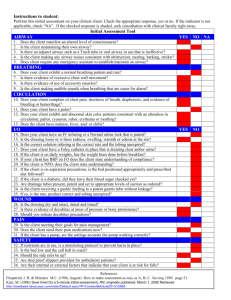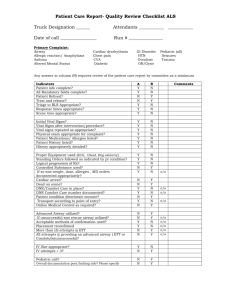How to take a picture with Canto and upload into EPIC
advertisement
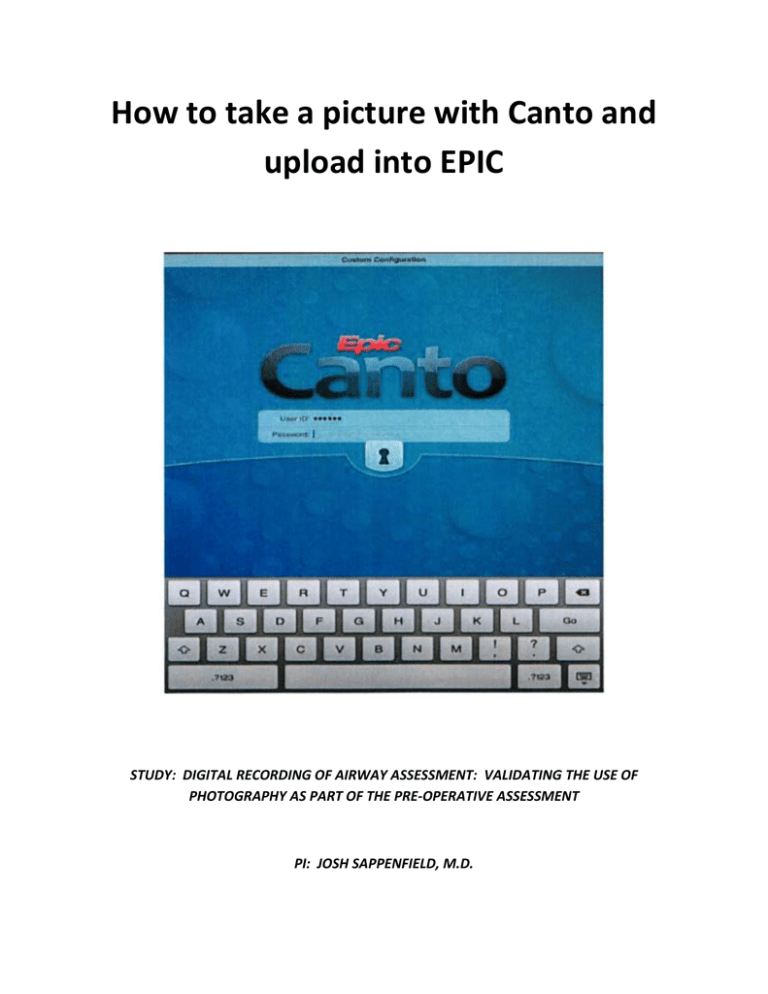
How to take a picture with Canto and upload into EPIC STUDY: DIGITAL RECORDING OF AIRWAY ASSESSMENT: VALIDATING THE USE OF PHOTOGRAPHY AS PART OF THE PRE‐OPERATIVE ASSESSMENT PI: JOSH SAPPENFIELD, M.D. How to take a picture with Canto and upload into EPIC To begin the process of taking a picture with Canto you must first login to EPIC Hyperspace using your normal computer. Right Click on your name under the My Schedule function. Click to set as the Default Schedule. (Only need to do this on initial Log in) ***Note‐ If you do not have a personalized schedule‐ left click and drag current providers and drop it on your name. 1. Power on the IPAD 2. Enter password: #### 3. Log into Canto (the app on IPAD) using your EPIC credentials 4. Under today’s schedule select the correct patient 5. Click camera icon in the patient header 6. Next click take clinical image 7. Position camera on device and click button to take picture 8. Once the image is captured, click Use Photo button on right side of screen or retake on the left. 9. Select the document type, “Anesthesia‐Preop” from the drop down list. 10. Fill in appropriate description (Airway exam 1, 2 or 3) and then click save. How to take Airway Exam Photos during the Pre‐Surgical visit. “I am going to take 3 pictures of your airway using this device. The pictures will be uploaded directly from this device to your medical record to give more information to your anesthesiology provider before the day of surgery.” Airway Exam 1 “Please open your mouth as wide as you comfortably can and say “Aaaaa”. Note to photographer: Get uncomfortably close to capture the best view of the patient’s airway. Airway Exam 2 “The next picture will be a profile view. I need you to jut your lower jaw out as far as is comfortably possible, extending your lower jaw and teeth (if present) past your upper teeth. Try biting your upper lip with your bottom teeth.” Note to photographer: You may have to show patients what you are looking for by doing this yourself. Airway Exam 3 “For the last picture, please scoot up on the chair a few inches. Next, as comfortably as is possible for you, tip you head back and look up at the ceiling.” Very Important: Never allow the battery to totally run down as this will cause irreversible damage to the device.