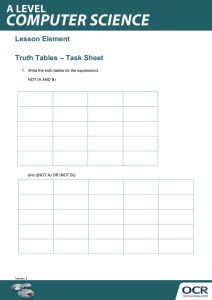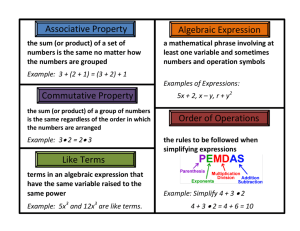1 Substituting into Expressions 2 Key words: Substitute, expression
advertisement
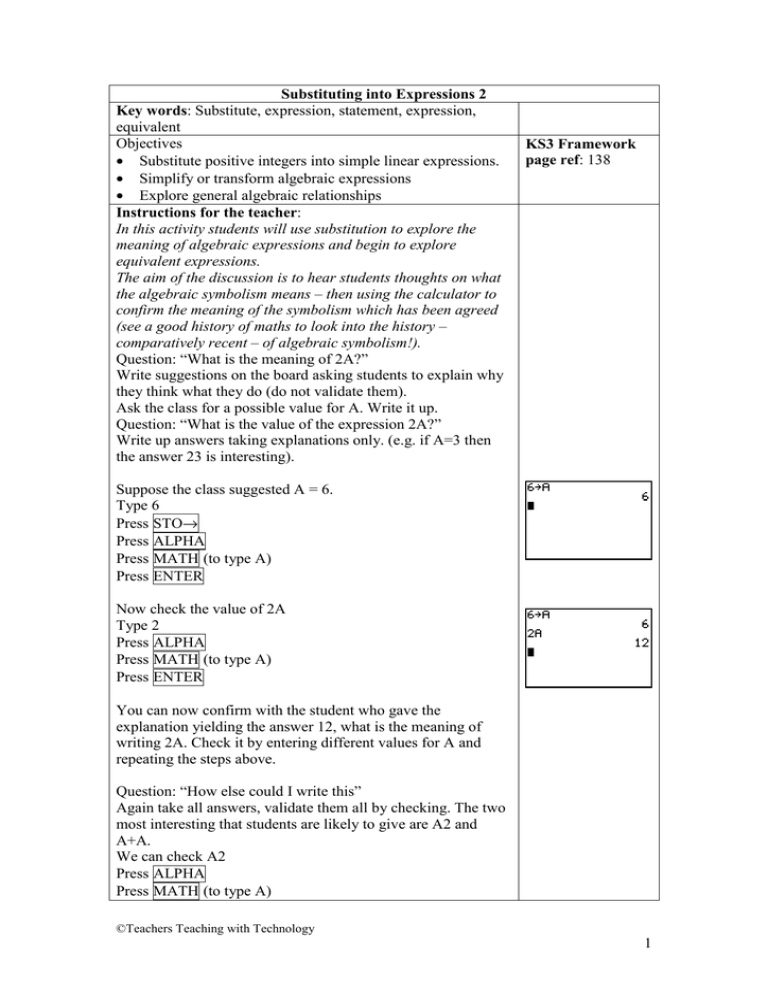
Substituting into Expressions 2 Key words: Substitute, expression, statement, expression, equivalent Objectives • Substitute positive integers into simple linear expressions. • Simplify or transform algebraic expressions • Explore general algebraic relationships Instructions for the teacher: In this activity students will use substitution to explore the meaning of algebraic expressions and begin to explore equivalent expressions. The aim of the discussion is to hear students thoughts on what the algebraic symbolism means – then using the calculator to confirm the meaning of the symbolism which has been agreed (see a good history of maths to look into the history – comparatively recent – of algebraic symbolism!). Question: “What is the meaning of 2A?” Write suggestions on the board asking students to explain why they think what they do (do not validate them). Ask the class for a possible value for A. Write it up. Question: “What is the value of the expression 2A?” Write up answers taking explanations only. (e.g. if A=3 then the answer 23 is interesting). KS3 Framework page ref: 138 Suppose the class suggested A = 6. Type 6 Press STO→ Press ALPHA Press MATH (to type A) Press ENTER Now check the value of 2A Type 2 Press ALPHA Press MATH (to type A) Press ENTER You can now confirm with the student who gave the explanation yielding the answer 12, what is the meaning of writing 2A. Check it by entering different values for A and repeating the steps above. Question: “How else could I write this” Again take all answers, validate them all by checking. The two most interesting that students are likely to give are A2 and A+A. We can check A2 Press ALPHA Press MATH (to type A) ©Teachers Teaching with Technology 1 Type 2 Press ENTER Fortunately the calculator reports this as correct syntax – so we can have a discussion with the class about being strictly correct (but nonetheless not conventional) Also, we can check A+A (remembering that it will operate on the last value you entered for A): Press ALPHA Press MATH (to type A) Type + Press ALPHA Press MATH (to type A) Press ENTER We can suggest that these two expressions are equivalent and can be written: 2A ≡ A+A Use other values of A to improve the strength of this statement (the lesson called Algebraic Identities develops this further). Repeat this process to develop other algebraic symbolism in the same way. (For further examples, see the worksheet for students). Depending on the class you will need to decide how many to do with the full class and how many to leave for them to work on in pairs or small groups. The best example which unpicks a common error and misconception is: 2(A+B). Students should offer values for A and B and suggest the value. The value of 2(A + B) can be checked after the values of A and B are entered. Then alternative expressions can be offered – they all need checking but the clearest common error is 2A + B which can be checked just before the correct expansion. This will give a value which is B less than the correct value (known because we have checked the answer numerically already). Also, checking the possible interpretations of 2C² generates a lot of debate! Note: it must be emphasised to students to fill in the value column before they use the calculator to check! ©Teachers Teaching with Technology 2 Substituting into Expressions 2 First: Reset your TI 83-Plus • Press 2nd + to get MEM • Choose 7 (Reset…) • Choose 1 (All Ram…) • Choose 2 (Reset) We have chosen: A = B = C = Expression Value Guess Alternative Expression Check Value Check 2A A² 2A + B A+B A+C A + 2B 2(A + B) 2(2A + B) 3(A – 2C) A(A + B) 2C² (2C)² Write some of your identities here: ©Teachers Teaching with Technology 3