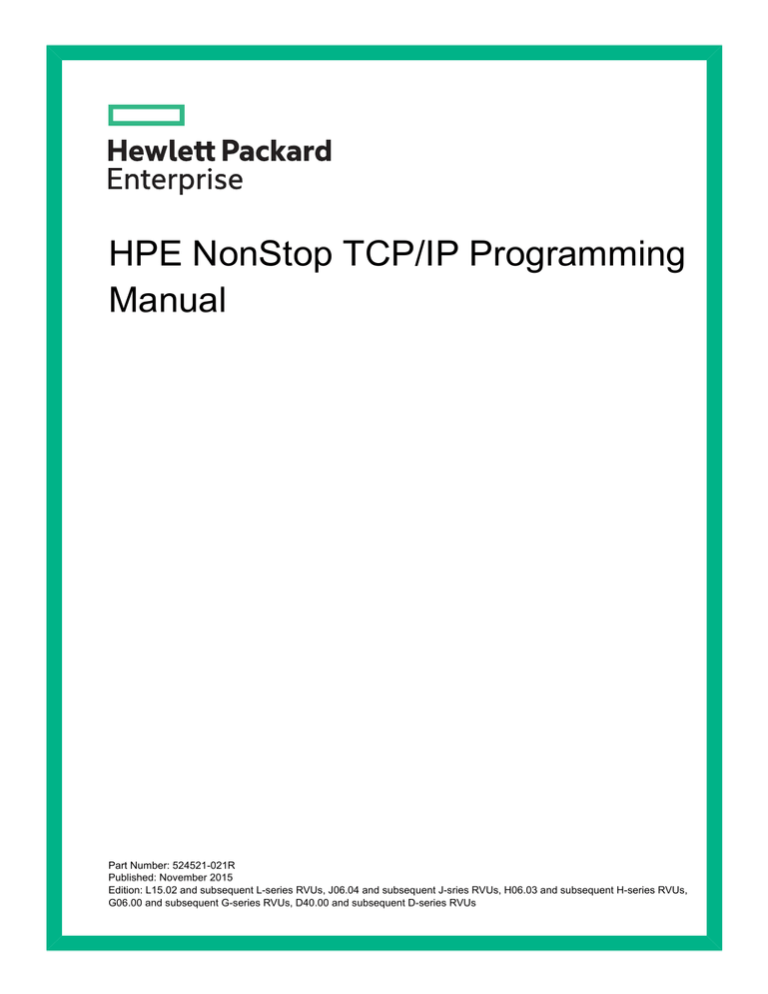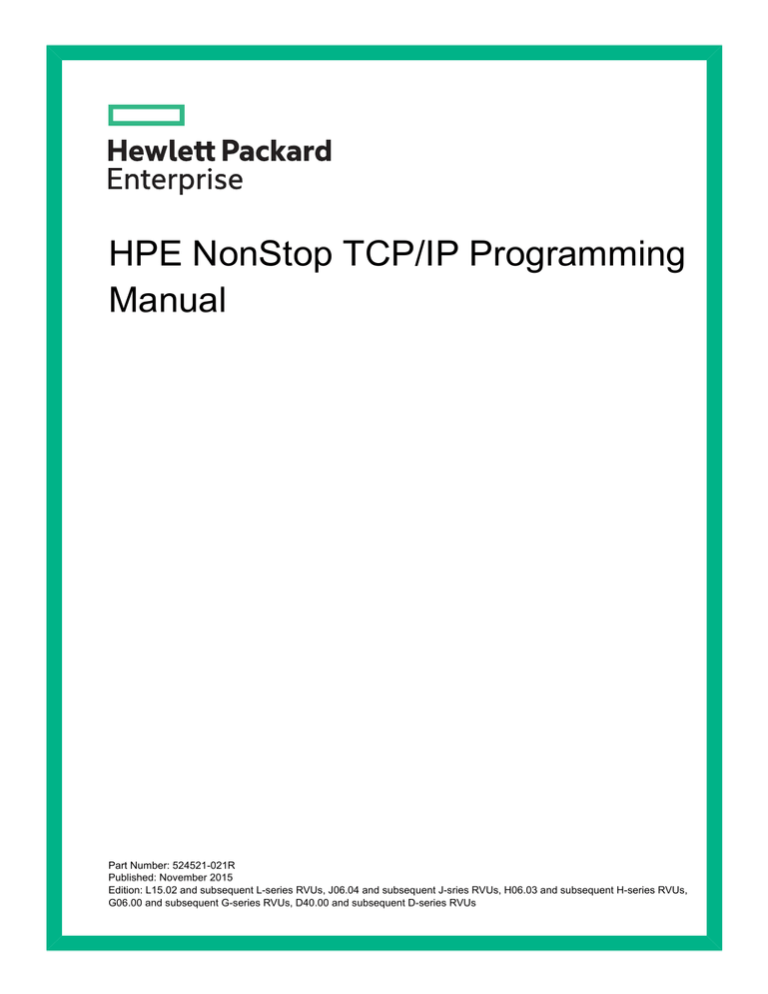
HPE NonStop TCP/IP Programming
Manual
Part Number: 524521-021R
Published: November 2015
Edition: L15.02 and subsequent L-series RVUs, J06.04 and subsequent J-sries RVUs, H06.03 and subsequent H-series RVUs,
G06.00 and subsequent G-series RVUs, D40.00 and subsequent D-series RVUs
© Copyright 2010, 2015 Hewlett Packard Enterprise Development LP
The information contained herein is subject to change without notice. The only warranties for Hewlett Packard Enterprise products and services
are set forth in the express warranty statements accompanying such products and services. Nothing herein should be construed as constituting
an additional warranty. Hewlett Packard Enterprise shall not be liable for technical or editorial errors or omissions contained herein.
Confidential computer software. Valid license from Hewlett Packard Enterprise required for possession, use, or copying. Consistent with FAR
12.211 and 12.212, Commercial Computer Software, Computer Software Documentation, and Technical Data for Commercial Items are licensed
to the U.S. Government under vendor's standard commercial license.
Links to third-party websites take you outside the Hewlett Packard Enterprise website. Hewlett Packard Enterprise has no control over and is not
responsible for information outside the Hewlett Packard Enterprise website.
Acknowledgments
Intel®, Itanium®, Pentium®, Intel Inside®, and the Intel Inside logo are trademarks of Intel Corporation in the United States and other countries.
Microsoft® and Windows® are trademarks of the Microsoft group of companies.
Adobe® and Acrobat® are trademarks of Adobe Systems Incorporated.
Java and Oracle are registered trademarks of Oracle and/or its affiliates.
UNIX® is a registered trademark of The Open Group.
Intel ®, Itanium ®, Pentium ®, Intel Inside ®, and the Intel Inside logo are trademarks of the Intel corporation in the United States and other
countries.
Motif, OSF/1, UNIX, X/Open, and the "X" device are registered trademarks, and IT DialTone and The Open Group are trademarks of The Open
Group in the U.S. and other countries.
Open Software Foundation, OSF, the OSF logo, OSF/1, OSF/Motif, and Motif are trademarks of the Open Software Foundation, Inc. OSF MAKES
NO WARRANTY OF ANY KIND WITH REGARD TO THE OSF MATERIAL PROVIDED HEREIN, INCLUDING, BUT NOT LIMITED TO, THE
IMPLIED WARRANTIES OF MERCHANTABILITY AND FITNESS FOR A PARTICULAR PURPOSE. OSF shall not be liable for errors contained
herein or for incidental consequential damages in connection with the furnishing, performance, or use of this material.
© 1990, 1991, 1992, 1993 Open Software Foundation, Inc. The OSF documentation and the OSF software to which it relates are derived in part
from materials supplied by the following:© 1987, 1988, 1989 Carnegie-Mellon University. © 1989, 1990, 1991 Digital Equipment Corporation. ©
1985, 1988, 1989, 1990 Encore Computer Corporation. © 1988 Free Software Foundation, Inc. © 1987, 1988, 1989, 1990, 1991 Hewlett-Packard
Company. © 1985, 1987, 1988, 1989, 1990, 1991, 1992 International Business Machines Corporation. © 1988, 1989 Massachusetts Institute of
Technology. © 1988, 1989, 1990 Mentat Inc. © 1988 Microsoft Corporation. © 1987, 1988, 1989, 1990, 1991, 1992 SecureWare, Inc. © 1990,
1991 Siemens Nixdorf Informationssysteme AG. © 1986, 1989, 1996, 1997 Sun Microsystems, Inc. © 1989, 1990, 1991 Transarc Corporation.OSF
software and documentation are based in part on the Fourth Berkeley Software Distribution under license from The Regents of the University of
California. OSF acknowledges the following individuals and institutions for their role in its development: Kenneth C.R.C. Arnold, Gregory S. Couch,
Conrad C. Huang, Ed James, Symmetric Computer Systems, Robert Elz. © 1980, 1981, 1982, 1983, 1985, 1986, 1987, 1988, 1989 Regents of
the University of California.
Contents
About This Document...........................................................................................11
Supported Release Version Updates (RVUs).....................................................................................11
Intended Audience..............................................................................................................................11
New and changed information for November 2015 (524521-021R)...................................................11
New and changed information for February 2015 (524521-021)........................................................11
New and changed information for March 2014 (524521-020)............................................................12
New and changed information for February 2013 (524521-019)........................................................12
New and changed information for July 2012 (524521-018)................................................................12
New and changed information for February 2012 (524521-017)........................................................12
Document Organization......................................................................................................................12
Notation Conventions.........................................................................................................................13
General Syntax Notation...............................................................................................................13
Notation for Messages...................................................................................................................15
Notation for Subnet........................................................................................................................16
Notation for Management Programming Interfaces......................................................................16
Related Information............................................................................................................................17
Publishing History...............................................................................................................................18
Request for Comments (RFC) Statement...........................................................................................18
1 Introduction to Programming to the Guardian Sockets Library.........................20
NonStop TCP/IP Subsystems and the Guardian Sockets Application Program Interface (API)........20
TCP/IP Programming Fundamentals..................................................................................................21
Using NonStop TCP/IP and NonStop TCP/IPv6 or Parallel Library TCP/IP.................................21
Using CIP......................................................................................................................................21
Types of Service............................................................................................................................22
The Socket Library Routines.........................................................................................................22
Stream-Oriented Protocol Considerations.....................................................................................23
Passive Connect Compared to Active Connect............................................................................23
Starting Clients and Servers..........................................................................................................26
Port Numbers................................................................................................................................28
Network and Host Order................................................................................................................29
Programming Using the Guardian Sockets Interface.........................................................................29
Porting Considerations..................................................................................................................29
Nowait I/O......................................................................................................................................29
Differences Between UNIX and NonStop Server Implementations...............................................30
Basic Steps for Programs...................................................................................................................32
NonStop TCP/IP, Parallel Library TCP/IP, NonStop TCP/IPv6, and CIP Basic Steps...................32
TCP Client and Server Programs..................................................................................................36
UDP Client and Server Programs.................................................................................................37
Programmatic Interface to Raw Sockets............................................................................................38
Programming Considerations.............................................................................................................40
Process Names.............................................................................................................................40
Multiple NonStop TCP/IP Processes and Logical Network Partitioning (LNP) (NonStop TCP/IPv6,
H-Series and G06.22 and Later G-Series RVUs Only).................................................................41
Multiple Providers per CLIM (CIP H-Series H06.25, J-Series J06.14, L-series L15.02, and Later
RVUs Only)....................................................................................................................................41
Multicasting Operations......................................................................................................................41
Sending IPv4 Multicast Datagrams...............................................................................................42
Receiving IPv4 Multicast Datagrams.............................................................................................43
Datagram Protocols and Flow Control..........................................................................................44
Optimal Ways to Deal With Connection Management..................................................................45
Using LISTNER for Custom Applications......................................................................................45
Contents
3
Input/Output Multiplexing....................................................................................................................45
2 Porting and Developing IPv6 Applications (NonStop TCP/IPv6 and CIP
Only).....................................................................................................................46
Using AF_INET6-Type Guardian Sockets for IPv6 Communications.................................................46
Using AF_INET6 Guardian Sockets for IPv4 Communications..........................................................47
Using AF_INET6 Guardian Sockets to Receive Messages................................................................49
Address-Testing Macros.....................................................................................................................50
Porting Applications to Use AF_INET6 Sockets.................................................................................50
Application Changes......................................................................................................................51
Multicast Changes for IPv6.................................................................................................................56
Sending IPv6 Multicast Datagrams...............................................................................................56
Receiving IPv6 Multicast Datagrams.............................................................................................58
3 Data Structures..................................................................................................59
Library Headers..................................................................................................................................59
Data Structures...................................................................................................................................60
addrinfo..........................................................................................................................................61
arpreq............................................................................................................................................62
hostent...........................................................................................................................................63
if_nameindex.................................................................................................................................64
ifreq................................................................................................................................................65
in_addr...........................................................................................................................................66
in6_addr.........................................................................................................................................67
ip_mreq..........................................................................................................................................67
ipv6_mreq......................................................................................................................................68
netent.............................................................................................................................................68
open_info_message......................................................................................................................69
protoent.........................................................................................................................................70
rtentry............................................................................................................................................71
send_nw_str..................................................................................................................................72
sendto_recvfrom_buf.....................................................................................................................73
servent...........................................................................................................................................73
sockaddr........................................................................................................................................74
sockaddr_in...................................................................................................................................75
sockaddr_in6.................................................................................................................................75
sockaddr_storage..........................................................................................................................76
4 Library Routines................................................................................................78
Socket Library Routines......................................................................................................................78
CRE-Dependent Socket Library....................................................................................................78
CRE-Independent Socket Library..................................................................................................78
Summary of Routines.........................................................................................................................78
Syntax and Semantics of Socket Library Routines.............................................................................82
Nowait Routines............................................................................................................................82
Error Conditions.............................................................................................................................82
Interfacing TAL Programs to the Socket Library ................................................................................83
Procedure Prototypes....................................................................................................................83
Implications of the C Socket Library..............................................................................................84
Usage/Bind Considerations...........................................................................................................84
TAL to pTAL Conversion Issues ...................................................................................................85
CRE Considerations......................................................................................................................85
Native Mode C/C++ Issues.................................................................................................................86
accept.................................................................................................................................................86
Errors.............................................................................................................................................86
Usage Guidelines..........................................................................................................................87
4
Contents
Examples.......................................................................................................................................87
accept_nw...........................................................................................................................................88
Errors.............................................................................................................................................89
Usage Guidelines..........................................................................................................................89
Example.........................................................................................................................................89
accept_nw1.........................................................................................................................................91
Errors.............................................................................................................................................92
Usage Guidelines..........................................................................................................................92
accept_nw2.........................................................................................................................................92
Errors.............................................................................................................................................93
Usage Guidelines..........................................................................................................................93
Example.........................................................................................................................................94
accept_nw3.........................................................................................................................................94
Errors.............................................................................................................................................95
Usage Guidelines..........................................................................................................................95
bind, bind_nw......................................................................................................................................95
Errors.............................................................................................................................................96
Usage Guidelines..........................................................................................................................97
Examples.......................................................................................................................................98
connect, connect_nw..........................................................................................................................99
Errors...........................................................................................................................................100
Usage Guidelines........................................................................................................................100
Examples.....................................................................................................................................100
freeaddrinfo.......................................................................................................................................101
Errors...........................................................................................................................................101
Usage Guidelines........................................................................................................................102
Examples.....................................................................................................................................102
freehostent........................................................................................................................................102
Usage Guidelines........................................................................................................................102
gai_strerror.......................................................................................................................................102
Usage Guidelines........................................................................................................................103
Example.......................................................................................................................................104
Errors...........................................................................................................................................104
getaddrinfo........................................................................................................................................104
Example.......................................................................................................................................105
Usage Guidelines........................................................................................................................105
gethostbyaddr, host_file_gethostbyaddr...........................................................................................106
Errors...........................................................................................................................................107
Usage Guidelines........................................................................................................................107
gethostbyname, host_file_gethostbyname.......................................................................................107
Errors...........................................................................................................................................108
Usage Guidelines........................................................................................................................108
Example.......................................................................................................................................108
gethostbyname2...............................................................................................................................109
Errors...........................................................................................................................................109
Example.......................................................................................................................................110
Usage Guidelines........................................................................................................................110
gethostid...........................................................................................................................................110
Errors...........................................................................................................................................110
gethostname.....................................................................................................................................110
Errors...........................................................................................................................................111
getipnodebyaddr...............................................................................................................................111
Usage Guidelines........................................................................................................................112
Errors...........................................................................................................................................112
getipnodebyname.............................................................................................................................113
Contents
5
Example.......................................................................................................................................113
Usage Guidelines........................................................................................................................114
Errors...........................................................................................................................................114
getnameinfo......................................................................................................................................114
Usage Guidelines........................................................................................................................116
Example.......................................................................................................................................116
Errors...........................................................................................................................................116
getnetbyaddr.....................................................................................................................................116
Errors...........................................................................................................................................117
Usage Guideline..........................................................................................................................117
getnetbyname...................................................................................................................................117
Errors...........................................................................................................................................118
Usage Guidelines........................................................................................................................118
getpeername, getpeername_nw.......................................................................................................118
Errors...........................................................................................................................................119
Usage Guidelines........................................................................................................................119
getprotobyname................................................................................................................................119
Errors...........................................................................................................................................120
Usage Guidelines........................................................................................................................120
Example.......................................................................................................................................120
getprotobynumber.............................................................................................................................120
Errors...........................................................................................................................................121
Usage Guidelines........................................................................................................................121
Example.......................................................................................................................................121
getservbyname.................................................................................................................................121
Errors...........................................................................................................................................122
Usage Guidelines........................................................................................................................122
getservbyport....................................................................................................................................122
Errors...........................................................................................................................................122
Usage Guidelines........................................................................................................................123
getsockname, getsockname_nw......................................................................................................123
Errors...........................................................................................................................................124
Usage Guidelines........................................................................................................................124
Examples.....................................................................................................................................124
getsockopt, getsockopt_nw..............................................................................................................125
Errors...........................................................................................................................................127
Usage Guidelines........................................................................................................................127
Examples.....................................................................................................................................127
if_freenameindex..............................................................................................................................127
Errors...........................................................................................................................................128
Usage Guidelines........................................................................................................................128
Examples.....................................................................................................................................128
if_indextoname.................................................................................................................................128
Errors...........................................................................................................................................129
Usage Guidelines........................................................................................................................129
Examples.....................................................................................................................................129
if_nameindex....................................................................................................................................129
Errors...........................................................................................................................................130
Usage Guidelines........................................................................................................................130
Examples.....................................................................................................................................130
if_nametoindex.................................................................................................................................130
Usage Guidelines........................................................................................................................131
Example.......................................................................................................................................131
inet_addr...........................................................................................................................................131
Errors...........................................................................................................................................132
6
Contents
Example.......................................................................................................................................132
inet_lnaof..........................................................................................................................................132
Errors...........................................................................................................................................132
inet_makeaddr..................................................................................................................................132
Errors...........................................................................................................................................133
inet_netof..........................................................................................................................................133
Errors...........................................................................................................................................133
inet_network.....................................................................................................................................133
Errors...........................................................................................................................................134
inet_ntoa...........................................................................................................................................134
Errors...........................................................................................................................................134
inet_ntop...........................................................................................................................................135
Errors...........................................................................................................................................136
Usage Guidelines........................................................................................................................136
inet_pton...........................................................................................................................................136
Errors ..........................................................................................................................................137
Usage Guidelines........................................................................................................................137
lwres_freeaddrinfo............................................................................................................................137
Usage Guidelines........................................................................................................................137
lwres_freehostent.............................................................................................................................138
Usage Guidelines........................................................................................................................138
lwres_gai_strerror.............................................................................................................................138
Errors...........................................................................................................................................139
Example.......................................................................................................................................139
Usage Guidelines........................................................................................................................139
lwres_getaddrinfo.............................................................................................................................139
Errors...........................................................................................................................................140
Example.......................................................................................................................................140
Usage Guidelines........................................................................................................................141
lwres_gethostbyaddr.........................................................................................................................141
Errors...........................................................................................................................................142
Example.......................................................................................................................................142
Usage Guidelines........................................................................................................................142
lwres_gethostbyname.......................................................................................................................142
Errors...........................................................................................................................................143
Example.......................................................................................................................................143
Usage Guidelines........................................................................................................................143
lwres_gethostbyname2.....................................................................................................................143
Errors...........................................................................................................................................144
Example.......................................................................................................................................144
Usage Guidelines........................................................................................................................144
lwres_getipnodebyaddr.....................................................................................................................144
Errors...........................................................................................................................................145
Usage Guidelines........................................................................................................................145
lwres_getipnodebyname...................................................................................................................146
Errors...........................................................................................................................................147
Example.......................................................................................................................................147
Usage Guidelines........................................................................................................................147
lwres_getnameinfo............................................................................................................................147
Errors...........................................................................................................................................149
Example.......................................................................................................................................149
Usage Guidelines........................................................................................................................149
lwres_hstrerror..................................................................................................................................149
Errors...........................................................................................................................................149
listen.................................................................................................................................................150
Contents
7
Errors...........................................................................................................................................150
Example.......................................................................................................................................150
recv, recv_nw....................................................................................................................................150
Errors...........................................................................................................................................152
Usage Guidelines........................................................................................................................152
Example.......................................................................................................................................152
recv64_, recv_nw64_........................................................................................................................152
Errors...........................................................................................................................................154
Usage Guidelines........................................................................................................................154
Example.......................................................................................................................................154
recvfrom............................................................................................................................................155
Errors...........................................................................................................................................156
Usage Guidelines........................................................................................................................156
Example.......................................................................................................................................156
recvfrom64_......................................................................................................................................157
Errors...........................................................................................................................................158
Usage Guidelines........................................................................................................................158
Example.......................................................................................................................................158
recvfrom_nw.....................................................................................................................................158
Errors...........................................................................................................................................160
Usage Guidelines........................................................................................................................160
Examples.....................................................................................................................................160
recvfrom_nw64_...............................................................................................................................161
Errors...........................................................................................................................................162
Usage Guidelines........................................................................................................................163
Examples.....................................................................................................................................163
send..................................................................................................................................................163
Errors...........................................................................................................................................164
Usage Guidelines........................................................................................................................165
Example.......................................................................................................................................165
send64_............................................................................................................................................165
Errors...........................................................................................................................................166
Usage Guidelines........................................................................................................................166
Example.......................................................................................................................................166
send_nw...........................................................................................................................................166
Errors...........................................................................................................................................168
Usage Guidelines........................................................................................................................168
Example.......................................................................................................................................168
send_nw64_.....................................................................................................................................168
Errors...........................................................................................................................................170
Usage Guidelines........................................................................................................................170
Example.......................................................................................................................................170
send_nw2.........................................................................................................................................170
Errors...........................................................................................................................................171
Usage Guidelines........................................................................................................................172
Example.......................................................................................................................................172
send_nw2_64_.................................................................................................................................172
Errors...........................................................................................................................................173
Usage Guidelines........................................................................................................................174
Example.......................................................................................................................................174
sendto...............................................................................................................................................174
Errors...........................................................................................................................................175
Usage Guidelines........................................................................................................................175
Examples.....................................................................................................................................175
sendto64_.........................................................................................................................................176
8
Contents
Errors...........................................................................................................................................177
Usage Guidelines........................................................................................................................177
Example.......................................................................................................................................177
sendto_nw........................................................................................................................................177
Errors...........................................................................................................................................178
Usage Guidelines........................................................................................................................178
sendto_nw64_..................................................................................................................................179
Errors...........................................................................................................................................180
Usage Guidelines........................................................................................................................180
Example.......................................................................................................................................180
setsockopt, setsockopt_nw...............................................................................................................181
Errors...........................................................................................................................................185
Usage Guidelines........................................................................................................................185
Examples.....................................................................................................................................186
shutdown, shutdown_nw..................................................................................................................186
Errors...........................................................................................................................................186
Usage Guidelines........................................................................................................................187
Example.......................................................................................................................................187
sock_close_reuse_nw......................................................................................................................187
Errors...........................................................................................................................................188
Usage Guidelines........................................................................................................................188
socket, socket_nw............................................................................................................................188
Errors...........................................................................................................................................190
Usage Guidelines........................................................................................................................190
Example.......................................................................................................................................190
socket_backup..................................................................................................................................191
Errors...........................................................................................................................................191
Usage Guideline..........................................................................................................................191
socket_get_info.................................................................................................................................191
Examples.....................................................................................................................................192
Errors...........................................................................................................................................192
Usage Guideline..........................................................................................................................192
socket_get_len..................................................................................................................................193
Errors...........................................................................................................................................193
Usage Guideline..........................................................................................................................193
socket_get_open_info.......................................................................................................................193
Errors...........................................................................................................................................194
Usage Guidelines........................................................................................................................194
socket_ioctl, socket_ioctl_nw............................................................................................................194
Errors...........................................................................................................................................195
Usage Guidelines........................................................................................................................195
Socket I/O Control Operations.....................................................................................................196
Examples.....................................................................................................................................197
socket_set_inet_name......................................................................................................................198
Errors...........................................................................................................................................198
t_recvfrom_nw..................................................................................................................................199
Errors...........................................................................................................................................200
Usage Guidelines........................................................................................................................200
t_recvfrom_nw64_............................................................................................................................200
Errors...........................................................................................................................................201
Usage Guidelines........................................................................................................................201
t_sendto_nw.....................................................................................................................................201
Errors...........................................................................................................................................202
Usage Guidelines........................................................................................................................203
t_sendto_nw64_...............................................................................................................................203
Contents
9
Errors...........................................................................................................................................204
Usage Guidelines........................................................................................................................204
5 Sample Programs............................................................................................205
Programs Using AF_INET Sockets..................................................................................................205
AF_INET Client Stub Routine......................................................................................................205
AF_INET Server Stub Routine....................................................................................................207
AF_INET No-Wait Server Stub Routine......................................................................................209
C TCP Client Program.................................................................................................................212
C TCP Server Program...............................................................................................................214
Client and Server Programs Using UDP.....................................................................................216
TAL Echo Client Programming Example.....................................................................................228
Using AF_INET6 Sockets.................................................................................................................232
AF_INET6 Client Stub Routine....................................................................................................232
AF_INET6 Server Stub Program.................................................................................................235
6 Support and other resources...........................................................................238
Accessing Hewlett Packard Enterprise Support...............................................................................238
Accessing updates............................................................................................................................238
Websites...........................................................................................................................................239
Customer self repair.........................................................................................................................239
Remote support................................................................................................................................239
Documentation feedback..................................................................................................................239
A Well-Known IP Protocol Numbers...................................................................240
TCP and UDP Port Numbers............................................................................................................240
B Socket Errors..................................................................................................242
Index...................................................................................................................253
10
Contents
About This Document
This manual describes application development for the NonStop TCP/IP, Parallel Library TCP/IP,
NonStop TCP/IPv6, and CIP subsystems using the HPE Guardian socket library routines.
Supported Release Version Updates (RVUs)
TCP/IP: D40.00 and all subsequent D-series RVUs, G06.00 and all subsequent G-Series RVUs,
and H06.03 and all subsequent H-series RVUs until otherwise indicated by its replacement
publication
Parallel Library TCP/IP: G06.08 and all subsequent G-series RVUs until otherwise indicated by
its replacement publication
NonStop TCP/IPv6: G06.20 and all subsequent G-series RVUs, H06.05 and all subsequent
H-series RVUs until otherwise indicated by its replacement publication
Cluster I/O Protocols (CIP): L15.02 and all subsequent L-series RVUs and J06.04 and all
subsequent J-series RVUs until otherwise indicated by its replacement publication
Intended Audience
This manual is intended for experienced C and TAL programmers. You must be familiar with the
following protocols and products:
•
The standard TCP/IP family of protocols described in various Requests for Comments (RFCs)
•
The Berkeley socket interface
•
Use of NonStop systems, including the HPE NonStop operating system
New and changed information for November 2015 (524521-021R)
This edition of the manual includes the following changes:
•
Revised Hewlett Packard Enterprise references.
New and changed information for February 2015 (524521-021)
This edition of the manual includes the following changes:
•
Updated the support for L-series RVUs.
•
Added CIP support information across the manual.
•
Added CIP processes (CIPSAMs) support information across the manual.
•
Added an “important note” in the section “NonStop TCP/IP Subsystems and the Guardian
Sockets Application Program Interface (API)” (page 20).
•
Added the section “Multiple Providers per CLIM (CIP H-Series H06.25, J-Series J06.14,
L-series L15.02, and Later RVUs Only)” (page 41).
•
Updated with new reference manual in the section “Using AF_INET6 Guardian Sockets for
IPv4 Communications” (page 47).
•
Added CIP default values in “Usage Guidelines” (page 185) for the section “setsockopt,
setsockopt_nw” (page 181).
Supported Release Version Updates (RVUs)
11
New and changed information for March 2014 (524521-020)
This edition of the manual includes the following changes:
•
Changed “address” word to “value” for flags “AI_NUMERICHOST” (page 61) and
“AI_NUMERICSERV” (page 61).
•
Added “Note” in the section “socket_set_inet_name” (page 198).
New and changed information for February 2013 (524521-019)
This edition of the manual includes the following changes:
•
Added a new note in the “Usage Guidelines” (page 100) section.
New and changed information for July 2012 (524521-018)
This edition of the manual includes the following changes:
•
Added the function details and usage consideration in the “accept_nw3” (page 94) section.
•
Added the usage guidelines for the functions gethostbyname and
host_file_gethostname“Usage Guidelines” (page 108).
•
Added new guideline for the section “Usage Guidelines” (page 105).
New and changed information for February 2012 (524521-017)
This edition of the manual includes the changes to enable 64–bit support:
•
Added the 64–bit APIs, send64_ (page 165), sendto64_ (page 176), send_nw64_ (page 168),
send_nw2_64_ (page 172), recv64_, recv_nw64_ (page 152), recvfrom_nw64_ (page 161),
recvfrom64_ (page 157), t_sendto_nw64_, t_recvfrom_nw64_ (page 200) and sendto_nw64_
(page 179).
•
Changed the data type of length parameters to socklen_t in inet_ntop, getnameinfo,
gethostname, gethostname, lwres_getipnodebyaddr and lwres_getnameinfo
APIs.
Document Organization
This document is organized as follows:
12
•
Chapter 1 (page 20) provides an overview of the three HPE NonStop TCP/IP subsystems,
some TCP/IP fundamentals, considerations for programming in the Guardian environment,
and information about multicasting and multiplexing.
•
Chapter 2 (page 46) provides procedures for porting your applications for IPv6 use or
protocol-independence and procedures for developing new IPv6 applications.
•
Chapter 3 (page 59) provides the definitions of the Guardian sockets library data structures.
•
Chapter 4 (page 78) provides the definitions and usage guidelines for the Guardian sockets
library routines.
•
Chapter 5 (page 205) provides sample server and client code for both IPv4 and IPv6.
•
Appendix A (page 240) lists the protocol numbers most commonly used with the raw socket
(IP) interface, together with the names that you can use for these protocols in programs.
•
Appendix B (page 242) describes the error conditions for the socket routines and explains
how a program can recover from the errors.
Notation Conventions
General Syntax Notation
This list summarizes the notation conventions for syntax presentation in this manual.
UPPERCASE LETTERS
Uppercase letters indicate keywords and reserved words. Type these items exactly as shown.
Items not enclosed in brackets are required. For example:
MAXATTACH
Italic Letters
Italic letters, regardless of font, indicate variable items that you supply. Items not enclosed
in brackets are required. For example:
file-name
Computer Type
Computer type letters indicate:
•
C and Open System Services (OSS) keywords, commands, and reserved words. Type
these items exactly as shown. Items not enclosed in brackets are required. For example:
Use the cextdecs.h header file.
•
Text displayed by the computer. For example:
Last Logon: 14 May 2006, 08:02:23
•
A listing of computer code. For example
if (listen(sock, 1) < 0)
{
perror("Listen Error");
exit(-1);
}
Bold Text
Bold text in an example indicates user input typed at the terminal. For example:
ENTER RUN CODE
?123
CODE RECEIVED:
123.00
The user must press the Return key after typing the input.
[ ] Brackets
Brackets enclose optional syntax items. For example:
TERM [\system-name.]$terminal-name
INT[ERRUPTS]
A group of items enclosed in brackets is a list from which you can choose one item or none.
The items in the list can be arranged either vertically, with aligned brackets on each side of
the list, or horizontally, enclosed in a pair of brackets and separated by vertical lines. For
example:
FC [ num ]
[ -num ]
[ text ]
K [ X | D ] address
Notation Conventions
13
{ } Braces
A group of items enclosed in braces is a list from which you are required to choose one item.
The items in the list can be arranged either vertically, with aligned braces on each side of the
list, or horizontally, enclosed in a pair of braces and separated by vertical lines. For example:
LISTOPENS PROCESS { $appl-mgr-name }
{ $process-name }
ALLOWSU { ON | OFF }
| Vertical Line
A vertical line separates alternatives in a horizontal list that is enclosed in brackets or braces.
For example:
INSPECT { OFF | ON | SAVEABEND }
… Ellipsis
An ellipsis immediately following a pair of brackets or braces indicates that you can repeat
the enclosed sequence of syntax items any number of times. For example:
M address [ , new-value ]…
- ] {0|1|2|3|4|5|6|7|8|9}…
An ellipsis immediately following a single syntax item indicates that you can repeat that syntax
item any number of times. For example:
"s-char…"
Punctuation
Parentheses, commas, semicolons, and other symbols not previously described must be
typed as shown. For example:
error := NEXTFILENAME ( file-name ) ;
LISTOPENS SU $process-name.#su-name
Quotation marks around a symbol such as a bracket or brace indicate the symbol is a required
character that you must type as shown. For example:
"[" repetition-constant-list "]"
Item Spacing
Spaces shown between items are required unless one of the items is a punctuation symbol
such as a parenthesis or a comma. For example:
CALL STEPMOM ( process-id ) ;
If there is no space between two items, spaces are not permitted. In this example, no spaces
are permitted between the period and any other items:
$process-name.#su-name
Line Spacing
If the syntax of a command is too long to fit on a single line, each continuation line is indented
three spaces and is separated from the preceding line by a blank line. This spacing
distinguishes items in a continuation line from items in a vertical list of selections. For example:
ALTER [ / OUT file-spec / ] LINE
[ , attribute-spec ]…
14
!i and !o
In procedure calls, the !i notation follows an input parameter (one that passes data to the
called procedure); the !o notation follows an output parameter (one that returns data to the
calling program). For example:
CALL CHECKRESIZESEGMENT (
segment-id
, error
) ;
!i
!o
!i,o
In procedure calls, the !i,o notation follows an input/output parameter (one that both passes
data to the called procedure and returns data to the calling program). For example:
error := COMPRESSEDIT ( filenum ) ;
!i,o
!i:i
In procedure calls, the !i:i notation follows an input string parameter that has a corresponding
parameter specifying the length of the string in bytes. For example:
error := FILENAME_COMPARE_ (
filename1:length
, filename2:length ) ;
!i:i
!i:i
!o:i
In procedure calls, the !o:i notation follows an output buffer parameter that has a corresponding
input parameter specifying the maximum length of the output buffer in bytes. For example:
error := FILE_GETINFO_ (
filenum
, [ filename:maxlen ] ) ;
!i
!o:i
Notation for Messages
This list summarizes the notation conventions for the presentation of displayed messages in this
manual.
Bold Text
Bold text in an example indicates user input typed at the terminal. For example:
ENTER RUN CODE
?123
CODE RECEIVED:
123.00
The user must press the Return key after typing the input.
Nonitalic Text
Nonitalic letters, numbers, and punctuation indicate text that is displayed or returned exactly
as shown. For example:
Backup Up.
Italic Text
Italic text indicates variable items whose values are displayed or returned. For example:
p-register
process-name
[ ] Brackets
Brackets enclose items that are sometimes, but not always, displayed. For example:
Event number = number [ Subject = first-subject-value ]
Notation Conventions
15
A group of items enclosed in brackets is a list of all possible items that can be displayed, of
which one or none might actually be displayed. The items in the list can be arranged either
vertically, with aligned brackets on each side of the list, or horizontally, enclosed in a pair of
brackets and separated by vertical lines. For example:
proc-name trapped [ in SQL | in SQL file system ]
{ } Braces
A group of items enclosed in braces is a list of all possible items that can be displayed, of
which one is actually displayed. The items in the list can be arranged either vertically, with
aligned braces on each side of the list, or horizontally, enclosed in a pair of braces and
separated by vertical lines. For example:
obj-type obj-name state changed to state, caused by
{ Object | Operator | Service }
process-name State changed from old-objstate to objstate
{ Operator Request. }
{ Unknown.
}
| Vertical Line
A vertical line separates alternatives in a horizontal list that is enclosed in brackets or braces.
For example:
Transfer status: { OK | Failed }
% Percent Sign
A percent sign precedes a number that is not in decimal notation. The % notation precedes
an octal number. The %B notation precedes a binary number. The %H notation precedes a
hexadecimal number. For example:
%005400
%B101111
%H2F
P=%p-register E=%e-register
Notation for Subnet
The following describes the notation conventions for SUBNET and subnet used in this manual.
UPPERCASE LETTERS
Uppercase letters indicate the NonStop TCP/IP, Parallel Library TCP/IP or NonStop TCP/IPv6
SCF SUBNET object. For example:
Port A is identified by logical interface (LIF) 018, which uses a SUBNET on the TCP/IP process
named $ZB018 in processor 0.
lowercase letters
Lowercase letters indicate the general networking term for subnet. For example:
Multicast datagrams that have a Time-To-Live (TTL) value of 1 are forwarded only to hosts
on the local subnet.
Notation for Management Programming Interfaces
This list summarizes the notation conventions used in the boxed descriptions of programmatic
commands, event messages, and error lists in this manual.
16
UPPERCASE LETTERS
Uppercase letters indicate names from definition files. Type these names exactly as shown.
For example:
ZCOM-TKN-SUBJ-SERV
lowercase letters
Words in lowercase letters are words that are part of the notation, including Data Definition
Language (DDL) keywords. For example:
token-type
!r
The !r notation following a token or field name indicates that the token or field is required.
For example:
ZCOM-TKN-OBJNAME
token-type ZSPI-TYP-STRING.
!r
!o
The !o notation following a token or field name indicates that the token or field is optional.
For example:
ZSPI-TKN-MANAGER
token-type ZSPI-TYP-FNAME32.
!o
Related Information
If you are writing programs that use the socket routines described in this manual, you should
refer to the following manuals:
•
TCP/IPv6 Configuration and Management Manual for complete descriptions of NonStop
TCP/IPv6 including file formats and other specific information that applies to the whole
subsystem. This manual also describes the Subsystem Control Facility (SCF) interactive
interface that allows operators and system managers to configure, control, and monitor the
NonStop TCP/IPv6/IP subsystem.
•
TCP/IP Configuration and Management Manual for information about the architecture and
management of the NonStop TCP/IP subsystem.
•
TCP/IP (Parallel Library) Configuration and Management Manual for information about the
architecture and management of the Parallel Library TCP/IP subsystem.
•
LAN Configuration and Management Manual for descriptions of the SLSA subsystem, which
provides parallel LAN I/O for NonStop S-series systems. In particular, this manual provides
information about logical interfaces (LIFs) and physical interfaces (PIFs) which are key
concepts for NonStop TCP/IP, Parallel Library TCP/IP, and NonStop TCP/IPv6.
•
TCP/IP Applications and Utilities User Guide describes the interactive interfaces to the
following TCP/IP applications: ECHO, FINGER, FTP, LISTNER, TFTP, TELNET, and TN6530.
Server information is included for FTP, TFTP, and TELNET.
•
Cluster I/O Protocols (CIP) Configuration and Management Manual for information about
the architecture and management of the CIP subsystem. In particular, this manual provides
information about installing, configuring, managing, and migrating to CIP.
If you are writing programs that use the socket function calls described in this manual, read the
following manuals for background and reference information:
•
The C/C++ Programmer’s Guide provides information about the HPE C language and
compiler, including the supplementary functions for the NonStop operating system
environment.
•
The TAL Reference Manual provides information about the HPE TAL language and compiler.
Related Information
17
•
The TAL Programmer’s Guide provides information on mixed-language programming.
•
The CRE Programming Manual provides information about programming sockets in the
Common Run-Time Environment (CRE) using the TAL language and compiler.
•
The Guardian Programmer’s Guide describes how to program in the NonStop operating
system environment.
•
The Guardian Procedure Calls Reference Manual lists the syntax and semantics of the
NonStop system procedure calls whose functions are not available in the C language.
•
The Guardian Procedure Errors and Messages Manual describes the Guardian messages
for NonStop systems that use the NonStop operating system.
•
The HPE NonStop Kernel Programmer’s Guide provides information on programming for
the NonStop operating-system environment.
•
The TCP/IPv6 Migration Guide provides a comparison of NonStop TCP/IPv6, NonStop
TCP/IP and Parallel Library TCP/IP.
Publishing History
Part Number
Product Version
Publication Date
524521-009
N.A.
February 2006
524521-010
N.A.
January 2007
524521-011
N.A.
August 2008
524521-012
N.A.
September 2008
524521-013
N.A.
March 2010
524521–014
N.A.
September 2010
524521–015
N.A.
October 2010
524521–016
N.A.
August 2011
524521–017
N.A.
February 2012
524521–018
N.A.
June 2012
524521–019
N.A.
February 2013
524521–020
N.A.
March 2014
524521–021
N.A.
February 2015
524521–021R
N.A.
November 2015
Request for Comments (RFC) Statement
This document uses information derived from RFC 2553, Basic Socket Interface Extensions for
IPv6. The following copyright statement, copied from RFC 2553, is included in compliance with
RFC 2553 copyright specifications:
Copyright (C) The Internet Society (1999). All Rights Reserved. This document and translations
of it may be copied and furnished to others, and derivative works that comment on or otherwise
explain it or assist in its implementation may be prepared, copied, published and distributed, in
whole or in part, without restriction of any kind, provided that the above copyright notice and this
paragraph are included on all such copies and derivative works. However, this document itself
may not be modified in any way, such as by removing the copyright notice or references to the
Internet Society or other Internet organizations, except as needed for the purpose of developing
18
Internet standards in which case the procedures for copyrights defined in the Internet Standards
process must be followed, or as required to translate it into languages other than English.
Request for Comments (RFC) Statement
19
1 Introduction to Programming to the Guardian Sockets
Library
This section discusses topics relating to sockets programming in the Guardian environment,
including:
•
“NonStop TCP/IP Subsystems and the Guardian Sockets Application Program Interface
(API)” (page 20)
•
“TCP/IP Programming Fundamentals” (page 21)
•
“Programming Using the Guardian Sockets Interface” (page 29)
•
“Basic Steps for Programs” (page 32)
•
“Programmatic Interface to Raw Sockets” (page 38)
•
“Programming Considerations” (page 40)
•
“Multicasting Operations” (page 41)
•
“Input/Output Multiplexing” (page 45)
NonStop TCP/IP Subsystems and the Guardian Sockets Application
Program Interface (API)
This manual documents the Guardian sockets API for the following four NonStop TCP/IP
subsystems:
•
NonStop TCP/IP (also called conventional TCP/IP)
•
Parallel Library TCP/IP
NOTE:
Parallel Library TCP/IP is only supported on NonStop S-series servers.
•
NonStop TCP/IPv6
•
Cluster I/O Protocols (CIP)
IMPORTANT: CIP is the only subsystem which is supported on L-series RVUs. Other
subsystems are not supported on L-series RVUs.
Parallel Library TCP/IP and NonStop TCP/IPv6 share the same architecture; however, their
architectures differ from that of conventional NonStop TCP/IP. For the most part, the different
subsystem architectures do not affect the sockets API, with some exceptions. (See Multiple
NonStop TCP/IP Processes and Logical Network Partitioning (LNP) (NonStop TCP/IPv6, H-Series
and G06.22 and Later G-Series RVUs Only) (page 41)). For a comparison of the architectures
of the three subsystems, see the TCP/IPv6 Configuration and Management Manual.
The greater difference, from a program-interface standpoint, lies in the difference between support
for Internet Protocol version 4 (IPv4) and IPv6. NonStop TCP/IPv6 and CIP are the only NonStop
TCP/IP subsystem that supports IPv6 communications. Writing and porting applications for IPv6
is discussed in Chapter 2. Where structures, header files, and library routines apply only to IPv6
and, therefore, only to the NonStop TCP/IPv6 product, this restriction is indicated in the text.
NonStop TCP/IPv6 has three operating modes: INET, INET6, and DUAL. When NonStop TCP/IPv6
runs in INET mode, it supports only IPv4 communications. In this mode, NonStop TCP/IPv6 is
similar to Parallel Library TCP/IP and can be used instead of Parallel Library TCP/IP to achieve
the same architectural advantages without the need to use the IPv6 capabilities. NonStop
TCP/IPv6 continues to be enhanced and contains new features not available in Parallel Library
TCP/IP, such as logical network partitioning. For this reason, your network administrator might
have chosen to install the NonStop TCP/IPv6 subsystem instead of Parallel Library TCP/IP. If
20
Introduction to Programming to the Guardian Sockets Library
so, you can use NonStop TCP/IPv6 in INET or DUAL mode without any changes to your sockets
applications. (In DUAL mode, if you do not change your application to support IPv6 addresses,
your application can use the IPv4 addresses supplied by the subsystem.)
Parallel Library TCP/IP and NonStop TCP/IPv6 can coexist with conventional NonStop TCP/IP
on the same system but not with each other.
CIP can coexist with NonStop TCP/IPv6 and conventional NonStop TCP/IP on the same system
but not with Parallel Library TCP/IP since Parallel Library TCP/IP is not supported on J-series
RVUs. CIP also supports IPv6.
CIP architecture differs from that of NonStop TCP/IPv6 and conventional NonStop TCP/IP; these
differences affect the sockets API. For details about the CIP architecture and application
compatibility, see the Cluster I/O Protocols (CIP) Configuration and Management Manual.
NOTE:
Parallel Library TCP/IP is only available on NonStop S-series servers.
For information about transport-service provider names, see Process Names (page 40).
TCP/IP Programming Fundamentals
This subsection defines basic TCP/IP programming terms, concepts, and procedures:
•
Using NonStop TCP/IP and NonStop TCP/IPv6 or Parallel Library TCP/IP
•
Types of Service (page 22)
•
The Socket Library Routines (page 22)
•
Starting Clients and Servers (page 26)
•
Port Numbers (page 28)
•
Network and Host Order (page 29)
Using NonStop TCP/IP and NonStop TCP/IPv6 or Parallel Library TCP/IP
An application process can have sockets associated with the NonStop TCP/IP, NonStop TCP/IPv6,
and CIP environments; or the Parallel Library TCP/IP environment.
NOTE:
Parallel Library TCP/IP is only available on G-series RVUs.
Using CIP
Applications that use the NonStop TCP/IP, Parallel Library TCP/IP, or TCP/IPv6 API might be
affected by behavioral differences in the CIP API. For details on these differences, see the Cluster
I/O Protocols Configuration and Management Manual. If you determine that these differences
do not cause serious problems for your application, you can use an error suppression feature to
allow the application to continue running if minor differences in the CIP environment are detected.
This feature is described in the following subsection.
Suppressing Compatibility Errors
If you run an application in CIP that contains features that CIP does not support, compatibility
errors result. To allow applications not expecting these errors to run without modification, CIP
provides a DEFINE to suppress errors caused by incompatibility:
ADD DEFINE =CIP^COMPAT^ERROR, FILE SUPPRESS
If this DEFINE is set when an application starts, socket calls that result in a behavior allowed in
a previous implementation, but not in CIP, return as if successful, even though the behavior did
not occur as expected. If the DEFINE is not set or if the file name is not SUPPRESS, behaviors
that CIP does not support cause socket calls to return an error.
TCP/IP Programming Fundamentals
21
Types of Service
Depending on the type of communications service required, your application uses one or more
of the following protocols:
•
The Transmission Control Protocol (TCP) provides reliable end-to-end data transfer. TCP
is a stream-oriented protocol that has no concept of packet boundaries. TCP guarantees
that all data sent is received and that the data arrives in the same order in which it was sent.
•
The User Datagram Protocol (UDP) provides unreliable datagram service. The integrity of
the packets sent is maintained; that is, when a packet is received, it matches exactly what
was sent. However, neither the delivery of the datagrams nor the order in which the datagrams
are received is guaranteed.
•
The Internet Protocol (IP) allows data to be transferred between heterogeneous networks.
It also services various host-to-host protocols. IP provides many capabilities at the network
level and is the foundation of the NonStop TCP/IP subsystems. TCP and UDP use the
Internet Protocol (IP). In addition, applications can provide their own Transport Layer
protocols, built directly on IP.
The Socket Library Routines
All NonStop TCP/IP subsystems provide a socket interface that uses the NonStop operating
system file-system procedures for interprocess communication and that provides socket library
routines for the integration of UNIX and NonStop systems. You can use the socket library routines
to access the socket interface programmatically.
A socket is an end point for communication. An application process calls a socket routine to
request that the TCP/IP subsystem create a socket when needed and specify the type of service
desired. Applications can request TCP and UDP sockets, as well as raw sockets, for direct access
to the IP. (A raw socket allows direct access to a lower-level protocol.) The TCP/IP subsystem
returns a socket number, which the application uses to reference the new socket.
After creating a socket, the application optionally binds the socket to a specific local address and
port, and sends or receives data on the socket. When the transfer is complete, the application
can shut down the socket and close it.
The NonStop server socket interface is modeled after the Berkeley Software Distribution (BSD)
sockets interface to allow you to port existing UNIX TCP/IP applications to run on a NonStop
system. For a description of the available socket-library routines, see Chapter 4 (page 78). For
a summary of the differences between the NonStop TCP/IP socket interface and the 4.3 BSD
UNIX interface, see Programming Using the Guardian Sockets Interface.
Although the NonStop server socket-library routines are based on the sockets
programmatic-interface primitives in the 4.3 BSD release of the UNIX operating system, the
NonStop server routines do not map exactly to the 4.3 BSD release function calls or functionality.
The NonStop server routines include extensions to adapt the Berkeley sockets interface to HPE
fault-tolerant, operating-system features such as nowait I/O.
Beginning with the D30 RVU of NonStop TCP/IP, the socket library supports HPE fault-tolerant
applications (process pairs) written in either the C or TAL languages. This support is provided
by two socket-library routines that permit the opening of sockets by a backup application. These
routines are described in Chapter 4 (page 78) of this manual.
Servers and Clients
The terms server and client are used in the NonStop TCP/IP subsystems as they are customarily
used in TCP/IP documentation. A server is a process that offers a service that can be used over
the network; a server accepts requests, performs the specified services, and returns the results
to requesters. A client is one of the processes that sends requests to the server and waits for it
to respond. The client-server model is the same model known in other HPE documentation as
the requester-server model—that is, a client is the same as a requester. Programming Using the
22
Introduction to Programming to the Guardian Sockets Library
Guardian Sockets Interface (page 29), explains how to develop client and server programs that
use sockets.
Stream-Oriented Protocol Considerations
Unlike a protocol that sends and receives blocks or buffers of packets at a time, TCP is a
stream-oriented protocol. The data has no boundaries except those put there by applications
using TCP/IP. For example, the fact that the application sent 1,000 bytes does not mean the
receiving end receives 1,000 bytes. The receiving end may only receive one byte; the network
may only deliver in small chunks. The act of sending simply buffers the data for transfer, it does
not imply that data has been sent or received. Completion of a receive simply provides the data
that has been correctly received up to that point, up to the amount requested by the receive.
When the application issues a receive function, all it specifies is how much data it can receive,
that is, how big the buffer is. The application may get less data than it can receive.
If your application must be able to examine a whole record or block of data, it must embed data
that marks or describes the blocks in the data. On the receiving end, the application receives the
stream and looks for the block or record marks or has a previous definition of the record size.
That is, if the application had a fixed record size of 80 bytes, the application would have to
fragment the data itself. For example, if your application posted a receive for 1,000 bytes and
received 800 (10 records X 80 bytes) the application would not need to fragment the data. But
if the application posted a receive for 1,000 bytes and received 850 bytes, the application would
have 10 whole records and one partial record and would need to keep track of the partial record,
posting more receives to get the remaining data. The application also needs to know when it is
finished, either through loss of connection, a pattern of bytes in the stream, a particular record
type, or from some other event.
Passive Connect Compared to Active Connect
Passive connect means that the application sits listening for incoming connections, that is, passive
connect posts an accept call. (In the OSS socket programming model, you would post a listen
call.)
A server would most likely use the passive connect model.
The active connect model means the application initiates a connect by calling connect (or
connect_nw). This call makes a connection to somebody listening for connections. Servers
typically listen for connections.
Domain Name Resolution
When your program requests information about a host, the Domain Name resolver provides
name-address resolution services. The Domain Name resolver is a programmatic interface
consisting of socket-library support routines that get information about hosts, networks, protocols,
and services. See Table 12 (page 79) for a list of these routines.
Depending on which support routine your program calls and the value defined for
=TCPIP^HOST^FILE at the time the program runs, the Domain Name resolver accesses either
a name server or one or both of two special host files that contain a list of Internet addresses
and each of the corresponding hostname and alias(es) for those addresses. The default names
of these files are $SYSTEM.ZTCPIP.HOSTS and $SYSTEM.ZTCPIP.IPNODES. (IPNODES is
available for NonStop TCP/IPv6 or CIP.) If the address information is contained in some other
file, each user running the program must define a value for =TCPIP^HOST^FILE and, for NonStop
TCP/IPv6 or CIP, =TCPIP^NODE^FILE. Add DEFINE for =TCPIP^NODE^FILE, only when you
want to place the IPNODES file in a location other than the default $SYSTEM.ZTCPIP.
The socket library uses the DEFINE command to resolve file names or process names. The
DEFINE command is described in the TACL Reference Manual. Information about using the
DEFINE command is in the HPE NonStop Kernel Operating System Users Guide.
TCP/IP Programming Fundamentals
23
Also, see Using the DEFINE Command (page 26) for more information about setting file names
and process names.
Your program calls gethostbyname and getaddrinfo routines to get the hostname and IP
addresses. Guardian socket library gets the hostname and IP addresses as follows:
1. If there is a DEFINE for =TCPIP^HOST^FILE, and if hostname is found, it is returned from
this file.
If =TCPIP^HOST^FILE is not defined, DNS is queried for the hostname. If hostname is
found, it is returned.
If hostname is not found in DNS, default hosts file $SYSTEM.ZTCPIP.HOSTS is searched,
and if found, hostname is returned.
If hostname is not found in hosts file, HOST_NOT_FOUND error is returned in h_errno
parameter.
2.
If there is a DEFINE for =TCPIP^NODE^FILE, IP addresses for the given host are searched,
and if IP addresses are found, they are returned.
If host is not found in =TCPIP^NODE^FILE, and =TCPIP^HOST^FILE is defined, IP
addresses are searched for in this file. If found, IP addresses are returned from the hosts
file.
If =TCPIP^HOST^FILE is not defined, Guardian socket library queries DNS for hostname.
NOTE:
Define =TCPIP^HOST^FILE to avoid querying DNS for IP addresses.
You can override the Guardian socket library's default behavior for hostname search by using
PARAM, as shown below:
PARAM TCPIP^RESOLVER^ORDER value
where value is one of
DNSONLY
Guardian socket library queries only DNS for the hostname.
HOSTFILEONLY
Guardian socket library searches only the hosts file for hostname.
DNS-HOSTFILE
Guardian socket library queries DNS. If hostname is not found, searches the hosts file for
hostname.
HOSTFILE-DNS
Guardian socket library searches the hosts file. If hostname is not found, it queries DNS for
hostname.
NOTE:
PARAM name and value are not case sensitive.
When the process has no PARAMs and DEFINEs, Guardian socket library queries the DNS for
hostname.
Resolving Names With a Name Server
If a name server is available on the network, the recommended method for resolving names is
to access the name server. To ensure that the resolver accesses a name server rather than a
host file, your program should call the gethostbyname or gethostbyaddr routine or
getaddrinfo or getnameinfo (for NonStop TCP/IPv6 or CIP), and program users should not
define a value for =TCPIP^HOST^FILE.
To access a name server, the resolver uses information specified in a resolver configuration file.
The default name for this file is $SYSTEM.ZTCPIP.RESCONF. (For a description of this file, see
24
Introduction to Programming to the Guardian Sockets Library
the TCP/IPv6 Configuration and Management Manual or the Cluster I/O Protocols Configuration
and Management Manual.)
The NonStop server socket library uses the DEFINE command to resolve the file names and
process names used by the socket library. See Using the DEFINE Command (page 26), for more
information about the DEFINE command.
When a program sends a name-resolution request to the resolver, the resolver tries to send the
query to the servers listed in the RESCONF file, sending the request to the server that has the
highest priority first. The priority of a server depends on its position in the RESCONF file; the server
listed first, called the primary server, has the highest priority. The RESCONF file can contain
a maximum of 16 servers but must contain at least one server.
The resolver sends the request to the primary server using TCP port 53. If the primary name
server does not respond within 4 seconds, the resolver tries to access the secondary name
server; if that server does not respond within 4 seconds, the resolver tries to access the tertiary
name server.
If none of the name servers responds within 4 seconds, the resolver retries the primary name
server; however, this time the resolver waits up to 8 seconds for a response. If the primary name
server does not respond within 8 seconds, the resolver tries the secondary name server. If that
server does not respond within 8 seconds, the resolver tries the tertiary name server.
The resolver continues trying to access each name server, increasing the time it waits for a
response, from 4 to 8 to 16 and then to 32 seconds in each of the subsequent retry cycles. Failure
conditions are stored in the external variable h_errno. The errors returned in h_errno are
described along with the gethostbyaddr and gethostbyname functions in Chapter 4 (page 78).
If the name server cannot be accessed (that is, does not respond to requests), the HOSTS-type
file is accessed in an attempt to resolve the name. If the name server can be accessed but cannot
resolve the name, the resolver routine returns an error and the HOSTS-type file is not checked.
NOTE: Beginning with the D40.00 RVU of NonStop TCP/IP, the socket-library routine
gethostbyname() was changed with respect to name server lookups. If the name server cannot
resolve the name, or the name server does not respond, the HOSTS-type file is accessed.
Resolving Names by Using a HOSTS-Type File
If a name server is not available on the network, you can resolve names by using a HOSTS-type
file. This nonstandard technique for resolving names can be implemented using either of two
methods:
•
From a program, call one of the following routines:
◦
host_file_gethostbyname
◦
host_file_gethostbyaddr
Defining a value for =TCPIP^HOST^FILE is optional for this method. The only reason
for defining a value for =TCPIP^HOST^FILE is to specify a file other than the default
file to resolve names.
•
From a program, call one of the following routines:
◦
gethostbyname
◦
gethostbyaddr
◦
getaddrinfo (NonStop TCP/IPv6)
◦
getnameinfo (NonStop TCP/IPv6)
With this method, users running the program must define a value for
=TCPIP^HOST^FILE before running the program.
TCP/IP Programming Fundamentals
25
With either method, TCP/IP resolves the names by using either the $SYSTEM.ZTCPIP.HOSTS,
the $SYSTEM.ZTCPIP.IPNODES (for NonStop TCP/IPv6 and CIP) file or a file name specified
in a previous ADD DEFINE command that defines a value for =TCPIP^HOST^FILE or
=TCPIP^NODE^FILE.
The socket library uses the DEFINE command to resolve the file names and process names
used by the socket library. For more information, see Using the DEFINE Command (page 26).
ND6HOSTD Process for NonStop TCP/IPv6
The ND6HOSTD process for NonStop TCP/IPv6 is a utility process that you can run to receive
and process router advertisement (RA) packets and update the global address information in
the DNS. The ND6HOSTD process is a Guardian process started by the $ZPM persistence
manager. It runs in one or more processors in which a TCP6MON is running. For more information
about ND6HOSTD, see the TCP/IPv6 Configuration and Management Manual.
Starting Clients and Servers
Typically, a client program is started by an application user at a terminal. A server might be
started by an operator or system manager, or by the LISTNER process, depending on the way
you design and set up the server. When a client or server program is started, the person starting
the program might need to set one or more TCP/IP attributes to control how the program operates.
NOTE: You should use the standard configuration, so that users running the client and server
programs do not need to enter DEFINE commands. Use a nonstandard approach only when the
normal one does not meet the needs of your application. However, if you are using CIP, you
might want to set the compatibility error suppression DEFINE, as described under “Suppressing
Compatibility Errors” (page 21). For descriptions of CIP compatibility considerations, see the
Cluster I/O Protocols (CIP) Configuration and Management Manual. You can use this information
to determine how your application might be affected by compatibility issues and whether or not
to set the compatibility error suppression DEFINE.
Using the DEFINE Command
The socket library uses values defined by the ADD DEFINE command to resolve file names and
process names as well as to provide some other functions for the library. The following DEFINE
names affect the operation of NonStop TCP/IP, Parallel Library TCP/IP, NonStop TCP/IPv6, and
CIP programs (both those provided by Hewlett Packard Enterprise and the ones you develop):
26
=PTCPIP^FILTER^KEY
Defines the key or password for round-robin.
=PTCPIP^FILTER^TCP^PORTS
Limits the TCP ports that applications share in round-robin filtering.
=PTCPIP^FILTER^UDP^PORTS
Limits the UDP ports that applications share in round-robin filtering.
=TCPIP^HOST^FILE
Specifies the name of the HOSTS-type file to be used to resolve names.
=TCPIP^NODE^FILE
Specifies the name of the IPNODES file to be used to resolve names.
=TCPIP^NETWORK^FILE
Specifies the network addresses and names for getnetbyaddr and
getnetbyname functions.
=TCPIP^PROTOCOL^FILE
Specifies protocol names and port numbers for getprotobyname and
getprotobynumber functions.
=TCPIP^RESOLVER^NAME
Specifies the name of the resolver configuration file to be used to get
name server information.
=TCPIP^SERVICE^FILE
Specifies service by port number and name for getservbyname and
getservbyport functions.
=_SRL_01
Defines the SRL for the TCPSAM process. (Parallel Library TCP/IP and
pre-G06.24 RVU NonStop TCP/IPv6 only.)
Introduction to Programming to the Guardian Sockets Library
=TCPIP^PROCESS^NAME
Specifies the name of the NonStop TCP/IP, TCPSAM, TCP6SAM or
CIPSAM.
=CIP^COMPAT^ERROR,FILE SUPPRESS When set with a file name of “SUPPRESS”, specifies that when an
application starts, socket calls that try to invoke a behavior allowed in a
previous implementation, but not in CIP, return as if successful even
though the behavior did not occur as expected.
The runtime entries for various files should be:
ADD
ADD
ADD
ADD
ADD
ADD
ADD
ADD
ADD
ADD
ADD
ADD
DEFINE
DEFINE
DEFINE
DEFINE
DEFINE
DEFINE
DEFINE
DEFINE
DEFINE
DEFINE
DEFINE
DEFINE
=TCPIP^HOST^FILE, FILE $SYSTEM.ZTCPIP.HOSTS
=TCPIP^NODE^FILE, FILE $SYSTEM.ZTCPIP.IPNODES
=PTCPIP^FILTER^KEY, CLASS MAP, FILE file-name
=TCPIP^NETWORK^FILE, FILE $SYSTEM.ZTCPIP.NETWORKS
=PTCPIP^FILTER^TCP^PORTS, FILE Pstartport.Pendport
=PTCPIP^FILTER^UDP^PORTS, FILE Pstartport.Pendport
=TCPIP^PROTOCOL^FILE, FILE $SYSTEM.ZTCPIP.PROTOCOL
=TCPIP^RESOLVER^NAME, FILE $SYSTEM.ZTCPIP.RESCONF
=TCPIP^SERVICE^FILE, FILE $SYSTEM.ZTCPIP.SERVICES
=_SRL_01, CLASS MAP, FILE ZTCPSRL
=TCPIP^PROCESS^NAME, FILE $ZTC0
=CIP^COMPAT^ERROR, FILE SUPPRESS
A value for =TCPIP^PROCESS^NAME must be defined only if both the following conditions exist:
•
The transport-service-provider process on your system has been configured with a name
other than $ZTC0.
•
The program that is going to be run does not call the socket_set_inet_name routine to
specify a NonStop TCP/IP, TCPSAM, TCP6SAM, or CIP process name. A call to this routine
overrides both the default name $ZTC0 and =TCPIP^PROCESS^NAME (if it is defined).
A value for =TCPIP^RESOLVER^NAME must be defined only if both the following conditions exist:
•
The program that is going to be run calls the gethostbyname, gethostbyaddr,
getnameinfo, or getaddrinfo routines.
•
The name-server information normally contained in the $SYSTEM.ZTCPIP.RESCONF file
is contained in some other file.
For a DEFINE name to be available to a program, the DEFINE name must be defined prior to
running the program. When you define a DEFINE name during an interactive session at a terminal,
the DEFINE name stays in effect until you clear it (using the DELETE DEFINE command), redefine
it through another ADD DEFINE command, or log off from the session. You can also use the
SHOW DEFINE command to list DEFINE name values you have defined. The attributes of an
established DEFINE name can be changed using the ALTER DEFINE command. Descriptions
of the various DEFINE commands appear in the TACL Reference Manual.
The following example shows you how to use the ADD DEFINE command to set up the host file.
Here, $TESTV.TSUBV.HOSTXX is defined to be the file used for resolving domain names. Then,
a server program named XXTEST (which uses the HOSTXX file to resolve domain names) is
run:
TACL 3> ADD DEFINE =TCPIP^HOST^FILE,FILE $TESTV.TSUBV.HOSTXX
.
.
.
TACL 4> RUN XXTEST
Always specify a fully qualified file name for the =TCPIP^HOST^FILE value.
If your system has been configured to have a TCP/IP process named $ZTCM, you must define
=TCPIP^PROCESS^NAME before running any clients or servers that use the TCP/IP subsystem
(the operator or system manager who starts the NonStop TCP/IP, Parallel Library TCP/IP,
NonStop TCP/IPv6, or CIP process must also define =TCPIP^PROCESS^NAME):
TCP/IP Programming Fundamentals
27
TACL 5> ADD DEFINE =TCPIP^PROCESS^NAME, FILE $ZTCM
LISTNER Process
The LISTNER process functions as a “super server” for some application servers provided by
Hewlett Packard Enterprise (such as the FTP server). LISTNER invokes the appropriate NonStop
server as connection requests for services are received on well-known TCP ports (in the default
configuration). These services do not apply to UDP ports. The use of a single super server—in
this case, the LISTNER process—to invoke several other servers, effectively reduces the load
on the system.
To use the LISTNER process, you must configure the PORTCONF file and start the LISTNER
process. The PORTCONF file defines the servers to be invoked when a request comes in from
another system on the Internet. Once started, LISTNER reads the SERVICES file to resolve the
services configured in the PORTCONF file. (The SERVICES file is provided with the NonStop
TCP/IP, Parallel Library TCP/IP, NonStop TCP/IPv6, and CIP software.) LISTNER checks that
the service name and corresponding port are valid.
You can configure the SERVICES and PORTCONF files using port numbers other than the
well-known port numbers for the services. For information about configuring and starting the
LISTNER process, see the TCP/IP Applications and Utilities User Guide.
Once the accuracy of the PORTCONF file contents is verified by using the SERVICES file, LISTNER
“listens” to the configured ports that are waiting for incoming connection requests from the remote
client. The TCP/IP process notifies the LISTNER process when a request is pending.
When the LISTNER process receives the notification, it starts the server targeted by the request.
The target server creates a socket using host-name and source-port information, then accepts
the pending connection request on the newly created socket.
Data can be transferred between the NonStop target server and the remote client through the
newly created socket until either the remote client or the target server terminates the connection.
Port Numbers
Both TCP and UDP use a 16-bit port number to select a socket on the host. Client programs
normally use more or less random port numbers; however, specific port numbers—called
well-known ports—are assigned for use by server programs.
Each well-known port is associated with a specific service. A client requesting a particular service
(such as file transfer) specifies as the destination port the port associated with that particular
service. The server program monitors that port for file-transfer requests. The well-known port
numbers for TCP and UDP are listed in Appendix A (page 240) in this manual.
In TCP, the combined remote IP address, remote port number, local IP address, and local port
number uniquely identify a connection. In UDP, the same four parameters identify a temporary
source and destination. These four parameters are part of every TCP or UDP packet that passes
over the Internet.
Each separate session must have a unique combination of these four parameters. However, any
three of the parameters can be the same as long as the fourth is different. For instance, two
different applications on the same host can send files at the same time to another host, which
can also be the same, as follows:
Session 1
Session 2
IP Addresses
(source, destination)
Port Numbers
(source, destination)
122.1.7.19, 101.3.5.2
122.1.7.19, 101.3.5.2
1281, 21
1282, 21
Because the same host systems are involved, the IP addresses are the same. Because both
sessions are file transfers, one end of both sessions involves the well-known FTP port number
21 (for the file-transfer service). The only difference in the two sessions lies in the port numbers
for the applications requesting the service.
28
Introduction to Programming to the Guardian Sockets Library
Generally, at least one end of the session requests a port number that is guaranteed to be unique.
The client program normally requests the unique port number, because the server typically uses
a well-known port.
Network and Host Order
In the descriptions of some of the support routines in the socket library, this manual refers to IP
addresses or port numbers as being in network order or in host order. These terms refer to the
routines the order in which the octets are stored in arguments passed to or returned by the
routines. On NonStop operating systems, network order is the same as host order.
The Internet standard for the transmission of 32-bit integers specifies that the most-significant
octet should appear first. However, not all hosts store integers in the same way. Thus, copying
octets directly from one host to another can change the value of a number. The Internet standard
specifies that sending hosts must translate from their local integer representation (local order)
to network order (most-significant octet first). Receiving hosts are required to translate from
network order to local order.
Programming Using the Guardian Sockets Interface
This subsection provides guidelines for programming to the Guardian sockets library, including:
•
Porting Considerations
•
Nowait I/O (page 29)
•
Differences Between UNIX and NonStop Server Implementations (page 30)
•
NonStop TCP/IP, Parallel Library TCP/IP, NonStop TCP/IPv6, and CIP Basic Steps (page 32)
Porting Considerations
The socket library routines are based on the 4.3 BSD implementation of the UNIX operating
system. However, there are some differences, mostly resulting from differences between the
NonStop operating system and the UNIX environment. Therefore, some parts of your programs
need to change if you are porting them from the 4.3 BSD UNIX operating system or from some
other TCP/IP implementation.
Nowait I/O
Nowait I/O in the NonStop operating-system environment is similar to nonblocking I/O in UNIX,
but there are important differences. First, nowait I/O can be performed only over a socket that
was created for nowait I/O (with a call to the socket_nw function). Once a socket is created, it
cannot be switched from one mode to the other.
The following nonstandard socket calls are available for nowait I/O:
accept_nw
getsockopt_nw
shutdown_nw
accept_nw1
recv_nw
socket_nw
accept_nw2
recvfrom_nw
t_recvfrom_nw
bind_nw
send_nw*
t_sendto_nw
connect_nw
send_nw2
t_sendto_nw64_
getpeername_nw
sendto_nw
sendto_nw64_
getsockname_nw
sendto_nw64_
sendto_nw2_64_
recvfrom_nw64_
setsockopt_nw
recv_nw64_
send_nw2_64_
t_recvfrom_nw64_
Programming Using the Guardian Sockets Interface
29
In most cases, the parameters for these calls are identical to those of the corresponding waited
calls, with the addition of extra parameters for NonStop operating system requirements. The
exceptions to this rule are accept_nw2, recvfrom_nw, recvfrom_nw64_,send_nw2,
send_nw2_64_, sendto_nw, sendto_nw64_, t_recvfrom_nw, t_recvfrom_nw64_,
t_sendto_nw and t_sendto_nw64_, which have different sets of parameters.
In addition, a nowait I/O operation is never performed synchronously, and the error
EWOULDBLOCK is never returned. After performing a nowait I/O operation, your program must
check for completion by issuing a call to the AWAITIOX or FILE_AWAITIO64_ procedure call.
The examples in Figure 1 (page 30) summarize the procedural differences between 4.3 BSD
UNIX nonblocking I/O and NonStop operating system nowait I/O.
In 4.3 BSD UNIX, the application tests (polls) a socket (f1) by using the select call check whether
I/O activity, in this case receiving data, can occur on the socket. If the socket can receive data,
the application issues the recv call; otherwise, the application continues processing, then again
issues the select call to poll the socket.
In the NonStop operating-system environment, the application issues the recv_nw call on a
socket (f1) to attempt to receive data on a socket. The application continues processing, then
calls AWAITIOX to determine if the recv_nw call has completed.
Figure 1 4.3 BSD UNIX Nonblocking I/O Compared to Guardian Nowait I/O
Differences Between UNIX and NonStop Server Implementations
The NonStop server socket routines also differ from the 4.3 BSD UNIX socket routines in the
following ways:
30
•
The select routine is not supported. Instead, use the nowait I/O capability to test I/O
completion by issuing the AWAITIO[X] call on specific sockets.
•
Include files are in the $SYSTEM.ZTCPIP subvolume, rather than in the /usr/include directory.
•
The NonStop operating system does not have a facility corresponding to UNIX signals.
Therefore, the NonStop TCP/IP, Parallel Library TCP/IP, NonStop TCP/IPv6, and CIP
software returns the error EHAVEOOB to indicate that urgent (out-of-band) data is pending.
Whenever this error occurs, your program must clear the out-of-band data before proceeding,
by calling either recv or recv_nw with flags set to MSG_OOB.
•
The I/O Control operations available for sockets are restricted. Although most of the socket
I/O Control operations are available, SIOCGIFCONF and FIONBIO are not supported. Those
Introduction to Programming to the Guardian Sockets Library
I/O Control operations available are accessed through the socket_ioctl function. For a
complete list of the I/O Control operations supported, see Table 16 (page 196).
•
Because of differences between the UNIX and NonStop operating system I/O environments,
some differences exist in the errors returned in errno by the socket routines. Although
errors that have the same names are compatible, some error numbers do not match those
returned by UNIX implementations. Programs that refer to errors by number rather than by
name require a greater conversion effort.
In particular, those socket errors that represent UNIX operating-system-dependent errors
are not returned, and NonStop operating system file-system errors can be returned. For
details, see Appendix B.
•
Sockets can be closed or removed only by calling the file-system procedures FILE_CLOSE
or CLOSE.
•
File control provided by the UNIX fcntl system call is not supported.
•
The functions recv[from]_nw and t_recvfrom_nw require the use of the AWAITIOX
procedure to determine the number of characters read.
•
The function send[to]_nw requires the use of the AWAITIOX procedure to determine the
number of characters sent. If the amount of data sent is less than the length of the message,
issue another pair of send_nw and AWAITIOX calls.
To determine the number of characters sent through a call to send_nw or t_sendto_nw,
you can alternatively look at nb_sent, which is the first parameter of struct send_nw_str.
See the description of the send_nw routine in Chapter 4 for information about this structure.
•
The NonStop server implementation of database-support routines such as gethostbyaddr,
gethostbyname, getnameinfo, and getaddrinfo, are all waited calls.
•
NonStop TCP/IP, Parallel Library TCP/IP, NonStop TCP/IPv6, and CIP sockets provide the
sockaddr data structure for IP address, address family, and port information as a pointer
to the HPE-defined sockaddr_in data structure. Functionality for both data structures is
identical.
•
In the NonStop TCP/IP, Parallel Library TCP/IP, NonStop TCP/IPv6 and CIP implementations,
Read and Write operations are not supported for Guardian sockets.
Asynchrony and Nowaited Operations
Asynchrony mechanisms differ depending on whether you are dealing with OSS sockets or
Guardian sockets (for OSS, see the Open System Services Programmer’s Guide). Asynchrony
refers to the issuance and completion of an operation occurring at different times. Synchronous
operations happen stepwise when your program runs; that is, the completion occurs as a result
of returning from the function.
In Guardian, specific versions of the library routines (functions) end in _nw; for example, send_nw
and recv_nw. nw stands for nowait. (See Nowait I/O (page 29) for more information.)
A function is initiated upon return of the function call but the function is not necessarily completed.
At some point, for a Guardian program, the application runs out of things to do and is ready to
wait for notification about completion of all the different asynchronous functions that the application
has initiated. This behavior is typical of servers. Servers cannot afford to wait for operations to
complete because waiting means they are not serving someone else. Eventually, the server calls
AWAITIOX which is a Guardian function that allows the application to rendezvous and either wait
or get any completions that are pending. If no functions are finished, AWAITIOX waits as long
as you specified in a parameter that you sent to AWAITIOX. This wait time can be anywhere
from 0 to infinity. Eventually, when the completion occurs, AWAITIOX returns and tells the
application why it woke up (AWAITIOX can wait for multiple reasons.)
Programming Using the Guardian Sockets Interface
31
When the application gets a return from AWAITIOX, the parameter returned is a file number
which corresponds to the socket. A tag is also returned. One parameter to recv_nw, send_nw,
is a tag, because if the application is doing multiple operations at once, it must be able to
differentiate between the operations. So a unique value is associated with each operation (for
example, multiple sends on the same socket). AWAITIOX returns a tag and a socket ID so the
application can identify which operation just completed. At that point, the application issues a
FILE_GETINFO_ call using that file number to get back the completion status of the operation
the application just performed (and any other fields such as return length, depending on the
operation).
Considerations for Using socket_nw
If you have a server which cannot afford to wait, rather than using the socket call, you should
use socket_nw. Similarly, if your server cannot afford to wait, use send_nw.
Concurrency and Considerations for Blocking and Nonblocking
Asynchrony is a way an application can achieve concurrency of your server’s execution with the
execution of the TCP/IP protocol. By using asynchronous operations, you ensure the concurrent
execution of your program with the completion of the work done by the TCP/IP protocol stack.
In OSS, mechanisms for asynchrony are similar to but distinct from the Guardian mechanisms
for asynchrony. The OSS mechanism is derived from the UNIX world, where instead of waited
and nowaited operations, you have the notion of blocking and nonblocking operations. Blocking
operations are similar to Guardian waited operations. Control does not return back to your program
until the operation has completed.
Nonblocking means that the application can issue an operation as nonblocking and the application
can get the completion of the operation later. This way, the operation proceeds concurrently with
your application’s operation. (See Nowait I/O (page 29) for a more in-depth comparison of waited
and nowaited operations compared to blocking and nonblocking operations.)
NOTE: A receive must be posted on a socket for the data to be acted on.Your application
should post the receive before the send is issued so there is no time lag.
Considerations for a Server Posting Receives
From a system standpoint, a server should post the biggest receives it can consistent with the
maximum size of what the other can send. The larger the receive the server can post, the better.
If the other side has control over how much can be sent, the more sent the better. A server should
have at least one receive pending on every socket on which it can simultaneously receive data.
Because TCP is a streaming protocol, you might want to have more than one receive pending
on any socket because you may get data coming in a little at a time. More importantly, you want
to ensure a large enough receive-space parameter by setting a socket option (SO_RCVBUF).
Basic Steps for Programs
This subsection summarizes the basic steps performed by a client and server program for the
NonStop TCP/IP, Parallel Library TCP/IP, NonStop TCP/IPv6 and CIP subsystems.
NonStop TCP/IP, Parallel Library TCP/IP, NonStop TCP/IPv6, and CIP Basic Steps
The basic steps performed by a client or server program are the same whether your program
uses TCP sockets, UDP sockets, or RAW sockets. This subsection summarizes these steps for
each type of program. Important considerations for each type of program are presented later in
this section.
Client Program
The basic steps performed by a client program are:
32
Introduction to Programming to the Guardian Sockets Library
1.
2.
3.
4.
5.
6.
7.
Designate the NonStop TCP/IP, Parallel Library TCP/IP, TCP6SAM, or CIPSAM process
name (optional).
Create a socket.
Bind the socket to any port (optional; not done for RAW).
Connect the socket (required for TCP; optional for UDP and RAW).
Start data transfer.
Shut down the socket (optional for TCP; not done for UDP or RAW).
Close the socket.
Designating the NonStop TCP/IP, TCPSAM, TCP6SAM, or CIPSAM Process Name
To create a socket, the socket-interface library opens a file to communicate with the NonStop
TCP/IP, TCPSAM, TCP6SAM, or CIPSAM process. Therefore, the socket library must know the
name of this process before any sockets are created. Programs can specify this process explicitly
by calling the function socket_set_inet_name.
If a program has not called socket_set_inet_name before creating a socket, the function that
creates a socket makes default assumptions about the process name. The function uses the
value of TCPIP^PROCESS^NAME, if it exists (usually declared using the DEFINE command);
otherwise, it uses the process name $ZTC0. See Using the DEFINE Command (page 26), for
more information about the value of TCPIP^PROCESS^NAME.
Creating a Socket
A program calls the socket function to create a socket. The socket function returns a descriptor.
The program passes this socket descriptor to subsequent calls for operations on that socket.
Binding a Socket
A program can associate the socket with a local address and port number by calling the bind
function. This call is optional for client programs. If the program does not call bind, the connect
function performs the binding.
For UDP and RAW, calls to bind and connect are unnecessary because UDP and RAW
datagrams contain all the addressing information needed. UDP datagrams contain information
about source and destination addresses and port numbers. RAW datagrams contain information
about source and destination addresses; however, unlike UDP, the RAW datagrams use protocol
numbers instead of port numbers. You specify the protocol number in the socket call.
Connecting a Socket
The connect function associates a remote address and port number with the socket. For TCP,
connect issues a request for an active connection. For UDP and RAW, no active connection
exists; connect merely serves as a convenient means to permanently specify the remote address
and port number (or protocol number) so that each call to transfer data does not need to specify
this information. For UDP or RAW, your program can either call connect to specify the remote
address and port/protocol number once, or the program can use the sendto or recvfrom
routines.
Transferring Data
Two sets of routines are provided for sending and receiving data. One set, the send and recv
routines, uses the remote address and port number specified for the socket in a previous call to
connect. The other set, the sendto and recvfrom routines, uses the remote address and
port number passed as an argument in the call. The sendto and recvfrom routines are provided
for use with connectionless protocols (UDP and RAW) in programs that do not call connect.
Basic Steps for Programs
33
Shutting Down and Closing a Socket
The shutdown routine shuts down data transfer on an actively connected TCP socket, either
partially or completely (preventing further reads, writes, or both). Calling shutdown is optional;
if a program does not call shutdown, a call to the CLOSE or FILE_CLOSE_ procedure performs
the shutdown procedure. Because shutdown applies to an active connection, a program using
UDP sockets or raw sockets does not need to call this routine.
When communication is complete, your program must close the socket explicitly by issuing a
call to FILE_CLOSE_ or CLOSE, passing it the socket number as is done for the socket routine
calls.
Server Program
The basic steps performed by a server program are:
1. Designate the NonStop TCP/IP, TCPSAM, TCP6SAM, or CIPSAM process name (optional).
2. Create a socket.
3. Bind the socket to a well-known port (required for most servers; does not apply to RAW;
optional for servers started by the LISTNER process).
4. Listen for connections (required for TCP; not done for UDP or RAW).
5. Accept incoming connections. When a connection is received, create a new socket and
accept the connection on the new socket (required for TCP; optional for UDP; not done for
RAW).
6. Start data transfer (if step 5 was done, use the new socket created in that step).
7. Shut down the socket (optional for TCP; not done for UDP or RAW).
8. Close the socket.
For servers, some of the calls or call requirements vary depending on the way the server operates.
Servers that operate at a well-known port (one that is associated with a specific service provided
by the server) must perform a call to bind to permanently associate the socket with that port.
Steps 1 through 3 and 6 through 8 are used in the same way by servers and clients. See TCP
Client and Server Programs (page 36) for descriptions of the similar steps. The steps for listening
for and accepting connections apply only to servers; these steps are described below.
Listening for Connections
The listen routine is provided in the 4.3 BSD UNIX operating system to set the queue length
for pending TCP connections on a socket. The NonStop TCP/IP process or Parallel Library
TCP/IP, NonStop TCP/IPv6, or CIP subsystem sets a default value of 5 for the queue length.
Using the listen routine, you can set the queue length to a value from 1 through 5; TCP servers
must call listen before accepting a connection.
Accepting a Connection
A server typically uses one socket to check for connections and another socket to transfer data
(if the same process performs both functions). This technique allows the server to check for a
new connection on the first socket, accept the new connection, and start data transfer on a second
socket. The server can then check for another new connection on the first socket without waiting
for the data transfer to complete. The accept routine permits this type of operation.
The accept routine performs three steps. First, the routine checks for connections on an existing
socket. Then, when a connection request arrives, accept creates a new socket for the data
transfer. Finally, it accepts the connection on the new socket. For nowait operations, a program
must issue a sequence of these calls to perform these functions:
accept_nw
AWAITIOX
socket_nw
AWAITIOX
34
Introduction to Programming to the Guardian Sockets Library
accept_nw2
AWAITIOX
Server Programs Started by LISTNER
The LISTNER process described in LISTNER Process (page 28), checks for connections. When
LISTNER receives a connection request, it starts another process and passes the connection
information to that process, which in turn handles the data transfer. The LISTNER process calls
accept_nw. After the AWAITIOX command completes, LISTNER passes the returned remote
address and port number to the second process.
If you are programming a server that you want LISTNER to start, your server program must call
socket to create a socket, call bind to bind the socket to a local address and port, and then
call accept_nw2 to accept the connection for data transfer (passing to accept_nw2 the socket
number of the socket created by your server program and the remote address and port number
passed from LISTNER).
The programming example on the following pages uses LISTNER to start a server:
#include <socket.h>
#include <in.h>
#include <netdb.h>
#include <stdio.h>
#include <string.h>
#include <stdlib.h>
#include <fcntl.h>
int Accept_Conn(char*);
int sock = -1;
int main(int argc, char *argv[])
{
int nrcvd;
char buf[1024], *cp;
/*
* If this has been started by a server, then
* accept a connection; otherwise, echo to
* stdout from stdin.
*/
if (argv[1] != (char *)NULL) {
/*
* argv[1] must have port.hostname format.
*/
if ((cp = strchr(argv [1], '.')) == (char *)NULL) {
fprintf(stderr, "Server: bad arg %s\n", argv[1]);
exit(1);
}
*cp = 0;
if (atoi(argv[1]) == 0) {
fprintf(stderr, "Server: bad arg %s\n", argv[1]);
exit(1);
}
*cp = '.';
if (Accept_Conn(argv[1]) == 0)
exit(1);
}
if (sock >= 0)
while ((nrcvd = recv(sock, buf, (int)sizeof(buf), 0)) > 0)
send(sock, buf, nrcvd, 0);
else
while ((nrcvd = read(fileno(stdin), buf, (int)sizeof(buf))) > 0)
write(fileno(stdout), buf, nrcvd);
exit(0);
}
/* Accept an incoming connection request.
* The argument passed to us in the form:
Basic Steps for Programs
35
*
*
PORT.HOST
*/
memset (&sin, 0, sizeof(sin));
int Accept_Conn(char* cp)
{
struct sockaddr_in sin;
/*
* Set up the sock_addr_in structure based on the
* argument.
*/
sin.sin_port = atoi (cp);
cp = strchr (cp, '.') + 1;
if ((sin.sin_addr.s_addr = inet_addr (cp)) == 0) {
printf ("Bad value for %s\n", cp);
return 0;
}
sin.sin_family = AF_INET;
/*
* Create a socket so that we can use it for
* accepting the connection.
*/
if ((sock = socket (AF_INET, SOCK_STREAM, 0)) < 0) {
perror ("socket");
return 0;
}
/*
* This is a waited socket, but we use the trick of
* nowait accept_nw2, because this does just what we
* need (accept a connection as a new socket).
*/
if (accept_nw2(sock, (struct sockaddr*)&sin, 01) < 0) {
perror ("accept_nw2");
return 0;
}
return 1;
}
TCP Client and Server Programs
Table 1 lists the steps performed by a TCP client and a TCP server in waited operations. The
calls used to perform each step are given in parentheses; calls spelled out in uppercase letters
are NonStop operating system procedure calls.
Table 1 TCP—Waited Client and Server Steps
Client
Server
1.
Optionally, set NonStop TCP/IP,
TCP6SAM, or CIPSAM process name
(socket_set_inet_name).
1.
Optionally, set NonStop TCP/IP, TCP6SAM, or
CIPSAM process name
(socket_set_inet_name).
2.
Create a socket (socket).
2.
Create a socket (socket).
3.
Optionally, bind the socket to any port
(bind).
3.
Bind the socket to a well-known port (bind).
4.
Connect the socket to the server
(connect).
4.
Listen for connections (listen).
5.
Accept an incoming connection on a new socket
(accept).
6.
Start data transfer on the new socket (recv
and/or send, usually in a loop).
5.
36
Start data transfer (send and/or recv,
usually in a loop).
Introduction to Programming to the Guardian Sockets Library
Table 1 TCP—Waited Client and Server Steps (continued)
Client
Server
6.
Optionally, shut down the socket
(shutdown).
7.
Optionally, shut down one or both sockets
(shutdown).
7.
Close the socket (CLOSE or
FILE_CLOSE_).
8.
Close the socket (CLOSE or FILE_CLOSE_).
Table 2 (page 37) shows the steps performed by a TCP client and a TCP server in nowait
operations. The calls used to perform each step are given in parentheses. Note the use of nowait
versions of most of the socket calls, followed by calls to the AWAITIOX procedure for completion
of the call.
The nowait versions of the socket calls require the program to provide a tag parameter to identify
the particular operation. When AWAITIOX is called, it returns the tag that was passed to it in
the corresponding nowait socket call.
Sample TCP client and server programs are provided in Chapter 5.
Table 2 TCP—Nowait Client and Server Steps
Client
Server
1.
Optionally, set NonStop TCP/IP,
TCPSAM, TCP6SAM, or CIPSAM
process name
(socket_set_inet_name).
1.
Optionally, set NonStop TCP/IP, TCPSAM,
TCP6SAM, or CIPSAM process name
(socket_set_inet_name).
2.
Create a socket (socket_nw, followed
by AWAITIOX).
2.
Create a socket (socket_nw, followed by
AWAITIOX).
3.
Optionally, bind the socket to any port
(bind_nw, followed by AWAITIOX).
3.
Bind the socket to a well-known port (bind_nw,
followed by AWAITIOX).
4.
Connect the socket to the server
4.
(connect_nw, followed by AWAITIOX).
5.
Listen for connections (listen).
Accept the connection.
a. Accept an incoming connection (accept_nw,
followed by AWAITIOX).
b. Create a new socket (socket_nw) with (flags
& 0200) nowait set.c. Call AWAITIOX, followed
by SETMODE 30, followed by AWAITIOX).
d. Accept the new connection on the new socket
(accept_nw2, followed by AWAITIOX).
5.
Start data transfer (send_nw and/or
6.
recv_nw, followed by AWAITIOX, usually
in a loop).
Start data transfer on the new socket (recv_nw
and/or send_nw, followed by AWAITIOX, usually
in a loop).
6.
Optionally, shut down the socket
7.
(shutdown_nw, followed by AWAITIOX).
Optionally, shut down one or both sockets
(shutdown_nw, followed by AWAITIOX).
7.
Close the socket (CLOSE or
FILE_CLOSE_).
Close the socket (CLOSE or FILE_CLOSE_).
8.
UDP Client and Server Programs
Table 3 shows the steps performed by a UDP client and a UDP server in waited operations.
Basic Steps for Programs
37
Table 3 UDP—Waited Client and Server Steps
Client
Server
1.
Optionally, set NonStop TCP/IP, TCPSAM, 1.
TCP6SAM, or CIPSAM process name
(socket_set_inet_name).
Optionally, set NonStop TCP/IP, TCPSAM,
TCP6SAM, or CIPSAM process name
(socket_set_inet_name).
2.
Create a socket (socket).
2.
Create a socket (socket).
3.
Optionally, bind the socket to any port
(bind).
3.
Bind the socket to a well-known port (bind).
4.
Start data transfer (sendto and/or
recvfrom, usually in a loop).
4.
Start data transfer (recvfrom and/or sendto,
usually in a loop).
5.
OR
OR
Specify the remote address for the socket
(connect). Then, start data transfer
(send and/or recv, usually in a loop).
Specify the remote address for the socket
(connect). Then, start data transfer on the
socket (recv and/or send, usually in a loop).
Close the socket (CLOSE or
FILE_CLOSE_).
5.
Close the socket (CLOSE or FILE_CLOSE_).
See Usage/Bind Considerations (page 84) for information about the Hewlett Packard Enterprise
implementation that handles the binding of UDP sockets. The implementation ensures that the
correct process is notified when a broadcast message arrives.
Table 4 shows the steps performed by a UDP client and a UDP server in nowait operations.
Table 4 UDP—Nowait Client and Server Steps
Client
Server
1.
Optionally, set NonStop TCP/IP,
TCPSAM, TCP6SAM, or CIPSAM
process name
(socket_set_inet_name).
2.
a. Create a new socket (socket_nw)with 2.
(flags & 0200) nowait set.b. Call
AWAITIOX, followed by SETMODE 30,
followed by AWAITIOX).
a. Create a new socket (socket_nw) with (flags
& 0200) nowait set.b. Call AWAITIOX, followed
by SETMODE 30, followed by AWAITIOX).
3.
Optionally, bind the socket to any port
(bind_nw, followed by AWAITIOX).
Bind the socket to a well-known port (bind_nw,
followed by AWAITIOX).
4.
Start data transfer (t_sendto_nw and/or 4.
t_recvfrom_nw, followed by
AWAITIOX, usually in a loop).
Start data transfer on the new socket
(t_recvfrom_nw and/or t_sendto_nw,
followed by AWAITIOX, usually in a loop).
OR
OR
Specify the remote address for the socket
(connect_nw, followed by AWAITIOX).
Then, start data transfer (send_nw
and/or recv_nw, followed by AWAITIOX,
usually in a loop).
Specify the remote address for the socket
(connect_nw, followed by AWAITIOX). Then,
start data transfer on the socket (recv_nw and/or
send_nw, followed by AWAITIOX, usually in a
loop).
5.
Close the socket (CLOSE or
FILE_CLOSE_).
1.
3.
5.
Optionally, set NonStop TCP/IP, TCPSAM,
TCP6SAM, or CIPSAM process name
(socket_set_inet_name).
Close the socket (CLOSE or FILE_CLOSE_).
Programmatic Interface to Raw Sockets
A raw socket allows direct access to a lower-level protocol—in this case, IP. Access to link-level
(Layer 2) protocols is not supported for NonStop TCP/IP, Parallel Library TCP/IP, NonStop
TCP/IPv6, or CIP. Raw sockets are intended for processes that require the use of some protocol
38
Introduction to Programming to the Guardian Sockets Library
feature not directly accessible through the normal interface, or are intended for the development
of new protocols.
Only limited support exists for programming to the raw sockets interface for NonStop TCP/IPv6
and Parallel Library TCP/IP. An application can transmit from any processor using the raw-socket
interface but can only receive transmissions in the processor that contains the master TCP6MON
or master TCPMON.
Programming at the IP level and using raw sockets requires more work on the part of application
clients and servers than programming at the TCP level. First, the application must provide
underlying support for whatever transport protocol is used above IP. (For a list of possible
protocols, refer to RFC 1010, “Assigned Numbers.”) Then, when performing the basic steps
outlined at the beginning of this section, clients and servers must build the transport-level message
headers before sending messages, and interpret transport-level message headers and IP headers
(including checksums) after receiving the messages. The format for these headers depends on
the protocol; for details about the protocol requirements, refer to the appropriate RFC for that
protocol.
If your application program refers to a transport protocol by name, the protocol number and name
must be included in the file $SYSTEM.ZTCPIP.PROTOCOL, as described in the TCP/IPv6
Configuration and Management Manual.
Table 5 shows the steps performed by a RAW client and a RAW server in waited operations.
Table 5 RAW—Waited Client and Server Steps
Client
Server
1.
Optionally, set NonStop TCP/IP,
TCPSAM, TCP6SAM, or CIPSAM
process name
(socket_set_inet_name).
2.
Create a raw socket (socket) assigning 2.
a protocol number. The default protocol
number is 255.
Create a raw socket (socket) specifying the
protocol number.
3.
Optionally, bind the socket to any local
IP address (bind).
3.
Bind the socket to a local IP address (bind).
4.
Optionally, specify the remote address
(connect).
4.
Optionally, specify the remote address
(connect).
5.
If sending messages, perform the
following, usually in a loop:
5.
If receiving messages, perform the following,
usually in a loop:
6.
1.
Optionally, set NonStop TCP/IP, TCPSAM,
TCP6SAM, or CIPSAM process name
(socket_set_inet_name).
a. Build the header, as specified by
protocol, for type of message being sent.
a. Start data transfer (recvfrom if connect was
not called; recv if connect was called).
b. Start data transfer (sendto if
connect was not called; send if
connect was called).
b. Read and interpret message header and
interpret IP header.
If receiving messages, perform the
following, usually in a loop:
If sending messages, perform the following,
usually in a loop:
a. Start data transfer (recvfrom if
connect was not called; recv if
connect was called).
a. Build the header, as specified by protocol, for
type of message being sent.
b. Read and interpret message header
and receive IP header preceding your
data.
b. Start data transfer (sendto if connect was
not called; send if connect was called).
Close the socket (CLOSE or
FILE_CLOSE_).
6.
Close the socket (CLOSE or FILE_CLOSE_).
Table 6 shows the steps performed by a RAW client and a RAW server in nowait operations.
Programmatic Interface to Raw Sockets
39
Table 6 RAW—Nowait Client and Server Steps
Client
Server
1.
Optionally, set NonStop TCP/IP,
TCPSAM, TCP6SAM, or CIPSAM
process name
(socket_set_inet_name).
2.
a. Create a raw socket (socket_nw)with 2.
(flags & 0200) nowait set.
a. Create a raw socket (socket_nw)with (flags
& 0200) nowait set.
b. Call AWAITIOX, followed by SETMODE
30, followed by AWAITIOX, specifying
the protocol number.
b. Call AWAITIOX, followed by SETMODE 30,
followed by AWAITIOX, specifying the protocol
number.
1.
3.
Optionally, bind the socket to a local IP
address (bind_nw, followed by
AWAITIOX).
4.
Optionally, specify the remote address
4.
(connect_nw, followed by AWAITIOX).
Optionally, specify the remote address
(connect_nw, followed by AWAITIOX).
5.
If sending messages, perform the
following, usually in a loop:
If receiving messages, perform the following,
usually in a loop:
6.
3.
Optionally, set NonStop TCP/IP, TCPSAM,
TCP6SAM, or CIPSAM process name
(socket_set_inet_name).
5.
Bind the socket to a local IP address (bind_nw,
followed by AWAITIOX).
a. Build the header, as specified by
protocol, for type of message being sent.
a. Start data transfer (t_recvfrom_nw if
connect was not called; recv_nw if connect
was called; each followed by AWAITIOX).
b. Start data transfer (t_sendto_nw if
connect was not called; send_nw if
connect was called; each followed by
AWAITIOX).
b. Read and interpret message header and
interpret IP header.
If receiving messages, perform the
following, usually in a loop:
If sending messages, perform the following,
usually in a loop:
a. Start data transfer (t_recvfrom_nw
if connect was not called; recv_nw if
connect was called; each followed by
AWAITIOX).
a. Build the header, as specified by protocol, for
type of message being sent.
b. Read and interpret message header
and IP header.
b. Start data transfer (t_sendto_nw if connect
was not called; send_nw if connect was called;
each followed by AWAITIOX).
Close the socket (CLOSE or
FILE_CLOSE_).
6.
Close the socket (CLOSE or FILE_CLOSE_).
Programming Considerations
When programming your applications, you should consider the following naming convention for
the processes and for the handling of buffers in data transfers.
Process Names
All NonStop TCP/IP processes, Parallel Library TCP/IP processes (TCPSAMs), NonStop TCP/IPv6
processes (TCP6SAMs), and CIP processes (CIPSAMs), have a device type of 48 support calls
to the FILE_GETINFO_ procedure. This provision allows applications to scan for all devices of
a specified type, thereby finding all appropriate processes in a system.
NOTE:
40
Parallel Library TCP/IP is only available on NonStop S-series servers.
Introduction to Programming to the Guardian Sockets Library
Multiple NonStop TCP/IP Processes and Logical Network Partitioning (LNP)
(NonStop TCP/IPv6, H-Series and G06.22 and Later G-Series RVUs Only)
Logical network partitioning (LNP) is a feature in NonStop TCP/IPv6 that allows you to use the
transport-service provider as a way to restrict application access to particular network interfaces.
In Parallel Library TCP/IP and in NonStop TCP/IPv6 without LNP configured, all applications in
the system have access to all the network interfaces.
When LNP is configured, the NonStop TCP/IPv6 subsystem resembles the conventional NonStop
TCP/IP subsystem with multiple TCP/IP processes. The actions necessary to support the
application in a multiple NonStop TCP/IP-process environment are similar to the actions necessary
to support the application in a multiple-LNP environment.
With LNP configured, applications that initiate connections must select the correct TCP6SAM
process as their transport-service provider. The destination IP addresses must be reachable
through the transport-service provider of that TCP6SAM. That is, the destination IP addresses
must be accessible through the LNP of the TCP6SAM.
For more information about LNP and about selecting the correct TCP6SAM process, see the
TCP/IPv6 Configuration and Management Manual.
Applications doing ACCEPT_NW2 can only see listening sockets in the same LNP.
Multiple Providers per CLIM (CIP H-Series H06.25, J-Series J06.14, L-series L15.02,
and Later RVUs Only)
Multiple Providers per CLIM (MPC) is a feature in CIP that allows each interface on a CLIM to
be associated with a different transport service provider as a way to restrict application access
to particular network interfaces. In CIP with MPC turned off, all applications in the system have
access to all the network interfaces.
With MPC configured, applications that initiate connections must select the correct CIPSAM
process as their transport service provider. The destination IP address must be accessible through
one of the interfaces managed by the chosen CIPSAM.
For more information about MPC and about selecting the correct CIPSAM process, see Cluster
I/O Protocols (CIP) Configuration and Management Manual.
Multicasting Operations
Internet Protocol (IP) multicasting provides applications with IP layer access to the multicast
capability of Ethernet and networks. IP multicasting, which delivers datagrams on a best-effort
basis, avoids the overhead imposed by IP broadcasting on uninterested hosts; it also avoids
consumption of network bandwidth by applications that would otherwise transmit separate packets
containing identical data to reach several destinations.
IPv4 multicasting achieves efficient multipoint delivery through use of multicast groups. A multicast
group is a group of zero or more nodes that is identified by a single Class D IP destination address
(IPv4) or a single multicast address (IPv6). An IPv4 Class D address has 1110 in the four
high-order bits. In dotted decimal notation, IP multicast addresses range from 224.0.0.0 to
239.255.255.255, with 224.0.0.0 being reserved. An IPv6 multicast address has the format prefix
of FF00::/8.
A member of a particular multicast group receives a copy of all data sent to the IP address
representing that multicast group. Multicast groups can be permanent or transient. A permanent
group has a well-known, administratively assigned IP address. In permanent multicast groups,
it is the address of the group that is permanent, not its membership. The number of group members
can fluctuate, even dropping to zero.
In IPv4, the All Hosts group (224.0.0.1) and in IPv6 the All Nodes group (FF01::1 (node-local, or
scope 1) and FF02::1 (link-local, or scope 2)) multicast addresses are examples of permanent
Multicasting Operations
41
groups. See RFC 1884: IPv6 Addressing Architecture for more information about IPv6 multicast
addresses.
IP addresses that are not reserved for permanent multicast groups are available for dynamic
assignment to transient groups. Transient groups exist only as long as they have one or more
members.
IP multicasting is not supported over connection-oriented transports such as TCP.
NOTE: IP multicasting is implemented using options to the setsockopt library call, described
in Chapter 4 (page 78). Definitions required for multicast-related socket options are in the <in.h>
and <in6.h> header files. Your application must include this header file if you intend that the
application receive IP multicast datagrams.
Sending IPv4 Multicast Datagrams
This subsection describe IPv4 only. For information about multicast for IPv6, see Multicast
Changes for IPv6 (page 56).
To send IPv4 multicast datagrams, an application indicates the host group to send to by specifying
an IP destination address in the range of 224.0.0.0 to 239.255.255.255 in a sendto library call.
The system maps the specified IP destination address to the appropriate Ethernet multicast
address prior to transmitting the datagram.
An application can explicitly control multicast options by using arguments to setsockopt library
calls. The following options can be set by an application using setsockopt library calls:
•
Time-to-live field (IP_MULTICAST_TTL)
•
Multicast interface (IP_MULTICAST_IF)
•
Disabling loopback of local delivery (IP_MULTICAST_LOOP)
NOTE: The syntax for and arguments to the setsockopt library call are described in
Chapter 4 (page 78). The examples here illustrate how to use the setsockopt options that
apply to IPv4 multicast datagrams only.
The IP_MULTICAST_TTL option to the setsockopt library call allows an application to specify
a value between 0 and 255 for the time-to-live (TTL) field. Multicast datagrams that have a TTL
value of 0 restrict distribution of the multicast datagram to applications running on the local host.
Multicast datagrams that have a TTL value of 1 are forwarded only to hosts on the local subnet.
If a multicast datagram has a TTL value greater than 1 and a multicast router is attached to the
sending host's network, multicast datagrams can be forwarded beyond the local subnet. Multicast
routers forward the datagram to known networks that have hosts belonging to the specified
multicast group. The TTL value is decremented by each multicast router in the path. When the
TTL value is decremented to 0, the datagram is not forwarded further.
The following example shows how to use the IP_MULTICAST_TTL option to the setsockopt
library call:
u_char ttl;
ttl=2;
if (setsockopt(sock, IPPROTO_IP, IP_MULTICAST_TTL, &ttl,
sizeof(ttl)) == -1)
perror("setsockopt");
A datagram addressed to an IP multicast destination is transmitted from the default network
interface unless the application specifies that an alternate network interface is associated with
the socket. The default interface is determined by the interface associated with the default route
in the kernel routing table or by the interface associated with an explicit route, if one exists. Using
the IP_MULTICAST_IF option to the setsockopt library call, an application can specify a
network interface other than that specified by the route in the kernel routing table.
42
Introduction to Programming to the Guardian Sockets Library
The following example shows how to use the IP_MULTICAST_IF option to the setsockopt
library call to specify an interface other than the default:
int sock;
struct in_addr ifaddress;
char *if_to_use = "16.141.64.251";
.
.
.
ifaddress.s_addr = inet_addr(if_to_use);
if (setsockopt(sock, IPPROTO_IP, IP_MULTICAST_IF,
ifaddress,
sizeof(ifaddress)) == -1)
perror ("error from setsockopt IP_MULTICAST_IF");
else
printf ("new interface set for sending multicast
datagrams\n");
If a multicast datagram is sent to a group of which the sending host is a member, a copy of the
datagram is, by default, looped back by the IP layer for local delivery. The IP_MULTICAST_LOOP
option to the setsockopt library call allows an application to disable this loopback delivery.
The following example shows how to use the IP_MULTICAST_LOOP option to the setsockopt
library call:
u_char loop=0;
if (setsockopt( sock, IPPROTO_IP, IP_MULTICAST_LOOP, &loop
sizeof(loop
)) == -1)
perror("setsockopt");
When the value of loop is 0, loopback is disabled. When the value of loop is 1, loopback is
enabled. For performance reasons, you should disable the default, unless applications on the
same host must receive copies of the datagrams.
Receiving IPv4 Multicast Datagrams
This subsection describe IPv4 only. For information about multicast for IPv6, see Multicast
Changes for IPv6 (page 56).
Before a host can receive IP multicast datagrams destined for a particular multicast group, an
application must direct the host to become a member of that multicast group. This section
describes how an application can direct a host to add itself to and remove itself from a multicast
group.
An application can direct the host it is running on to join a multicast group by using the
IP_ADD_MEMBERSHIP option to the setsockopt library call as follows:
struct ip_mreq mreq;
if (setsockopt( sock, IPPROTO_IP, IP_ADD_MULTICAST, &mreq
sizeof(mreq
)) == -1)
perror("setsockopt");
The mreq variable has the following structure:
structip_mreq{
struct in_addr imr_multiaddr; /* IP multicast
address of group */
struct in_addr imr_interface; /* local IP
address of interface */
};
Each multicast group membership is associated with a particular interface. The same group can
be joined on multiple interfaces. The imr_interface variable can be specified as INADDR_ANY,
which allows an application to choose the default multicast interface. Alternatively, specifying
one of the host's local addresses allows an application to select a particular, multicast-capable
Multicasting Operations
43
interface. The maximum number of memberships that can be added on a single socket is subject
to the IP_MAX_MEMBERSHIPS value, which is defined in the <in.h> header file.
To drop membership in a particular multicast group, use the IP_DROP_MEMBERSHIP option to
the setsockopt library call:
struct ip_mreq mreq;
if (setsockopt( sock, IPPROTO_IP, IP_DROP_MEMBERSHIP, &mreq
sizeof(mreq
))== -1)
perror("setsockopt");
The mreq variable contains the same structure values as those values used for adding
membership.
If multiple sockets request that a host join a particular multicast group, the host remains a member
of that multicast group until the last of those sockets is closed or memberships are dropped from
all the sockets.
To receive multicast datagrams sent to a specific UDP port, the receiving socket must have
bound to that port using the bind library call. More than one process can receive UDP datagrams
destined for the same port if the bind library call (described in Chapter 4) is preceded by a
setsockopt library call that specifies the SO_REUSEPORT option. The following example
illustrates how to use the SO_REUSEPORT option to the setsockopt library call:
int setreuse = 1;
if (setsockopt(sock, SOL_SOCKET, SO_REUSEPORT, &setreuse,
sizeof(setreuse)) == -1)
perror("setsockopt");
When the SO_REUSEPORT option is set, every incoming multicast or broadcast UDP datagram
destined for the shared port is delivered to all sockets bound to that port.
Delivery of IP multicast datagrams to SOCK_RAW sockets is determined by the protocol type of
the destination.
Datagram Protocols and Flow Control
When using datagram protocols, the programmer must manage flow control. Lack of flow control
results in the receiver failing to keep up with the sender’s rate of transmission, causing a possible
overrun condition.
Flow control can be achieved through:
•
Rate-based
•
Sliding window
•
Explicit pacing
•
Over subscription (guarantees that the sender cannot overrun the receiver’s capacity. The
receiver’s capacity is greatly in excess of the sender’s capacity).
A common misconception states that UDP is more efficient than TCP. However, that idea is only
true when you do not need flow control, data and session-loss detection, and accounting for
receiving out-of-sequence data. If you do need these properties, you have to provide them
programmatically.
However, all flow control must account for the possibility that a datagram could be lost by the
network due to congestion or other causes.
UDP is a datagram protocol and TCP is a stream-oriented protocol. TCP is also called
connection-oriented while UDP is called connectionless.
TCP guarantees all the properties not supplied by datagram protocols:
44
•
Loss of data detection (delivery assurance)
•
Receiving data out of sequence
Introduction to Programming to the Guardian Sockets Library
•
Flow control
•
Session loss detection
•
Congestion avoidance
If these properties are implemented by a higher-level protocol that rides over UDP, you can use
UDP. Or, if these properties are not important (as is often the case with broadcast messages)
you can use UDP.
Optimal Ways to Deal With Connection Management
Since Guardian does not use signals (like OSS), for Guardian socket programs, the loss of
connection may be detected, but is not reportable until the next socket operation so issuing any
call might result in an immediate error. So it is possible that on issuing any of the calls, you may
get an immediate return indicating an error.
For both OSS and Guardian sockets, if you have lost a connection, send operations may not
have made it to the other side before the loss of connection. Therefore, if your application needs
to ensure data reception by the other side, you must have a higher-level protocol that has some
form of feedback from the other side reflecting positive receipt of the data or the ability to
reestablish a synchronization point after the detection of loss of connection. Such a protocol
would need, at minimum, sequencing on the data and the ability, when the connection is
reestablished, for the receiving side to tell the sending side that it received data up to a specific
point or to start over again at a specific point. That process is the reestablishment of
synchronization. The higher-level protocol must reestablish synchronization because even TCP
does not.
For example, if you are trying to send records of a files to the other side and you send records
1 through 1,000, you could get send completions for everything up to 1,000. But that only means
that your TCP/IP stack buffered everything, not that it successfully sent everything. In fact, an
error might occur, including loss of connection, after the data has been buffered. So, records 997
through 1,000 would still be sitting in the buffer and you would have no way to know that they
never were sent. A higher-level protocol would have numbered the records, then when the loss
of connection occurred, it would re-contact the other side and ask which records were sent.
FTP is an example of a higher-level protocol, but it does not do all of these functions. FTP makes
you start over from the beginning. FTP establishes synchronization at the end of file. When
receiving data, it looks for the start of the file, then everything in between, and then the end of
the file. If a disconnect occurs before the end of file, FTP throws all the data away. FTP is still
useful because in fact, loss of connection does not happen often and the cost of retransmission
is not always too high. However, a transaction is being transmitted, you must know if it got there
and was processed. NonStop higher-level protocols frequently used for transaction processing
include ODBC and NonStop CORBA which are request/reply model protocols.
Using LISTNER for Custom Applications
If your application fits the standard listener model (see the TCP/IPv6 Configuration and
Management Manual), you can use LISTNER to start your application programs just like it starts
FTPSERV.
Input/Output Multiplexing
Multiplexing is a facility used in applications to transmit and receive I/O requests among multiple
sockets. NonStop systems support this facility with nowaited operations which also allow you to
multiplex socket I/O with other kinds of I/O. The new IPv6 library routines have not been
implemented in nowaited form. See Optimal Ways to Deal With Connection Management (page 45)
for information about nowaited operations.)
Input/Output Multiplexing
45
2 Porting and Developing IPv6 Applications (NonStop
TCP/IPv6 and CIP Only)
This section explains how to write Guardian socket applications for IPv4 and IPv6 communications.
Topics include:
•
Using AF_INET6-Type Guardian Sockets for IPv6 Communications
•
Using AF_INET6 Guardian Sockets for IPv4 Communications (page 47)
•
Using AF_INET6 Guardian Sockets to Receive Messages (page 49)
•
Address-Testing Macros (page 50)
•
Porting Applications to Use AF_INET6 Sockets (page 50)
•
Multicast Changes for IPv6 (page 56)
Using AF_INET6-Type Guardian Sockets for IPv6 Communications
You can use AF_INET6-type Guardian sockets for IPv6 communication as well as for IPv4
communication. Table 7 (page 50) shows the sequence of events for a client application that
uses an AF_INET6-type Guardian socket to send IPv6 packets.
Figure 2 Using AF_INET6 Sockets for IPv6 Communications
1.
2.
46
Application calls getaddrinfo and passes the hostname (host1), the AF_INET6 address family
hint, and the AI_ADDRCONFIG flag hints. The flag hints tell the function that if an IPv6
address is found for host1, return it. See addrinfo for a description of hints fields and values.
The search finds an IPv6 address for host1 in the hosts database, and getaddrinfo returns
the IPv6 address 3ffe:1200::a00:2bff:fe2d:02b2 in one or more structures of type addrinfo.
Porting and Developing IPv6 Applications (NonStop TCP/IPv6 and CIP Only)
3.
4.
The application calls socket to create an AF_INET6 socket, using the address family and
socket type contained in the addrinfo structure.
If the socket call is successful, the application calls connect to establish a connection with
host1, using the host address and length in the addrinfo structure. If the connect call is
successful, the application sends information to the 3ffe:1200::a00:2bff:fe2d:02b2 address.
NOTE: After using the information in the addrinfo structures, the application calls
freeaddrinfo to free system resources used by the structures.
5.
6.
The socket layer passes the information and address to the UDP module.
The UDP module identifies the IPv6 address, puts the 3ffe:1200::a00:2bff:fe2d:02b2 address
into the packet header, and passes the information to the IPv6 module for transmission.
From this point, the application can do the following:
•
Call recv to wait for a response from the server system.
•
After the application receives a response, call getpeername, getpeername_nw to determine
the address of the connected socket. The address is returned in a structure of type
sockaddr_in6.
•
Call getnameinfo using the NI_NAMEREQD flag to obtain the server name.
•
Call getnameinfo using the NI_NUMERICHOST flag to convert the server address to a text
string. Chapter 5 contains sample client program code that demonstrates these steps.
Using AF_INET6 Guardian Sockets for IPv4 Communications
You can also use an AF_INET6 socket for IPv4 communications. Figure 3 (page 48) shows the
sequence of events for a client application that uses an AF_INET6 socket to send IPv4 packets.
(For information about IPv4 mapped IPv6 addresses, see the TCP/IPv6 Configuration and
Management Manual or the Cluster I/O Protocols (CIP) Configuration and Management Manual
depending on which TCP/IP implementation you are using.)
Using AF_INET6 Guardian Sockets for IPv4 Communications
47
Figure 3 Using AF_INET6 Sockets for IPv4 Communications (Send)
1.
2.
3.
4.
The application calls getaddrinfo and passes the hostname (host1), the AF_INET6 address
family hint, and the AI_ADDRCONFIG and AI_V4MAPPED flag hints. The flag hints tell the
function that if an IPv4 address is found for host1, return it as an IPv4-mapped IPv6 address.
See addrinfo for a description of hints fields and values.
The search finds an IPv4 address, 1.2.3.4, for host1 in the hosts database, and getaddrinfo
returns the IPv4-mapped IPv6 address ::ffff:1.2.3.4 in one or more structures of type addrinfo.
The application calls socket to create an AF_INET6 socket, using the address family and
socket type contained in the addrinfo structure. The socket is a datagram socket (UDP) in
this example, but could be a stream socket (TCP).
If the socket call is successful, the application calls connect to establish a connection to
host1, using the host address and length in the addrinfo structure. If the connect call is
successful, the application sends information to the ::ffff:1.2.3.4 address.
NOTE: After using the information in the addrinfo structures, the application calls
freeaddrinfo to free system resources used by the structures.
5.
6.
The socket layer passes the information and address to the UDP module.
The TCP module identifies the IPv4-mapped IPv6 address, puts the 1.2.3.4 address into
the packet header, and passes the information to the IPv4 module for transmission.
From this point, the application can do the following:
48
•
Call recv to wait for a response from the server system.
•
After the application receives a response, call getpeername to determine the address of the
connected socket. The address is returned in a structure of type sockaddr_in6. If you want
your application to be protocol-independent, use the sockaddr_storage structure instead of
the sockaddr_in6 structure.
Porting and Developing IPv6 Applications (NonStop TCP/IPv6 and CIP Only)
•
Call getnameinfo using the NI_NAMEREQD flag to obtain the server name.
•
Call getnameinfo using the NI_NUMERICHOST flag to convert the server address to a text
string. Chapter 5 contains sample client program code that demonstrates these steps.
Using AF_INET6 Guardian Sockets to Receive Messages
AF_INET6 sockets can receive messages sent to either IPv4 or IPv6 addresses. An AF_INET6
socket uses the IPv4-mapped IPv6 address format to represent IPv4 addresses. Figure 2-3
shows the sequence of events for a server application that uses an AF_INET6 socket to receive
IPv4 packets.
Figure 4 Using AF_INET6 Socket for IPv4 Communications (Receive)
1.
2.
3.
4.
5.
6.
7.
The application calls socket to create an AF_INET6 socket.
The application initializes a sockaddr_storage structure, and sets the family, address, and
port.
The application calls bind to assign in6addr_any to the socket.
The application calls accept to mark the socket to listen and wait for incoming connections.
An IPv4 packet arrives and passes through the IPv4 module.
The TCP layer strips off the packet header and passes the information and the IPv4-mapped
address (::ffff:1.2.3.4) to the socket layer.
The socket layer returns the information to the application. The information from the socket
is passed to the application in a sockaddr_storage structure. (Using sockaddr_storage
instead of sockaddr_in6 makes the application protocol-independent.)
Using AF_INET6 Guardian Sockets to Receive Messages
49
8.
9.
The application calls getnameinfo and passes the ::ffff:1.2.3.4 address and the
NI_NAMEREQD flag. The flag tells the function to return the hostname for the address. See
getnameinfo (page 114) for a description of the flags bits and their meanings.
The search finds the hostname for the 1.2.3.4 address in the hosts database, and getnameinfo
returns the hostname.
Chapter 5 contains sample server program code that demonstrates these steps.
Address-Testing Macros
In some cases, an application that uses an AF_INET6 socket for communications needs to
determine the type of address that is returned in the structure. For this case, the API defines
macros to test the addresses. Table 7 lists the currently defined address-testing macros and the
return value for a valid test. To use these macros, include the following file in your application:
#include <in6.h>
The address-testing macros return true if the address is of the specified type, otherwise, they
return false. The scope-testing macros test the scope of a multicast address and return true if
the address is a multicast address of the specified scope or false if the address is either not a
multicast address or not of the specified scope. IN6_IS_ADDR_LINKLOCAL and
IN6_IS_ADDR_SITELOCAL return true only for the two local-use IPv6 unicast addresses; these
two macros do not return true for IPv6 multicast addresses of either link-local scope or site-local
scope.
Table 7 Address and Scope-Testing Macros
Address-Testing Macros
Scope-Testing Macros
int IN6_IS_ADDR_UNSPECIFIED
(const struct in6_addr *);
int IN6_IS_ADDR_MC_NODELOCAL
(const struct in6_addr *);
int IN6_IS_ADDR_LOOPBACK
(const struct in6_addr *);
int IN6_IS_ADDR_MC_LINKLOCAL
(const struct in6_addr *);
int IN6_IS_ADDR_MULTICAST
(const struct in6_addr *);
int IN6_IS_ADDR_MC_SITELOCAL
(const struct in6_addr *);
int IN6_IS_ADDR_LINKLOCAL
(const struct in6_addr *);
int IN6_IS_ADDR_MC_ORGLOCAL
(const struct in6_addr *);
int IN6_IS_ADDR_SITELOCAL
(const struct in6_addr *);
int IN6_IS_ADDR_MC_GLOBAL
(const struct in6_addr *);
int IN6_IS_ADDR_V4MAPPED
(const struct in6_addr *);
int IN6_IS_ADDR_V4COMPAT
(const struct in6_addr *);
Porting Applications to Use AF_INET6 Sockets
AF_INET6 sockets enable applications to communicate using the IPv6 protocol, IPv4 protocol,
or both. For IPv6 communication, RFC 2553, Basic Socket Interface Extensions for IPv6, specifies
changes to the BSD socket Applications Programming Interface (API). Table 2-2 summarizes
these changes.
Table 8 Summary of IPv6 Extensions to the BSD Socket API
50
Category
Changes
Core function calls
None; basic syntax of socket functions stays the same. Applications must
cast pointers to the protocol-specific address structures into pointers to
the generic sockaddr address structure when using the socket functions.
Porting and Developing IPv6 Applications (NonStop TCP/IPv6 and CIP Only)
Table 8 Summary of IPv6 Extensions to the BSD Socket API (continued)
Category
Changes
See Making Structure Changes (page 51) for information on creating
Internet applications.
Socket address structure
Specifies a new sockaddr_in6 structure for IPv6 communications and
a sockaddr_storage structure for protocol-independent communication.
The sockaddr_in structure remains for IPv4 communications. See
Making Structure Changes (page 51) for more information.
Name-to-address translation
Specifies the getnameinfo, getaddrinfo, getipnodebyname, and
getipnodebyaddr functions for protocol-independent (IPv4 and IPv6)
communication. The gethostbyaddr and gethostbyname functions
remain for IPv4 communications only. See Making Library Routine Changes
(page 53) for more information.
Address conversion functions
Specifies the inet_pton and inet_ntop functions for
protocol-independent (IPv4 and IPv6) address conversion. The inet_ntoa
and inet_addr functions remain for IPv4 address conversion only. See
Making Library Routine Changes (page 53) for more information.
Socket options
Specifies new socket options for IPv6 multicast. See Multicast Changes
for IPv6 (page 56) for more information.
Application Changes
This subsection describes the changes you must make in your existing application code in order
to operate in an IPv6 networking environment. When you have finished porting your applications
to IPv6, any existing IPv4 applications continue to operate as before and also interoperate with
your IPv6 application.
Changes to your applications described in this subsection include:
•
Making Name Changes
•
Making Structure Changes
•
Making Library Routine Changes (page 53)
•
Making Other Application Changes (page 55)
Making Name Changes
Most changes required are straightforward and mechanical but some may require some code
restructuring. (For example, a routine that returns an int datatype holding an IPv4 address may
need to be modified to take a pointer to an in6_addr structure as an extra parameter into which
it writes the IPv6 address). Table 9 summarizes the changes to make to your application's code.
Table 9 Name Changes
Search file for:
Replace with:
AF_INET
AF_INET6
PF_INET
PF_INET6
INADDR_ANY
in6addr_any
Making Structure Changes
The structure names and field names have changed for the following structures:
•
in_addr
•
sockaddr_in
Porting Applications to Use AF_INET6 Sockets
51
•
sockaddr
•
hostent
in_addr Structure Changes for Protocol-Independent Applications
Applications that use the in_addr structure must be changed, as needed, to use the in6_addr
structure, as shown in the following examples:
AF_INET Structure
AF_INET6 Structure
struct in_addr
struct in6_addr
unsigned long s_addr
u_char sa6_addr
Make the following changes in your application, as needed:
Original
Change to
Structure Name
in_addr
in6_addr
Data Type
unsigned long
u_char
Field Name
s_addr
sa6_addr
See Making Other Application Changes (page 55) for additional changes you might need to
make to your application. See also in6_addr (page 67) for alternative definitions of the in6_addr
data structure.
sockaddr_in Structure Changes for IPv6 Applications
Applications that use the 4.4 BSD sockaddr_in structure must be changed, as needed, to use
the sockaddr_in6 structure for IPv6 sockets as shown in the following examples:
AF_INET Structure
AF_INET6 Structure
Comment
struct sockaddr_in unsigned char
sin_len sa_family_t sin_family
in_port_t sin_port struct in_addr
sin_addr
struct sockaddr_in6 uint8_t sin6_len length of this struct (24)AF_INET6
sa_family_t sin6_family int_port_t
familytransport layer port #IPv6 address
sin6_port struct in6_addr sin6_addr
NOTE: In addition to the fields shown above for INET6, there are two new fields in INET6:
sin6_flowinfo and sin6_scope_id. See sockaddr_in6 (page 75).
Make the following change in your application, as needed:
Original
Change to
Structure Name
sockaddr_in
sockaddr_in6
Data Type/Field Name
unsigned char sin_len
u_int8_t sin6_len
Data Type/Field Name
sa_family_t sin_family
sa_family_t sin_family
Data Type/Field Name
in_port_t sin_port
int_port_t sin6_port
Data Type/Field Name
struct in_addr sin_addr
struct in6_addr sin6_addr
Applications that use the 4.3 BSD sockaddr_in structure must be changed, as needed, to use
the sockaddr_in6 structure for IPv6 sockets as shown in the following examples:
52
AF_INET Structure
AF_INET6 Structure
struct sockaddr_in u_short sin_family in_port_t sin_port
struct in_addr sin_addr
struct sockaddr_in6 u_short sin6_family in_port_t sin6_port
struct in6_addr sin6_addr
Porting and Developing IPv6 Applications (NonStop TCP/IPv6 and CIP Only)
NOTE: In addition to the fields shown above for INET6, there are two new fields in INET6:
sin6_flowinfo and sin6_scope_id. See sockaddr_in6 (page 75).
Make the following change in your application, as needed:
Original
Change to
Structure Name
sockaddr_in
sockaddr_in6
Data Type/Field Name
u_short sin_family
u_short sin6_family
Data Type/Field Name
in_port_t sin_port
in_port_t sin6_port
Data Type/Field Name
struct in_addr sin_addr
struct in6_addr sin6_addr
NOTE: In both cases, you should initialize the entire sockaddr_in6 structure to zero after
your structure declarations.
Making Library Routine Changes
You must make changes, as needed, to applications that use the following library routines:
•
gethostbyaddr
•
gethostbyname
•
inet_ntoa
•
inet_addr
gethostbyaddr Function Call
Change applications that use the gethostbyaddr function call to use the getnameinfo function
call, as shown in the following examples:
AF_INET Call
AF_INET6 Call
gethostbyaddr(xxx,4,AF_INET)
getnameinfo(&sockaddr,sockaddr_len, node_name,
name_len,
service, service_len, flags);
Make the following changes in your application, as needed:
Change the function name from gethostbyaddr to getnameinfo and provide a pointer to the
socket address structure, a character string for the returned node name, an integer for the length
of the returned node name, a character string to receive the returned service name, an integer
for the length of the returned service name, and an integer that specifies the type of address
processing to be performed.
Alternatively, you can use getipnodebyaddr. The difference between getnameinfo and
getipnodebyaddr is that getnameinfo returns both the node name and the services name
and getipnodebyaddr returns just the node name. getipnodebyaddr also requires another
call, freehostent, to free the hostent structure when the call is complete.
See getnameinfo (page 114) and getipnodebyaddr (page 111) for more information about these
library routines.
Porting Applications to Use AF_INET6 Sockets
53
gethostbyname Function Call
Applications that use the gethostbyname function call must be changed to use the
getaddrinfo function call, as shown in the following examples:
AF_INET Call
AF_INET6 Call
gethostbyname(name)
getaddrinfo(node_name, service_name, &hints,
&result);
.
.
.
freeaddrinfo(result);
Make the following changes in your application, as needed:
1. Change the function name from gethostbyname to getaddrinfo.
2. Provide:
3.
•
a character string for the returned node name
•
a character string for the service name
•
a pointer to a hints structure that contains processing options
•
a pointer to an addrinfo structure or structures for the returned address information.
(See getaddrinfo (page 104) for a description of hints fields and values.)
Add a call to the freeaddrinfo routine to free the addrinfo structure or structures when
your application is finished using them.
Alternatively, you can use getipnodebyname. The difference between getaddrinfo and
getipnodebyname is that getaddrinfo returns both the node address and the port number
and getipnodebyaddr returns just the node address. getipnodebyname also requires another
call, freehostent, to free the hostent structure when the call is complete.
See getaddrinfo and getipnodebyname for more information about these calls.
If your application needs to determine whether an address is an IPv4 address or an IPv6 address,
and cannot determine this information from the address family, use the IN6_IS_ADDR_V4MAPPED
macro. See Address-Testing Macros (page 50) for a list of IPv6 address testing macros.
inet_ntoa Function Call
Applications that use the inet_ntoa function call must be changed to use the inet_ntop
function call, as shown in the following examples:
AF_INET Call
AF_INET6 Call
inet_ntoa(addr)
inet_ntop(family, &addr, &buff, len)
In your applications, change the function name from inet_ntoa to inet_ntop and provide the
family name (AF_INET or AF_INET6), the address of the input buffer containing the binary
address, a non-NULL address, and the size of the address to convert. See inet_ntop (page 135)
for a description of the library routine.
inet_addr Function Call
Applications that use the inet_addr function call must be changed to use the inet_pton
function call, as shown in the following examples:
54
AF_INET Call
AF_INET6 Call
result=inet_addr(&string);
result=inet_pton(family, &addr, &buff)
Porting and Developing IPv6 Applications (NonStop TCP/IPv6 and CIP Only)
Make the following changes in your application, as needed:
Change the function name from inet_addr to inet_pton and provide the family name
(AF_INET or AF_INET6), the address of the address string containing to be converted, and the
address of the buffer into which the function stores the numeric address upon return. See inet_pton
(page 136) for a description of hints fields and values.
Making Other Application Changes
In addition to the name changes, you should review your code for specific uses of IP address
information and variables.
Comparing IP Addresses
If your application compares IP addresses or tests IP addresses for equality, the in6_addr
structure changes you made in Making Structure Changes (page 51) change the comparison of
int quantities to a comparison of structures. This modification breaks the code and causes
compiler errors.
Make either of the following changes to your application, as needed:
AF_INET Code
AF_INET6 Code
(addr1->s_addr == addr2->s_addr)
(memcmp(addr1, addr2, sizeof(struct in6_addr)) == 0)
Change the equality expression to one that uses the memcmp (memory comparison) function.
AF_INET Code
AF_INET6 Code
(addr1->s_addr == addr2->s_addr)
IN6_ARE_ADDR_EQUAL(addr1, addr2)
Change the equality expression to one that uses the IN6_ARE_ADDR_EQUAL macro. See
Address-Testing Macros (page 50) for a list of IPv6 address testing macros.
Comparing an IP Address to the Wild Card Address
If your application compares an IP address to the wild card address, the in6_addr structure
changes you made in Making Structure Changes (page 51) change the comparison of int
quantities to a comparison of structures. This modification breaks the code and cause compiler
errors.
Make either of the following changes to your application, as needed:
AF_INET Code
AF_INET6 Code
(addr->s_addr == INADDR_ANY)
IN6_IS_ADDR_UNSPECIFIED(addr)
Change the equality expression to one that uses the IN6_IS_ADDR_UNSPECIFIED macro. See
Address-Testing Macros (page 50) for a list of IPv6 address testing macros.
AF_INET Code
AF_INET6 Code
(addr->s_addr == INADDR_ANY)
(memcmp(addr,
in6addr_any, sizeof(struct in6_addr)) == 0)
Change the equality expression to one that uses the memcmp (memory comparison) function.
Using int Data Types to Hold IP Addresses
If your application uses int data types to hold IP addresses, the in6_addr structure changes
you made in Making Structure Changes (page 51) changes the assignment. This modification
breaks the code and causes compiler errors.
Porting Applications to Use AF_INET6 Sockets
55
Make the following changes to your application, as needed:
AF_INET Code
AF_INET6 Code
struct in_addr foo;
struct in6_addr foo
int bar;
struct in6_addr bar;
.
.
.
.
.
.
bar = foo.s_addr;
bar = foo;
1.
2.
Change the data type for bar from int to a struct in6_addr.
Change the assignment statement for bar to remove the s_addr field reference.
Using Functions That Return IP Addresses
If your application uses functions that return IP addresses as int data types, the in6_addr structure
changes you made in Making Structure Changes (page 51) changes the destination of the return
value from an int to an array of char. This modification breaks the code and causes compiler
errors.
Make the following changes to your application, as needed:
AF_INET Code
AF_INET6 Code
struct in_addr *addr;
struct in6_addr *addr;
addr->s_addr = foo(xxx);
foo(xxx, addr);
Restructure the function to enable you to pass the address of the structure in the call. In addition,
modify the function to write the return value into the structure pointed to by addr.
Changing Socket Options
If your application uses IPv4 IP-level socket options, change them to the corresponding IPv6
options. See setsockopt, setsockopt_nw (page 181) for more information.
Multicast Changes for IPv6
This subsection describes changes you need to make to perform multicast communications in
IPv6. This subsection describe IPv6 sending and receiving only. For information about multicast
for IPv4 as well as overview information about IPv6 multicast communications, see Multicasting
Operations (page 41).
Sending IPv6 Multicast Datagrams
To send IPv6 multicast datagrams, an application indicates the multicast group to send to by
specifying an IPv6 multicast address in a sendto library call. (See sendto (page 174).) The system
maps the specified IPv6 destination address to the appropriate Ethernet or FDDI multicast address
prior to transmitting the datagram.
An application can explicitly control multicast options by using arguments to set the following
options in the setsockopt and setsockopt_nw library calls:
56
•
Hop limit (IPV6_MULTICAST_HOPS)
•
Multicast interface (IPV6_MULTICAST_IF)
•
Disabling loopback of local delivery (IPV6_MULTICAST_LOOP)
Porting and Developing IPv6 Applications (NonStop TCP/IPv6 and CIP Only)
NOTE: The syntax for and arguments to the setsockopt library call are described in
setsockopt, setsockopt_nw (page 181). The examples here and in Chapter 4 illustrate how
to use the setsockopt options that apply to IPv6 multicast datagrams only.
The IPV6_MULTICAST_HOPS option to the setsockopt library call allows an application to specify
a value between 0 and 255 for the hop limit field.
•
Multicast datagrams that have a hop limit value of 0 restrict distribution of the multicast
datagram to applications running on the local host.
•
Multicast datagrams that have a hop limit value of 1 are forwarded only to hosts on the local
link.
If a multicast datagram has a hop limit value greater than 1 and a multicast router is attached to
the sending host's network, multicast datagrams can be forwarded beyond the local link. Multicast
routers forward the datagram to known networks that have hosts belonging to the specified
multicast group.
The hop limit value is decremented by each multicast router in the path. When the hop limit value
is decremented to 0, the datagram is not forwarded further.
The following example shows how to use the IPV6_MULTICAST_HOPS option to the setsockopt
library call:
setsockopt library call:
u_char hops;
hops=2;
if (setsockopt(sock, IPPROTO_IPV6, IPV6_MULTICAST_HOPS, &hops,
sizeof(hops)) < 0)
perror("setsockopt: IPV6_MULTICAST_HOPS error");
A multicast datagram addressed to an IPv6 multicast address is transmitted from the default
network interface unless the application specifies that an alternate network interface is associated
with the socket. The default interface is determined by the interface associated with the default
route in the kernel routing table or by the interface associated with an explicit route, if one exists.
Using the IPV6_MULTICAST_IF option to the setsockopt library call, an application can
specify a network interface other than that specified by the route in the kernel routing table.
The following example shows how to use the IPV6_MULTICAST_IF option to the setsockopt
library call to specify an interface other than the default:
u_int if_index = 1;
.
.
.
if (setsockopt(sock, IPPROTO_IPV6, IPV6_MULTICAST_IF, &if_index,
sizeof(if_index)) < 0)
perror ("setsockopt: IPV6_MULTICAST_IF error");
else
printf ("new interface set for sending multicast datagrams\n");
The if_index parameter specifies the interface index of the desired interface or 0 to select a
default interface. You can use the if_nametoindex routine to find the interface index.
If a multicast datagram is sent to a group of which the sending node is a member, a copy of the
datagram is, by default, looped back by the IP layer for local delivery. The
IPV6_MULTICAST_LOOP option to the setsockopt library call allows an application to disable
this loopback delivery.
The following example shows how to use the IPV6_MULTICAST_LOOP option to the setsockopt
library call:
u_char loop=0;
if (setsockopt( sock, IPPROTO_IPV6, IPV6_MULTICAST_LOOP, &loop,
sizeof(loop)) < 0)
perror("setsockopt: IPV6_MULTICAST_LOOP error");
Multicast Changes for IPv6
57
When the value of loop is 0, loopback is disabled. When the value of loop is 1, loopback is
enabled. For performance reasons, you should disable the default, unless applications on the
same host must receive copies of the datagrams.
Receiving IPv6 Multicast Datagrams
Before a node can receive IPv6 multicast datagrams destined for a particular multicast group
other than the all nodes group, an application must direct the node to become a member of
that multicast group.
This subsection describes how an application can direct a node to add itself to and remove itself
from a multicast group.
An application can direct the node it is running on to join a multicast group by using the
IPV6_JOIN_GROUP option to the setsockopt library call as follows:
struct ipv6_mreq imr6;
.
.
.
imr6.ipv6mr_interface = if_index;
if (setsockopt( sock, IPPROTO_IPV6, IPV6_JOIN_GROUP,
(char *)&imr6, sizeof(imr6)) < 0)
perror("setsockopt: IPV6_JOIN_GROUP error");
The / variable has the following structure:
struct ipv6_mreq {
struct in6_addr ipv6mr_multiaddr; /*IP multicast address of group*/
unsigned int ipv6mr_interface; /*local interface index*/
};
Each multicast group membership is associated with a particular interface. It is possible to join
the same group on multiple interfaces. The ipv6mr_interface variable can be specified with
a value of 0, which allows an application to choose the default multicast interface. Alternatively,
specifying one of the host's local interfaces allows an application to select a particular,
multicast-capable interface. The maximum number of memberships that can be added on a
single socket is subject to the IPV6_MAX_MEMBERSHIPS value, which is defined in the <in6.h>
header file.
Dropping Membership in a Multicast Group
To drop membership in a particular multicast group use the IPV6_LEAVE_GROUP option to the
setsockopt library call (see setsockopt, setsockopt_nw (page 181)):
struct ipv6_mreq imr6;
if (setsockopt( sock, IPPROTO_IPV6, IPV6_LEAVE_GROUP, &imr6,
sizeof(imr6)) < 0)
perror("setsockopt: IPV6_LEAVE_GROUP error");
The imr6 parameter contains the same structure values used for adding membership.
If multiple sockets request that a node join a particular multicast group, the node remains a
member of that multicast group until the last of those sockets is closed.
To receive multicast datagrams sent to a specific UDP port, the receiving socket must have
bound to that port using the bind library call. More than one process can receive UDP datagrams
destined for the same port if the bind library call (described in Chapter 4) is preceded by a
setsockopt library call that specifies the SO_REUSEPORT option.
Delivery of IP multicast datagrams to SOCK_RAW sockets is determined by the protocol type of
the destination.
58
Porting and Developing IPv6 Applications (NonStop TCP/IPv6 and CIP Only)
3 Data Structures
This section describes the library header files and the data structures declared in the headers.
The function declarations and data structures contained in the header files are used by the socket
library routines described in Chapter 4.
Library Headers
The declarations of the functions in the socket library are provided in both C and TAL programming
languages. Other languages can be used to interface to the socket library, subject to C compiler
restrictions.
NOTE: Use the Common Run-Time Environment (CRE) when developing TAL socket
applications. CRE is described in the CRE Programming Manual.
All TAL declarations are in the $SYSTEM.ZTCPIP.SOCKDEFT file.
Each C header contains declarations for a related set of library functions, as well as constants
and structures that enhance that set. When you use a routine in the socket library, you must first
make sure that you have included the headers listed in the #include directives that precede
the calling syntax for that routine (see the syntax boxes in Chapter 4).
You should not declare the routine itself because the header files contain declarations for the
routines. Header declarations include directives stating whether you are compiling for the
large-memory model or the wide-data model.
The socket library header files are supplied in the subvolume, $SYSTEM.ZTCPIP.
Table 10 lists the NonStop TCP/IP, Parallel Library TCP/IP, and NonStop TCP/IP C header files
and their contents. (TCP/IP/PL in this table denotes Parallel Library TCP/IP.)
NOTE:
Parallel Library TCP/IP is only available on NonStop S-series servers.
Table 10 Summary of C Header Files and Contents
Header Files
Subsystem
Contents
if.h
TCP/IP,
TCP/IP/PL,
TCP/IPv6
Structures defining the network-level interface
in.h
TCP/IP,
TCP/IP/PL,
TCP/IPv6
Constants and structures defined by the Internet system
in6.h
TCP/IPv6
Constants and structures for IPv6.
ioctl.h
TCP/IP,
TCP/IP/PL,
TCP/IPv6
I/O control definitions
netdb.h
TCP/IP,
TCP/IP/PL,
TCP/IPv6
Structures returned by the network database library
route.h
TCP/IP,
TCP/IP/PL,
TCP/IPv6
Definitions related to routing tables
socket.h
TCP/IP,
TCP/IP/PL,
TCP/IPv6
Definitions related to sockets: types, address families, options
Library Headers
59
Some of the following C header files are used internally by the NonStop TCP/IP, Parallel Library
TCP/IP, and NonStop TCP/IPv6 subsystems; others are useful in some application programs.
The files are user-readable and contain comments describing their contents, as follows:
af.h
insystm.h
nameser.h
sockvar.h
tcpseq.h
udpvar.h
domain.h
invar.h
netisr.h
syscal.h
tcptimr.h
uio.h
icmpvar.h
ip.h
param.h
tcp.h
tcpvar.h
user.h
ifarp.h
ipicmp.h
protosw.h
tcpdeb.h
time.h
ifether.h
ipvar.h
rawcb.h
tcpfsm.h
types.h
inpcb.h
mbuf.h
resolv.h
tcpip.h
udp.h
Data Structures
Several important data structures are used by the socket library routines. The data structures
are provided in the header files in the $SYSTEM.ZTCPIP subvolume. Table 11 lists the data
structures, indicating the page where its documented and the C header file in which each structure
is declared as well as the type of routine that uses that structure.
Table 11 Summary Data Structures and C Header Files
Structure
Header File
Type of Routine That Uses Structure
addrinfo (page 61)
netdb.h
Support
arpreq (page 62)
ifarp.h
Socket I/O
hostent (page 63)
netdb.h
Support
if_nameindex (page 64)*
if.h
Socket I/O
ifreq (page 65)
if.h
Socket I/O
in_addr (page 66)
in.h
Socket
in6_addr (page 67)*
in.h
Socket
ipv6_mreq (page 68)*
in.h
Socket I/O
netent (page 68)
netdb.h
Support
open_info_message (page 69)
netdb.h
Support
protoent (page 70)
netdb.h
Support
rtentry (page 71)
route.h
Socket I/O
send_nw_str (page 72)
netdb.h
Socket (send_nw)
sendto_recvfrom_buf (page 73)
in.h
Socket
servent (page 73)
netdb.h
Support
sockaddr (page 74)
netdb.h
Socket
sockaddr_in (page 75)
in.h
Socket
sockaddr_in6 (page 75)*
in.h
Socket
sockaddr_storage (page 76)*
in.h
Socket
* Applies to NonStop TCP/IPv6 only
See Chapter 4 (page 78), for more information about the different types of socket library calls;
the socket function calls are listed in Table 12 (page 79). The socket I/O control operations are
socket_ioctl and socket_ioctl_nw. The socket I/O control operations and the structures
they use are listed in Table 16 (page 196).
60
Data Structures
The data structures used by the support routines are built from the following data files:
•
$SYSTEM.ZTCPIP.HOSTS
•
$SYSTEM.ZTCPIP.IPNODES (NonStop TCP/IPv6 only)
•
$SYSTEM.ZTCPIP.SERVICES
•
$SYSTEM.ZTCPIP.NETWORKS
•
$SYSTEM.ZTCPIP.PROTOCOL
The formats of these four data files are given in the TCP/IPv6 Configuration and Management
Manual.
In this section, the description of each structure includes the following information:
•
Purpose of the structure
•
Structure declaration (enclosed in a box), for both C and TAL
•
Description of each field in the structure declaration
•
Type of routine that uses the structure
The structure descriptions are arranged alphabetically.
addrinfo
The address info structure is used by the network database library. This structure is defined in
the netdb.h header file. Use this structure in applications that assume some of the functions
of a transport protocol such as TCP or UDP.
C Declaration
#include <netdb.h>
struct addrinfo {
int
ai_flags;
int
ai_family;
int
ai_socktype;
int
ai_protocol;
size_t
ai_addrlen;
char
*ai_canonname;
struct sockaddr *ai_addr;
struct addrinfo *ai_next;
};
TAL Declaration
/*input flags */
/*protofamily for socket */
/* socket type */
/* protocol for socket */
/* length of socket address /*
/* ptr to canonical name for host*/
/* ptr to socket address structure */
/* pointer to next in list */
?NOLIST, SOURCE SOCKDEFT
STRUCT addrinfo (*);
INT(32)
ai_flags;
INT(32)
ai_family;
INT(32)
ai_socktype;
INT(32)
ai_protocol;
INT(32)
ai_addrlen;
STRING .EXT ai_canonname;
INT(32).EXT ai_addr (sockaddr);
INT(32).EXT ai_next(addrinfo);
ai_flags
contains a combination of one or more of the following flags:
AI_PASSIVE
Returns an address that can be passed to the bind function. If
hostname is NULL, the address is set to INADDR_ANY or
in6addr_any, as appropriate for the address family. If this flag is
Data Structures
61
not set, the returned address can be passed to the connect function.
If hostname is NULL, the address is set to the loopback address.
AI_CANONNAME
Requests the return of the canonical name for the host if the
hostname is not NULL.
AI_NUMERICHOST
Specifies that the hostname value is a numeric address string. If this
flag is set and hostname is not a numeric address string, the returned
value is set to EAI_NONAME. Use this flag to prevent calling a name
resolution service like DNS.
AI_NUMERICSERV
Specifies that the service value is a non NULL numeric port string. If
this flag is set and service is not a numeric port string, the returned
value is set to EAI_NONAME. Use this flag to prevent calling a name
resolution service like DNS.
AI_V4MAPPED
Requests the return of all IPv4-mapped IPv6 addresses when the
address family is AF_INET6 and no matching IPv6 addresses exist.
This flag is ignored if the address family is AF_INET.
AI_ALL
Requests the return of all matching IPv4 and IPv6 records. This flag
is ignored unless AI_V4MAPPED is also set.
AI_ADDRCONFIG
Requests the return of only IPv6 records if a host has at least one
IPv6 source address configured, or only IPv4 records if a host has at
least one IPv4 source address configured.
AI_DEFAULT (AI_V4MAPPED |
AI_ADDRCONFIG)
If AI_ADDRCONFIG | AI_V4MAPPED is specified, the A records are
returned as IPv4-mapped IPv6 addresses.
If no error is returned, points to a list of addrinfo structs. For each addrinfo struct, ai_family,
ai_socktype, and ai_protocol may be used as arguments to the socket function.
ai_family
indicates a literal of the form PF_xxx, where xxx indicates the address family as a protocol
family name. This member can be used with the socket function.
ai_socktype
indicates a literal of the form SOCK_xxx, where xxx indicates the socket type.
ai_protocol
indicates either 0 (zero) or a literal of the form IPPROTO_xxx, where xxx indicates the
protocol type.
ai_addrlen
is the length of the socket address.
ai_canonname
is a pointer to the canonical name for the host.
ai_addr
is a pointer to the socket address structure that can be used with any socket function that
requires a socket address. The length of a specific ai_addr value is described by the
member named ai_addrlen.
ai_next
is a pointer to the next structure in the linked list.
arpreq
The ARP request structure is used by Address Resolution Protocol (ARP) I/O control operations.
This structure is defined in the ifarp.h header file. Use this structure in applications that assume
some of the functions of a transport protocol such as TCP or UDP, or bootp.
C Declaration
#include <ifarp.h>
struct arpreq {
62
Data Structures
struct sockaddr arp_pa;
struct {
unsigned short
unsigned char
}arp_ha;
short
arp_flags;
sa_family;
sa_data[6];
};
TAL Declaration
?NOLIST, SOURCE SOCKDEFT
STRUCT arpha (*);
BEGIN
INT
sa_family;
STRING sa_data[0:5];
END;
STRUCT arpreq;
BEGIN
STRUCT
STRUCT
INT
END;
arp_pa (sockaddr);
arp_ha (arpha);
arp_flags;
arp_pa
contains the Internet address of the machine.
NOTE: Since arp_pa is a sockaddr struct, it contains fields for the port, address family,
and Internet address. However, ARP is only concerned with the Internet address. The
programmer is responsible for filling the port and address family fields with null values.
sa_family
is the type of address. Its value is always AF_UNSPEC.
sa_data
contains the Ethernet address of the machine specified in arp_pa.
arp_flags
contains a combination of one or more of the following flags:
ATF_INUSE
Indicates the entry is in use.
ATF_COM
Indicates a completed entry (the Ethernet address is valid).
ATF_PERM
Indicates a permanent entry.
ATF_PUBL
Indicates a publish entry (that is, a response for another host).
hostent
This structure is used by the support routines to hold hostname and address information. It is
defined in the netdb.h header file.
C Declaration
#include <netdb.h>
struct hostent
{
char
*h_name;
char
**h_aliases;
int
h_addrtype;
int
h_length;
char
**h_addr_list;
#define h_addr
h_addr_list[0]
};
Data Structures
63
TAL Declaration
?NOLIST, SOURCE SOCKDEFT
STRUCT haliase (*);
BEGIN
STRING
.EXT ptrs;
END;
STRUCT hptrs (haliase)[0:4];
STRUCT ha_aliase (*);
BEGIN
STRING
.EXT ptrs;
END;
STRUCT ha_ptrs (ha_aliase)[0:4];
STRUCT hostent (*);
BEGIN
STRING
STRING
INT(32)
INT(32)
STRING
END;
.EXT h_name;
.EXT h_aliases (hptrs);
h_addrtype;
h_length;
.EXT h_addr_list (ha_ptrs);
h_name
points to the official name of the host.
h_aliases
points to an array of pointers to the various aliases assigned to the host.
h_addrtype
is the type of address. Its value is always AF_INET, indicating an Internet address.
h_length
is the length, in bytes, of each entry pointed to by h_addr_list. Usually, the length is 4
bytes.
h_addr_list
points to an array of null-terminated pointers to the addresses from the name server, in
network order.
if_nameindex
The name index structure holds information for a single interface. This structure is defined in the
if.h header file. The if_nameindex function returns an array of if_nameindex structures with
one structure for each interface. The if_freenameindex function frees the memory used for this
array of structures. This structure applies to NonStop TCP/IP only.
C Declaration
#include <if.h>
struct if_nameindex {
unsigned int
char
};
TAL Declaration
if_index;
*if_name;
?NOLIST, SOURCE SOCKDEFT
64
Data Structures
STRUCT if_nameindex_tal (*);
BEGIN
INT(32)
STRING .EXT
END;
if_index;
if_name;
if_index
specifies the index to be mapped to an interface name.
if_name
specifies the buffer to receive the mapped name. The buffer must be at least IF_NAMESIZE
bytes long; IF_NAMESIZE is defined in the header file in.h.
ifreq
The interface request structure is used for socket I/O control operations. All interface control
operations must have parameter definitions that begin with ifr_name. The remaining definitions
can be interface-specific. This structure is defined in the if.h header file. Use this structure if
you are writing a transport protocol such as TCP.
C Declaration
#include <if.h>
struct ifreq {
#if defined(_GUARDIAN_TARGET) \\ defined (_GUARDIAN_SOCKETS)
unsigned long
ifr_filler;
#endif
#define IFNAMSIZ
16
char
ifr_name[IFNAMSIZ];
union {
struct
sockaddr ifru_addr;
struct
sockaddr ifru_dstaddr;
struct
sockaddr ifru_broadaddr;
short
ifru_flags;
int
ifru_metric;
caddr_t ifru_data;
int
ifru_value;
u_long
ifru_index;
} ifr_ifru;
#define ifr_addr
ifr_ifru.ifru_addr
#define ifr_dstaddr
ifr_ifru.ifru_dstaddr
#define ifr_broadaddr
ifr_ifru.ifru_broadaddr
#define ifr_flags
ifr_ifru.ifru_flags
#define ifr_metric
ifr_ifru.ifru_metric
#define ifr_data
ifr_ifru.ifru_data
};
TAL Declaration
?NOLIST, SOURCE SOCKDEFT
STRUCT ifreq (*);
BEGIN
INT(32)
STRING
STRUCT
STRUCT
STRUCT
INT(32)
STRING .EXT
ifr_filler;
ifr_name [0:IFNAMESIZ-1];
ifr_addr (sockaddr);
ifr_dstaddr (sockaddr)
=
ifr_broadaddr (sockaddr) =
ifr_flags
=
ifr_metric
=
if_addr;
if_addr;
if_addr;
if_addr;
END;
Data Structures
65
ifr_name[IFNAMESIZ]
contains the name of the SUBNET device. The name must begin with the pound sign (#),
followed by the interface name in all capital letters.
ifr_addr
is the interface address.
ifr_dstaddr
is the destination address at the other end of a point-to-point link.
ifr_broadaddr
is the broadcast address of this interface.
ifr_flags
contains a combination of one or more of the following flags:
IFF_UP
Indicates that the interface is up.
IFF_BROADCAST
Indicates that this is a broadcast-oriented interface (such as Ethernet).
IFF_LOOPBACK
Indicates that this is a loopback interface.
IFF_POINTTOPOINT
Indicates that this is a point-to-point link.
IFF_RUNNING
Indicates that the interface is active.
IFF_NOARP
Indicates that the interface does not support ARP.
ifr_metric
gets or sets the interface metric; it is used by routing programs. Refer to the TCP/IP
Configuration and Management Manual for details on routing.
ifr_data
contains the data associated with the request.
ifr_value
is any generic value.
ifr_index
is an interface index.
in_addr
This is a 4-byte structure that defines an Internet address. This structure is used by the socket
routines and is declared in the in.h header file.
C Declaration
#include <in.h>
struct in_addr {
in_addr_t
};
TAL Declaration
s_addr;
?NOLIST, SOURCE SOCKDEFT
STRUCT in_addr (*);
BEGIN
INT(32)
END;
s_addr
is the Internet address.
66
Data Structures
s_addr;
in6_addr
This structure holds a single IPv6 address. This structure is implemented with an embedded
union with extra fields that force an alignment level in a manner similar to BSD implementations
of struct in_addr. This structure is used by the socket routines and is declared in the in6.h
header file. This structure applies to NonStop TCP/IP and CIP only.
C Declaration
#include <in6.h>
struct in6_addr union {
u_char
sa6_addr[16];
#define s6_addr
s6_un.sa6_addr
u_short sa6_waddr[8];
#define s6_waddr
s6_un.sa6_waddr
u_long
sa6_laddr[4];
#define s6_laddr
s6_un.sa6_laddr
#ifdef IN6_HAS_64BIT_INTTYPE
uint64_t sa6_qaddr[2];
#define s6_qaddr
s6_un.sa6_qaddr
#endif
} s6_un;
};
TAL Declaration
?NOLIST, SOURCE SOCKDEFT
STRUCT .in6_addr;
BEGIN
STRING s6_addr[0:15];
INT
s6_waddr = s6_addr;
INT(32) s6_laddr = s6_addr;
FIXED
s6_qaddr = s6_addr;
END;
!128-bit IPv6 addr
!as 8 words
!as 4 longs
!as 2 quads
sa6_addr[16]
a host address formatted as 16 u_chars.
sa6_waddr[8]
a host address formatted as eight u_shorts.
sa6_laddr
a host address formatted as four u_longs.
sa6_qaddr
a host address formatted as two uint64_ts.
ip_mreq
The IP multicast request structure is used for multicast socket I/O control operations. This structure
is used by the socket routines and is declared in the in.h header file
C Declaration
#include <in.h>
struct ip_mreq {
struct in_addr imr_multiaddr; /* IP multicast group
address */
struct in_addr imr_interface; /* local interface IP
address */
};
TAL Declaration
Data Structures
67
?NOLIST, SOURCE SOCKDEFT
STRUCT ip_mreq (*);
BEGIN
STRUCT imr_multiaddr (in_addr); !IP multicast group address
!local interface
STRUCT imr_interface (in_addr); !IP address
END;
imr_multiaddr
contains the address of the IP multicast group to join membership to or drop membership
from.
imr_interface
is the interface IP address.
ipv6_mreq
The IP multicast request structure is used for IPv6 multicast socket I/O control operations. This
structure is used by the socket routines and is declared in the in6.h header file. This structure
applies to NonStop TCP/IP and CIP only.
C Declaration
#include <in6.h>
struct ipv6_mreq
{
struct in6_addr ipv6mr_multiaddr; /* IPv6 multicast address */
unsigned int
ipv6mr_interface; /* interface index */
};
TAL Declaration
?NOLIST, SOURCE SOCKDEFT
STRUCT .ipv6_mreq;
BEGIN
STRUCT sin6_addr(in6_addr);
INT(32) ipv6mr_interface;
END;
!IPv6 address
!local interface
ipv6mr_multiaddr
contains the address of the IPv6 multicast group to join membership to or drop membership
from. Can be specified with a value of 0, which allows an application to choose the default
multicast interface.
ipv6mr_interface
is the local interface IPv6 address.
netent
This structure is used by the support routines that deal with network names. It is defined in the
netdb.h header file. This structure is used by the getnetbyname and getnetbyaddr support
routines.
C Declaration
#include <netdb.h>
struct netent
{
char
char
int
68
Data Structures
*n_name;
**n_aliases;
n_addrtype;
unsigned long
};
TAL Declaration
n_net;
?NOLIST, SOURCE SOCKDEFT
STRUCT naliase (*);
BEGIN
STRING
END;
.EXT ptrs;
STRUCT nptrs (naliase)[0:4];
STRUCT netent (*);
BEGIN
STRING .EXT
STRING .EXT
INT(32)
INT(32)
END;
n_name;
n_aliases(nptrs);
n_addrtype;
n_net
n_name
points to the official name of the network.
n_aliases
points to an array of null-terminated pointers to various aliases for the network.
n_addrtype
indicates the type of network number returned; its value is always AF_INET, indicating the
network part of an Internet address.
n_net
is the network number, in host order.
open_info_message
This structure is used by the routines that deal with obtaining information for the primary and
backup processes of a NonStop process pair. It is defined in the netdb.h header file. This
structure is used by the socket_get_open_info and socket_backup routines. Additional
information about the parameters for this structure can be found in the description of the
FILE_OPEN_ procedure in the Guardian Procedure Calls Reference Manual.
C Declaration
#include <netdb.h>
struct open_info_message
{
short
filenum;
char
file_name[32];
short
filename_len;
short
flags;
short
sync;
short
access;
short
exclusion;
short
nowait;
short
options;
};
TAL Declaration
?NOLIST, SOURCE SOCKDEFT
STRUCT open_info_message (*);
BEGIN
INT
filenum;
STRING file_name[0:31];
Data Structures
69
INT
INT
INT
INT
INT
INT
INT
filename_len;
flags;
sync;
access;
exclusion;
nowait;
options;
END;
filenum
specifies the file number of the opened file.
file_name
is the name of the file.
filename_len
is the length, in bytes, of the contents of file_name.
flags
specifies flag values that affect the file.
sync
specifies the sync-depth value of the file.
access
is the access mode of the file.
exclusion
is the mode of compatibility with other openers of the file.
nowait
defines whether I/O operations for the file are to be nowait operations.
options
is the optional characteristics of the file.
protoent
This structure is used by the support routines that deal with protocol names. This structure is
defined in the netdb.h header file.
C Declaration
#include <netdb.h>
struct protoent
char
char
int
};
TAL Declaration
{
*p_name;
**p_aliases;
p_proto;
?NOLIST, SOURCE SOCKDEFT
STRUCT paliase (*);
BEGIN
STRING
.EXT ptrs;
END;
STRUCT pptrs (paliase)[0:4];
STRUCT protoent (*);
BEGIN
70
Data Structures
STRING
STRING
INT(32)
.EXT p_name;
.EXT p_aliases(pptrs);
p_proto;
END;
p_name
points to the official name of the protocol.
p_aliases
points to an array of null-terminated pointers to various aliases for the protocol.
p_proto
is the protocol number.
rtentry
The route entry structure is used when adding or deleting routes. It is defined in the route.h
header file. NonStop TCP/IPv6 and CIP distinguish between routes to hosts and routes to
networks. When available, routes to hosts are preferred.
The interface to be used for each route is inferred from the gateway address supplied when the
route is entered. Routes that forward packets through gateways are marked so output routines
can determine that the packets are routed through a gateway, rather than directly to the destination
host.
C Declaration
#include <route.h>
#define RT_MAXNAMESIZ 12
struct rtentry {
unsigned long
struct sockaddr
struct sockaddr
short
short
unsigned long
struct
#ifdef __TANDEM
double
unsigned char
ushort
#endif /* __TANDEM */
};
rt_hash;
rt_dst;
rt_gateway;
rt_flags;
rt_refcnt;
rt_use;
ifnet *rt_ifp;
rt_resettime;
rt_name[RT_MAXNAMESIZ];
context_val;
TAL Declaration
?NOLIST, SOURCE SOCKDEFT
STRUCT rtentry (*);
BEGIN
INT(32)
rt_hash;
struct
rt_dst (sockaddr);
struct
rt_gateway (sockaddr);
INT
rt_flags;
INT
rt_refcnt;
INT(32)
rt_use;
INT(32)
.rt_ifp (ifnet);
REAL(64)
rt_resettime;
STRING
rt_name[0:RT_MAXNAMESIZ-1];
END;
rt_hash
is not used.
Data Structures
71
rt_dst
is the destination of the route.
rt_gateway
is the gateway to the destination.
rt_flags
contains a combination of one or more of the following flags:
RTF_UP
Indicates the route is up and can be used.
RTF_GATEWAY
Indicates the destination is a gateway.
RTF_HOST
Indicates the route is a host entry in a point-to-point table. (Otherwise, the route
is an entry in a network table.)
RTF_MDOWN
Indicates the route has been temporarily marked down.
RTF_DYNAMIC
Indicates the route was created dynamically; that is, by redirection of an Internet
Control Message Protocol (ICMP) route.
rt_refcnt
is not used.
rt_use
is not used.
rt_ifp
is not used.
rt_resettime
is not used.
rt_name
is not used.
context_val
is not used.
send_nw_str
This structure is used by the send_nw routine. It is defined in the netdb.h header file.
C Declaration
#include <netdb.h>
struct send_nw_str {
int nb_sent;
char nb_data[1];
};
TAL Declaration
?NOLIST, SOURCE SOCKDEFT
STRUCT send_nw_str(*);
BEGIN
INT(32)
STRING
nb_sent;
nb_data [0:1];
END;
nb_sent
is the number of bytes sent by the send operation.
nb_data[1]
is the first character of the data to be sent.
72
Data Structures
sendto_recvfrom_buf
This structure is used by the recvfrom_nw and sendto_nw routines. It is defined in the in.h
header file.
C Declaration
#include <in.h>
struct sendto_recvfrom_buf
{
struct sockaddr_in sb_sin;
char
sb_data[1];
};
#define sb_sent
sb_sin.sin_family
#define SOCKADDR_IN
TAL Declaration
?NOLIST, SOURCE SOCKDEFT
STRUCT sendto_recvfrom_buf (*);
BEGIN
STRUCT
STRING
sb_sin(sockaddr_in);
sb_data[0:1];
END;
sb_sin
is an address-port number combination based on the structure sockaddr_in.
sb_data
provides a symbolic name that can be used to locate the start of the user data.
sb_sent
is the number of bytes that have been transferred by a call to the t_sendto_nw function
(followed by a call to the AWAITIOX procedure). Check this value after the AWAITIOX call
completes.
servent
This structure is used by the support routines to convert service names to port numbers. It is
defined in the netdb.h header file. Use this structure if you are writing a network service manager
similar to the NonStop LISTNER process or the UNIX inetd daemon.
C Declaration
#include <netdb.h>
struct servent
{
char
*s_name;
char
**s_aliases;
int
s_port;
char
*s_proto;
};
TAL Declaration
?NOLIST, SOURCE SOCKDEFT
STRUCT aliase (*);
BEGIN
STRING .EXT ptrs;
END;
STRUCT sptrs(aliase)[0:3];
STRUCT servent (*);
BEGIN
STRING
STRING
.EXT s_name;
.EXT s_aliases(sptrs);
Data Structures
73
INT(32)
STRING
s_port;
.EXT s_proto;
END;
s_name
points to the official name of the service.
s_aliases
points to an array of null-terminated strings to the various aliases for the service.
s_port
is the port number associated with the service, in network order.
s_proto
points to the name of the protocol associated with the service.
sockaddr
This structure, defined in the in.h header file, is a pointer to the sockaddr_in structure.
C Declaration
#include <in.h>
struct sockaddr
{
sa_family_t
char
};
TAL Declaration
sa_family;
sa_data[SA_DATA_SIZE];
?NOLIST, SOURCE SOCKDEFT
STRUCT sockaddr (*);
BEGIN
INT
sa_family;
STRING
sa_data[0:SA_DATA_SIZE-1];
END;
sa_family
is the address family.
sa_data
contains up to 14 bytes of direct address.
Usage Guidelines
This structure makes the HPE NonStop Kernel Operating System User’s Guide, Parallel Library
TCP/IP, and NonStop TCP/IP subsystems compatible with other implementations. When you
pass a parameter of this type to a socket routine, the fields filled or read are those of the
sockaddr_in structure.
For example, consider the following program excerpts:
#include "$system.ztcpip.inh"
...
struct sockaddr_in sin;
...
s1 = socket (AF_INET, SOCK_STREAM, 0);
...
sin.sin_family = AF_INET; /* 2 byte short int */
sin.sin_addr.s_addr = INADDR_ANY; /* 4 byte Internet addr */
sin.sin_port = port; /* 2 byte short int */
bind (s1, (struct sockaddr *)&sin, sizeof (sin));
The #include directive contains the declaration of the sockaddr_in structure. The program
declares that the sin structure is based on the sockaddr_in structure. The socket s1 is created
74
Data Structures
by a call to the socket routine. The bind routine syntax requires that the address and port
number that you want to bind to the socket be stored in a structure based on the sockaddr_in
structure. The routine also requires that you pass a pointer to that structure (sin, in this example).
The following program excerpt shows an example for IPv6:
#include "$system.ztcpip.in6h"
..
struct sockaddr_in6 sin;
s1= socket (AF_INET6, SOCK_STREAM, 0);
sin6.sin6.family=AF_INET6;
sin6.sin6_port;
sin6.sin6_addr=in6addr_any;
bind (s1,struck sockaddr *)&sin, sizeof(sin));
sockaddr_in
This structure defines an address-port number combination that is used by many of the socket
routines. It is defined in the in.h header file.
C Declaration
#include <in6.h> struct sockaddr_in
{
short
sin_family;
unsigned short
sin_port;
struct in_addr sin_addr;
char
sa_data[8]; };
TAL Declaration
?NOLIST, SOURCE SOCKDEFT
STRUCT sockaddr_in (*);
BEGIN
INT
sin_family;
INT
sin_port;
STRUCT
sin_addr(in_addr);
STRING
sa_data[0:8];
END;
sin_family
is the type of address. Its value is always AF_INET because only Internet addresses are
supported.
sin_port
is the port number associated with the socket.
sin_addr
is the Internet address (based on the in_addr structure) associated with the socket.
sa_data
is not currently used. It is reserved for future use.
sockaddr_in6
This structure specifies a local or remote endpoint address to which to connect a socket. This
structure is IPv6 specific and is defined in the in6.h header file. This structure applies to NonStop
TCP/IPv6 and CIP only.
C Declaration
#include <in6.h>
struct sockaddr_in6
u_short
u_short
{
sin6_family; /* AF_INET6 */
sin6_port; /* Transport layer port # */
Data Structures
75
u_long
struct
u_long
sin6_flowinfo; / *IPv6 flow info */
in6_addr sin6_addr; /* IPv6 address */
sin6_scope_id; / *set of interfaces for scope */
};
TAL Declaration
?NOLIST, SOURCE SOCKDEFT
STRUCT sockaddr_in6 (*);
BEGIN
INT
sin6_family;
INT
sin6_port;
INT(32)
sin6_flowinfo;
STRUCT
sin6_addr(in6_addr);
INT(32)
sin6_scope_id;
END;
sin6_family
is the type of address. Its value is always AF_INET6.
sin6_port
is the port number associated with the socket.
sin6_flowinfo
is the flow label value.
sin6_addr
is the Internet address (based on the in6_addr structure) associated with the socket.
sin6_scope_id
is the set of interfaces that are associated with the scope.
sockaddr_storage
This structure defines an IPv6 address-port number combination that is used by many of the
socket routines. This structure is defined in the socket.h header file. This structure applies to
NonStop TCP/IP and CIP only.
C Declaration
#include <socket.h>
struct sockaddr_storage {
sa_family_t __ss_family;
char
__ss_pad1[_SS_PAD1SIZE];
int64_t
__ss_align;
char
__ss_pad2[_SS_PAD2SIZE]; };
TAL Declaration
?NOLIST, SOURCE SOCKDEFT
STRUCT sockaddr_storage (*);
BEGIN
INT
STRING
FIXED
STRING
END;
_ss_family;
_ss_pad1[0:5];
_ss_align;
_ss_pad2[0:111];
__ss_family
is the address family.
__ss_pad1
is a 6-byte pad up to the _ss_align field.
76
Data Structures
__ss_align
forces the alignment of the field.
__ss_pad2
is the 112-byte pad to the desired size of the field.
Data Structures
77
4 Library Routines
This section contains the syntax and semantics for the socket-library routines provided by the
NonStop TCP/IP, Parallel Library TCP/IP, NonStop TCP/IPv6, and CIP products. These routines
are compatible with the socket routines in the 4.3 BSD UNIX operating system, except as noted
here or in the Porting Considerations (page 29).
In addition to the sockets library, which is implemented in the C language, NonStop TCP/IP,
NonStop TCP/IPv6, and CIP provide a TAL binding to the sockets library to support applications
written in TAL.
Where this section documents library routines that are only available for one of the NonStop
TCP/IP subsystems, it is indicated in the description of the routine.
Socket Library Routines
The socket library routines are provided in two sets of three files each. One set is Common
Run-Time Environment (CRE) dependent (CRE-dependent) and the other set has no dependence
on CRE (CRE-independent). See CRE Considerations (page 85) for more information about
CRE.
For enabling 64–bit features, call 64–bit APIs in the application and recompile with 'lp64' complier
option.
CRE-Dependent Socket Library
The CRE-dependent socket library is neutral with respect to the Common Runtime Environment
(CRE), in that it uses no routines that depend on CRE; however, this library does depend on
CRE for the global errno data variable which permits applications to use the perror function.
The CRE-dependent, non-native, socket library routines are provided in two versions for data
storage: one for the large-memory model and one for the wide-data model.
The large-memory-model routines are in the file $SYSTEM.ZTCPIP.LIBINETL. The
wide-data-model routines are in $SYSTEM.ZTCPIP.LIBINETW. TAL routines are provided by
the prototype procedures contained in SOCKPROC.
Native C users should use the SRL version of the socket library, ZINETSRL.
Current users of the wide-data-model routines, LIBINETW, require no changes to their application
code to utilize the D40-native socket library. These applications must, however, be recompiled
using the D40 header files.
Applications using the large-memory-model routines, LIBINETL, need to verify that the correct
data types are used in function calls to the socket library. If the correct data types are specified,
the only requirement is a recompilation using the D40 header files. Otherwise, the data types
must be changed to reflect the function descriptions in this manual.
Refer to the C/C++ Programmer’s Guide for more details on memory models.
CRE-Independent Socket Library
The CRE-Independent socket library routines are provided in three versions for data storage.
Two are non-native versions, one for the large-memory model and one for the wide-data model.
The large-memory-model routines are in the file $SYSTEM.ZTCPIP.LNETINDL. The
wide-data-model routines are in $SYSTEM.ZTCPIP.LNETINDW. The native-linkable version is
in the file LNETINDN.
Refer to the C/C++ Programmer’s Guide for more details on memory models.
Summary of Routines
Both sets of the socket library contain two main types of routines: socket routines and support
routines.
78
Library Routines
Socket routines deal directly with connections and data transfer.
Support routines assist in name translation, enabling you to use easy-to-understand symbolic
names for objects, hosts, and services. However, they are not essential for data transmission
using the socket library, and only two of them—gethostname and gethostid—communicate
with the TCP/IP process.
NOTE: Certain socket options are supported differently in CIP. See the Cluster I/O Protocols
(CIP) Configuration and Management Manual for details.
Table 12 lists and briefly describes each socket routine and provides the page number where
the routine is described.
Table 12 Socket Routines
Name and Description Page
Function
accept (page 86)
Listens for connections on an existing socket, creates a new socket
for data transfer, and accepts a connection on the new socket
(waited)
accept_nw (page 88)
Listens for connections on an existing socket (nowait)
accept_nw1 (page 91)
Allows you to change queue length when listening for connections
on an existing socket (nowait)
accept_nw2 (page 92)
Creates a new socket for data transfer and accepts a connection
on the new socket (nowait)
bind, bind_nw (page 95)
Binds a socket to an address and port number (waited or nowait)
connect, connect_nw (page 99)
Connects a socket to a remote socket (waited or nowait)
getsockname, getsockname_nw (page 123)
Gets the address and port number to which a socket is bound
(waited or nowait)
getsockopt, getsockopt_nw (page 125)
Gets socket options (waited or nowait)
if_freenameindex (page 127)
Sets the queue length (provided for compatibility only; queue length
always set to 5)
recv, recv_nw (page 150)
Receives data on a socket (waited or nowait)
recv64_, recv_nw64_ (page 152)
Receives data on a socket (waited or nowait) in 64–bit application.
recvfrom (page 155)
Receives data on an unconnected UDP or raw socket (waited and
nowait)
recvfrom64_
Receives data on an unconnected UDP or raw socket (waited and
nowait) in 64–bit application.
recvfrom_nw (page 158)
Receives data on an unconnected UDP socket or raw socket
created for nowait operations
recvfrom_nw64_ (page 161)
Receives data on an unconnected UDP socket or raw socket
created for nowait operations in 64–bit application.
send (page 163)
Sends data on a socket (waited)
send64_ (page 165)
Sends data on a socket (waited) in 64–bit application.
send_nw (page 166)
Sends data on a socket (nowait)
“send_nw64_” (page 168)
Sends data on a socket (nowait) in 64–bit application.
send_nw2 (page 170)
Sends data on a socket without byte-count header (nowait)
send_nw2_64_ (page 172)
Sends data on a socket without byte-count header (nowait) in 64–bit
application.
sendto (page 174)
Sends data on an unconnected UDP or raw socket (waited)
Summary of Routines
79
Table 12 Socket Routines (continued)
Name and Description Page
Function
sendto64_ (page 176)
Sends data on an unconnected UDP or raw socket (waited) in
64–bit application.
sendto_nw (page 177)
Sends data on an unconnected UDP or raw socket without
byte-count header (nowait)
sendto_nw64_ (page 179)
Sends data on an unconnected UDP or raw socket without
byte-count header (nowait) in 64–bit application.
setsockopt, setsockopt_nw (page 181)
Sets socket options (waited and nowait)
shutdown, shutdown_nw (page 186)
Shuts down data transfer on a socket (waited or nowait)
sock_close_reuse_nw (page 187)
Marks the socket for reuse
socket, socket_nw (page 188)
Creates a socket (waited or nowait)
socket_backup (page 191)
Allows an application to establish a backup TCP/IP process
socket_get_info (page 191)
Obtains address and length of data received from an unconnected
UDP or raw socket
socket_get_len (page 193)
Obtains byte count of data sent on a socket
socket_get_open_info (page 193)
Obtains parameters used to open a TCP/IP process. Used to
checkpoint* information for NonStop process pairs.
socket_ioctl, socket_ioctl_nw (page 194)
Performs a control operation on a socket (waited or nowait)
socket_set_inet_name (page 198)
Sets the name of the NonStop TCP/IPv6, TCPSAM, TCP6SAM,
or CIPSAM process
*“Checkpoint” here refers to sending state-change information from the primary to the backup process.
Table 13 (page 80) lists and briefly describes each of the support routines. All of the support
calls are waited calls.
Table 13 Support Routines
80
Routine Name
Functions
freeaddrinfo (page 101)
Frees a specified address-information structure previously created
by the getaddrinfo function.
freehostent (page 102)
Frees the memory of one or more hostent structures returned by
the getipnodebyaddr or getipnodebyname functions.
gai_strerror (page 102)
Aids applications in printing error messages returned by
getaddrinfo.
getaddrinfo (page 104)
Converts hostnames and service names into socket-address
structures.
gethostbyaddr, host_file_gethostbyaddr
(page 106)
Gets the Internet address of the specified host.
gethostbyname, host_file_gethostbyname
(page 107)
Gets the name of the host with the specified Internet address.
gethostbyname2 (page 109)
Gets the Internet address (IPv4 or IPv6) of the host whose name
is specified.
gethostid (page 110)
Gets the ID of the current host.
gethostid (page 110)
Gets the ID of the current host.
gethostname (page 110)
Gets the name of the current host.
Library Routines
Table 13 Support Routines (continued)
Routine Name
Functions
getipnodebyaddr (page 111)
Gets the name of the host that has a specified Internet address
and provides an error-number value to maintain a thread-safe
environment.
getipnodebyname (page 113)
Provides lookups for IPv4/IPv6 hosts.
getnameinfo (page 114)
Translates a protocol-independent host address to a hostname and
gives the service name.
getnetbyaddr (page 116)
Gets the name of the network with the specified network address.
getnetbyname (page 117)
Gets the Internet address of the network with the specified name
getprotobyname (page 119)
Gets the protocol with the specified name
getprotobynumber (page 120)
Gets the protocol with the specified protocol number
getservbyname (page 121)
Gets the service port number for a given service name
getservbyport (page 122)
Gets the service name for a given port number
if_freenameindex (page 127)
Frees dynamic memory allocated by the if_nameindex function.
if_indextoname (page 128)
Maps an interface index to its corresponding name.
if_nameindex (page 129)
Gets all interface names and indexes.
if_nametoindex (page 130)
Maps an interface name to its corresponding index.
inet_addr (page 131)
Converts an Internet address from dotted-decimal format to binary
format
inet_lnaof (page 132)
Breaks apart an Internet address and returns the local address
portion
inet_makeaddr (page 132)
Combines a network address and a local address to create an
Internet address
inet_netof (page 133)
Breaks apart an Internet address and returns the network address
portion
inet_network (page 133)
Converts an Internet address from dotted-decimal format to binary
format and returns the network address portion
inet_ntoa (page 134)
Converts an Internet address from binary format to dotted-decimal
format
inet_ntop (page 135)
Converts a binary IPv6 or IPv4 address to a character string.
inet_pton (page 136)
Converts a character string to a binary IPv6 or IPv4 address.
lwres_freeaddrinfo (page 137)
Frees the memory of one or more addrinfo structures previously
created by the lwres_getaddrinfo function.
lwres_freehostent (page 138)
Frees the memory of one or more hostent structures returned by
the lwres_getipnodebyaddr or lwres_getipnodebyname functions.
lwres_gai_strerror (page 138)
Aids applications in printing error messages based on the EAI_
codes returned by the lwres_getaddrinfo function.
lwres_getaddrinfo (page 139)
Converts hostnames and service names into socket address
structures. (Supported for NonStop TCP/IPv6 only.)
lwres_gethostbyaddr (page 141)
Gets the name of the host that has the specified Internet address
and address family. (Supported for Parallel Library TCP/IP only.)
lwres_gethostbyname (page 142)
Gets the Internet address (IPv4) of the host whose name is
specified. (Supported for NonStop TCP/IPv6 only.)
Summary of Routines
81
Table 13 Support Routines (continued)
Routine Name
Functions
lwres_gethostbyname2 (page 143)
Gets the Internet address (IPv4 or IPv6) of the host whose name
is specified. (Supported for NonStop TCP/IPv6 only.)
lwres_getipnodebyaddr (page 144)
Searches host entries until a match with src is found. (Supported
for NonStop TCP/IPv6 only.)
lwres_getipnodebyname (page 146)
Gets host information based on the hostname. (Supported for
NonStop TCP/IPv6 only.)
lwres_getnameinfo (page 147)
Translates a protocol-independent host address to a hostname.
(Supported for NonStop TCP/IPv6 only.)
lwres_hstrerror (page 149)
Returns an appropriate string for the error code given by err_num.
Syntax and Semantics of Socket Library Routines
This subsection describes each routine in the socket library. The routines are listed alphabetically.
Each description includes the following information:
•
What the routine does
•
What headers you need to specify in an #include statement within your programs before
calling the routine
•
What arguments the routine accepts and how it interprets them
•
What value the routine returns and how you should interpret it
•
What types you must declare for each argument and for the return value
•
What errors can be returned
•
What guidelines you need to consider when using the routine
Many of the descriptions include an example that shows how to use the routine.
See Chapter 3 (page 59) for a summary of the C header files provided with the socket library
and for descriptions of the data structures provided in the header files.
All return codes and values are of type integer unless otherwise noted.
Nowait Routines
Most of the socket routines have two versions: one for waited operations and another for nowait
operations. The names of the nowait routines end in the suffix _nw. Except for the socket_nw
routine, the nowait routines include an additional tag parameter that is passed to the NonStop
operating system file-system procedures.
Error Conditions
Most routines that refer to a socket number (socket), plus a few support routines, indicate an
error condition by returning an otherwise impossible return value (usually -1) and placing the
appropriate error number in the external variable errno. Since errno is not cleared on successive
calls, you should test it only after an error has occurred. You can call the perror function to print
the text message associated with the current error to the standard C error file (the file named
stderr).
The text message description of each routine lists most error numbers that can be returned in
errno on a call to the particular routine. A complete list of socket errors and their meanings is
given in Appendix B (page 242). You must interpret the meaning of each error according to the
type of call and the circumstances in which your program issues the call. For more information,
see Asynchrony and Nowaited Operations (page 31).
82
Library Routines
NOTE:
The perror function is not supported for TAL sockets.
Nowait Call Errors
The nowait versions of the routines return an error in the file-system variable. Call
FILE_GETINFO_ procedure after calls to either AWAITIOX or FILE_AWAITIO64_ to get the
error. You must set this error in the errno variable in the application.
NOTE: When you initiate a nowait call, errno is set to reflect any error detected upon initiation.
If errno is nonzero after initiation, your program should not call the AWAITIOX procedure because
the operation is not successfully initiated.
Socket error numbers are in the range reserved by the NonStop operating system for
application-defined errors. These do not conflict with the range the operating system has reserved
for file-system errors. However, it is possible to get regular NonStop operating system file-system
errors that pertain to interprocess I/O, because the socket routines are built on NonStop operating
system interprocess I/O. For descriptions of these interprocess I/O errors, refer to the Guardian
Procedure Calls Reference Manual.
The gethostbyname, gethostbyaddr, host_file_gethostbyname, and
host_file_gethostbyaddr support routines indicate an error value in another external
variable, h_errno. If you bypass the Domain Name resolver code, the only possible nonzero
(error) value of h_errno is HOST_NOT_FOUND(1). If you use the resolver code, four error values
are possible. These errors are described with the functions gethostbyaddr and
gethostbyname, in this section.
Interfacing TAL Programs to the Socket Library
NOTE: For more information about socket library support for TAL and pTAL applications, see
TALDOCUM in $system.ztcpip.
A program is considered a TAL program if its MAIN section is written in TAL. A program that has
a C main section but calls TAL procedures is not bound by the requirements given in this
subsection. The topics covered include:
•
Implications of the C socket library
•
Startup considerations
•
Bind considerations
•
CRE considerations
Any experience writing C language socket code is applicable to writing TAL socket code. All the
functions, parameters, data structures, and return codes are the same in TAL as they are in C.
The differences are only a matter of TAL syntax.
NOTE: Use the Common Run-Time Environment (CRE) when developing TAL socket
applications. CRE is described in the CRE Programming Manual.
Procedure Prototypes
Each socket function described in this manual is available to be “sourced” into TAL programs.
Either the entire set of prototypes or individual functions may be sourced.
Because TAL procedures cannot be type cast for returning pointers, those procedures that
actually do return pointers are typed as INT(32). It is the programmer’s responsibility to redefine
the returned INT(32) as a pointer to the appropriate structure. It may be helpful for the TAL
programmer to think of these pointers to structures as pointers to arrays.
Interfacing TAL Programs to the Socket Library
83
Implications of the C Socket Library
TAL programs bound with the socket library differ significantly from applications written completely
in C. TAL programs miss the normal C run-time library and the normal startup logic. The full C
run-time library is replaced by a subset of minimal functions that are used by the socket library.
This means that a programmer who wishes to combine C and TAL procedures to implement an
application is bound by this same minimal C run-time library functionality.
The TAL version of the socket library is based on the C large-memory model, so all pointers must
be 4-byte pointers.
The pTAL version of the socket library is based on the C wide-data model, so all pointers must
be 4-byte pointers.
The functions provided include:
•
Very minimal STDIO functionality:
◦
fopen
◦
fgets
◦
fclose
•
'str...' functionality
•
'mem...' functionality
•
sprintf, but not fprintf or printf
•
All functions implemented as macros
•
errno global variable Routines available to access 'errno' and 'h_errno' variables:
◦
INT PROC get_errno;
◦
INT PROC get_h_errno;
These restrictions imply that the following features are not available in the C run-time library
subset:
•
_MAIN, that is, startup processing, general initialization.
•
Heap management ('malloc', 'calloc', 'realloc’, 'free') is available only through the
Common Run-Time Environment (CRE) user heap management routines. Refer to the CRE
Programming Manual for details.
If mixed TAL and C code has a TAL MAIN section, the restricted set of functions just listed applies.
If mixed TAL and C code having a C _main is used, full C run-time library functionality is available.
Usage/Bind Considerations
The following steps summarize the TAL usage and bind considerations in a CRE environment:
1. All addresses must be 32 bits (.EXT).
2. Source SOCKPROC to reference socket library procedures.
3. Source SOCKDEFT to reference socket library structures.
4. Specify the CRE compiler directive (ENV COMMON) either in the program source code or in
the compilation line.
pTAL does not have access to the CRE initialization routine. For information about running a
pTAL program in the CRE environment, see the TNS/R Native Application Migration Guide.
1. All addresses must be 32 bits (.EXT).
2. Source SOCKPROC to reference socket library procedures.
84
Library Routines
3.
4.
Source SOCKDEFT to reference socket library structures.
Specify the CRE compiler directive (EXPORT_GLOBALS) prior to compilation.
TAL to pTAL Conversion Issues
NOTE: For more information about socket library support for TAL and pTAL applications, see
TALDOCUM in $system.ztcpip.
TAL users of the socket library converting to pTAL should use the SRL version of the socket
library, ZINETSRL. For applications unable to run as a CRE compliant executable, a
CRE-independent native mode socket library is provided, LNETINDN. LNETINDN is a linkable
object.
The TAL-callable functions, paramcapture() and allparamcapture(), have been removed
from the D40 socket library. These functions provided a mechanism to save run-time parameters
used by the socket library (=TCPIP^PROCESS^NAME, =TCPIP^HOSTS^FILE, and so forth).
Because the DEFINE mechanism is now utilized instead of PARAM, this functionality is no longer
required.
The prototypes specified in SOCKPROC and the structure templates in SOCKDEFT have changed
to conform to the native version of the socket library. Function parameter and return value data
types that were specified as INT have been changed to INT(32). Applications converting from
TAL to pTAL must ensure that these data types are reflected accordingly in their code. Variables
of type INT in existing code need to be cast to INT(32), or declared as INT(32), for native
socket library function calls.
Defines in SOCKPROC and SOCKDEFT can be used as is with the following exception. AF_INET
and AF_INET6, defined in SOCKDEFT, are declared as INT(32) for a pTAL compiled application.
When using AF_INET or AF_INET6 within the sockaddr, sockaddr_in, or sockaddr_in6
structure, you must cast AF_INET or AF_INET6 to an INT when assigning it to sa_family,
sin_family, or sin6_family.
CRE Considerations
C applications using the Socket Library are compiled by the D-series C compiler. The C compiler
generates code that runs in the CRE (Common Run-Time Environment). The CRE makes
assumptions about the use of primary global memory, memory management, and trap handling
that is incompatible with certain applications, such as the HPE ODBC server. The
CRE-Independent Socket Library (LNETINDL for the large-memory model, LNETINDW for the
wide-data model, and LNETINDN for native mode) has no dependence on the CRE.
For TAL application programs that use the Socket Library, application programs must specify
the ENV compiler directive COMMON for the D-series TAL compiler to generate code that runs in
the CRE.
TAL application programs can specify the directive either in a compilation command or in the
program source code before any declarations. For example, the following compilation command
produces a TAL object file compiled for the CRE:
TAL / IN source, OUT listing /; ENV COMMON
NOTE: Hewlett Packard Enterprise recommends that you use the Common Run-Time
Environment (CRE) when developing TAL socket applications. CRE is described in the CRE
Programming Manual.
If your application is incompatible with CRE, use the CRE-Independent socket library described
in “Socket Libraries” at the beginning of this section.
Interfacing TAL Programs to the Socket Library
85
Native Mode C/C++ Issues
Users of the native mode C/C++ compiler (nmc) need to specify the extensions compiler
pragma for correct compilation of the socket library header files. The extensions pragma also
needs to be specified when the c89 compiler is used for systype=guardian compiles.
accept
The accept function checks for connections on an existing waited socket. When a connection
request arrives, accept creates a new socket to use for data transfer and accepts the connection
on the new socket.
C Synopsis
#include
#include
#include
#include
<socket.h>
<in.h>
<in6.h> /* if using IPv6 */
<netdb.h>
new_socket = accept (socket, from_ptr, from_len_ptr);
int new_socket, socket;
struct sockaddr *from_ptr;
int *from_len_ptr;
TAL Synopsis
?NOLIST, SOURCE SOCKDEFT
?NOLIST, SOURCE SOCKPROC
new_socket := accept (socket, from_ptr, from_len_ptr);
INT(32)
INT(32)
INT .EXT
.EXT
new_socket;
socket;
from_ptr (sockaddr_in),
from_len_ptr;
new_socket
return value; the socket number for the new, connected socket that is created for data transfer.
If the call is not successful, –1 is returned and the external variable errno is set as indicated
below in Errors (page 86).
socket
input value; specifies the socket number, created by a previous socket call, to be used to
check for connections.
from_ptr
input and return value; points, on return, to the remote address and port number for the new
connection.
from_len_ptr
input and return value; points, initially, to a value indicating the size in bytes of the structure
pointed to by from_ptr. On return, it points to the actual length in bytes of the remote address
and port number, or sockaddr data structure, pointed to by from_ptr.
Errors
If an error occurs, the external variable errno is set to one of the following values:
86
ECONNRESET
The connection was reset by the peer process before the accept operation completed.
EINVAL
An invalid argument was specified.
Library Routines
Usage Guidelines
•
This is a waited call; your program is blocked until the operation completes. For nowait I/O,
use accept_nw and accept_nw2.
•
For TCP server applications, a call to bind and listen must precede a call to accept.
•
The original socket remains in a listening state.
•
Declare the from_ptr variable as struct sockaddr_in6 * for IPv6 use or as struct
sockaddr_storage * for protocol-independent use. In C, when you make the call, cast
the variable to sockaddr. (See the IPv6 example.)
Examples
The following programming example calls the accept function to accept a connection on a TCP
socket.
INET: in this example, assume that fd is the socket number returned by a call to socket.
#include <socket.h>
#include <in.h>
#include <netdb.h>
...
struct sockaddr_in sin, from;
int flen;
char buf[256];
/* Before accept, program must call socket, bind,
* and listen.
*/
flen = sizeof(from);
if ((s2 = accept(fd, (struct sockaddr *)&from, &flen)) < 0) {
perror ("Server: Accept failed.");
exit (0);
}
inet_ntop (AF_INET, &from->sin_addr, buf, INET_ADDRSTRLEN);
printf ("Server connected from remote %s, %d\n", buf, from.sin_port);
INET6: In this example, assume fd is the socket number returned by a call to socket.
#include
#include
#include
#include
<socket.h>
<in.h>
<in6.h>
<netdb.h>
...
struct sockaddr_in6, from;
int flen;
char buf[INET6_ADDRSTRLEN];
/* Before accept, program must call socket, bind,
* and listen.
*/
flen = sizeof(from);
/* Notice from is cast to struct sockaddr in the following call
as suggested in the Usage Guidelines */
if ((s2 = accept(fd, (struct sockaddr *)&from, &flen)) < 0) {
perror ("Server: Accept failed.");
exit (0);
}
accept
87
inet_ntop(AF_INET6, &from.sin6_addr, buf, sizeof(buf));
printf ("Server Connected from remote %s.%d\n", buf, from.sin6_port);
accept_nw
The accept_nw function checks for connections on an existing nowait socket. It is designed to
be followed first by a call to socket_nw to create a new socket, then a call to accept_nw2 to
accept the connection on the new socket.
C Synopsis
#include
#include
#include
#include
<socket.h>
<in.h>
<in6.h> /* if using IPv6 */
<netdb.h>
error = accept_nw (socket, from_ptr, from_len1, tag);
int error, socket;
struct sockaddr *from_ptr;
int *from_len1;
long tag;
TAL Synopsis
?NOLIST, SOURCE SOCKDEFT
?NOLIST, SOURCE SOCKPROC
error := accept_nw (socket, from_ptr, from_len1, tag);
INT(32)
INT(32)
INT .EXT
INT .EXT
INT(32)
error;
socket;
from_ptr (sockaddr_in);
from_len1;
tag;
error
return value. If the call is successful, a zero is returned. If the call is not successful, –1 is
returned. If the call failed, the external variable errno is set as indicated in Errors (page 198).
socket
input and return value; specifies the socket number, created by a previous socket_nw call,
to be used to check for connections.
from_ptr
input and return value; points, on return, to the remote address and port number for the new
connection from which the connection was initiated.
from_len1
input and return value; points to a value indicating the size in bytes of the structure pointed
to by from_ptr. Set the from_len1 used in the accept_nw call to point to the size of the
sockaddr struct before making the call. accept_nw then returns the remote client’s IP
address in the from_ptr parameter of the sockaddr or sockaddr_in6 struct. This is an
input parameter.
tag
input value; the tag parameter to be used for the nowait operation.
88
Library Routines
Errors
If an error occurs, the external variable errno is set to one of the following values:
EALREADY
There is already an outstanding call on the socket.
ECONNRESET
The connection was reset by the peer process before the accept_nw operation completed.
EINVAL
An invalid argument was specified.
Usage Guidelines
•
The accept_nw function is designed to be followed first by a call to socket_nw to create
a new socket, then by a call to accept_nw2. The from_ptr parameter from accept_nw
is passed to accept_nw2, which accepts the connection on the new socket.
•
Use accept_nw2 after this call.
•
This is a nowait call; it must be completed with a call to the Guardian procedure AWAITIOX.
For a waited call, use accept.
•
The accept_nw call causes TCP/IP to do a listen and accept in one call.
•
Declare the from_ptr variable as type struct sockaddr_in6 * for IPv6 use or as type
struct sockaddr_storage * for protocol-independent use. In C, when you make the
call, cast the variable to sockaddr *. (See the IPv6 example.)
•
For the Conventional TCP/IP product only, it is not recommended to use CANCEL or
CANCELREQ calls with accept_nw. While this procedure works as expected with IPv6 and
CIP products, with Conventional TCP/IP, accept_nw causes a pending incoming connection
to be immediately marked as allocated and the cancel does not undo this. Subsequent
accept_nw requests require additional incoming connections for the requests to complete.
Because the connection has been marked allocated it cannot be accepted by a subsequent
accept_nw.
See Nowait Call Errors (page 83) for information on error checking.
See Chapter 3 (page 59) for information about struct sockaddr, struct sockaddr_in6,
and struct sockaddr_storage.
Example
INET: The following IPv4 TCP server programming example calls accept_nw, socket_nw, and
accept_nw2. This call accepts a connection on the new socket fd2 created for nowait data
transfer.
#include <socket.h>
#include <in.h>
#include <netdb.h>
...
struct sockaddr_in from;
...
if ((fd1 = socket_nw(AF_INET, SOCK_STREAM,,1,1)) < 0) {
perror ("Server Socket 1 create failed.");
exit (0);
/* Call AWAITIOX */
}
/* Before calling accept_nw, program must call bind_nw and
* listen. A call to AWAITIOX must follow the bind_nw call.
*/
flen = sizeof(from);
if ((cc = accept_nw(fd1, (struct sockaddr *)&from, flen,
accept_nw
89
t)) < 0) {
perror ("Server: Accept failed.");
exit (0);
}
else {
/* Call AWAITIOX using socket fd1 and tag t. */
...
}
if ((fd2 = socket_nw(AF_INET, SOCK_STREAM,,1,1)) < 0) {
perror ("Server Socket 2 create failed.");
exit (0);
}
else {
/* Call AWAITIOX using socket fd2. */
}...
if ((cc = accept_nw2(fd2, (struct sockaddr *)&from, t)) < 0) {
perror ("Server: Accept failed.");
exit (0);
}
else {
/* Call AWAITIOX using socket fd2 and tag t. */
...
}
INET6: the following Parallel Library TCP/IP IPv6 server programming example calls accept_nw,
socket_nw, and accept_nw2. This call accepts a connection on the new socket fd2 created
for nowait data transfer.
#include <socket.h>
#include <in.h>
#include <in6.h>
#include <netdb.h>
...
struct sockaddr_in6 from;
...
if ((fd1 = socket_nw(AF_INET6, SOCK_STREAM,,1,1)) < 0) {
perror ("Server Socket 1 create failed.");
exit (0);
/* Call AWAITIOX */
}
/* Before calling accept_nw, program must call bind_nw and
* listen. A call to AWAITIOX must follow the bind_nw call.
*/
flen = sizeof(from);
/* Notice that from is cast as struct sockaddr * as suggested in
the Usage Guidelines */
if ((cc = accept_nw(fd1, (struct sockaddr *)&from, flen,
t)) < 0) {
perror ("Server: Accept failed.");
exit (0);
}
else {
/* Call AWAITIOX using socket fd1 and tag t. */
...
}
if ((fd2 = socket_nw(AF_INET6, SOCK_STREAM,,1,1)) < 0) {
perror ("Server Socket 2 create failed.");
exit (0);
90
Library Routines
}
else {
/* Call AWAITIOX using socket fd2. */
}...
if ((cc = accept_nw2(fd2, (struct sockaddr *)&from, t)) < 0) {
perror ("Server: Accept failed.");
exit (0);
}
else {
/* Call AWAITIOX using socket fd2 and tag t. */
...
}
accept_nw1
accept_nw1 can be used instead of accept_nw; use accept_nw1 to set the maximum
connections in the queue awaiting acceptance on a socket.
C Synopsis
#include <socket.h>
#include <in.h.>
#include <in6.h> /* if using IPv6 */
#include <netdb.h>
error = accept_nw1 (socket, from_ptr, from_len1, tag, queue_length);
int error, socket;
struct sockaddr *from_ptr;
int *from_len1;
long tag;
int queue_length;
TAL Synopsis
?NOLIST, SOURCE SOCKDEFT
?NOLIST, SOURCE SOCKPROC
error := accept_nw1 (socket, from_ptr, from_len1, tag, queue_length);
INT(32)
INT(32)
INT .EXT
INT.EXT
INT(32)
INT(32)
error;
socket;
from_ptr (sockaddr_in);
from_len1;
tag;
queue_length;
error
return value; if the call is successful, a zero is returned. If the call is not successful, –1 is
returned. If the call failed, the external variable errno is set as indicated in Errors (page 92).
socket
input value; specifies the socket number, created by a previous socket_nw call, to be used
to check for connections.
from_ptr
input and return value; points, on return, to the remote address and port number for the new
connection from which the connection was initiated.
from_len1
input and return value; points to a value indicating the size in bytes of the structure pointed
to by from_ptr.
accept_nw1
91
tag
input value; the tag parameter to be used for the nowait operation.
queue_length
input value; specifies the maximum queue length (number of pending connections). Values
are 1 through 128.
Errors
If an error occurs, the external variable errno is set to one of the following values:
EALREADY
There is already an outstanding call on the socket.
ECONNRESET
The connection was reset by the peer process before the accept_nw operation completed.
EINVAL
An invalid argument was specified.
Usage Guidelines
•
Use the accept_nw1 call instead of the accept_nw call when you need to set the queue
length.
•
This is a nowait call; it must be completed with a call to the Guardian procedure AWAITIOX.
For a waited call, use accept.
•
The accept_nw1 call causes TCP/IP to do a listen and accept in one call.
•
The accept_nw1 function must be followed first by a call to socket_nw to create a new
socket and then by a call to accept_nw2. The from_ptr parameter from accept_nw1 is
passed to accept_nw2, which accepts the connection on the new socket.
•
Use accept_nw2 after this call.
•
Declare the from_ptr variable as struct sockaddr_in6 * for IPv6 use or as struct
sockaddr_storage * for protocol-independent use. In C, when you make the call, cast
the variable to sockaddr *.
•
For the Conventional TCP/IP product only, it is not recommended to use CANCEL or
CANCELREQ calls with accept_nw1. While this procedure works as expected with IPv6 and
CIP products, with Conventional TCP/IP, accept_nw1 causes a pending incoming connection
to be immediately marked as allocated and the cancel does not undo this. Subsequent
accept_nw1 requests require additional incoming connections for the requests to complete.
Because the connection has been marked allocated it cannot be accepted by a subsequent
accept_nw1.
accept_nw2
The accept_nw2 function accepts a connection on a new socket created for nowait data transfer.
Before calling this procedure, a program should call accept_nw on an existing socket and then
call socket_nw to create the new socket to be used by accept_nw2.
C Synopsis
#include
#include
#include
#include
<socket.h>
<in.h>
<in6.h> /* For IPv6 use */
<netdb.h>
error = accept_nw2 (new_socket, from_ptr, tag);
int error, new_socket;
struct sockaddr *from_ptr;
long tag;
92
Library Routines
TAL Synopsis
?NOLIST, SOURCE SOCKDEFT
?NOLIST, SOURCE SOCKPROC
error := accept_nw2 (new_socket, from_ptr, tag);
INT(32)
error;
INT(32) new_socket;
INT .EXT from_ptr(sockaddr_in);
INT(32)
tag;
error
return value; f the call is successful, a zero is returned. If the call is not successful, –1 is
returned. If the call failed, the external variable errno is set as indicated in Errors (page 93).
new_socket
input value; the socket number for the new socket on which the connection is to be accepted,
as returned by a call to socket_nw.
from_ptr
input value; points to the address and port number returned from the call to accept_nw or
accept_nw1.
tag
input value; the tag parameter to be used for the nowait operation.
Errors
If an error occurs, the external variable errno is set to one of the following values:
EADDRINUSE
accept_nw2() posted on an already-bound socket. (For Parallel Library TCP/IP and
NonStop TCP/IPv6 only.)
EALREADY
Operation is already in progress. (For Parallel Library TCP/IP and NonStop TCP/IPv6
only.)
ECONNRESET
The connection was reset by the peer process before the accept operation completed.
This error also can be received when a call was done on a socket when the socket
was in an incorrect state.
EINVAL
An invalid argument was specified.
EISCONN
Socket is already connected. (For Parallel Library TCP/IP and NonStop TCP/IPv6
only.)
ENOBUF
No Buffer Space available. (For Parallel Library TCP/IP and NonStop TCP/IPv6
only.)
ERSCH
The socket specified in the new_socket parameter was invalid. Close the socket
using the FILE_CLOSE call. Repeat the accept_nw, socket_nw and accept_nw2
sequence of calls.
Usage Guidelines
•
This is a nowait call; it must be completed with a call to the AWAITIOX procedure. For a
waited call, use accept.
•
The accept_nw and accept_nw2 functions work together. The accept_nw function checks
for connections on an existing nowait socket. When a connection request arrives, it returns
the address and port number from which the connection request came. A new socket is then
created with socket_nw. Finally, the new socket number returned by socket_nw and the
address-port number combination returned by accept_nw is passed to accept_nw2 to
establish the connection on the new socket.
accept_nw2
93
•
The call to accept_nw made prior to this call may be made in another process, such as the
LISTNER process.
•
Declare the from_ptr variable as struct sockaddr_in6 * for IPv6 use or as struct
sockaddr_storage * for protocol-independent use. In C, when you make the call, cast
the variable to sockaddr *. (See the IPv6 example.)
•
Applications doing ACCEPT_NW2 calls can only see listening applications in the same LNP.
(H-series and G06.22 and later G-series RVUs of NonStop TCP/IPv6 only.)
Example
See accept_nw (page 88), which also calls accept_nw2.
accept_nw3
The accept_nw3 function accepts a connection on a new socket created for nowait data transfer.
Before calling this procedure, a program should call accept_nw on an existing socket and then
call socket_nw to create the new socket to be used by accept_nw3.
C Synopsis
#include
#include
#include
#include
<socket.h>
<in.h>
<in6.h> /* For IPv6 use */
<netdb.h>
error = accept_nw3 (new_socket, from_ptr, me_ptr, tag);
int error, new_socket;
struct sockaddr *from_ptr, *me_ptr;
long tag;
TAL Synopsis
?NOLIST, SOURCE SOCKDEFT
?NOLIST, SOURCE SOCKPROC
error := accept_nw3 (new_socket, from_ptr, me_ptr, tag);
INT(32)
error;
INT(32) new_socket;
INT .EXT from_ptr(sockaddr_in);
INT .EXT me_ptr(sockaddr_in);
INT(32)
tag;
error
return value; if the call is successful, a zero is returned. If the call is not successful, –1 is
returned. If the call failed, the external variable errno is set as indicated in Errors (page 95).
new_socket
input value; the socket number for the new socket on which the connection is to be accepted,
as returned by a call to socket_nw.
from_ptr
input value; points to the address and port number returned from the call to accept_nw or
accept_nw1.
me_ptr
input value; points to the local address and port number used by bind_nw.
tag
input value; the tag parameter to be used for the nowait operation.
94
Library Routines
Errors
If an error occurs, the external variable errno is set to one of the following values:
EADDRINUSE
Accept_nw3() posted on an already-bound socket. (For Parallel Library TCP/IP and
NonStop TCP/IPv6 only.)
EALREADY
Operation is already in progress. (For Parallel Library TCP/IP and NonStop TCP/IPv6
only.)
ECONNRESET
The connection was reset by the peer process before the accept operation completed.
This error also can be received when a call was done on a socket when the socket
was in an incorrect state.
EINVAL
An invalid argument was specified.
EISCONN
Socket is already connected. (For Parallel Library TCP/IP and NonStop TCP/IPv6
only.)
ENOBUF
No Buffer Space available. (For Parallel Library TCP/IP and NonStop TCP/IPv6
only.)
ERSCH
The socket specified in the new_socket parameter was invalid. Close the socket
using the FILE_CLOSE call. Repeat the accept_nw, socket_nw and accept_nw3
sequence of calls.
Usage Guidelines
•
This is a nowait call; it must be completed with a call to the AWAITIOX procedure. For a
waited call, use accept.
•
The accept_nw and accept_nw3 functions work together. The accept_nw function checks
for connections on an existing nowait socket. When a connection request arrives, the
accept_nw function returns the address and port number from which the connection request
came. A new socket is then created with socket_nw. Finally, the new socket number
returned by socket_nw and the address-port number combination returned by accept_nw
is passed to accept_nw3 to establish the connection on the new socket.
•
The call to accept_nw made prior to this call can be made in another process, such as the
LISTNER process.
•
Declare the from_ptr and me_ptr variables as struct sockaddr_in6 * for IPv6 use
or as struct sockaddr_storage * for protocol-independent use. In C, when you make
the call, cast the variable to sockaddr *. (See the IPv6 example.)
•
Applications doing ACCEPT_NW3 calls can only see listening applications in the same LNP.
(H-series and G06.22 and later G-series RVUs of NonStop TCP/IPv6 only.)
bind, bind_nw
The bind and bind_nw functions associate a socket with a specific local Internet address and
port number.
C Synopsis
#include
#include
#include
#include
<socket.h>
<in.h>
<in6.h> /* for IPv6 use */
<netdb.h>
error = bind (socket, address_ptr, address_len);
error = bind_nw (socket, address_ptr, address_len, tag);
int error, socket;
struct sockaddr *address_ptr;
bind, bind_nw
95
int address_len;
long tag;
TAL Synopsis
?NOLIST, SOURCE SOCKDEFT
?NOLIST, SOURCE SOCKPROC
error := bind (socket, address_ptr, address_len);
error := bind_nw (socket, address_ptr, address_len, tag);
INT(32)
error, socket;
INT .EXT address_ptr(sockaddr_in);
INT(32) address_len;
INT(32) tag;
error
return value; if the call is successful, a zero is returned. If the call is not successful, —1 is
returned. If the call failed, the external variable errno is set as indicated in Errors (page 96).
socket
input value; specifies the socket number for the socket, as returned by the call to socket or
socket_nw.
address_ptr
input value; points to the address-port number combination based in the structure sockaddr,
sockaddr_in6, or sockaddr_storage, to which the socket is to be bound.
If the address in the sin_addr field of the structure is INADDR_ANY, connections are accepted
from hosts on any network. If the port number in the sin_port field of the structure is zero,
the next available port is assigned. Port numbers 0 to 1023 are reserved for use by predefined
services, such as TELNET. If the port number is in the range 0 through 1023 (known as
reserved ports), the process access ID of the requesting application must be in the SUPER
group (user ID 255,nnn).
For NonStop TCP/IPv6, if the address in the sin6_addr field of the structure is
in6addr_any, connections are accepted from hosts on any network. If the port number in
the sin6_port field of the structure is zero, the next available port is assigned. Port numbers
0 to 1023 are reserved for use by predefined services, such as TELNET. If the port number
is in the range 0 through 1023 (known as reserved ports), the process access ID of the
requesting application must be in the SUPER group (user ID 255,nnn).
address_len
input value; address_len is maintained only for compatibility and should be a value indicating
the size in bytes of the structure (the remote address and port number) pointed to by
address_ptr.
tag
input value; the tag parameter to be used for the nowait operation initiated by bind_nw.
Errors
If an error occurs, the external variable errno is set to one of the following values:
96
EADDRNOTAVAIL
The specified IP address and port number was not available on the local host.
EADDRINUSE
The specified IP address and port number was already in use.
EINVAL
The specified socket was already bound to an address, or the address_len was incorrect.
EACCES
The specified address cannot be assigned to a nonprivileged user.
Library Routines
Usage Guidelines
•
Use bind on a socket created for waited operations, or bind_nw on a socket created for
nowait operations. The operation initiated by bind_nw must be completed with a call to the
AWAITIOX procedure.
NOTE: The socket goes into a TCP LISTEN state after the application completes a bind
on an IP address and port. There is a possibility that TCP/IP can receive a connection on
that socket if a rogue client tries to connect to that IP address and port.
•
Multiple sockets created by different processes can be bound to the same UDP port. When
a broadcast message arrives on the UDP port, only one process is notified. TCP/IP
determines which process to notify based on the network address portion of the Internet
address. If the network address of a socket is the same as the network address of the
broadcast message, the process that created and bound the socket is notified. For example,
assume these sockets A, B, and C are created by different processes and are bound to port
67 using the following Internet addresses:
Socket A
Socket B
Socket C
130.252.12.8
130.252.10.8
10.5.0.9
A UDP broadcast message addressed to 130.252.10.255 (port 67) arrives on the socket
bound to port 67 with Internet address 130.252.10.8. The process that created socket B is
notified because the network address of the socket matches the network address of the
broadcast message. (In the Berkeley sockets interface, the socket most recently bound to
the port is notified.)
Only one socket can be bound to a particular combination of Internet address and port
number.
•
UDP Port Considerations for Parallel Library TCP/IP, NonStop TCP/IPv6, and CIP. If a
process maintains a context for its messages, the process should not use round robin on
shared UDP ports.
The processes sharing the UDP port should not maintain a context for previous messages
because there is no guarantee that a sequence of messages is delivered to the same socket
if the port is shared. In fact, with round-robin enabled, a sequence of messages is distributed
to each of the port-sharing sockets, in turn.
For example, TFTP server assumes that all packets from a given source are directed to it
(the TFTP server process). This assumption about the source is what is meant by maintaining
a “context.” Because TFTP server makes that assumption about packets from a given source,
that is, maintains that “message context,” it must be the only TFTP server process on that
UDP port. If another TFTP server is sharing the UDP port, packets from the same source
could go to two different TFTP server processes resulting in one of the TFTP servers missing
some of the packets destined for it.
For applications that must maintain a context across multiple messages received (such as
TFTP server and WANBOOT), if you want multiple instances running in parallel, you can
circumvent the problem introduced by round robin by changing the application to bind to the
SUBNET IP address rather than to INADDR_ANY or IN6ADDR_ANY. Binding to the IP
address allows one instance of the application for each SUBNET to be supported by Parallel
Library TCP/IP and NonStop TCP/IPv6 with sharing of the same port number. NonStop
TCP/IPv6 and NonStop TCP/IP then distributes incoming packets that came in from one
SUBNET only to the application that bound to that SUBNET. This circumvents the problem
introduced by round-robin distribution of incoming packets among sockets sharing the same
port.
Alternatively, for NonStop TCP/IP, you can use LNP to create multiple TCP6SAM processes,
each with its own IP address, similar to the multiple- TCP/IP process technique of conventional
bind, bind_nw
97
TCP/IP. (See Multiple NonStop TCP/IP Processes and Logical Network Partitioning (LNP)
(NonStop TCP/IPv6, H-Series and G06.22 and Later G-Series RVUs Only) (page 41).)
•
TCP Port Considerations for NonStop TCP/IP and NonStop TCP/IP. If you have used
the following DEFINE to set up round-robin filtering for Parallel Library TCP/IP or NonStop
TCP/IPv6, consider the following for socket programming.
ADD DEFINE =PTCPIP^FILTER^KEY, class map, file file-name
Round-robin filtering allows multiple binds to the same IP and port if more than one application
per processor is binding to the port at one time. Furthermore, the multiple binds to the same
IP port can only come from processes that share the same NonStop TCP/IP or Parallel
Library TCP/IP filter key (the variable file name in the DEFINE).
You can limit the shared ports by adding one or both of the following defines:
ADD DEFINE =PTCPIP^FILTER^TCP^PORTS, FILE P/Pendport
ADD DEFINE =PTCPIP^FILTER^UDP^PORTS, FILE Pstartport.Pendport
The startport and endport variables are integers specifying the allowable port range.
The =PTCPIP^FILTER^TCP^PORTS key limits the shared TCP ports to the range defined
in startport and endport. The =PTCPIP^FILTER^UDP^PORTS key limits the shared
UDP ports to the range defined in startport and endport. Ports outside those ranges
are not shared.
See the TCP/IPv6 Configuration and Management Manual for more information about
DEFINE.
•
See Nowait Call Errors (page 83) for information on error checking.
•
Declare the address_ptr variable as struct sockaddr_in6 * for IPv6 use or as
struct sockaddr_storage * for protocol-independent use. In C, when you make the
call, cast the variable to sockaddr. (See the IPv6 example.)
Examples
INET: the following IPv4 programming example calls the bind routine. The socket fd is bound
to the address and port number in the sin structure:
#include <socket.h>
#include <in.h>
#include <netdb.h>
...
struct sockaddr_in sin;
...
/* The code here (not shown) should create a socket fd.
* Then the local address and port number
* in the sin structure are set up. The port number is passed
* as an argument when the program is run.
*/
sin.sin_family = AF_INET;
sin.sin_addr.s_addr = INADDR_ANY;
sin.sin_port = port;
if (bind (fd, (struct sockaddr *)&sin, sizeof (sin)) < 0) {
perror ("SERVER: Bind failed.");
exit (1);
}
/* Bind call succeeded. /*
INET6: the following IPv6 programming example calls the bind routine. The socket fd is bound
to the address and port number in the sin structure:
#include
#include
#include
#include
98
Library Routines
<socket.h>
<in.h>
<in6.h>
<netdb.h>
...
struct sockaddr_in6 sin;
...
/* The code here (not shown) should create a socket fd.
* Then the local address and port number
* in the sin structure are set up. The port number is passed
* as an argument when the program is run.
*/
sin.sin6_family = AF_INET6;
sin.sin6_addr = in6addr_any;
sin.sin6_port = port;
/* Notice that sin is cast as sockaddr as suggested in the Usage Guidelines */
if (bind (fd, (struct sockaddr *)&sin, sizeof (sin)) < 0) {
perror ("SERVER: Bind failed.");
exit (1);
}
/* Bind call succeeded. /*
connect, connect_nw
The connect and connect_nw functions connect the specified socket to a remote socket.
For TCP, these functions request an active connection. For UDP or IP, they permanently specify
the destination address for the socket.
C Synopsis
#include
#include
#include
#include
<socket.h>
<in.h>
<in6.h> /* for IPv6 use */
<netdb.h>
error = connect (socket, address_ptr, address_len);
error = connect_nw (socket, address_ptr, address_len, tag);
int error, socket;
struct sockaddr *address_ptr;
int address_len;
long tag;
TAL Synopsis
?NOLIST, SOURCE SOCKDEFT
?NOLIST, SOURCE SOCKPROC
error := connect (socket, address_ptr, address_len);
error := connect_nw (socket, address_ptr, address_len, tag);
INT(32)
INT(32)
INT .EXT
INT(32)
INT(32)
error;
socket;
address_ptr (sockaddr_in);
address_len;
tag;
error
return value; if the call is successful, a zero is returned. If the call is not successful, —1 is
returned. If the call failed, the external variable errno is set as indicated in Errors (page 100).
Refer to Appendix B (page 242), for more details.
connect, connect_nw
99
socket
input value; specifies the socket number for the socket, as returned by the call to socket or
socket_nw.
address_ptr
input value; points to the address and port number (based on the structure sockaddr_in,
sockaddr_in6, sockaddr_storage) of the remote socket to which a connection is to be
established.
address_len
input value; should be a value indicating the size in bytes of the remote address and port
number pointed to by address_ptr.
tag
input value; the tag parameter to be used for the nowait operation initiated by connect_nw.
Errors
If an error occurs, the external variable errno is set to one of the following values:
EALREADY
There is already an outstanding call on the socket.
EISCONN
The specified socket was already connected.
ETIMEDOUT
The connection timed out without being established.
ECONNREFUSED
The remote host rejected the connection.
ENETUNREACH
The network (of the remote host) was unreachable.
EINVAL
One of the arguments to this call was invalid.
Usage Guidelines
•
Use connect on a socket created for waited operations, or connect_nw on a socket created
for nowait operations. The operation initiated by connect_nw must be completed with a
call to the AWAITIOX procedure.
•
For more information on checking errors, see Nowait Call Errors (page 83).
•
For more information about struct sockaddr *, struct sockaddr_in6 and
sockaddr_storage, see Chapter 3 (page 59). Also, see getaddrinfo (page 104) and addrinfo
(page 61).
•
Declare the address_ptr variable as struct sockaddr_in6 * for IPv6 use or as
struct sockaddr_storage * for protocol-independent use. In C, when you make the
call, cast the variable to sockaddr *. (See the “Examples” (page 100).)
NOTE: Using CIP, when trying to connect to a remote IPv6 link-local address might fail with
error EINVAL. This error is displayed when:
•
The socket is not bound to the IPv6 link-local address on the local interface, or
•
The scope ID (sin6_scope_id member in struct sockaddr_in6) is not specified.
Examples
INET: The following programming example calls the connect routine that connects the socket
fd to a remote socket. The remote structure contains the address and port of the remote socket:
#include <socket.h>
#include <in.h>
#include <netdb.h>
...
struct sockaddr_in remote;
100 Library Routines
....
/* Program must contain code to create the socket fd
* and to fill in the remote address before calling connect.
*/
...
if (connect (fd,(struct sockaddr *)&remote,sizeof(remote)) <0) {
perror ("Client failed to connect to remote host.");
exit (0);
}
printf ("CLIENT:Connected ...\n");
INET6: The following programming example calls the connect routine that connects the socket
fd to a remote socket. The remote structure contains the address and port of the remote socket:
#include <socket.h>
#include <in.h>
#include <in6.h>
#include <netdb.h>
...
struct sockaddr_in6 remote;
....
/* Program must contain code to create the socket fd
* and to fill in the remote address before calling connect.
*/
...
/*Notice that remote is cast as struct sockaddr as suggested in
the Usage Guidelines */
if (connect (fd,(struct sockaddr *)&
remote,sizeof(remote)) <0) {
perror ("Client failed to connect to remote host.");
exit (0);
}
printf ("CLIENT:Connected ...\n");
freeaddrinfo
The freeaddrinfo function frees the memory of one or more addrinfo structures previously
created by the getaddrinfo function. Any dynamic storage pointed to by the structure is also
freed.
C Synopsis
#include <netdb.h>
void freeaddrinfo (struct addrinfo *ai);
TAL Synopsis
?NOLIST, SOURCE SOCKDEFT
?NOLIST, SOURCE SOCKPROC
freeaddrinfo (ai);
INT .EXT ai (addrinfo);
ai
input value; specifies the addrinfo structure to be freed.
Errors
No errors are returned for this function.
freeaddrinfo 101
Usage Guidelines
Call this function once for each structure created by calls to getaddrinfo before closing a
socket. Upon successful completion, freeaddrinfo does not return a value. The address
information structure and associated storage are returned to the system.
Examples
INET6: the following IPv6 programming example calls the freeaddrinfo routine after the
getaddrinfo function returns a value:
#include <netdb.h>
...
struct addrinfo *res;
struct addrinfo *aip;
for(aip = res; aip!= NULL; aip = aip->ai_next){
/*create a socket, address type depends on getaddrinfo()
returned value */
sock=socket(aip->ai_family, aip->ai_socktype,
aip->ai_protocol);
if (sock == -1) {
perror("socket");
freeaddrinfo(res);
return(-1);
}
}
freehostent
The freehostent function frees the memory of one or more hostent structures returned by
the getipnodebyaddr or getipnodebyname functions. (This function is supported for NonStop
TCP/IP only.)
C Synopsis
#include <netdb.h>
void freehostent(struct hostent *ptr);
TAL Synopsis
?NOLIST, SOURCE SOCKDEFT
?NOLIST, SOURCE SOCKPROC
freehostent(ptr);
INT .EXT ptr(hostent);
ptr
input value; a pointer to the structure hostent.
Usage Guidelines
Call this function once for each hostent structure returned by the getipnodebyaddr or
getipnodebyname functions.
gai_strerror
The gai_strerror function aids applications in printing error messages based on the EAI_xxx
codes returned by the getaddrinfo function. The IPv6 functions getipnodebyaddr,
getipnodebyname, getaddrinfo, and getnameinfo return errors in a thread-safe structure.
102 Library Routines
The gai_strerror function call returns a pointer to a character string describing the error code
passed into it.
C Synopsis
#include <netdb.h>
char *gai_strerror (int ecode);
TAL Synopsis
?NOLIST, SOURCE SOCKDEFT
?NOLIST, SOURCE SOCKPROC
return_value := gai_strerror (ecode);
INT(32) return_value;
INT(32) ecode;
return_value
is a pointer to a string described in ecode.
ecode
input value; specifies one of the following error codes returned by the getaddrinfo function;
the returned strings are as follows:
Error Codes and Returned Strings
Reason
EAI_ADDRFAMILY:See the EAI_FAMILY returned Address family for hostname not supported.
string. EAI_ADDRFAMILY is defined but never
returned.
EAI_AGAIN:"The name could not be
Temporary failure in name resolution.
resolved this time. Future attempts may
succeed."
EAI_BADFLAGS:"The flags parameter has
an invalid value."
Invalid value for ai_flags.
EAI_FAIL:"A non-recoverable error
occurred.”
Non-recoverable error in name resolution.
EAI_FAMILY:"Address family was not
recognized or address length was
invalid."
ai_family not supported.
EAI_MEMORY:"Memory allocation failure." Memory allocation failure.
EAI_NONAME:"Name does not resolve to
supplied parameters."
Neither hostname nor servname supplied or the name
does not resolve using the supplied parameters.
EAI_SERVICE:"The service passed was not servname not supported for ai_socktype.
recognized for the specified socket
type."
EAI_SOCKTYPE:"The intended socket type ai_socktype not supported.
was not recognized."
EAI_SYSTEM:"A system error occurred;
error code found in errno."
System error returned in errno.
Usage Guidelines
Call this function to aid in printing human-readable error messages based on the EAI_xxx error
codes returned by the getaddrinfo function.
gai_strerror 103
Example
The following programming example calls the gai_strerror routine to print error messages:
error = getaddrinfo(hostname, servicename, &hints, &res);
if(error != 0) {
(void)fprintf(stderr,"myFunction: getaddrinfo returned error
%i ", error);
(void)fprintf(stderr,"%s0", gai_strerror(error));
return -1;
}
Errors
errno is set only on the return of EAI_SYSTEM. See ecode for further information about error
codes.
getaddrinfo
The getaddrinfo function converts hostnames and service names into socket address
structures.
NOTE: The C synopsis is given in ANSI C format rather than the pre-ANSI C formats of the
other library routines because the only NonStop servers you can use these routines on all support
ANSI C. (ANSI C format defines the function and the arguments in the same line rather than
using an assign statement and defining the arguments underneath.)
C Synopsis
#include <netdb.h>
int getaddrinfo (const char *hostname, const char *service,
const struct addrinfo *hints, struct addrinfo **result);
TAL Synopsis
?NOLIST, SOURCE SOCKDEFT
?NOLIST, SOURCE SOCKPROC
error := getaddrinfo (hostname, service, hints, result);
INT(32)
STRING .EXT
STRING .EXT
INT .EXT
INT .EXT
error;
hostname;
service;
hints(addrinfo);
result(addrinfo);
error
return value; it is 0 upon success or a nonzero error code upon failure. The error codes are
described in gai_strerror (page 102).
hostname
input value; specifies a pointer to a character representing one of the following:
•
An Internet node hostname.
•
An IPv4 address in dotted-decimal format.
•
An IPv6 address in hexadecimal format.
•
NULL if no hostname requires converting; when NULL is used, either service or hints
must be non-NULL.
104 Library Routines
service
input value; specifies a pointer to a character representing one of the following:
•
A network service name.
•
A decimal port number.
•
NULL if no service name requires converting; when NULL is used, either hostname or
hints must be non-NULL.
hints
input value; specifies one of the following:
•
A pointer to an addrinfo struct for a socket; the format of the addrinfo structure is
defined in the header file netdb.h.
•
NULL if no struct is available; when NULL is used, either hostname or service must
be non-NULL.
result
return value; points to a list of addrinfo structs upon successful completion. (See Usage
Guidelines (page 105).)
Example
This fragment of an IPv6 TCP Client shows a client that requests a service called example.
struct addrinfo *res, *ainfo;
struct addrinfo hints;
/* clear out hints */
memset ((char *)&hints, 0, sizeof(hints));
hints.ai_socktype = SOCK_STREAM;
error = getaddrinfo(argv[1], "example", &hints, &res);
if (error != 0) {
fprintf(stderr, "%s: %s not found in name service database\n",
argv[0], argv[1]);
exit(1);
}
for (ainfo = res; ainfo != NULL; ainfo = ainfo->ai_next) {
/* Create the socket. */
s = socket (ainfo->ai_family,ainfo->ai_socktype,
ainfo->ai_protocol);
if (s == -1) {
perror(argv[0]);
fprintf(stderr, "%s: unable to create socket\n", argv[0]);
freeaddrinfo(res);
exit(1);
}
if (connect(s, ainfo->ai_addr, ainfo->ai_addrlen) == -1){
perror(argv[0]);
fprintf(stderr, "%s: unable to connect to remote\n", argv[0]);
FILE_CLOSE(S);
continue;
}
else
break;
}
Usage Guidelines
•
This function, along with getipnodebyname (page 113), are protocol-independent replacements
for gethostbyname, host_file_gethostbyname (page 107). getaddrinfo provides extra
getaddrinfo 105
functionality beyond what getipnodebyname provides because getaddrinfo handles both
the hostname and the service.
•
Appropriate use of this function can eliminate calls to getservbyname and at the same time
provide protocol independence.
•
getaddrinfo function converts hostnames and service names into socket address
structures. You allocate a hints structure, initialize it to 0 (zero), fill in the needed fields,
and then call this function.
•
This function returns through the result pointer a linked list of addrinfo structs that you
can use with other socket functions. For a description of the addrinfo struct, see addrinfo
(page 61). Each addrinfo struct contains the following members:
•
A TCP or UDP client typically specifies non-NULL values for both the hostname and service
parameters. A TCP client loops through all the returned socket address structures, calling
the socket and connect functions for each address until a connection succeeds. A UDP
client calls connect or the sendto function.
•
A TCP or UDP server typically specifies a non-NULL value for service but not hostname. It
also specifies the AI_PASSIVE flag in the hints struct. The returned socket address structs
should contain the IP address INADDR_ANY or in6addr_any. A TCP server then calls the
socket, bind, and listen functions. A UDP server calls the socket, bind, and the
recvfrom functions.
•
If the client or server handles only one type of socket, set hints.ai_socktype to
SOCK_STREAM or SOCK_DGRAM to avoid having multiple addrinfo structs returned.
•
Upon successful completion, this function returns 0 (zero), and result points to a new
address information structure. Otherwise, getaddrinfo returns the error codes described
in ecode .
•
The freeaddrinfo (page 101) function returns the storage allocated by the getaddrinfo
function.
•
Ensure that the protocol file ($SYSTEM.ZTCPIP.PROTOCOL on the Guardian side or
/etc/protocols on the OSS side) exists. This helps to avoid the following error:
ENOENT(4002): No such file or directory.
gethostbyaddr, host_file_gethostbyaddr
The gethostbyaddr and host_file_gethostbyaddr functions get the name of the host
with the specified Internet address. These functions are for INET addresses only; for
protocol-independent applications, see getnameinfo (page 114) or getipnodebyaddr (page 111).
Although these two functions provide the same service, they accomplish the service in different
ways. To determine which function best suits your purpose, see the Usage Guidelines (page 107).
C Synopsis
#include <socket.h>
#include <netdb.h>
host_entry_ptr = gethostbyaddr (host_addr_ptr, length,
addr_type);
host_entry_ptr = host_file_gethostbyaddr (host_addr_ptr,
length, addr_type);
struct hostent *host_entry_ptr;
char *host_addr_ptr;
int length, addr_type;
TAL Synopsis
106 Library Routines
?NOLIST, SOURCE SOCKDEFT
?NOLIST, SOURCE SOCKPROC
host_entry_ptr := gethostbyaddr (host_addr_ptr, length,
addr_type);
host_entry_ptr := host_file_gethostbyaddr (host_addr_ptr,
length, addr_type);
INT(32)
host_entry_ptr;
STRING .EXT host_addr_ptr;
INT(32)
length,
addr_type;
host_entry_ptr
return value; points to a structure (based on the hostent structure) in which information on
the specified host is returned. The information includes the official name, aliases, and
addresses for the host.
If the lookup fails, NULL is returned and the external variable h_errno is set as indicated in
Errors (page 107).
host_addr_ptr
input value; points to the Internet address of the host whose name is to be found. The address
pointed to is in binary format and network order. (This address is in the same format and
order as the return value of the function inet_addr (page 131).)
length
input value; the length of the Internet address pointed to by host_addr_ptr.
addr_type
input value; the type of address specified. Its value must be AF_INET.
Errors
If an error occurs, the external variable h_errno is set to one of the following values:
HOST_NOT_FOUND
The specified host was not found. This is the only possible value if the resolver code has
been disabled.
TRY_AGAIN
The local server did not receive a response from an authoritative server. Try again later.
NO_RECOVERY
An error has occurred from which there is no recovery.
Usage Guidelines
The address that is returned in host_entry_ptr can be used directly in a sockaddr_in
structure. The address is in network order.
The gethostbyaddr and host_file_gethostbyaddr library routines are for INET use only.
For IPv6, use the getnameinfo or library routines (see getnameinfo (page 114)).
gethostbyname, host_file_gethostbyname
The gethostbyname and host_file_gethostbyname functions get the Internet address of
the host whose name is specified. These functions are for INET applications only; for
protocol-independent applications, see getaddrinfo (page 104) or getipnodebyname (page 113).
Although these two functions provide the same service, they accomplish the service in different
ways. To determine which function best suits your purpose, see the Usage Guidelines (page 108).
C Synopsis
#include <socket.h>
#include <netdb.h>
gethostbyname, host_file_gethostbyname 107
host_entry_ptr = gethostbyname (host_name_ptr);
host_entry_ptr = host_file_gethostbyname (host_name_ptr);
struct hostent *host_entry_ptr;
char *host_name_ptr;
TAL Synopsis
?NOLIST, SOURCE SOCKDEFT
?NOLIST, SOURCE SOCKPROC
host_entry_ptr := gethostbyname (host_name_ptr);
host_entry_ptr := host_file_gethostbyname (host_name_ptr);
INT(32)
host_entry_ptr;
STRING .EXT host_name_ptr;
host_entry_ptr
return value; points to a structure (based on the hostent structure) in which information on
the specified host is returned. The information includes the official name, aliases, and
addresses for the host.
If the lookup fails, NULL is returned, and the external variable h_errno is set as indicated in
Errors (page 108).
host_name_ptr
input value; points to either the official name or an alias of the host whose Internet address
is to be found.
Errors
If an error occurs, the external variable h_errno is set to one of the following values:
HOST_NOT_FOUND
The specified host was not found. This is the only possible value if the resolver code has
been disabled.
TRY_AGAIN
The local server did not receive a response from an authoritative server. Try again later.
NO_RECOVERY
An error has occurred from which there is no recovery.
NO_ADDRESS
The specified hostname is valid, but the host does not have an IP address.
Usage Guidelines
•
The gethostbyname() function is used for resolving names with hosts file. You can choose
host file, external dns server, or a combination of host file and external dns server to resolve
the host name.
•
The parameters passed to the gethostbyname and host_file_gethostbyname functions
are case-sensitive.
•
The hostent structure is statically declared. Subsequent calls to gethostbyname or
host_file_gethostbyname replace the existing data in the hostent structure.
NOTE:
The function host_file_gethostbyname() supports only local hosts file.
Example
The address pointed to by host_entry_ptr, which is already in network order, can be used
directly in a sockaddr_in structure, as in the following example:
108 Library Routines
struct sockaddr_in sin;
struct hostent *hp;
...
if ((hp = gethostbyname (nameptr)) != (struct hostent *)
NULL) {
memmove ((char *)&sin.sin_addr.s_addr,
(char *)hp -> h_addr,
(size_t) hp -> h_length );
} ...
If the return value is not NULL, the pointer hp is used to move the address from the h_addr field
of the hp structure to the Internet address field of the sin structure.
gethostbyname2
The gethostbyname2 function gets the Internet address (IPv4 or IPv6) of the host whose name
is specified. gethostbyname2 works like gethostbyname but also allows specifying the
address family to which the returned Internet address must belong. (This function is supported
for G06.27 and later G-series RVUs and H06.05 and later H-series RVUs of NonStop TCP/IPv6.)
C Synopsis
#include <netdb.h>
host_entry_ptr = gethostbyname2(name, af);
TAL Synopsis
?NOLIST, SOURCE SOCKDEFT
?NOLIST, SOURCE SOCKPROC
host_entry_ptr := gethostbyname2(name, af);
INT(32) host_entry_ptr;
STRING .EXT name;
INT af;
host_entry_ptr
return value; points to a structure (based on the hostent structure) in which information on
the specified host is returned. The information includes the official name, aliases, and
addresses for the host. If the lookup fails, NULL is returned.
name
input value; points to either the official name or an alias of the host whose Internet address
is to be found.
af
input value; an integer that sets the address type searched for by the function and returned
by the function. af is either AF_INET (IPv4) or AF_INET6 (IPv6).
Errors
gethostbyname2 returns NULL to indicate an error. In this case, the global variable h_errno
contains one of these error codes (as defined in netdb.h):
HOST_NOT_FOUND
The specified host was not found. This is the only possible value if the resolver code has
been disabled.
TRY_AGAIN
The local server did not receive a response from an authoritative server. Try again later.
gethostbyname2 109
NO_RECOVERY
An error has occurred from which there is no recovery.
Example
The example makes a call to gethostbyname2 by passing the host-name and address family
as arguments. If an answer is found, a pointer to the hostent structure is returned and stored
in hp. NULL is returned if no answer is found.
int af;
char *name;
struct hostent *hp;
hp = gethostbyname2(name, af);
Usage Guidelines
•
The parameter name passed to the gethostbyname2 function is case-sensitive.
•
The hostent structure is statically declared. Subsequent calls to gethostbyname2 replace
the existing data in the hostent structure.
gethostid
The gethostid function gets the host ID of the local host. The host address returned corresponds
to the address returned in the SCF command INFO PROCESS (or its programmatic equivalent).
C Synopsis
#include <netdb.h>
id = gethostid ();
int id;
TAL Synopsis
?NOLIST, SOURCE SOCKDEFT
?NOLIST, SOURCE SOCKPROC
id := gethostid ();
INT(32) id;
id
return value; an integer, assigned by the system administrator, which uniquely identifies the
host to the Internet. Often it is the local address part of the Internet address assigned to the
host. This is the return value.
Errors
No errors are returned for this function.
gethostname
The gethostname function gets the official name by which the local host is known to the Internet.
The hostname returned corresponds to the hostname returned in the SCF command INFO
PROCESS (or its programmatic equivalent).
C Synopsis
#include <netdb.h>
error = gethostname (buffer, buffer_length);
int error;
110
Library Routines
char buffer [];
socklen_t buffer_length;
TAL Synopsis
?NOLIST, SOURCE SOCKPROC
?NOLIST, SOURCE SOCKDEFT
error := gethostname (buffer, buffer_length);
INT(32)
error;
STRING .EXT buffer;
INT(32)
buffer_length;
error
return value; if the call is successful, a zero is returned. If the call is not successful, —1 is
returned. If the call failed, the external variable errno is set as indicated in Errors (page 111).
buffer
return value; a character array in which the official name of the local host is returned. The
name returned is a null-terminated character string (for example, “medlab\0”).
buffer_length
input value; the size of buffer.
Errors
If an error occurs, the external variable errno is set to the following value:
EINVAL
An invalid argument was specified.
getipnodebyaddr
The getipnodebyaddr function searches host entries until a match with the src is found. (This
function is supported for NonStop TCP/IP only.)
The getipnodebyaddr function returns a pointer to a hostent struct whose members specify
data from a name server specified in the resconf or hosts files.
NOTE: The C synopsis is given in ANSI C format rather than the pre-ANSI C formats of the
other library routines because the only NonStop servers you can use these routines on all support
ANSI C. (ANSI C format defines the function and the arguments in the same line rather than
using an assign statement and defining the arguments underneath.)
C Synopsis
#include <sys/socket.h>
#include <netdb.h>
struct hostent *getipnodebyaddr (const void *src, socklen_t len,
int af, int *error_ptr);
TAL Synopsis
?NOLIST, SOURCE SOCKDEFT
?NOLIST, SOURCE SOCKPROC
return_value := getipnodebyaddr(src, len, af, error_ptr);
INT(32)
STRING .EXT
INT(32)
INT(32)
return_val;
src;
len;
af;
getipnodebyaddr
111
INT .EXT
error_ptr;
return_value
is a pointer to a structure of type hostent.
src
input value; a pointer to an IP address for which the hostname should be returned; the address
specified should be in binary format and network order.
len
input value; the length of the IP address: 4 octets for AF_INET or 16 octets for AF_INET6.
af
input value; member of address family AF_INET or AF_INET6.
error_ptr
input and return value; a pointer to the integer containing an error code, if any.
Usage Guidelines
•
getipnodebyaddr provides the same functionality as gethostbyaddr,
host_file_gethostbyaddr but is protocol-independent.
•
The getipnodebyaddr function has the same arguments as the IPv4 gethostbyaddr
function but adds an error number value. The error_num value is returned to the caller
with the appropriate error code to support thread safe error code returns.
•
A thread-safe environment must be used with the getipnodebyaddr function.
•
The getipnodebyaddr function processes IPv4-compatible IPv6 addresses as follows:
1. When af is AF_INET6 and len equals 16, and when the IPv6 address is an
IPv4-mapped IPv6 address or an IPv4-compatible IPv6 address, the function:
a. Skips the first 12 bytes of the IPv6 address.
b. Sets af to AF_INET.
c. Sets len to four.
2.
3.
If af is AF_INET, the function looks up the name for the given IPv4 address.
If af is AF_INET6, the function looks up the name for the given IPv6 address.
•
A successful function call returns a pointer to the hostent structure that contains the
hostname. The structure returned also contains the values used for src and addr_family.,
possibly modified as described in the preceeding usage guideline.
•
Information returned by getipnodebyaddr is dynamically allocated. The information is the
hostent structure and the data areas pointed to by the members of the hostent structure
are all dynamically allocated. To return the memory to the system, call the freehostent
function.
Errors
An unsuccessful function returns NULL pointer and one of the following nonzero values for the
error_ptr:
112
HOST_NOT_FOUND
The specified address is not valid.
NO_RECOVERY
A server failure occurred. This is a nonrecoverable error.
TRY_AGAIN
An error occurred that might have been caused by a transient condition. A later retry might
succeed.
Library Routines
getipnodebyname
The getipnodebyname function gets host information based on the hostname. This function
is protocol-independent. (This function is supported for Parallel Library TCP/IP only.)
NOTE: The C synopsis is given in ANSI C format rather than the pre-ANSI C formats of the
other library routines because the only NonStop servers you can use these routines on all support
ANSI C. (ANSI C format defines the function and the arguments in the same line rather than
using an assign statement and defining the arguments underneath.)
C Synopsis
#include <netdb.h>
struct hostent *getipnodebyname (const char *name, int af,
int flags, int *error_ptr);
TAL Synopsis
?NOLIST, SOURCE SOCKDEFT
?NOLIST, SOURCE SOCKPROC
return_val := getipnodebyname(name, af, flags, error_ptr);
INT (320
STRING .EXT
INT(32)
INT(32)
INT .EXT
return_val;
name;
af;
flags;
error_ptr;
return_val
is a pointer to a structure of type hostent.
name
input value; a pointer to a node name or numeric address string, such as an IPv4
dotted-decimal address or an IPv6 hexadecimal address.
af
input value; an integer that sets the address type searched for by the function and returned
by the function. af is either AF_INET (IPv4) or AF_INET6 (IPv6).
flags
input value; an integer that specifies the conditions for returning an address: IPv6-only,
IPv4-mapped if no IPv6 address found, or return an address only if the remote node name
has at least one IP address configured. See ai_flags underaddrinfo (page 61) for the
ai_flags values.
error_ptr
input and return value; a pointer to the error code returned by the getipnodebyname function.
error_num is set to one of the following values:
HOST_NOT_FOUND
The specified host was not found.
TRY_AGAIN
A temporary, and possibly transient, error occurred, such as a failure of a server to
respond.
NO_RECOVERY
An unexpected server failure occurred which cannot be recovered.
NO_ADDRESS
The specified hostname is valid, but the host does not have an IP address. Another
type of request to the name server for the domain might return an error.
Example
The address pointed to by hp, which is already in network order, can be used directly in a
sockaddr_in or sockaddr_in6 structure, as in the following example:
getipnodebyname
113
struct sockaddr_in sin;
struct hostent *hp;
...
if ((hp = getipnodebyname (nameptr, AF_INET, AI_PASSIVE,
&error_num)) != (struct hostent *)
NULL) {
memmove ((char *)&sin.sin_addr.s_addr,
(char *)hp -> h_addr,
(size_t) hp -> h_length );
} ...
Usage Guidelines
•
The getipnodebyname function searches host entries sequentially until a match with the
name argument occurs.
•
The geipnodebyname function returns a pointer to a structure of type hostent whose
members specify data obtained from a name server specified in the RESCONF file or from
fields of a record line in the network hostname database file.
•
getipnodebyname provides the same functionality as gethostbyname,
host_file_gethostbyname but is protocol-independent.
•
A thread-safe environment must be used with the getipnodebyname function.
Errors
An unsuccessful function returns a pointer (error_ptr) to one of the following values:
HOST_NOT_FOUND
The specified name is not a valid hostname or alias.
NO_ADDRESS
The server recognized the request and the name specified but no address is available.
NO_RECOVERY
A server failure occurred. This is a nonrecoverable error.
TRY_AGAIN
An error occurred that might have been caused by a transient condition. A later retry might
succeed.
getnameinfo
The getnameinfo function translates a protocol-independent host address to hostname. This
function uses a socket address to search for a hostname and service name. Given a binary IPv4
or IPv6 address and port number, this function returns the corresponding hostname and service
name from a name resolution service.
NOTE: The C synopsis is given in ANSI C format rather than the pre-ANSI C formats of the
other library routines because the only NonStop servers you can use these routines on all support
ANSI C. (ANSI C format defines the function and the arguments in the same line rather than
using an assign statement and defining the arguments underneath.)
C Synopsis
#include <netdb.h>
int getnameinfo(const struct sockaddr *sa,socklen_t salen,char
*host,socklen_t hostlen,char *serv,socklen_t servlen,int flags);
TAL Synopsis
?NOLIST, SOURCE SOCKDEFT
?NOLIST, SOURCE SOCKPROC
error := getnameinfo(sa, salen, host, hostlen, serv, servlen, flags);
INT(32)
114
Library Routines
error;
INT .EXT
INT(32)
STRING .EXT
INT(32)
STRING .EXT
INT(32)
INT(32)
sa(sockaddr);
salen;
host;
hostlen;
serv;
servlen;
flags;
error
return value; if the call is successful, a 0 (zero) is returned. If the call is not successful, —1
is returned. If the call failed, the external variable error is set as indicated in Errors (page 116).
sa
input value; points to the sockaddr_in or sockaddr_in6 struct containing the IP address
and port number.
salen
input value; specifies the length of the sa argument.
host
input and return value; contains the hostname associated with the IP address or the numeric
form of the host address (if the flags value NI_NUMERICHOST is used).
hostlen
input value; specifies the size of the host buffer to receive the returned value. If you specify
0 (zero), no value is returned for host. Otherwise, the value returned is truncated as necessary
to fit the specified buffer.
serv
input and return value; contains either the service name associated with the port number or
the numeric form of the port number (if the flags value of NI_NUMERICSERV is used).
servlen
input value; specifies the size of the serv buffer to receive the returned value. If you specify
0 (zero), no value is returned for serv. Otherwise, the value returned is truncated as necessary
to fit the specified buffer.
flags
NI_NOFQDN
input value; specifies to return only the hostname part of the fully qualified domain name
(FQDN) for local hosts. If you omit this flag, the function returns the host’s fully qualified
(canonical) domain name.
NI_NUMERICHOST
specifies to return the numeric form of the host address instead of the hostname.
NI_NAMEREQD
specifies to return an error if the hostname is not found in the DNS.
NI_NUMERICSERV
specifies to return the numeric port number instead of the service name.
NI_DGRAM
specifies to return only ports configured for a UDP service. This flag is required for ports
that use different services for UDP and TCP.
getnameinfo
115
Usage Guidelines
•
By default, this function returns the hostname’s fully qualified domain name.
•
This function, along with getipnodebyaddr, are protocol-independent replacements for
gethostbyaddr, host_file_gethostbyaddr. getnameinfo provides extra functionality beyond
what getipnodebyaddr provides because it handles both the host’s address and port number.
•
Appropriate use of this function can eliminate calls to getservbyport and at the same time
provide protocol independence.
Example
The following programming example calls the getnameinfo routine to get a hostname’s fully
qualified domain name.
#include <socket.h>
#include <netdb.h>
{
...
error = getnameinfo((struct sockaddr *)sin,
addrlen,hname,sizeof(hname), sname,
sizeof(sname),NI_NUMERICHOST|NI_NUMERICSERV);
if(error)
fprintf(stderr, "getnameinfo: %s\n", gai_strerror(error));
}
Errors
Upon successful completion, this function returns 0 (zero) and the requested values are stored
in the buffers specified for the call. Otherwise, the value returned is nonzero and errno is set
to indicate the error (only when the error is EAI_SYSTEM). See the error codes described in
ecode .
getnetbyaddr
The getnetbyaddr function gets the name of the network corresponding to the specified network
address.
C Synopsis
#include <socket.h>
#include <netdb.h>
net_entry_ptr = getnetbyaddr (net_addr, type);
struct netent *net_entry_ptr;
unsigned long net_addr;
int type;
TAL Synopsis
?NOLIST, SOURCE SOCKDEFT
?NOLIST, SOURCE SOCKPROC
net_entry_ptr := getnetbyaddr (net_addr, type);
INT(32)
INT(32)
116
Library Routines
net_entry_ptr;
type;
INT(32)
net_addr;
net_entry_ptr
return value; points to a structure (based on the netent structure) that contains all the
required information on the specified network. This is the return value.
If the lookup fails (for instance, if the specified network address is invalid, if no NETWORKS
file exists, if the NETWORKS file could not be opened, or if no matching network entry is found
in the NETWORKS file), NULL is returned.
net_addr
input value; the network address by which the network is to be found. Use the inet_netof
function to obtain the network portion of an Internet address.
type
input value; the type of address specified. Its value must be AF_INET or AF_INET6.
Errors
No errors are returned for this function.
Usage Guideline
This call requires the presence of a NETWORKS file providing information on the networks
accessible from this host. The format of this file is described in the TCP/IPv6 Configuration and
Management Manual.
getnetbyname
The getnetbyname function gets the network number of the network with the specified network
name.
C Synopsis
#include <socket.h>
#include <netdb.h>
net_entry_ptr = getnetbyname (net_name);
struct netent *net_entry_ptr;
char *net_name;
TAL Synopsis
?NOLIST, SOURCE SOCKDEFT
?NOLIST, SOURCE SOCKPROC
net_entry_ptr := getnetbyname (net_name);
INT(32) net_entry_ptr;
STRING .EXT net_name;
net_entry_ptr
return value; points to a structure (based on the netent structure) that contains all the
required information on the specified network. This is the return value.
If the lookup fails (for instance, if the specified name is invalid, if no NETWORKS file exists, if
the NETWORKS file could not be opened, or if no matching network entry is found in the
NETWORKS file), NULL is returned.
net_name
input value; a null-terminated character string that contains the network name.
getnetbyname
117
Errors
No errors are returned for this function.
Usage Guidelines
•
This call requires the presence of a NETWORKS file providing information on the networks
accessible from this host. The format of this file is described in the TCP/IPv6 Configuration
and Management Manual.
•
The parameters passed to the getnetbyname function are case-sensitive.
•
The netent structure is statically declared. Subsequent calls to getnetbyname replace
the existing data in the netent structure.
getpeername, getpeername_nw
The getpeername and getpeername_nw functions get the address and port number of the
remote host to which the specified socket is connected.
C Synopsis
#include
#include
#include
#include
<socket.h>
<in.h>
<in6.h> /* for IPv6 use */
<netdb.h>
error = getpeername (socket, address_ptr, address_len_ptr);
error = getpeername_nw (socket, address_ptr,
address_len_ptr, tag);
int error, socket, *address_len_ptr;
struct sockaddr *address_ptr;
long tag;
TAL Synopsis
?NOLIST, SOURCE SOCKDEFT
?NOLIST, SOURCE SOCKPROC
error := getpeername (socket, address_ptr, address_len_ptr);
error := getpeername_nw (socket, address_ptr,
address_len_ptr, tag);
INT(32)
socket,
.EXT address_len_ptr,
.EXT address_ptr (sockaddr_in);
INT(32) tag;
error
return value; if the call is successful, a zero is returned. If the call is not successful, —1 is
returned. If the call failed, the external variable errno is set as indicated in Errors (page 119).
socket
input value; specifies the socket number for the socket, as returned by the call to socket or
socket_nw.
address_ptr
input and return value; points, on return, to the address and port number of the remote socket
to which this socket is connected.
118
Library Routines
address_len_ptr
input and return value; maintained only for compatibility and should point to a value indicating
the size in bytes of the structure (the remote address and port number) pointed to by
address_ptr.
tag
input value; the tag parameter to be used for the nowait operation initiated by
getpeername_nw.
Errors
If an error occurs, the external variable errno is set to one of the following values:
ENOTCONN
The specified socket was not connected.
EINVAL
One of the specified arguments was invalid.
Usage Guidelines
•
Use getpeername on a socket created for waited operations, or getpeername_nw on a
socket created for nowait operations. The operation initiated by getpeername_nw must be
completed with a call to the AWAITIOX procedure.
•
Complete the operation initiated by getpeername_nw must be with a call to the Guardian
AWAITIOX procedure.
•
If an unconnected socket is specified in a call to either the getpeername or
getpeername_nw, the function fails. This is typical of socket implementations.
•
Declare the address_ptr variable as struct sockaddr_in6 * for IPv6 use or as
struct sockaddr_storage * for protocol-independent use. In C, when you make the
call, cast the variable to sockaddr. (See the IPv6 example.)
See Nowait Call Errors (page 83) for information on error checking.
See Data Structures (page 60) for information about struct sockaddr *.
getprotobyname
The getprotobyname function gets the protocol number of the protocol with the specified name.
C Synopsis
#include <netdb.h>
proto_entry_ptr = getprotobyname (proto_name_ptr);
struct protoent *proto_entry_ptr;
char *proto_name_ptr;
TAL Synopsis
?NOLIST, SOURCE SOCKDEFT
?NOLIST, SOURCE SOCKPROC
proto_entry_ptr := getprotobyname (proto_name_ptr);
INT(32) proto_entry_ptr;
STRING .EXT proto_name_ptr;
proto_entry_ptr
return value; points to a structure (based on the protoent structure) that contains all the
information available about the specified protocol. This is the return value.
getprotobyname
119
If the lookup fails, NULL is returned.
proto_name_ptr
input value; points to a null-terminated character string that contains the protocol name.
Errors
No errors are returned for this function.
Usage Guidelines
•
This call requires the presence of a PROTOCOL file providing information on the available
protocols. The information in the default PROTOCOL file is given in Appendix A (page 240).
The format of this file is described in the TCP/IPv6 Configuration and Management Manual.
•
The parameters passed to the getprotobyname function are case-sensitive.
•
The protoent structure is statically declared. Subsequent calls to getprotobyname
replace the existing data in the protoent structure.
Example
The following programming example makes a call to get information on the ICMP protocol
(identified as icmp in the PROTOCOL file):
#include <netdb.h>
...
struct protoent *proto;
...
if ((proto = getprotobyname("icmp")) == NULL) {
fprintf(stderr, "icmp: unknown protocol\n");
exit (1);
}
/* Call succeeded. Information about icmp is in
* the proto structure.
*/
getprotobynumber
The getprotobynumber function gets the protocol name of the protocol with the specified
number.
C Synopsis
#include <netdb.h>
proto_entry_ptr = getprotobynumber (proto);
struct protoent *proto_entry_ptr;
int proto;
TAL Synopsis
?NOLIST, SOURCE SOCKDEFT
?NOLIST, SOURCE SOCKPROC
proto_entry_ptr := getprotobynumber (proto);
INT(32) proto_entry_ptr;
INT proto;
proto_entry_ptr
return value; points to a structure (based on the protoent structure) that contains all the
information available about the specified protocol. This is the return value.
120 Library Routines
If the lookup fails, NULL is returned.
proto
input value; the Internet protocol number of the protocol.
Errors
No errors are returned for this function.
Usage Guidelines
•
This call requires the presence of a PROTOCOL file providing information on the available
protocols. The information in the default PROTOCOL file is given in Appendix A (page 240).
The format of this file is described in the TCP/IPv6 Configuration and Management Manual.
•
The protoent structure is statically declared. Subsequent calls to getprotobynumber
replace the existing data in the protoent structure.
Example
The following programming example makes a call to get information on the ICMP protocol
(identified as icmp in the PROTOCOL file) by specifying its number:
#include <netdb.h>
...
struct protoent *proto;
...
if ((proto = getprotobynumber(1)) == NULL) {
fprintf(stderr, "Proto 1: unknown protocol\n");
exit (1);
}
/* Call succeeded. Information about icmp is in
* the proto structure.
*/
getservbyname
The getservbyname function gets the port number associated with the specified service.
C Synopsis
#include <netdb.h>
serv_entry_ptr = getservbyname (serv_name_ptr, proto_ptr);
struct servent *serv_entry_ptr;
char *serv_name_ptr, *proto_ptr;
TAL Synopsis
?NOLIST, SOURCE SOCKDEFT
?NOLIST, SOURCE SOCKPROC
serv_entry_ptr := getservbyname (serv_name_ptr, proto_ptr);
INT(32)
serv_entry_ptr;
STRING .EXT serv_name_ptr,
.EXT proto_ptr;
serv_entry_ptr
return value; points to a structure (based on the servent structure) that contains information
on the specified service. This is the return value.
If the lookup fails, NULL is returned.
getservbyname 121
serv_name_ptr
input value; points to a null-terminated character string that contains the service name.
proto_ptr
input value; points to a null-terminated character string that contains the name of the protocol
associated with the service.
Errors
No errors are returned for this function.
Usage Guidelines
•
This call requires the presence of a SERVICES file providing information on the available
services. The information in the default SERVICES file is given in Table 19 (page 241). The
format of this file is described in the TCP/IPv6 Configuration and Management Manual and
the Cluster I/O Protocols Configuration and Management Manual.
•
The servent structure is statically declared. Subsequent calls to getservbyname replace
the existing data in the servent structure.
getservbyport
The getservbyport function gets the name of the service associated with the specified port.
C Synopsis
#include <netdb.h>
serv_entry_ptr = getservbyport (port_number, proto_ptr);
struct servent *serv_entry_ptr;
char *proto_ptr;
int port_number;
TAL Synopsis
?NOLIST, SOURCE SOCKDEFT
?NOLIST, SOURCE SOCKPROC
serv_entry_ptr := getservbyport (port_number, proto_ptr);
INT(32)
serv_entry_ptr;
INT(32)
port_number;
STRING .EXT proto_ptr;
serv_entry_ptr
return value; points to a structure (based on the servent structure) that contains information
on the specified service. This is the return value.
If the lookup fails, NULL is returned.
port_number
input value; the port number.
proto_ptr
input value; points to a null-terminated character string that contains the name of the protocol
associated with the service.
Errors
No errors are returned for this function.
122 Library Routines
Usage Guidelines
•
This call requires the presence of a SERVICES file providing information on the available
services. The format of this file is described in the TCP/IPv6 Configuration and Management
Manual and in the Cluster I/O Protocols Configuration and Management Manual.
•
The servent structure is statically declared. Subsequent calls to getservbyport replaces
the existing data in the servent structure.
getsockname, getsockname_nw
The getsockname and getsockname_nw functions get the address and port number to which
a socket is bound.
C Synopsis
#include
#include
#include
#include
<socket.h>
<in.h>
<in6.h> /* for IPv6 use */
<netdb.h>
error = getsockname (socket, address_ptr, address_len_ptr);
error = getsockname_nw (socket, address_ptr,
address_len_ptr, tag);
int error, socket;
struct sockaddr *address_ptr;
int *address_len_ptr;
long tag;
TAL Synopsis
?NOLIST, SOURCE SOCKDEFT
?NOLIST, SOURCE SOCKPROC
error := getsockname (socket, address_ptr, address_len_ptr);
error := getsockname_nw (socket, address_ptr,
address_len_ptr, tag);
INT(32)
INT(32)
.EXT
INT .EXT
INT(32)
error;
socket,
address_ptr (sockaddr);
address_len_ptr;
tag;
error
return value; if the call is successful, a zero is returned. If the call is not successful, —1is
returned. If the call failed, the external variable errno is set as indicated in Errors (page 124).
socket
input value; specifies the socket number for the socket, as returned by the call to socket or
socket_nw.
address_ptr
input and return value; on completion, points to the address and port number to which the
socket is bound.
If the socket is not bound, the address returned contains a port number of 0 and the Internet
address INADDR_ANY.
getsockname, getsockname_nw 123
address_len_ptr
input and return value; maintained only for compatibility and should be a value indicating the
size in bytes of the structure (the remote address and port number) pointed to by
address_ptr.
tag
input value; the tag parameter to be used for the nowait operation initiated by
getsockname_nw.
Errors
If an error occurs, the external variable errno is set to the following value:
An invalid argument was specified.
EINVAL
Usage Guidelines
•
Use getsockname on a socket created for waited operations, or use getsockname_nw
on a socket created for nowait operations. The operation initiated by getsockname_nw
must be completed with a call to the AWAITIOX procedure.
•
This function does not return an address when called on an unconnected UDP socket. In
addition, this function does not return a port number for an unconnected UDP socket until
the first I/O operation on the socket is completed. This is typical of socket implementations.
•
Declare the address_ptr variable as struct sockaddr_in6 * for IPv6 use or as
struct sockaddr_storage * for protocol-independent use. In C, when you make the
call, cast the variable to sockaddr. (See the IPv6 example.)
See Chapter 3 (page 59) for information about struct sockaddr *.
See Nowait Call Errors (page 83) for information on error checking.
Examples
INET: the following programming example gets the address and port number to which the socket
chan is bound:
#include <socket.h>
#include <in.h>
#include <netdb.h>
struct sockaddr_in lcl;
optlen = sizeof(lcl);
if (getsockname(chan,(struct sockaddr *)&lcl, &optlen) < 0)
perror ("Get socket name failed.");
/* Code to use the address and port number. */
INET6: the following programming example gets the address and port number to which the socket
chan is bound:
#include
#include
#include
#include
<socket.h>
<in.h>
<in6.h>
<netdb.h>
struct sockaddr_in6 lcl;
optlen = sizeof(lcl);
/* Notice that the lcl below is cast as sockaddr * as suggested
in the Usage Guidelines */
if (getsockname(chan,(struct sockaddr *)&lcl, &optlen) < 0)
perror ("Get socket name failed.");
/* Code to use the address and port number. */
124 Library Routines
getsockopt, getsockopt_nw
The getsockopt and getsockopt_nw functions return the socket options for a socket.
C Synopsis
#include
#include
#include
#include
<socket.h>
<in.h>
<in6.h> /* for IPv6 use */
<netdb.h>
error = getsockopt (socket, level, optname, optval_ptr,
optlen_ptr);
error = getsockopt_nw (socket, level, optname, optval_ptr,
optlen_ptr, tag);
int error, socket, level, optname;
char *optval_ptr;
int *optlen_ptr;
long tag;
TAL Synopsis
?NOLIST, SOURCE SOCKDEFT
?NOLIST, SOURCE SOCKPROC
error := getsockopt (socket, level, optname, optval_ptr,
optlen_ptr);
error := getsockopt_nw (socket, level, optname, optval_ptr,
optlen_ptr, tag);
INT(32)
INT(32)
error;
socket,
level,
optname;
STRING .EXT optval_ptr;
INT .EXT
optlen_ptr;
INT(32)
tag;
error
return value; f the call is successful, a zero is returned. If the call is not successful, —1 is
returned. If the call failed, the external variable errno is set as indicated in Errors (page 127).
socket
input value; specifies the socket number for the socket, as returned by the call to socket or
socket_nw.
level
input value; the socket level at which the socket option is being managed. The possible values
are:
SOL_SOCKET
Socket-level option.
IPPROTO_TCP
TCP-level option.
IPPROTO_IP
IP-level option.
IPPROTO_ICMP
ICMP-level option.
IPPROTO_UDP
UDP-level option.
IPPROTO_RAW
Raw-socket level option.
user-protocol
Option for a user-defined protocol above IP, such as PUP.
getsockopt, getsockopt_nw 125
user-protocol can be any protocol number other than the numbers for TCP, UDP, IP,
ICMP, and raw. Appendix A (page 240), lists the protocol numbers.
optname
input value; the socket option name.
When level is SOL_SOCKET, the possible values are:
SO_BROADCAST
Get the value of the SO_BROADCAST flag. See setsockopt, setsockopt_nw (page 181)
for details.
SO_ERROR
Get the error status and clear the socket error. This option applies only to the
getsockopt function.
SO_TYPE
Get the socket type. This option applies only to the getsockopt and getsockopt_nw
functions.
SOCK_STREAM
Stream socket
SOCK_DGRAM
Datagram socket
SOCK_RAW
Raw socket
SO_DONTROUTE
Get the value of the SO_DONTROUTE flag. See setsockopt, setsockopt_nw (page 181)
for details.
SO_REUSEADDR
Get the value of the SO_REUSEADD flag. See setsockopt, setsockopt_nw (page 181)
for details.
SO_LINGER
Get the value of the SO_LINGER flag. See setsockopt, setsockopt_nw (page 181) for
details.
SO_KEEPALIVE
Get the value of the SO_KEEPALIVE flag. See setsockopt, setsockopt_nw (page 181)
for details.
SO_OOBINLINE
Get the value of the SO_OOBINLINE flag. See setsockopt, setsockopt_nw (page 181)
for details.
SO_SNDBUF
Get the value of the SO_SNDBUF flag. See setsockopt, setsockopt_nw (page 181) for
details.
SO_RCVBUF
Get the value of the SO_RCVBUF flag. See setsockopt, setsockopt_nw (page 181) for
details.
When level is IPPROTO_IP or IPPROTO_IPV6, the value is:
IP_OPTIONS
Get the value of the IP_OPTIONS flag. See setsockopt, setsockopt_nw (page 181) for
details.
IP_MULTICAST_IF or
IPV6_MULTICAST_IF
Get the multicast interface IP address. See setsockopt, setsockopt_nw (page 181) for
details.
IP_MULTICAST_TTL or Get the time-to-live for the multicast datagram. setsockopt, setsockopt_nw (page 181)
IPV6_MULTICAST_HOPS for details.
IP_MULTICAST_LOOP Get the value of the IP_MULTICAST_LOOP flag. See setsockopt, setsockopt_nw
or
(page 181) for details.
IPV6_MULTICAST_LOOP
IPV6_V6ONLY
AF_INET6 sockets are restricted to IPv6–only communication.
When level is IPPROTO_TCP, you should include the tcp.h file. The value is:
TCP_NODELAY
Get the value of the TCP_NODELAY flag. See setsockopt, setsockopt_nw (page 181)
for details.
TCP_SACKENA
Get the value of the TCP_SACKENA flag. See setsockopt, setsockopt_nw (page 181)
for details.
TCP_MINRXMT
Get the value of the TCP_MINRXMT flag. See setsockopt, setsockopt_nw (page 181)
for details.
126 Library Routines
TCP_MAXRXMT
Get the value of the TCP_MAXRXMT flag. See setsockopt, setsockopt_nw (page 181)
for details.
TCP_RXMTCNT
Get the value of the TCP_RXMTCNT flag. See setsockopt, setsockopt_nw (page 181)
for details.
TCP_TOTRXMTVAL
Get the value of the TCP_TOTRXMTVA flag. See setsockopt, setsockopt_nw (page 181)
for details.
When level is a user-defined protocol above IP, the possible values are defined by the
protocol.
optval_ptr
input and return value; points to the value of the socket option specified by optname, which
is passed to the level specified in level. Types and lengths of getsockopt socket option
values are described in setsockopt, setsockopt_nw (page 181).
optlen_ptr
input and return value; points, on return from the getsockopt routine, to the length of the value
pointed to by optval_ptr. The value is zero for the getsockopt_nw routine because this
parameter has no meaning for this routine; the length is not known until the AWAITIOX call
is completed.
tag
input value; the tag parameter to be used for the nowait operation initiated by
getsockopt_nw.
Errors
If an error occurs, the external variable errno is set to the following value:
ENOPROTOOPT
The specified option is unknown to the protocol.
Usage Guidelines
•
Use getsockopt on a socket created for waited operations, or getsockopt_nw on a
socket created for nowait operations. The operation initiated by getsockopt_nw must be
completed with a call to the AWAITIOX procedure.
•
The operation initiated by getsockopt_nw must be completed with a call to the Guardian
AWAITIOX procedure.
See Nowait Call Errors (page 83) for information on checking errors.
Examples
See Client and Server Programs Using UDP (page 216) for examples that call the getsockopt
function.
if_freenameindex
The if_freenameindex function frees dynamic memory allocated by the if_nameindex
function. (This function is supported for NonStop TCP/IP only.)
NOTE: The C synopsis is given in ANSI C format rather than the pre-ANSI C formats of the
other library routines because the only NonStop servers you can use these routines on all support
ANSI C. (ANSI C format defines the function and the arguments in the same line rather than
using an assign statement and defining the arguments underneath.)
C Synopsis
#include <if.h>
if_freenameindex 127
#include <netdb.h>
void if_freenameindex (struct if_nameindex *ptr);
TAL Synopsis
?NOLIST, SOURCE SOCKDEFT
?NOLIST, SOURCE SOCKPROC
if_freenameindex(ptr);
INT .EXT ptr;
ptr
input value; specifies the address pointer returned by the if_nameindex function for which
storage should be returned to the system.
Errors
This function does not return a value. Upon successful completion, all dynamic storage associated
with the interface index has been returned to the system.
Usage Guidelines
When an interface (subnet) is created, that interface is assigned a unique number called an
interface index. The interface index identifies the interface used to send or receive multicast
datagrams. Interface index numbers start with 1.
The if_freenameindex function is one of four functions used to manage interface indexes.
Examples
The end of the array of structures is indicated by a structure that has an if_index of 0 and an
if_name of NULL. The memory used for this array of structures along with the interface names
pointed to by the if_name members is obtained dynamically using the if_nameindex function
as follows:
ifnameindex = if_nameindex();
if ( ifnameindex == NULL) {
perror("if_nameindex");
}
freep = ifnameindex;
while (ifnameindex->if_index) {
printf("if_nameindex: index, name: %i, %s\n",
ifnameindex->if_index, ifnameindex >if_name);
ifnameindex++;
}
if_freenameindex(freep);
if_indextoname
The if_indextoname function maps an interface index to its corresponding name. (This function
is supported for Parallel Library TCP/IP only.)
NOTE: The C synopsis is given in ANSI C format rather than the pre-ANSI C formats of the
other library routines because the only NonStop servers you can use these routines on all support
ANSI C. (ANSI C format defines the function and the arguments in the same line rather than
using an assign statement and defining the arguments underneath.)
C Synopsis
#include <netdb.h>
char *if_indextoname(unsigned int ifindex, char *ifname);
128 Library Routines
TAL Synopsis
?NOLIST, SOURCE SOCKDEFT
?NOLIST, SOURCE SOCKPROC
name^ptr = if_indextoname(ifindex, char *ifname);
INT(32)
name^ptr;
INT(32)
ifindex;
STRING .EXT ifname;
name^ptr
return value; a pointer to the interface name string. If there is no interface corresponding to
the specified index, NULL is returned, and error is as described in Errors (page 129).
ifindex
input value; specifies the index to be mapped to an interface name.
ifname
input value; specifies the buffer to receive the mapped name. The buffer must be at least
IF_NAMESIZE bytes long; IF_NAMESIZE is defined in the header file in.h.
Errors
Upon successful completion, this function returns a pointer to the character string buffer containing
the mapped name. Otherwise, this function returns NULL and errno is set to indicate the following
errors.
EINVAL
An invalid argument was specified.
ENOMEM
Either no memory is available to complete the request or a system error occurred.
ENXIO
No interface corresponds to the index specified by the ifindex parameter.
Usage Guidelines
When an interface (subnet) is created, that interface is assigned a unique number called an
interface index. The interface index identifies the interface used to send or receive multicast
datagrams. Interface index numbers start with 1.
The if_indextoname function is one of four functions used to manage interface indexes.
Examples
cp = if_indextoname(if_index, sn);
if (cp==NULL){
perror("No interface name matching interface index");
exit(1);
}
if_nameindex
The if_nameindex function gets all interface names and indexes. This function returns a pointer
to an array of if_nameindex structures. See if_nameindex (page 129) for a definition of the
if_nameindex structure.
NOTE: The C synopsis is given in ANSI C format rather than the pre-ANSI C formats of the
other library routines because the only NonStop servers you can use these routines on all support
ANSI C. (ANSI C format defines the function and the arguments in the same line rather than
using an assign statement and defining the arguments underneath.)
C Synopsis
if_nameindex 129
#include
#include
#include
#include
<if.h>
<in.h>
<in6.h>
<netdb.h>
struct if_nameindex *if_nameindex(void);
TAL Synopsis
?NOLIST, SOURCE SOCKDEFT
?NOLIST, SOURCE SOCKPROC
return_value = if_nameindex();
INT(32) return_value;
Errors
Upon successful completion, this function returns a pointer to an array of if_nameindex
structures. The end of the array is a structure that has an if_index value of 0 (zero) and an
if_name value that is NULL pointer.
Otherwise, this function returns NULL.
Usage Guidelines
When an interface (subnet) is created, that interface is assigned a unique number called an
interface index. The interface index identifies the interface used to send or receive multicast
datagrams. Interface index numbers start with 1.
The if_nameindex function is one of four functions used to manage interface indexes.
NOTE: Memory is dynamically allocated for the array of structures returned by this function
and for the interface names pointed to by the if_name members of the structures. Use the
if_freenameindex function to return this memory to the system when it is no longer needed.
Examples
ifnameindex = if_nameindex();
if (ifnameindex == NULL){
perror("if_nameindex failed");
}
freep = ifnameindex;
while (ifnameindex->if_index){
printf("if_nameindex: index, name: %i, %s\n",
ifnameindex->if_index, ifnameindex -> if_name);
ifnameindex++;
}
if_freenameindex(freep);
if_nametoindex
The if_nametoindex function maps an interface name to its corresponding index. (This function
is supported for NonStop TCP/IP only.)
C Synopsis
#include <netdb.h>
unsigned int if_nametoindex(const char *ifname);
TAL Synopsis
?NOLIST, SOURCE SOCKDEFT
?NOLIST, SOURCE SOCKPROC
130 Library Routines
index = if_nametoindex(ifname);
INT(32)
index;
STRING .EXT ifname;
index
return value; upon successful completion, if_nametoindex returns the interface index
corresponding to the interface name specified in ifname. Otherwise, this function returns 0
(zero).
ifname
input value; points to a buffer that holds the name of the interface (subnet) to be mapped to
an index number. The name specified cannot be larger than IFNAMSIZ, as defined in the
if.h header file.
Usage Guidelines
When an interface (subnet) is created, that interface is assigned a unique number called an
interface index. The interface index identifies the interface used to send or receive multicast
datagrams. Interface index numbers start with 1.
The if_nametoindex function is one of four functions used to manage interface indexes.
Example
if_index = if_nametoindex(&subnetname);
if (if_index <= 0){
perror("Interface name not found");
exit(1);
}
inet_addr
The inet_addr function converts an address format from dotted-decimal format to binary format.
This call is for INET operations. For protocol-independent applications, see inet_pton (page 136).
C Synopsis
#include <netdb.h>
l_addr = inet_addr (addr_ptr);
unsigned long l_addr;
char *addr_ptr;
TAL Synopsis
?NOLIST, SOURCE SOCKDEFT
?NOLIST, SOURCE SOCKPROC
l_addr := inet_addr (addr_ptr);
INT(32)
STRING .EXT
l_addr ;
addr_ptr;
l_addr
return value; the Internet address in binary format. This value is the return value. This address
can be copied directly into the structure sockaddr_in.
addr_ptr
input value; points to an Internet address in dotted-decimal format.
inet_addr 131
Errors
0xffffffffl is returned if the character string that is passed is not an Internet address.
Example
See UDP Client Program (page 216) for an example that calls inet_addr.
inet_lnaof
The inet_lnaof function breaks apart an INET Internet address and returns the local address
portion.
C Synopsis
#include <in.h>
#include <in6.h> /* for IPv6 use */
#include <netdb.h>
l_addr = inet_lnaof (addr);
unsigned long l_addr;
struct in_addr addr;
TAL Synopsis
?NOLIST, SOURCE SOCKDEFT
?NOLIST, SOURCE SOCKPROC
l_addr := inet_lnaof (addr);
INT(32)
INT.EXT
l_addr ;
addr(in_addr);
l_addr
return value; the local address portion of the Internet address. This is the return value.
addr
input value; a 4-byte Internet address.
Errors
No errors are returned for this function.
inet_makeaddr
The inet_makeaddr function combines an INET family network address and a local address
to create an INET family Internet address.
C Synopsis
#include <in.h>
#include <in6.h>
#include <netdb.h>
inaddr = inet_makeaddr (net, lna);
unsigned long net, lna;
struct in_addr inaddr;
TAL Synopsis
?NOLIST, SOURCE SOCKDEFT
?NOLIST, SOURCE SOCKPROC
inaddr := inet_makeaddr (net, lna);
132 Library Routines
INT(32) inaddr, net, lna;
inaddr
return value; the corresponding 4-byte Internet address. This is the return value.
net
input value; the network address portion of the Internet address.
lna
input value; the local address portion of the Internet address.
Errors
No errors are returned for this function.
inet_netof
The inet_netof function breaks apart an INET family Internet address and returns the network
address portion.
C Synopsis
#include <in.h>
#include <in6.h> /* for IPv6 use */
#include <netdb.h>
net = inet_netof (addr);
unsigned long net;
struct in_addr addr;
TAL Synopsis
?NOLIST, SOURCE SOCKDEFT
?NOLIST, SOURCE SOCKPROC
net := inet_netof (addr);
INT(32) net;
INT .EXT addr(in_addr);
net
return value; the network address portion of the Internet address. This is the return value.
addr
input value; a 4-byte Internet address.
Errors
No errors are returned for this function.
inet_network
The inet_network function converts an INET family address from dotted-decimal format to
binary format and returns the network address portion.
C Synopsis#include <in.h>
#include <in6.h> /* for IPv6 use */
#include <netdb.h>
l_addr = inet_network (addr_ptr);
inet_netof 133
unsigned long l_addr;
char *addr_ptr;
TAL Synopsis
?NOLIST, SOURCE SOCKDEFT
?NOLIST, SOURCE SOCKPROC
l_addr := inet_network (addr_ptr);
INT(32) l_addr ;
STRING .EXT addr_ptr;
l_addr
return value; the network address portion of the Internet address. This is the return value.
addr_ptr
input value; points to an Internet address in dotted-decimal format.
Errors
No errors are returned for this function.
inet_ntoa
The inet_ntoa function converts an address from binary format to dotted-decimal format. This
library routine is for INET applications. For protocol-independent applications, see inet_ntop
(page 135).
C Synopsis
#include
#include
#include
#include
<socket.h>
<in.h>
<in6.h>
<netdb.h>
asc_ptr = inet_ntoa (in);
struct in_addr in;
char *asc_ptr;
TAL Synopsis
?NOLIST, SOURCE SOCKDEFT
?NOLIST, SOURCE SOCKPROC
asc_ptr := inet_ntoa (in);
INT(32)
asc_ptr;
INT .EXT in(in_addr);
asc_ptr
return value; points to a null-terminated character string containing the Internet address in
dotted-decimal format. All numbers are expressed in decimal base. This is the return value.
in
input value; a 4-byte Internet address.
Errors
No errors are returned for this function.
134 Library Routines
inet_ntop
The inet_ntop function converts an IPv6 or IPv4 binary address to a character string.
NOTE: The C synopsis is given in the ANSI C format rather than the pre-ANSI C formats of
the other library routines because the only NonStop servers you can use these routines on all
support ANSI C. (The ANSI C format defines the function and the arguments in the same line
rather than using an assign statement and defining the arguments underneath.)
C Synopsis
#include <netdb.h>
const char *inet_ntop(int af,const void *src,char *dst, socklen_t size);
TAL Synopsis
?NOLIST, SOURCE SOCKDEFT
?NOLIST, SOURCE SOCKPROC
return_value = inet_ntop(af, src, dst, size);
INT(32)
INT(32)
STRING .EXT
STRING .EXT
INT(32)
return_value;
af;
src;
dst;
size;
return_value
is a pointer to the buffer containing the text string if the conversion succeeds, and NULL
otherwise.
af
input value; specifies the address family for the address to be converted. Valid values are:
AF_INET
indicates an IPv4 address
AF_INET6
indicates an IPv6 address
src
input value; points to a buffer containing the network byte-ordered INET or INET6 binary
address to be converted.
dst
input and return value; specifies the non-NULL address of the location to receive the converted
character string.
size
input value; specifies the length of the buffer pointed to by dst. Valid values for INET are
greater than or equal to 16 bytes and for INET6 are greater than or equal to 46 bytes.
NOTE: The maximum length of an INET address as a text string is defined as
INET_ADDRSTRLEN in the in.h header file. The maximum length of an INET6 address as
a text string is defined as INET6_ADDRSTRLEN in the in6.h header file.
inet_ntop 135
Errors
Upon successful completion, this function returns a pointer to the dst buffer. Otherwise, this
function returns NULL and errno is set to indicate the error. If any of these conditions occurs,
the function sets errno to the corresponding value:
EAFNOSUPPORT
The value specified for the af parameter is not valid.
ENOSPC
The value specified for the size parameter is not valid for the address family.
Usage Guidelines
The inet_ntop function is one of two functions that allow you to manage network addresses
regardless of the address family.
inet_pton
The inet_pton function converts a character string to an IPv6 or IPv4 binary address.
NOTE: The C synopsis is given in ANSI C format rather than the pre-ANSI C formats of the
other library routines because the only NonStop servers you can use these routines on all support
ANSI C. (ANSI C format defines the function and the arguments in the same line rather than
using an assign statement and defining the arguments underneath.)
C Synopsis
#include <netdb.h>
int inet_pton(int af, const char *src, void *dst);
TAL Synopsis
?NOLIST, SOURCE SOCKDEFT
?NOLIST, SOURCE SOCKPROC
error = inet_pton(af, src, dst);
INT error;
INT af;
STRING .EXT src;
STRING .EXT dst;
af
input value; specifies the address family for the address to be converted. Valid values are:
AF_INET
indicates an IPv4 address
AF_INET6
indicates an IPv6 address
src
input value; points to the text string version of the address to be converted. This parameter
cannot be a null pointer. src has one of the following forms:
•
IPv4 dotted decimal format as ddd.ddd.ddd.ddd, for example:
172.17.201.43
•
IPv6 hexadecimal string format as x:x:x:x:x:x:x:x, for example:
1080:0:0:0:8:800:200C:417A
•
Compressed hexadecimal string format that omits zero values, for example:
136 Library Routines
1080::8:800:200C:417A
•
In mixed form as x:x:x:x:x:x:d.d.d.d, for example:
::FFFF:13.1.68.3 as a mapped value, or ::13.1;68.3 as a compatible value.
dst
input and return value; receives the converted address in network byte order.
NOTE: The maximum length of an IPv4 address as a text string is defined as
INET_ADDRSTRLEN in the in.h header file. The maximum length of an IPv6 address as a
text string is defined as INET6_ADDRSTRLEN in the in6.h header file.
Errors
Upon successful completion, this function returns a 1. Otherwise, this function returns:
0
The dst parameter specifies an invalid address string.
-1
The af parameter specifies an invalid address string.
When -1 is returned, errno is also set.
If any of these conditions occurs, the function sets errno to the corresponding value:
EAFNOSUPPORT
The value specified for the af parameter is not valid.
Usage Guidelines
The inet_pton function is one of two functions that allow you to manage network addresses
regardless of address family.
lwres_freeaddrinfo
The lwres_freeaddrinfo function frees the memory of one or more addrinfo structures
previously created by the lwres_getaddrinfo function. Any dynamic storage pointed to by
the structure is also freed. (This function is supported for G06.27 and later G-series RVUs and
H06.05 and later H-series RVUs of NonStop TCP/IPv6.)
C Synopsis
#include <netdb.h>
void lwres_freeaddrinfo (struct addrinfo *ai);
TAL Synopsis
?NOLIST, SOURCE SOCKDEFT
?NOLIST, SOURCE SOCKPROC
lwres_freeaddrinfo (ai);
INT .EXT ai (addrinfo);
ai
input value; specifies the addrinfo structure to be freed.
Usage Guidelines
Call this function once for each structure created by calls to lwres_getaddrinfo before closing
a socket. Upon successful completion, lwres_freeaddrinfo does not return a value. The
address information structure and associated storage have been returned to the system.
lwres_freeaddrinfo 137
lwres_freehostent
The lwres_freehostent function frees the memory of one or more hostent structures
returned by the lwres_getipnodebyaddr or lwres_getipnodebyname functions. (This
function is supported for G06.27 and later G-series RVUs and H06.05 and later H-series RVUs
of NonStop TCP/IPv6.)
C Synopsis
#include <netdb.h>
void lwres_freehostent(struct hostent *ptr);
TAL Synopsis
?NOLIST, SOURCE SOCKDEFT
?NOLIST, SOURCE SOCKPROC
lwres_freehostent( ptr);
INT .EXT ptr(hostent);
ptr
input value; a pointer to the structure hostent that has to be freed.
Usage Guidelines
Call this function once for each hostent structure returned by the lwres_getipnodebyaddr
or lwres_getipnodebyname functions.
lwres_gai_strerror
The lwres_gai_strerror function aids applications in printing error messages based on the
EAI_ codes returned by the lwres_getaddrinfo function. The lwres_gai_strerror
function call returns a pointer to a character string describing the error code passed into the
function. (This function is supported for G06.27 and later G-series RVUs and H06.05 and later
H-series RVUs of NonStop TCP/IPv6.)
C Synopsis
#include <netdb.h>
char * lwres_gai_strerror(int ecode);
TAL Synopsis
?NOLIST, SOURCE SOCKDEFT
?NOLIST, SOURCE SOCKPROC
return_value := lwres_gai_strerror ( ecode);
INT(32) return_value;
INT ecode;
return_value
is a pointer to a string described in ecode.
ecode
input value; specifies one of the following error codes returned by the lwres_getaddrinfo
function. The returned strings are as follows:
EAI_ADDRFAMILY
address family for hostname not supported.
138 Library Routines
EAI_AGAIN
temporary failure in name resolution.
EAI_BADFLAGS
invalid value for ai_flags.
EAI_FAIL
non-recoverable failure in name resolution.
EAI_FAMILY
ai_family not supported.
EAI_MEMORY
memory allocation failure.
EAI_NODATA
no address associated with hostname.
EAI_NONAME
hostname or servname not provided, or not known.
EAI_SERVICE
servname not supported for ai_socktype.
EAI_SOCKTYPE
ai_socktype not supported.
EAI_SYSTEM
system error returned in errno.
Errors
The message invalid error code is returned if ecode is out of range. ai_flags,
ai_family, and ai_socktype are elements of the struct addrinfo used by
lwres_getaddrinfo.
Example
The following programming example calls the gai_strerror routine to print error messages:
ret = lwres_getaddrinfo(hostname, servname, &hints, &result);
if(ret != 0) {
fprintf(stderr,"%s", lwres_gai_strerror(error));
return -1;
}
Usage Guidelines
Call this function to aid in printing human-readable error messages based on the EAI_ error
codes returned by the lwres_getaddrinfo function.
lwres_getaddrinfo
The lwres_getaddrinfo function converts hostnames and service names into socket address
structures. This function is defined for protocol-independent hostname-to-address translation. It
performs the functionality of lwres_gethostbyname but in a more sophisticated manner. (This
function is supported for G06.27 and later G-series RVUs and H06.05 and later H-series RVUs
of NonStop TCP/IPv6.)
C Synopsis
#include netdb.h>
lwres_getaddrinfo 139
int lwres_getaddrinfo (const char *hostname, const char
*servname, const struct addrinfo *hints, struct addrinfo **result);
TAL Synopsis
?NOLIST, SOURCE SOCKDEFT
?NOLIST, SOURCE SOCKPROC
error := lwres_getaddrinfo (hostname, servname, hints, result);
INT error;
STRING .EXT hostname;
STRING .EXT servname;
INT .EXT hints(addrinfo);
INT .EXT result(addrinfo);
hostname
input value; specifies a pointer to a character representing one of the following:
•
An Internet node hostname.
•
An IPv4 address in dotted-decimal format.
•
An IPv6 address in hexadecimal format.
•
NULL if no hostname requires converting; when NULL is used, either service or hints
must be non-NULL.
servname
input value; specifies a pointer to a character representing one of the following:
•
A network service name.
•
A decimal port number.
•
NULL if no service name requires converting; when NULL is used, either hostname or
hints must be non-NULL.
hints
input value; specifies one of the following:
•
A pointer to an addrinfo struct for a socket; the format of the addrinfo structure is
defined in the header file netdb.h.
•
NULL if no struct is available; when NULL is used, either hostname or service must be
non-NULL.
result
input and return value; points to a list of addrinfo structs upon successful completion (See
Usage Guidelines (page 141).)
Errors
lwres_getaddrinfo returns zero (0) on success or one of the error codes listed in
lwres_gai_strerror if an error occurs. If both hostname and service are NULL
lwres_getaddrinfo returns EAI_NONAME.
Example
struct addrinfo *res, *ainfo;
struct addrinfo hints;
int ret;
char *hostname, *servname;
/* clear out hints */
140 Library Routines
memset ((char *)&hints, 0, sizeof(hints));
hints.ai_socktype = SOCK_STREAM;
ret = getaddrinfo(hostname, servname, &hints, &res);
if (ret != 0) {
fprintf(stderr, "%s not found in name service database\n",
hostname);
exit(1);
}
for (ainfo = res; ainfo != NULL; ainfo = ainfo->ai_next) {
/* Create the socket. */
s = socket(ainfo->ai_family, ainfo->ai_socktype,
ainfo->ai_protocol);
if (connect(s, ainfo->ai_addr, ainfo->ai_addrlen) == -1) {
perror(argv[0]);
fprintf(stderr, "unable to connect\n");
FILE_CLOSE(S);
continue;
}
else
break;
}
Usage Guidelines
•
This function is a protocol-independent replacement for lwres_gethostbyname and
lwres_getipnodebyname. lwres_getaddrinfo provides extra functionality because
lwres_getaddrinfo handles both the hostname and the service.
•
The lwres_getaddrinfo function converts hostnames and service names into socket
address structures. You allocate a hints structure, initialize it to zero (0), fill in the needed
fields, and call this function.
•
This function returns, through the result pointer, a linked list of addrinfo structures (defined
in netdb.h) that you can use with other socket functions.
•
The lwres_freeaddrinfo function returns the storage allocated by the
lwres_getaddrinfo function.
lwres_gethostbyaddr
The lwres_gethostbyaddr function gets the name of the host that has the specified Internet
address and address family. (This function is supported for G06.27 and later G-series RVUs and
H06.05 and later H-series RVUs of NonStop TCP/IPv6.)
C Synopsis
#include <netdb.h>
host_entry_ptr = lwres_gethostbyaddr(addr, len, type);
TAL Synopsis
?NOLIST, SOURCE SOCKDEFT
?NOLIST, SOURCE SOCKPROC
host_entry_ptr := lwres_gethostbyaddr(addr, len, type);
INT(32) host_entry_ptr;
STRING .EXT addr;
INT len, type;
lwres_gethostbyaddr 141
host_entry_ptr
return value; points to a structure (based on the hostent structure) in which information
about the specified host is returned. The information includes the official name, aliases, and
addresses for the host. If the lookup fails, NULL is returned, and the external variable
lwres_h_errno is set as indicated below under Errors.
addr
input value; points to the Internet address of the host whose name is to be found. The address
pointed to is in binary format and network order. (This address is in the same format and
order as the return value of the inet_addr function.)
len
input value; the length of the Internet address pointed to by host_addr_ptr.
type
input value; the type of address specified: either AF_INET (IPv4) or AF_INET6 (IPv6).
Errors
lwres_gethostbyaddr returns NULL to indicate an error. In this case, the global variable
lwres_h_errno contains one of the following error codes as defined in netdb.h:
HOST_NOT_FOUND
The host or address was not found.
TRY_AGAIN
A recoverable error occurred, for example, a timeout. Retrying the lookup may succeed.
NO_RECOVERY
A non-recoverable error occurred.
NO_DATA
The name exists, but has no address information associated with it (or for a reverse lookup,
the address information exists but has no name associated with it). The code NO_ADDRESS
is accepted as a synonym for NO_DATA for backwards compatibility.
lwres_hstrerror (page 149) translates these error codes into readable error messages.
Example
The example makes a call to lwres_gethostbyaddr by passing the Internet address as an
argument. If an answer is found, a pointer to the hostent structure is returned and stored in
hp. NULL is returned if no answer is found.
char *addr;
int len, type;
struct hostent *hp;
hp = lwres_gethostbyaddr(addr, len, type);
Usage Guidelines
The address that is returned in host_entry_ptr can be used directly in a sockaddr_in
structure. The address is in network order.
lwres_gethostbyname
The lwres_gethostbyname function gets the Internet address (IPv4) of the host whose name
is specified. (This function is supported for G06.27 and later G-series RVUs and H06.05 and
later H-series RVUs of NonStop TCP/IPv6.)
C Synopsis
#include <netdb.h>
host_entry_ptr = lwres_gethostbyname(name);
TAL Synopsis
142 Library Routines
?NOLIST,SOURCE SOCKDEFT
?NOLIST, SOURCE SOCKPROC
host_entry_ptr := lwres_gethostbyname(name);
INT(32) host_entry_ptr;
STRING .EXT name;
host_entry_ptr
return value; points to a structure (based on the hostent structure) in which information
about the specified host is returned. The information includes the official name, aliases, and
addresses for the host. If the lookup fails, NULL is returned, and the external variable
lwres_h_errno is set as indicated below under Errors.
name
input value; points to either the official name or an alias of the host whose Internet address
is to be found.
Errors
lwres_gethostbyname returns NULL to indicate an error. In this case, the global variable
lwres_h_errno contains one of the following error codes as defined in netdb.h:
HOST_NOT_FOUND
The host or address was not found.
TRY_AGAIN
A recoverable error occurred, for example, a timeout. Retrying the lookup may succeed.
NO_RECOVERY
A non-recoverable error occurred.
NO_DATA
The name exists, but has no address information associated with it (or for a reverse lookup,
the address information exists but has no name associated with it). The code NO_ADDRESS
is accepted as a synonym for NO_DATA for backwards compatibility.
lwres_hstrerror (page 149) translates these error codes into readable error messages.
Example
char *name;
struct hostent *hp;
hp = lwres_gethostbyname(name);
The above example makes a call to lwres_gethostbyname by passing the hostname as an
argument. If an answer is found, a pointer to the hostent structure is returned and stored in
hp. NULL is returned if no answer is found.
Usage Guidelines
•
The parameter name passed to the lwres_gethostbyname function is case-sensitive.
•
The hostent structure is statically declared. Subsequent calls to lwres_gethostbyname
replace the existing data in the hostent structure.
lwres_gethostbyname2
The lwres_gethostbyname2 function gets the Internet address (IPv4 or IPv6) of the host
whose name is specified. (This function is supported for G06.27 and later G-series RVUs and
H06.05 and later H-series RVUs of NonStop TCP/IPv6.)
C Synopsis
#include <netdb.h>
host_entry_ptr = lwres_gethostbyname2(name, af);
lwres_gethostbyname2 143
TAL Synopsis
?NOLIST, SOURCE SOCKDEFT
?NOLIST, SOURCE SOCKPROC
host_entry_ptr := lwres_gethostbyname2(name, af);
INT(32) host_entry_ptr;
STRING .EXT name;
INT af;
host_entry_ptr
return value; points to a structure (based on the hostent structure) in which information
about the specified host is returned. The information includes the official name, aliases, and
addresses for the host. If the lookup fails, NULL is returned, and the external variable
lwres_h_errno is set as indicated below under Errors.
name
input value; points to either the official name or an alias of the host whose Internet address
is to be found.
af
input value; an integer that sets the address type searched for by the function and returned
by the function. af is either AF_INET (IPv4) or AF_INET6 (IPv6).
Errors
lwres_gethostbyname2 returns NULL to indicate an error. In this case, the global variable
lwres_h_errno contains one of the following error codes as defined in netdb.h:
HOST_NOT_FOUND
The host or address was not found.
TRY_AGAIN
A recoverable error occurred, for example, a timeout. Retrying the lookup may succeed.
NO_RECOVERY
A non-recoverable error occurred.
NO_DATA
The name exists, but has no address information associated with it (or for a reverse lookup,
the address information exists but has no name associated with it). The code NO_ADDRESS
is accepted as a synonym for NO_DATA for backwards compatibility.
lwres_hstrerror (page 149) translates these error codes into readable error messages.
Example
The example makes a call to lwres_gethostbyaddr2 by passing the hostname and address
family as arguments. If an answer is found, a pointer to the hostent structure is returned and
stored in hp. NULL is returned if no answer is found.
int af;
char *name;
struct hostent *hp;
hp = lwres_gethostbyname2(name, af);
Usage Guidelines
•
The parameter name passed to the lwres_gethostbyname2 function is case-sensitive.
•
The hostent structure is statically declared. Subsequent calls to lwres_gethostbyname2
replace the existing data in the hostent structure.
lwres_getipnodebyaddr
The lwres_getipnodebyaddr function searches host entries until a match with src is found.
The lwres_getipnodebyaddr function returns a pointer to a hostent struct whose members
144 Library Routines
specify data from a Name Server. (This function is supported for G06.27 and later G-series RVUs
and H06.05 and later H-series RVUs of NonStop TCP/IPv6.)
C Synopsis
#include <sys/socket.h>
#include <netdb.h>
return_val = lwres_getipnodebyaddr(const
void *src, socklen_t len, int af, int *error_ptr);
TAL Synopsis
?NOLIST, SOURCE SOCKDEFT
?NOLIST, SOURCE SOCKPROC
return_val := lwres_getipnodebyaddr( src, len, af, error_ptr);
INT(32) return_val;
STRING .EXT src;
INT(32) len;
INT af;
INT .EXT error_ptr;
return_val
is a pointer to a structure of type hostent.
src
input value; a pointer to an IP address for which the hostname should be returned; the address
specified should be in binary format and network order.
len
input value; the length of the IP address: 4 octets for AF_INET or 16 octets for AF_INET6.
af
input value; specifies the member of the address family: AF_INET or AF_INET6.
error_ptr
input and return value; a pointer to the integer containing an error code, if any.
Errors
If an error occurs, lwres_getipnodebyaddr sets *error_ptr to an appropriate error code,
and the function returns a NULL pointer. The error codes and their meanings are defined in
netdb.h:
HOST_NOT_FOUND
The specified host was not found.
TRY_AGAIN
A temporary, and possibly transient, error occurred, such as a server not responding.
NO_RECOVERY
An unexpected server failure occurred which cannot be recovered.
NO_ADDRESS
The specified hostname is valid, but the host does not have an IP address. Another type of
request to the Name Server for the domain might return an error.
lwres_hstrerror (page 149) translates these error codes to suitable error messages.
Usage Guidelines
lwres_getipnodebyaddr provides the same functionality as lwres_gethostbyaddr, but
is protocol-independent.
lwres_getipnodebyaddr 145
A successful function call returns a pointer to the hostent structure that contains the hostname.
The structure returned also contains the values used for src and address-family.
lwres_getipnodebyname
The lwres_getipnodebyname function gets host information based on the hostname. This
function is protocol-independent. (This function is supported for G06.27 and later G-series RVUs
and H06.05 and later H-series RVUs of NonStop TCP/IPv6.)
C Synopsis
#include <netdb.h>
return_val = lwres_getipnodebyname (const
char * name, int af, int flags, int * error_ptr);
TAL Synopsis
?NOLIST, SOURCE SOCKDEFT
?NOLIST, SOURCE SOCKPROC
return_val := lwres_getipnodebyname( name, af, flags, error_ptr);
INT (320 return_val;
STRING .EXT name;
INT af;
INT flags;
INT .EXT error_ptr;
return_val
is a pointer to a structure of type hostent.
name
input value; a pointer to a node name or numeric address string, such as an IPv4
dotted-decimal address or an IPv6 hexadecimal address.
af
input value; an integer that sets the address type searched for by the function and returned
by the function. af is either AF_INET (IPv4) or AF_INET6 (IPv6).
flags
input value; contains flag bits to specify the types of addresses that are searched for and the
types of addresses that are returned. The flag bits are:
AI_V4MAPPED
Used with an af of AF_INET6, causes IPv4 addresses to be returned as IPv4-mapped
IPv6 addresses.
AI_ALL
Used with an af of AF_INET6, causes all known addresses (IPv6 and IPv4) to be returned.
If AI_V4MAPPED is also set, the IPv4 addresses are returned as mapped IPv6 addresses.
AI_ADDRCONFIG
Causes a return of an IPv6 or IPv4 address only if an active network interface of that type
exists. This flag bit is not currently implemented in the BIND 9 Lightweight resolver, and
the flag is ignored.
AI_DEFAULT
Sets the AI_V4MAPPED and AI_ADDRCONFIG flag bits.
error_ptr
input and return value; a pointer to the error code returned by the lwres_getipnodebyname
function.
lwres_hstrerror (page 149) translates these error codes to readable error messages.
146 Library Routines
Errors
If an error occurs, lwres_getipnodebyname and lwres_getipnodebyaddr set *error_ptr
to an appropriate error code, and the function returns a NULL pointer. The error codes and their
meanings are defined in netdb.h:
HOST_NOT_FOUND
The host or address was not found.
TRY_AGAIN
A recoverable error occurred, for example, a timeout. Retrying the lookup may succeed.
NO_RECOVERY
A non-recoverable error occurred.
NO_DATA
The name exists, but has no address information associated with it (or for a reverse lookup,
the address information exists but has no name associated with it). The code NO_ADDRESS
is accepted as a synonym for NO_DATA for backwards compatibility.
lwres_hstrerror (page 149) translates these error codes into readable error messages.
Example
The address pointed to by hp, which is already in network order, can be used directly in a
sockaddr_in or sockaddr_in6 structure, as in the following example:
struct sockaddr_in sin;
struct hostent *hp;
if ((hp = lwres_getipnodebyname (nameptr, AF_INET, AI_PASSIVE,
&error_num)) != (struct hostent *) NULL) {
memmove ((char *)&sin.sin_addr.s_addr, (char *)hp -> h_addr,
(size_t) hp -> h_length );
Usage Guidelines
•
The lwres_getipnodebyname function searches host entries sequentially until a match
with the name argument occurs.
•
The lwres_getipnodebyname function returns a pointer to a structure of type hostent
whose members specify data obtained from a Name Server.
•
The hostent structure is statically declared. Subsequent calls to lwres_gethostbyname
replace the existing data in the hostent structure.
•
lwres_getipnodebyname provides the same functionality as lwres_gethostbyname,
but is protocol-independent.
lwres_getnameinfo
The lwres_getnameinfo function translates a protocol-independent host address to a hostname.
This function uses a socket address to search for a hostname and service name. Given a binary
IPv4 or IPv6 address and a port number, this function returns the corresponding hostname and
service name from a name0resolution service. (This function is supported for G06.27 and later
G-series RVUs and H06.05 and later H-series RVUs of NonStop TCP/IPv6.)
C Synopsis
#include <netdb.h>
int lwres_getnameinfo(const struct sockaddr *sa, socklen_t
salen, char
* host, socklen_t hostlen,char *serv, socklen_t servlen, int flags);
TAL Synopsis
?NOLIST, SOURCE SOCKDEFT
?NOLIST, SOURCE SOCKPROC
error := lwres_getnameinfo( sa, salen, host, hostlen, serv, servlen,
flags);
lwres_getnameinfo 147
INT error;
INT .EXT sa(sockaddr);
INT(32) salen;
STRING .EXT host;
INT(32) hostlen;
STRING .EXT serv;
INT(32) servlen;
INT flags;
error
return value; if the call is successful, a 0 (zero) is returned. If the call is not successful, —1
is returned.
sa
input value; points to the sockaddr_in or sockaddr_in6 struct containing the IP address
and port number.
salen
input value; specifies the length of the sa argument.
host
input and return value; contains the returned hostname associated with the IP address or the
numeric form of the host address (if the flags value NI_NUMERICHOST is used).
hostlen
input value; specifies the size of the host buffer to receive the returned value. If you specify
0 (zero), no value is returned for host. Otherwise, the value returned is truncated as necessary
to fit the specified buffer.
serv
input value; contains either the service name associated with the port number or the numeric
form of the port number (if the flags value of NI_NUMERICSERV is used).
servlen
input value; specifies the size of the serv buffer to receive the returned value. If you specify
0 (zero), no value is returned for serv. Otherwise, the value returned is truncated as necessary
to fit the specified buffer.
flags
input value; one of the following:
NI_NOFQDN
specifies to return only the hostname part of the fully qualified domain name (FQDN) for
local hosts. If you omit this flag, the function returns the host's fully qualified (canonical)
domain name.
NI_NUMERICHOST
specifies to return the numeric form of the host address instead of the hostname.
NI_NAMEREQD
specifies to return an error if the hostname is not found in the DNS.
NI_NUMERICSERV
specifies to return the numeric port number instead of the service name.
NI_DGRAM
specifies to return only ports configured for a UDP service. This flag is required for ports
that use different services for UDP and TCP.
148 Library Routines
Errors
Upon successful completion, this function returns 0 (zero) and the requested values are stored
in the buffers specified for the call. Otherwise, the value returned is nonzero and errno is set
to indicate the error (only when the error is EAI_SYSTEM). See the return values described for
lwres_gai_strerror (page 138).
Example
The example calls the lwres_getnameinfo routine to get a hostname's fully qualified domain
name.
error = lwres_getnameinfo((struct sockaddr *)sin,
addrlen, hname, sizeof(hname), sname,
sizeof(sname), NI_NUMERICHOST|NI_NUMERICSERV);
if(error)
ifprintf(stderr, "Error: %s\n", lwres_gai_strerror(error));
Usage Guidelines
By default, this function returns the hostname's fully qualified domain name.
This function, along with lwres_getipnodebyaddr, is a protocol-independent replacement
for lwres_gethostbyaddr. lwres_getnameinfo provides extra functionality because it
handles both the host's address and port number.
lwres_hstrerror
The lwres_hstrerror function returns an appropriate string for the error code given by
err_num. (This function is supported for G06.27 and later G-series RVUs and H06.05 and later
H-series RVUs of NonStop TCP/IPv6.)
C Synopsis
#include <netdb.h>
const char * lwres_hstrerror(int err_num);
TAL Synopsis
?NOLIST, SOURCE SOCKDEFT
?NOLIST, SOURCE SOCKPROC
ret_val := lwres_hstrerror(err_num)
INT(32) ret_val;
INT err_num;
ret_val
return value; a pointer to a string described in err_num.
err_num
input value; specifies the integer error code.
Errors
The values of the error codes and messages are:
NETDB_SUCCESS
Resolver error 0 (no error).
HOST_NOT_FOUND
Unknown host.
TRY_AGAIN
hostname lookup failure.
lwres_hstrerror 149
NO_RECOVERY
Unknown server error.
NO_DATA
No address associated with hostname.
listen
The listen function is provided for compatibility only. In other socket implementations, listen
sets the maximum connections that are in the queue awaiting acceptance on a socket. In the
NonStop TCP/IP, Parallel Library TCP/IP, NonStop TCP/IPv6, and CIP implementations, the
maximum pending connections is always 5. A call to listen must precede a call to accept or
accept_nw.
C Synopsis
#include
#include
#include
#include
<socket.h>
<in.h>
<in6.h> /* for IPv6 use */
<netdb.h>
error = listen (socket, queue_length);
int error, socket, queue_length;
TAL Synopsis
?NOLIST, SOURCE SOCKDEFT
?NOLIST, SOURCE SOCKPROC
error := listen (socket, queue_length);
INT error,
socket,
queue_length;
error
return value; always zero because no error can occur.
socket
input value; specifies the socket number for the socket being used to listen for connections
(as returned by a call to socket or socket_nw).
queue_length
input value; specifies the maximum queue length (number of pending connections). This
argument is ignored.
Errors
No errors are returned for this function.
Example
See C TCP Server Program (page 214) for examples that call the listen function.
recv, recv_nw
The recv and recv_nw functions receive data on a connected socket.
C Synopsis
#include <socket.h>
#include <netdb.h>
150 Library Routines
nrcvd = recv (socket, buffer_ptr, length, flags);
error = recv_nw (socket, buffer_ptr, length, flags, tag);
int nrcvd, socket;
char *buffer_ptr;
int length, flags, error;
long tag;
TAL Synopsis
?NOLIST, SOURCE SOCKDEFT
?NOLIST, SOURCE SOCKPROC
nrcvd := recv (socket, buffer_ptr, length, flags);
error := recv_nw (socket, buffer_ptr, length, flags, tag);
INT(32)
nrcvd,
socket;
STRING .EXT buffer_ptr;
INT(32)
length,
flags,
error;
INT(32)
tag;
nrcvd
return value; the number of bytes received by the recv function. This is the return value for
recv. A zero length message indicates end of file (EOF).
If the call is not successful, —1 is returned and the external variable errno is set as indicated
below in “Errors.”
error
return value; if the call is successful, a zero is returned. If the call is not successful, —1 is
returned. If the call failed, the external variable errno is set as indicated below in “Errors.”
socket
input value; specifies the socket number for the socket, as returned by the call to socket or
socket_nw.
buffer_ptr
input and return value; on completion, points to the received data.
length
input value; the size of the buffer pointed to by buffer_ptr.
flags
input value; specifies the kind of data to be read and is one or more of the following:
MSG_OOB
Read out-of-band data. This corresponds to the TCP URG flag. You should not select
this flag for UDP sockets, or the call fail. This constraint is imposed by UDP, which
does not support out-of-band data.
MSG_PEEK
Read the incoming message without removing it from the input queue.
0
No flag; read data normally.
tag
input value; the tag parameter to be used for the nowait operation initiated by recv_nw. For
more information, see Asynchrony and Nowaited Operations (page 31).
recv, recv_nw 151
Errors
If an error occurs, the return value is set to -1 and the external variable errno is set to one of
the following values:
EHAVEOOB
There is out-of-band data pending. This must be cleared with a call to recv with the
MSG_OOB flag set. (This error does not apply to UDP sockets.)
ENOTCONN
The specified socket was not connected.
ESHUTDOWN
The specified socket was shut down.
ETIMEDOUT
The connection timed out.
ECONNRESET
The connection was reset by the remote host.
Usage Guidelines
Use the following guidelines for the recv and recv_nw functions:
•
Use recv on a socket created for waited operations. Use recv_nw on a socket created
with the socket_nw call for nowait operations. The operation initiated by recv_nw must
be completed with a call to the AWAITIOX procedure.
•
To determine the number of characters read from recv_nw, check the third parameter (the
count transferred) returned by the AWAITIOX procedure. Refer to the Guardian Procedure
Calls Reference Manual for details about the AWAITIOX procedure and its parameters.
•
recv and recvfrom could wait indefinitely if the network terminates the connection
ungracefully, without returning an error code. This is standard TCP/IP behavior. Avoid the
wait by calling recv_nw or recvfrom_nw nowait operations, followed by calling AWAITIOX
with a timer value of 10 seconds. If the timer expires, call send or sendto from the local
host. If the send or sendto call fails, the connection is down.
•
The sending side of a connection indicates end-of-file by closing or shutting down its socket.
The receiving side recognizes end-of-file when the recv or recvfrom calls have 0 bytes
in their length-of-buffer field. This is standard practice, not specific to the Guardian
socket library implementation. You are responsible for handling this condition.
•
If the MSG_OOB flag is set by itself, only the last byte of urgent data sent from the remote
site is received. To receive multiple bytes of urgent data in the normal data stream, you must
set the socket option SO_OOBINLINE, and call recv with the MSG_OOB flag set. recv returns
data through the last byte of urgent data. The SO_OOBINLINE socket option is set with either
the setsockopt or setsockopt_nw functions. To determine where the last byte of urgent
data occurs, use the socket_ioctl() operation SIOCATMARK.
See Nowait Call Errors (page 83) for information on checking errors.
Example
The following programming example calls the recv function. (In the example, rsock is a socket
created by a previous call to socket):
#include <socket.h>
#include <netdb.h>
...
int status, tosend;
char buffer [8*1024];
...
tosend = sizeof(buffer);
status = recv(rsock, (char *)&buffer[0], tosend, 0);
recv64_, recv_nw64_
The recv64_ and recv_nw64_ functions receive data on a connected socket.
152 Library Routines
C Synopsis
#include <socket.h>
#include <netdb.h>
nrcvd = recv64_ (socket, buffer_ptr64, length, flags);
error = recv_nw64_ (socket, buffer_ptr64, length, flags, tag);
int nrcvd, socket;
char _ptr64 *buffer_ptr64;
int length, flags, error;
long long tag;
TAL Synopsis
?NOLIST, SOURCE SOCKDEFT
?NOLIST, SOURCE SOCKPROC
nrcvd := recv64_ (socket, buffer_ptr64, length, flags);
error := recv_nw64_ (socket, buffer_ptr64, length, flags, tag);
INT(32)
nrcvd,
socket;
STRING .EXT64 buffer_ptr64;
INT(32)
length,
flags,
error;
INT(64)
tag;
nrcvd
return value; the number of bytes received by the recv64_ function. A zero length message
indicates end of file (EOF).
If the call is not successful, —1 is returned and the external variable errno is set as indicated
in Errors (page 154).
error
return value; if the call is successful, a zero is returned. If the call is not successful, —1 is
returned. If the call fails, the external variable errno is set as indicated in Errors (page 154).
socket
input value; specifies the socket number for the socket, as returned by the call to socket or
socket_nw.
buffer_ptr64
input and return value; on completion, points to the received data.
length
input value; the size of the buffer pointed to by buffer_ptr64.
flags
input value; specifies the kind of data to be read and is one or more of the following:
MSG_OOB
Read out-of-band data. This corresponds to the TCP URG flag. The call fails if you
select this flag for UDP sockets. This is a constraint imposed by UDP, which does not
support out-of-band data.
MSG_PEEK
Read the incoming message without removing it from the input queue.
0
No flag; read data normally.
recv64_, recv_nw64_ 153
tag
input value; the tag parameter to be used for the nowait operation initiated by recv_nw64_.
For more information, see Asynchrony and Nowaited Operations (page 31).
Errors
If an error occurs, the return value is set to -1, and the external variable errno is set to one of
the following values:
EHAVEOOB
There is pending out-of-band data. This must be cleared with a call to recv64_ with the
MSG_OOB flag set. (This error does not apply to UDP sockets.)
ENOTCONN
The specified socket was not connected.
ESHUTDOWN
The specified socket was shut down.
ETIMEDOUT
The connection timed out.
ECONNRESET
The connection was reset by the remote host.
Usage Guidelines
Use the following guidelines for the recv64_ and recv_nw64_ functions:
•
Use recv64_ on a socket created for waited operations. Use recv_nw64_ on a socket
created with the socket_nw call for nowait operations. The operation initiated by
recv_nw64_ must be completed with a call to the FILE_AWAITIO64_ procedure.
•
To determine the number of characters read from recv_nw64_, check the third parameter
(the count transferred) returned by the FILE_AWAITIO64_ procedure. For information about
the FILE_AWAITIO64_ procedure and its parameters, see Guardian Procedure Calls
Reference Manual.
•
recv64_ and recvfrom64_ might wait indefinitely if the network terminates the connection
ungracefully, without returning an error code. This is standard TCP/IP behavior. Avoid the
wait by calling recv_nw64_ or recvfrom_nw64_ nowait operations, followed by
FILE_AWAITIO64_ call with a timer value of 10 seconds. If the timer expires, call send64_
or sendto64_ from the local host. If the send64_ or sendto64_ call fails, the connection
is down.
•
The sending side of a connection indicates end-of-file by closing or shutting down its socket.
The receiving side recognizes end-of-file when the recv64_ or recvfrom64_ calls have
0 bytes in their length-of-buffer field. This is standard practice, not specific to the
Guardian socket library implementation.
•
If the MSG_OOB flag is set by itself, only the last byte of urgent data sent from the remote
site is received. To receive multiple bytes of urgent data in the normal data stream, you must
set the socket option SO_OOBINLINE, and call recv64_ with the MSG_OOB flag set. recv64_
call returns data through the last byte of urgent data. The SO_OOBINLINE socket option is
set with either the setsockopt or setsockopt_nw functions. To determine where the last
byte of urgent data occurs, use the socket_ioctl() operation SIOCATMARK.
For information on checking errors, see Nowait Call Errors (page 83).
Example
The following programming example calls the recv64_ function. (In the example, rsock is a
socket created by a previous call to socket):
#include <socket.h>
#include <netdb.h>
...
int status, tosend;
char buffer [8*1024];
154 Library Routines
...
tosend = sizeof(buffer);
status = recv64_(rsock, (char _ptr64*)&buffer[0], tosend, 0);
recvfrom
The recvfrom function receives data on an unconnected UDP socket or raw socket created for
waited operations.
C Synopsis
#include
#include
#include
#include
<socket.h>
<in.h>
<in6.h> /* for IPv6 use */
<netdb.h>
nrcvd = recvfrom (socket, buffer_ptr, buffer_length, flags,
from_ptr, from_length);
int nrcvd, socket;
char *buffer_ptr;
int buffer_length, flags;
struct sockaddr * from_ptr;
int *from_length;
TAL Synopsis
?NOLIST, SOURCE SOCKDEFT
?NOLIST, SOURCE SOCKPROC
nrcvd := recvfrom (socket, buffer_ptr, buffer_length, flags,
from_ptr, from_length);
INT(32)
STRING .EXT
INT(32)
INT
INT
.EXT
.EXT
nrcvd,
socket;
buffer_ptr;
buffer_length,
flags;
from_ptr(sockaddr_in);
from_length;
nrcvd
return value; the number of bytes received. This is the return value.
If the call is not successful, —1 is returned, and the external variable errno is set as indicated
in Errors (page 156).
socket
input value; specifies the socket number for the socket, as returned by the call to the socket
function.
buffer_ptr
input value; on return, points to the received data.
buffer_length
input value; the size of the buffer pointed to by buffer_ptr.
flags
input value; specifies how the message is read, and is one of the following messages:
MSG_PEEK
Read the incoming message without removing it from the queue.
0
No flag; read incoming message normally.
recvfrom 155
from_ptr
input and return value;points, on return, to the remote address and port number (based on
the structure sockaddr_in or sockaddr_in6) from which the data is received.
from_length
input and return value; maintained only for compatibility and should point to a value indicating
the size in bytes of the structure (the remote address and port number) pointed to by
from_ptr.
Errors
If an error occurs, the return value is set to -1 and the external variable errno is set to one of
the following values:
EISCONN
The specified socket was connected.
ESHUTDOWN
The specified socket was shut down.
EINVAL
An invalid argument was specified.
Usage Guidelines
•
This is a waited call; your program pause until the operation completes. Refer to Usage
Guidelines (page 152) in the recv, recv_nw function description for more information.
•
You can perform a nowait call to receive data on an unconnected UDP socket or raw socket
using recvfrom_nw, described later in this section.
•
Declare the from_ptr variable as struct sockaddr_in6 * for IPv6 use or as struct
sockaddr_storage * for protocol-independent use. In C, when you make the call, cast
the variable to sockaddr. (See the IPv6 example.)
Example
INET: the following programming example calls the recvfrom function. In this example, rsock
is a socket created by a previous call to socket and fhost is a structure that receives the
address of the host from which the data is received. The data is received in buffer:
#include <socket.h>
#include <in.h>
#include <netdb.h>
...
struct sockaddr_in fhost;
int status, tosend, len;
char buffer [8*1024];
...
tosend = sizeof(buffer);
status = recvfrom(rsock, buffer, tosend,
0, (struct sockaddr *)&fhost, &len);
INET6: the following programming example calls the recvfrom function. In this example, rsock
is a socket created by a previous call to socket and fhost is a structure that receives the
address of the host from which the data is received. The data is received in buffer:
#include <socket.h>
#include <in.h>
#include <in6.h>
#include <netdb.h>
...
struct sockaddr_in6 fhost;
int status, tosend, len;
char buffer [8*1024];
...
tosend = sizeof(buffer);
156 Library Routines
/* Notice that fhost below is cast to struct sockaddr *
as suggested in the Usage Guidelines */
status = recvfrom(rsock, buffer, tosend,
0, (struct sockaddr *)&fhost, &len);
recvfrom64_
The recvfrom64_ function receives data on an unconnected UDP socket or raw socket created
for waited operations.
C Synopsis
#include
#include
#include
#include
<socket.h>
<in.h>
<in6.h> /* for IPv6 use */
<netdb.h>
nrcvd = recvfrom64_ (socket, buffer_ptr64, buffer_length, flags,
from_ptr64, from_length64);
int nrcvd, socket;
char _ptr64 *buffer_ptr64;
int buffer_length, flags;
struct sockaddr _ptr64 * from_ptr64;
int _ptr64 *from_length64;
TAL Synopsis
?NOLIST, SOURCE SOCKDEFT
?NOLIST, SOURCE SOCKPROC
nrcvd := recvfrom64_ (socket, buffer_ptr64, buffer_length, flags,
from_ptr64, from_length64);
INT(32)
nrcvd,
socket;
STRING .EXT64 buffer_ptr64;
INT(32)
buffer_length,
flags;
INT
.EXT64 from_ptr64(sockaddr_in);
INT
.EXT64 from_length64;
nrcvd
return value; the number of bytes received.
If the call is not successful, –1 is returned, and the external variable errno is set as shown
in Errors (page 158).
socket
input value; specifies the socket number for the socket, as returned by the call to the socket
function.
buffer_ptr64
input value; on return, points to the received data.
buffer_length
input value; the size of the buffer pointed to by buffer_ptr64.
recvfrom64_ 157
flags
input value; specifies how the message is read, and is one of the following messages:
MSG_PEEK
Read the incoming message without removing it from the queue.
0
No flag; read incoming message normally.
from_ptr64
input and return value; on return, points to the remote address and port number (based on
the structure sockaddr_in or sockaddr_in6) from which the data is received.
from_length64
input and return value; maintained only for compatibility and must point to a value indicating
the size in bytes of the structure (the remote address and port number) that from_ptr64
points to.
Errors
If an error occurs, the return value is set to –1, and the external variable errno is set to one of
the following values:
EISCONN
The specified socket was connected.
ESHUTDOWN
The specified socket was shut down.
EINVAL
An invalid argument was specified.
Usage Guidelines
•
This is a waited call; your program pauses until the operation completes. For more information,
see Usage Guidelines (page 152) in recv, recv_nw.
•
You can perform a nowait call to receive data on an unconnected UDP socket or raw socket
using recvfrom_nw64_, described in recvfrom_nw64_ (page 161) call.
•
Declare the from_ptr64 variable as struct sockaddr_in6 * for IPv6 use or as struct
sockaddr_storage * for protocol-independent use. In C, when you make the call, cast
the variable to sockaddr. (See the IPv6 example.)
Example
INET: the following programming example calls the recvfrom64_ function. In this example,
rsock is a socket created by a previous call to socket and fhost is a structure that receives
the address of the host from which the data is received. The data is received in buffer:
#include <socket.h>
#include <in.h>
#include <netdb.h>
...
struct sockaddr_in fhost;
int status, tosend, len, rsock;
char buffer [8*1024];
...
tosend = sizeof(buffer);
status = recvfrom64_(rsock, (char _ptr64*)&buffer, tosend,
0, (struct sockaddr _ptr64*)&fhost, &(int _ptr64*)&len);
recvfrom_nw
The recvfrom_nw function receives data on an unconnected UDP socket or raw socket created
for nowait operations.
158 Library Routines
C Synopsis
#include
#include
#include
#include
<socket.h>
<in.h>
<in6.h> /* for IPv6 use */
<netdb.h>
error = recvfrom_nw (socket, buffer_ptr, buffer_length,
flags, r_buffer_ptr, r_buffer_length,
tag );
int error, socket;
char * buffer_ptr;
int buffer_length, flags;
struct sockaddr * r_buffer_ptr;
int * r_buffer_length;
long tag;
TAL Synopsis
?NOLIST, SOURCE SOCKDEFT
?NOLIST, SOURCE SOCKPROC
error := recvfrom_nw (socket, buffer_ptr, buffer_length,
flags, r_buffer_ptr, r_buffer_length,
tag );
INT(32)
STRING .EXT
INT(32)
INT .EXT
INT(32)
INT(32)
error, socket;
buffer_ptr;
buffer_length, flags;
r_buffer_ptr(sockaddr_in);
r_buffer_length;
tag;
error
return value; if the call is successful, a zero is returned. If the call is not successful, —1 is
returned. If the call failed, the external variable errno is set as indicated in Errors (page 160).
socket
input value; specifies the socket number for the socket, as returned by the call to socket_nw.
buffer_ptr
input and return value; a character pointer to the data returned by the call to recvfrom_nw.
buffer_length
input value; the integer length of the data buffer pointed to by buffer_ptr.
r_buffer_ptr
input and return value; not used by the recvfrom_nw call. Call socket_get_info (page 191)
to get the socket address (parameter sockaddr_buffer). A dummy parameter must still
be passed to satisfy the recvfrom_nw call.
r_buffer_length
input and return value; no longer used by the recvfrom_nw call to determine the
r_buffer_ptr size since r_buffer_ptr is no longer used; however, recvfrom_nw still
requires a valid value for this parameter. Call socket_get_info (page 191) to get the socket
address structure length (parameter buflen).
flags
input value; maintained for compatibility; set to 0.
tag
input value; the tag parameter to be used for the nowait operation initiated by recvfrom_nw.
recvfrom_nw 159
Errors
If an error occurs, the return value is set to -1 and the external variable errno is set to one of the
following values:
EISCONN
The specified socket was connected.
ESHUTDOWN
The specified socket was shut down.
EINVAL
An invalid argument was specified.
Usage Guidelines
•
This is a nowait call; it must be completed with a call to the AWAITIOX procedure. For a
waited call, use recvfrom.
•
The parameters of the recvfrom_nw function are not compatible with those of the recvfrom
function in the 4.3 BSD UNIX operating system.
•
The length of the received data is given in the third parameter (count transferred) returned
from the AWAITIOX procedure. This length includes the address information given by
sizeof(sockaddr_in), sizeof (sockaddr_in6), or sizeof(sockaddr_nv) at the
beginning of the buffer.
•
For IPv6 use, define the variable r_buffer_ptr as a pointer to a structure of type
sockaddr_in6.
See Nowait Call Errors (page 83) for information on checking errors.
Examples
INET: the following programming example calls the recvfrom_nw function. In this example,
rsock is a socket created by a previous call to socket and fhost is a structure that receives
the address of the host from which the data is received. The data is received in buffer:
#include <socket.h>
#include <in.h>
#include <netdb.h>
#include <stdio.h>
#include <errno.h>
#include <stdlib.h>
#include <cextdecs(AWAITIOX, FILE_GETINFO_)>
..
struct sockaddr_in fhost;
int len,rsock;
char buffer [8*1024];
short error, rsock2, rcount;
long tag;
..
error = recvfrom_nw(rsock, buffer, sizeof(buffer), 0,
(struct sockaddr *) &fhost, &len, tag);
if error (!= 0) /* some error checking */
{
printf ("recvfrom_nw failed, error %d\n," errno);
exit (1);
}
rsock2=(short)rsock; /* AWAITIOX/FILE_GETINFO_ expects a short
for socket descriptor */
(void) AWAITIOX (&rsock2,,&rcount,&tag,1l);
(void) FILE_GETINFO_ (rsock2, &error);
if (error != 0)
{
printf ("error from AWAITIOX, error %d\n", errno);
exit (1);
}
160 Library Routines
error = socket_get_info (rsock, (char*) &fhost, len);
if (error != 0)
{
printf ("socket_get_info failed, error %d\n", errno);
exit(1)
}
INET6: the following programming example calls the recvfrom_nw function. In this example,
rsock is a socket created by a previous call to socket and fhost is a structure that receives
the address of the host from which the data is received. The data is received in buffer:
#include <socket.h>
#include <in.h>
#include <in6.h>
#include <netdb.h>
#include <stdio.h>
#include <errno.h>
#include <stdlib.h>
#include <cextdecs(AWAITIOX, FILE_GETINFO_)>
..
struct sockaddr_in6 fhost;
int len,rsock;
char buffer [8*1024];
short error, rsock2, rcount;
long tag;
..
error = recvfrom_nw(rsock, buffer, sizeof(buffer), 0,
(struct sockaddr *) &fhost, &len, tag);
if error (!= 0) /* some error checking */
{
printf ("recvfrom_nw failed, error %d\n," errno);
exit (1);
}
rsock2=(short)rsock; /* AWAITIOX/FILE_GETINFO_ expects a short
for socket descriptor */
(void) AWAITIOX (&rsock2,,&rcount,&tag,1l);
(void) FILE_GETINFO_ (rsock2, &error);
if (error != 0)
{
printf ("error from AWAITIOX, error %d\n", errno);
exit (1);
}
error = socket_get_info (rsock, (char*) &fhost, len);
if (error != 0)
{
printf ("socket_get_info failed, error %d\n", errno);
exit(1)
}
recvfrom_nw64_
The recvfrom_nw64_ function receives data on an unconnected UDP socket or raw socket
created for nowait operations.
C Synopsis
#include
#include
#include
#include
<socket.h>
<in.h>
<in6.h> /* for IPv6 use */
<netdb.h>
error = recvfrom_nw64_ (socket, buffer_ptr64, buffer_length,
flags, addr, r_buffer_length,
tag );
int error, socket;
recvfrom_nw64_ 161
char _ptr64 * buffer_ptr64;
int buffer_length, r_buffer_length, flags;
struct sockaddr * addr;
long long tag;
TAL Synopsis
?NOLIST, SOURCE SOCKDEFT
?NOLIST, SOURCE SOCKPROC
error := recvfrom_nw64_ (socket, buffer_ptr64, buffer_length,
flags, r_buffer_ptr, r_buffer_length,
tag );
INT(32)
error, socket;
STRING .EXT64 buffer_ptr64;
INT(32)
buffer_length, flags;
INT .EXT
r_buffer_ptr(sockaddr_in);
INT(32)
r_buffer_length;
INT(64)
tag;
error
return value; if the call is successful, a zero is returned. If the call is not successful, –1 is
returned. If the call fails, the external variable errno is set as shown in Errors (page 162).
socket
input value; specifies the socket number for the socket, as returned by the call to socket_nw.
buffer_ptr64
input and return value; a character pointer to the data returned by the call to
recvfrom_nw64_.
buffer_length
input value; the integer length of the data buffer pointed to by buffer_ptr64.
r_buffer_ptr
input and return value; not used by the recvfrom_nw64_ call. Call socket_get_info to
get the socket address (parameter sockaddr_buffer). A dummy parameter must still be
passed to satisfy the recvfrom_nw64_ call.
r_buffer_length
input and return value; no longer used by the recvfrom_nw64_ call to determine the
r_buffer_ptr64 size because r_buffer_ptr64 is not used; however, recvfrom_nw64_
still requires a valid value for this parameter. Call socket_get_info (page 191) to get the socket
address structure length (parameter buflen).
flags
input value; maintained for compatibility; set to 0.
tag
input value; the tag parameter to be used for the nowait operation initiated by
recvfrom_nw64_.
Errors
If an error occurs, the return value is set to –1 and the external variable errno is set to one of the
following values:
EISCONN
The specified socket was connected.
ESHUTDOWN
The specified socket was shut down.
EINVAL
An invalid argument was specified.
162 Library Routines
Usage Guidelines
•
This is a nowait call; it must be completed with a call to the FILE_AWAITIO64_ procedure.
For a waited call, use recvfrom64_.
•
The parameters of the recvfrom_nw64_ function are not compatible with those of the
recvfrom64_ function in the 4.3 BSD UNIX operating system.
•
The length of the received data is specified in the third parameter (count transferred) returned
from the FILE_AWAITIO64_ procedure. This length includes the address information given
by sizeof(sockaddr_in), sizeof (sockaddr_in6), or sizeof(sockaddr_nv) at
the beginning of the buffer.
•
For IPv6 use, define the variable r_buffer_ptr64 as a pointer to a structure of type
sockaddr_in6.
For information on checking errors, see Nowait Call Errors (page 83).
Examples
INET: the following programming example calls the recvfrom_nw64_ function. rsock is a
socket created by a previous call to socket and fhost is a structure that receives the address
of the host from which the data is received. The data is received in buffer:
#include <socket.h>
#include <in.h>
#include <netdb.h>
#include <stdio.h>
#include <errno.h>
#include <stdlib.h>
#include <cextdecs.h>
..
struct sockaddr_in fhost;
int len,rsock, rcount;
char buffer [8*1024];
short error, rsock2;
long long tag;
..
error = recvfrom_nw64_(rsock, (char _ptr64*)&buffer, sizeof(buffer), 0,
(struct sockaddr *) &fhost, &len, tag);
if error (!= 0) /* some error checking */
{
printf ("recvfrom_nw64_ failed, error %d\n," errno);
exit (1);
}
rsock2=(short)rsock; /* AWAITIOX/FILE_GETINFO_ expects a short
for socket descriptor */
(void) FILE_AWAITIO64_ (&rsock2,,&rcount,&tag,1l);
(void) FILE_GETINFO_ (rsock2, &error);
if (error != 0)
{
printf ("error from FILE_GETINFO_, error %d\n", errno);
exit (1);
}
error = socket_get_info (rsock, (char*) &fhost, len);
if (error != 0)
{
printf ("socket_get_info failed, error %d\n", errno);
exit(1)
}
send
The send function sends data on a connected socket.
send 163
C Synopsis
#include <socket.h>
#include <netdb.h>
nsent = send (socket, buffer_ptr, buffer_length, flags);
int nsent, socket;
char *buffer_ptr;
int buffer_length, flags;
TAL Synopsis
?NOLIST, SOURCE SOCKDEFT
?NOLIST, SOURCE SOCKPROC
nsent := send (socket, buffer_ptr, buffer_length, flags);
INT(32)
nsent,
socket;
STRING .EXT buffer_ptr;
INT(32)
buffer_length,
flags;
nsent
return value; specifies the number of bytes sent. This is the return value.
If the call is not successful, —1 is returned and the external variable errno is set as indicated
in Errors (page 164).
socket
input value; specifies the socket number for the socket, as returned by the call to socket.
buffer_ptr
input value; points to the data to be sent.
buffer_length
input value; the size of the buffer pointed to by buffer_ptr.
flags
input value; specifies the kind of data to be sent, or specifies a routing restriction. flags
has one of the following values:
MSG_DONTROUTE
Send this message only if the destination is located on the local network; do not send
the message through a gateway.
MSG_OOB
Send the data as out-of-band data. This corresponds to the TCP URG flag.
0
Send normal data.
Errors
If an error occurs, the external variable errno is set to one of the following values:
EALREADY
The send buffer is already full.
EMSGSIZE
The message was too large to be sent atomically, as required by the socket options.
ENOTCONN
The specified socket was not connected.
ESHUTDOWN
The specified socket was shut down.
ETIMEDOUT
The connection timed out.
ECONNRESET
The connection was reset by the remote host.
EINVAL
An invalid flags value was specified.
164 Library Routines
EHAVEOOB
There is out-of-band data pending. This must be cleared with a call to recv_nw with the
MSG_OOB flag set.
EHAVEOOB
There is out-of-band data pending. This must be cleared with a call to recv_nw with the
MSG_OOB flag set.
Usage Guidelines
See Nowait Call Errors (page 83) for information on checking errors.
Example
See UDP Client Program (page 216) for an example that calls send.
send64_
The send64_ function sends data on a connected socket for waited operations.
C Synopsis
#include <socket.h>
#include <netdb.h>
nsent = send64_ (socket, buffer_ptr, buffer_length, flags);
int nsent, socket;
char _ptr64 *buffer_ptr64;
int buffer_length, flags;
TAL Synopsis
?NOLIST, SOURCE SOCKDEFT
?NOLIST, SOURCE SOCKPROC
nsent := send64_ (socket, buffer_ptr64, buffer_length, flags);
INT(32)
nsent,
socket;
STRING .EXT64 buffer_ptr64;
INT(32)
buffer_length,
flags;
nsent
return value; specifies the number of bytes sent.
If the call is not successful, —1 is returned and the external variable errno is set as shown
in Errors (page 166).
socket
input value; specifies the socket number for the socket, as returned by the call to socket.
buffer_ptr64
input value; points to the data to be sent.
buffer_length
input value; the size of the buffer pointed to by buffer_ptr64.
send64_ 165
flags
input value; specifies the type of data to be sent, or specifies a routing restriction. flags has
one of the following values:
MSG_DONTROUTE
Send the message only if the destination is located on the local network; do not send
the message through a gateway.
MSG_OOB
Send the data as out-of-band data. This corresponds to the TCP URG flag.
0
Send the message to the destination. If needed, route the message.
Errors
If an error occurs, the external variable errno is set to one of the following values:
EALREADY
The send buffer is already full.
EMSGSIZE
The message was too large to be sent atomically, as required by the socket options.
ENOTCONN
The specified socket was not connected.
ESHUTDOWN
The specified socket was shut down.
ETIMEDOUT
The connection timed out.
ECONNRESET
The connection was reset by the remote host.
EINVAL
An invalid flags value was specified.
EHAVEOOB
There is out-of-band data pending. This must be cleared with a call to recv_nw64_ with
the MSG_OOB flag set.
EHAVEOOB
There is out-of-band data pending. This must be cleared with a call to recv_nw64_ with
the MSG_OOB flag set.
Usage Guidelines
For information on checking errors, see Nowait Call Errors (page 83).
Example
The following programming example calls the send64_ function. (In the example, rsock is a
socket created by a previous call to socket) .
#include <socket.h>
#include <netdb.h>
...
int status, tosend;
char buffer [8*1024];
...
tosend = sizeof(buffer);
status = send64_(rsock, (char _ptr64*)&buffer[0], tosend, 0);
send_nw
The send_nw function sends data on a connected socket. send_nw is a nowait operation.
C Synopsis
#include <socket.h>
#include <netdb.h>
error = send_nw (socket, nbuffer_ptr, nbuffer_length, flags,
tag);
int error, socket;
char *nbuffer_ptr;
int nbuffer_length, flags;
long tag;
166 Library Routines
TAL Synopsis
?NOLIST, SOURCE SOCKDEFT
?NOLIST, SOURCE SOCKPROC
error := send_nw (socket, nbuffer_ptr, nbuffer_length,
flags, tag);
INT(32)
STRING .EXT
INT(32)
INT(32)
error,
socket;
nbuffer_ptr;
nbuffer_length,
flags;
tag;
error
return value; if the call is successful, a zero is returned. If the call is not successful, —1 is
returned. If the call failed, the external variable errno is set as indicated in Errors (page 168).
socket
input value; specifies the socket number for the socket, as returned by the call to socket_nw.
nbuffer_ptr
input value; points to the element nb_data[0] in the following structure:
struct
send_nw_str {
int
nb_sent;
char nb_data[1];
};
The TAL structure is:
struct send_nw_str (*);
begin
INT nb_sent;
STRING nb_data[0:1];
end;
This structure is used by many function calls. Copy the data returned by nbuffer_ptr
before issuing another function call that uses nbuffer_ptr. This structure is provided in
the netdb.h header file.
nbuffer_length
input value; the size of the buffer pointed to by nbuffer_ptr.
flags
input value; specifies the kind of data to be sent, or specifies a routing restriction. flags
has one of the following values:
MSG_DONTROUTE
Send this message only if the destination is located on the local network; do not send
the message through a gateway.
MSG_OOB
Send the data as out-of-band data. This corresponds to the TCP URG flag.
0
Send normal data.
tag
input value; the tag parameter to be used for the nowait operation initiated by send_nw.
(For more information, see Asynchrony and Nowaited Operations (page 31).)
send_nw 167
Errors
If an error occurs, the external variable errno is set to one of the following values:
EALREADY
The send buffer is already full.
EMSGSIZE
The message was too large to be sent atomically, as required by the socket options.
ENOTCONN
The specified socket was not connected.
ESHUTDOWN
The specified socket was shut down.
ETIMEDOUT
The connection timed out.
ECONNRESET
The connection was reset by the remote host.
EINVAL
An invalid flags value was specified.
EHAVEOOB
There is out-of-band data pending. This must be cleared with a call to recv_nw with the
MSG_OOB flag set.
Usage Guidelines
•
The operation initiated by send_nw must be completed with a call to the AWAITIOX or
AWAITIO procedure (although AWAITIOX is recommended).
•
To determine the number of bytes that have been transferred as a result of the send_nw
function, check nb_sent (the first field of the send_nw_str structure). When the send_nw
function completes processing, AWAITIOX returns a pointer to nb_sent as its second
parameter and a count of 2 (the length of nb_sent) as its third parameter. This use of the
AWAITIOX parameters is nonstandard.
See Nowait Call Errors (page 83) for information on checking errors.
Example
The following programming example calls the send_nw routine and checks for the number of
bytes sent:
#include <socket.h>
#include <netdb.h>
...
struct send_nw_str *snw;
int cc, count = bp - &buf [0]; errno = 0;
...
for (bp = &buf [0]; count > 0; count -= cc) {
send_nw (socket, bp, count, 0, 0L);
AWAITIOX (&ret_fd, (char *)&snw, &cc, &ret_tag, -1L);
cc = snw->nb_sent;
if (cc < 0) break;
bp += cc;
};
Before the call to send_nw, the program creates a socket. The socket number is saved in the
variable socket. The pointer bp points to the data to be sent. The length of the buffer is count.
After the return from AWAITIOX, the program sets cc to the number of bytes in the nb_sent
field of the snw structure (based on the send_nw_str structure).
send_nw64_
The send_nw64_ function sends data on a connected socket. send_nw64_ is a nowait operation.
C Synopsis
#include <socket.h>
#include <netdb.h>
error = send_nw64_ (socket, nbuffer_ptr64, nbuffer_length, flags,
168 Library Routines
tag);
int error, socket;
char _ptr64 *nbuffer_ptr64;
int nbuffer_length, flags;
long long tag;
TAL Synopsis
?NOLIST, SOURCE SOCKDEFT
?NOLIST, SOURCE SOCKPROC
error := send_nw64_ (socket, nbuffer_ptr64, nbuffer_length,
flags, tag);
INT(32)
error,
socket;
STRING .EXT64 nbuffer_ptr64;
INT(32)
nbuffer_length,
flags;
INT(64)
tag;
error
return value; if the call is successful, a zero is returned. If the call is not successful, —1 is
returned. If the call fails, the external variable errno is set as shown in Errors (page 170).
socket
input value; specifies the socket number for the socket, as returned by the call to socket_nw.
nbuffer_ptr64
input value; points to the element nb_data[0] in the following structure:
struct
send_nw_str {
int
nb_sent;
char nb_data[1];
};
The TAL structure is:
struct send_nw_str (*);
begin
INT nb_sent;
STRING nb_data[0:1];
end;
This structure is used by many function calls. Copy the data returned by nbuffer_ptr64
before issuing another function call that uses nbuffer_ptr64. This structure is provided in
the netdb.h header file.
nbuffer_length
input value; the size of the buffer that nbuffer_ptr64 points to.
flags
input value; specifies the type of data to be sent, or specifies a routing restriction. flags
has one of the following values:
MSG_DONTROUTE
Send this message only if the destination is located on the local network; do not send
the message through a gateway.
MSG_OOB
Send the data as out-of-band data. This corresponds to the TCP URG flag.
0
Send normal data.
tag
input value; the tag parameter to be used for the nowait operation initiated by send_nw64_.
For more information, see Asynchrony and Nowaited Operations (page 31).
send_nw64_ 169
Errors
If an error occurs, the external variable errno is set to one of the following values:
EALREADY
The send buffer is already full.
EMSGSIZE
The message was too large to be sent atomically, as required by the socket options.
ENOTCONN
The specified socket was not connected.
ESHUTDOWN
The specified socket was shut down.
ETIMEDOUT
The connection timed out.
ECONNRESET
The connection was reset by the remote host.
EINVAL
An invalid flags value was specified.
EHAVEOOB
There is out-of-band data pending. This must be cleared with a call to recv_nw64_ with
the MSG_OOB flag set.
Usage Guidelines
•
The operation initiated by send_nw64_ must be completed with a call to the
FILE_AWAITIO64_ procedure.
•
To determine the number of bytes that are transferred as a result of the send_nw64_ function,
check nb_sent (the first field of the send_nw_str structure). When the send_nw64_
function completes processing, FILE_AWAITIO64_ returns a pointer to nb_sent as its
second parameter and a count of 2 (the length of nb_sent) as its third parameter. This use
of the FILE_AWAITIO64_ parameters is nonstandard.
For information on checking errors, see Nowait Call Errors (page 83).
Example
The following programming example calls the send_nw64_ routine and checks for the number
of bytes sent:
#include <socket.h>
#include <netdb.h>
...
struct send_nw_str *snw;
int cc, count = bp - &buf [0]; errno = 0;
...
for (bp = &buf [0]; count > 0; count -= cc) {
send_nw64_ (socket, (char _ptr64*)bp, count, 0, 0L);
FILE_AWAITIO64_ (&ret_fd, (char _ptr64 *)&snw, &cc, &ret_tag, 0D, -1);
cc = snw->nb_sent;
if (cc < 0) break;
bp += cc;
};
send_nw2
The send_nw2 function sends data on a connected socket. Unlike the send and send_nw calls,
the send_nw2 call does not store the number of bytes sent in the data buffer. Therefore, the
send_nw2 call does not require the application to allocate 2 bytes in front of its data buffer to
receive the number of bytes sent. Instead, the application should call socket_get_len to obtain
the number of bytes sent.
C Synopsis
#include <socket.h>
#include <netdb.h>
error := send_nw2 (socket, nbuffer_ptr, nbuffer_length,
flags, tag);
170 Library Routines
int error, socket;
char *nbuffer_ptr;
int nbuffer_length, flags;
long tag;
TAL Synopsis
?NOLIST, SOURCE SOCKDEFT
?NOLIST, SOURCE SOCKPROC
error := send_nw2 (socket, nbuffer_ptr, nbuffer_length,
flags, tag);
INT(32)
error,
socket;
STRING .EXT nbuffer_ptr;
INT(32)
nbuffer_length,
flags;
INT(32)
tag;
error
return value; if the call is successful, a zero is returned. If the call is not successful, —1 is
returned. If the call failed, the external variable errno is set as indicated in Errors (page 171).
socket
input value; specifies the socket number for the socket, as returned by the call to socket_nw.
nbuffer_ptr
input value; specifies the data to be sent. Call AWAITIOX to complete the send_nw2 call.
nbuffer_length
input value; the size of the buffer pointed to by nbuffer_ptr.
flags
input value; specifies the kind of data to be sent, or specifies a routing restriction. flags
has one of the following values:
MSG_DONTROUTE
Send this message only if the destination is located on the local network; do not send
the message through a gateway.
MSG_OOB
Send the data as out-of-band data. This corresponds to the TCP URG flag.
0
Send normal data.
tag
is the tag parameter to be used for the nowait operation initiated by send_nw2.
Errors
If an error occurs, the external variable errno is set to one of the following values:
EALREADY
The send buffer is already full.
EMSGSIZE
The message was too large to be sent atomically, as required by the socket options.
ENOTCONN
The specified socket was not connected.
ESHUTDOWN
The specified socket was shut down.
ETIMEDOUT
The connection timed out.
ECONNRESET
The connection was reset by the remote host.
EINVAL
An invalid flags value was specified.
EHAVEOOB
There is out-of-band data pending. This must be cleared with a call to recv_nw with the
MSG_OOB flag set.
send_nw2 171
Usage Guidelines
•
Use send_nw2 on a socket created for nowait operations. The operation initiated by
send_nw2 must be completed with a call to the AWAITIOX or AWAITIO procedure (although
AWAITIOX is recommended).
•
To determine the number of bytes that have been transferred as a result of the send_nw2
function, call the socket_get_len call.
•
For the send_nw2 call, complete the request with a call to AWIATIOX before issuing another
function call that uses nbuffer_ptr.
See Nowait Call Errors (page 83) for information on error checking.
Example
The following programming example calls the send_nw2 routine and checks for the number of
bytes sent:
#include <socket.h>
#include <netdb.h>
int s;
...
char *snw;
int cc, count = bp - &buf [0]; errno = 0;
...
for (bp = &buf [0]; count > 0; count -= cc) {
send_nw2 (socket, bp, count, 0, 0L);
AWAITIOX (&ret_fd, (char *)&snw, &cc, &ret_tag, -1L);
cc = socket_get_len(s);
if (cc < 0) break;
bp += cc;
};
Before the call to send_nw2, the program creates a socket. The socket number is saved in the
variable socket. The pointer bp points to the data to be sent. The length of the buffer is count.
After the return from AWAITIOX, the program sets cc to the number of bytes sent by a call to
the socket_get_len function.
send_nw2_64_
The send_nw2_64_ function sends data on a connected socket. Unlike the send, send64_,
send_nw, and send_nw64_ calls, the send_nw2_64_ call does not store the number of bytes
sent, in the data buffer. Therefore, the send_nw2_64_ call does not require the application to
allocate 2 bytes in front of its data buffer to receive the number of bytes sent. Instead, the
application must call socket_get_len to obtain the number of bytes sent.
C Synopsis
#include <socket.h>
#include <netdb.h>
error := send_nw2_64_ (socket, nbuffer_ptr64, nbuffer_length,
flags, tag);
int error, socket;
char _ptr64 *nbuffer_ptr64;
int nbuffer_length, flags;
long long tag;
TAL Synopsis
?NOLIST, SOURCE SOCKDEFT
?NOLIST, SOURCE SOCKPROC
172 Library Routines
error := send_nw2_64_ (socket, nbuffer_ptr64, nbuffer_length,
flags, tag);
INT(32)
error,
socket;
STRING .EXT64 nbuffer_ptr64;
INT(32)
nbuffer_length,
flags;
INT(64)
tag;
error
return value; if the call is successful, a zero is returned. If the call is not successful, –1 is
returned. If the call fails, the external variable errno is set as shown in Errors (page 173).
socket
input value; specifies the socket number for the socket, as returned by the call to socket_nw.
nbuffer_ptr64
input value; specifies the data to be sent. Call FILE_AWAITIO64_ to complete the
send_nw2_64_ call.
nbuffer_length
input value; the size of the buffer pointed to by nbuffer_ptr64.
flags
input value; specifies the kind of data to be sent, or specifies a routing restriction. flags
has one of the following values:
MSG_DONTROUTE
Send this message only if the destination is located on the local network; do not send
the message through a gateway.
MSG_OOB
Send the data as out-of-band data. This corresponds to the TCP URG flag.
0
Send normal data.
tag
is the tag parameter to be used for the nowait operation initiated by send_nw2_64_.
Errors
If an error occurs, the external variable errno is set to one of the following values:
EALREADY
The send buffer is already full.
EMSGSIZE
The message was too large to be sent atomically, as required by the socket options.
ENOTCONN
The specified socket was not connected.
ESHUTDOWN
The specified socket was shut down.
ETIMEDOUT
The connection timed out.
ECONNRESET
The connection was reset by the remote host.
EINVAL
An invalid flags value was specified.
EHAVEOOB
There is out-of-band data pending. This must be cleared with a call to recv_nw64_ with
the MSG_OOB flag set.
send_nw2_64_ 173
Usage Guidelines
•
Use send_nw2_64_ on a socket created for nowait operations. The operation initiated by
send_nw2_64_ must be completed with a call to the FILE_AWAITIO64_ procedure.
•
To determine the number of bytes that are transferred as a result of the send_nw2_64_
function, call the socket_get_len call.
•
For the send_nw2_64_ call, complete the request with a call to AWIATIOX64 before issuing
another function call that uses nbuffer_ptr64.
For information on error checking, see Nowait Call Errors (page 83).
Example
The following programming example calls the send_nw2_64_ routine and checks for the number
of bytes sent:
#include <socket.h>
#include <netdb.h>
int s;
...
char *snw;
int cc, count = bp - &buf [0]; errno = 0;
...
for (bp = &buf [0]; count > 0; count -= cc) {
send_nw2_64_ (socket, (char _ptr*)bp, count, 0, 0L);
FILE_AWAITIO64_ (&ret_fd, (char _ptr64*)&snw, &cc, &ret_tag, 0D, -1);
cc = socket_get_len(s);
if (cc < 0) break;
bp += cc;
};
sendto
The sendto function sends data on an unconnected UDP socket or raw socket for waited
operations.
C Synopsis
#include
#include
#include
#include
<socket.h>
<in.h>
<in6.h> /* for IPv6 use */
<netdb.h>
nsent = sendto (socket, buffer_ptr, buffer_length, flags,
sockaddr_ptr, sockaddr_length);
int nsent, socket;
char *buffer_ptr;
int buffer_length, flags;
struct sockaddr *sockaddr_ptr;
int sockaddr_length;
TAL Synopsis
?NOLIST, SOURCE SOCKDEFT
?NOLIST, SOURCE SOCKPROC
nsent := sendto (socket, buffer_ptr, buffer_length, flags,
sockaddr_ptr, sockaddr_length);
INT(32)
STRING .EXT
174 Library Routines
socket,
buffer_length,
flags,
sockaddr_length;
buffer_ptr;
INT
.EXT
sockaddr_ptr(sockaddr);
nsent
return value; the number of bytes sent. This is the return value. If this number is less than
length, the operation should be retried with the remaining data.
If the call is not successful, —1 is returned and the external variable errno is set as indicated
in Errors (page 175).
socket
input value; specifies the socket number for the socket, as returned by the call to the socket
function.
buffer_ptr
input value; points to the data to be sent.
buffer_length
input value; the size of the buffer pointed to by buffer_ptr.
flags
input value; specifies whether the outgoing data should be sent to the destination if routing
is required. This parameter can be one of the following messages:
MSG_DONTROUTE
Send this message only if the destination is located on the local network; do not send
the message through a gateway.
0
No flag; send the message to the destination, even if the message must be routed.
sockaddr_ptr
input value; points to the remote address and port number (based on the structure
sockaddr_in or sockaddr_in6) to which the data is sent.
sockaddr_length
input value; maintained only for compatibility and should be a value indicating the size, in
bytes, of the structure (the remote address and port number pointed to by sockaddr_ptr.
Errors
If an error occurs, the return value is set to -1 and the external variable errno is set to one of
the following values:
EACCES
Permission denied for broadcast because SO_BROADCAST is not set.
EMSGSIZE
The message was too large to be sent atomically, as required by the socket options.
EISCONN
The specified socket was connected.
ESHUTDOWN
The specified socket was shut down.
ENETUNREACH
The destination network was unreachable.
EINVAL
An invalid argument was specified.
Usage Guidelines
•
This is a waited call; your program pauses until the operation is complete.
•
Declare the sockaddr_ptr variable as struct sockaddr_in6 * for IPv6 use or as
struct sockaddr_storage * for protocol-independent use. In C, when you make the
call, cast the variable to sockaddr.
Examples
See Client and Server Programs Using UDP (page 216) for examples that call sendto.
sendto 175
sendto64_
The sendto64_ function sends data on an unconnected UDP socket or raw socket for waited
operations.
C Synopsis
#include <socket.h>
#include <netdb.h>
nsent = sendto64_ (socket, buffer_ptr64, buffer_length, flags, sockaddr_ptr64, sockaddr_len);
int nsent, socket;
char _ptr64 *buffer_ptr64;
int buffer_length, flags, sockaddr_len ;
struck sockaddr _ptr64 *sockaddr_ptr64;
TAL Synopsis
?NOLIST, SOURCE SOCKDEFT
?NOLIST, SOURCE SOCKPROC
nsent := sendto64_ (socket, buffer_ptr64, buffer_length, flags,
sockaddr_ptr64, sockaddr_length);
INT(32)
socket,
buffer_length,
flags,
sockaddr_length;
STRING .EXT64 buffer_ptr64;
INT
.EXT64 sockaddr_ptr64(sockaddr);
nsent
return value; the number of bytes sent. If this number is less than length, the operation
must be retried with the remaining data.
If the call is not successful, –1 is returned and the external variable errno is set as shown
in Errors (page 177).
socket
input value; specifies the socket number for the socket, as returned by the call to socket.
buffer_ptr64
input value; points to the data to be sent.
buffer_length
input value; the size of the buffer that buffer_ptr64 points to.
flags
input value; specifies whether the outgoing data should be sent to the destination if routing
is required. This parameter can be one of the following messages:
MSG_DONTROUTE
Send this message only if the destination is located on the local network; do not send
the message through a gateway.
0
No flag; send the message to the destination, even if the message must be routed.
sockaddr_ptr64
input value; contains the remote address and port number to which the data is sent.
sockaddr_len
input value; the size in bytes of sockaddr_ptr64.
176 Library Routines
Errors
If an error occurs, the return value is set to –1, and the external variable errno is set to one of
the following values:
EACCES
Permission denied for broadcast because SO_BROADCAST is not set.
EMSGSIZE
The message was too large to be sent atomically, as required by the socket options.
EISCONN
The specified socket was connected.
ESHUTDOWN
The specified socket was shut down.
ENETUNREACH
The destination network was unreachable.
EINVAL
An invalid argument was specified.
Usage Guidelines
For information on checking errors, see Nowait Call Errors (page 83).
Example
The following programming example calls the sendto64_ function.
#include <socket.h>
#include <netdb.h>
...
int status, tosend, len;
char buffer [8*1024];
...
tosend = sizeof(buffer);
status = sendto64_(channel, (char _ptr64*)&buffer[0], tosend, 0, (struct sockaddr _ptr64*)&remote, len);
sendto_nw
The sendto_nw function sends data on an unconnected UDP socket or raw socket created for
nowait operations.
C Synopsis
#include
#include
#include
#include
<socket.h>
<in.h>
<in6.h> /* for IPv6 use */
<netdb.h>
error = sendto_nw (socket, buffer_ptr, buffer_length, flags,
sockaddr_ptr, sockaddr_length, tag);
int error, socket;
char *buffer_ptr;
int buffer_length, flags;
struct sockaddr *sockaddr_ptr;
intsockaddr_length;
long tag;
TAL Synopsis
?NOLIST, SOURCE SOCKDEFT
?NOLIST, SOURCE SOCKPROC
error := sendto_nw (socket, buffer_ptr, buffer_length, flags,
sockaddr_ptr, sockaddr_length, tag);
INT(32)
STRING .EXT
INT(32)
INT
.EXT
error,
socket;
buffer_ptr;
buffer_length,
flags;
sockaddr_ptr(sockaddr);
sendto_nw 177
INT(32)
INT(32)
sockaddr_length;
tag;
error
return value; if the call is successful, a zero is returned. If the call is not successful, —1 is
returned. If the call failed, the external variable errno is set as indicated in Errors (page 178).
socket
input value; specifies the socket number for the socket, as returned by the call to socket_nw.
buffer_ptr
input value; points to the data to be sent.
buffer_length
input value; the size of the buffer pointed to by buffer_ptr.
flags
input value; specifies whether the outgoing data should be sent to the destination if routing
is required. This parameter can be one of the following messages:
MSG_DONTROUTE
Send this message only if the destination is located on the local network; do not send
the message through a gateway.
0
No flag; send the message to the destination, even if the message must be routed.
sockaddr_ptr
input value; points to the remote address and port number to which the data is to be sent.
(See the sockaddr_in (page 75), sockaddr_in6 (page 75), and sockaddr_storage (page 76)
descriptions.)
sockaddr_length
input value; specifies the length of the sockaddr or sockaddr_in6 structure.
tag
input value; the tag parameter to be used for the nowait operation initiated by sendto_nw.
Errors
If an error occurs, the return value is set to -1 and the external variable errno is set to one of
the following values:
EACCES
Permission denied for broadcast because SO_BROADCAST is not set.
EMSGSIZE
The message was too large to be sent atomically, as required by the socket options.
EISCONN
The specified socket was connected.
ESHUTDOWN
The specified socket was shut down.
ENETUNREACH
The destination network was unreachable.
EINVAL
An invalid argument was specified.
Usage Guidelines
•
This is a nowait call; it must be completed with a call to the AWAITIOX procedure. For a
waited call, use sendto.
•
The parameters of the sendto_nw function are not compatible with those of the sendto
function in the 4.3 BSD UNIX operating system.
178 Library Routines
•
To determine the number of bytes transferred as a result of the sendto_nw function, use
the socket_get_len function.
•
Declare the sockaddr_ptr variable as struct sockaddr_in6 * for IPv6 use or as
struct sockaddr_storage * for protocol-independent use. In C, when you make the
call, cast the variable to sockaddr *.
See Nowait Call Errors (page 83) for information on error checking.
sendto_nw64_
The sendto_nw64_ function sends data on an unconnected UDP socket or raw socket created
for nowait operations.
C Synopsis
#include
#include
#include
#include
<socket.h>
<in.h>
<in6.h> /* for IPv6 use */
<netdb.h>
error = sendto_nw64_ (socket, buffer_ptr64, buffer_length, flags,
sockaddr_ptr64, sockaddr_length, tag);
int error, socket;
char _ptr64 *buffer_ptr64;
int buffer_length, flags;
struct sockaddr *sockaddr_ptr;
intsockaddr_length;
long long tag;
TAL Synopsis
?NOLIST, SOURCE SOCKDEFT
?NOLIST, SOURCE SOCKPROC
error := sendto_nw64_ (socket, buffer_ptr64, buffer_length, flags,
sockaddr_ptr, sockaddr_length, tag);
INT(32)
STRING .EXT64
INT(32)
INT
.EXT
INT(32)
INT(64)
error,
socket;
buffer_ptr64;
buffer_length,
flags;
sockaddr_ptr(sockaddr);
sockaddr_length;
tag;
error
return value; if the call is successful, a zero is returned. If the call is not successful, —1 is
returned. If the call fails the external variable errno is set as shown in Errors (page 180).
socket
input value; specifies the socket number for the socket, as returned by the call to socket_nw.
buffer_ptr64
input value; points to the data to be sent.
buffer_length
input value; the size of the buffer that buffer_ptr64 points to.
sendto_nw64_ 179
flags
input value; specifies whether the outgoing data should be sent to the destination if routing
is required. This parameter can be one of the following messages:
MSG_DONTROUTE
Send this message only if the destination is located on the local network; do not send
the message through a gateway.
0
No flag; send the message to the destination, even if the message must be routed.
sockaddr_ptr
input value; points to the remote address and port number to which the data must be sent.
For more information, see sockaddr_in (page 75), sockaddr_in6 (page 75), and
sockaddr_storage (page 76).
sockaddr_length
input value; specifies the length of the sockaddr or sockaddr_in6 structure.
tag
input value; the tag parameter to be used for the nowait operation initiated by sendto_nw64_.
Errors
If an error occurs, the return value is set to –1, and the external variable errno is set to one of
the following values:
EACCES
Permission denied for broadcast because SO_BROADCAST is not set.
EMSGSIZE
The message was too large to be sent atomically, as required by the socket options.
EISCONN
The specified socket was connected.
ESHUTDOWN
The specified socket was shut down.
ENETUNREACH
The destination network was unreachable.
EINVAL
An invalid argument was specified.
Usage Guidelines
•
This is a nowait call; it must be completed with a call to the FILE_AWAITIO64_ procedure.
For a waited call, use sendto64_.
•
The parameters of the sendto_nw64_ function are not compatible with those of the
sendto64_ function in the 4.3 BSD UNIX operating system.
•
To determine the number of bytes transferred as a result of the sendto_nw64_ function,
use the socket_get_len function.
•
Declare the sockaddr_ptr 64 variable as struct sockaddr_in6 * for IPv6 use or
as struct sockaddr_storage * for protocol-independent use. In C, when you make
the call, cast the variable to sockaddr *.
For information on checking errors, see Nowait Call Errors (page 83).
Example
The following programming example calls the sendto_nw64_ function.
#include <socket.h>
#include <netdb.h>
...
int socket;
...
struct sockaddr_in fhost;
char *snw;
int cc,len, count = bp - &buf [0]; errno = 0;
...
for (bp = &buf [0]; count > 0; count -= cc) {
180 Library Routines
sendto_nw64_(socket,(char _ptr64*) bp, sizeof(bp), 0, (struct sockaddr *)&fhost,len,0L);
FILE_AWAITIO64_(&ret_fd, (char _ptr64*)&snw, &cc, &ret_tag, 0D,-1);
cc = socket_get_len(socket);
if (cc < 0) break;
bp += cc;
};
setsockopt, setsockopt_nw
The setsockopt and setsockopt_nw functions set the socket options for a socket.
NOTE: In CIP, certain setsockopt and setsockopt_nw operations are not supported or may
have different defaults or different behavior. See the Cluster I/O Protocols (CIP) Configuration
and Management Manual for details.
C Synopsis
#include
#include
#include
#include
<socket.h>
<in.h>
<in6.h> /* for IPv6 use */
<netdb.h>
error = setsockopt (socket, level, optname, optval_ptr,
optlen);
error = setsockopt_nw (socket, level, optname, optval_ptr,
optlen, tag);
int error, socket, level, optname;
char *optval_ptr;
int optlen;
long tag;
TAL Synopsis
?NOLIST, SOURCE SOCKDEFT
?NOLIST, SOURCE SOCKPROC
error := setsockopt (socket, level, optname, optval_ptr,
optlen);
error := setsockopt_nw (socket, level, optname, optval_ptr,
optlen, tag);
INT(32)
error,
socket,
level,
optname;
STRING .EXT optval_ptr;
INT(32)
optlen;
INT(32)
tag;
error
return value; f the call is successful, a zero is returned. If the call is not successful, —1 is
returned. If the call failed, the external variable errno is set as indicated in Errors (page 185).
socket
input value; specifies the socket number for the socket, as returned by the call to socket or
socket_nw.
setsockopt, setsockopt_nw 181
level
input value; the socket level at which the socket option is being managed. The possible values
are:
SOL_SOCKET
Socket-level option.
IPPROTO_TCP
TCP-level option.
IPPROTO_IP
IP-level option for INET sockets.
IPPROTO_IPV6
IP-level option for INET6 sockets.
IPPROTO_ICMP
ICMP-level option.
IPPROTO_RAW
Raw-socket level option.
user-protocol
Option for a user-defined protocol above IP, such as PUP.
user-protocol can be any protocol number other than the numbers for TCP, UDP, IP,
ICMP, and RAW. Appendix A (page 240), lists the protocol numbers.
optname
input value; the socket option name.
When level is SOL_SOCKET, the possible values are:
SO_BROADCAST
Broadcast messages when data is sent. For UDP sockets, see Usage Guidelines
(page 185)
SO_ERROR
Get the error status and clear the socket error. This option applies only to the
getsockopt function.
SO_TYPE
Get the socket type. This option applies only to the getsockopt and getsockopt_nw
functions. The possible values are:
SOCK_STREAMStream socket.
SOCK_DGRAM Datagram socket.
SOCK_RAW Raw socket.
SO_DONTROUTE
Do not route messages.
SO_REUSEADDR
Allow reuse of local port addresses in a bind operation.
SO_LINGER
Cause connections to close gracefully, and wait for data transfer to complete. This
option is provided for compatibility only. All TCP/IP connections close gracefully.
SO_KEEPALIVE
Keep connections alive during inactivity by sending “keep-alive” messages. A keep-alive
message is a probe segment that causes the receiver to return an acknowledgment
segment, confirming that the connection is still alive. For a detailed description of this
mechanism, see RFC 1122.
SO_OOBINLINE
Keep out-of-band data in with normal data. If out-of-band data is kept with the normal
data, the application must discard normal data until the out-of-band data is read.
SO_SNDBUF
Set the size of the send window. The SO_RCVBUF and SO_SNDBUF options are
used as hints for determining how much space to allocate in the underlying network
I/O buffers. The buffer size may be increased for high-volume connections, or may be
decreased to limit the possible backlog of incoming data. See Usage Guidelines
(page 185).
SO_RCVBUF
Set the size of the receive window. The SO_RCVBUF and SO_SNDBUF options are
used as hints for determining how much space to allocate in the underlying network
I/O buffers. The buffer size may be increased for high-volume connections, or may be
decreased to limit the possible backlog of incoming data. See Usage Guidelines
(page 185) and Considerations for a Server Posting Receives (page 32).
SO_REUSEPORT
Allow local address and port reuse for UDP sockets receiving multicast datagrams.
See “Receiving IPv4 Multicast Datagrams” (page 43)
182 Library Routines
When level is IPPROTO_IP, the value is:
IP_OPTIONS
Set IP options for each outgoing packet. optval_ptr is a pointer to a list of IP options
and values whose format is as defined in RFC 791.
IP_MULTICAST_IF
Set the multicast interface IP address (that is, subnet IP address) to which the multicast
output is destined. A default interface is chosen if this option is not set or is set to
INADDR_ANY.
IP_MULTICAST_TTL
Set Time-To-Live for multicast datagram. Default TTL is 1.
IP_MULTICAST_LOOP
Enable(1) or disable(0) loopback of messages sent to multicast groups. Default is
loopback-enabled.
IP_ADD_MEMBERSHIP
Add a multicast group to the socket. If the associated interface IP address is set to
INADDR_ANY or in6addr_any, a default interface is chosen.
IP_DROP_MEMBERSHIP Delete a multicast group from the socket.
When level is IPPROTO_IPV6, the value is:
IPV6_MULTICAST_IF
Set the multicast interface IP address (that is, subnet IP address) to which the multicast
output is destined. A default interface is chosen if this option is not set or is set to
in6addr_any for IPv6.
IPV6_MULTICAST_HOPS Set Time-To-Live for multicast datagram. Default TTL is 1.
IPV6_MULTICAST_LOOP Enable(1) or disable(0) loopback of messages sent to multicast groups. Default is
loopback-enabled.
IPV6_JOIN_GROUP
Add a multicast group to the socket. If the associated interface IP address is set to
INADDR_ANY or in6addr_any, a default interface is chosen.
IPV6_LEAVE_GROUP
Delete a multicast group from the socket.
IPV6_V6ONLY
AF_INET6 sockets are restricted to IPv6–only communication.
When level is IPPROTO_TCP, you should include the tcp.h file. The value is:
TCP_NODELAY
Do not buffer data packets before sending them. TCP_NODELAY is recommended
where per-character buffering and acknowledgment is inefficient; for example, in a
non-character-based application such as a terminal emulator client sending mouse
and window movement information to a terminal server.
TCP_SACKENA
Enables TCP selective acknowledgements.
TCP_MINRXMT
Sets the minimum time for TCP retransmission timeout. The default is 1 second. The
range is 500 milliseconds to 30 seconds.
TCP_MAXRXMT
Sets the maximum time for a TCP retransmission timeout. The default is 64 seconds.
The range is 500 milliseconds to 20 minutes.
TCP_RXMTCNT
Sets the maximum number of continuous retransmissions prior to dropping a TCP
connection. The default is 12. The range is 1 to 12.
TCP_TOTRXMTVAL
Sets the maximum continuous time spent retransmitting without receiving an
acknowledgement from the other endpoint. The default is 12 minutes. The range is
500 milliseconds to 4 hours.
When level is a user-defined protocol above IP, the possible values are defined by the
protocol.
optval_ptr
input value; points to the value of the socket option, specified by optname, which is passed
to the level specified in level. Table 14 and Table 15 list the type and length of the value
of each socket option. Boolean-type values are integers, where 0 indicates false and 1
indicates true.
setsockopt, setsockopt_nw 183
optlen
input value; the length, in bytes, of the list pointed to by optval_ptr. If too small, the error
EINVAL is returned. (See Errors (page 185).)
tag
input value; the tag parameter to be used for the nowait operation initiated by
setsockopt_nw.
Table 14 Types and Lengths of Socket Option Values
Socket Option
Type
SO_BROADCAST
Integer (Boolean)
SO_ERROR
Integer
SO_TYPE
Integer
SO_DONTROUTE
Integer (Boolean)
SO_REUSEADDR
Integer (Boolean)
SO_LINGER
Struct linger {
short l_onoff; /*boolean*/
short l_linger; /*time*/
};
SO_KEEPALIVE
Integer (Boolean)
SO_OOBINLINE
Integer (Boolean)
SO_SNDBUF
Integer
SO_RCVBUF
Integer
IP_OPTIONS
Integer
TCP_NODELAY
Integer (Boolean)
TCP_SACKENA
Integer (Boolean)
TCP_MINRXMT
Integer
TCP_MAXRXMT
Integer
TCP_RXMTCNT
Integer
TCP_TOTRXMTVAL
Integer
IP_MULTICAST_IF
struct in_addr
IPV6_MULTICAST_IF
integer
IP_MULTICAST_TTL
char
IPV6_MULTICAST_HOPS
integer
IP_MULTICAST_LOOP
char
IPV6_MULTICAST_LOOP
integer
IP_ADD_MEMBERSHIP
struct ip_mreq
IPV6_JOIN_GROUP
struct ipv6_mreq
IP_DROP_MEMBERSHIP
struct ip_mreq
IPV6_LEAVE_GROUP
struct ipv6_mreq
Note: For Boolean options, the option value should be set to TRUE or a nonzero value to enable the option; the
option value should be set to 0 (zero) or FALSE to disable the option.
184 Library Routines
Errors
If an error occurs, the external variable errno is set to one the following values:
ENOPROTOOPT
The specified option is unknown to the protocol.
EINVAL
An invalid argument was specified.
Usage Guidelines
•
Use setsockopt on a socket created for waited operations, or setsockopt_nw on a
socket created for nowait operations. The operation initiated by P/setsockopt_nw must
be completed with a call to the AWAITIOX procedure.
•
When a packet is sent from an application to a broadcast address, the packet is received
by the local host unless a duplicate packet is also sent to the loopback address.
•
When you call the setsockopt or setsockopt_nw function for UDP sockets, the
SO_BROADCAST option must be specified if you want to send a broadcast packet.
•
If packets larger than the default values need to be sent or received, specify the appropriate
size in the SO_SNDBUF and SO_RCVBUF socket options, respectively. The following table
summarizes the default values for each subsystem:
NonStop
TCP/IP
Parallel Library
TCP/IP
NonStop
TCP/IPv6
CIP
SO_SNDBUF TCP Default
8,192
bytes
8,192 bytes
61,440 bytes 9216 bytes
SO_SNDBUF UDP Default
9,216
bytes
9,216 bytes
9,216 bytes
SO_RCVBUF UDP Default
20,800
bytes
41,600 bytes
42,080 bytes 42,080 bytes
9216 bytes
The maximum values for SO_SNDBUF and SO_RCVBUF socket options for:
◦
NonStop TCP/IP and Parallel Library TCP/IP is 262,144 bytes
◦
NonStop TCP/IPv6 and CIP is 1,048,576 bytes
(Anything over 32,767 must be passed using the wide model.) An interprocess transfer is
restricted to 32,000 bytes for NonStop TCP/IP and to 57,344 bytes for Parallel Library TCP/IP
and NonStop TCP/IPv6. For more information, see the WRITEREAD[X] in the Guardian
Procedure Calls Reference Manual.
•
Applications can use the SETSOCKOPT call options to alter, on an individual TCP socket
basis, the TCP retransmission timer variables.
•
All time values used for the socket library calls are in 500 millisecond ticks.
•
If the TCP maximum retransmission count (TCP_RXMTCNT) multiplied by the TCP maximum
retransmission timeout (TCP_MAXRXMT) is lower than the total maximum TCP retransmission
duration, the TCP connection is dropped sooner than the duration value.
•
The TCP_MAXRXMT value should be set to be greater (or at least equal too) the TCP_MINRXMT
value.
•
Socket options for incoming connections that are accepted with a call to accept_nw2 should
not be set until the accept_nw2 call completes. Any socket options that are set prior to the
call to accept_nw2 are lost.
See Nowait Call Errors (page 83) for information on error checking. See also Dropping Membership
in a Multicast Group (page 58).
setsockopt, setsockopt_nw 185
Examples
See UDP Client Program (page 216) for examples that call the setsockopt routine.
shutdown, shutdown_nw
The shutdown and shutdown_nw functions shut down data transfer, partially or completely,
on an actively connected TCP socket.
C Synopsis
#include <socket.h>
#include <netdb.h>
error = shutdown (socket, how);
error = shutdown_nw (socket, how, tag);
int error, socket, how;
long tag;
TAL Synopsis
?NOLIST, SOURCE SOCKDEFT
?NOLIST, SOURCE SOCKPROC
error := shutdown (socket, how);
error := shutdown_nw (socket, how, tag);
INT(32) error,
socket,
how;
INT(32) tag;
error
return value; if the call is successful, a zero is returned. If the call is not successful, –1 is
returned. If the call failed, the external variable errno is set as indicated in Errors (page 186).
socket
input value; specifies the socket number for the socket, as returned by the call to socket or
socket_nw.
how
input value; specifies what kind of operations on the socket are to be shut down. It must be
one of the following values:
0
Disallow further reads (calls to recv and recv_nw).
1
Disallow further writes (calls to send, send_nw, and send_nw2)
2
Disallow both reads and writes.
tag
is the tag parameter to be used for the nowait operation initiated by shutdown_nw.
Errors
If an error occurs, the external variable errno is set to one of the following values:
EINVAL
An invalid value was passed for the how parameter.
ENOTCONN
The specified socket was not connected or already shut down.
186 Library Routines
Usage Guidelines
•
Use shutdown on a socket created for waited operations, or shutdown_nw on a socket
created for nowait operations. The operation initiated by shutdown_nw must be completed
with a call to the AWAITIOX procedure.
•
Because the shutdown function shuts down an active connection, it has no meaning for
the UDP or IP protocols.
•
After a socket is shut down, there is a delay before the port can be reused. This delay occurs
so that any stray packets can be flushed from the network. The length of the delay varies,
based on the average round-trip time for packets in the network.
•
The shutdown and shutdown_nw functions do not destroy the socket. To destroy a socket,
call the FILE_CLOSE procedure to destroy it.
See Nowait Call Errors (page 83) for information on error checking.
Example
The following example calls the shutdown function. (Data transfer on socket s1 is shutdown;
no further reads or writes are allowed.):
#include <socket.h>
#include <netdb.h>
...
\* Code to create socket s1, connect socket to server,
* and transfer data appears here.
*\
...
\* When finished transferring data, execute the following
* code.
*\
if (shutdown (s1, 2) < 0)
perror ("Shutdown failed.");
sock_close_reuse_nw
The sock_close_reuse_nw function is for use by servers that accept using the functions
accept_nw and accept_nw2. It replaces the close() function for an existing socket, marks
the socket for reuse and eliminates the need for a new socket to be created for the accept_nw2()
function call. The intention of this function is to improve performance by eliminating socket close
and open processing.
The sock_close_reuse_nw function is intended only for non fault-tolerant sockets
(SOCK_STREAM_NONFT). If the sock_close_reuse_nw function is used on a fault-tolerant
socket (SOCK_STREAM), the socket is closed and error EINVAL is returned to the application.
C Synopsis
#include <netdb.h>
error = sock_close_reuse_nw(socket, tag);
int error, socket;
long tag;
TAL Synopsis
?NOLIST, SOURCE SOCKDEFT
?NOLIST, SOURCE SOCKPROC
error := sock_close_reuse_nw(socket, tag);
INT(32) error,socket;
INT(32) tag;
sock_close_reuse_nw 187
error
return value; if the call is successful, a zero is returned. If the call is not successful, –1 is
returned. If the call failed, the external variable errno is set as indicated in Errors (page 188).
socket
input value; specifies the socket number for the socket, as returned by the call to socket or
socket_nw.
tag
input value; the tag parameter to be used for the nowait operation.
Errors
EINVAL: An invalid argument was specified.
ENOTCONN: The specified socket is not connected.
Usage Guidelines
•
This is a nowait call; it must be completed with a call to the AWAITIOX procedure.
•
See Nowait Call Errors (page 83) for information on error checking.
•
The application needs to keep a list of sockets which have been marked for reuse by this
call. When a socket would normally be closed, the close() call is replaced with the
sock_close_reuse_nw() call and the socket added to the list. If any sockets exist on
this list when an accept_nw() call completes, the socket() call can be omitted and the
accept_nw2() is passed the socket found on the list. The socket is then removed from
the list.
•
You must set the socket type as sock_stream_nonft instead of instead of the standard
sock_stream to use this call.
Table 15 Comparison of Socket Calls With and Without sock_close_reuse_nw
With sock_close_reuse_nw()
Without sock_close_reuse_nw()
accept_nw
accept_nw
socket = socket_nw
socket = socket_nw
accept_nw2(socket)
accept_nw2(socket)
...
...
sock_close_reuse_nw(socket)
close(socket)
accept_nw
accept_nw
accept_nw2(socket)
socket = socket_nw
...
accept_nw2(socket)
sock_close_reuse_nw(socket)
...
close(socket)
•
When an application tries to mark a fault-tolerant socket (SOCK_STREAM) for reuse, error
EINVAL is returned. If the application ignores this error and continues to use the socket on
it's subsequent accept_nw2() function, error EWRONGID is returned.
socket, socket_nw
The socket function creates a socket for waited operations; the socket_nw function creates
a socket for nowait operations.
188 Library Routines
C Synopsis
#include <socket.h>
#include <netdb.h>
socket_file_number = socket (address_family, socket_type,
protocol);
socket_file_number = socket_nw (address_family,socket_type,
protocol, flags, sync);
int socket_file_number, address_family, socket_type,
protocol, flags, sync;
TAL Synopsis
?NOLIST, SOURCE SOCKDEFT
?NOLIST, SOURCE SOCKPROC
socket_file_number := socket (address_family, socket_type,
protocol);
socket_file_number := socket_nw (address_family,socket_type,
protocol, flags, sync);
INT
socket_file_number,
address_family,
socket_type,
protocol,
flags,
sync;
socket_file_number
return value; the socket number for the newly created socket. If the call is not successful –1
is returned, and the external variable errno is set as indicated in Errors (page 190).
address_family
input value; specifies the address format. The value given for this parameter must be AF_INET
for NonStop TCP/IP and Parallel Library TCP/IP but can be either AF_INET or AF_INET6
for NonStop TCP/IP.
socket_type
input value; specifies the semantics of communication. It must be one of the following values:
SOCK_STREAM
Create a TCP socket.
SOCK_STREAM_NONFT
Create a non-fault-tolerant socket.
SOCK_DGRAM
Create a UDP socket.
SOCK_RAW
Create a raw socket for access to the raw IP protocol level. To create a raw socket,
the process access ID of the requesting application must be in the SUPER group (user
ID 255,nnn).
protocol
input value; the specific IP number. This parameter must be specified if socket_type is
SOCK_RAW; it is ignored if socket_type is SOCK_STREAM or SOCK_DGRAM.
If socket_type is SOCK_RAW, the value of protocol cannot be the number assigned to
ICMP (1), TCP (6), or UDP (17). The application must provide support for the specified
protocol.
socket, socket_nw 189
flags
input value; specified in the format of the flags parameter for the deprecated OPEN_()
procedure, as described in the Guardian Procedure Errors and Messages Manual.
The following considerations apply to this parameter:
•
The function socket_nw() internally maps the old FLAGS parameter to the corresponding
parameters for the FILE_OPEN_().
•
The flags parameter is not used for the socket function (waited operations). For the
socket_nw function, flags.< bit 8> = 1 indicates a nowaited file open and flags.< bits
12:15> indicates the maximum number of outstanding nowaited I/Os allowed (nowait
depth).
sync
input value; not supported for Guardian sockets. It must always be set to zero.
Errors
If an error occurs, the return value is set to -1 and the external variable errno is set to one of
the following values:
EAFNOSUPPORT
The address family specified in address_family is not supported.
ESOCKTNOSUPPORT
The socket type specified in socket_type is not supported.
EPROTONOSUPPORT
The protocol specified was not in the range 0 to 255, or was the value reserved for TCP,
UDP, or ICMP.
Usage Guidelines
•
The socket or socket_nw function opens the NonStop TCP/IP or TCP6SAM process by
name; therefore, the function must know the name of this process. If your program calls the
socket_set_inet_name function before calling the socket or socket_nw function, the
socket library opens the process you specify.
If your program does not call socket_set_inet_name, the socket library opens the process
with the name defined for =TCPIP^PROCESS^NAME. If a defined name does not exist, the
socket library uses the process name $ZTC0. For more information on
=TCPIP^PROCESS^NAME, see Using the DEFINE Command (page 26).
•
When a nowaited socket open (flags.< bit8> = 1) is specified:
◦
The socket_nw() must be completed by calling AWAITIOX().
◦
Tag returned is -30D.
◦
SETMODE 30 must be called to allow I/O operations to complete in any order.
•
To allow nowaited I/O operations, a socket must have nowait depth > 0 (flags.< bit 12:15>).
The nowait versions (_nw) of the socket routines must be used for subsequent operations
on the socket.
•
For nowait operations on a socket, set a nowait depth >= 2 to allow pending simultaneous
reads and writes.
See Nowait Call Errors (page 83) for information on error checking.
Example
See accept_nw (page 88) for an example that uses a call to socket_nw.
190 Library Routines
socket_backup
The socket_backup function returns data to the backup process of a NonStop process pair,
after the primary process has checkpointed the data using the socket_get_open_info function.
This function is designed to allow applications to establish a backup open to a NonStop TCP/IP,
TCPSAM, or TCP6SAM process.
C Synopsis
#include
#include
#include
#include
#include
<socket.h>
<in.h>
<in6.h> /* for IPv6 use */
<if.h>
<netdb.h>
error = socket_backup(*message, *brother_phandle);
int error;
struct open_info_message *message;
char *brother_phandle;
error
return value; if the call is successful, a zero is returned. If the call is not successful, –1 is
returned. If the call failed, the external variable errno is set as indicated in Errors (page 191).
message
input value; refer to the FILE_OPEN_ procedure call in the Guardian Procedure Errors and
Messages Manual for a description of this field. The open_info_message structure is shown
in Chapter 4 (page 78).
brother_phandle
input value; refer to the FILE_OPEN_ procedure call in the Guardian Procedure Calls
Reference Manual for a description of this field.
Errors
File-system errors as defined in <errno.h> are returned by this call. For a description of the
file-system error returned, type (from the TACL prompt):
> ERROR error-num
where error-num is the error number returned in errno.
Usage Guideline
The user need only checkpoint the open information for the listening socket, as all open sockets
are closed as a result of the backup application takeover and an ECONNRESET returned to all
operations on these sockets. The application is then responsible for end-to-end re-synchronization
of the data stream. Upon takeover, the backup process is therefore only required to post a new
listen on the existing (checkpointed) socket by issuing a call to accept_nw().
The message is the information that was checkpointed as a result of the primary process calling
socket_get_open_info(). The brother_phandle is the phandle of the primary application
process and can be obtained from a call to PROCESS_GETPAIRINFO. Refer to the
FILE_OPEN_() procedure call in the Guardian Procedure Calls Reference Manual for more
information on handling backup opens.
socket_get_info
The socket_get_info function returns the sockaddr data structure and the sockaddr length
received after a recvfrom_nw call.
socket_backup 191
C Synopsis
#include
#include
#include
#include
#include
<socket.h>
<in.h>
<in6.h> /* for IPv6 use */
<if.h>
<netdb.h>
error = socket_get_info(socket, sockaddr_buffer, buflen);
int error, socket;
char *sockaddr_buffer;
int buflen;
TAL Synopsis
?NOLIST, SOURCE SOCKDEFT
?NOLIST, SOURCE SOCKPROC
error := socket_get_info(socket, sockaddr_buffer, buflen);
INT(32)
error, socket;
STRING .EXT sockaddr_buffer;
INT(32)
buflen;
error
return value; if the call is successful, the size of the sockaddr data structure is returned. If
the call is not successful, –1 is returned. If the call failed, the external variable errno is set
as indicated in Errors (page 192).
socket
input value; the socket specified in the prior recvfrom_nw call.
sockaddr_buffer
input and return value; a character pointer to the sockaddr_in or sockaddr_nv data
structure returned by the call.
buflen
input value; the size of sockaddr_in_buffer or sockaddr_nv_buffer in bytes. Maximum
value is 80 bytes.
Examples
See Examples (page 160) for recvfrom_nw.
Errors
If an error occurs, the variable error is set to one of the following values:
EMSGSIZE
The message was too large to be sent atomically, as required by the socket options.
ENOTCONN
The specified socket was not connected.
ESHUTDOWN
The specified socket was shut down.
EINVAL
An invalid argument was specified.
Usage Guideline
Use socket_get_info to retrieve the sockaddr_in or sockaddr_nv data structure and the
length of the sockaddr_in_buffer or sockaddr_nv_buffer, after a call to recvfrom_nw
and AWAITIOX and before a subsequent AWAITIOX call.
192 Library Routines
socket_get_len
The socket_get_len function returns the number of bytes sent following a sendto_nw or
send_nw2 call.
C Synopsis
#include <socket.h>
#include <in.h>
#include <in6.h> /* for IPv6 use */
bytes_sent = socket_get_len(socket);
int bytes_sent, socket;
TAL Synopsis
?NOLIST, SOURCE SOCKPROC
bytes_sent := socket_get_len(socket);
INT(32)
bytes_sent,
socket;
bytes_sent
return value; the number of bytes sent from a sendto_nw call or a send_nw2 call.
socket
input value; the socket specified in the prior sendto_nw or send_nw2 call.
Errors
There are no errors returned by this call.
Usage Guideline
Use socket_get_len after a call to AWAITIOX and before a subsequent call to AWAITIOX.
socket_get_open_info
The socket_get_open_info function is used by the primary process in a NonStop TCP/IP
process pair to get parameters following a socket or socket_nw call.
C Synopsis
#include
#include
#include
#include
#include
<socket.h>
<in.h>
<in6.h>
<if.h>
<netdb.h>
error = socket_get_open_info(*message);
int error;
struct open_info_message *message;
error
return value; if the call is successful, a zero is returned. If the call is not successful, –1 is
returned. If the call failed, the external variable errno is set as indicated in Errors (page 194).
message
input and return value; refer to the FILE_OPEN_ procedure call in the Guardian Procedure
Calls Reference Manual for a description of this field. The open_info_message structure
is shown open_info_message (page 69).
socket_get_len 193
Errors
File-system errors as defined in <errno.h> are returned by this call. For a description of the
file-system error returned, type (from the TACL prompt):
> ERROR error-num
where error-num is the error number returned in errno.
Usage Guidelines
•
Use socket_get_open_info after creating a socket using the socket or socket_nw
functions. Then, immediately checkpoint the data.
•
Use socket_get_open_info to checkpoint state information to a backup process after
a call to AWAITIOX and before subsequent AWAITIOX calls.
•
The user application must fill in the filenum, flags and sync variables in the
open_info_message structure before calling this function. Flags and sync must have the
same values that were used in the call to socket()/socket_nw() that resulted in the
opening of the socket identified by filenum. Immediately after the call to
socket_get_open_info(), the user application must checkpoint the information by
whatever means is being employed (passive or active) to its backup process.
socket_ioctl, socket_ioctl_nw
The socket_ioctl and socket_ioctl_nw functions perform a control operation on a socket.
NOTE: In CIP, certain socket_ioctl and socket_ioctl_nw operations are not supported, may
have different defaults, or have different behavior. See the Cluster I/O Protocols (CIP)
Configuration and Management Manual for details.
C Synopsis
#include
#include
#include
#include
#include
#include
#include
#include
<socket.h>
<in.h>
<in6.h> /* for IPv6 use */
<if.h>
<route.h>
<mbuf.h>
<ioctl.h>
<netdb.h>
error = socket_ioctl (socket, command, arg_ptr);
error = socket_ioctl_nw (socket, command, arg_ptr, tag);
int error, socket, command;
long tag;
char *arg_ptr;
TAL Synopsis
?NOLIST, SOURCE SOCKDEFT
?NOLIST, SOURCE SOCKPROC
error := socket_ioctl (socket, command, arg_ptr);
error := socket_ioctl_nw (socket, command, arg_ptr, tag);
INT(32)
error,
socket,
command;
STRING .EXT arg_ptr;
194 Library Routines
INT(32)
tag;
error
return value; f the call is successful, a zero is returned. If the call is not successful, –1 is
returned. If the call failed, the external variable errno is set as indicated in Errors (page 195).
socket
input value; specifies the socket number for the socket, as returned by the call to socket or
socket_nw.
command
input value; specifies the operation to be performed on the socket. Supported operations are
listed in Table 16 (page 196).
arg_ptr
input value; points to the argument for the operation. The pointer type is dependent on the
value of command. See Table 16 (page 196) for a list of the pointer types.
tag
input value; the tag parameter to be used for the nowait operation initiated by
socket_ioctl_nw.
Errors
If an error occurs, the external variable errno is set to one of the errors listed in Appendix B
(page 242); the possible errors depend on the value of command. Most of the commands return
the following errors:
EINVAL
An invalid argument was specified.
EPERM
The specified operation cannot be performed by a nonprivileged user.
Usage Guidelines
•
Use socket_ioctl on a socket created for waited operations, and socket_ioctl_nw
on a socket created for nowait operations. The operation initiated by socket_ioctl_nw
must be completed with a call to the AWAITIOX procedure.
•
In general, socket_ioctl and socket_ioctl_nw control operations are provided for
compatibility only. To alter network parameters or to determine their values, it is recommended
that you use the Distributed Systems Management (DSM) ADD, ALTER, DELETE, and INFO
commands. The interactive versions of these commands are described in the TCP/IPv6
Configuration and Management Manual.
•
The following commands (listed in Table 16 (page 196)) can be performed only by applications
whose process access ID is in the SUPER group (user ID 255,nnn):
SIOCSIFBRDADDR
SIOCSIFADDR**
SIOCSIFDSTADDR
SIOCSIFFLAGS
SIOCADDRT**
SIOCDELRT**
SIOCSIFNETMASK**
SIOCSIFMETRIC
SIOCSARP
SIOCDARP
socket_ioctl, socket_ioctl_nw 195
The commands marked with double asterisks (**) can be accessed using the DSM commands
as follows:
SIOCSIFADDR
Can be accessed through the ZIP-ADDR attribute of the ZCOM-OBJ-SUBNET type
by using the programmatic ALTER command (ZCOM-CMD-ALTER).
SIOCADDRT
Can be accessed through the ADD ROUTE command (ZCOM-CMD-ADD for the
ZCOM-OBJ-ROUTE object type).
SIOCDELRT
Can be accessed through the DELETE ROUTE command (ZCOM-CMD-DELETE for
the ZCOM-OB-ROUTE object type).
SIOCSIFNETMASK
Can be accessed through the ZSUBNET-MASK attribute of the ZCOM-OBJ-SUBNET
type by using the programmatic ALTER command (ZCOM-CMD-ALTER).
•
The FIONBIO command is not supported. If this command is selected, the EINVAL error is
returned.
•
If you select FIONREAD for UDP sockets, the number of characters returned is greater than
the number of characters received as a result of a call to the recv or recvfrom functions;
the increase in characters is equal to sizeof (struct sockaddr_in). The additional
characters are returned because the network keeps the sender’s socket address at the
beginning of the data until the application requests the data.
•
UDP does not support out-of-band data. Use of the command argument SIOCATMARK is
meaningless for UDP, although specifying SIOCATMARK does not cause the call to fail.
•
The SIOCSIFFLAGS function is now disabled. The call completes successfully but no flags
are changed.
•
For SIOCGIFCONF, the data-buffer pointer (ifc_buf) must point to the first byte immediately
following the ifconf structure, because the Parallel Library TCP/IP, NonStop TCP/IPv6, and
NonStop TCP/IP architectures allow only a single buffer to be passed.
•
For SIOCGIFNUM, aliases are not included in the count.
See Nowait Call Errors (page 83) for information on error checking.
Socket I/O Control Operations
Table 16 gives the I/O control operations that can be specified in command, the corresponding
pointer types for arg_ptr, and descriptions of the commands. The definitions of the structures
pointed to by arg_ptr are provided in Chapter 3 (page 59).
Table 16 Socket I/O Control Operations
Command
Pointer Type for arg
Description
FIONREAD
int *
Get the number of bytes waiting to be
read.
SIOCSIFADDR
struct ifreq *
Set the interface address. Returns the
error [EOPNOTSUPP].
SIOCGIFADDR
struct ifreq *
Get the interface address.
SIOCGIFCONF
struct ifconf *
Get the interface configuration list. See
Usage Guidelines (page 195).
SIOCGIFNUM
int *
Get the number of interfaces that have
been configured. See Usage
Guidelines (page 195).
SIOCSIFDSTADDR
struct ifreq *
Set the destination address on a
point-to-point interface. Returns the
error [EOPNOTSUPP].
196 Library Routines
Table 16 Socket I/O Control Operations (continued)
Command
Pointer Type for arg
Description
SIOCGIFDSTADDR
struct ifreq *
Get the destination address on a
point-to-point interface.
SIOCSIFFLAGS
struct ifreq *
Set the interface flags. Returns the
error [EOPNOTSUPP].
SIOCGIFFLAGS
struct ifreq *
Get the interface flags.
SIOCADDRT
struct rtentry *
Add a specific route.
SIOCDELRT
struct rtentry *
Delete a specific route.
SIOCATMARK
int *
Check for pending urgent data. If a
nonzero value is returned, urgent data
is pending.
SIOCSIFBRDADDR
struct ifreq *
Set the broadcast address associated
with a subnet device. Returns the error
[EOPNOTSUPP].
SIOCGIFBRDADDR
struct ifreq *
Get the broadcast address associated
with a subnet device.
SIOCSIFNETMASK
struct ifreq *
Set the network address mask.
SIOCSIFNETMASK specifies which
portion of the IP host ID and IP network
number should be masked to define a
subnet. Returns the error
[EOPNOTSUPP].
SIOCGIFNETMASK
struct ifreq *
Get the network address mask.
SIOCSARP
struct arpreq *
Set an ARP protocol (IP
address/hardware address pair)
address entry in the translation table.
This address is distinct from the ARP
hardware address.
SIOCGARP
struct arpreq *
Get an ARP protocol address entry
(hardware address) from the
translation table.
SIOCDARP
struct arpreq *
Delete an ARP protocol address (IP
address/hardware address pair) entry
from the translation table.
Examples
See UDP Client Program (page 216) for examples that call the socket_ioctl function.
The following program excerpt shows an example of using both the SIOCGIFCONF and
SIOCGIFNUM functions. The names of all interfaces configured are displayed.
... /* declarations */
struct ifreq* ifr;
struct ifconf* ifc;
int
ifcount,res,datasize,bufsize,i,ifr_count;
... /* procedure code */
... /* assume socket is already created, descriptor 'sd' */
res = socket_ioctl(sd,SIOCGIFNUM, (char*)&ifcount);
... /* error checking */
/* bufsize * 2 to allow for alias entries */
datasize = sizeof(struct ifreq) * ifcount * 2;
bufsize = sizeof(struct ifconf) + datasize;
ifc = (struct ifconf*)malloc(bufsize);
... /* error checking */
socket_ioctl, socket_ioctl_nw 197
ifc->ifc_len = datasize;
ifc->ifc_buf = (char*)&ifc[1];
res = socket_ioctl(sd,SIOCGIFCONF,(char*)ifc);
... /* error checking */
ifr_count = ifc->ifc_len / sizeof(struct ifreq);
ifr = (struct ifreq*)&ifc[1];
for (i=0; i<ifr_count;i++)
printf("Interface %d: %s\n",i,ifr[i].ifr_name);
.../*end of program extract*/
socket_set_inet_name
The socket_set_inet_name function specifies the name of the NonStop TCP/IP or TCP6SAM
process that the socket library is going to open.
C Synopsis
#include "netdb.h"
void socket_set_inet_name (name_ptr);
char *name_ptr;
TAL Synopsis
?NOLIST, SOURCE SOCKDEFT
?NOLIST, SOURCE SOCKPROC
void socket_set_inet_name (name_ptr);
STRING .EXT name_ptr;
name_ptr
input value; points to a null-terminated character string containing the process name of the
NonStop TCP/IP or TCP6SAM process that is to be accessed by subsequent calls to socket
or socket_nw.
Errors
No errors are returned for this function.
Usage Guidelines
The socket or socket_nw function opens the NonStop TCP/IP, TCP6SAM or CIPSAM process
by name. Therefore, the function must know the name of this process. If your program calls the
socket_set_inet_name function before calling the socket or socket_nw function, the socket
library opens the TCP/IP process you specified.
If your program does not call socket_set_inet_name, the socket library opens the process
with the name defined for =TCPIP^PROCESS^NAME DEFINE. If a defined name does not exist,
the socket library uses the default process $ZTC0. For more information on
=TCPIP^PROCESS^NAME, see Using the DEFINE Command (page 26).
NOTE: Name resolver socket API calls (for example, gethostbyname, gethostbyaddr,
getaddrinfo, and so on) access the TCP/IP stack through the TCP/IP socket library (which
makes the initial socket or socket_nw call). The TCP/IP stack that is used by these socket
library calls is assigned by either the =TCPIP^PROCESS^NAME TACL DEFINE or by the
socket_set_inet_name socket API call.
198 Library Routines
t_recvfrom_nw
The t_recvfrom_nw function receives data on an unconnected UDP socket or raw socket
created for nowait operations. This routine is replaced by the recvfrom_nw routine.
C Synopsis
#include <socket.h>
#include <in.h>
#include <netdb.h>
error = t_recvfrom_nw (socket, r_buffer_ptr, length,
flags, tag );
int socket, length, error, flags;
struct sendto_recvfrom_buf *r_buffer_ptr;
long tag;
TAL Synopsis
?NOLIST, SOURCE SOCKDEFT
?NOLIST, SOURCE SOCKPROC
error := recvfrom_nw (socket, r_buffer_ptr, length,
flags, tag );
INT
INT .EXT
INT(32)
socket,
length,
flags;
r_buffer_ptr(sendto_recvfrom_buf);
tag;
error
return value; if the call is successful, a zero is returned. If the call is not successful, –1 is
returned. If the call failed, the external variable errno is set as indicated in Errors (page 200).
socket
input value; specifies the socket number for the socket, as returned by the call to socket_nw.
r_buffer_ptr
input and return value; on completion, points to the remote address and port number from
which the data is received, followed by the data. The address of the data is (r_buffer_ptr
+ sizeof(struct sockaddr_in)), where sizeof(struct sockaddr_in) is 16
bytes.
length
input value; the size of the buffer pointed to by r_buffer_ptr. The size of the buffer is the
size of the data plus sizeof(struct sockaddr_in), where sizeof(struct
sockaddr_in) is 16 bytes.
flags
input value; specifies how the incoming message is to be read, and is one of the following
values:
MSG_PEEK
Read the incoming message without removing the message from the queue.
0
No flag; read data normally.
tag
is the tag parameter to be used for the nowait operation initiated by t_recvfrom_nw.
t_recvfrom_nw 199
Errors
If an error occurs, the return value is set to -1 and the external variable errno is set to one of the
following values:
EISCONN
The specified socket was connected.
ESHUTDOWN
The specified socket was shut down.
EINVAL
An invalid argument was specified.
Usage Guidelines
•
This is a nowait call; it must be completed with a call to the AWAITIOX procedure. For a
waited call, use recvfrom.
•
The parameters of the t_recvfrom_nw function are not compatible with those of the
recvfrom function in the 4.3 BSD UNIX operating system.
•
The length of the received data is given in the third parameter (count transferred) returned
from the AWAITIOX procedure. This length includes the address information given by
sizeof(sockaddr_in) at the beginning of the buffer.
•
Note that the MSG_OOB option is not available. This is a constraint imposed by UDP. UDP
does not support out-of-band data.
See Nowait Call Errors (page 83) for information on checking errors.
t_recvfrom_nw64_
The t_recvfrom_nw64_ function receives data on an unconnected UDP socket or raw socket
created for nowait operations. This routine is replaced by the recvfrom_nw64_ routine.
C Synopsis
#include <socket.h>
#include <in.h>
#include <netdb.h>
error = t_recvfrom_nw64_ (socket, r_buffer_ptr64, length,
flags, tag );
int socket, length, error, flags;
struct sendto_recvfrom_buf _ptr64 *r_buffer_ptr64;
long long tag;
TAL Synopsis
?NOLIST, SOURCE SOCKDEFT
?NOLIST, SOURCE SOCKPROC
error := t_recvfrom_nw64_ (socket, r_buffer_ptr64, length,
flags, tag );
INT
INT .EXT64
INT(64)
socket,
length,
flags;
r_buffer_ptr64(sendto_recvfrom_buf);
tag;
error
return value; if the call is successful, a zero is returned. If the call is not successful, –1 is
returned. If the call fails, the external variable errno is set as shown in Errors (page 201).
socket
input value; specifies the socket number for the socket, as returned by the call to socket_nw.
200 Library Routines
r_buffer_ptr64
input and return value; on completion, points to the remote address and port number from
which the data is received, followed by the data. The address of the data is
(r_buffer_ptr64 + sizeof(struct sockaddr_in)), where sizeof(struct
sockaddr_in) is 16 bytes.
length
input value; the size of the buffer pointed to by r_buffer_ptr64. The size of the buffer is
the size of the data plus sizeof(struct sockaddr_in), where sizeof(struct
sockaddr_in) is 16 bytes.
flags
input value; specifies how the incoming message must be read, and takes one of the following
values:
MSG_PEEK
Read the incoming message without removing the message from the queue.
0
No flag; read data normally.
tag
is the tag parameter to be used for the nowait operation initiated by t_recvfrom_nw64_.
Errors
If an error occurs, the return value is set to -1 and the external variable errno is set to one of the
following values:
EISCONN
The specified socket was connected.
ESHUTDOWN
The specified socket was shut down.
EINVAL
An invalid argument was specified.
Usage Guidelines
•
This is a nowait call; it must be completed with a call to the FILE_AWAITIO64_ procedure.
For a waited call, use recvfrom64_.
•
The parameters of the t_recvfrom_nw64_ function are not compatible with those of the
recvfrom64_ function in the 4.3 BSD UNIX operating system.
•
The length of the received data is specified in the third parameter (count transferred) returned
from the FILE_AWAITIO64_ procedure. This length includes the address information given
by sizeof(sockaddr_in) at the beginning of the buffer.
•
Note that the MSG_OOB option is not available. This is a constraint imposed by UDP. UDP
does not support out-of-band data.
For information on checking errors, see Nowait Call Errors (page 83).
t_sendto_nw
The t_sendto_nw function sends data on an unconnected UDP socket or raw socket created
for nowait operations. This routine is replaced by the sendto_nw routine.
C Synopsis
#include <socket.h>
#include <in.h>
#include <netdb.h>
error = t_sendto_nw (socket, r_buffer_ptr, length, flags, tag);
t_sendto_nw 201
int error, socket, length, flags;
struct sendto_recvfrom_buf *r_buffer_ptr;
long tag;
TAL Synopsis
?NOLIST, SOURCE SOCKDEFT
?NOLIST, SOURCE SOCKPROC
error := t_sendto_nw (socket, r_buffer_ptr, length, flags, tag);
INT socket,
length;
flags
INT .EXT sockaddr_ptr(sockaddr);
INT(32) tag;
error
return value; if the call is successful, a zero is returned. If the call is not successful, –1 is
returned. If the call failed, the external variable errno is set as indicated in Errors (page 202).
socket
input value; specifies the socket number for the socket, as returned by a socket_nw call.
r_buffer_ptr
input and return value; points to the remote address and port number to which the data is to
be sent, followed by the data. The address of the data is (r_buffer_ptr +
sizeof(struct sockaddr_in)). See the sendto_recvfrom_buf structure in “Data
Structures”.
Note that the first two bytes pointed to by r_buffer_ptr are the sin_family field of the
sockaddr_in structure. After a call to t_sendto_nw, the normal value in the sin_family
field (AF_INET) is replaced by the number of bytes that have been transferred.
length
input value; the size of the buffer pointed to by r_buffer_ptr.
flags
input value; specifies whether the outgoing data should be sent to the destination if routing
is required. This parameter can be one of the following values:
MSG_DONTROUTE
Send this message only if the destination is located on the local network; do not send
the message through a gateway.
0
No flag; send the message to the destination, even if the message must be routed.
tag
input value; the tag parameter to be used for the nowait operation initiated by t_sendto_nw.
Errors
If an error occurs, the external variable errno is set to one of the following values:
EMSGSIZE
The message was too large to be sent atomically, as required by the socket options.
EISCONN
The specified socket was connected.
ESHUTDOWN
The specified socket was shut down.
ENETUNREACH
The destination network was unreachable.
EINVAL
An invalid argument was specified.
202 Library Routines
Usage Guidelines
•
This is a nowait call; it must be completed with a call to the AWAITIOX procedure. For a
waited call, use sendto.
•
The parameters of the t_sendto_nw function are not compatible with those of the sendto
function in the 4.3 BSD UNIX operating system.
•
To determine the number of bytes transferred as a result of the t_sendto_nw function,
check the sb_sent field of the sendto_recvfrm_buf structure. This field is defined the
same as the sin_family field of the sockaddr_in structure. After you use this value,
reset the sin_family field to AF_INET.
See Nowait Call Errors (page 83) for information on error checking.
t_sendto_nw64_
The t_sendto_nw64_ function sends data on an unconnected UDP socket or raw socket created
for nowait operations. This routine is replaced by the sendto_nw64_ routine.
C Synopsis
#include <socket.h>
#include <in.h>
#include <netdb.h>
error = t_sendto_nw64_ (socket, r_buffer_ptr64, length, flags, tag);
int error, socket, length, flags;
struct sendto_recvfrom_buf _ptr64 *r_buffer_ptr64;
long long tag;
TAL Synopsis
?NOLIST, SOURCE SOCKDEFT
?NOLIST, SOURCE SOCKPROC
error := t_sendto_nw64_ (socket, r_buffer_ptr64, length, flags, tag);
INT socket,
length,
flags;
INT .EXT64
r_buffer_ptr64(sendto_recvfrom_buf);
INT .EXT64 sockaddr_ptr64(sockaddr);
INT(32) tag;
error
return value; if the call is successful, a zero is returned. If the call is not successful, –1 is
returned. If the call fails, the external variable errno is set as shown in Errors (page 204).
socket
input value; specifies the socket number for the socket, as returned by a socket_nw call.
r_buffer_ptr64
input and return value; points to the remote address and port number to which the data must
be sent, followed by the data. The address of the data is (r_buffer_ptr64 +
sizeof(struct sockaddr_in)). For more information, see the sendto_recvfrom_buf
structure in Data Structures (page 60).
Note that the first two bytes pointed to by r_buffer_ptr64 are the sin_family field of
the sockaddr_in structure. After a call to t_sendto_nw64_, the normal value in the
sin_family field (AF_INET) is replaced by the number of bytes that have been transferred.
t_sendto_nw64_ 203
length
input value; the size of the buffer pointed to by r_buffer_ptr64.
flags
input value; specifies whether the outgoing data must be sent to the destination if routing is
required, and takes one of the following values:
MSG_DONTROUTE
Send this message only if the destination is located on the local network; do not send
the message through a gateway.
0
No flag; send the message to the destination, even if the message must be routed.
tag
input value; the tag parameter to be used for the nowait operation initiated by
t_sendto_nw64_.
Errors
If an error occurs, the external variable errno is set to one of the following values:
EMSGSIZE
The message was too large to be sent atomically, as required by the socket options.
EISCONN
The specified socket was connected.
ESHUTDOWN
The specified socket was shut down.
ENETUNREACH
The destination network was unreachable.
EINVAL
An invalid argument was specified.
Usage Guidelines
•
This is a nowait call; it must be completed with a call to the FILE_AWAITIO64_ procedure.
For a waited call, use sendto64_.
•
The parameters of the t_sendto_nw64_ function are not compatible with those of the
sendto64_ function in the 4.3 BSD UNIX operating system.
•
To determine the number of bytes transferred as a result of the t_sendto_nw64_ function,
check the sb_sent field of the sendto_recvfrm_buf structure. This field has the same
definition as the sin_family field of the sockaddr_in structure. After you use this value,
reset the sin_family field to AF_INET.
For information on error checking, see Nowait Call Errors (page 83).
204 Library Routines
5 Sample Programs
This section provides TCP/IP program examples for AF_INET sockets and AF_INET6 sockets.
Programs Using AF_INET Sockets
This subsection contains a client and server program that use AF_INET sockets.
AF_INET Client Stub Routine
The first example shows a sample client program that you can build, compile, and run on your
system. The program sends a request to and receives a response from the system specified on
the command line.
/*
*
AF_INET Client Stub Routine
* *****************************************************************
* *
*
* *
Copyright (c) Hewlett-Packard Company, 2003
*
* *
*
* *
The software contained on this media is proprietary to
*
* *
and embodies the confidential technology of Hewlett
*
* *
Packard Corporation. Possession, use, duplication or
*
* *
dissemination of the software and media is authorized only *
* *
pursuant to a valid written license from Hewlett Packard
*
* *
Corporation.
*
* *
*
* *
RESTRICTED RIGHTS LEGEND
Use, duplication, or disclosure *
* *
by the U.S. Government is subject to restrictions as set *
* *
forth in Subparagraph (c)(1)(ii) of DFARS 252.227-7013, *
* *
or in FAR 52.227-19, as applicable.
*
* *
*
* *****************************************************************
*/
#include <systype.h>
#include <socket.h>
#include <errno.h>
#include <in.h>
#include <netdb.h>
#include <string.h>
#include <stdio.h>
#include <signal.h>
#include <stdlib.h>
#include <inet.h>
#include <cextdecs(FILE_CLOSE_)>
#define SERVER_PORT 7639
#define CLIENT_PORT 7739
#define MAXBUFSIZE 4096
int main (int argc,
{
int
int
char
int
const char
struct hostent
char
char **argv )
s;
error;
databuf[MAXBUFSIZE];
dcount;
*ap;
*hp;
*server;
/* Declare sockaddr_in structures for IPv4 use.*/
struct sockaddr_in
serveraddr;
char
request[MAXBUFSIZE] = " This is the client's request";
Programs Using AF_INET Sockets 205
if (argc < 2) {
printf("Usage: client <server>\n");
exit (0);
}
server = argv[1];
/* Clear the server address and sets up server variables.
The socket address is a 32-bit Internet address and a 16-bit
port number. */
bzero((char *) &serveraddr, sizeof(struct sockaddr_in));
serveraddr.sin_family = AF_INET;
/* Obtain the server's IPv4 address. A call to gethostbyname
returns IPv4 address only. */
if ((hp = gethostbyname(server)) == NULL) {
printf("unknown host: %s\n", server);
exit(2);
}
serveraddr.sin_port = htons(SERVER_PORT);
/* Creates an AF_INET socket with a socket call. The socket type
SOCK_STREAM is specified for TCP or connection-oriented
communication. */
while (hp->h_addr_list[0] != NULL) {
if ((s = socket(AF_INET, SOCK_STREAM, 0)) < 0) {
perror("socket");
exit(3);
}
memcpy(&serveraddr.sin_addr.s_addr, hp->h_addr_list[0],
hp->h_length);
/* Connect to the server using the address in the sockaddr_in
structure named serveraddr. */
if ((error = connect(s, (struct sockaddr *)&serveraddr,
sizeof(serveraddr)) ) < 0) {
perror("connect");
hp->h_addr_list++;
continue;
}
break;
}
if (error < 0)
exit(4);
/* Send a request to the server. */
if (send(s, request, (int)strlen(request), 0) < 0) {
perror("send");
exit(5);
}
/* Receive a response from the server. */
dcount = recv(s, databuf, sizeof(databuf), 0);
if (dcount < 0) {
perror("recv");
exit(6);
}
databuf[dcount] = '\0';
/* Get the server name using the address in the sockaddr_in
structure named serveraddr. A call to gethostbyaddrexpects an
IPv4 address as input. */
hp = gethostbyaddr((char *)&serveraddr.sin_addr.s_addr,
sizeof(serveraddr.sin_addr.s_addr), AF_INET);
206 Sample Programs
/* Convert the server's 32-bit IPv4 address to a dot-formatted
Internet address text string. A call to inet_ntoa expects an
IPv4 address as input. */
ap = inet_ntoa(serveraddr.sin_addr);
printf("Response received from");
if (hp != NULL)
printf(" %s", hp->h_name);
if (ap != NULL)
printf(" (%s)", ap);
printf(":\n %s\n", databuf);
FILE_CLOSE_((short)s);
}
AF_INET Server Stub Routine
The next example shows a sample server program that you can build, compile, and run on your
system. The program receives requests from and sends responses to client programs on other
systems.
/*
*
AF_INET Server Stub Routine
* *****************************************************************
* *
*
* *
Copyright (c) Hewlett-Packard Company, 2003
*
* *
*
* *
The software contained on this media is proprietary to
*
* *
and embodies the confidential technology of Hewlett
*
* *
Packard Corporation. Possession, use, duplication or
*
* *
dissemination of the software and media is authorized only *
* *
pursuant to a valid written license from Hewlett Packard
*
* *
Corporation.
*
* *
*
* *
RESTRICTED RIGHTS LEGEND
Use, duplication, or disclosure *
* *
by the U.S. Government is subject to restrictions as set *
* *
forth in Subparagraph (c)(1)(ii) of DFARS 252.227-7013, *
* *
or in FAR 52.227-19, as applicable.
*
* *
*
* *****************************************************************
*/
#include
#include
#include
#include
#include
#include
#include
#include
#include
#include
#include
<systype.h>
<socket.h>
<errno.h>
<in.h>
<netdb.h>
<string.h>
<stdio.h>
<signal.h>
<stdlib.h>
<inet.h>
<cextdecs(FILE_CLOSE_)>
#define SERVER_PORT
#define CLIENT_PORT
7639
7739
#define MAXBUFSIZE 4096
int main (
int argc,
char **argv )
{
int
char
int
s;
databuf[MAXBUFSIZE];
new_s;
Programs Using AF_INET Sockets 207
int
u_short
struct hostent
const char
dcount;
port;
*hp;
*ap;
/* Declares sockaddr_in structures. The use of this type of
structure implies communication using the IPv4 protocol. */
struct sockaddr_in
serveraddr;
struct sockaddr_in
clientaddr;
int
clientaddrlen;
char
response[MAXBUFSIZE] = " This is the server's response";
/* Creates an AF_INET socket. The socket type SOCK_STREAM is
specified for TCP or connection-oriented communication. */
if ((s = socket(AF_INET, SOCK_STREAM, 0)) < 0) {
perror("socket");
exit (0);
}
/* Clear the server address and sets up server variables. The socket
address is a 32-bit Internet address and a 16-bit port number on
which it is listening.*/
bzero((char *) &serveraddr, sizeof(struct sockaddr_in));
serveraddr.sin_family
= AF_INET;
/* Set the server address to the IPv4 wild card address
INADDR_ANY. This signifies any attached network interface on
the system. */
serveraddr.sin_addr.s_addr = htonl(INADDR_ANY);
serveraddr.sin_port
= htons(SERVER_PORT);
if (bind(s, (struct sockaddr *)&serveraddr, sizeof(serveraddr)) < 0) {
/* Binds the server's address to the AF_INET socket. */
perror("bind");
exit(2);
}
while (1) {
clientaddrlen = sizeof(clientaddr);
/*Accept a connection on this socket. The accept call places the
client's address in the sockaddr_in structure named clientaddr. */
new_s = accept(s, (struct sockaddr *)&clientaddr, &clientaddrlen);
if (new_s < 0) {
perror("accept");
continue;
}
/* Receive data from the client. */
dcount = recv(new_s, databuf, sizeof(databuf), 0);
if (dcount <= 0) {
perror("recv");
FILE_CLOSE_((short)new_s);
continue;
}
databuf[dcount] = '\0';
/* Retrieve the client name using the address in the sockaddr_in
structure named clientaddr. A call to gethostbyaddr expects an
IPv4 address as input. */
hp = gethostbyaddr((char *)&clientaddr.sin_addr.s_addr,
sizeof(clientaddr.sin_addr.s_addr), AF_INET);
/* Convert the client's 32-bit IPv4 address to a dot-formatted
Internet address text string. A call to inet_ntoa expects an
IPv4 address as input. */
208 Sample Programs
ap = inet_ntoa(clientaddr.sin_addr);
port = ntohs(clientaddr.sin_port);
printf("Request received from");
if (hp != NULL)
printf(" %s", hp->h_name);
if (ap != NULL)
printf(" (%s)", ap);
printf(" port %d\n\"%s\"\n", port, databuf);
/* Send a response to the client. */
if (send(new_s, response, (int)strlen(response), 0) < 0)
{
perror("send");
FILE_CLOSE_((short)new_s);
continue;
}
FILE_CLOSE_((short)new_s);
}
FILE_CLOSE_((short)s);
}
AF_INET No-Wait Server Stub Routine
/*
* AF_INET Server Stub Routine
* *****************************************************************
* *
*
* *
Copyright (c) Hewlett-Packard Company, 2003
*
* *
*
* *
The software contained on this media is proprietary to
*
* *
and embodies the confidential technology of Hewlett
*
* *
Packard Corporation. Possession, use, duplication or
*
* *
dissemination of the software and media is authorized only *
* *
pursuant to a valid written license from Hewlett Packard
*
* *
Corporation.
*
* *
*
* *
RESTRICTED RIGHTS LEGEND Use, duplication, or disclosure
*
* *
by the U.S. Government is subject to restrictions as set
*
* *
forth in Subparagraph (c)(1)(ii) of DFARS 252.227-7013,
*
* *
or in FAR 52.227-19, as applicable.
*
* *
*
* *****************************************************************
*/
/*
This is the same as the IPV4 sample server, but using nowaited I/O calls */
#include <systype.h>
#include <socket.h>
#include <errno.h>
#include <in.h>
#include <netdb.h>
#include <string.h>
#include <stdio.h>
#include <signal.h>
#include <stdlib.h>
#include <inet.h>
#include <tal.h>
#include <ctype.h>
#include <cextdecs.h>
#define SERVER_PORT 7639
#define CLIENT_PORT 7739
#define MAXBUFSIZE 4096
long
tagBack;
short
short
completedSocket;
dcount;
short IOCheck ( long TOVal ) {
Programs Using AF_INET Sockets 209
/* use a single AWAITIOX() check for all I/O in this pgm
return value is FE;
sets global tagBack & socket that completed;
don't care about buf addr but do want count */
short
error;
_cc_status CC;
completedSocket = -1;
CC = AWAITIOX( &completedSocket,,&dcount,&tagBack,TOVal );
/* ignoring possible _status_gt condition */
if( _status_lt( CC ) ) {
FILE_GETINFO_( completedSocket,&error );
return error;
}
else return 0;
}
int main (int argc,char **argv ) {
int
s;
char
databuf[MAXBUFSIZE];
int
new_s;
u_short port;
struct hostent *hp;
const char *ap;
short
fe;
long
tag = 44;
/* for nowait I/O ID */
long
tag2 = 45;
/*
"
"
*/
long
acceptWait = -1;/* how long to wait for connections */
long
timeout = 500; /* read t/o of 5 secs */
/* Declares sockaddr_in structures. The use of this type of
structure implies communication using the IPv4 protocol. */
struct sockaddr_in serveraddr;
struct sockaddr_in clientaddr;
int clientaddrlen;
char response[MAXBUFSIZE] = " This is the server's response";
/* Create an AF_INET socket.
FLAGS argument does not indicate open nowait (octal 200) ,
but does indicate 2 outstanding I/Os max.
SETMODE 30 included in the call */
if ((s = socket_nw(AF_INET, SOCK_STREAM, 0, 2, 0)) < 0) {
perror("socket");
exit (0);
}
/* Clear the server address and set up server variables. The socket
address is a 32-bit Internet address and a 16-bit port number on
which it is listening.*/
bzero((char *) &serveraddr, sizeof(struct sockaddr_in));
serveraddr.sin_family = AF_INET;
/* Set the server address to the IPv4 wild card address
INADDR_ANY. This signifies any attached network interface on
the system. */
serveraddr.sin_addr.s_addr = htonl(INADDR_ANY);
serveraddr.sin_port = htons(SERVER_PORT);
/* Bind the server's address to the AF_INET socket. */
if (bind_nw(s, (struct sockaddr *)&serveraddr, sizeof(serveraddr), tag)<0){
perror("bind");
exit(2);
}
if( fe = IOCheck( -1 ) ) {
printf( "AWAITIO error %d from bind_nw\n",fe );
exit(2);
}
while (1) {
210 Sample Programs
/*
Accept a connection on this socket. The accept call places the
client's address in the sockaddr_in structure named clientaddr.*/
clientaddrlen = sizeof(clientaddr);
if( accept_nw(s, (struct sockaddr *)&clientaddr, &clientaddrlen, tag) <0) {
perror("accept");
exit(3);
}
if( fe = IOCheck(acceptWait)
) {
/* initially, wait -1;
maybe change afterwards? */
if( fe == 40 ) {
printf( "Timed out after %ld secs wtg Client connect.
Terminating.\n",acceptWait/100 );
FILE_CLOSE_((short)s);
exit(0);
} else {
printf( "AWAITIO error %d from accept_nw\n",fe );
exit(3);
}
}
/* Need a new socket for the data transfer
Resembles the earlier call */
if ((new_s = socket_nw(AF_INET, SOCK_STREAM,0,2,0)) < 0) {
perror ("Socket 2 create failed.");
exit (4);
}
/* Make the connection */
if ( accept_nw2(new_s, (struct sockaddr *)&clientaddr, tag2) < 0) {
perror ("2nd Accept failed.");
exit (5);
}
if( fe = IOCheck(-1) ) {
printf( "AWAITIO error %d, tag %ld from 2nd
accept_nw\n",fe,tagBack );
exit(4);
}
/* Receive data from the client.
recv_nw() - awaitio() should be in a loop until a logical record
has been received. In this example, we expect the short messages
to be completed in a single recv_nw() */
if( recv_nw(new_s, databuf, sizeof(databuf), 0, tag2) < 0 ) {
if( errno == ESHUTDOWN || errno == ETIMEDOUT || errno ==
ECONNRESET ) {
FILE_CLOSE_((short)new_s);
continue;
} else {
perror( "recv_nw error" );
exit( 6 );
}
}
if( fe = IOCheck(timeout) ) {
if( fe == 40 ) {
/* abandon and start over */
FILE_CLOSE_((short)new_s);
continue;
} else {
printf( "AWAITIO error %d from recv_nw\n",fe );
exit(6);
}
}
databuf[dcount] = '\0';
/* dcount set by IOCheck */
/* Retrieve the client name using the address in the sockaddr_in
structure named clientaddr. A call to gethostbyaddr expects an
IPv4 address as input. */
hp = gethostbyaddr((char *)&clientaddr.sin_addr.s_addr,
sizeof(clientaddr.sin_addr.s_addr), AF_INET);
Programs Using AF_INET Sockets
211
/* Convert the client's 32-bit IPv4 address to a dot-formatted
Internet address text string. A call to inet_ntoa expects an
IPv4 address as input. */
ap = inet_ntoa(clientaddr.sin_addr);
port = ntohs(clientaddr.sin_port);
printf("Request received from");
if (hp != NULL) printf(" %s", hp->h_name);
if (ap != NULL) printf(" (%s)", ap);
printf(" port %d\n\"%s\"\n", port, databuf);
/* Send a response to the client. */
if (send_nw2(new_s, response, (int)strlen(response), 0, tag2) < 0) {
perror("send_nw2");
FILE_CLOSE_((short)new_s);
continue;
}
}
if( fe = IOCheck( -1 ) ) {
FILE_CLOSE_((short)new_s);
continue;
}
/* while */
}/*
C TCP Client Program
The following client program on one NonStop system sends data from its memory to the server
on another NonStop system, where the two hosts are connected over a network or an internetwork:
To compile the program in native mode, run this command:
> nmc/in <input file name>,out <list file name>/<object file
name>;symbols,runnable,extensions,ssv0 "subvolume name",ssv1
"$system.system",ssv2
"$system.zsysdefs",ssv3 "$system.ztcpip"
NOTE:
Before running the client program, create a send file with object code 000.
To run the client program:
> run <objectfile name> <send file name> <host port #> <process name>
Sample Program
#pragma nolist
#include <cextdecs(FILE_CLOSE_,read)>
#include <unistd.h>
#include <param.h>
#include <socket.h>
#include <in.h>
#include <netdb.h>
#include <stdio.h>
#include <fcntl.h>
#include <string.h>
#include <stdlib.h>
#include <memory.h>
#include <errno.h>
#define INET_ERROR 4294967295 /* inet_addr returns 0xffffffffl upon error */
#pragma list
/*
* Usage: CLIENT send_file host port# proc_name nbufs bufsize
*/
main (argc, argv)
int argc;
char *argv[];
{
/* define things */
212 Sample Programs
int fo;
int rdstat,nbytes;
register int fd;
struct sockaddr_in sin;
char *buf;
char *procname;
int nbufs, bsize;
int port;
struct hostent *host_entry;
/* DEBUG(); */
/* open send file */
argc--; argv++;
if (argc < 3)
goto usage;
if ((fo = (open(argv[0],O_RDONLY))) < 0) {
printf ("CLIENT: open failed\n");
exit(0);
}
/* set address according to device name */
argc--; argv++;
if ((sin.sin_addr.s_addr = inet_addr(argv[0])) == INET_ERROR ){
if ((host_entry = gethostbyname(argv[0])) ==
(struct hostent *)NULL) {
printf ("Get host by name failed, error %d\n",h_errno);
exit(0);
}
sin.sin_addr.s_addr =
*(unsigned long *) (*(host_entry->h_addr_list));
}
else
sin.sin_addr.s_addr = inet_addr(argv[0]);
/* set port number */
argc--; argv++;
if ((port = atoi (argv [0])) <= 0)
goto usage;
/* set the process name */
argc--; argv++;
if (argc > 0)
procname = argv[0];
else
procname = "$ZTC0";
/* set the number of buffers to be sent */
argc--; argv++;
if (argc > 0)
nbufs = atoi (argv [0]);
else
nbufs = 1;
/* set the size of the buffer to be sent */
argc--; argv++;
if (argc > 0)
bsize = atoi (argv [0]);
else
bsize = 1024;
buf = (char *)malloc (bsize);
nbytes = bsize;
Programs Using AF_INET Sockets 213
/* lets open the process */
printf ("CLIENT: Data is sent with TCPIP process %s \n",procname);
(void) socket_set_inet_name (procname);
/* lets open the socket */
if ((fd = socket (AF_INET, SOCK_STREAM, 0)) < 0) {
perror ("CLIENT: socket");
exit(0);
}
printf ("CLIENT: Socket # %d opened ... \n", fd);
sin.sin_family = AF_INET;
sin.sin_port = (unsigned short)port;
if (connect (fd,(struct sockaddr *)&sin, (int)(sizeof (sin))) < 0) {
/* printf ("CLIENT: errno is %s \n",errno); */
perror ("CLIENT: connect");
exit(0);
}
printf ("CLIENT: Connected ...\n");
while (nbufs-- > 0) {
int sent, tosend;
sent = 0;
rdstat = (read(fo,buf,nbytes));
printf ("CLIENT: Bytes read from file %d \n",rdstat);
tosend = rdstat;
if (rdstat > 0) {
retry:
if ((sent=send (fd, (buf + sent), tosend, 0)) < 0) {
perror ("CLIENT: send");
exit(0);
}
printf ("CLIENT: sent %d bytes\n",sent);
if (sent < tosend) {
tosend -= sent;
printf ("CLIENT: sending more data ...\n");
goto retry;
}
} else nbufs=0;
}
/* while */
printf ("CLIENT: Send completed.\n");
FILE_CLOSE_((short int)fo);
exit(0);
usage:
fprintf (stderr, "usage:CLIENT send_file host port# proc_name");
fprintf (stderr, " nbufs bufsize \n");
exit(0);
}
C TCP Server Program
The following server program receives data from the previous client program. To run this server
with default port 25, you must be logged on as a SUPER user.
To compile the program in native mode, run this command:
> nmc/in <input file name>,out <list file name>/<object file
name>;symbols,runnable,extensions,ssv0 "subvolume name",ssv1
"$system.system",ssv2
"$system.zsysdefs",ssv3 "$system.ztcpip"
NOTE:
Before running the server program, create a receive file with object code 101.
To run the server program:
> run <objectfile name ><receive file name><port #><process name >
214 Sample Programs
Sample Program
#pragma nolist
#include <$system.ztcpip.param.h>
#include <$system.ztcpip.socket.h>
#include <$system.ztcpip.in.h>
#include <$system.ztcpip.netdb.h>
#include <stdio.h>
#include <fcntl.h>
#include <unistd.h>
#include <string.h>
#include <stdlib.h>
#include <errno.h>
#include <cextdecs(TIME,CLOSE,FILE_CLOSE_,WRITE)>
#pragma list
/*
* Usage: SERVER recv_file port# proc_name
*/
long state, total_read;
char buf [12000/(int)(sizeof (char) + 1)];
int sizebuf = (12000/(int)(sizeof (char) + 1));
main (argc, argv)
int argc;
char *argv[];
{
int fo, wc;
int nnnn = 2340;
register int fd, s2, cc;
int flen = 8, port;
struct sockaddr_in sin, from;
char *procname;
/* open receive file */
argc--; argv++;
if (argc < 2)
goto usage;
if ((fo = (open(argv[0],O_RDWR|O_CREAT|O_TRUNC,nnnn))) < 0) {
printf ("SERVER: open failed\n");
exit(0);
}
/* Set the port address */
argc--; argv++;
if ((port = atoi (argv[0])) <= 0)
goto usage;
/* set the process name */
argc--; argv++;
if (argc > 0)
procname = argv[0];
else
procname = "$ZTC0";
/* lets open the process */
printf ("SERVER: Data is recd with Tandem NonStop TCP/IP process %s\n",procname);
(void) socket_set_inet_name (procname);
/* Open the socket */
if ((fd = socket (AF_INET, SOCK_STREAM, 0)) < 0) {
fprintf (stderr, "SERVER: socket-failure (%d)\n", errno);
exit (0);
}
printf ("SERVER: Socket # %d opened ...\n", fd);
/* Set up sin.x values */
sin.sin_family = AF_INET;
sin.sin_addr.s_addr = INADDR_ANY;
sin.sin_port = (unsigned short)port;
/* Bind the socket */
Programs Using AF_INET Sockets 215
if (bind (fd,(struct sockaddr *)&sin, (int)sizeof (sin)) < 0) {
perror ("SERVER: bind");
exit (0);
}
printf ("SERVER: BIND completed ...\n");
if (listen (fd, 5) < 0) {
perror ("SERVER: listen");
exit (0);
}
printf ("SERVER: Listening on socket # %d \n", fd);
if ((s2 = accept (fd,(struct sockaddr *)&from, &flen)) < 0) {
perror ("SERVER: accept");
exit (0);
}
printf ("SERVER: Connected ...\n");
total_read = 0;
while ((cc = recv (s2, buf, sizebuf,0)) > 0) {
printf ("SERVER: read %d bytes ... \n",cc);
total_read += (long)cc;
printf ("SERVER: copying buffer to file ... \n");
if ((wc=write(fo,buf,cc)) <0) {
printf ("SERVER: write failed\n");
exit(0);
}
else
printf ("SERVER: copied %d bytes \n",wc);
}
(void) FILE_CLOSE_ ((short int)s2);
printf ("SERVER: Receive completed.\n");
FILE_CLOSE_((short int)fo);
exit(0);
usage:
fprintf(stderr, "usage: SERVER recv_file port proc_name\n");
exit(0);
}
Client and Server Programs Using UDP
This subsection contains a client and a server program that demonstrate a UDP communication.
The client on one NonStop system sends a string of characters entered by a user to the server
on another NonStop system. The server sends (echoes) the string back to the client.
TIP: When using the NonStop TCP/IPv6 network mode to call the socket_ioctl function,
you must configure the “Family” attribute to “DUAL” in the PROVIDER object (associated with
the CIPSAM process). If the Family attribute is set to "INET", all NonStop TCP/IPv6 addresses
are ignored and not returned to the socket_ioctl caller. When the attribute is set to DUAL, the
NonStop TCP/IPv6 addresses are returned, but the size of the entries are variable and based
on the actual address type:
•
For a NonStop TCP/IPv6 address, IFNAMSIZ=sizeof(struct sockaddr) bytes is
passed back.
•
For a NonStop TCP/IPv6 address, IFNAMSIZ=sizeof(struct sockaddr_in6)bytes
is passed back.
UDP Client Program
The following programming example shows how to use the socket routines in a UDP client
application using the NonStop TCP/IP network mode:
#pragma nolist
#include <$system.ztcpip.param.h>
#include <$system.ztcpip.socket.h>
#include <$system.ztcpip.ioctl.h>
#include <$system.ztcpip.in.h>
#include <$system.ztcpip.netdb.h>
#include <stdio.h>
#include <stdlib.h>
216 Sample Programs
#include <memory.h>
#include <string.h>
#include <cextdecs(DELAY)>
#define INET_ERROR 4294967295
#pragma list
/*
* The following DEFINES control the behavior of the client.
*/
#define CONNECTIONLESS /* Do not connect to host that sends you packet */
#define DONTROUTE
/* Tell IP not to use routing to send this packet */
#define BROADCAST
/* Tell IP to allow broadcasting of this packet */
#define SETBUF
/* Set Receive and Send buffer sizes */
#define PORT_ECHO 1987
int channel;
main (argc, argv)
int
argc;
char
*argv[];
{
struct
sockaddr_in remote, him, me;
int status, len, ncc, tosend;
int optval, optlen;
long haddr;
char buffer[8*1024];
struct hostent *hp;
if (argc < 2) {
printf ("Usage: %s hostname\n", *argv);
exit (0);
}
/*
* Get the host address of the remote server
*/
if ( (haddr = (long)inet_addr(argv[1])) == INET_ERROR ) {
if ((hp = gethostbyname(argv[1])) == (struct hostent *)NULL) {
printf ("%s: unknown host\n", argv[1]);
exit (0);
}
bcopy (hp->h_addr, (char *)&remote.sin_addr.s_addr, hp->h_length);
}
else
remote.sin_addr.s_addr = haddr;
remote.sin_family = AF_INET;
remote.sin_port = htons(PORT_ECHO);
/*
* Create a socket
*/
channel = socket(AF_INET, SOCK_DGRAM, 0);
if (channel == -1) {
printf ("echo client: socket failed\n");
exit (0);
}
printf("Socket -client created\n");
#ifdef BROADCAST
printf("\nExecute SETSOCKOPT to allow broadcasting\n");
optlen = sizeof(optval);
optval = 1;
if (setsockopt(channel,SOL_SOCKET,SO_BROADCAST,
(char *)&optval,optlen) < 0)
perror("setsockopt(BROADCAST)");
#endif
#ifdef DONTROUTE
printf("\nExecute SETSOCKOPT to disallow packet routing\n");
optval = 1;
optlen = sizeof(optval);
if (setsockopt(channel,SOL_SOCKET,SO_DONTROUTE,
Programs Using AF_INET Sockets 217
(char *)&optval,optlen) < 0)
perror("setsockopt(DONTROUTE)");
#endif
#ifdef SETBUF
printf("\nExecute SETSOCKOPT to increase socket buffering\n");
optlen = sizeof(optval);
optval = 10*1024;
if (setsockopt(channel,SOL_SOCKET,SO_RCVBUF,
(char *)&optval,optlen) < 0)
perror("setsockopt(RCVBUF)");
optlen = sizeof(optval);
optval = 10*1024;
if (setsockopt(channel,SOL_SOCKET,SO_SNDBUF,
(char *)&optval,optlen) < 0)
perror("setsockopt(RCVBUF)");
#endif
printf("\nExecute GETSOCKOPT to determine socket options\n");
optlen = sizeof(optval);
if (getsockopt(channel,SOL_SOCKET,SO_BROADCAST,
(char *)&optval,&optlen) < 0)
perror("getsockopt(BROADCAST)");
else
printf("
Broadcast mode is turned %s\n",optval ? "ON" : "OFF");
optlen = sizeof(optval);
if (getsockopt(channel,SOL_SOCKET,SO_DONTROUTE,
(char *)&optval,&optlen) < 0)
perror("getsockopt(DONTROUTE)");
else
printf("
Dontroute mode is turned %s\n",optval ? "ON" : "OFF");
optlen = sizeof(optval);
if (getsockopt(channel,SOL_SOCKET,SO_RCVBUF,
(char *)&optval,&optlen) < 0)
perror("getsockopt(RCVBUF)");
else
printf("
Receive buffer size is %d bytes\n",optval);
optlen = sizeof(optval);
if (getsockopt(channel,SOL_SOCKET,SO_SNDBUF,
(char *)&optval,&optlen) < 0)
perror("getsockopt(SNDBUF)");
else
printf("
Send buffer size is %d bytes\n",optval);
#ifdef CONNECTIONLESS
printf("\nUsing CONNECTIONLESS version...\n");
#else
printf("\nUsing CONNECTED version...\n");
len = sizeof(remote);
if (connect(channel, &remote, len) < 0) {
perror ("connect");
exit (0);
}
#endif
printf("\nExecute GETSOCKNAME to determine my socket's address and \
port\nAddress is zero if CONNECTIONLESS\n");
optlen = sizeof(me);
if (getsockname(channel,(struct sockaddr *)&me,&optlen) < 0)
perror("getsockname");
else
printf("My socket: family=%d port=%d addr=%lx\n",
me.sin_family,me.sin_port,me.sin_addr.s_addr);
/*
* Write it over the network
*/
218 Sample Programs
buffer[0] = '?';
while (buffer[0] != '!') {
int sent = 0;
printf("\nInput (end with !)? ");
if (gets(buffer) == NULL) break;
if (buffer[0] == 0) continue;
tosend = (int)strlen(buffer);
retry:
printf("\nExecute SEND[TO]\n");
#ifdef CONNECTIONLESS
len = sizeof(remote);
status = sendto(channel, ((char *)buffer + sent), tosend, 0,
(struct sockaddr *)&remote, len);
#else
status = send(channel, ((char *)buffer + sent), tosend, 0);
#endif
printf("\nAfter SEND[TO], execute GETSOCKNAME\n");
optlen = sizeof(me);
if (getsockname(channel,(struct sockaddr *)&me,&optlen) < 0)
perror("getsockname");
else
printf("After send, my socket: family=%d port=%d addr=%lx\n",
me.sin_family,me.sin_port,me.sin_addr.s_addr);
switch (status) {
case 0:
DELAY(5L);
goto retry;
case -1:
perror ("echo client: send failed");
break;
default:
if ( (sent = sent + status) < tosend) {
tosend = tosend - sent;
goto retry;
}
break;
}
/*
* Read from the network
*/
printf("\nExecute SOCKET_IOCTL to determine chars on read queue");
if (socket_ioctl (channel, FIONREAD, (char *)&ncc) < 0) {
perror ("socket_ioctl(FIONREAD)");
ncc = 1;
}
else
printf("
Socket_ioctl(FIONREAD) returns %d chars\n", ncc);
while (ncc) {
len = sizeof(him);
tosend = sizeof(buffer);
printf("\nExecute RECV[FROM]\n");
#ifdef CONNECTIONLESS
status = recvfrom(channel, (char *)&buffer[0], tosend,
0, (struct sockaddr *)&him, &len);
#else
status = recv(channel, (char *)&buffer[0], tosend, 0);
#endif
if(status == -1)
perror ("echo client: receive failed");
else {
buffer[status] = 0;
#ifdef CONNECTIONLESS
printf("After RECVFROM, his socket: family=%d port=%d addr=%lx\n",
him.sin_family,him.sin_port,him.sin_addr.s_addr);
#endif
printf("Number of chars from recv[from] is %d\n",
Programs Using AF_INET Sockets 219
status);
}
printf("\nExecute GETPEERNAME fails if CONNECTIONLESS socket\n");
optlen = sizeof(him);
if (getpeername(channel,(struct sockaddr *)&him,&optlen) < 0)
perror("getpeername");
else
printf("
His socket: family=%d port=%d addr=%lx\n",
him.sin_family,him.sin_port,him.sin_addr.s_addr);
printf("\n
Data from net: %s\n", buffer);
printf("\nExecute SOCKET_IOCTL to determine chars on re queue\n") ;
ncc = 0;
if (socket_ioctl (channel, FIONREAD, (char *)&ncc) < 0)
perror ("socket_ioctl(FIONREAD)");
else
printf("
Socket_ioctl(FIONREAD) returns %d chars\n", ncc);
}
}
/*
* Close socket
*/
printf("\nExecute SHUTDOWN to close socket\n");
if (shutdown(channel,2) < 0)
perror("shutdown");
}
UDP Server Program
The following programming example shows how to use the socket routines in a server application:
#pragma nolist
#include <$system.ztcpip.param.h>
#include <$system.ztcpip.socket.h>
#include <$system.ztcpip.in.h>
#include <$system.ztcpip.netdb.h>
#include <stdio.h>
#include <stdlib.h>
#include <memory.h>
#include <string.h>
#include <cextdecs(DELAY)>
#pragma list
#define PORT_ECHO 1987
int chan;
struct sockaddr_in sin, remote;
int len;
char buf[10*1024];
main ()
{
int status;
int optval, optlen;
/*
* Set your local address
*/
sin.sin_port = htons(PORT_ECHO); /* Interchange bytes of PORT
sin.sin_addr.s_addr = INADDR_ANY;
sin.sin_family = AF_INET;
/*
* Create a socket
*/
220 Sample Programs
*/
chan = socket(AF_INET, SOCK_DGRAM, 0);
if (chan == -1){
printf ("echo server: socket failed\n");
exit (0);
}
/*
* Bind it to an Internet Address
*/
len = sizeof(sin);
status = bind(chan, (struct sockaddr *)&sin, len);
if (status == -1)
perror ("echo server: bind failed");
optlen = sizeof(optval);
optval = 1;
if (setsockopt(chan,SOL_SOCKET,SO_BROADCAST,
(char *)&optval,optlen) < 0)
perror("setsockopt");
optlen = sizeof(optval);
optval = 20*1024;
if (setsockopt(chan,SOL_SOCKET,SO_RCVBUF,
(char *)&optval,optlen) < 0)
perror("setsockopt(RCVBUF)");
optlen = sizeof(optval);
optval = 20*1024;
if (setsockopt(chan,SOL_SOCKET,SO_SNDBUF,
(char *)&optval,optlen) < 0)
perror("setsockopt(SNDBUF)");
while (1)
{
int tosend, sent = 0;
len = sizeof(remote);
tosend = sizeof( buf);
status = recvfrom(chan, (char *)&buf[0], tosend, 0,
(struct sockaddr *)&remote, &len);
if (status == -1)
perror ("echo server: recvfrom failed");
else
buf[status] = 0;
if (buf[0] == 0) continue;
tosend = (int)strlen(buf);
retry:
len = sizeof(remote);
status = sendto(chan, ((char *)buf + sent), tosend, 0,
(struct sockaddr *)&remote, len);
switch (status) {
case 0:
DELAY(5L);
goto retry;
case -1:
perror ("echo server: send failed");
break;
default:
if ( (sent = sent + status) < tosend) {
tosend = tosend - sent;
goto retry;
}
break;
}
}
}
Programs Using AF_INET Sockets 221
UDP Program for Sending Multicast Packets
The following programming example shows how to use the socket routines in an application that
implements multicast for sending:
/*#pragma nolist*/
#include "inh"
#include "socketh"
#include "sckconfh"
#include <errnoh>
#include <routeh>
#include <paramh>
#include <ioctlh>
#include <stdioh>
#include <stringh>
#include <memoryh>
#include <stdlibh>
#include <cextdecs(DEBUG,FILE_GETINFO_,AWAITIOX,SETMODE,DELAY)>
#include <fcntlh>
#include <ctypeh>
#include <timeh>
#pragma list
#define
#define
#define
#define
int main
{
struct
struct
struct
struct
struct
struct
BUFFER_LEN
PORT_LEN
HOST_LEN
MAGIC_NUMBER
10000
4
4
0x00D71101L
(int argc, char **argv)
protoent
sockaddr_in
hostent
in_addr
in_addr
ip_mreq
*udproto;
sin, this, to;
*temp;
in_addr_gmulti, in_addr_multi0, in_addr_mult;
in_addr_this;
multi_req;
int
int
int
int
long
time_t
x, i, j, k, fd1, req_count = BUFFER_LEN , xcount, loopCount;
len, tolen;
portNum = 0, argNum = 1, bytesready, error;
getsize, ssockerr = 0;
dtime;
timenow;
FILE
*fi;
char
char
char
hostchar[HOST_LEN+1];
ttlset, ttlget, loopbkset, loopbkget;
*chr = "-", *multiip, *ascptr, *thishost, *thisip;
char
sendbuf[BUFFER_LEN];
unsigned long
thisaddr, multiaddr, multiaddr0;
if (argc != 10) {
printf("usage: sndmulw [NO]DEBUG tcpip_process port this_host");
printf(" multicast_ip ttl loopCount data_file send_size\n");
exit (0);
}
if (!strcmp (argv[argNum++],"DEBUG"))
DEBUG();
/* TCPIP^PROCESS^NAME parameter */
printf ("\nClient Process: %s\n", argv[argNum]);
socket_set_inet_name (argv[argNum++]);
/* Port number */
222 Sample Programs
portNum = atoi (argv[argNum++]);
printf (" PortNum: %i\n", portNum);
/* convert string to PORT # */
/* Name of this host */
thishost = argv[argNum++];
if ((temp = gethostbyname (thishost)) != (struct hostent*)NULL) {
memmove ((char *)&in_addr_this.s_addr, (char *)temp->h_addr,
(size_t)temp->h_length);
}
else {
printf ("gethostbyname failed for %s, error = %d\n", thishost, h_errno);
exit (0);
}
thisaddr = in_addr_this.s_addr;
thisip = inet_ntoa (in_addr_this);
printf ("Multicast Interface IP: %s\n", thisip);
/* IP address of the multicast group to join */
multiip = argv[argNum++];
multiaddr0 = inet_addr (multiip);
/* convert to binary format
*/
/* Multicast TTL */
ttlset = atoi(argv[argNum++]);
printf ("Multicast TTL: %i\n",ttlset);
/* Test loop count */
loopCount = atoi (argv[argNum++]);
/* Protocol is UDP */
udproto = getprotobyname ("UDP");
/* Open data input file */
if ((fi = fopen (argv[argNum++],"r")) == NULL) {
printf ("OPEN failed for the data input file\n");
exit (0);
}
req_count = atoi (argv[argNum++]);
if (req_count > BUFFER_LEN)
req_count = BUFFER_LEN;
printf ("Requested count : %i\n",req_count);
xcount = fread (sendbuf,req_count,1,fi);
if (xcount != 1) {
printf ("Error reading Input file. Check if it's in subvol!\n");
exit (0);
}
sendbuf[req_count-1] = '\0';
/* Create socket */
if ((fd1 = socket (AF_INET, SOCK_DGRAM, udproto->p_proto)) < 0){
perror ("Socket Failure");
exit (0);
}
/* Test Multicast I/F set and get */
printf ("SETting Multicast I/F to %s or 0x%lx \n", thisip, thisaddr);
Programs Using AF_INET Sockets 223
if (setsockopt (fd1, IPPROTO_IP, IP_MULTICAST_IF,
(char *)&in_addr_this, sizeof(in_addr_this)))
perror ("SET MULTI IF error");
exit (0);
}
if (getsockopt (fd1, IPPROTO_IP, IP_MULTICAST_IF,
(char *)&in_addr_gmulti, &getsize))
perror ("GET MULTI IF error");
exit (0);
}
{
{
printf ("GET Multicast I/F: %s, size: %d\n", inet_ntoa(in_addr_gmulti),
getsize);
/* Disable multicast loopback */
loopbkset = 0;
if (setsockopt (fd1, IPPROTO_IP, IP_MULTICAST_LOOP,
(char *)&loopbkset, sizeof(loopbkset)))
perror ("SET MULTI LOOP error");
exit (0);
}
printf ("Multicast loopback is disabled\n");
{
/* Set multicast TTL */
ttlget = 0;
printf ("SETting TTL to %d\n",ttlset);
if (setsockopt (fd1, IPPROTO_IP, IP_MULTICAST_TTL,
(char *)&ttlset, sizeof(ttlset)))
perror("SET MULTI TTL error");
if (getsockopt (fd1, IPPROTO_IP, IP_MULTICAST_TTL,
(char *)&ttlget, &getsize))
perror("GET MULTI TTL error");
printf ("GET TTL: %d, size: %d \n",ttlget, getsize);
***************/
/* Send data to the multicast groups */
to.sin_family = AF_INET;
to.sin_port = portNum;
tolen = sizeof(to);
srand((unsigned int) timenow);
/* initialize random number gen */
for (i = 0; i < loopCount; i++) {
printf ("Loop: %d\n", i+1);
for (j = 0, multiaddr = multiaddr0; (j < IP_MAX_MEMBERSHIPS);
j++, multiaddr += MAGIC_NUMBER) {
to.sin_addr.s_addr = multiaddr;
ascptr = inet_ntoa (to.sin_addr);
for (k = 0; *ascptr != 0; k++)
sendbuf[k] = *ascptr++;
for (;k < 15; k++)
sendbuf[k] = *chr;
timenow = time(NULL);
if ((xcount = sendto (fd1, sendbuf, req_count, 0,
(struct sockaddr *)&to, tolen)) < 0) {
perror (" Sendto failure");
exit (0);
}
else
printf ("%s SENDTO completed %i bytes to: %s\n", ctime(&timenow),
xcount, inet_ntoa(to.sin_addr));
dtime = (rand() % 150) + 50L; /* 0.5 - 2 seconds */
DELAY (dtime);
} /* end for j loop */
dtime = 100L; /* 1 second */
DELAY (dtime);
} /* end for i loop */
224 Sample Programs
/* Close the socket */
FILE_CLOSE_ (fd1);
}
UDP Program for Receiving Multicast Packets
The following programming example shows how to use the socket routines in an application that
implements multicast for receiving:
#pragma nolist
#include "inh"
#include "sckconfh"
#include "socketh"
#include <errnoh>
#include <routeh>
#include <paramh>
#include <ioctlh>
#include <stdioh>
#include <stringh>
#include <memoryh>
#include <stdlibh>
#include <cextdecs(DEBUG,FILE_GETINFO_,AWAITIOX,SETMODE)>
#include <fcntlh>
#include <ctypeh>
#pragma list
#define
#define
#define
#define
#define
int main
{
struct
struct
struct
struct
struct
struct
BUFFER_LEN
PORT_LEN
HOST_LEN
DELAYTIME
MAGIC_NUMBER
10000
4
4
200
0x00D71101L
(int argc, char **argv)
protoent
sockaddr_in
hostent
in_addr
in_addr
ip_mreq
*udproto;
sin, this, to, from;
*temp;
in_addr_gmulti, in_addr_multi0, in_addr_mult;
in_addr_this;
multi_req;
int
int
int
int
x, i, j, k, fd1, req_count, xcount;
len, fromlen;
portNum, argNum = 1, error;
getsize, ssockerr = 0;
FILE
*fi;
char
char
char
hostchar[HOST_LEN+1];
ttlset, ttlget, loopbkset, loopbkget;
*multiip, *ascptr, *thishost, *thisip;
char
recvbuf[BUFFER_LEN];
unsigned long
thisaddr, multiaddr, multiaddr0;
if (argc != 7) {
printf("usage: rcvmcl [NO]DEBUG
printf(" multicast_ip ttl\n");
exit (0);
}
tcpip_process
port
this_host");
if (!strcmp (argv[argNum++],"DEBUG"))
DEBUG();
/* TCPIP^PROCESS^NAME parameter */
printf ("\nClient Process: %s\n", argv[argNum]);
socket_set_inet_name (argv[argNum++]);
Programs Using AF_INET Sockets 225
/* Port number */
portNum = atoi (argv[argNum++]);
printf (" PortNum: %i\n", portNum);
/* convert string to PORT # */
/* Name of this host */
thishost = argv[argNum++];
if ((temp = gethostbyname (thishost)) != (struct hostent*)NULL) {
memmove ((char *)&in_addr_this.s_addr, (char *)temp->h_addr,
(size_t)temp->h_length);
}
else {
printf ("gethostbyname failed for %s, error = %d\n", thishost, h_errno);
exit (0);
}
thisaddr = in_addr_this.s_addr;
thisip = inet_ntoa (in_addr_this);
printf ("Multicast Interface IP: %s\n", thisip);
/* IP address of the multicast group to join */
multiip = argv[argNum++];
multiaddr0 = inet_addr (multiip);
/* convert to binary format
/* Multicast TTL */
ttlset = atoi(argv[argNum++]);
printf ("Multicast TTL: %i\n",ttlset);
/* Protocol is UDP */
udproto = getprotobyname ("UDP");
/* Create socket */
if ((fd1 = socket (AF_INET, SOCK_DGRAM, udproto->p_proto)) < 0){
perror ("Socket Failure");
exit (0);
}
/* Test Multicast I/F set and get */
printf ("SETting Multicast I/F to %s or 0x%lx \n", thisip, thisaddr);
if (setsockopt (fd1, IPPROTO_IP, IP_MULTICAST_IF,
(char *)&in_addr_this, sizeof(in_addr_this)))
perror ("SET MULTI IF error");
exit (0);
}
if (getsockopt (fd1, IPPROTO_IP, IP_MULTICAST_IF,
(char *)&in_addr_gmulti, &getsize))
perror ("GET MULTI IF error");
exit (0);
}
{
{
printf ("GET Multicast I/F: %s, size: %d\n", inet_ntoa(in_addr_gmulti),
getsize);
/* Set multicast TTL */
ttlget = 0;
printf ("SETting TTL to %d\n",ttlset);
if (setsockopt (fd1, IPPROTO_IP, IP_MULTICAST_TTL,
(char *)&ttlset, sizeof(ttlset)))
perror("SET MULTI TTL error");
if (getsockopt (fd1, IPPROTO_IP, IP_MULTICAST_TTL,
226 Sample Programs
*/
(char *)&ttlget, &getsize))
perror("GET MULTI TTL error");
printf ("GET TTL: %d, size: %d \n",ttlget, getsize);
/* Join multicast groups */
multi_req.imr_interface.s_addr = thisaddr;
for (i = 1, multiaddr = multiaddr0; i <= IP_MAX_MEMBERSHIPS;
i++, multiaddr += MAGIC_NUMBER) {
multi_req.imr_multiaddr.s_addr = multiaddr;
printf ("ADDing MEMBERSHIP to group: %s or %lx\n",
inet_ntoa (multi_req.imr_multiaddr) ,
multi_req.imr_multiaddr.s_addr);
printf (" ON I/F: %s\n", inet_ntoa(multi_req.imr_interface));
if (setsockopt (fd1, IPPROTO_IP, IP_ADD_MEMBERSHIP,
(char *)&multi_req, sizeof(multi_req))) {
perror ("ADD MEMBER error");
printf ("
error code: %x Hex (%d.)\n", errno, errno);
}
}
/* Bind */
sin.sin_family = AF_INET;
sin.sin_port = portNum;
sin.sin_addr.s_addr = INADDR_ANY;
len = sizeof(sin);
if (bind (fd1, (struct sockaddr *)&sin, len) < 0) {
perror ("Bind Failure");
exit (0);
}
/* Receive from multicast */
fromlen = sizeof(from);
i = 1;
while (1) {
/* standby for receiving always */
printf ("\n\n.............................\n");
printf (".............................\n");
printf (".............................\n");
printf (".............................\n");
printf ("... LOOP %d\n", i);
printf (".............................\n");
printf (".............................\n\n\n");
/* For every 10 loop, add some
if ((i % 10) == 0) {
/* memberships
printf ("ADD every other 3 group memberships\n");
for (j = 1, multiaddr = multiaddr0;
j <= IP_MAX_MEMBERSHIPS;
j += 3, multiaddr += (MAGIC_NUMBER * 3)) {
multi_req.imr_multiaddr.s_addr = multiaddr;
printf ("ADD MEMBERSHIP to group: %s or %lx\n",
inet_ntoa (multi_req.imr_multiaddr),
multi_req.imr_multiaddr.s_addr);
printf (" ON I/F: %s\n", inet_ntoa(multi_req.imr_interface));
if (setsockopt (fd1, IPPROTO_IP, IP_ADD_MEMBERSHIP,
(char *)&multi_req, sizeof(multi_req))) {
*/
*/
perror ("ADD MEMBER error");
printf ("
error code: %x Hex (%d.)\n", errno, errno);
}
}
}
else
/* For every x5 loop, drop some
if ((i % 5) == 0) {
/* memberships
printf ("DROP every other 3 group memberships\n");
for (j = 1, multiaddr = multiaddr0;
*/
*/
Programs Using AF_INET Sockets 227
j <= IP_MAX_MEMBERSHIPS;
j += 3, multiaddr += (MAGIC_NUMBER * 3)) {
multi_req.imr_multiaddr.s_addr = multiaddr;
printf ("DROP MEMBERSHIP from group: %s or %lx\n",
inet_ntoa (multi_req.imr_multiaddr),
multi_req.imr_multiaddr.s_addr);
printf (" ON I/F: %s\n", inet_ntoa(multi_req.imr_interface));
if (setsockopt (fd1, IPPROTO_IP, IP_DROP_MEMBERSHIP,
(char *)&multi_req, sizeof(multi_req))) {
perror ("DROP MEMBER error");
printf ("
error code: %x Hex (%d.)\n", errno, errno);
}
}
}
req_count = 1000 * IP_MAX_MEMBERSHIPS;
while (req_count) {
/* printf ("Retrieving %d bytes\n", req_count); */
if ((xcount = recvfrom (fd1, recvbuf, req_count, 0,
(struct sockaddr *)&from,
(int *)&fromlen)) < 0) {
perror (" Recvfrom failure");
exit (0);
}
printf ("Loop %d...............received %i bytes from %s\n",
i, xcount, inet_ntoa (from.sin_addr));
recvbuf[xcount] = 0;
recvbuf[72] = 0;
/* to print the first 72 chars only */
printf ("%s\n",recvbuf);
req_count -= xcount;
}
i++;
}
/* end for loop */
close (fd1);
}
TAL Echo Client Programming Example
The TAL program below demonstrates an ECHO client that communicates with an ECHO server.
The source code for this program appears in the TALDOCUM file on the site update tape (SUT)
for TAL sockets. Refer to the TCP/IP Applications and Utilities User Guide for details on using
ECHO.
?ENV COMMON
?SYMBOLS,INSPECT
?SEARCH $SYSTEM.SYSTEM.CLULIB
?SEARCH $SYSTEM.SYSTEM.TALLIB
?SEARCH $SYSTEM.ZTCPIP.libinetl
NAME echo_example;
--- This sample TAL socket program communicates with an ECHO server.
-?PUSHLIST,NOLIST,SOURCE $SYSTEM.SYSTEM.CREDECS(initialization,Termination)
?POPLIST
BLOCK sockdeft;
?PUSHLIST,NOLIST,SOURCE $SYSTEM.ZTCPIP.SOCKDEFT
?POPLIST
END BLOCK;
BLOCK error_codes;
?PUSHLIST,NOLIST, SOURCE $SYSTEM.ZTCPIP.SOCKPROC(error_codes)
?POPLIST
END BLOCK;
BLOCK getsockopt_opts;
?PUSHLIST,NOLIST, SOURCE $SYSTEM.ZTCPIP.SOCKPROC(getsockopt_opts)
?POPLIST
END BLOCK;
BLOCK socket_opts;
?PUSHLIST,NOLIST,SOURCE $SYSTEM.ZTCPIP.SOCKPROC(socket_opts)
?POPLIST
228 Sample Programs
END BLOCK;
?PUSHLIST,NOLIST,SOURCE $SYSTEM.SYSTEM.RTLDECS(convert)
?POPLIST
?PUSHLIST,NOLIST,SOURCE $SYSTEM.ZTCPIP.SOCKPROC( connect
?
,gethostbyname
?
,gethostbyaddr
?
,getservbyname
?
,get_errno
?
,inet_addr
?
,paramcapture
?
,recv
?
,send
?
,socket
?
)
?POPLIST
?PUSHLIST,NOLIST,SOURCE $SYSTEM.SYSTEM.EXTDECS0(
?
DEBUG
?
FILE_CLOSE_
?
)
?POPLIST
?PUSHLIST,NOLIST,SOURCE $SYSTEM.SYSTEM.CREDECS( cre_terminator_
?
,cre_log_message_
?
)
?POPLIST
?PUSHLIST,NOLIST,SOURCE $SYSTEM.SYSTEM.CLUDECS( SMU_Param_GetText_
?
SMU_Startup_GetText_
?
)
?POPLIST
?PUSHLIST,NOLIST,SOURCE $SYSTEM.SYSTEM.RTLDECS( RTL_STRLENX_
?
RTL_Int16_to_decimal_
?
)
?POPLIST
?PUSHLIST,NOLIST,SOURCE $SYSTEM.SYSTEM.TALDECS(tal_cre_initializer_)
?POPLIST
-- Heap directive is necessary either in the MAIN program or in
-- the BIND step. If there is no HEAP directive, then the
-- C Language functions using the heap (malloc, calloc, realloc)
-- fails. The heap directive is put into this program for saftey in a
-- mixed language environment, it is NOT required to make use of the
-- Socket library, which makes no use of HEAP functions for memory
-- management.
?HEAP 20
?EXTENDSTACK 8
PROC term_msg(message);
STRING .EXT message;
BEGIN
INT error := 0;
IF (error := CRE_LOG_MESSAGE_(message:$INT(RTL_STRLENX_(message))))
THEN BEGIN
CALL DEBUG;
END;
END;
PROC PRINT_ERROR(prefix);
STRING .EXT prefix;
BEGIN
STRING .EXT
work_buf[0:300];
STRING .EXT
s := -1D;
work_buf ':=' prefix FOR $INT(RTL_STRLENX_(prefix))
& " Error = " -> @s;
CALL RTL_Int16_to_decimal_(get_errno,s,6,RTL^Leading^separate);
@s := @s + 6D;
s := 0; -- Null Termination.
CALL term_msg(work_buf);
END;
INT PROC term_read(input_buffer:buffer_length);
STRING .EXT input_buffer;
INT(32)
buffer_length;
Programs Using AF_INET Sockets 229
BEGIN
INT count_read := 0;
INT error := 0;
IF (error:=CRE_LOG_MESSAGE_(input_buffer:0,,buffer_length,count_read))
THEN BEGIN
CALL DEBUG;
END;
input_buffer[count_read] := 0; -- Null Termination.
RETURN count_read;
END;
PROC echo_main MAIN;
BEGIN
INT(32)
bytes_from_term := 0;
INT(32)
total_received := 0;
INT(32)
nrcvd := 0;
INT(32)
sock := -1;
INT(32)
bytes_returned := 0;
STRING .EXT
startup_msg[0:50];
STRING .EXT
buf[0:1024];
INT
.EXT
param_msg = buf;
STRING .EXT
host_name;
STRUCT .EXT
sin(sockaddr_in);
STRUCT .EXT
hp(hostent);
STRUCT .EXT
se(servent);
-- All of the following strings are NULL terminated, this is the
-- convention in C and many of the Socket routines depend on null
-- terminated strings.
STRING
STRING
STRING
STRING
STRING
STRING
STRING
STRING
STRING
STRING
STRING
INT count := 0;
echo_service
= 'P'
:= ["echo",0];
TCP_PROTOCOL
= 'P'
:= ["tcp",0];
socket_error
= 'P'
:= ["Socket error",0];
send_error
= 'P'
:= ["Send error",0];
recv_error
= 'P'
:= ["Recv error",0];
connect_error
= 'P'
:= ["Connect error",0];
string_portion = 'P'
:= ["STRING",0];
usage
= 'P'
:= ["usage: echo machine",0];
no_echo_serv
= 'P'
:= ["Echo Service not defined, check SERVICES file.",0];
con_close
= 'P'
:= ["Connection unexpectedly closed by host.",0];
ALL
= 'P'
:= ["*ALL*",0];
-- Initialization uses the facilities of the CRE to
-- facilitate the possibility of a mixed language environment.
CALL tal_cre_initializer_(CRE^Save^all^messages);
-- Use SMU routines to read the startup message.
count := SMU_Startup_GetText_(
string_portion:$INT(RTL_STRLENX_(string_portion))
,startup_msg:$OCCURS(startup_msg));
startup_msg[count] := 0;
-- Null Termination.
-- Display the usage of this program if there was no startup text.
IF NOT count
THEN BEGIN
CALL term_msg(usage);
CALL CRE_TERMINATOR_(CRE^Completion^normal);
END;
----IF
Use SMU to get ENTIRE parameter message and if there is one
call the paramcapture routine. The paramcapture routine is
necessary to save parameters such as TCPIP^PROCESS^NAME in
socket library data structures.
(SMU_Param_GetText_( ALL:$INT(RTL_STRLENX_(ALL))
,buf:$INT($OCCURS(buf)))) > 0
230 Sample Programs
THEN BEGIN
CALL paramcapture(param_msg);
END;
-- Create an open socket to do IO on.
IF ((sock := socket (AF_INET, SOCK_STREAM, 0)) < 0)
THEN BEGIN
CALL PRINT_ERROR(socket_error);
CALL CRE_TERMINATOR_(CRE^Completion^fatal);
END;
-- Look up the port number of the echo service using a socket
-- routine (echo port is well known port 7)
IF (@se := getservbyname(echo_service,TCP_PROTOCOL)) = 0D
THEN BEGIN
term_msg(no_echo_serv);
CALL CRE_TERMINATOR_(CRE^Completion^warning);
END;
-- Start filling up the sockaddr_in structure for a connect.
sin.sin_port := se.s_port; -- From getservbyname
sin.sin_family := AF_INET;
-- Check to see if address was supplied in dotted decimal format.
IF (sin.sin_addr.s_addr := inet_addr(startup_msg)) = -1D
THEN BEGIN
-- It is not dotted decimal, check to see if it can be resolved
-- in a name lookup.
@hp := gethostbyname(startup_msg);
IF (@hp = 0D)
THEN BEGIN
buf ':=' "Unknown host: "
& startup_msg FOR $INT(RTL_STRLENX_(startup_msg))
& 0; -- Null Termination.
CALL term_msg(buf);
CALL CRE_TERMINATOR_(CRE^Completion^warning);
END;
sin.sin_addr.s_addr ':=' hp.h_addr_list.ptrs FOR hp.h_length;
@host_name :=@hp.h_name;
END ELSE BEGIN
@hp := gethostbyaddr (sin.sin_addr.s_addr, 4, AF_INET);
if (@hp = 0D)
THEN BEGIN
@host_name := @startup_msg;
END ELSE BEGIN
@host_name := @hp.h_name;
END;
END;
buf ':=' "Establishing Connection to: "
& host_name FOR $INT(RTL_STRLENX_(host_name))
& 0; -- Null Termination.
CALL term_msg(buf);
IF (connect(sock,sin,$LEN(sin)) < 0)
THEN BEGIN
CALL PRINT_ERROR(connect_error);
CALL CRE_TERMINATOR_(CRE^Completion^fatal);
END;
buf ':=' "Connected" & 0;
CALL term_msg(buf);
WHILE (bytes_from_term := term_read(buf:$OCCURS(buf))) > 0
DO BEGIN
IF (send(sock,buf,bytes_from_term,0)) <= 0
THEN BEGIN
CALL PRINT_ERROR(send_error);
CALL CRE_TERMINATOR_(CRE^Completion^fatal);
END;
-- Use the following loop because the socket interface may
-- require more than one call to "recv" to get all of the
-- bytes desired. This is usually due to network fragmentation.
Programs Using AF_INET Sockets 231
total_received := 0;
DO BEGIN
nrcvd := 0;
IF ((nrcvd := recv(
sock
,buf[total_received]
,$OCCURS(buf)-total_received
,0)) < 0)
THEN BEGIN
PRINT_ERROR(recv_error);
CALL CRE_TERMINATOR_(CRE^Completion^fatal);
END;
IF (nrcvd = 0)
THEN BEGIN
term_msg(con_close);
CALL CRE_TERMINATOR_(CRE^Completion^warning);
END;
total_received := total_received + nrcvd;
END UNTIL total_received >= bytes_from_term;
buf[total_received] := 0;
-- Null Termination.
CALL term_msg(buf);
END;
CALL FILE_CLOSE_(sock);
CALL CRE_TERMINATOR_(CRE^Completion^normal);
END;
Using AF_INET6 Sockets
This section contains a client and server program that use AF_INET6 sockets.
AF_INET6 Client Stub Routine
This example shows a sample client program that you can build, compile, and run on your system.
The program sends a request to and receives a response from the system specified on the
command line. All addresses are in IPv6 address format.
/*
*
AF_INET6 Client Stub Routine
* *****************************************************************
* *
*
* *
Copyright (c) Hewlett-Packard Company, 2003
*
* *
*
* *
The software contained on this media is proprietary to
*
* *
and embodies the confidential technology of Hewlett
*
* *
Packard Corporation. Possession, use, duplication or
*
* *
dissemination of the software and media is authorized only *
* *
pursuant to a valid written license from Hewlett Packard
*
* *
Corporation.
*
* *
*
* *
RESTRICTED RIGHTS LEGEND
Use, duplication, or disclosure *
* *
by the U.S. Government is subject to restrictions as set *
* *
forth in Subparagraph (c)(1)(ii) of DFARS 252.227-7013, *
* *
or in FAR 52.227-19, as applicable.
*
* *
*
* *****************************************************************
*/
#include <systype.h>
#include <socket.h>
#include <errno.h>
#include <in.h>
#include
#include
#include
#include
232 Sample Programs
<in6.h>
<netdb.h>
<string.h>
<stdio.h>
#include <signal.h>
#include <stdlib.h>
#include <inet.h>
#include <nameser.h>
#include <cextdecs(FILE_CLOSE_)>
#define SERVER_PORT 7639
#define CLIENT_PORT 7739
#define MAXBUFSIZE 4096
int main (
int argc,
char **argv )
{
int
char
int
char
char
char
int
int
int
char
struct addrinfo
struct addrinfo
struct addrinfo
s;
databuf[MAXBUFSIZE];
dcount;
addrbuf[INET6_ADDRSTRLEN];
node[MAXDNAME];
service[MAXDNAME];
ni;
err;
serveraddrlen;
*server;
*server_info;
*cur_info;
hints;
/* Declare the sockaddr_in6 structure. The use of this type of
structure is dictated by the communication domain of the
socket (AF_INET6), which implies communication using the IPv6
protocol. If you wanted to write a protocol-independent program,
you would declare a sockaddr_storage structure. */
struct sockaddr_in6 serveraddr;
char
request[MAXBUFSIZE] = "This is the client's request";
if (argc < 2) {
printf("Usage: client <server>\n");
exit (0);
}
server = argv[1];
/* Clear the hints structure and set up hints variables. The hints
structure contains values that direct the getaddrinfo processing.
In this case, AF_INET6 returns IPv6 addresses. The AI_ADDRCONFIG
and AI_V4MAPPED values return AAAA records if an IPv6 address is
configured, and if none are found, return A records if an IPv4
address is configured. */
bzero((char *) &hints, sizeof(hints));
hints.ai_family = AF_INET6;
hints.ai_protocol = IPPROTO_TCP;
hints.ai_flags = AI_ADDRCONFIG | AI_V4MAPPED;
sprintf(service, "%d", SERVER_PORT);
/* Obtains the server address. A call to getaddrinfo returns
IPv6-formatted addresses in one or more structures of type
addrinfo. */
err = getaddrinfo(server, service, &hints, &server_info);
if (err != 0) {
printf("%s\n", gai_strerror(err));
if (err == EAI_SYSTEM)
perror("getaddrinfo");
exit(2);
}
cur_info = server_info;
/* Create an AF_INET6 socket. The socket type is specified in
Using AF_INET6 Sockets 233
the addrinfo structure. */
while (cur_info != NULL) {
if ((s = socket(cur_info->ai_family,cur_info->ai_socktype,0))<0){
perror("socket");
freeaddrinfo(server_info);
exit(3);
}
/* Connect to the server using the address in the addrinfo
structure named cur_info. */
if ((err = connect(s,cur_info->ai_addr,(int)cur_info->ai_addrlen))<0){
perror("connect");
cur_info = cur_info->ai_next;
continue;
}
break;
}
/* Free all addrinfo structures. */
freeaddrinfo(server_info);
if (err < 0)
exit(4);
/* Send a request to the server. */
if (send(s, request, (int)strlen(request), 0) < 0) {
perror("send");
exit(5);
}
/* Receive a response from the server. */
dcount = recv(s, databuf, sizeof(databuf), 0);
if (dcount < 0) {
perror("recv");
exit(6);
}
databuf[dcount] = '\0';
serveraddrlen = sizeof(serveraddr);
/* Obtain the address of the peer socket at the other end of the
connection and store the address in a sockaddr_in6 structure named
serveraddr. */
if (getpeername(s, (struct sockaddr*) &serveraddr, &serveraddrlen) < 0){
perror("getpeername");
exit(7);
}
printf("Response received from");
/* Obtain the server's name with a call to getnameinfo using the
address in the sockaddr_in6 structure named serveraddr. The
NI_NAMEREQD flag directs the routine to return a hostname for the
given address. */
ni = getnameinfo((struct sockaddr*)&serveraddr, serveraddrlen,
node, sizeof(node), NULL, 0, NI_NAMEREQD);
if (ni == 0)
printf(" %s", node);
ni = getnameinfo((struct sockaddr*)&serveraddr, serveraddrlen,
addrbuf, sizeof(addrbuf), NULL, 0, NI_NUMERICHOST);
if (ni == 0)
printf(" (%s)", addrbuf);
printf(":\n%s\n", databuf);
FILE_CLOSE_((short)s);
}
234 Sample Programs
AF_INET6 Server Stub Program
This example shows a sample server program that you can build, compile, and run on your
system. The program receives requests from and sends responses to client programs on other
systems.
/*
*
*
*
*
*
*
*
*
*
AF_INET6 Server Stub Routine
*****************************************************************
*
*
*
Copyright (c) Hewlett-Packard Company, 2003
*
*
*
*
The software contained on this media is proprietary to
*
*
and embodies the confidential technology of Hewlett
*
*
Packard Corporation. Possession, use, duplication or
*
*
dissemination of the software and media is authorized only *
* *
pursuant to a valid written license from Hewlett Packard
*
* *
Corporation.
*
* *
*
* *
RESTRICTED RIGHTS LEGEND
Use, duplication, or disclosure *
* *
by the U.S. Government is subject to restrictions as set *
* *
forth in Subparagraph (c)(1)(ii) of DFARS 252.227-7013, *
* *
or in FAR 52.227-19, as applicable.
*
* *
*
* *****************************************************************
*/
#include
#include
#include
#include
#include
#include
#include
#include
#include
#include
#include
#include
#include
<systypes.h>
<socket.h>
<errno.h>
<in.h>
<in6.h>
<netdb.h>
<string.h>
<stdio.h>
<signal.h>
<stdlib.h>
<inet.h>
<nameser.h>
<cextdecs(FILE_CLOSE_)>
#define SERVER_PORT
#define CLIENT_PORT
7639
7739
#define MAXBUFSIZE 4096
int main (
int argc,
char **argv )
{
int
s;
char
databuf[MAXBUFSIZE];
int
new_s;
int
dcount;
char
addrbuf[INET6_ADDRSTRLEN];
char
node[MAXDNAME];
char
port[MAXDNAME];
int
ni;
int
clientaddrlen;
/* Declare the sockaddr_in6 structure named serveraddr. The use
of this type of structure is dictated by the communication domain
of the socket (AF_INET6), which implies communication using the IPv6
protocol. */
struct sockaddr_in6
serveraddr;
Using AF_INET6 Sockets 235
/* Declare a sockaddr_storage structure named clientaddr. The use
of this type of structure enables your program to be protocol
independent. */
sockaddr_storage
clientaddr;
char
response[MAXBUFSIZE] = " This is the server's response";
/* Create an AF_INET6 socket. The socket type SOCK_STREAM is
specified for TCP or connection-oriented communication. */
if ((s = socket(AF_INET6, SOCK_STREAM, 0)) < 0) {
perror("socket");
exit (0);
}
/* Clear the server address
bzero((char *) &serveraddr,
serveraddr.sin6_family
serveraddr.sin6_addr
and sets up the server variables. */
sizeof(struct sockaddr_in6));
= AF_INET6;
= in6addr_any;
serveraddr.sin6_port
= htons(SERVER_PORT);
/* Bind the server's address to the AF_INET socket. */
if (bind(s, (struct sockaddr *)&serveraddr, sizeof(serveraddr)) < 0){
perror("bind");
exit(2);
}
/* Listen on the socket for a connection. The server queues up
to SOMAXCONN pending connections while it finishes processing the
previous accept call. See sys_attrs_socket(5) for more information on
the socket subsystem kernel attributes. */
if (listen(s, SOMAXCONN) < 0) {
perror("listen");
FILE_CLOSE_((short)s);
exit(3);
}
while (1) {
clientaddrlen = sizeof(clientaddr);
/* Clear the client address. */
bzero((char *)&clientaddr, clientaddrlen);
/* Accept a connection on this socket. The accept call places
the client's address in the sockaddr_storage structure named
clientaddr. */
new_s = accept(s, (struct sockaddr*)&clientaddr, &clientaddrlen);
if (new_s < 0) {
perror("accept");
continue;
}
/* Receive data from the client. */
dcount = recv(new_s, databuf, sizeof(databuf), 0);
if (dcount < 0) {
perror("recv");
FILE_CLOSE_((short)new_s);
continue;
}
databuf[dcount] = '\0';
printf("Request received from");
ni = getnameinfo((struct sockaddr *)&clientaddr,
clientaddrlen, node, sizeof(node), NULL, 0, NI_NAMEREQD);
if (ni == 0)
printf(" %s", node);
236 Sample Programs
/* Obtains the client's name with a call to getnameinfo using the
address in the sockaddr_storage structure named clientaddr. The
NI_NAMEREQD flag directs the routine to return a hostname for
the given address. */
ni = getnameinfo((struct sockaddr *)&clientaddr,
clientaddrlen, addrbuf, sizeof(addrbuf), port, sizeof(port),
NI_NUMERICHOST|NI_NUMERICSERV);
if (ni == 0)
printf(" (%s) port %s", addrbuf, port);
printf(":\n\"%s\"\n", databuf);
/* Sends a response to the client. */
if (send(new_s, response, (int)strlen(response), 0) < 0) {
perror("send");
FILE_CLOSE_((short)new_s);
continue;
}
FILE_CLOSE_((short)new_s);
}
FILE_CLOSE_((short)s);
}
Using AF_INET6 Sockets 237
6 Support and other resources
Accessing Hewlett Packard Enterprise Support
•
For live assistance, go to the Contact Hewlett Packard Enterprise Worldwide website:
www.hpe.com/assistance
•
To access documentation and support services, go to the HP Support Center – Hewlett
Packard Enterprise website:
www.hpe.com/support/hpesc
Information to collect
•
Technical support registration number (if applicable)
•
Product name, model or version, and serial number
•
Operating system name and version
•
Firmware version
•
Error messages
•
Product-specific reports and logs
•
Add-on products or components
•
Third-party products or components
Accessing updates
•
Some software products provide a mechanism for accessing software updates through the
product interface. Review your product documentation to identify the recommended software
update method.
•
To download product updates, go to either of the following:
◦
HP Support Center – Hewlett Packard Enterprise Get connected with updates from
HP page:
www.hpe.com/support/e-updates
◦
Software Depot website:
www.hpe.com/support/softwaredepot
•
To view and update your entitlements, and to link your contracts, Care Packs, and warranties
with your profile, go to the HP Support Center – Hewlett Packard Enterprise More Information
on Access to HP Support Materials page:
www.hpe.com/support/AccessToSupportMaterials
IMPORTANT: Access to some updates might require product entitlement when accessed
through the HP Support Center – Hewlett Packard Enterprise. You must have a Hewlett
Packard Enterprise Passport set up with relevant entitlements.
238 Support and other resources
Websites
Website
Link
Hewlett Packard Enterprise Information Library
www.hpe.com/info/enterprise/docs
HP Support Center – Hewlett Packard Enterprise
www.hpe.com/support/hpesc
Contact Hewlett Packard Enterprise Worldwide
www.hpe.com/assistance
Subscription Service/Support Alerts
www.hpe.com/support/e-updates
Software Depot
www.hpe.com/support/softwaredepot
Customer Self Repair
www.hpe.com/support/selfrepair
Insight Remote Support
www.hpe.com/info/insightremotesupport/docs
Serviceguard Solutions for HP-UX
www.hpe.com/info/hpux-serviceguard-docs
Single Point of Connectivity Knowledge (SPOCK)
Storage compatibility matrix
www.hpe.com/storage/spock
Storage white papers and analyst reports
www.hpe.com/storage/whitepapers
nl
Customer self repair
Hewlett Packard Enterprise customer self repair (CSR) programs allow you to repair your product.
If a CSR part needs to be replaced, it will be shipped directly to you so that you can install it at
your convenience. Some parts do not qualify for CSR. Your Hewlett Packard Enterprise authorized
service provider will determine whether a repair can be accomplished by CSR.
For more information about CSR, contact your local service provider or go to the CSR website:
www.hpe.com/support/selfrepair
Remote support
Remote support is available with supported devices as part of your warranty, Care Pack Service,
or contractual support agreement. It provides intelligent event diagnosis, and automatic, secure
submission of hardware event notifications to Hewlett Packard Enterprise, which will initiate a
fast and accurate resolution based on your product’s service level. Hewlett Packard Enterprise
strongly recommends that you register your device for remote support.
For more information and device support details, go to the following website:
www.hpe.com/info/insightremotesupport/docs
Documentation feedback
Hewlett Packard Enterprise is committed to providing documentation that meets your needs. To
help us improve the documentation, send any errors, suggestions, or comments to Documentation
Feedback (docsfeedback@hpe.com). When submitting your feedback, include the document
title, part number, edition, and publication date located on the front cover of the document. For
online help content, include the product name, product version, help edition, and publication date
located on the legal notices page.
Websites 239
A Well-Known IP Protocol Numbers
Table 17 provides a list of commonly used IP protocol numbers, together with the names you
can use for them in your application programs. These protocols are provided in the file
$SYSTEM.ZTCPIP.PROTOCOL. For other protocol numbers, refer to RFC 1010, “Assigned
Numbers.”
Table 17 Commonly Used IP Protocol Numbers
Protocol Number
C Name
Protocol
Full Name
0
ip
IP
Internet Protocol (pseudoprotocol number)
1
icmp
ICMP
Internet Control Message Protocol
3
ggp
GGP
Gateway-to-Gateway Protocol
6
tcp
TCP
Transmission Control Protocol
12
pup
PUP
PARC Universal Packet Protocol
17
udp
UDP
User Datagram Protocol
TCP and UDP Port Numbers
Table 18 (page 240), Table 19 (page 241), and Table 20 (page 241) list the port numbers preassigned
to specific services when accessed from TCP or UDP. The tables give the name or names of
each service as it is used in application programs. These port numbers are provided in the file
$SYSTEM.ZTCPIP.SERVICES.
Table 18 Port Numbers for Network Services
Port Number
Protocol
C Name(s) of Service or Function
7
TCP, UDP
echo
9
UDP
discard, sink null
11
TCP
systat
13
TCP
daytime
15
TCP
netstat
20
TCP
ftp-data
21
TCP
ftp
23
TCP
telnet
25
TCP
smtp, mail
37
TCP, UDP
time, time server
42
UDP
name, nameserver
43
TCP
whois, nickname (usually to sri-nic)
53
TCP, UDP
domain
101
TCP
hostnames, hostname (usually to sri-nic)
111
TCP, UDP
sunrpc
240 Well-Known IP Protocol Numbers
Table 19 Port Numbers for Host-Specific Functions
Port Number
Protocol
C Name(s) of Service or Function
69
UDP
tftp
77
TCP
rje
79
TCP
finger
87
TCP
link, ttylink
95
TCP
supdup
105
TCP
csnet-ns
117
TCP
uucp-path
119
TCP
nntp, usenet
123
UDP
ntp
1524
TCP
ingreslock
Table 20 Port Numbers for UNIX-Specific Services
Port Number
Protocol
C Name(s) of Service or Function
512
TCP
exec
UDP
biff, comsat
TCP
login
UDP
who, whod
TCP
shell, cmd (no passwords used)
UDP
syslog
515
TCP
printer, spooler (experimental)
517
UDP
talk
520
UDP
route, router, routed
530
TCP
courier, rpc (experimental)
550
UDP
new-rwho, new-who (experimental)
560
UDP
rmonitor, rmonitord (experimental)
561
UDP
monitor (experimental)
513
514
TCP and UDP Port Numbers 241
B Socket Errors
This appendix summarizes the socket errors that can be returned in the external variable errno
by the routines in the socket interface library.
Socket errors start at base 4000.
The errors returned in the external variable h_errno are not contained in this appendix. For
those errors, see the error descriptions under the gethostbyaddr and gethostbyname
functions in Chapter 4 (page 78).
The descriptions given here are general; you should interpret each error according to the type
and circumstances of the call. For specific information about the meaning of an error for a particular
socket routine, see the description of the individual routine in Chapter 4 (page 78).
Some of the errors defined in $SYSTEM.ZTCPIP.PARAMH are for Hewlett Packard Enterprise
internal use only and cannot be received by application programs using the socket calls. This
appendix lists only those socket errors that can be received by application programs.
File-system errors can also be returned in errno upon return from a socket call. File-system
errors indicate that an error occurred during interprocess I/O. For descriptions of the file-system
errors, refer to the Guardian Procedure Errors and Messages Manual.
The SAP library function calls described in Chapter 4 (page 78), return file-system errors. For
descriptions of the file-system errors, refer to the Guardian Procedure Errors and Messages
Manual.
The socket errors are described in alphabetical order. The error number associated with each
error is shown in parentheses following the mnemonic name of the error. Table 21 (page 252)
lists of the errors in numerical order.
Error number definitions can be found in the file $SYSTEM.SYSTEM.ERRNOH.
EACCES (4013)
EACCES
Cause
A call to bind or bind_nw specified an address or port number that cannot be assigned to a
nonprivileged user. Only applications whose process access ID is in the SUPER group (user
ID 255,n) can bind a socket to a well-known port. 2. The requested operation specified a
broadcast address as the destination but the SO_BROADCAST socket option was not enabled
(see setsockopt, setsockopt_nw (page 181)).
Effect
The bind, bind_nw, sendto, or sendto_nw call failed.
Recovery
For bind and bind_nw, specify another port number or address, or rerun the application with
a process access ID in the SUPER group (user ID 255,n). For sendto or sendto_nw, set the
SO_BROADCAST option for the socket.
EADDRINUSE (4114)
EADDRINUSE
Cause
A call to bind or bind_nw specified an address-port number combination that is already in
use.
Effect
The bind or bind_nw call failed.
Recovery
Specify another address and port number.
242 Socket Errors
EADDRNOTAVAIL (4115)
EADDRNOTAVAIL
Cause
A call to bind or bind_nw specified an address-port number combination that is not available
on the local host.
Effect
The bind or bind_nw call failed.
Recovery
Specify an address and port number that are valid for this system.
EAFNOSUPPORT (4113)
EAFNOSUPPORT
Cause
The “Family” attribute in the PROVIDER object is not configured correctly. The PROVIDER
object represents a transport-service provider and is associated with the CIPSAM process,
which directs socket requests to a specific CLIM. If the attribute is set to "INET", only NonStop
TCP/IP is supported. If the attribute is set to "DUAL", both NonStop TCP/IP and NonStop
TCP/IPv6 are supported.
Effect
The socket or socket_nw call failed.
Recovery
For NonStop TCP/IP, specify address_family as AF_INET.
For NonStop TCP/IPv6, specify address_family as AF_DUAL.
EALREADY (4103)
EALREADY
Cause
An operation is already in progress. For accept_nw and connect_nw calls, there is already
an outstanding call on the socket. For the send_nw call, the send buffer is already full (see
the SO_SNDBUF option of the setsockopt, setsockopt_nw (page 181) call for increasing the size
of the send buffer).
Effect
The call failed.
Recovery
Wait for the operation to complete and retry the call.
EBADF (4009)
EBADF
Cause
The filedes or socket parameter specified in the call contained an invalid file descriptor.
Effect
The call failed.
Recovery
Correct the file descriptor specification in the call and retry the call.
EBADSYS (4196)
EBADSYS
243
Cause
Either an application attempted to write directly to the NonStop TCP/IPv6 or NonStop TCP/IP
process, or an internal error occurred in one of the socket routines.
Effect
The operation failed.
Recovery
Direct writes to the NonStop TCP/IP or NonStop TCP/IP process are not permitted; use the
socket calls. However, if the problem appears to be an internal socket error, contact your
service provider.
ECONNABORTED (4119)
ECONNABORTED
Cause
A connection was aborted by the internal software on your host machine.
Effect
The connection was closed.
Recovery
Close the socket. Reestablish the connection using the socket, bind, and connect calls.
If the problem persists, contact your service provider.
ECONNREFUSED (4127)
ECONNREFUSED
Cause
The remote host rejected the connection request. This error usually results from an attempt
to connect to a service that is inactive on the remote host.
Effect
The connect call failed.
Recovery
Start the server on the remote host. Close the local socket. Reestablish the connection using
the socket, bind, and connect calls.
ECONNRESET (4120)
ECONNRESET
Cause
The peer process reset the connection before the operation completed.
Effect
The connect call failed.
Recovery
Close the local socket. Reestablish the connection using the socket, bind, and connect
calls.
EDESTADDRREQ (4105)
EDESTADDRREQ
Cause
Destination address required. A required address was omitted from an operation on a transport
end point.
Effect
The call failed.
244 Socket Errors
Recovery
Retry the call with a valid destination address.
EEXIST (4017)
EEXIST
Cause
Object exists. An existing object was specified in an inappropriate context, such as attempting
to add a route entry that had already been added.
Effect
The call failed.
Recovery
Retry the call with a valid object name.
EFAULT (4014)
EFAULT
Cause
The system encountered a memory access fault in attempting to use an argument of the call.
Effect
The call failed.
Recovery
Contact your service provider.
EHAVEOOB (4195)
EHAVEOOB
Cause
Out-of-band data is pending. Before receiving or sending normal data, you must clear the
out-of-band data by calling recv with the MSG_OOB flag set.
Effect
The call failed.
Recovery
Call recv with the MSG_OOB flag set to read the out-of-band data.
EHOSTDOWN (4128)
EHOSTDOWN
Cause
The destination host is present, but it is not responding.
Effect
The call failed.
Recovery
Correct the problem in the destination host and retry the call.
EHOSTUNREACH (4129)
EHOSTUNREACH
Cause
No route to host. A transport provider operation was attempted to an unreachable host.
Effect
The call failed.
245
Recovery
Ensure that you have specified a valid hostname or address. If so, ensure that the remote host
can be reached from the local host.
EINPROGRESS (4102)
EINPROGRESS
Cause
Operation now in progress. A connect_nw call was attempted on a non-blocking socket where
connect_nw had already been called on that socket.
Effect
The call failed.
Recovery
Wait and retry the operation.
EINTR (4004)
EINTR
Cause
While a process was in the sleep mode waiting for an event, it received an unexpected signal,
not the wait-for event.
Effect
The call failed.
Recovery
Retry the call.
EINVAL (4022)
EINVAL
Cause
The specified socket was already bound to an address or the address_len was incorrect.
Effect
The call failed.
Recovery
Corrective action depends on the function and the circumstances. For a list of valid arguments,
see the description of the function that caused the error.
EIO (4005)
EIO
Cause
I/O error. Some physical I/O error has occurred. In some cases, this error may occur on a call
following the one to which it actually applies.
Effect
The call failed.
Recovery
Examine the preceding calls. Retry the call.
EISCONN (4122)
EISCONN
Cause
A call to sendto, t_sendto_nw, recvfrom, recvfrom_nw, or t_recvfrom_nw was made
on a socket that was connected.
246 Socket Errors
Effect
The call failed.
Recovery
Correct the call. For a connected socket, use send, send_nw, recv, or recv_nw.
EMFILE (4024)
EMFILE
Cause
The network manager attempted to add too many routes.
Effect
The call failed.
Recovery
Close some files and retry the call.
EMSGSIZE (4106)
EMSGSIZE
Cause
The message was too large to be sent automatically, as required by the socket options.
Effect
The call failed.
Recovery
Reduce the message size and retry the call.
ENAMETOOLONG (4131)
ENAMETOOLONG
Cause
The call specified a process or file name that exceeds the maximum allowable name length.
Effect
The call failed.
Recovery
Correct the process or file name and retry the call.
ENETDOWN (4116)
ENETDOWN
Cause
The network is down. The operation encountered a dead network.
Effect
The call failed.
Recovery
Contact the network manager.
ENETRESET (4118)
ENETRESET
Cause
The network dropped the connection because of a reset. The host you were connected to
failed and rebooted.
Effect
The call failed, and all connections to the specified remote host were closed.
247
Recovery
Close the sockets using the close call. Reestablish the connections using the socket, bind,
connect, and accept calls and retry the call.
ENETUNREACH (4117)
ENETUNREACH
Cause
The specified remote network was unreachable.
Effect
The interface is down.
Recovery
Retry the call.
ENOBUFS (4121)
ENOBUFS
Cause
There was not enough buffer space available to complete the call.
Effect
The call failed.
Recovery
Retry the call.
ENOMEM (4012)
ENOMEM
Cause
Insufficient memory was available to complete the call.
Effect
The call failed.
Recovery
Retry the call.
ENOPROTOOPT (4108)
ENOPROTOOPT
Cause
A call to getsockopt, getsockopt_nw, setsockopt, or setsockopt_nw specified an
option that was unknown to the specified protocol.
Effect
The call failed.
Recovery
Specify the correct operation or protocol and retry the call.
ENOSPC (4028)
ENOSPC
Cause
The call required the addition of a filter and the adapter does not have sufficient memory to
complete the request.
Effect
The call failed.
248 Socket Errors
Recovery
Reduce the number of connect and/or listen calls.
ENOTCONN (4123)
ENOTCONN
Cause
The specified socket was not connected.
Effect
The call failed.
Recovery
Ensure that the socket is connected and retry the operation.
ENOTSOCK (4104)
ENOTSOCK
Cause
A socket operation was attempted on an object that is not a socket.
Effect
The call failed.
Recovery
Specify a valid socket and retry the operation.
ENXIO (4006)
ENXIO
Cause
The call specified an unknown device or the request was outside of the device capabilities.
Effect
The call failed.
Recovery
Correct the call using a known interface device or configure the desired interface device and
retry the call.
EOPNOTSUPP (4111)
EOPNOTSUPP
Cause
The operation is not supported on a transport end point. For example, the application tried to
accept a connection on a datagram transport end point.
Effect
The call failed.
Recovery
Specify a valid transport end point and retry the call.
EPERM (4001)
EPERM
Cause
The specified I/O control operation cannot be performed by a nonprivileged user. Only
applications whose process access ID is in the SUPER group (user ID 255,n) can perform the
operations that alter network parameters.
249
Effect
The call failed.
Recovery
Use the Subsystem Control Facility (SCF) ALTER command (or its programmatic equivalent),
rather than socket calls. See the TCP/IP Configuration and Management Manual or the TCP/IP
Management Programming Manual for a description of the ALTER command.
EPFNOSUPPORT (4112)
EPFNOSUPPORT
Cause
The specified protocol family is not supported. It has not been configured into the system or
no implementation for it exists. The protocol family is used for the Internet protocols.
Effect
The call failed.
Recovery
Specify AF_INET and retry the operation.
EPIPE (4032)
EPIPE
Cause
A write or send call was attempted on a local socket that had been previously closed with
the shutdown call.
Effect
The call failed.
Recovery
Reestablish the connection using the socket, bind, and connect calls and retry the write
or send call.
EPROTONOSUPPORT (4109)
EPROTONOSUPPORT
Cause
The protocol specified in a call to socket or socket_nw is not supported.
Effect
The call failed.
Recovery
For protocol, specify a number in the range 0 to 255, excluding the values 1, 6, and 17 (the
values assigned to ICMP, TCP, and UDP, respectively).
EPROTOTYPE (4107)
EPROTOTYPE
Cause
The protocol specified does not support the semantics of the socket type requested.
Effect
The call failed.
Recovery
Retry the call using the proper protocol type.
ERANGE (4034)
ERANGE
250 Socket Errors
Cause
A numeric specification in the call is not within the allowable range.
Effect
The call failed.
Recovery
Correct the faulty specification and retry the call.
ESHUTDOWN (4124)
ESHUTDOWN
Cause
The operation could not be performed because the specified socket was already shut down.
Effect
The call failed.
Recovery
Reopen the remote socket using the open, bind, and accept calls. Reestablish the connection
using a call to connect or connect_nw.
ESOCKTNOSUPPORT (4110)
ESOCKTNOSUPPORT
Cause
The socket type specified in a call to socket or socket_nw is not supported.
Effect
The call failed.
Recovery
Specify socket_type as SOCK_STREAM, SOCK_DGRAM, or SOCK_RAW.
ESRCH (4003)
ESRCH
Cause
An accept_nw2 call was issued on a socket that had been shut down or closed.
Effect
The call failed.
Recovery
Close all sockets associated with the connection. Attempt to reestablish the connection with
the socket_nw, bind_nw, accept_nw, socket_nw, and accept_nw2 calls. Each of these
calls should be followed by an AWAITIOX call to ensure proper completion.
ETIMEDOUT (4126)
ETIMEDOUT
Cause
The connection timed out before the operation completed.
Effect
The call failed.
Recovery
Close the local socket. Rebuild the local socket using the socket and bind calls. Call connect
or connect_nw to reestablish the connection.
251
EWOULDBLOCK (4101)
EWOULDBLOCK
Cause
A recv(MSG_OOB) or recv_nw(MSG_OOB) call was issued with the MSG_OOB flag set, but
there was no out-of-band data to read.
Effect
The call failed.
Recovery
Execute a recv or recv_nw call without setting the MSG_OOB flag. If the recv or recv_nw
call fails with an EHAVEOOB value in errno, call recv or recv_nw with the MSG_OOB flag set.
Table 21 Socket Errors by Number and Name
Error Number
Error Name
Error Number
Error Name
4001
EPERM
4109
EPROTONOSUPPORT
4003
ESRCH
4110
ESOCKTNOSUPPORT
4004
EINTR
4111
EOPNOTSUPP
4005
EIO
4112
EPFNOSUPPORT
4006
ENXIO
4113
EAFNOSUPPORT
4009
EBADF
4114
EADDRINUSE
4012
ENOMEM
4115
EADDRNOTAVAIL
4013
EACCES
4116
ENETDOWN
4014
EFAULT
4117
ENETUNREACH
4017
EEXIST
4118
ENETRESET
4022
EINVAL
4119
ECONNABORTED
4024
EMFILE
4120
ECONNRESET
4028
ENOSPC
4121
ENOBUFS
4032
EPIPE
4122
EISCONN
4034
ERANGE
4123
ENOTCONN
4101
EWOULDBLOCK
4124
ESHUTDOWN
4102
EINPROGRESS
4126
ETIMEDOUT
4103
EALREADY
4127
ECONNREFUSED
4104
ENOTSOCK
4128
EHOSTDOWN
4105
EDESTADDRREQ
4129
EHOSTUNREACH
4106
EMSGSIZE
4131
ENAMETOOLONG
4107
EPROTOTYPE
4195
EHAVEOOB
4108
ENOPROTOOPT
4196
EBADSYS
252 Socket Errors
Index
Symbols
$SYSTEM.ZTCPIP.HOSTS
See HOSTS file , 23
$SYSTEM.ZTCPIP.RESCONF see RESCONF file
$ZTC0 process, 27
/usr/ include directory, 30
=NETWARE^PROCESS^NAME, 26
=TCPIP^HOST^FILE, 23
=TCPIP^NETWORK^FILE, 26
=TCPIP^PROCESS^NAME, 26
=TCPIP^PROTOCOL^FILE, 26
=TCPIP^RESOLVER^NAME, 26
=TCPIP^SERVICE^FILE, 26
converting to dotted decimal, 130, 134, 136
bind function
definition, 95
use of, 33
bind_nw function, 95
Broadcast address
error, 242
getting, 197
in data structure, 66
setting, 197
usage guidelines, 185
Broadcasting and UDP ports, 97
Broadcasting packet, 185
C
A
accept function, 34, 86
accept_nw function, 34, 88
accept_nw1 function, 91
accept_nw2 function, 92
accept_nw3 function, 94
accessing
updates, 238
ADD command, DEFINE, round-robin filtering, 27
Address family
AF_INET functions, porting, 53, 54
AF_INET structures, porting, 52
AF_INET, name changes for porting, 51
AF_INET6, 46
AF_INET6 functions, porting, 53, 54
AF_INET6 structures, porting, 52
AF_INET6, name changes for porting, 51
Alias
for hostname, 63
for network name, 68
for protocol name, 70
for service name, 74
All nodes multicast address, 41
ARP
I/O control operations, 61, 62
indicating no support, 66
arpreq data structure, 61, 62
Attributes
=NETWARE^PROCESS^NAME, 26
=TCPIP^HOST^FILE, 23
=TCPIP^NETWORK^FILE, 26
=TCPIP^PROCESS^NAME, 26
=TCPIP^PROTOCOL^FILE, 26
=TCPIP^RESOLVER^NAME, 26
=TCPIP^SERVICE^FILE, 26
AWAITIO procedure see Guardian procedures
B
Backing up a socket, 69
Basic program steps, 32
Binary format
converting from dotted decimal, 131, 133
C and TAL mixed programming, 84
C functions see Socket routines see Support routines
Case-sensitive routines, 82
Changes required when porting, 29
Checking for connections
accept routine, 86
listening for, defined, 23
on nowait socket, 88
passive connect, 23
server, 36
socket routines, 79
Checkpointing, socket_backup, 191
Class map, 27
Class map;PTCPIP^FILTER^KEY define;DEFINE
filter key, 26
Client
basic program steps, 32
defined, 22
starting or running, 26
Closing sockets, 34
Coexistence, NonStop TCP/IP and NonStop TCP/IPv6,
21
Commands for I/O control, 196
Commonly used IP protocol numbers, 240
connect function
definition, 99
use of, 33
connect_nw function, 99
Connected socket, sending data nowait, 170, 172
Connections
accepting, 34, 86
accepting nowait, 88, 92, 94
actively checking for, 34
and socket routines, 79
checking for, 36
checking for nowait, 88
closing, 182, 187
creating, and servers, 23
creating, socket routine, 99
creating, socket routines, 79
high-volume, adjusting for, 182
identifying, 28
253
initiating, 41
keep alive, 182
passive, 23
passively checking for, socket routine, 88, 91
setting maximum pending TCP, 150
contacting Hewlett Packard Enterprise, 238
Control operations, socket, 191
Converting service name to port number, 73
CRE, requirements for TAL, 84
CRE-dependent routines, 78
CRE-independent routines, 78
Creating a socket, 32
customer self repair, 239
D
Data structures
arpreq, 61, 62
hostent, 63
if_nameindex, 64
ifreq, 65
in6_addr, 67
in_addr, 66
ip_mreq, 67
ipv6_mreq, 68
netent, 68
open_info_message, 69
protent, 70
rtentry, 71
send_nw_str, 72
sendto_recvfrom_buf, 73
servent, 73
sockaddr, 74, 240
sockaddr_in, 75, 76, 240
sockaddr_in6, 75
sockaddr_storage, 76
summary of (TCP/IP), 60
DEFINE
port ranges for round-robin filtering, 26
round robin, 26
DEFINE command see also DEFINE names
resolving file names, 26
using, 26
DEFINE names
=CIP^COMPAT^ERROR, 27
=TCPIP^HOST^FILE, 26
=TCPIP^NETWORK^FILE, 26
=TCPIP^NODE^FILE, 26
=TCPIP^PROCESS^NAME, 26, 27
=TCPIP^PROTOCOL^FILE, 26
=TCPIP^RESOLVER^NAME, 26
=TCPIP^SERVICE^FILE, 26
runtime entry values, 27
DEVICE_GETINFOBYNAME_ procedure see Guardian
procedures
DEVICEINFO
See DEVICE_GETINFOBYNAME_, 40
Directive, include, 59
directory, /usr/ include, 30
documentation
254 Index
providing feedback on, 239
Domain Name resolver, 23
Domain Name server, 23
Dotted decimal format
converting from binary, 130, 134, 136
converting to binary, 131, 133
E
EACCES error
in bind, bind_nw library routines, 96
in sendto library routine, 175
in sendto64_ library routine, 177
in sendto_nw library routine, 178
in sendto_nw64_ library routine, 180
EADDRINUSE error
in accept_nw2 library routine, 93
in accept_nw3 library routine, 95
in bind, bind_nw library routines, 96
EADDRNOTAVAIL error
in bind, bind_nw library routines, 96
EAFNOSUPPORT error
in inet_ntop library routine, 136
in inet_pton library routine, 137
in socket, socket_nw library routines, 190
EALREADY error
in accept_nw library routine, 89
in accept_nw1 library routine, 92
in accept_nw2 library routine, 93
in accept_nw3 library routine, 95
in connect, connect_nw library routines, 100
in send library routine, 164
in send64_ library routine, 166
in send_nw library routine, 168
in send_nw2 library routine, 171
in send_nw2_64_ library routine, 173
in send_nw64_ library routine, 170
ECONNREFUSED error
in connect, connect_nw library routines, 100
ECONNRESET error
in accept library routine, 86
in accept_nw library routine, 89
in accept_nw1 library routine, 92
in accept_nw2 library routine, 93
in accept_nw3 library routine, 95
in recv, recv_nw library routines, 152
in recv64_, recv_nw64_ library routines, 154
in send library routine, 164
in send64_ library routine, 166
in send_nw library routine, 168
in send_nw2 library routine, 171
in send_nw2_64_ library routine, 173
in send_nw64_ library routine, 170
EHAVEOOB error
in recv, recv_nw library routines, 152
in recv64_, recv_nw64_ library routines, 154
in send library routine, 165
in send64_ library routine, 166
in send_nw library routine, 168
in send_nw2 library routine, 171
in send_nw2_64_ library routine, 173
in send_nw64_ library routine, 170
EINVAL error
in accept library routine, 86
in accept_nw library routine, 89
in accept_nw1 library routine, 92
in accept_nw2 library routine, 93
in accept_nw3 library routine, 95
in bind, bind_nw library routines, 96
in connect, connect_nw library routines, 100
in gethostname library routine, 111
in getpeername, getpeername_nw library routines, 119
in getsockname, getsockname_nw library routines, 124
in if_indextoname library routine, 129
in recvfrom library routine, 156
in recvfrom64_ library routine, 158
in recvfrom_nw library routine, 160, 200
in recvfrom_nw64_ library routine, 162
in send library routine, 164
in send64_ library routine, 166
in send_nw library routine, 168
in send_nw2 library routine, 171
in send_nw2_64_ library routine, 173
in send_nw64_ library routine, 170
in sendto library routine, 175
in sendto64_ library routine, 177
in sendto_nw library routine, 178, 202
in sendto_nw64_ library routine, 180
in shutdown, shutdown_nw library routines, 186
in socket_get_info library routine, 192
in socket_ioctl, socket_ioctl_nw library routines, 195
in t_recvfrom_nw64_ library routine, 201
in t_sendto_nw64_ library routine, 204
EISCONN error
in accept_nw2 library routine, 93
in accept_nw3 library routine, 95
in connect, connect_nw library routines, 100
in recvfrom library routine, 156
in recvfrom64_ library routine, 158
in recvfrom_nw library routine, 160, 200
in recvfrom_nw64_ library routine, 162
in sendto library routine, 175
in sendto64_ library routine, 177
in sendto_nw library routine, 178, 202
in sendto_nw64_ library routine, 180
in t_recvfrom_nw64_ library routine, 201
in t_sendto_nw64_library routine, 204
EMSGSIZE error
in send library routine, 164
in send64_ library routine, 166
in send_nw library routine, 168
in send_nw2 library routine, 171
in send_nw2_64_ library routine, 173
in send_nw64_ library routine, 170
in sendto library routine, 175
in sendto64_ library routine, 177
in sendto_nw library routine, 178, 202
in sendto_nw64_ library routine, 180
in socket_get_info library routine, 192
in t_sendto_nw64_ library routine, 204
ENETUNREACH error
in connect, connect_nw library routines, 100
in sendto library routine, 175
in sendto64_ library routine, 177
in sendto_nw library routine, 178, 202
in sendto_nw64_ library routine, 180
in t_sendto_nw64_ library routine, 204
ENOBUF error
in accept_nw2 library routine, 93
in accept_nw3 library routine, 95
ENOMEM error
in if_indextoname library routine, 129
ENOPROTOOPT error
in getsockopt, getsockopt_nw library routines, 127
ENOSPC error, in inet_ntop library routine, 136
ENOTCONN error
in getpeername, getpeername_nw library routines, 119
in recv, recv_nw library routines, 152
in recv64_, recv_nw64_ library routines, 154
in send library routine, 164
in send64_ library routine, 166
in send_nw library routine, 168
in send_nw2 library routine, 171
in send_nw2_64_ library routine, 173
in send_nw64_ library routine, 170
in shutdown, shutdown_nw library routines, 186
in socket_get_info library routine, 192
ENV COMMON, TAL compilation requirement, 84
Environments, using both, 21
ENXIO error
in if_indextoname library routine, 129
EPERM error
in socket_ioctl, socket_ioctl_nw library routines, 195
EPROTONOSUPPORT error
in socket, socket_nw library routines, 190
errno external variable, 83, 242
Errors, 82, 242
incompatible numbers, 31
socket, 83
ERSCH error
in accept_nw2 library routine, 93
in accept_nw3 library routine, 95
ESHUTDOWN error
in recv, recv_nw library routines, 152
in recv64_, recv_nw64_ library routines, 154
in recvfrom library routine, 156
in recvfrom64_ library routine, 158
in recvfrom_nw library routine, 160, 200
in recvfrom_nw64_ library routine, 162
in send library routine, 164
in send64_ library routine, 166
in send_nw library routine, 168
in send_nw2 library routine, 171
in send_nw2_64_ library routine, 173
in send_nw64_ library routine, 170
in sendto library routine, 175
in sendto64_ library routine, 177
in sendto_nw library routine, 178, 202
255
in sendto_nw64_ library routine, 180
in socket_get_info library routine, 192
in t_recvfrom_nw64_ library routine, 201
in t_sendto_nw64_ library routine, 204
ESOCKTNOSUPPORT error
in socket, socket_nw library routines, 190
Ethernet interface, 66
ETIMEDOUT error
in connect, connect_nw library routines, 100
in recv, recv_nw library routines, 152
in recv64_, recv_nw64_ library routines, 154
in send library routine, 164
in send64_ library routine, 166
in send_nw library routine, 168
in send_nw2 library routine, 171
in send_nw2_64_ library routine, 173
in send_nw64_ library routine, 170
F
fcntl system call, 31
File names, resolving for TCP/IP, 26
File-system errors, 83
FILE_GETINFO procedure see Guardian procedures
Filter key, round-robin, 26
freeaddrinfo function, 101
freehostent function, 102
Functions see Socket routines
See Support routines, 78
G
gai_strerror function, 102
gaierror function, 127
Gateway for routing, 72
getaddrinfo function, 104
gethostbyaddr function
=TCPIP^HOST^FILE attribute, 24
definition, 106
gethostbyname function
=TCPIP^HOST^FILE attribute, 24
definition, 107
gethostbyname2 function, 109
gethostid function, 110
gethostname function, 110
getipnodebyaddr function, 112
getipnodebyname function, 113
getnameinfo function, 114
getnetbyaddr function, 116
getnetbyname function, 117
getpeername_nw function, 118
getprotobyname function, 119
getprotobynumber function, 120
getservbyname function, 121
getservbyport function, 122
getsockname function, 123
getsockname_nw function, 123
getsockopt function, 125
getsockopt_nw function, 125
Guardian procedures
AWAITIO, 168, 172, 174
256 Index
AWAITIO64, 170
AWAITIOX, error checking, 83
CLOSE, 34
DEVICE_GETINFOBYNAME_, 40
FILE_GETINFOBYNAME, 83
H
h_errno external variable
use by resolver, 25
where to find, 242
Header files, 59
heap management, 84
Host address in structure, 63
Host order, 29
host_file_gethostbyaddr function
=TCPIP^HOST^FILE attribute, 25
description of, 106
host_file_gethostbyname function
=TCPIP^HOST^FILE attribute, 25
description of, 107
HOST_NOT_FOUND error
in gethostbyaddr and host_file_gethostbyaddr library
routines, 107
in gethostbyname and host_file_gethostbyname library
routines, 108
in getipnodebyaddr library routine, 112
in getipnodebyname library routine, 114
hostent data structure, 63
Hostname in structure, 63
Hosts
getting ID for local, 110
getting internet address by name, 107
getting name by address, 106
getting official name, 110
HOSTS file
$SYSTEM.ZTCPIP.HOSTS file, 25
=TCPIP^HOST^FILE attribute, 25
resolving names with, 25
I
I/O
control operations, 196
nowait and non-blocking, 29
Identifying a connection in TCP, 28
if_freenameindex function, 127
if_indextoname function, 128
if_nameindex function, 129
if_nametoindex function, 130
ifreq data structure, 64, 65
in6addr_any, 51
in_addr data structure, 66, 67, 68, 74
INADDR_ANY, 51
Include directive, 59
Include files, 30
inet_addr function, 131
inet_lnaof function, 132
inet_makeaddr function, 132
inet_netof function, 133
inet_network function, 133
inet_ntoa function, 130, 134, 136
inet_ntop function, 135
inet_pton function, 136
Interface address, 66
Interface request structure, 64, 65
Internet address
combining network and local portions, 132
converting format of, 130, 131, 134, 136
getting by hostname, 107
getting hostname for, 106
in data structure, 63, 66, 67, 68, 74, 75, 76
of socket remote connection, 118
port number associated, 75, 76
separating local portion, 132
separating network portion, 133
sockaddr_in, 240
socket bound to, 123
IP
defined, 22
programming using raw sockets, 39
IP protocol numbers
commonly used, 240
well-known, 240
IP_ADD_MEMBERSHIP, 183, 184
IP_DROP_MEMBERSHIP, 184
IP_MULTICAST_IF, 126, 183, 184
IP_MULTICAST_LOOP, 126, 183, 184
IP_MULTICAST_TTL, 126, 183, 184
IP_OPTIONS socket option (TCP/IP), 183
IPPROTO_ICMP socket level (TCP/IP), 182
IPPROTO_IP socket level (TCP/IP), 182
IPPROTO_IPV6 socket level (TCP/IP), 182
IPPROTO_RAW socket level (TCP/IP), 182
IPPROTO_TCP socket level (TCP/IP), 182
IPV6_JOIN_GROUP, 183, 184
IPV6_LEAVE_GROUP, 183, 184
IPV6_MULTICAST_HOPS, 183, 184
IPV6_MULTICAST_IF, 183, 184
IPV6_MULTICAST_LOOP, 183, 184
IPV6_V6ONLY, 126, 183
L
Large-memory model routines, 78
Library headers, 59
Library routines, 78 see also Support routines
See Socket routines, 78
listen function
description of, 150
use of, 34
LISTNER process
description of, 28
server started by, 35
LNP
See Logical network partitioning (LNP), 41
Local address, selecting from internet address, 132
Locating TCP/IP processes, 40
Logical network partitioning (LNP), 41, 97
Loopback address, 185
Loopback interface, 66
lwres_freeaddrinfo function, 137
lwres_freehostent function, 138
lwres_gai_strerror function, 138
lwres_getaddrinfo function, 139
lwres_gethostbyaddr function, 141
lwres_gethostbyname function, 142
lwres_gethostbyname2 function, 143
lwres_getipnodebyaddr function, 144
lwres_getipnodebyname function, 146
lwres_getnameinfo function, 147
lwres_hstrerror function, 149
M
Macros, address and scope-testing, 50
Management, heap, 84
Mapping socket to address, 95
Maximum TCP connections, 150
Metric, interface, 66
Multicast
changes for IPv6, 56
setsockopt optname, 126, 183, 184
N
Name resolution, 23
Name server see Domain Name server
nb_sent in data structure, 72
netent data structure, 68
Network address
combining with local address, 132
selecting from internet address, 133
Network name
getting by address, 116
getting number for, 117
netent data structure, 68
Network order, 29
NETWORKS file, 117, 118
NO_ADDRESS error
in gethostbyname and host_file_gethostbyname library
routines, 108
in getipnodebyname library routine, 114
NO_RECOVERY error
in gethostbyname and host_file_gethostbyname library
routines, 108
in getipnodebyaddr library routine, 112
in getipnodebyname library routine, 114
Non-blocking I/O, 29
NonStop process pairs
socket_backup, 191
socket_get_info , 191
socket_get_len, 193
socket_get_open_info , 193
Nowait call errors, 83
Nowait I/O, 29
Nowait operations
call errors, 83
for TCP clients and servers, 37
for UDP clients and servers, 38
socket routines for, 82
tag parameter used in, 37
257
O
open_info_message data structure, 69
Options
getting socket, 125
setting socket, 181
Order, host or network, 29
Out-of-band data pending, 30
P
Packet to broadcast address, 185
Packets routed through gateway, 71
Parallel Library TCP/IP, 20
PARAMH file, 242
perror, not supported for TAL sockets, 82
PF_INET, 51
PF_INET6, 51
Point-to-point link, 66
Pointers, TAL handling of, 83
Port number
for service, 121
from service name, 73
in data structure, 75, 76
of remote connection, 118
overview, 28
service on, 122
socket bound to, 123
well-known, 240
PORTCONF file, 28
Porting programs, 29
Primary server, 25
Procedures
AWAITIO, 168, 172, 174
AWAITIO64, 170
AWAITIOX, error checking, 83
CLOSE, 34
DEVICE_GETINFO, 40
FILEINFO_GETINFOBYNAME_, 83
Process pairs
socket_backup, 191
socket_get_info , 191
socket_get_len, 193
socket_get_open_info , 193
Programming Considerations
Multiple Providers per CLIM, 41
Programming considerations, 40
Protocol name
associated with service, 74
getting for number, 120
in data structure, 70
Protocol numbers
getting by name, 119
structure for, 70
protoent data structure, 70
PTCPIP^FILTER^KEY, 98
PTCPIP^FILTER^TCP^PORTS, 26, 27, 98
PTCPIP^FILTER^UDP^PORTS, 26, 27, 98
R
Raw sockets
258 Index
defined, 38
limitations, 39
receiving data on nowait, 158, 161, 199, 200
receiving data on waited, 155, 157
sending data on nowait, 177, 179, 201, 203
sending data on waited, 174, 176
recv function
definition, 150
use of, 33
recv64_ function
definition, 152
recv_nw function, 150
recv_nw64_ function, 152
recvfrom function
definition, 155, 157
incompatibility with 4.3BSD, 160, 163, 200, 201
use of, 33
remote support, 239
RESCONF file
default name, 24
specifying name of, 27
Resolver, using, 23
Resolving file names
using DEFINE commands, 26
with a HOSTS-type file, 25
Return value, 82
Round-robin filtering, defining port ranges for, 26
Route entry, 71
Routines
CRE-dependent, 78
CRE-Independent, 78
large-memory model, 78
socket, 78
socket library, 78
support, 78
wide-data model, 78
rtentry data structure, 71
Running clients or servers, 26
Runtime entry values, DEFINE names, 27
S
sb_sent field, 73
Scope testing, macros;Address testing, macros, 50
Secondary server, 25
select routine, 30
Semantics, 82
send function
definition, 163
use of, 33
send64_ function
definition, 165
send_nw function, 166
send_nw2 function, 170
send_nw2_64_ function, 172
send_nw64_ function, 168
send_nw_str data structure, 72
sendto function
definition, 174, 175
use of, 33
sendto64_ function
definition, 176
sendto_nw function, 177
sendto_nw64_ function, 179
sendto_recvfrom_buf data structure, 72, 73
servent data structure, 73
Server
basic program steps, 34
defined, 22
invoked by LISTNER, 28, 35
primary, 25
secondary, 25
starting or running, 26
tertiary, 25
Services
converting names of, 73
getting name from port number, 122
port number for, 121
types of, 22
SERVICES file
getservbyname, 122
getservbyport, 123
port numbers in, 240
relationship with LISTNER, 28
setsockopt function, 181
setsockopt_nw function, 181
shutdown function
definition, 186
use of, 34
shutdown_nw function, 186
sin_family field, 75, 76
SO_BROADCAST socket option, 182
SO_DONTROUTE socket option, 182
SO_ERROR socket option, 182
SO_KEEPALIVE socket option, 182
SO_LINGER socket option, 182
SO_OOBINLINE socket option, 182
SO_RCVBUF socket option, 182
SO_REUSEADDR socket option, 182
SO_SNDBUF socket option, 182
SO_TYPE socket option, 182
sock_close_reuse_nw, 187
sockaddr, 240
sockaddr_in, 240
Socket backup, 69
Socket control limitation, UDP, 196
Socket errors see Errors
socket function, 188
Socket I/O structure, 64, 65
Socket levels (TCP/IP)
IPPROTO_ICMP, 182
IPPROTO_IP, 182
IPPROTO_RAW, 182
IPPROTO_TCP, 182
IPPROTO_UDP, 182
SOL_SOCKET, 182
User protocol, 182
Socket options (TCP/IP)
IP_OPTIONS, 182
SO_BROADCAST, 182
SO_DONTROUTE, 182
SO_ERROR, 182
SO_KEEPALIVE, 182
SO_LINGER, 182
SO_OOBINLINE, 182
SO_RCVBUF, 182
SO_REUSEADDR, 182
SO_SNDBUF, 182
SO_TYPE, 182
TCP_NODELAY, 182
Socket routines, 78
accept, 86
accept_nw, 88
accept_nw2, 92
accept_nw3, 94
bind, 95
bind_nw, 95
connect, 99
connect_nw, 99
data structures used by, 61
errors, 82
freeaddrinfo, 101
freehostent, 102
gai_strerror, 102
gaierror, 127
getaddrinfo, 104
getipnodebyaddr, 112
getipnodebyname, 113
getnameinfo, 114
getpeername, 118
getpeername_nw, 118
getsockname, 123
getsockname_nw, 123
getsockopt, 125
getsockopt_nw, 125
if_freenameindex, 127
if_indextoname, 128
if_nameindex, 129
if_nametoindex, 130
inet_ntop, 135
inet_pton, 136
listen, 150
nowait operations, 82
recv, 150
recv64_, 152
recv_nw, 150
recv_nw64_, 152
recvfrom, 155, 158
recvfrom64_, 157
recvfrom_nw64_, 161
send, 163, 166
send64_, 165
send_nw, 163, 165, 166
send_nw2, 170
send_nw2_64_, 172
send_nw64_, 168
sendto, 174
sendto64_, 176
259
sendto_nw, 177
sendto_nw64_, 179
setsockopt, 181
setsockopt_nw, 181
shutdown, 186
shutdown_nw, 186
socket, 188
socket_backup, 191
socket_get_info, 191
socket_get_len, 193
socket_get_open_info , 193
socket_ioctl, 194
socket_ioctl_nw, 194
socket_nw, 188
socket_set_inet_name, 198
t_recvfrom_nw, 199
t_recvfrom_nw64_, 200
t_sendto_nw, 201
t_sendto_nw64_, 203
waited operations, 82
socket_backup function, 191
socket_get_info function, 191
socket_get_len function, 193
socket_get_open_info function, 193
socket_ioctl function, 194
socket_ioctl_nw function, 194
socket_nw function, 188
socket_set_inet_name function, 198
Sockets
address to which bound, 123
binding, 95
closing, 34
connecting, 99
control operations on, 194
creating, 32, 188
error descriptions, 242
getting options, 125
I/O control operations, 196
library, defined, 22
mapping to addresses, 95
number, 33
port to which bound, 123
receiving data on connected TCP, 150, 152
receiving data on UDP or raw
nowait, 158, 161, 199, 200
waited, 155, 157
sending data on connected TCP, 163, 165, 166, 168
nowait, 170, 172
sending data on UDP or raw
nowait, 177, 179, 201, 203
waited, 174, 176
setting options, 181
shutting down TCP, 186
using two environments, 21
SOL_SOCKET socket level, 182
SRL
defining for TCPSAM, 26
Starting clients or servers, 26
Stream-oriented protocol, 23
260 Index
Structure changes, 51
support
Hewlett Packard Enterprise, 238
Support routines
data structures used by, 61
errors, 82
gethostbyaddr, 106
gethostbyname, 107
gethostid, 110
gethostname, 110
getnetbyaddr, 116
getnetbyname, 117
getprotobyname, 119
getprotobynumber, 120
getservbyname, 121
getservbyport, 122
host_file_gethostbyaddr, 106
host_file_gethostbyname, 107
inet_addr, 131
inet_lnaof, 132
inet_makeaddr, 132
inet_netof, 133
inet_network, 133
inet_ntoa, 134
inet_ntop, 135
inet_pton, 136
Syntax descriptions, 82
T
t_sendto_nw function, 201
t_sendto_nw64_ function, 203
Tag parameter, 37, 82
TAL
4-byte pointer requirement, 84
CRE requirements, 84
ENV COMMON for TAL compilation, 84
handling of functions returning pointers, 83
usage and bind requirements, 84
TAL and C mixed programming, 84
TAL socket library
functional limitations, 84
perror not supported, 82
TCP
defined, 22
identifying a connection, 28
nowait operations, 37
selecting a socket, 28
sending data on nowait socket, 170, 172
shutting down socket, 186
waited operations, 36
TCP retransmission timer variables, 185
TCP/IP process
locating by name, 40
name, 27
specifying name of, 198
TCP_MAXRXMT, 183, 184
TCP_MINRXMT, 183, 184
TCP_NODELAY socket option (TCP/IP), 183
TCP_RXMTCNT, 183, 184
TCP_SACKENA, 183
TCP_TOTRXMTVAL, 183, 184
Tertiary server, 25
Timer variables, 185
Trailers, 66
TRY_AGAIN error
in gethostbyname and host_file_gethostbyname library
routines, 108
in getipnodebyaddr library routine, 112
in getipnodebyname library routine, 114
U
UDP
defined, 22
nowait operations, 38
port and broadcasting, 97
receiving data on nowait socket, 158, 161, 199, 200
receiving data on waited socket, 155, 157
selecting a socket, 28
sending data on nowait socket, 177, 179, 201, 203
sending data on waited socket, 174, 176
socket control limitation, 196
UNIX
differences from Guardian environment, 29
signals, 30
updates
accessing, 238
Urgent data pending, 30
User protocol socket level (TCP/IP), 182
Using the DEFINE command, 26
W
Waited operations
for TCP clients and servers, 36
used by socket routines, 82
websites, 239
customer self repair, 239
Well-known IP protocol numbers, 240
Well-known port number see Port number
Wide-data model routines, 78
261