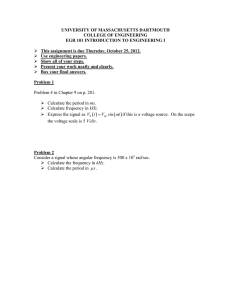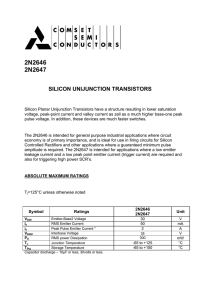Manual for IR Over Coax Injector Accepts IR
advertisement
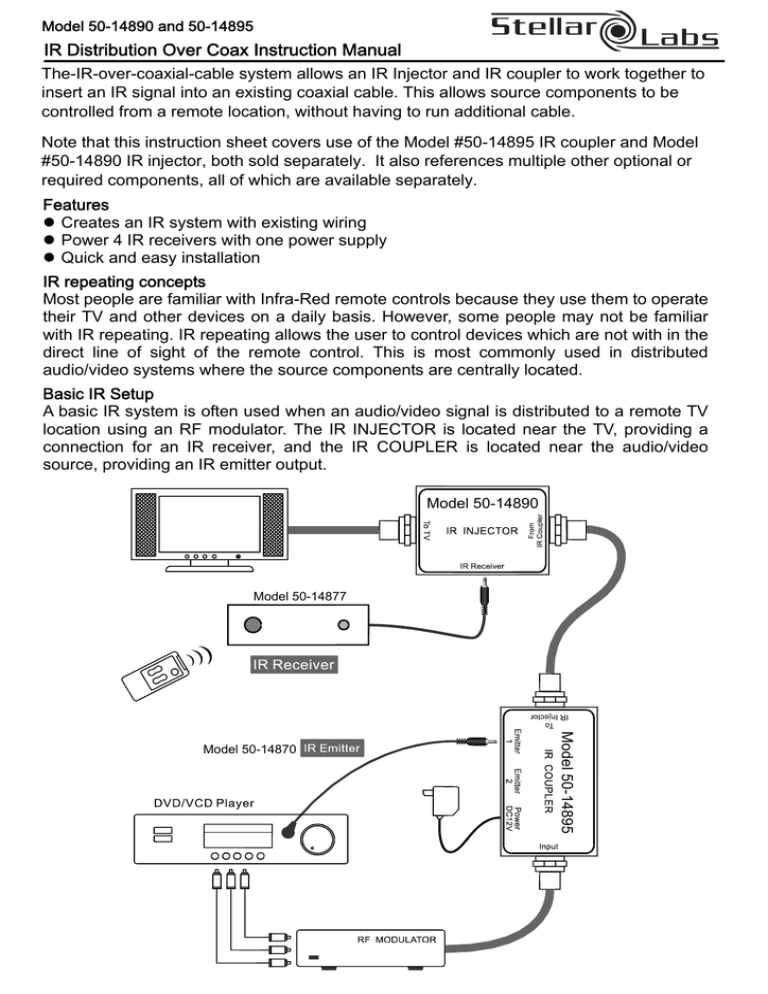
Model 50-14890 and 50-14895 IR Distribution Over Coax Instruction Manual The-IR-over-coaxial-cable system allows an IR Injector and IR coupler to work together to insert an IR signal into an existing coaxial cable. This allows source components to be controlled from a remote location, without having to run additional cable. Note that this instruction sheet covers use of the Model #50-14895 IR coupler and Model #50-14890 IR injector, both sold separately. It also references multiple other optional or required components, all of which are available separately. Features Creates an IR system with existing wiring Power 4 IR receivers with one power supply Quick and easy installation IR repeating concepts Most people are familiar with Infra-Red remote controls because they use them to operate their TV and other devices on a daily basis. However, some people may not be familiar with IR repeating. IR repeating allows the user to control devices which are not with in the direct line of sight of the remote control. This is most commonly used in distributed audio/video systems where the source components are centrally located. Basic IR Setup A basic IR system is often used when an audio/video signal is distributed to a remote TV location using an RF modulator. The IR INJECTOR is located near the TV, providing a connection for an IR receiver, and the IR COUPLER is located near the audio/video source, providing an IR emitter output. Model 50-14890 Model 50-14877 Model 50-14895 Model 50-14870 Troubleshooting If your IR system is not working, check to see if IR COUPLER is feeding at least approximately 12 Volts DC onto the coax between the shield and center pin. (Any voltage between 8-12 VDC is OK). If there is no voltage between the center pin and shield, check the connectors on each end of the coax. If you are troubleshooting a whole-house IR system and you measure approximately 8-12 Volts DC on the output of the IR COUPLER, but 0 Volts DC on the output of your RF splitter, check the following items: 1. Make sure you are using a DC passing splitter. Traditional splitters will short out DC voltage traveling on the coax and prevent your IR system from working. 2. Make sure that there are DC blocks on any output from the RF splitter that will not be connected to an IR INJECTOR. If outputs from the splitter are connected directly to TV sets without going through a IR INJECTOR or DC block, the system voltage will be shorted out by the input of the TV set. 3. Double check the fittings at the end of your coax cables. If a little bit of shielding is touching the center pin, the voltage will be shorted out and the system will not work. Don’t worry. The IR COUPLER has a current limiting circuit. If the IR COUPLER is shorted (due to a bad connection or an on-DC passing splitter) nothing will be harmed. Surface Mount Mini IR Receiver FEATURES 1. CFL friendly–allows installations in areas with SPECIFICATIONS compact fluorescent lighting. Works in most Transmit Frequencies………..38 kHz & 56 KHz lighting environments. 2. Blue IR confirmation LED. 3. Wide band IR receives IR from many types of Range….………….……….….40ft. @ 38 KHz remotes. 4. Self-adhesive tape for quick and easy fixing on Power……….…………………12VDC, 30mA max. any flat surface. 5. 3 meters cable with 3.5mm stereo mini-plug. Cord Length……………………………….10ft (3m) Receive Frequency Range….34 kHz to 60 kHz .…………….………..25ft. @ 56 KHz Dimensions………..……….45L x 14W x 13H mm Connector Type……1/8” (3.5mm) TRS mini plug Weight……………...……………………………28 g Model 50-14877 A. Standard installation Dual IR Emitter 1. A. IRStandard emitter attached directly installation to IR sensor window. 2. More reliable activated Model 50-14871 B. Attach emitter at inside of shelf C. Cabinet with door installation 1 1 Attach emitter on above or below of the IR Attach emitter on door, round shape sensor. facing the IR sensor. 2 2 Less reliable activated. Less reliable activated 50-14870 50-14870 50-14870 Stellar Labs Model 50-14890 and 50-14895 Distributed exclusively by: MCM Electronics - www.mcmelectronics.com