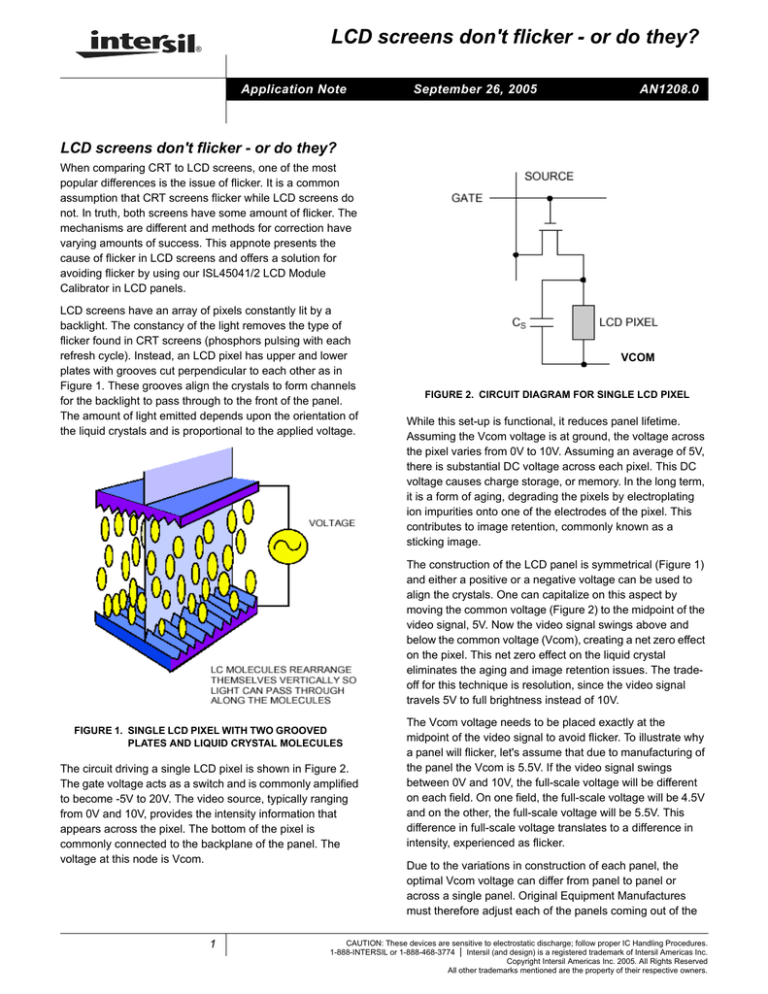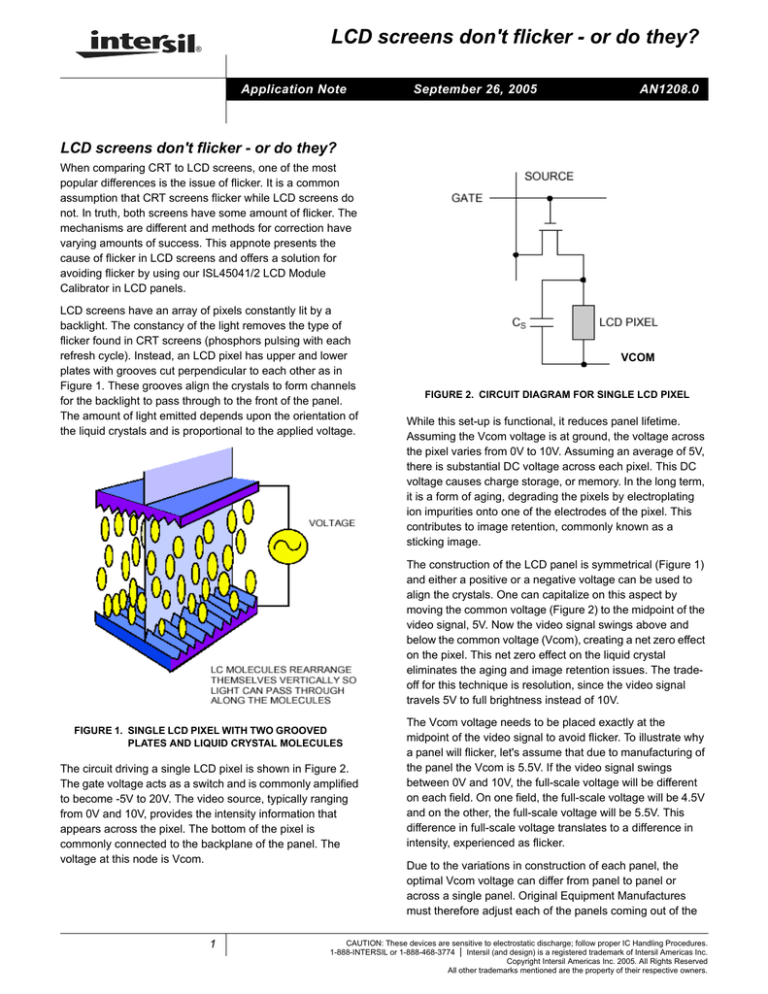
LCD screens don't flicker - or do they?
®
Application Note
September 26, 2005
AN1208.0
LCD screens don't flicker - or do they?
When comparing CRT to LCD screens, one of the most
popular differences is the issue of flicker. It is a common
assumption that CRT screens flicker while LCD screens do
not. In truth, both screens have some amount of flicker. The
mechanisms are different and methods for correction have
varying amounts of success. This appnote presents the
cause of flicker in LCD screens and offers a solution for
avoiding flicker by using our ISL45041/2 LCD Module
Calibrator in LCD panels.
LCD screens have an array of pixels constantly lit by a
backlight. The constancy of the light removes the type of
flicker found in CRT screens (phosphors pulsing with each
refresh cycle). Instead, an LCD pixel has upper and lower
plates with grooves cut perpendicular to each other as in
Figure 1. These grooves align the crystals to form channels
for the backlight to pass through to the front of the panel.
The amount of light emitted depends upon the orientation of
the liquid crystals and is proportional to the applied voltage.
VCOM
FIGURE 2. CIRCUIT DIAGRAM FOR SINGLE LCD PIXEL
While this set-up is functional, it reduces panel lifetime.
Assuming the Vcom voltage is at ground, the voltage across
the pixel varies from 0V to 10V. Assuming an average of 5V,
there is substantial DC voltage across each pixel. This DC
voltage causes charge storage, or memory. In the long term,
it is a form of aging, degrading the pixels by electroplating
ion impurities onto one of the electrodes of the pixel. This
contributes to image retention, commonly known as a
sticking image.
The construction of the LCD panel is symmetrical (Figure 1)
and either a positive or a negative voltage can be used to
align the crystals. One can capitalize on this aspect by
moving the common voltage (Figure 2) to the midpoint of the
video signal, 5V. Now the video signal swings above and
below the common voltage (Vcom), creating a net zero effect
on the pixel. This net zero effect on the liquid crystal
eliminates the aging and image retention issues. The tradeoff for this technique is resolution, since the video signal
travels 5V to full brightness instead of 10V.
FIGURE 1. SINGLE LCD PIXEL WITH TWO GROOVED
PLATES AND LIQUID CRYSTAL MOLECULES
The circuit driving a single LCD pixel is shown in Figure 2.
The gate voltage acts as a switch and is commonly amplified
to become -5V to 20V. The video source, typically ranging
from 0V and 10V, provides the intensity information that
appears across the pixel. The bottom of the pixel is
commonly connected to the backplane of the panel. The
voltage at this node is Vcom.
1
The Vcom voltage needs to be placed exactly at the
midpoint of the video signal to avoid flicker. To illustrate why
a panel will flicker, let's assume that due to manufacturing of
the panel the Vcom is 5.5V. If the video signal swings
between 0V and 10V, the full-scale voltage will be different
on each field. On one field, the full-scale voltage will be 4.5V
and on the other, the full-scale voltage will be 5.5V. This
difference in full-scale voltage translates to a difference in
intensity, experienced as flicker.
Due to the variations in construction of each panel, the
optimal Vcom voltage can differ from panel to panel or
across a single panel. Original Equipment Manufactures
must therefore adjust each of the panels coming out of the
CAUTION: These devices are sensitive to electrostatic discharge; follow proper IC Handling Procedures.
1-888-INTERSIL or 1-888-468-3774 | Intersil (and design) is a registered trademark of Intersil Americas Inc.
Copyright Intersil Americas Inc. 2005. All Rights Reserved
All other trademarks mentioned are the property of their respective owners.
Application Note 1208
in the corners and one in the center. In this case, Digitally
Controlled Potentiometers (DCPs) allow the manufacturer to
automate the process, a necessity for larger panels where a
manual adjustment is not practical.
factory to eliminate flicker. For small screens where the
backplane can be considered a low-impedance ground, a
single potentiometer can be added for common voltage
adjustment. Traditionally, this was achieved by using
mechanical potentiometers that required additional manhours (Figure 3). This is acceptable for small panels, even
though it is big in size, has low precision, and could easily
break during assembly—requiring the replacement of the
whole module.
The system implementation and conversion from a
mechanical POT to a DCP is simple. Figure 4 illustrates the
system application implementation of a buffered DCP Vcom
driver. The ISL45041/2 is a current output, non-volatile DCP
that can operate with an AVDD of up to 20V. The ISL45041/2
uses a two-wire, up and down interface. It is an extremely
accurate 7-bit device with a resolution of 128 steps. The
desired Vcom value can be stored in an on-board EEPROM.
The digital circuit voltage range is from 2.25V to 3.6V, this
enables it to interface with many controllers used today. The
analog voltage supply, running the analog resistor ladder of
the device, can operate from 4.5V to 20V. This is an
important characteristic for small panels that typically require
less than 10V of analog supply, as well as the large panels
that may require supply greater than 15V. The DCP output
voltage is buffered to the Vcom bus through the EL5111
(180mA output current) amplifier.
Contrary to popular belief, LCD panels do exhibit flicker.
Simple potentiometer adjustments can be made to minimize
the effect since LCD flicker arises from an offset of the
common voltage, not a refresh signal. As LCDs grow in
popularity and in size, manual adjustment of a single point
on the backplane is no longer possible. Using ISL45041/2
DCP and EL5411 Vcom buffer allow automatic correction of
Vcom offsets at multiple sites on the backplane.
FIGURE 3. ADJUSTMENT OF POTENTIOMETER TO
REDUCE FLICKER
For panels exceeding 19", the backplane cannot be
considered a single low-impedance node. Multiple
corrections are needed in various locations of the screen.
There may be up to 5 localized compensation networks, four
V ON
Row Driver
VDD
V OFF
R
G
B
column Driver
V DD
ISL45042
Software
Control
Interface
O UT
-
FIGURE 4. DCP SOFTWARE PROGRAMMABLE VCOM IMPLEMENTATION
Intersil Corporation reserves the right to make changes in circuit design, software and/or specifications at any time without notice. Accordingly, the reader is cautioned to
verify that the Application Note or Technical Brief is current before proceeding.
For information regarding Intersil Corporation and its products, see www.intersil.com
2
AN1208.0
September 26, 2005