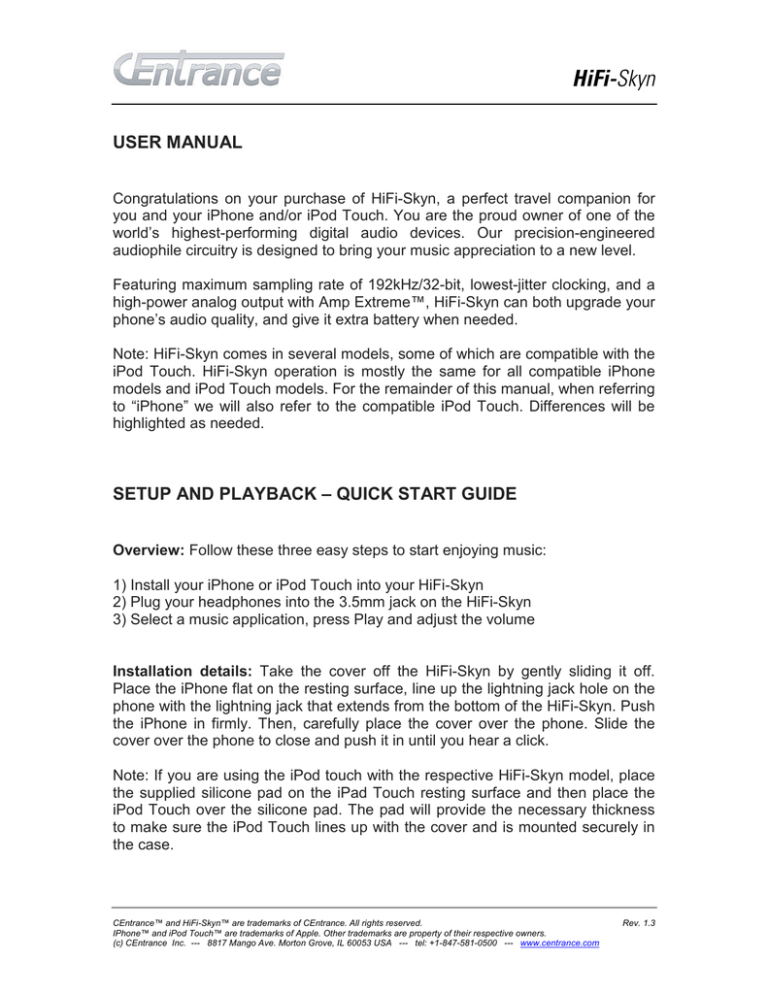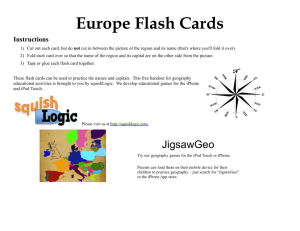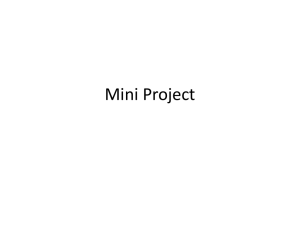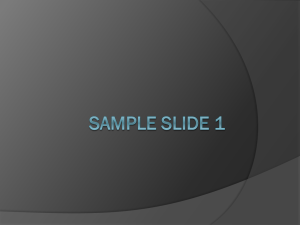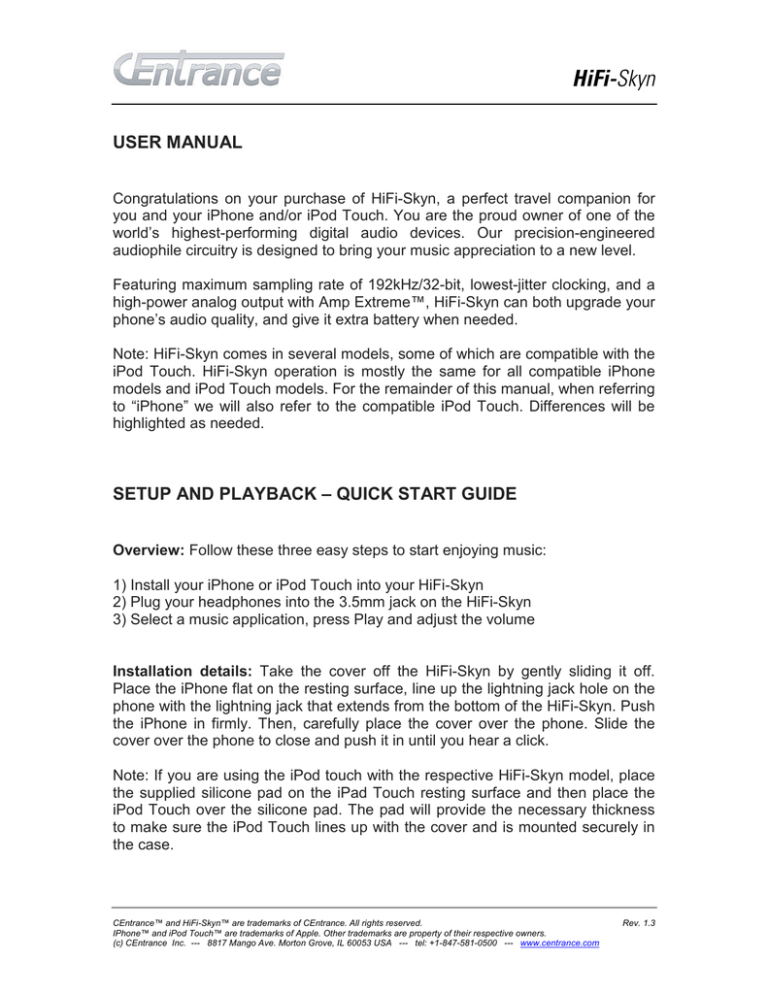
HiFi-Skyn
USER MANUAL
Congratulations on your purchase of HiFi-Skyn, a perfect travel companion for
you and your iPhone and/or iPod Touch. You are the proud owner of one of the
world’s highest-performing digital audio devices. Our precision-engineered
audiophile circuitry is designed to bring your music appreciation to a new level.
Featuring maximum sampling rate of 192kHz/32-bit, lowest-jitter clocking, and a
high-power analog output with Amp Extreme™, HiFi-Skyn can both upgrade your
phone’s audio quality, and give it extra battery when needed.
Note: HiFi-Skyn comes in several models, some of which are compatible with the
iPod Touch. HiFi-Skyn operation is mostly the same for all compatible iPhone
models and iPod Touch models. For the remainder of this manual, when referring
to “iPhone” we will also refer to the compatible iPod Touch. Differences will be
highlighted as needed.
SETUP AND PLAYBACK – QUICK START GUIDE
Overview: Follow these three easy steps to start enjoying music:
1) Install your iPhone or iPod Touch into your HiFi-Skyn
2) Plug your headphones into the 3.5mm jack on the HiFi-Skyn
3) Select a music application, press Play and adjust the volume
Installation details: Take the cover off the HiFi-Skyn by gently sliding it off.
Place the iPhone flat on the resting surface, line up the lightning jack hole on the
phone with the lightning jack that extends from the bottom of the HiFi-Skyn. Push
the iPhone in firmly. Then, carefully place the cover over the phone. Slide the
cover over the phone to close and push it in until you hear a click.
Note: If you are using the iPod touch with the respective HiFi-Skyn model, place
the supplied silicone pad on the iPad Touch resting surface and then place the
iPod Touch over the silicone pad. The pad will provide the necessary thickness
to make sure the iPod Touch lines up with the cover and is mounted securely in
the case.
CEntrance™ and HiFi-Skyn™ are trademarks of CEntrance. All rights reserved.
IPhone™ and iPod Touch™ are trademarks of Apple. Other trademarks are property of their respective owners.
(c) CEntrance Inc. --- 8817 Mango Ave. Morton Grove, IL 60053 USA --- tel: +1-847-581-0500 --- www.centrance.com
Rev. 1.3
HiFi-Skyn
Slide the cover off
Slide the phone in
Slide the cover in over the phone
Done
Music Playback: Once the phone is inside the HiFi-Skyn and the cover is
securely closed, it’s time to turn on the HiFi-Skyn and start listening to music.
Press the power button on the HiFi-Skyn and hold it for about one second. The
power LED will turn ON. After this, the phone should recognize HiFi-Skyn as an
external sound card and will send all playback audio through HiFi-Skyn’s
dedicated, sophisticated Digital to Analog converter (DAC) and headphone
Amplifier, which offer considerable improvement over the phone’s built-in sound
circuitry. Plug in your headphones, start playback on the phone and adjust the
volume using your phone’s controls. Music should be heard in the headphones.
Relax and enjoy!
THE REST OF THIS MANUAL
The rest of this manual offers details about HiFi-Skyn controls and operation. In
every section, we tried to provide a short overview followed by longer, detailed
description of features. If you are in a hurry, only read the overview. If you want
to know more, read the details section. If you still have questions, don’t hesitate
to contact us at info@centrance.com
CEntrance™ and HiFi-Skyn™ are trademarks of CEntrance. All rights reserved.
IPhone™ and iPod Touch™ are trademarks of Apple. Other trademarks are property of their respective owners.
(c) CEntrance Inc. --- 8817 Mango Ave. Morton Grove, IL 60053 USA --- tel: +1-847-581-0500 --- www.centrance.com
Rev. 1.3
HiFi-Skyn
FEATURES AND CONTROLS
HiFi-Skyn is designed for people on the move. We have worked hard to make
sure it was a travel-friendly device, starting from the rubberized slip-free
protective plastic coating, and down to the slightly recessed control panel, which
prevents accidental change to the switches while in transit. All jacks and controls
are located on bottom side panel of the HiFi-Skyn for easy access.
POWER (ON/OFF) BUTTON
Overview: The long press on the power button turns HiFi-Skyn on and off. Once
ON, a short press on the power button will toggle iPhone charging.
Turning ON: To turn your HiFi-Skyn ON, press the power button (labeled
ON/OFF) and hold it for longer than 1 second (long press). Once the power LED
is ON, you can remove your finger from the power button. The delay prevents the
unit from turning ON if it accidentally bumps into other objects in a moving bag.
Turning OFF: Another long press of the power button (longer than 1 second)
will turn HiFi-Skyn OFF. When the unit is off, the power LED will turn OFF and at
that time you can remove your finger from the power button.
Charging the Phone: If your HiFi-Skyn is already ON, a short press on the
power button (shorter than 1 second) will enable charging the connected phone
from HiFi-Skyn's battery. Another short press will stop iPhone charging. To verify
that your iPhone is charging, observe the charging indicator on the phone
screen.
CEntrance™ and HiFi-Skyn™ are trademarks of CEntrance. All rights reserved.
IPhone™ and iPod Touch™ are trademarks of Apple. Other trademarks are property of their respective owners.
(c) CEntrance Inc. --- 8817 Mango Ave. Morton Grove, IL 60053 USA --- tel: +1-847-581-0500 --- www.centrance.com
Rev. 1.3
HiFi-Skyn
POWER LED
The white power LED is located to left of and slightly below the power button. It
will be lit when the unit is ON. The power LED doubles up as the battery
indicator. When the battery is low, it starts to blink, as follows:
Single blink will start when there is about 30 min of playtime left. After awhile the
single blink will change to a double blink. Double blink means there is about 15
min of playtime left. When the battery reaches a critically low level, HiFi-Skyn will
automatically turn off.
USB JACK
Overview: The micro USB jack is used for charging. Once 5V power is applied to
this jack, HiFi-Skyn will start charging. If HiFi-Skyn is turned ON, then the
connected iPhone will also start charging, which saves time and provides extra
convenience.
Details: The USB charging jack is labeled "CHARGE". We recommend those
adaptors which are rated for 2.1A…2.5A. Those adaptors will provide faster
charging time. One good choice is the adapter that comes with Apple iPad.
Similar adaptors from other manufacturers may be used as well.
Computer and laptop USB ports may also be used for charging, however note
that charging time may be longer, depending on USB port. External rechargeable
batteries with standard USB output jacks may be used as well. For best results,
select USB outputs marked “2.1A” or greater.
Use a standard “USB A to Micro USB B” cable to make the connection from the
adapter to the HiFi-Skyn's micro USB jack. Note that shorter cables (3ft/1M and
shorter) may offer faster charging times due to lower energy loss. We
recommend 24 awg or thicker cables. 28 awg is not recommended.
Note: For reasons beyond our control (copyright protection), the USB jack cannot
be used to sync your phone to the computer or to transfer music between the
phone and the computer. In order to sync your phone, either use wireless
settings or take the phone out of HiFi-Skyn and connect directly to the computer.
CEntrance™ and HiFi-Skyn™ are trademarks of CEntrance. All rights reserved.
IPhone™ and iPod Touch™ are trademarks of Apple. Other trademarks are property of their respective owners.
(c) CEntrance Inc. --- 8817 Mango Ave. Morton Grove, IL 60053 USA --- tel: +1-847-581-0500 --- www.centrance.com
Rev. 1.3
HiFi-Skyn
Charging LED
Overview: As soon as a 5V charger is connected to the USB jack, the white
charging LED will be ON and HiFi-Skyn will start charging the internal battery. If
you want to also charge the iPhone, turn HiFi-Skyn ON by pressing and holding
its power button for longer than 1 second.
Details: The charging LED has a familiar lightning symbol next to it. HiFi-Skyn
will keep charging its internal battery even when in the OFF state. It will stop
charging automatically and the charging LED will go off when internal battery is
fully charged. It is safe to leave the adaptor plugged-in. HiFi-Skyn will not be
damaged if the adaptor remains plugged in indefinitely. Every once in a while,
HiFi-Skyn may start charging briefly, in order to “top off” its battery, as needed.
The Charging LED will turn ON during that time and then turn OFF again
automatically. No user intervention is required.
HEADPHONE JACK
Overview: Connect your headphones to the 3.5mm headphone jack.
Details: The 3.5mm headphone output jack is compatible with most standard
headphones. If your headphones have a larger, 6.3mm plug, then you will need
to use an adaptor, usually sold where audio cables are sold. Many larger
headphones feature two plugs in one where the 6.3mm adapter can be
unscrewed and taken off, revealing a 3.5mm jack underneath.
VOLUME CONTROL
Overview: Use the volume controls on your phone to adjust the volume.
Details: HiFi-Skyn uses sophisticated digital volume control circuitry that is
designed to be noise-free and provide perfect left/right channel balance all the
way down to full-quiet. There are no dedicated volume controls on the HiFi-Skyn
itself. Instead, use the volume controls on the phone. You can use the
pushbuttons or the volume slider on the screen with equal results. HiFi-Skyn
CEntrance™ and HiFi-Skyn™ are trademarks of CEntrance. All rights reserved.
IPhone™ and iPod Touch™ are trademarks of Apple. Other trademarks are property of their respective owners.
(c) CEntrance Inc. --- 8817 Mango Ave. Morton Grove, IL 60053 USA --- tel: +1-847-581-0500 --- www.centrance.com
Rev. 1.3
HiFi-Skyn
responds to the volume up/down commands it receives from the iPhone and
adjusts the volume of its amplifier digitally. When inserted into the HiFi-Skyn,
your phone will automatically switch to the HiFi-Skyn as an external sound card
and mute its built-in speaker. All sound output will go through HiFi-Skyn while it’s
HiFi-Skyn is ON.
GAIN SWITCH
Overview: The gain switch has three positions - LOW, MEDIUM and HIGH, left
to right.
Select the LOW position for sensitive IEMs, especially the balanced armature
models. Select the HIGH position for the less-sensitive overhead headphones or
if you like your music louder. The MIDDLE switch position will produce line level
at the output jack. Select this position if feeding an external amplifier with
speakers via a cable.
Details: HiFi-Skyn is designed to work with IEMs, large overhead headphones,
and anything in between. In order to feed large headphones, we’ve built in a
powerful amplifier, called Amp Extreme™. This amplifier is a monster.
The headphone output level can get very loud, so be careful with your ears!
To prevent an unpleasantly high volume, make sure to initially set the GAIN
switch to LOW (move the lever to the left). This position will work well for IEMs
and other sensitive headphones. It will also offer the lowest possible output noise
level.
The MEDIUM (middle) gain setting is moderately louder. Use it if the LOW setting
is not loud enough. The MIDDLE position is also appropriate when using the
output as a line level output. You can connect the 3.5mm jack via a cable to any
preamp or amplifier. Distortion is almost non-existent in this setting, so you can
confidently feed external devices such as amps, powered speakers, etc.
Once you are familiar with the unit, if you require more level in the headphones,
then use the HIGH gain position. For this, move the gain switch to the right.
Typically, this will be needed with overhead headphones and those headphones
that feature higher impedance.
CEntrance™ and HiFi-Skyn™ are trademarks of CEntrance. All rights reserved.
IPhone™ and iPod Touch™ are trademarks of Apple. Other trademarks are property of their respective owners.
(c) CEntrance Inc. --- 8817 Mango Ave. Morton Grove, IL 60053 USA --- tel: +1-847-581-0500 --- www.centrance.com
Rev. 1.3
HiFi-Skyn
GENERAL PRECAUTIONS
•
The extra thickness of some protective screen cover films may not be
compatible with the HiFi-Skyn. If your phone has a protective film on the
screen, you may want to either trim the film at the edges or take it off
completely.
•
HiFi-Skyn may get warm when charging the phone. To avoid overheating,
keep HiFi-Skyn in a ventilated place while charging the phone. Keeping it
inside a bag may cause it to shut down. If HiFi-Skyn has shut down, let it
cool and then turn it on again
TROUBLESHOOTING
In the unlikely event that something is not working well, try these simple
troubleshooting steps first. If this doesn’t help, please email info@centrance.com
or call us. We will be happy to help you with setup.
Issue
No sound in
headphones
Solutions
- Make sure headphones are connected
- Check position of volume slider on the phone,
check position of the gain switch
- Make sure music source is playing
Sound is too loud
- Switch the gain selector to LOW setting to avoid
excessively loud sounds
iPhone doesn’t play
through HiFi-Skyn
- Turn the HiFi-Skyn OFF and then ON again. If this
doesn’t help, take the phone out of the HiFi-Skyn
case and then place it back in the HiFi-Skyn.
Specifications and visuals are subject to change without notice.
CEntrance™ and HiFi-Skyn™ are trademarks of CEntrance. All rights reserved.
IPhone™ and iPod Touch™ are trademarks of Apple. Other trademarks are property of their respective owners.
(c) CEntrance Inc. --- 8817 Mango Ave. Morton Grove, IL 60053 USA --- tel: +1-847-581-0500 --- www.centrance.com
Rev. 1.3