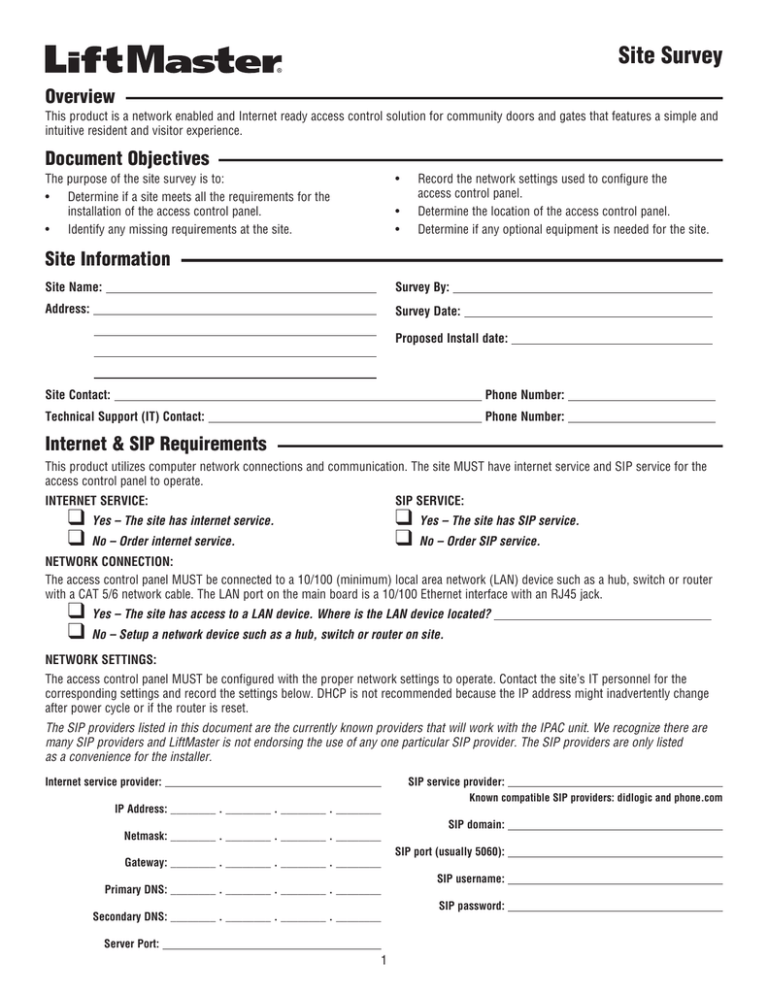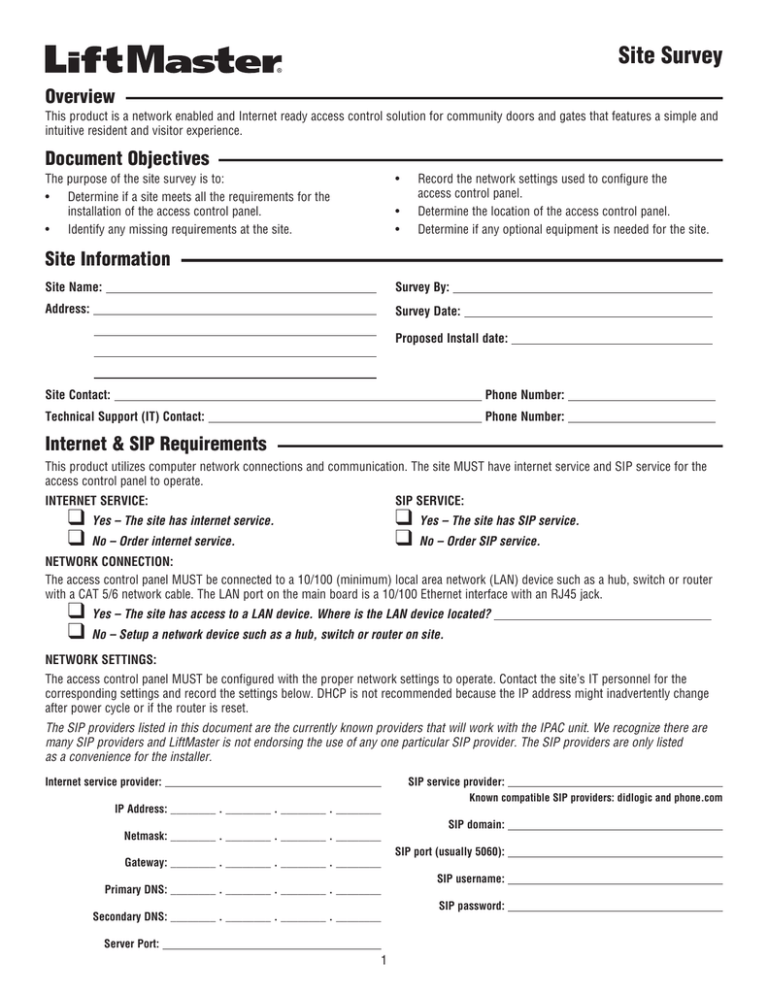
Site Survey
Overview
This product is a network enabled and Internet ready access control solution for community doors and gates that features a simple and
intuitive resident and visitor experience.
Document Objectives
The purpose of the site survey is to:
• Determine if a site meets all the requirements for the
installation of the access control panel.
• Identify any missing requirements at the site.
•
Record the network settings used to configure the
access control panel.
Determine the location of the access control panel.
Determine if any optional equipment is needed for the site.
•
•
Site Information
Site Name:
Survey By:
Address:
Survey Date:
Proposed Install date:
Site Contact:
Phone Number:
Technical Support (IT) Contact:
Phone Number:
Internet & SIP Requirements
This product utilizes computer network connections and communication. The site MUST have internet service and SIP service for the
access control panel to operate.
INTERNET SERVICE:
❑
❑
SIP SERVICE:
❑
❑
Yes – The site has internet service.
No – Order internet service.
Yes – The site has SIP service.
No – Order SIP service.
NETWORK CONNECTION:
The access control panel MUST be connected to a 10/100 (minimum) local area network (LAN) device such as a hub, switch or router
with a CAT 5/6 network cable. The LAN port on the main board is a 10/100 Ethernet interface with an RJ45 jack.
❑
❑
Yes – The site has access to a LAN device. Where is the LAN device located?
No – Setup a network device such as a hub, switch or router on site.
NETWORK SETTINGS:
The access control panel MUST be configured with the proper network settings to operate. Contact the site’s IT personnel for the
corresponding settings and record the settings below. DHCP is not recommended because the IP address might inadvertently change
after power cycle or if the router is reset.
The SIP providers listed in this document are the currently known providers that will work with the IPAC unit. We recognize there are
many SIP providers and LiftMaster is not endorsing the use of any one particular SIP provider. The SIP providers are only listed
as a convenience for the installer.
Internet service provider:
SIP service provider:
Known compatible SIP providers: didlogic and phone.com
IP Address: ________ . ________ . ________ . ________
SIP domain:
Netmask: ________ . ________ . ________ . ________
SIP port (usually 5060):
Gateway: ________ . ________ . ________ . ________
SIP username:
Primary DNS: ________ . ________ . ________ . ________
SIP password:
Secondary DNS: ________ . ________ . ________ . ________
Server Port:
1
Installation Location Requirements
The access control panel is for surface and recessed mount ONLY. The access control panel may be mounted indoors or outdoors. The
enclosure is IP65 rated. Make sure the cover can swing open freely to allow for access after the installation is complete.
The access control panel MUST be installed within 300 feet of the LAN device due to network cable limits.
❑
❑
Yes – The access control panel is within 300 feet of the LAN device.
No – Consult with LiftMaster technical support.
The access control panel requires a dedicated 120 Vac outlet located within 250 feet of the access control panel. This outlet
should be wired back to its own 10 Amp minimum circuit breaker.
❑
❑
Yes – A dedicated 120 Vac outlet and a 10 Amp minimum circuit breaker are present.
No – Set up a proper power supply.
The access control panel MUST be properly grounded. Use 18 AWG minimum ground wire. Earth ground rod should be no further than
12 feet from access control panel. Check national and local codes for proper depth for earth ground rod. NOTE: Keep ground wire as
straight as possible.
❑
❑
Yes – A ground source is within 12 feet of the panel.
No – Provide a ground source (such as an earth ground rod, metallic cold water pipe, or existing electrical system)
for the installation.
A retrofit kit is required to install the access control panel in place of an Icon 26 or Infinity L device.
❑
❑
A retrofit kit is not required.
A retrofit kit is required for the installation. Order a retrofit kit.
This product is compatible with a large number of standard Wiegand, mag stripe, proximity, smart card, and biometric readers. This
product is designed to accommodate the latest updates in Wiegand reader bit formats. The access control panel is compatible with
Wiegand devices that transmit up to 34-bit data.
Optional Equipment
Check any optional equipment needed for the site:
❑
Camera
❑
Weather protective gear (pop up tent)
❑
Wiegand HID reader(s)
❑
Passport receiver
❑
Retrofit Kit
FOR TECHNICAL SUPPORT DIAL OUR TOLL FREE NUMBER:
1-800-528-2806
2
Notes
3
114A4574B
© 2016, LiftMaster
All Rights Reserved