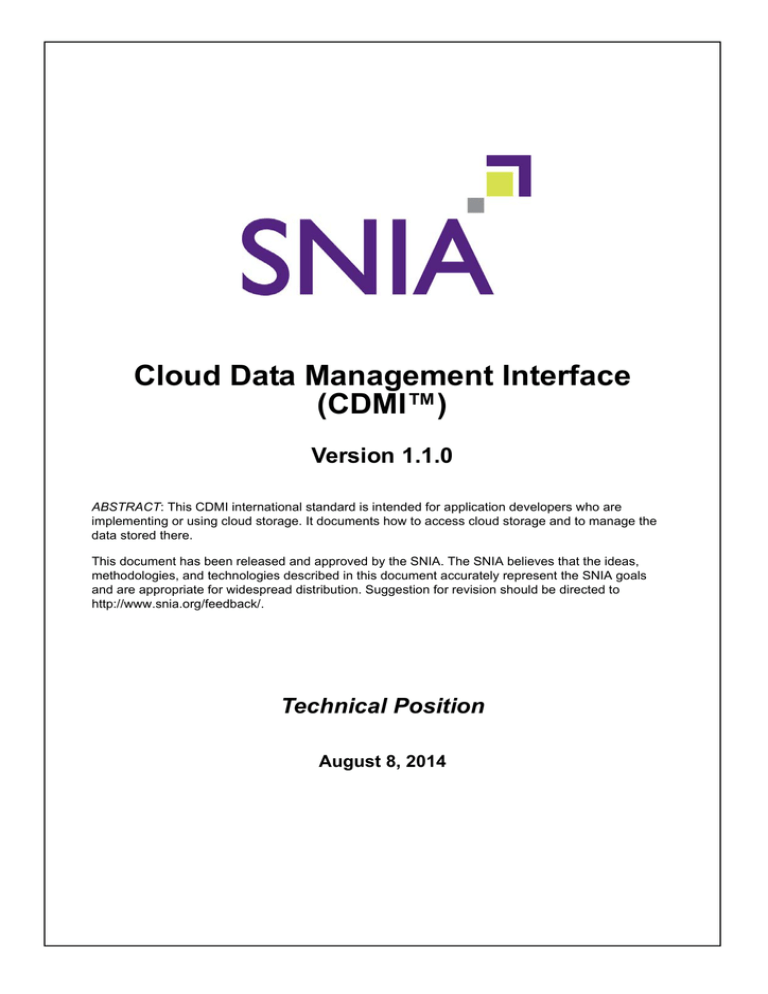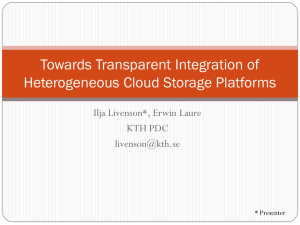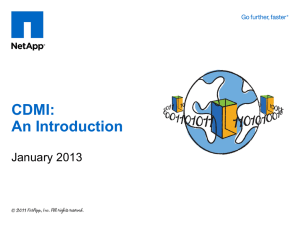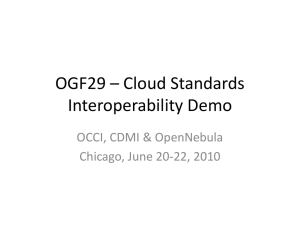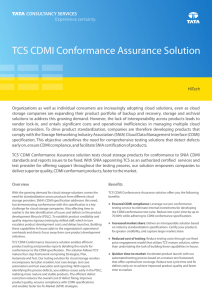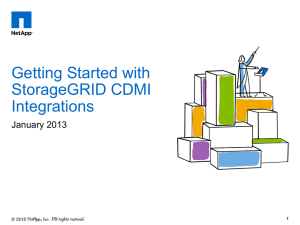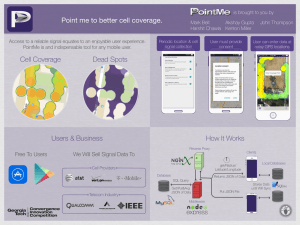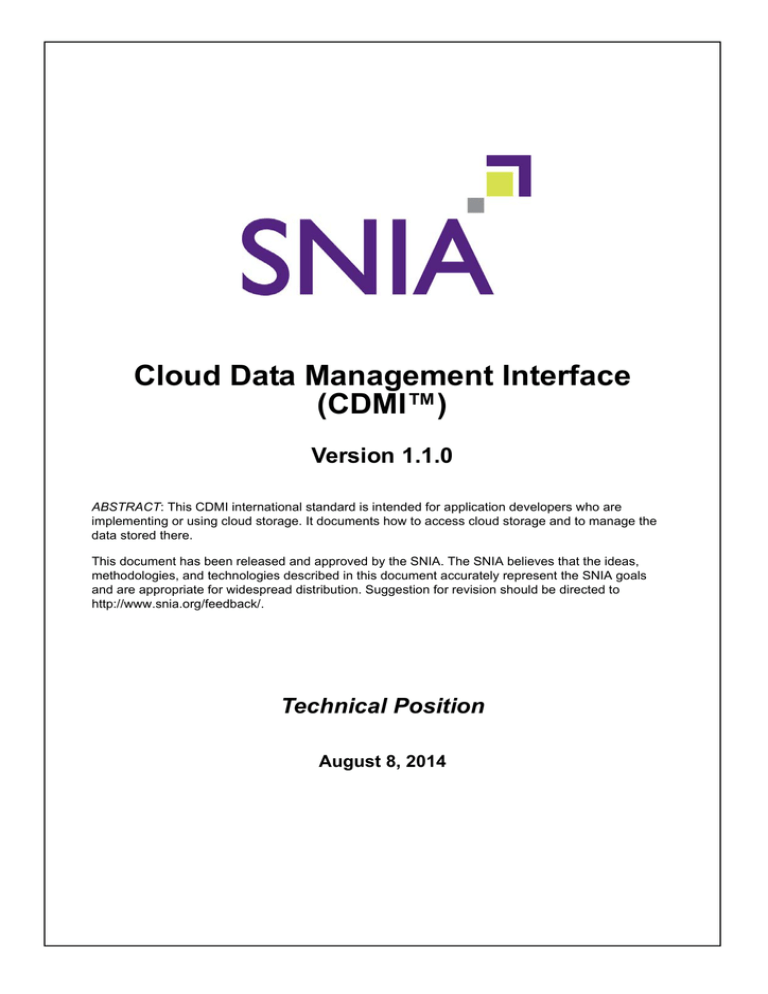
Cloud Data Management Interface
(CDMI™)
Version 1.1.0
ABSTRACT: This CDMI international standard is intended for application developers who are
implementing or using cloud storage. It documents how to access cloud storage and to manage the
data stored there.
This document has been released and approved by the SNIA. The SNIA believes that the ideas,
methodologies, and technologies described in this document accurately represent the SNIA goals
and are appropriate for widespread distribution. Suggestion for revision should be directed to
http://www.snia.org/feedback/.
Technical Position
August 8, 2014
© SNIA
1
USAGE
23
4
The SNIA hereby grants permission for individuals to use this document for personal use only, and for
corporations and other business entities to use this document for internal use only (including internal
copying, distribution, and display) provided that:
5
6
7
8
9
10
11
12
13
14
15
16
17
18
19
20
21
1
Any text, diagram, chart, table or definition reproduced shall be reproduced in its entirety with no
alteration, and,
2
Any document, printed or electronic, in which material from this document (or any portion hereof) is
reproduced shall acknowledge the SNIA copyright on that material, and shall credit the SNIA for
granting permission for its reuse.
Other than as explicitly provided above, you may not make any commercial use of this document, sell any
excerpt or this entire document, or distribute this document to third parties. All rights not explicitly granted
are expressly reserved to SNIA.
Permission to use this document for purposes other than those enumerated above may be requested by
emailing tcmd@snia.org. Please include the identity of the requesting individual and/or company and a
brief description of the purpose, nature, and scope of the requested use.
22
DISCLAIMER
23
24
The information contained in this publication is subject to change without notice. The SNIA makes no
warranty of any kind with regard to this specification, including, but not limited to, the implied warranties of
merchantability and fitness for a particular purpose. The SNIA shall not be liable for errors contained
herein or for incidental or consequential damages in connection with the furnishing, performance, or use of
this specification.
Suggestions for revisions should be directed to http://www.snia.org/feedback/.
Copyright © 2014 SNIA. All rights reserved. All other trademarks or registered trademarks are the property
of their respective owners.
ii
Technical Position
Cloud Data Management Interface
Version 1.1.0
© SNIA
Revision History
25
Version
Date
1.1.0
8/8/2014
Originator
Cloud Data Management Interface
Version 1.1.0
Comments
Released as a SNIA Technical Position.
Technical Position
iii
© SNIA
Contents
SECTION 1 - CDMI Preamble ................................................................... 1
Introduction ..........................................................................................................................................2
1
Scope .................................................................................................................................................. 4
2
Normative References .......................................................................................................................4
3
Terms .................................................................................................................................................. 6
4
Conventions ..................................................................................................................................... 10
4.1
4.2
4.3
4.4
5
Interface Format ........................................................................................................................10
Typographical Conventions ....................................................................................................... 10
Request and Response Body Requirements ............................................................................ 11
Key Word Requirements ...........................................................................................................11
Overview of Cloud Storage ............................................................................................................. 12
5.1
5.2
5.3
5.4
5.5
5.6
5.7
5.8
5.9
5.10
5.11
5.12
5.13
5.14
5.15
5.16
Introduction ................................................................................................................................ 12
What is Cloud Storage? ............................................................................................................12
Data Storage as a Service ........................................................................................................12
Data Management for Cloud Storage ........................................................................................14
Data and Container Management ............................................................................................. 15
Reference Model for Cloud Storage Interfaces ......................................................................... 15
Cloud Data Management Interface ...........................................................................................16
Object Model for CDMI .............................................................................................................. 17
CDMI Metadata .........................................................................................................................18
Object ID ................................................................................................................................... 19
CDMI Object ID Format ............................................................................................................. 19
Security ..................................................................................................................................... 20
5.12.1 Security Objectives ....................................................................................................... 20
5.12.2 HTTP Security .............................................................................................................. 21
5.12.3 Client Authentication .................................................................................................... 21
5.12.4 Use of TLS ................................................................................................................... 22
5.12.5 Further Information ....................................................................................................... 22
Required HTTP Support ............................................................................................................22
5.13.1 RFC 2616 Support Requirements ................................................................................ 22
5.13.2 Content-Type Negotiation ............................................................................................22
5.13.3 Range Support ............................................................................................................. 22
5.13.4 URI Escaping ...............................................................................................................22
5.13.5 Use of URIs ..................................................................................................................23
5.13.6 Reserved Characters ................................................................................................... 24
Time Representations ...............................................................................................................24
Backwards Compatibility ...........................................................................................................24
5.15.1 Value Transfer Encoding ..............................................................................................24
5.15.2 Container Export Capabilities ....................................................................................... 24
Object References .....................................................................................................................25
SECTION 2 - Basic Cloud Storage ......................................................... 27
6
Data Object Resource Operations using HTTP ............................................................................ 28
6.1 Overview ................................................................................................................................... 28
6.2 Create a Data Object using HTTP ............................................................................................. 28
6.2.1 Synopsis ....................................................................................................................... 28
iv
Technical Position
Cloud Data Management Interface
Version 1.1.0
© SNIA
6.2.2 Capabilities ................................................................................................................... 28
6.2.3 Request Headers ......................................................................................................... 29
6.2.4 Request Message Body ...............................................................................................29
6.2.5 Response Headers ....................................................................................................... 29
6.2.6 Response Message Body ............................................................................................29
6.2.7 Response Status .......................................................................................................... 29
6.2.8 Example .......................................................................................................................30
6.3 Read a Data Object using HTTP ...............................................................................................30
6.3.1 Synopsis ....................................................................................................................... 30
6.3.2 Capabilities ................................................................................................................... 30
6.3.3 Request Header ...........................................................................................................30
6.3.4 Request Message Body ...............................................................................................30
6.3.5 Response Headers ....................................................................................................... 31
6.3.6 Response Message Body ............................................................................................31
6.3.7 Response Status .......................................................................................................... 31
6.3.8 Examples ......................................................................................................................31
6.4 Update a Data Object using HTTP ............................................................................................32
6.4.1 Synopsis ....................................................................................................................... 32
6.4.2 Capabilities ................................................................................................................... 32
6.4.3 Request Headers ......................................................................................................... 32
6.4.4 Request Message Body ...............................................................................................33
6.4.5 Response Header ........................................................................................................33
6.4.6 Response Message Body ............................................................................................33
6.4.7 Response Status .......................................................................................................... 33
6.4.8 Examples ......................................................................................................................33
6.5 Delete a Data Object using HTTP ............................................................................................. 34
6.5.1 Synopsis ....................................................................................................................... 34
6.5.2 Capability ...................................................................................................................... 34
6.5.3 Request Headers ......................................................................................................... 34
6.5.4 Request Message Body ...............................................................................................34
6.5.5 Response Headers ....................................................................................................... 34
6.5.6 Response Message Body ............................................................................................34
6.5.7 Response Status .......................................................................................................... 35
6.5.8 Example .......................................................................................................................35
7
Container Object Resource Operations using HTTP ................................................................... 36
7.1 Overview ................................................................................................................................... 36
7.2 Create a Container Object using HTTP .....................................................................................36
7.2.1 Synopsis ....................................................................................................................... 36
7.2.2 Capability ...................................................................................................................... 36
7.2.3 Request Headers ......................................................................................................... 37
7.2.4 Request Message Body ...............................................................................................37
7.2.5 Response Headers ....................................................................................................... 37
7.2.6 Response Message Body ............................................................................................37
7.2.7 Response Status .......................................................................................................... 37
7.2.8 Example .......................................................................................................................37
7.3 Read a Container Object using HTTP ....................................................................................... 37
7.4 Update a Container Object using HTTP .................................................................................... 37
7.5 Delete a Container Object using HTTP .....................................................................................38
7.5.1 Synopsis ....................................................................................................................... 38
7.5.2 Capability ...................................................................................................................... 38
7.5.3 Request Headers ......................................................................................................... 38
7.5.4 Request Message Body ...............................................................................................38
7.5.5 Response Headers ....................................................................................................... 38
7.5.6 Response Message Body ............................................................................................38
7.5.7 Response Status .......................................................................................................... 39
7.5.8 Example .......................................................................................................................39
7.6 Create (POST) a New Data Object using HTTP ....................................................................... 39
Cloud Data Management Interface
Version 1.1.0
Technical Position
v
© SNIA
7.6.1
7.6.2
7.6.3
7.6.4
7.6.5
7.6.6
7.6.7
7.6.8
Synopsis ....................................................................................................................... 39
Capabilities ................................................................................................................... 40
Request Header ...........................................................................................................40
Request Message Body ...............................................................................................40
Response Header ........................................................................................................40
Response Message Body ............................................................................................41
Response Status .......................................................................................................... 41
Examples ......................................................................................................................41
SECTION 3 - CDMI Core ......................................................................... 42
8
Data Object Resource Operations using CDMI ............................................................................. 43
8.1 Overview ................................................................................................................................... 43
8.1.1 Data Object Metadata ..................................................................................................44
8.1.2 Data Object Consistency ..............................................................................................44
8.1.3 Data Object Representations ....................................................................................... 45
8.2 Create a Data Object using CDMI ............................................................................................. 45
8.2.1 Synopsis ....................................................................................................................... 45
8.2.2 Delayed Completion of Create .....................................................................................45
8.2.3 Capabilities ................................................................................................................... 46
8.2.4 Request Headers ......................................................................................................... 46
8.2.5 Request Message Body ...............................................................................................47
8.2.6 Response Headers ....................................................................................................... 50
8.2.7 Response Message Body ............................................................................................50
8.2.8 Response Status .......................................................................................................... 51
8.2.9 Examples ......................................................................................................................51
8.3 Read a Data Object using CDMI ...............................................................................................54
8.3.1 Synopsis ....................................................................................................................... 54
8.3.2 Capabilities ................................................................................................................... 54
8.3.3 Request Headers ......................................................................................................... 55
8.3.4 Request Message Body ...............................................................................................55
8.3.5 Response Headers ....................................................................................................... 55
8.3.6 Response Message Body ............................................................................................56
8.3.7 Response Status .......................................................................................................... 58
8.3.8 Examples ......................................................................................................................58
8.4 Update a Data Object using CDMI ............................................................................................61
8.4.1 Synopsis ....................................................................................................................... 61
8.4.2 Capabilities ................................................................................................................... 62
8.4.3 Request Headers ......................................................................................................... 62
8.4.4 Request Message Body ...............................................................................................63
8.4.5 Response Header ........................................................................................................66
8.4.6 Response Message Body ............................................................................................66
8.4.7 Response Status .......................................................................................................... 66
8.4.8 Examples ......................................................................................................................66
8.5 Delete a Data Object using CDMI ............................................................................................. 70
8.5.1 Synopsis ....................................................................................................................... 70
8.5.2 Capability ...................................................................................................................... 70
8.5.3 Request Header ...........................................................................................................70
8.5.4 Request Message Body ...............................................................................................70
8.5.5 Response Headers ....................................................................................................... 70
8.5.6 Response Message Body ............................................................................................70
8.5.7 Response Status .......................................................................................................... 71
8.5.8 Example .......................................................................................................................71
9
Container Object Resource Operations using CDMI .................................................................... 72
9.1 Overview ................................................................................................................................... 72
vi
Technical Position
Cloud Data Management Interface
Version 1.1.0
© SNIA
9.2
9.3
9.4
9.5
9.6
9.7
9.1.1 Container Metadata ...................................................................................................... 73
9.1.2 Reserved Container Names ......................................................................................... 73
9.1.3 Container Object Addressing ....................................................................................... 73
9.1.4 Container Object Representations ...............................................................................74
Create a Container Object using CDMI .....................................................................................74
9.2.1 Synopsis ....................................................................................................................... 74
9.2.2 Delayed Completion of Create .....................................................................................74
9.2.3 Capabilities ................................................................................................................... 75
9.2.4 Request Headers ......................................................................................................... 75
9.2.5 Request Message Body ...............................................................................................76
9.2.6 Response Headers ....................................................................................................... 78
9.2.7 Response Message Body ............................................................................................78
9.2.8 Response Status .......................................................................................................... 79
9.2.9 Example .......................................................................................................................80
Read a Container Object using CDMI ....................................................................................... 81
9.3.1 Synopsis ....................................................................................................................... 81
9.3.2 Capabilities ................................................................................................................... 81
9.3.3 Request Headers ......................................................................................................... 81
9.3.4 Request Message Body ...............................................................................................81
9.3.5 Response Headers ....................................................................................................... 82
9.3.6 Response Message Body ............................................................................................82
9.3.7 Response Status .......................................................................................................... 84
9.3.8 Examples ......................................................................................................................84
Update a Container Object using CDMI .................................................................................... 86
9.4.1 Synopsis ....................................................................................................................... 86
9.4.2 Delayed Completion of Snapshot ................................................................................. 86
9.4.3 Capabilities ................................................................................................................... 87
9.4.4 Request Headers ......................................................................................................... 87
9.4.5 Request Message Body ...............................................................................................87
9.4.6 Response Header ........................................................................................................90
9.4.7 Response Message Body ............................................................................................90
9.4.8 Response Status .......................................................................................................... 90
9.4.9 Examples ......................................................................................................................90
Delete a Container Object using CDMI .....................................................................................91
9.5.1 Synopsis ....................................................................................................................... 91
9.5.2 Capability ...................................................................................................................... 91
9.5.3 Request Header ...........................................................................................................92
9.5.4 Request Message Body ...............................................................................................92
9.5.5 Response Headers ....................................................................................................... 92
9.5.6 Response Message Body ............................................................................................92
9.5.7 Response Status .......................................................................................................... 92
9.5.8 Example .......................................................................................................................92
Create (POST) a New Data Object using CDMI ....................................................................... 93
9.6.1 Synopsis ....................................................................................................................... 93
9.6.2 Delayed Completion of Create .....................................................................................93
9.6.3 Capabilities ................................................................................................................... 94
9.6.4 Request Headers ......................................................................................................... 95
9.6.5 Request Message Body ...............................................................................................96
9.6.6 Response Headers ....................................................................................................... 99
9.6.7 Response Message Body ............................................................................................99
9.6.8 Response Status ........................................................................................................ 100
9.6.9 Examples .................................................................................................................... 101
Create (POST) a New Queue Object using CDMI .................................................................. 103
9.7.1 Synopsis ..................................................................................................................... 103
9.7.2 Delayed Completion of Create ...................................................................................103
9.7.3 Capabilities ................................................................................................................. 104
9.7.4 Request Headers ....................................................................................................... 105
9.7.5 Request Message Body .............................................................................................105
Cloud Data Management Interface
Version 1.1.0
Technical Position
vii
© SNIA
9.7.6
9.7.7
9.7.8
9.7.9
Response Headers ..................................................................................................... 106
Response Message Body ..........................................................................................106
Response Status ........................................................................................................ 108
Example ..................................................................................................................... 108
SECTION 4 - CDMI Advanced .............................................................. 109
10
Domain Object Resource Operations using CDMI ..................................................................... 110
10.1 Overview ................................................................................................................................. 110
10.1.1 Domain Object Metadata ............................................................................................111
10.1.2 Domain Object Summaries ........................................................................................ 111
10.1.3 Domain Object Membership ....................................................................................... 114
10.1.4 Domain Usage in Access Control ............................................................................... 116
10.1.5 Domain Object Representations ................................................................................117
10.2 Create a Domain Object using CDMI ......................................................................................117
10.2.1 Synopsis ..................................................................................................................... 117
10.2.2 Capabilities ................................................................................................................. 117
10.2.3 Request Headers ....................................................................................................... 117
10.2.4 Request Message Body .............................................................................................118
10.2.5 Response Headers ..................................................................................................... 119
10.2.6 Response Message Body ..........................................................................................119
10.2.7 Response Status ........................................................................................................ 120
10.2.8 Example ..................................................................................................................... 120
10.3 Read a Domain Object using CDMI ........................................................................................ 121
10.3.1 Synopsis ..................................................................................................................... 121
10.3.2 Capabilities ................................................................................................................. 121
10.3.3 Request Headers ....................................................................................................... 121
10.3.4 Request Message Body .............................................................................................121
10.3.5 Response Headers ..................................................................................................... 122
10.3.6 Response Message Body ..........................................................................................122
10.3.7 Response Status ........................................................................................................ 123
10.3.8 Examples .................................................................................................................... 123
10.4 Update a Domain Object using CDMI ..................................................................................... 124
10.4.1 Synopsis ..................................................................................................................... 124
10.4.2 Capability ....................................................................................................................125
10.4.3 Request Headers ....................................................................................................... 125
10.4.4 Request Message Body .............................................................................................125
10.4.5 Response Header ......................................................................................................126
10.4.6 Response Message Body ..........................................................................................126
10.4.7 Response Status ........................................................................................................ 127
10.4.8 Example ..................................................................................................................... 127
10.5 Delete a Domain Object using CDMI ......................................................................................127
10.5.1 Synopsis ..................................................................................................................... 127
10.5.2 Capability ....................................................................................................................128
10.5.3 Request Headers ....................................................................................................... 128
10.5.4 Request Message Body .............................................................................................128
10.5.5 Response Headers ..................................................................................................... 128
10.5.6 Response Message Body ..........................................................................................128
10.5.7 Response Status ........................................................................................................ 128
10.5.8 Example ..................................................................................................................... 129
11
Queue Object Resource Operations using CDMI ....................................................................... 130
11.1 Overview ................................................................................................................................. 130
11.1.1 Queue Object Metadata .............................................................................................131
11.1.2 Queue Object Addressing ..........................................................................................131
11.1.3 Queue Object Representations .................................................................................. 131
viii
Technical Position
Cloud Data Management Interface
Version 1.1.0
© SNIA
11.2 Create a Queue Object using CDMI ........................................................................................ 131
11.2.1 Synopsis ..................................................................................................................... 131
11.2.2 Delayed Completion of Create ...................................................................................132
11.2.3 Capabilities ................................................................................................................. 132
11.2.4 Request Headers ....................................................................................................... 133
11.2.5 Request Message Body .............................................................................................133
11.2.6 Response Headers ..................................................................................................... 135
11.2.7 Response Message Body ..........................................................................................135
11.2.8 Response Status ........................................................................................................ 136
11.2.9 Examples .................................................................................................................... 137
11.3 Read a Queue Object using CDMI ..........................................................................................138
11.3.1 Synopsis ..................................................................................................................... 138
11.3.2 Capabilities ................................................................................................................. 138
11.3.3 Request Headers ....................................................................................................... 139
11.3.4 Request Message Body .............................................................................................139
11.3.5 Response Headers ..................................................................................................... 139
11.3.6 Response Message Body ..........................................................................................139
11.3.7 Response Status ........................................................................................................ 142
11.3.8 Examples .................................................................................................................... 142
11.4 Update a Queue Object using CDMI ....................................................................................... 145
11.4.1 Synopsis ..................................................................................................................... 145
11.4.2 Capability ....................................................................................................................145
11.4.3 Request Headers ....................................................................................................... 145
11.4.4 Request Message Body .............................................................................................146
11.4.5 Response Header ......................................................................................................147
11.4.6 Response Message Body ..........................................................................................147
11.4.7 Response Status ........................................................................................................ 147
11.4.8 Examples .................................................................................................................... 147
11.5 Delete a Queue Object using CDMI ........................................................................................ 148
11.5.1 Synopsis ..................................................................................................................... 148
11.5.2 Capability ....................................................................................................................148
11.5.3 Request Header .........................................................................................................148
11.5.4 Request Message Body .............................................................................................148
11.5.5 Response Headers ..................................................................................................... 148
11.5.6 Response Message Body ..........................................................................................149
11.5.7 Response Status ........................................................................................................ 149
11.5.8 Example ..................................................................................................................... 149
11.6 Enqueue a New Queue Value using CDMI .............................................................................149
11.6.1 Synopsis ..................................................................................................................... 149
11.6.2 Capabilities ................................................................................................................. 150
11.6.3 Request Headers ....................................................................................................... 150
11.6.4 Request Message Body .............................................................................................150
11.6.5 Response Headers ..................................................................................................... 152
11.6.6 Response Message Body ..........................................................................................152
11.6.7 Response Status ........................................................................................................ 153
11.6.8 Examples .................................................................................................................... 153
11.7 Delete a Queue Object Value using CDMI .............................................................................. 156
11.7.1 Synopsis ..................................................................................................................... 156
11.7.2 Capability ....................................................................................................................156
11.7.3 Request Header .........................................................................................................156
11.7.4 Request Message Body .............................................................................................156
11.7.5 Response Headers ..................................................................................................... 157
11.7.6 Response Message Body ..........................................................................................157
11.7.7 Response Status ........................................................................................................ 157
11.7.8 Example ..................................................................................................................... 157
12
Capability Object Resource Operations using CDMI ................................................................. 158
12.1 Overview ................................................................................................................................. 158
Cloud Data Management Interface
Version 1.1.0
Technical Position
ix
© SNIA
12.1.1 Cloud Storage System-Wide Capabilities .................................................................. 159
12.1.2 Storage System Metadata Capabilities ......................................................................162
12.1.3 Data System Metadata Capabilities ........................................................................... 162
12.1.4 Data Object Capabilities .............................................................................................165
12.1.5 Container Capabilities ................................................................................................166
12.1.6 Domain Object Capabilities ........................................................................................ 168
12.1.7 Queue Object Capabilities ..........................................................................................169
12.1.8 Capability Object Representations .............................................................................169
12.2 Read a Capabilities Object using CDMI .................................................................................. 170
12.2.1 Synopsis ..................................................................................................................... 170
12.2.2 Capability ....................................................................................................................170
12.2.3 Request Headers ....................................................................................................... 170
12.2.4 Request Message Body .............................................................................................170
12.2.5 Response Headers ..................................................................................................... 171
12.2.6 Response Message Body ..........................................................................................171
12.2.7 Response Status ........................................................................................................ 172
12.2.8 Examples .................................................................................................................... 172
13
Exported Protocols ........................................................................................................................ 174
13.1 Overview ................................................................................................................................. 174
13.2 Exported Protocol Structure .................................................................................................... 175
13.2.1 Mapping Names from CDMI to Another Protocol ....................................................... 176
13.2.1.1 Capabilities ................................................................................................. 176
13.2.1.2 Domains ..................................................................................................... 176
13.2.1.3 Caching ......................................................................................................176
13.2.1.4 Groups ....................................................................................................... 177
13.2.1.5 Synopsis ..................................................................................................... 177
13.2.2 Administrative Users .................................................................................................. 178
13.2.3 User and Groupname Mapping Syntax and Evaluation Rules ...................................179
13.3 Discovering and Mounting Containers via Foreign Protocols ..................................................179
13.4 NFS Exported Protocol ............................................................................................................ 180
13.5 CIFS Exported Protocol ........................................................................................................... 182
13.6 OCCI Exported Protocol ..........................................................................................................183
13.7 iSCSI Export Modifications ......................................................................................................183
13.7.1 Read Container ..........................................................................................................184
13.7.2 Create and Update Containers ...................................................................................184
13.7.3 Modify an Export ........................................................................................................ 184
13.8 WebDAV Exported Protocol ...................................................................................................185
14
CDMI Snapshots ............................................................................................................................ 186
15
Serialization/Deserialization .........................................................................................................187
15.1 Overview ................................................................................................................................. 187
15.2 Exporting Serialized Data ........................................................................................................ 187
15.3 Importing Serialized Data ........................................................................................................ 187
15.3.1 Canonical Format ....................................................................................................... 188
15.3.2 Example JSON Canonical Serialized Format .............................................................188
16
Metadata .........................................................................................................................................190
16.1 Access Control ........................................................................................................................ 190
16.1.1 ACL and ACE Structure .............................................................................................190
16.1.2 ACE Types ................................................................................................................. 190
16.1.3 ACE Who .................................................................................................................... 190
16.1.4 ACE Flags .................................................................................................................. 191
16.1.5 ACE Mask Bits ........................................................................................................... 192
16.1.6 ACL Evaluation ........................................................................................................... 194
16.1.7 Example ACE Mask Expressions ............................................................................... 196
16.1.8 Canonical Format for ACE Hexadecimal Quantities ..................................................197
x
Technical Position
Cloud Data Management Interface
Version 1.1.0
© SNIA
16.2
16.3
16.4
16.5
16.6
17
16.1.9 JSON Format for ACLs .............................................................................................. 197
Support for User Metadata ......................................................................................................198
Support for Storage System Metadata .................................................................................... 199
Support for Data System Metadata .........................................................................................201
Support for Provided Data System Metadata .......................................................................... 207
Metadata Update Operations .................................................................................................. 208
Retention and Hold Management .................................................................................................209
17.1 Introduction .............................................................................................................................. 209
17.2 Retention Management Disciplines .........................................................................................209
17.3 CDMI Retention .......................................................................................................................209
17.3.1 Overview .................................................................................................................... 209
17.3.2 Examples .................................................................................................................... 210
17.4 CDMI Hold ............................................................................................................................... 211
17.4.1 Overview .................................................................................................................... 211
17.4.2 Examples .................................................................................................................... 213
17.5 CDMI Auto-deletion ................................................................................................................. 214
17.5.1 Overview .................................................................................................................... 214
17.6 Retention Security Considerations ..........................................................................................214
18
Scope Specification .......................................................................................................................216
18.1 Introduction .............................................................................................................................. 216
18.2 Examples ................................................................................................................................. 216
18.3 Query Matching Expressions .................................................................................................. 218
19
Results Specification .................................................................................................................... 223
19.1 Introduction .............................................................................................................................. 223
19.2 Examples ................................................................................................................................. 223
20
Logging ........................................................................................................................................... 225
20.1
20.2
20.3
20.4
20.5
20.6
Overview ................................................................................................................................. 225
Object Logging ........................................................................................................................ 225
Security Logging ......................................................................................................................225
Data Management Logging ..................................................................................................... 226
Logging Queues ......................................................................................................................226
Logging Security Considerations .............................................................................................228
21
Notification Queues .......................................................................................................................229
22
Query Queues ................................................................................................................................233
22.1 Overview ................................................................................................................................. 233
22.2 Extending CDMI Query ........................................................................................................... 235
SECTION 5 - CDMI Annexes ................................................................. 236
Annex A
(informative)
Extensions ....................................................................................................................... 237
A.1 Summary Metadata for Bandwidth ..........................................................................................237
A.1.1 Overview ........................................................................................................................ 237
A.1.2 Changes to CDMI 1.1 .................................................................................................... 237
A.2 Expiring Access Control Entries (ACEs) ................................................................................. 239
A.2.1 Overview ........................................................................................................................ 239
A.2.2 Changes to CDMI 1.1 .................................................................................................... 239
A.3 Group Storage System Metadata ............................................................................................240
Cloud Data Management Interface
Version 1.1.0
Technical Position
xi
© SNIA
A.3.1 Overview ........................................................................................................................ 240
A.3.2 Changes to CDMI 1.1 .................................................................................................... 240
A.4 Versioning ............................................................................................................................... 241
A.4.1 Overview ........................................................................................................................ 241
A.4.2 Changes to CDMI 1.1 ...................................................................................................241
Bibliography .....................................................................................................................................256
Bibliography ........................................................................................................................... 264
xii
Technical Position
Cloud Data Management Interface
Version 1.1.0
© SNIA
Figures
Figure 1 – Existing Data Storage Interface Standards ..............................................................................13
Figure 2 – Storage Interfaces for Object Storage Client Data ................................................................... 14
Figure 3 – Cloud Storage Reference Model ..............................................................................................15
Figure 4 – CDMI Object Model ..................................................................................................................17
Figure 5 – Object Transitions between Named and ID-only ...................................................................... 18
Figure 6 – Object ID Format ...................................................................................................................... 19
Figure 7 – Hierarchy of Capabilities ........................................................................................................ 158
Figure 8 – CDMI and OCCI in an Integrated Cloud Computing Environment .........................................174
Figure 9 – Snapshot Container Structure ................................................................................................186
Figure 10 – Object Retention ...................................................................................................................210
Figure 11 – Object Hold ........................................................................................................................... 212
Figure 12 – Object Hold on Object with Retention .................................................................................. 212
Figure 13 – Object with Multiple Holds ....................................................................................................212
Figure 14 – Updates to a Non-Version-Enabled Data Object .................................................................. 246
Figure 15 – Updates to a Version-Enabled Data Object .........................................................................247
Figure 16 – Linkages Between a Version-Enabled Data Object and Data Object Versions ...................248
Figure 17 – Overlapping Concurrent Updates .........................................................................................249
Figure 18 – Linkages for Overlapping Updates ....................................................................................... 249
Figure 19 – Nested Concurrent Updates ................................................................................................. 250
Figure 20 – Linkages for Nested Updates ............................................................................................... 250
Figure 21 – Version to capabilityURI Relationships ................................................................................251
Cloud Data Management Interface
Version 1.1.0
Technical Position
xiii
© SNIA
Tables
Table 1 – Interface Format ........................................................................................................................10
Table 2 – Key Word Requirements ...........................................................................................................11
Table 3 – Types of Resources in the Model ..............................................................................................17
Table 4 – Creation/Consumption of Storage System Metadata ................................................................ 18
Table 5 – Relative URIs Resolved Against Root URIs ..............................................................................23
Table 6 – Request Headers - Create a CDMI Data Object using HTTP ................................................... 29
Table 7 – HTTP Status Codes - Create a Data Object using HTTP .......................................................... 29
Table 8 – Request Header - Read a CDMI Data Object using HTTP ....................................................... 30
Table 9 – Response Headers - Read a CDMI Data Object using HTTP ..................................................31
Table 10 – HTTP Status Codes - Read a CDMI Data Object using HTTP ................................................ 31
Table 11 – Request Headers - Update a CDMI Data Object using HTTP .................................................32
Table 12 – Response Header - Update a CDMI Data Object using HTTP ............................................... 33
Table 13 – HTTP Status Codes - Update a CDMI Data Object using HTTP ............................................. 33
Table 14 – HTTP Status Codes - Delete a CDMI Data Object using HTTP ..............................................35
Table 15 – HTTP Status Codes - Create a Container Object using HTTP ................................................ 37
Table 16 – HTTP Status Codes - Delete a Container Object using HTTP ................................................ 39
Table 17 – Request Header - Create a New Data Object using HTTP .....................................................40
Table 18 – Response Header - Create a New Data Object using HTTP ..................................................40
Table 19 – HTTP Status Codes - Create a New Data Object using HTTP ............................................... 41
Table 20 – Request Headers for Creating a CDMI Data Object using CDMI ............................................ 46
Table 21 – Request Message Body - Create a Data Object using CDMI ..................................................47
Table 22 – Response Headers - Create a Data Object using CDMI ......................................................... 50
Table 23 – Response Message Body - Create a Data Object using CDMI ............................................... 50
Table 24 – HTTP Status Codes - Create a Data Object using CDMI ........................................................51
Table 25 – Request Headers - Read a CDMI Data Object using CDMI ....................................................55
Table 26 – Response Headers - Read a CDMI Data Object using CDMI ................................................ 55
Table 27 – Response Message Body - Read a Data Object using CDMI .................................................56
Table 28 – HTTP Status Codes - Read a CDMI Data Object using CDMI ................................................ 58
Table 29 – Request Headers - Update a CDMI Data Object using CDMI .................................................62
Table 30 – Request Message Body - Update a CDMI Data Object using CDMI ....................................... 63
Table 31 – Response Header - Update a CDMI Data Object using CDMI ............................................... 66
Table 32 – HTTP Status Codes - Update a CDMI Data Object using CDMI ............................................. 66
Table 33 – Request Header - Delete a CDMI Data Object using CDMI ....................................................70
Table 34 – HTTP Status Codes - Delete a CDMI Data Object using CDMI ..............................................71
Table 35 – Container Metadata ................................................................................................................. 73
Table 36 – Request Headers - Create a Container Object using CDMI ....................................................75
Table 37 – Request Message Body - Create a Container Object using CDMI .......................................... 76
Table 38 – Response Headers - Create a Container Object using CDMI .................................................78
Table 39 – Response Message Body - Create a Container Object using CDMI ....................................... 78
Table 40 – HTTP Status Codes - Create a CDMI Container Object using CDMI ...................................... 79
Table 41 – Request Headers - Read a Container Object using CDMI ...................................................... 81
Table 42 – Response Headers - Read a Container Object using CDMI ................................................... 82
Table 43 – Response Message Body - Read a Container Object using CDMI ......................................... 82
Table 44 – HTTP Status Codes - Read a Container Object using CDMI ..................................................84
Table 45 – Request Headers - Update a Container Object using CDMI ................................................... 87
Table 46 – Request Message Body - Update a Container Object using CDMI ......................................... 87
Table 47 – Response Header - Update a Container Object using CDMI ..................................................90
Table 48 – HTTP Status Codes - Update a Container Object using CDMI ............................................... 90
Table 49 – Request Header - Delete a Container Object using CDMI ...................................................... 92
Table 50 – HTTP Status Codes - Delete a Container Object using CDMI ................................................ 92
Table 51 – Request Headers - Create a New Data Object using CDMI ....................................................95
Table 52 – Request Message Body - Create a New Data Object using CDMI ......................................... 96
Table 53 – Response Headers - Create a New Data Object using CDMI ................................................ 99
Table 54 – Response Message Body - Create a New Data Object using CDMI ....................................... 99
Table 55 – HTTP Status Codes - Create a New Data Object using CDMI .............................................. 100
Table 56 – Request Headers - Create a New Queue Object using CDMI .............................................. 105
xiii
Technical Position
Cloud Data Management Interface
Version 1.1.0
© SNIA
Table 57 – Request Message Body - Create a New Queue Object using CDMI .................................... 105
Table 58 – Response Headers - Create a New CDMI Queue Object using CDMI ................................. 106
Table 59 – Response Message Body - Create a New Queue Object using CDMI ................................. 106
Table 60 – HTTP Status Codes - Create a New CDMI Queue Object using CDMI ................................ 108
Table 61 – Required Metadata for a Domain Object ............................................................................... 111
Table 62 – Contents of Domain Summary Objects ................................................................................. 112
Table 63 – Required Settings for Domain Member User Objects ........................................................... 115
Table 64 – Required Settings for Domain Member Delegation Objects ..................................................116
Table 65 – Request Headers - Create a Domain Object using CDMI ..................................................... 117
Table 66 – Request Message Body - Create a Domain Object using CDMI ........................................... 118
Table 67 – Response Headers - Create a Domain Object using CDMI ..................................................119
Table 68 – Response Message Body - Create a Domain Object using CDMI ........................................ 119
Table 69 – HTTP Status Codes - Create a Domain Object using CDMI ................................................. 120
Table 70 – Request Headers - Read a Domain Object using CDMI ....................................................... 121
Table 71 – Response Headers - Read a Domain Object using CDMI .................................................... 122
Table 72 – Response Message Body - Read a Domain Object using CDMI .......................................... 122
Table 73 – HTTP Status Codes - Read a Domain Object using CDMI ...................................................123
Table 74 – Request Headers - Update a Domain Object using CDMI .................................................... 125
Table 75 – Request Message Body - Update a Domain Object using CDMI .......................................... 125
Table 76 – Response Header - Update a Domain Object using CDMI ...................................................126
Table 77 – HTTP Status Codes - Update a Domain Object using CDMI ................................................127
Table 78 – Request Headers - Delete a Domain Object using CDMI ..................................................... 128
Table 79 – HTTP Status Codes - Delete a Domain Object using CDMI ................................................. 128
Table 80 – Request Headers - Create a Queue Object using CDMI ....................................................... 133
Table 81 – Request Message Body - Create a Queue Object using CDMI ............................................133
Table 82 – Response Headers - Create a Queue Object using CDMI .................................................... 135
Table 83 – Response Message Body - Create a Queue Object using CDMI .......................................... 135
Table 84 – HTTP Status Codes - Create a Queue Object using CDMI ...................................................136
Table 85 – Request Headers - Read a Queue Object using CDMI .........................................................139
Table 86 – Response Headers - Read a Queue Object using CDMI ......................................................139
Table 87 – Response Message Body - Read a Queue Object using CDMI ............................................139
Table 88 – HTTP Status Codes - Read a Queue Object using CDMI ..................................................... 142
Table 89 – Request Headers - Update a Queue Object using CDMI ......................................................145
Table 90 – Request Message Body - Update a Queue Object using CDMI ............................................146
Table 91 – Response Header - Update a Queue Object using CDMI ..................................................... 147
Table 92 – HTTP Status Codes - Update a Queue Object using CDMI ..................................................147
Table 93 – Request Header - Delete a Queue Object using CDMI .........................................................148
Table 94 – HTTP Status Codes - Delete a Queue Object using CDMI ...................................................149
Table 95 – Request Headers - Enqueue a New Queue Object Value using CDMI ................................. 150
Table 96 – Request Message Body - Enqueue a New Queue Object Value using CDMI ......................150
Table 97 – HTTP Status Codes - Enqueue a New Queue Object Value using CDMI ............................. 153
Table 98 – Request Header - Delete a Queue Object Value using CDMI ...............................................156
Table 99 – HTTP Status Codes - Delete a Queue Object Value using CDMI .........................................157
Table 100 – System-Wide Capabilities .................................................................................................... 159
Table 101 – Capabilities for Storage System Metadata .......................................................................... 162
Table 102 – Capabilities for Data System Metadata ............................................................................... 163
Table 103 – Capabilities for Data Objects ............................................................................................... 165
Table 104 – Capabilities for Containers .................................................................................................. 166
Table 105 – Capabilities for Domain Objects ..........................................................................................168
Table 106 – Capabilities for Queue Objects ............................................................................................169
Table 107 – Request Headers - Read a Capabilities Object using CDMI ...............................................170
Table 108 – Response Headers - Read a Capabilities Object using CDMI ............................................171
Table 109 – Response Message Body - Read a Capabilities Object using CDMI ..................................171
Table 110 – HTTP Status Codes - Read a Capabilities Object using CDMI ........................................... 172
Table 111 – Required Members of the NFS Protocol Structure .............................................................. 180
Table 112 – Optional NFS Export Parameters ........................................................................................ 181
Table 113 – Required Members of the CIFS Protocol Structure .............................................................182
Table 114 – ACE Types ..........................................................................................................................190
Cloud Data Management Interface
Version 1.1.0
Technical Position
xiv
© SNIA
Table 115 – Who Identifiers ..................................................................................................................... 191
Table 116 – ACE Flags ........................................................................................................................... 191
Table 117 – ACE Bit Masks ..................................................................................................................... 192
Table 118 – Storage System Metadata ...................................................................................................199
Table 119 – Data System Metadata ........................................................................................................ 201
Table 120 – Provided Values of Data Systems Metadata Items .............................................................207
Table 121 – Query Matching Expressions ............................................................................................... 218
Table 122 – Required Metadata for a Logging Queue ............................................................................226
Table 123 – Logging Status Metadata ..................................................................................................... 227
Table 124 – Required Metadata for a Notification Queue ....................................................................... 229
Table 125 – Notification Status Metadata ................................................................................................232
Table 126 – Required Metadata for a Query Queue ............................................................................... 233
Table 127 – Query Status Metadata ........................................................................................................ 234
xv
Technical Position
Cloud Data Management Interface
Version 1.1.0
Section I
CDMI Preamble
© SNIA
Introduction
1
2
3
4
This Cloud Data Management Interface (CDMI™) international standard is intended for application
developers who are implementing or using cloud storage. It documents how to access cloud storage and
to manage the data stored there.
5
This document is organized as follows:
2
1 - Scope
Defines the scope of this document
2 - References
Lists the normative references for this document
3 - Terms
Provides terminology used in this document
4 - Conventions
Describes the conventions used in presenting the
interfaces and the typographical conventions used in
this document
5 - Overview of Cloud Storage
Provides a brief overview of cloud storage and details
the philosophy behind this international standard as a
model for the operations
6 - Data Object Resource Operations using HTTP
Provides the normative standard of data object
resource operations using HTTP
7 - Container Object Resource Operations using HTTP
Provides the normative standard of container object
resource operations using HTTP
8 - Data Object Resource Operations using CDMI
Provides the normative standard of data object
resource operations using CDMI
9 - Container Object Resource Operations using CDMI
Provides the normative standard of container object
resource operations using CDMI
10 - Domain Object Resource Operations using CDMI
Provides the normative standard of domain object
resource operations using CDMI
11 - Queue Object Resource Operations using CDMI
Provides the normative standard of queue object
resource operations using CDMI
12 - Capability Object Resource Operations using CDMI
Provides the normative standard of capability object
resource operations using CDMI
13 - Exported Protocols
Discusses how virtual machines in the cloud computing
environment may use the exported protocols from
CDMI containers
14 - Snapshots
Discusses how snapshots are accessed under CDMI
containers
15 - Serialization/Deserialization
Discusses serialization and deserialization, including
import and export of serialized data under CDMI
16 - Metadata
Provides the normative standard of the metadata used
in the interface
17 - Retention and Hold Management
Describes the optional retention management
disciplines to be implemented into the system
management functions
18 - Scope Specification
Describes the structure of the scope specification for
JSON objects
19 - Results Specification
Provides a standardized mechanism to define subsets
of CDMI object contents
Technical Position
Cloud Data Management Interface
Version 1.1.0
© SNIA
20 - Logging
Describes CDMI functional logging for object functions,
security events, data management events, and queues
21 - Notification Queues
Describes how CDMI clients may efficiently discover
what changes have occurred to the system
22 - Query Queues
Describes how CDMI clients may efficiently discover
what content matches a given set of metadata query
criteria or full-content search criteria
Annex A - (informative) Extensions
Provides informative vendor extensions. Each
extension is added to the standard when at least two
vendors implement the extension.
Bibliography
Provides informative references that may contain
additional useful information
Cloud Data Management Interface
Version 1.1.0
Technical Position
3
© SNIA
1
1
Scope
2
3
4
This CDMI™ international standard specifies the interface to access cloud storage and to manage the data
stored therein. This international standard applies to developers who are implementing or using cloud
storage.
5
2
6
7
8
The following documents, in whole or in part, are normatively referenced in this document and are
indispensable for its application. For dated references, only the edition cited applies. For undated
references, the latest edition of the referenced document (including any amendments) applies.
Normative References
9
10
11
12
The provisions of the referenced specifications other than ISO/IEC, IEC, ISO, and ITU documents, as
identified in this clause, are valid within the context of this international standard. The reference to such a
specification within this international standard does not give it any further status within ISO/IEC. In
particular, it does not give the referenced specifications the status of an international standard.
13
ISO 3166, Codes for the representation of names of countries and their subdivisions (Parts 1, 2 and 3)
14
ISO 4217:2008, Codes for the representation of currencies and funds
15
16
ISO 8601:2004, Data elements and interchange formats – Information interchange – Representation of
dates and times
17
18
ISO 14701:2012, Space data and information transfer systems – Open archival information system (OAIS)
– Reference modelISO/IEC 9594-8:2008, Information technology – Open Systems Interconnection – The
Directory: Public-key and attribute certificate frameworks
19
ISO/IEC 14776-414, SCSI Architecture Model - 4 (SAM-4)
20
ISO/IEC DIS 27040, Information technology – Security techniques – Storage security
21
22
IEEE Std 1003.1, 2004, POSIX ERE, The Open Group, Base Specifications Issue 6 - http://www.unix.org/
version3/ieee_std.html
23
RFC 1867, Form-based File Upload in HTML - http://www.ietf.org/rfc/rfc1867.txt
24
25
RFC 2045, Multipurpose Internet Mail Extensions (MIME) Part One: Format of Internet Message Bodies http://www.ietf.org/rfc/rfc2045.txt
26
27
RFC 2046, Multipurpose Internet Mail Extensions (MIME) Part Two: Media Types - http://www.ietf.org/rfc/
rfc2046.txt.
RFC 2119, Key Words for Use in RFCs to Indicate Requirement Levels - http://tools.ietf.org/html/rfc2119,
28
RFC 2578, Structure of Management Information Version 2 (SMIv2) - http://www.ietf.org/rfc/rfc2578.txt
29
RFC 2616, Hypertext Transfer Protocol – HTTP/1.1 - http://www.ietf.org/rfc/rfc2616.txt
30
31
RFC 2617, HTTP Authentication: Basic and Digest Access Authentication - http://datatracker.ietf.org/doc/
rfc2617/
32
33
RFC 3280, Internet X.509 Public Key Infrastructure Certificate and Certificate Revocation List (CRL)
Profile - http://www.ietf.org/rfc/rfc3280.txt
34
RFC 3530, Network File System (NFS) Version 4 Protocol - http://www.ietf.org/rfc/rfc3530.txt
35
RFC 3720, Internet Small Computer Systems Interface (iSCSI) - http://www.ietf.org/rfc/rfc3720.txt
36
RFC 3986, Uniform Resource Identifier (URI): Generic Syntax - http://www.ietf.org/rfc/rfc3986.txt
37
38
RFC 4627, The Application/JSON Media Type for JavaScript Object Notation (JSON) - http://www.ietf.org/
rfc/rfc4627.txt
4
Technical Position
Cloud Data Management Interface
Version 1.1.0
© SNIA
39
RFC 4648, The Base16, Base32, and Base64 Data Encodings - http://www.ietf.org/rfc/rfc4648.txt
40
41
RFC 4918, HTTP Extensions for Web Distributed Authoring and Versioning (WebDAV) -
http://www.ietf.org/rfc/rfc4918.txt
42
RFC 5246, The Transport Layer Security (TLS) Protocol Version 1.2 - http://www.ietf.org/rfc/rfc5246.txt
43
RFC 6208, Cloud Data Management Interface (CDMI) Media Types - http://www.ietf.org/rfc/rfc6208.txt
44
RFC 6839, Additional Media Type Structured Syntax Suffixes - http://www.ietf.org/rfc/rfc6839.txt
45
46
SNIA TLS, TLS Specification for Storage Systems, version 1.0 - https://snia.org/tech_activities/standards/
curr_standards/tls
Cloud Data Management Interface
Version 1.1.0
Technical Position
5
© SNIA
1
3
2
For the purposes of this document, the following terms and definitions apply.
3
4
5
6
3.1
Access Control List
ACL
a persistent list, commonly composed of Access Control Entries (ACEs), that enumerates the rights of
principals (users and groups) to access resources
7
8
3.2
API
Application Programming Interface
9
10
3.3
CDMI™
Cloud Data Management Interface
11
12
3.4
CDMI capabilities
an object that describes what operations are supported for a given cloud or cloud object
13
Note:
14
15
3.5
CDMI container
an object that stores zero or more children objects and associated metadata
16
Note:
17
18
3.6
CDMI data object
an object that stores an array of bytes (value) and associated metadata
19
Note:
20
21
22
3.7
CDMI domain
an object that stores zero or more children domains and associated metadata describing object
administrative ownership
23
Note:
24
25
3.8
CDMI object
one of CDMI capabilities, CDMI container, CDMI data object, CDMI domain, or CDMI queue
26
27
3.9
CDMI queue
an object that stores a first-in, first-out set of values and associated metadata
28
Note:
29
30
3.10
CIFS
Common Internet File System
6
Terms
The mimetype for this object is application/cdmi-capability.
The mimetype is for this object is application/cdmi-container.
The mimetype is for this object is application/cdmi-object.
The mimetype is for this object is application/cdmi-domain.
The mimetype is for this object is application/cdmi-queue.
Technical Position
Cloud Data Management Interface
Version 1.1.0
© SNIA
31
32
3.11
cloud storage
see Data storage as a Service
33
34
3.12
CRC
cyclic redundancy check
35
36
3.13
CRUD
create, retrieve, update, delete
37
38
39
40
41
3.14
Data storage as a Service
DaaS
delivery of virtualized storage and data services on demand over a network, based on a request for a given
service level that hides limits to scalability, is either self-provisioned or provisionless, and is billed based on
consumption
42
43
44
3.15
domain
a shared user authorization database that contains users, groups, and their security policies and
associated accounting information
45
46
Note:
Each CDMI object belongs to a single domain, and each domain provides user mapping and
accounting information.
47
48
49
3.16
eventual consistency
a behavior of transactional systems that does not provide immediate consistency guarantees to provide
enhanced system availability and tolerance to network partitioning
50
51
3.17
FC
Fibre Channel
52
53
3.18
FCoE
Fibre Channel over Ethernet
54
55
3.19
HTTP
HyperText Transfer Protocol
56
57
58
59
3.20
Infrastructure as a Service
IaaS
delivery over a network of an appropriately configured virtual computing environment, based on a request
for a given service level
60
Note:
61
62
3.21
iSCSI
Internet Small Computer Systems Interface (see RFC 3720)
63
64
3.22
JSON
JavaScript Object Notation
Typically, IaaS is either self-provisioned or provisionless and is billed based on consumption.
Cloud Data Management Interface
Version 1.1.0
Technical Position
7
© SNIA
65
66
3.23
LDAP
Lightweight Directory Access Protocol
67
68
3.24
LUN
Logical Unit Number (see ISO/IEC 14776-414)
69
70
3.25
metadata
data about other data (see ISO 14701:2012)
71
72
3.26
MIME
Multipurpose Internet Mail Extensions (see RFC 2045)
73
74
3.27
NFS
Network File System (see RFC 3530)
75
76
3.28
object
an entity that has an object ID, has a unique URI, and contains state
77
78
Note:
Types of CDMI objects include data objects, container objects, capability objects, domain objects,
and queue objects.
79
80
3.29
object identifier
a globally-unique value assigned at creation time to identify an object
81
82
3.30
OCCI
Open Cloud Computing Interface (see OCCI specification)
83
84
85
86
3.31
Platform as a Service
PaaS
delivery over a network of a virtualized programming environment, consisting of an application deployment
stack based on a virtual computing environment
87
88
Note:
Typically, PaaS is based on IaaS, is either self-provisioned or provisionless, and is billed based on
consumption.
89
90
3.32
POSIX
Portable Operating System Interface (see IEEE Std 1003.1)
91
92
93
3.33
private cloud
delivery of SaaS, PaaS, IaaS, and/or DaaS to a restricted set of customers, usually within a single
organization
94
Note:
95
96
3.34
public cloud
delivery of SaaS, PaaS, IaaS, and/or DaaS to, in principle, a relatively unrestricted set of customers
8
Private clouds are created due to issues of trust.
Technical Position
Cloud Data Management Interface
Version 1.1.0
© SNIA
97
98
99
100
3.35
Representational State Transfer
REST
specific set of principles for defining, addressing, and interacting with resources addressable by URIs (see
REST thesis)
101
102
3.36
RPO
recovery point objective
103
104
3.37
RTO
recovery time objective
105
106
3.38
service level
performance targets for a service
107
108
3.39
SNMP
Simple Network Management Protocol
109
110
111
3.40
Software as a Service
SaaS
delivery over a network, on demand, of the use of an application
112
113
114
3.41
thin provisioning
technology that allocates the physical capacity of a volume or file system as applications write data, rather
than pre-allocating all the physical capacity at the time of provisioning
115
116
117
3.42
Uniform Resource Identifier
URI
compact sequence of characters that identifies an abstract or physical resource (see RFC 3986)
118
119
3.43
VIM
Vendor Interface Module
120
121
122
3.44
virtualization
presentation of resources as if they are physical, when in fact, they are decoupled from the underlying
physical resources
123
124
3.45
WebDAV
Web Distributed Authoring and Versioning (see RFC 4918)
125
126
3.46
XAM
eXtensible Access Method (see INCITS 464-2010)
Cloud Data Management Interface
Version 1.1.0
Technical Position
9
© SNIA
1
4
Conventions
2
4.1
3
Each interface description has nine components, as described in Table 1.
Interface Format
Table 1 - Interface Format
Component
Description
Synopsis
The GET, PUT, POST, and DELETE semantics
Delayed Completion
For long-running operations, a description of behavior when the operation does
not immediately complete
Capabilities
A description of the supported operations
Request Headers
The request headers, such as Accept, Authorization, Content-Length, ContentType, X-CDMI-Specification-Version
Request Message Body
A description of the message body contents
Response Headers
The response headers, such as Content-Length, Content-Type
Response Message Body
A description of the message body contents
Response Status
A list of HTTP status codes
Example
An example of the operation
4
4.2
Typographical Conventions
5
All code text and HTTP status codes are shown in a fixed-width font, as follows:
6
EXAMPLE 1
7
8
9
10
11
PUT /MyContainer/MyDataObject.txt HTTP/1.1
Host: cloud.example.com
Accept: application/cdmi-object
Content-Type: application/cdmi-object
X-CDMI-Specification-Version: 1.1
12
13
14
15
16
17
18
{
19
20
"mimetype" : "text/plain",
"metadata" : {
},
"value" : "This is the Value of this Data Object"
}
EXAMPLE 2
10
Requesting an optional field that is not present shall result in an HTTP status code of 404 Not
Found.
Technical Position
Cloud Data Management Interface
Version 1.1.0
© SNIA
21
4.3
Request and Response Body Requirements
22
In request and response body tables, the Requirement column contains one of the following three values:
23
•
Mandatory. The value specified in this row shall be provided.
24
25
26
•
Conditional. If the condition(s) specified in the Description cell of this row (to the left of the
Requirement) is met, the value specified in this row shall be provided. Otherwise it may be
provided unless the Description specifically prohibits it, in which case it shall not be provided.
27
•
Optional. The value specified in this row may be provided.
28
4.4
Key Word Requirements
29
In this international standard, the key words in Table 2 shall be interpreted as described in RFC 2119.
Table 2 - Key Word Requirements
Key Words
Description
shall
must
required
An action described with any of these key words is unconditionally required.
shall not
must not
An action described with either of these key word phrases is unconditionally prohibited.
should
recommended
Valid reasons may exist in specific circumstances to ignore a particular action described with
either of these key words, but the full implications must be understood and carefully weighed
before choosing a different course.
should not
not recommended
Valid reasons may exist in specific circumstances to accept a particular action described by
either of these key word phrases, but the full implications should be understood and the case
carefully weighed before implementing any action described with these key words.
may
optional
An action described with either of these key words is truly optional. One vendor may choose
to include the option because a particular marketplace requires it or because the vendor
feels that it enhances the product, while another vendor may omit the same option. An
implementation which does not include a particular option must be prepared to interoperate
with another implementation which does include the option, though perhaps with reduced
functionality. Likewise, an implementation which does include a particular option must be
prepared to interoperate with another implementation that does not include the option
(except, of course, for the feature the option provides).
Cloud Data Management Interface
Version 1.1.0
Technical Position
11
© SNIA
1
5
Overview of Cloud Storage
2
5.1
3
4
5
6
7
8
When discussing cloud storage and standards, it is important to distinguish the various resources that are
being offered as services. These resources are exposed to clients as functional interfaces (i.e., data paths)
and are managed by management interfaces (i.e., control paths). This international standard explores the
various types of interfaces that are part of cloud services today and shows how they are related. This
international standard defines a model for the interfaces that may be mapped to the various cloud services
and a model that forms the basis for cloud storage interfaces into the future.
Introduction
9
10
11
12
Another important concept in this international standard is that of metadata. When managing large
amounts of data with differing requirements, metadata is a convenient mechanism to express those
requirements in such a way that underlying data services may differentiate their treatment of the data to
meet those requirements.
13
14
15
16
The appeal of cloud storage is due to some of the same attributes that define other cloud services: pay as
you go, the illusion of infinite capacity (elasticity), and the simplicity of use/management. It is therefore
important that any interface for cloud storage support these attributes, while allowing for a multitude of
business use cases.
17
5.2
18
19
20
21
The use of the term cloud in describing these new models arose from architecture drawings that typically
used a cloud as the icon for a network. The cloud represents any-to-any network connectivity in an
abstract way. In this abstraction, the network connectivity in the cloud is represented without concern for
how it is made to happen.
22
23
24
25
The cloud abstraction of complexity produces a simple base upon which other features can be built. The
general cloud model extends this base by adding a pool of resources. An important part of the cloud model
is the concept of a pool of resources that is drawn from, on demand, in small increments. A relatively
recent innovation that has made this possible is virtualization.
26
27
Thus, cloud storage is simply the delivery of virtualized storage on demand. The formal term that is used
for this is Data storage as a Service (DaaS).
28
5.3
29
30
31
By abstracting data storage behind a set of service interfaces and delivering it on demand, a wide range of
actual cloud services and implementations are possible. The only type of storage that is excluded from this
definition is that which is delivered in fixed-capacity increments instead of based on demand.
12
What is Cloud Storage?
Data Storage as a Service
Technical Position
Cloud Data Management Interface
Version 1.1.0
© SNIA
32
33
34
An important part of any DaaS system is the support of legacy clients. Support is accommodated with
existing standard protocols such as iSCSI (and others) for block and CIFS/NFS or WebDAV for file
network storage, as shown in Figure 1.
Block Storage Client
iSCSI LUNs, Targets
Filesystem Client
POSIX (NFS, CIFS,
WebDAV)
Container
Figure 1 - Existing Data Storage Interface Standards
35
36
37
38
39
40
41
The difference between the purchase of a dedicated appliance and that of cloud storage is not the
functional interface, but the fact that the storage is delivered on demand. The customer pays for either
what they actually use or what they have allocated for use. In the case of block storage, a Logical Unit
Number (LUN), or virtual volume, is the granularity of allocation. For file protocols, a file system is the unit
of granularity. In either case, the actual storage space may be thin provisioned and billed for based on
actual usage. Data services, such as compression and deduplication, may be used to further reduce the
actual space consumed.
42
43
44
Managing this storage is typically done out of band for these standard data storage interfaces, either
through an API, or more commonly, through an administrative browser-based user interface. This out-ofband interface may be used to invoke other data services as well (e.g., snapshot and cloning).
45
46
47
48
In this model, the underlying storage space exposed by the out-of-band interfaces is abstracted and
exposed using the notion of a container. A container is not only a useful abstraction for storage space, but
also serves as a grouping of the data stored in it and a point of control for applying data services in the
aggregate.
49
50
Each data object is created, retrieved, updated, and deleted as a separate resource. In this type of
interface, a container, if used, is a simple grouping of data objects for convenience. Nothing prevents the
Cloud Data Management Interface
Version 1.1.0
Technical Position
13
© SNIA
51
52
concept of containers from being hierarchical, although any given implementation might support only a
single level"" (see Figure 2).
Object Storage Client
CRUD
operations via
HTTP
Container
Container
Container
Figure 2 - Storage Interfaces for Object Storage Client Data
53
5.4
54
55
56
57
Many of the initial implementations of cloud storage focused on a kind of best effort quality of storage
service and ignored most other types of data services. To address the needs of enterprise applications
with cloud storage, however, there is an increasing need to offer better quality of service and to deploy
additional data services.
58
59
60
61
Cloud storage may lose its abstraction and simplicity benefits if new data services that require complex
management are added. Cloud storage customers are likely to resist new demands on their time (e.g.,
setting up backup schedules through dedicated interfaces, deploying data services individually for stored
objects).
62
63
64
65
By supporting metadata in a cloud storage interface and prescribing how the storage system and data
system metadata is interpreted to meet the requirements of the data, the simplicity required by the cloud
storage model may be maintained while still addressing the requirements of enterprise applications and
their data.
66
67
68
User metadata is retained by the cloud and may be used to find the data objects and containers by
performing a query for specific metadata values. The schema for this metadata may be determined by
each application, domain, or user. For more information on support for user metadata, see 16.2.
69
70
71
Storage system metadata is produced/interpreted by the cloud service and basic storage functions (e.g.,
modification and access statistics, access control). For more information on support for storage system
metadata, see 16.3.
72
73
74
75
Data system metadata is interpreted by the cloud service as data requirements that control the operation
of underlying data services for that data. It may apply to an aggregation of data objects in a container or to
individual data objects, if the cloud service supports this level of granularity. For more information on
support for data system metadata, see 16.4.
14
Data Management for Cloud Storage
Technical Position
Cloud Data Management Interface
Version 1.1.0
© SNIA
76
5.5
Data and Container Management
77
78
79
80
81
82
83
There is no reason that managing data and managing containers should involve different interfaces.
Therefore, the use of metadata is extended from applying to individual objects to applying to containers of
objects as well. Thus, any data placed into a container inherits the data system metadata of the container
into which it was placed. When creating a new container within an existing container, the new container
would similarly inherit the metadata settings of its parent's data system metadata. After an object is
created, the data system metadata may be overridden at the container or individual object level, as
desired.
84
85
86
87
88
Even if the provided interface does not support setting metadata on individual objects, metadata may still
be applied to the containers. In such a case, the interface does not provide a mechanism to override
metadata that an individual object inherits from its parent container. For file-based interfaces that support
extended attributes (e.g., CIFS, NFSv4), these extended attributes may be used to specify the data system
metadata to override that specified for the container.
89
5.6
90
The cloud storage reference model is shown in Figure 3.
Reference Model for Cloud Storage Interfaces
Clients acting in the role of using a data storage interface
Clients can be inside the
storage cloud (i.e.,
providing storage
resources to the cloud as
well as consuming them)
or outside the storage
cloud (i.e., only consuming
resources).
Object Storage Client
Block Storage Client
CDMI
Multiple, vendorspecific interfaces
Container
Container
Container
Container
Table
Table
Table
Table
Table
POSIX (NFS,
CIFS, WebDAV)
Management of the cloud
storage can be standalone
or part of the overall cloud
computing management.
Database/Table
Client
File System Client
Exports to cloud
computing
iSCSI, FC, FCoE
LUNs, Targets
XAM Client
XAM VIM
for CDMI
Data Storage Cloud
Draws resources
on demand
CDMI
Data/Storage
Management Client
Clients acting in the
role of managing data/
storage
Cloud Data
Management
Data Services
Data Services
Data Services
Data Services
Data Services
Data Services
Storage
Storage
Services
Storage
Services
Storage
Services
Storage
Services
Storage
Services
Services
Information
Information
Services
Information
Services
(future)
Services
(future)
(future)
Figure 3 - Cloud Storage Reference Model
91
92
93
This model shows multiple types of cloud data storage interfaces that are able to support both legacy and
new applications. All of the interfaces allow storage to be provided on demand, drawn from a pool of
resources. The storage capacity is drawn from a pool of storage capacity provided by storage services.
Cloud Data Management Interface
Version 1.1.0
Technical Position
15
© SNIA
94
95
The data services are applied to individual objects, as determined by the data system metadata. Metadata
specifies the data requirements on the basis of individual objects or for groups of objects (containers).
96
5.7
97
98
The Cloud Data Management Interface (CDMI™) shown in Figure 3 may be used to create, retrieve,
update, and delete objects in a cloud. The features of the CDMI include functions that:
Cloud Data Management Interface
99
•
allow clients to discover the capabilities available by the cloud provider,
100
•
manage containers and the data that is placed in them, and
101
•
allow metadata to be associated with containers and the objects they contain.
102
103
104
This international standard divides operations into two types: those that use a CDMI content type in the
HTTP body and those that do not. While much of the same data is available via both types, providing both
allows for CDMI-aware clients and non-CDMI-aware clients to interact with a CDMI provider.
105
106
107
108
CDMI may also be used by administrative and management applications to manage containers, domains,
security access, and monitoring/billing information, even for storage that is functionally accessible by
legacy or proprietary protocols. The capabilities of the underlying storage and data services are exposed
so that clients may understand what services the cloud provides.
109
110
Conformant cloud services may support a subset of the CDMI, as long as they expose the limitations in the
capabilities reported via the interface.
111
This international standard uses RESTful principles in the interface design where possible (see REST).
112
113
114
CDMI defines both a means to manage the data as well as a means to store and retrieve the data. The
means by which the storage and retrieval of data is achieved is termed a data path. The means by which
the data is managed is termed a control path. CDMI specifies both a data path and control path interface.
115
116
CDMI does not need to be used as the only data path and is able to manage cloud storage properties for
any data path interface (e.g., standardized or vendor specific).
117
118
119
120
121
Container metadata is used to configure the data requirements of the storage provided through the
exported protocol (e.g., block protocol or file protocol) that the container exposes. When an
implementation is based on an underlying file system to store data for a block protocol (e.g., iSCSI), the
CDMI container provides a useful abstraction for representing the data system metadata for the data and
the structures that govern the exported protocols.
122
123
A cloud service may also support domains that allow administrative ownership to be associated with stored
objects. Domains allow this international standard to (among other things):
124
•
determine how user credentials are mapped to principals used in an Access Control List (ACL),
125
•
allow granting of special cloud-related privileges, and
126
•
allow delegation to external user authorization systems (e.g., LDAP or Active Directory).
127
128
129
Domains may also be hierarchical, allowing for corporate domains with multiple children domains for
departments or individuals. The domain concept is also used to aggregate usage data that is used to bill,
meter, and monitor cloud use.
130
131
132
133
134
Finally, capabilities allow a client to discover the capabilities of a CDMI implementation. Requirements
throughout this international standard shall be understood in the context of CDMI capabilities. Mandatory
requirements on functionality that is conditioned on a CDMI capability shall not be interpreted to require
implementation of that capability, but rather shall be interpreted to apply only to implementations that
support the functionality required by that capability.
135
136
137
For example, in 5.10, this international standard states, "Every cloud storage system shall allow object IDbased access to stored objects." This requirement shall be understood in the context that access by object
ID is predicated on the presence of the cdmi_object_access_by_ID capability.
16
Technical Position
Cloud Data Management Interface
Version 1.1.0
© SNIA
138
5.8
Object Model for CDMI
139
The model for CDMI is shown in Figure 4.
1
capabilitiesURI
Root Container
Capability Objects
0..*
Key/Vale Metadata
Children
Capability Entries
Children
Child
0..*
Container
Key/Value Metadata
Children
0..*
Data Object
Key/Value Metadata
Value
child
1
0..*
Queue Object
capabilitiesURI
Key/Value Metadata
Values
Domain Objects
domainURI
1
Summary
Membership
Children
0..*
child
Figure 4 - CDMI Object Model
140
141
The five types of resources defined are shown in Table 3. The content type in any given operation is
specific to each type of resource.
Table 3 - Types of Resources in the Model
Resource Type
Description
Reference
Data objects
Data objects are used to store values and provide functionality similar to
files in a file system.
See Clause 8.
Container objects
Container objects have zero or more children, but do not store values. They
provide functionality similar to directories in a file system.
See Clause 9.
Domain objects
Domain objects represent administrative groupings for user authentication
and accounting purposes.
See Clause 10.
Queue objects
Queue objects store zero or move values and are accessed in a first-in-firstout manner.
See Clause 11.
Capability objects
Capability objects describe the functionality implemented by a CDMI server
and are used by a client to discover supported functionality.
See Clause 12.
142
143
144
145
146
147
148
For data storage operations, the client of the interface only needs to know about container objects and
data objects. All data path implementations are required to support at least one level of containers (see
5.5). Using the CDMI object model (see Figure 4), the client may send a PUT via CDMI (see 5.6) to the
new container URI and create a new container with the specified name. Container metadata are optional
and are expressed as a series of name-value pairs. After a container is created, a client may send a PUT
to create a data object within the newly created container. A subsequent GET will fetch the data object,
including the value field.
149
150
Queue objects are also defined (see Figure 4) and provide in-order-first in-first-out access to enqueued
objects. More information on queues may be found in Clause 11.
151
152
153
154
155
CDMI defines two namespaces that can be used to access stored objects, a flat object ID namespace and
a hierarchical path-based namespace. Support for objects accessed by object ID is indicated by the
system-wide capability cdmi_object_access_by_ID, and support for objects accessed by hierarchical path
is indicated by the container capability cdmi_create_dataobject found on the root container (and any
subcontainers).
156
157
Objects are created by ID by performing an HTTP POST against a special URI, designated as
/cdmi_objectid/ (see 9.6). Subsequent to creation, objects are modified by performing PUTs using the
Cloud Data Management Interface
Version 1.1.0
Technical Position
17
© SNIA
158
159
object ID assigned by the CDMI server, using the /cdmi_objectid/ URI (see 8.4 "Update a Data Object
using CDMI"). The same URI is used to retrieve and delete objects by ID.
160
161
162
Objects are created by name by performing an HTTP PUT to the desired path URI (see 8.2 "Create a Data
Object using CDMI"). Subsequent to creation, objects are modified by performing PUTs using the object
path specified by the client (see 8.4). The same URI is used to retrieve and delete objects by path.
163
164
165
166
CDMI defines mechanisms so that objects having only an object ID can be assigned a path location within
the hierarchical namespace, and so that objects having both an object ID and path can have their path
dropped, such that the object only has an object ID. This function is accomplished by using a "move"
modifier to a PUT or POST operation, as shown in Figure 5.
PUT /name, {“move” : “/cdmi_objectid/<object ID>/"}
Object with
Name and ID
Object with ID
only
POST /cdmi_objectID/, {“move” : “/name"}
Figure 5 - Object Transitions between Named and ID-only
167
5.9
CDMI Metadata
168
169
CDMI uses many different types of metadata, including HTTP metadata, data system metadata, user
metadata, and storage system metadata.
170
171
172
HTTP metadata is metadata that is related to the use of the HTTP protocol (e.g., Content-Length, ContentType, etc.). HTTP metadata is not specifically related to this international standard but needs to be
discussed to explain how CDMI uses the HTTP standard.
173
174
175
CDMI data system metadata, user metadata, and storage system metadata is defined in the form of namevalue pairs. Vendor-defined data system metadata and storage system metadata names shall begin with
the reverse domain name of the vendor.
176
177
178
Data system metadata is metadata that is specified by a CDMI client and is a component of objects. Data
system metadata abstractly specifies the data requirements associated with data services that are
deployed in the cloud storage system.
179
180
181
User metadata consists of client-defined JSON strings, arrays, and objects that are stored in the metadata
field. The namespace used for user metadata names is self-administered (e.g., using the reverse domain
name), and user metadata names shall not begin with the prefix "cdmi_."
182
183
Storage system metadata is metadata that is generated by the storage services in the system (e.g.,
creation time, size) to provide useful information to a CDMI client.
184
The matrix of the creation and consumption of storage system metadata is shown in Table 4.
Table 4 - Creation/Consumption of Storage System Metadata
Created by User
Created By System
Consumed by User
User metadata
Storage system metadata
Consumed by System
Data system metadata
N/A
18
Technical Position
Cloud Data Management Interface
Version 1.1.0
© SNIA
185
5.10
Object ID
186
187
188
189
190
Every object stored within a CDMI-compliant system shall have a globally unique object identifier (ID)
assigned at creation time. The CDMI object ID is a string with requirements for how it is generated and how
it obtains its uniqueness. Each cloud service that implements CDMI shall generate these identifiers such
that the probability of conflicting with identifiers generated by other cloud services and the probability of
generating an identifier that has already been used is effectively zero.
191
192
193
194
Every cloud storage system shall allow object ID-based access to stored objects by allowing the object's ID
to be appended to the root container URI. If the data object "MyDataObject.txt", located in the root
container, has an object ID of "00006FFD001001CCE3B2B4F602032653", the following pair of URIs
access the same data object:
195
http://cloud.example.com/root/MyDataObject.txt
196
http://cloud.example.com/root/cdmi_objectid/00006FFD001001CCE3B2B4F602032653
197
198
199
If containers are supported, they shall also be accessible by object ID. If the container "MyContainer",
located in the root container, has an object ID of "00006FFD0010AA33D8CEF9711E0835CA", the
following pairs of URIs access the same object:
200
http://cloud.example.com/root/MyContainer/
201
http://cloud.example.com/root/cdmi_objectid/00006FFD0010AA33D8CEF9711E0835CA/
202
http://cloud.example.com/root/MyContainer/MyDataObject.txt
203
204
http://cloud.example.com/root/cdmi_objectid/00006FFD0010AA33D8CEF9711E0835CA/MyDataObject.txt
205
5.11
CDMI Object ID Format
206
207
208
209
210
The cloud service shall create the object ID, which identifies an object. The object ID shall be globally
unique and shall conform to the format defined in Figure 6. The native format of an object ID is a variablelength byte sequence and shall be a maximum length of 40 bytes. A client should treat object IDs as
opaque byte strings. However, the object ID format is defined such that its integrity may be validated, and
independent cloud services may assign unique object ID values independently.
0
1
Reserved
(zero)
2
3
Enterprise Number
4
5
Reserved
(zero)
Length
6
CRC
7
8
9
10
...
38
39
Opaque Data
Figure 6 - Object ID Format
211
The fields shown in Figure 6 are defined as follows:
212
•
The reserved bytes shall be set to zero.
213
214
215
•
The Enterprise Number field shall be the SNMP enterprise number of the offering organization that
developed the system that created the object ID, in network byte order. See RFC 2578 and http://
www.iana.org/assignments/enterprise-numbers. 0 is a reserved value.
216
•
The byte at offset 5 shall contain the full length of the object ID, in bytes.
217
218
•
The CRC field shall contain a 2-byte (16-bit) CRC in network byte order. The CRC field enables
the object ID to be validated for integrity. The CRC field shall be generated by running the
Cloud Data Management Interface
Version 1.1.0
Technical Position
19
© SNIA
219
220
algorithm (see CRC) across all bytes of the object ID, as defined by the Length field, with the CRC
field set to zero. The CRC function shall have the following fields:
221
228
—
—
—
—
—
—
—
—
229
230
This function defines a 16-bit CRC with polynomial 0x8005, reflected input, and reflected output.
This CRC-16 is specified in CRC.
222
223
224
225
226
227
•
231
Name : "CRC-16",
Width : 16,
Poly : 0x8005,
Init : 0x0000,
RefIn : True,
RefOut : True,
XorOut : 0x0000, and
Check : 0xBB3D.
Opaque data in each object ID shall be unique for a given Enterprise Number.
232
233
234
The native format for an object ID is binary. When necessary, such as when included in URIs and JSON
strings, the object ID textual representation shall be encoded using Base16 encoding rules described in
RFC 4648 and shall be case insensitive.
235
5.12
236
5.12.1 Security Objectives
237
238
Security, in the context of CDMI, refers to the protective measures employed in managing and accessing
data and storage. The specific objectives to be addressed by security include providing a mechanism that:
Security
239
240
•
assures that the communications between a CDMI client and server may not be read or modified
by a third party;
241
•
allows CDMI clients and servers to assure their identity;
242
•
allows control of the actions a CDMI client is permitted to perform on a CDMI server;
243
•
allows records to be generated for actions performed by a CDMI client on a CDMI server;
244
•
protects data at rest;
245
•
eliminates data in a controlled manner; and
246
•
discovers the security capabilities of of a particular implementation.
247
Security measures within CDMI may be summarized as:
248
•
transport security,
249
•
user and entity authentication,
250
•
authorization and access controls,
251
•
data integrity,
252
•
data and media sanitization,
253
•
data retention,
254
•
protections against malware,
255
•
data at-rest encryption, and
256
•
security capabilities.
257
258
With the exception of both the transport security and the security capabilities, which are mandatory to
implement, the security measures may vary significantly from implementation to implementation.
259
260
261
When security is a concern, the CDMI client should begin with a series of security capability lookups (see
12.1.1) to determine the exact nature of the security features that are available. Based on the values of
these capabilities, a risk-based decision should be made as to whether the CDMI server should be used.
20
Technical Position
Cloud Data Management Interface
Version 1.1.0
© SNIA
262
263
264
This is particularly true when the data to be stored in the cloud storage is sensitive or regulated in a way
that requires stored data to be protected (e.g., encrypted) or handled in a particular manner (e.g., full
accountability and traceability of management and access).
265
5.12.2 HTTP Security
266
267
268
269
HTTP is the mandatory transport mechanism for this version of CDMI. It is important to note that HTTP, by
itself, offers no confidentiality or integrity protections. As CDMI is built on top of HTTP, HTTP over
Transport Layer Security (TLS) (i.e., HTTPS) is the mechanism that is used to secure the communications
between CDMI clients and servers.
270
To ensure both security and interoperability, all CDMI implementations:
271
•
shall implement the TLS protocol as described in "SNIA TLS Specification for Storage Systems";
272
•
shall support both HTTP over TLS and HTTP without TLS; and
273
•
shall allow HTTP without TLS to be disabled.
274
275
276
277
278
279
When TLS is used to secure HTTP, the client and server typically perform some form of entity
authentication. However, the specific nature of this entity authentication depends on the cipher suite
negotiated; a cipher suite specifies the encryption algorithm and digest algorithm to use on a TLS
connection. A very common scenario involves using server-side certificates, which the client trusts, as the
basis for unidirectional entity authentication. It is possible that mutual authentication involving both clientside and server-side certificates may be required.
280
5.12.3 Client Authentication
281
A CDMI client shall comply with all security requirements for HTTP that apply to clients.
282
283
284
CDMI clients may be responsible for initiating user authentication for each CDMI operation that is
performed. The CDMI server functions as the authenticator and receives and validates authentication
credentials from the client.
285
286
287
288
289
290
RFC 2616 and RFC 2617 define requirements for HTTP authentication, which generally starts with an
HTTP client request. If the client request does not include an "Authorization" header and authentication is
required, the server responds with an HTTP status code of 401 Unauthorized and a WWWAuthenticate response header. The HTTP client shall then respond with the appropriate Authorization
header in a subsequent request. The format of the WWW-Authenticate and Authorization headers varies
depending on the type of authentication required.
291
292
•
HTTP basic authentication involves sending the user name and password in the clear, and it
should only be used on a secure network or in conjunction with TLS.
293
294
•
HTTP digest authentication sends a secure digest of the user name and password (and other
information such as a nonce value), and may be used on an insecure network without TLS.
295
•
HTTP status codes of 401 Unauthorized should not include a choice of authentication.
296
•
HTTP basic authentication and/or HTTP digest authentication should be implemented.
297
298
•
Authentication credentials used with one type of HTTP authentication (i.e., basic or digest) should
never be subsequently used with the other type of HTTP authentication.
299
300
301
Once a user is authenticated, the provided principal name shall be mapped by the CDMI domain to a
domain user (or used directly as the ACE "who" if domains are not supported). This mapping is then used
to determine authorization.
302
303
304
A CDMI server typically relies on an authentication service (local and/or external) to validate client
credentials. Differing authentication schemes may be supported, including host-based authentication,
Kerberos, PKI, or other; the authentication service is beyond the scope of this international standard.
Cloud Data Management Interface
Version 1.1.0
Technical Position
21
© SNIA
305
5.12.4 Use of TLS
306
Recommendations for using HTTP and TLS include:
307
308
•
A client connecting to a CMDI server using TLS should use TCP port 443, and a client connecting
without TLS should use TCP port 80.
309
310
•
A client that fails to connect to a CDMI server on port 443 should retry without TLS on TCP port 80
if their security policy allows it.
311
312
•
Servers may respond to HTTP requests on port 80 with an HTTP REDIRECT to the appropriate
TLS URI (using port 443). Clients should honor such redirects in this situation.
313
5.12.5 Further Information
314
For further information pertaining to storage security techniques, see ISO/IEC DIS 27040.
315
5.13
316
5.13.1 RFC 2616 Support Requirements
317
318
319
A conformant implementation of CDMI shall also be a conformant implementation of RFC2616 (see RFC
2616) (i.e., HTTP 1.1). The subclauses below list the sections of RFC 2616 that shall be supported;
however, this list is not comprehensive.
320
5.13.2 Content-Type Negotiation
321
322
323
For CDMI operations, media types for CDMI objects are used as defined in RFC 6208. All CDMI
representations follow the rules established for "application/json" as defined in RFC 4627. The use of the
CDMI media types with the "+json" suffix shall be supported as defined in RFC 6839.
324
325
326
327
A client may optionally supply an HTTP Accept header, as per section 14.1 of RFC 2616. If a client is
restricting the response to a specific CDMI media type, the corresponding media type shall be specified in
the Accept header. Otherwise, the Accept header may contain "*/*" or a list of media types, or it may be
omitted.
328
329
330
331
If a request body is present, the client shall include a Content-Type header, as per section 14.17 of RFC
2616. If the client does not provide a Content-Type header when required or provides a media type in the
Content-Type header that does not match with the existing resource media type, the server shall return an
HTTP status code of 400 Bad Request.
332
If a response body is present, the server shall provide a Content-Type header.
333
334
This international standard may further qualify content negotiation (e.g., in 9.3, the absence of a ContentType header has a specific meaning).
335
5.13.3 Range Support
336
337
The server shall support HTTP Range headers and partial content responses (see Section 14.16 of RFC
2616).
338
339
The values of the childrange, valuerange and queuerange fields are formatted based on the HTTP byterange-resp-spec, as defined in clause 14.16 of RFC 2616.
340
5.13.4 URI Escaping
341
342
Percent escaping of reserved characters specified in RFC 3986 shall be applied to all text strings used in
HTTP request URIs and HTTP header URIs. This includes user-supplied field names, metadata names,
22
Required HTTP Support
Technical Position
Cloud Data Management Interface
Version 1.1.0
© SNIA
343
344
data object names, container object names, queue object names, and domain object names when used in
HTTP request URIs and HTTP header URIs.
345
346
Field names and values shall not be escaped when stored and when sent in request body and response
bodies.
347
348
EXAMPLE
349
350
351
352
353
A client retrieving a metadata item named "@user" from a container object with the name of
"@MyContainer" would perform the following request:
GET /%40MyContainer/?objectName;metadata:%40user HTTP/1.1
Host: cloud.example.com
Accept: application/cdmi-container
X-CDMI-Specification-Version: 1.1
The response shall be:
354
355
356
HTTP/1.1 200 OK
Content-Type: application/cdmi-container
X-CDMI-Specification-Version: 1.1
357
358
359
360
361
362
363
{
"objectName": "@MyContainer/",
"metadata": {
"@user": "test",
...
}
}
364
5.13.5 Use of URIs
365
The format and syntax of URIs are defined by RFC 3986.
366
367
368
Every CDMI client shall maintain one or more root URIs that each correspond to a root container on the
CDMI server. Since all URIs to CDMI containers end in a trailing slash, all root URIs will end in a trailing
slash.
369
370
371
All URIs in this international standard are relative to the root URI unless otherwise noted. As a
consequence, the algorithm used for calculating the resolved URI is as described in Section 5.2 of RFC
3986.
372
Table 5 shows how relative URIs are resolved against root URIs.
Table 5 - Relative URIs Resolved Against Root URIs
373
374
375
376
377
Root URI
+ Relative URI
=> Resolved URI
http://cloud.example.com/
cdmi_object/testObject
http://cloud.example.com/cdmi_object/testObject
http://cloud.example.com/
/cdmi_object/testObject
http://cloud.example.com/cdmi_object/testObject
http://cloud.example.com/p1/
cdmi_object/testObject
http://cloud.example.com/p1/cdmi_object/testObject
http://cloud.example.com/p1/
/cdmi_object/testObject
http://cloud.example.com/cdmi_object/testObject
http://cloud.example.com/p1/p2/
cdmi_object/testObject
http://cloud.example.com/p1/p2/cdmi_object/
testObject
http://cloud.example.com/p1/p2/
/cdmi_object/testObject
http://cloud.example.com/cdmi_object/testObject
This international standard places no restrictions on root and relative URIs. All of the examples in this
specification use a root URI of http://cloud.example.com/ and return absolute path references as shown in
the second line of Table 5.
•
If the root URI is "/", the container located at the root URI shall omit the parentID field and shall
return an empty string ("") for the value of the parentURI field.
Cloud Data Management Interface
Version 1.1.0
Technical Position
23
© SNIA
378
379
380
381
•
If the root URI is not "/" and the parent is a CDMI container, the container located at the root URI
shall populate parentID field with the CDMI object ID of the CDMI container corresponding to the
parent path component, and populate the parentURI field with the URI of the parent path
component.
382
383
384
•
If the root URI is not "/" and the parent is not a CDMI container, the container located at the root
URI shall omit the parentID field, and populate the parentURI field with the URI of the parent path
component.
385
386
•
If the root URI is not "/" and the parent is not accessible, the server may omit the parentID field and
return an empty string ("") for the value of the parentURI field.
387
5.13.6 Reserved Characters
388
389
The name of CDMI data objects, container objects, queue objects, domain objects and capability objects
shall not contain the "/" or "?" characters, as these characters are reserved for delimiters.
390
5.14
391
392
393
394
395
Unless otherwise specified, all date/time values are in the ISO 8601:2004 extended representation (YYYYMM-DDThh:mm:ss.ssssssZ). The full precision shall be specified, the sub-second separator shall be a ".",
the Z UTC zone indicator shall be included, and all timestamps shall be in UTC time zone. The YYYY-MMDDT24:00:00.000000Z hour shall not be used, and instead, it shall be represented as YYYY-MMDDT00:00:00.000000Z.
396
397
398
399
400
401
Unless otherwise specified, all date/time intervals are in the ISO 8601:2004 start date/end date
representation (YYYY-MM-DDThh:mm:ss.ssssssZ/YYYY-MM-DDThh:mm:ss.ssssssZ). The end date shall
be equal to or later than the start date. The full precision shall be specified, the sub-second separator shall
be a ".", the Z UTC zone indicator shall be included, and all timestamps shall be in UTC time zone. The
YYYY-MM-DDT24:00:00.000000Z hour shall not be used, and instead, it shall be represented as YYYYMM-DDT00:00:00.000000Z.
402
5.15
403
5.15.1 Value Transfer Encoding
404
405
406
407
CDMI version 1.0.1 introduces the concept of value transfer encoding to enable the storage and retrieval of
arbitrary binary data via CDMI content-type operations. Data objects created by CDMI 1.0 clients through
CDMI content-type operations shall have a value transfer encoding of "utf-8", and data objects created
through non-CDMI content-type operations shall have a value transfer encoding of "base64".
408
409
410
411
Data objects with a value transfer encoding of base 64 shall not have their value field accessible to CDMI
1.0 clients through CDMI content-type operations. Attempts to read the value of these objects shall return
an empty value field ("") to these clients. CDMI 1.0 clients can detect this condition when the cdmi_size
metadata is not 0 and the value field is empty.
412
5.15.2 Container Export Capabilities
413
414
CDMI version 1.0.2 normalizes the names of capabilities used by a client to discover if a container can be
exported via various protocols and deprecates the following container export capability names:
Time Representations
Backwards Compatibility
415
•
416
•
cdmi_nfs_export,
417
•
cdmi_iscsi_export, and
418
•
cdmi_occi_export.
24
cdmi_cifs_export,
Technical Position
Cloud Data Management Interface
Version 1.1.0
© SNIA
419
5.16
Object References
420
421
422
Object references are URIs within the cloud storage namespace that redirect to another URI within the
same or another cloud storage namespace. References are similar to soft links in a file system. The cloud
does not guarantee that the referenced URI will be valid after the time of creation.
423
424
425
426
427
428
References are visible as children in a container and are distinguished from non-references in container
children listings by the presence of a trailing "?" character added to the reference name. Performing an
operation (with the exception of create or delete) to a reference URI will result in an HTTP status code of
302 Found, with the HTTP Location header containing the absolute redirect destination URI that was
specified at the time the reference was created. The reference’s destination URI shall not be changed after
a reference has been created.
429
430
To continue, when CDMI clients receive an HTTP status code of 302 Found, they should retry the
operation using the URI contained within the Location header.
431
432
433
A delete operation on a reference URI shall delete the reference. References cannot be updated. To
update the destination of a redirect, the client shall first delete the reference and then create a new
reference to the desired destination.
434
EXAMPLE 1
GET to a URI, where the URI is a reference:
435
436
437
438
GET /MyContainer/MyDataObject.txt HTTP/1.1
Host: cloud.example.com
Accept: application/cdmi-object
X-CDMI-Specification-Version: 1.1
439
The following shows the response.
440
441
HTTP/1.1 302 Found
Location: http://cloud.example.com/MyContainer/MyOtherDataObject.txt
442
443
References by object ID shall always redirect to a URI that ends with the same object ID as the request
URI.
444
EXAMPLE 2
GET to an object ID URI, where the URI is a reference:
445
446
447
448
GET /cdmi_objectid/00006FFD0010AA33D8CEF9711E0835CA HTTP/1.1
Host: cloud.example.com
Accept: application/cdmi-object
X-CDMI-Specification-Version: 1.1
449
The following shows the response.
450
451
HTTP/1.1 302 Found
Location: http://archive.example.com/cdmi_objectid/00006FFD0010AA33D8CEF9711E0835CA
452
EXAMPLE 3
PUT to create a reference:
453
454
455
456
PUT /MyContainer/MyDataObject.txt HTTP/1.1
Host: cloud.example.com Accept: application/cdmi-object
Content-Type: application/cdmi-object
X-CDMI-Specification-Version: 1.1
457
458
459
{
460
The following shows the response.
461
HTTP/1.1 201 Created
"reference": "http://cloud.example.com/MyContainer/MyOtherDataObject.txt"
}
Cloud Data Management Interface
Version 1.1.0
Technical Position
25
© SNIA
462
EXAMPLE 4
POST to create a reference:
463
464
465
466
POST /cdmi_objectid/ HTTP/1.1
Host: cloud.example.com Accept: application/cdmi-object
Content-Type: application/cdmi-object
X-CDMI-Specification-Version: 1.1
467
468
469
{
470
The following shows the response.
471
472
HTTP/1.1 201 Created
Location: http://cloud.example.com/cdmi_objectid/00007ED90010DF417BAD70A0C7F5CDDA
473
"reference": "http://cloud.example.com/MyContainer/MyOtherDataObject.txt"
}
EXAMPLE 5
DELETE to delete a reference:
474
475
476
DELETE /MyContainer/MyDataObject.txt HTTP/1.1
Host: cloud.example.com
X-CDMI-Specification-Version: 1.1
477
The following shows the response.
478
HTTP/1.1 204 No Content
26
Technical Position
Cloud Data Management Interface
Version 1.1.0
Section II
Basic Cloud Storage
© SNIA
1
6
2
6.1
3
4
Data objects are the fundamental storage components within CDMI™ and are analogous to files in a file
system.
5
6
7
As CDMI builds on top of, and is compatible with, the HTTP standard (RFC 2616), this allows unmodified
HTTP clients to communicate with a CDMI server. This also allows CDMI operations to coexist with other
HTTP-based storage protocols, such as WebDAV, S3, and OpenStack Swift.
8
9
10
11
12
A CDMI server differentiates between HTTP and CDMI operations using the standard Content-Type and
Accept headers. When CDMI MIME types defined in RFC 6208 are used in these headers, this indicates
that CDMI behaviors, as described in Clause 8, are used in addition to the standard HTTP behaviors.
When CDMI MIME types are used, the X-CDMI-Specification-Version header is included to indicate which
version of CDMI is being requested by the client and provided by the server.
13
14
In CDMI 1.0.2, basic HTTP operations were described as "Non-CDMI" operations to distinguish them from
operations using CDMI MIME types.
15
16
17
18
A CDMI implementation that supports data objects shall include support for basic data object HTTP
operations corresponding with the CDMI capabilities that are published by the implementation. Capabilities
allow a client to discover which operations (such as create, update, delete, etc.) are supported and are
described in Clause 12.
19
6.2
Create a Data Object using HTTP
20
6.2.1
Synopsis
21
The following HTTP PUT creates a new data object at the specified URI:
22
23
Data Object Resource Operations using HTTP
Overview
PUT <root URI>/<ContainerName>/<DataObjectName>
Where:
24
•
<root URI> is the path to the CDMI cloud.
25
26
•
<ContainerName> is zero or more intermediate containers that already exist, with one slash (i.e.,
"/") between each pair of container names.
27
•
<DataObjectName> is the name specified for the data object to be created.
28
After it is created, the data object shall also be accessible at <root URI>/cdmi_objectid/<objectID>.
29
6.2.2
30
31
The following capabilities describe the supported operations that may be performed when creating a new
data object:
Capabilities
32
33
•
Support for the ability to create a new data object is indicated by the presence of the
cdmi_create_dataobject capability in the parent container.
34
35
•
Support for the ability to create the value of a new data object in specified byte ranges is indicated
by the presence of the "cdmi_create_value_range" capability in the parent container.
28
Technical Position
Cloud Data Management Interface
Version 1.1.0
© SNIA
36
6.2.3
Request Headers
37
The HTTP request headers for creating a CDMI data object using HTTP are shown in Table 6.
Table 6 - Request Headers - Create a CDMI Data Object using HTTP
Header
Type
Description
Requirement
Content-Type
Header
String
The content type of the data to be stored as a data object.
The value specified here shall be used as the mimetype
field of the CDMI data object.
Optional
• If the content type includes the charset parameter as
defined in RFC 2046 of "utf-8" (e.g., ";charset=utf-8"), the
valuetransferencoding field of the CDMI data object shall
be set to "utf-8". Otherwise, the valuetransferencoding
field of the CDMI data object shall be set to "base64".
• If not specified, the mimetype field shall be set to
"application/octet-stream".
X-CDMI-Partial
Header
String
"true". Indicates that the newly created object is part of a
series of writes and has not yet been fully created. When
set, the completionStatus field shall be set to "Processing".
X-CDMI-Partial works across CDMI and non-CDMI
operations.
Optional
Content-Range
Header
String
A valid ranges-specifier (see RFC 2616 Section 14.35.1
Optional
38
6.2.4
Request Message Body
39
The request message body contains the data to be stored in the value of the data object.
40
6.2.5
41
No response headers are specified.
42
6.2.6
43
No response message body fields are specified.
44
6.2.7
45
The HTTP status codes that occur when creating a data object using HTTP are described in Table 7.
Response Headers
Response Message Body
Response Status
Table 7 - HTTP Status Codes - Create a Data Object using HTTP
HTTP Status
Description
201 Created
The new data object was created.
400 Bad Request
The request contains invalid parameters or field names.
401 Unauthorized
The authentication credentials are missing or invalid.
403 Forbidden
The client lacks the proper authorization to perform this request.
404 Not Found
The resource was not found at the specified URI.
409 Conflict
The operation conflicts with a non-CDMI access protocol lock or may cause a state
transition error on the server.
Cloud Data Management Interface
Version 1.1.0
Technical Position
29
© SNIA
46
6.2.8
Example
47
EXAMPLE 1
PUT to the container URI the data object name and contents:
48
49
50
51
PUT /MyContainer/MyDataObject.txt HTTP/1.1
Host: cloud.example.com
Content-Type: text/plain;charset=utf-8
Content-Length: 37
52
This is the Value of this Data Object
53
The following shows the response.
54
HTTP/1.1 201 Created
55
6.3
Read a Data Object using HTTP
56
6.3.1
Synopsis
57
The following HTTP GET reads from an existing data object at the specified URI:
58
59
GET <root URI>/<ContainerName>/<DataObjectName>
Where:
60
•
<root URI> is the path to the CDMI cloud.
61
•
<ContainerName> is zero or more intermediate containers.
62
•
<DataObjectName> is the name of the data object to be read from.
63
The object shall also be accessible at <root URI>/cdmi_objectid/<objectID>.
64
6.3.2
65
66
The following capabilities describe the supported operations that may be performed when reading an
existing data object:
Capabilities
67
68
69
•
Support for the ability to read the value of an existing data object is indicated by the presence of
the cdmi_read_value capability in the specified object. Any read from a specific byte location not
previously written to by a create or update operation shall return zero for the byte value.
70
71
72
73
•
Support for the ability to read the value of an existing data object in specific byte ranges is
indicated by the presence of the cdmi_read_value_range capability in the specified object. Any
read from a specific byte location within the value range specified not previously written to by a
create or update operation shall return zero for the byte value.
74
6.3.3
75
The HTTP request header for reading a CDMI data object using HTTP is shown in Table 8.
Request Header
Table 8 - Request Header - Read a CDMI Data Object using HTTP
Header
Type
Description
Requirement
Range
Header
String
A valid ranges-specifier (see RFC 2616 Section 14.35.1)
Optional
76
6.3.4
77
A request body shall not be provided.
30
Request Message Body
Technical Position
Cloud Data Management Interface
Version 1.1.0
© SNIA
78
6.3.5
Response Headers
79
The HTTP response headers for reading a data object using HTTP are shown in Table 9.
Table 9 - Response Headers - Read a CDMI Data Object using HTTP
Header
Type
Description
Requirement
Content-Type
Header
String
The content type returned shall be the mimetype field in the
data object.
Mandatory
Location
Header
String
The server shall respond with the URI that the reference
redirects to if the object is a reference.
Conditional
80
6.3.6
Response Message Body
81
When reading a data object using HTTP, the following applies:
82
•
The response message body shall be the contents of the data object's value field.
83
•
When reading a value, zeros shall be returned for any gaps resulting from non-contiguous writes.
84
6.3.7
85
The HTTP status codes that occur when reading a data object using HTTP are described in Table 10.
Response Status
Table 10 - HTTP Status Codes - Read a CDMI Data Object using HTTP
HTTP Status
Description
200 OK
The data object content was returned in the response.
206 Partial Content
A requested range of the data object content was returned in the response.
302 Found
The resource is a reference to another resource.
400 Bad Request
The request contains invalid parameters or field names.
401 Unauthorized
The authentication credentials are missing or invalid.
403 Forbidden
The client lacks the proper authorization to perform this request.
404 Not Found
The resource was not found at the specified URI, or a requested field within
the resource was not found.
86
6.3.8
Examples
87
EXAMPLE 1
GET to the data object URI to read the value of the data object:
88
89
GET /MyContainer/MyDataObject.txt HTTP/1.1
Host: cloud.example.com
90
The following shows the response.
91
92
93
HTTP/1.1 200 OK
Content-Type: text/plain
Content-Length: 37
94
This is the Value of this Data Object
95
96
97
98
EXAMPLE 2
GET to the data object URI to read the first 11 bytes of the value of the data object:
GET /MyContainer/MyDataObject.txt HTTP/1.1
Host: cloud.example.com
Range: bytes=0-10
Cloud Data Management Interface
Version 1.1.0
Technical Position
31
© SNIA
99
The following shows the response.
100
101
102
103
HTTP/1.1 206 Partial Content
Content-Type: text/plain
Content-Range: bytes 0-10/37
Content-Length: 11
104
This is the
105
6.4
Update a Data Object using HTTP
106
6.4.1
Synopsis
107
The following HTTP PUT updates an existing data object at the specified URI:
108
109
PUT <root URI>/<ContainerName>/<DataObjectName>.
Where:
110
•
<root URI> is the path to the CDMI cloud.
111
•
<ContainerName> is zero or more intermediate containers.
112
•
<DataObjectName> is the name of the data object to be updated.
113
114
The object shall also be accessible at <root URI>/cdmi_objectid/<objectID>. An update shall not result in a
change to the object ID.
115
6.4.2
116
117
The following capabilities describe the supported operations that may be performed when updating an
existing data object:
Capabilities
118
119
•
Support for the ability to modify the value of an existing data object and/or MIME type is indicated
by the presence of the cdmi_modify_value capability in the specified object.
120
121
•
Support for the ability to modify the value of an existing data object in specified byte ranges is
indicated by the presence of the cdmi_modify_value_range capability in the specified object.
122
6.4.3
123
The HTTP request headers for updating a CDMI data object using HTTP are shown in Table 11.
Request Headers
Table 11 - Request Headers - Update a CDMI Data Object using HTTP
Header
Type
Description
Requirement
Content-Type
Header
String
The content type of the data to be stored as a data object. The
value specified here shall be used in the mimetype field of the
CDMI data object.
Mandatory
ContentRange
Header
String
A valid ranges-specifier (see RFC 2616 Section 14.35.1)
Optional
X-CDMIPartial
Header
String
"true". Indicates that the object is in the process of being
updated and has not yet been fully updated. When set, the
completionStatus field shall be set to "Processing".
Optional
If the completionStatus field had previously been set to
"Processing" by including this header in a create or update, the
next update without this field shall change the completionStatus
field back to "Complete". X-CDMI-Partial works across CDMI
and non-CDMI operations.
32
Technical Position
Cloud Data Management Interface
Version 1.1.0
© SNIA
124
6.4.4
Request Message Body
125
The request message body contains the data to be stored in the value of the data object.
126
6.4.5
127
The HTTP response header for updating a data object using HTTP is shown in Table 12.
Response Header
Table 12 - Response Header - Update a CDMI Data Object using HTTP
Header
Type
Description
Requirement
Location
Header
String
The server shall respond with the URI to which the
reference redirects if the object is a reference.
Conditional
128
6.4.6
Response Message Body
129
A response body may be provided as per RFC 2616.
130
6.4.7
131
The HTTP status codes that occur when updating a data object using HTTP are described in Table 13.
Response Status
Table 13 - HTTP Status Codes - Update a CDMI Data Object using HTTP
HTTP Status
Description
204 No Content
The data object content was returned in the response.
302 Found
The resource is a reference to another resource.
400 Bad Request
The request contains invalid parameters or field names.
401 Unauthorized
The authentication credentials are missing or invalid.
403 Forbidden
The client lacks the proper authorization to perform this request.
404 Not Found
The resource was not found at the specified URI.
409 Conflict
The operation conflicts with a non-CDMI access protocol lock or may cause a state
transition error on the server.
132
6.4.8
Examples
133
EXAMPLE 1
PUT to the data object URI to update the value of the data object:
134
135
136
137
PUT /MyContainer/MyDataObject.txt HTTP/1.1
Host: cloud.example.com
Content-Type: text/plain
Content-Length: 37
138
This is the value of this data object
139
The following shows the response.
140
HTTP/1.1 204 No Content
141
142
143
144
145
146
Cloud Data Management Interface
Version 1.1.0
Technical Position
33
© SNIA
EXAMPLE 2
PUT to the data object URI to update four bytes within the value of the data object:
147
PUT /MyContainer/MyDataObject.txt HTTP/1.1
Host: cloud.example.com
Content-Range: bytes 21-24/37
Content-Type: text/plain
Content-Length: 4
148
149
that
150
The following shows the response.
151
HTTP/1.1 204 No Content
152
153
154
155
156
6.5
Delete a Data Object using HTTP
6.5.1
Synopsis
The following HTTP DELETE deletes an existing data object at the specified URI:
DELETE <root URI>/<ContainerName>/<DataObjectName>
157
158
Where:
•
<root URI> is the path to the CDMI cloud.
159
•
<ContainerName> is zero or more intermediate containers.
160
161
•
<DataObjectName> is the name of the data object to be deleted.
162
163
164
The object shall also be accessible at <root URI>/cdmi_objectid/<objectID>.
6.5.2
Capability
The following capability describes the supported operations that may be performed when deleting an
existing data object:
165
•
Support for the ability to delete an existing data object is indicated by the presence of the
cdmi_delete_dataobject capability in the specified object.
166
167
6.5.3
Request Headers
Request headers may be provided as per RFC 2616.
168
169
6.5.4
Request Message Body
A request body may be provided as per RFC 2616.
170
171
6.5.5
Response Headers
Response headers may be provided as per RFC 2616.
6.5.6
Response Message Body
A response body may be provided as per RFC 2616.
34
Technical Position
Cloud Data Management Interface
Version 1.1.0
© SNIA
172
6.5.7
Response Status
173
Table 14 describes the HTTP status codes that occur when deleting a data object using HTTP.
Table 14 - HTTP Status Codes - Delete a CDMI Data Object using HTTP
HTTP Status
Description
204 No Content
The data object was successfully deleted.
400 Bad Request
The request contains invalid parameters or field names.
401 Unauthorized
The authentication credentials are missing or invalid.
403 Forbidden
The client lacks the proper authorization to perform this request.
404 Not Found
The resource was not found at the specified URI.
409 Conflict
The operation conflicts with a non-CDMI access protocol lock or may cause a state
transition error on the server or the data object may not be deleted.
174
6.5.8
Example
175
EXAMPLE
DELETE to the data object URI:
176
177
DELETE /MyContainer/MyDataObject.txt HTTP/1.1
Host: cloud.example.com
178
The following shows the response.
179
HTTP/1.1 204 No Content
Cloud Data Management Interface
Version 1.1.0
Technical Position
35
© SNIA
1
7
2
7.1
3
4
Container objects are the fundamental grouping mechanism of stored data within CDMITM and are
analogous to directories in a file system. Each container object has zero or more child objects.
5
6
Following the URI conventions for hierarchical paths, container URIs shall consist of one or more container
names that are separated by forward slashes ("/") and that end with a forward slash ("/").
7
8
9
As basic HTTP operations do not use the CDMI MIME types that distinguish data object operations from
container object operations, a CDMI implementation shall use the presence or absence of a forward slash
at the end of a URI to distinguish between a container object create or a data object create, respectively.
10
11
12
13
If a basic HTTP read, update, or delete operation is performed against an existing container resource and
the trailing slash at the end of the URI is omitted, the server shall respond with an HTTP status code of
301 Moved Permanently. In addition, a Location header containing the URI with the trailing slash
added shall be returned.
14
15
16
17
18
A CDMI server differentiates between HTTP and CDMI operations using the standard Content-Type and
Accept headers. When CDMI MIME types defined in RFC 6208 are used in these headers, this indicates
that CDMI behaviors, as described in Clause 9, are used in addition to the standard HTTP behaviors.
When CDMI MIME types are used, the X-CDMI-Specification-Version header is included to indicate which
version of CDMI is being requested by the client and provided by the server.
19
20
21
22
A CDMI implementation that supports container objects shall include support for basic container object
HTTP operations corresponding with the CDMI capabilities that are published by the implementation.
Capabilities allow a client to discover which operations (such as create, update, delete, etc.) are supported
and are described in Clause 12.
23
7.2
Create a Container Object using HTTP
24
7.2.1
Synopsis
25
To create a new container object, the following request shall be performed:
26
27
Container Object Resource Operations using HTTP
Overview
PUT <root URI>/<ContainerName>/<NewContainerName>/
Where:
28
•
<root URI> is the path to the CDMI cloud.
29
30
•
<ContainerName> is zero or more intermediate container objects that already exist, with one slash
(i.e., "/") between each pair of container object names.
31
•
<NewContainerName> is the name specified for the container object to be created.
32
After it is created, the container object shall also be accessible at <root URI>/cdmi_objectid/<objectID>/.
33
34
The presence of a trailing slash at the end of the HTTP PUT URI indicates that a container object is being
created and distinguishes it from a request to create a data object.
35
7.2.2
36
37
The following capability describes the supported operations that may be performed when creating a new
container object:
•
38
39
36
Capability
Support for the ability to create a new container object is indicated by the presence of the
cdmi_create_container capability in the parent container object.
Technical Position
Cloud Data Management Interface
Version 1.1.0
© SNIA
40
7.2.3
Request Headers
41
Request headers may be provided as per RFC 2616.
42
7.2.4
43
A request body shall not be provided.
44
7.2.5
45
Response headers may be provided as per RFC 2616.
46
7.2.6
47
A response body may be provided as per RFC 2616.
48
7.2.7
49
Table 15 describes the HTTP status codes that occur when creating a container object using HTTP.
Request Message Body
Response Headers
Response Message Body
Response Status
Table 15 - HTTP Status Codes - Create a Container Object using HTTP
HTTP Status
Description
201 Created
The new container object was created.
400 Bad Request
The request contains invalid parameters or field names.
401 Unauthorized
The authentication credentials are missing or invalid.
403 Forbidden
The client lacks the proper authorization to perform this request.
404 Not Found
The resource was not found at the specified URI.
409 Conflict
The operation conflicts with a non-CDMI access protocol lock or may cause a
state transition error on the server.
50
7.2.8
Example
51
EXAMPLE
PUT to the URI the container object name:
52
53
PUT /MyContainer/ HTTP/1.1
Host: cloud.example.com
54
The following shows the response.
55
HTTP/1.1 201 Created
56
7.3
Read a Container Object using HTTP
57
58
Reading a container object using HTTP is not defined by this version of this international standard. Clause
9.3 describes how to read a container object using CDMI.
59
7.4
60
61
Updating a container object using HTTP is not defined by this version of this international standard. Clause
9.4 describes how to update a container object using CDMI.
Update a Container Object using HTTP
Cloud Data Management Interface
Version 1.1.0
Technical Position
37
© SNIA
62
7.5
Delete a Container Object using HTTP
63
7.5.1
Synopsis
64
65
To delete an existing container object, including all contained children and snapshots, the following request
shall be performed:
66
67
DELETE <root URI>/<ContainerName>/<TheContainerName>/
Where:
68
•
<root URI> is the path to the CDMI cloud.
69
•
<ContainerName> is zero or more intermediate container objects.
70
•
<TheContainerName> is the name of the container object to be deleted.
71
The object shall also be accessible at <root URI>/cdmi_objectid/<objectID>/.
72
7.5.2
73
74
The following capability describes the supported operations that may be performed when deleting an
existing container object:
Capability
75
76
•
77
7.5.3
78
Request headers may be provided as per RFC 2616.
79
7.5.4
80
A request body may be provided as per RFC 2616.
81
7.5.5
82
Response headers may be provided as per RFC 2616.
83
7.5.6
84
A response body may be provided as per RFC 2616.
38
Support for the ability to delete an existing container object is indicated by the presence of the
cdmi_delete_container capability in the specified container object.
Request Headers
Request Message Body
Response Headers
Response Message Body
Technical Position
Cloud Data Management Interface
Version 1.1.0
© SNIA
85
7.5.7
Response Status
86
Table 16 describes the HTTP status codes that occur when deleting a container object using HTTP.
Table 16 - HTTP Status Codes - Delete a Container Object using HTTP
HTTP Status
Description
204 No Content
The container object was successfully deleted.
400 Bad Request
The request contains invalid parameters or field names.
401 Unauthorized
The authentication credentials are missing or invalid.
403 Forbidden
The client lacks the proper authorization to perform this request.
404 Not Found
The resource was not found at the specified URI.
409 Conflict
The operation conflicts with a non-CDMI access protocol lock or may cause a
state transition error on the server.
87
7.5.8
Example
88
EXAMPLE
DELETE to the container object URI:
89
90
DELETE /MyContainer/ HTTP/1.1
Host: cloud.example.com
91
The following shows the response.
92
HTTP/1.1 204 No Content
93
7.6
Create (POST) a New Data Object using HTTP
94
7.6.1
Synopsis
95
96
To create a new data object in a specified container where the name of the data object is a server-assigned
object identifier, the following request shall be performed:
97
98
POST <root URI>/<ContainerName>/
Where:
99
•
<root URI> is the path to the CDMI cloud.
100
101
•
<ContainerName> is zero or more intermediate container objects that already exist, with one slash
(i.e., "/") between each pair of container object names.
102
103
The data object shall be accessible as a child of the container with a server-assigned name and shall also
be accessible at <root URI>/cdmi_objectid/<objectID>.
104
105
106
HTTP POST to a container is used to enable CDMI servers to support RFC 1867 form-based file
uploading. When implementing RFC 1867, the CDMI server-assigned name may be the user-provided file
name.
107
108
109
110
111
112
Cloud Data Management Interface
Version 1.1.0
Technical Position
39
© SNIA
113
114
115
116
117
118
7.6.2
Capabilities
The following capabilities describe the supported operations that may be performed when creating a new
data object:
119
120
•
Support for the ability to create data objects through this operation is indicated by the presence of
both the cdmi_post_dataobject and cdmi_create_dataobject capabilities in the specified container
object.
•
If the new data object is being created in "/cdmi_objectid/", support for the ability to create the
value of the new data object in specified byte ranges is indicated by the presence of the
"cdmi_create_value_range_by_ID" system capability.
•
If the new data object is being created in a container object, support for the ability to create the
value of the new data object in specified byte ranges is indicated by the presence of the
"cdmi_create_value_range" capability in the parent container.
•
Support for the ability to create a new data object by ID using multi-part MIME is indicated by the
presence of the "cdmi_multipart_mime" system-wide capability.
121
122
7.6.3
Request Header
The HTTP request header for creating a new CDMI data object using HTTP is shown in Table 17.
Table 17 - Request Header - Create a New Data Object using HTTP
Header
Type
Description
Requirement
Content-Type
Header
String
The content type of the data to be stored as a data object.
The value specified here shall be converted to lower case
and stored in the mimetype field of the CDMI data object. If
the content type includes the charset parameter as defined
in RFC 2616 of "utf-8" (e.g., ";charset=utf-8"), the
valuetransferencoding field of the CDMI data object shall be
set to "utf-8". Otherwise, the valuetransferencoding field of
the CDMI data object shall be set to "base64".
Mandatory
X-CDMI-Partial
Header
String
"true". Indicates that the newly created object is part of a
series of writes and has not yet been fully created. When
set, the completionStatus field shall be set to "Processing".
X-CDMI-Partial works across CDMI and non-CDMI
operations.
Optional
123
124
125
126
7.6.4
Request Message Body
The message body shall contain the contents (value) of the data object to be created.
7.6.5
Response Header
The HTTP response header for creating a new CDMI data object using HTTP is shown in Table 18.
Table 18 - Response Header - Create a New Data Object using HTTP
127
128
40
Header
Type
Description
Requirement
Location
Header
String
The unique absolute URI for the new data object as
assigned by the system. In the absence of file name
information from the client, the system shall assign the URI
in the form: http://host:port/<root URI>/<ContainerName>/
<ObjectID> or https://host:port/<root URI>/
<ContainerName>/<ObjectID>.
Mandatory
Technical Position
Cloud Data Management Interface
Version 1.1.0
© SNIA
129
7.6.6
130
A response body may be provided as per RFC 2616.
7.6.7
Response Message Body
Response Status
Table 19 describes the HTTP status codes that occur when creating a new data object using HTTP.
Table 19 - HTTP Status Codes - Create a New Data Object using HTTP
131
HTTP Status
Description
201 Created
The new data object was created.
400 Bad Request
The request contains invalid parameters or field names.
401 Unauthorized
The authentication credentials are missing or invalid.
403 Forbidden
The client lacks the proper authorization to perform this request.
404 Not Found
The resource was not found at the specified URI.
132
133
134
135
7.6.8
Examples
EXAMPLE 1
POST to the container object URI the data object contents:
136
137
POST /MyContainer/ HTTP/1.1
Host: cloud.example.com
Content-Type: text/plain;charset=utf-8
138
139
140
<object contents>
The following shows the response.
HTTP/1.1 201 Created
Location: http://cloud.example.com/MyContainer/00007ED900104E1D14771DC67C27BF8B
utf-8
Cloud Data Management Interface
Version 1.1.0
Technical Position
41
Section III
CDMI Core
© SNIA
1
8
Data Object Resource Operations using CDMI
2
8.1
3
4
Data objects are the fundamental storage component within CDMI™ and are analogous to files within a file
system. Each data object has a set of well-defined fields that include:
Overview
5
•
a single value; and
6
•
optional metadata that is generated by the cloud storage system and specified by the cloud user.
7
Data objects are addressed in CDMI in two ways:
8
•
by name (e.g., http://cloud.example.com/dataobject); and
9
10
•
by object ID (e.g., http://cloud.example.com/cdmi_objectid/
00007ED90010D891022876A8DE0BC0FD).
11
12
Every data object has a single, globally-unique object identifier (ID) that remains constant for the life of the
object. Each data object shall have one or more URI addresses that allow the object to be accessed.
13
14
Every data object has a parent object from which the data object inherits data system metadata that is not
explicitly specified in the data object itself.
15
16
EXAMPLE 1
17
The "budget.xls" data object stored at the following URI would inherit data system metadata from its
parent container, "finance":
http://cloud.example.com/finance/budget.xls
18
19
Individual fields within a data object may be accessed by specifying the field name after a question mark
"?" that is appended to the end of the data object URI.
20
EXAMPLE 2
21
22
23
The following URI returns the value field in the response body:
http://cloud.example.com/dataobject?value
The encoding of the data transported in the data object value field depends on the data object
valuetransferencoding field.
24
25
•
If the value transfer encoding of the object is set to "utf-8", the data stored in the value of the data
object shall be a valid UTF-8 string and shall be transported as a UTF-8 string in the value field.
26
27
28
•
If the value transfer encoding of the object is set to "base64", the data stored in the value of the
data object can contain arbitrary binary sequences, and it shall be transported as a base
64-encoded string in the value field.
29
30
Specific ranges of the value of a data object may be accessed by specifying a byte range after the value
field name.
31
EXAMPLE 3
32
The following URI returns the first thousand bytes in the value field:
http://cloud.example.com/dataobject?value:0-999
33
34
35
36
Because a byte range of a UTF-8 string is often not a valid UTF-8 string, the response to a range request
shall always be transported in the value field as a base 64-encoded string. Likewise, when updating a
range of bytes within the value of a data object, the contents of the value field shall be transported as a
base 64-encoded string.
37
Byte ranges are specified as single inclusive byte ranges as per Section 14.35.1 of RFC 2616.
38
39
A list of unique fields, separated by a semicolon ";" may be specified, allowing multiple fields to be
accessed in a single request.
Cloud Data Management Interface
Version 1.1.0
Technical Position
43
© SNIA
40
EXAMPLE 4
The following URI returns the value and metadata fields in the response body:
http://cloud.example.com/dataobject?value;metadata
41
42
43
44
If read access to any of the requested fields is not permitted by the object ACL, only the permitted fields
shall be returned. If no requested fields are permitted to be read, an HTTP status code of 403
Forbidden shall be returned to the client.
45
46
If write access to any of the requested fields is not permitted by the object ACL, no updates shall be
performed, and an HTTP status code of 403 Forbidden shall be returned to the client.
47
48
49
When a client provides fields that are not defined in this international standard or deserializes an object
containing fields that are not defined in this international standard, these fields shall be stored as part of
the object but shall not be interpreted.
50
51
52
53
54
The value of a data object may also be specified and retrieved using multi-part MIME, where the CDMI
JSON is transferred in the first MIME part, and the raw object value is transferred in the second MIME part.
Each MIME part, including any header fields, shall conform to RFC 2045, RFC 2046, and RFC 2616. The
length of each part may optionally be specified by a Content-Length header in addition to the MIME
boundary delimiter.
55
56
57
Multiple non-overlapping ranges of the value of a data object may also be accessed or updated in a multipart MIME operation by transferring one MIME part for each range of the value. The byte ranges for these
operations shall be specified as per Section 14.35.1 of RFC 2616.
58
59
60
Multi-part MIME enables the efficient transfer of binary data alongside CDMI object metadata without
incurring the overhead of the UTF-8 or Base64 encoding and validation required to represent binary data
in JSON.
61
8.1.1
62
63
64
65
Data object metadata may also include arbitrary user-supplied metadata, storage system metadata, and
data system metadata, as specified in Clause 16. Metadata shall be stored as a valid UTF-8 string. Binary
data stored in user metadata shall be first encoded such that it can be contained in a UTF-8 string, with the
use of base 64 encoding recommended.
66
8.1.2
67
Writing to a data object is an atomic operation.
Data Object Metadata
Data Object Consistency
68
69
•
If a client reads a data object simultaneously with a write to that same data object, the reading
client shall get either the old version or the new version, but not a mixture of both.
70
71
•
If a write is terminated due to errors, the contents of the data object shall be as if the write never
occurred (i.e., writes are atomic in the face of errors).
72
73
74
75
Create and update timestamps that are returned in response to multiple client writes to a given object may
indicate that a specific write is the newest (i.e., the write whose data is expected to be returned to
subsequent reads until another write is processed). However, there is no guarantee that the write with the
latest timestamp is the one whose data is returned on subsequent reads.
76
77
Range writes can result in a gap in an object value that have had no data written to them. Reading from a
gap in a data object value shall return zero for each byte read.
78
79
80
Implementations of this international standard shall provide the atomicity features described in this
subclause for data objects that are accessed via CDMI. The atomicity properties of data objects that are
accessed by protocols other than CDMI are outside the scope of this international standard.
44
Technical Position
Cloud Data Management Interface
Version 1.1.0
© SNIA
81
8.1.3
82
83
84
85
The representations in this clause are shown using JSON notation. Both clients and servers shall support
UTF-8 JSON representation. The request and response body JSON fields may be specified or returned in
any order, with the exception that, if present, for data objects, the valuerange and value fields shall appear
last and in that order.
86
8.2
Create a Data Object using CDMI
87
8.2.1
Synopsis
88
To create a new data object, the following request shall be performed:
89
Data Object Representations
PUT <root URI>/<ContainerName>/<DataObjectName>
90
To create a new data object by ID, see 9.7.
91
Where:
92
•
<root URI> is the path to the CDMI cloud.
93
94
•
<ContainerName> is zero or more intermediate containers that already exist, with one slash (i.e.,
"/") between each pair of container names.
95
•
<DataObjectName> is the name specified for the data object to be created.
96
After it is created, the data object shall also be accessible at <root URI>/cdmi_objectid/<objectID>.
97
8.2.2
98
99
100
101
Delayed Completion of Create
In response to a create operation for a data object, the server may return an HTTP status code of 202
Accepted to indicate that the object is in the process of being created. This response is useful for longrunning operations (e.g., copying a large data object from a source URI). Such a response has the
following implications.
102
103
•
The server shall return a Location header with an absolute URI to the object to be created along
with an HTTP status code of 202 Accepted.
104
105
•
With an HTTP status code of 202 Accepted, the server implies that the following checks have
passed:
— user authorization for creating the object;
— user authorization for read access to any source object for move, copy, serialize, or
deserialize; and
— availability of space to create the object or at least enough space to create a URI to report an
error.
106
107
108
109
110
111
112
113
114
•
A client might not be able to immediately access the created object, e.g., due to delays resulting
from the implementation’s use of eventual consistency.
The client performs GET operations to the URI to track the progress of the operation. In response, the
server returns two fields in its response body to indicate progress.
115
116
•
A mandatory completionStatus text field contains either "Processing", "Complete", or an error
string starting with the value "Error".
117
118
•
An optional percentComplete field contains the percentage of the operation that has completed
(0 to 100).
119
120
121
GET shall not return any value for the data object when completionStatus is not "Complete". If the final
result of the create operation is an error, the URI is created with the completionStatus field set to the error
message. It is the client's responsibility to delete the URI after the error has been noted.
Cloud Data Management Interface
Version 1.1.0
Technical Position
45
© SNIA
122
8.2.3
Capabilities
123
124
The following capabilities describe the supported operations that may be performed when creating a new
data object:
125
126
•
Support for the ability to create a new data object is indicated by the presence of the
cdmi_create_dataobject capability in the parent container.
127
128
•
If the object being created in the parent container is a reference, support for that ability is indicated
by the presence of the cdmi_create_reference capability in the parent container.
129
130
•
If the new data object is a copy of an existing data object, support for the ability to copy is indicated
by the presence of the cdmi_copy_dataobject capability in the parent container.
131
132
•
If the new data object is the destination of a move, support for the ability to move the data object is
indicated by the presence of the cdmi_move_dataobject capability in the parent container.
133
134
135
•
If the new data object is the destination of a deserialize operation, support for the ability to
deserialize the source data object is indicated by the presence of the cdmi_deserialize_dataobject
capability in the parent container.
136
137
138
139
•
If the new data object is the destination of a serialize operation, support for the ability to serialize
the source data object is indicated by the presence of the cdmi_serialize_dataobject,
cdmi_serialize_container, cdmi_serialize_domain, or cdmi_serialize_queue capability in the parent
container.
140
141
•
Support for the ability to create the value of a new data object in specified byte ranges is indicated
by the presence of the "cdmi_create_value_range" capability in the parent container.
142
143
•
Support for the ability to create a new data object using multi-part MIME is indicated by the
presence of the "cdmi_multipart_mime" system-wide capability.
144
8.2.4
145
The HTTP request headers for creating a CDMI data object using CDMI are shown in Table 20.
Request Headers
Table 20 - Request Headers for Creating a CDMI Data Object using CDMI
46
Header
Type
Description
Requirement
Accept
Header
String
"application/cdmi-object" or a consistent value as per
clause 5.13.2
Optional
Content-Type
Header
String
"application/cdmi-object" or "multipart/mixed"
Mandatory
X-CDMISpecificationVersion
Header
String
A comma-separated list of versions that the client supports,
e.g., "1.1, 1.5, 2.0"
Mandatory
X-CDMI-Partial
Header
String
"true". Indicates that the newly created object is part of a
series of writes and the value has not yet been fully
populated. If X-CDMI-Partial is present, the
completionStatus field in the response body shall be set to
"Processing". X-CDMI-Partial works across CDMI and nonCDMI operations.
Optional
• If "multipart/mixed" is specified, the body shall consist of
at least two MIME parts, where the first part shall contain
a body of content-type "application/cdmi-object", and the
second and subsequent parts shall contain one or more
byte ranges of the value as described in 6.2 "Create a
Data Object using HTTP".
• If multiple byte ranges are included and the ContentRange header is omitted for a part, the data in the part
shall be appended to the data in the preceding part, with
the first part having a byte offset of zero.
Technical Position
Cloud Data Management Interface
Version 1.1.0
© SNIA
146
8.2.5
Request Message Body
147
The request message body fields for creating a data object using CDMI are shown in Table 21.
Table 21 - Request Message Body - Create a Data Object using CDMI (Sheet 1 of 3)
Field Name
Type
Description
Requirement
mimetype
JSON
String
MIME type of the data contained within the value field
of the data object
Optional
• This field may be included when creating by value or
when deserializing, serializing, copying, and moving
a data object.
• If this field is not included and multi-part MIME is not
being used, the value of "text/plain" shall be
assigned as the field value.
• If this field is not included and multi-part MIME is
being used, the value of the Content-Type header of
the second MIME part shall be assigned as the field
value.
• This field shall be stored as part of the data object.
• This MIME type value shall be converted to lower
case before being stored.
metadata
JSON
Object
Metadata for the data object
JSON
String
URI of the owning domain
deserialize
JSON
String
URI of a serialized CDMI data object that shall be
deserialized to create the new data object
Optionala
serialize
JSON
String
URI of a CDMI object that shall be serialized into the
new data object
Optionala
domainURI
Optional
• If this field is included when deserializing, serializing,
copying, or moving a data object, the value provided
in this field shall replace the metadata from the
source URI.
• If this field is not included when deserializing,
serializing, copying, or moving a data object, the
metadata from the source URI shall be used.
• If this field is included when creating a new data
object by specifying a value, the value provided in
this field shall be used as the metadata.
• If this field is not included when creating a new data
object by specifying a value, an empty JSON object
(i.e., "{}") shall be assigned as the field value.
• This field shall not be included when referencing a
data object.
Optional
• If different from the parent domain, the user shall
have the "cross-domain" privilege (see
cdmi_member_privileges in Table 63).
• If not specified, the domain of the parent container
shall be used.
aOnly
one of these fields shall be specified in any given operation. Except for value, these fields shall not be
stored. If more than one of these fields is supplied, the server shall respond with an HTTP status code of 400
Bad Request.
Cloud Data Management Interface
Version 1.1.0
Technical Position
47
© SNIA
Table 21 - Request Message Body - Create a Data Object using CDMI (Sheet 2 of 3)
Field Name
Type
Description
Requirement
copy
JSON
String
URI of a source CDMI data object or queue object that
shall be copied into the new destination data object.
Optionala
• If the destination data object URI and the copy
source object URI both do not specify individual
fields, the destination data object shall be a
complete copy of the source data object.
• If the destination data object URI or the copy source
object URI specifies individual fields, only the fields
specified shall be used to create the destination data
object. If specified fields are not present in the
source, default field values shall be used.
• If the destination data object URI and the copy
source object URI both specify fields, an HTTP
status code of 400 Bad Request shall be returned
to the client.
• If the copy source object URI points to a queue
object, as part of the copy operation, multiple queue
values shall be concatenated into a single data
object value.
• If the copy source object URI points to one or more
queue object values, as part of the copy operation,
the specified queue values shall be concatenated
into a single data object value.
• If there are insufficient permissions to read the data
object at the source URI or create the data object at
the destination URI, or if the read operation fails, the
copy shall return an HTTP status code of 400 Bad
Request, and the destination object shall not be
created.
move
JSON
String
URI of an existing local or remote CDMI data object
(source URI) that shall be relocated to the URI
specified in the PUT. The contents of the object,
including the object ID, shall be preserved by a move,
and the data object at the source URI shall be
removed after the data object at the destination has
been successfully created.
Optionala
If there are insufficient permissions to read the data
object at the source URI, write the data object at the
destination URI, or delete the data object at the source
URI, or if any of these operations fail, the move shall
return an HTTP status code of 400 Bad Request,
and the source and destination are left unchanged.
reference
JSON
String
URI of a CDMI data object that shall be redirected to
by a reference. If any other fields are supplied when
creating a reference, the server shall respond with an
HTTP status code of 400 Bad Request.
Optionala
deserializevalue
JSON
String
A data object serialized as specified in Clause 15 and
encoded using base 64 encoding rules described
in RFC 4648.
Optionala
aOnly
one of these fields shall be specified in any given operation. Except for value, these fields shall not be
stored. If more than one of these fields is supplied, the server shall respond with an HTTP status code of 400
Bad Request.
48
Technical Position
Cloud Data Management Interface
Version 1.1.0
© SNIA
Table 21 - Request Message Body - Create a Data Object using CDMI (Sheet 3 of 3)
Field Name
Type
Description
Requirement
valuetransferencoding
JSON
String
The value transfer encoding used for the data object
value. Two value transfer encodings are defined.
Optional
• "utf-8" indicates that the data object contains a valid
UTF-8 string, and it shall be transported as a UTF-8
string in the value field.
• "base64" indicates that the data object may contain
arbitrary binary sequences, and it shall be
transported as a base 64-encoded string in the
value field. Setting the contents of the data object
value field to any value other than a valid base 64
string shall result in an HTTP status code of 400
Bad Request being returned to the client.
• This field shall only be included when creating a
data object by value.
• If this field is not included and multi-part MIME is not
being used, the value of "utf-8" shall be assigned as
the field value.
• If this field is not included and multi-part MIME is
being used, the value of "utf-8" shall be assigned as
the field value if the Content-Type header of the
second and all subsequent MIME parts includes the
charset parameter as defined in RFC 2046 of "utf-8"
(e.g., ";charset=utf-8"). Otherwise, the value of
"base64" shall be assigned as the field value. This
field applies only to the encoding of the value when
represented in JSON; the Content-TransferEncoding header of the part specifies the encoding
of the value within a multi-part MIME request, as
defined in RFC 2045.
• This field shall be stored as part of the object.
value
JSON
String
The data object value
Optionala
• If this field is not included and multi-part MIME is not
being used, an empty JSON String (i.e., "") shall be
assigned as the field value.
• If this field is not included and multi-part MIME is
being used, the contents of the second MIME part
shall be assigned as the field value.
• If the valuetransferencoding field indicates UTF-8
encoding, the value shall be a UTF-8 string escaped
using the JSON escaping rules described in RFC
4627.
• If the valuetransferencoding field indicates base 64
encoding, the value shall be first encoded using the
base 64 encoding rules described in RFC 4648.
aOnly
one of these fields shall be specified in any given operation. Except for value, these fields shall not be
stored. If more than one of these fields is supplied, the server shall respond with an HTTP status code of 400
Bad Request.
Cloud Data Management Interface
Version 1.1.0
Technical Position
49
© SNIA
148
8.2.6
Response Headers
149
The HTTP response headers for creating a data object using CDMI are shown in Table 22.
Table 22 - Response Headers - Create a Data Object using CDMI
Header
Type
Description
Requirement
Content-Type
Header
String
"application/cdmi-object"
Mandatory
X-CDMISpecificationVersion
Header
String
The server shall respond with the highest version supported
by both the client and the server, e.g., "1.1".
Mandatory
Location
Header
String
If the server does not support any of the versions that the
client supports, the server shall return an HTTP status code
of 400 Bad Request.
When an HTTP status code of 202 Accepted is returned,
the server shall respond with the absolute URL of the object
that is in the process of being created.
Conditional
150
8.2.7
Response Message Body
151
The response message body fields for creating a data object using CDMI are shown in Table 23.
152
Table 23 - Response Message Body - Create a Data Object using CDMI (Sheet 1 of 2)
Field Name
Type
Description
Requirement
objectType
JSON
String
"application/cdmi-object"
Mandatory
objectID
JSON
String
Object ID of the object
Mandatory
objectName
JSON
String
Name of the object
Mandatory
parentURI
JSON
String
URI for the parent object.
Mandatory
parentID
JSON
String
Object ID of the parent container object
Mandatory
domainURI
JSON
String
URI of the owning domain
Mandatory
capabilitiesURI
JSON
String
URI to the capabilities for the object
Mandatory
completionStatus
JSON
String
A string indicating if the object is still in the process of being
created or updated by another operation, and after that
operation is complete, indicates if it was successfully
created or updated or if an error occurred.
Mandatory
Appending the objectName to the parentURI shall always
produce a valid URI for the object.
The value shall be the string "Processing", the string
"Complete", or an error string starting with the value "Error".
50
Technical Position
Cloud Data Management Interface
Version 1.1.0
© SNIA
Table 23 - Response Message Body - Create a Data Object using CDMI (Sheet 2 of 2)
Field Name
Type
Description
Requirement
percentComplete
JSON
String
• When the value of completionStatus is "Processing", this
field, if provided, shall indicate the percentage of
completion as a numeric integer value from 0 through
100.
• When the value of completionStatus is "Complete", this
field, if provided, shall contain the value "100".
• When the value of completionStatus is "Error", this field, if
provided, may contain any integer value from 0 through
100.
Optional
mimetype
JSON
String
MIME type of the value of the data object
Mandatory
metadata
JSON
Object
Metadata for the data object. This field includes any user
and data system metadata specified in the request body
metadata field, along with storage system metadata
generated by the cloud storage system. See Clause 16 for
a further description of metadata.
Mandatory
153
8.2.8
Response Status
154
The HTTP status codes that occur when creating a data object using CDMI are described in Table 24.
Table 24 - HTTP Status Codes - Create a Data Object using CDMI
HTTP Status
Description
201 Created
The new data object was created.
202 Accepted
The data object is in the process of being created. The CDMI client should
monitor the completionStatus and percentComplete fields to determine the
current status of the operation.
400 Bad Request
The request contains invalid parameters or field names.
401 Unauthorized
The authentication credentials are missing or invalid.
403 Forbidden
The client lacks the proper authorization to perform this request.
404 Not Found
The resource was not found at the specified URI.
409 Conflict
The operation conflicts with a non-CDMI access protocol lock or may cause a
state transition error on the server.
155
8.2.9
Examples
156
EXAMPLE 1
PUT to the container URI the data object name and contents:
157
158
159
160
161
PUT /MyContainer/MyDataObject.txt HTTP/1.1
Host: cloud.example.com
Accept: application/cdmi-object
Content-Type: application/cdmi-object
X-CDMI-Specification-Version: 1.1
162
163
164
165
166
167
168
{
"mimetype" : "text/plain",
"metadata" : {
},
"value" : "This is the Value of this Data Object"
}
Cloud Data Management Interface
Version 1.1.0
Technical Position
51
© SNIA
169
The following shows the response.
170
171
172
HTTP/1.1 201 Created
Content-Type: application/cdmi-object
X-CDMI-Specification-Version: 1.1
173
174
175
176
177
178
179
180
181
182
183
184
185
186
{
187
"objectType" : "application/cdmi-object",
"objectID" : "00007ED90010D891022876A8DE0BC0FD",
"objectName" : "MyDataObject.txt",
"parentURI" : "/MyContainer/",
"parentID" : "00007E7F00102E230ED82694DAA975D2",
"domainURI" : "/cdmi_domains/MyDomain/",
"capabilitiesURI" : "/cdmi_capabilities/dataobject/",
"completionStatus" : "Complete",
"mimetype" : "text/plain",
"metadata" : {
"cdmi_size" : "37"
}
}
EXAMPLE 2
PUT to the container URI the data object name and binary contents:
188
189
190
191
192
PUT /MyContainer/MyDataObject.txt HTTP/1.1
Host: cloud.example.com
Accept: application/cdmi-object
Content-Type: application/cdmi-object
X-CDMI-Specification-Version: 1.1
193
194
195
196
197
198
{
199
The following shows the response.
200
201
202
HTTP/1.1 201 Created
Content-Type: application/cdmi-object
X-CDMI-Specification-Version: 1.1
203
204
205
206
207
208
209
210
211
212
213
214
215
{
"mimetype" : "text/plain",
"metadata" : { },
"valuetransferencoding" : "base64"
"value" : "VGhpcyBpcyB0aGUgVmFsdWUgb2YgdGhpcyBEYXRhIE9iamVjdA=="
}
"objectType": "application/cdmi-object",
"objectID": "00007ED9001008C174ABCE6AC3287E5F",
"objectName": "MyDataObject.txt",
"parentURI": "/MyContainer/",
"parentID" : "00007E7F00102E230ED82694DAA975D2",
"domainURI": "/cdmi_domains/MyDomain/",
"capabilitiesURI": "/cdmi_capabilities/dataobject/",
"completionStatus": "Complete",
"mimetype": "text/plain",
"metadata": {
"cdmi_size": "37"
}
216
217
218
219
220
221
222
223
224
52
Technical Position
Cloud Data Management Interface
Version 1.1.0
© SNIA
225
226
227
228
229
230
231
232
EXAMPLE 3
} PUT to the container URI the data object name and binary contents using multi-part MIME:
PUT /MyContainer/MyDataObject.txt HTTP/1.1
Host: cloud.example.com
Accept: application/cdmi-object
Content-Type: multipart/mixed; boundary=gc0p4Jq0M2Yt08j34c0p
X-CDMI-Specification-Version: 1.1
--gc0p4Jq0M2Yt08j34c0p
Content-Type: application/cdmi-object
233
{
234
"domainURI": "/cdmi_domains/MyDomain/",
"metadata": {
"colour": "blue"
}
235
236
237
238
239
240
241
242
243
244
245
246
247
248
249
250
251
252
253
254
}
--gc0p4Jq0M2Yt08j34c0p
Content-Type: application/octet-stream
Content-Transfer-Encoding: binary
<37 bytes of binary data>
--gc0p4Jq0M2Yt08j34c0p--
The following shows the response.
HTTP/1.1 201 Created
Content-Type: application/cdmi-object
X-CDMI-Specification-Version: 1.1
{
"objectType": "application/cdmi-object",
"objectID": "00007ED900103ADE9DE3A8D1CF5436A3",
"objectName": "MyDataObject.txt",
"parentURI": "/MyContainer/",
"parentID" : "00007E7F00102E230ED82694DAA975D2",
"domainURI": "/cdmi_domains/MyDomain/",
"capabilitiesURI": "/cdmi_capabilities/dataobject/",
"completionStatus": "Complete",
"mimetype": "application/octet-stream",
"metadata": {
"cdmi_size": "37",
"colour": "blue",
...
}
255
256
257
258
259
260
261
262
263
264
}
EXAMPLE 4
265
266
267
268
269
270
PUT to the container URI the data object name and binary contents using multi-part MIME with
optional content-lengths for the parts:
PUT /MyContainer/MyDataObject.txt HTTP/1.1
Host: cloud.example.com
Accept: application/cdmi-object
Content-Type: multipart/mixed; boundary=gc0p4Jq0M2Yt08j34c0p
X-CDMI-Specification-Version: 1.1
271
272
273
274
--gc0p4Jq0M2Yt08j34c0p
Content-Type: application/cdmi-object
Content-Length: 82
275
{
"domainURI": "/cdmi_domains/MyDomain/",
"metadata": {
"colour": "blue"
}
276
277
}
278
Cloud Data Management Interface
Version 1.1.0
Technical Position
53
© SNIA
279
280
--gc0p4Jq0M2Yt08j34c0p
Content-Type: application/octet-stream
Content-Transfer-Encoding: binary
Content-Length: 37
281
282
283
284
285
286
287
288
289
290
291
292
293
294
295
296
<37 bytes of binary data>
--gc0p4Jq0M2Yt08j34c0p--
The following shows the response.
HTTP/1.1 201 Created
Content-Type: application/cdmi-object
X-CDMI-Specification-Version: 1.1
{
"objectType": "application/cdmi-object",
"objectID": "00007ED900103ADE9DE3A8D1CF5436A3",
"objectName": "MyDataObject.txt",
"parentURI": "/MyContainer/",
"parentID" : "00007E7F00102E230ED82694DAA975D2",
"domainURI": "/cdmi_domains/MyDomain/",
"capabilitiesURI": "/cdmi_capabilities/dataobject/",
"completionStatus": "Complete",
"mimetype": "application/octet-stream",
"metadata": {
"cdmi_size": "37",
"colour": "blue",
...
}
297
298
299
300
301
302
303
304
}
8.3
Read a Data Object using CDMI
8.3.1
Synopsis
305
306
307
The following HTTP GET reads from an existing data object at the specified URI:
308
GET
GET
GET
GET
309
310
311
<root
<root
<root
<root
URI>/<ContainerName>/<DataObjectName>
URI>/<ContainerName>/<DataObjectName>?<fieldname>;<fieldname>;...
URI>/<ContainerName>/<DataObjectName>?value:<range>;...
URI>/<ContainerName>/<DataObjectName>?metadata:<prefix>;...
Where:
312
313
314
315
316
•
<root URI> is the path to the CDMI cloud.
•
<ContainerName> is zero or more intermediate containers.
•
<DataObjectName> is the name of the data object to be read from.
•
<fieldname> is the name of a field.
•
<range> is a byte range of the data object value to be returned in the value field.<prefix> is a
matching prefix that returns all metadata items that start with the prefix value.
317
318
The object shall also also be accessible at <root URI>/cdmi_objectid/<objectID>.
319
320
8.3.2
321
322
Capabilities
The following capabilities describe the supported operations that may be performed when reading an
existing data object:
•
54
Support for the ability to read the metadata of an existing data object is indicated by the presence
of the cdmi_read_metadata capability in the specified object.
Technical Position
Cloud Data Management Interface
Version 1.1.0
© SNIA
323
•
Support for the ability to read the value of an existing data object is indicated by the presence of
the cdmi_read_value capability in the specified object.
324
•
Support for the ability to read the value of an existing data object in specific byte ranges is
indicated by the presence of the cdmi_read_value_range capability in the specified object.
•
Support for the ability to read a data object using multi-part MIME is indicated by the presence of
the "cdmi_multipart_mime" system-wide capability.
8.3.3
Request Headers
The HTTP request headers for reading a CDMI data object using CDMI are shown in Table 25.
Table 25 - Request Headers - Read a CDMI Data Object using CDMI
Header
Type
Description
Requirement
Accept
Header
String
"application/cdmi-object", "multipart/mixed", or a consistent
value as per clause 5.13.2
Optional
X-CDMISpecificationVersion
Header
String
A comma-separated list of versions that the client supports,
e.g., "1.1, 1.5, 2.0"
Mandatory
325
326
327
328
8.3.4
Request Message Body
A request body shall not be provided.
8.3.5
Response Headers
The HTTP response headers for reading a data object using CDMI are shown in Table 26.
Table 26 - Response Headers - Read a CDMI Data Object using CDMI
Header
Type
Description
Requirement
X-CDMISpecificationVersion
Header
String
The server shall respond with the highest version supported
by both the client and the server, e.g., "1.1".
Mandatory
Content-Type
Header
String
"application/cdmi-object" or "multipart/mixed"
Header
String
The server shall respond with the URI that the reference
redirects to if the object is a reference.
If the server does not support any of the versions that the
client supports, the server shall return an HTTP status code
of 400 Bad Request.
329
330
Location
Cloud Data Management Interface
Version 1.1.0
Mandatory
• If "multipart/mixed", the body shall consist of at least two
MIME parts, where the first part shall contain a body of
content-type "application/cdmi-object" and the second
and subsequent parts shall contain the requested byte
ranges of the value as described in 8.4 "Update a Data
Object using CDMI".
• If multiple byte ranges are included and the ContentRange header is omitted for a part, the data in the part
shall be appended to the data in the preceding part, with
the first part having a byte offset of zero.
Technical Position
Conditional
55
© SNIA
8.3.6
Response Message Body
The response message body fields for reading a CDMI data object using CDMI are shown in Table 27.
Table 27 - Response Message Body - Read a Data Object using CDMI (Sheet 1 of 2)
Field Name
Type
Description
Requirement
objectType
JSON
String
"application/cdmi-object"
Mandatory
objectID
JSON
String
Object ID of the object
Mandatory
objectName
JSON
String
Name of the object
Conditional
JSON
String
URI for the parent object
JSON
String
Object ID of the parent container object
domainURI
JSON
String
URI of the owning domain
Mandatory
capabilitiesURI
JSON
String
URI to the capabilities for the object
Mandatory
completionStatus
JSON
String
A string indicating if the object is still in the process of
being created or updated by another operation, and
after that operation is complete, indicates if it was
successfully created or updated or if an error occurred.
Mandatory
parentURI
parentID
• For objects in a container, the objectName field shall
be returned.
• For objects not in a container (objects that are only
accessible by ID), the objectName field does not exist
and shall not be returned.
Conditional
• For objects in a container, the parentURI field shall be
returned.
• For objects not in a container (objects that are only
accessible by ID), the parentURI field does not exist
and shall not be returned.
Appending the objectName to the parentURI shall
always produce a valid URI for the object.
Conditional
• For objects in a container, the parentID field shall be
returned.
• For objects not in a container (objects that are only
accessible by ID), the parentID field does not exist
and shall not be returned.
The value shall be the string "Processing", the string
"Complete", or an error string starting with the value
"Error".
56
percentComplete
JSON
String
• When the value of completionStatus is "Processing",
this field, if provided, shall indicate the percentage of
completion as a numeric integer value from 0 through
100.
• When the value of completionStatus is "Complete",
this field, if provided, shall contain the value "100".
• When the value of completionStatus is "Error", this
field, if provided, may contain any integer value from 0
through 100.
Optional
mimetype
JSON
String
MIME type of the value of the data object
Mandatory
Technical Position
Cloud Data Management Interface
Version 1.1.0
© SNIA
Table 27 - Response Message Body - Read a Data Object using CDMI (Sheet 2 of 2)
Field Name
Type
Description
Requirement
metadata
JSON
Object
Metadata for the data object
Mandatory
This field includes any user and data system metadata
specified in the request body metadata field, along with
storage system metadata generated by the cloud
storage system.
See Clause 16 for a further description of metadata.
valuerange
JSON
String
The range of bytes of the data object to be returned in
the value field
Mandatory
• If a specific value range has been requested, the
valuerange field shall correspond to the bytes
requested. If the request extends beyond the end of
the value, the valuerange field shall indicate the
smaller byte range returned.
• If the object value has gaps (due to PUTs with noncontiguous value ranges), the value range will
indicate the range to the first gap in the object value.
• The cdmi_size storage system metadata of the data
object shall always indicate the complete size of the
object, including zero-filled gaps.
valuetransferencoding
JSON
String
The value transfer encoding used for the data object
value. Two value transfer encodings are defined:
Mandatory
• "utf-8" indicates that the data object contains a valid
UTF-8 string, and it shall be transported as a UTF-8
string in the value field.
• "base64" indicates that the data object may contain
arbitrary binary sequences, and it shall be transported
as a base 64-encoded string in the value field.
value
JSON
String
331
332
The data object value
Conditional
• If the valuetransferencoding field indicates UTF-8
encoding, the value field shall contain a UTF-8 string
using JSON escaping rules described in RFC 4627.
• If the valuetransferencoding field indicates base 64
encoding, the value field shall contain a base 64encoded string as described in RFC 4648.
• The value field shall not be provided when using
multi-part MIME.
• The value field shall only be provided when the
completionStatus field contains "Complete".
• When reading a value, zeros shall be returned for any
gaps resulting from non-contiguous writes.
If individual fields are specified in the GET request, only these fields are returned in the result body.
Optional fields that are requested but do not exist are omitted from the result body.
Cloud Data Management Interface
Version 1.1.0
Technical Position
57
© SNIA
333
8.3.7
Response Status
334
The HTTP status codes that occur when reading a data object using CDMI are described in Table 28.
Table 28 - HTTP Status Codes - Read a CDMI Data Object using CDMI
HTTP Status
Description
200 OK
The data object content was returned in the response.
202 Accepted
The data object is in the process of being created. The CDMI client should
monitor the completionStatus and percentComplete fields to determine the
current status of the operation.
302 Found
The resource is a reference to another resource.
400 Bad Request
The request contains invalid parameters or field names.
401 Unauthorized
The authentication credentials are missing or invalid.
403 Forbidden
The client lacks the proper authorization to perform this request.
404 Not Found
The resource was not found at the specified URI.
406 Not Acceptable
The server is unable to provide the object in the specified in the Accept
header.
335
8.3.8
Examples
336
EXAMPLE 1
GET to the data object URI to read all fields of the data object:
337
338
339
340
GET /MyContainer/MyDataObject.txt HTTP/1.1
Host: cloud.example.com
Accept: application/cdmi-object
X-CDMI-Specification-Version: 1.1
341
The following shows the response.
342
343
344
HTTP/1.1 200 OK
X-CDMI-Specification-Version: 1.1
Content-Type: application/cdmi-object
345
346
347
348
349
350
351
352
353
354
355
356
357
358
359
360
361
{
362
"objectType" : "application/cdmi-object",
"objectID" : "00007ED90010D891022876A8DE0BC0FD",
"objectName" : "MyDataObject.txt",
"parentURI" : "/MyContainer/",
"parentID" : "00007E7F00102E230ED82694DAA975D2",
"domainURI" : "/cdmi_domains/MyDomain/",
"capabilitiesURI" : "/cdmi_capabilities/dataobject/",
"completionStatus" : "Complete",
"mimetype" : "text/plain",
"metadata" : {
"cdmi_size" : "37"
},
"valuerange" : "0-36",
"valuetransferencoding" : "utf-8",
"value" : "This is the Value of this Data Object"
}
EXAMPLE 2
363
364
365
366
GET to the data object URI by ID to read all fields of the data object:
GET /cdmi_objectid/00007ED90010D891022876A8DE0BC0FD HTTP/1.1
Host: cloud.example.com
Accept: application/cdmi-object
X-CDMI-Specification-Version: 1.1
58
Technical Position
Cloud Data Management Interface
Version 1.1.0
© SNIA
367
The following shows the response.
368
369
370
HTTP/1.1 200 OK
Content-Type: application/cdmi-object
X-CDMI-Specification-Version: 1.1
371
372
373
374
375
376
377
378
379
380
381
382
383
384
385
386
387
{
388
"objectType" : "application/cdmi-object",
"objectID" : "00007ED90010D891022876A8DE0BC0FD",
"objectName" : "MyDataObject.txt",
"parentURI" : "/MyContainer/",
"parentID" : "00007E7F00102E230ED82694DAA975D2",
"domainURI" : "/cdmi_domains/MyDomain/",
"capabilitiesURI" : "/cdmi_capabilities/dataobject/",
"completionStatus" : "Complete",
"mimetype" : "text/plain",
"metadata" : {
"cdmi_size" : "37"
},
"valuetransferencoding" : "utf-8",
"valuerange" : "0-36",
"value" : "This is the Value of this Data Object"
}
EXAMPLE 3
GET to the data object URI to read the value and mimetype fields of the data object:
389
390
391
392
GET /MyContainer/MyDataObject.txt?value;mimetype HTTP/1.1
Host: cloud.example.com
Accept: application/cdmi-object
X-CDMI-Specification-Version: 1.1
393
The following shows the response.
394
395
396
HTTP/1.1 200 OK
Content-Type: application/cdmi-object
X-CDMI-Specification-Version: 1.1
397
398
399
400
{
401
"value" : "This is the Value of this Data Object",
"mimetype" : "text/plain"
}
EXAMPLE 4
GET to the data object URI to read the first 11 bytes of the value of the data object:
402
403
404
405
GET /MyContainer/MyDataObject.txt?valuerange;value:0-10 HTTP/1.1
Host: cloud.example.com
Accept: application/cdmi-object
X-CDMI-Specification-Version: 1.1
406
The following shows the response.
407
408
409
HTTP/1.1 200 OK
Content-Type: application/cdmi-object
X-CDMI-Specification-Version: 1.1
410
411
412
413
{
414
415
416
417
418
"valuerange" : "0-10",
"value" : "VGhpcyBpcyB0aGU="
}
EXAMPLE 5
GET to the data object URI to read the data object using multi-part MIME:
GET /MyContainer/MyDataObject.txt HTTP/1.1
Host: cloud.example.com
Accept: multipart/mixed
X-CDMI-Specification-Version: 1.1
419
Cloud Data Management Interface
Version 1.1.0
Technical Position
59
© SNIA
The following shows the response.
420
421
422
HTTP/1.1 200 OK
Content-Type: multipart/mixed; boundary=gc0p4Jq0M2Yt08j34c0p
X-CDMI-Specification-Version: 1.1
423
424
--gc0p4Jq0M2Yt08j34c0p
Content-Type: application/cdmi-object
425
426
427
428
429
430
431
432
433
434
435
436
437
438
439
440
441
442
{
"objectType": "application/cdmi-object",
"objectID": "00007ED90010C2414303B5C6D4F83170",
"objectName": "MyDataObject.txt",
"parentURI": "/MyContainer/",
"parentID" : "00007E7F00102E230ED82694DAA975D2",
"domainURI": "/cdmi_domains/MyDomain/",
"capabilitiesURI": "/cdmi_capabilities/dataobject/",
"completionStatus": "Complete",
"mimetype": "application/octet-stream",
"metadata": {
"cdmi_size": "37",
"colour": "blue",
...
},
"valuerange": "0-36",
"valuetransferencoding": "base64"
443
444
445
}
446
--gc0p4Jq0M2Yt08j34c0p
Content-Type: application/octet-stream
Content-Transfer-Encoding: binary
447
<37 bytes of binary data>
448
449
--gc0p4Jq0M2Yt08j34c0p—
EXAMPLE 6
450
451
452
453
GET to the data object URI to read the data object using multi-part MIME, with optional contentlengths for the parts:
GET /MyContainer/MyDataObject.txt HTTP/1.1
Host: cloud.example.com
Accept: multipart/mixed
X-CDMI-Specification-Version: 1.1
454
The following shows the response.
455
456
457
HTTP/1.1 200 OK
Content-Type: multipart/mixed; boundary=gc0p4Jq0M2Yt08j34c0p
X-CDMI-Specification-Version: 1.1
458
459
460
--gc0p4Jq0M2Yt08j34c0p
Content-Type: application/cdmi-object
Content-Length: 505
461
462
463
464
465
466
467
468
469
470
471
472
473
474
475
476
477
{
"objectType": "application/cdmi-object",
"objectID": "00007ED90010C2414303B5C6D4F83170",
"objectName": "MyDataObject.txt",
"parentURI": "/MyContainer/",
"parentID" : "00007E7F00102E230ED82694DAA975D2",
"domainURI": "/cdmi_domains/MyDomain/",
"capabilitiesURI": "/cdmi_capabilities/dataobject/",
"completionStatus": "Complete",
"mimetype": "application/octet-stream",
"metadata": {
"cdmi_size": "37",
"colour": "blue",
...
},
60
Technical Position
Cloud Data Management Interface
Version 1.1.0
© SNIA
478
"valuerange": "0-36",
"valuetransferencoding": "base64"
479
480
481
482
}
483
--gc0p4Jq0M2Yt08j34c0p
Content-Type: application/octet-stream
Content-Transfer-Encoding: binary
Content-Length: 37
484
<37 bytes of binary data>
485
486
--gc0p4Jq0M2Yt08j34c0p—
EXAMPLE 7
487
488
489
490
GET to the data object URI to read the metadata and multiple byte ranges of the binary contents
using multi-part MIME:
GET /MyContainer/MyDataObject.txt?metadata;value:0-10;value:21-24 HTTP/1.1
Host: cloud.example.com
Accept: multipart/mixed
X-CDMI-Specification-Version: 1.1
491
The following shows the response.
492
493
494
HTTP/1.1 200 OK
Content-Type: multipart/mixed; boundary=gc0p4Jq0M2Yt08j34c0p
X-CDMI-Specification-Version: 1.1
495
496
--gc0p4Jq0M2Yt08j34c0p
Content-Type: application/cdmi-object
497
498
499
500
501
502
503
{
"metadata": {
"cdmi_size": "37",
"colour": "blue",
...
}
504
505
506
507
}
--gc0p4Jq0M2Yt08j34c0p
Content-Type: application/octet-stream
Content-Transfer-Encoding: binary
Content-Range: bytes 0-10/37
508
509
510
511
512
<11 bytes of binary data>
513
--gc0p4Jq0M2Yt08j34c0p
Content-Type: application/octet-stream
Content-Transfer-Encoding: binary
Content-Range: bytes 21-24/37
514
<4 bytes of binary data>
--gc0p4Jq0M2Yt08j34c0p--
515
8.4
Update a Data Object using CDMI
517
8.4.1
Synopsis
518
519
520
The following HTTP PUT updates an existing data object at the specified URI:
516
521
PUT <root URI>/<ContainerName>/<DataObjectName>
PUT <root URI>/<ContainerName>/<DataObjectName>?value:<range>
PUT <root URI>/<ContainerName>/<DataObjectName>?metadata:<metadataname>;....
522
523
Cloud Data Management Interface
Version 1.1.0
Technical Position
61
© SNIA
524
Where:
525
526
527
528
529
530
531
532
533
534
•
<root URI> is the path to the CDMI cloud.
•
<ContainerName> is zero or more intermediate containers.
•
<DataObjectName> is the name of the data object to be updated.
•
<range> is a byte range for the data object value to be updated.
The data object shall also be accessible at <root URI>/cdmi_objectid/<objectID>, and an update shall not
result in a change to the object ID.
8.4.2
Capabilities
The following capabilities describe the supported operations that may be performed when updating an
existing data object:
535
536
•
Support for the ability to modify the metadata of an existing data object is indicated by the
presence of the cdmi_modify_metadata capability in the specified object.
537
538
•
Support for the ability to modify the value of an existing data object and/or MIME type is indicated
by the presence of the cdmi_modify_value capability in the specified object.
•
Support for the ability to modify the value of an existing data object in specified byte ranges is
indicated by the presence of the cdmi_modify_value_range capability in the specified object.
•
Support for the ability to modify an existing data object using multi-part MIME is indicated by the
presence of the "cdmi_multipart_mime" system-wide capability.
539
540
8.4.3
Request Headers
The HTTP request headers for updating a CDMI data object using CDMI are shown in Table 29.
Table 29 - Request Headers - Update a CDMI Data Object using CDMI
Header
Type
Description
Requirement
Content-Type
Header
String
"application/cdmi-object" or "multipart/mixed"
Mandatory
X-CDMISpecificationVersion
Header
String
A comma-separated list of versions that the client supports,
e.g., "1.1, 1.5, 2.0"
Mandatory
X-CDMI-Partial
Header
String
"true". Indicates that the object is in the process of being
updated and has not yet been fully updated. When set, the
completionStatus field shall be set to "Processing".
Optional
• If multipart/mixed is specified, the body shall consist of at
least two MIME parts, where the first part shall contain a
body of content-type "application/cdmi-object" and the
second and subsequent parts shall contain one or more
byte ranges of the value as described in 8.7.
• If multiple byte ranges are included and the "ContentRange" header is omitted for a part, the data in the part
shall be appended to the data in the preceding part, with
the first part having a byte offset of zero.
If the completionStatus field had previously been set to
"Processing" by including this header in a create or update,
the next update without this field shall change the
completionStatus field back to "Complete". X-CDMI-Partial
works across CDMI and non-CDMI operations.
62
Technical Position
Cloud Data Management Interface
Version 1.1.0
© SNIA
541
8.4.4
Request Message Body
542
The request message body fields for updating a data object using CDMI are shown in Table 30.
Table 30 - Request Message Body - Update a CDMI Data Object using CDMI (Sheet 1 of 3)
Field Name
Type
Description
Requirement
mimetype
JSON
String
MIME type of the data contained within the value field of
the data object. If present, this value replaces the
existing mimetype field value.
Optional
• This field may be included when updating by value,
deserializing, and copying a data object.
• If this field is not included, the existing value of the
mimetype field shall be left unchanged.
• This field shall be stored as part of the data object.
• This mimetype field value shall be converted to lower
case before being stored.
metadata
JSON
Object
Metadata for the data object. If present, the new
metadata specified replaces the existing object
metadata. If individual metadata items are specified in
the URI, only those items are replaced; other items are
preserved.
Optional
See Clause 16 for a further description of metadata.
domainURI
deserialize
JSON
String
URI of the owning domain
JSON
String
URI of a serialized CDMI data object that shall be
deserialized to update an existing data object. The
object ID of the serialized data object shall match the
object ID of the destination data object.
Optional
• If different from the parent domain, the user shall have
the "cross-domain" privilege (see
cdmi_member_privileges in Table 63).
• If not specified, the existing domain shall be
preserved.
Optionala
aOnly
one of these fields shall be specified in any given operation. Except for value, these fields shall not be
stored. If more than one of these fields is supplied, the server shall respond with an HTTP status code of 400
Bad Request.
Cloud Data Management Interface
Version 1.1.0
Technical Position
63
© SNIA
Table 30 - Request Message Body - Update a CDMI Data Object using CDMI (Sheet 2 of 3)
Field Name
Type
Description
Requirement
copy
JSON
String
URI of a source CDMI data object or queue object that
shall be copied into an existing destination data object.
Optionala
• If the destination data object URI and the copy source
object URI both do not specify individual fields, the
destination data object shall be replaced with the
source data object.
• If the destination data object URI or the copy source
object URI specifies individual fields, only the fields
specified shall be used to update the destination data
object. If specified fields are not present in the source,
these fields shall be ignored.
• If the destination data object URI and the copy source
object URI both specify fields, an HTTP status code of
400 Bad Request shall be returned to the client.
If the copy source object URI points to a queue object,
as part of the copy operation, multiple queue values
shall be concatenated into a single data object value.
If there are insufficient permissions to read the data
object at the source URI, update the data object at the
destination URI, or if the read operation fails, the copy
shall return an HTTP status code of 400 Bad
Request, and the destination shall be left unchanged.
deserializevalue
JSON
String
A data object serialized as specified in Clause 15 and
encoded using base 64 encoding rules described in
RFC 4648. The object ID of the serialized data object
shall match the object ID of the destination data object.
Optionala
aOnly
one of these fields shall be specified in any given operation. Except for value, these fields shall not be
stored. If more than one of these fields is supplied, the server shall respond with an HTTP status code of 400
Bad Request.
64
Technical Position
Cloud Data Management Interface
Version 1.1.0
© SNIA
Table 30 - Request Message Body - Update a CDMI Data Object using CDMI (Sheet 3 of 3)
Field Name
Type
Description
Requirement
valuetransferencoding
JSON
String
The value transfer encoding used for the data object
value. Two value transfer encodings are defined:
Optional
• "utf-8" indicates that the data object contains a valid
UTF-8 string and shall be transported as a UTF-8
string in the value field.
• "base64" indicates that the data object may contain
arbitrary binary sequence and shall be transported as
a base 64 encoded string in the value field. Setting
the contents of the data object value field to any value
other than a valid base 64 string shall result in an
HTTP status code of 400 Bad Request being
returned to the client.
This field shall only be included when updating a data
object by value.
• If this field is not included and multi-part MIME is not
being used, the existing value of
"valuetransferencoding" shall be left unchanged.
• If this field is not included and multi-part MIME is
being used, the value of "utf-8" shall be assigned as
the field value if the "Content-Type" header of the
second and all subsequent MIME parts includes the
charset parameter as defined in RFC 2046 of "utf-8"
(e.g., ";charset=utf-8"). Otherwise, the value of
"base64" shall be assigned as the field value. This
field applies only to the encoding of the value when
represented in JSON; the "Content-TransferEncoding" header of the part specifies the encoding of
the value within a multi-part MIME request, as defined
in RFC 2045.
This field shall be stored as part of the object.
value
JSON
String
This field contains the new data for the object. If present,
this value replaces the existing value.
Optionala
• If this field is not included and multi-part MIME is
being used, the contents of the second and
subsequent MIME parts shall be assigned to the
corresponding byte ranges of the field value.
• If the valuetransferencoding field indicates UTF-8
encoding, the value shall be a UTF-8 string escaped
using the JSON escaping rules described in RFC
4627.
• If the valuetransferencoding field indicates base 64
encoding, the value shall be first encoded using the
base 64 encoding rules described in RFC 4648.
• If a value range was specified in the request, the new
data shall be inserted at the location specified by the
range. Any resulting gaps between ranges shall be
treated as if zeros had been written and shall be
included when calculating the size of the value. When
storing a range, the value shall be encoded using
base 64, and the valuetransferencoding field shall be
set to "base64".
aOnly
one of these fields shall be specified in any given operation. Except for value, these fields shall not be
stored. If more than one of these fields is supplied, the server shall respond with an HTTP status code of 400
Bad Request.
Cloud Data Management Interface
Version 1.1.0
Technical Position
65
© SNIA
543
8.4.5
Response Header
544
The HTTP response header for updating a data object using CDMI is shown in Table 31.
Table 31 - Response Header - Update a CDMI Data Object using CDMI
Header
Type
Description
Requirement
Location
Header
String
The server shall respond with the URI that the reference
redirects to if the object is a reference.
Conditional
545
8.4.6
Response Message Body
546
A response body may be provided as per RFC 2616.
547
8.4.7
548
The HTTP status codes that occur when updating a data object using CDMI are described in Table 32.
Response Status
Table 32 - HTTP Status Codes - Update a CDMI Data Object using CDMI
HTTP Status
Description
204 No Content
The data object content was returned in the response.
302 Found
The resource is a reference to another resource.
400 Bad Request
The request contains invalid parameters or field names.
401 Unauthorized
The authentication credentials are missing or invalid.
403 Forbidden
The client lacks the proper authorization to perform this request.
404 Not Found
The resource was not found at the specified URI.
409 Conflict
The operation conflicts with a non-CDMI access protocol lock or may cause a
state transition error on the server.
549
8.4.8
Examples
550
EXAMPLE 1
PUT to the data object URI to set new field values:
551
552
553
554
PUT /MyContainer/MyDataObject.txt HTTP/1.1
Host: cloud.example.com
Content-Type: application/cdmi-object
X-CDMI-Specification-Version: 1.1
555
556
557
558
559
560
561
562
{
563
The following shows the response.
564
HTTP/1.1 204 No Content
"mimetype" : "text/plain",
"metadata" : {
"colour" : "blue",
"length" : "10"
},
"value" : "This is the Value of this Data Object"
}
565
566
567
568
66
Technical Position
Cloud Data Management Interface
Version 1.1.0
© SNIA
569
570
571
572
EXAMPLE 2
PUT to the data object URI to set a new MIME type:
PUT /MyContainer/MyDataObject.txt?mimetype HTTP/1.1
Host: cloud.example.com
Content-Type: application/cdmi-object
X-CDMI-Specification-Version: 1.1
573
{
"mimetype" : "text/plain"
574
}
575
576
577
578
579
580
581
582
The following shows the response.
HTTP/1.1 204 No Content
EXAMPLE 3
PUT to the data object URI to update a range of the value:
PUT /MyContainer/MyDataObject.txt?value:21-24 HTTP/1.1
Host: cloud.example.com
Content-Type: application/cdmi-object
X-CDMI-Specification-Version: 1.1
583
{
"value" : "dGhhdA=="
584
}
585
586
587
588
589
590
591
592
The following shows the response.
HTTP/1.1 204 No Content
When updating a value without specifying a value transfer encoding, the client must be aware of the
current value transfer encoding of the object.
•
If a client sends a value containing a UTF-8 string that is not a valid base 64 string to update an
existing object with a value transfer encoding of "base64", the server shall return an error.
•
If a client sends a value containing a base 64 string to update an existing object with a value
transfer encoding of "utf-8", the server shall not return an error. Instead, the server shall store the
literal base 64 character sequence in the data object instead of the data encoded in the base 64
string.
593
594
595
596
597
598
599
600
601
602
603
EXAMPLE 4
PUT to the data object URI to replace all metadata with new metadata:
PUT /MyContainer/MyDataObject.txt?metadata HTTP/1.1
Host: cloud.example.com
Content-Type: application/cdmi-object
X-CDMI-Specification-Version: 1.1
{
"metadata" : {
"colour" : "red",
"number" : "7"
}
604
605
}
606
607
608
609
610
The following shows the response.
HTTP/1.1 204 No Content
611
612
613
614
615
Cloud Data Management Interface
Version 1.1.0
Technical Position
67
© SNIA
616
EXAMPLE 5
PUT /MyContainer/MyDataObject.txt?metadata:shape HTTP/1.1
Host: cloud.example.com
Content-Type: application/cdmi-object
X-CDMI-Specification-Version: 1.1
617
618
619
620
621
622
{
"metadata" : {
"shape" : "round"
}
}
623
624
625
626
627
628
The following shows the response.
HTTP/1.1 204 No Content
EXAMPLE 6
PUT to the data object URI to replace just one metadata item with a new value:
PUT /MyContainer/MyDataObject.txt?metadata:colour HTTP/1.1
Host: cloud.example.com
Content-Type: application/cdmi-object
X-CDMI-Specification-Version: 1.1
629
630
631
632
633
634
{
"metadata" : {
"colour" : "green"
}
}
635
636
637
The following shows the response.
HTTP/1.1 204 No Content
638
639
PUT to the data object URI to add a new metadata item while preserving existing metadata:
EXAMPLE 7
Delete a single metadata item:
PUT /MyContainer/MyDataObject.txt?metadata:colour HTTP/1.1
Host: cloud.example.com
Content-Type: application/cdmi-object
X-CDMI-Specification-Version: 1.1
640
641
642
643
{
644
645
"metadata": {}
}
The following shows the response.
646
647
648
649
650
651
652
653
654
HTTP/1.1 204 No Content
EXAMPLE 8
Add, update, and delete metadata items. Assume a starting condition where the object has a
metadata item "colour" with value "green" and a metadata item "shape" with value "round" and does
not have a metadata item "size". After the update, "colour" has value "red", "shape" is deleted, and
"size" has been added with value "10".
PUT /MyContainer/MyDataObject.txt?metadata:colour;metadata:shape;metadata:size
HTTP/1.1
655
Host: cloud.example.com
Content-Type: application/cdmi-object
X-CDMI-Specification-Version: 1.1
656
657
{
658
659
660
661
"metadata": {
"colour": "red",
"size": "10"
}
}
662
68
Technical Position
Cloud Data Management Interface
Version 1.1.0
© SNIA
663
The following shows the response.
664
665
666
667
668
669
HTTP/1.1 204 No Content
670
671
672
EXAMPLE 9
PUT to the data object URI to set new field values and the binary contents using multi-part MIME:
PUT /MyContainer/MyDataObject.txt HTTP/1.1
Host: cloud.example.com
Content-Type: multipart/mixed; boundary=gc0p4Jq0M2Yt08j34c0p
X-CDMI-Specification-Version: 1.1
673
--gc0p4Jq0M2Yt08j34c0p
Content-Type: application/cdmi-object
674
{
"metadata": {
"colour": "red",
"number": "7"
}
675
676
677
678
679
680
681
682
683
684
}
--gc0p4Jq0M2Yt08j34c0p
Content-Type: application/octet-stream
Content-Transfer-Encoding: binary
<37 bytes of binary data>
--gc0p4Jq0M2Yt08j34c0p--
The following shows the response.
HTTP/1.1 204 No Content
685
686
687
688
689
690
691
692
EXAMPLE 10
PUT to the data object URI to replace just one metadata item and update multiple byte ranges within
the binary contents of the data object using multi-part MIME:
PUT /MyContainer/BinaryObject.txt?metadata:colour HTTP/1.1
Host: cloud.example.com
Content-Type: multipart/mixed; boundary=gc0p4Jq0M2Yt08j34c0p
X-CDMI-Specification-Version: 1.1
693
--gc0p4Jq0M2Yt08j34c0p
Content-Type: application/cdmi-object
694
695
696
{
697
698
699
700
"metadata": {
"colour": "green"
}
}
--gc0p4Jq0M2Yt08j34c0p
Content-Type: application/octet-stream
Content-Range: bytes 0-10/37
<11 bytes of binary data>
701
--gc0p4Jq0M2Yt08j34c0p
Content-Type: application/octet-stream
Content-Range: bytes 21-24/37
702
<4 bytes of binary data>
703
--gc0p4Jq0M2Yt08j34c0p--
704
The following shows the response.
HTTP/1.1 204 No Content
Cloud Data Management Interface
Version 1.1.0
Technical Position
69
© SNIA
8.5
Delete a Data Object using CDMI
707
8.5.1
Synopsis
708
The following HTTP DELETE deletes an existing data object at the specified URI:
705
706
709
DELETE <root URI>/<ContainerName>/<DataObjectName>
Where:
710
711
712
•
<root URI> is the path to the CDMI cloud.
•
<ContainerName> is zero or more intermediate containers.
•
<DataObjectName> is the name of the data object to be deleted.
713
714
The object shall also be accessible at <root URI>/cdmi_objectid/<objectID>.
715
8.5.2
716
The following capability describes the supported operations that may be performed when deleting an
existing data object:
•
8.5.3
Capability
Support for the ability to delete an existing data object is indicated by the presence of the
cdmi_delete_dataobject capability in the specified object.
Request Header
The HTTP request header for deleting a CDMI data object using CDMI is shown in Table 33.
Table 33 - Request Header - Delete a CDMI Data Object using CDMI
717
718
Header
Type
Description
Requirement
X-CDMISpecificationVersion
Header
String
A comma-separated list of versions that the client supports,
e.g., "1.1, 1.5, 2.0"
Mandatory
719
720
8.5.4
Request Message Body
721
A request body may be provided as per RFC 2616.
722
8.5.5
Response Headers
723
Response headers may be provided as per RFC 2616.
724
8.5.6
Response Message Body
A response body may be provided as per RFC 2616.
70
Technical Position
Cloud Data Management Interface
Version 1.1.0
© SNIA
725
726
8.5.7
Response Status
Table 34 describes the HTTP status codes that occur when deleting a data object using CDMI..
Table 34 - HTTP Status Codes - Delete a CDMI Data Object using CDMI
727
728
729
HTTP Status
Description
204 No Content
The data object was successfully deleted.
400 Bad Request
The request contains invalid parameters or field names.
401 Unauthorized
The authentication credentials are missing or invalid.
403 Forbidden
The client lacks the proper authorization to perform this request.
404 Not Found
The resource was not found at the specified URI.
409 Conflict
The operation conflicts with a non-CDMIP access protocol lock or may cause a
state transition error on the server or the data object may not be deleted.
730
731
8.5.8
Example
EXAMPLE
DELETE to the data object URI:
DELETE /MyContainer/MyDataObject.txt HTTP/1.1
Host: cloud.example.com
X-CDMI-Specification-Version: 1.1
The following shows the response.
HTTP/1.1 204 No Content
Cloud Data Management Interface
Version 1.1.0
Technical Position
71
© SNIA
1
9
Container Object Resource Operations using CDMI
2
9.1
3
4
5
6
Container objects are the fundamental grouping of stored data within CDMI™ and are analogous to
directories within a file system. Each container object has zero or more child objects and a set of welldefined fields that include standardized and optional metadata. The metadata is generated by the cloud
storage system and specified by the cloud user.
7
Containers are addressed in CDMI in two ways:
Overview
8
•
by name (e.g., http://cloud.example.com/container/); and
9
10
•
by object ID (e.g., http://cloud.example.com/cdmi_objectid/
00007ED900104E1D14771DC67C27BF8B/).
11
12
13
14
Every container object has a single, globally-unique object ID that remains constant for the life of the
object. Each container object may also have one or more URI addresses that allow the container object to
be accessed. Following the URI conventions for hierarchical paths, container URIs shall consist of one or
more container names that are separated by forward slashes ("/") and that end with a forward slash ("/").
15
16
17
If a request is performed against an existing container resource and the trailing slash at the end of the URI
is omitted, the server shall respond with an HTTP status code of 301 Moved Permanently. In addition,
a Location header containing the URI with the trailing slash added shall be returned.
18
19
If a CDMI request is performed to create a new container resource and the trailing slash at the end of the
URI is omitted, the server shall respond with an HTTP status code of 400 Bad Request.
20
21
Non-CDMI requests to create a container resource shall include the trailing slash at the end of the URI;
otherwise, the request shall be considered a request to create a data object.
22
Containers may also be nested.
23
EXAMPLE 1
The following URI represents a nested container:
http://cloud.example.com/container/subcontainer/
24
25
26
A nested container has a parent container object, shall be included in the children field of the parent
container object, and shall inherit data system metadata and ACLs from its parent container.
27
28
29
30
31
32
This model allows direct mapping between CDMI-managed cloud storage and file systems (e.g., NFSv4 or
WebDAV). If a CDMI container object is exported as a file system, then the file system may make the
CDMI metadata accessible via file system-specific mechanisms. As files and directories are created by the
file system, they become visible through the CDMI interface acting as a data path. The mapping between
file system constructs and CDMI data objects, container objects, and metadata is outside the scope of this
international standard.
33
34
Individual fields within a container object may be accessed by specifying the field name after a question
mark "?" appended to the end of the container object URI.
35
EXAMPLE 2
The following URI returns just the children field in the response body:
http://cloud.example.com/container/?children
36
37
By specifying a range after the children field name, specific ranges of the children field may be accessed.
38
EXAMPLE 3
The following URI returns the first three children from the children field:
http://cloud.example.com/container/?children:0-2
39
72
Technical Position
Cloud Data Management Interface
Version 1.1.0
© SNIA
40
41
42
Children ranges are specified in a way that is similar to byte ranges as per Section 14.35.1 of RFC 2616. A
client can determine the number of children present by requesting the childrenrange field without
requesting a range of children.
43
44
A list of fields, separated by a semicolon ";" may be specified, allowing multiple fields to be accessed in a
single request.
45
EXAMPLE 4
46
The following URI would return the children and metadata fields in the response body:
http://cloud.example.com/container/?children;metadata
47
48
49
If read access to any of the requested fields is not permitted by the object ACL, only the permitted fields
shall be returned. If no requested fields are permitted to be read, an HTTP status code of 403
Forbidden shall be returned to the client.
50
51
If write access to any of the requested fields is not permitted by the object ACL, no updates shall be
performed, and an HTTP status code of 403 Forbidden shall be returned to the client.
52
53
When a client includes deserialized fields that are not defined in this international standard, these fields
shall be stored as part of the object.
54
9.1.1
55
The following optional data system metadata may be provided (see Table 35).
Container Metadata
Table 35 - Container Metadata
Metadata Name
Type
Description
Requirement
cdmi_assignedsize
JSON
String
The number of bytes that is reported via exported
protocols (e.g., the device may be thin provisioned). This
number may limit cdmi_size.
Optional
56
57
Container metadata may also include arbitrary user-supplied metadata, storage system metadata, and
data system metadata as described in Clause 16.
58
9.1.2
59
60
61
This international standard defines reserved container names that shall not be used when creating new
containers. These container names are reserved for use by this international standard, and if an attempt is
made to create or delete them, an HTTP status code of 400 Bad Request shall be returned to the client.
62
The reserved container names include:
Reserved Container Names
63
•
cdmi_objectid,
64
•
cdmi_domains,
65
•
cdmi_capabilities,
66
•
cdmi_snapshots, and
67
•
cdmi_versions.
68
69
70
As additional names may be added in future versions of this international standard, server
implementations shall prevent the creation of user-defined containers if the container name starts with
"cdmi_".
71
9.1.3
72
73
74
Each container object is addressed via one or more unique URIs, and all operations may be
performed through any of these URIs. For example, a container object may be accessible via multiple
virtual hosting paths, where http://cloud.example.com/users/snia/cdmi/ is also accessible through
Container Object Addressing
Cloud Data Management Interface
Version 1.1.0
Technical Position
73
© SNIA
75
76
http://snia.example.com/cdmi/. Conflicting writes via different paths shall be managed the same way that
conflicting writes via one path are managed, via the principle of eventual consistency (see 9.2).
77
9.1.4
78
79
80
81
The representations in this clause are shown using JSON notation. Both clients and servers shall support
UTF-8 JSON representation. The request and response body JSON fields may be specified or returned in
any order, with the exception that, if present, for container objects, the childrenrange and children fields
shall appear last and in that order.
82
9.2
Create a Container Object using CDMI
83
9.2.1
Synopsis
84
To create a new container object, the following request shall be performed:
85
86
Container Object Representations
PUT <root URI>/<ContainerName>/<NewContainerName>/
Where:
87
•
<root URI> is the path to the CDMI cloud.
88
89
•
<ContainerName> is zero or more intermediate container objects that already exist, with one slash
(i.e., "/") between each pair of container object names.
90
•
<NewContainerName> is the name specified for the container object to be created.
91
After it is created, the container object shall also be accessible at <root URI>/cdmi_objectid/<objectID>/.
92
9.2.2
93
94
95
96
In response to a create operation for a container object, the server may return an HTTP status code of 202
Accepted to indicate that the object is in the process of being created. This response is useful for longrunning operations (e.g., deserializing a source data object to create a large container object hierarchy).
Such a response has the following implications.
Delayed Completion of Create
97
98
•
The server shall return a Location header with an absolute URI to the object to be created along
with an HTTP status code of 202 Accepted.
99
100
•
With an HTTP status code of 202 Accepted, the server implies that the following checks have
passed:
— user authorization for creating the container object;
— user authorization for read access to any source object for move, copy, serialize, or
deserialize; and
— availability of space to create the container object or at least enough space to create a URI to
report an error.
101
102
103
104
105
•
106
107
108
109
A client might not be able to immediately access the created object, e.g., due to delays resulting
from the implementation’s use of eventual consistency.
The client performs GET operations to the URI to track the progress of the operation. In response, the
server returns two fields in its response body to indicate progress.
110
111
•
A mandatory completionStatus text field contains either "Processing", "Complete", or an error
string starting with the value "Error".
112
113
114
•
An optional percentComplete field contains the percentage that the accepted PUT has completed
(0 to 100). GET does not return any children for the container object when completionStatus is not
"Complete".
115
116
When the final result of the create operation is an error, the URI is created with the completionStatus field
set to the error message. It is the client's responsibility to delete the URI after the error has been noted.
74
Technical Position
Cloud Data Management Interface
Version 1.1.0
© SNIA
117
9.2.3
Capabilities
118
119
The following capabilities describe the supported operations that may be performed when creating a new
container object:
120
121
•
Support for the ability to create a new container object is indicated by the presence of the
cdmi_create_container capability in the parent container object.
122
123
•
If the object being created in the parent container object is a reference, support for that ability is
indicated by the presence of the cdmi_create_reference capability in the parent container object.
124
125
•
If the new container object is a copy of an existing container object, support for the ability to copy is
indicated by the presence of the cdmi_copy_container capability in the parent container object.
126
127
128
•
If the new container object is the destination of a move, support for the ability to move the
container object is indicated by the presence of the cdmi_move_container capability in the parent
container object.
129
130
131
•
If the new container object is the destination of a deserialize operation, support for the ability to
deserialize the source data object serialization of a container object is indicated by the presence of
the cdmi_deserialize_container capability in the parent container object.
132
9.2.4
133
The HTTP request headers for creating a CDMI container object using CDMI are shown in Table 36.
Request Headers
Table 36 - Request Headers - Create a Container Object using CDMI
Header
Type
Description
Requirement
Accept
Header
String
"application/cdmi-container" or a consistent value as per
clause 5.13.2
Optional
Content-Type
Header
String
"application/cdmi-container"
Mandatory
X-CDMISpecificationVersion
Header
String
A comma-separated list of versions that the client
supports, for example, "1.1, 1.5, 2.0"
Mandatory
Cloud Data Management Interface
Version 1.1.0
Technical Position
75
© SNIA
134
9.2.5
Request Message Body
135
The request message body fields for creating a container object using CDMI are shown in Table 37.
Table 37 - Request Message Body - Create a Container Object using CDMI
(Sheet 1 of 2)
Field Name
Type
Description
Requirement
metadata
JSON
Object
Metadata for the container object
Optional
JSON
String
URI of the owning domain
exports
JSON
Object
A structure for each protocol enabled for this container
object (see Clause 13). This field shall not be included
when referencing a container object.
Optional
deserialize
JSON
String
URI of a CDMI data object that shall be deserialized to
create the new container object, including all child objects
inside the source serialized data object (see Clause 15).
Optionala
domainURI
• If this field is included when deserializing, serializing,
copying, or moving a container object, the value
provided in this field shall replace the metadata from the
source URI.
• If this field is not included when deserializing, serializing,
copying, or moving a container object, the metadata from
the source URI shall be used.
• If this field is included when creating a new container
object by specifying a value, the value provided in this
field shall be used as the metadata.
• If this field is not included when creating a new container
object by specifying a value, an empty JSON object (i.e.,
"{}") shall be assigned as the field value.
• This field shall not be included when referencing a
container object.
Optional
• If different from the parent domain, the user shall have
the "cross-domain" privilege (see
cdmi_member_privileges in Table 63).
• If not specified, the existing domain shall be preserved.
When deserializing a container object, any exported
protocols from the original serialized container object are
not applied to the newly created container object(s).
a
Only one of these fields shall be specified in any given operation. Except for value, these fields shall not be
stored. If more than one of these fields is supplied, the server shall respond with an HTTP status code of 400
Bad Request.
76
Technical Position
Cloud Data Management Interface
Version 1.1.0
© SNIA
Table 37 - Request Message Body - Create a Container Object using CDMI
(Sheet 2 of 2)
Field Name
Type
Description
Requirement
copy
JSON
String
URI of a source CDMI container object that shall be copied
into the new destination container object.
Optionala
• If the destination container object URI and the copy
source object URI both do not specify individual fields,
the destination container object shall be a complete copy
of the source container object, including all child objects
under the source container object.
• If the destination container object URI or the copy source
object URI specifies individual fields, only the fields
specified shall be used to create the destination
container object. If specified fields are not present in the
source, default field values shall be used.
• If the destination container object URI and the copy
source object URI both specify fields, an HTTP status
code of 400 Bad Request shall be returned to the
client.
When copying a container object, exported protocols are
not preserved across the copy.
If there are insufficient permissions to read the container
object at the source URI or create the container object at
the destination URI, or if the read operation fails, the copy
shall return an HTTP status code of 400 Bad Request,
and the destination container object shall not be created.
move
JSON
String
URI of an existing local or remote CDMI container object
(source URI) that shall be relocated, along with all child
objects, to the URI specified in the PUT. The contents of
the container object and all children, including the object
ID, shall be preserved by a move, and the container object
and all children of the source URI shall be removed after
the objects at the destination have been successfully
created.
Optionala
If there are insufficient permissions to read the objects at
the source URI, write the objects at the destination URI, or
delete the objects at the source URI, or if any of these
operations fail, the move shall return an HTTP status code
of 400 Bad Request, and the source and destination are
left unchanged.
reference
JSON
String
URI of a CDMI container object that shall be redirected to
by a reference. If other fields are supplied when creating a
reference, the server shall respond with an HTTP status
code of 400 Bad Request.
Optionala
deserializevalue
JSON
String
A container object serialized as specified in Clause 15 and
encoded using base 64 encoding rules described in RFC
4648. The object ID of the serialized container object shall
match the object ID of the destination container object.
Optionala
a
Only one of these fields shall be specified in any given operation. Except for value, these fields shall not be
stored. If more than one of these fields is supplied, the server shall respond with an HTTP status code of 400
Bad Request.
Cloud Data Management Interface
Version 1.1.0
Technical Position
77
© SNIA
136
9.2.6
Response Headers
137
The HTTP response headers for creating a CDMI container object using CDMI are shown in Table 38.
Table 38 - Response Headers - Create a Container Object using CDMI
Header
Type
Description
Requirement
Content-Type
Header
String
"application/cdmi-container"
Mandatory
X-CDMISpecificationVersion
Header
String
The server shall respond with the highest version
supported by both the client and the server, e.g., "1.1".
Mandatory
Location
Header
String
If the server does not support any of the versions that the
client supports, the server shall return an HTTP status
code of 400 Bad Request.
When an HTTP status code of 202 Accepted is returned,
the server shall respond with the absolute URL of the
object that is in the process of being created.
Conditional
138
9.2.7
Response Message Body
139
140
The response message body fields for creating a CDMI container object using CDMI are shown in
Table 39.
Table 39 - Response Message Body - Create a Container Object using CDMI (Sheet 1 of 2)
Field Name
Type
Description
Requirement
objectType
JSON
String
"application/cdmi-container"
Mandatory
objectID
JSON
String
Object ID of the object
Mandatory
objectName
JSON
String
Name of the object
Mandatory
parentURI
JSON
String
URI for the parent object
Mandatory
parentID
JSON
String
Object ID of the parent container object
Mandatory
domainURI
JSON
String
URI of the owning domain
Mandatory
capabilitiesURI
JSON
String
URI to the capabilities for the object
Mandatory
completionStatus
JSON
String
A string indicating if the object is still in the process of being
created or updated by another operation, and after that
operation is complete, indicates if it was successfully
created or updated or if an error occurred.
Mandatory
Appending the objectName to the parentURI shall always
produce a valid URI for the object.
The value shall be the string "Processing", the string
"Complete", or an error string starting with the value
"Error".
aReturned
78
only if present.
Technical Position
Cloud Data Management Interface
Version 1.1.0
© SNIA
Table 39 - Response Message Body - Create a Container Object using CDMI (Sheet 2 of 2)
Field Name
Type
Description
Requirement
percentComplete
JSON
String
• When the value of completionStatus is "Processing", this
field, if provided, shall indicate the percentage of
completion as a numeric integer value from 0 through
100.
• When the value of completionStatus is "Complete", this
field, if provided, shall contain the value "100".
• When the value of completionStatus is "Error", this field,
if provided, may contain any integer value from 0 through
100.
Optional
metadata
JSON
Object
Metadata for the container object. This field includes any
user and data system metadata specified in the request
body metadata field, along with storage system metadata
generated by the cloud storage system. See Clause 16 for
a further description of metadata.
Mandatory
exports
JSON
Object
A structure for each protocol that is enabled for this
container object. See Clause 13.
Optionala
snapshots
JSON
Array of
JSON
Strings
URI(s) of the snapshot container objects. See Clause 14.
Optionala
childrenrange
JSON
String
The children of the container expressed as a range. If a
range of children is requested, this field indicates the
children returned as a range.
Optional
children
JSON
Array of
JSON
Strings
Names of the children objects in the container object. Child
container objects end with "/".
Optional
aReturned
only if present.
141
9.2.8
Response Status
142
Table 40 describes the HTTP status codes that occur when creating a container object using CDMI.
Table 40 - HTTP Status Codes - Create a CDMI Container Object using CDMI
HTTP Status
Description
201 Created
The new container object was created.
202 Accepted
The container is in the process of being created. The CDMI client should monitor the
completionStatus and percentComplete fields to determine the current status of the
operation.
400 Bad Request
The request contains invalid parameters or field names.
401 Unauthorized
The authentication credentials are missing or invalid.
403 Forbidden
The client lacks the proper authorization to perform this request.
404 Not Found
The resource was not found at the specified URI.
409 Conflict
The operation conflicts with a non-CDMI access protocol lock or may cause a state
transition error on the server.
Cloud Data Management Interface
Version 1.1.0
Technical Position
79
© SNIA
143
9.2.9
Example
144
EXAMPLE
PUT to the URI the container object name and metadata:
145
146
147
148
149
PUT /MyContainer/ HTTP/1.1
Host: cloud.example.com
Accept: application/cdmi-container
Content-Type: application/cdmi-container
X-CDMI-Specification-Version: 1.1
150
151
152
153
154
155
156
157
158
159
160
161
162
163
164
165
166
167
{
168
The following shows the response.
169
170
171
HTTP/1.1 201 Created
Content-Type: application/cdmi-container
X-CDMI-Specification-Version: 1.1
172
173
174
175
176
177
178
179
180
181
182
183
184
185
186
187
188
189
190
191
192
193
194
{
"metadata" : {
},
"exports" : {
"OCCI/iSCSI": {
"identifier": "00007E7F00104BE66AB53A9572F9F51E",
"permissions": [
"http://example.com/compute/0/",
"http://example.com/compute/1/"
]
},
"Network/NFSv4" : {
"identifier" : "/users",
"permissions" : "domain"
}
}
}
"objectType" : "application/cdmi-container",
"objectID" : "00007ED900104E1D14771DC67C27BF8B",
"objectName" : "MyContainer/",
"parentURI" : "/",
"parentID" : "00007E7F0010128E42D87EE34F5A6560",
"domainURI" : "/cdmi_domains/MyDomain/",
"capabilitiesURI" : "/cdmi_capabilities/container/",
"completionStatus" : "Complete",
"metadata" : {
...
},
"exports" : {
"OCCI/iSCSI" : {
"identifier" : "00007ED900104E1D14771DC67C27BF8B",
"permissions" : "00007E7F00104EB781F900791C70106C"
},
"Network/NFSv4" : {
"identifier" : "/users",
"permissions" : "domain"
}
}
}
195
196
197
198
80
Technical Position
Cloud Data Management Interface
Version 1.1.0
© SNIA
199
200
9.3
Read a Container Object using CDMI
201
202
203
9.3.1
Synopsis
204
205
206
207
208
To read all fields from an existing container object, the following request shall be performed:
GET <root URI>/<ContainerName>/<TheContainerName>/
To read one or more requested fields from an existing container object, one of the following requests shall
be performed:
GET <root URI>/<ContainerName>/<TheContainerName>/?<fieldname>;<fieldname>;...
GET <root URI>/<ContainerName>/<TheContainerName>/?children:<range>;...
GET <root URI>/<ContainerName>/<TheContainerName>/?metadata:<prefix>;...
209
210
211
212
213
214
Where:
•
<root URI> is the path to the CDMI cloud.
•
<ContainerName> is zero or more intermediate container objects.
•
<TheContainerName> is the name specified for the container object to be read from.
•
<fieldname> is the name of a field.
•
<range> is a numeric range within the list of children.
•
<prefix> is a matching prefix that returns all metadata items that start with the prefix value.
215
216
The container object shall also be accessible at <root URI>/cdmi_objectid/<objectID>/.
217
218
9.3.2
219
220
Capabilities
The following capabilities describe the supported operations that may be performed when reading an
existing container object:
221
•
Support for the ability to read the metadata of an existing container object is indicated by the
presence of the cdmi_read_metadata capability in the specified container object.
222
•
Support for the ability to list the children of an existing container object is indicated by the presence
of the cdmi_list_children capability in the specified container object.
•
Support for the ability to list ranges of the children of an existing container object is indicated by
the presence of the cdmi_list_children_range capability in the specified container object.
9.3.3
Request Headers
The HTTP request headers for reading a CDMI container object using CDMI are shown in Table 41.
Table 41 - Request Headers - Read a Container Object using CDMI
223
Header
Type
Description
Requirement
Accept
Header
String
"application/cdmi-container" or a consistent value as per
clause 5.13.2
Optional
X-CDMISpecificationVersion
Header
String
A comma-separated list of versions that the client supports,
e.g., "1.1, 1.5, 2.0"
Mandatory
224
9.3.4
Request Message Body
A request body shall not be provided.
Cloud Data Management Interface
Version 1.1.0
Technical Position
81
© SNIA
225
9.3.5
Response Headers
226
The HTTP response headers for reading a CDMI container object using CDMI are shown in Table 42.
Table 42 - Response Headers - Read a Container Object using CDMI
Header
Type
Description
Requirement
X-CDMISpecificationVersion
Header
String
The server shall respond with the highest version
supported by both the client and the server, e.g., "1.1".
Mandatory
Content-Type
Header
String
"application/cdmi-container"
Mandatory
Location
Header
String
The server shall respond with an absolute URI to which the
reference redirects if the object is a reference.
Conditional
If the server does not support any of the versions that the
client supports, the server shall return an HTTP status code
of 400 Bad Request.
227
9.3.6
Response Message Body
228
229
The response message body fields for reading a CDMI container object using CDMI are shown in
Table 43.
Table 43 - Response Message Body - Read a Container Object using CDMI
(Sheet 1 of 2)
Field Name
Type
Description
Requirement
objectType
JSON
String
"application/cdmi-container"
Mandatory
objectID
JSON
String
Object ID of the object
Mandatory
objectName
JSON
String
Name of the object
Conditional
JSON
String
URI for the parent object
JSON
String
Object ID of the parent container object
parentURI
parentID
a
82
• For objects in a container, the objectName field shall be
returned.
• For objects not in a container (objects that are only
accessible by ID), the objectName field does not exist
and shall not be returned.
Conditional
• For objects in a container, the parentURI field shall be
returned.
• For objects not in a container (objects that are only
accessible by ID), the parentURI field does not exist and
shall not be returned.
Appending the objectName to the parentURI shall always
produce a valid URI for the object.
Conditional
• For objects in a container, the parentID field shall be
returned.
• For objects not in a container (objects that are only
accessible by ID), the parentID field does not exist and
shall not be returned.
Returned only if present.
Technical Position
Cloud Data Management Interface
Version 1.1.0
© SNIA
Table 43 - Response Message Body - Read a Container Object using CDMI
(Sheet 2 of 2)
Field Name
Type
Description
Requirement
domainURI
JSON
String
URI of the owning domain
Mandatory
capabilitiesURI
JSON
String
URI to the capabilities for the object
Mandatory
completionStatus
JSON
String
A string indicating if the object is still in the process of being
created or updated by another operation, and after that
operation is complete, indicates if it was successfully
created or updated or if an error occurred.
Mandatory
The value shall be the string "Processing", the string
"Complete", or an error string starting with the value "Error".
percentComplete
JSON
String
• When the value of completionStatus is "Processing", this
field, if provided, shall indicate the percentage of
completion as a numeric integer value from 0 through
100.
• When the value of completionStatus is "Complete", this
field, if provided, shall contain the value "100".
• When the value of completionStatus is "Error", this field,
if provided, may contain any integer value from 0 through
100.
Optional
metadata
JSON
Object
Metadata for the container object. This field includes any
user and data system metadata specified in the request
body metadata field, along with storage system metadata
generated by the cloud storage system. See Clause 16 for
a further description of metadata.
Mandatory
exports
JSON
Object
A structure for each protocol that is enabled for this
container object (see Clause 13)
Optionala
snapshots
JSON
Array of
JSON
Strings
URIs of the snapshot container objects
Optionala
childrenrange
JSON
String
The children of the container expressed as a range. If a
range of children is requested, this field indicates the
children returned as a range.
Mandatory
children
JSON
Array of
JSON
Strings
Names of the children objects in the container object. When
a client uses a child name in a request URI or a header
URI, the client shall escape reserved characters according
to RFC 3986, e.g., a "%" character in a child name shall be
replaced with "%25".
Mandatory
• Children that are container objects shall have "/"
appended to the child name.
• Children that are references shall have "?" appended to
the child name.
aReturned
230
231
only if present.
If individual fields are specified in the GET request, only these fields are returned in the result body.
Optional fields that are requested but do not exist are omitted from the result body.
Cloud Data Management Interface
Version 1.1.0
Technical Position
83
© SNIA
232
9.3.7
Response Status
233
Table 44 describes the HTTP status codes that occur when reading a container object using CDMI.
Table 44 - HTTP Status Codes - Read a Container Object using CDMI
HTTP Status
Description
200 OK
The metadata for the container object is provided in the message body.
302 Found
The resource is a reference to another resource.
400 Bad Request
The request contains invalid parameters or field names.
401 Unauthorized
The authentication credentials are missing or invalid.
403 Forbidden
The client lacks the proper authorization to perform this request.
404 Not Found
The resource was not found at the specified URI.
406 Not Acceptable
The server is unable to provide the object in the content type specified in the
Accept header.
234
9.3.8
Examples
235
EXAMPLE 1
GET to the container object URI to read all the fields of the container object:
236
237
238
239
GET /MyContainer/ HTTP/1.1
Host: cloud.example.com
Accept: application/cdmi-container
X-CDMI-Specification-Version: 1.1
240
The following shows the response.
241
242
243
HTTP/1.1 200 OK
Content-Type: application/cdmi-container
X-CDMI-Specification-Version: 1.1
244
245
246
247
248
249
250
251
252
253
254
255
256
257
258
259
260
261
262
263
264
265
266
267
268
269
270
271
272
273
{
"objectType" : "application/cdmi-container",
"objectID" : "00007ED900104E1D14771DC67C27BF8B",
"objectName" : "MyContainer/",
"parentURI" : "/",
"parentID" : "00007E7F0010128E42D87EE34F5A6560",
"domainURI" : "/cdmi_domains/MyDomain/",
"capabilitiesURI" : "/cdmi_capabilities/container/",
"completionStatus" : "Complete",
"metadata" : {
...
},
"exports" : {
"OCCI/iSCSI": {
"identifier": "00007E7F00104BE66AB53A9572F9F51E",
"permissions": [
"http://example.com/compute/0/",
"http://example.com/compute/1/"
]
},
"Network/NFSv4" : {
"identifier" : "/users",
"permissions" : "domain"
},
"childrenrange" : "0-4",
"children" : [
"red",
"green",
"yellow",
"orange/",
84
Technical Position
Cloud Data Management Interface
Version 1.1.0
© SNIA
274
275
276
277
278
"purple/"
]
}
}
EXAMPLE 2
GET to the container object URI to read parentURI and children of the container object:
279
280
281
282
GET /MyContainer/?parentURI;children HTTP/1.1
Host: cloud.example.com
Accept: application/cdmi-container
X-CDMI-Specification-Version: 1.1
283
The following shows the response.
284
285
286
HTTP/1.1 200 OK
Content-Type: application/cdmi-container
X-CDMI-Specification-Version: 1.1
287
288
289
290
291
292
293
294
295
296
{
297
"parentURI" : "/",
"children" : [
"red",
"green",
"yellow",
"orange/",
"purple/"
]
}
EXAMPLE 3
GET to the container object URI to read children 0..2 and childrenrange of the container object:
298
299
300
301
GET /MyContainer/?childrenrange;children:0-2 HTTP/1.1
Host: cloud.example.com
Accept: application/cdmi-container
X-CDMI-Specification-Version: 1.1
302
The following shows the response.
303
304
305
HTTP/1.1 200 OK
Content-Type: application/cdmi-container
X-CDMI-Specification-Version: 1.1
306
307
308
309
310
311
312
313
{
314
315
316
317
318
319
"childrenrange" : "0-2",
"children" : [
"red",
"green",
"yellow"
]
}
EXAMPLE 4
GET to the container object by ID to read children 0..2 and childrenrange of the container object:
GET /cdmi_objectid/0000706D0010B84FAD185C425D8B537E/?childrenrange;children:0-2
HTTP/1.1
Host: cloud.example.com
Accept: application/cdmi-container
X-CDMI-Specification-Version: 1.1
320
321
322
323
324
325
326
Cloud Data Management Interface
Version 1.1.0
Technical Position
85
© SNIA
The following shows the response.
327
328
329
330
331
HTTP/1.1 200 OK
Content-Type: application/cdmi-container
X-CDMI-Specification-Version: 1.1
{
"childrenrange": "0-2",
"children": [
"red",
"green",
"yellow"
]
332
333
334
}
335
336
337
9.4
Update a Container Object using CDMI
338
9.4.1
Synopsis
339
To update some or all fields in an existing container object, the following request shall be performed:
PUT <root URI>/<ContainerName>/<TheContainerName>/
340
341
342
343
344
To add, update, and remove specific metadata items of an existing container object, the following request
shall be performed:
PUT <root URI>/<ContainerName>/<TheContainerName>/?metadata:<metadataname>;...
Where:
345
346
347
348
349
350
351
352
353
354
•
<root URI> is the path to the CDMI cloud.
•
<ContainerName> is zero or more intermediate container objects.
•
<TheContainerName> is the name of the container object to be updated.
The container object shall also be accessible at <root URI>/cdmi_objectid/<objectID>/. An update shall not
result in a change to the object ID.
9.4.2
If the creation of a snapshot (see Clause 14) is requested by including a snapshot field in the request
message body, the server may return an HTTP status code of 202 Accepted. Such a response has the
following implications:
355
356
•
357
358
With an HTTP status code of 202 Accepted, the server implies that the following checks have
passed:
— user authorization for creating the snapshot,
— user authorization for read access to the container object, and
— availability of space to create the snapshot or at least enough space to create a URI to report
an error.
359
360
•
361
362
363
364
365
Delayed Completion of Snapshot
A client might not be able to immediately access the snapshot, e.g., due to delays resulting from
the implementation’s use of eventual consistency.
The client performs GET operations to the snapshot URI to track the progress of the operation. In
particular, the server returns two fields in its response body to indicate progress:
86
•
A completionStatus field contains either "Processing", "Complete", or an error string starting with
the value "Error".
•
An optional percentComplete field contains the percentage that the accepted PUT has completed
(0 to 100). GET does not return any value for the object when completionStatus is not "Complete".
Technical Position
Cloud Data Management Interface
Version 1.1.0
© SNIA
366
367
368
369
370
371
372
373
374
When the final result of the snapshot operation is an error, the snapshot URI is created with the
completionStatus field set to the error message. It is the client's responsibility to delete the URI after the
error has been noted.
9.4.3
Capabilities
The following capabilities describe the supported operations that may be performed when updating an
existing container object:
•
Support for the ability to modify the metadata of an existing container object is indicated by the
presence of the cdmi_modify_metadata capability in the specified container object.
•
Support for the ability to snapshot the contents of an existing container object is indicated by the
presence of the cdmi_snapshot capability in the specified container object.
•
Support for the ability to add an exported protocol to an existing container object is indicated by the
presence of the cdmi_export_<protocol> capabilities for the specified container object.
375
376
9.4.4
Request Headers
The HTTP request headers for updating a CDMI container object using CDMI are shown in Table 45.
Table 45 - Request Headers - Update a Container Object using CDMI
377
378
9.4.5
Header
Type
Description
Requirement
Content-Type
Header
String
"application/cdmi-container"
Mandatory
X-CDMISpecificationVersion
Header
String
A comma-separated list of versions that the client supports,
e.g., "1.1, 1.5, 2.0"
Mandatory
Request Message Body
The request message body fields for updating a container object using CDMI are shown in Table 46.
Table 46 - Request Message Body - Update a Container Object using CDMI
(Sheet 1 of 3)
Field Name
Type
Description
Requirement
metadata
JSON
Object
Metadata for the container object. If present, the new
metadata specified replaces the existing object metadata. If
individual metadata items are specified in the URI, only
those items are replaced; other items are preserved.
Optional
See Clause 16 for a further description of metadata.
domainURI
JSON
String
URI of the owning domain
Optional
• If different from the parent domain, the user shall have
the "cross-domain" privilege (see
cdmi_member_privileges in Table 63).
• If not specified, the parent domain shall be used.
aOnly
one of these fields shall be specified in any given operation. Except for value, these fields shall not be
stored.
Cloud Data Management Interface
Version 1.1.0
Technical Position
87
© SNIA
Table 46 - Request Message Body - Update a Container Object using CDMI
(Sheet 2 of 3)
Field Name
Type
Description
Requirement
snapshot
JSON
String
Name of the snapshot to be taken. This is not a URL, but
rather the final component of the absolute URL where the
snapshot will exist when the snapshot operation
successfully completes. If a snapshot is added or changed,
the PUT operation only returns after the snapshot is added
to the snapshot list. After they are created, snapshots may
be accessed as children container objects under the
cdmi_snapshots child container object of the container
object receiving a snapshot.
Optional
When creating a snapshot with the same name as an
existing snapshot, the new snapshot will replace the
existing snapshot.
deserialize
JSON
String
URI of a CDMI container object that shall be deserialized to
update an existing container object. The object ID of the
serialized container object shall match the object ID of the
destination container object.
Optionala
If the serialized container object does not contain children,
the update is applied only to the container object, and any
existing children are left as is. If the serialized container
object does contain children, then creates, updates, and
deletes are recursively applied for each child, depending
on the differences between the provided serialized state
and the current state of the child.
aOnly
one of these fields shall be specified in any given operation. Except for value, these fields shall not be
stored.
88
Technical Position
Cloud Data Management Interface
Version 1.1.0
© SNIA
Table 46 - Request Message Body - Update a Container Object using CDMI
(Sheet 3 of 3)
Field Name
Type
Description
Requirement
copy
JSON
String
URI of a CDMI container object that shall be copied into the
existing container object. Only the contents of the container
object itself shall be copied, not any children of the
container object."
Optionala
with
"URI of a source CDMI container object that shall be copied
into the existing destination container object.
• If the destination container object URI and the copy
source object URI both do not specify individual fields,
the destination container object shall be replaced with
the source container object, including all child objects
under the source container object.
• If the destination container object URI or the copy source
object URI specifies individual fields, only the fields
specified shall be used to update the destination
container object. If specified fields are not present in the
source, these fields shall be ignored.
• If the destination container object URI and the copy
source object URI both specify fields, an HTTP status
code of 400 Bad Request shall be returned to the
client.
When copying a container object, exported protocols are
not preserved across the copy.
If there are insufficient permissions to read the container
object at the source URI or create the container object at
the destination URI, or if the read operation fails, the copy
shall return an HTTP status code of 400 Bad Request,
and the destination container object shall not be updated.
deserializevalue
JSON
Sting
A container object serialized as specified in Clause 15 and
encoded using base 64 encoding rules described in RFC
4648.
Optionala
The object ID of the serialized container object shall match
the object ID of the destination container object. Otherwise,
the server shall return an HTTP status code of 400 Bad
Request.
• If the serialized container object does not contain
children, the update is applied only to the container
object, and any existing children are left as is.
• If the serialized container object does contain children,
then creates, updates, and deletes are recursively
applied for each child, depending on the differences
between the provided serialized state and the current
state of the children.
exports
JSON
Object
A structure for each protocol that is enabled for this
container object (see Clause 13). If an exported protocol is
added or changed, the PUT operation only returns after the
export operation has completed.
Optional
aOnly
one of these fields shall be specified in any given operation. Except for value, these fields shall not be
stored.
Cloud Data Management Interface
Version 1.1.0
Technical Position
89
© SNIA
379
9.4.6
Response Header
380
The HTTP response header for updating a CDMI container object using CDMI is shown in Table 47.
Table 47 - Response Header - Update a Container Object using CDMI
Header
Type
Description
Requirement
Location
Header
String
The server shall respond with an absolute URI to which the
reference redirects if the object is a reference.
Conditional
381
9.4.7
Response Message Body
382
A response body may be provided as per RFC 2616.
383
9.4.8
384
Table 48 describes the HTTP status codes that occur when updating a container object using CDMI.
Response Status
Table 48 - HTTP Status Codes - Update a Container Object using CDMI
HTTP Status
Description
204 No Content
The data object content was returned in the response.
202 Accepted
The container or snapshot (subcontainer object) is in the process of being created.
The CDMI client should montitor the completionStatus and percentComplete fields
to determine the current status of the operation.
302 Found
The resource is a reference to another resource.
400 Bad Request
The request contains invalid parameters or field names.
401 Unauthorized
The authentication credentials are missing or invalid.
403 Forbidden
The client lacks the proper authorization to perform this request.
404 Not Found
The resource was not found at the specified URI.
409 Conflict
The operation conflicts with a non-CDMI access protocol lock or may cause a state
transition error on the server.
385
9.4.9
Examples
386
EXAMPLE 1
PUT to the container object URI to set new field values:
387
388
389
390
PUT /MyContainer/ HTTP/1.1
Host: cloud.example.com
Content-Type: application/cdmi-container
X-CDMI-Specification-Version: 1.1
391
392
393
394
395
396
397
398
399
400
401
402
403
404
405
{
"metadata" : {
} ,
"exports" : {
"OCCI/iSCSI": {
"identifier": "00007E7F00104BE66AB53A9572F9F51E",
"permissions": [
"http://example.com/compute/0/",
"http://example.com/compute/1/"
]
},
"Network/NFSv4" : {
"identifier" : "/users",
"permissions" : "domain"
90
Technical Position
Cloud Data Management Interface
Version 1.1.0
© SNIA
406
407
408
}
409
The following shows the response.
410
HTTP/1.1 204 No Content
411
}
}
EXAMPLE 2
PUT to the container object URI to set a new exported protocol value:
412
413
414
415
PUT /MyContainer/?exports HTTP/1.1
Host: cloud.example.com
Content-Type: application/cdmi-container
X-CDMI-Specification-Version: 1.1
416
417
418
419
420
421
422
423
424
425
426
427
{
428
The following shows the response.
429
HTTP/1.1 204 No Content
"exports" : {
"OCCI/iSCSI" : {
"identifier" : "00007ED900104E1D14771DC67C27BF8B",
"permissions" : "00007E7F00104EB781F900791C70106C"
} ,
"Network/NFSv4" : {
"identifier" : "/users",
"permissions" : "domain"
}
}
}
430
9.5
Delete a Container Object using CDMI
431
9.5.1
Synopsis
432
433
To delete an existing container object, including all contained children and snapshots, the following request
shall be performed:
434
435
DELETE <root URI>/<ContainerName>/<TheContainerName>/
Where:
436
•
<root URI> is the path to the CDMI cloud.
437
•
<ContainerName> is zero or more intermediate container objects.
438
•
<TheContainerName> is the name of the container object to be deleted.
439
The object shall also be accessible at <root URI>/cdmi_objectid/<objectID>/.
440
9.5.2
441
442
The following capability describes the supported operations that may be performed when deleting an
existing container object:
443
444
•
Capability
Support for the ability to delete an existing container object is indicated by the presence of the
cdmi_delete_container capability in the specified container object.
Cloud Data Management Interface
Version 1.1.0
Technical Position
91
© SNIA
445
9.5.3
Request Header
446
The HTTP request header for deleting a CDMI container object using CDMI is shown in Table 49.
Table 49 - Request Header - Delete a Container Object using CDMI
Header
Type
Description
Requirement
X-CDMISpecificationVersion
Header
String
A comma-separated list of versions that the client supports,
e.g., "1.1, 1.5, 2.0"
Mandatory
447
9.5.4
Request Message Body
448
A request body may be provided as per RFC 2616.
449
9.5.5
450
Response headers may be provided as per RFC 2616.
451
9.5.6
452
A response body may be provided as per RFC 2616.
453
9.5.7
454
Table 50 describes the HTTP status codes that occur when deleting a container object using CDMI.
Response Headers
Response Message Body
Response Status
Table 50 - HTTP Status Codes - Delete a Container Object using CDMI
HTTP Status
Description
204 No Content
The container object was successfully deleted.
400 Bad Request
The request contains invalid parameters or field names.
401 Unauthorized
The authentication credentials are missing or invalid.
403 Forbidden
The client lacks the proper authorization to perform this request.
404 Not Found
The resource was not found at the specified URI.
409 Conflict
The operation conflicts with a non-CDMI access protocol lock or may cause a
state transition error on the server.
455
9.5.8
Example
456
EXAMPLE
DELETE to the container object URI:
457
458
459
DELETE /MyContainer/ HTTP/1.1
Host: cloud.example.com
X-CDMI-Specification-Version: 1.1
460
The following shows the response.
461
HTTP/1.1 204 No Content
92
Technical Position
Cloud Data Management Interface
Version 1.1.0
© SNIA
462
9.6
Create (POST) a New Data Object using CDMI
463
9.6.1
Synopsis
464
465
To create a new data object in a specified container where the name of the data object is a serverassigned object identifier, the following request shall be performed:
466
467
468
469
470
POST <root URI>/<ContainerName>/
To create a new data object where the data object does not belong to a container and is only accessible by
ID (see 5.8), the following request shall be performed:
POST <root URI>/cdmi_objectid/
Where:
471
•
<root URI> is the path to the CDMI cloud.
472
473
•
<ContainerName> is zero or more intermediate container objects that already exist, with one slash
(i.e., "/") between each pair of container object names.
474
If created in "/cdmi_objectid/", the data object shall be accessible at <root URI>/cdmi_objectid/<objectID>.
475
476
If created in a container, the data object shall be accessible as a child of the container with a serverassigned name, and shall also be accessible at <root URI>/cdmi_objectid/<objectID>.
477
9.6.2
478
479
480
481
In response to a create operation for a data object, the server may return an HTTP status code of 202
Accepted to indicate that the object is in the process of being created. This response is useful for longrunning operations (e.g., copying a large data object from a source URI). Such a response has the
following implications.
Delayed Completion of Create
482
483
•
The server shall return a Location header with an absolute URI to the object to be created along
with an HTTP status code of 202 Accepted.
484
485
•
With an HTTP status code of 202 Accepted, the server implies that the following checks have
passed:
— user authorization for creating the object;
— user authorization for read access to any source object for move, copy, serialize, or
deserialize; and
— availability of space to create the object or at least enough space to create a URI to report an
error.
486
487
488
489
490
491
492
493
494
•
A client might not be able to immediately access the created object, e.g., due to delays resulting
from the implementation’s use of eventual consistency.
The client performs GET operations to the URI to track the progress of the operation. In response, the
server returns two fields in its response body to indicate progress.
495
496
•
A mandatory completionStatus text field contains either "Processing", "Complete", or an error
string starting with the value "Error".
497
498
•
An optional percentComplete field contains the percentage that the Accepted POST has
completed (0 to 100).
499
500
501
GET does not return any value for the object when completionStatus is not "Complete". When the final
result of the create operation is an error, the URI is created with the completionStatus field set to the error
message. It is the client's responsibility to delete the URI after the error has been noted.
Cloud Data Management Interface
Version 1.1.0
Technical Position
93
© SNIA
502
9.6.3
Capabilities
503
504
The following capabilities describe the supported operations that may be performed when creating a new
data object by ID in "/cdmi_objectid/":
505
506
•
Support for the ability to create data objects through this operation is indicated by the presence of
the cdmi_post_dataobject_by_ID system capability.
507
508
•
If the object being created in "/cdmi_objectid/" is a reference, support for that ability is indicated by
the presence of the cdmi_create_reference_by_ID system capability.
509
510
511
•
If the new data object being created in "/cdmi_objectid/" is a copy of an existing data object,
support for the ability to copy is indicated by the presence of the cdmi_copy_dataobject_by_ID
system capability.
512
513
514
•
If the new data object being created in "/cdmi_objectid/" is the destination of a move, support for
the ability to move the data object to "/cdmi_objectid/" is indicated by the presence of the
cdmi_object_move_to_ID system capability.
515
516
517
•
If the new data object being created in "/cdmi_objectid/" is the destination of a deserialization
operation, support for the ability to deserialize the data object is indicated by the presence of the
cdmi_deserialize_dataobject_by_ID system capability.
518
519
520
521
•
If the new data object being created in "/cdmi_objectid/" is the destination of a serialize operation,
support for the ability to serialize the data object is indicated by the presence of the
cdmi_serialize_dataobject_to_ID, cdmi_serialize_container_to_ID, cdmi_serialize_domain_to_ID,
or cdmi_serialize_queue_to_ID system capabilities.
522
523
The following capabilities describe the supported operations that may be performed when creating a new
data object by ID in a container:
524
525
526
•
Support for the ability to create data objects through this operation is indicated by the presence of
both the cdmi_post_dataobject and the cdmi_create_dataobject capabilities in the specified
container object.
527
528
•
If the object being created in the parent container object is a reference, support for that ability is
indicated by the presence of the cdmi_create_reference capability in the parent container object.
529
530
•
If the new data object is a copy of an existing data object, support for the ability to copy is indicated
by the presence of the cdmi_copy_dataobject capability in the parent container object.
531
532
•
If the new data object is the destination of a move, support for the ability to move the data object is
indicated by the presence of the cdmi_move_dataobject capability in the parent container object.
533
534
535
•
If the new data object is the destination of a deserialize operation, support for the ability to
deserialize the the data object is indicated by the presence of the cdmi_deserialize_dataobject
capability in the parent container object.
536
537
538
539
•
If the new data object is the destination of a serialize operation, support for the ability to serialize
the source data object is indicated by the presence of the cdmi_serialize_dataobject,
cdmi_serialize_container, cdmi_serialize_domain, or cdmi_serialize_queue capabilities in the
parent container object.
94
Technical Position
Cloud Data Management Interface
Version 1.1.0
© SNIA
540
9.6.4
Request Headers
541
The HTTP request headers for creating a new CDMI data object using CDMI are shown in Table 51.
Table 51 - Request Headers - Create a New Data Object using CDMI
Header
Type
Description
Requirement
Accept
Header
String
"application/cdmi-object" or a consistent value as per
clause 5.13.2
Optional
Content-Type
Header
String
"application/cdmi-object" or "multipart/mixed"
Mandatory
X-CDMISpecificationVersion
Header
String
A comma-separated list of versions that the client supports,
e.g., "1.1, 1.5, 2.0"
Mandatory
X-CDMI-Partial
Header
String
"true". Indicates that the newly created object is part of a
series of writes and the value has not yet been fully
populated. If X-CDMI-Partial is present, the
completionStatus field in the response body shall be set to
"Processing". X-CDMI-Partial works across CDMI and nonCDMI operations.
Optional
Cloud Data Management Interface
Version 1.1.0
• If multipart/mixed is specified, the body shall consist of at
least two MIME parts, where the first part shall contain a
body of content-type "application/cdmi-object" and the
second and subsequent parts shall contain one or more
byte ranges of the value as described in 8.3.
• If multiple byte ranges are included and the "ContentRange" header is omitted for a part, the data in the part
shall be appended to the data in the preceding part, with
the first part having a byte offset of zero.
Technical Position
95
© SNIA
542
9.6.5
Request Message Body
543
The request message body fields for creating a new data object using CDMI are shown in Table 52.
Table 52 - Request Message Body - Create a New Data Object using CDMI
(Sheet 1 of 3)
Field Name
Type
Description
Requirement
mimetype
JSON
String
MIME type of the data contained within the value field of
the data object
Optional
• This field may be included when creating by value or
when deserializing, serializing, copying, or moving a
data object.
• If this field is not included and multi-part MIME is not
being used, the value of "text/plain" shall be assigned
as the field value.
• If this field is not included and multi-part MIME is
being used, the value of the "Content-Type" header of
the second MIME part shall be assigned as the field
value.
• This field shall be stored as part of the data object.
• This field shall not be included when creating a
reference.
• This mimetype field value shall be converted to lower
case before being stored.
metadata
JSON
Object
Metadata for the data object
JSON
String
URI of the owning domain
deserialize
JSON
String
URI of a CDMI data object that shall be deserialized to
create the new data object
Optionala
serialize
JSON
String
URI of a CDMI object that shall be serialized into the
new data object
Optionala
domainURI
Optional
• If this field is included when deserializing, serializing,
copying, or moving a data object, the value provided
in this field shall replace the metadata from the
source URI.
• If this field is not included when deserializing,
serializing, copying, or moving a data object, the
metadata from the source URI shall be used.
• If this field is included when creating a new data
object by specifying a value, the value provided in this
field shall be used as the metadata.
• If this field is not included when creating a new data
object by specifying a value, an empty JSON object
(i.e., "{}") shall be assigned as the field value.
• This field shall not be included when referencing a
data object.
Optional
• Any domain may be specified, and the
"cross_domain" privilege is not required (see
cdmi_member_privileges in Table 63).
• If not specified, the root domain "/cdmi_domains/"
shall be used.
a
Only one of these fields shall be specified in any given operation. Except for value, these fields shall not be
stored. If more than one of these fields is supplied, the server shall respond with an HTTP status code of 400
Bad Request.
96
Technical Position
Cloud Data Management Interface
Version 1.1.0
© SNIA
Table 52 - Request Message Body - Create a New Data Object using CDMI
(Sheet 2 of 3)
Field Name
Type
Description
Requirement
copy
JSON
String
URI of a CDMI data object or queue object that shall be
copied into the new data object
Optionala
move
JSON
String
URI of a CDMI data object or queue object value that
shall be copied into the new data object. The data
object or queue object value at the source URI shall be
removed upon the successful completion of the copy.
Optionala
reference
JSON
String
URI of a CDMI data object that shall be redirected to by
a reference. If other fields are supplied when creating a
reference, the server shall respond with an HTTP status
code of 400 Bad Request.
Optionala
deserializevalue
JSON
String
A data object serialized as specified in Clause 15 and
encoded using base 64 encoding rules described in
RFC 4648.
Optionala
• If multi-part MIME is being used and this field
contains the value of the MIME boundary parameter,
the contents of the second MIME part shall be
assigned as the field value.
• If the serialized data object in the second MIME part
does not include a value field, the contents of the third
MIME part shall be assigned as the field value of the
value field.
aOnly
one of these fields shall be specified in any given operation. Except for value, these fields shall not be
stored. If more than one of these fields is supplied, the server shall respond with an HTTP status code of 400
Bad Request.
Cloud Data Management Interface
Version 1.1.0
Technical Position
97
© SNIA
Table 52 - Request Message Body - Create a New Data Object using CDMI
(Sheet 3 of 3)
Field Name
Type
Description
Requirement
valuetransferencoding
JSON
String
The value transfer encoding used for the container
object value. Two value transfer encodings are defined:
Optional
• "utf-8" indicates that the data object contains a valid
UTF-8 string, and it shall be transported as a UTF-8
string in the value field.
• "base64" indicates that the data object may contain
arbitrary binary sequences, and it shall be
transported as a base 64-encoded string in the value
field. Setting the contents of the data object value
field to any value other than a valid base 64 string
shall result in an HTTP status code of 400 Bad
Request being returned to the client.
This field shall only be included when creating a data
object by value.
• If this field is not included and multi-part MIME is not
being used, the value of "utf-8" shall be assigned as
the field value.
• If this field is not included and multi-part MIME is
being used, the value of "utf-8" shall be assigned as
the field value if the "Content-Type" header of the
second and all subsequent MIME parts includes the
charset parameter as defined in RFC 2046 of "utf-8"
(e.g., ";charset=utf-8"). Otherwise, the value of
"base64" shall be assigned as the field value. This
field applies only to the encoding of the value when
represented in JSON; the "Content-TransferEncoding" header of the part specifies the encoding
of the value within a multi-part MIME request, as
defined in RFC 2045.
This field shall be stored as part of the object.
value
JSON
String
The data object value
Optionala
• If this field is not included and multi-part MIME is not
being used, an empty JSON String (i.e., "") shall be
assigned as the field value.
• If this field is not included and multi-part MIME is
being used, the contents of the second MIME part
shall be assigned as the field value.
• If the valuetransferencoding field indicates UTF-8
encoding, the value shall be a UTF-8 string escaped
using the JSON escaping rules described in RFC
4627.
• If the valuetransferencoding field indicates base 64
encoding, the value shall be first encoded using the
base 64 encoding rules described in RFC 4648.
aOnly
one of these fields shall be specified in any given operation. Except for value, these fields shall not be
stored. If more than one of these fields is supplied, the server shall respond with an HTTP status code of 400
Bad Request.
98
Technical Position
Cloud Data Management Interface
Version 1.1.0
© SNIA
544
9.6.6
Response Headers
545
The HTTP response headers for creating a new CDMI data object using CDMI are shown in Table 53.
Table 53 - Response Headers - Create a New Data Object using CDMI
Header
Type
Description
Requirement
Content-Type
Header
String
"application/cdmi-object"
Mandatory
X-CDMISpecificationVersion
Header
String
The server shall respond with the highest version supported
by both the client and the server, e.g., "1.1".
Mandatory
Location
Header
String
If the server does not support any of the versions that the
client supports, the server shall return an HTTP status code
of 400 Bad Request.
The unique absolute URI for the new data object as
assigned by the system. In the absence of file name
information from the client, the system shall assign the URI
in the form: http://host:port/<root URI>/<ContainerName>/
<ObjectID> or https://host:port/<root URI>/
<ContainerName>/<ObjectID>.
Mandatory
546
9.6.7
Response Message Body
547
548
The response message body fields for creating a new CDMI data object using CDMI are shown in
Table 54.
Table 54 - Response Message Body - Create a New Data Object using CDMI (Sheet 1 of 2)
Field Name
Type
Description
Requirement
objectType
JSON
String
"application/cdmi-object"
Mandatory
objectID
JSON
String
Object ID of the object
Mandatory
objectName
JSON
String
Name of the object
Conditional
JSON
String
URI for the parent object
JSON
String
Object ID of the parent container object
parentURI
parentID
Cloud Data Management Interface
Version 1.1.0
• For objects in a container, the objectName field shall be
returned.
• For objects not in a container (objects that are only
accessible by ID), the objectName field does not exist
and shall not be returned.
Conditional
• For objects in a container, the parentURI field shall be
returned.
• For objects not in a container (objects that are only
accessible by ID), the parentURI field does not exist and
shall not be returned.
Appending the objectName to the parentURI shall always
produce a valid URI for the object.
Conditional
• For objects in a container, the parentID field shall be
returned.
• For objects not in a container (objects that are only
accessible by ID), the parentID field does not exist and
shall not be returned.
Technical Position
99
© SNIA
Table 54 - Response Message Body - Create a New Data Object using CDMI (Sheet 2 of 2)
Field Name
Type
Description
Requirement
domainURI
JSON
String
URI of the owning domain
Mandatory
capabilitiesURI
JSON
String
URI to the capabilities for the object
Mandatory
completionStatus
JSON
String
A string indicating if the object is still in the process of being
created or updated by another operation, and after that
operation is complete, indicates if it was successfully
created or updated or if an error occurred.
Mandatory
The value shall be the string "Processing", the string
"Complete", or an error string starting with the value "Error".
percentComplete
JSON
String
• When the value of completionStatus is "Processing", this
field, if provided, shall indicate the percentage of
completion as a numeric integer value from 0 through
100.
• When the value of completionStatus is "Complete", this
field, if provided, shall contain the value "100".
• When the value of completionStatus is "Error", this field, if
provided, may contain any integer value from 0 through
100.
Optional
mimetype
JSON
String
MIME type of the value of the data object
Mandatory
metadata
JSON
Object
Metadata for the data object. This field includes any user
and data system metadata specified in the request body
metadata field, along with storage system metadata
generated by the cloud storage system.
Mandatory
See Clause 16 for a further description of metadata.
549
9.6.8
Response Status
550
Table 55 describes the HTTP status codes that occur when creating a new data object using CDMI.
Table 55 - HTTP Status Codes - Create a New Data Object using CDMI
100
HTTP Status
Description
201 Created
The new data object was created.
202 Accepted
The data object is in the process of being created. The CDMI client should monitor
the completionStatus and percentComplete fields to determine the current status of
the operation.
400 Bad Request
The request contains invalid parameters or field names.
401 Unauthorized
The authentication credentials are missing or invalid.
403 Forbidden
The client lacks the proper authorization to perform this request.
404 Not Found
The resource was not found at the specified URI.
409 Conflict
The operation conflicts with a non-CDMI access protocol lock or may cause a state
transition error on the server.
Technical Position
Cloud Data Management Interface
Version 1.1.0
© SNIA
551
9.6.9
Examples
552
EXAMPLE 1
POST to the container object URI the data object contents:
553
554
555
556
557
POST /MyContainer/ HTTP/1.1
Host: cloud.example.com
Accept: application/cdmi-object
Content-Type: application/cdmi-object
X-CDMI-Specification-Version: 1.1
558
559
560
561
562
563
564
{
565
The following shows the response.
566
567
568
569
HTTP/1.1 201 Created
Content-Type: application/cdmi-object
X-CDMI-Specification-Version: 1.1
Location: http://cloud.example.com/MyContainer/00007ED900104E1D14771DC67C27BF8B
570
571
572
573
574
575
576
577
578
579
580
581
582
583
{
584
"mimetype" : "text/plain",
"metadata" : {
},
"value" : "This is the Value of this Data Object"
}
"objectType" : "application/cdmi-object",
"objectID" : "00007ED900104E1D14771DC67C27BF8B",
"objectName" : "00007ED900104E1D14771DC67C27BF8B",
"parentURI" : "/MyContainer/",
"parentID" : "00007ED900104E1D14771DC67C27BF8B",
"domainURI" : "/cdmi_domains/MyDomain/",
"capabilitiesURI" : "/cdmi_capabilities/dataobject/",
"completionStatus" : "Complete",
"mimetype" : "text/plain",
"metadata" : {
...
}
}
EXAMPLE 2
POST to the object ID URI the data object contents:
585
586
587
588
589
POST /cdmi_objectid/ HTTP/1.1
Host: cloud.example.com
Accept: application/cdmi-object
Content-Type: application/cdmi-object
X-CDMI-Specification-Version: 1.1
590
591
592
593
594
{
595
The following shows the response.
596
597
598
599
HTTP/1.1 201 Created
Location: http://cloud.example.com/cdmi_objectid/00007ED900104E1D14771DC67C27BF8B
Content-Type: application/cdmi-object
X-CDMI-Specification-Version: 1.1
600
601
602
603
604
605
606
{
"mimetype": "text/plain",
"domainURI": "/cdmi_domains/MyDomain/",
"value": "This is the Value of this Data Object"
}
"objectType": "application/cdmi-object",
"objectID": "00007ED900104E1D14771DC67C27BF8B",
"domainURI": "/cdmi_domains/MyDomain/",
"capabilitiesURI": "/cdmi_capabilities/dataobject/",
"completionStatus": "Complete",
"mimetype": "text/plain",
Cloud Data Management Interface
Version 1.1.0
Technical Position
101
© SNIA
607
608
609
610
611
612
613
614
615
616
617
618
619
"metadata": {
"cdmi_acl": [
{
"acetype": "ALLOW",
"identifier": "OWNER@",
"aceflags": "NO_FLAGS",
"acemask": "ALL_PERMS"
}
],
...
}
}
EXAMPLE 3
POST to the object ID URI the data object fields and binary contents using multi-part MIME:
620
621
622
623
624
625
626
627
628
629
630
631
632
633
634
635
636
637
638
639
640
641
642
POST /cdmi_objectid/ HTTP/1.1
Host: cloud.example.com
Accept: application/cdmi-object
Content-Type: multipart/mixed; boundary=gc0p4Jq0M2Yt08j34c0p
X-CDMI-Specification-Version: 1.1
643
The following shows the response.
644
645
646
647
648
649
650
651
652
653
654
655
656
657
658
659
660
661
HTTP/1.1 201 Created
Location: http://cloud.example.com/cdmi_objectid/00007ED90010C2414303B5C6D4F83170
Content-Type: application/cdmi-object
X-CDMI-Specification-Version: 1.1
--gc0p4Jq0M2Yt08j34c0p
Content-Type: application/cdmi-object
{
"domainURI": "/cdmi_domains/MyDomain/",
"metadata": {
"colour": "blue"
}
}
--gc0p4Jq0M2Yt08j34c0p
Content-Type: application/octet-stream
Content-Transfer-Encoding: binary
<37 bytes of binary data>
--gc0p4Jq0M2Yt08j34c0p--
{
"objectType": "application/cdmi-object",
"objectID": "00007ED90010C2414303B5C6D4F83170",
"domainURI": "/cdmi_domains/MyDomain/",
"capabilitiesURI": "/cdmi_capabilities/dataobject/",
"completionStatus": "Complete",
"mimetype": "application/octet-stream",
"metadata": {
"cdmi_size": "37",
"colour": "blue",
...
}
}
662
663
664
665
102
Technical Position
Cloud Data Management Interface
Version 1.1.0
© SNIA
666
9.7
Create (POST) a New Queue Object using CDMI
667
668
9.7.1
Synopsis
669
670
671
672
673
674
675
676
677
To create a new queue object (see Clause 11) in a specified container where the name of the queue object
is a server-assigned object identifier, the following request shall be performed:
POST <root URI>/<ContainerName>/
To create a new queue object where the queue object does not belong to a container and is only
accessible by ID (see 5.8), the following request shall be performed:
POST <root URI>/cdmi_objectid/
Where:
•
<root URI> is the path to the CDMI cloud.
•
<ContainerName> is zero or more intermediate container objects that already exist, with one slash
(i.e., "/") between each pair of container object names.
678
679
680
681
682
683
684
685
686
687
688
689
690
691
692
693
If created in "/cdmi_objectid/", the queue object shall be accessible at <root URI>/cdmi_objectid/
<objectID>.
If created in a container, the queue object shall be accessible as a child of the container with a serverassigned name, and shall also be accessible at <root URI>/cdmi_objectid/<objectID>.
9.7.2
On a create operation for a queue object, the server may return an HTTP status code of 202 Accepted.
In this case, the object is in the process of being created. This response is particularly useful for longrunning operations, e.g., copying a large number of queue values from a source URI. Such a response has
the following implications:
•
The server shall return a Location header with an absolute URI to the object to be created along
with an HTTP status code of 202 Accepted.
•
With an HTTP status code of 202 Accepted, the server implies that the following checks have
passed:
— user authorization for creating the object;
— user authorization for read access to any source object for move, copy, serialize, or
deserialize; and
— availability of space to create the object or at least enough space to create a URI to report an
error.
694
695
696
697
698
699
700
701
702
703
704
705
706
707
Delayed Completion of Create
•
A client might not be able to immediately access the created object, e.g., due to delays resulting
from the implementation’s use of eventual consistency.
The client performs GET operations to the URI to track the progress of the operation. In response, the
server returns two fields in its response body to indicate progress.
•
A mandatory completionStatus text field contains either "Processing", "Complete", or an error
string starting with the value "Error".
•
An optional percentComplete field contains the percentage that the accepted POST has
completed (0 to 100).
GET does not return any value for the object when completionStatus is not "Complete". When the final
result of the create operation is an error, the URI is created with the completionStatus field set to the error
message. It is the client's responsibility to delete the URI after the error has been noted.
708
709
Cloud Data Management Interface
Version 1.1.0
Technical Position
103
© SNIA
710
711
712
713
714
715
9.7.3
The following capabilities describe the supported operations that may be performed when creating a new
queue object by ID in "/cdmi_objectid/":
716
717
718
719
720
721
722
723
724
•
Support for the ability to create queue objects through this operation is indicated by the presence
of the cdmi_post_queue_by_ID system capability.
•
If the object being created in "/cdmi_objectid/" is a reference, support for that ability is indicated by
the presence of the cdmi_create_reference_by_ID system capability.
•
If the new queue object being created in "/cdmi_objectid/" is a copy of an existing queue object,
support for the ability to copy is indicated by the presence of the cdmi_copy_queue_by_ID system
capability.
•
If the new queue object being created in "/cdmi_objectid/" is the destination of a move, support for
the ability to move the data object to "/cdmi_objectid/" is indicated by the presence of the
cdmi_object_move_to_ID system capability.
•
If the new queue object being created in "/cdmi_objectid/" is the destination of a deserialization
operation, support for the ability to deserialize the data object is indicated by the presence of the
cdmi_deserialize_queue_by_ID system capability.
•
If the new data object is being created in "/cdmi_objectid/", support for the ability to create the
value of the new data object in specified byte ranges is indicated by the presence of the
"cdmi_create_value_range_by_ID" system capability.
•
If the new data object is being created in a container object, support for the ability to create the
value of the new data object in specified byte ranges is indicated by the presence of the
"cdmi_create_value_range" capability in the parent container.
725
726
727
728
729
730
731
732
733
734
735
736
Capabilities
The following capabilities describe the supported operations that may be performed when creating a new
queue object by ID in a container:
737
738
739
•
Support for the ability to create queue objects through this operation is indicated by the presence
of both the cdmi_post_queue and cdmi_create_queue capabilities in the specified container
object.
•
If the object being created in the parent container object is a reference, support for that ability is
indicated by the presence of the cdmi_create_reference capability in the parent container object.
•
If the new queue object is a copy of an existing queue object, support for the ability to copy is
indicated by the presence of the cdmi_copy_queue capability in the parent container object.
•
If the new queue object is the destination of a move, support for the ability to move the queue
object is indicated by the presence of the cdmi_move_queue capability in the parent container
object.
•
If the new queue object is the destination of a deserialize operation, support for the ability to
deserialize the the queue object is indicated by the presence of the cdmi_deserialize_queue
capability in the parent container object.
740
741
104
Technical Position
Cloud Data Management Interface
Version 1.1.0
© SNIA
742
9.7.4
Request Headers
743
The HTTP request headers for creating a new CDMI queue object using CDMI are shown in Table 56.
Table 56 - Request Headers - Create a New Queue Object using CDMI
9.7.5
Header
Type
Description
Requirement
Accept
Header
String
"application/cdmi-queue" or a consistent value as per
clause 5.13.2
Optional
Content-Type
Header
String
"application/cdmi-queue"
Mandatory
X-CDMISpecificationVersion
Header
String
A comma-separated list of versions that the client supports,
e.g., "1.1, 1.5, 2.0"
Mandatory
Content-Range
Header
String
A valid ranges-specifier (see RFC 2616 Section 14.35.1)
Optional
Request Message Body
The request message body fields for creating a new queue object using CDMI are shown in Table 57.
Table 57 - Request Message Body - Create a New Queue Object using CDMI (Sheet 1 of 2)
Field Name
Type
Description
Requirement
metadata
JSON
Object
Metadata for the queue object
Optional
JSON
String
URI of the owning domain
deserialize
JSON
String
URI of a CDMI data object that will be deserialized to create
the new queue object
Optionala
copy
JSON
String
URI of a CDMI queue object that will be copied into the new
queue object
Optionala
move
JSON
String
URI of a CDMI queue object that will be copied into the new
queue object. When the copy is successfully completed, the
queue object at the source URI is removed.
Optionala
domainURI
Cloud Data Management Interface
Version 1.1.0
• If this field is included when deserializing, serializing,
copying, or moving a queue object, the value provided in
this field shall replace the metadata from the source URI.
• If this field is not included when deserializing, serializing,
copying, or moving a queue object, the metadata from
the source URI shall be used.
• If this field is included when creating a new queue object
by specifying a value, the value provided in this field shall
be used as the metadata.
• If this field is not included when creating a new queue
object by specifying a value, an empty JSON object (i.e.,
"{}") will be assigned as the field value.
• This field shall not be included when referencing a queue
object.
Optional
• Any domain may be specified, and the "cross_domain"
privilege is not required (see cdmi_member_privileges in
Table 63).
• If not specified, the root domain "/cdmi_domains/" shall
be used.
Technical Position
105
© SNIA
Table 57 - Request Message Body - Create a New Queue Object using CDMI (Sheet 2 of 2)
744
745
Field Name
Type
Description
Requirement
reference
JSON
String
URI of a CDMI queue object that shall be redirected to by a
reference. If other fields are supplied when creating a
reference, the server shall respond with an HTTP status
code of 400 Bad Request.
Optionala
deserializevalue
JSON
String
A queue object serialized as specified in Clause 15 and
encoded using base 64 encoding rules described in RFC
4648
Optionala
a
Only one of these fields shall be specified in any given operation. Except for value, these fields shall not be
stored. If more than one of these fields is supplied, the server shall respond with an HTTP status code of 400
Bad Request.
9.7.6
Response Headers
The response headers for creating a new CDMI queue object using CDMI are shown in Table 58.
Table 58 - Response Headers - Create a New CDMI Queue Object using CDMI
746
747
748
9.7.7
Header
Type
Description
Requirement
Content-Type
Header
String
"application/cdmi-queue"
Mandatory
X-CDMISpecificationVersion
Header
String
The server shall respond with the highest version supported
by both the client and the server, e.g., "1.1".
Mandatory
Location
Header
String
If the server does not support any of the versions that the
client supports, the server shall return an HTTP status code
of 400 Bad Request.
The unique absolute URI for the new data object as
assigned by the system. In the absence of file name
information from the client, the system shall assign the URI
in the form: http://host:port/<root URI>/<ContainerName>/
<ObjectID> or https://host:port/<root URI>/
<ContainerName>/<ObjectID>.
Mandatory
Response Message Body
The response message body fields for creating a new CDMI queue object using CDMI are shown in
Table 59.
Table 59 - Response Message Body - Create a New Queue Object using CDMI (Sheet 1 of 2)
106
Field Name
Type
Description
Requirement
objectType
JSON
String
"application/cdmi-queue"
Mandatory
objectID
JSON
String
Object ID of the object
Mandatory
objectName
JSON
String
Name of the object
Conditional
• For objects in a container, the objectName field shall be
returned.
• For objects not in a container (objects that are only
accessible by ID), the objectName field does not exist
and shall not be returned.
Technical Position
Cloud Data Management Interface
Version 1.1.0
© SNIA
Table 59 - Response Message Body - Create a New Queue Object using CDMI (Sheet 2 of 2)
Field Name
Type
Description
Requirement
parentURI
JSON
String
URI for the parent object
Conditional
JSON
String
Object ID of the parent container object
domainURI
JSON
String
URI of the owning domain
Mandatory
capabilitiesURI
JSON
String
URI to the capabilities for the object
Mandatory
completionStatus
JSON
String
A string indicating if the object is still in the process of being
created or updated by another operation, and after that
operation is complete, indicates if it was successfully
created or updated or if an error occurred.
Mandatory
parentID
• For objects in a container, the parentURI field shall be
returned.
• For objects not in a container (objects that are only
accessible by ID), the parentURI field does not exist and
shall not be returned.
Appending the objectName to the parentURI shall always
produce a valid URI for the object.
Conditional
• For objects in a container, the parentID field shall be
returned.
• For objects not in a container (objects that are only
accessible by ID), the parentID field does not exist and
shall not be returned.
The value shall be the string "Processing", the string
"Complete", or an error string starting with the value "Error".
percentComplete
JSON
String
• When the value of completionStatus is "Processing", this
field, if provided, shall indicate the percentage of
completion as a numeric integer value from 0 through
100.
• When the value of completionStatus is "Complete", this
field, if provided, shall contain the value "100".
• When the value of completionStatus is "Error", this field,
if provided, may contain any integer value from 0 through
100.
Optional
metadata
JSON
Object
Metadata for the queue object. This field includes any user
and data system metadata specified in the request body
metadata field, along with storage system metadata
generated by the cloud storage system. See Clause 16 for
a further description of metadata.
Mandatory
queueValues
JSON
String
The range of designators for enqueued values. Every
enqueued value shall be assigned a unique, monotonicallyincrementing positive integer designator, starting from 0. If
no values are enqueued, an empty string shall be returned.
If values are enqueued, the lowest designator, followed by
a hyphen ("-"), followed by the highest designator shall be
returned.
Mandatory
749
750
Cloud Data Management Interface
Version 1.1.0
Technical Position
107
© SNIA
751
752
9.7.8
Response Status
Table 60 describes the HTTP status codes that occur when creating a new queue object using CDMI.
Table 60 - HTTP Status Codes - Create a New CDMI Queue Object using CDMI
753
754
755
756
757
HTTP Status
Description
201 Created
The new queue object was created.
202 Accepted
The queue object is in the process of being created. The CDMI client should monitor
the completionStatus and percentComplete fields to determine the current status of
the operation.
760
400 Bad Request
The request contains invalid parameters or field names.
761
762
763
764
401 Unauthorized
The authentication credentials are missing or invalid.
403 Forbidden
The client lacks the proper authorization to perform this request.
404 Not Found
The resource was not found at the specified URI.
409 Conflict
The operation conflicts with a non-CDMI access protocol lock or could cause a state
transition error on the server.
758
759
765
766
767
768
769
770
771
772
773
774
775
776
777
778
9.7.9
Example
EXAMPLE
POST to the container object URI the queue object contents:
POST /MyContainer/ HTTP/1.1
Host: cloud.example.com
Content-Type: application/cdmi-queue
Accept: application/cdmi-queue
X-CDMI-Specification-Version: 1.1
{
}
The following shows the response.
HTTP/1.1 201 Created
Content-Type: application/cdmi-queue
X-CDMI-Specification-Version: 1.1
Location: http://cloud.example.com/MyContainer/00007ED900104E1D14771DC67C27BF8B
{
"objectType" : "application/cdmi-queue",
"objectID" : "00007ED900104E1D14771DC67C27BF8B",
"objectName" : "00007ED900104E1D14771DC67C27BF8B",
"parentURI" : "/MyContainer/",
"parentID" : "00007ED900104E1D14771DC67C27BF8B",
"domainURI" : "/cdmi_domains/MyDomain/",
"capabilitiesURI" : "/cdmi_capabilities/queue/",
"completionStatus" : "Complete",
"metadata" : {
...
},
"queueValues" : ""
}
108
Technical Position
Cloud Data Management Interface
Version 1.1.0
Section IV
CDMI Advanced
© SNIA
1
10
Domain Object Resource Operations using CDMI
2
10.1
3
4
5
6
7
8
9
Domain objects represent the concept of administrative ownership of stored data within a CDMI™ storage
system. A cloud service may include a hierarchy of domains that provide access to domain-related
information within a CDMI context. This domain hierarchy is a series of CDMI objects that correspond to
parent and child domains, with each domain corresponding to logical groupings of objects that are to be
managed together. Domain measurement information about objects that are associated with each domain
flow up to parent domains, facilitating billing and management operations that are typical for a cloud
storage environment.
Overview
10
11
12
13
Domain objects are created in the cdmi_domains container found in the root URI for the cloud storage
system. If the cdmi_create_domain capability is present for the URI of a given domain, then the cloud
storage system supports the ability to create child domains under the URI. If a cloud storage system
supports domains, the cdmi_domains container shall be present.
14
Domains are addressed in CDMI in two ways:
15
•
by name (e.g., http://cloud.example.com/cdmi_domains/myDomain/); and
16
17
•
by object ID (e.g., http://cloud.example.com/cdmi_objectid/
00007ED90010329E642EBFBC8B57E9AD/.
18
19
20
21
22
Every domain object has a single, globally-unique object ID that remains constant for the life of the object.
Each domain object shall also have one URI address that allows the domain object to be accessed.
Following the URI conventions for hierarchical paths, domain URIs shall start with "/cdmi_domains/" and
consist of one or more domain names that are separated by forward slashes ("/") and that end with a
forward slash ("/").
23
24
25
If a request is performed against an existing domain resource and the trailing slash at the end of the URI is
omitted, the server shall respond with an HTTP status code of 301 Moved Permanently, and a
Location header containing the URI with the trailing slash will be added.
26
27
If a CDMI request is performed to create a new domain resource and the trailing slash at the end of the
URI is omitted, the server shall respond with an HTTP status code of 400 Bad Request.
28
29
Individual fields within a domain object may be accessed by specifying the field name after a question
mark "?" appended to the end of the domain object URI.
30
EXAMPLE 1
The following URI returns just the children field in the response message body:
http://cloud.example.com/cdmi_domains/myDomain/?children
31
32
By specifying a range after the children field name, specific ranges of the children field may be accessed.
33
EXAMPLE 2
The following URI returns the first three children from the children field:
http://cloud.example.com/cdmi_domains/myDomain/?children:0-2
34
35
36
37
Children ranges are specified in a way that is similar to byte ranges as per Section 14.35.1 of RFC 2616. A
client can determine the number of children present by requesting the childrenrange field without
requesting a range of children.
38
39
A list of fields separated by a semicolon ";" may be specified, allowing multiple fields to be accessed in a
single request.
40
EXAMPLE 3
The following URI would return the children and metadata fields in the response message body:
http://cloud.example.com/cdmi_domains/myDomain/?children;metadata
41
110
Technical Position
Cloud Data Management Interface
Version 1.1.0
© SNIA
42
43
44
If read access to any of the requested fields is not permitted by the object ACL, only the permitted fields
shall be returned. If no requested fields are permitted to be read, an HTTP status code of 403
Forbidden shall be returned to the client.
45
46
If write access to any of the requested fields is not permitted by the object ACL, no updates shall be
performed, and an HTTP status code of 403 Forbidden shall be returned to the client.
47
48
When a client provides or includes deserialization fields that are not defined in this international standard,
these fields shall be stored as part of the object.
49
10.1.1 Domain Object Metadata
50
The following domain-specific field shall be present for each domain (see Table 61).
Table 61 - Required Metadata for a Domain Object
Metadata Name
Type
Description
Requirement
cdmi_domain_enabled
JSON
String
Indicates if the domain is enabled and specified at the
time of creation. Values shall be "true" or "false".
Mandatory
• If a domain is disabled, the cloud storage system
shall not permit any operations to be performed
against any URI managed by that domain.
• If this metadata item is not present at the time of
domain creation, the value is set to "false".
cdmi_domain_delete_reassign
JSON
String
If the domain is deleted, indicates to which domain the
objects that belong to the domain shall be reassigned.
Conditional
• To delete a domain that contains objects, this
metadata item shall be present.
• If this metadata item is not present or does not
contain the URI of a valid domain that is different
from the URI of the domain being deleted, an
attempt to delete a domain that has objects shall
result in an HTTP status code of 400 Bad
Request.
51
52
Domains may also contain domain-specific data system metadata items as defined in 16.4 and 16.5
Domain data system metadata shall be inherited to child domain objects.
53
10.1.2 Domain Object Summaries
54
55
56
57
Domain object summaries provide summary measurement information about domain usage and billing. If
supported, a domain summary container named "cdmi_domain_summary" shall be present under each
domain container. Like any container, the domain summary subcontainer may have an Access Control List
(ACL) (see 16.1) that restricts access to this information.
58
59
60
61
Within each domain summary container are a series of domain summary data objects that are generated
by the cloud storage system. The "yearly", "monthly", and "daily" containers of these data objects contain
domain summary data objects corresponding to each year, month, and day, respectively. These
containers are organized into the following structures:
62
http://example.com/cdmi_domains/domain/
63
http://example.com/cdmi_domains/domain/cdmi_domain_summary/
64
http://example.com/cdmi_domains/domain/cdmi_domain_summary/cumulative
65
http://example.com/cdmi_domains/domain/cdmi_domain_summary/daily/
Cloud Data Management Interface
Version 1.1.0
Technical Position
111
© SNIA
66
http://example.com/cdmi_domains/domain/cdmi_domain_summary/daily/2009-07-01
67
http://example.com/cdmi_domains/domain/cdmi_domain_summary/daily/2009-07-02
68
http://example.com/cdmi_domains/domain/cdmi_domain_summary/daily/2009-07-03
69
http://example.com/cdmi_domains/domain/cdmi_domain_summary/monthly/
70
http://example.com/cdmi_domains/domain/cdmi_domain_summary/monthly/2009-07
71
http://example.com/cdmi_domains/domain/cdmi_domain_summary/monthly/2009-08
72
http://example.com/cdmi_domains/domain/cdmi_domain_summary/monthly/2009-10
73
http://example.com/cdmi_domains/domain/cdmi_domain_summary/yearly/
74
http://example.com/cdmi_domains/domain/cdmi_domain_summary/yearly/2009
75
http://example.com/cdmi_domains/domain/cdmi_domain_summary/yearly/2010
76
77
78
The "cumulative" summary data object covers the entire time period, from the time the domain is created to
the time it is accessed. Each data object at the daily, monthly, and yearly level contains domain summary
information for the time period specified, bounded by domain creation time and access time.
79
80
If a time period extends earlier than the domain creation time, the summary information includes the time
from when the domain was created until the end of the time period.
81
82
83
84
EXAMPLE 1
85
86
If a time period starts after the time when the domain was created and ends earlier than the time of access,
the summary data object contains complete information for that time period.
87
88
EXAMPLE 2
89
90
If a time period ends after the current access time, the domain summary data object contains partial
information from the start of the time period (or the time the domain was created) until the time of access.
91
92
EXAMPLE 3
93
94
The information in Table 62 shall be present within the contents of each domain summary object, which
are in JSON representation.
If a domain were created on July 4, 2009, at noon, the daily summary "2009-07-04" would contain
information from noon until midnight, the monthly summary "2009-07" would contain information
from noon on July 4 until midnight on July 31, and the yearly summary "2009" would contain
information from noon on July 4 until midnight on December 31.
If a domain were created on July 4, 2009, and on July 10, the "2009-07-06" daily summary data
object was accessed, it would contain information for the complete day.
If a domain were created on July 4, 2009, and at noon on July 10, the "2009-07-10" daily summary
data object was accessed, it would contain information from the beginning of the day until noon.
Table 62 - Contents of Domain Summary Objects (Sheet 1 of 2)
Metadata Name
Type
Description
Requirement
cdmi_domainURI
JSON
String
Domain name corresponding to the domain that is
summarized
Mandatory
cdmi_summary_start
JSON
String
An ISO-8601 time indicating the start of the time
range that the summary information is presenting
Mandatory
cdmi_summary_end
JSON
String
An ISO-8601 time indicating the end of the time
range that the summary information is presenting
Mandatory
cdmi_summary_objecthours
JSON
String
The sum of the time each object belonging to the
domain existed during the summary time period
Optional
112
Technical Position
Cloud Data Management Interface
Version 1.1.0
© SNIA
Table 62 - Contents of Domain Summary Objects (Sheet 2 of 2)
Metadata Name
Type
Description
Requirement
cdmi_summary_objectsmin
JSON
String
The minimum number of objects belonging to the
domain during the summary time period
Optional
cdmi_summary_objectsmax
JSON
String
The maximum number of objects belonging to the
domain during the summary time period
Optional
cdmi_summary_objectsaverage
JSON
String
The average number of objects belonging to the
domain during the summary time period
Optional
cdmi_summary_puts
JSON
String
The number of objects written to the domain
Optional
cdmi_summary_gets
JSON
String
The number of objects read from the domain
Optional
cdmi_summary_bytehours
JSON
String
The sum of the time each byte belonging to the
domain existed during the summary time period
Optional
cdmi_summary_bytesmin
JSON
String
The minimum number of bytes belonging to the
domain during the summary time period
Optional
cdmi_summary_bytesmax
JSON
String
The maximum number of bytes belonging to the
domain during the summary time period
Optional
cdmi_summary_bytesaverage
JSON
String
The average number of bytes belonging to the
domain during the summary time period
Optional
cdmi_summary_writes
JSON
String
The number of bytes written to the domain
Optional
cdmi_summary_reads
JSON
String
The number of bytes read from the domain
Optional
cdmi_summary_charge
JSON
String
An ISO 4217 currency code (see ISO 4217:2008)
that is followed or preceded by a numeric value
and separated by a space, where the numeric
value represents the closing charge in the
indicated currency for the use of the service
associated with the domain over the summary
time period
Optional
cdmi_summary_kwhours
JSON
String
The sum of energy consumed (in kilowatt hours)
by the domain during the summary time period
Optional
cdmi_summary_kwmin
JSON
String
The minimum rate at which energy is consumed
(in kilowatt hours per hour) by the domain during
the summary time period
Optional
cdmi_summary_kwmax
JSON
String
The maximum rate at which energy is consumed
(in kilowatt hours per hour) by the domain during
the summary time period
Optional
cdmi_summary_kwaverage
JSON
String
The average rate at which energy is consumed
(in kilowatt hours per hour) by the domain during
the summary time period
Optional
95
96
97
98
99
100
101
Cloud Data Management Interface
Version 1.1.0
Technical Position
113
© SNIA
102
103
104
105
106
107
EXAMPLE
{
"cdmi_domainURI" : "/cdmi_domains/MyDomain/",
"cdmi_summary_start" : "2009-12-10T00:00:00",
"cdmi_summary_end" : "2009-12-10T23:59:59",
"cdmi_summary_objecthours" : "382239734",
"cdmi_summary_puts" : "234234",
"cdmi_summary_gets" : "489432",
"cdmi_summary_bytehours" : "334895798347",
"cdmi_summary_writes" : "7218368343",
"cdmi_summary_reads" : "11283974933",
"cdmi_summary_charge" : "4289.23 USD"
108
109
110
111
112
113
114
115
116
117
118
An example of a daily domain summary object is as follows:
}
If the charge value is provided, the value is for the operational cost (excluding fixed fees) of service already
performed and storage and bandwidth already consumed. Pricing of services is handled separately.
Domain summary information may be extended by vendors to include additional metadata or domain
reports beyond the metadata items specified by this international standard, as long as the field names for
those metadata items do not begin with "cdmi_".
10.1.3 Domain Object Membership
119
120
121
122
123
124
125
126
127
128
129
130
131
132
133
In cloud storage environments, in the same way that domains are often created programmatically, domain
user membership and credential mapping also shall be populated using such interfaces. By providing
access to user membership, this capability enables self-enrollment, automatic provisioning, and other
advanced self-service capabilities, either directly using CDMI or through software systems that interface
with CDMI.
The domain membership capability provides information about, and allows the specification of, end users
and groups of users that are allowed to access the domain via CDMI and other access protocols. The
concept of domain membership is not intended to replace or supplant ACLs (see 16.1), but rather to
provide a single, unified place to map identities and credentials to principals used by ACLs within the
context of a domain (see model described in 10.1.4). It also provides a place for authentication mappings
to external authentication providers, such as LDAP and Active Directory, to be specified.
If supported, a domain membership container named cdmi_domain_members shall be present under each
domain. Like any container, the domain membership container has an Access Control List (see 16.1) that
restricts access to this information.
Within each domain membership container are a series of user objects that are specified through CDMI to
define each user known to the domain. These objects are formatted into the following structure:
http://example.com/cdmi_domains/domain/
134
135
136
137
http://example.com/cdmi_domains/domain/cdmi_domain_members/
http://example.com/cdmi_domains/domain/cdmi_domain_members/john_doe
http://example.com/cdmi_domains/domain/cdmi_domain_members/john_smith
138
The domain membership container may also contain subcontainers with data objects. Data objects in
these subcontainers are treated the same as data objects in the domain membership container, and no
meaning is inferred from the subcontainer name. This organization is used to create different access
security relationships for groups of user objects and to allow delegation to a common set of members.
114
Technical Position
Cloud Data Management Interface
Version 1.1.0
© SNIA
Table 63 lists the domain settings that shall be present within each domain member user object.
Table 63 - Required Settings for Domain Member User Objects
Metadata Name
Type
Description
Requirement
cdmi_member_enabled
JSON
String
If true, this field indicates that requests associated with
this domain member are allowed. If false, all requests
performed by this domain member shall result in an
HTTP status code of 403 Forbidden.
Mandatory
cdmi_member_type
JSON
String
This field indicates the type of member record. Values
include "user", "group", and "delegation".
Mandatory
cdmi_member_name
JSON
String
This field contains the user or group name as presented
by the client. This will normally be the standard full name
of the principal.
Mandatory
cdmi_member_credentials
JSON
String
This field contains credentials to be matched against the
credentials as presented by the client. If this field is not
present, one or more delegations shall be present and
shall be used to resolve user credentials. As one cannot
log in as a group but only as a member of a group, the
"group" type member records shall not have credentials.
Optional
cdmi_member_principal
JSON
String
This field indicates to which principal name (used in
ACLs) the user or group is mapped. If this field is not
present, one or more delegations shall be present and
shall be used to resolve the principal.
Optional
cdmi_member_privileges
JSON
Array of
JSON
Strings
This field contains a JSON list of special privileges
associated with the user or "group".
Mandatory
The following privileges are defined:
• "administrator". Allows the principal to take ownership
of any object/container.
• "backup_operator". Bypass regular ACL checks to
allow backup and restore of objects and containers,
including all associated attributes, metadata, ACLs
and ownership.
• "cross_domain". Operations specifying a domain
other than the domain of the parent object are
permitted. Unless this privilege is conferred by the
user record or a group (possibly nested) to which the
user or group belongs, all attempts to change the
domain of objects to a domain other than the parent
domain shall fail.
139
cdmi_member_groups
JSON
Array of
JSON
Strings
Cloud Data Management Interface
Version 1.1.0
This field contains a JSON array of group names to
which the user or group belongs.
Technical Position
Optional
115
© SNIA
140
141
142
143
144
145
146
147
148
149
150
151
152
153
154
Table 64 lists the domain settings that shall be present within each domain member delegation object.
Table 64 - Required Settings for Domain Member Delegation Objects
Metadata Name
Type
Description
Requirement
cdmi_member_enabled
JSON
String
If true, this field indicates that requests associated with
this domain member are allowed. If false, all requests
performed by this domain member shall result in an
HTTP status code of 403 Forbidden.
Mandatory
cdmi_member_type
JSON
String
This field indicates the type of member record. Values
include "user" and "delegation".
Mandatory
cdmi_delegation_URI
JSON
String
This field contains the URI of an external identity
resolution provider (such as LDAP or Active Directory) or
the URI of a domain membership container object.
Mandatory
155
156
157
158
159
160
161
External delegations are expressed in the form of ldap://
or ad://.
EXAMPLE 1
{
"cdmi_member_enabled" : "true",
"cdmi_member_type" : "user",
"cdmi_member_name" : "John Doe",
"cdmi_member_credentials" : "p+5/oX1cmExfOIrUxhX1lw==",
"cdmi_member_groups" : [
"users"
],
"cdmi_member_principal" : "jdoe",
"cdmi_privileges" : [
"administrator",
"cross_domain"
]
162
163
164
165
166
167
168
169
170
171
172
}
EXAMPLE 2
178
179
180
181
182
183
An example of a domain membership object for a delegation is as follows:
{
"cdmi_member_enabled" : "true",
"cdmi_member_type" : "delegation",
"cdmi_delegation_URI" : "/cdmi_domains/MyDomain/",
173
174
175
176
177
An example of a domain membership object for a user is as follows:
}
10.1.4 Domain Usage in Access Control
When a transaction is performed against a CDMI object, the associated domain object (i.e., the domain
object indicated by the domainURI) specifies the authentication context. The user identity and credentials
presented as part of the transaction are compared to the domain membership list to determine if the user is
authorized within the domain and to resolve the user's principal. If resolved, the user’s principal is
evaluated against the object's ACL to determine if the transaction is permitted.
When evaluating members within a domain, delegations are evaluated first, in any order, followed by user
records, in any order. If there is at least one matching record and none of the matching records indicate
that the user is disabled, the user is considered to be a member of the domain.
When a sub-domain is initially created, the membership container contains one member record that is a
delegation in which the delegation URI is set to the URI of the parent domain.
184
185
116
Technical Position
Cloud Data Management Interface
Version 1.1.0
© SNIA
186
187
188
189
10.1.5 Domain Object Representations
The representations in this clause are shown using JSON notation. Both clients and servers shall support
UTF-8 JSON representation. The request and response body JSON fields may be specified or returned in
any order, with the exception that, if present, for domain objects, the childrenrange and children fields shall
appear last and in that order.
190
191
10.2
192
193
10.2.1 Synopsis
194
195
196
197
198
Create a Domain Object using CDMI
To create a new domain object, the following request shall be performed:
PUT <root URI>/cdmi_domains/<DomainName>/<NewDomainName>/
Where:
•
<root URI> is the path to the CDMI cloud.
•
<DomainName> is zero or more intermediate domains that already exist.
•
<NewDomainName> is the name specified for the domain to be created.
After it is created, the domain shall also be accessible at <root URI>/cdmi_objectid/<objectID>/.
10.2.2 Capabilities
The following capabilities describe the supported operations that may be performed when creating a new
domain:
•
Support for the ability to create a new domain object is indicated by the presence of the
cdmi_create_domain capability in the parent domain.
•
If the new domain object is a copy of an existing domain object, support for the ability to copy is
indicated by the presence of the cdmi_copy_domain capability in the source domain.
•
If the new domain is the destination of a deserialize operation, support for the ability to deserialize
the source data object serialization of a domain is indicated by the presence of the
cdmi_deserialize_domain capability in the parent domain.
10.2.3 Request Headers
The HTTP request headers for creating a CDMI domain object using CDMI are shown in Table 65.
Table 65 - Request Headers - Create a Domain Object using CDMI
Header
Type
Description
Requirement
Accept
Header
String
"application/cdmi-domain" or a consistent value as per
clause 5.13.2
Optional
Content-Type
Header
String
"application/cdmi-domain"
Mandatory
X-CDMISpecificationVersion
Header
String
A comma-separated list of versions that the client supports,
for example, "1.1, 1.5, 2.0"
Mandatory
Cloud Data Management Interface
Version 1.1.0
Technical Position
117
© SNIA
199
10.2.4 Request Message Body
200
The request message body fields for creating a domain object using CDMI are shown in Table 66.
Table 66 - Request Message Body - Create a Domain Object using CDMI
Field Name
Type
Description
Requirement
metadata
JSON
Object
Metadata for the domain object
Optional
copy
JSON
String
URI of a CDMI domain that shall be copied into the new
domain, including all child domains and membership from
the source domain
Optionala
move
JSON
String
URI of an existing local CDMI domain object (source URI)
that shall be relocated, along with all child domains, to the
URI specified in the PUT. The contents of the domain and
all sub-domains, including the object ID, shall be
preserved by a move, and the domain and sub-domains of
the source URI shall be removed after the objects at the
destination have been successfully created.
Optionala
• If this field is included when deserializing, serializing,
copying, or moving a domain object, the value provided
in this field shall replace the metadata from the source
URI.
• If this field is not included when deserializing, serializing,
copying, or moving a domain object, the metadata from
the source URI shall be used.
• If this field is included when creating a new domain
object by specifying a value, the value provided in this
field shall be used as the metadata.
• If this field is not included when creating a new domain
object by specifying a value, an empty JSON object (i.e.,
"{}") shall be assigned as the field value.
If there are insufficient permissions to read the objects at
the source URI, write the objects at the destination URI, or
delete the objects at the source URI, or if any of these
operations fail, the move shall return an HTTP status code
of 400 Bad Request, and the source and destination are
left unchanged.
deserialize
JSON
String
URI of a serialized CDMI data object that shall be
deserialized to create the new domain, including all child
objects inside the source serialized data object
Optionala
deserializevalue
JSON
String
A domain object serialized as specified in Clause 15 and
encoded using base 64 encoding rules described in RFC
4648.
Optionala
aOnly
one of these fields shall be specified in any given operation. Except for value, these fields shall not be
stored. If more than one of these fields is supplied, the server shall respond with an HTTP status code of 400
Bad Request.
118
Technical Position
Cloud Data Management Interface
Version 1.1.0
© SNIA
201
10.2.5 Response Headers
202
The HTTP response headers for creating a domain object using CDMI are shown in Table 67.
Table 67 - Response Headers - Create a Domain Object using CDMI
Header
Type
Description
Requirement
Content-Type
Header
String
"application/cdmi-domain"
Mandatory
X-CDMISpecificationVersion
Header
String
The server shall respond with the highest version
supported by both the client and the server, e.g., "1.1".
Mandatory
If the server does not support any of the versions that the
client supports, the server shall return an HTTP status
code of 400 Bad Request.
203
10.2.6 Response Message Body
204
The response message body fields for creating a domain object using CDMI are shown in Table 68.
Table 68 - Response Message Body - Create a Domain Object using CDMI
Field Name
Type
Description
Requirement
objectType
JSON
String
"application/cdmi-domain"
Mandatory
objectID
JSON
String
Object ID of the domain
Mandatory
objectName
JSON
String
Name of the object
Mandatory
parentURI
JSON
String
URI for the parent objectAppending the objectName to the
parentURI shall always produce a valid URI for the object.
Mandatory
parentID
JSON
String
Object ID of the parent container object
Mandatory
domainURI
JSON
String
URI of the owning domain. A domain object is always
owned by itself.
Mandatory
capabilitiesURI
JSON
String
URI to the capabilities for the object
Mandatory
metadata
JSON
Object
Metadata for the domain. This field includes any user and
data system metadata specified in the request body
metadata field, along with storage system metadata
generated by the cloud storage system. See Clause 16 for
a further description of metadata.
Mandatory
childrenrange
JSON
String
The sub-domains of the domain expressed as a range. If a
range of sub-domains is requested, this field indicates the
children returned as a range.
Mandatory
children
JSON
Array of
JSON
Strings
Names of the children domains in the domain. Child
containers end with "/".
Mandatory
Cloud Data Management Interface
Version 1.1.0
Technical Position
119
© SNIA
205
10.2.7 Response Status
206
Table 69 describes the HTTP status codes that occur when creating a domain object using CDMI.
Table 69 - HTTP Status Codes - Create a Domain Object using CDMI
HTTP Status
Description
201 Created
The new domain object was created.
400 Bad Request
The request contains invalid parameters or field names.
401 Unauthorized
The authentication credentials are missing or invalid.
403 Forbidden
The client lacks the proper authorization to perform this request.
404 Not Found
The resource was not found at the specified URI.
409 Conflict
The operation conflicts with a non-CDMI access protocol lock or may cause a
state transition error on the server.
207
10.2.8 Example
208
EXAMPLE
PUT to the domain URI the domain name and metadata:
209
210
211
212
213
PUT /cdmi_domains/MyDomain/ HTTP/1.1
Host: cloud.example.com
Accept: application/cdmi-domain
Content-Type: application/cdmi-domain
X-CDMI-Specification-Version: 1.1
214
215
216
217
"metadata":
{
"cdmi_domain_enabled": "true"
}
218
The following shows the response.
219
220
221
HTTP/1.1 201 Created
Content-Type: application/cdmi-domain
X-CDMI-Specification-Version: 1.1
222
223
224
225
226
227
228
229
230
231
232
233
234
{
"objectType" : "application/cdmi-domain",
"objectID" : "00007E7F00104BE66AB53A9572F9F51E",
"objectName" : "MyDomain/",
"parentURI" : "/cdmi_domains/",
"parentID" : "00007E7F0010C058374D08B0AC7B3550",
"domainURI" : "/cdmi_domains/MyDomain/",
"capabilitiesURI" : "/cdmi_capabilities/domain/",
"metadata" : {
"cdmi_domain_enabled": "true",
"cdmi_authentication_methods": "anonymous, basic",
...
},
235
236
237
238
239
240
"childrenrange" : "0-1",
"children" : [
"cdmi_domain_summary/",
"cdmi_domain_members/"
]
}
120
Technical Position
Cloud Data Management Interface
Version 1.1.0
© SNIA
241
10.3
242
10.3.1 Synopsis
243
To read all fields from an existing domain object, the following request shall be performed:
244
Read a Domain Object using CDMI
GET <root URI>/cdmi_domains/<DomainName>/<TheDomainName>/
245
246
To read one or more requested fields from an existing domain object, one of the following requests shall be
performed:
247
248
249
250
GET <root URI>/cdmi_domains/<DomainName>/<TheDomainName>/
?<fieldname>;<fieldname>;...
GET <root URI>/cdmi_domains/<DomainName>/<TheDomainName>/?children:<range>;...
GET <root URI>/cdmi_domains/<DomainName>/<TheDomainName>/?metadata:<prefix>;...
251
Where:
252
•
<root URI> is the path to the CDMI cloud.
253
•
<DomainName> is zero or more parent domains.
254
•
<TheDomainName> is the name specified for the domain to be read from.
255
•
<fieldname> is the name of a field.
256
•
<range> is a numeric range within the list of children.
257
•
<prefix> is a matching prefix that returns all metadata items that start with the prefix value.
258
The object shall also be accessible at <root URI>/cdmi_objectid/<objectID>/.
259
10.3.2 Capabilities
260
261
The following capabilities describe the supported operations that may be performed when reading an
existing domain:
262
263
•
Support for the ability to read the metadata of an existing domain object is indicated by the
presence of the cdmi_read_metadata capability in the specified domain.
264
265
•
Support for the ability to list the children of an existing domain object is indicated by the presence
of the cdmi_list_children capability in the specified domain.
266
10.3.3 Request Headers
267
The HTTP request headers for reading a CDMI domain object using CDMI are shown in Table 70.
Table 70 - Request Headers - Read a Domain Object using CDMI
Header
Type
Description
Requirement
Accept
Header
String
"application/cdmi-domain" or a consistent value as per clause
5.13.2
Optional
X-CDMISpecificationVersion
Header
String
A comma-separated list of versions that the client supports,
e.g., "1.1, 1.5, 2.0"
Mandatory
268
10.3.4 Request Message Body
269
A request body shall not be provided.
Cloud Data Management Interface
Version 1.1.0
Technical Position
121
© SNIA
270
10.3.5 Response Headers
271
The HTTP response headers for reading a CDMI domain object using CDMI are shown in Table 71.
Table 71 - Response Headers - Read a Domain Object using CDMI
Header
Type
Description
Requirement
X-CDMISpecificationVersion
Header
String
The server shall respond with the highest version supported
by both the client and the server, e.g., "1.1".
Mandatory
Content-Type
Header
String
"application/cdmi-domain"
Mandatory
Location
Header
String
The server shall respond with an absolute URI to which the
reference redirects if the object is a reference.
Conditional
If the server does not support any of the versions that the
client supports, the server shall return an HTTP status code
of 400 Bad Request.
272
10.3.6 Response Message Body
273
The response message body fields for reading a CDMI domain object using CDMI are shown in Table 72.
Table 72 - Response Message Body - Read a Domain Object using CDMI
274
275
Field Name
Type
Description
Requirement
objectType
JSON
String
"application/cdmi-domain"
Mandatory
objectID
JSON
String
Object ID of the domain
Mandatory
objectName
JSON
String
Name of the object
Mandatory
parentURI
JSON
String
URI for the parent object
Mandatory
parentID
JSON
String
Object ID of the parent container object
Mandatory
domainURI
JSON
String
URI of the owning domain. A domain object is always owned
by itself.
Mandatory
capabilitiesURI
JSON
String
URI to the capabilities for the object
Mandatory
metadata
JSON
Object
Metadata for the domain. This field includes any user and
data system metadata specified in the request body
metadata field, along with storage system metadata
generated by the cloud storage system. See Clause 16 for a
further description of metadata.
Mandatory
childrenrange
JSON
String
The sub-domains of the domain expressed as a range. If a
range of sub-domains is requested, this field indicates the
children returned as a range.
Mandatory
children
JSON
Array of
JSON
Strings
The children of the domain. Sub-domains end with "/".
Mandatory
If individual fields are specified in the GET request, only these fields are returned in the result body.
Optional fields that are requested but do not exist are omitted from the result body.
122
Technical Position
Cloud Data Management Interface
Version 1.1.0
© SNIA
276
10.3.7 Response Status
277
Table 73 describes the HTTP status codes that occur when reading a domain object using CDMI.
Table 73 - HTTP Status Codes - Read a Domain Object using CDMI
HTTP Status
Description
200 OK
The domain object content was returned in the response.
302 Found
The resource is a reference to another resource.
400 Bad Request
The request contains invalid parameters or field names.
401 Unauthorized
The authentication credentials are missing or invalid.
403 Forbidden
The client lacks the proper authorization to perform this request.
404 Not Found
The resource was not found at the specified URI.
406 Not Acceptable
The server is unable to provide the object in the content type specified in the
Accept header.
278
10.3.8 Examples
279
EXAMPLE 1
GET to the domain URI to read all the fields of the domain:
280
281
282
283
GET /cdmi_domains/MyDomain/ HTTP/1.1
Host: cloud.example.com
Accept: application/cdmi-domain
X-CDMI-Specification-Version: 1.1
284
The following shows the response.
285
286
287
HTTP/1.1 200 OK
Content-Type: application/cdmi-domain
X-CDMI-Specification-Version: 1.1
288
289
290
291
292
293
294
295
296
297
298
299
300
301
302
303
304
305
306
{
307
308
309
310
311
"objectType": "application/cdmi-domain",
"objectID": "00007E7F00104BE66AB53A9572F9F51E",
"objectName": "MyDomain/",
"parentURI": "/cdmi_domains/",
"parentID": "00007E7F0010C058374D08B0AC7B3550",
"domainURI": "/cdmi_domains/MyDomain/",
"capabilitiesURI": "/cdmi_capabilities/domain/",
"metadata": {
"cdmi_domain_enabled": "true",
"cdmi_authentication_methods": "anonymous, basic",
...
},
"childrenrange": "0-1",
"children": [
"cdmi_domain_summary/",
"cdmi_domain_members/"
]
}
EXAMPLE 2
GET to the domain URI to read the parentURI and children of the domain:
GET /MyDomain/?parentURI;children HTTP/1.1
Host: cloud.example.com
Accept: application/cdmi-domain
X-CDMI-Specification-Version: 1.1
312
Cloud Data Management Interface
Version 1.1.0
Technical Position
123
© SNIA
The following shows the response.
313
314
315
HTTP/1.1 200 OK
Content-Type: application/cdmi-domain
X-CDMI-Specification-Version: 1.1
316
317
318
319
320
321
322
{
"parentURI" : "/cdmi_domains/",
"children" : [
"cdmi_domain_summary/",
"cdmi_domain_members/"
]
}
323
324
325
326
327
EXAMPLE 3
GET to the domain URI to read the first two children of the domain:
GET /MyDomain/?childrenrange;children:0-1 HTTP/1.1
Host: cloud.example.com
Accept: application/cdmi-domain
X-CDMI-Specification-Version: 1.1
328
The following shows the response.
329
330
331
HTTP/1.1 200 OK
Content-Type: application/cdmi-domain
X-CDMI-Specification-Version: 1.1
332
333
334
335
336
337
338
{
"childrenrange" : "0-1",
"children" : [
"cdmi_domain_summary/",
"cdmi_domain_members/"
]
}
339
10.4
Update a Domain Object using CDMI
340
341
10.4.1 Synopsis
342
To update some or all fields in an existing domain object, the following request shall be performed:
343
344
345
346
PUT <root URI>/cdmi_domains/<DomainName>/<TheDomainName>/
To add, update, and remove specific metadata items of an existing domain object, the following request
shall be performed:
PUT <root URI>/cdmi_domains/<DomainName>/<TheDomainName>/
?metadata:<metadataname>;...
347
348
Where:
349
350
351
352
353
•
<root URI> is the path to the CDMI cloud.
•
<DomainName> is zero or more parent domains.
•
<TheDomainName> is the name specified for the domain to be updated.
The object shall also be accessible at <root URI>/cdmi_objectid/<objectID>/. An update shall not result in
a change to the object ID.
354
355
356
357
124
Technical Position
Cloud Data Management Interface
Version 1.1.0
© SNIA
358
10.4.2 Capability
359
The following capability describes the supported operations that may be performed when updating an
existing domain:
•
Support for the ability to modify the metadata of an existing domain object is indicated by the
presence of the cdmi_modify_metadata capability in the specified domain.
10.4.3 Request Headers
The HTTP request headers for updating a CDMI domain object using CDMI are shown in Table 74.
Table 74 - Request Headers - Update a Domain Object using CDMI
Header
Type
Description
Requirement
Content-Type
Header
String
"application/cdmi-domain"
Mandatory
X-CDMISpecificationVersion
Header
String
A comma-separated list of versions that the client supports,
e.g., "1.1, 1.5, 2.0"
Mandatory
360
361
10.4.4 Request Message Body
The request message body fields for updating a domain object using CDMI are shown in Table 75.
Table 75 - Request Message Body - Update a Domain Object using CDMI (Sheet 1 of 2)
Field Name
Type
Description
Requirement
metadata
JSON
Object
Metadata for the domain object. If present, the new
metadata specified replaces the existing object metadata. If
individual metadata items are specified in the URI, only
those items are replaced; other items are preserved.
Optional
See Clause 16 for a further description of metadata.
copy
JSON
String
URI of a CDMI domain object that shall be copied into the
existing domain object. Only the metadata and membership
of the domain shall be copied, not any sub-domains of the
domain.
Optionala
aOnly
one of these fields shall be specified in any given operation. Except for value, these fields shall not be
stored.
Cloud Data Management Interface
Version 1.1.0
Technical Position
125
© SNIA
Table 75 - Request Message Body - Update a Domain Object using CDMI (Sheet 2 of 2)
362
363
Field Name
Type
Description
Requirement
deserialize
JSON
String
URI of a serialized CDMI domain object that shall be
deserialized to update an existing domain object. The object
ID of the serialized domain object shall match the object ID
of the destination domain object.
Optionala
If the serialized domain does not contain children, the
update is applied only to the domain object, and any
existing children are left as is. If the serialized domain object
does contain children, then creates, updates, and deletes
are recursively applied for each child, depending on the
differences between the provided serialized state and the
current state of the children.
364
365
366
deserializevalue
367
JSON
String
A domain object serialized as specified in Clause 15 and
encoded using base 64 encoding rules described in RFC
4648. The object ID of the serialized domain object shall
match the object ID of the destination domain object.
Optionala
If the serialized domain does not contain children, the
update is applied only to the domain object, and any
existing children are left as is. If the serialized domain object
does contain children, then creates, updates, and deletes
are recursively applied for each child, depending on the
differences between the provided serialized state and the
current state of the children.
aOnly
one of these fields shall be specified in any given operation. Except for value, these fields shall not be
stored.
10.4.5 Response Header
The HTTP response header for updating a CDMI domain object using CDMI is shown in Table 76.
Table 76 - Response Header - Update a Domain Object using CDMI
368
369
370
371
372
373
374
375
376
377
378
Header
Type
Description
Requirement
Location
Header
String
The server shall respond with an absolute URI to which the
reference redirects if the object is a reference.
Conditional
10.4.6 Response Message Body
A response body may be provided as per RFC 2616.
379
380
381
382
383
384
126
Technical Position
Cloud Data Management Interface
Version 1.1.0
© SNIA
385
10.4.7 Response Status
386
Table 77 describes the HTTP status codes that occur when updating a domain object using CDMI.
Table 77 - HTTP Status Codes - Update a Domain Object using CDMI
387
388
HTTP Status
Description
204 No Content
The data object content was returned in the response.
302 Found
The resource is a reference to another resource.
400 Bad Request
The request contains invalid parameters or field names.
401 Unauthorized
The authentication credentials are missing or invalid.
403 Forbidden
The client lacks the proper authorization to perform this request.
404 Not Found
The resource was not found at the specified URI.
409 Conflict
The operation conflicts with a non-CDMI access protocol lock or may cause a
state transition error on the server.
389
390
391
392
393
394
395
396
397
10.4.8 Example
EXAMPLE
PUT to the domain URI to set new field values:
PUT /cdmi_domains/MyDomain/ HTTP/1.1
Host: cloud.example.com
Content-Type: application/cdmi-domain
X-CDMI-Specification-Version: 1.1
{
"metadata" : {
"test" : "value"
}
398
399
400
}
The following shows the response.
HTTP/1.1 204 No Content
401
402
403
10.5
Delete a Domain Object using CDMI
10.5.1 Synopsis
To delete an existing domain object and transfer all objects associated with that domain to another domain
(to preserve access), the following request shall be performed:
DELETE <root URI>/cdmi_domains/<DomainName>/<TheDomainName>/
Where:
•
<root URI> is the path to the CDMI cloud.
•
<DomainName> is zero or more parent domains.
•
<TheDomainName> is the name specified for the domain to be deleted.
The object shall also be accessible at <root URI>/cdmi_objectid/<objectID>/.
Cloud Data Management Interface
Version 1.1.0
Technical Position
127
© SNIA
404
10.5.2 Capability
405
The following capability describes the supported operations that may be performed when deleting an
existing domain:
•
Support for the ability to delete an existing domain object is indicated by the presence of the
cdmi_delete_domain capability in the specified domain.
10.5.3 Request Headers
The HTTP request header for deleting a CDMI domain object using CDMI is shown in Table 78.
Table 78 - Request Headers - Delete a Domain Object using CDMI
Header
Type
Description
Requirement
X-CDMISpecificationVersion
Header
String
A comma-separated list of versions that the client supports,
e.g., "1.1, 1.5, 2.0"
Mandatory
406
10.5.4 Request Message Body
407
A request body may be provided as per RFC 2616.
408
409
410
10.5.5 Response Headers
411
Response headers may be provided as per RFC 2616.
412
10.5.6 Response Message Body
A response body may be provided as per RFC 2616.
10.5.7 Response Status
Table 79 describes the HTTP status codes that occur when deleting a domain object using CDMI.
Table 79 - HTTP Status Codes - Delete a Domain Object using CDMI
128
HTTP Status
Description
204 No Content
The domain object was successfully deleted.
400 Bad Request
The request contains invalid parameters or field names.
401 Unauthorized
The authentication credentials are missing or invalid.
403 Forbidden
The client lacks the proper authorization to perform this request.
404 Not Found
The resource was not found at the specified URI.
409 Conflict
The operation conflicts with a non-CDMI access protocol lock or may cause
a state transition error on the server.
Technical Position
Cloud Data Management Interface
Version 1.1.0
© SNIA
10.5.8 Example
EXAMPLE
DELETE to the domain URI:
DELETE /cdmi_domains/MyDomain/ HTTP/1.1
Host: cloud.example.com
X-CDMI-Specification-Version: 1.1
The following shows the response.
HTTP/1.1 204 No Content
Cloud Data Management Interface
Version 1.1.0
Technical Position
129
© SNIA
1
11
Queue Object Resource Operations using CDMI
2
11.1
3
4
5
6
7
8
Queue objects provide first-in, first-out access when storing and retrieving data. A queue object writer
POSTs data into a queue object, and a queue object reader GETs value(s) from the queue object and
subsequently deletes the value(s) to acknowledge receipt of the value(s) that it received. Queuing provides
a simple mechanism for one or more writers to send data to a single reader in a reliable way. If supported
by the cloud storage system, cloud clients create the queue objects by using the mechanism described in
9.7 "Create (POST) a New Queue Object using CDMI" and this clause.
9
Queue objects are addressed in CDMI™ in two ways:
Overview
10
•
by name (e.g., http://cloud.example.com/queueobject); and
11
12
•
by object ID (e.g., http://cloud.example.com/cdmi_objectid/
00007ED900104F67307652BAC9A37C93/).
13
14
Every queue object has a single, globally-unique object identifier (ID) that remains constant for the life of
the object. Each queue object shall have one or more URI addresses that allow the object to be accessed.
15
16
A queue object may have a parent object. In this case, the queue object inherits data system metadata that
is not explicitly specified in the queue object itself.
17
18
EXAMPLE 1
The "receipts.queue" queue object stored at the following URI would inherit data system metadata
from its parent container, "finance":
http://cloud.example.com/finance/receipts.queue
19
20
21
Individual fields within a queue object may be accessed by specifying the field name after a question mark
"?" that is appended to the end of the data object URI.
22
23
EXAMPLE 2
http://cloud.example.com/queueobject?value
24
25
26
The following URI returns the value field containing the oldest queue object value in the response
body:
The encoding of the data transported in the queue object value field depends on the queue object
valuetransferencoding field:
27
28
29
•
If the value transfer encoding of the object is set to "utf-8", the data stored in the value of the
queue object shall be a valid UTF-8 string, and it shall be transported as a UTF-8 string in the
value field.
30
31
32
•
If the value transfer encoding of the object is set to "base64", the data stored in the value of the
queue object can contain arbitrary binary sequences, and it shall be transported as a base 64encoded string in the value field.
33
34
Specific ranges of the value of a queue object may be accessed by specifying a byte range after the value
field name.
35
EXAMPLE 3
The following URI returns the first thousand bytes of the oldest value enqueued:
http://cloud.example.com/queueobject?value:0-999
36
37
38
Because a byte range of a UTF-8 string is often not a valid UTF-8 string, the response to a range request
shall always be transported in the value field as a base 64-encoded string.
39
Byte ranges are specified as single, inclusive byte ranges as per Section 14.35.1 of RFC 2616.
130
Technical Position
Cloud Data Management Interface
Version 1.1.0
© SNIA
40
41
42
If read access to any of the requested fields is not permitted by the object ACL, only the permitted fields
shall be returned. If no requested fields are permitted to be read, an HTTP status code of 403
Forbidden shall be returned to the client.
43
44
If write access to any of the requested fields is not permitted by the object ACL, no updates shall be
performed, and an HTTP status code of 403 Forbidden shall be returned to the client.
45
46
When a client provides or includes deserialization fields that are not defined in this international standard,
these fields shall be stored as part of the object.
47
48
49
50
51
The value of a queue object may also be specified and retrieved using multi-part MIME, where the CDMI
JSON is transferred in the first MIME part and the raw queue values are transferred in the subsequent
MIME parts. Each MIME part, including any header fields, shall conform to RFC 2045, RFC 2046, and
RFC 2616, and the length of each part may optionally be specified by a Content-Length header in addition
to the MIME boundary delimiter.
52
11.1.1 Queue Object Metadata
53
54
Queue object metadata may also include arbitrary user-supplied metadata, storage system metadata, and
data system metadata, as specified in Clause 16.
55
11.1.2 Queue Object Addressing
56
57
Each queue object is addressed via one or more unique URIs, and all operations may be performed
through any of these URIs.
58
11.1.3 Queue Object Representations
59
60
61
62
The representations in this clause are shown using JSON notation. Both clients and servers shall support
UTF-8 JSON representation. The request and response body JSON fields may be specified or returned in
any order, with the exception that, if present, for queue objects, the valuerange and value fields shall
appear last and in that order.
63
11.2
64
11.2.1 Synopsis
65
To create a new queue object, the following request shall be performed:
66
Create a Queue Object using CDMI
PUT <root URI>/<ContainerName>/<QueueName>
67
To create a new queue object by ID, see 9.7.
68
Where:
69
•
<root URI> is the path to the CDMI cloud.
70
71
•
<ContainerName> is zero or more intermediate containers that already exist, with one slash (i.e.,
"/") between each pair of container names.
72
•
<QueueName> is the name specified for the queue object to be created.
73
After it is created, the object shall also be accessible at <root URI>/cdmi_objectid/<objectID>.
74
75
The newly created queue shall have no values unless the queue is created as a result of copying or
moving a source queue that has values or as a result of deserializing a serialized queue that has values.
Cloud Data Management Interface
Version 1.1.0
Technical Position
131
© SNIA
76
11.2.2 Delayed Completion of Create
77
78
79
80
In response to a create operation for a queue object, the server may return an HTTP status code of 202
Accepted. In this case, the queue object is in the process of being created. This response is particularly
useful for long-running operations, (e.g., for copying a queue object with a large number of enqueued
values from a source URI). Such a response has the following implications:
81
82
•
The server shall return a Location header with an absolute URI to the object to be created along
with an HTTP status code of 202 Accepted.
83
84
•
With an HTTP status code of 202 Accepted, the server implies that the following checks have
passed:
— user authorization for creating the queue object;
— user authorization for read access to any source object for move, copy, serialize, or
deserialize; and
— availability of space to create the queue object or at least enough space to create a URI to
report an error.
85
86
87
88
89
•
90
91
92
93
A client might not be able to immediately access the created object, e.g., due to delays resulting
from the implementation’s use of eventual consistency.
The client performs GET operations to the URI to track the progress of the operation. In response, the
server returns two fields in its response body to indicate progress.
94
95
•
A completionStatus text field contains either "Processing", "Complete", or an error string starting
with the value "Error".
96
97
•
An optional percentComplete field contains the percentage that the accepted PUT has completed
(0 to 100).
98
99
100
GET does not return any value for the object when completionStatus is not "Complete". When the final
result of the create operation is an error, the URI is created with the completionStatus field set to the error
message. It is the client's responsibility to delete the URI after the error has been noted.
101
11.2.3 Capabilities
102
103
The following capabilities describe the supported operations that may be performed when creating a new
queue object:
104
105
•
Support for the ability to create a new queue object is indicated by the presence of the
cdmi_create_queue capability in the parent container.
106
107
•
If the object being created in the parent container is a reference, support for that ability is indicated
by the presence of the cdmi_create_reference capability in the parent container.
108
109
•
If the new queue object is a copy of an existing queue object, support for the ability to copy is
indicated by the presence of the cdmi_copy_queue capability in the parent container.
110
111
•
If the new queue object is the destination of a move, support for the ability to move the queue
object is indicated by the presence of the cdmi_move_queue capability in the parent container.
112
113
114
•
If the new queue object is the destination of a deserialize operation, support for the ability to
deserialize the source data object is indicated by the presence of the cdmi_deserialize_queue
capability in the parent container.
132
Technical Position
Cloud Data Management Interface
Version 1.1.0
© SNIA
115
11.2.4 Request Headers
116
The HTTP request headers for creating a CDMI queue object using CDMI are shown in Table 80.
Table 80 - Request Headers - Create a Queue Object using CDMI
Header
Type
Description
Requirement
Accept
Header
String
"application/cdmi-queue" or a consistent value as per per
clause 5.13.2
Mandatory
Content-Type
Header
String
"application/cdmi-queue"
Mandatory
X-CDMISpecificationVersion
Header
String
A comma-separated list of versions that the client supports,
e.g., "1.1, 1.5, 2.0"
Mandatory
117
11.2.5 Request Message Body
118
The request message body fields for creating a queue object using CDMI are shown in Table 81.
Table 81 - Request Message Body - Create a Queue Object using CDMI (Sheet 1 of 2)
Field Name
Type
Description
Requirement
metadata
JSON
Object
Metadata for the queue object
Optional
JSON
String
URI of the owning domain
JSON
String
URI of a serialized CDMI data object that shall be
deserialized to create the new queue object
domainURI
deserialize
• If this field is included when deserializing, serializing,
copying, or moving a queue object, the value provided in
this field shall replace the metadata from the source URI.
• If this field is not included when deserializing, serializing,
copying, or moving a queue object, the metadata from the
source URI shall be used.
• If this field is included when creating a new queue object
by specifying a value, the value provided in this field shall
be used as the metadata.
• If this field is not included when creating a new queue
object by specifying a value, an empty JSON object (i.e.,
"{}") shall be assigned as the field value.
• This field shall not be included when referencing a queue
object.
Optional
• If different from the parent domain, the user shall have
the "cross_domain" privilege (see
cdmi_member_privileges in Table 63).
• If not specified, the parent domain shall be used.
Optionala
aOnly
one of these fields shall be specified in any given operation. Except for value, these fields shall not be
stored. If more than one of these fields is supplied, the server shall respond with an HTTP status code of 400
Bad Request.
Cloud Data Management Interface
Version 1.1.0
Technical Position
133
© SNIA
Table 81 - Request Message Body - Create a Queue Object using CDMI (Continued) (Sheet 2 of 2)
Field Name
Type
Description
Requirement
copy
JSON
String
URI of a source CDMI queue object that shall be copied into
the new destination queue object.
Optionala
• If the destination queue object URI and the copy source
queue object URI both do not specify individual fields, the
destination queue object shall be a complete copy of the
source queue object, including all enqueued values.
• If the destination queue object URI or the copy source
queue object URI specifies individual fields, only the
fields specified shall be used to create the destination
queue object. If specified fields are not present in the
source, default field values shall be used.
• If the destination queue object URI and the copy source
queue object URI both specify fields, an HTTP status
code of 400 Bad Request shall be returned to the
client.
If there are insufficient permissions to read the queue object
at the source URI or create the queue object at the
destination URI, or if the read operation fails, the copy shall
return an HTTP status code of 400 Bad Request, and the
destination queue object shall not be created.
move
JSON
String
URI of an existing local or remote CDMI queue object
(source URI) that shall be relocated to the URI specified in
the PUT. The contents of the queue object, including the
object ID, shall be preserved by a move, and the queue
object at the source URI shall be removed after the queue
object at the destination has been successfully created.
Optionala
If there are insufficient permissions to read the queue object
at the source URI, write the queue object at the destination
URI, or delete the queue object at the source URI, or if any
of these operations fail, the move shall return an HTTP
status code of 400 Bad Request, and the source and
destination are left unchanged.
reference
JSON
String
URI of a CDMI queue object that shall be redirected to by a
reference. If other fields are supplied when creating a
reference, the server shall respond with an HTTP status
code of 400 Bad Request.
Optionala
deserializevalue
JSON
String
A queue object serialized as specified in Clause 15 and
encoded using base 64 encoding rules described in RFC
4648.
Optionala
aOnly
one of these fields shall be specified in any given operation. Except for value, these fields shall not be
stored. If more than one of these fields is supplied, the server shall respond with an HTTP status code of 400
Bad Request.
134
Technical Position
Cloud Data Management Interface
Version 1.1.0
© SNIA
119
11.2.6 Response Headers
120
The HTTP response headers for creating a CDMI queue object using CDMI are shown in Table 82.
Table 82 - Response Headers - Create a Queue Object using CDMI
Header
Type
Description
Requirement
Content-Type
Header
String
"application/cdmi-queue"
Mandatory
X-CDMISpecificationVersion
Header
String
The server shall respond with the highest version supported
by both the client and the server, e.g., "1.1".
Mandatory
Location
Header
String
If the server does not support any of the versions that the
client supports, the server shall return an HTTP status code
of 400 Bad Request.
When an HTTP status code of 202 Accepted is returned,
the server shall respond with the absolute URL of the object
that is in the process of being created.
Conditional
121
11.2.7 Response Message Body
122
The response message body fields for creating a CDMI queue object using CDMI are shown in Table 83.
Table 83 - Response Message Body - Create a Queue Object using CDMI (Sheet 1 of 2)
Field Name
Type
Description
Requirement
objectType
JSON
String
"application/cdmi-queue"
Mandatory
objectID
JSON
String
Object ID of the object
Mandatory
objectName
JSON
String
Name of the object
Mandatory
parentURI
JSON
String
URI for the parent object
Mandatory
parentID
JSON
String
Object ID of the parent container object
Mandatory
domainURI
JSON
String
URI of the owning domain.
Mandatory
capabilitiesURI
JSON
String
URI to the capabilities for the object
Mandatory
completionStatus
JSON
String
A string indicating if the object is still in the process of being
created or updated by another operation, and after that
operation is complete, indicates if it was successfully
created or updated or if an error occurred.
Mandatory
Appending the objectName to the parentURI shall always
produce a valid URI for the object.
The value shall be the string "Processing", the string
"Complete", or an error string starting with the value "Error".
Cloud Data Management Interface
Version 1.1.0
Technical Position
135
© SNIA
Table 83 - Response Message Body - Create a Queue Object using CDMI (Sheet 2 of 2)
Field Name
Type
Description
Requirement
percentComplete
JSON
String
• When the value of completionStatus is "Processing", this
field, if provided, shall indicate the percentage of
completion as a numeric integer value from 0 through
100.
• When the value of completionStatus is "Complete", this
field, if provided, shall contain the value "100".
• When the value of completionStatus is "Error", this field, if
provided, may contain any integer value from 0 through
100.
Optional
metadata
JSON
Object
Metadata for the queue object. This field includes any user
and data system metadata specified in the request body
metadata field, along with storage system metadata
generated by the cloud storage system. See Clause 16 for a
further description of metadata.
Mandatory
queueValues
JSON
String
The range of designators for enqueued values. Every
enqueued value shall be assigned a unique, monotonicallyincrementing positive integer designator, starting from 0. If
no values are enqueued, an empty string shall be returned.
If values are enqueued, the lowest designator, followed by a
hyphen ("-"), followed by the highest designator shall be
returned.
Mandatory
123
11.2.8 Response Status
124
Table 84 describes the HTTP status codes that occur when creating a queue object using CDMI.
Table 84 - HTTP Status Codes - Create a Queue Object using CDMI
HTTP Status
Description
201 Created
The new queue object was created.
202 Accepted
The queue object is in the process of being created. The CDMI client should
monitor the completionStatus and percentComplete fields to determine the
current status of the operation.
400 Bad Request
The request contains invalid parameters or field names.
401 Unauthorized
The authentication credentials are missing or invalid.
403 Forbidden
The client lacks the proper authorization to perform this request.
404 Not Found
The resource was not found at the specified URI.
409 Conflict
The operation conflicts with a non-CDMI access protocol lock or may cause a
state transition error on the server.
125
126
127
128
129
130
131
132
133
136
Technical Position
Cloud Data Management Interface
Version 1.1.0
© SNIA
134
135
136
137
138
139
140
141
142
143
144
145
146
147
148
149
150
151
152
153
154
11.2.9 Examples
EXAMPLE 1
PUT to the queue URI the queue object name and contents:
PUT /MyContainer/MyQueue HTTP/1.1
Host: cloud.example.com
Accept: application/cdmi-queue
Content-Type: application/cdmi-queue
X-CDMI-Specification-Version: 1.1
{
"metadata" : {
}
}
The following shows the response.
HTTP/1.1 201 Created
Content-Type: application/cdmi-queue
X-CDMI-Specification-Version: 1.1
{
"objectType" : "application/cdmi-queue",
"objectID" : "00007E7F00104BE66AB53A9572F9F51E",
"objectName" : "MyQueue",
"parentURI " : "/MyContainer/",
"parentID" : "00007ED900104F67307652BAC9A37C93",
"domainURI" : "/cdmi_domains/MyDomain/",
"capabilitiesURI" : "/cdmi_capabilities/queue/",
"completionStatus" : "Complete",
"metadata" : {
...
},
"queueValues" : ""
155
156
157
158
159
160
161
162
}
163
164
165
166
167
168
169
170
171
172
173
174
175
176
177
178
179
180
EXAMPLE 2
PUT to the queue object URI to create a new queue, copying from another queue:
PUT /MyContainer/MyQueue HTTP/1.1
Host: cloud.example.com
Content-Type: application/cdmi-queue
X-CDMI-Specification-Version: 1.1
{
"copy": "/MyContainer/SourceQueue?value:0-9"
}
The following shows the response.
HTTP/1.1 201 Created
Content-Type: application/cdmi-queue
X-CDMI-Specification-Version: 1.1
{
"objectType": "application/cdmi-queue",
"objectID": "00007E7F00104BE66AB53A9572F9F51E",
"objectName": "MyQueue",
"parentURI ": "/MyContainer/",
"parentID": "00007ED900104F67307652BAC9A37C93",
"domainURI": "/cdmi_domains/MyDomain/",
"capabilitiesURI": "/cdmi_capabilities/queue/",
"completionStatus": "Complete",
"metadata": {
...
},
"queueValues": "0-9"
181
182
183
184
}
Cloud Data Management Interface
Version 1.1.0
Technical Position
137
© SNIA
185
186
11.3
187
188
189
11.3.1 Synopsis
To read all fields from an existing queue object, the following request shall be performed:
190
191
192
GET <root URI>/<ContainerName>/<QueueName>
To read one or more requested fields from an existing queue object, one of the following requests shall be
performed:
GET <root URI>/<ContainerName>/<QueueName>?<fieldname>;<fieldname>;...
GET <root URI>/<ContainerName>/<QueueName>?value:<range>;...
GET <root URI>/<ContainerName>/<QueueName>?metadata:<prefix>;...
193
194
195
To read one or more queue values from an existing queue object, the following request shall be performed:
196
197
198
Read a Queue Object using CDMI
GET <root URI>/<ContainerName>/<QueueName>?values:<count>
Where:
199
200
201
202
203
204
205
•
<root URI> is the path to the CDMI cloud.
•
<ContainerName> is zero or more intermediate containers.
•
<QueueName> is the name of the queue object to be read from.
•
<fieldname> is the name of a field.
•
<range> is a byte range of the queue object value to be returned in the value field. If a byte range
is requested, the range returned shall be from the oldest queue object value.
•
<prefix> is a matching prefix that returns all metadata items that start with the prefix value.
•
<count> is the number of values to be retrieved from the queue object. If more queue object
entries are requested to be retrieved than exist in the queue object, the count is processed as if it
is equal to the number of entries in the queue object.
206
207
208
The object shall also be accessible at <root URI>/cdmi_objectid/<objectID>.
209
210
Reading a queue object shall, by default, return the complete value of the oldest item in the queue, unless
the queueValues range is empty.
211
212
11.3.2 Capabilities
213
214
The following capabilities describe the supported operations that may be performed when reading an
existing queue object:
215
•
Support for the ability to read the metadata of an existing queue object is indicated by the
presence of the cdmi_read_metadata capability in the specified queue object.
216
•
Support for the ability to read the value of an existing queue object is indicated by the presence of
the cdmi_read_value capability in the specified queue object.
•
Support for the ability to read a queue object using multi-part MIME is indicated by the presence of
the "cdmi_multipart_mime" system-wide capability.
138
Technical Position
Cloud Data Management Interface
Version 1.1.0
© SNIA
217
11.3.3 Request Headers
218
The HTTP request headers for reading a CDMI queue object using CDMI are shown in Table 85.
Table 85 - Request Headers - Read a Queue Object using CDMI
219
220
Header
Type
Description
Requirement
Accept
Header
String
"application/cdmi-queue", "multipart/mixed", or a consistent
value as per clause 5.13.2
Optional
If "multipart/mixed", the body shall consist of one or more
MIME parts, where the first part shall contain a body of
content-type "application/cdmi-queue", and the second and
subsequent parts shall each contain a queue value as
described in 8.4 "Update a Data Object using CDMI".
X-CDMISpecificationVersion
Header
String
A comma-separated list of versions that the client supports,
e.g., "1.1, 1.5, 2.0"
Mandatory
11.3.4 Request Message Body
A request body shall not be provided.
221
11.3.5 Response Headers
222
The HTTP response headers for reading a CDMI queue object using CDMI are shown in Table 86.
Table 86 - Response Headers - Read a Queue Object using CDMI
Header
Type
Description
Requirement
X-CDMISpecificationVersion
Header
String
The server shall respond with the highest version supported
by both the client and the server, e.g., "1.1".
Mandatory
Content-Type
Header
String
"application/cdmi-queue"
Mandatory
Location
Header
String
The server shall respond with an absolute URI to which the
reference redirects if the object is a reference.
Conditional
If the server does not support any of the versions that the
client supports, the server shall return an HTTP status code
of 400 Bad Request.
11.3.6 Response Message Body
The response message body fields for reading a CDMI queue object using CDMI are shown in Table 87.
Table 87 - Response Message Body - Read a Queue Object using CDMI (Sheet 1 of 4)
Field Name
Type
Description
Requirement
objectType
JSON
String
"application/cdmi-queue"
Mandatory
objectID
JSON
String
Object ID of the object
Mandatory
Cloud Data Management Interface
Version 1.1.0
Technical Position
139
© SNIA
Table 87 - Response Message Body - Read a Queue Object using CDMI (Sheet 2 of 4)
Field Name
Type
Description
Requirement
objectName
JSON
String
Name of the object
Conditional
JSON
String
URI for the parent object
JSON
String
Object ID of the parent container object
domainURI
JSON
String
URI of the owning domain
Mandatory
capabilitiesURI
JSON
String
URI to the capabilities for the object
Mandatory
completionStatus
JSON
String
A string indicating if the object is still in the process of
being created or updated by another operation, and
after that operation is complete, indicates if it was
successfully created or updated or if an error occurred.
Mandatory
parentURI
parentID
• For objects in a container, the objectName field shall
be returned.
• For objects not in a container (objects that are only
accessible by ID), the objectName field does not
exist and shall not be returned.
Conditional
• For objects in a container, the parentURI field shall
be returned.
• For objects not in a container (objects that are only
accessible by ID), the parentURI field does not exist
and shall not be returned.
Appending the objectName to the parentURI shall
always produce a valid URI for the object.
Conditional
• For objects in a container, the parentID field shall be
returned.
• For objects not in a container (objects that are only
accessible by ID), the parentID field does not exist
and shall not be returned.
The value shall be the string "Processing", the string
"Complete", or an error string starting with the value
"Error".
140
percentComplete
JSON
String
• When the value of completionStatus is "Processing",
this field, if provided, shall indicate the percentage of
completion as a numeric integer value from 0
through 100.
• When the value of completionStatus is "Complete",
this field, if provided, shall contain the value "100".
• When the value of completionStatus is "Error", this
field, if provided, may contain any integer value from
0 through 100.
Optional
metadata
JSON
Object
Metadata for the queue object. This field includes any
user and data system metadata specified in the request
body metadata field, along with storage system
metadata generated by the cloud storage system. See
Clause 16 for a further description of metadata.
Mandatory
Technical Position
Cloud Data Management Interface
Version 1.1.0
© SNIA
Table 87 - Response Message Body - Read a Queue Object using CDMI (Sheet 3 of 4)
Field Name
Type
Description
Requirement
queueValues
JSON
String
The range of designators for enqueued values. Every
enqueued value shall be assigned a unique,
monotonically-incrementing positive integer designator,
starting from 0. If no values are enqueued, an empty
string shall be returned. If values are enqueued, the
lowest designator, followed by a hyphen ("-"), followed
by the highest designator shall be returned.
Mandatory
mimetype
JSON
Array of
JSON
Strings
MIME types for each queue object value
Optional
JSON
Array of
JSON
Strings
The range of bytes of the queue object values to be
returned in the value field
JSON
Array of
JSON
Strings
The value transfer encoding used for each queue
object value. Two value transfer encodings are defined:
valuerange
valuetransferencoding
223
224
225
226
• The MIME types of the values are returned, each
corresponding to the value in the same position in
the JSON array.
• This field shall only be provided when
completionStatus is "Complete" and when one or
more values are enqueued.
Optional
• The value ranges of the values are returned, each
corresponding to the value in the same position in
the JSON array.
• If a specific value range has been requested, the
entry in the valuerange field shall correspond to the
bytes requested. If the request extends beyond the
end of the value, the valuerange field shall indicate
the smaller byte range returned.
• The valuerange field shall only be provided when the
completionStatus field contains "Complete".
Optional
• "utf-8" indicates that the queue object value contains
a valid UTF-8 string, and it shall be transported as a
UTF-8 string in the value field.
• "base64" indicates that the queue object value may
contain arbitrary binary sequences, and it shall be
transported as a base 64-encoded string in the value
field.
The value transfer encodings are returned, each
corresponding to the value in the same position in the
JSON array.
The valuetransferencoding field shall only be provided
when the completionStatus field contains "Complete".
Cloud Data Management Interface
Version 1.1.0
Technical Position
141
© SNIA
Table 87 - Response Message Body - Read a Queue Object using CDMI (Sheet 4 of 4)
227
228
Field Name
Type
Description
Requirement
229
230
231
232
value
JSON
Array of
JSON
Strings
The oldest enqueued queue object values
Conditional
233
234
235
236
237
238
239
240
241
242
243
244
245
246
247
248
249
250
251
252
253
254
255
256
257
258
259
260
• The values in the JSON array are returned in order
from oldest to newest.
• If the valuetransferencoding field indicates UTF-8
encoding, the corresponding value field shall contain
a UTF-8 string using JSON escaping rules described
in RFC 4627.
• If the valuetransferencoding field indicates base 64
encoding, the corresponding value field shall contain
a base 64-encoded string as described in RFC RFC
4648.
• The value field shall not be provided when using
multi-part MIME.
• The value field shall only be provided when the
completionStatus field contains "Complete".
If individual fields are specified in the GET request, only these fields are returned in the result body.
Optional fields that are requested but do not exist are omitted from the result body.
11.3.7 Response Status
Table 88 describes the HTTP status codes that occur when reading a queue object using CDMI.
Table 88 - HTTP Status Codes - Read a Queue Object using CDMI
HTTP Status
Description
200 OK
The queue object content was returned in the response.
302 Found
The resource is a reference to another resource.
400 Bad Request
The request contains invalid parameters or field names.
261
401 Unauthorized
The authentication credentials are missing or invalid.
262
263
264
265
403 Forbidden
The client lacks the proper authorization to perform this request.
404 Not Found
The resource was not found at the specified URI.
406 Not Acceptable
The server is unable to provide the object in the content type specified in the
Accept header.
266
267
268
269
270
271
272
273
274
275
11.3.8 Examples
EXAMPLE 1
GET to the queue object URI to read all fields of the queue object:
GET /MyContainer/MyQueue HTTP/1.1
Host: cloud.example.com
Accept: application/cdmi-queue
X-CDMI-Specification-Version: 1.1
The following shows the response.
276
HTTP/1.1 200 OK
Content-Type: application/cdmi-queue
X-CDMI-Specification-Version: 1.1
277
278
279
280
{
"objectType": "application/cdmi-queue",
"objectID": "00007E7F00104BE66AB53A9572F9F51E",
281
142
Technical Position
Cloud Data Management Interface
Version 1.1.0
© SNIA
282
283
284
"objectName": "MyQueue",
"parentURI": "/MyContainer/",
"parentID" : "00007ED900104F67307652BAC9A37C93",
"domainURI": "/cdmi_domains/MyDomain/",
"capabilitiesURI": "/cdmi_capabilities/queue/",
"completionStatus": "Complete",
"metadata": {},
"queueValues": "1-1",
"mimetype": [
"text/plain"
],
"valuerange": [
"0-19"
],
"valuetransferencoding": [
"utf-8"
],
"value": [
"First Enqueued Value"
]
285
286
287
288
289
290
291
292
293
294
295
296
297
298
299
300
301
302
303
304
305
306
307
308
309
310
311
312
}
EXAMPLE 2
GET /MyContainer/MyQueue?value;queueValues HTTP/1.1
Host: cloud.example.com
Accept: application/cdmi-queue
X-CDMI-Specification-Version: 1.1
The following shows the response.
HTTP/1.1 200 OK
Content-Type: application/cdmi-queue
X-CDMI-Specification-Version: 1.1
{
"queueValues" : "1-1",
"value" : [
"First Enqueued Value"
]
313
314
315
316
317
318
319
320
321
322
323
324
325
326
327
328
329
330
331
332
333
334
335
336
337
338
339
GET to the queue object URI to read the value and queue items of the queue object:
}
EXAMPLE 3
GET to the queue object URI to read the first five bytes of the value of the queue object:
GET /MyContainer/MyQueue?value:0-4 HTTP/1.1
Host: cloud.example.com
Accept: application/cdmi-queue
X-CDMI-Specification-Version: 1.1
The following shows the response:
HTTP/1.1 200 OK
Content-Type: application/cdmi-queue
X-CDMI-Specification-Version: 1.1
{
"value" : [
"First"
]
}
EXAMPLE 4
GET to the queue object URI to read two values of the queue object:
GET /MyContainer/MyQueue?mimetype;valuerange;values:2 HTTP/1.1
Host: cloud.example.com
Accept: application/cdmi-queue
X-CDMI-Specification-Version: 1.1
Cloud Data Management Interface
Version 1.1.0
Technical Position
143
© SNIA
340
341
342
343
344
345
346
347
348
349
350
351
352
353
354
355
356
357
358
359
360
361
362
363
364
365
The following shows the response.
HTTP/1.1 200 OK
Content-Type: application/cdmi-queue
X-CDMI-Specification-Version: 1.1
{
"mimetype" : [
"text/plain",
"text/plain"
],
"valuerange" : [
"0-19",
"0-20"
],
"value" : [
"First Enqueued Value",
"Second Enqueued Value"
]
}
EXAMPLE 5
GET to the queue object URI to read the queue object using multi-part MIME:
GET /MyContainer/MyQueue HTTP/1.1
Host: cloud.example.com
Accept: multipart/mixed
X-CDMI-Specification-Version: 1.1
366
The following shows the response.
367
HTTP/1.1 200 OK
Content-Type: multipart/mixed; boundary=gc0p4Jq0M2Yt08j34c0p
X-CDMI-Specification-Version: 1.1
368
369
--gc0p4Jq0M2Yt08j34c0p
Content-Type: application/cdmi-queue
370
{
"objectType": "application/cdmi-queue",
"objectID": "00007ED9001035E14BD1BA70C2EE98FC",
"objectName": "MyQueue",
"parentURI": "/MyContainer/",
"parentID" : " 00007ED90010C2414303B5C6D4F83170",
"domainURI": "/cdmi_domains/MyDomain/",
"capabilitiesURI": "/cdmi_capabilities/queue/",
"completionStatus": "Complete",
"metadata": {
...
},
"queueValues": "1-2",
"mimetype": [
"application/octet-stream",
"application/octet-stream"
],
"valuerange": [
"0-19",
"0-36"
],
"valuetransferencoding": [
"base64",
"base64"
]
}
371
372
373
374
375
376
377
378
379
380
381
382
383
384
--gc0p4Jq0M2Yt08j34c0p
Content-Type: application/octet-stream
Content-Transfer-Encoding: binary
<20 bytes of binary data>
144
Technical Position
Cloud Data Management Interface
Version 1.1.0
© SNIA
385
386
--gc0p4Jq0M2Yt08j34c0p
Content-Type: application/octet-stream
Content-Transfer-Encoding: binary
<37 bytes of binary data>
--gc0p4Jq0M2Yt08j34c0p--
11.4
Update a Queue Object using CDMI
11.4.1 Synopsis
387
388
To update some or all fields in an existing queue object (excluding the enqueueing of values), the following
request shall be performed:
PUT <root URI>/<ContainerName>/<QueueName>
To add, update, and remove specific metadata items of an existing queue object, the following request
shall be performed:
PUT <root URI>/<ContainerName>/<QueueName>?metadata:<metadataname>;...
Where:
•
<root URI> is the path to the CDMI cloud.
•
<ContainerName> is zero or more intermediate containers.
•
<QueueName> is the name of the queue object to be updated.
The object shall also be accessible at <root URI>/cdmi_objectid/<objectID>. An update shall not result in a
change to the object ID.
11.4.2 Capability
The following capability describes the supported operations that may be performed when updating an
existing queue object:
•
Support for the ability to modify the metadata of an existing queue object is indicated by the
presence of the cdmi_modify_metadata capability in the specified queue object.
11.4.3 Request Headers
The HTTP request headers for updating a CDMI queue object using CDMI are shown in Table 89.
Table 89 - Request Headers - Update a Queue Object using CDMI
Header
Type
Description
Requirement
Content-Type
Header
String
"application/cdmi-queue "
Mandatory
X-CDMISpecificationVersion
Header
String
A comma-separated list of versions that the client supports,
e.g., "1.1, 1.5, 2.0"
Mandatory
Cloud Data Management Interface
Version 1.1.0
Technical Position
145
© SNIA
11.4.4 Request Message Body
The request message body fields for updating a queue object using CDMI are shown in Table 90.
Table 90 - Request Message Body - Update a Queue Object using CDMI
Field Name
Type
Description
Requirement
metadata
JSON
Object
Metadata for the queue object. If present, the new metadata
specified replaces the existing object metadata. If individual
metadata items are specified in the URI, only those items
are replaced; other items are preserved.
Optional
See Clause 16 for a further description of metadata.
domainURI
deserialize
JSON
String
URI of the owning domain.
Optional
JSON
String
URI of a serialized CDMI queue object that shall be
deserialized to update an existing queue object. The object
ID of the serialized queue object shall match the object ID of
the destination queue object.
• If different from the parent domain, the user shall have
the "cross_domain" privilege (see
cdmi_member_privileges in Table 63).
• If not specified, the existing domain shall be preserved.
Optionala
All enqueued items in the serialized queue object shall be
added to the destination queue object.
copy
JSON
String
URI of a source CDMI queue object that shall be copied into
the existing destination queue object.
Optionala
• If the destination queue object URI and the copy source
queue object URI both do not specify individual fields, the
destination queue object shall be replaced with the
source queue object, with the exception that the
destination queue values shall be preserved. See 11.6 to
copy enqueued items.
• If the destination queue object URI or the copy source
queue object URI specifies individual fields, only the
fields specified shall be used to update the destination
queue object. If specified fields are not present in the
source, these fields shall be ignored. If the value field is
specified, it shall be ignored.
• If the destination queue object URI and the copy source
queue object URI both specify fields, an HTTP status
code of 400 Bad Request shall be returned to the
client.
If there are insufficient permissions to read the queue object
at the source URI or update the queue object at the
destination URI, or if the read operation fails, the copy shall
return an HTTP status code of 400 Bad Request, and the
destination queue object shall not be updated.
389
390
391
deserializevalue
392
JSON
String
A queue object serialized as specified in Clause 15 and
encoded using base 64 encoding rules described in RFC
4648. The object ID of the serialized queue object shall
match the object ID of the destination queue object.
Optionala
All enqueued items in the serialized queue object shall be
added to the destination queue object.
a
Only one of these fields shall be specified in any given operation. Except for value, these fields shall not be
stored.
146
Technical Position
Cloud Data Management Interface
Version 1.1.0
© SNIA
393
11.4.5 Response Header
394
The HTTP response header for updating a CDMI queue object using CDMI is shown in Table 91.
Table 91 - Response Header - Update a Queue Object using CDMI
Header
Type
Description
Requirement
Location
Header
String
The server shall respond with an absolute URI to which the
reference redirects if the object is a reference.
Conditional
11.4.6 Response Message Body
A response body may be provided as per RFC 2616.
11.4.7 Response Status
Table 92 describes the HTTP status codes that occur when updating a queue object using CDMI.
Table 92 - HTTP Status Codes - Update a Queue Object using CDMI
395
HTTP Status
Description
204 No Content
The data object content was returned in the response.
302 Found
The resource is a reference to another resource.
400 Bad Request
The request contains invalid parameters or field names.
401 Unauthorized
The authentication credentials are missing or invalid.
403 Forbidden
The client lacks the proper authorization to perform this request.
404 Not Found
The resource was not found at the specified URI.
409 Conflict
The operation conflicts with a non-CDMI access protocol lock or may cause a
state transition error on the server.
396
397
398
399
400
401
402
403
404
405
406
407
11.4.8 Examples
408
EXAMPLE 1
PUT to the queue object URI to set new metadata:
409
410
411
412
PUT /MyContainer/MyQueue HTTP/1.1
Host: cloud.example.com
Content-Type: application/cdmi-queue
X-CDMI-Specification-Version: 1.1
413
414
415
{
416
}
417
The following shows the response.
"metadata" : {
}
HTTP/1.1 204 No Content
418
419
420
421
Cloud Data Management Interface
Version 1.1.0
Technical Position
147
© SNIA
422
EXAMPLE 2
423
PUT to the queue object URI to move six queue values from another queue:
PUT /MyContainer/MyQueue HTTP/1.1
Host: cloud.example.com
Content-Type: application/cdmi-queue
X-CDMI-Specification-Version: 1.1
424
425
426
{
427
}
"move": "/MyContainer/SourceQueue?value:10-15"
The following shows the response.
428
HTTP/1.1 204 No Content
429
430
431
432
11.5
Delete a Queue Object using CDMI
11.5.1 Synopsis
433
434
To delete an existing queue object, along with all enqueued values, the following request shall be
performed:
DELETE <root URI>/<ContainerName>/<QueueName>
Where:
•
<root URI> is the path to the CDMI cloud.
•
<ContainerName> is zero or more intermediate containers.
•
<QueueName> is the name of the queue object to be deleted.
The object shall also be accessible at <root URI>/cdmi_objectid/<objectID>.
435
436
11.5.2 Capability
437
The following capability describes the supported operations that may be performed when deleting an
existing queue object:
438
•
Support for the ability to delete an existing queue object is indicated by the presence of the
cdmi_delete_queue capability in the specified queue object.
439
440
11.5.3 Request Header
The HTTP request header for deleting a CDMI queue object using CDMI is shown in Table 93.
Table 93 - Request Header - Delete a Queue Object using CDMI
Header
Type
Description
Requirement
X-CDMISpecificationVersion
Header
String
A comma-separated list of versions that the client supports,
e.g., "1.1, 1.5, 2.0"
Mandatory
11.5.4 Request Message Body
A request body may be provided as per RFC 2616.
11.5.5 Response Headers
Response headers may be provided as per RFC 2616.
148
Technical Position
Cloud Data Management Interface
Version 1.1.0
© SNIA
441
11.5.6 Response Message Body
442
A response body may be provided as per RFC 2616.
11.5.7 Response Status
Table 94 describes the HTTP status codes that occur when deleting a queue object using CDMI.
Table 94 - HTTP Status Codes - Delete a Queue Object using CDMI
443
HTTP Status
Description
204 No Content
The queue object was successfully deleted.
400 Bad Request
The request contains invalid parameters or field names.
401 Unauthorized
The authentication credentials are missing or invalid.
403 Forbidden
The client lacks the proper authorization to perform this request.
404 Not Found
The resource was not found at the specified URI.
409 Conflict
The operation conflicts with a non-CDMI access protocol lock or may cause a
state transition error on the server.
444
445
446
447
11.5.8 Example
EXAMPLE
DELETE to the queue object URI:
448
449
450
DELETE /MyContainer/MyQueue HTTP/1.1
Host: cloud.example.com
X-CDMI-Specification-Version: 1.1
The following shows the response.
HTTP/1.1 204 No Content
451
452
11.6
Enqueue a New Queue Value using CDMI
453
11.6.1 Synopsis
454
To enqueue one or more values into an existing queue object, the following request shall be performed:
455
456
457
458
POST <root URI>/<ContainerName>/<QueueName>
Where:
•
<root URI> is the path to the CDMI cloud.
459
•
<ContainerName> is zero or more intermediate containers that already exist, with one slash (i.e.,
"/") between each pair of container names.
460
•
<QueueName> is the name of the queue object to be enqueued into.
461
462
The object shall also be accessible at <root URI>/cdmi_objectid/<objectID>.
463
464
465
466
Cloud Data Management Interface
Version 1.1.0
Technical Position
149
© SNIA
467
11.6.2 Capabilities
468
469
The following capabilities describe the supported operations that may be performed when enqueuing a
new value into an existing queue object:
•
Support for the ability to modify the value of an existing queue object is indicated by the presence
of the cdmi_modify_value capability in the specified queue object.
•
Support for the ability to modify the value of an existing queue object using multi-part MIME is
indicated by the presence of the "cdmi_multipart_mime" system-wide capability.
11.6.3 Request Headers
The HTTP request headers for enqueuing a new CDMI queue object value using CDMI are shown in
Table 95.
Table 95 - Request Headers - Enqueue a New Queue Object Value using CDMI
470
Header
Type
Description
Requirement
Content-Type
Header
String
"application/cdmi-queue" or "multipart/mixed"
Mandatory
Header
String
A comma-separated list of versions that the client supports,
e.g., "1.1, 1.5, 2.0"
471
472
X-CDMISpecificationVersion
If "multipart/mixed", the first part shall contain a body of
content-type "application/cdmi-queue", and the subsequent
parts shall contain the queue values as described in 8.3.
Mandatory
11.6.4 Request Message Body
The request message body fields for enqueuing a new queue object value using CDMI are shown in
Table 96.
Table 96 - Request Message Body - Enqueue a New Queue Object Value using CDMI (Sheet 1 of 3)
Field Name
Type
Description
Requirement
mimetype
JSON
Array of
JSON
Strings
MIME type(s) of the data value(s) to be enqueued into
the queue object.
Optional
• This field shall be stored as part of the queue object.
• If this field is not included and multi-part MIME is not
being used, the value of "text/plain" shall be
assigned as the field value.
• If this field is not included and multi-part MIME is
being used, the value of the "Content-Type" header
of the corresponding MIME part shall be assigned as
the field value.
• The same number of array elements shall be
present as is present in the value field, and the
mimetype field shall be associated with the value in
the corresponding position.
• This mimetype field value shall be converted to
lower case before being stored.
aOnly
one of these fields shall be specified in any given operation. Except for value, these fields shall not be
stored. If more than one of these fields is supplied, the server shall respond with an HTTP status code of 400
Bad Request.
150
Technical Position
Cloud Data Management Interface
Version 1.1.0
© SNIA
Table 96 - Request Message Body - Enqueue a New Queue Object Value using CDMI (Sheet 2 of 3)
Field Name
Type
Description
Requirement
copy
JSON
String
URI of a source CDMI data object or queue object from
which the value shall be copied and enqueued
Optionala
• If a copy source object URI to a data object is
provided, the value, mimetype, and
valuetransferencoding field values from the source
data object are used to enqueue the new item into
the destination queue object.
• If a copy source object URI to a queue object is
provided, the corresponding value, mimetype, and
valuetransferencoding field values of the specified
number of enqueued items in the source queue
object are copied to the destination queue object.
move
JSON
String
URI of a source CDMI data object or queue object from
which the value shall be moved and enqueued
Optionala
• If a move source object URI to a data object is
provided, the value, mimetype, and
valuetransferencoding field values from the source
data object are used to enqueue the new item into
the destination queue object, and the source data
object is atomically deleted.
• If a move source object URI to a queue object is
provided, the corresponding value, mimetype, and
valuetransferencoding field values of the specified
number of enqueued items in the source queue
object are transferred to the destination queue
object and atomically removed from the source
queue object.
aOnly
one of these fields shall be specified in any given operation. Except for value, these fields shall not be
stored. If more than one of these fields is supplied, the server shall respond with an HTTP status code of 400
Bad Request.
Cloud Data Management Interface
Version 1.1.0
Technical Position
151
© SNIA
Table 96 - Request Message Body - Enqueue a New Queue Object Value using CDMI (Sheet 3 of 3)
Field Name
Type
Description
Requirement
valuetransferencoding
JSON
Array of
JSON
Strings
The value transfer encoding used for the queue object
value. Two value transfer encodings are defined:
Optional
JSON
Array of
JSON
Strings
Data to be enqueued into the queue object.
473
474
475
476
477
478
value
• "utf-8" indicates that the queue object value contains
a valid UTF-8 string, and shall be transported as a
UTF-8 string in the value field.
• "base64" indicates that the queue object value may
contain arbitrary binary sequences, and shall be
transported as a base 64 encoded string in the value
field. Setting the contents of the queue object value
field to any value other than a valid base 64 string
shall result in an HTTP status code of 400 Bad
Request being returned to the client.
• If this field is not included and multi-part MIME is not
being used, the value of "utf-8" shall be assigned as
the field value.
• If this field is not included and multi-part MIME is
being used, the value of "utf-8" shall be assigned as
the field value if the "Content-Type" header of the
corresponding MIME part includes the charset
parameter as defined in RFC 2046 of "utf-8" (e.g.,
";charset=utf-8"). Otherwise, the value of "base64"
shall be assigned as the field value. This field
applies only to the encoding of the value when
represented in JSON; the "Content-TransferEncoding" header of the part specifies the encoding
of the value within a multi-part MIME request, as
defined in RFC 2045.
• This field shall be stored as part of the object.
Optionala
• If this field is not included and multi-part MIME is
being used, the contents of the MIME parts shall be
assigned as the field value.
• If the corresponding valuetransferencoding field
indicates UTF-8 encoding, the value shall be a
UTF-8 string escaped using the JSON escaping
rules described in RFC 4627.
• If the corresponding valuetransferencoding field
indicates base 64 encoding, the value shall be first
encoded using the base 64 encoding rules as
described in RFC 4648.
a
Only one of these fields shall be specified in any given operation. Except for value, these fields shall not be
stored. If more than one of these fields is supplied, the server shall respond with an HTTP status code of 400
Bad Request.
479
11.6.5 Response Headers
480
Response headers may be provided as per RFC 2616.
481
482
483
484
11.6.6 Response Message Body
A response body may be provided as per RFC 2616.
485
486
487
152
Technical Position
Cloud Data Management Interface
Version 1.1.0
© SNIA
488
489
490
491
492
11.6.7 Response Status
Table 97 describes the HTTP status codes that occur when enqueuing a new queue object using CDMI.
Table 97 - HTTP Status Codes - Enqueue a New Queue Object Value using CDMI
493
HTTP Status
Description
494
204 No Content
The new queue object values were enqueued.
400 Bad Request
The request contains invalid parameters or field names.
401 Unauthorized
The authentication credentials are missing or invalid.
403 Forbidden
The client lacks the proper authorization to perform this request.
404 Not Found
The resource was not found at the specified URI.
409 Conflict
The operation conflicts with a non-CDMI access protocol lock or may cause
a state transition error on the server.
495
496
497
498
499
500
501
502
503
504
505
506
507
508
509
11.6.8 Examples
EXAMPLE 1
POST to the queue object URI a new value:
POST /MyContainer/MyQueue HTTP/1.1
Host: cloud.example.com
Content-Type: application/cdmi-queue
X-CDMI-Specification-Version: 1.1
{
"mimetype" : [
"text/plain"
],
"value" : [
"Value to Enqueue"
]
510
511
512
513
}
514
The following shows the response.
515
HTTP/1.1 204 No Content
516
517
518
519
520
521
522
523
524
525
526
527
528
529
EXAMPLE 2
POST to the queue object URI to copy an existing value:
POST /MyContainer/MyQueue HTTP/1.1
Host: cloud.example.com
Content-Type: application/cdmi-object
X-CDMI-Specification-Version: 1.1
{
"copy" : "/MyContainer/MyDataObject.txt"
}
The following shows the response.
HTTP/1.1 204 No Content
530
531
532
533
534
535
Cloud Data Management Interface
Version 1.1.0
Technical Position
153
© SNIA
536
537
538
539
540
541
542
543
544
545
546
547
548
549
550
551
552
EXAMPLE 3
POST /MyContainer/MyQueue HTTP/1.1
Host: cloud.example.com
Content-Type: application/cdmi-object
X-CDMI-Specification-Version: 1.1
{
"move" : "/MyContainer/FirstQueue?values:20"
}
The following shows the response.
HTTP/1.1 204 No Content
EXAMPLE 4
POST to the queue object URI two new values:
POST /MyContainer/MyQueue HTTP/1.1
Host: cloud.example.com
Content-Type: application/cdmi-object
X-CDMI-Specification-Version: 1.1
553
554
555
556
557
558
559
560
561
562
563
564
565
566
567
568
569
570
571
572
573
574
575
576
577
578
POST to the queue object URI to transfer 20 values from another queue object:
{
"mimetype" : [
"text/plain",
"text/plain"
],
"value" : [
"First",
"Second"
]
}
The following shows the response.
HTTP/1.1 204 No Content
EXAMPLE 5
POST to the queue object URI two new values, one with base 64 transfer encoding and one with
utf-8 transfer encoding:
POST /MyContainer/MyQueue HTTP/1.1
Host: cloud.example.com
Content-Type: application/cdmi-object
X-CDMI-Specification-Version: 1.1
{
"mimetype": [
"text/plain",
"text/plain"
],
"valuetransferencoding": [
"utf-8",
"base64"
],
"value": [
"First",
"U2Vjb25k"
]
579
580
581
582
583
584
585
586
587
588
589
590
591
592
593
594
595
}
The following shows the response.
HTTP/1.1 204 No Content
154
Technical Position
Cloud Data Management Interface
Version 1.1.0
© SNIA
596
597
598
599
600
601
602
603
604
605
606
607
608
609
610
EXAMPLE 6
POST to the queue object URI the binary contents of two new values using multi-part MIME:
POST /MyContainer/MyQueue HTTP/1.1
Host: cloud.example.com
Content-Type: multipart/mixed; boundary=gc0p4Jq0M2Yt08j34c0p
X-CDMI-Specification-Version: 1.1
--gc0p4Jq0M2Yt08j34c0p
Content-Type: application/cdmi-queue
{}
--gc0p4Jq0M2Yt08j34c0p
Content-Type: application/octet-stream
Content-Transfer-Encoding: binary
611
<20 bytes of binary data>
612
--gc0p4Jq0M2Yt08j34c0p
Content-Type: application/octet-stream
Content-Transfer-Encoding: binary
613
<37 bytes of binary data>
--gc0p4Jq0M2Yt08j34c0p--
614
The following shows the response.
615
616
617
618
619
620
621
HTTP/1.1 204 No content
EXAMPLE 7
POST to the queue object URI the mime types and binary contents of two new values using multipart MIME:
POST /MyContainer/MyQueue HTTP/1.1
Host: cloud.example.com
Content-Type: multipart/mixed; boundary=gc0p4Jq0M2Yt08j34c0p
X-CDMI-Specification-Version: 1.1
622
623
--gc0p4Jq0M2Yt08j34c0p
Content-Type: application/cdmi-queue
624
625
626
{
627
628
629
630
631
632
633
"mimetype" : [
"application/pdf",
"image/jpeg"
]
}
--gc0p4Jq0M2Yt08j34c0p
Content-Type: application/octet-stream
Content-Transfer-Encoding: binary
<20 bytes of binary data>
634
635
636
637
638
639
640
--gc0p4Jq0M2Yt08j34c0p
Content-Type: application/octet-stream
Content-Transfer-Encoding: binary
<37 bytes of binary data>
--gc0p4Jq0M2Yt08j34c0p--
The following shows the response.
HTTP/1.1 204 No content
641
642
Cloud Data Management Interface
Version 1.1.0
Technical Position
155
© SNIA
643
11.7
Delete a Queue Object Value using CDMI
644
11.7.1 Synopsis
To delete one or more of the oldest enqueued values in an existing queue, the following request shall be
performed:
DELETE <root URI>/<ContainerName>/<QueueName>?value
DELETE <root URI>/<ContainerName>/<QueueName>?values:<count>
DELETE <root URI>/<ContainerName>/<QueueName>?values:<range>
Where:
645
646
647
•
<root URI> is the path to the CDMI cloud.
•
<ContainerName> is zero or more intermediate containers.
•
<QueueName> is the name of the queue object to be deleted.
•
<count> is the number of values, starting from the oldest, to be removed from the queue object. If
more queue object entries are requested to be deleted than exist in the queue object, the count
shall be considered equal to the number of entries in the queue object.
•
<range> is the lowest to highest numbers as found in the queueValues field that are to be removed
from the queue object. The first range value shall be smaller or equal to the lowest queue value. If
the first range value is smaller than the lowest queue value, the lowest existing queue value shall
be used. If the first range value is larger than the lowest queue value, an HTTP status code of 400
Bad Request shall be returned to the client. If the second range value is higher than the highest
existing queue value, the highest existing queue value shall be used, which allows for idempotent
queue value deletion.
648
649
650
651
652
The object shall also be accessible at <root URI>/cdmi_objectid/<objectID>.
The "?value" suffix at the end of the queue resource URI shall be included to distinguish the deletion of the
oldest value from the deletion of the queue object itself, as described in 11.5 (which deletes all enqueued
values).
11.7.2 Capability
The following capability describes the supported operations that may be performed when deleting an
existing queue object value:
•
Support for the ability to modify the value of an existing queue object is indicated by the presence
of the cdmi_modify_value capability in the specified queue object.
11.7.3 Request Header
653
The HTTP request header for deleting a CDMI queue object value using CDMI is shown in Table 98.
Table 98 - Request Header - Delete a Queue Object Value using CDMI
654
655
656
657
658
Header
Type
Description
Requirement
X-CDMISpecificationVersion
Header
String
A comma-separated list of versions that the client supports,
e.g., "1.1, 1.5, 2.0"
Mandatory
659
11.7.4 Request Message Body
660
A request body may be provided as per RFC 2616.
661
662
663
156
Technical Position
Cloud Data Management Interface
Version 1.1.0
© SNIA
664
11.7.5 Response Headers
665
Response headers may be provided as per RFC 2616.
666
11.7.6 Response Message Body
667
668
669
670
671
A response body may be provided as per RFC 2616.
11.7.7 Response Status
Table 99 describes the HTTP status codes that occur when deleting a queue object value using CDMI.
Table 99 - HTTP Status Codes - Delete a Queue Object Value using CDMI
HTTP Status
Description
204 No Content
The queue object value was successfully deleted.
400 Bad Request
The request contains invalid parameters or field names.
401 Unauthorized
The authentication credentials are missing or invalid.
403 Forbidden
The client lacks the proper authorization to perform this request.
404 Not Found
The resource was not found at the specified URI.
409 Conflict
The operation conflicts with a non-CDMI access protocol lock or may cause a
state transition error on the server.
11.7.8 Example
EXAMPLE 1
DELETE to the queue object URI value to delete the oldest enqueued value:
DELETE /MyContainer/MyQueue?value HTTP/1.1
Host: cloud.example.com
X-CDMI-Specification-Version: 1.1
The following shows the response.
HTTP/1.1 204 No Content
EXAMPLE 2
DELETE to the queue object URI value to remove the ten oldest values:
DELETE /MyContainer/MyQueue?values:10 HTTP/1.1
Host: cloud.example.com
X-CDMI-Specification-Version: 1.1
The following shows the response.
HTTP/1.1 204 No Content
EXAMPLE 3
DELETE to the queue object URI value to remove queue values 10 through 19:
DELETE /MyContainer/MyQueue?values:10-19 HTTP/1.1
Host: cloud.example.com
X-CDMI-Specification-Version: 1.1
The following shows the response.
HTTP/1.1 204 No Content
Cloud Data Management Interface
Version 1.1.0
Technical Position
157
© SNIA
1
12
Capability Object Resource Operations using CDMI
2
12.1
3
4
Capability objects allow a CDMI™ client to discover what subset of this international standard is
implemented by a CDMI provider.
5
6
7
8
For each URI in a cloud storage system, the set of interactions that the system is capable of performing for
that URI are described by the presence of named capabilities. Each capability present for a given URI
indicates what functionality the cloud storage system will allow against that URI. Capabilities are always
static.
9
10
11
Capabilities may differ from the operations permitted by an Access Control List (ACL) (see 16.1)
associated with a given URI‚ e.g., a read-only cloud may not permit write access to a container or object,
despite the presence of an ACL allowing write access.
12
13
14
15
Cloud clients may use capabilities to discover what operations are supported. If an operation is attempted
on a CDMI object that does not have a corresponding capability, an HTTP status code of 400 Bad
Request shall be returned to the client. All CDMI-compliant cloud storage systems shall implement the
ability to read capabilities, but support for the functionality indicated by each capability is optional.
16
17
18
19
Every CDMI data object, container object, domain object, and queue object shall have a capabilitiesURI
field that contains a valid URI of a capabilities object. Within the capabilities object, the name of each
capability confers a specific meaning that has been agreed to between the cloud storage provider and the
cloud storage consumer.
20
21
22
The capabilities defined as part of this international standard are described starting in 12.1.1 "Cloud
Storage System-Wide Capabilities". Vendor-defined capabilities not specified in this international standard
shall not start with "cdmi_".
23
24
Figure 7 shows the hierarchy of capabilities and shows how the capabilitiesURI links data objects and
container objects into the capabilities tree.
Overview
“/” Root URI
capabilitiesURI
mydomain/
mycontainer/
mygoldcontainer/
mydataobject
cdmi_capabilities/
capabilitiesURI
capabilitiesURI
domain/
container/
capabilitiesURI
gold_container/
capabilitiesURI
dataobject/
myimmutabledataobject
capabilitiesURI
Immutable/
myqueue
capabilitiesURI
queue/
Figure 7 - Hierarchy of Capabilities
25
26
The capabilities container within the capabilities tree to which an object is linked is based on the type of the
object and the data system metadata fields present in the object.
158
Technical Position
Cloud Data Management Interface
Version 1.1.0
© SNIA
27
28
EXAMPLE
A container with no data system metadata fields specified may map to the "container" capabilities
entry.
29
30
31
32
As an option, a CDMI implementation may map a container to a "gold_container" capabilities entry, if a
data system metadata field is present and set to a given value, such as if the cdmi_data_redundancy field
was set to the value of "4". This permits a cloud provider to create profiles of data system metadata fields
and values.
33
Capabilities do not have a CDMI metadata field.
34
12.1.1 Cloud Storage System-Wide Capabilities
35
36
Table 100 defines the system-wide capabilities in a cloud storage system. These capabilities, which are
found in the capabilities object, are referred to by the root URI (root capabilities).
Table 100 - System-Wide Capabilities (Sheet 1 of 4)
Capability Name
Type
Definition
cdmi_domains
JSON
String
If present and "true", indicates that the cloud storage system
supports domains. If not present, the domainURI field shall not be
present in response bodies and the "cdmi_domains" URI shall not
be present.
cdmi_export_cifs
JSON
String
If present and "true", this capability indicates that the cloud
storage system supports CIFS exports.
cdmi_dataobjects
JSON
String
If present and "true", this capability indicates that the cloud
storage system supports data objects.
cdmi_export_iscsi
JSON
String
If present and "true", this capability indicates that the cloud
storage system supports iSCSI exports.
cdmi_export_nfs
JSON
String
If present and "true", this capability indicates that the cloud
storage system supports NFS protocol exports.
cdmi_export_occi_iscsi
JSON
String
If present and "true", this capability indicates that the cloud
storage system supports OCCI/iSCSI exports.
cdmi_export_webdav
JSON
String
If present and "true", this capability indicates that the cloud
storage system supports WebDAV exports.
cdmi_metadata_maxitems
JSON
String
If present, this capability indicates the maximum number of userdefined metadata items supported per object. If absent, there is no
limit placed on the number of user-defined metadata items.
cdmi_metadata_maxsize
JSON
String
If present, this capability indicates the maximum size, in bytes, of
each user-defined metadata item supported per object. If absent,
there is no limit placed on the size of user- defined metadata
items.
cdmi_metadata_maxtotalsize
JSON
String
If present, this capability indicates the maximum size, in bytes, of
user-defined metadata supported by the cloud storage system. If
absent, there is no limit placed on the size of user-defined
metadata.
cdmi_notification
JSON
String
If present and "true", this capability indicates that the cloud
storage system supports notification queues.
cdmi_logging
JSON
String
If present and "true", this capability indicates that the cloud
storage system supports logging queues.
cdmi_query
JSON
String
If present and "true", this capability indicates that the cloud
storage system supports query queues.
Cloud Data Management Interface
Version 1.1.0
Technical Position
159
© SNIA
Table 100 - System-Wide Capabilities (Sheet 2 of 4)
Capability Name
Type
Definition
cdmi_query_regex
JSON
String
If present and "true", this capability indicates that the cloud
storage system supports query with regular expressions.
cdmi_query_contains
JSON
String
If present and "true", this capability indicates that the cloud
storage system supports query with "contains" expressions.
cdmi_query_tags
JSON
String
If present and "true", this capability indicates that the cloud
storage system supports query with tag-matching expressions.
cdmi_query_value
JSON
String
If present and "true", this capability indicates that the cloud
storage system supports query of value fields.
cdmi_queues
JSON
String
If present and "true", this capability indicates that the cloud
storage system supports queue objects.
cdmi_security_access_control
JSON
String
If present and "true", this capability indicates that the cloud
storage system supports ACLs. See 12.1.3 for additional
information.
cdmi_security_audit
JSON
String
If present and "true", this capability indicates that the cloud
storage system supports audit logging. See 20.3 for additional
information.
cdmi_security_data_integrity
JSON
String
If present and "true", this capability indicates that the cloud
storage system supports data integrity/authenticity. See 12.1.3 for
additional information.
cdmi_security_encryption
JSON
String
If present and "true", this capability indicates that the cloud
storage system supports data at-rest encryption. See 12.1.3 for
additional information.
cdmi_security_immutability
JSON
String
If present and "true", this capability indicates that the cloud
storage system supports data immutability/retentions. See 12.1.3
for additional information.
cdmi_security_sanitization
JSON
String
If present and "true", this capability indicates that the cloud
storage system supports data/media sanitization. See 12.1.3 for
additional information.
cdmi_serialization_json
JSON
String
If present and "true", this capability indicates that the cloud
storage system supports JSON as a serialization format.
cdmi_snapshots
JSON
String
If present and "true", this capability indicates that the cloud
storage system supports snapshots.
cdmi_references
JSON
String
If present and "true", this capability indicates that the cloud
storage system supports references.
cdmi_object_move_from_local
JSON
String
If present and "true", this capability indicates that the cloud
storage system supports moving CDMI objects from URIs within
the same storage system.
cdmi_object_move_from_remote
JSON
String
If present and "true", this capability indicates that the cloud
storage system supports moving CDMI objects from URIs within
other CDMI storage systems.
cdmi_object_move_from_ID
JSON
String
If present and "true", this capability indicates that the cloud
storage system supports moving CDMI objects without a path
from a /cdmi_objectid/ URI within the same storage system. This
effectively adds a path, allowing the object to be accessed by ID
and by path.
160
Technical Position
Cloud Data Management Interface
Version 1.1.0
© SNIA
Table 100 - System-Wide Capabilities (Sheet 3 of 4)
Capability Name
Type
Definition
cdmi_object_move_to_ID
JSON
String
If present and "true", this capability indicates that the cloud
storage system supports moving CDMI objects with a path to a /
cdmi_objectid/ URI within the same storage system. This
effectively removes the path, leaving the object only accessible by
ID.
cdmi_object_copy_from_local
JSON
String
If present and "true", this capability indicates that the cloud
storage system supports copying CDMI objects from URIs within
the same storage system.
cdmi_object_copy_from_remote
JSON
String
If present and "true", this capability indicates that the cloud
storage system supports copying CDMI objects from URIs within
other CDMI storage systems.
cdmi_object_access_by_ID
JSON
String
If present and "true", this capability indicates that the cloud
storage system supports accessing, updating, and deleting
objects through /cdmi_objectid/.
cdmi_post_dataobject_by_ID
JSON
String
If present and "true", this capability indicates that the cloud
storage system supports adding a new data object by ID via POST
to "/cdmi_objectid/".
cdmi_post_queue_by_ID
JSON
String
If present and "true", this capability indicates that the cloud
storage system supports adding a new queue object by ID via
POST to "/cdmi_objectid/".
cdmi_deserialize_dataobject_by_ID
JSON
String
If present and "true", this capability indicates that the cloud
storage system supports deserializating serialized data objects
when creating a new data object by ID via POST to
/cdmi_objectid/.
cdmi_deserialize_queue_by_ID
JSON
String
If present and "true", this capability indicates that the cloud
storage system supports deserializating serialized queue objects
when creating a new queue object by ID via POST to "/
cdmi_objectid/".
cdmi_serialize_dataobject_to_ID
JSON
String
If present and "true", this capability indicates that the cloud
storage system supports serializing data objects when creating a
new data object by ID via POST to "/cdmi_objectid/".
cdmi_serialize_domain_to_ID
JSON
String
If present and "true", this capability indicates that the cloud
storage system supports serializing domain objects when creating
a new data object by ID via POST to "/cdmi_objectid/".
cdmi_serialize_container_to_ID
JSON
String
If present and "true", this capability indicates that the cloud
storage system allows serializing container objects when creating
a new data object by ID via POST to "/cdmi_objectid/".
cdmi_serialize_queue_to_ID
JSON
String
If present and "true", this capability indicates that the cloud
storage system allows serializing queue objects when creating a
new data object by ID via POST to "/cdmi_objectid/".
cdmi_copy_dataobject_by_ID
JSON
String
If present and "true", this capability indicates that the cloud
storage system supports copying an existing data object when
creating a new data object by ID via POST to "/cdmi_objectid/".
cdmi_copy_queue_by_ID
JSON
String
If present and "true", this capability indicates that the cloud
storage system supports copying an existing queue object when
creating a new queue object by ID via POST to "/cdmi_objectid/".
cdmi_create_reference_by_ID
JSON
String
If present and "true", this capability indicates that the cloud
storage system supports creating a new reference via POST to "/
cdmi_objectid/".
Cloud Data Management Interface
Version 1.1.0
Technical Position
161
© SNIA
Table 100 - System-Wide Capabilities (Sheet 4 of 4)
Capability Name
Type
Definition
cdmi_copy_dataobject_from_queue
JSON
String
If present and "true", this capability indicates that the cloud
storage system supports the ability to copy to a data object from a
queue object.
cdmi_multipart_mime
JSON
String
If present and "true", this capability indicates that the cloud
storage system supports storing and retrieving the value of data
and queue objects using multi-part MIME.
cdmi_create_value_range_by_ID
JSON
String
If present and "true", this capability indicates that the system
allows a new data object’s value to be created with byte ranges
through "/cdmi_objectid/".
37
12.1.2 Storage System Metadata Capabilities
38
39
40
Table 101 defines the capabilities for storage system metadata in a cloud storage system. These
capabilities are found in the capabilities objects for domain objects, data objects, container objects, and
queue objects. See16.3 for a description of these storage system metadata items.
Table 101 - Capabilities for Storage System Metadata
Capability Name
Type
Definition
cdmi_acl
JSON
String
If present and "true", this capability indicates that the cloud
storage system supports ACLs. When a CDMI implementation
supports ACLs for the purpose of access control, the system-wide
capability of cdmi_security_access_control specified in Table 101
of 12.1.1 shall be set to "true". Otherwise, it shall not be present,
indicating that there is no support for access control.
cdmi_size
JSON
String
If present and "true", this capability indicates that the cloud
storage system shall generate a cdmi_size storage system
metadata for each stored object.
cdmi_ctime
JSON
String
If present and "true", this capability indicates that the cloud
storage system shall generate a cdmi_ctime storage system
metadata for each stored object.
cdmi_atime
JSON
String
If present and "true", this capability indicates that the cloud
storage system shall generate a cdmi_atime storage system
metadata for each stored object.
cdmi_mtime
JSON
String
If present and "true", this capability indicates that the cloud
storage system shall generate a cdmi_mtime storage system
metadata for each stored object.
cdmi_acount
JSON
String
If present and "true", this capability indicates that the cloud
storage system shall generate a cdmi_acount storage system
metadata for each stored object.
cdmi_mcount
JSON
String
If present and "true", this capability indicates that the cloud
storage system shall generate a cdmi_mcount storage system
metadata for each stored object.
41
12.1.3 Data System Metadata Capabilities
42
43
Table 102 defines the capabilities that indicate which data system metadata items are supported for
objects stored in a cloud storage system. These capabilities are found in the capabilities objects for
162
Technical Position
Cloud Data Management Interface
Version 1.1.0
© SNIA
44
45
domains, data objects, containers, and queues. See 16.4 (Table 119) for a description of the meaning of
the corresponding data system metadata items.
Table 102 - Capabilities for Data System Metadata (Sheet 1 of 3)
Capability Name
Type
Definition
cdmi_assignedsize
JSON
String
When the cloud storage system supports the cdmi_assignedsize
data system metadata as defined in 16.4, the cdmi_assignedsize
capability shall be present and set to the string value "true". When
this capability is absent, or present and set to the string value
"false", cdmi_assignedsize data system metadata shall not be
used.
cdmi_data_redundancy
JSON
String
When the cloud storage system supports the
cdmi_data_redundancy data system metadata as defined in 16.4,
the cdmi_data_redundancy capability shall be present and set to a
positive numeric string representing the maximum value that the
server supports. When this capability is absent, or present and set
to an empty string value "", cdmi_data_redundancy data system
metadata shall not be used.
cdmi_data_dispersion
JSON
String
When the cloud storage system supports the
cdmi_data_dispersion data system metadata as defined in 16.4,
the cdmi_data_dispersion capability shall be present and set to
the string value "true". When this capability is absent, or present
and set to the string value "false", cdmi_data_dispersion data
system metadata shall not be used.
cdmi_data_retention
JSON
String
When the cloud storage system supports both the
cdmi_retention_id and cdmi_retention_period data system
metadata as defined in 16.4, the cdmi_data_retention capability
shall be present and set to the string value "true". When this
capability is absent, or present and set to the string value "false",
cdmi_retention_id and cdmi_retention_period data system
metadata shall not be used.
cdmi_data_autodelete
JSON
String
When the cloud storage system supports the
cdmi_data_autodelete data system metadata as defined in 16.4,
the cdmi_data_autodelete capability shall be present and set to
the string value "true". When this capability is absent, or present
and set to the string value "false", cdmi_data_autodelete data
system metadata shall not be used.
cdmi_data_holds
JSON
String
When the cloud storage system supports the cdmi_hold_id data
system metadata as defined in 16.4, the cdmi_data_holds
capability shall be present and set to the string value "true". When
this capability is absent, or present and set to the string value
"false", cdmi_data_holds data system metadata shall not be used.
When a cloud storage system supports holds for the purpose of
making data immutable, the system-wide capability of
cdmi_security_immutability specified in Table 100 of 12.1.1 shall
be present and set to "true".
cdmi_encryption
JSON
Array of
JSON
Strings
When the cloud storage system supports the cdmi_encryption
data system metadata as defined in 16.4, the cdmi_encryption
capability shall be present and set to one or more values
described in the cdmi_encryption data system metadata section in
16.4. When this capability is absent, or present and is an empty
JSON array, cdmi_encryption data system metadata shall not be
used.
When a cloud storage system supports at-rest encryption, the
system-wide capability of cdmi_security_encryption specified in
Table 100 of 12.1.1 shall be present and set to "true".
Cloud Data Management Interface
Version 1.1.0
Technical Position
163
© SNIA
Table 102 - Capabilities for Data System Metadata (Sheet 2 of 3)
Capability Name
Type
Definition
cdmi_geographic_placement
JSON
String
When the cloud storage system supports the
cdmi_geographic_placement data system metadata as defined in
16.4, the cdmi_geographic_placement capability shall be present
and set to the string value "true". When this capability is absent, or
present and set to the string value "false",
cdmi_geographic_placement data system metadata shall not be
used.
cdmi_immediate_redundancy
JSON
String
When the cloud storage system supports the
cdmi_immediate_redundancy data system metadata as defined in
16.4, the cdmi_immediate_redundancy capability shall be present
and set to a positive numeric string representing the maximum
value that the server supports. When this capability is absent, or
present and set to an empty string value "",
cdmi_immediate_redundancy data system metadata shall not be
used.
cdmi_infrastructure_redundancy
JSON
String
When the cloud storage system supports the
cdmi_infrastructure_redundancy data system metadata as
defined in 16.4, the cdmi_infrastructure_redundancy capability
shall be present and set to a positive numeric string representing
the maximum value that the server supports. When this capability
is absent, or present and set to an empty string value "",
cdmi_infrastructure_redundancy data system metadata shall not
be used.
cdmi_latency
JSON
String
When the cloud storage system supports the cdmi_latency data
system metadata as defined in 16.4, the cdmi_latency capability
shall be present and set to the string value "true". When this
capability is absent, or present and set to the string value "false",
cdmi_latency data system metadata shall not be used.
cdmi_RPO
JSON
String
When the cloud storage system supports the cdmi_RPO data
system metadata as defined in 16.4, the cdmi_RPO capability
shall be present and set to the string value "true". When this
capability is absent, or present and set to the string value "false",
cdmi_RPO data system metadata shall not be used.
cdmi_RTO
JSON
String
When the cloud storage system supports the cdmi_RTO data
system metadata as defined in 16.4, the cdmi_RTO capability
shall be present and set to the string value "true". When this
capability is absent, or present and set to the string value "false",
cdmi_RTO data system metadata shall not be used.
cdmi_sanitization_method
JSON
Array of
JSON
Strings
When the cloud storage system supports the
cdmi_sanitization_method data system metadata as defined in
16.4, the cdmi_sanitization_method capability shall be present
and set to one or more values described in the
cdmi_sanitization_method data system metadata section in 16.4.
When this capability is absent, or present and is an empty JSON
array, cdmi_sanitization_method data system metadata shall not
be used.
When a cloud storage system supports sanitization, the systemwide capability of cdmi_security_sanitization specified in
Table 100 of 12.1.1 shall be present and set to "true".
cdmi_throughput
164
JSON
String
When the cloud storage system supports the cdmi_throughput
data system metadata as defined in 16.4, the cdmi_throughput
capability shall be present and set to the string value "true". When
this capability is absent, or present and set to the string value
"false", cdmi_throughput data system metadata shall not be used.
Technical Position
Cloud Data Management Interface
Version 1.1.0
© SNIA
Table 102 - Capabilities for Data System Metadata (Sheet 3 of 3)
Capability Name
Type
Definition
cdmi_value_hash
JSON
Array of
JSON
Strings
When the cloud storage system supports the cdmi_value_hash
data system metadata as defined in 16.4, the cdmi_value_hash
capability shall be present and set to one or more values
described in the cdmi_value_hash data system metadata section
in 16.4. When this capability is absent, or present and is an empty
JSON array, cdmi_value_hash data system metadata shall not be
used.
When a cloud storage system supports value hashing, the
system-wide capability of cdmi_security_data_integrity specified
in Table 100 of 12.1.1 shall be present and set to "true".
cdmi_authentication_methods
JSON
Array of
JSON
Strings
If present, this capability contains a list of server-supported
authentication methods that are supported by a domain. The
following values for authentication method strings are defined:
•
•
•
•
"anonymous" - Absence of authentication supported
"basic" - HTTP basic authentication supported (RFC 2617)
"digest" - HTTP digest authentication supported (RFC 2617)
"krb5" - Kerberos authentication supported, using the Kerberos
domain specified in the CDMI domain (RFC 4559)
• "x509" - certificate-based authentication via TLS ( RFC 5246)
The following values are examples of other widely used
authentication methods that may be supported by a CDMI server:
• "s3" - S3 API signed header authentication supported
• "openstack" - OpenStack Identity API header authentication
supported
Interoperability with these authentication methods are not defined
by this international standard.
Servers may include other authentication methods not included in
the above list. In these cases, it is up to the CDMI client and CDMI
server to ensure interoperability.
When present, the cdmi_authentication_methods data system
metadata shall be supported for all domains.
46
12.1.4 Data Object Capabilities
47
Table 103 defines the capabilities for data objects in a cloud storage system.
Table 103 - Capabilities for Data Objects (Sheet 1 of 2)
Capability Name
Type
Definition
cdmi_read_value
JSON
String
If present and "true", this capability indicates that the cloud
storage system shall support the ability to read the object’s
value.
cdmi_read_value_range
JSON
String
If present and "true", this capability indicates that the cloud
storage system shall support the ability to read the object’s value
with byte ranges.
cdmi_read_metadata
JSON
String
If present and "true", this capability indicates that the cloud
storage system shall support the ability to read the object’s
metadata.
Cloud Data Management Interface
Version 1.1.0
Technical Position
165
© SNIA
Table 103 - Capabilities for Data Objects (Sheet 2 of 2)
Capability Name
Type
Definition
cdmi_modify_value
JSON
String
If present and "true", this capability indicates that the cloud
storage system shall support the ability to modify the object’s
value.
cdmi_modify_value_range
JSON
String
If present and "true", this capability indicates that the cloud
storage system shall support the ability to modify the object’s
value with byte ranges.
cdmi_modify_metadata
JSON
String
If present and "true", this capability indicates that the cloud
storage system shall support the ability to modify the object’s
metadata.
cdmi_modify_deserialize_dataobject
JSON
String
If present and "true", this capability indicates that the cloud
storage system shall support the ability of the data object to
deserialize a serialized data object into the data object as an
update.
cdmi_delete_dataobject
JSON
String
If present and "true", this capability indicates that the cloud
storage system shall support the ability to delete the object.
48
12.1.5 Container Capabilities
49
Table 104 defines the capabilities for containers in a cloud storage system.
Table 104 - Capabilities for Containers (Sheet 1 of 3)
Capability Name
Type
Definition
cdmi_list_children
JSON
String
If present and "true", this capability indicates that the cloud
storage system shall support the ability to list the container’s
children.
cdmi_list_children_range
JSON
String
If present and "true", this capability indicates that the cloud
storage system shall support the ability to list the container’s
children with ranges.
cdmi_read_metadata
JSON
String
If present and "true", this capability indicates that the cloud
storage system shall support the ability to read the container’s
metadata.
cdmi_modify_metadata
JSON
String
If present and "true", this capability indicates that the cloud
storage system shall support the ability to modify the container’s
metadata.
cdmi_modify_deserialize_container
JSON
String
If present and "true", this capability indicates that the cloud
storage system shall support the ability of the container object to
deserialize a serialized container object into the container object
as an update.
cdmi_snapshot
JSON
String
If present and "true", this capability indicates that the cloud
storage system shall support the ability of the container object to
create a new snapshot.
cdmi_serialize_dataobject
JSON
String
If present and "true", this capability indicates that the cloud
storage system shall support the ability to serialize a data object.
cdmi_serialize_container
JSON
String
If present and "true", this capability indicates that the cloud
storage system shall support the ability to serialize the container
and all children’s contents.
166
Technical Position
Cloud Data Management Interface
Version 1.1.0
© SNIA
Table 104 - Capabilities for Containers (Sheet 2 of 3)
Capability Name
Type
Definition
cdmi_serialize_queue
JSON
String
If present and "true", this capability indicates that the cloud
storage system shall support the ability to serialize a queue
object.
cdmi_serialize_domain
JSON
String
If present and "true", this capability indicates that the cloud
storage system shall support the ability to serialize the domain
and all child domains.
cdmi_deserialize_container
JSON
String
If present and "true", this capability indicates that the cloud
storage system shall support the ability of the container to
deserialize the serialized containers and associated serialized
children into the container.
cdmi_deserialize_queue
JSON
String
If present and "true", this capability indicates that the cloud
storage system shall support the ability of the container to
deserialize the serialized queue objects into the container.
cdmi_deserialize_dataobject
JSON
String
If present and "true", this capability indicates that the cloud
storage system shall support the ability of the container to
deserialize the serialized data objects into the container.
cdmi_create_dataobject
JSON
String
If present and "true", this capability indicates that the cloud
storage system shall support the ability of the container to add a
new data object.
cdmi_post_dataobject
JSON
String
If present and "true", this capability indicates that the cloud
storage system shall support the ability of the container to add a
new data object via POST.
cdmi_post_queue
JSON
String
If present and "true", this capability indicates that the cloud
storage system shall support the ability of the container to add a
new queue object via POST.
cdmi_create_container
JSON
String
If present and "true", this capability indicates that the cloud
storage system shall support the ability to create a new container
object via PUT.
cdmi_create_queue
JSON
String
If present and "true", this capability indicates that the cloud
storage system shall support the ability to create new queue
objects..
cdmi_create_reference
JSON
String
If present and "true", this capability indicates that the cloud
storage system shall support the ability to create a new child
reference via PUT.
cdmi_export_container_cifs
JSON
String
If present and "true", this capability indicates that the cloud
storage system shall support the ability to export a container as a
file system via CIFS.
cdmi_export_container_nfs
JSON
String
If present and "true", this capability indicates that the cloud
storage system shall support the ability to export a container as a
file system via NFS.
cdmi_export_container_iscsi
JSON
String
If present and "true", this capability indicates that the cloud
storage system shall support the ability to export a container as a
file system via iSCSI.
cdmi_export_container_occi
JSON
String
If present and "true", this capability indicates that the cloud
storage system shall support the ability to export a container as a
file system via OCCI.
cdmi_export_container_webdav
JSON
String
If present and "true", this capability indicates that the cloud
storage system shall support the ability to export a container as a
file system via WebDAV.
Cloud Data Management Interface
Version 1.1.0
Technical Position
167
© SNIA
Table 104 - Capabilities for Containers (Sheet 3 of 3)
Capability Name
Type
Definition
cdmi_delete_container
JSON
String
If present and "true", this capability indicates that the cloud
storage system shall support the ability to delete a container.
cdmi_move_container
JSON
String
If present and "true", this capability indicates that the cloud
storage system shall support the ability to move a container object
into a container.
cdmi_copy_container
JSON
String
If present and "true", this capability indicates that the cloud
storage system shall support the ability to copy a container object
into a container.
cdmi_move_dataobject
JSON
String
If present and "true", this capability indicates that the cloud
storage system shall support the ability to move a data object into
a container.
cdmi_copy_dataobject
JSON
String
If present and "true", this capability indicates that the cloud
storage system shall support the ability to copy a data object into
a container.
cdmi_create_value_range
JSON
String
If present and "true", this capability indicates that the container
allows a new data object’s value to be created with byte ranges.
50
12.1.6 Domain Object Capabilities
51
52
Table 105 defines the capabilities for domains in a cloud storage system. (All capabilities refer to what may
be done via CDMI content-type operations.
Table 105 - Capabilities for Domain Objects (Sheet 1 of 2)
Capability Name
Type
Definition
cdmi_create_domain
JSON
String
If present and "true", this capability indicates that the cloud
storage system shall support the ability to add a new
subdomain.
cdmi_delete_domain
JSON
String
If present and "true", this capability indicates that the cloud
storage system shall support the ability to delete a domain.
cdmi_move_domain
JSON
String
If present and "true", this capability indicates that the cloud
storage system shall support the ability to move a domain.
cdmi_domain_summary
JSON
String
If present and "true", this capability indicates that the cloud
storage system shall support the ability to support domain
summaries.
cdmi_domain_members
JSON
String
If present and "true", this capability indicates that the cloud
storage system shall support the ability to support domain user
management.
cdmi_list_children
JSON
String
If present and "true", this capability indicates that the cloud
storage system shall support the ability to list the domain's
children.
cdmi_read_metadata
JSON
String
If present and "true", this capability indicates that the cloud
storage system shall support the ability to read the domain's
metadata.
cdmi_modify_metadata
JSON
String
If present and "true", this capability indicates that the cloud
storage system shall support the ability to modify the
domain's metadata.
168
Technical Position
Cloud Data Management Interface
Version 1.1.0
© SNIA
Table 105 - Capabilities for Domain Objects (Sheet 2 of 2)
Capability Name
Type
Definition
cdmi_modify_deserialize_domain
JSON
String
If present and "true", this capability indicates that the cloud
storage system shall support the ability to deserialize a
serialized domain object into the domain object as an update.
cdmi_copy_domain
JSON
String
If present and "true", this capability indicates that the cloud
storage system shall support the ability to copy the domain
(via PUT) to another URI.
cdmi_deserialize_domain
JSON
String
If present and "true", this capability indicates that the cloud
storage system shall support the ability to deserialize
serialized domains and associated serialized children into the
domain.
53
12.1.7 Queue Object Capabilities
54
Table 106 defines the capabilities for queue objects in a cloud storage system.
Table 106 - Capabilities for Queue Objects
Capability Name
Type
Definition
cdmi_read_value
JSON
String
If present and "true", this capability indicates that the cloud
storage system shall support the ability to read a queue's value.
cdmi_read_metadata
JSON
String
If present and "true", this capability indicates that the cloud
storage system shall support the ability to read the queue's
metadata.
cdmi_modify_value
JSON
String
If present and "true", this capability indicates that the cloud
storage system shall support the ability to modify the queue's
value.
cdmi_modify_metadata
JSON
String
If present and "true", this capability indicates that the cloud
storage system shall support the ability to modify the queue's
metadata.
cdmi_modify_deserialize_queue
JSON
String
If present and "true", this capability indicates that the cloud
storage system shall support the ability to deserialize a serialized
queue into the queue as an update.
cdmi_delete_queue
JSON
String
If present and "true", this capability indicates that the cloud
storage system shall support the ability to delete a queue.
cdmi_move_queue
JSON
String
If present and "true", this capability indicates that the cloud
storage system shall support the ability to move a queue to
another URI.
cdmi_copy_queue
JSON
String
If present and "true", this capability indicates that the cloud
storage system shall support the ability to copy a queue to another
URI.
cdmi_reference_queue
JSON
String
If present and "true", this capability indicates that the cloud
storage system shall support the ability to reference a queue from
another queue.
55
12.1.8 Capability Object Representations
56
57
The representations in this clause are shown using JSON notation. Both clients and servers shall support
UTF-8 JSON representation. The request and response body JSON fields may be specified or returned in
Cloud Data Management Interface
Version 1.1.0
Technical Position
169
© SNIA
58
59
any order, with the exception that, if present, for capability objects, the childrenrange and children fields
shall appear last and in that order.
60
12.2
61
12.2.1 Synopsis
62
To read all fields from an existing capability object, the following request shall be performed:
63
Read a Capabilities Object using CDMI
GET <root URI>/cdmi_capabilities/<Capability>/<TheCapability>/
64
65
To read one or more requested fields from an existing capability object, one of the following requests shall
be performed:
66
67
68
GET <root URI>/cdmi_capabilities/<Capability>/<TheCapability>/
?<fieldname>;<fieldname>
GET <root URI>/cdmi_capabilities/<Capability>/<TheCapability>/?children:<range>
69
Where:
70
•
<root URI> is the path to the CDMI cloud.
71
•
<Capability> is zero or more intermediate capabilities containers.
72
•
<TheCapability> is the name specified for the capabilities to be read from.
73
•
<fieldname> is the name of a field.
74
•
<range> is a numeric range within the list of children.
75
The object shall also be accessible at <root URI>/cdmi_objectid/<objectID>/.
76
12.2.2 Capability
77
78
The following capability describes the supported operations that may be performed when reading an
existing capabilities object:
•
79
All CDMI implementations shall permit clients to read all fields of all capabilities objects.
80
12.2.3 Request Headers
81
The HTTP request headers for reading a CDMI capabilities object using CDMI are shown in Table 107.
Table 107 - Request Headers - Read a Capabilities Object using CDMI
Header
Type
Description
Requirement
Accept
Header
String
"application/cdmi-capability" or a consistent value as per
clause 5.13.2
Optional
X-CDMISpecificationVersion
Header
String
A comma-separated list of versions that the client supports,
e.g., "1.1, 1.5, 2.0"
Mandatory
82
12.2.4 Request Message Body
83
A request body shall not be provided.
170
Technical Position
Cloud Data Management Interface
Version 1.1.0
© SNIA
84
12.2.5 Response Headers
85
The HTTP response headers for reading a CDMI capabilities object using CDMI are shown in Table 108.
Table 108 - Response Headers - Read a Capabilities Object using CDMI
Header
Type
Description
Requirement
X-CDMISpecificationVersion
Header
String
The server shall respond with the highest version supported
by both the client and the server, e.g., "1.1".
Mandatory
Content-Type
Header
String
If the server does not support any of the versions that the
client supports, the server shall return an HTTP status code
of 400 Bad Request.
"application/cdmi-capability"
Mandatory
86
12.2.6 Response Message Body
87
88
The response message body fields for reading a CDMI capabilities object using CDMI are shown in
Table 109.
Table 109 - Response Message Body - Read a Capabilities Object using CDMI
89
90
Field Name
Type
Description
Requirement
objectType
JSON
String
"application/cdmi-capability"
Mandatory
objectID
JSON
String
Object ID of the object
Mandatory
objectName
JSON
String
Name of the object
Mandatory
parentURI
JSON
String
URI for the parent object
Mandatory
parentID
JSON
String
Object ID of the parent container object
Mandatory
capabilities
JSON
Object
The capabilities supported by the corresponding object.
Capabilities in the "/cdmi_capabilities/" object are systemwide capabilities. Capabilities found in children objects
under "/cdmi_capabilities/" correspond to the capabilities of
a specific subset of objects. Each capability is expressed as
a JSON string.
Mandatory
childrenrange
JSON
String
The child capabilities of the capability expressed as a range.
If a range of child capabilities is requested, this field
indicates the children returned as a range.
Mandatory
children
JSON
Array of
JSON
Strings
Names of the children capabilities objects. For the root
container capabilities, this includes "domain/", "container/",
"dataobject/", and "queue/". Within each of these
capabilities objects, further more specialized capabilities
profiles may be specified by the cloud storage system.
Mandatory
If individual fields are specified in the GET request, only these fields are returned in the result body.
Optional fields that are requested but do not exist are omitted from the result body.
Cloud Data Management Interface
Version 1.1.0
Technical Position
171
© SNIA
91
12.2.7 Response Status
92
Table 110 describes the HTTP status codes that occur when reading a capabilities object using CDMI.
Table 110 - HTTP Status Codes - Read a Capabilities Object using CDMI
HTTP Status
Description
200 OK
The capabilities object content was returned in the response.
400 Bad Request
The request contains invalid parameters or field names.
401 Unauthorized
The authentication credentials are missing or invalid.
403 Forbidden
The client lacks the proper authorization to perform this request.
404 Not Found
The resource was not found at the specified URI.
406 Not Acceptable
The server is unable to provide the object in the content type specified in
the Accept header.
93
12.2.8 Examples
94
EXAMPLE 1
GET to the root container capabilities URI to read all fields of the container:
95
96
97
98
GET /cdmi_capabilities/ HTTP/1.1
Host: cloud.example.com
Accept: application/cdmi-capability
X-CDMI-Specification-Version: 1.1
99
The following shows the response.
100
101
102
HTTP/1.1 200 OK
Content-Type: application/cdmi-capability
X-CDMI-Specification-Version: 1.1
103
104
105
106
107
108
109
110
111
112
113
114
115
116
117
118
119
120
121
122
123
124
125
126
{
127
"objectType": "application/cdmi-capability",
"objectID": "00007E7F00104BE66AB53A9572F9F51E",
"objectName": "cdmi_capabilities/",
"parentURI": "/",
"parentID": "00007E7F0010128E42D87EE34F5A6560",
"capabilities": {
"cdmi_domains": "true",
"cdmi_export_nfs": "true",
"cdmi_export_iscsi": "true",
"cdmi_queues": "true",
"cdmi_notification": "true",
"cdmi_query": "true",
"cdmi_metadata_maxsize": "4096",
"cdmi_metadata_maxitems": "1024"
},
"childrenrange": "0-3",
"children": [
"domain/",
"container/",
"dataobject/",
"queue/"
]
}
EXAMPLE 2
128
129
130
131
GET to the root container capabilities URI to read the capabilities and children of the container:
GET /cdmi_capabilities/?capabilities;children HTTP/1.1
Host: cloud.example.com
Accept: application/cdmi-capability
X-CDMI-Specification-Version: 1.1
172
Technical Position
Cloud Data Management Interface
Version 1.1.0
© SNIA
132
The following shows the response.
133
134
135
HTTP/1.1 200 OK
Content-Type: application/cdmi-capability
X-CDMI-Specification-Version: 1.1
136
137
138
139
140
141
142
143
144
145
146
147
148
149
150
151
152
153
{
154
"capabilities": {
"cdmi_domains": "true",
"cdmi_export_nfs": "true",
"cdmi_export_iscsi": "true",
"cdmi_queues": "true",
"cdmi_notification": "true",
"cdmi_query": "true",
"cdmi_metadata_maxsize": "4096",
"cdmi_metadata_maxitems": "1024"
},
"children": [
"domain/",
"container/",
"dataobject/",
"queue/"
]
}
EXAMPLE 3
GET to the root container capabilities URI to read the first two children of the container:
155
156
157
158
GET /cdmi_capabilities/?childrenrange;children:0-1 HTTP/1.1
Host: cloud.example.com
Accept: application/cdmi-capability
X-CDMI-Specification-Version: 1.1
159
The following shows the response.
160
161
162
HTTP/1.1 200 OK
Content-Type: application/cdmi-capability
X-CDMI-Specification-Version: 1.1
163
164
165
166
167
168
169
{
"childrenrange" : "0-1",
"children" : [
"domain/",
"container/"
]
}
Cloud Data Management Interface
Version 1.1.0
Technical Position
173
© SNIA
1
13
Exported Protocols
2
13.1
3
4
5
CDMI™ containers are accessible not only via CDMI as a data path, but also via other protocols as well.
This access is especially useful for using CDMI as the storage interface for a cloud computing
environment, as Figure 8 shows.
Overview
Compute Resources
Virtual
Machine
Manager
VM
VM
VM
OCCI
OCCI
API
iSCSI
Client
NFS
NFS
NFS
iSCSI
Web
DAV
Cloud Computing
and Storage
Infrastructure
Private, Hidden Storage Network for the Cloud
CDMI
API CDMI
iSCSI
NFS
WebDAV
CDMI
Exported
Protocols
Container Container Container Container Container
Data Storage Resources
Figure 8 - CDMI and OCCI in an Integrated Cloud Computing Environment
6
7
8
9
10
The exported protocols from CDMI containers may be used by the virtual machines in the cloud computing
environment as virtual disks on each guest as shown. The cloud computing infrastructure management is
shown as implementing both an Open Cloud Computer Interface (OCCI) and CDMI interfaces. With the
internal knowledge of the network and the virtual machine manager's mapping of drives, this infrastructure
may associate the CDMI containers to the guests using the appropriate exported protocol.
174
Technical Position
Cloud Data Management Interface
Version 1.1.0
© SNIA
11
12
13
14
15
To support exported protocols and improve their interoperability with CDMI, CDMI provides a type of
exported protocol that contains information obtained via the OCCI interface. In addition, OCCI provides a
type of storage that corresponds to a CDMI container that is exported with a specific type of protocol used
by OCCI. A client of both interfaces performs operations that align the architectures, including the
following:
16
17
•
The client creates a CDMI container through the CDMI interface and exports it as an OCCI export
protocol type. The CDMI container object ID is returned as a result.
18
19
20
•
The client creates a virtual machine through the OCCI interface and attaches a storage volume of
type CDMI using the object ID and protocol type. The OCCI virtual machine ID is returned as a
result.
21
22
•
The client updates the export protocol structure of the CDMI container object with the OCCI virtual
machine ID to allow the virtual machine access to the container.
23
•
The client starts the virtual machine through the OCCI interface.
24
13.2
25
26
27
28
29
The export of a container, via data path protocols other than CDMI, is accomplished by creating or
updating a container and supplying one or more export protocol structures, one for each such protocol. In
this international standard, all such protocols are referred to as foreign protocols. The implementation of
foreign protocols shall be indicated by "true" values for system-wide capabilities in 12.1.1 that shall always
begin with "cdmi_export_".
30
An export protocol structure includes
Exported Protocol Structure
31
•
the protocol being used;
32
•
the identity of the container as standardized by the protocol;
33
•
the internet domain of the protocol name server for the clients being served;
34
35
36
•
the list of who may mount that container via that protocol, identified as standardized by that
protocol or optionally by leveraging the name mapping protocol (see 13.2.1) and specifying CDMI
user or groupnames;
37
•
required export parameters for the protocol;
38
•
optional export parameters for the protocol; and
39
•
export control parameters.
40
41
42
43
This international standard defines JSON export structures for several well known foreign protocols. All
depend on the following user and groupname mapping feature in the case that multi-protocol access to the
container is desired. However, name mapping is not required if CDMI is used only to provision containers
to be used exclusively by foreign protocols.
44
45
46
Implementations that support authenticated and authorized access to CDMI objects via both CDMI and
foreign protocols need a way to support the setting of security on a per-object basis. The numerous
methods of doing this include:
47
48
49
50
51
52
•
Defining or adopting a security scheme and mapping all requests into that scheme. CDMI
implementations that adopt this scheme shall use a name mapping technique to accomplish it, as
(a) this mapping is easier for administrators to manage than straight id-to-id mapping, and (b) it is
desired that interoperable CDMI implementations behave similarly in this respect. This means that
the name of the principal in an incoming request is mapped to the name of a principal in the
security domain, and that principal’s id is acquired and used in the authorization procedure.
53
54
•
Allowing each protocol to set its own security, which implies that an object might be accessible to a
given user via one protocol but not another.
55
56
57
58
•
Using the security scheme of the last protocol that was used to set permissions on the object. This
method also requires mapping the principal in the incoming request to a principal in the security
domain of the object. As in the first case, the server shall use a name mapping procedure to obtain
the id that is used to authorize the user against the desired object’s ACL.
Cloud Data Management Interface
Version 1.1.0
Technical Position
175
© SNIA
59
60
CDMI does not mandate which method shall be used. It does, however, specify how users and groups
shall be mapped between protocols.
61
13.2.1 Mapping Names from CDMI to Another Protocol
62
63
64
65
Clients wishing to restrict exports via foreign protocols to mounting only by certain users and groups may
be required to provide user and groupname mapping information to the server. This mapping information is
also required if access to the container is desired by multiple protocols, e.g., both CDMI and NFS. The
mapping is done as follows.
66
67
68
69
70
71
72
1
When a network share on a CDMI container is created, the server should use the appropriate
mechanism, e.g., Powershell WmiClass.Create( ) on the Windows platform or /etc/exports on Unix,
to limit permitted mounts of the share from other servers, as specified in the "hosts" line of the
"exports" property. The syntax of the hosts line follows the syntax of /etc/exports in the Linux
operating system, as encoded in a JSON string. If the CDMI server is unable to limit mounts as
specified by the hosts line, an error shall result, but the success or failure of the operation depends
on the implementation.
73
74
75
76
2
When any request requiring the use of a CDMI principal name comes in via a foreign protocol, the
foreign domain controller to which the foreign server belongs shall be queried for the principal name
corresponding to the user id given in the request. Failure to procure the principal name shall cause
the original request to fail.
77
78
79
80
3
The usermap list for that protocol shall be searched, in order, for an entry matching the username
gotten from the foreign domain controller (see 13.2.3 for details on the search). If no match is found,
the request shall be denied. The search results may be kept in the same cache entry as the
information from the preceding step.
81
82
83
4
The CDMI principal name gotten from the first matching usermap entry during this search is then
used to authorize the user request via the security mechanism of the protocol whose security
governs access to the object.
84
13.2.1.1 Capabilities
85
86
The following capabilities describe the supported operations that can be performed on an existing
container:
87
88
89
90
•
The system-wide capability to export via a given protocol is indicated by the
cdmi_<protocol>_export capability in the system-level metadata (e.g., "cdmi_nfs_export", when
set to "true", indicates the ability of the system to export containers via NFS). If false or not set,
attempts to export containers via the given protocol shall fail.
91
92
93
•
Support for the ability to export an existing container object via a given foreign protocol is indicated
by the cdmi_<protocol>_export capability in the specified container. The default shall be "true" if
this capability is unset.
94
13.2.1.2 Domains
95
96
97
The internet domain name corresponding to each export shall be given as a JSON-formatted string in the
"domain" child of the protocol export specification. If it is not present, it shall be assumed that the domain is
the same as that of the server hosting the CDMI implementation.
98
13.2.1.3 Caching
99
100
101
102
103
104
105
106
The lookup to a foreign domain controller can be quite expensive, especially for stateless protocols such
as NFS v3, in which it can be theoretically required for nearly every operation. It shall be permissible to
cache the results of this lookup. The recommended lifetime of a username cache entry is 30 minutes.
Implementations should use this value or less when possible. Servers shall flush this cache whenever a
change is made to the exports metadata concerning the protocol being cached. A client may request that
the cache be flushed by reading in the usermap data for one or more protocols and writing them back
without change. Servers shall flush their username mapping caches, as part of the rewrite operation, for
any protocol for which the usermap information has been changed or reset.
176
Technical Position
Cloud Data Management Interface
Version 1.1.0
© SNIA
107
108
109
110
111
112
113
114
For authorization by group to operate via a foreign protocol, a similar mapping exercise must be
performed. Multiple lookups to the foreign domain controller may be required to get all the groupnames for
a given user (e.g., it is common for an NFS user to be a member of several groups). A groupname cache
may be used to mitigate the cost of these lookups. The recommended lifetime of a groupname cache entry
is 12 hours. Implementations should use this value or less when possible. Clients may force a flush of the
cache by reading in and resetting the group map information. Servers shall immediately flush their
groupname mapping cache, as part of the rewrite operation, for any protocol for which the group map
information has been changed or reset.
115
13.2.1.4 Groups
116
117
Groupname mapping for each foreign protocol shall be specified in a groupname field of the foreign
protocol export specification. Its syntax is identical to the syntax for the username field.
118
Note:
119
13.2.1.5 Synopsis
The mapping information is only required on the container being exported.
120
121
122
123
124
PUT /MyContainer HTTP/1.1
Host: cloud.example.com
Accept: application/cdmi-container
Content-Type: application/cdmi-container
X-CDMI-Specification-Version: 1.0
125
126
127
128
129
130
131
132
133
134
135
136
137
138
139
140
141
142
143
144
145
146
147
148
149
150
151
152
153
154
155
{
"exports" : {
"nfs" : {
"hosts" : { "*.mycollege.edu", "derf.cs.myuni.edu" },
"domain" : "lab.mycollege.edu",
"usermap" : {
{ <cdminame>, <map>, <nfsname> },
{ "jimsmith", "<-->", "jims" },
{ [ordered list of CDMIname/operator/NFSname triples] },
{ "*", "<-->", "*" }
}
"groupmap" : {
{ "admins", "<-", "wheel" },
{ "everyone", "<-", "*" }
}
}
"cifs" : {
"hosts" : "*",
"domain" : "lab.mycollege.edu",
"usermap" : {
{ "jimsmith", "<-->", "james.smith" }
{ [ordered list of CDMIname/operator/NFSname triples] },
{ "*", "<-->", "*" }
}
"groupmap" : {
{ "admins", "<-", "Administrators" },
{ "everyone", "<-", "*" }
}
}
}
}
Cloud Data Management Interface
Version 1.1.0
Technical Position
177
© SNIA
156
The following shows the response.
157
158
159
HTTP/1.1 200 OK
Content-Type: application/cdmi-container
X-CDMI-Specification-Version: 1.0
160
161
162
163
164
165
166
167
168
169
170
171
172
173
{
"objectURI" : "/Containers/MyContainer/",
"objectID" : "00007E7F00100C435125A61B4C289455",
"objectName" : "MyContainer/",
"parentURI" : "/Containers/",
"parentID" : "00007E7F0010D538DEEE8E38399E2815",
"domainURI" : "/cdmi_domains/MyDomain/",
"capabilitiesURI" : "/cdmi_capabilities/container/",
"completionStatus" : "Complete",
"metadata" : {
...
},
"exports" : { <exports as listed in request> }
}
174
13.2.2 Administrative Users
175
176
By default, the following users shall be considered "root", or administrative users, and equivalent to each
other:
177
•
root (Unix/NFS/LDAP),
178
•
Administrator (Windows/AD/CIFS), and
179
•
the domain owner (CDMI).
180
181
Servers shall automatically map these users to the root user of the target protocol unless otherwise
instructed by the usermaps.
182
183
As an automatic mapping does not meet strict security standards, servers shall override these built-in
entries with any usermap entries that apply to one or more root users.
184
185
EXAMPLE
In the following example, root gets mapped to nobody, and everyone else is mapped to a user of the
same name in the NFS domain and the CDMI domain.
186
187
188
189
190
PUT /MyContainer HTTP/1.1
Host: cloud.example.com
Accept: application/vnd.org.snia.cdmi.container+json
Content-Type: application/vnd.org.snia.cdmi.container+json
X-CDMI-Specification-Version: 1.1
191
192
193
194
195
196
197
198
199
200
201
202
203
204
205
206
207
208
{
"exports": {
"nfs": {
"usermap": [
[
"nobody",
"<-",
"root"
],
[
"*",
"<-->",
"*"
]
]
}
}
}
178
Technical Position
Cloud Data Management Interface
Version 1.1.0
© SNIA
209
Permissions Mapping
210
211
212
213
214
The permissions sets of file-serving protocols, unfortunately, do not map on a one-to-one basis to each
other. NFSv4 ACLs, Windows ACLs, POSIX ACLs, NFSv3 perms and object-based capabilities all are
capable of representing security conditions that the others are not, except NFSv3, which is the least
expressive. The primary area of concern is in representing the possibly rich set of permissions in a CDMI
ACL in a more restricted perms-based system, such as NFSv3, for display to users.
215
216
217
As there are a number of possible ways to coordinate the permissions/ACLs and CDMI ACLs, this
international specification does not mandate a particular method. However, all mappings of user and
groupnames between domains shall use the name mapping mechanism specified in 13.2.3.
218
13.2.3 User and Groupname Mapping Syntax and Evaluation Rules
219
A BNF-style grammar for name mapping is as follows:
220
name_mapping_list = protocol protocol mapping_list
221
protocol = "cdmi" | "nfs" | "cifs" | "ldap"
222
mapping_list = name mapping_operator name
223
name = pattern | utf8_name | quoted_utf8_name
224
quoted_utf8_name = " utf8_name "
225
utf8_name = <any legal utf8 character sequence not including the characters ",',\,/,:,*,?>
226
pattern = <utf8_name> * | *
227
mapping_operator = "<--" | "<-->" | "-->"
228
229
230
231
232
To restate this in English, a mapping entry consists of two names separated by a directional indicator. As
most environments use the same usernames and groupnames across administrative domains, the most
common mapping is " * <--> * ", which maps any name to the same name in the foreign protocol domain,
and vice versa. It is highly recommended that this be both the default map and the last entry on all more
complex maps.
233
234
235
CDMI specifies pattern matching on names in the name map, but only prefix matching is required. The
symbol " * " at the end of a character string shall match zero or more occurrences of any non-whitespace
character.
236
237
Evaluation of the name mapping list shall proceed in order; once a match is made, evaluation shall cease
and the result of the match shall be returned.
238
239
240
241
If no matches are found on the match list, the result is system dependent. However, it is recommended
that servers either deny access altogether or map the user in question to the equivalent of "anonymous" on
the destination protocol. It is also recommended that an entry be devoted to the special user
"EVERYONE@".
242
13.3
243
244
Clients need a way to discover exported containers that may be available for mounting. Discovering
containers is done via a GET operation to the "exports" member of a container.
245
Synopsis:
246
To read all exports for an existing container object, the following request shall be performed:
247
Discovering and Mounting Containers via Foreign Protocols
GET <root URI>/<ContainerName>/<TheContainerName>/?exports
Cloud Data Management Interface
Version 1.1.0
Technical Position
179
© SNIA
248
To read selected exports for an existing container object, the following request shall be performed:
249
250
251
GET <root URI>/<ContainerName>/<TheContainerName>/
?exports:protocol=<protocol>,user=<user>,verbose="false"
Where:
252
•
<root URI> is the path to the CDMI cloud.
253
•
<ContainerName> is zero or more intermediate containers.
254
255
•
<TheContainerName> is the name specified for the topmost container for which exports are
available.
256
257
258
•
<protocol> is the name of a protocol to which query results should be restricted. This parameter is
optional; if it is omitted or a value of "all" is given, information about all protocols shall be returned,
subject to additional filtering.
259
260
261
262
•
<user> is the login name of a CDMI user who wishes to mount the share. This parameter is
optional and defaults to the owner of the container. When non-empty, servers shall filter the
returned export list to include only exports which may be mounted given the restrictions in the
protocol export structures.
263
264
265
266
267
268
•
<verbose> is an optional parameter indicating a desire for maximum information about the
exports. When present, it shall have the values "true" or "false". The default is "false". When true,
the server should return additional information about the container, as contained in its "exports"
member. The amount of said information that is returned is implementation dependent, as server
implementors need to be able to balance the needs of their clients against various security
considerations.
269
13.4
270
271
272
273
To export a container via NFS, the information required is exactly what the server implementation will use
to do the export. Normally, this information is contained in the /etc/exports file on a server or the
equivalent. Administrators should be aware that lines may be automatically added to that file for each
CDMI container that is exported.
274
Required members of the protocol structure for NFS are described in Table 111.
NFS Exported Protocol
Table 111 - Required Members of the NFS Protocol Structure
Member
Description
protocol
The protocol being requested. This value shall be "NFSv3", "NFSv4", "NFSv4.1", or any
subsequent NFS version enshrined in a major IETF RFC. Version 2 of NFS is not supported by
CDMI.
exportpath
The pathname to which the export should be surfaced. This value shall be a UTF8 string of the
form [<server>]:/<path>, where the <server> component is optional, (e.g., "eeserver:/lessons/
number1"). The <server> component of the path must be obtained from an administrator of the
service running the CDMI implementation.
exportdomain
The internet domain of the protocol name server for the clients being served. This value is
normally the name of the LDAP domain for the organization, e.g., "iti.edu". A value of "." shall
be interpreted to be the DNS name of the domain occupied by the CDMI server.
mode
This value shall be "ro", "rw", "root" or "rpc_gsssec" and becomes the default export mode.
Hosts requiring different access shall be specified in the optional "rw_mode", "ro_mode", and
"root_mode" structure members. However, the "rpc_gsssec" mode overrides all other modes,
and all other mode members and their contents shall be ignored if it is specified.
control
Export control for the container. This value shall be "immediate", "off", "on", or <n> (a number).
Servers may set the value to on, but clients shall not. A numeric value (<n>) indicates that the
export should be shut down in <n> seconds, possibly after a message has been sent to clients
mounting the export. If a client specifies a value for <n> but the server does not support
delayed shutdown of exports, then <n> shall be interpreted to mean off.
180
Technical Position
Cloud Data Management Interface
Version 1.1.0
© SNIA
275
Optional export parameters for NFS are described in Table 112.
Table 112 - Optional NFS Export Parameters
276
277
278
279
280
Parameter
Description
domain_servers
A list of server names or IP addresses that function as name servers for the domain given in
"domain". If given, this list shall override the names obtainable by the CDMI server via other
programmatic means.
mount_name
The name the client should use to surface the export. This name replaces the last name in the
path string, (e.g., mounting "eeserver:/lessons/number1" with a mountname of "1" over the
directory /somepath/lessons/num1 should result in a /somepath/lessons/1 directory on the
client).
hosts
A list of hosts that can access the container in the mode given in "mode". The default shall be
"*"; other values restrict the possibilities.
root_hosts
A list of hosts that can access the container in superuser mode. The default shall be an empty
list.
rw_hosts
A list of hosts that can access the container in r/w mode. The default shall be an empty list.
ro_hosts
A list of hosts that can access the container in r/o mode only. The default shall be an empty list.
mount_type
One of the two strings "hard" or "soft". Clients hang when a server serving a hard mount
becomes unresponsive. Clients with soft mounts generate error messages. The default is
implementation dependent.
recurse
This value shall be either "true" or "false". The default shall be "true". When true, recurse
indicates that mounts within the CDMI directory structure (presumably put there by other NFS
operations) shall be followed and the mounted directory exposed as though it were part of the
CDMI container actually being exported. This parameter is equivalent to the Linux "crossmnt"
parameter.
Other export parameters for NFS are not specified by the CDMI protocol but may be included in the export
structure. These parameters include Linuxisms, such as "sync", "no_wdelay", "insecure_locks", and
"no_acl", as well as any other parameters used by a given server operating system. In all such cases, the
parameter shall be specified as a JSON tuple in which "true" and "false" are explicitly called out for binary
flags, and a JSON-formatted string or list is used for other parameters.
EXAMPLE
281
282
283
284
285
286
287
288
289
290
{ "exports"
{ "nfs"
{
...
{"no_wdelay", "true" },
{"refer", "otherserver://path/leaf"},
...
}
}
}
291
Export Control
292
Export control is accomplished with the use of a single member, named "control":
293
294
•
The value "immediate" shall indicate to the server that the export shall be made successfully
before the PUT operation returns. Servers shall reset the value to "on" and place that in the reply.
295
296
•
The value "off" shall indicate to the server that the export, if new, shall not be enabled, and if
existing, shall be shut down and all client connections forcibly broken.
Cloud Data Management Interface
Version 1.1.0
Technical Position
181
© SNIA
•
297
298
299
300
301
A numeric value <n> shall indicate that the server shall wait <n> seconds before forcibly shutting
down the export and breaking client connections. Whether the server sends a warning message to
clients, giving them a chance to exit from the connection gracefully, is recommended but
implementation dependent. Once the export has been shut down, the server shall also change the
value of "control" to "off" in the export structure.
302
303
Servers shall support wildcard matching on the " * " and " ? " characters in the hosts lists (this is standard
practice), so that **.cs.uscs.edu" matches all servers in the cs.ucsc.edu department.
304
305
Servers may support netgroup names in the various hosts lists. When this functionality is supported, these
names shall resolve to ordinary lists of hostnames via queries to the domain nameserver.
306
307
308
309
310
Servers may also support IP address ranges in the various lists of hosts. These IP addresses shall
beaugmented by the same wildcard matching as is used for ordinary host names (e.g., "192.168.1.*"
exports to all the machines on a default home network). Client-side developers should note that "exporting
to" only means making a container available for export. The client must still mount the exported container
before there is a connection with the server.
311
312
313
Users wishing to use optional and vendor-specific settings are responsible for determining from the CDMI
product vendor the legal settings and their format. Servers shall return an HTTP status code of 400 Bad
Request when an export setting does not conform to an allowable setting on the server.
314
13.5
315
316
317
318
To export a container via CIFS, the information required is exactly what the server implementation will use
to do the export. Where this information is contained on a server is implementation dependent. The server
may add or delete lines automatically to and from that file for each CDMI container that is exported or
unexported.
319
Required members of the protocol structure for CIFS are described in Table 113.
CIFS Exported Protocol
Table 113 - Required Members of the CIFS Protocol Structure
Member
Description
share_name
The name that CIFS shall use to discover the share.
exportdomain
The domain of the protocol name server for the clients being served. This value is normally
the name of the Active Directory LDAP domain for the organization, e.g. "iti.edu". A value of
"." shall be interpreted to be the domain occupied by the CDMI server.
mode
This value shall be either "ro" or "rw".
control
Export control for the container. This value shall be "immediate", "off", or <n> (a number).
Servers may set the value to on, but clients shall not. The semantics and normative
requirements are exactly the same as for NFS, as documented in the paragraph "Export
Control" in the subclause on NFS Exports (see 13.4).
320
There is no protocol specification; CDMI assumes that normal SMB protocol negotiation will take place.
321
322
An optional export parameter is "comment," which is often used as a user-friendly share name on the
client.
323
324
325
326
327
Other export parameters for CIFS are not specified by the CDMI protocol but may be included in the export
structure. These parameters include vendor settings such as "forcegroup", "umask", "caching", and
"oplocks", as well as any other parameters used by a given server operating system. In all such cases, the
parameter shall be specified as a JSON tuple in which "true" and "false" are explicitly called out for binary
flags, and a JSON-formatted string or list is used for other parameters.
182
Technical Position
Cloud Data Management Interface
Version 1.1.0
© SNIA
328
329
330
331
332
333
334
335
336
337
338
EXAMPLE
{ "exports"
{ "cifs"
{
...
{"caching", { "manual", "document", "program" },
{"oplocks", "true"},
...
}
}
}
339
340
341
Users wishing to manipulate vendor-specific settings are responsible for determining from the CDMI
product vendor the legal settings and their format. Servers shall return an HTTP status code of 400 Bad
Request when an export setting does not conform to an allowable setting on the server.
342
343
344
For more detail on the use of the OCCI export protocol structure attributes, see 13.1 "Overview". Because
the actual networking and access control is under the control of a hidden, common infrastructure
implementing both OCCI and CDMI, the normal permission structure shall not be provided.
345
13.6
346
CDMI defines an export protocol structure for the Open Cloud Computing Interface (OCCI) as follows:
OCCI Exported Protocol
347
•
The protocol is "OCCI/<protocol standard>" (e.g., "OCCI/NFSv4").
348
•
The identifier is the CDMI object ID.
349
350
•
A JSON array of URIs to OCCI compute resources shall have access (permissions) to the
exported container.
351
EXAMPLE
352
353
354
355
356
357
358
An example of an OCCI export protocol structure in JSON is as follows:
"OCCI/iSCSI": {
"identifier": "00007E7F00104BE66AB53A9572F9F51E",
"permissions": [
"http://example.com/compute/0/",
"http://example.com/compute/1/"
]
}
359
360
361
For more detail on using the OCCI export protocol structure attributes, see 13.1 "Overview". Because the
actual networking and access control is under the control of a hidden, common infrastructure that
implements both OCCI and CDMI, the normal permission structure shall not be provided.
362
13.7
363
364
365
366
CDMI defines the export of a container using the iSCSI protocol (see RFC 3720). Each container is
exported as a single SCSI Logical Unit as a Logical Unit Number (LUN). One or more iSCSI initiators
import the LUN through an iSCSI target node and port using one or more iSCSI network portals (IP
addresses).
367
The export is described by the presence of an export field structure on the container that specifies the
iSCSI Export Modifications
368
•
export protocol ("Network/iSCSI");
369
•
iSCSI target information (IP addresses or fully qualified domain names, target identifier, and LUN);
370
•
logical unit world-wide name; and
371
•
iSCSI initiators having access.
Cloud Data Management Interface
Version 1.1.0
Technical Position
183
© SNIA
372
373
The target identifier may be in iqn, naa, or eui format and shall have the target portal group tag appended
in hexadecimal.
374
13.7.1 Read Container
375
All of the information in the export structure is returned:
376
377
378
379
380
381
382
383
384
385
386
387
388
389
390
391
392
"exports" :
{
"Network/iSCSI": {
"portals": [
"192.168.1.101",
"192.168.1.102"
],
"target_identifier": "iqn.201001.com.cloudprovider:acmeroot.container1,t,0x0001",
"logical_unit_number": "3",
"logical_unit_name": "0x60012340000000000000000000000001",
"permissions": [
"iqn.2010-01.com.acme:host1",
"iqn.2010-01.com.acme:host2"
]
}
}
393
13.7.2 Create and Update Containers
394
395
396
397
The following export field contents, when included in a container create or update, indicates that the
container shall be exported via iSCSI. Support for either of these operations is indicated by the
cdmi_export_iscsi capability on the parent container of the created container or of the existing container,
respectively.
398
399
400
401
402
403
404
405
406
"exports" :
{
"Network/iSCSI": {
"permissions": [
"iqn.2010-01.com.acme:host1",
"iqn.2010-01.com.acme:host2"
]
}
}
407
408
409
For these export creation operations, the CDMI implementation selects the IP portals, iSCSI target, logical
unit number, and logical unit name; these are not supplied. Only the list of initiator identifiers that are to
have access to the container are specified.
410
13.7.3 Modify an Export
411
412
413
The following code modifies an export on an existing container. Support for this operation is indicated by
the cdmi_export_iscsi on the parent container of the existing container. For this operation, only the current
list of initiator identifiers that are to have access to the container are specified.
414
415
416
417
418
419
420
421
"exports" :
{
"Network/iSCSI": {
"permissions": [
"iqn.2010-01.com.acme:host2"
]
}
}
184
Technical Position
Cloud Data Management Interface
Version 1.1.0
© SNIA
422
13.8
WebDAV Exported Protocol
423
CDMI defines an export protocol structure for the WebDAV standard as follows (see RFC 4918):
424
•
The protocol is "Network/WebDAV".
425
•
The path of the WebDAV mount point is as presented to clients (including server host name).
426
427
•
The list of who may access the share is determined by the standard CDMI ACLs for each resource
as exported via WebDAV.
428
EXAMPLE
429
430
431
432
433
The following example shows a WebDAV export protocol structure in JSON:
"Network/WebDAV" :
{
"identifier": "/users",
"permissions": "domain"
}
434
435
In this example, the value "domain" in the permissions field indicates that user credentials should be
mapped through the domain membership in the domain of the CDMI container being exported.
436
437
438
WebDAV supports locking, but it is up to implementations to support any locking of access through CDMI
as a result, and the interaction between the two protocols is purposely not described in this international
standard.
Cloud Data Management Interface
Version 1.1.0
Technical Position
185
© SNIA
1
14
CDMI Snapshots
2
3
4
5
6
7
A snapshot is a point-in-time copy (image) of a container and all of its contents, including subcontainers
and all data objects and queue objects. The client names a snapshot of a container at the time the
snapshot is requested. A snapshot operation creates a new container to contain the point-in-time image.
The first processing of a snapshot operation also adds a cdmi_snapshots child container to the source
container. Each new snapshot container is added as a child of the cdmi_snapshots container. The
snapshot does not include the cdmi_snapshots child container or its contents (see Figure 9).
Source Container
PUT(Container Update) A
https://example.com/
source/
cdm i_snapshots
https://example.com/source/
cdmi_snapshots/
PUT(Container Update) B
Snap_Shot_A
...
Snap_Shot_B
https://example.com/source/cdmi_snapshots/
Snap_Shot_A/
https://example.com/source/cdm i_snapshots/
Snap_Shot_B/
Figure 9 - Snapshot Container Structure
8
9
10
11
12
A snapshot operation is requested using the container update operation (see 9.4), in which the snapshot
field specifies the requested name of the snapshot.
A snapshot may be accessed in the same way that any other CDMI™ object is accessed. An important
use of a snapshot is to allow the contents of the source container to be restored to their values at a
previous point in time using a CDMI copy operation.
186
Technical Position
Cloud Data Management Interface
Version 1.1.0
© SNIA
1
15
Serialization/Deserialization
2
15.1
3
4
5
Occasionally, bulk data movement is needed between, into, or out of clouds. When moving bulk data,
cloud serialization operations provide a means to normalize data to a canonical, self-describing format,
which includes:
Overview
6
•
data migration between clouds,
7
•
data migration during upgrades (or replacements) of cloud implementations, and
8
•
robust backup.
9
10
11
The canonical format of serialized data describes how the data is to be represented in a byte stream. As
long as this byte stream is not changed during the transfer from source to destination, the data may be
reconstituted on the destination system.
12
15.2
13
14
15
16
17
A canonical encoding of the data is obtained by creating a new data object and specifying that the source
for the creation is to serialize a given CDMI™ data object, container object, or queue object. On a
successful serialization, the result shall be a data object that is created with the serialized data as its value.
If a container object has an exported block protocol, the serialized data may contain the block-by-block
contents of that container object along with its metadata.
18
19
The resulting data object that is produced is the canonical representation of the selected data object,
container object and children, or queue object.
Exporting Serialized Data
20
21
•
If the source specified is a data object, the canonical format shall contain all data object fields,
including the value, valuetransferencoding, and metadata fields.
22
23
24
•
If the source being specified is a queue object, the canonical format shall contain all queue object
fields, including the value and valuetransferencoding fields of enqueued items, along with the
metadata of the queue object itself.
25
26
27
28
29
•
If the source being specified is a container object, the canonical format shall contain all container
object fields, recursively, including all children of the container object. If a user attempts to serialize
a container object that includes children that the user, who is performing the serialization
operation, does not have permission to read, these objects shall not be included in the resulting
serialized object.
30
31
When performing a serialization operation, objects shall only be included if the principal initiating the
serialization has sufficient permissions to read those objects.
32
15.3
33
34
35
Canonical data may be deserialized back into the cloud by creating a new data object, container object, or
queue object and by specifying that the source for the creation is to deserialize a given CDMI data object
or by specifying the serialized data in base 64 encoding in the deserializevalue field.
36
37
38
39
40
The destination may or may not exist previously. If not, a create operation is performed. If a container
object already exists, an update operation with serialized children shall update the container object and all
children. If the serialized container object does not contain children, only the container object is updated.
Data objects are recreated as specified in the canonical format, including all metadata and the data object
ID.
41
42
43
•
Importing Serialized Data
If the user who is deserializing a serialized data object has the cross_domain privilege and has not
specified a domainURI as part of the deserialize operation, the original domainURIs from the
serialized object shall be used. If any of the specified domainURIs are not valid in the context of
Cloud Data Management Interface
Version 1.1.0
Technical Position
187
© SNIA
the storage system on which the deserialization operation is being performed, the entire
deserialize operation shall fail.
44
45
46
47
48
49
50
51
•
If the user who is deserializing a serialized object specifies a domainURI as part of the deserialize
operation, the domainURI of every object being deserialized shall be set to the specified
domainURI. To specify a domainURI other than the domainURI of the parent, the user shall have
the cross_domain privilege. If the user does not have the cross_domain privilege and specifies a
domainURI other than the domainURI of the parent, an HTTP status code of 400 Bad Request
shall be returned.
52
53
54
55
•
If the user who is deserializing a serialized object does not specify a domainURI and does not
have the cross_domain privilege, then the deserialization operation shall only be successful if all
objects have the same domainURI as the parent object on which the deserialization operation is
being performed.
56
57
58
59
60
Deserialization operations shall restore all metadata from the specified source. If the original provider of
the serialized data-supported vendor extensions is through custom metadata keys and values, then these
customized requirements shall be restored when deserialized. However, the custom metadata keys and
values may be treated as user metadata (preserved, but not interpreted) by the destination provider.
Preservation allows custom data requirements to move between clouds without losing this information.
61
15.3.1 Canonical Format
62
63
64
65
66
67
68
The canonical format shall represent specified data objects and container objects as they exist within the
storage system. Each object shall be represented by the metadata for the object, identifiers, and the data
stream contents of the data object. Because metadata is inherited from enclosing container objects, all
parent metadata shall be represented in the canonical format (essentially flattening the hierarchy). To
preserve the actual metadata values that apply to the data object that is being serialized, the nonoverridden metadata is included from both the immediate parent container object of the specified object
and from the parent of each higher-level container object.
69
The canonical format shall have the following characteristics:
70
•
recursive JSON for the data object, consistent with the rest of CDMI;
71
•
user and data system metadata for each data object/container object;
72
•
data stream contents for each data object and queue object;
73
•
binary data represented using escaped JSON strings; and
74
•
typing of data values consistent with CDMI JSON representations.
75
15.3.2 Example JSON Canonical Serialized Format
76
77
EXAMPLE
78
79
80
81
82
83
84
85
86
87
88
89
90
91
92
93
94
95
{
In this example, a data object and a queue object in a container object have been selected for
serialization:
"objectType": "application/cdmi-container",
"objectID": "00007E7F00102E230ED82694DAA975D2",
"objectName": "MyContainer/",
"parentURI": "/",
"parentID": "00007E7F0010128E42D87EE34F5A6560",
"domainURI": "/cdmi_domains/MyDomain/",
"capabilitiesURI": "/cdmi_capabilities/container/",
"completionStatus": "Complete",
"metadata": {
...
},
"exports": {
"OCCI/iSCSI": {
"identifier": "00007E7F00104BE66AB53A9572F9F51E",
"permissions": [
"http://example.com/compute/0/",
"http://example.com/compute/1/"
188
Technical Position
Cloud Data Management Interface
Version 1.1.0
© SNIA
96
97
98
99
100
101
102
103
104
105
106
107
108
109
110
111
112
113
114
115
116
117
118
119
120
121
122
123
124
125
126
127
128
129
130
131
132
133
134
135
136
137
138
139
140
141
142
143
144
145
146
147
148
149
150
151
152
153
154
155
]
},
"Network/NFSv4": {
"identifier": "/users",
"permissions": "domain"
}
},
"childrenrange": "0-1",
"children": [
{
"objectType": "application/cdmi-object",
"objectID": "00007ED900104F67307652BAC9A37C93",
"objectName": "MyDataObject.txt",
"parentURI": "/MyContainer/",
"parentID": "00007E7F00102E230ED82694DAA975D2",
"domainURI": "/cdmi_domains/MyDomain/",
"capabilitiesURI": "/cdmi_capabilities/dataobject/",
"completionStatus": "Complete",
"mimetype": "text/plain",
"metadata": {
...
},
"valuerange": "0-36",
"valuetransferencoding": "utf-8",
"value": "This is the Value of this Data Object"
},
{
"objectType": "application/cdmi-queue",
"objectID": "00007E7F00104BE66AB53A9572F9F51E",
"objectName": "MyQueue",
"parentURI": "/MyContainer/",
"parentID": "00007E7F00102E230ED82694DAA975D2",
"domainURI": "/cdmi_domains/MyDomain/",
"capabilitiesURI": "/cdmi_capabilities/queue/",
"completionStatus": "Complete",
"metadata": {
...
},
"queueValues": "0-1",
"mimetype": [
"text/plain",
"text/plain"
],
"valuetransferencoding": [
"utf-8",
"utf-8"
],
"valuerange": [
"0-2",
"0-3"
],
"value": [
"red",
"blue"
]
}
]
}
To allow efficient deserialization in stream mode when serializing container objects to JSON, the children
array should be the last item in the canonical serialized JSON format.
Cloud Data Management Interface
Version 1.1.0
Technical Position
189
© SNIA
1
16
Metadata
2
16.1
3
4
5
6
Access control comprises the mechanisms by which various types of access to objects are authorized and
permitted or denied. CDMI™ uses the well-known mechanism of an Access Control List (ACL) as defined
in the NFSv4 standard (see RFC 3530). ACLs are lists of permissions-granting or permissions-denying
entries called access control entries (ACEs).
7
16.1.1 ACL and ACE Structure
Access Control
8
9
10
11
12
13
An ACL is an ordered list of ACEs. The two types of ACEs in CDMI are ALLOW and DENY. An ALLOW
ACE grants some form of access to a principal. Principals are either users or groups and are represented
by identifiers. A DENY ACE denies access of some kind to a principal. For instance, a DENY ACE may
deny the ability to write the metadata or ACL of an object but may remain silent on other forms of access.
In that case, if another ACE ALLOWs write access to the object, the principal is allowed to write the
object's data, but nothing else.
14
15
16
ACEs are composed of four fields: type, who, flags and access_mask, as per RFC 3530. The type, flags,
and access_mask shall be specified as either unsigned integers in hex string representation or as a
comma-delimited list of bit mask string form values taken from Table 114, Table 116, and Table 117.
17
16.1.2 ACE Types
18
Table 114 defines the following ACE types, following NFSv4.
Table 114 - ACE Types
String Form
Description
Constant
Bit Mask
"ALLOW"
Allow access rights for a principal
CDMI_ACE_ACCESS_ALLOW
0x00000000
"DENY"
Deny access rights for a principal
CDMI_ACE_ACCESS_DENY
0x00000001
"AUDIT"
Generate an audit record when the
principal attempts to exercise the specified
access rights
CDMI_ACE_SYSTEM_AUDIT
0x00000002
The reason that the string forms may be safely abbreviated is that they are local to the ACE
structure type, as opposed to constants, which are relatively global in scope.
19
20
Note:
21
22
The client is responsible for ordering the ACEs in an ACL. The server shall not enforce any ordering and
shall store and evaluate the ACEs in the order given by the client.
23
16.1.3 ACE Who
24
25
26
The special "who" identifiers need to be understood universally, rather than in the context of a particular
external security domain (see Table 115). Some of these identifiers may not be understood when a CDMI
client accesses the server, but they may have meaning when a local process accesses the file. The ability
190
Technical Position
Cloud Data Management Interface
Version 1.1.0
© SNIA
27
28
to display and modify these permissions is permitted over CDMI, even if none of the access methods on
the server understands the identifiers.
Table 115 - Who Identifiers
Who
Description
"OWNER@"
The owner of the file
"GROUP@"
The group associated with the file
"EVERYONE@"
The world
"ANONYMOUS@"
Access without authentication
"AUTHENTICATED@"
Any authenticated user (opposite of ANONYMOUS)
"ADMINISTRATOR@"
A user with administrative status, e.g., root
"ADMINUSERS@"
A group whose members are given administrative status
29
30
To avoid name conflicts, these special identifiers are distinguished by an appended "@" (with no domain
name).
31
16.1.4 ACE Flags
32
33
34
35
CDMI allows for nested containers and mandates that objects and subcontainers be able to inherit access
permissions from their parent containers. However, it is not enough to simply inherit all permissions from
the parent; it might be desirable, for example, to have different default permissions on child objects and
subcontainers of a given container. The flags in Table 116 govern this behavior.
Table 116 - ACE Flags
String Form
Description
Constant
Bit Mask
"NO_FLAGS"
No flags are set
CDMI_ACE_FLAGS_NO
NE
0x00000000
"OBJECT_INHE
RIT"
An ACE on which OBJECT_INHERIT is set is inherited by objects
as an effective ACE: OBJECT_INHERIT is cleared on the child
object. When the ACE is inherited by a
container, OBJECT_INHERIT is retained for the purpose of
inheritance, and additionally, INHERIT_ONLY is set.
CDMI_ACE_FLAGS_OBJ
ECT_INHERIT_ACE
0x00000001
"CONTAINER_IN
HERIT"
An ACE on which CONTAINER_INHERIT is set is inherited
by a subcontainer as an effective ACE. Both INHERIT_ONLY
and CONTAINER_INHERIT are cleared on the child
container.
CDMI_ACE_FLAGS_CO
NTAINER_INHERIT_ACE
0x00000002
"NO_PROPAGA
TE"
An ACE on which NO_PROPAGATE is set is not inherited by
any objects or subcontainers. It applies only to the container
on which it is set.
CDMI_ACE_FLAGS_NO
_PROPAGATE_ACE
0x00000004
"INHERIT_ONLY
"
An ACE on which INHERIT_ONLY is set is propagated to
children during ACL inheritance as specified
by OBJECT_INHERIT and CONTAINER_INHERIT. The ACE
is ignored when evaluating access to the container on which
it is set and is always ignored when set on objects.
CDMI_ACE_FLAGS_INH
ERIT_ONLY_ACE
0x00000008
"IDENTIFIER_G
ROUP"
An ACE on which IDENTIFIER_GROUP is set indicates that
the "who" refers to a group identifier.
CDMI_ACE_FLAGS_IDE
NTIFIER_GROUP
0x00000040
"INHERITED"
An ACE on which INHERITED is set indicates that this ACE
is inherited from a parent directory. A server that supports
automatic inheritance will place this flag on any ACEs
inherited from the parent directory when creating a
new object.
CDMI_ACE_FLAGS_INH
ERITED_ACE
0x00000080
Cloud Data Management Interface
Version 1.1.0
Technical Position
191
© SNIA
36
16.1.5 ACE Mask Bits
37
38
The mask field of an ACE contains 32 bits. Table 117 defines the ACE bit masks in CDMI; their values are
taken from the IETF NFSv4 RFC 3530.
Table 117 - ACE Bit Masks (Sheet 1 of 3)
String Form
Description
Constant
Bit Mask
"READ_OBJEC
T"
Permission to read the value of an object.
CDMI_ACE_READ_OBJ
ECT
0x00000001
CDMI_ACE_LIST_CONT
AINER
0x00000001
CDMI_ACE_WRITE_OB
JECT
0x00000002
CDMI_ACE_ADD_OBJE
CT
0x00000002
CDMI_ACE_APPEND_D
ATA
0x00000004
CDMI_ACE_ADD_SUBC
ONTAINER
0x00000004
If "READ_OBJECT" is not permitted:
• A CDMI GET that requests all fields shall return all fields
with the exception of the value field.
• A CDMI GET that requests specific fields shall return the
requested fields with the exception of the value field.
• A CDMI GET for only the value field shall return an HTTP
status code of 403 Forbidden.
• A non-CDMI GET shall return an HTTP status code of 403
Forbidden.
"LIST_CONTAIN
ER"
Permission to list the children of an object.
If "LIST_CONTAINER" is not permitted:
• A CDMI GET that requests all fields shall return all fields
with the exception of the children field and childrenrange
field.
• A CDMI GET that requests specific fields shall return the
requested fields with the exception of the children field and
childrenrange field.
• A CDMI GET for only the children field and/or
childrenrange field shall return an HTTP status code of 403
Forbidden.
"WRITE_OBJEC
T"
Permission to modify the value of an object
"ADD_OBJECT"
Permission to add a new child data object or queue object.
If "WRITE_OBJECT" is not permitted, a PUT that requests
modification of the value of an object shall return an HTTP
status code of 403 Forbidden.
If "ADD_OBJECT" is not permitted, a PUT or POST that
requests creation of a new child data object or new queue
object shall return an HTTP status code of 403 Forbidden.
"APPEND_DATA
"
Permission to append data to the value of a data object.
"ADD_SUBCON
TAINER"
Permission to create a child container object or domain
object.
If "APPEND_DATA" is permitted and "WRITE_OBJECT" is
not permitted, a PUT that requests modification of any
existing part of the value of an object shall return an HTTP
status code of 403 Forbidden.
If "ADD_SUBCONTAINER" is not permitted, a PUT that
requests creation of a new child container object or new
domain object shall return an HTTP status code of 403
Forbidden.
[1]
The value fields, children fields, and metadata field are considered to be non-attribute fields. All other fields are considered to be
attribute fields.
192
Technical Position
Cloud Data Management Interface
Version 1.1.0
© SNIA
Table 117 - ACE Bit Masks (Sheet 2 of 3)
String Form
Description
Constant
Bit Mask
"READ_METAD
ATA"
Permission to read the metadata of an object.
CDMI_ACE_READ_MET
ADATA
0x00000008
CDMI_ACE_WRITE_ME
TADATA
0x00000010
If "READ_METADATA" is not permitted:
• A CDMI GET that requests all fields shall return all fields
with the exception of the metadata field.
• A CDMI GET that requests specific fields shall return the
requested fields with the exception of the metadata field.
• A CDMI GET for only the metadata field shall return an
HTTP status code of 403 Forbidden.
"WRITE_METAD
ATA"
Permission to modify the metadata of an object.
"EXECUTE"
Permission to execute an object.
CDMI_ACE_EXECUTE
0x00000020
"TRAVERSE_C
ONTAINER"
Permission to traverse a container object or domain object.
CDMI_ACE_TRAVERSE
_CONTAINER
0x00000020
"DELETE_OBJE
CT"
Permission to delete a child data object or child queue object
from a container object.
CDMI_ACE_DELETE_O
BJECT
0x00000040
CDMI_ACE_DELETE_S
UBCONTAINER
0x00000040
CDMI_ACE_READ_ATT
RIBUTES
0x00000080
CDMI_ACE_WRITE_ATT
RIBUTES
0x00000100
CDMI_ACE_WRITE_RE
TENTION
0x00000200
If "WRITE_METADATA" is not permitted, a CDMI PUT that
requests modification of the metadata field of an object shall
return an HTTP status code of 403 Forbidden.
If "TRAVERSE_CONTAINER" is not permitted for a parent
container, all operations against all children below that
container shall return an HTTP status code of 403 Forbidden.
If "DELETE_OBJECT" is not permitted, all DELETE
operations shall return an HTTP status code of 403
Forbidden.
"DELETE_SUBC
ONTAINER"
Permission to delete a child container object from a container
object or to delete a child domain object from a domain
object.
If "DELETE_SUBCONTAINER" is not permitted, all DELETE
operations shall return an HTTP status code of 403
Forbidden.
"READ_ATTRIB
UTES"
Permission to read the attribute fields[1] of an object.
If "READ_ATTRIBUTES" is not permitted:
• A CDMI GET that requests all fields shall return all nonattribute fields and shall not return any attribute fields.
• A CDMI GET that requests at least one non-attribute field
shall only return the requested non-attribute fields.
• A CDMI GET that requests only non-attribute fields shall
return an HTTP status code of 403 Forbidden.
"WRITE_ATTRIB
UTES"
Permission to change attribute fields[1] of an object.
If "WRITE_ATTRIBUTES" is not permitted, a CDMI PUT that
requests modification of any non-attribute field shall return an
HTTP status code of 403 Forbidden.
"WRITE_RETEN
TION"
Permission to change retention attributes of an object.
If "WRITE_RETENTION" is not permitted, a CDMI PUT that
requests modification of any non-hold retention metadata
items shall return an HTTP status code of 403 Forbidden.
[1]
The value fields, children fields, and metadata field are considered to be non-attribute fields. All other fields are considered to be
attribute fields.
Cloud Data Management Interface
Version 1.1.0
Technical Position
193
© SNIA
Table 117 - ACE Bit Masks (Sheet 3 of 3)
String Form
Description
Constant
Bit Mask
"WRITE_RETEN
TION_HOLD"
Permission to change retention hold attributes of an object.
CDMI_ACE_WRITE_RE
TENTION_HOLD
0x00000400
"DELETE"
Permission to delete an object.
CDMI_ACE_DELETE
0x00010000
CDMI_ACE_READ_ACL
0x00020000
CDMI_ACE_WRITE_AC
L
0x00040000
CDMI_ACE_WRITE_OW
NER
0x00080000
CDMI_ACE_SYNCHRO
NIZE
0x00100000
If "WRITE_RETENTION_HOLD" is not permitted, a CDMI
PUT that requests modification of any retention hold
metadata items shall return an HTTP status code of 403
Forbidden.
If "DELETE" is not permitted, all DELETE operations shall
return an HTTP status code of 403 Forbidden.
"READ_ACL"
Permission to read the ACL of an object.
If "READ_ACL" is not permitted:
• A CDMI GET that requests all metadata items shall return
all metadata items with the exception of the cdmi_acl
metadata item.
• A CDMI GET that requests specific metadata items shall
return the requested metadata items with the exception of
the cdmi_acl metadata item.
• A CDMI GET for only the cdmi_acl metadata item shall
return an HTTP status code of 403 Forbidden.
If "READ_ACL" is permitted and "READ_METADATA" is not
permitted, then to read the ACL, a client CDMI GET for only
the cdmi_acl metadata item shall be permitted.
"WRITE_ACL"
Permission to write the ACL of an object.
• If "WRITE_ACL" is not permitted, a CDMI PUT that
requests modification of the cdmi_acl metadata item shall
return an HTTP status code of 403 Forbidden.
• If "WRITE_ACL" is permitted and "WRITE_METADATA" is
not permitted, then to write the ACL, a client CDMI PUT for
only the cdmi_acl metadata item shall be permitted.
"WRITE_OWNE
R"
Permission to change the owner of an object.
"SYNCHRONIZ
E"
Permission to access an object locally at the server with
synchronous reads and writes.
• If "WRITE_OWNER" is not permitted, a CDMI PUT that
requests modification of the cdmi_owner metadata item
shall return an HTTP status code of 403 Forbidden.
• If "WRITE_OWNER" is permitted and
"WRITE_METADATA" is not permitted, then to write the
owner, a client CDMI PUT for only the cdmi_owner
metadata item shall be permitted.
[1]The
value fields, children fields, and metadata field are considered to be non-attribute fields. All other fields are considered to be
attribute fields.
39
40
Implementations shall use the correct string form to display permissions, if the object type is known. If the
object type is unknown, the "object" version of the string shall be used.
41
16.1.6 ACL Evaluation
42
43
44
When evaluating whether access to a particular object O by a principal P is to be granted, the server shall
traverse the object's logical ACL (its ACL after processing inheritance from parent containers) in list order,
using a temporary permissions bitmask m, initially empty (all zeroes).
•
45
46
47
194
If the object still does not contain an ACL, the algorithm terminates and access is denied for all
users and groups. This condition is not expected, as CDMI implementations should require an
inheritable default ACL on all root containers.
Technical Position
Cloud Data Management Interface
Version 1.1.0
© SNIA
48
•
ACEs that do not refer to the principal P requesting the operation are ignored.
49
50
•
If an ACE is encountered that denies access to P for any of the requested mask bits, access is
denied and the algorithm terminates.
51
52
53
•
If an ACE is encountered that allows access to P, the permissions mask m for the operation is
XORed with the permissions mask from the ACE. If m is sufficient for the operation, access is
granted and the algorithm terminates.
54
55
56
•
If the end of the ACL list is reached and permission has neither been granted nor explicitly denied,
access is denied and the algorithm terminates, unless the object is a container root. In this case,
the server shall:
57
58
59
— allow access to the container owner, ADMINISTRATOR@, and any member of
ADMINUSERS@; and
— log an event indicating what has happened.
60
61
62
63
When permission for the desired access is not explicitly given, even ADMINISTRATOR@ and equivalents
are denied for objects that aren't container roots. When an admin needs to access an object in such an
instance, the root container shall be accessed and its inheritable ACEs changed in a way as to allow
access to the original object. The resulting log entry then provides an audit trail for the access.
64
65
When a root container is created and no ACL is supplied, the server shall place an ACL containing the
following ACEs on the container:
66
67
68
69
70
71
72
73
74
75
76
77
78
79
80
81
82
83
"cdmi_acl":
[
{
"acetype": "ALLOW",
"identifier": "OWNER@",
"aceflags": "OBJECT_INHERIT, CONTAINER_INHERIT",
"acemask": "ALL_PERMS"
},
{
"acetype": "ALLOW",
"identifier": "AUTHENTICATED@",
"aceflags": "OBJECT_INHERIT, CONTAINER_INHERIT",
"acemask": "READ"
}
]
As ACLs are storage system metadata, they are stored and retrieved through the metadata field included
in a PUT or GET request. The syntax is as follows, using the constant strings from Table 114, Table 116,
and Table 117, above.
84
85
86
87
88
89
ACL = { ACE [, ACE ...] }
ACE = { acetype , identifier , aceflags , acemask }
acetype = uint_t | acetypeitem
identifier = utf8string_t
aceflags
= uint_t | aceflagsstring
acemask
= uint_t | acemaskstring
90
91
92
93
94
95
acetypeitem = aceallowedtype |
acedeniedtype |
aceaudittype
aceallowedtype = "CDMI_ACE_ACCESS_ALLOWED_TYPE" | 0x0
acedeniedtype = "CDMI_ACE_ACCESS_DENIED_TYPE" | 0x01
aceaudittype
= "CDMI_ACE_SYSTEM_AUDIT_TYPE" | 0x02
96
97
98
99
100
aceflagsstring = aceflagsitem [| aceflagsitem ...]
aceflagsitem
= aceobinherititem |
acecontinherititem |
acenopropagateitem |
aceinheritonlyitem
101
102
103
104
aceobinherititem
acecontinherititem
acenopropagateitem
aceinheritonlyitem
=
=
=
=
"CDMI_ACE_OBJECT_INHERIT_ACE" | 0x01
"CDMI_ACE_CONTAINER_INHERIT_ACE" | 0x02
"CDMI_ACE_NO_PROPAGATE_INHERIT_ACE" | 0x04
"CDMI_ACE_INHERIT_ONLY_ACE" | 0x08
Cloud Data Management Interface
Version 1.1.0
Technical Position
195
© SNIA
105
106
107
108
109
110
111
112
113
114
115
116
117
118
119
120
121
122
123
124
125
126
127
128
129
acemaskstring
acemaskitem
=
acemaskitem [| acemaskitem ...]
=
acereaditem | acewriteitem |
aceappenditem | acereadmetaitem |
acewritemetaitem | acedeleteitem |
acedelselfitem | acereadaclitem |
acewriteaclitem | aceexecuteitem |
acereadattritem | acewriteattritem |
aceretentionitem
acereaditem
= "CDMI_ACE_READ_OBJECT" |
"CDMI_ACE_LIST_CONTAINER" |
0x01
acewriteitem
= "CDMI_ACE_WRITE_OBJECT" |
"CDMI_ACE_ADD_OBJECT" |
0x02
aceappenditem
= "CDMI_ACE_APPEND_DATA" |
"CDMI_ACE_ADD_SUBCONTAINER" | 0x04
acereadmetaitem
= "CDMI_ACE_READ_METADATA" |
0x08
acewritemetaitem = "CDMI_ACE_WRITE_METADATA" | 0x10
acedeleteitem
= "CDMI_ACE_DELETE_OBJECT" |
"CDMI_ACE_DELETE_SUBCONTAINER" | 0x40
acedelselfitem
= "CDMI_ACE_DELETE" |
0x10000
acereadaclitem
= "CDMI_ACE_READ_ACL" |
0x20000
acewriteaclitem
= "CDMI_ACE_WRITE_ACL" |
0x40000
aceexecuteitem
= "CDMI_ACE_EXECUTE" | 0x80000
acereadattritem
= "CDMI_ACE_READ_ATTRIBUTES" | 0x00080
acewriteattritem = "CDMI_ACE_WRITE_ATTRIBUTES" | 0x00100
aceretentionitem = "CDMI_ACE_SET_RETENTION" | 0x10000000
130
131
132
133
When ACE masks are presented in numeric format, they shall, at all times, be specified in hexadecimal
notation with a leading "0x". This format allows both servers and clients to quickly determine which of the
two forms of a given constant is being used. When masks are presented in string format, they shall be
converted to numeric format and then evaluated using standard bitwise operators.
134
135
When an object is created, no ACL is supplied, and an ACL is not inherited from the parent container (or
there is no parent container), the server shall place an ACL containing the following ACEs on the object:
136
137
138
139
140
141
142
143
144
145
"cdmi_acl":
[
{
"acetype": "ALLOW",
"identifier": "OWNER@",
"aceflags": "OBJECT_INHERIT, CONTAINER_INHERIT",
"acemask": "ALL_PERMS"
}
]
16.1.7 Example ACE Mask Expressions
EXAMPLE 1
146
"READ_ALL" | 0x02
147
evaluates to 0x09 | 0x02 == 0x0
EXAMPLE 2
148
0x001F07FF
149
evaluates to 0x001F07FF == "ALL_PERMS"
EXAMPLE 3
150
"RW_ALL" | DELETE
151
evaluates to 0x000601DF | 0x00100000 == 0x000701DF
196
Technical Position
Cloud Data Management Interface
Version 1.1.0
© SNIA
152
16.1.8 Canonical Format for ACE Hexadecimal Quantities
153
154
155
ACE mask expressions may be evaluated and converted to a string hexadecimal value before
transmission in a CDMI JSON body. Applications or utilities that display them to users should convert them
into a text expression before display and accept user input in text format as well.
156
157
The following technique should be used to decompose masks into strings. A table of masks and string
equivalents should be maintained and ordered from greatest to least:
0x001F07FF
"ALL_PERMS"
"ALL_PERMS"
0x0006006F
"RW_ALL"
"RW_ALL"
0x0000001F
"RW"
"RW"
...
158
0x00000002
"WRITE_OBJECT"
"ADD_OBJECT"
0x00000001
"READ_OBJECT"
"LIST_CONTAINER"
Given an access mask M, the following is repeated until M == 0:
159
1
Select the highest mask m from the table such that M & m == m.
160
161
2
If the object is a container, select the string from the 3rd column; otherwise, select the string from
the 2nd column.
162
3
Bitwise subtract m from M, i.e., set M = M xor m.
163
164
The complete textual representation is then all the selected strings concatenated with ", " between them,
e.g., "ALL_PERMS, WRITE_OWNER". The strings should appear in the order they are selected.
165
A similar technique should be used for all other sets of hex/string equivalents.
166
167
This algorithm, properly coded, requires only one (often partial) pass through the corresponding string
equivalents table.
168
16.1.9 JSON Format for ACLs
169
170
171
ACE flags and masks are members of a 32-bit quantity that is widely understood in its hexadecimal
representations. The JSON data format does not support hexadecimal integers, however. For this reason,
all hexadecimal integers in CDMI ACLs shall be represented as quoted strings containing a leading "0x".
172
ACLs containing one or more ACEs shall be represented in JSON as follows:
173
174
175
176
177
178
179
180
181
182
183
184
185
186
187
188
189
{
"cdmi_acl" : [
{
"acetype" : "0xnn",
"identifier" : "<user-or-group-name>",
"aceflags" : "0xnn",
"acemask" : "0xnn"
},
{
"acetype" : "0xnn",
"identifier" : "<user-or-group-name>",
"aceflags" : "0xnn",
"acemask" : "0xnn"
}
]
}
ACEs in such an ACL shall be evaluated in order as they appear.
Cloud Data Management Interface
Version 1.1.0
Technical Position
197
© SNIA
190
EXAMPLE
An example of an ACL embedded in a response to a GET request is as follows:
191
192
193
HTTP/1.1 200 OK
Content-Type: application/cdmi-object
X-CDMI-Specification-Version: 1.1
194
195
196
197
198
199
200
201
202
203
204
205
206
207
208
209
210
211
212
213
214
215
216
217
{
218
16.2
219
220
All CDMI objects that support metadata shall permit the inclusion of arbitrary user-defined metadata items,
with the restriction that the name of a user-defined metadata item shall not start with the prefix "cdmi_".
"objectType" : "/application/cdmi-object",
"objectID" : "00007ED9001086A99CC6487FEE373D82",
"objectName" : "MyDataItem.txt",
"parentURI" : "/MyContainer/",
"domainURI" : "/cdmi_domains/MyDomain/",
"capabilitiesURI" : "/cdmi_capabilities/dataobject/",
"completionStatus" : "Complete",
"mimetype" : "text/plain",
"metadata" : {
"cdmi_size" : "17",
"cdmi_acl" : [
{
"acetype" : "0x00",
"identifier" : "EVERYONE@",
"aceflags" : "0x00",
"acemask" : "0x00020089"
}
],
...
},
"valuerange" : "0-16",
"value" : "Hello CDMI World!"
}
Support for User Metadata
221
222
•
The maximum number of user-defined metadata items is specified by the capability
cdmi_metadata_maxitems.
223
224
•
The maximum size of each user-defined metadata item is specified by the capability
cdmi_metadata_maxsize.
225
226
•
The maximum total size of user-defined metadata items for an object is specified by the capability
cdmi_metadata_maxtotalsize.
198
Technical Position
Cloud Data Management Interface
Version 1.1.0
© SNIA
227
16.3
Support for Storage System Metadata
228
229
230
After an object has been created, the storage system metadata, as described in Table 118, shall be
generated by the cloud storage system and shall immediately be made available to a CDMI client in the
metadata that is returned as a result of the create operation and any subsequent retrievals.
Table 118 - Storage System Metadata (Sheet 1 of 2)
Metadata Name
Type
Description
Requirement
cdmi_size
JSON
String
The number of bytes consumed by the object. This storage
Optional
JSON
String
The time when the object was created, in ISO-8601 point-intime format, as described in 5.14.
cdmi_ctime
system metadata item is computed by the storage
system, and any attempts to set or modify it will be
ignored.
Optional
This metadata value can only be updated by a client if it has
the "backup_operator" privilege. If a client does not have the
"backup operator privilege, updates of this metadata item shall
be ignored.
cdmi_atime
JSON
String
The time when the object was last accessed in ISO-8601
point-in-time format, as described in 5.14. The access or
modification of a child is not considered an access of a parent
container (access/modify times do not propagate up the tree).
For a newly created object, this value shall be set to the
creation time.
Optional
This metadata value can only be updated by a client if it has
the "backup_operator" privilege. If a client does not have the
"backup operator privilege, updates of this metadata item shall
be ignored.
cdmi_mtime
JSON
String
The time when the object was last modified, in ISO-8601 pointin-time format, as described in 5.14. The modification of a child
is not considered a modification of a container object
(modification times do not propagate up the tree). For a newly
created object, this value shall be set to the creation time.
Optional
This metadata value can only be updated by a client if it has
the "backup_operator" privilege. If a client does not have the
"backup operator privilege, updates of this metadata item shall
be ignored.
cdmi_acount
JSON
String
The number of times that the object has been accessed since
it was originally created. Accesses include all reads, writes,
and lists. For a newly created object, this value shall be set to
the value "0".
Optional
This metadata value can only be updated by a client if it has
the "backup_operator" privilege. If a client does not have the
"backup operator privilege, updates of this metadata item shall
be ignored.
Cloud Data Management Interface
Version 1.1.0
Technical Position
199
© SNIA
Table 118 - Storage System Metadata (Sheet 2 of 2)
Metadata Name
Type
Description
Requirement
cdmi_mcount
JSON
String
The number of times that the object has been modified since it
was originally created. Modifications include all value and
metadata changes. Modifications to metadata resulting from
reads (such as updates to atime) do not count as a
modification. For a newly created object, this value shall be set
to the value "0".
Optional
This metadata value can only be updated by a client if it has
the "backup_operator" privilege. If a client does not have the
"backup operator privilege, updates of this metadata item shall
be ignored.
cdmi_hash
JSON
String
The hash of the value of the object, encoded using Base16
encoding rules described in RFC 4648. This metadata field
shall be present when the cdmi_value_hash data system
metadata for the object or a parent object indicates that the
value of the object should be hashed.
Optional
cdmi_owner
JSON
String
The name of the principal that has owner privileges for the
object.
Mandatory
cdmi_acl
JSON
Array of
JSON
Objects
Standard ACL metadata. If not specified when the object is
created, this metadata shall be filled in by the system.
Optional
200
Technical Position
Cloud Data Management Interface
Version 1.1.0
© SNIA
231
16.4
Support for Data System Metadata
232
233
When specified, data system metadata provides guidelines to the cloud storage system on how to provide
storage data services for data managed through the CDMI interface.
234
235
236
Data system metadata (see Table 119) is inherited from parent objects to any children. If a child explicitly
contains data system metadata, the metadata value of the child data system metadata shall override the
metadata value of the parent data system metadata.
Table 119 - Data System Metadata (Sheet 1 of 6)
Metadata Name
Type
Description
Requirement
cdmi_data_redundancy
JSON
String
If this data system metadata item is present and set
to a positive numeric string, it indicates that the
client is requesting a desired number of complete
copies. Additional copies may be made to satisfy
demand for the value. When this data system
metadata item is absent, or is present and is not set
to a positive numeric string, this data system
metadata item shall not be used.
Optional
cdmi_immediate_redundancy
JSON
String
If this data system metadata item is present and set
to "true", it indicates that the client is requesting that
at least the number of copies indicated in
cdmi_data_redundancy contain the newly written
value before the operation completes. This
metadata is used to make sure that multiple copies
of the data are written to permanent storage to
prevent possible data loss. When this data system
metadata item is absent, or is present and is not set
to "true", this data system metadata item shall not be
used.
Optional
If the requested number of copies cannot be created
within the HTTP timeout period, the transaction shall
complete, but the
cdmi_immediate_redundancy_provided data
system metadata shall be set to "false".
cdmi_assignedsize
JSON
String
If this data system metadata item is present and set
to a positive numeric string, it indicates that the
client is specifying the size in bytes that is desired to
be reported for a container object exported via other
protocols (see 9.1.1). The system is not required to
reserve this space and may thin-provision the
requested space. Thus, the requested value may be
greater than the actual storage space consumed.
When this data system metadata item is absent, or
is present and is not set to a positive numeric string,
this data system metadata item shall not be used.
Optional
This data system metadata item is only applied
against container objects and is not inherited by
child objects.
Cloud Data Management Interface
Version 1.1.0
Technical Position
201
© SNIA
Table 119 - Data System Metadata (Sheet 2 of 6)
Metadata Name
Type
Description
Requirement
cdmi_infrastructure_redundancy
JSON
String
If this data system metadata item is present and set
to a positive numeric string, it indicates that the
client is requesting a desired number of independent
storage infrastructures supporting the multiple
copies of data. This metadata is used to convey
that, of the copies specified in
cdmi_data_redundancy, these copies shall be
stored on this many separate infrastructures. When
this data system metadata item is absent, or is
present and is not set to a positive numeric string,
this data system metadata item shall not be used.
Optional
cdmi_data_dispersion
JSON
String
If this data system metadata item is present and set
to a positive numeric string, it indicates that the
client is requesting a minimum desired distance (in
km) between the infrastructures supporting the
multiple copies of data. This metadata is used to
separate the (cdmi_infrastructure_redundancy
number of) infrastructures by a minimum geographic
distance to prevent data loss due to site disasters.
When this data system metadata item is absent, or
is present and is not set to a positive numeric string,
this data system metadata item shall not be used.
Optional
cdmi_geographic_placement
JSON
Array
of
JSON
Strings
If this data system metadata item is present and set
to zero or more geopolitical identifiers, it indicates
that the client is requesting restrictions on the
geographic regions where the object is permitted to
be stored. Each geopolitical identifier shall be in the
form of either a string containing a valid ISO 3166
country/country-subdivision code, which indicates
that storage is permitted within that geopolitical
region, or in the form of a string starting with the "!"
character in front of a valid ISO 3166 country/
country-subdivision code, which excludes that
country/country-subdivision from the previous list of
geopolitical regions.
Optional
The list is evaluated, in order, from left to right, with
evaluation of each candidate storage location
stopping when the candidate location is a permitted
or prohibited region or is contained within a
permitted or prohibited region. In addition to the ISO
3166 codes, "*" shall indicate all regions. If a
candidate location does not match any of the entries
in the list, the candidate location shall be considered
to be prohibited.
• When this data system metadata item is absent,
this data system metadata item shall not be used.
• When this data system metadata item is present
and does not contain valid geopolitical identifiers,
the create, update, or deserialize operation shall
fail with an HTTP status code of 400 Bad
Request.
• When this data system metadata item is present
and valid, but no available storage locations are
permitted, the create, update, or deserialize
operation shall fail with an HTTP status code of
403 Forbidden.
202
Technical Position
Cloud Data Management Interface
Version 1.1.0
© SNIA
Table 119 - Data System Metadata (Sheet 3 of 6)
Metadata Name
Type
Description
Requirement
cdmi_retention_id
JSON
String
If this data system metadata item is present and not
an empty string, it indicates that the client is
requesting that the string be used to tag a given
object as being managed by a specific retention
policy. This data system metadata item is not
required to place an object under retention, but is
useful when needing to be able to perform a query
to find all objects under a specific retention policy.
When this data system metadata item is absent, or
is present and an empty string, this data system
metadata item shall not be used.
Optional
cdmi_retention_period
JSON
String
If this data system metadata item is present and
contains a valid ISO 8601:2004 time interval (as
described in 5.14), it indicates that the client is
requesting that an object be placed under retention
(see 17.3). When this data system metadata item is
absent, this data system metadata item shall not be
used. When this data system metadata item is
present but does not contain a valid ISO 8601:2004
time interval, the create, update, or deserialize
operation shall fail with an HTTP status code of 400
Bad Request.
Optional
If this data system metadata item is updated and the
new end date is before the current end date, the
update operation shall fail with an HTTP status code
of 403 Forbidden.
cdmi_retention_autodelete
JSON
String
If this data system metadata item is present and set
to "true", it indicates that the client is requesting that
an object under retention be automatically deleted
when retention expires. When this data system
metadata item is absent, or is present and is not set
to "true", this data system metadata item shall not be
used.
Optional
cdmi_hold_id
JSON
Array
of
JSON
Strings
If this data system metadata item is present and not
an empty array, it indicates that the client is
requesting that an object be placed under hold (see
17.4). Each string in the array shall contain a unique
user-specified hold identifier.
Optional
When this data system metadata item is absent, or
is present and is an empty JSON array, this data
system metadata item shall not be used.
If this data system metadata item is updated, and a
previously existing hold string has been removed or
changed in the update, the update operation shall
fail with an HTTP status code of 403 Forbidden.
(See 17.4 concerning releasing holds.)
Cloud Data Management Interface
Version 1.1.0
Technical Position
203
© SNIA
Table 119 - Data System Metadata (Sheet 4 of 6)
Metadata Name
Type
Description
Requirement
cdmi_encryption
JSON
String
If this data system metadata item is present and not
an empty string, it indicates that the client is
requesting that the object be encrypted while at rest.
If encrypted, all data and metadata related to the
object shall be encrypted. Supported algorithm/
mode/length values are provided by the
cdmi_encryption capability.
Optional
When this data system metadata item is absent, this
data system metadata item shall not be used.
If this data system metadata item is present but
does not contain a valid encryption algorithm/mode/
length string, the system is free to choose to ignore
the data system metadata, to fail with an HTTP
status code of 400 Bad Request, or to select an
encryption algorithm/mode/length of the system's
choice.
Supported encryption algorithms are expressed as a
string in the form of
ALGORITHM_MODE_KEYLENGTH, where:
• "ALGORITHM" is the encryption algorithm (e.g.,
"AES" or "3DES").
• "MODE" is the mode of operation (e.g., "XTS",
"CBC", or "CTR").
• "KEYLENGTH" is the key size in bytes (e.g.,
"128", "192", "256").
To improve interoperability between CDMI
implementations, the following designators should
be used for the more common encryption
combinations:
• "3DES_ECB_168" for the three-key TripleDES
algorithm, the Electronic Code Book (ECB) mode
of operation, and a key size of 168 bits;
• "3DES_CBC_168" for the three-key TripleDES
algorithm, the Cipher Block Chaining (CBC) mode
of operation, and a key size of 168 bits;
• "AES_CBC_128" for the AES algorithm, the CBC
mode of operation, and a key size of 128 bits;
• "AES_CBC_256" for the AES algorithm, the CBC
mode of operation, and a key size of 256 bits;
• "AES_XTS_128" for the AES algorithm, the XTS
mode of operation, and a key size of 128 bits; and
• "AES_XTS_256" for the AES algorithm, the XTS
mode of operation, and a key size of 256 bits.
204
Technical Position
Cloud Data Management Interface
Version 1.1.0
© SNIA
Table 119 - Data System Metadata (Sheet 5 of 6)
Metadata Name
Type
Description
Requirement
cdmi_value_hash
JSON
String
If this data system metadata item is present and not
an empty string, it indicates that the client is
requesting that the system hash the object value
using the hashing algorithm and length requested.
The result of the hash shall be provided in the
cdmi_hash storage system metadata item.
Supported algorithm/length values are provided by
the cdmi_value_hash capability.
Optional
When this data system metadata item is absent, this
data system metadata item shall not be used.
If this data system metadata item is present but
does not contain a valid hash algorithm/length
string, the system is free to choose to ignore the
data system metadata, to fail with an HTTP status
code of 400 Bad Request, or to select a hash
algorithm/length of the system's choice.
Supported hash algorithms are expressed as a
string in the form of ALGORITHM LENGTH, where:
• "ALGORITHM" is the hash algorithm (e.g.,
"SHA").
• "LENGTH" is the hash size in bytes (e.g., "160",
"256").
To improve interoperability between CDMI
implementations, the following designators should
be used for the more common encryption
combinations:
• "SHA160" for SHA-1, and
• "SHA256" for SHA-2.
cdmi_latency
JSON
String
If this data system metadata item is present and set
to a positive numeric string, it indicates that the
client is requesting a desired maximum time to first
byte, in milliseconds. This metadata is the desired
latency (in milliseconds) to the first byte of data, as
measured from the edge of the cloud and factoring
out any propagation latency between the client and
the cloud. For example, this metadata may be used
to determine, in an interoperable way, from what
type of storage medium the data may be served.
When this data system metadata item is absent, or
is present and is not set to a positive numeric string,
this data system metadata item shall not be used.
Optional
cdmi_throughput
JSON
String
If this data system metadata item is present and set
to a positive numeric string, it indicates that the
client is requesting a desired maximum data rate on
retrieve, in bytes per second. This metadata is the
desired bandwidth to the data, as measured from
the edge of the cloud and factoring out any
bandwidth capability between the client and the
cloud. This metadata is used to stage the data in
locations where there is sufficient bandwidth to
accommodate a maximum usage. When this data
system metadata item is absent, or is present and is
not set to a positive numeric string, this data system
metadata item shall not be used.
Optional
Cloud Data Management Interface
Version 1.1.0
Technical Position
205
© SNIA
Table 119 - Data System Metadata (Sheet 6 of 6)
Metadata Name
Type
Description
Requirement
cdmi_sanitization_method
JSON
String
If this data system metadata item is present and not
an empty string, it indicates that the client is
requesting that the system use a specific
sanitization method to delete data such that the data
is unrecoverable after an update or delete operation.
Supported sanitization method values are provided
by the cdmi_sanitization_method capability.
Optional
When this data system metadata item is absent, this
data system metadata item shall not be used.
If this data system metadata item is present but
does not contain a valid sanitization method string,
the system is free to choose to ignore the data
system metadata, to fail with an HTTP status code
of 400 Bad Request, or to select a sanitization
method of the system's choice.
Supported sanitization methods are defined as
system-specific strings.
cdmi_RPO
JSON
String
If this data system metadata item is present and set
to a positive numeric string, it indicates that the
client is requesting a largest acceptable duration in
time between an update or create and when the
object may be recovered, specified in seconds. This
metadata is used to indicate the desired backup
frequency from the primary copy or copies of the
data to the secondary copy or copies. It is the
maximum acceptable time period before a failure or
disaster during which changes to data may be lost
as a consequence of recovery. When this data
system metadata item is absent, or is present and is
not set to a positive numeric string, this data system
metadata item shall not be used.
Optional
cdmi_RTO
JSON
String
If this data system metadata item is present and set
to a positive numeric string, it indicates that the
client is requesting the largest acceptable duration
in time to restore data, specified in seconds. This
metadata is used to indicate the desired maximum
acceptable duration to restore the primary copy or
copies of the data from a secondary backup copy or
copies. When this data system metadata item is
absent, or is present and is not set to a positive
numeric string, this data system metadata item shall
not be used.
Optional
cdmi_authentication_methods
JSON
Array
of
JSON
Strings
The client shall set this metadata to a list of
authentication methods requested to be enabled for
the domain.
206
Supported authentication method values are
indicated by the cdmi_authentication_methods
capability.
Technical Position
Cloud Data Management Interface
Version 1.1.0
© SNIA
237
16.5
Support for Provided Data System Metadata
238
239
240
For each metadata item in a data system, there is an actual value that the cloud service is able to achieve
at this time, as shown in Table 120. Data system-provided metadata items are read only. Updates of these
metadata items shall be ignored.
Table 120 - Provided Values of Data Systems Metadata Items (Sheet 1 of 2)
Metadata Name
Type
Description
Requirement
cdmi_data_redundancy_provided
JSON
String
Contains the current number of
complete copies of the data object at
this time
Optional
cdmi_immediate_redundancy_provided
JSON
String
If present and set to "true", indicates if
immediate redundancy is provided for
the object
Optional
cdmi_infrastructure_redundancy_provided
JSON
String
Contains the current number of
independent storage infrastructures
supporting the data currently operating
Optional
cdmi_data_dispersion_provided
JSON
String
Contains the current lowest distance
(km) between any two infrastructures
hosting the data
Optional
cdmi_geographic_placement_provided
JSON
Array of
JSON
Strings
Contains an ISO-3166 identifier that
corresponds to a geopolitical region
where the object is stored
Optional
cdmi_retention_period_provided
JSON
String
Contains an ISO 8601:2004 time
interval (as described in 5.14) specifying
the period the object is protected by
retention
Optional
cdmi_retention_autodelete_provided
JSON
String
Contains "true" if the object will
automatically be deleted when retention
expires
Optional
cdmi_hold_id_provided
JSON
Array of
JSON
Strings
Contains the user-specified hold
identifiers for active holds
Optional
cdmi_encryption_provided
JSON
String
Contains the algorithm used for
encryption, the mode of operation, and
the key size. (See cdmi_encryption in
Table 119 for the format.)
Optional
cdmi_value_hash_provided
JSON
String
Contains the algorithm and length being
used to hash the object value. (See
cdmi_value_hash in Table 119 for the
format.)
Optional
cdmi_latency_provided
JSON
String
Contains the provided maximum time to
first byte
Optional
cdmi_throughput_provided
JSON
String
Contains the provided maximum data
rate on retrieve
Optional
cdmi_sanitization_method_provided
JSON
String
Contains the sanitization method used.
(See cdmi_sanitization_method in
Table 119 for the format.)
Optional
Cloud Data Management Interface
Version 1.1.0
Technical Position
207
© SNIA
Table 120 - Provided Values of Data Systems Metadata Items (Sheet 2 of 2)
Metadata Name
Type
Description
Requirement
cdmi_RPO_provided
JSON
String
Contains the provided duration, in
seconds, between an update and when
the update may be recovered
Optional
cdmi_RTO_provided
JSON
String
Contains the provided duration, in
seconds, to restore data
Optional
cdmi_authentication_methods_provided
JSON
Array of
JSON
Strings
Contains a list of authentication
methods enabled for the domain. (See
cdmi_authentication_methods in
Table 119 for the format.)
Optional
241
16.6
Metadata Update Operations
242
243
CDMI permits a client to replace all metadata items or to perform operations against one or more individual
metadata items.
244
245
Replacing all metadata items is accomplished by including the metadata field in the update request body
JSON and not specifying specific metadata items in the update URI.
246
247
Adding, updating, and removing specific metadata items is accomplished by specifying the specific
metadata item names in the update URI:
248
249
250
•
To add a new metadata item to an existing object, the metadata item name shall be included in the
update request URI, and the metadata item shall be included in the metadata field in the update
request body JSON.
251
252
253
•
To update the value of an existing metadata item, the metadata item name shall be included in the
update request URI, and the metadata item shall be included in the metadata field in the update
request body JSON.
254
255
256
•
To remove an existing metadata item, the metadata item name shall be included in the update
request URI, and the metadata item shall not be included in the metadata field in the update
request body JSON.
257
258
When individual metadata items are specified in the update URI, metadata items included in the metadata
field in the request body JSON that are not referred to in the update URI shall be ignored.
208
Technical Position
Cloud Data Management Interface
Version 1.1.0
© SNIA
1
17
Retention and Hold Management
2
17.1
3
4
5
6
A cloud storage system may optionally implement retention management disciplines into the system
management functionality of the cloud-based storage system. The implementation of retention and hold
capabilities is indicated by the presence of the cloud storage system-wide capabilities for retention and
hold capabilities.
Introduction
7
8
9
10
11
Retention management includes implementing a retention policy, defining a hold policy to enable objects
to be held for specific purposes (e.g., litigation), and defining how the rules for deleting objects are affected
by placing either a retention policy and/or a hold on an object. CDMI™ object deletion is not a capability of
retention management, per se, but rather is a general system capability. However, this clause describes
what happens when placing either a retention policy and/or a hold on an object.
12
Retention management may be applied to the following object types:
13
•
data objects,
14
•
queue objects, and
15
•
container objects.
16
17.2
17
18
19
CDMI retention, deletion, and hold management affect any CDMI client that creates or deletes CDMI
objects, as these disciplines mandate how a cloud storage system manages CDMI objects when they are
created and until they are deleted.
20
CDMI retention management is comprised of three management disciplines: retention, hold, and deletion:
Retention Management Disciplines
21
22
23
•
CDMI retention uses retention time criteria to determine the time period during which object
deletion from the CDMI-based system is prohibited. No changes to the object are allowed, even
after the retention period has expired, except as specified below.
24
25
•
CDMI hold prohibits object deletion and modification until all holds on the object have been
released.
26
27
28
•
A CDMI-based system shall not allow the deletion of a CDMI object before the CDMI retention
time criteria are met or while holds exist. Any deletion attempts (e.g., by a CDMI application) shall
return an error.
29
30
•
After the CDMI retention time criteria have been met and all holds have been released, CDMI
retention and holds shall no longer be a reason to prohibit object deletion.
31
32
33
34
35
•
Once the retention period has started or if holds exist, changes to the object data and metadata
shall not be allowed, with the exception of extensions to the retention and hold data system
metadata. The retention data system metadata may be added or the retention period extended,
and the hold data system metadata may be added or extended with additional holds. Any other
attempt to modify the object shall return an error.
36
17.3
37
17.3.1 Overview
38
CDMI retention only allows one retention policy to be applied to an object at a time.
39
40
41
Retention management uses time criteria to determine the time period during which CDMI object deletion
from the CDMI-based system shall be prohibited. CDMI retention criteria shall be specified by the following
data system metadata:
CDMI Retention
Cloud Data Management Interface
Version 1.1.0
Technical Position
209
© SNIA
42
43
•
a retention criteria identifier—a CDMI client-specified string that shall identify the retention records
class (cdmi_retention_id); and
44
45
•
a retention start time and retention period time—the start time, when used together with period,
indicating when retention shall no longer be enforced (cdmi_retention_period).
46
47
When a CDMI client attempts to delete an object, the cloud storage system shall evaluate all such
retention criteria and return an error, if any retention criteria have not been met.
48
49
When copying objects with a retention policy, retention properties shall not be transferred from the source
CDMI object to the destination object, and the destination object shall not have a retention policy.
50
51
Figure 10 shows how to establish time-based retention with a retention identifier. The value of the object
data system metadata for the retention period shall not be reduced.
Retention enabled,
ID, start time, and
duration set
Changes and deletion are not
allowed
Changes and
deletion are
allowed
2011/01/01 2012/01/01
2010/04/28
2012/04/27
Example: Retention start date of 2010/04/28 with
a duration of 730 days. No holds.
Figure 10 - Object Retention
52
53
54
A specific HTTP error code (403) shall be returned on operations to objects that are under retention period
when the cloud storage system attempts to change or delete the object before the retention period criteria
are met.
55
56
A cloud storage system shall not prevent metadata changes that increase the retention period, as there
are valid business reasons to change a retention period for an object.
57
17.3.2 Examples
58
EXAMPLE 1
Place an existing object under retention:
59
60
61
62
63
64
PUT /MyContainer/
MyDataObject.txt?metadata:cdmi_retention_id;metadata:cdmi_retention_period HTTP/
1.1
Host: cloud.example.com
Content-Type: application/cdmi-object
X-CDMI-Specification-Version: 1.1
65
66
67
68
69
70
71
{
72
The following shows the response.
73
HTTP/1.1 204 No Content
"metadata" : {
"cdmi_retention_id" : "1",
"cdmi_retention_period" : "2010-04-28T00:00:00.000000Z/2012-0427T00:00:00.000000Z"
}
}
210
Technical Position
Cloud Data Management Interface
Version 1.1.0
© SNIA
74
EXAMPLE 2
Increase the duration of retention on an existing object under retention:
75
76
77
78
PUT /MyContainer/MyDataObject.txt?metadata:cdmi_retention_period HTTP/1.1
Host: cloud.example.com
Content-Type: application/cdmi-object
X-CDMI-Specification-Version: 1.1
79
80
81
82
83
84
{
85
The following shows the response.
86
HTTP/1.1 204 No Content
87
"metadata" : {
"cdmi_retention_period" : "2011-04-28T00:00:00.000000Z/2013-0427T00:00:00.000000Z"
}
}
EXAMPLE 3
Decrease the duration of retention on an existing object under retention:
88
89
90
91
PUT /MyContainer/MyDataObject.txt?metadata:cdmi_retention_period HTTP/1.1
Host: cloud.example.com
Content-Type: application/cdmi-object
X-CDMI-Specification-Version: 1.1
92
93
94
95
96
97
{
98
The following shows the response.
99
HTTP/1.1 403 Forbidden
"metadata" : {
"cdmi_retention_period" : "2011-04-28T00:00:00.000000Z/2012-0127T00:00:00.000000Z"
}
}
100
17.4
CDMI Hold
101
17.4.1 Overview
102
103
104
105
CDMI hold enforces read-only data object access and prohibition of object deletion. A cloud storage
system shall allow multiple holds to be applied to a single object to satisfy multiple hold orders. While an
object is on hold, a cloud storage system shall strictly enforce read-only access to the object and prohibit
object deletion.
106
107
When copying objects that are on hold, hold properties shall not be transferred from the source CDMI
object to the destination object, and the destination object shall not be on hold.
108
109
110
111
Hold management uses a hold indicator to determine the time period(s) during which CDMI object revision
(data and metadata) and deletion from the CDMI-based system shall be prohibited. CDMI hold criteria
shall be specified by data system metadata, specifically, a hold criteria identifier that is a client-specified
string that shall identify the holds and their order.
112
113
114
A CDMI client may place an object on hold by adding a hold identifier to the cdmi_hold_id data system
metadata item. When an object is on hold, CDMI clients shall be subject to failures or unexpected state
changes on operations, which would otherwise be successful if the object was not on hold.
Cloud Data Management Interface
Version 1.1.0
Technical Position
211
© SNIA
115
Figure 11 shows how placing a hold on an object affects its read-only and deletion capability.
Hold placed 2012/01/01
No retention information
is set; object stored on
2010/04/28
Hold removed 2013/01/01
Changes and
deletion of object
are allowed
Changes and
deletion of object
are allowed
Object is read
only; deletion is
not allowed
2011/01/01 2012/01/01
2013/01/01
Object
deleted on
2014/04/28
2014/01/01
2010/04/28
2014/04/28
Example: Hold placed on the object on
2012/01/01 and removed on 2013/01/01
Figure 11 - Object Hold
116
117
118
119
Figure 12 shows how to establish time-based retention with a retention identifier that has a hold placed on
the object. The value of the object data system metadata for the retention period shall not be reduced, and
the value of the object data system metadata for hold identifiers shall not permit holds to be removed.
Removing holds is outside the scope of the CDMI international standard.
Hold placed 2011/10/21
Retention
enabled; ID,
start time, and
duration set
Changes and
deletion are not
allowed
2011/01/01
2010/04/28
Hold removed 2013/10/21
Changes and
deletion are
allowed
Object is read only;
deletion is not allowed
2012/01/01
2013/01/01
Object
deleted on
2014/04/28
2014/01/01
2014/04/28
Retention duration
completed 2012/04/27
Example: Start date of 2010/04/28 with a duration of
730 days; hold placed on the object
Figure 12 - Object Hold on Object with Retention
120
Figure 13 shows how placing multiple holds on an object affects its read-only and deletion capability.
Hold #1
placed
2011/01/01
No retention
information is set;
object stored on
2010/04/28
Changes &
deletion are
allowed
Hold #2
Hold #1
placed
removed
2012/03/01 2013/01/01
Hold #2
removed
2014/01/01
Object is read only; deletion is not
allowed
2011/01/01
2012/01/01
2013/01/01
Changes
and deletion
are allowed
2014/01/01
2011/04/28
Object
deleted on
2014/04/28
2014/04/28
Example: Object created on 2010/04/28.
Hold #1 is placed on 2011/01/01 and removed on 2013/01/01.
Hold #2 is placed on 2012/03/01 and removed on 2014/01/01.
Figure 13 - Object with Multiple Holds
212
Technical Position
Cloud Data Management Interface
Version 1.1.0
© SNIA
121
122
A cloud storage system shall maintain an on-hold object in read-only mode with respect to the application
access to data and metadata and shall prohibit deletion, either automated or explicit.
123
•
CDMI clients shall tolerate these object on-hold failures or state changes.
124
125
•
Releases from hold are not part of this international standard and are typically performed out of
band using an additionally secured non-CDMI mechanism provided by the implementation.
126
127
128
A specific HTTP error code (403) shall be returned on operations to objects that are under a hold when the
system attempts to change the object or attempts to delete the object before the hold is removed. This
failure should be a an error to the application.
129
17.4.2 Examples
130
EXAMPLE 1
Place an existing object under hold:
131
132
133
134
PUT /MyContainer/MyDataObject.txt?metadata:cdmi_hold_id HTTP/1.1
Host: cloud.example.com
Content-Type: application/cdmi-object
X-CDMI-Specification-Version: 1.1
135
136
137
138
139
140
141
{
142
The following shows the response.
143
HTTP/1.1 204 No Content
144
"metadata": {
"cdmi_hold_id": {
"case_7": ""
}
}
}
EXAMPLE 2
Attempt to remove a hold for an object under hold:
145
146
147
148
PUT /MyContainer/MyDataObject.txt?metadata:cdmi_hold_id HTTP/1.1
Host: cloud.example.com
Content-Type: application/cdmi-object
X-CDMI-Specification-Version: 1.1
149
150
151
152
153
{
154
The following shows the response.
155
HTTP/1.1 403 Forbidden
156
"metadata": {
"cdmi_hold_id": {}
}
}
EXAMPLE 3
Add a second hold to an object under hold:
157
158
159
160
PUT /MyContainer/MyDataObject.txt?metadata:cdmi_hold_id HTTP/1.1
Host: cloud.example.com
Content-Type: application/cdmi-object
X-CDMI-Specification-Version: 1.1
161
162
163
164
165
166
167
168
{
"metadata":{
"cdmi_hold_id": {
"case_7": "",
"case_15": ""
}
}
}
Cloud Data Management Interface
Version 1.1.0
Technical Position
213
© SNIA
169
The following shows the response.
170
HTTP/1.1 204 No Content
171
17.5
CDMI Auto-deletion
172
17.5.1 Overview
173
174
175
CDMI deletion controls cloud storage system actions with respect to object deletion. A cloud storage
system may automatically delete a CDMI object after the retention time and hold criteria have been met.
(See cdmi_retention_autodelete in Table 119.)
176
177
178
179
180
181
182
183
CDMI objects shall be automatically deleted by the system at the retention period expiration by setting the
data system metadata flag cdmi_retention_autodelete. The cdmi_retention_autodelete flag indicates to the
system that the object shall be made unavailable for access after the retention criteria have been satisfied.
The system shall ensure that the object is no longer available through the CDMI interface. If the system
has satisfied the retention requirement and a hold is established for the object, the object shall not be
made unavailable or deleted. When a hold and retention have been applied to an object, both need to be
satisfied (retention period expired and no holds existing) for objects to be automatically deleted from the
system.
184
EXAMPLE
Place an object under retention with autodelete:
185
186
187
188
189
190
PUT /MyContainer/
MyDataObject.txt?metadata:cdmi_retention_period;metadata:cdmi_retention_autodelete
HTTP/1.1
Host: cloud.example.com
Content-Type: application/cdmi-object
X-CDMI-Specification-Version: 1.1
191
192
193
194
195
196
197
{
198
The following shows the response.
199
HTTP/1.1 204 No Content
"metadata":{
"cdmi_retention_period": "2011-04-28T00:00:00.000000Z/2013-0427T00:00:00.000000Z",
"cdmi_retention_autodelete": "true"
}
}
200
17.6
201
202
203
204
205
The accuracy and integrity of the retention start and elapsed times depend on the accuracy and integrity of
the clock that is used to set their values. Equally important is the relative accuracy and security of the clock
that determines if the retention period has elapsed when compared to the clock that sets the start time
property. Relative time differences between these two clocks may lead to undesirable retention and
deletion management behavior.
206
207
208
209
It is important to have a reliable source from which the system clock is set. A stratum 1 time is directly
connected to a reference clock and is at the top of the time server hierarchy. Relative time differences
between the system clock and the reference clock may lead to undesirable retention timestamps and
difficulties with time action events.
214
Retention Security Considerations
Technical Position
Cloud Data Management Interface
Version 1.1.0
© SNIA
210
211
212
213
EXAMPLE
An object is created in a cloud storage system at time 0 with a period of 8 years and autodelete of
TRUE. At time 1 year, the system clock is adjusted forward to 9 years. Now, because the system
time is 9 years, the retention time criterion is satisfied, even though only 1 year has actually elapsed.
And, since autodelete is TRUE, the system automatically deletes the object.
214
215
216
The specification for accuracy and integrity of timekeeping is not within the scope of CDMI. However, to
prevent undesirable retention and deletion management consequences, systems should maintain
accurate clock time, with zero or minimal deviation to clock integrity.
Cloud Data Management Interface
Version 1.1.0
Technical Position
215
© SNIA
1
18
Scope Specification
2
18.1
3
4
5
CDMI™ provides a standardized mechanism to define sets of objects that match certain characteristics.
This mechanism is known as a CDMI scope specification. Scope specifications are typically used to
provide a CDMI client with a way to indicate in what set of CDMI objects it is interested.
Introduction
6
7
8
9
10
11
Each JSON object within the scope specification represents a set of conditions that shall all be true in
order for an object to be considered to match against the scope (a logical AND relationship). For queries, a
matching object would be returned in the query results. An empty scope specification is considered to
evaluate to true. Multiple JSON objects are used to express logical OR relationships, where if any JSON
object in the scope evaluates to true, then the object shall be considered to have matched against the
scope.
12
13
Each JSON object is constructed using the same structure that CDMI objects use. To show this structure,
assume the following result from a CDMI GET for a data object:
14
15
16
HTTP/1.1 200 OK
Content-Type: application/cdmi-object
X-CDMI-Specification-Version: 1.1
17
18
19
20
21
22
23
24
25
26
27
28
29
30
31
32
33
{
34
18.2
35
Each field inside a scope specification JSON object represents a condition that shall be met for a field.
36
37
EXAMPLE 1
"objectType" : "application/cdmi-object",
"objectID" : "00007E7F0010EB9092B29F6CD6AD6824",
"objectName" : "MyDataObject.txt",
"parentURI" : "/MyContainer/",
"parentID" : "00007E7F00102E230ED82694DAA975D2",
"domainURI" : "/cdmi_domains/MyDomain/",
"capabilitiesURI" : "/cdmi_capabilities/dataobject/",
"completionStatus" : "Complete",
"mimetype" : "text/plain",
"metadata" : {
"cdmi_size" : "108263",
...
},
"valuerange" : "0-108262",
"value" : "..."
}
38
39
40
41
42
43
44
Examples
A query to find all objects belonging to the domain /cdmi_domains/MyDomain/ is structured as
follows:
[
{
"domainURI" : "== /cdmi_domains/MyDomain/"
}
]
EXAMPLE 2
45
46
47
48
49
50
To query for all objects belonging to the domain /cdmi_domains/MyDomain/ AND are also located
within the container MyContainer, the scope specification is structured as follows:
[
{
"parentURI" : "== /MyContainer/",
"domainURI" : "== /cdmi_domains/MyDomain/"
}
]
216
Technical Position
Cloud Data Management Interface
Version 1.1.0
© SNIA
51
52
EXAMPLE 3
To query for all objects created within a certain time range, the scope specification is
structured as follows:
53
54
55
56
57
58
59
60
61
]
62
63
When multiple matching expressions are specified for a given field or metadata item, all matching
expression must evaluate true for an object to be considered a query result.
64
65
EXAMPLE 4
66
67
68
69
70
71
72
73
{
"metadata": {
"cdmi_ctime": [
">=2012-01-01T00:00:00",
"<=2013-01-01T00:00:00"
]
}
}
To query for all objects that belong to the domain MyDomain OR are located within the container
MyContainer, the query is structured as follows:
[
{
"parentURI" : "== /MyContainer/",
},
{
"domainURI" : "== /cdmi_domains/MyDomain/"
}
]
74
75
Queries may match on any field within an object that a cloud storage system is capable of returning as a
result of an object GET.
76
77
EXAMPLE 5
78
79
80
81
82
83
84
To query metadata items, the metadata object is included as an object within the query request. This
query is shown as follows:
[
{
"metadata" : {
"colour" : "== blue"
}
}
]
85
86
87
88
This approach allows matching against arbitrarily nested metadata structures. When a JSON object is
included in the scope specification, matches are performed within that object, and when a JSON array is
included in the scope specification, matches are performed within that array. Matching against the
contents of arrays of objects is indicated by having an object within the array, as illustrated in Example 5.
89
EXAMPLE 6
90
91
92
93
94
95
96
97
98
99
100
101
102
To query all objects with an ACE associated with the user "jdoe":
[
{
"metadata" : {
"cdmi_acl" : [
{
"identifier" : "== jdoe"
}
]
}
}
]
To query the value of objects, the value field is included within the query request. Values are always
represented using base 64 encoding in queries.
Cloud Data Management Interface
Version 1.1.0
Technical Position
217
© SNIA
103
EXAMPLE 7
104
105
106
107
108
109
110
111
112
This query is shown as follows:
{
[
{
"value": "== Ymx1ZQ=="
}
]
}
Query against the value of objects is optional and is indicated by the presence of the cdmi_query_value
capability.
18.3
Query Matching Expressions
Table 121 defines the query matching expressions.
Table 121 - Query Matching Expressions (Sheet 1 of 4)
Matching Expression
Description
"field" : "*"
The exists matching expression tests for the existence of the field. If the field is
present, even if empty, the condition shall be considered to be met.
"field" : "!*"
The not exists matching expression tests for the non-existence of the field. If the
field is absent, the condition shall be considered to be met.
"field" : "== constant"
The equals matching expression tests for the equality of the value of the field and a
specified constant value. The equality test is case sensitive.
The leading space after the "==" and before the constant value is not included in the
comparison. If the constant value matches the value of the field, the condition shall
be considered to be met.
"field" : "#== constant"
The numeric equals matching expression tests for the numeric equality of the value
of the field and a specified constant value.
Numeric constant strings shall be processed according to the JSON number
representation described in RFC 4627. A numeric matching expression shall be
considered to be non-matching against a non-numeric field value.
"field" : "!= constant"
The not equals matching expression tests for the non-equality of the value of the
field and a specified constant value. The not-equals test is case sensitive.
The leading space character after the "!=" and before the constant value is not
included in the comparison. If the constant value does not match the value of the
field, the condition shall be considered to be met.
If the matching expression starts with a "#" character (e.g., "#!="), the value of the
field is considered to be numeric for the purposes of comparison. Numeric constant
strings shall be processed according to the JSON number representation described
in RFC 4627. A numeric matching expression shall be considered to be nonmatching against a non-numeric field value.
"field" : "> constant"
The greater than matching expression tests if the value of the field is
lexicographically greater than a specified constant value. The greater than test is
case sensitive.
The leading space character after the ">" and before the constant value is not
included in the comparison.
If the constant value is greater than the value of the field, the condition shall be
considered to be met.
218
Technical Position
Cloud Data Management Interface
Version 1.1.0
© SNIA
Table 121 - Query Matching Expressions (Sheet 2 of 4)
113
114
Matching Expression
Description
"field" : "#> constant"
The numeric greater than matching expression tests if the numeric value of the field
is greater than a specified constant value.
Numeric constant strings shall be processed according to the JSON number
representation described in RFC 4627. A numeric matching expression shall be
considered to be non-matching against a non-numeric field value.
"field" : ">= constant"
The greater than or equals to matching expression tests if the value of the field is
lexicographically greater than or equal to a specified constant value. The greater
than or equals to test is case sensitive.
The leading space character after the ">=" and before the constant value is not
included in the comparison.
If the constant value is greater than or equal to the value of the field, the condition
shall be considered to be met.
"field" : "#>= constant"
The numeric greater than or equals to matching expression tests if the numeric
value of the field is greater than or equal to a specified constant value.
Numeric constant strings shall be processed according to the JSON number
representation described in RFC 4627. A numeric matching expression shall be
considered to be non-matching against a non-numeric field value.
"field" : "< constant"
The less than operator tests if the value of the field is lexicographically less than a
specified constant value. The less than test is case sensitive.
The leading space character after the "<" and before the constant value is not
included in the comparison.
If the constant value is less than the value of the field, the condition shall be
considered to be met.
"field" : "#< constant"
The numeric less than operator tests if the numeric value of the field is less than a
specified constant value.
Numeric constant strings shall be processed according to the JSON number
representation described in RFC 4627. A numeric matching expression shall be
considered to be non-matching against a non-numeric field value.
"field" : "<= constant"
The less than or equals to matching expression tests if the value of the field is
lexicographically less than or equal to a specified constant value. The less than or
equal test is case sensitive.
The leading space character after the "<=" and before the constant value is not
included in the comparison.
If the constant value is less than or equal to the value of the field, the condition shall
be considered to be met.
"field" : "#<= constant"
The numeric less than or equals to matching expression tests if the numeric value of
the field is less than or equal to a specified constant value.
Numeric constant strings shall be processed according to the JSON number
representation described in RFC 4627. A numeric matching expression shall be
considered to be non-matching against a non-numeric field value.
"field" : "starts constant"
The starts with matching expression tests if the field value starts with a specified
constant value.
The leading space character after the "starts" and before the constant value is not
included in the comparison. The starts with test is case sensitive.
If the constant value is equal to the start of the value of the field, the condition shall
be considered to be met.
Cloud Data Management Interface
Version 1.1.0
Technical Position
219
© SNIA
Table 121 - Query Matching Expressions (Sheet 3 of 4)
Matching Expression
Description
"field" : "!starts constant"
The not starts with matching expression tests if the field value does not start with a
specified constant value.
The leading space character after the "!starts" and before the constant value is not
included in the comparison. The not starts with test is case sensitive.
If the constant value is not equal to the start of the value of the field, the condition
shall be considered to be met.
"field" : "ends constant"
The ends with matching expression tests if the field value ends with a specified
constant value.
The leading space character after the "ends" and before the constant value is not
included in the comparison. The ends with test is case sensitive.
If the constant value is equal to the end of the value of the field, the condition shall
be considered to be met.
"field" : "!ends constant"
The not ends with matching expression tests if the field value does not end with a
specified constant value.
The leading space character after the "!ends" and before the constant value is not
included in the comparison. The not ends with test is case sensitive.
If the constant value is not equal to the end of the value of the field, the condition
shall be considered to be met.
"field" : "contains constant"
The contains matching expression tests if the field value contains a specified
constant value.
The leading space character after the "contains" and before the constant value is
not included in the comparison. The contains test is case sensitive.
If the constant value is found as a substring within the value of the field, the
condition shall be considered to be met. The contains operator is only supported if
the cdmi_query_contains capability is present.
"field" : "!contains constant"
The not contains matching expression tests if the field value does not contain a
specified constant value.
The leading space character after the "!contains" and before the constant value is
not included in the comparison. The not contains test is case sensitive.
If the constant value is not found as a substring within the value of the field, the
condition shall be considered to be met. The not contains operator is only supported
if the cdmi_query_contains capability is present.
"field" : "tag constant"
The tag matching expression tests if the field value contains a specified constant tag
value.
The leading space character after the "tag" and before the constant value is not
included in the comparison. The tag test is not case sensitive.
If the constant value is found as a tag substring within the value of the field, the
condition shall be considered to be met. Tag substrings start at the beginning of the
value or a ",", and end at the next "," or the end of the string. Whitespace before and
after "," characters shall be stripped for the purpose of comparisons.
Tag matching expressions are only supported if the cdmi_query_tags capability is
present.
220
Technical Position
Cloud Data Management Interface
Version 1.1.0
© SNIA
Table 121 - Query Matching Expressions (Sheet 4 of 4)
Matching Expression
Description
"field" : "!tag constant"
The not tag matching expression tests if the field value does not contain a specified
constant tag value.
The leading space character after the "!tag" and before the constant value is not
included in the comparison. The not tag test is not case sensitive.
If the constant value is not found as a tag substring within the value of the field, the
condition shall be considered to be met. Tag substrings start at the beginning of the
value or a ",", and end at the next "," or the end of the string. Whitespace before and
after "," characters shall be stripped for the purpose of comparisons.
Tag matching expressions are only supported if the cdmi_query_tags capability is
present.
"field" : "=~ constant"
The regular expression matching expression tests if the field value matches a
specified constant regular expression value.
The leading space character after the "=~" and before the constant value is not
included in the comparison. If the regular expression evaluates to true against the
value, the condition shall be considered to be met.
Regular expression strings shall be processed according to the POSIX Extended
Regular Expression (ERE) standard, as specified in IEEE Std 1003.1.
Regex matching expressions are only supported if the cdmi_query_regex capability
is present.
"field" : "!~ constant"
The not regular expression matching expression tests if the field value does not
match a specified constant regular expression value.
The leading space character after the "!~" and before the constant value is not
included in the comparison. If the regular expression evaluates to false against the
value, the condition shall be considered to be met.
Regular expression strings shall be processed according to the POSIX Extended
Regular Expression (ERE) standard, as specified in IEEE Std 1003.1.
Regex matching expressions are only supported if the cdmi_query_regex capability
is present.
All fields in objects that are not included in the scope specification shall be ignored for the purpose of
matching objects.
When a URI is used as the constant for the equals and not equals operators against the parentURI,
domainURI, and capabilitiesURI, either a URI by path or URI by object ID can be specified and are
considered interchangeable.
EXAMPLE 8
In a query to find all objects belonging to a specific domain, the following two query scopes are
considered identical:
[
{
"domainURI" : "== /cdmi_domains/MyDomain/"
}
]
and
[
{
"domainURI" : "== /cdmi_objectid/00007E7F001074C86AD256DA5C67180D/"
}
]
Cloud Data Management Interface
Version 1.1.0
Technical Position
221
© SNIA
EXAMPLE 9
Likewise, a query to find all objects with a given parent container would have two equivalent forms:
[
{
"parentURI" : "== /MyContainer/"
}
]
and
[
{
"parentURI" : "== /cdmi_objectid/00007ED900100E358C3B312DB652C201/"
}
]
If an object ID is used in a query scope in the objectID field or the parentID field, all object IDs shall be
processed such that they are case insensitive.
115
116
117
118
119
120
121
122
123
124
125
126
127
128
129
130
131
132
133
134
135
136
137
138
139
140
141
142
222
Technical Position
Cloud Data Management Interface
Version 1.1.0
© SNIA
1
19
Results Specification
2
19.1
3
4
5
CDMI™ provides a standardized mechanism to define subsets of object contents. This mechanism is
known as a CDMI results specification. Results specifications are typically used to provide a CDMI client
with a way to indicate on what subset of the contents of CDMI objects it intends to retrieve or operate.
6
7
Each JSON object within the results specification represents a set of fields that are returned for each
matching object.
8
9
The results JSON object shall be constructed using the same structure as is used for CDMI objects. To
show this, assume the following result from a CDMI GET for a data object:
Introduction
10
11
12
HTTP/1.1 200 OK
Content-Type: application/cdmi-object
X-CDMI-Specification-Version: 1.1
13
14
15
16
17
18
19
20
21
22
23
24
25
26
27
28
29
{
30
19.2
31
Each field inside a results specification JSON object indicates that the field shall be included in the results.
32
33
EXAMPLE 1
34
35
36
37
38
39
40
41
42
43
44
45
46
47
48
"objectType" : "application/cdmi-object",
"objectID" : "00007E7F0010EB9092B29F6CD6AD6824",
"objectName" : "MyDataObject.txt",
"parentURI" : "/MyContainer/",
"parentID" : "00007E7F00102E230ED82694DAA975D2",
"domainURI" : "/cdmi_domains/MyDomain/",
"capabilitiesURI" : "/cdmi_capabilities/dataobject/",
"completionStatus" : "Complete",
"mimetype" : "text/plain",
"metadata" : {
"cdmi_size" : "108263",
...
},
"valuerange" : "0-108262",
"value" : "..."
}
Examples
The following results specification requests that the objectID and cdmi_size metadata fields be
returned in the results:
{
"cdmi_results_specification" : {
"objectID" : "",
"metadata" : {
"cdmi_size" : ""
}
}
}
EXAMPLE 2
If an object is matched, the result JSON is enqueued as follows:
{
"objectID" : "00007E7F0010EB9092B29F6CD6AD6824",
"metadata" : {
"cdmi_size" : "108263"
}
}
Cloud Data Management Interface
Version 1.1.0
Technical Position
223
© SNIA
49
50
51
For most common use cases, clients request either the objectID, the objectName and parentURI, or all
three fields in the cdmi_results_specification. If the parentURI or objectName is requested, the field shall
only be returned for objects existing in a container object.
52
53
EXAMPLE 3
54
55
56
57
58
59
60
{
"cdmi_results_specification" : {
"metadata" : ""
}
}
EXAMPLE 4
61
62
63
64
65
66
To request all metadata items be returned for each matching object, the following
cdmi_results_specification shall be used:
To request all fields and all metadata items be returned for each matching object, the following
cdmi_results_specification shall be used:
{
"cdmi_results_specification" : ""
}
The value field is always returned in base 64 encoding when included in a query result, where the
valuetransferencoding field indicates the encoding that should be expected if a GET to read the object is
performed.
224
Technical Position
Cloud Data Management Interface
Version 1.1.0
© SNIA
1
20
Logging
2
20.1
3
CDMI™ logging is divided into functional areas, each with differing levels of detail. These areas are:
Overview
4
•
object logging,
5
•
security logging, and
6
•
data management logging.
7
8
This international standard does not define the format of log messages. It is anticipated that future logging
standards will address this area.
9
10
11
12
A CDMI client may access log data by creating a logging queue that indicates the scope of log messages
that the client wishes to receive, as described in 20.5. If the user has sufficient permissions to create a
logging queue, all log messages to which he or she has subscribed shall be enqueued into the queue,
which may be accessed for processing and archival storage.
13
14
15
If multiple logging queues are defined, each logging queue shall get the log entry for a subscribed event. If
no logging queues are defined that subscribe to a given log message or class of log messages, these
messages do not have to be retained by the cloud storage system.
16
20.2
17
18
19
If the cloud storage system supports logging, then all operations performed on CDMI objects (data objects,
container objects, domain objects, queue objects, and capability objects) shall be persistently stored into
all defined logging queues.
20
21
Log messages shall contain a minimum of the following information, in a format specified by the
implementor:
Object Logging
22
•
a timestamp in ISO-8601 format (see 5.14);
23
•
the domain in which the operation was performed;
24
•
the operation being performed;
25
•
the URI of the object against which the operation was performed;
26
•
the principal of the entity by which the operation was performed; and
27
•
the result of the operation.
28
Operations logged should include operations performed to a CDMI-exported file system.
29
20.3
30
31
32
33
34
All security-sensitive events, including establishing sessions, authenticating and authorizing users, and
modifying and delegating domains, shall be logged as security events. Security logging includes managing
credentials (i.e., validating revocation lists) and managing users and domains. Security logging should also
include out-of-band operations that affect the security of a cloud storage system (e.g., modifying security
properties of a CDMI domain via an administrative GUI).
35
36
37
38
If the cloud storage system supports a queue type of cdmi_logging_queue and a cdmi_logging_class of
cdmi_security_logging as shown in 20.5, this metadata indicates that the system supports audit logging.
Consequently, the system-wide capability of cdmi_security_audit specified in Table 100 of 12.1.3 shall be
set to "true". Otherwise, cdmi_security_audit shall not be present.
Security Logging
Cloud Data Management Interface
Version 1.1.0
Technical Position
225
© SNIA
39
20.4
Data Management Logging
40
41
42
43
44
In addition to log messages associated with changing metadata when changing data system metadata,
logging should also include all conditions where the specified or actual data system metadata for objects
change. For example, if the number of requested replicas was changed by a client, this change shall
generate a log message indicating this change. A corresponding change in the actual number of replicas
by the system shall also generate a log message.
45
This class of logging shall also contain object holds and retention policy log messages.
46
20.5
47
48
49
50
51
Logging queues allow CDMI clients to get detailed logging information about the actions related to the
operation of a cloud storage system. As queue data is persistent, no session state needs to be retained by
the client. If different logging queues are used for different clients, then each client operates independently
from the others (e.g., an analysis application may retrieve information about actions performed in a specific
domain or set of objects using a logging queue that is uniquely configured to its specific needs).
52
53
54
Logging queues differ from notification queues (see Clause 21) in that the information provided is at a
much more detailed level than notifications and is typically restricted to a smaller, privileged subset of
clients.
55
56
57
58
When a client wishes to receive logging information, it may first check if the system is capable of providing
logging by checking for the presence of the cdmi_logging capability in the root container capabilities. If this
capability is not present, creating a logging queue shall be successful, but no logging entries shall be
enqueued into the logging queue.
59
60
61
62
63
When creating a logging queue, the metadata described in Table 122 shall be provided. Attempts to
change metadata in this table shall result in an HTTP status code of 403 Forbidden. Once a logging
queue has been created, with the exception of cdmi_queue_type, the metadata items in this table cannot
be changed. cdmi_queue_type can only be removed, indicating to the system that the logging queue shall
no longer receive log messages and shall be treated as a regular CDMI queue object.
Logging Queues
Table 122 - Required Metadata for a Logging Queue (Sheet 1 of 2)
Metadata Name
Type
Description
Requirement
cdmi_queue_type
JSON
String
The queue type indicates how the cloud storage
system shall manage the queue object. The type of
cdmi_logging_queue is defined for logging queues.
Mandatory
cdmi_logging_class
JSON
Array of
JSON
Strings
Contains a JSON array that indicates which log
messages are to be enqueued. Defined values are:
Mandatory
226
• cdmi_object_logging - Receive logging messages
related to object operations;
• cdmi_datasystem_logging - Receive logging
messages related to data system metadata state
changes; and
• cdmi_security_logging - Receive logging messages
related to security events.
Clients may include the desired classes of log
messages in the cdmi_logging_class JSON array. If all
log messages are desired, an empty JSON array shall
be used.
Technical Position
Cloud Data Management Interface
Version 1.1.0
© SNIA
Table 122 - Required Metadata for a Logging Queue (Sheet 2 of 2)
Metadata Name
Type
Description
Requirement
cdmi_scope_specification
JSON
Array of
JSON
Objects
The scope specification determines the set of objects
for which associated log messages shall be
enqueued. If logging is desired for all objects, include
an empty JSON array. For security logging, the scope
specification is ignored. See Clause 18 for how to
construct a scope specification.
Mandatory
EXAMPLE 1
An example of the metadata associated with a logging queue is as follows:
{
"metadata" : {
"cdmi_queue_type" : "cdmi_logging_queue",
"cdmi_logging_class" : [
"cdmi_object_logging",
"cdmi_security_logging"
],
"cdmi_scope_specification" : [
{
"domainURI" : "== /cdmi_domains/MyDomain/"
}
]
}
}
64
65
66
67
68
69
70
71
72
73
74
75
76
77
78
79
80
81
When logging messages are dequeued from a logging queue, the contents of each queue value shall
contain a JSON object and have a mimetype field value of "application/json". This JSON object contains
one or more JSON strings or objects, each representing a single log message.
Log messages are only included in a logging queue if the user who created the logging queue is able to
access the object associated with the log message, (i.e., user has any ACE from 16.1.5).
EXAMPLE 2
If the administrator created the logging queue, then all matching objects, without restriction, are
included in the results. If user "jdoe" created the logging queue, then only logging messages for
objects that "jdoe" is allowed to access are included in the results.
Table 123 describes the system-created metadata that provides details on the status of the logging queue.
Table 123 - Logging Status Metadata
Metadata Name
Type
Description
Requirement
cdmi_logging_status
JSON
String
A string indicating the state of the logging queue. Defined
values are:
Mandatory
82
83
• Processing - Indicates that the logging queue is
scanning for results;
• Halted - Indicates that new log messages will no longer
be enqueued;
• Current - Indicates that the logging queue contained all
log messages that can be found at this time; and
• Error - Indicates that the logging queue metadata is not
valid, or other errors were encountered that prevented
logging messages from being enqueued. Arbitrary
vendor-defined text may follow the string "Error".
Cloud Data Management Interface
Version 1.1.0
Technical Position
227
© SNIA
84
85
86
87
20.6
Logging Security Considerations
The timestamp accuracy and integrity of the log entries depend on the accuracy and integrity of the clock
that is used to set their timestamp values. Accurate timestamps are essential to troubleshooting, forensic
analysis of distributed attacks, dispute resolution, and proof of time-sensitive transactions. In essence,
debugging, security, audit, and authentication are founded on the basis of event correlation (i.e., what
happened when and whether the action occurred on the client or server side), and these security
considerations depend on good time synchronization.
While specifying the accuracy and integrity of timekeeping is not within the scope of this international
standard, to demonstrate that log timestamps are trustworthy, timestamps should be traceable to a
standard time, and it should be demonstrated that system time may not be arbitrarily changed.
88
89
90
91
92
93
94
95
96
97
228
Technical Position
Cloud Data Management Interface
Version 1.1.0
© SNIA
1
21
Notification Queues
2
3
4
A cloud storage system may optionally implement notification functionality. The implementation of
notification is indicated by the presence of the cloud storage system-wide capabilities for notification and
requires support for CDMI™ queues.
5
6
7
8
9
Notification queues allow CDMI clients to efficiently discover what changes have occurred to the system.
As queue data is persistent, no session state needs to be retained by the client. If different notification
queues are used for different clients, then each client operates independently from the others (e.g., a
storage management application may use a notification queue to keep its database current without having
to do full scans of a container to discover what data objects have been added, modified, or removed).
10
11
12
13
When a client wishes to receive notifications, it may first check if the system is capable of providing
notifications by checking for the presence of the cdmi_notification capability in the root container
capabilities. If this capability is not present, creating a notification queue shall be successful, but no
notifications shall be enqueued into the notification queue.
14
15
16
17
To create a notification queue, the client creates a regular CDMI queue and adds metadata instructing the
storage system to treat the queue as a notification queue. This added metadata also instructs the system
about what types of notifications shall be generated and what information shall be included with each
notification.
18
19
20
After the notification queue is created, all subsequent matching events after the queue creation time shall
result in notification results being enqueued into the queue. CDMI does not mandate any specific ordering
of events, and clients must be able to handle events that arrive out of order.
21
22
23
24
25
When creating a notification queue, the metadata described in Table 124 shall be provided. Attempts to
change metadata in this table shall result in an HTTP status code of 403 Forbidden. After a notification
queue has been created, with the exception of cdmi_queue_type, the metadata items in this table cannot
be changed. cdmi_queue_type can only be removed, indicating to the system that the notification queue
shall no longer receive notifications and shall be treated as a regular CDMI queue object.
Table 124 - Required Metadata for a Notification Queue (Sheet 1 of 3)
Metadata Name
Type
Description
Requirement
cdmi_queue_type
JSON
String
The queue type indicates how the cloud storage
system shall manage the queue object. The type of
cdmi_notification_queue is defined for notification
queues.
Mandatory
cdmi_notification_events
JSON
Array of
JSON
Strings
The notification events metadata contains a JSON
array that indicates which events generate
notifications. Defined values are:
Mandatory
Cloud Data Management Interface
Version 1.1.0
• cdmi_create_processing - Notifications are
generated when a new object is created but is still in
the "Processing" completion status.
• cdmi_create_complete - Notifications are generated
when a new object is created immediately or when a
new object in the process of being created
transitions from the "Processing" completion status.
When an object transitions from "Processing"
completion status, the "cdmi_event_result" is the
HTTP result code that would have been returned if
the create operation was not delayed.
• cdmi_read - Notifications are generated when an
object is read.
• cdmi_modify_processing - Notifications are
generated when an existing object is modified but is
still in the "Processing" completion status.
Technical Position
229
© SNIA
Table 124 - Required Metadata for a Notification Queue (Sheet 2 of 3)
Metadata Name
Type
Description
Requirement
• cdmi_modify_complete - Notifications are generated
when an existing object is modified and is in the
"Complete" completion status. This notification is
also generated when an existing object being
modified transitions from "Processing" to
"Complete". When an object transitions from
"Processing" completion status, the
"cdmi_event_result" is the HTTP result code that
would have been returned if the modify operation
was not delayed.
• cdmi_rename - Notifications are generated when an
object is renamed as part of a move operation.
• cdmi_copy - Notifications are generated for the
newly created copied object when the copy is
completed.
• cdmi_reference - Notifications are generated when a
reference is created.
• cdmi_delete - Notifications are generated when an
object is deleted.
• cdmi_export - Notifications are generated when a
container is exported.
• cdmi_snapshot - Notifications are generated when a
container snapshot is created.
• <implementor-specific events>
Clients may include the desired notification event types
in the cdmi_notification_events JSON array. If all
notifications events are desired, an empty JSON array
shall be used.
cdmi_scope_specification
JSON
Array of
JSON
Objects
The scope specification determines the set of objects
on which operations trigger the generation of
notifications. If notifications are desired for all objects,
include an empty JSON array.
Mandatory
See Clause 18 for how to construct a scope
specification.
230
Technical Position
Cloud Data Management Interface
Version 1.1.0
© SNIA
Table 124 - Required Metadata for a Notification Queue (Sheet 3 of 3)
Metadata Name
Type
Description
Requirement
cdmi_results_specification
JSON
Object
The results specification contains the JSON fields to
be returned for each object that matches the
notification scope specification. See Clause 19 for how
to construct a results specification.
Mandatory
In addition to the fields defined in Clause 19, for
notifications, four additional fields are defined:
• cdmi_event - Indicates the event as specified in the
cdmi_notification_events field that triggered the
notification;
• cdmi_event_result - Indicates the status result of the
event that triggered the notification. The status is the
same as the status that was returned over the HTTP
request, i.e., 200 OK, 404 Not Found, etc.;
• cdmi_event_time - Indicates the time of the event
that triggered the notification. The time will be
formatted in ISO-8601 time (see 5.14 and ISO
8601:2004); and
• cdmi_event_user - Indicates the principal (ACL
name) of the user that caused the event that
triggered the notification. If the system triggered the
event, the name will be left as an empty string.
26
27
28
29
30
31
32
33
34
35
36
37
38
39
40
41
42
43
44
45
46
47
48
49
50
51
52
53
54
55
56
57
58
EXAMPLE 1
The metadata associated with a notification queue is as follows:
{
"metadata" : {
"cdmi_queue_type" : "cdmi_notification_queue",
"cdmi_notification_events" : [
"cdmi_create_complete",
"cdmi_read",
"cdmi_modify_complete",
"cdmi_delete"
],
"cdmi_scope_specification" : [
{
"domainURI" : "== /cdmi_domains/MyDomain/",
"parentURI" : "starts /sandbox",
"metadata" : {
"cdmi_size" : ">+100000"
}
}
],
"cdmi_results_specification" : {
"cdmi_event" : "",
"cdmi_event_result" : "",
"cdmi_event_time" : "",
"objectID" : "",
"metadata" : {
"cdmi_size" : ""
}
}
}
}
When notification results are stored in a notification queue, each enqueued value shall consist of a JSON
object of MIME type "application/json". This JSON object contains the specified values requested in the
cdmi_results_specification of the notification queue metadata.
Cloud Data Management Interface
Version 1.1.0
Technical Position
231
© SNIA
59
EXAMPLE 2
60
61
62
63
64
65
66
67
68
A notification result JSON object is as follows:
{
"cdmi_event" : "cdmi_read",
"cdmi_event_result" : "200 OK",
"cdmi_event_time" : "2010-11-15T13:12:52.342324Z",
"objectID" : "00007E7F0010EB9092B29F6CD6AD6824",
"metadata" : {
"cdmi_size" : "108263"
}
}
69
70
Objects shall only be included in the notification results if the user who created the notification queue is
able to read the matching object.
71
72
73
If the administrator created the notification queue, then all matching objects that the administrator is
allowed to read are included in the results. If user "jdoe" created the notification queue, then only matching
objects that "jdoe" is allowed to read are included in the results.
74
75
Table 125 describes the system-created metadata that provides details on the status of the notification
queue.
Table 125 - Notification Status Metadata
Metadata Name
Type
Description
Requirement
cdmi_notification_status
JSON
String
A string indicating the state of the notification
queue. Defined values are:
Mandatory
• Processing - Indicates that the notification
queue is scanning for results;
• Halted - Indicates that new notifications will no
longer be enqueued;
• Current - Indicates that the notification queue
contained all notifications that can be found at
this time; and
• Error - Indicates that the notification queue
metadata is not valid, or other errors were
encountered that prevented notification
messages from being enqueued. Arbitrary
vendor-defined text may follow the string
"Error".
If this metadata item does not exist, then
notifications have not yet started being
enqueued.
232
Technical Position
Cloud Data Management Interface
Version 1.1.0
© SNIA
1
22
Query Queues
2
22.1
3
4
5
A cloud storage system may optionally implement metadata and/or full-text query functionality. The
implementation of query is indicated by the presence of the cloud storage system-wide capabilities for
query and requires support for CDMI™ queues.
Overview
6
7
8
9
10
11
12
13
14
Query queues allow CDMI clients to efficiently discover what content matches a given set of metadata
query criteria or full-content search criteria. Clients create or update a query queue by specifying metadata
that defines the matching criteria (known as the query scope), along with what results should be returned
for matching objects (known as the query results). The cloud service shall then perform the query using the
content existing at the time the query is being processed, storing the query results in the query queue. As
query results are found, they are added to the queue, and when the query is complete, the
cdmi_query_status metadata of the queue is changed to indicate that the query has completed. Any
matching objects created or modified while the query is being performed may or may not be included in the
query results (e.g., as a consequence of eventual consistency).
15
16
17
18
When a client wishes to perform queries, it may first check if the system is capable of providing query
functionality by checking for the presence of the cdmi_query capability in the root container capabilities. If
this capability is not present, creating a query queue shall be successful, but no query results shall be
enqueued into the query queue.
19
20
21
22
23
24
25
When creating a query queue, the metadata described in Table 126 shall be provided. Attempts to change
metadata in this table shall result in an HTTP status code of 403 Forbidden. After a query queue has
been created, with the exception of cdmi_queue_type, the metadata items in this table cannot be changed.
If the value of cdmi_queue_type is changed from "cdmi_query_queue", this change indicates to the system
that an in-process query shall be stopped, the query queue shall no longer receive query results, and the
query queue shall be treated as a regular CDMI queue object. To start a new query with an existing queue,
the value of the cdmi_queue_type shall be changed back to "cdmi_query_queue". This international
standard does not define a mechanism to pause a running query or resume a stopped query.
26
Table 126 - Required Metadata for a Query Queue
Metadata Name
Type
Description
Requirement
cdmi_queue_type
JSON
String
The queue type indicates how the cloud storage
system shall manage the queue object. The type of
cdmi_query_queue is defined for query queues.
Mandatory
cdmi_scope_specification
JSON
Array of
JSON
Objects
The scope specification determines which objects are
included in the query results. This scope specification
is similar to a "WHERE" clause in SQL-like languages.
To query all objects, specify an empty JSON array.
See Clause 18 for how to construct a scope
specification.
Mandatory
cdmi_results_specification
JSON
Object
The results specification contains the JSON fields to
be returned for each object that matches the query.
This results specification is similar to a "SELECT"
clause in SQL-like languages. See Clause 19 for how
to construct a results specification.
Mandatory
27
28
29
30
31
32
Cloud Data Management Interface
Version 1.1.0
Technical Position
233
© SNIA
33
34
35
36
37
38
39
40
41
42
43
44
45
46
47
EXAMPLE 1
{
"metadata" : {
"cdmi_queue_type" : "cdmi_query_queue",
"cdmi_scope_specification" : [
{
"domainURI" : "== /cdmi_domains/MyDomain/",
"parentURI" : "starts /sandbox",
"metadata" : {
"cdmi_size" : "#> 100000"
}
}
],
"cdmi_results_specification" : {
"objectID" : "",
"metadata" : {
"cdmi_size" : ""
}
}
}
48
49
50
51
52
53
54
55
56
57
An example of the metadata associated with a query queue is as follows:
}
When results are stored in a query queue, each enqueued value shall consist of a JSON object of MIME
type "application/json". This JSON object contains the specified values requested in the
cdmi_results_specification of the query queue metadata.
EXAMPLE 2
An example of a query result JSON object is as follows:
{
58
"objectID" : "00007E7F0010EB9092B29F6CD6AD6824",
"metadata" : {
"cdmi_size" : "108263"
}
}
Table 127 describes the system-created metadata that provides details on the status of the query queue.
Table 127 - Query Status Metadata
Metadata Name
Type
Description
Requirement
cdmi_query_status
JSON
String
When present, this metadata item indicates the
state of the query queue. Defined values are:
Mandatory
• Processing - Indicates that the query queue is
scanning for results;
• Halted - Indicates that new query results will no
longer be enqueued;
• Current - Indicates that the query queue
contained all query results that can be found at
this time; and
• Error - Indicates that the query queue metadata
was not valid, or other errors were encountered
that prevented all query results from being
enqueued. Arbitrary vendor-defined text may
follow the string "Error".
59
60
Objects shall only be included in the query results if the user who created the query queue is able to read
the matching objects or metadata.
234
Technical Position
Cloud Data Management Interface
Version 1.1.0
© SNIA
61
62
63
EXAMPLE 3
If the administrator created the query queue, then all matching objects that the administrator is
allowed to read are included in the results. If user "jdoe" created the query queue, then only
matching objects that "jdoe" is allowed to read are included in the results.
64
22.2
65
66
67
An implementor of a CDMI server may extend CDMI query by adding vendor-specific matching
expressions. When an implementor adds vendor-specific metadata fields, these fields shall be queried
using the standard query queue functionality.
68
69
An implementor of a CDMI server may extend CDMI query by allowing the creation of vendor-specific
query queues with a type other than cdmi_query_queue.
Extending CDMI Query
Cloud Data Management Interface
Version 1.1.0
Technical Position
235
Section V
CDMI Annexes
© SNIA
Annex A
(informative)
Extensions
1
2
3
A.1
4
A.1.1
5
6
7
Domain summaries provide summary measurement information about domain usage and billing. Some
systems may track additional usage and billing information related to network bandwidth. This extension
proposes a set of additional, optional contents for domain summary objects.
8
A.1.2
9
The changes proposed are a set of additional, optional contents for domain summary objects.
10
1
Summary Metadata for Bandwidth
Overview
Changes to CDMI 1.1
Insert into Clause 3 "Terms".
11
12
13
3.x
private network segment
a single IP address or range of IP addresses that are considered internal (e.g., LAN)
14
15
16
3.x
public network segment
a single IP address or range of IP addresses that are considered external (e.g., WAN)
17
18
2
Add table entries to the end of Table 62 "Contents of Domain Summary Objects" in 10.1.2 "Domain
Object Summaries" as follows:
Metadata Name
Type
Description
Requirement
cdmi_summary_network_bytes
JSON
String
Total number of bytes read/written to/from
public/private network segments
Optional
cdmi_summary_reads_private
JSON
String
Total number of bytes read from private
network segment
Optional
cdmi_summary_reads_private_min
JSON
String
Minimum number of bytes read from private
network segment for the given interval
Optional
cdmi_summary_reads_private_max
JSON
String
Maximum number of bytes read from private
network segment for the given interval
Optional
cdmi_summary_reads_private_avg
JSON
String
Average number of bytes read from private
network segment for the given interval
Optional
cdmi_summary_writes_private
JSON
String
Total number of bytes written to private
network segment
Optional
cdmi_summary_writes_private_min
JSON
String
Minimum number of bytes written to private
network segment for the given interval
Optional
cdmi_summary_writes_private_max
JSON
String
Maximum number of bytes written to private
network segment for the given interval
Optional
cdmi_summary_writes_private_avg
JSON
String
Average number of bytes written to private
network segment for the given interval
Optional
cdmi_summary_reads_public
JSON
String
Total number of bytes read from public
network segment
Optional
cdmi_summary_reads_public_min
JSON
String
Minimum number of bytes read from public
network segment for the given interval
Optional
Cloud Data Management Interface
Version 1.1.0
Technical Position
237
© SNIA
Metadata Name
Type
Description
Requirement
cdmi_summary_reads_public_max
JSON
String
Maximum number of bytes read from public
network segment for the given interval
Optional
cdmi_summary_reads_public_avg
JSON
String
Average number of bytes read from public
network segment for the given interval
Optional
cdmi_summary_writes_public
JSON
String
Total number of bytes written to public
network segment
Optional
cdmi_summary_writes_public_min
JSON
String
Minimum number of bytes written to public
network segment for the given interval
Optional
cdmi_summary_writes_public_max
JSON
String
Maximum number of bytes written to public
network segment for the given interval
Optional
cdmi_summary_writes_public_avg
JSON
String
Average number of bytes written to public
network segment for the given interval
Optional
cdmi_summary_reads_total
JSON
String
Total number of bytes read from both public
and private network segments
Optional
cdmi_summary_writes_total
JSON
String
Total number of bytes written to both public
and private network segments
Optional
19
20
21
22
23
24
25
26
27
28
29
30
31
32
33
34
35
36
37
38
39
40
41
238
Technical Position
Cloud Data Management Interface
Version 1.1.0
© SNIA
42
43
44
45
46
47
48
49
50
51
A.2
A.2.1
Overview
A common trait of cloud storage services is the ability to share an object with other clients for a limited
time. This extension adds an attribute of ACEs used in ACLs that imposes a time limit (expiration) on the
ACE. Once the ACE expires, the ACE is no longer valid or included in the authorization calculation for the
object.
A.2.2
1
Changes to CDMI 1.1
Insert into 16.1.6 "ACL Evaluation":
After the bullet item:
•
ACEs that do not refer to the principal P requesting the operation are ignored.
•
ACEs that have an expiration value less than the current time are ignored.
2
Change 16.1.6 "ACL Evaluation":
Insert bullet:
52
53
Expiring Access Control Entries (ACEs)
Original text:
ACE = { acetype , identifier , aceflags , acemask , acetime }
Revised text:
ACE = { acetype , identifier , aceflags , acemask , acetime, expiration }
3
54
Insert into 16.1.6 "ACL Evaluation" after "acemask = uint_t | acemaskstring":
expiration = uint_t
4
Insert into 16.1.6 "ACL Evaluation" after "When ACE masks...":
When ACE expiration is presented in string format, it shall be specified in ISO-8601 point-in-time
format as described in 5.14.
5
55
56
Insert a new subclause 16.1.x - ACE Expiration.
An ACE may have an optional expiration associated with it. The expiration is a point-in-time value, in
ISO-8601 point-in-time format, as described in 5.14, which specifies that the ACE is no longer valid
and shall be ignored after the time specified.
57
58
59
60
61
62
63
64
65
66
67
68
69
70
71
72
Cloud Data Management Interface
Version 1.1.0
Technical Position
239
© SNIA
73
74
75
A.3
76
77
78
ACLs in CDMI can refer to the owner of an object by specifying an ACE Who of "OWNER@". This
reference corresponds to the contents of the cdmi_owner storage system metadata. However, no
cdmi_group storage system metadata corresponds to an ACE Who of "GROUP@".
79
This extension defines a new storage system metadata item, cdmi_group, that allows an object to be
associated with a group for ACL evaluation purposes.
A.3.1
Group Storage System Metadata
Overview
80
81
82
83
84
85
86
87
88
89
90
91
92
93
94
95
96
97
98
99
100
101
102
103
104
105
106
107
108
109
110
111
112
113
A.3.2
1
Changes to CDMI 1.1
Add a table enty to the end of Table 102 in 12.1.3 "Data System Metadata Capabilities".
Capability Name
Type
Definition
cdmi_group
JSON String
If present and "true", this capability indicates that the cloud storage
system supports group storage system metadata to indicate a group
associated with the object.
2
Add a table entry below "cdmi_owner" in Table 118 of 16.3 "Support for Storage System Metadata".
Metadata Name
Type
Description
Requirement
cdmi_group
JSON String
The name of the group that is associated with the
object.
Optional
114
115
116
117
118
119
120
121
122
123
124
125
126
127
128
129
240
Technical Position
Cloud Data Management Interface
Version 1.1.0
© SNIA
130
131
132
133
134
135
136
137
138
139
140
141
142
143
144
145
146
147
148
149
150
151
152
153
154
155
156
157
158
159
160
161
162
163
164
165
166
167
168
169
170
171
172
173
174
175
176
177
178
179
180
181
182
183
184
A.4
A.4.1
Versioning
Overview
This CDMI extension adds the ability to request that data objects be versioned and defines how versions
are accessed and managed. Version-enabled data objects provide access to and retention of historical
versions of a data object and can provide compliance functionality and revision history. Version-enabled
data objects also help applications handle multiple concurrent writers in disconnected distributed
environments.
Versioning is based on the snapshot concept introduced in CDMI 1.0 (see Clause 14 "CDMI Snapshots")
and follows the same architectural pattern. It should be reviewed in this context.
Note:
A.4.2
1
Reviewers: Please start reading at Clause "23 Data Object Versions" on page 246.
Changes to CDMI 1.1
Insert into Clause 3 "Terms".
3.x
current data object version
the most recent version of a version-enabled data object
3.x
data object version
either the current data object version or an historical data object version
3.x
historical data object version
a non-current state of a version-enabled data object
3.x
version-enabled data object
a CDMI data object with versioning enabled
2
Insert into 8.3.8 "Examples" at the end of the clause.
EXAMPLE 1
GET to the URI to read a newly-created data object with a current version:
GET /MyContainer/MyVersionedDataObject.txt HTTP/1.1
Host: cloud.example.com
Accept: application/cdmi-object
X-CDMI-Specification-Version: 1.1
The following shows the response.
HTTP/1.1 200 OK
Content-Type: application/cdmi-object
X-CDMI-Specification-Version: 1.1
{
"objectType" : "application/cdmi-object",
"objectID" : "00007ED900100DA32EC94351F8970400",
"objectName" : "MyVersionedDataObject.txt",
"parentURI" : "/MyContainer/",
"parentID" : "00007E7F00102E230ED82694DAA975D2",
"domainURI" : "/cdmi_domains/MyDomain/",
"capabilitiesURI" : "/cdmi_capabilities/dataobject/",
"completionStatus" : "Complete",
"mimetype" : "text/plain",
"metadata" : {
"cdmi_size" : "33",
"cdmi_versioning" : "user",
"cdmi_version_object" : "/cdmi_objectid/00007ED900100DA32EC94351F8970400",
Cloud Data Management Interface
Version 1.1.0
Technical Position
241
© SNIA
"cdmi_version_current" : "/cdmi_objectid/00007ED90010512EB55A9304EAC5D4AA",
"cdmi_version_oldest" : [
"/cdmi_objectid/00007ED90010512EB55A9304EAC5D4AA"
],
...
},
"valuerange" : "0-32",
"valuetransferencoding" : "utf-8",
"value" : "First version of this Data Object"
185
186
}
EXAMPLE 2
GET to the URI to read a data object with two historical versions:
GET /MyContainer/MyVersionedDataObject.txt HTTP/1.1
Host: cloud.example.com
Accept: application/cdmi-object
X-CDMI-Specification-Version: 1.1
The following shows the response.
HTTP/1.1 200 OK
Content-Type: application/cdmi-object
X-CDMI-Specification-Version: 1.1
{
"objectType" : "application/cdmi-object",
"objectID" : "00007ED900100DA32EC94351F8970400",
"objectName" : "MyDataObject.txt",
"parentURI" : "/MyContainer/",
"parentID" : "00007E7F00102E230ED82694DAA975D2",
"domainURI" : "/cdmi_domains/MyDomain/",
"capabilitiesURI" : "/cdmi_capabilities/dataobject/",
"completionStatus" : "Complete",
"mimetype" : "text/plain",
"metadata" : {
"cdmi_size" : "33",
"cdmi_versioning" : "user",
"cdmi_version_object" : "/cdmi_objectid/00007ED900100DA32EC94351F8970400",
"cdmi_version_current" : "/cdmi_objectid/00007ED90010F077F4EB1C99C87524CC",
"cdmi_version_oldest" : [
"/cdmi_objectid/00007ED90010512EB55A9304EAC5D4AA"
],
...
},
"valuerange" : "0-32",
"valuetransferencoding" : "utf-8",
"value" : "Third version of this Data Object"
187
}
EXAMPLE 3
GET to the URI of a data object version:
GET /cdmi_objectid/00007ED9001005192891EEBE599D94BB HTTP/1.1
Host: cloud.example.com
Accept: application/cdmi-object
X-CDMI-Specification-Version: 1.1
The following shows the response.
HTTP/1.1 200 OK
Content-Type: application/cdmi-object
X-CDMI-Specification-Version: 1.1
{
"objectType" : "application/cdmi-object",
"objectID" : "00007ED9001005192891EEBE599D94BB",
"objectName" : "MyVersionedDataObject.txt",
"parentURI" : "/MyContainer/",
"parentID" : "00007E7F00102E230ED82694DAA975D2",
242
Technical Position
Cloud Data Management Interface
Version 1.1.0
© SNIA
"domainURI" : "/cdmi_domains/MyDomain/",
"capabilitiesURI" : "/cdmi_capabilities/dataobject/dataobject_version/",
"completionStatus" : "Complete",
"mimetype" : "text/plain",
"metadata" : {
"cdmi_size" : "34",
"cdmi_version_object" : "/cdmi_objectid/00007ED900100DA32EC94351F8970400",
"cdmi_version_current" : "/cdmi_objectid/00007ED90010F077F4EB1C99C87524CC",
"cdmi_version_oldest" : [
"/cdmi_objectid/00007ED90010512EB55A9304EAC5D4AA"
],
"cdmi_version_parent" : "/cdmi_objectid/00007ED90010512EB55A9304EAC5D4AA",
"cdmi_version_children" : [
"/cdmi_objectid/00007ED90010F077F4EB1C99C87524CC"
],
...
},
"valuerange" : "0-33",
"valuetransferencoding" : "utf-8",
"value" : "Second version of this Data Object"
188
}
3
Insert into 12.1.3 "Data System Metadata Capabilities", Table 102 "Capabilities for Data System
Metadata".
Capability Name
Type
Description
cdmi_versioning
JSON
Array of
JSON
Strings
If present, this capability indicates that the cloud storage system shall
support versioning of data objects and contains a list of which versioning
behaviors are supported. The following values are defined:
cdmi_versions_count
JSON
String
If present, this capability specifies the maximum number of historical
versions that may be specified. If absent, restrictions on the number of
historical versions specified shall be ignored.
cdmi_version_age
JSON
String
If present, this capability specifies the maximum age of historical versions
that may be specified. If absent, restrictions on the age of historical
versions specified shall be ignored.
cdmi_versions_size
JSON
String
If present, this capability specifies the maximum total size of historical
versions that may be specified. If absent, restrictions on the size of
historical versions specified shall be ignored.
4
• "value" indicates that the system shall support the versioning of the
object value.
• "user" indicates that the system shall support the versioning of the object
value and user metadata.
• "all" indicates that the system shall support the versioning of all updates
made to a data object.
When present, the system shall support the following storage system
metadata: cdmi_version_object, cdmi_version_current,
cdmi_version_oldest, cdmi_version_parent, and cdmi_version_children as
indicated by the corresponding storage system metadata capabilities.
Insert into 16.3 "Support for Storage System Metadata", Table 118 "Storage System Metadata".
Metadata Name
Type
Description
Requirement
cdmi_version_object
JSON String
If present and "true", this capability indicates that the
cloud storage system shall generate a
cdmi_version_object storage system metadata for
each version-enabled data object and data object
version.
Conditional
Cloud Data Management Interface
Version 1.1.0
Technical Position
243
© SNIA
Metadata Name
Type
Description
Requirement
cdmi_version_current
JSON String
If present and "true", this capability indicates that the
cloud storage system shall generate a
cdmi_version_current storage system metadata for
each version-enabled data object and data object
version.
Conditional
cdmi_version_oldest
JSON Array
of JSON
Strings
If present and "true", this capability indicates that the
cloud storage system shall generate a
cdmi_version_oldest storage system metadata for
each version-enabled data object and data object
version.
Conditional
cdmi_version_parent
JSON String
If present and "true", this capability indicates that the
cloud storage system shall generate a
cdmi_version_parent storage system metadata for
each data object version that has a previous version.
Conditional
cdmi_version_children
JSON Array
of JSON
Strings
If present and "true", this capability indicates that the
cloud storage system shall generate a
cdmi_version_children storage system metadata for
each data object version.
Conditional
189
190
5
Insert into 16.4 "Support for Data System Metadata", Table 119 "Data System Metadata".
Metadata Name
Type
Description
Requirement
cdmi_versioning
JSON String
If present, this metadata item indicates that
versioning is requested to be enabled for the data
object.
Optional
• If set to the value "value", versions shall be created
when the value is updated.
• If set to the value "user", versions shall be created
when the value and/or user metadata is updated.
• If set to the value "all", versions shall be created
when any update is performed against the versionenabled data object.
This data system metadata item shall not be present
in data object versions.
cdmi_versions_count
JSON String
This metadata item contains the maximum number of
historical versions requested to be retained.
Optional
• If cdmi_versions_count is not present, no limit
should be placed on the number of versions that
are retained.
• If cdmi_versions_count is present and has a value
of zero, only the current version should be
retained.
• If cdmi_versions_count is present and has a value
greater than zero, up to the specified number of
historical versions should be retained.
• If the number of historical versions exceeds the
value specified, historical versions should be
deleted from the oldest to the newest until the
number of historical versions equals the value
contained in cdmi_versions_count.
244
Technical Position
Cloud Data Management Interface
Version 1.1.0
© SNIA
191
192
Metadata Name
Type
Description
Requirement
cdmi_versions_age
JSON String
This metadata item contains the maximum age of the
oldest historical version requested to be retained,
specified as the number of seconds before the
current time.
Optional
193
• If cdmi_versions_age is not present, no limit should
be placed on the age of versions that are retained.
• If cdmi_versions_age is present, historical versions
should be retained until their age is greater than
the value contained in cdmi_versions_age.
• If the age of a historical version exceeds the value
specified, that historical version should be deleted.
194
195
196
cdmi_versions_size
JSON String
This metadata item contains the maximum amount of
space requested to be used to retain historical
versions, specified in bytes.
Optional
• If "cdmi_versions_size is not present, no limit
should be placed on the size of versions that are
retained.
• If cdmi_versions_size is present, historic versions
should be retained until the total storage
consumption of the historical versions exceeds the
value contained in cdmi_versions_size.
• If the total size consumed by historical versions
exceeds the value specified, historical versions
should be deleted from the oldest to the newest
until the total storage consumption of historical
versions is equal or less than the value contained
in cdmi_versions_count.
6
197
198
199
Insert into 16.5 "Support for Provided Data System Metadata", Table 120 "Provided Values of Data
Systems Metadata Items".
Metadata Name
Type
Description
Requirement
cdmi_versioning_provided
JSON
String
Contains the value "value", "user", or "all" if
versioning is enabled for the data object.
Conditional
cdmi_versions_count_provided
JSON
String
Contains the maximum number of historical
versions that will be retained.
Optional
cdmi_versions_age_provided
JSON
String
Contains the oldest age of a historical version that
will be retained, in seconds before the current time.
Optional
cdmi_versions_size_provided
JSON
String
Contains the maximum amount of space that can be
used to retain historical versions, in bytes.
Optional
Cloud Data Management Interface
Version 1.1.0
Technical Position
245
© SNIA
7
200
201
Insert new clause after Clause 22 "Query Queues".
23
Data Object Versions
23.1
Overview
Version-enabled data objects allow the previous state of a data object to be retained when an update is
performed. In a non-version-enabled data object, each update changes the state of the object, and the
previous state is lost. This state change is shown in Figure 14.
CDMI Server
PUT /a
.t
x
t
“val ue”
: “Fi rst”
CDMI Client
ATED
01 CRE
HTTP 2
PUT /
“v al ue” a.txt
: “Seco
Non-Versioned Data Object
/a.txt
ID 400
“value” : “First”
nd”
04 NO
HT TP 2 NT
CO NT E
PUT /a
“value” .txt
: “Third
”
202
203
204
205
04 NO
HT TP 2 NT
E
T
N
O
C
/a.txt
ID 400
“value” : “Third”
206
207
208
209
210
211
212
/a.txt
ID 400
“value” : “Second”
Figure 14 - Updates to a Non-Version-Enabled Data Object
When a data object has versioning enabled, each update creates a new "current version" with the same
contents of the version-enabled data object, and the previous current version becomes a historical version.
All versions can be accessed via separate URIs and are immutable. The version-enabled data object
213
214
215
216
217
218
219
220
221
222
223
224
225
226
227
228
229
246
Technical Position
Cloud Data Management Interface
Version 1.1.0
© SNIA
230
231
232
continues to be mutable and has the same behaviors to clients as a non-version-enabled data object. This
behavior is shown in Figure 15 from the perspective of a client.
CDMI Server
PUT /b
“val ue” .txt
: “Fi rst”
CDMI Client
233
234
ATED
01 CRE
HT TP 2
235
236
PUT /
“v al ue” b.txt
: “Seco
nd”
237
238
239
Version-Enabled Data Object
Current Version
Historical Versions
/b.txt
ID 500
“value” : “First”
=
/cdmi_objectid/501
ID 501
“value” : “First”
/b.txt
ID 500
“value” : “Second”
=
/cdmi_objectid/502
ID 502
“value” : “Second”
/cdmi_objectid/501
ID 501
“value” : “First”
=
/cdmi_objectid/503
ID 503
“value” : “Third”
/cdmi_objectid/502
ID 502
“value” : “Second”
04 NO
HT TP 2 NT
CO NT E
240
241
PUT /b
“value” .txt
: “T hird
”
242
243
244
04 NO
HT TP 2 NT
CO NT E
/b.txt
ID 500
“value” : “Third”
/cdmi_objectid/501
ID 501
“value” : “First”
245
246
Figure 15 - Updates to a Version-Enabled Data Object
247
248
249
250
251
252
253
Using this approach, CDMI clients that are not aware of versioning can continue to access version-enabled
data objects the same way as non-version-enabled data objects, while CDMI clients that are aware of
versioning can access and manage the immutable versions associated with the version-enabled data
object.
Versioning is enabled for a data object by adding a data system metadata item that indicates that
versioning is desired.
Version-enabled data objects and all associated versions contain additional storage system metadata
items. These metadata items allow a client to discover the versions that are associated with a versionenabled data object and to iterate through these versions.
The maximum number of versions to be retained, maximum age of versions to be retained, and the
maximum space that can be consumed by versions is controlled by data system metadata.
When a data object is version enabled, it always contains at least one version, the "current version". The
current version has the same contents as the version-enabled data object but has a different identifier (URI
and Object Identifier) and is immutable. When a version-enabled data object is changed, a new current
version is created, and the previous current version becomes a historical version.
Versioning has multiple client use cases:
254
255
•
Clients that need to preserve all data written to a data object over time can use versions to retain
all updates made to a data object.
•
Clients can restore the contents of a historical version by copying it to the version-enabled data
object.
•
Clients that retrieve a large data object across multiple parallel or sequential transactions or that
need to be able to resume a retrieval at a later time can retrieve the URI for the current version of
the data object. Clients can then use that URI to retrieve the data object itself. As the current
version is immutable and retains its identifier, even if an update occurs (where the current version
becomes a historical version), the client will always receive the same results and will not receive a
mixture of the older and newer data object contents.
•
Clients can iterate through historical versions to detect where concurrent updates have occurred
and can access any overwritten data.
256
257
Cloud Data Management Interface
Version 1.1.0
Technical Position
247
© SNIA
258
•
Distributed CDMI implementations can also use versions to merge concurrent changes made on
different, eventually consistent nodes without resulting in data loss.
259
260
261
23.2
262
263
Version-enabled data objects have multiple metadata items that allow a client to traverse through the data
object versions.
Traversing Version-Enabled Data Objects
When a client enables versioning for a data object, the following metadata items shall be added to the
version-enabled data object:
•
a cdmi_version_object metadata item that contains the URI to the corresponding version-enabled
data object. This metadata item allows a client to detect that a given object is a version-enabled
data object and not a data object version.
•
a cdmi_version_current field that contains the URI to the current version of the version-enabled
data object.
•
a cdmi_version_oldest field that contains the URI of one or more of the oldest versions. More than
one version can exist in this metadata item as explained in "23.3 Concurrent Updates and
Version-Enabled Data Objects".
Each data object version shall contain the above three fields, with the same values as found in the versionenabled data object. Each data object version shall also contain the following two fields:
•
a cdmi_version_parent field that contains the URI of the previous version. If the data object version
does not have a parent, this field is omitted.
•
cdmi_version_children field that contains the URI
•
s of the versions created by modifying this version. If the data object version does not have any
children, this metadata item shall be empty.
To visualize how these fields allow a client to traverse data object versions, the linkages between the
version-enabled data object and data object versions in the final state of Figure 15 is shown in Figure 16.
cdmi_versions _object
cdmi_versions_current
/b.txt
ID 500
“value” : “Third”
cdmi_versions _current
cdmi_versions _current
cdmi_versions_children
cdmi_versions _children
/cdmi_objectid/503
ID 503
“value” : “Third”
/cdmi_objectid/502
ID 502
“value” : “Second”
cdmi_versions _parent
/cdmi_objectid/501
ID 501
“value” : “First”
cdmi_versions _parent
cdmi_versions _oldest
264
265
266
267
Figure 16 - Linkages Between a Version-Enabled Data Object and Data Object Versions
A client accessing the version-enabled data object (/b.txt) can traverse to the current version and to the
oldest version.
A client accessing a data object version can traverse to the version-enabled data object, to the current
version, to the parent version, to child versions, and to the oldest version.
248
Technical Position
Cloud Data Management Interface
Version 1.1.0
© SNIA
268
23.3
Concurrent Updates and Version-Enabled Data Objects
When multiple concurrent updates are performed against a version-enabled data object, each update is
performed against the state of the object at the time the update starts. The change to the state resulting
from the update to the object becomes visible to clients at the time the update completes.
Two different types of concurrent updates can occur: overlapping updates and nested updates. Figure 17
and Figure 18 show the update sequence and resulting version linkages for overlapping updates:
CDMI Client A
CDMI Server
PUT /b
“v alue” .txt
: “F irst”
1
HTT P 20
CDMI Client B
Version-Enabled Data Object
Current Version
/b.txt
ID 500
“value” : “first”
/cdmi_objectid/501
ID 501
“value” : “First”
/b.txt
ID 500
“value” : “Second”
/cdmi_objectid/502
ID 502
“value” : “Second”
/cdmi_objectid/501
ID 501
“value” : “First”
/b.txt
ID 500
“value” : “Third”
/cdmi_objectid/503
ID 503
“value” : “Third”
/cdmi_objectid/502
ID 502
“value” : “Second”
Historical Versions
ED
CREAT
PUT
“value” /b.txt
: “Sec on
d”
.txt
PUT /b rd”
: “T hi
“value”
4 NO
HTTP 20 NT
E
CONT
HT TP
204
CONTE NO
NT
/cdmi_objectid/501
ID 501
“value” : “First”
Figure 17 - Overlapping Concurrent Updates
cdmi_versions _object
cdmi_versions_current
cdmi_versions _current
cdmi_versions _current
cdmi_versions_children
/b.txt
ID 500
“value” : “Third”
cdmi_versions _children
/cdmi_objectid/503
ID 503
“value” : “Third”
/cdmi_objectid/502
ID 502
“value” : “Second”
/cdmi_objectid/501
ID 501
“value” : “First”
cdmi_versions _parent
269
270
271
272
cdmi_versions_parent
cdmi_versions _oldest
Figure 18 - Linkages for Overlapping Updates
273
In the sequence shown in Figure 17, both the "Second" and "Third" updates are performed against the
"First" state. As the "Third" update completes last, it becomes the current version. In this example,
historical version 501 would have two children, versions 502 and 503. Both versions 502 and 503 would
have the same parent 501.
Cloud Data Management Interface
Version 1.1.0
Technical Position
249
© SNIA
274
Figure 19 and Figure 20 show the update sequence and resulting version linkages for nested updates:
v
275
276
CDMI Server
CDMI Client A
PUT /b
“v alue” .txt
: “First”
TED
1 CREA
HTTP 20
PUT /b
.txt
“value”
: “Seco
nd”
CDMI Client B
Version-Enabled Data Object
Current Version
/b.txt
ID 500
“value” : “First”
/cdmi_objectid/501
ID 501
“value” : “First”
/b.txt
ID 500
“value” : “Third”
/cdmi_objectid/502
ID 502
“value” : “Third”
/cdmi_objectid/501
ID 501
“value” : “First”
/b.txt
ID 500
“value” : “Second”
/cdmi_objectid/503
ID 503
“value” : “Second”
/cdmi_objectid/502
ID 502
“value” : “Third”
Historical Versions
txt
PUT /b. d”
: “T hir
“v al ue”
HT TP 20
4
CONTE NO
NT
4 NO
HTTP 20 NT
CONTE
/cdmi_objectid/501
ID 501
“value” : “First”
Figure 19 - Nested Concurrent Updates
cdmi_versions _object
cdmi_versions_current
cdmi_versions _current
cdmi_versions _current
cdmi_versions_children
277
278
/b.txt
ID 500
“value” : “Second”
279
cdmi_versions _children
/cdmi_objectid/503
ID 503
“value” : “Second”
/cdmi_objectid/502
ID 502
“value” : “Third”
280
281
/cdmi_objectid/501
ID 501
“value” : “First”
cdmi_versions _parent
cdmi_versions_parent
282
cdmi_versions _oldest
283
284
285
286
287
288
289
290
Figure 20 - Linkages for Nested Updates
In the sequence shown in Figure 16, both the "Second" and "Third" updates are performed against the
"First" state. As the "Second" update completes last, it becomes the current version. In this example,
historical version 501 would have two children, versions 502 and 503. Both versions 502 and 503 would
have the same parent 501.
Both of these data structures are equivalent, with the only difference being which update completed last.
291
292
293
294
295
296
250
Technical Position
Cloud Data Management Interface
Version 1.1.0
© SNIA
297
23.4
298
299
The relationship between version-enabled data objects, data object versions, and capabilities is shown in
Figure 21.
300
301
302
Capabilities for Version-Enabled Data Objects
“/” Root URI
303
304
capabilitiesURI
/b.txt
ID 500
“cdmi_capabilities /”
capabilitiesURI
305
306
“dataobject_version/”
307
308
309
310
311
312
313
314
315
316
317
318
“dataobject/”
Current Version
ID 503
capabilitiesURI
Historical Version
ID 502
capabilitiesURI
Historical Version
ID 501
capabilitiesURI
Figure 21 - Version to capabilityURI Relationships
Data object versions are immutable but may be deleted by a client or by the system, depending on the data
system metadata specified.
319
320
23.5
321
322
If versioning is enabled by setting the value of the cdmi_versions metadata item in the version-enabled
data object to "value", the following updates will trigger the creation of a new version:
323
324
325
326
327
328
329
330
331
332
333
334
335
336
337
338
339
Updates Triggering Version Creation
•
changing the mimetype,
•
changing the value, or
•
changing the valuetransferencoding.
If versioning is enabled by setting the value of the cdmi_versions metadata item in the version-enabled
data object to "user", the following updates will trigger the creation of a new version:
•
changing the mimetype,
•
changing the value,
•
changing the valuetransferencoding, or
•
adding, modifying, or removing user metadata.
If versioning is enabled by setting the value of the cdmi_versions metadata item in the version-enabled
data object to "all", then all updates to the data object will trigger the creation of a new version.
The effective ACL, owner, and domain of the data object versions shall be the ACL, owner, and domain of
the version-enabled data object.
Modifications performed with the X-CDMI-Partial header shall not trigger the creation of a new version until
the completionStatus is changed from "Processing" to "Complete".
Cloud Data Management Interface
Version 1.1.0
Technical Position
251
© SNIA
340
23.6
Operations against Version-Enabled Data Objects
341
Moving a version-enabled data object within a system is considered to be an update to the name and/or
parentURI fields.
342
343
344
345
346
347
348
349
350
351
352
353
354
355
356
357
358
Moving a version-enabled data object between systems moves all data object versions associated with the
version-enabled data object and preserves all identifiers. If the destination name and/or URI are different,
the move is considered to be an update to the name and/or parentURI fields.
Copying a version-enabled data object shall only copy the version-enabled data object itself. Versions of
the version-enabled data object are not copied.
Deleting a version-enabled data object shall also delete all versions associated with that version-enabled
data object.
Disabling versioning for a version-enabled data object shall preserve all versions. Previously existing
versioning metadata shall remain present while versioning is disabled. Re-enabling versioning for a data
object that previously was version-enabled shall result in the creation of a new current version.
If a version-enabled data object is placed under retention or hold, the retention behaviors of the versionenabled data object shall be applied to the data object versions.
No additional log messages or notifications are defined for version-enabled data objects. When a versionenabled data object is updated, an additional creation log message and/or notification message shall be
generated for the created data object version. Likewise, when a data object version is accessed or deleted,
a log and/or notification message is generated.
If a limited number, size, or age for versions is requested and a change to a version-enabled data object
results in a version being automatically deleted, then the system shall generate a corresponding deletion
log and/or notification message for the deleted data object version.
359
360
361
362
363
23.7
Operations against Data Object Versions
A data object version is presented to the client as a standard CDMI data object.
364
Moving, copying over, deserializing over, and updating a data object version shall not be permitted and
shall result in an HTTP status code of 403 Forbidden.
365
366
367
368
Copying a data object version is permitted. For example, to promote a version to become the current
version of a version-enabled data object, the URI of the data object version is used in the copy field when
performing an update to the URI of the version-enabled data object. Updates can also be performed as
part of the copy operation.
369
Deleting a historical data object version shall be permitted if the client has ACL permissions to delete the
version-enabled data object and the version-enabled data object.
370
371
372
373
374
375
376
377
378
379
Deleting the current version of a version-enabled data object shall revert the current version to the current
version's parent. If there is no parent version, deleting the current version shall result in an HTTP status
code of 403 Forbidden.
When an intermediate historical version is deleted, the parent and children metadata items of the parent
and all child data object versions of the data object version being deleted must be updated.
EXAMPLE
380
381
382
252
In a version chain "C" -> "B" -> "A", where "C" is the newest and "A" is the oldest, deleting version
"B" shall produce the following results:
•
The cdmi_version_parent metadata item of "C" is set to the URI contained in the
cdmi_version_parent metadata item of "B".
•
The URI of "B" in the cdmi_version_children metadata item of "A" is replaced with the URIs
contained in the cdmi_version_children metadata item of "B".
Technical Position
Cloud Data Management Interface
Version 1.1.0
© SNIA
383
384
385
386
387
388
389
390
391
392
393
394
395
396
397
398
399
400
401
402
403
404
405
406
407
408
409
410
411
412
413
414
415
416
417
418
419
420
421
422
423
424
425
426
427
428
429
430
431
432
433
434
435
436
437
438
439
440
441
442
443
444
445
446
447
448
449
450
451
452
In pseudocode, the above translates to:
C->cdmi_version_parent = B->cdmi_version_parent
A->cdmi_version_children[B] = B->cdmi_version_children
Delete B
If the oldest version of a version-enabled data object is deleted and there are two or more children of that
version, both of the children of the deleted oldest version will become the new oldest version.
When accessing a data object version, the cdmi_acount and cdmi_atime of the data object version shall be
updated if present.
When accessing a historical version of a version-enabled data object, the ACL, owner, and domainURI of
the version-enabled data object shall be in effect.
Standard log and notification messages are sent when data object versions are accessed and deleted.
23.8
Query of Data Object Versions
As data object versions are regular CDMI objects, they will be included in query results unless explicitly
excluded.
Querying for data object versions is performed by including the scope:
"metadata" :
{
"cdmi_version_children" : "*"
}
Querying for version-enabled data objects (but not their versions) is performed by including the scope:
"metadata" :
{
"cdmi_versioning" : "*"
}
Querying for non-versioned data objects with no versions is performed by including the scope:
"metadata" :
{
"cdmi_version_current" : "!*"
}
Querying for non-versioned data objects with versions is performed by including the scope:
"metadata" :
{
"cdmi_versioning" : "!*",
"cdmi_version_current" : "*"
}
23.9
Version-Enabled Data Object Serialization
Serializing a version-enabled data object shall serialize the data object, the versioning-related metadata,
the current version, and all historical versions. The current version and all historical versions shall be
serialized as data objects contained within a JSON array. These data objects shall replace the contents of
the value field of the serialized representation of the version-enabled data object.
EXAMPLE
A version-enabled data object with three versions is serialized.
{
"objectType" : "application/cdmi-object",
Cloud Data Management Interface
Version 1.1.0
Technical Position
253
© SNIA
453
454
455
456
457
458
459
460
461
462
463
464
465
466
467
468
469
470
471
472
473
474
475
476
477
478
479
480
481
482
"objectID" : "00007ED900100DA32EC94351F8970400",
"objectName" : "MyVersionedDataObject.txt",
"parentURI" : "/MyContainer/",
"parentID" : "00007E7F00102E230ED82694DAA975D2",
"domainURI" : "/cdmi_domains/MyDomain/",
"capabilitiesURI" : "/cdmi_capabilities/dataobject/",
"completionStatus" : "Complete",
"mimetype" : "text/plain",
"metadata" : {
"cdmi_size" : "33",
"cdmi_versioning" : "user",
"cdmi_version_object" : "/cdmi_objectid/00007ED900100DA32EC94351F8970400",
"cdmi_version_current" : "/cdmi_objectid/00007ED90010F077F4EB1C99C87524CC",
"cdmi_version_oldest" : [
"/cdmi_objectid/00007ED90010512EB55A9304EAC5D4AA"
],
...
},
"value" : [
{
"objectType" : "application/cdmi-object",
"objectID" : "00007ED90010F077F4EB1C99C87524CC",
"objectName" : "MyVersionedDataObject.txt",
"parentURI" : "/MyContainer/",
"parentID" : "00007E7F00102E230ED82694DAA975D2",
"domainURI" : "/cdmi_domains/MyDomain/",
"capabilitiesURI" : "/cdmi_capabilities/dataobject/dataobject_version/",
"completionStatus" : "Complete",
"mimetype" : "text/plain",
"metadata" : {
"cdmi_size" : "33",
"cdmi_version_object" : "/cdmi_objectid/00007ED900100DA32EC94351F8970400",
"cdmi_version_current" : "/cdmi_objectid/00007ED90010F077F4EB1C99C87524CC",
"cdmi_version_oldest" : [
"/cdmi_objectid/00007ED90010512EB55A9304EAC5D4AA"
],
"cdmi_version_parent" : "/cdmi_objectid/00007ED9001005192891EEBE599D94BB",
"cdmi_version_children" : [
],
...
},
"valuerange" : "0-32",
"valuetransferencoding" : "utf-8",
"value" : "Third version of this Data Object"
},
{
"objectType" : "application/cdmi-object",
"objectID" : "00007ED9001005192891EEBE599D94BB",
"objectName" : "MyVersionedDataObject.txt",
"parentURI" : "/MyContainer/",
"parentID" : "00007E7F00102E230ED82694DAA975D2",
"domainURI" : "/cdmi_domains/MyDomain/",
"capabilitiesURI" : "/cdmi_capabilities/dataobject/dataobject_version/",
"completionStatus" : "Complete",
"mimetype" : "text/plain",
"metadata" : {
"cdmi_size" : "34",
"cdmi_version_object" : "/cdmi_objectid/00007ED900100DA32EC94351F8970400",
"cdmi_version_current" : "/cdmi_objectid/00007ED90010F077F4EB1C99C87524CC",
"cdmi_version_oldest" : [
"/cdmi_objectid/00007ED90010512EB55A9304EAC5D4AA"
],
"cdmi_version_parent" : "/cdmi_objectid/00007ED90010512EB55A9304EAC5D4AA",
"cdmi_version_children" : [
"/cdmi_objectid/00007ED90010F077F4EB1C99C87524CC"
],
...
},
"valuerange" : "0-33",
"valuetransferencoding" : "utf-8",
483
484
485
486
487
488
489
490
491
492
493
494
254
Technical Position
Cloud Data Management Interface
Version 1.1.0
© SNIA
"value" : "Second version of this Data Object"
},
{
"objectType" : "application/cdmi-object",
"objectID" : "00007ED90010512EB55A9304EAC5D4AA",
"objectName" : "MyVersionedDataObject.txt",
"parentURI" : "/MyContainer/",
"parentID" : "00007E7F00102E230ED82694DAA975D2",
"domainURI" : "/cdmi_domains/MyDomain/",
"capabilitiesURI" : "/cdmi_capabilities/dataobject/dataobject_version/",
"completionStatus" : "Complete",
"mimetype" : "text/plain",
"metadata" : {
"cdmi_size" : "33",
"cdmi_version_object" : "/cdmi_objectid/00007ED900100DA32EC94351F8970400",
"cdmi_version_current" : "/cdmi_objectid/00007ED90010F077F4EB1C99C87524CC",
"cdmi_version_oldest" : [
"/cdmi_objectid/00007ED90010512EB55A9304EAC5D4AA"
],
"cdmi_version_children" : [
"/cdmi_objectid/00007ED9001005192891EEBE599D94BB"
],
...
},
"valuerange" : "0-32",
"valuetransferencoding" : "utf-8",
"value" : "First version of this Data Object"
}
]
}
Serializing a non-version-enabled data object that has versions shall serialize the data object, the
versioning-related metadata, and all historical versions. The contents of the value field of the data object,
the current version, and all historical versions serialized as data objects shall be contained within a JSON
array. These data objects shall replace the contents of the value field of the serialized representation of the
version-enabled data object.
Deserializing either a version-enabled data object or a non-version-enabled data object with versions shall
restore the data object and all serialized versions.
Serializing and deserializing a data object version shall not be permitted.
Attempting to deserialize a serialized version-enabled data object or non-version-enabled data object with
versions onto a system that does not support versions shall result in an HTTP status code of 400 Bad
Request. This error code results because a CDMI system that does not support versions expects a JSON
string for the value field of a serialized data object, not a JSON array.
Cloud Data Management Interface
Version 1.1.0
Technical Position
255
© SNIA
Bibliography
1
2
3
CRC, Williams, Ross, "A Painless Guide to CRC Error Detection Algorithms", Chapter 16, August 1993,
http://www.repairfaq.org/filipg/LINK/F_crc_v3.html
4
5
OCCI, "Open Cloud Computing Interface", Version 1.1, June 2011. Specification - http://occi-wg.org/about/
specification/
6
7
PKS12, RSA Laboratories, PKCS #12: Personal Information Exchange Syntax, Version 1.0, June 1999.
Specification and Technical Corrigendum - http://www.rsa.com/rsalabs/node.asp?id=2138
8
9
REST, "Representational State Transfer" - http://www.ics.uci.edu/~fielding/pubs/dissertation/
rest_arch_style.htm
10
RESTful Web, Richardson, Leonard and Sam Ruby, RESTful Web Services, O'Reilly, 2007.
11
12
INCITS 464-2010, Information Technology - Information Management - Extensible Access Method
(XAM™)
256
Technical Position
Cloud Data Management Interface
Version 1.1.0