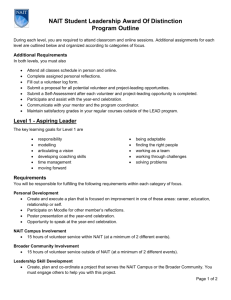teachers benefit from quick hands-on training and short
advertisement
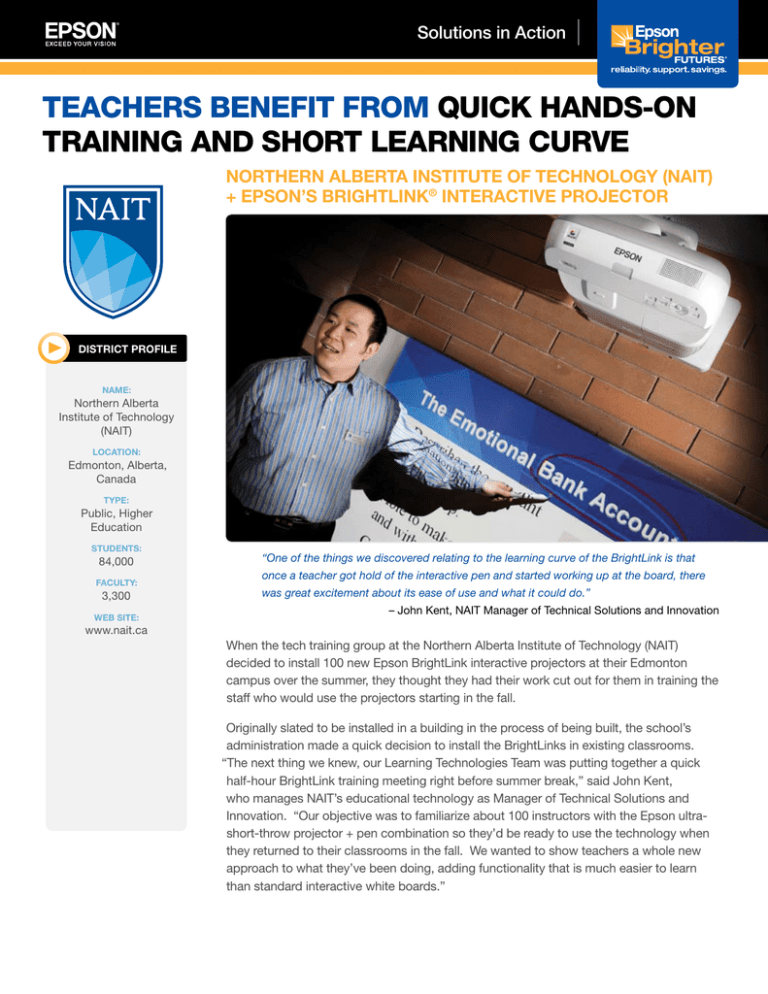
Solutions in Action TEACHERS BENEFIT FROM QUICK HANDS-ON TRAINING AND SHORT LEARNING CURVE NORTHERN ALBERTA INSTITUTE OF TECHNOLOGY (NAIT) + EPSON’S BRIGHTLINK® INTERACTIVE PROJECTOR DISTRICT PROFILE NAME: Northern Alberta Institute of Technology (NAIT) LOCATION: Edmonton, Alberta, Canada TYPE: Public, Higher Education STUDENTS: 84,000 FACULTY: 3,300 WEB SITE: “One of the things we discovered relating to the learning curve of the BrightLink is that once a teacher got hold of the interactive pen and started working up at the board, there was great excitement about its ease of use and what it could do.” – John Kent, NAIT Manager of Technical Solutions and Innovation www.nait.ca When the tech training group at the Northern Alberta Institute of Technology (NAIT) decided to install 100 new Epson BrightLink interactive projectors at their Edmonton campus over the summer, they thought they had their work cut out for them in training the staff who would use the projectors starting in the fall. Originally slated to be installed in a building in the process of being built, the school’s administration made a quick decision to install the BrightLinks in existing classrooms. “The next thing we knew, our Learning Technologies Team was putting together a quick half-hour BrightLink training meeting right before summer break,” said John Kent, who manages NAIT’s educational technology as Manager of Technical Solutions and Innovation. “Our objective was to familiarize about 100 instructors with the Epson ultrashort-throw projector + pen combination so they’d be ready to use the technology when they returned to their classrooms in the fall. We wanted to show teachers a whole new approach to what they’ve been doing, adding functionality that is much easier to learn than standard interactive white boards.” Solutions in Action Education for the Real World NAIT is one of the pre-eminent institutes of technology in Canada, providing practical, hands-on education in business, advanced technologies, and skilled trades. “We have a great track record in preparing graduates for real-world jobs,” said Kent. The largest trainer of apprentices in Canada, NAIT is known for innovations such as a remote-controlled police surveillance robot built by its School of Electrical and Electronics Technology, first seen opening doors and maneuvering busy NAIT hallways. First-year students in Architectural Technology and Interior Design get experience in the construction business by designing houses for Habitat for Humanity. The Aircraft Skin and Structure Repair program refurbished a full-scale model of the legendary Avro Arrow aircraft. The Learning Technologies Team approaches the successful integration of classroom technology with the same resourcefulness. Teaching BrightLink Basics Most of the teachers attending the first BrightLink training, while teaching very hightech careers, previously only had access to overhead projectors to annotate slides or present images to their classes. Some viewed the prospect of moving from an overhead to an interactive digital projector technology as a big leap. As the class filed into the training classroom, one teacher jokingly asked, “OK, what are you doing to us?” Because the BrightLink was a new product at the time, most teachers had never even heard of it. But NAIT’s Learning Technologies Team knew how easy the BrightLink was to implement and they were prepared to win the teachers over. First and foremost, they designed the training to be hands-on so teachers would have an opportunity to see the technology in action. “Since we regularly do educational training, we have a standard ‘here’s a new technology’ approach,” said Kent. “In this case, the team had scaled the time down to a half-hour rather than two hours because we knew that’s all it would take.” The trainer spent the first 15 minutes of the half-hour BrightLink training session going over the basics. He demonstrated the BrightLink interactive projector, explained how to turn it on, connect a laptop or computer, use the interactive pen, transform any surface into an interactive learning area­—illustrating how its interactivity helps engage students and further their learning. Solutions in Action Hands-on Use After the demonstration, the trainer invited teachers to come up to the board and use the BrightLink for the remaining 15 minutes. One teacher took up the challenge, and the whole energy of the room shifted as the class began to see what it could do. Other teachers started asking questions. “How do I show a question at the top of the page and later reveal the answer on the bottom?” “Can I save my onscreen notes to post online or send later via email?” “Can I use the projector’s interactive features while projecting wirelessly?” “How do I make sure the wide format of the screen matches my laptop?” “One of the things we discovered relating to the learning curve of the BrightLink was that once a teacher got hold of the interactive pen and started working up at the board, there was great excitement about its ease of use and what it could do,” said Kent. Positive Feedback The technology teaching team also prepared quick self-help resources the teachers could refer back to such as “how-to” guides and FAQs. After the teachers completed the training session and discovered the BrightLink’s user-friendliness, they looked forward to using it in the fall semester. “We received a lot of positive feedback that we had provided them with a useful teaching tool,” said Kent. When the new school term started, Kent had to call another BrightLink training session for a group of teachers who had missed the spring session. “We were able to get the new group using the technology right away,” he said. Those teachers had the same positive reaction as the first group after hands-on use of the BrightLink and the interactive pen. “As we’ve learned before, if a new classroom tool requires more learning time, teachers shy away from it,” said Kent. “We didn’t find that the case at all with the BrightLink interactive projector, which was easier to teach and learn than interactive whiteboards. This allowed our teachers to teach in a new and exciting way.” Epson is a registered trademark and Epson Exceed Your Vision is a registered logomark of Seiko Epson Corporation. BrightLink and Brighter Futures are registered trademarks of Epson America, Inc. Copyright 2011 Epson America, Inc. Product specifications are subject to change without notice. Epson America, Inc. | 3840 Kilroy Airport Way Long Beach, CA 90806 | 1.800.442.1977 | epson.com