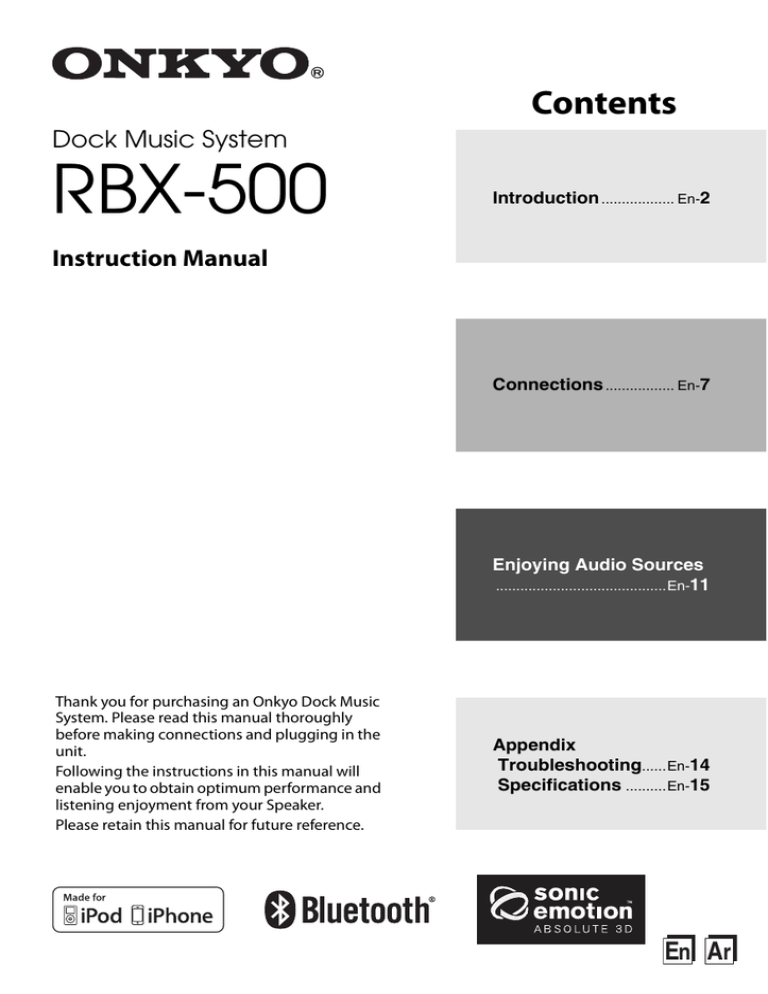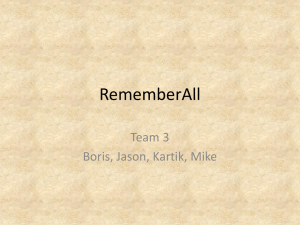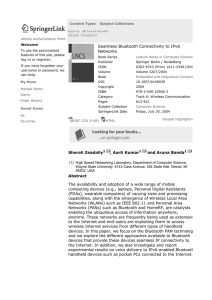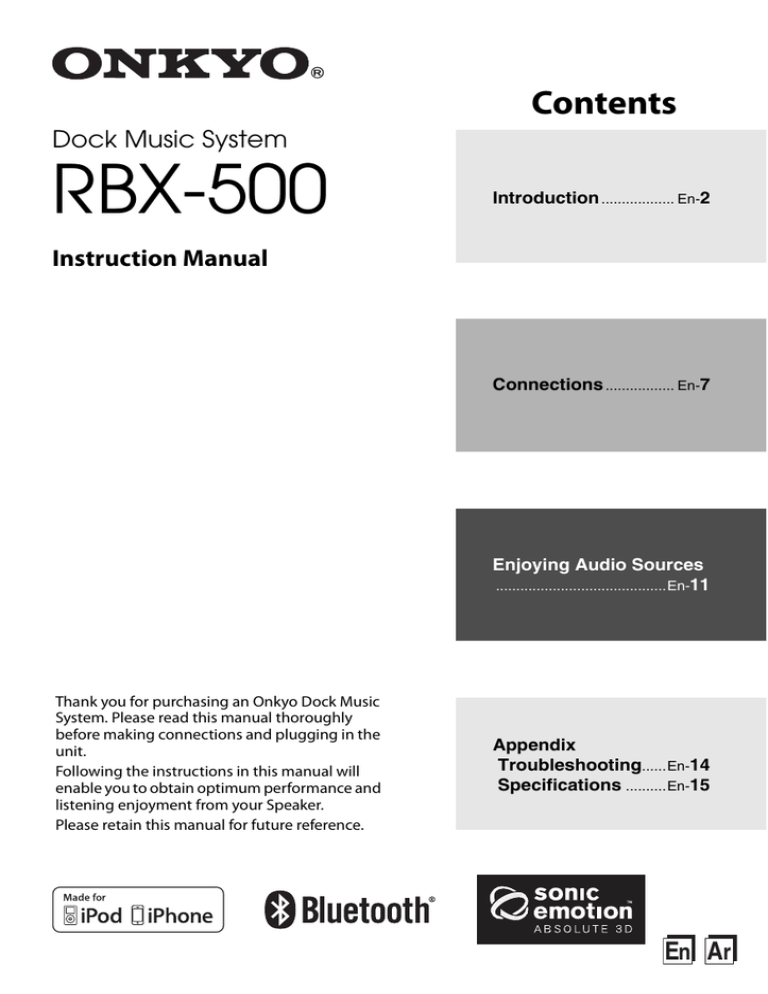
Contents
Dock Music System
RBX-500
Introduction .................. En-2
Instruction Manual
Connections ................. En-7
Enjoying Audio Sources
..........................................En-11
Thank you for purchasing an Onkyo Dock Music
System. Please read this manual thoroughly
before making connections and plugging in the
unit.
Following the instructions in this manual will
enable you to obtain optimum performance and
listening enjoyment from your Speaker.
Please retain this manual for future reference.
Appendix
Troubleshooting......En-14
Specifications ..........En-15
En Ar
The lightning flash with arrowhead symbol, within an equilateral
triangle is intended to alert the user to the presence of uninsulated
"dangerous voltage" within the product's enclosure that may be of
sufficient magnitude to constitute a risk of electric shock to persons.
The exclamation point within an equilateral triangle is intended to
alert the user to the presence of important operating and
maintenance (servicing) instructions in the literature accompanying
the appliance.
WARNING:
TO REDUCE THE RISK OF FIRE OR ELECTRIC SHOCK, DO
NOT EXPOSE THIS APPLIANCE TO RAIN OR MOISTURE.
DO NOT REMOVE COVER or OPEN THE CABINET.
Dangerous high voltages are present inside the enclosure.
No user serviceable parts inside. Leave all servicing to
qualified service personnel.
Important Safety Instructions
1.
2.
3.
4.
5.
6.
7.
8.
9.
10.
11.
12.
13.
14.
En-2
Read these instructions.
Keep these Instructions.
Heed all Warnings.
Follow all instructions.
Do not use this apparatus near water.
Clean only with dry cloth.
Do not block any ventilation openings. Install in
accordance with the manufacturer's instructions.
Do not install near any heat sources such as radiators, heat registers, stoves, or other apparatus
(including amplifiers) that produce heat.
Do not defeat the safety purpose of the polarized or
grounding - type plug. A polarized plug has two blades
with one wider than the other. A grounding type plug
has two blades and a third grounding prong. The wide
blade or the third prong is provided for your safety. If
the provided plug does not fit into your outlet, consult
an electrician for replacement of the obsolete outlet.
Protect the power cord from being walked on or
pinched particularly at plugs, convenience
receptacles, and the point where they exit from
the apparatus.
Only use attachments/accessories specified by
the manufacturer.
Use only with the cart,
stand, tripod, bracket or
table specified by the manufacturer, or sold with the
apparatus. When a cart is
used, use caution when PORTABLE CART WARNING
moving the cart/apparatus (Symbol provided by RETAC)
combination to avoid injury from tip-over.
Unplug this apparatus during lightning storms or
when unused for long periods of time.
Refer all servicing to qualified service personnel.
Servicing is required when the apparatus has been
damaged in any way, such as power-supply cord
or plug is damaged, liquid has been spilled or
objects have fallen into the apparatus, the appara-
tus has been exposed to rain or moisture, does not
operate normally, or has been dropped.
15. Apparatus shall not be exposed to dripping or
splashing and no objects filled with liquids, such
as vase, shall not be placed on the apparatus.
16. The mains plug is used as disconnect device and it shall
remain readily operable during intended use. In order
to disconnect the mains plug from the mains completely, the mains plug should be disconnected from
the mains socket outlet completely.
17. The batteries (battery pack & batteries installed)
shall not be exposed to excessive heat such as
sunshine, fire or the like.
18. Do not place any naked flame sources, such as
lighted candles, on the apparatus.
19. The battery used in this product must be properly recycled or disposed of. Please contact your
local recycling center for proper battery handling and disposal instructions.
Precautions
1. Recording Copyright—Unless it’s for personal
use only, recording copyrighted material is illegal without the permission of the copyright
holder.
2. AC Fuse—The AC fuse inside the unit is not
user-serviceable. If you cannot turn on the unit,
contact your Onkyo dealer.
3. Care—Occasionally you should dust the unit all
over with a soft cloth. For stubborn stains, use a
soft cloth dampened with a weak solution of
mild detergent and water. Dry the unit immediately afterwards with a clean cloth. Don’t use
abrasive cloths, thinners, alcohol, or other chemical solvents, because they may damage the finish or remove the panel lettering.
4. Power
WARNING
BEFORE PLUGGING IN THE UNIT FOR THE FIRST
TIME, READ THE FOLLOWING SECTION CAREFULLY.
AC outlet voltages vary from country to country.
Make sure that the voltage in your area meets
the voltage requirements printed on the unit’s
rear panel (e.g., AC 230 V, 50 Hz or AC 120 V, 60
Hz).
The power cord plug is used to disconnect this
unit from the AC power source. Make sure that
the plug is readily operable (easily accessible) at
all times.
For models with [POWER] button, or with both
[POWER] and [ON/STANDBY] buttons: Pressing
the [POWER] button to select OFF mode does
not fully disconnect from the mains.
If you do not intend to use the unit for an
extended period, remove the power cord from
the AC outlet.
For models with [ON/STANDBY] button only:
Pressing the [ON/STANDBY] button to select
Standby mode does not fully disconnect from
the mains.
If you do not intend to use the unit for an
extended period, remove the power cord from
the AC outlet.
5. Preventing Hearing Loss
Caution
Excessive sound pressure from earphones and
headphones can cause hearing loss.
6. Batteries and Heat Exposure
Warning
Batteries (battery pack or batteries installed)
shall not be exposed to excessive heat as sunshine, fire or the like.
7. Never Touch this Unit with Wet Hands—Never
handle this unit or its power cord while your
hands are wet or damp. If water or any other liquid gets inside this unit, have it checked by your
Onkyo dealer.
8. Handling Notes
• If you need to transport this unit, use the original packaging to pack it how it was when you
originally bought it.
• Do not leave rubber or plastic items on this
unit for a long time, because they may leave
marks on the case.
• This unit’s top and rear panels may get warm
after prolonged use. This is normal.
• If you do not use this unit for a long time, it
may not work properly the next time you turn
it on, so be sure to use it occasionally.
For European Models
Declaration of Conformity
We, ONKYO EUROPE
ELECTRONICS GmbH
LIEGNITZERSTRASSE 6,
82194 GROEBENZELL,
GERMANY
declare in own responsibility, that the ONKYO product
described in this instruction manual is in compliance with the
corresponding
technical standards such as EN60065,
EN55013, EN55020 and EN61000-3-2, -3-3.
GROEBENZELL, GERMANY
K. MIYAGI
ONKYO EUROPE ELECTRONICS GmbH
En-3
For British models
Replacement and mounting of an AC plug on the
power supply cord of this unit should be performed
only by qualified service personnel.
IMPORTANT
The wires in the mains lead are coloured in
accordance with the following code:
Blue: Neutral
Brown: Live
As the colours of the wires in the mains lead of this
apparatus may not correspond with the coloured
markings identifying the terminals in your plug,
proceed as follows:
The wire which is coloured blue must be connected
to the terminal which is marked with the letter N or
coloured black.
The wire which is coloured brown must be
connected to the terminal which is marked with the
letter L or coloured red.
IMPORTANT
The plug is fitted with an appropriate fuse. If the fuse
needs to be replaced, the replacement fuse must
approved by ASTA or BSI to BS1362 and have the
same ampere rating as that indicated on the plug.
Check for the ASTA mark or the BSI mark on the body
of the fuse.
If the power cord’s plug is not suitable for your
socket outlets, cut it off and fit a suitable plug. Fit a
suitable fuse in the plug.
Features
❑ Sonic Emotion*1 Absolute 3D Sound Technology
❑ Down-firing Powerful Subwoofer
❑ Bluetooth*2 Audio Playback (ver.2.1 + EDR)
❑ iPod/iPhone*3 Dock
*1
Sonic Emotion and
are registered
trademarks of sonic emotion ag.
Sonic Emotion® Absolute 3D is the listening
experience. Absolute 3D uses sound field control to
transform the listener’s room to a virtually created
natural sound field.
With wave field synthesis being the foundation of
sound field control, sound waves are produced and
dispersed throughout the entire listening area
ensuring all listeners to be amazed in an all
enveloping 3D sound with rich depths and spacious
sounds regardless of the listeners’ position. Exactly as
in a natural environment, sounds are heard from all
around regardless of the device location.
*2
The Bluetooth word mark and Bluetooth logo are all
trademarks that are owned by the Bluetooth SIG and
licensed out for use to Onkyo. that are incorporating
Bluetooth wireless technology into their products.
QDID : B019744
*3
iPhone, iPod, iPod classic, iPod nano, iPod shuffle, and
iPod touch are trademarks of Apple Inc., registered in
the U.S. and other countries.
"Made for iPod" and "Made for iPhone" mean that an
electronic accessory has been designed to connect
specifically to iPod or iPhone, respectively, and has
been certified by the developer to meet Apple
performance standards.
Apple is not responsible for the operation of this
device or its compliance with safety and regulatory
standards.
Please note that the use of this accessory with iPod or
iPhone may affect wireless performance.
En-4
Contents
Supplied Accessories
Important Safety Instructions ................... 2
Make sure you have the following accessories:
Precautions ................................................. 3
Features ...................................................... 4
Supplied Accessories ................................. 5
Main unit ..................................................... 7
Top panel and front panel................................7
Rear Panel...............................................................7
Remote controller ...............................................9
Remote controller (RC-847S)
A lithium battery (CR2025) is loaded in the remote
controller.
Power ON/ OFF the main unit.................. 10
Power on the main unit.................................. 10
Power off the main unit ................................. 10
Auto standby feature ...................................... 10
Alarm function of iPod ................................... 10
Play music ................................................. 11
Connect iPod/iPhone with the dock and
play music ........................................................... 11
Play music through wireless (Bluetooth) . 12
Connect with LINE IN terminal and play
music..................................................................... 13
Troubleshooting....................................... 14
Troubleshooting ............................................... 14
Reset...................................................................... 14
Specifications ........................................... 15
AC adapter
Plug type varies from country to country.
Power cord
* In catalogs and on packaging, the letter at the
end of the product name indicates the color.
Specifications and operation are the same
regardless of color.
En-5
How to use Remote controller
Battery change
Remove the insulation sheet before use.
In replacing the battery, ensure to use the specified
model.
1
Insulation sheet
With pushing the stopper in sideways,
pull out the battery holder.
Backside of
remote controller
When using the remote controller, point it toward the
remote control sensor, as shown below.
Stopper
20°
2
30°
30°
20°
Place a lithium battery on the battery
holder, and return the holder into the
remote control until it clicks.
Plus (+) marking is
on the upper side
Approx. 5 m
(16.4 ft.)
Notes:
• If the light receiving area is exposed to strong light
such as direct sunlight or inverter fluorescent, the
remote controller may not work.
• If another infrared device is nearby or another
remote controller is used at the same time, the
remote controller may not work correctly.
Place for installation
Use in a place exposed to direct sunlight or a sterilization lamp may cause discoloration by influence of
ultraviolet rays.
To enjoy the 3D sound effect, it is recommended to
install the unit in a free and open area.
En-6
Battery model
Notes:
• Specified battery model must be used; otherwise you have a risk of a burst.
• A battery must be kept away from children. In
case a child swallows a battery, consult a physician immediately.
• Do not attempt to recharge, short-circuit, disassemble, heat the battery, or put it in fire. It
may cause overheat, burst or fire.
• If you do not use the remote controller for a
long time, remove the battery from it to avoid
a damage caused by a fluid leak or corrosion.
Main unit
Top panel and front panel
6
5
12
7
34
For detailed information, see the pages in parentheses.
a (Power) button
Switches ON/Standby of the power alternately.
When the power is ON, the power indicator
lights up in white color.
b
(3D SOUND) button
Switches 3D sound effect in the order shown
below:
NORMAL
ENHANCE
VOCAL
c
(BLUETOOTH) button, Bluetooth indicator
( page 12)
Activates Bluetooth input, switches Bluetooth
ON/OFF or activates Bluetooth pairing mode.
e iPod/iPhone dock ( page 11)
Connects with iPod or iPhone.
f Light receiving area for remote controller
g Power/ Operation indicator
White: Power ON, White (dark): Charging
iPod/iPhone (Standby), Off: Standby
Orange: Bluetooth standby
During the power is ON, when each button is
pressed, white indicator turns off for a short
time (flashes in case of VOLUME +/- button). As
for
button, indicator flashes as follows:
NORMAL: Flashes once ENHANCE: Flashes 2
times VOCAL: Flashes 3 times
d VOLUME +/- button
Controls sound volume. White operation indicator flashes during operation, and flashing stops
when volume reaches minimum or maximum.
Rear Panel
1
2
For detailed information, see the pages in parentheses.
a POWER SUPPY terminal ( page 8)
USB Power terminal (5 V/ 2.1 A).
This terminal is only for power supply; it cannot
be used for playing sound.
3
b LINE IN terminal ( page 13)
Connected with a sound output of an external
device with a commercially-available stereo
mini-plug audio cable.
c DC IN terminal ( page 8)
Connected with the attached AC adapter.
En-7
Main unit—Continued
Connect AC adapter
To an AC wall outlet
(Plug type varies
from country to
country.)
DC plug
Notes:
1
Insert the DC plug of AC adapter into
the DC IN jack of the main unit.
2
Connect the Power cord with the AC
adapter, then insert the power connector into an outlet.
Do not use any other AC adapter than the
attached one, and do not use the attached AC
adapter with other devices. Otherwise, it may
cause malfunction or other problems.
USB Power terminal
USB terminal on the back side of the main unit is for power. It supplies 5 V/ 2.1 A, but does not guarantee charging for all devices.
The dock on the top panel has priority. When iPod or iPhone is connected with the dock, this USB terminal is not
powered.
Connection cable is not included. A cable included in the connected device or a suitable commercially-available cable should be used.
Notes:
Do not use this terminal for any other use than battery charge. You cannot connect a USB device to this terminal.
En-8
Main unit—Continued
Remote controller
Buttons
the beginning of the current track, and pressing
the button twice is for returning to the previous track.
1
2
3
4
5
8
9
j
6
7
8
k
i
(REPEAT) button
Switches the REPEAT modes of iPod/iPhone connected with the dock.
j
(3D SOUND) button
Switches 3D sound effect in the order shown
below:
NORMAL
ENHANCE
VOCAL
k
(SHUFFLE) button
Switches the SHUFFLE modes of iPod/iPhone
connected with the dock.
For detailed information, see the pages in parentheses.
a (POWER) button
Switches ON/Standby of the power alternately.
When the power is ON, the power indicator
lights up in white color.
b
(MUTING) button
Mutes sound. During the muting mode, the
power indicator flashes in white color.
Pressing
again or the VOLUME +/- button
cancels the muting mode.
c
(iPod) button ( page 11)
Changes input mode to iPod/iPhone dock.
d
(BLUETOOTH) button ( page 12)
Activates Bluetooth input, switches Bluetooth
ON/OFF or activates Bluetooth pairing mode.
e
(LINE button) button ( page 13)
Changes the input mode to LINE.
f VOLUME +/- button
Controls sound volume. White operation indicator flashes during operation, and flashing stops
when volume reaches minimum or maximum.
g / button
Play/ pause iPod/iPhone connected with the
dock, or a device connected through Bluetooth.
h / button
Selects the next or the previous track of
iPod/iPhone connected with the dock or a
device connected through Bluetooth. During
play, pressing the button is for returning to
En-9
Power ON/ OFF the main unit
Power on the main unit
1
Press (Power button) either on
the main unit or on the remote
controller.
Mbutton
Power off the main unit
2
Press (Power button) either on
the main unit or on the remote
controller.
The main unit turns to the standby state, and
the power indicator light off.
When iPod/iPhone is connected to the dock,
the indicator light is dim, whereas when the
Bluetooth is in the Standby mode, the indicator
lights up in orange.
Mbutton
Power/ Operation indicator
When the power is ON, power indicator lights
up in white.
Auto standby feature
For energy saving, the main unit will automatically turn to the standby mode in case of no input signal for 20
minutes.
Power on the unit for continuous use.
Alarm function of iPod
The iPod alarm sound can be played in this unit. When your iPod is equipped with alarm function, set an alarm
and connect to the dock. After adjusting the sound volume to an optimum level, set the unit to Standby.
Caution:
Do not sit on the unit, or it could result in failure.
En-10
Play music
Connect iPod/iPhone with the dock
and play music
3
Press / button on the remote controller.
Connect iPod/iPhone with the dock and
play music
button
1
Open the lid of the dock.
Press the back end of the lid to raise the front
end, and lift it.
U/I button
1
2
When input mode is iPod, you can control
iPod/iPhone to play music.
Tips:
2
Connect iPod/iPhone with the dock.
Insert an iPod/iPhone in the connector of the
dock firmly. When RBX-500 is in the standby
mode, the power will automatically turns on..
When an iPod/iPhone is connected to the dock,
input mode is automatically changed to iPod.
This also happens when you start playing music
in iPod/iPhone; the input mode is automatically
changed to iPod.
Compatibility of iPod/iPhone
This unit can work with the following iPod/iPhone;
• iPod touch (1st, 2nd, 3rd and 4th generation)
• iPod classic
• iPod nano (3rd, 4th, 5th and 6th generation)
• iPhone 4S, iPhone 4, iPhone 3GS, iPhone 3G and
iPhone
Notes:
Be sure to use update iOS for iPod/iPhone. Please see
detailed information of iOS at Apple website;
Charging
Notes:
When a case is attached to iPod/iPhone, the
iPod/iPhone may not able to be surely
connected with the dock. This will cause
problems such as no sound or no control. When
this happens, remove the case before
connection.
When an iPod/iPhone is connected with the dock,
the iPod/iPhone is charged. During standby, the
power indicator lights up darkly in white (in orange at
Bluetooth standby).
In addition, when an iPod/iPhone is connected with
the dock, USB terminal on the backside is powered
off. If you want to use the power from USB terminal,
remove an iPod/iPhone from the dock.
En-11
Play music—Continued
Notes:
Play music through wireless (Bluetooth)
• When the device registration is not completed
within 2 minutes, the Bluetooth indicator turns
to flash slowly. When this happens, press the
button on the main unit to turn off the Bluetooth once, and press the button again to
perform pairing.
• Because pairing information is stored, pairing
is needed only one time per one Bluetooth
device unless pairing information is deleted.
• The main unit can store pairing information for
up to 8 devices. When pairing information is
stored for 9th Bluetooth device, the oldest pairing information is deleted.
Pairing
For Bluetooth connection, a target Bluetooth device
needs to be registered (called pairing) to the main
unit in advance.
1
Place the main unit and a Bluetooth
device in the distance within several
meters, then power on each device.
2
Press button either on the main unit
or on the remote controller.
button
Play music in a Bluetooth device
The main unit and a Bluetooth device need to be connected through Bluetooth in advance. During Bluetooth connection, the Bluetooth indicator of the
main unit lights up in blue and you can control to
play music by wireless.
1
When button on the main unit is pressed, the
main unit attempts to connect with the Bluetooth device that was connected previously for
5 seconds. When the connection is not established, make a Bluetooth connection from a
device. Or, turn off a Bluetooth device by once
pressing the button, and press the button
again.
button
The main unit turns to pairing mode, and Bluetooth indicator (blue color) flashes fast.
Operate the Bluetooth device to make
the registration of the device with reference to the operation manual of the
Bluetooth device.
Tips:
3
• In case that the Bluetooth device displays a
selection screen for registration, select "Onkyo
RBX-500".
• In case that a passkey (also called password or
PIN code) is required, input "0000".
After pairing is completed, the Bluetooth indicator of the main unit lights up in blue color.
If they are already connected each other, music
can be played.
En-12
Press button either on the main unit
or the remote controller, or make a
Bluetooth connection from a device.
2
Operate a Bluetooth device to play
music.
Notes:
In case that equalizer or bass booster of a
Bluetooth device is activated, sound may be
distorted.
Play music—Continued
Disconnecting Bluetooth
To disconnect a Bluetooth device from the unit,
Connect with LINE IN terminal and
play music
either press the button on the main unit or ,
button on the remote controller. Turning off the
power also disconnects the Bluetooth device.
An external device can be connected and music can
be played in the main unit.
Bluetooth standby
1
Bluetooth standby enables users to power on the
main unit by attempting Bluetooth connection from
a Bluetooth device.
1
2
Make the main unit standby, and connect an external device with LINE IN terminal on the backside.
Use a commercially-available cable suitable for
the external device. The terminal of the main
unit is stereo miniature jack.
Make the main unit standby.
Press and hold button either on the
main unit or on the remote controller
for 3 seconds or more.
The unit turns to Bluetooth standby, and the
power indicator lights up in orange.
When Bluetooth connection is made from a
Bluetooth device, the main unit turns power on
and music can be played.
Furthermore, when Bluetooth connection is
disconnected from the Bluetooth device, the
main unit turns power off in about 2 minutes.
When the Bluetooth device is in the Standby
mode, the standby energy increases a little.
Canceling Bluetooth standby
Press and hold button for 3 seconds or more
during the Bluetooth standby state. The power
indicator (orange) turns off, and returns to regular standby.
2
Press
ler.
button on the remote control-
3
Operate the external device to play
music.
Notes:
In case of connection with the earphone jack of
a device such as a digital audio player, sound
volume may be too small. When this happens,
control the device to turn up the sound volume.
Notes:
The Line-in terminal has been designed for connection from headphone output of a portable device.
Accordingly, connecting the terminal with a device of
high output voltage (1.5 V or more) could result in
sound distortion.
When sound distortion occurs, turn down the volume if it is possible to turn down the volume on the
connected device.
En-13
Troubleshooting
Troubleshooting
The main unit does not operate, or the operation
is something wrong
• Unplug the power connector once, then insert
the plug again after 10 seconds or more.
• Reset the main unit ( page 14).
The main unit does not turn on
• Check the connection of AC adapter and Power
cord ( page 8).
The main unit turns off without any operation
• Auto standby feature may work ( page 10).
No sound or sound is too small
• Input mode is not correct. Change input mode
correctly by pressing ,
and
button on
the remote controller ( page 9).
• In case that the sound from the external device is
too small through Bluetooth connection or LINE
connection, control the external device to turn up
the sound volume.
iPod/iPhone does not work
• If the case is attached to iPod/iPhone connected
with the dock, remove the case.
• Check if your iPod/iPhone model is compatible
with this product ( page 11).
• If the operation stops suddenly, reset your
iPod/iPhone.
The sound of iPod/iPhone is distorted
• Turn off equalizer or other enhanced sound functions of iPod/iPhone.
• Reset your iPod/iPhone. In case of a model corresponding to multitasking, quit all other applications.
Pairing of Bluetooth cannot be made
• Refer to the operation manual of the Bluetooth
device.
• Turn off the power of this unit and a Bluetooth
device once, and turn on the power again to try
pairing again.
• Delete the registered data of "Onkyo RBX-500" at
the Bluetooth device side again, and try pairing
again.
Bluetooth connection cannot be made
• Check the Bluetooth device has been powered on
and Bluetooth function is activated.
En-14
• Is the distance with the Bluetooth device adequate? Isn't the device blocked by a wall or something?
The sound through Bluetooth is interrupted
• Keep away from wireless LAN devices, other Bluetooth devices or a microwave oven.
• Put the Bluetooth device close to the main unit.
Try changing the location of the Bluetooth device
or the main unit.
The sound of Bluetooth is later than the image
• There is some signal delay because of characteristic of Bluetooth transmission. Therefore, audio
delay to the image on Bluetooth device may
occur.
A device cannot be charged with the USB terminal
on the backside
• Remove your iPod/iPhone from the dock.
Remote controller does not work
• If batteries of the remote controller are
exhausted, replace them with new ones
( page 6).
• Ensure correct use of the remote controller
( page 6).
• Do not expose the light receiving area to strong
light such as direct sunlight or inverter fluorescent.
Reset
Reset the main unit with the following step:
1. Unplug the DC connector of the AC adapter, and
wait for 10 seconds.
2. Insert the DC connector with depressing on the
button on the main unit for 2 seconds or more.
3. Wait until the power indicator lights up and then
turns off.
Notes:
Resetting makes all the settings turn to the default
conditions.
Because all the Bluetooth pairing information is
erased, conduct pairing process again if necessary.
Specifications
■ General
Actual maximum output
5 W 6 ch, 4 Ω (Satellite)
10 W 1 ch, 4 Ω (Subwoofer)
(THD+N 1% or less, 6.1ch Drive
(Simultaneous drive))
Power source & voltage
AC 100 - 240 V, 50/60 Hz
Power consumption
30 W
Power consumption at no
sound
20 W
Standby power
0.3 W
Maximum outer dimensions 220 mm(W) × 230 mm(H) ×
220 mm(D)
Weight
3.4 kg
Analog input
LINE (1 line)
■ Amplifier
Total distortion factor
0.3 % (1 kHz 1 W)
Input sensitivity /Impedance 1500 mV/ 47kΩ (LINE)
SN ratio
60dB (LINE, IHF-A)
70dB (iPod/Bluetooth, IHF-A)
■ Speaker
Speaker output
Satellite 6 ch, Subwoofer 1ch
Unit
6 cm cone (Satellite)
10 cm cone (Subwoofer)
■ Bluetooth
Version
2.1 + EDR
Profile
A2DP 1.2, AVRCP 1.0
Codec
SBC, AAC
Contents protection
SCMS-T
Specifications and features are subject to change
without notice.
En-15
ﺍﻟﻮﺣﺪﺓ ﺍﻟﺮﺋﻴﺴﻴﺔ
ﻭﺣﺪﺓ ﺍﻟﺘﺤﻜﻢ ﻋﻦ ﺑﻌﺪ
ﺃﺯﺭﺍﺭ
2
5
1
3
4
6
7
8
bl
1
2
3
4
5
ﺍﻟﺰﺭ ) Mﺍﻟﺘﻴﺎﺭ(
)(MUTING
ﺍﻟﺰﺭ
ﺍﻟﺰﺭ )(iPod
ﺍﻟﺰﺭ )(BLUETOOTH
)ﺍﻟﺰﺭ (LINE
ﺍﻟﺰﺭ
8
9
bk
6
7
8
9
bk
bl
ﺯﺭ ﻣﺴﺘﻮﻯ ﺍﻟﺼﻮﺕ -/+
ﺍﻟﺰﺭ U/I
ﺍﻟﺰﺭ Q/R
)(REPEAT
ﺍﻟﺰﺭ
)(3D SOUND
ﺍﻟﺰﺭ
)(SHUFFLE
ﺍﻟﺰﺭ
ﺍﳌﻮﺍﺻﻔﺎﺕ
■ ﻋﺎﻡ
■ ﺍﻟﺴﻤﺎﻋﺔ
ﺃﻗﺼﻰ ﻣﺴﺘﻮﻯ ﻣﻦ ﺍﳋﺮﺝ ﺍﻟﻔﻌﻠﻲ ٥ﻭﺍﺕ ٦ﻗﻨﻮﺍﺕ ٤ ،ﺃﻭﻡ )ﺳﺘﺎﻻﻳﺖ(
١٠ﻭﺍﺕ ١ﻗﻨﺎﺓ ٤ ،ﺃﻭﻡ )ﻣﺠﻬﺎﺭ ﺍﻟﺘﺮﺩﺩﺍﺕ
ﺍﳋﻔﻴﻀﺔ ﺍﻟﻔﺮﻋﻲ(
) ٪١ THD+Nﺃﻭ ﺃﻗﻞ ٦٫١ ،ﻣﺸﻐﻞ ﻗﻨﻮﺍﺕ
)ﻣﺸﻐﻞ ﺗﺰﺍﻣﻨﻲ((
ﺗﻴﺎﺭ ﻣﺘﺮﺩﺩ ٢٤٠- ١٠٠ﻓﻮﻟﺖ ٦٠/٥٠ ،ﻫﺮﺗﺰ
ﻣﺼﺪﺭ ﺍﻟﻘﺪﺭﺓ ﻭﺍﻟﻔﻮﻟﻄﻴﺔ
ﺧﺮﺝ ﺍﻟﺴﻤﺎﻋﺔ
ﺍﻟﻮﺣﺪﺓ
ﺳﺘﺎﻻﻳﺖ ٦ﻗﻨﻮﺍﺕ ،ﻣﺠﻬﺎﺭ ﺍﻟﺘﺮﺩﺩﺍﺕ
ﺍﳋﻔﻴﻀﺔ ﺍﻟﻔﺮ٠ﻋﻲ ١ﻗﻨﺎﺓ
٦ﺳﻢ ﻣﺨﺮﻭﻃﻲ )ﺳﺘﺎﻻﻳﺖ(
١٠ﺳﻢ ﻣﺨﺮﻭﻃﻲ )ﻣﺠﻬﺎﺭ ﺍﻟﺘﺮﺩﺩﺍﺕ
ﺍﳋﻔﻴﻀﺔ ﺍﻟﻔﺮﻋﻲ(
■ Bluetooth
ﺍﺳﺘﻬﻼﻙ ﺍﻟﻘﺪﺭﺓ
٣٠ﻭﺍﺕ
ﺍﻹﺻﺪﺍﺭ
2.1 + EDR
ﺍﺳﺘﻬﻼﻙ ﺍﻟﻘﺪﺭﺓ ﺑﺪﻭﻥ ﺻﻮﺕ
٢٠ﻭﺍﺕ
ﺑﺮﻭﻓﺎﻳﻞ
AVRCP 1.0 ،A2DP 1.2
ﺍﻟﻘﺪﺭﺓ ﻓﻲ ﻭﺿﻊ ﺍﻻﻧﺘﻈﺎﺭ
٠٫٣ﻭﺍﺕ
ﺍﻟﺘﺮﻣﻴﺰ
AAC ،SBC
ﺍﻷﺑﻌﺎﺩ ﺍﳋﺎﺭﺟﻴﺔﺍﻟﻘﺼﻮﻯ
٢٢٠ﱈ )ﻋﺮﺽ( ٢٣٠ Xﱈ )ﺍﺭﺗﻔﺎﻉ( X
٢٢٠ﱈ )ﺍﻟﻌﻤﻖ(
ﺣﻤﺎﻳﺔ ﺍﶈﺘﻮﻳﺎﺕ
ﺍﻟﻮﺯﻥ
٣٫٤ﻛﺠﻢ
ﺩﺧﻞ ﺃﻧﺎﻟﻮﻍ
١) LINEﺧﻄﻲ(
ﺍﳌﻮﺍﺻﻔﺎﺕ ﻭﺍﳌﺰﺍﻳﺎ ﻋﺮﺿﺔ ﻟﻠﺘﻐﻴﻴﺮ ﺩﻭﻥ ﺇﺷﻌﺎﺭ.
ﻣﻌﺎﻣﻞ ﺍﻟﺘﺸﻮﻩ ﺍﻹﺟﻤﺎﻟﻲ
١) ٪ ٠٫٣ﻛﻴﻠﻮ ﻫﺮﺗﺰ ١ﻭﺍﺕ(
ﺣﺴﺎﺳﻴﺔ ﺍﻟﺪﺧﻞ /ﺍﳌﻘﺎﻭﻣﺔ
١٥٠٠ﻣﻠﻠﻲ ﻓﻮﻟﺖ ٤٧ /ﻛﻴﻠﻮ ﺃﻭﻡ )(LINE
ﻧﺴﺒﺔ SN
٦٠ﺩﻳﺴﻴﺒﻞ )(IHF-A ،LINE
٧٠ﺩﻳﺴﻴﺒﻞ )(IHF-A ،iPod/Bluetooth
SCMS-T
■ ﻣﻀﺨﻢ ﺻﻮﺕ
Ar-٥
ﺍﻟﻮﺣﺪﺓ ﺍﻟﺮﺋﻴﺴﻴﺔ
ﺍﻟﻠﻮﺣﺔ ﺍﻷﻣﺎﻣﻴﺔ ﻭﺍﻟﻠﻮﺣﺔ ﺍﳋﻠﻔﻴﺔ
6
5
34
7
12
5
6ﻣﻨﻄﻘﺔ ﺍﺳﺘﻘﺒﺎﻝ ﺍﻟﻀﻮﺀ ﻟﻮﺣﺪﺓ ﺍﻟﺘﺤﻜﻢ ﻋﻦ ﺑﻌﺪ
7ﻣﺆﺷﺮ ﺍﻟﺘﻴﺎﺭ/ﺍﻟﺘﺸﻐﻴﻞ
1
)(3D SOUND
2ﺍﻟﺰﺭ
3ﺍﻟﺰﺭ ) ،(BLUETOOTHﻣﺆﺷﺮ Bluetooth
4ﺯﺭ ﻣﺴﺘﻮﻯ ﺍﻟﺼﻮﺕ -/+
ﻗﺎﻋﺪﺓ iPod/iPhone dock
ﺍﻟﺰﺭ ) Mﺍﻟﺘﻴﺎﺭ(
ﺍﻟﻠﻮﺣﺔ ﺍﳋﻠﻔﻴﺔ
3
1
2ﻃﺮﻑ ﺗﻮﺻﻴﻞ LINE IN
3ﻃﺮﻑ ﺗﻮﺻﻴﻞ DC IN
ﻃﺮﻑ ﺗﻮﺻﻴﻞ POWER SUPPLY
Ar-٤
2
1
ﺍﻻﺣﺗﻳﺎﻁﺎﺕ
.۱
.۲
.۳
.٤
ﺗﺳﺟﻳﻝ ﻣﻭﺍﺩ ﺫﺍﺕ ﺣﻕ ﺍﻟﻁﺑﻊ ﻭﺍﻟﻧﺷﺭ -ﻣﺎ ﻟﻡ ﻳﻛﻥ ﻟﻼﺳﺗﺧﺩﺍﻡ ﺍﻟﺷﺧﺻﻲ
ﻓﻘﻁ ،ﻓﺈﻧﻪ ﻣﻥ ﻏﻳﺭ ﺍﻟﺟﺎﺋﺯ ﻗﺎﻧﻭﻧﺎً ﺗﺳﺟﻳﻝ ﻣﻭﺍﺩ ﻣﺷﻣﻭﻟﺔ ﺑﺎﻟﺣﻣﺎﻳﺔ ﻭﻓﻘﺎً
ﻟﺣﻕ ﺍﻟﻁﺑﻊ ﻭﺍﻟﻧﺷﺭ ﺑﺩﻭﻥ ﺇﺫﻥ ﺻﺎﺣﺏ ﺣﻕ ﺍﻟﻁﺑﻊ ﻭﺍﻟﻧﺷﺭ.
ﻣﺻﻬﺭ ﺍﻟﺗﻳﺎﺭ ﺍﻟﻣﺗﺭﺩﺩ -ﻳﺣﻅﺭ ﻋﻠﻰ ﺍﻟﻣﺳﺗﺧﺩﻡ ﺻﻳﺎﻧﺔ ﻣﺻﻬﺭ ﺍﻟﺗﻳﺎﺭ
ﺍﻟﻣﺗﺭﺩﺩ ﺍﻟﻣﻭﺟﻭﺩ ﺩﺍﺧﻝ ﺍﻟﻭﺣﺩﺓ ﺇﺫﺍ ﺗﻌﺫﺭ ﻋﻠﻳﻙ ﺇﻳﻘﺎﻑ ﺗﺷﻐﻳﻝ ﺍﻟﻭﺣﺩﺓ،
ﻳﺭﺟﻰ ﺍﻻﺗﺻﺎﻝ ﺑﻣﻭﺯﻉ Onkyoﻟﺩﻳﻙ.
ﺍﻟﻌﻧﺎﻳﺔ -ﻣﻥ ﺣﻳﻥ ﻵﺧﺭ ﻳﺟﺏ ﻋﻠﻳﻙ ﺃﻥ ﺗﻧﻔﺽ ﺍﻟﻐﺑﺎﺭ ﻋﻥ ﺍﻟﻭﺣﺩﺓ ﺑﺄﻛﻣﻠﻬﺎ
ﺑﻘﻁﻌﺔ ﻗﻣﺎﺵ ﻧﺎﻋﻣﺔ .ﺑﺎﻟﻧﺳﺑﺔ ﻟﻠﺑﻘﻊ ﺍﻟﺻﻠﺑﺔ ﺍﺳﺗﺧﺩﻡ ﻗﻁﻌﺔ ﻗﻣﺎﺵ ﻣﺑﻠﻠﺔ
ﺑﻣﺣﻠﻭﻝ ﺿﻌﻳﻑ ﻣﻛﻭﻥ ﻣﻥ ﻣﻧﻅﻑ ﻏﻳﺭ ﻗﻭﻱ ﻭﻣﺎء .ﺟﻔﻑ ﺍﻟﻭﺣﺩﺓ ﺑﻌﺩ
ﺫﻟﻙ ﻋﻠﻰ ﺍﻟﻔﻭﺭ ﻗﻁﻌﺔ ﻗﻣﺎﺵ ﻧﻅﻳﻔﺔ .ﻻ ﺗﺳﺗﺧﺩﻡ ﻗﻁﻊ ﻗﻣﺎﺵ ﺣﺎﻛﺔ ،ﺍﻭ
ﻣﺧﻔﻔﺎﺕ ﻁﻼء ،ﺃﻭ ﻛﺣﻭﻝ ﺃﻭ ﻏﻳﺭ ﺫﻟﻙ ﻣﻥ ﺍﻟﻣﺫﻳﺑﺎﺕ ﺍﻟﻛﻳﻣﻳﺎﺋﻳﺔ ﺣﻳﺙ ﺃﻧﻬﺎ
ﻗﺩ ﺗﺗﺳﺑﺏ ﻓﻲ ﺇﻟﺣﺎﻕ ﺍﻟﺗﻠﻑ ﺑﻁﺑﻘﺔ ﺍﻟﻁﻼء ﺍﻟﺧﺎﺭﺟﻳﺔ ﺃﻭ ﺇﺯﺍﻟﺔ ﺍﻟﺣﺭﻭﻑ
ﺍﻟﻣﻛﺗﻭﺑﺔ ﻋﻠﻰ ﺍﻟﻠﻭﺣﺔ.
ﺍﻟﻛﻬﺭﺑﺎء
ﺗﻧﺑﻳﻪ
ﻗﺒﻞ ﺗﻮﺻﻴﻞ ﻗﺎﺑﺲ ﺍﻟﻮﺣﺪﺓ ﺑﻤﺼﺪﺭ ﺍﻟﻜﻬﺮﺑﺎء ﻟﻠﻤﺮﺓ ﺍﻷﻭﻟﻰ ﺍﻗﺮﺃ ﺍﻟﻘﺴﻢ
ﺍﻟﺘﺎﻟﻲ ﺑﻌﻨﺎﻳﺔ.
ﻳﺧﺗﻠﻑ ﺟﻬﺩ ﻣﻧﻔﺫ ﺍﻟﺗﻳﺎﺭ ﺍﻟﻣﺗﺭﺩﺩ ﻣﻥ ﺩﻭﻟﺔ ﻷﺧﺭﻯ .ﻭﻣﻥ ﺛﻡ،
ﻓﻠﺗﺗﺄﻛﺩ ﻣﻥ ﻣﻥ ﺃﻥ ﺍﻟﺟﻬﺩ ﺍﻟﻛﻬﺭﺑﺎﺋﻲ ﻓﻲ ﺍﻟﻣﻧﻁﻘﺔ ﺍﻟﺗﻲ ﺗﻘﻳﻡ ﺑﻬﺎ ﻳﻔﻲ
ﺑﺎﻟﻣﺗﻁﻠﺑﺎﺕ ﺍﻟﻣﻁﺑﻭﻋﺔ ﻋﻠﻰ ﺍﻟﻠﻭﺣﺔ ﺍﻟﺧﻠﻔﻳﺔ ﻟﻠﻭﺣﺩﺓ )ﻋﻠﻰ ﺳﺑﻳﻝ
ﺍﻟﻣﺛﺎﻝ :ﺗﻳﺎﺭ ﻣﺗﺭﺩﺩ ۲۳۰ﻓﻭﻟﺕ ٥۰ ،ﻫﺭﺗﺯ ،ﺃﻭ ﺗﻳﺎﺭ ﻣﺗﺭﺩﺩ ۱۲۰
ﻓﻭﻟﺕ ٦۰ ،ﻫﺭﺗﺯ(.
ﻳﺳﺗﺧﺩﻡ ﻗﺎﺑﺱ ﺳﻠﻙ ﺍﻟﻛﻬﺭﺑﺎء ﻟﻔﺻﻝ ﻫﺫﻩ ﺍﻟﻭﺣﺩﺓ ﻋﻥ ﻣﺻﺩﺭ ﺍﻟﺗﻳﺎﺭ
ﺍﻟﻣﺗﺭﺩﺩ .ﺗﺄﻛﺩ ﻣﻥ ﺳﻬﻭﻟﺔ ﺗﺷﻐﻳﻝ ﺍﻟﻘﺎﺑﺱ )ﺳﻬﻭﻟﺔ ﺗﻭﺻﻳﻠﻪ ﻭﻓﺻﻠﻪ(
ﻓﻲ ﺟﻣﻳﻊ ﺍﻷﻭﻗﺎﺕ.
.٥
.٦
.۷
.۸
ﻻ ﻳﺗﺭﺗﺏ ﻋﻠﻰ ﺿﻐﻁ ﺯﺭ ] [STANDBY/ONﻻﺧﺗﻳﺎﺭ ﻭﺿﻊ
ﺍﻻﺳﺗﻌﺩﺍﺩ ﺇﻳﻘﺎﻑ ﺗﺷﻐﻳﻝ ﺍﻟﻭﺣﺩﺓ ﺑﺎﻟﻛﺎﻣﻝ .ﺇﺫﺍ ﻛﻧﺕ ﺑﺻﺩﺩ ﻋﺩﻡ
ﺍﺳﺗﺧﺩﺍﻡ ﺍﻟﻭﺣﺩﺓ ﻟﻔﺗﺭﺓ ﻁﻭﻳﻠﺔ ،ﺍﻧﺯﻉ ﺳﻠﻙ ﺍﻟﻛﻬﺭﺑﺎء ﻣﻥ ﻣﻧﻔﺫ ﺍﻟﺗﻳﺎﺭ
ﺍﻟﻣﺗﺭﺩﺩ.
ﺗﻔﺎﺩﻱ ﻓﻘﺩﺍﻥ ﺍﻟﺳﻣﻊ
ﺗﻧﺑﻳﻪ
ﻗﺩ ﻳﺗﺳﺑﺏ ﺿﻐﻁ ﺍﻟﺻﻭﺕ ﺍﻟﺯﺍﺋﺩ ﺍﻟﺻﺎﺩﺭﻣﻥ ﺳﻣﺎﻋﺎﺕ ﺍﻷﺫﻥ
ﻭﺳﻣﺎﻋﺎﺕ ﺍﻟﺭﺃﺱ ﻓﻲ ﻓﻘﺩﺍﻥ ﺍﻟﺳﻣﻊ.
ﺍﻟﺑﻁﺎﺭﻳﺎﺕ ﻭﺍﻟﺗﻌﺭﺽ ﻟﻠﺣﺭﺍﺭﺓ
ﺗﺣﺫﻳﺭ
ﻳﺟﺏ ّ
ﺃﻻ ﻳﺗﻡ ﺗﻌﺭﻳﺽ ﺍﻟﺑﻁﺎﺭﻳﺎﺕ )ﻣﺟﻣﻭﻋﺔ ﺍﻟﺑﻁﺎﺭﻳﺔ ﺃﻭ ﺍﻟﺑﻁﺎﺭﻳﺎﺕ
ﺍﻟﻣﺭﻛﺑﺔ( ﻟﻠﺣﺭﺍﺭﺓ ﺍﻟﺯﺍﺋﺩﺓ ﻣﺛﻝ ﺃﺷﻌﺔ ﺍﻟﺷﻣﺱ ﺃﻭ ﺍﻟﻧﺎﺭ ﺃﻭ ﻣﺎ ﺷﺎﺑﻪ
ﺫﻟﻙ.
ﻳﺣﻅﺭ ﻟﻣﺱ ﻫﺫﻩ ﺍﻟﻭﺣﺩﺓ ﻋﻧﺩﻣﺎ ﺗﻛﻭﻥ ﻳﺩﺍﻙ ﻣﺑﺗﻠﺗﻳﻥ -ﻳﺣﻅﺭ ﺇﻣﺳﺎﻙ
ﻫﺫﻩ ﺍﻟﻭﺣﺩﺓ ﺃﻭ ﺳﻠﻙ ﺍﻟﻛﻬﺭﺑﺎء ﺍﻟﻣﺗﺻﻝ ﺑﻬﺎ ﻋﻧﺩﻣﺎ ﺗﻛﻭﻥ ﻳﺩﺍﻙ ﻣﺑﺗﻠﺗﻳﻥ
ﺃﻭ ﺭﻁﺑﺗﻳﻥ .ﺇﺫﺍ ﺗﺳﺭﺏ ﺍﻟﻣﺎء ﺃﻭ ﺃﻱ ﺳﺎﺋﻝ ﺁﺧﺭ ﺩﺍﺧﻝ ﻫﺫﻩ ﺍﻟﻭﺣﺩﺓ،
ﺍﻋﻬﺩ ﺑﻬﺎ ﻟﻭﻛﻳﻝ Onkyoﻟﻔﺣﺻﻬﺎ.
ﻣﻼﺣﻅﺎﺕ ﺍﻟﺗﺩﺍﻭﻝ
• ﺇﺫﺍ ﺍﺣﺗﺟﺕ ﺇﻟﻰ ﻧﻘﻝ ﻫﺫﻩ ﺍﻟﻭﺣﺩﺓ ،ﺍﺳﺗﺧﺩﻡ ﺍﻟﻌﺑﻭﺓ ﺍﻷﺻﻠﻳﺔ ﻟﺗﻌﺑﺋﺗﻬﺎ
ﺩﺍﺧﻠﻬﺎ ﺑﺎﻟﻭﺿﻊ ﺍﻟﺫﻱ ﻛﺎﻧﺕ ﻋﻠﻳﻪ ﻋﻧﺩﻣﺎ ﻗﻣﺕ ﺑﺷﺭﺍﺋﻬﺎ ﻓﻲ ﺍﻟﺑﺩﺍﻳﺔ.
• ﻻ ﺗﺗﺭﻙ ﻣﻭﺍﺩﺍً ﻣﻁﺎﻁﻳﺔ ﺃﻭ ﺑﻼﺳﺗﻳﻛﻳﺔ ﻓﻭﻕ ﻫﺫﻩ ﺍﻟﻭﺣﺩﺓ ﻟﻣﺩﺓ ﻁﻭﻳﻠﺔ،
ﻷﻧﻬﺎ ﻗﺩ ﺗﺧﻠﻑ ﺃﺛﺭﺍً ﻋﻠﻰ ﺍﻟﺻﻧﺩﻭﻕ.
• ﻗﺩ ﺗﺳﺧﻥ ﺍﻟﻠﻭﺣﺗﺎﻥ ﺍﻟﻌﻠﻭﻳﺔ ﻭﺍﻟﺧﻠﻔﻳﺔ ﻟﻬﺫﻩ ﺍﻟﻭﺣﺩﺓ ﺑﻌﺩ ﺍﻻﺳﺗﺧﺩﺍﻡ
ﻟﻣﺩﺓ ﻁﻭﻳﻠﺔ .ﻭﻫﺫﺍ ﺃﻣﺭ ﻋﺎﺩﻱ.
• ﺇﺫﺍ ﻟﻡ ﺗﺳﺗﺧﺩﻡ ﻫﺫﻩ ﺍﻟﻭﺣﺩﺓ ﻟﻔﺗﺭﺓ ﻁﻭﻳﻠﺔ ،ﻓﻘﺩ ﻻ ﺗﻌﻣﻝ ﻛﻣﺎ ﻳﻧﺑﻐﻲ ﻓﻲ
ﺍﻟﻣﺭﺓ ﺍﻟﺗﺎﻟﻳﺔ ﻟﺗﺷﻐﻳﻠﻬﺎ ،ﻟﺬﺍ ﺍﺣﺮﺹ ﻋﻠﻰ ﺍﺳﺘﻌﻤﺎﻟﻬﺎ ﻋﻠﻰ ﻓﺘﺮﺍﺕ
ﻣﺘﻔﺎﻭﺗﺔ.
ﺍﻟﺗﺧﺯﻳﻥ ﺍﻻﺣﺗﻳﺎﻁﻲ ﻓﻲ ﺍﻟﺫﺍﻛﺭﺓ
ﻳﺳﺗﺧﺩﻡ ﺟﻬﺎﺯ ﺍﺳﺗﻘﺑﺎﻝ ﺍﻟﺻﻭﺕ ﻭﺍﻟﺻﻭﺭﺓ ﻧﻅﺎﻡ ﺍﻟﺗﺧﺯﻳﻥ ﺍﻻﺣﺗﻳﺎﻁﻲ
ﺑﺎﻟﺫﺍﻛﺭﺓ ﺑﺩﻭﻥ ﺑﻁﺎﺭﻳﺔ ﻟﻼﺣﺗﻔﺎﻅ ﺑﺎﻟﻘﻳﻡ ﺍﻟﻣﺿﺑﻭﻁﺔ ﻣﺳﺑﻘﺎً ﻟﻼﺳﺗﻘﺑﺎﻝ
ً
ﻣﺗﺻﻼ ﺑﺎﻟﻛﻬﺭﺑﺎء ﺃﻭ
ﺍﻟﻼﺳﻠﻛﻲ ﻭﻏﻳﺭﻫﺎ ﻣﻥ ﺍﻹﻋﺩﺍﺩﺍﺕ ﻋﻧﺩﻣﺎ ﻻ ﻳﻛﻭﻥ
ﻓﻲ ﺣﺎﻟﺔ ﺍﻧﻘﻁﺎﻉ ﺍﻟﻛﻬﺭﺑﺎء .ﻋﻠﻰ ﺍﻟﺭﻏﻡ ﻣﻥ ﻋﺩﻡ ﺍﻟﺣﺎﺟﺔ ﺇﻟﻰ ﺑﻁﺎﺭﻳﺎﺕ
ﻓﺈﻧﻪ ﻳﺟﺏ ﺗﻭﺻﻳﻝ ﺟﻬﺎﺯ ﺍﺳﺗﻘﺑﺎﻝ ﺍﻟﺻﻭﺕ ﻭﺍﻟﺻﻭﺭﺓ ﺑﻣﻧﻔﺫ ﺍﻟﺗﻳﺎﺭ ﺍﻟﻣﺗﺭﺩﺩ
ﻟﺷﺣﻥ ﻧﻅﺎﻡ ﺍﻟﺗﺧﺯﻳﻥ ﺍﻻﺣﺗﻳﺎﻁﻲ .ﻭﻓﻭﺭ ﺷﺣﻧﻪ ﻓﺈﻥ ﺟﻬﺎﺯ ﺍﺳﺗﻘﺑﺎﻝ ﺍﻟﺻﻭﺕ
ﻭﺍﻟﺻﻭﺭﺓ ﻳﺣﺗﻔﻅ ﺑﺎﻹﻋﺩﺍﺩﺍﺕ ﻟﻌﺩﺓ ﺃﺳﺎﺑﻳﻊ ،ﻋﻠﻰ ﺍﻟﺭﻏﻡ ﻣﻥ ﺃﻥ ﺫﻟﻙ ﻳﺗﻭﻗﻑ
ﻋﻠﻰ ﺍﻟﺑﻳﺋﺔ ﺍﻟﻣﺣﻳﻁﺔ ﻭﺗﻘﻝ ﺍﻟﻔﺗﺭﺓ ﻓﻲ ﺍﻷﺟﻭﺍء ﺍﻟﺭﻁﺑﺔ.
ﺑﺎﻟﻧﺳﺑﺔ ﻟﻠﻁﺭﺍﺯﺍﺕ ﺍﻟﻣﺳﺗﺧﺩﻣﺔ ﻓﻲ ﺍﻟﻣﻣﻠﻛﺔ ﺍﻟﻌﺭﺑﻳﺔ ﺍﻟﺳﻌﻭﺩﻳﺔ
ﻳﺟﺏ ﺃﻥ ﻳﺗﻡ ﺍﺳﺗﺑﺩﺍﻝ ﻭﺗﺭﻛﻳﺏ ﻗﺎﺑﺱ ﺍﻟﺗﻳﺎﺭ ﺍﻟﻣﺗﺭﺩﺩ ﺑﺳﻠﻙ ﺍﻹﻣﺩﺍﺩ
ﺑﺎﻟﻛﻬﺭﺑﺎء ﻓﻲ ﻫﺫﻩ ﺍﻟﻭﺣﺩﺓ ﻋﻠﻰ ﺃﻳﺩﻱ ﺃﺧﺻﺎﺋﻳﻲ ﺻﻳﺎﻧﺔ ﻣﺅﻫﻠﻳﻥ.
ﻫﺎﻡ
ﺃﺳﻼﻙ ﺍﻟﺗﻭﺻﻳﻝ ﺑﺎﻟﻣﺄﺧﺫ ﺍﻟﺭﺋﻳﺳﻲ ﻣﻠﻭﻧﺔ ﻭﻓﻘﺎً ﻟﻠﺷﻔﺭﺓ ﺍﻟﺗﺎﻟﻳﺔ:
ﺍﻷﺯﺭﻕ :ﻣﺣﺎﻳﺩ
ﺍﻟﺑﻧﻲ :ﻣﻛﻬﺭﺏ
ﻭﺇﺫﺍ ﻟﻡ ﺗﺗﻔﻕ ﺃﻟﻭﺍﻥ ﺃﺳﻼﻙ ﺍﻟﺗﻭﺻﻳﻝ ﺑﺎﻟﻣﺄﺧﺫ ﺍﻟﺭﺋﻳﺳﻲ ﻟﻬﺫﺍ ﺍﻟﺟﻬﺎﺯ ﻣﻊ
ﺍﻟﻌﻼﻣﺎﺕ ﺍﻟﻠﻭﻧﻳﺔ ﺍﻟﻣﺣﺩﺩﺓ ﻷﻁﺭﺍﻑ ﺍﻟﺗﻭﺻﻳﻝ ﻓﻲ ﺍﻟﻘﺎﺑﺱ ،ﺍﺗﺑﻊ ﺍﻟﺧﻁﻭﺍﺕ
ﺍﻟﺗﺎﻟﻳﺔ:
ﻳﺟﺏ ﺗﻭﺻﻳﻝ ﺍﻟﺳﻠﻙ ﺫﻱ ﺍﻟﻠﻭﻥ ﺍﻷﺯﺭﻕ ﺑﻁﺭﻑ ﺍﻟﺗﻭﺻﻳﻝ ﺍﻟﻣﻣﻳﺯ ﺑﺣﺭﻑ
Nﺃﻭ ﺍﻷﺳﻭﺩ ﺍﻟﻠﻭﻥ.
ﻳﺟﺏ ﺗﻭﺻﻳﻝ ﺍﻟﺳﻠﻙ ﺫﻱ ﺍﻟﻠﻭﻥ ﺍﻟﺑﻧﻲ ﺑﻁﺭﻑ ﺍﻟﺗﻭﺻﻳﻝ ﺍﻟﻣﻣﻳﺯ ﺑﺣﺭﻑ L
ﺃﻭ ﺍﻷﺣﻣﺭ ﺍﻟﻠﻭﻥ.
ﻫﺎﻡ
ﺍﻟﻘﺎﺑﺱ ﻣﺟﻬﺯ ﺑﻣﺻﻬﺭ ﻣﻧﺎﺳﺏ .ﺇﺫﺍ ﺗﻁﻠﺏ ﺍﻷﻣﺭ ﺗﻐﻳﻳﺭ ﺍﻟﻣﺻﻬﺭ ،ﻳﺟﺏ
ﺃﻥ ﻳﻛﻭﻥ ﺍﻟﻣﺻﻬﺭ ﻣﻌﺗﻣﺩﺍً ﻣﻥ ﺍﻟﺟﻣﻌﻳﺔ ﺍﻷﻣﺭﻳﻛﻳﺔ ﻟﻠﻣﻭﺍﺻﻔﺎﺕ ﺍﻟﻘﻳﺎﺳﻳﺔ
) (ASTAﺃﻭ ﺍﻟﻣﻌﻬﺩ ﺍﻟﺑﺭﻳﻁﺎﻧﻲ ﻟﻠﻣﻭﺍﺻﻔﺎﺕ ﺍﻟﻘﻳﺎﺳﻳﺔ ) (BSIﻭﻣﻁﺎﺑﻘﺎً
ﻟﻠﻣﻭﺍﺻﻔﺎﺕ ﺍﻟﻘﻳﺎﺳﻳﺔ ﺍﻟﺑﺭﻳﻁﺎﻧﻳﺔ BS1362ﻭﻳﺟﺏ ﺃﻥ ﻳﻛﻭﻥ ﻟﻪ ﻧﻔﺱ ﺗﻘﻧﻳﻥ
ﺍﻷﻣﺑﻳﺭ ﺍﻟﻣﺑﻳﻥ ﻋﻠﻰ ﺍﻟﻘﺎﺑﺱ .ﺍﺑﺣﺙ ﻋﻥ ﻋﻼﻣﺔ ASTAﺃﻭ ﻋﻼﻣﺔ BSI
ﻋﻠﻰ ﺟﺳﻡ ﺍﻟﻣﺻﻬﺭ.
ﺇﺫﺍ ﻟﻡ ﻳﻛﻥ ﻗﺎﺑﺱ ﺳﻠﻙ ﺍﻟﻛﻬﺭﺑﺎء ﻣﻧﺎﺳﺑﺎً ﻟﻣﻧﺎﻓﺫ ﺍﻟﻛﻬﺭﺑﺎء ﺍﻟﺧﺎﺻﺔ ﺑﺎﻟﻣﻘﺎﺑﺱ
ﻟﺩﻳﻙ ،ﻓﻘﻡ ﺑﻔﺻﻠﻪ ﻭﺍﺳﺗﺑﺩﻟﻪ ﺑﻘﺎﺑﺱ ﻣﻧﺎﺳﺏ .ﺿﻊ ﻣﺻﻬﺭﺍً ﻣﻧﺎﺳﺑﺎً ﻓﻲ
ﺍﻟﻘﺎﺑﺱ.
Ar-٣
ﺗﻧﺑﻳﻪ:
ﻭﻣﺿﺔ ﺍﻟﺑﺭﻕ ﺍﻟﺗﻲ ﺗﻧﺗﻬﻲ ﺑﺭﻣﺯ ﺭﺃﺱ ﺍﻟﺳﻬﻡ ﺩﺍﺧﻝ ﻣﺛﻠﺙ ﻣﺗﺳﺎﻭﻱ
ﺍﻷﺿﻼﻉ ﻣﺧﺻﺻﺔ ﻟﺗﻧﺑﻳﻪ ﺍﻟﻣﺳﺗﺧﺩﻡ ﺇﻟﻰ ﻭﺟﻭﺩ "ﺟﻬﺩ ﺧﻁﺭ" ﻏﻳﺭ
ﻣﻌﺯﻭﻝ ﺩﺍﺧﻝ ﻫﻳﻛﻝ ﺍﻟﻣﻧﺗﺞ ﻭﻫﻭ ﺑﻘﺩﺭ ﻛﺎ ٍ
ﻑ ﻟﺗﺷﻛﻳﻝ ﺧﻁﺭ ﺗﻌﺭﺽ
ﺍﻷﺷﺧﺎﺹ ﻟﺻﺩﻣﺔ ﻛﻬﺭﺑﺎﺋﻳﺔ.
ﻋﻼﻣﺔ ﺍﻟﺗﻌﺟﺏ ﺩﺍﺧﻝ ﻣﺛﻠﺙ ﻣﺗﺳﺎﻭﻱ ﺍﻷﺿﻼﻉ ﻣﺧﺻﺻﺔ ﻟﺗﻧﺑﻳﻪ
ﺍﻟﻣﺳﺗﺧﺩﻡ ﺇﻟﻰ ﻭﺟﻭﺩ ﺗﻌﻠﻳﻣﺎﺕ ﻫﺎﻣﺔ ﻟﻠﺗﺷﻐﻳﻝ ﻭﺍﻟﺻﻳﺎﻧﺔ )ﺍﻹﺻﻼﺡ
ﻭﺍﻟﺧﺩﻣﺔ( ﻓﻲ ﺍﻟﻣﻁﺑﻭﻋﺎﺕ ﺍﻟﻣﺻﺎﺣﺑﺔ ﻟﻠﺟﻬﺎﺯ.
ﻟﺗﻘﻠﻳﻝ ﺧﻁﺭ ﺍﻟﺗﻌﺭﺽ ﻟﺻﺩﻣﺔ ﻛﻬﺭﺑﺎﺋﻳﺔ ﺃﻭ ﺣﺭﻳﻕ ،ﻳﺣﻅﺭ ﺗﻌﺭﻳﺽ ﻫﺫﺍ
ﺍﻟﺟﻬﺎﺯ ﻟﻠﻣﻁﺭ ﺃﻭ ﺍﻟﺭﻁﻭﺑﺔ.
ﺗﺣﺫﻳﺭ:
ﻟﺗﻘﻠﻳﻝ ﺧﻁﺭ ﺍﻟﺗﻌﺭﺽ ﻟﺻﺩﻣﺔ ﻛﻬﺭﺑﺎﺋﻳﺔ ،ﻳﺣﻅﺭ ﺭﻓﻊ ﺍﻟﻐﻁﺎء )ﺃﻭ ﺍﻟﺟﺯء
ﺍﻟﺧﻠﻔﻲ( ﻻ ﺗﻭﺟﺩ ﻗﻁﻊ ﻗﺎﺑﻠﺔ ﻟﻼﺳﺗﺧﺩﺍﻡ ﺑﺎﻟﺩﺍﺧﻝ .ﻳﺭﺟﻰ ﺍﺳﺗﺷﺎﺭﺓ
ﺃﺧﺻﺎﺋﻳﻲ ﺻﻳﺎﻧﺔ ﻣﺅﻫﻠﻳﻥ ﻟﻠﻘﻳﺎﻡ ﺑﺄﻋﻣﺎﻝ ﺍﻟﺻﻳﺎﻧﺔ.
ﺗﻌﻠﻳﻣﺎﺕ ﻫﺎﻣﺔ ﺑﺧﺻﻭﺹ ﺍﻟﺳﻼﻣﺔ
.۱ﺍﻗﺭﺃ ﻫﺫﻩ ﺍﻟﺗﻌﻠﻳﻣﺎﺕ.
.۲ﺍﺣﺗﻔﻅ ﺑﻬﺫﻩ ﺍﻟﺗﻌﻠﻳﻣﺎﺕ.
.۳ﺍﻧﺗﺑﻪ ﻟﺟﻣﻳﻊ ﺍﻟﺗﺣﺫﻳﺭﺍﺕ.
.٤ﺍﺗﺑﻊ ﺟﻣﻳﻊ ﺍﻟﺗﻌﻠﻳﻣﺎﺕ.
.٥ﻻ ﺗﺳﺗﺧﺩﻡ ﻫﺫﺍ ﺍﻟﺟﻬﺎﺯ ﺑﺎﻟﻘﺭﺏ ﻣﻥ ﺍﻟﻣﺎء.
.٦ﻻ ﻳﺗﻡ ﺗﻧﻅﻳﻔﻪ ﺇﻻ ﺑﻘﻁﻌﺔ ﻗﻣﺎﺵ ﺟﺎﻓﺔ.
ﺣﺫﺍﺭ ﻣﻥ ﺍﻧﺳﺩﺍﺩ ﺃﻱ ﻓﺗﺣﺔ ﻣﻥ ﻓﺗﺣﺎﺕ ﺍﻟﺗﻬﻭﻳﺔ .ﺍﻟﺗﺭﻛﻳﺏ ﻭﻓﻘﺎً ﻟﺗﻌﻠﻳﻣﺎﺕ
.۷
ِ
ﺍﻟﺷﺭﻛﺔ ﺍﻟﻣﺻﻧﻌﺔ.
.۸ﻳﺣﻅﺭ ﺍﻟﺗﺭﻛﻳﺏ ﺑﺎﻟﻘﺭﺏ ﻣﻥ ﺃﻳﺔ ﻣﺻﺎﺩﺭ ﻟﻠﺣﺭﺍﺭﺓ ﻣﻥ ﺍﻟﻣﺷﻌﺎﺕ ،ﺃﻭ
ﻣﺳﺟﻼﺕ ﺍﻟﺣﺭﺍﺭﺓ ،ﺃﻭ ﺍﻟﻣﻭﺍﻗﺩ ،ﺃﻭ ﻏﻳﺭﻫﺎ ﻣﻥ ﺍﻷﺟﻬﺯﺓ )ﺑﻣﺎ ﻓﻲ ﺫﻟﻙ
ﺍﻟﻣﻛﺑﺭﺍﺕ( ﺍﻟﺗﻲ ﺗﺷﻊ ﺣﺭﺍﺭﺓ.
.۹ﺣﺫﺍﺭ ﻣﻥ ﻣﺧﺎﻟﻔﺔ ﺃﻏﺭﺍﺽ ﺍﻟﺳﻼﻣﺔ ﺑﺷﺄﻥ ﺍﻟﻘﺎﺑﺱ ﺍﻟﻣﺳﺗﻘﻁﺏ ﺃﻭ
ﺍﻟﻘﺎﺑﺱ ﺍﻷﺭﺿﻲ .ﻳﺣﺗﻭﻱ ﺍﻟﻘﺎﺑﺱ ﺍﻟﻣﺳﺗﻘﻁﺏ ﻋﻠﻰ ﺭﻳﺷﺗﻳﻥ ﺇﺣﺩﺍﻫﻣﺎ
ﺃﻋﺭﺽ ﻣﻥ ﺍﻷﺧﺭﻯ .ﻳﺣﺗﻭﻱ ﺍﻟﻘﺎﺑﺱ ﺍﻷﺭﺿﻲ ﻋﻠﻰ ﺭﻳﺷﺗﻳﻥ ﻭﻁﺭﻑ
ﺛﺎﻟﺙ ﻟﻠﺗﺄﺭﻳﺽ .ﻭﺍﻟﻐﺭﺽ ﻣﻥ ﺍﻟﺭﻳﺷﺔ ﺍﻟﻌﺭﻳﺿﺔ ﺃﻭ ﺍﻟﻁﺭﻑ ﺍﻟﺛﺎﻟﺙ
ﺗﻭﻓﻳﺭ ﺍﻷﻣﺎﻥ .ﻭﺇﺫﺍ ﺗﻌﺫﺭ ﺇﺩﺧﺎﻝ ﺍﻟﻘﺎﺑﺱ ﻓﻲ ﻣﻧﻔﺫ ﺍﻟﻛﻬﺭﺑﺎء ،ﺍﺳﺗﺷﺭ
ﻛﻬﺭﺑﺎﺋﻳﺎً ﻻﺳﺗﺑﺩﺍﻝ ﻣﻧﻔﺫ ﺍﻟﻛﻬﺭﺑﺎء ﺍﻟﻘﺩﻳﻡ.
.۱۰ﻭﻓﺭ ﺍﻟﺣﻣﺎﻳﺔ ﻟﺳﻠﻙ ﺍﻟﻛﻬﺭﺑﺎء ﻣﻥ ﺳﻳﺭ ﺍﻵﺧﺭﻳﻥ ﻓﻭﻗﻪ ﺃﻭ ﺗﻌﺭﺿﻪ
ﻟﻠﻘﻁﻊ ﺧﺎﺻﺔ ﻋﻧﺩ ﺍﻟﻘﺎﺑﺱ ﺃﻭ ﺍﻟﻣﻘﺎﺑﺱ ﺍﻟﻣﻼﺋﻣﺔ ﺃﻭ ﻧﻘﻁﺔ ﺧﺭﻭﺟﻪ ﻣﻥ
ﺍﻟﺟﻬﺎﺯ.
.۱۱ﻻ ﺗﺳﺗﺧﺩﻡ ﺳﻭﻯ ﺍﻟﻣﺭﻓﻘﺎﺕ/ﺍﻟﻣﻠﺣﻘﺎﺕ ﺍﻟﻣﺣﺩﺩﺓ ﻣﻥ ﺟﺎﻧﺏ ﺍﻟﺷﺭﻛﺔ
ﺍﻟﻣﺻﻧﻌﺔ.
ﺗﻨﺒﻴﻪ ﺧﺎ ﺑﺎﻟﻌﺮﺑﺔ ﻟﻤﺤﻤﻮﻟﺔ
.۱۲ﻻ ﺗﺳﺗﺧﺩﻡ ﺳﻭﻯ ﺍﻟﻌﺭﺑﺔ ،ﺃﻭﺍﻟﺣﺎﻣﻝ،
ﺃﻭﺍﻟﺣﺎﻣﻝ ﺛﻼﺛﻲ ﺍﻷﺭﺟﻝ ،ﺃﻭ ﺍﻟﻁﺎﻭﻟﺔ
ﺍﻟﻣﺣﺩﺩﺓ ﻣﻥ ﺟﺎﻧﺏ ﺍﻟﺷﺭﻛﺔ ﺍﻟﻣﺻﻧﻌﺔ،
ﺃﻭ ﺍﻟﺗﻲ ﻳﺗﻡ ﺑﻳﻌﻬﺎ ﻣﻊ ﺍﻟﺟﻬﺎﺯ.
ﻋﻧﺩ ﺍﺳﺗﺧﺩﺍﻡ ﻋﺭﺑﺔ،
َ
ﺗﻭﺥ ﺍﻟﺣﺭﺹ ﻋﻧﺩ ﺗﺣﺭﻳﻙ ﺍﻟﻌﺭﺑﺔ/
ﺍﻟﺟﻬﺎﺯ ﻣﻌﺎً ﻟﺗﺟﻧﺏ ﺍﻟﺗﻌﺭﺽ ﻟﻺﺻﺎﺑﺔ
S3125A
ﻣﻥ ﺟﺭﺍء ﺍﻧﻘﻼﺑﻬﻣﺎ.
.۱۳ﺍﻧﺯﻉ ﺍﻟﻘﺎﺑﺱ ﺍﻟﻛﻬﺭﺑﺎﺋﻲ ﻣﻥ ﻫﺫﺍ ﺍﻟﺟﻬﺎﺯ ﺧﻼﻝ ﺍﻟﺗﻌﺭﺽ ﻟﻌﻭﺍﺻﻑ
ﺭﻋﺩﻳﺔ ﺃﻭ ﻋﺩﻡ ﺍﻻﺳﺗﺧﺩﺍﻡ ﻟﻔﺗﺭﺍﺕ ﺯﻣﻧﻳﺔ ﻁﻭﻳﻠﺔ.
.۱٤ﺍﻋﻬﺩ ﺑﺟﻣﻳﻊ ﻋﻣﻠﻳﺎﺕ ﺍﻟﺻﻳﺎﻧﺔ ﻭﺍﻹﺻﻼﺡ ﻷﺧﺻﺎﺋﻳﻲ ﺻﻳﺎﻧﺔ
ﻣﺅﻫﻠﻳﻥ.ﻳﺟﺏ ﺇﺟﺭﺍء ﺻﻳﺎﻧﺔ ﻋﻧﺩ ﺗﻌﺭﺽ ﺍﻟﺟﻬﺎﺯ ﻟﻠﺗﻠﻑ ﺑﺄﻳﺔ ﻁﺭﻳﻘﺔ
ﻣﻥ ﺍﻟﻁﺭﻕ ،ﻛﺄﻥ ﻳﺗﻌﺭﺽ ﺳﻠﻙ ﺍﻹﻣﺩﺍﺩ ﺑﺎﻟﻛﻬﺭﺑﺎء ﺃﻭ ﺍﻟﻘﺎﺑﺱ ﻟﻠﺗﻠﻑ،
ﺃﻭ ﺍﻧﺳﻛﺎﺏ ﺳﺎﺋﻝ ﺃﻭ ﺳﻘﻭﻁ ﺃﺷﻳﺎء ﺩﺍﺧﻝ ﺍﻟﺟﻬﺎﺯ ،ﺃﻭ ﻋﻧﺩ ﺗﻌﺭﺽ
ﺍﻟﺟﻬﺎﺯ ﻟﻠﻣﻁﺭ ﺃﻭ ﺍﻟﺭﻁﻭﺑﺔ ،ﺃﻭ ﻋﻧﺩﻣﺎ ﻻ ﻳﻌﻣﻝ ﺑﻁﺭﻳﻘﺔ ﻋﺎﺩﻳﺔ ،ﺃﻭ
ﻋﻧﺩ ﺳﻘﻭﻁﻪ.
Ar-٢
.۱٥ﺍﻟﺗﻠﻑ ﺍﻟﻭﺍﺟﺏ ﺇﺻﻼﺣﻪ
ﻗﻡ ﺑﻧﺯﻉ ﻗﺎﺑﺱ ﺍﻟﻛﻬﺭﺑﺎء ﺍﻟﺧﺎﺹ ﺑﺎﻟﺟﻬﺎﺯ ﻣﻥ ﻣﻧﻔﺫ ﺍﻟﻛﻬﺭﺑﺎء ﺍﻟﻣﻭﺟﻭﺩ
ﺑﺎﻟﺣﺎﺋﻁ ﻭﺍﻋﻬﺩ ﺑﺎﻟﺻﻳﺎﻧﺔ ﻷﺧﺻﺎﺋﻳﻲ ﺻﻳﺎﻧﺔ ﻣﺅﻫﻠﻳﻥ ﻓﻲ ﺍﻟﺣﺎﻻﺕ
ﺍﻟﺗﺎﻟﻳﺔ:
ﺃ .ﻋﻧﺩ ﺗﻌﺭﺽ ﺳﻠﻙ ﺃﻭ ﻗﺎﺑﺱ ﺍﻹﻣﺩﺍﺩ ﺑﺎﻟﻛﻬﺭﺑﺎء ﻟﻠﺗﻠﻑ،
ﺏ .ﺇﺫﺍ ﺍﻧﺳﻛﺏ ﺳﺎﺋﻝ ،ﺃﻭ ﺳﻘﻁ ﺷﺊ ﺩﺍﺧﻝ ﺍﻟﺟﻬﺎﺯ،
ﺝ .ﺇﺫﺍ ﺗﻌﺭﺽ ﺍﻟﺟﻬﺎﺯ ﻟﻠﻣﻁﺭ ﺃﻭ ﺍﻟﻣﺎء،
ﺩ .ﺇﺫﺍ ﻟﻡ ﻳﻌﻣﻝ ﺍﻟﺟﻬﺎﺯ ﺑﻁﺭﻳﻘﺔ ﻋﺎﺩﻳﺔ ﺭﻏﻡ ﺍﻟﺗﻘﻳﺩ ﺑﺗﻌﻠﻳﻣﺎﺕ ﺍﻟﺗﺷﻐﻳﻝ.
ﻗﻡ ﺑﺿﺑﻁ ﻣﻔﺎﺗﻳﺢ ﺍﻟﺗﺣﻛﻡ ﺍﻟﺗﻲ ﺗﺷﻣﻠﻬﺎ ﺗﻌﻠﻳﻣﺎﺕ ﺍﻟﺗﺷﻐﻳﻝ ﻓﻘﻁ ﺣﻳﺙ ﺃﻥ
ﺍﻟﺿﺑﻁ ﻏﻳﺭ ﺍﻟﺻﺣﻳﺢ ﻟﻣﻔﺎﺗﻳﺢ ﺍﻟﺗﺣﻛﻡ ﺍﻷﺧﺭﻯ ﻗﺩ ﻳﺅﺩﻱ ﺇﻟﻰ ﺍﻟﺗﻠﻑ
ﻭﻏﺎﻟﺑﺎً ﻣﺎ ﻳﺗﻁﻠﺏ ﺫﻟﻙ ﻣﺟﻬﻭ ًﺩﺍ ﻛﺑﻳﺭً ﺍ ﻣﻥ ﺟﺎﻧﺏ ﻓﻧﻲ ﻣﺅﻫﻝ ﻹﻋﺎﺩﺓ
ﺗﺷﻐﻳﻝ ﺍﻟﺟﻬﺎﺯ ﻓﻲ ﻭﺿﻊ ﺍﻟﺗﺷﻐﻳﻝ ﺍﻟﻌﺎﺩﻱ.
ﻫـ .ﺇﺫﺍ ﺗﻌﺭﺽ ﺍﻟﺟﻬﺎﺯ ﻟﻠﺳﻘﻭﻁ ﺃﻭ ﺍﻟﺗﻠﻑ ﺑﺄﻳﺔ ﻁﺭﻳﻘﺔ ﻣﻥ ﺍﻟﻁﺭﻕ ،ﻭ
ﻭ .ﻋﻧﺩﻣﺎ ﻳﻌﺗﺭﻱ ﺍﻟﺟﻬﺎﺯ ﺗﻐﻳﺭ ﻭﺍﺿﺢ ﻓﻲ ﺍﻷﺩﺍء ﻓﺈﻥ ﺫﻟﻙ ﻳﺷﻳﺭ ﺇﻟﻰ
ﺿﺭﻭﺭﺓ ﺻﻳﺎﻧﺗﻪ.
.۱٦ﺩﺧﻭﻝ ﺍﻷﺷﻳﺎء ﻭﺍﻟﺳﻭﺍﺋﻝ
ﻳﺣﻅﺭ ﺇﺩﺧﺎﻝ ﺃﺷﻳﺎء ﻣﻥ ﺃﻱ ﻧﻭﻉ ﻋﻧﻭﺓ ﺩﺍﺧﻝ ﺍﻟﺟﻬﺎﺯ ﻋﺑﺭ ﺍﻟﻔﺗﺣﺎﺕ
ﺣﻳﺙ ﺃﻧﻬﺎ ﻗﺩ ﺗﻼﻣﺱ ﻧﻘﺎﻁ ﺫﺍﺕ ﺟﻬﺩ ﺧﻁﺭ ﺃﻭ ﺗﺗﺳﺑﺏ ﻓﻲ ﺣﺩﻭﺙ
ﺻﺩﻣﺔ ﻛﻬﺭﺑﺎﺋﻳﺔ ﻓﻲ ﺃﺟﺯﺍﺋﻪ ﻣﻣﺎ ﻗﺩ ﻳﺅﺩﻱ ﺇﻟﻰ ﻧﺷﻭﺏ ﺣﺭﻳﻕ ﺃﻭ
ﺍﻟﺗﻌﺭﺽ ﻟﺻﺩﻣﺔ ﻛﻬﺭﺑﺎﺋﻳﺔ.
ﻻ ﻳﺟﺏ ﺗﻌﺭﻳﺽ ﺍﻟﺟﻬﺎﺯ ﻟﺩﺧﻭﻝ ﻛﻣﻳﺎﺕ ﺻﻐﻳﺭﺓ ﺃﻭ ﻛﺑﻳﺭﺓ
ﻣﻥ ﺍﻟﺳﻭﺍﺋﻝ ﺑﺩﺍﺧﻠﻪ ﻭﻻ ﻳﺟﺏ ﻭﺿﻊ ﺃﺷﻳﺎء ﻣﻣﻠﻭءﺓ ﺑﺎﻟﺳﻭﺍﺋﻝ
ﻛﺎﻟﻣﺯﻫﺭﻳﺎﺕ ﻓﻭﻕ ﺍﻟﺟﻬﺎﺯ.
ﻻ ﺗﺿﻊ ﺷﻣﻭﻋﺎً ﺃﻭ ﺃﻳﺔ ﺃﺷﻳﺎء ﻣﺷﺗﻌﻠﺔ ﻓﻭﻕ ﺍﻟﻭﺣﺩﺓ.
.۱۷ﺍﻟﺑﻁﺎﺭﻳﺎﺕ
ﺭﺍﻋﻲ ﻋﻠﻰ ﺍﻟﺩﻭﺍﻡ ﺍﻟﻘﺿﺎﻳﺎ ﺍﻟﺑﻳﺋﻳﺔ ﻭﺗﻘﻳﺩ ﺑﺎﻟﻠﻭﺍﺋﺢ ﺍﻟﻣﺣﻠﻳﺔ ﻋﻧﺩ
ﺍﻟﺗﺧﻠﺹ ﻣﻥ ﺍﻟﺑﻁﺎﺭﻳﺎﺕ.
.۱۸ﺇﺫﺍ ﻗﻣﺕ ﺑﺗﺭﻛﻳﺏ ﺍﻟﺟﻬﺎﺯ ﻓﻲ ﻣﻭﻗﻊ ﺗﺭﻛﻳﺏ ﺩﺍﺧﻠﻲ ،ﻣﺛﻝ ﺧﺯﺍﻧﺔ ﺍﻟﻛﺗﺏ
ﺃﻭ ﺭﻓﻭﻓﻬﺎ ،ﺍﺣﺭﺹ ﻋﻠﻰ ﺍﻟﺗﺄﻛﺩ ﻣﻥ ﻭﺟﻭﺩ ﺗﻬﻭﻳﺔ ﻛﺎﻓﺔ.
ﺍﺗﺭﻙ ﻣﺳﺎﻓﺔ ﺧﺎﻭﻳﺔ ﻗﺩﺭﻫﺎ ۲۰ﺳﻡ ) ۸ﺑﻭﺻﺔ( ﻣﻥ ﺃﻋﻠﻰ ﻭﻋﻠﻰ
ﺍﻟﺟﺎﻧﺑﻳﻥ ﻭ ۱۰ﺳﻡ ) ٤ﺑﻭﺻﺔ( ﻓﻲ ﺍﻟﺧﻠﻑ .ﻳﺟﺏ ﺃﻥ ﺗﺑﻌﺩ ﺍﻟﺣﺎﻓﺔ
ﺍﻟﺧﻠﻔﻳﺔ ﻟﻠﺭﻑ ﺃﻭ ﺍﻟﻠﻭﺡ ﺍﻟﺫﻱ ﻳﻌﻠﻭ ﺍﻟﺟﻬﺎﺯ ﻣﺳﺎﻓﺔ ۱۰ﺳﻡ ) ٤ﺑﻭﺻﺔ(
ﻋﻥ ﺍﻟﻠﻭﺣﺔ ﺍﻟﺧﻠﻔﻳﺔ ﺃﻭ ﺍﻟﺣﺎﺋﻁ ،ﻣﻣﺎ ﻳﻧﺷﺊ ﻓﺟﻭﺓ ﺷﺑﻳﻬﺔ ﺑﺎﻟﻣﺩﺧﻧﺔ
ﻟﺗﺳﺭﻳﺏ ﺍﻟﻬﻭﺍء ﺍﻟﺩﺍﻓﺊ.
2-1, Nisshin-cho, Neyagawa-shi, OSAKA 572-8540, JAPAN
Tel: 072-831-8023 Fax: 072-831-8163
http://www.onkyo.com/
18 Park Way, Upper Saddle River, N.J. 07458, U.S.A.
Tel: 800-229-1687, 201-785-2600 Fax: 201-785-2650
http://www.us.onkyo.com/
Liegnitzerstrasse 6, 82194 Groebenzell, GERMANY
Tel: +49-8142-4401-0 Fax: +49-8142-4208-213
http://www.eu.onkyo.com/
The Coach House 81A High Street, Marlow, Buckinghamshire, SL7 1AB, UK
Tel: +44-(0)1628-473-350 Fax: +44-(0)1628-401-700
Unit 1033, 10/F, Star House, No 3, Salisbury Road, Tsim Sha Tsui Kowloon, Hong Kong.
Tel: 852-2429-3118 Fax: 852-2428-9039
http://www.onkyochina.com/
1301, 555 Tower, No.555 West NanJin Road, Jin an, Shanghai,
China 200041, Tel: 86-21-52131366 Fax: 86-21-52130396
http://www.cn.onkyo.com/
C1208-1
SN 29401366
(C) Copyright 2012 Onkyo Corporation Japan. All rights reserved.
* 2 9 4 0 1 3 6 6 *