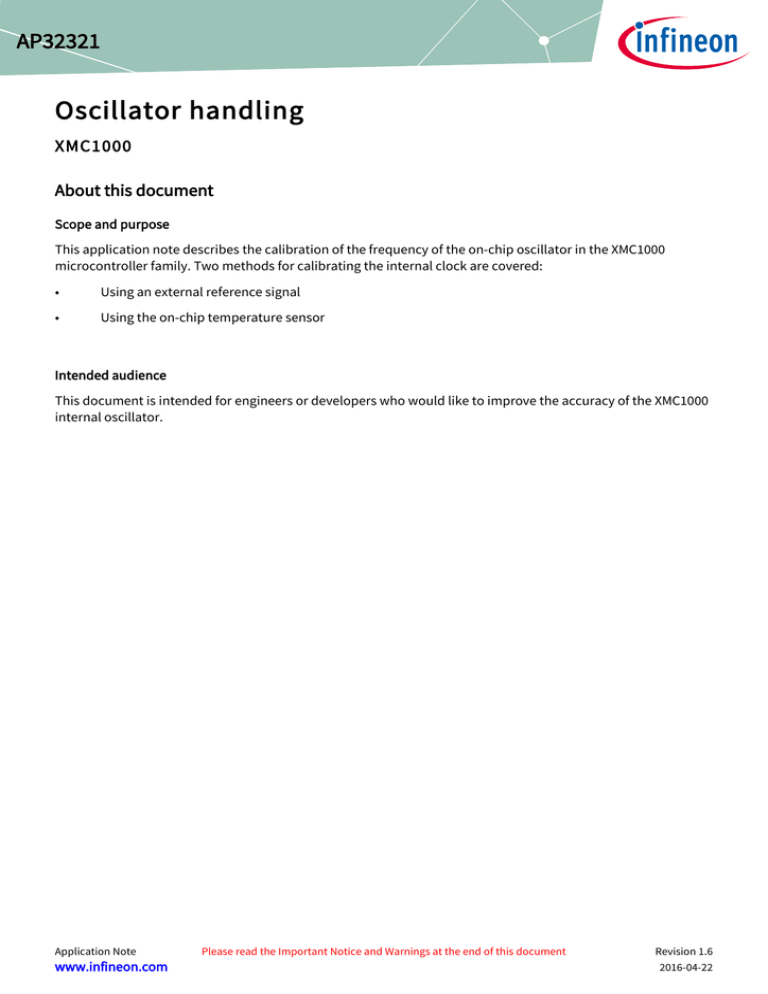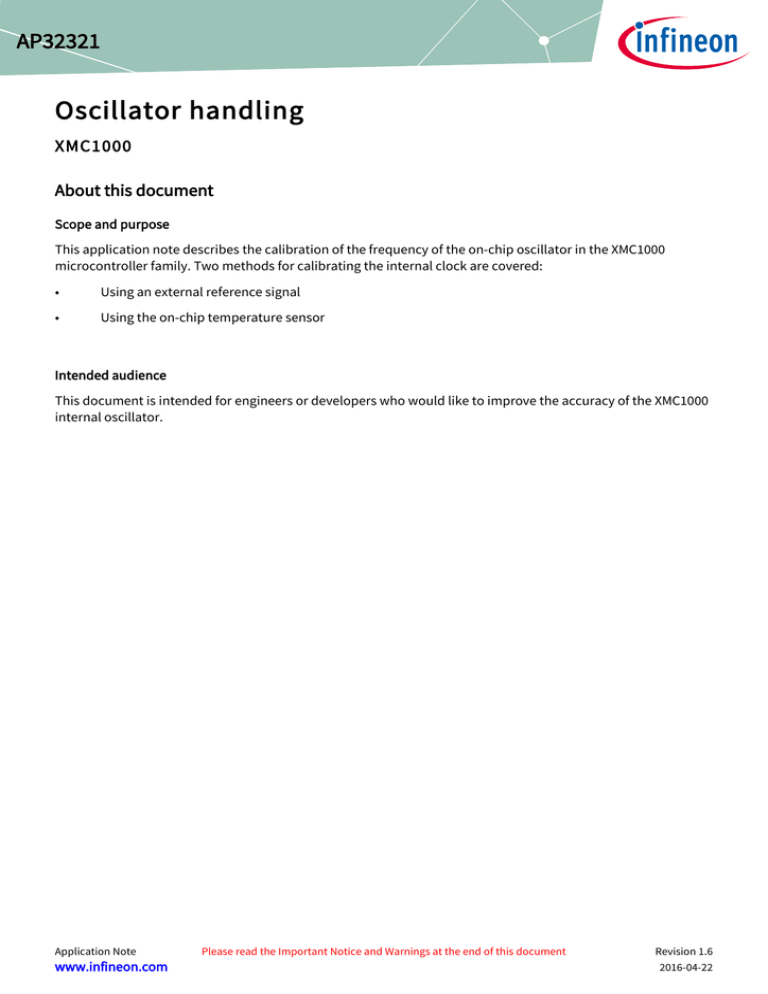
AP32321
Oscillator handling
XMC1000
About this document
Scope and purpose
This application note describes the calibration of the frequency of the on-chip oscillator in the XMC1000
microcontroller family. Two methods for calibrating the internal clock are covered:
•
Using an external reference signal
•
Using the on-chip temperature sensor
Intended audience
This document is intended for engineers or developers who would like to improve the accuracy of the XMC1000
internal oscillator.
Application Note
www.infineon.com
Please read the Important Notice and Warnings at the end of this document
Revision 1.6
2016-04-22
Oscillator handling
XMC1000
Table of contents
Table of contents
About this document ............................................................................................................................................. 1
Table of contents ................................................................................................................................................... 2
1
1.1
1.2
1.2.1
1.2.1.1
1.2.1.2
1.2.1.3
1.2.2
1.2.3
1.2.4
1.3
1.4
1.4.1
1.4.2
1.5
1.6
System clock calibration with an external clock reference ................................................................ 3
Overview .................................................................................................................................................. 3
Implementation....................................................................................................................................... 5
Oscillator circuit to generate reference clock ................................................................................... 5
Oscillator circuit example A .......................................................................................................... 6
Oscillator circuit example B .......................................................................................................... 7
Oscillator circuit example C .......................................................................................................... 8
Clock configuration ............................................................................................................................ 9
Capture Compare Unit 4 (CCU4) ...................................................................................................... 10
External Request Unit (ERU) ............................................................................................................ 12
Reference clock output ......................................................................................................................... 13
Temperature test................................................................................................................................... 14
Test setup ......................................................................................................................................... 14
Test result ......................................................................................................................................... 14
Conclusion ............................................................................................................................................. 14
Extension for applications requiring maximum frequency of 32 MHz ................................................ 14
2
2.1
2.2
2.3
2.4
2.4.1
2.4.2
DCO1 calibration with respect to temperature ................................................................................ 16
Calibration parameters ......................................................................................................................... 16
Initialization code .................................................................................................................................. 17
Calibration routine ................................................................................................................................ 18
Temperature test for calibration code ................................................................................................. 19
Test setup ......................................................................................................................................... 19
Test result ......................................................................................................................................... 19
Revision history ................................................................................................................................................... 21
Application Note
2
Revision 1.6
2016-04-22
Oscillator handling
XMC1000
System clock calibration with an external clock reference
1
System clock calibration with an external clock reference
1.1
Overview
The XMC1000 family of devices provides an internal oscillator for the generation of the system clock. This clock
is available to the CPU and the on-chip peripherals. In the XMC1400, an external crystal is also supported for the
generation of the system clock.
The frequency of the internal clock varies when the supply voltage or temperature changes. In the XMC1100,
XMC1200 or XMC1300 applications where the accuracy of the system clock is crucial, the internal clock can be
calibrated at runtime. This calibration is performed by adjusting the MCLK using the fractional divider in the
clock control unit. However, this calibration method is not recommended for XMC1400. Instead, a more
accurate clock can be achieved with an external crystal.
In this application note, we introduce an example for calibrating the internal clock with an external reference
clock. The external reference clock (such as a crystal or stable clock source) is fed into the microcontroller and
the frequency is captured by the Capture Compare Unit 4 (CCU4). After capturing the frequency, the calibration
software determines whether the system clock is still running within the correct range. If the system clock is out
of range, the fractional divider is adjusted accordingly.
0
Reference
clock
REFCLK
Calibration
Software
CCU4
Input Capture
Read Period
Count
MCLK
frequency
out of
range?
MCLK
No
No
Operation
Yes
Program
fractional
divider
0
Figure 1
Application Note
An example of calibrating internal clock with an external reference clock
3
Revision 1.6
2016-04-22
Oscillator handling
XMC1000
System clock calibration with an external clock reference
The following figure shows an example of the reference clock circuit that could be used to provide the reference
clock for calibration. An external crystal is used in this example.
0
R2
VIN
R4
R3
Comparator
Out
R1
C1
0
Figure 2
An example of the reference clock circuit
Instead of using a crystal as the reference clock, any stable clock source can also be used. For example, in a
system which uses the XMC1000 as a slave controller and the master is a higher performance microcontroller
(such as the XMC4000), an accurate clock output from the master can be used as a reference clock to the CCU4
input of the XMC1000.
Note:
The circuit provided and the method of calibrating the MCLK described in this document is given only
as an example implementation. If you choose to follow this implementation, then it is your
responsibility to validate and fine tune your actual board accordingly, especially for the oscillator
startup time and stability because it depends on the type of crystal used.
Application Note
4
Revision 1.6
2016-04-22
Oscillator handling
XMC1000
System clock calibration with an external clock reference
1.2
Implementation
The following code examples are based on the XMC1200.
1.2.1
Oscillator circuit to generate reference clock
An example of the external oscillator circuit as shown in Figure 2 is required to ensure a stable reference clock
signal. The following sub-chapters show the matching component values for each type of reference clock
circuit used in the oscillator circuit. In these examples, we use an oscillator circuit that generates a 32.768 kHz
clock signal. If available, the on-chip analog comparator can be used as part of the oscillator circuit.
In this example:
ACMP0 is used to emulate an oscillator circuit
Pin P0.10 is used as ACMP0.OUT, to output the stable clock source
P2.8 is used as ACMP0.INN, as negative input of the oscillator
P2.9 is used as ACMP0.INP, as positive input of the oscillator
The code examples to initialize the ACMP and GPIO are given below.
void CMPCU_Init(void){
COMPARATOR->ANACMP0 =
((0x0 << COMPARATOR_ANACMP0_CMP_OUT_Pos) & COMPARATOR_ANACMP0_CMP_OUT_Msk)
|
((0x0 << COMPARATOR_ANACMP0_CMP_LPWR_Pos) &
COMPARATOR_ANACMP0_CMP_LPWR_Msk) |
((0x0 << COMPARATOR_ANACMP0_ACMP0_SEL_Pos) &
COMPARATOR_ANACMP0_ACMP0_SEL_Msk) |
((0x0 << COMPARATOR_ANACMP0_CMP_HYST_ADJ_Pos)
& COMPARATOR_ANACMP0_CMP_HYST_ADJ_Msk)|
((0x0 << COMPARATOR_ANACMP0_CMP_INV_OUT_Pos)
& COMPARATOR_ANACMP0_CMP_INV_OUT_Msk) |
((0x1 << COMPARATOR_ANACMP0_CMP_FLT_OFF_Pos)
& COMPARATOR_ANACMP0_CMP_FLT_OFF_Msk) |
((0x1 << COMPARATOR_ANACMP0_CMP_EN_Pos) & COMPARATOR_ANACMP0_CMP_EN_Msk) ;
}
void PORTS_Init(void)
{
PORT0->IOCR8 =
((0x0 << PORT0_IOCR8_PC11_Pos) & PORT0_IOCR8_PC11_Msk) |
((0x14 << PORT0_IOCR8_PC10_Pos) & PORT0_IOCR8_PC10_Msk) |
((0x0 << PORT0_IOCR8_PC9_Pos) & PORT0_IOCR8_PC9_Msk) |
((0x0 << PORT0_IOCR8_PC8_Pos) & PORT0_IOCR8_PC8_Msk) ;
}
Application Note
5
Revision 1.6
2016-04-22
Oscillator handling
XMC1000
System clock calibration with an external clock reference
Three oscillator circuit examples are included for consideration in implementation.
1.2.1.1
Oscillator circuit example A
The following figure shows the component values for the Seiko FC-13A 32.768 kHz quartz crystal.
Y800
32.768KHz
V+
R2
1M
R4
100K
+
R3
470K
ACMP0
OUT
-
C1
10pF
Figure 3
R1
10M
32kHz oscillator circuit with Seiko crystal
This figure shows the oscillator circuit design using the on-chip comparator.
R4
100K
Figure 4
Application Note
10M
Oscillator circuit with XMC1200 on-chip analog comparator
6
Revision 1.6
2016-04-22
Oscillator handling
XMC1000
System clock calibration with an external clock reference
1.2.1.2
Oscillator circuit example B
The following figure shows the component values for the Hong Kong X’tals Limited 2060K3276IB00 and
2060K3276IB01 crystals.
Y800
32.768KHz
V+
R2
1M
C3
12pF
+
R3
470K
ACMP0
OUT
-
C1
10pF
Figure 5
R1
2M
32 kHz oscillator circuit with Hong Kong X’tals Limited crystal
This figure shows the oscillator circuit design using the on-chip comparator.
C3
12pF
Figure 6
Application Note
2M
Oscillator circuit with XMC1200 on-chip analog comparator
7
Revision 1.6
2016-04-22
Oscillator handling
XMC1000
System clock calibration with an external clock reference
1.2.1.3
Oscillator circuit example C
The following figure shows the component values for the Seiko Crystal Seiko FC-13A 32.768 kHz quartz crystal.
Y800
32.768KHz
V+
R2
1M
+
R3
470K
ACMP0
OUT
-
C1
5pF
Figure 7
R1
10M
32kHz oscillator circuit with Seiko crystal
This figure shows the oscillator circuit design using the on-chip comparator.
10M
5pF
Figure 8
Application Note
Oscillator circuit with XMC1200 on-chip analog comparator
8
Revision 1.6
2016-04-22
Oscillator handling
XMC1000
System clock calibration with an external clock reference
1.2.2
Clock configuration
The CPU clock should be configured to a smaller value than the maximum MCLK value that can be set. This is
required so that when the clock is running slower than expected, there is room for adjustment.
In this example, the CPU clock is set to run at 16 MHz. The peripheral clock is set to run at 32 MHz, which is twice
the frequency of the CPU clock.
The code example below includes the code for disabling the CCU4 clock gating.
typedef union CLKCR_TAG
{
struct
{
uint32_t FDIV
:8;
uint32_t IDIV
:8;
uint32_t PCLKSEL
:1;
uint32_t RTCCLKSEL :3;
uint32_t CNTADJ
:10;
uint32_t VDDC2LOW
:1;
uint32_t VDDC2HIGH :1;
}B;
/* Bit-addressing */
uint32_t ALL;
}CLKCR_T;
CLKCR_T config_CLKCR;
void SCU_Clock_Init (void)
{
config_CLKCR.B.FDIV
= 0;
config_CLKCR.B.IDIV
= 2;
config_CLKCR.B.PCLKSEL
= 1;
config_CLKCR.B.RTCCLKSEL
= 0;
config_CLKCR.B.CNTADJ
= 0x3FF;
config_CLKCR.B.VDDC2LOW
= 0;
config_CLKCR.B.VDDC2HIGH
= 0;
/* MCLK = 16MHz */
SCU_GENERAL->PASSWD = 0x000000C0UL;
SCU_CLK->CLKCR = config_CLKCR.ALL;
/* Config SCU Clock */
while((SCU_CLK->CLKCR)&0x40000000UL); /* wait for VDDC to stabilize */
SCU_GENERAL->PASSWD = 0x000000C3UL;
SCU_GENERAL->PASSWD = 0x000000C0UL;
Application Note
9
Revision 1.6
2016-04-22
Oscillator handling
XMC1000
System clock calibration with an external clock reference
SCU_CLK->CGATCLR0 |= 0x04;
/* Disable CCU4 Gating */
while((SCU_CLK->CLKCR)&0x40000000UL); /* wait for VDDC to stabilize */
SCU_GENERAL->PASSWD = 0x000000C3UL;
}
1.2.3
Capture Compare Unit 4 (CCU4)
CCU4 is used to capture the frequency of the reference clock. The reference clock is fed into the input pin of the
CCU4 timer slice and the period of the reference clock is captured.
In this example, the CCU4 timer slice is configured to capture on every rising edge of the signal and the capture
is performed continuously. We need an interrupt for every period captured, so an interrupt is enabled for the
capture event. The following code example shows the CCU4 timer slice initialization code.
void CCU40_CC41_init(void)
{
/* Prescaler Run Bit Set */
CCU40->GIDLC
|= CCU4_GIDLC_SPRB_Msk;
CCU40_CC41->INS |= 0x03;
/* Configure Event 0 to be active on rising edges */
CCU40_CC41->INS |= 0x90000;
/* External Capture on Event 0 */
CCU40_CC41->CMC |= 0x0090;
/* Timer is cleared on a capture event */
CCU40_CC41->TC = 0x1048;
/* Event 0 interrupt */
CCU40_CC41->INTE = 0x0100;
/* Interrupt is forward to CC4ySR0 */
CCU40_CC41->SRS = 0x0100;
/* Configure NVIC for interrupt */
NVIC_SetPriority(CCU40_1_IRQn, 20);
NVIC_EnableIRQ(CCU40_1_IRQn);
}
With this setting, the period of the clock signal is captured and an interrupt is generated when the capture is
made. In this example, the timer resolution is set to 32 MHz (peripheral clock ), and the captured value for the
period of a 32.768 kHz reference clock is expected to be 977 (32 MHz / 32.768 kHz).
Application Note
10
Revision 1.6
2016-04-22
Oscillator handling
XMC1000
System clock calibration with an external clock reference
In the Interrupt Service Routine (ISR), the captured value is read out and the adjustment of the fractional
divider of the MCLK is based on the conditions stated below. Changing the fractional divider can be performed
at any time without causing any spikes or glitches to MCLK.
If the captured value is below 975 (MCLK lower than expected), increase MCLK by decrementing FDIV
If the captured value is above 980 (MCLK higher than expected), decrease MCLK by incrementing FDIV
The following code example shows the capture event Interrupt Service Routine:
#define PERIOD_HI
980
#define PERIOD_LO
975
#define FDIV_MAX
20
#define FDIV_MIN
0
uint32_t Period_cnt;
void CCU40_1_IRQHandler (void)
{
Period_cnt = CCU40_CC41->CV[1];
Period_cnt &= 0x000FFFF;
config_CLKCR.ALL = SCU_CLK->CLKCR;
if(Period_cnt > PERIOD_HI)
{
/* If the MCLK frequency is too high, reduce MCLK frequency by FDIV++ */
/* Set boundary limits to prevent over adjustment of MCLK frequency */
if(config_CLKCR.B.FDIV < FDIV_MAX)
{
config_CLKCR.B.FDIV++;
SCU_GENERAL->PASSWD = 0x000000C0UL;
SCU_CLK->CLKCR = config_CLKCR.ALL;
while((SCU_CLK->CLKCR)&0x40000000UL); /*wait for VDDC to stabilize*/
SCU_GENERAL->PASSWD = 0x000000C3UL;
}
}
else if(Period_cnt < PERIOD_LO)
{
/* If the MCLK frequency is too low, increase MCLK frequency by FDIV-*/
if(config_CLKCR.B.FDIV > FDIV_MIN)
{
config_CLKCR.B.FDIV--;
SCU_GENERAL->PASSWD = 0x000000C0UL;
SCU_CLK->CLKCR = config_CLKCR.ALL;
while((SCU_CLK->CLKCR)&0x40000000UL);/*wait for VDDC to stabilize*/
SCU_GENERAL->PASSWD = 0x000000C3UL;
Application Note
11
Revision 1.6
2016-04-22
Oscillator handling
XMC1000
System clock calibration with an external clock reference
}
}
}
The code above is an example for generic applications targeting a CPU clock configured to a smaller value than
the maximum MCLK value that can be set (as highlighted in section 1.2.2). Specific implementations may
require adaptations to handle boundary conditions, such as the situation of a broken wire or a missing external
clock.
In such cases the application should implement additional steps and provide handling at a higher application
level, according to the system requirements.
The following figure shows the addition of a lower and upper limit for the FDIV value. Such limits should be
implemented in the application software to improve the robustness of operation in multiple application
scenarios.
Lower Limit
(FDIV_MIN)
Upper Limit
(FDIV_MAX)
MCLK lower
than expected
FDIV-(Increase MCLK)
Expected MCLK
Frequency
MCLK = 16 MHz
Period_cnt =
975
Figure 9
MCLK higher
than expected
Period_cnt
= 977
FDIV++
(Decrease MCLK)
Period_cnt =
980
An example on the lower/upper limit adjustment of FDIV for 16 MHz MCLK
1.2.4
External Request Unit (ERU)
To reduce the use of the CCU4 input pin, the output from the analog comparator (ACMP0.OUT) can be
connected internally to the CCU4 input via the ERU module. In our example, ACMP0.OUT is connected to
ERU0.0A0 input, and this signal is routed to ERU output ERU0.PDOUT0. This signal is then fed into CCU4 input.
void ERU0_Init(void)
{
ERU0->EXISEL &= 0xFFFC;
/* Event S0A from input 0A0 */
ERU0->EXICON[0] |= 0x0007;
/* Rising edge trigger, Output to OGU0 */
ERU0->EXOCON[0] |= 0x1024;
/* Enable event detection */
}
Application Note
12
Revision 1.6
2016-04-22
Oscillator handling
XMC1000
System clock calibration with an external clock reference
1.3
Reference clock output
The reference clock (generated from the oscillator circuit) takes about 5 mS to stabilize after power on. Once
the reference clock is stable, there is only minimal fluctuation in frequency or noise.
Figure 10
Application Note
32.768 kHz reference clock
13
Revision 1.6
2016-04-22
Oscillator handling
XMC1000
System clock calibration with an external clock reference
1.4
Temperature test
A temperature test has been conducted to measure the accuracy of the oscillator over the range of -40°C to
105°C with the clock calibration methodology shown in this application note.
1.4.1
Test setup
The XMC1200 bootkit is used in the test. The device is configured to run the calibration continuously and output
a 100 kHz PWM signal at the same time.
The bootkit is placed in the temperature chamber and the PWM output connected to an oscilloscope outside
the temperature chamber.
The test starts at room temperature (25°C), and slowly ramped up to 105°C, and was then kept at 105°C for 15
minutes. The temperature was then adjusted to slowly ramp down to -40°C and to remain at that temperature
for 15 minutes.
The fluctuation on the PWM signal was observed.
1.4.2
Test result
The maximum frequency observed during the temperature test on the 100 kHz PWM signal was 100.4 kHz and
the minimum frequency observed was 99.9 kHz. Therefore, we can conclude that the fluctuation of the
oscillator for temperature -40°C to 105°C is within 0.5%.
Attention:
The test was performed on 3 device units under laboratory conditions. The test results shared in this
documentation are for reference purposes only.
1.5
Conclusion
Because the reference clock is periodically captured, any changes in the system clock can be adjusted back to
the required value. With this implementation, the accuracy of the system clock can improve upon internal
oscillator characteristics.
1.6
Extension for applications requiring maximum frequency of 32 MHz
As mentioned in section 1.2.2, the fractional divider approach is primarily using a divider and can only be used
when targeting frequencies lower than the maximum MCLK value that can be set. For cases where for example,
32 MHz needs to be reached, alternative method that make use of the ANAOFFSET register can be used.
The ANAOFFSET register provides the means to adjust the DCO with an additional offset in both positive and
negative directions. The detailed description, range and settings can be found in the ANAOFFSET register
definition, in the SCU chapter of the Reference Manual.
Application Note
14
Revision 1.6
2016-04-22
Oscillator handling
XMC1000
System clock calibration with an external clock reference
The basic principle is outlined in the following figure:
Init()
ANAOFFSET = 0x08
IDIV = 0x01
FDIV = 0x00
More than
32MHz ?
MCLK >32MHz
Upper limit?
Y
Less than
32MHz ?
N
MCLK <32MHz
FDIV < 0x20
Reduce MCLK
Y
Lower limit?
Y
FDIV > 0x00
FDIV ++
Increase MCLK
Y
FDIV --
N
Exit
Figure 11
Note:
Basic principle of using ANAOFFSET for MCLK=32 MHz
The same application specific checks on boundary conditions may be required here as, as described
in section 1.2.3.
Application Note
15
Revision 1.6
2016-04-22
Oscillator handling
XMC1000
DCO1 calibration with respect to temperature
2
DCO1 calibration with respect to temperature
The clock frequency drifts when the temperature changes. The data sheet states that the internal oscillator
(DCO1) accuracy for the XMC1000 family production device could drift in the range of -3.9% to 4% with respect
to the whole temperature range (-40°C to 105°C). The DCO1 clock frequency falls at cold temperature and rises
with higher temperatures. The XMC1000 family devices therefore provide a solution to calibrate the internal
oscillator during runtime with respect to temperature changes. For a more accurate clock, external crystal
support is available in XMC1400.
The die temperature can be measured with the XMC1000 on-chip temperature sensor.
Based on the measured temperature, an offset value can be obtained for the DCO1 calibration. The offset
adjustment for DCO1 is made via the ANAOFFSET register.
The following code examples are based on XMC1300.
2.1
Calibration parameters
Parameters are defined in the flash configuration sector for the DCO1 calibration, located in the flash address
range 0x10000F30 to 0x10000F33. These parameters must be defined in the project in order to use the
calibration code.
#define CONFIG_BASE 0x10000000
#define ANA_TSE_T1
(CONFIG_BASE + 0x0F30)
#define ANA_TSE_T2
(CONFIG_BASE + 0x0F31)
#define DCO_ADJLO_T1
(CONFIG_BASE + 0x0F32)
#define DCO_ADJLO_T2
(CONFIG_BASE + 0x0F33)
Attention:
Only production devices (No 'EE' or 'ES' within the device marking) have these parameters defined.
DCO calibration can only be applied on production devices. Applying calibration software to ES or EE
devices is undefined.
Application Note
16
Revision 1.6
2016-04-22
Oscillator handling
XMC1000
DCO1 calibration with respect to temperature
2.2
Initialization code
Initialize the calibration code by calling the software function TSE_Calibration_Init(). This function enables the
on-chip temperature sensor and assigns the parameters.
int32_t var_ANA_TSE_T1;
int32_t var_ANA_TSE_T2;
void TSE_Calibration_Init (void)
{
int32_t TSE1, TSE2;
/* Enable Temperature sensor */
SCU_ANALOG->ANATSECTRL = 0x01;
/* Get parameters from flash config sector */
TSE1 = *((uint8_t*)ANA_TSE_T1);
TSE2 = *((uint8_t*)ANA_TSE_T2);
/* Check for device parameters */
if((TSE1 == 0) && (TSE2 == 0))
{
var_ANA_TSE_T1 = 25;
var_ANA_TSE_T2 = 115;
}
else
{
var_ANA_TSE_T1 = TSE1;
var_ANA_TSE_T2 = TSE2;
}
}
Application Note
17
Revision 1.6
2016-04-22
Oscillator handling
XMC1000
DCO1 calibration with respect to temperature
2.3
Calibration routine
The calibration routine is provided in the software function TSE_DCO_Calibration().
TSE_DCO_Calibration() is called during run time to calibrate the internal oscillator. One method of running it is
to periodically call it with a system timer interrupt.
The device temperature is measured when the routine runs. A temperature sensor library file is required in
order to obtain the temperature measurement from the on-chip temperature sensor. Once the current
temperature has been measured, it is used to calculate the new offset value. The offset calculation described in
this document includes rounding the calculated value to the nearest integer.
This new offset value must be programmed into the ANAOFFSET register if it is different from the previous
offset value.
If the calculated offset value is less than 0, then use 0.
If the calculated offset value is greater than 8, then use 8.
The internal oscillator frequency is adjusted automatically if the new offset value is different from the previous
offset value.
#define PASSWD_OPEN_ACCESS
(0x000000C0)
void TSE_DCO_Calibration (void)
{
int32_t a,b,c,d,e;
int32_t ADJL_OFFSET;
a = *((uint8_t*)DCO_ADJLO_T2);
b = *((uint8_t*)DCO_ADJLO_T1);
d = var_ANA_TSE_T1;
e = var_ANA_TSE_T2;
/* Get current temperature and convert to celcius */
c = XMC1000_CalcTemperature();
c = c - 273;
/* Calculate the offset value */
ADJL_OFFSET = ((a-b)*(c-d) + ((e-d)>>1) + b*(e-d))/(e-d);
/* Configure the offset value into ANAOFFSET register */
if(ADJL_OFFSET >= 0 && ADJL_OFFSET <= 8)
{
SCU_GENERAL->PASSWD = PASSWD_OPEN_ACCESS;
WR_REG( SCU_ANALOG->ANAOFFSET,
Application Note
18
Revision 1.6
2016-04-22
Oscillator handling
XMC1000
DCO1 calibration with respect to temperature
SCU_ANALOG_ANAOFFSET_ADJL_OFFSET_Msk,
SCU_ANALOG_ANAOFFSET_ADJL_OFFSET_Pos, ADJL_OFFSET);
}
}
2.4
Temperature test for calibration code
A temperature test has been conducted on a microcontroller with and without the calibration code. The test
covered the temperature range from -40°C to 105°C. The device outputs a 100 kHz PWM signal and the
frequency variation on this PWM signal was observed.
2.4.1
Test setup
The XMC1302-T038X0200 microcontroller was tested in the temperature chamber. First, the microcontroller
was tested without the calibration code and then tested again with the calibration code added.
The test started at room temperature (25°C), before slowly ramping up to 105°C and being kept there for 15
minutes. The temperature was then slowly ramped down to -40°C and remained at that temperature for 15
minutes.
The frequency variation on the PWM signal throughout the test was observed.
2.4.2
Test result
The graph shows the frequency variations of the 100 kHz PWM signal over the temperature range.
Without calibration code
Min
(sample text)
Min
(Datasheet)
Max
(Datasheet)
Min
(test result)
Max
(test result)
Figure 12
Application Note
100 kHz PWM output without DCO1 calibration
19
Revision 1.6
2016-04-22
Oscillator handling
XMC1000
DCO1 calibration with respect to temperature
With calibration
Figure 13
100 kHz PWM output with DCO1 calibration
From the observation, the frequency of the 100 kHz PWM can vary as high as 101.4 kHz at 105°C and as low as
98.1 kHz at -40°C without the calibration code.
After adding the calibration code, the highest frequency observed was 100.4 kHz at 38°C – 53°C and the lowest
frequency observed was 98.8 kHz at -40°C.
The conclusion is that frequency variation is significantly reduced after adding the calibration code.
Typically the clock accuracy with respect to the nominal frequency is expected to be improved by a factor of 2
for temperatures above 0°C.
References
Infineon: XMC1000 Reference Manual, http://www.infineon.com/XMC1000 Tab: Documents
Infineon: XMC1000 Data sheet, http://www.infineon.com/XMC1000 Tab: Documents
Infineon: DAVE™, http://www.infineon.com/DAVE
Application Note
20
Revision 1.6
2016-04-22
Oscillator handling
XMC1000
DCO1 calibration with respect to temperature
Revision history
Major changes since the last revision
Page or reference
Description of change
All
Changed in Application Note template.
Chapters 1.1 & 2
Added availability of external crystal support for a more accurate clock in XMC1400
Chapter 1.1
Enhanced the description of the example
Chapter 1.2
Included values for the example of reference clock circuit based on the crystal used
Chapter 1.2.1
Enhanced description on functions of resources used for MCLK adjustment in code
examples
Chapter 1.2.2
Enhanced code example
Chapter 1.2.3
Enhanced description of conditions for captured value for fractional divider
adjustment, code example and Figure 9
Figure 12
Enhanced the figure with XMC1100/XMC1200/XMC1300 Datasheet values
Application Note
21
Revision 1.6
2016-04-22
Trademarks of Infineon Technologies AG
AURIX™, C166™, CanPAK™, CIPOS™, CoolGaN™, CoolMOS™, CoolSET™, CoolSiC™, CORECONTROL™, CROSSAVE™, DAVE™, DI-POL™, DrBlade™, EasyPIM™,
EconoBRIDGE™, EconoDUAL™, EconoPACK™, EconoPIM™, EiceDRIVER™, eupec™, FCOS™, HITFET™, HybridPACK™, Infineon™, ISOFACE™, IsoPACK™,
i-Wafer™, MIPAQ™, ModSTACK™, my-d™, NovalithIC™, OmniTune™, OPTIGA™, OptiMOS™, ORIGA™, POWERCODE™, PRIMARION™, PrimePACK™,
PrimeSTACK™, PROFET™, PRO-SIL™, RASIC™, REAL3™, ReverSave™, SatRIC™, SIEGET™, SIPMOS™, SmartLEWIS™, SOLID FLASH™, SPOC™, TEMPFET™,
thinQ!™, TRENCHSTOP™, TriCore™.
Trademarks updated August 2015
Other Trademarks
All referenced product or service names and trademarks are the property of their respective owners.
Edition 2016-04-22
Published by
Infineon Technologies AG
81726 Munich, Germany
©ifx1owners.
2016 Infineon Technologies AG.
All Rights Reserved.
Do you have a question about this
document?
Email: erratum@infineon.com
Document reference
AP32321
IMPORTANT NOTICE
The information contained in this application note
is given as a hint for the implementation of the
product only and shall in no event be regarded as a
description or warranty of a certain functionality,
condition or quality of the product. Before
implementation of the product, the recipient of this
application note must verify any function and other
technical information given herein in the real
application.
Infineon
Technologies
hereby
disclaims any and all warranties and liabilities of
any kind (including without limitation warranties of
non-infringement of intellectual property rights of
any third party) with respect to any and all
information given in this application note.
The data contained in this document is exclusively
intended for technically trained staff. It is the
responsibility of customer’s technical departments
to evaluate the suitability of the product for the
intended application and the completeness of the
product information given in this document with
respect to such application.
For further information on the product, technology,
delivery terms and conditions and prices please
contact your nearest Infineon Technologies office
(www.infineon.com).
WARNINGS
Due to technical requirements products may
contain dangerous substances. For information on
the types in question please contact your nearest
Infineon Technologies office.
Except as otherwise explicitly approved by Infineon
Technologies in a written document signed by
authorized
representatives
of
Infineon
Technologies, Infineon Technologies’ products may
not be used in any applications where a failure of
the product or any consequences of the use thereof
can reasonably be expected to result in personal
injury.