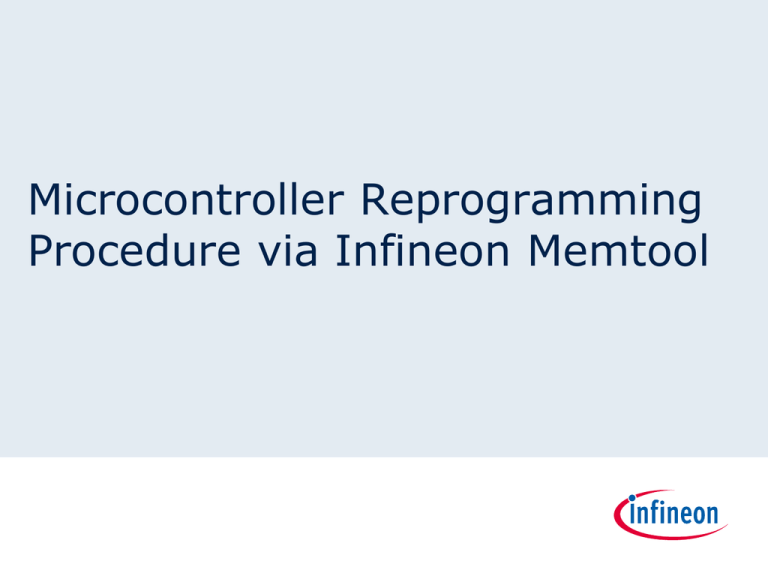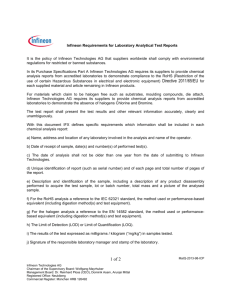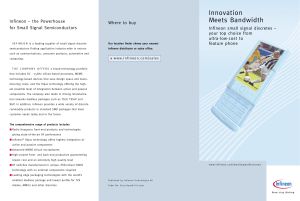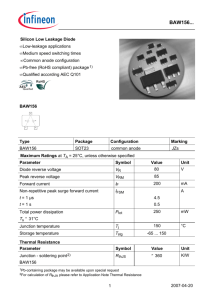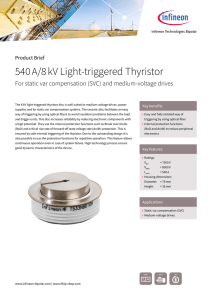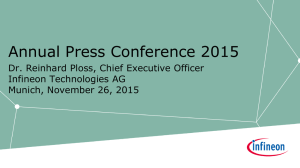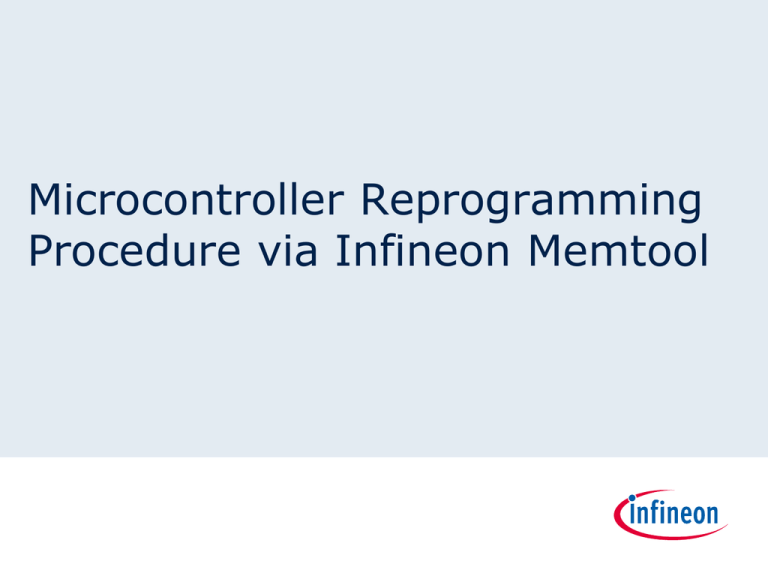
Microcontroller Reprogramming
Procedure via Infineon Memtool
Agenda
Application Kit Contents
PCB and Pinouts
Re-Programming Procedure with Infineon Memtool 4.6
12.May.2015
Copyright © Infineon Technologies AG 2013. All rights reserved.
Page 2
Agenda
Application Kit Contents
PCB and Pinouts
Re-Programming Procedure with Infineon Memtool 4.6
12.May.2015
Copyright © Infineon Technologies AG 2013. All rights reserved.
Page 3
Application Kit Contents
1.
2.
3.
4.
Power Drill Demo Board
FTDI Cable
Memory Stick
Flat Cables
4
1
2
1
3
12.May.2015
Copyright © Infineon Technologies AG 2013. All rights reserved.
Page 4
Agenda
Application Kit Contents
PCB and Pinouts
Re-Programming Procedure with Infineon Memtool 4.6
12.May.2015
Copyright © Infineon Technologies AG 2013. All rights reserved.
Page 5
PCB– Top side
12.May.2015
Copyright © Infineon Technologies AG 2013. All rights reserved.
Page 6
PCB – Bottom side
12.May.2015
Copyright © Infineon Technologies AG 2013. All rights reserved.
Page 7
Pinouts – Demo Board PCB
GND
Hall W
Hall V
Hall U
+5V
+5V
wiper
GND
Hall sensor
connection
Potentiometer
connection
NC
Rx
Tx
NC
NC
GND
P0_14
P0_15
GND
L/R
Motor
UART connection
Debug
rotation
selection connection
12.May.2015
Copyright © Infineon Technologies AG 2013. All rights reserved.
Page 8
Agenda
PCB and Pinouts
Application Kit Contents
Re-Programing with Infineon Memtool 4.6
12.May.2015
Copyright © Infineon Technologies AG 2013. All rights reserved.
Page 9
Re-Programing with Infineon Memtool 4.6
The C-code is included with the demo board package, which can
be modified and used to re-program the microcontroller ( for
example the switching frequency needs to be changed from 10kHz
to 9kHz)
Use following steps to re-program the demo board:
Modify the C-code in DAVE
Complie the programm
.hex file will be available in the folder
“C:\DAVE3_workspace\ws3.1.10\My project\Release“
Refer to following slides how to load the .hex file into the
microcontroller
12.May.2015
Copyright © Infineon Technologies AG 2013. All rights reserved.
Page 10
Re-Programing with Infineon Memtool 4.6
Install Infineon Memtool 4.6 (contained in memory stick content Software folder).
During installation select CDM driver package installation
Click on Target tab and select “Infineon XMC 1300 boot kit with
XMC1302-T038X0200 (Minimon/UART-over-DAS)”
Open the Memtool and click on “Default” to select the microcontroller
12.May.2015
Copyright © Infineon Technologies AG 2013. All rights reserved.
Page 11
Re-Programing with Infineon Memtool 4.6
Scroll through the selection list and select the
“Infineon XMC 1300 boot kit with XMC1302-T038X0200 (Minimon/UART-over-DAS)”
Then click on the “Finish” button
12.May.2015
Copyright © Infineon Technologies AG 2013. All rights reserved.
Page 12
Re-Programing with Infineon Memtool 4.6
Connecting the FTDI cable
Make and connect cable to
Demo Board as shown
(connection scheme is
given below)
Connection Scheme:
FTDI
cable
Demo
Board
5V (Red)
5V (con
X3-pin 6)
GND(Black)
GND (con
X7-pin 6)
TX (Yellow)
RX (con
X7-pin2
RX (Orange)
TX (con
X7-pin3
12.May.2015
Copyright © Infineon Technologies AG 2013. All rights reserved.
Page 13
Re-Programing with Infineon Memtool 4.6
Accessing the Re-programming mode
Before plugging in the FTDI cable in the PC USB port ( before powering up the board), SHORT
the marked “Pad #29” with “GND pin”
Pad #29
GND pin
After making the SHORT, Plug in the FTDI cable. Remove the short after 2sec.
Keep the FTDI cable plugged in.
12.May.2015
Copyright © Infineon Technologies AG 2013. All rights reserved.
Page 14
Re-Programing with Infineon Memtool 4.6
Click on the “Connect” button.
12.May.2015
This field will indicate if the
connection was successful
Copyright © Infineon Technologies AG 2013. All rights reserved.
Page 15
Re-Programing with Infineon Memtool 4.6
Click on the Setup button
12.May.2015
Copyright © Infineon Technologies AG 2013. All rights reserved.
Page 16
Re-Programing with Infineon Memtool 4.6
Click on “Production/BMI” tab
Select “User Mode (Debug) SWD1 (SWDIO=P1.3, SWDCLK=P1.2)”
12.May.2015
Copyright © Infineon Technologies AG 2013. All rights reserved.
Page 17
Re-Programing with Infineon Memtool 4.6
Click on the “Open file” button and browse to the location where you stored the “.hex“ file.
12.May.2015
Copyright © Infineon Technologies AG 2013. All rights reserved.
Page 18
Re-Programing with Infineon Memtool 4.6
A file will appear in the left window.
Click on “Add Sel” button to transfer the files into the microcontroller table
12.May.2015
Copyright © Infineon Technologies AG 2013. All rights reserved.
Page 19
Re-Programing with Infineon Memtool 4.6
Click on Program
12.May.2015
Copyright © Infineon Technologies AG 2013. All rights reserved.
Page 20
Re-Programing with Infineon Memtool 4.6
Click on “Exit” button when programing is completed.
12.May.2015
Copyright © Infineon Technologies AG 2013. All rights reserved.
Page 21
Re-Programing with Infineon Memtool 4.6
Necessary step for initializing the code – this will NOT lock up the micro.
Further reprogramming is still possible
After Successful Programming, Click on “HW Protect” Button
12.May.2015
Copyright © Infineon Technologies AG 2013. All rights reserved.
Page 22
Re-Programing with Infineon Memtool 4.6
Click on the “Start” button
12.May.2015
Copyright © Infineon Technologies AG 2013. All rights reserved.
Page 23
Re-Programing with Infineon Memtool 4.6
Click ‘Yes’
12.May.2015
Copyright © Infineon Technologies AG 2013. All rights reserved.
Page 24
Re-Programing with Infineon Memtool 4.6
Click ‘OK’ to end procedure and disconnect the FTDI Cable
12.May.2015
Copyright © Infineon Technologies AG 2013. All rights reserved.
Page 25
Re-Programing with Infineon Memtool 4.6
Now the demo board is reprogrammed with the new program,
and is ready to be connected to the motor and powered up.
12.May.2015
Copyright © Infineon Technologies AG 2013. All rights reserved.
Page 26
set date
Copyright © Infineon Technologies AG 2013. All rights reserved.
Page 27