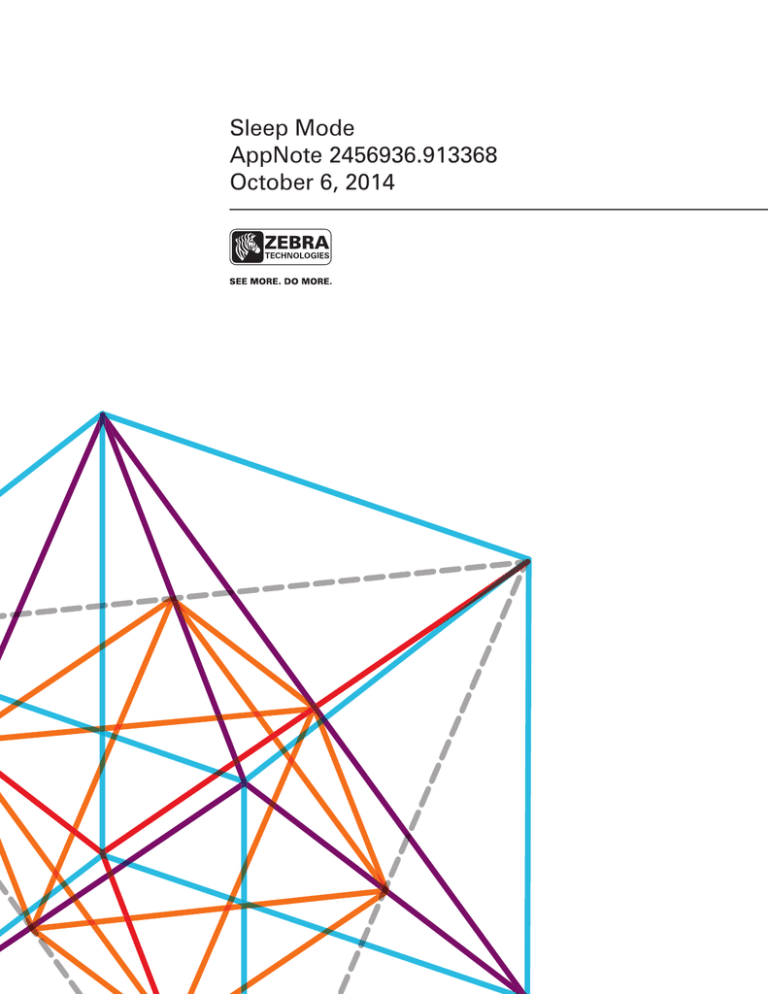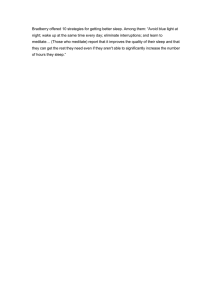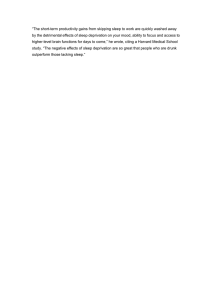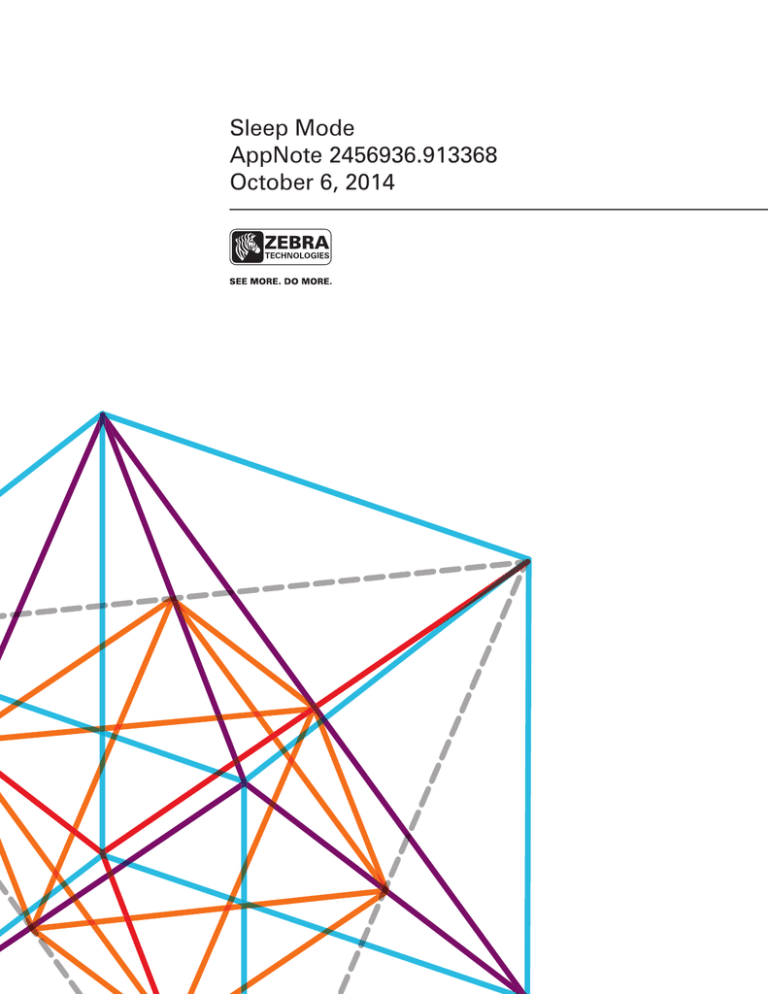
Sleep Mode
AppNote 2456936.913368
October 6, 2014
INTRODUCTION
Sleep Mode is a low-power mode used in devices such
as computers and mobile phones.
Zebra® has adapted the Sleep Mode concept to
reduce power use and extend battery life on printers.
The feature first shipped on the ZQ500™ printer
series. While in this mode, the printer’s LCD display
screen will turn off, and all communication interfaces
will be shut down.
On the ZQ500, just before the printer enters Sleep
Mode, the LCD display will show a ‘SLEEPING’ alert to
inform the user. While the printer is in Sleep Mode,
the power LED will slowly and continuously pulse on
and off.
The color of the printer’s power LED while in Sleep
Mode will depend on the printer’s charge state:
• Green on battery power
• Amber if charging
CONFIGURING SLEEP MODE
To configure Sleep Mode, the following SetGetDo
commands are used:
power.sleep.enable
Purpose:Enables Sleep Mode. Default is set to ‘on’.
Range: on or off
Default:on
NOTE: By setting power.sleep.enable to ‘on’, all Sleep
Mode functionalities will be enabled (according to the
other Sleep settings). If power.sleep.enable is set to
‘off’, Sleep Mode functionalities will be disabled and
the printer will not sleep under any circumstances.
power.sleep.timeout
Purpose:Tells the printer when to enter Sleep Mode
after a set time
Range: 0 to 65535
Default: 120 seconds (2 minutes)
NOTE: The SGD will put the printer into Sleep Mode if
the printer is inactive after the timeout value (set in
seconds). The timer state is shared with power.
inactivity_timeout. The soonest the Sleep timeout
counter will start, or that the printer can be put into
Sleep Mode using the power button, is 30 seconds
after boot. This ensures that the user has time to send
commands to the printer should they wish to alter
settings before the printer enters Sleep Mode.
power.sleep.now
Purpose: Causes printer to enter Sleep Mode
immediately
Range:On
Default:None
NOTE: This “Do” command SGD will force the printer
into Sleep Mode immediately, as long as power.sleep.
enable is set to ‘on’.
Zebra Technologies Application Notes
2
COMMAND EXAMPLE
The following examples assume that
power.sleep.enable is set to ‘on’.
NOTE: the command must be followed by a carriage
return or a space character.
Configuring the printer to enter Sleep Mode after 2
minutes of inactivity:
Alternatively, the user can enter Sleep Mode by
pressing and holding the Power Button for between 1
and 3 seconds.
! U1 setvar "power.sleep.timeout" "120"
WAKING FROM SLEEP
The most common way to wake a printer from Sleep
Mode is by pressing and holding the Power Button for
between 1 and 3 seconds. If the Power Button is
pressed for longer than 3 seconds, the printer will wake
and then shut down completely.
When the printer wakes from Sleep Mode, all enabled
interfaces will be started. This means the printer will
once again enumerate via USB on the host system.
It also means the printer will need to completely
re-associate with any previous connection with WLAN.
The printer will also wake up and then perform an
automatic and complete shut down if the power.
low_battery_shutdown threshold is exceeded during a
periodic battery check.
WAKE ON BLUETOOTH®
The printer supports the ability to wake from Sleep
Mode via the Bluetooth 4.0 interface. The printer can be
revived from Sleep Mode if a Bluetooth device
attempts to contact the printer’s Bluetooth radio. This
includes a connection attempt, a pairing event, data
sent to the printer while already paired and a
disconnect event. The printer will not wake on
Bluetooth discovery inquiry events.
SLEEP MODE RESTRICTIONS
The printer will not enter Sleep Mode (even if issuing a power.sleep.now command) in the following situations:
• Prior to thirty seconds after boot
• While:
o Printing
o Executing a Mirror event
o Downloading firmware
o An alert that requires user acknowledgement is displayed on the LCD
o Reading or writing a Near Field Communication (NFC) tag
o Consuming data from a communications port
o The power.sleep.enable setting is ‘off’
Zebra Technologies Application Notes
3
Corporate Headquarters
+1 800 423 0442
inquiry4@zebra.com
Asia-Pacific Headquarters
+65 6858 0722
apacchannelmarketing@zebra.com
EMEA Headquarters
+44 (0)1628 556000
mseurope@zebra.com
Latin America Headquarters
+1 847 955 2283
inquiry4@zebra.com
Other Locations / USA: California, Georgia, Illinois, Rhode Island, Texas, Wisconsin Europe: France, Germany, Italy, the Netherlands, Poland, Spain, Sweden, Turkey,
United Kingdom Asia Pacific: Australia, China, Hong Kong, India, Indonesia, Japan, Malaysia, Philippines, Singapore, South Korea, Taiwan, Thailand, Vietnam
Latin America: Argentina, Brazil, Colombia, Florida (LA Headquarters in USA), Mexico Africa/Middle East: Dubai, South Africa
©2014 ZIH Corp. All product names and numbers are Zebra trademarks, and Zebra and the Zebra head graphic are registered trademarks of ZIH Corp.
All rights reserved. All other trademarks are the property of their respective owners.
(12/14)