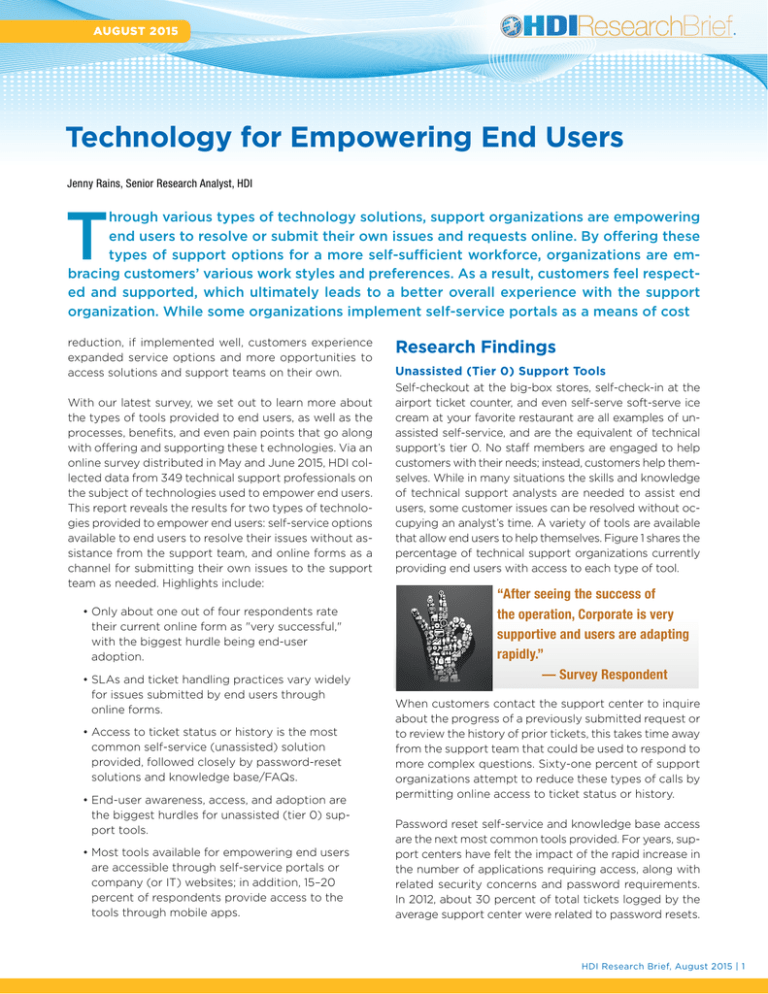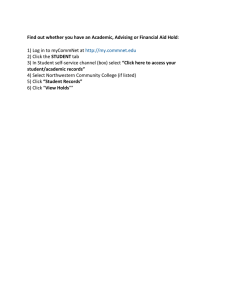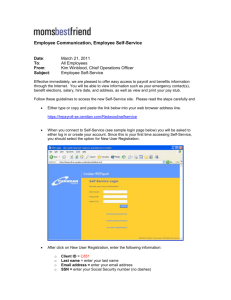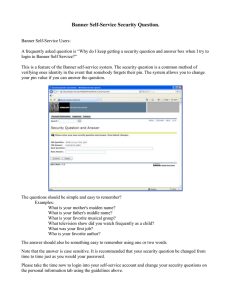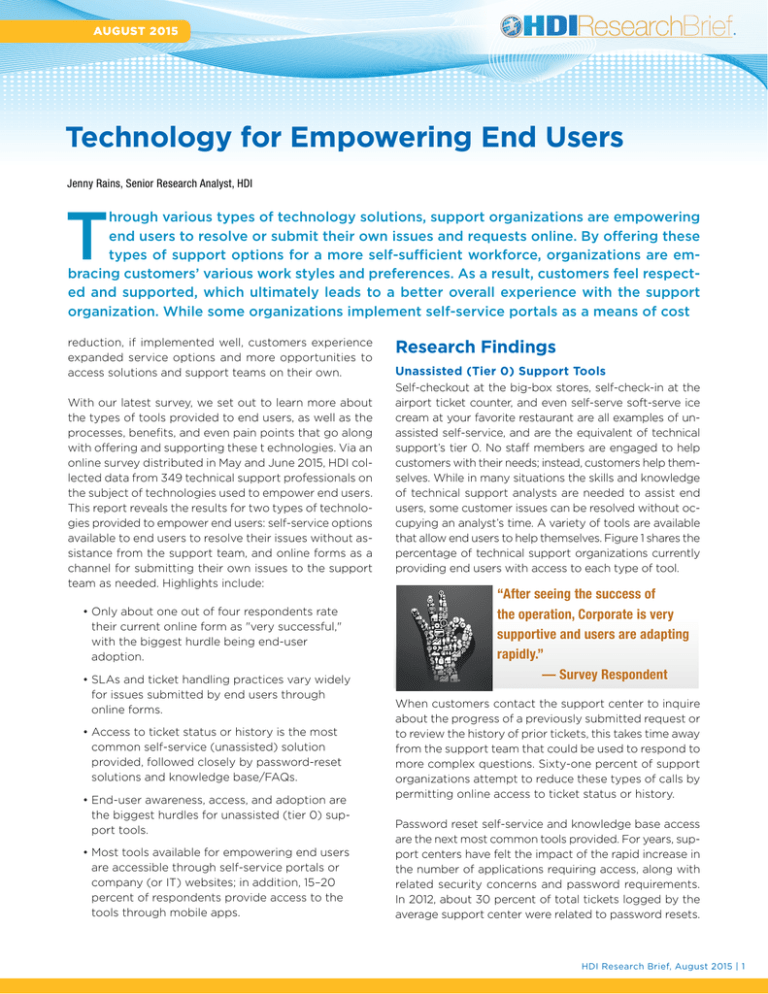
AUGUST 2015
Technology for Empowering End Users
Jenny Rains, Senior Research Analyst, HDI
T
hrough various types of technology solutions, support organizations are empowering
end users to resolve or submit their own issues and requests online. By offering these
types of support options for a more self-sufficient workforce, organizations are embracing customers’ various work styles and preferences. As a result, customers feel respected and supported, which ultimately leads to a better overall experience with the support
organization. While some organizations implement self-service portals as a means of cost
reduction, if implemented well, customers experience
expanded service options and more opportunities to
access solutions and support teams on their own.
With our latest survey, we set out to learn more about
the types of tools provided to end users, as well as the
processes, benefits, and even pain points that go along
with offering and supporting these t echnologies. Via an
online survey distributed in May and June 2015, HDI collected data from 349 technical support professionals on
the subject of technologies used to empower end users.
This report reveals the results for two types of technologies provided to empower end users: self-service options
available to end users to resolve their issues without assistance from the support team, and online forms as a
channel for submitting their own issues to the support
team as needed. Highlights include:
•O
nly about one out of four respondents rate
their current online form as "very successful,"
with the biggest hurdle being end-user
adoption.
•S
LAs and ticket handling practices vary widely
for issues submitted by end users through
online forms.
•A
ccess to ticket status or history is the most
common self-service (unassisted) solution
provided, followed closely by password-reset
solutions and knowledge base/FAQs.
•E
nd-user awareness, access, and adoption are
the biggest hurdles for unassisted (tier 0) support tools.
•M
ost tools available for empowering end users
are accessible through self-service portals or
company (or IT) websites; in addition, 15–20
percent of respondents provide access to the
tools through mobile apps.
Research Findings
Unassisted (Tier 0) Support Tools
Self-checkout at the big-box stores, self-check-in at the
airport ticket counter, and even self-serve soft-serve ice
cream at your favorite restaurant are all examples of unassisted self-service, and are the equivalent of technical
support’s tier 0. No staff members are engaged to help
customers with their needs; instead, customers help themselves. While in many situations the skills and knowledge
of technical support analysts are needed to assist end
users, some customer issues can be resolved without occupying an analyst’s time. A variety of tools are available
that allow end users to help themselves. Figure 1 shares the
percentage of technical support organizations currently
providing end users with access to each type of tool.
“After seeing the success of
the operation, Corporate is very
supportive and users are adapting
rapidly.”
— Survey Respondent
When customers contact the support center to inquire
about the progress of a previously submitted request or
to review the history of prior tickets, this takes time away
from the support team that could be used to respond to
more complex questions. Sixty-one percent of support
organizations attempt to reduce these types of calls by
permitting online access to ticket status or history.
Password reset self-service and knowledge base access
are the next most common tools provided. For years, support centers have felt the impact of the rapid increase in
the number of applications requiring access, along with
related security concerns and password requirements.
In 2012, about 30 percent of total tickets logged by the
average support center were related to password resets.
HDI Research Brief, August 2015 | 1
Technology for Empowering End Users
Figure 1: Types of tools provided for end users to resolve issues or requests on their own
(i.e., Tier 0/Unassisted)
61%
54% 54%
30%
Ticket status/
history tracking
Password reset
self-service
Knowledge
base/FAQs
15%
Software
Collboration
downloads/
updates/patches with other users
13%
4%
Other
None
Percentage of organizations providing each tool type
Today, most organizations (54%) are trying to buy back
some of their staff's time by purchasing or creating password reset solutions for use by end users.
In addition, 54 percent of organizations allow end users to search for solutions to their issues via access to a
knowledge base or FAQs. As we’ve discovered through
other HDI research, access to knowledge is one of the
most common factors contributing to decreases in ticket
volumes. End users access the knowledge base, along
with password-reset tools and ticket status tracking, most
commonly through a self-service portal. It is also common
(56%) for an organization to provide knowledge base access through the company (or IT's) website, instead of, or
in addition to the self-service portal (location to access
each tool is displayed in Figure 2).
Figure 2: Where Each Self-service Tool Can Be Accessed
Mobile app
Self-service portal
Company (or IT's) website
(not a portal)
Password reset self-service
16%
62%
44%
Knowledge base/FAQs
18%
59%
56%
Ticket status/
history tracking
15%
73%
39%
Collaboration with other users
19%
38%
50%
Software downloads/updates/patches
8%
43%
46%
Percentage of organizations providing access through the following channels (Percentages include only those with each tool)
HDI Research Brief, August 2015 | 2
Technology for Empowering End Users
Figure 4: Time Using Current Tool
Figure 3: Success of Self-service Tool Types
Very
Successful
p5
p4
p3
Very
Unsuccessful
p2
p1
Password reset self-service
25%
29%
23%
16%
6%
p Less that 12 months
p More than 1 year; Less than 2 years
p More than 2 year; Less than 3 years
p More than 3 years
Knowledge base/FAQ
10%
22%
38%
22%
8%
Ticket status/history tracking
15%
26%
16%
37%
21%
IT service
request
form
14%
11%
6%
54%
Collaboration with other users
10%
27%
32%
17%
15%
Software downloads/updates/patches
20%
27%
40%
7% 6%
19%
IT
incidents
form
18%
12%
Percentage of organizations providing each tool type
For a self-service tool to be successful, it needs to be
useful and utilized. Password resets appear to be the
most successful type of unassisted support tool, with
one in four organizations reporting that their tool is very
successful. Very few organizations (one in ten) report
great success with the self-service knowledge available,
either through tools that enable collaboration with other
users or through access to the knowledge base. In fact,
more than 30 percent say these tools are currently unsuccessful in their organizations. While one respondent
shared their success with collaboration, "[Collaboration
has] improved the ability to solve issues outside the service desk," another response made a point that "other
users don’t always have the right information, and this
can cause other issues to arise."
It’s very interesting to learn that 54 percent of organizations provide knowledge bases for customer use, yet
less than one-third of those respondents say those tools
are successful. Based on the write-in comments, poor or
outdated content, as well as marketing and communication about the tool, play into low acceptance and usage
by end users, which has an effect on success. Figure 3
illustrates the success of each tool type.
Online Forms
Of the organizations surveyed, 81 percent provide an online form through which end users can submit their own
support issues. End users are more commonly able to
submit IT service requests (72%) than IT incidents (66%)
51%
15%
Non-IT
tickets
form
14%
16%
55%
Percentage of organizations
through the online forms. In addition, 34 percent of organizations provide an online form that allows end users
to submit issues for support for non-IT-related issues.
Most organizations with online forms currently in place
have been using their current solution for longer than
three years (Figure 4). More than half of those who don’t
currently have an online form are planning to implement
one soon, and those who aren’t planning to implement
this channel most commonly report that they don’t have
the staff to implement or support it (30%).
“You can now reset your
password from anywhere with
internet and it has reduced
password calls by over
80%”
— Survey Respondent
HDI Research Brief, August 2015 | 3
Technology for Empowering End Users
Self-service portals are the most common location for
end users to be able to access the online form and submit
their issues (Figure 5), which may or may not provide selfservice options (e.g., knowledge base, downloads, password resets, ticket history) that enable them to resolve
their own issues. A non-portal location on a company or
IT website is also a common place for the online form to
live. Mobile apps, while less common, are available for
end users in some organizations. We expected a deeper
analysis of the results to reveal that organizations with
newer solutions (i.e., less than one year old) would be
more likely to have the form available in a mobile app,
but this assumption wasn’t borne out by the data. Mobile
app use does not increase for those with newer technologies. However, both mobile app and self-service portal
use for online forms does increase for the group that has
had their current technology for two to three years. It’s
possible that these organizations have established their
online form processes and adoption well enough to add
the mobile app feature.
ets submitted through the online form; 52 percent route
tickets depending on type, while 30 percent assign tickets based on skills. More than half of organizations don’t
have staff dedicated to handling tickets submitted by end
users through the online form. Only about one-third of
organizations (34%) have an analyst or team dedicated
to this channel during business hours. Most commonly,
online tickets are addressed between phone calls or as
agents have availability. What are these organizations
doing to prevent urgent tickets from being submitted to
an unmanned channel?
One of the struggles that resonated through the industry years ago, when email was establishing its place as a
contact channel, was around the use of email for urgent
issues. Phone was the quickest means of addressing an
urgent issue, yet high-priority tickets were being sent to
the support team via email. Addressing SLAs and educating end users has helped set expectations and adjust
behaviors in some industries, but the same measures
aren’t being taken consistently for online forms. In
68
55%
percent of organizations, support staff can access tick-
Only 39 percent of organizations discourage the use of
an online form to submit urgent issues, and they communicate this to their end users. One of the ways to set and
communicate expectations with end users is through the
use of SLAs for the support channel. The use of SLAs for
online forms and the actual SLAs set vary widely across
the industry. Twenty-one percent of organizations with
online forms don’t have SLAs in place for this channel.
Those that do are all over the map in terms of the time it
takes to respond to an issue submitted online.
“Call deflection components have
reduced costs of manufacturing
cases and improved customer
experience efficiencies”
— Survey Respondent
Figure 5: Where Each Online Form Can Be Accessed
Mobile app
Self-service portal
Company (or IT's) website
not a portal
Other
IT service request form
15%
68%
44%
5%
IT incidents form
15%
69%
43%
7%
Non-IT tickets form
12%
58%
47%
8%
Percentage of organizations providing access through the following channels
(Percentages include only those with each type of form)
HDI Research Brief, August 2015 | 4
Technology for Empowering End Users
Figure 6: SLA for time to respond to a ticket submitted through the online form
(includes only non-urgent tickets)
Less than 1 hour
11%
1 to 4 hours
23%
4 to 8 hours
8 to 24 hours
15%
24%
24 to 48 hours
16%
More than 48 hours
11%
Percentage of organizations
While about a quarter of those who provide online forms
see improved customer satisfaction/user experience
and/or more efficient support (see Figure 7), the average reported success ratings for online forms are barely
above neutral. Only about 20 percent report their forms
as being a 5 (very successful), while the largest percentage (with regard to IT forms) reported a success rating
of 3 on a 5-point scale.
Figure 7: Top Benefits of Online Form Use
mproved customer satisfaction/user
1 Iexperience
Rank
Respondents were asked to explain their rating. Those
who rated their tool highly spoke mostly about convenience for end users: by providing another option for
contacting support, customers don’t have to wait on
the phone for a resolution.
Knowing what we do about our community, it was no
surprise to find the biggest hurdle to overcome is adoption—that is, getting end users to actually use the tool.
Survey respondents also struggle with end users submitting incomplete or incorrect information from the
customer through the online form. This phenomenon
could cause longer resolution times and handle times
when agents need to reach out to customers to collect
additional information. In these scenarios, online forms
add additional touch points instead of removing them.
2
More efficient support
3
Improved perception of IT
“Placed specific Top 10 item list on Service Desk
4
Better documentation
homepage to educate customers on info needed to
5
Better reporting
6
Increase user productivity
7
Impact on performance metrics
8
assist them. Adoption was eased through multiple TVs
throughout the enterprise showing how easy it is to
use the self service and numerous emails/how to's.”
Increased number of tickets
9 L ess support staff needed
ther
10 O
HDI Research Brief, August 2015 | 5
Technology for Empowering End Users
Figure 8: How Successful Are Organizations'
Current Online Forms?
Figure 9: Biggest pain points or hurdles to
having a successful online
(i.e., does it benefit both the end users and the support team?)
doption by end users: Getting
1 Aend
users to use the tool
Rank
Rating
5
IT Service Request Form
21%
4
32%
3
35%
2
10%
1
3%
Rate it very
successful
Rate it very
unsuccessful
53% rate it
at least
somewhat
successful
13% rate it
unsuccessful
IT Incidents Form
2
Collecting the correct and needed
3
Corporate buy-in
4
Additional staff needed to support this
5
Decreased efficiency for support
information from end users
channel
Rating
5
19%
4
31%
3
36%
2
11%
1
4%
Rating
Rate it very
unsuccessful
50% rate it
at least
somewhat
successful
15% rate it
unsuccessful
19%
4
34%
3
31%
2
13%
3%
Rate it very
successful
Rate it very
unsuccessful
However, organizations are working to improve the success of their online forms. Write-in responses revealed
some common solutions:
• Implementing a continuous improvement cycle of
collecting feedback from customers and actively
updating the form and process based on that
feedback
• Consistently educating end users and staff
•P
roving the value and gaining buy-in at the
executive level
• Removing email as a support channel
Non-IT Tickets Form
5
1
Rate it very
successful
53% rate it
at least
somewhat
successful
16% rate it
unsuccessful
Note: Percentage of organizations do not total to 100 due to rounding
•C
ommunicating the convenience of using the
online form
•O
verhauling the form to make it user-friendly and
to make it easier to enter the correct information
For those organizations that do provide this contact
channel to end users, about 21–30 percent (median) of
their total technical support tickets are submitted via
the online form. The percentage of tickets submitted
through online forms is higher for smaller organizations
that use it, possibly due to fewer incoming contact channel options, such as chat or text, available to end users.
Figure 10 breaks down the current use, practices, and
success of online forms for different sizes of organizations. larger organizations are more likely to provide
online forms, but their reported success is lower. Only
one in ten large organizations report their tool’s success
rate as “very successful.” These larger organizations
are struggling with collecting the correct and needed
information from end users through online forms, while
smaller organizations are trying to get end users to use
the tool at all.
HDI Research Brief, August 2015 | 6
Technology for Empowering End Users
Figure 10: Information about Online Forms for End-User Issue Submission (by Size of Organization)
Small
(Fewer than 2,000 customers)
Medium
(2,000 – 10,000 customers)
Large
(More than 10,000
customers)
66%
75%
93%
Most common means
of accessing
Self-service portal
Self-service portal
Self-service portal
Most common time with current
tool
More than 3 years
More than 3 years
More than 3 years
3
4
3
31-40%
21-30%
21-30%
81%
75%
79%
4 to 8 hours
8 to 24 hours
4 to 8 hours
Biggest hurdle
End-user adoption
End-user adoption
Collecting the
information needed
Biggest benefit
Improved customer
satisfaction/experience
More efficient support
Improved customer
satisfaction/experience
Have online forms for end users
to submit their own issues
Success of tool
(5=Very successful)
Tickets submitted by end-users
through tool (median)
Have SLAs for
online form
submissions
Most common SLA for
response time to issues
submitted through online form
Conclusion
If your organization is struggling with any of the tools
provided to empower end users, you aren’t alone. Based
on the survey results, the industry as a whole has not
fully realized the potential benefits of self-service technologies even though, most organizations have had
their technology—specifically online forms—in place for
more than three years. It’s important that organizations
find the best technology solutions for their customers;
yet, it’s equally important to focus on communicating
with customers every step of the way. Market the value
and the benefits of utilizing the available technology.
Make sure their expectations are appropriately set, and
educate them on the required and suggested use of
the technology. The tools you provide should benefit
the support organization and empower end users, not
frustrate them.
Sponsored by:
While funding for this report is provided by the sponsor, HDI is a vendor-neutral organization that provides unbiased research.
For all available HDI Research Briefs, visit www.ThinkHDI.com/Research.
Copyright © 2015 UBM LLC. All rights reserved.
HDI Research Brief, August 2015 | 7