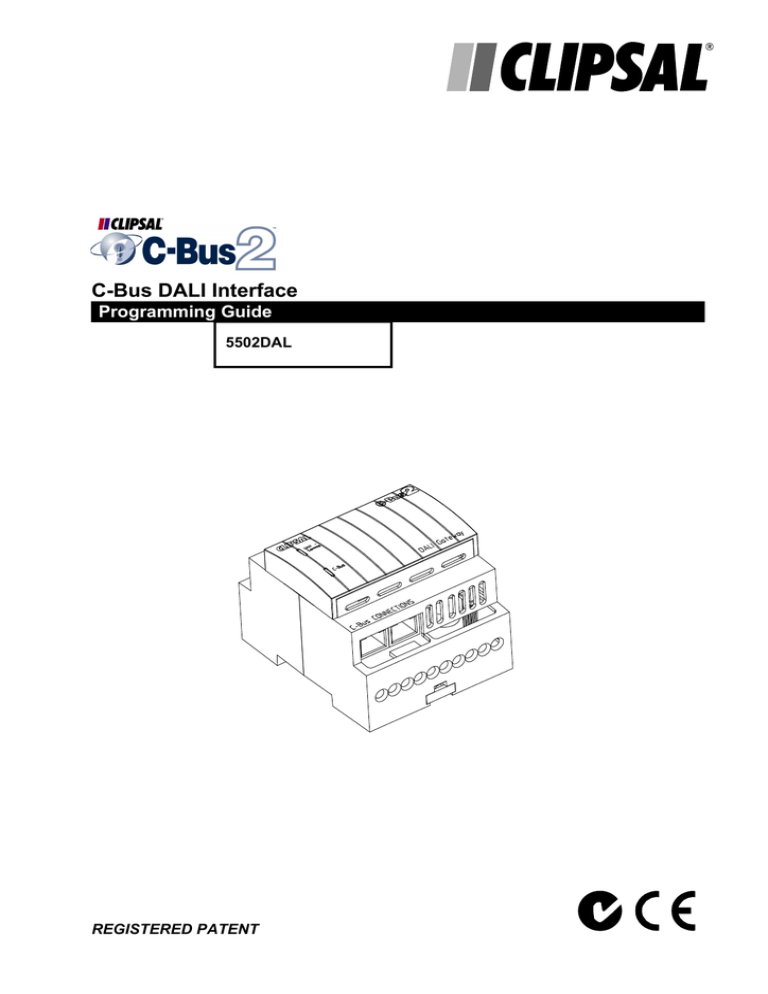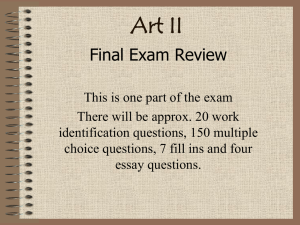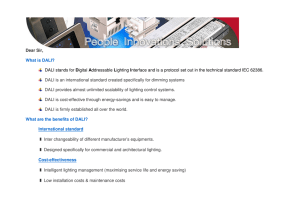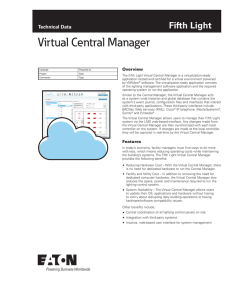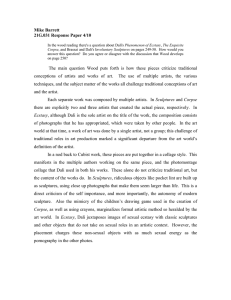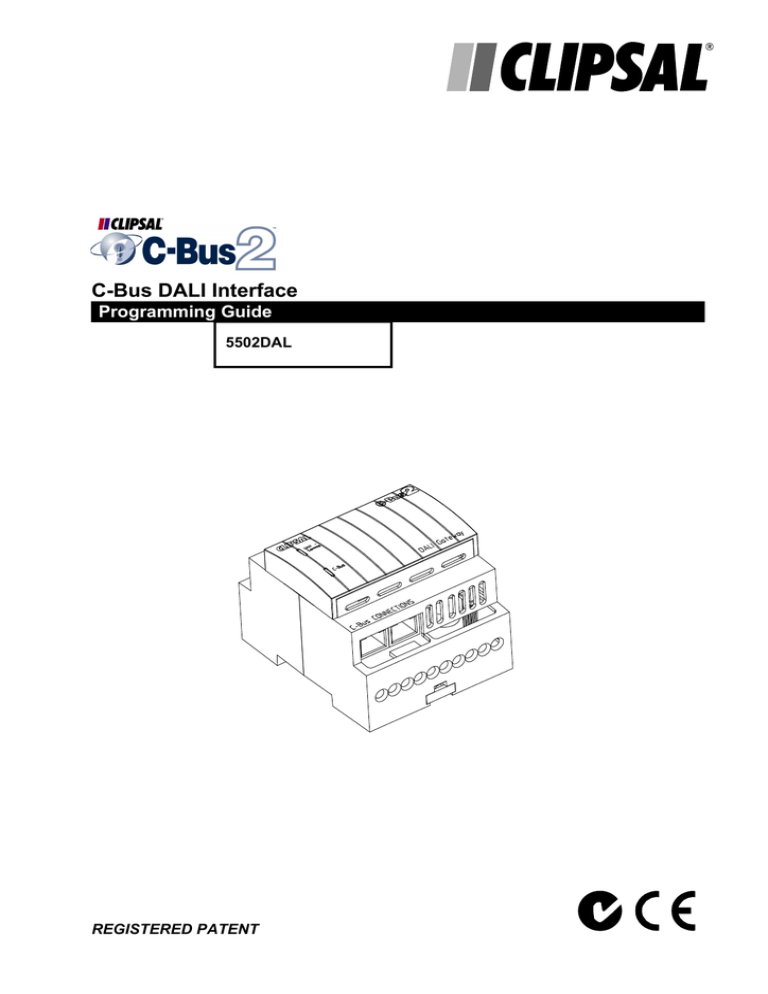
C-Bus DALI Interface
Programming Guide
5502DAL
REGISTERED PATENT
Intelligent Building Series
C-Bus DALI Gateway Programming Guide
Table of Contents
Section......................................................................................................Page
1.0 Product Range ............................................................................... 2
2.0 Description ..................................................................................... 2
3.0 Definitions ...................................................................................... 2
4.0 C-Bus and DALI Concepts............................................................. 3
4.1 C-Bus .......................................................................................... 3
4.2 DALI ............................................................................................ 4
5.0 Address Allocation ......................................................................... 5
6.0 Wiring Instruction ........................................................................... 7
7.0 Messages....................................................................................... 8
8.0 Monitor ........................................................................................... 8
9.0 Setup.............................................................................................. 9
9.1 DALI Setup.................................................................................. 9
9.2 C-Bus Setup................................................................................ 9
9.3 Scenes ...................................................................................... 10
Copyright Notice
© Copyright 2004 Clipsal Integrated Systems Pty Ltd. All rights reserved
Trademarks
• Clipsal is a registered trademark of Clipsal Australia Pty Ltd.
• C-Bus and C-Bus2 are registered trademarks of Clipsal Integrated Systems Pty Ltd.
• Intelligent Building Series is a registered trademark of Clipsal Integrated Systems Pty Ltd.
All other logos and trademarks are the property of their respective owners
Disclaimer
Clipsal Integrated Systems reserves the right to change specifications or designs described in this
manual without notice and without obligation.
© Copyright 2004
Clipsal Integrated Systems Pty Ltd.
Page 1
Intelligent Building Series
C-Bus DALI Gateway Programming Guide
1.0 Product Range
The product in this range is:
5502DAL
2 Channel C-Bus to DALI Gateway, DIN Rail Mount
2.0 Description
The DALI (Digital Addressable Lighting Interface) specification for electronic ballasts
has been introduced by ballast manufacturers to answer an industry need for a
communications standard between controllers and lamp interface units. This protocol
includes a description of the electrical characteristics of the signal, and defines a
protocol for the messages that will pass between them. The DALI Gateway provides an
interface between a C-Bus network and a DALI network and enables the two network
types to interact with each other.
In the initial release the unit contains a pre-programmed C-Bus to DALI and DALI to
C-Bus addressing structure.
The Interface is used for control and monitoring of DALI compatible ballasts and ELV
transformers (from various ballast manufacturers) via C-Bus.
3.0 Definitions
The following definitions are useful in discussing the DALI Gateway:
Term
Definition
C-Bus Load
Any device connected to an electric circuit that consumes power controlled
by a C-Bus Output Unit (examples are lights and electric motors).
A device that controls electric loads, outputs are generally under control of
C-Bus Input Units (examples are relays and dimmers)
A device that allows the operator to control loads (examples are key
switches and passive infrared motion detectors).
A term to describe the time taken for a load to reach a certain level. Fade
rate generally refers to light dimming.
Areas within a floor space may be divided up into zones.
A combination of loads to be controlled. Scenes may be relevant to zones
and incorporate fade rates.
C-Bus may be used for different uses or applications. Application
Addressing is a method to allow this.
Every C-Bus unit has a unique identity; this is called it’s unit address.
Each unit having an individual address means that the unit can be
specifically targeted for various reasons, including programming.
An address used in DALI systems, it has similar reasons for use as C-Bus
Unit Addresses.
Associations must be created in C-Bus systems to allow C-Bus input units
to control loads connected via C-Bus output units. Group Addresses are
identifiers that are programmed into C-Bus units to create these
associations.
C-Bus Output Unit
C-Bus Input Unit
Fade Rate
Zones
Scene
Application
Address
Unit Address
Short Address
Group Address
In addition to these definitions this document makes use of Hexadecimal Numbers,
which are prefixed by a dollar sign and followed by the decimal equivalent. Hence, if we
are referring to the Hexadecimal Group Address 42, which is the same as decimal
Group Address 66, we would write this as $42 (66).
© Copyright 2004
Clipsal Integrated Systems Pty Ltd.
Page 2
Intelligent Building Series
C-Bus DALI Gateway Programming Guide
4.0 C-Bus and DALI Concepts
The C-Bus and DALI systems share many similar concepts. This similarity provides a
basis for interconnecting the two systems. Before exploring the mapping between the
two systems it is worth summarising the basic concepts in the two systems
4.1 C-Bus
The C-Bus System is fully described in the 5000M/2 C-Bus Technical Manual.
However, for convenience certain features of the C-Bus system are reproduced
here.
The C-Bus system is a microprocessor controlled wiring system that uses
Unshielded Twisted Pair cable (UTP, Category 5) as its communication medium
to realise a lighting management system, with capability of interfacing to other
services.
The system is highly flexible in the way it operates because each device
communicating on the Bus has its own in-built microprocessor. These devices
are field programmed to provide optimum performance in any installation.
Information comes from Input Units such as Key Units, Light Level and Passive
Infrared occupancy sensors. Messages are sent via the Bus to appropriate
Output Units such as Relays and Dimmers. These messages are used to
control the loads connected to the Output Units.
4.1.1
Unit Addresses
All Units on the C-Bus have a unique identity code called a Unit Address.
This code forms part of the messages sent to the Bus so that only one
Unit corresponding to that address responds. These messages are
typically used ot program the operating variables of the C-Bus.
The unique Unit Address means that:
• As each C-Bus Unit has its own microprocessor with non-volatile
memory (EEPROM), it is possible through the unique Unit Address to
individually program each Unit.
• The unique Unit Address is then used by C-Bus to pass commands
over the Network to specific Units with instructions on what to do.
In this way you can customise individual Units without removing them from
the C-Bus Network.
4.1.2
Application Addresses
In addition to Unit Addresses, Units on the C-Bus can be identified by
their Application Address. Various Units on the C-Bus can be grouped
together so that Commands issued to that Group will not affect other
Groups. For example commands to execute scenes on the Trigger Control
Application will not affect a load on the Lighting Application. This grouping
separates all Lighting Units from other types of Units and commands.
© Copyright 2004
Clipsal Integrated Systems Pty Ltd.
Page 3
Intelligent Building Series
4.1.3
C-Bus DALI Gateway Programming Guide
Group Addresses
Within the Lighting Applications, Group Addresses are used to emulate the
functionality of conventional wiring. The C-Bus addressing scheme
enables up to 255 Groups to be defined. Each Group is like a lighting
circuit and can be controlled separately from all other Groups.
Usually, a Group consists of both Input Units like Key Inputs and Sensors
and Output Units like Relays and Dimmers. Any message broadcast by
the Input Units for that Group will be read by the Output Units which share
the same Group Address and loads will be switched or dimmed as
appropriate.
4.2 DALI
The DALI system, uses both Short Addresses (analogous to Unit Addresses)
and Group Addresses (very similar to the C-Bus concept) to achieve a flexible
assignment of loads to inputs.
Note: Clipsal Integrated Systems Pty Ltd does not manufacture DALI
units, power supplies, commissioning software or any other product
or service associated with DALI aside from the DALI Gateway itself,
as described in this Programming Guide.
The main differences between DALI and C-Bus are in the actual implementation
of Group Addresses and the nature of the commands broadcast over the DALI
Network.
4.2.1
DALI Group Addresses
The DALI units may have up to 16 Group Addresses each. This means
that if a unit has Groups Numbered 1,2,3 and 4 associated with it then it
will respond to a message addressed to Group 1,2,3 or 4. Note that in a
C-Bus system by comparison, a load can only have one Group Address.
4.2.2
DALI Lighting Commands
The DALI system supports commands to turn a load on or off or to ramp it.
The unit has the level and fade rate programmed into it. This level and
fade rate would apply to any ramp command received by the unit until
such time as the parameters were changed by the DALI configuration
software.
In a C-Bus system each ramp command contains instructions for the level
and fade rate and a given Dimmer Unit would be able to generate that
fade rate or level and repeat the operation in rapid succession, each time
at a different fade rate and level.
© Copyright 2004
Clipsal Integrated Systems Pty Ltd.
Page 4
Intelligent Building Series
C-Bus DALI Gateway Programming Guide
5.0 Address Allocation
The addresses used by C-Bus and those by the DALI system are mapped to each other
by means of the following tables. (see the Messages 7.0 section to see how to use
these)
Parameter
$0 (0)
DALI address
Operation
DALI_1_UNIT_0
Short address, DALI unit address set equal to a C-Bus
Group Address
...
$3F (63)
$40 (64)
...
DALI_1_UNIT_63
DALI_1_GROUP_0
...
$4F (79)
$50 (80)
...
$5F (95)
$60 (96)
$61 (97)
$80 (128)
...
DALI_1_GROUP_15
DALI_1_SCENE_0
...
DALI_1_SCENE_15
DALI_1_BROADCAST
DALI_1_OFF
DALI_2_UNIT_0
...
$BF (191)
$C0 (192)
...
DALI_2_UNIT_63
DALI_2_GROUP_0
...
$CF (207)
$D0 (208)
...
$DF (223)
$E0 (224)
$E1 (225)
$F0 (240)
...
DALI_2_GROUP_15
DALI_2_SCENE_0
...
DALI_2_SCENE_15
DALI_2_BROADCAST
DALI_2_OFF
REPORT_LOST_BALLA
ST
REPORT_FAILED_LAMP
-
$F1 (241)
$FF (255)
"
Group address, DALI Group set equal to a Group Address
Level
"
Trigger DALI scene 0 if Group Address Level>0
Trigger DALI scene 15 if Group Address Level>0
Broadcast level to DALI network 1
Broadcast OFF command
Short address, DALI unit address set equal to a C-Bus
Group Address Level
"
Group address, DALI Group set equal to Group Address
Level
"
Trigger DALI scene 0 if Group Address Level>0
Trigger DALI scene 15 if Group Address Level>0
Broadcast level to DALI network 2
Broadcast OFF command
Command to Monitor, see next section
Command to Monitor, see next section
No-operation
Table 1: C-Bus to DALI Mapping
© Copyright 2004
Clipsal Integrated Systems Pty Ltd.
Page 5
Intelligent Building Series
C-Bus DALI Gateway Programming Guide
The mapping from DALI back to C-Bus is shown in the next table.
DALI event
C-Bus GA
DALI_1_UNIT_0
DALI_1_UNIT_1
...
DALI_1_UNIT_63
DALI_1_GROUP_0
...
DALI_1_GROUP_15
DALI_1_SCENE_0
...
DALI_1_SCENE_15
DALI_1_BROADCAST
DALI_1_BROADCAST_OFF
DALI_2_UNIT_0
DALI_2_UNIT_1
...
DALI_2_UNIT_63
DALI_2_GROUP_0
...
DALI_2_GROUP_15
DALI_2_SCENE_0
...
DALI_2_SCENE_15
DALI_2_BROADCAST
DALI_2_BROADCAST_OFF
LOST_BALLAST_REPORT
LAMP_FAILURE_REPORT
$0 (0)
$1 (1)
...
$3F (63)
$40 (64)
...
$4F (79)
$50 (80)
...
$5F (95)
$60 (96)
$61 (97)
$80 (128)
$81 (129)
...
$BF (191)
$C0 (192)
...
$CF (207)
$D0 (224)
...
$DF (223)
$E0 (224)
$E1 (225)
$F0 (240)
$F1 (241)
reported by Monitor, see next section
reported by Monitor, see next section
Table 2: DALI to C-Bus Mapping
© Copyright 2004
Clipsal Integrated Systems Pty Ltd.
Page 6
Intelligent Building Series
C-Bus DALI Gateway Programming Guide
Lamp
Ballast
Mains
6.0 Wiring Instruction
DALI 2 Network
Mains
Supply
DALI
Power Supply
Mains
Supply
DALI
Power Supply
DALI
1
2
C-Bus2
Mains
DALI
C-Bus
Category 5 Cable
5005C305B
Ballast
Lamp
DALI 1 Network
2
8
1
7
4
6
5
3
CAT 5
Surface Box
SMRJ88A5/1
DALI Gateway
C-Bus Network
NOTE:
•
•
•
•
•
•
C-Bus Patch Cord RJ5CB300PL
The mutual twist of solid and dotted conductors of opposing coloured
conductors. This ensures a good electrical termination, with favourable
common mode noise characteristics.
A maximum of 64 DALI devices (max.) can be connected on a single C-Bus
Network.
A maximum torque of 1.4Nm should be applied to the mains rated screw
terminals.
Each DALI network must be interconnected with a maximum total wiring of
300m.
The wire used should be mains rated with double insulation and a minimum
1.5mmsq cross section.
Rubber bungs are supplied (3 off) for unused RJ45 connectors, to stop
foreign bodies from entering the unit. Always ensure these bungs are
installed when the unit is to be mounted inside a mains rated enclosure.
© Copyright 2004
Clipsal Integrated Systems Pty Ltd.
Page 7
Intelligent Building Series
C-Bus DALI Gateway Programming Guide
7.0 Messages
When a C-Bus command is sent on the C-Bus network to turn off a mapped Group
Address this message will be transmitted by the DALI Gateway to the appropriate Load
on the DALI network. The converse is also true; a message on the DALI Network can
be translated and transmitted on the C-Bus Network.
As an example, if we had a key input unit programmed to toggle Group Address
$42 (66), then from Table 1 in the previous section, DALI_1_GROUP2 would respond.
Similarly if something on the DALI network were to command DALI_1_GROUP2 to
change, then a message to do the same thing would appear on the C-Bus network for
Group Address $42 (66). So an Off command on the DALI 1 Network to Group 2 would
make the indicator on the Key Input Unit extinguish. Pressing the Key Input Unit would
send an On command back to the DALI Network to Group 2.
Note: the values transmitted from the DALI Gateway will not be stored anywhere
in the C-Bus Network unless a C-Bus unit is programmed to that Group Address.
8.0 Monitor
The DALI Gateway incorporates a Monitor function, which is used to record lamp
failures and lost ballasts. The way this works is that when the unit isn’t busy it queries
the ballasts on the DALI network at intervals and takes note of which ballasts are
installed on the network and at which DALI Short Address.
The information obtained from the most current query is compared with that from the
previous query. If a ballast disappears, then it takes note of this and stores the fact in
the Gateway, which also transmits a Lighting Command to the C-Bus Network on Group
Address $F0 (240).
Similarly, if a ballast is present but a lamp is faulty, this can be detected and stored in
the Gateway and this also causes a transmission over the C-Bus Network, but this time
on the Group Address $F1 (241).
To determine if a ballast has disappeared, we need only set up a Key control on
Schedule Plus or a Key Input unit on the C-Bus network containing the DALI Gateway.
The key should be programmed to transmit an off command at Group Address $F0
(240) when pressed. The indicator on this key input unit will illuminate whenever a
ballast is missing in response to the message from DALI. Pressing the key will reset the
indicator unless another ballast disappears.
Similarly, to determine if a lamp has failed, a key input unit programmed to turn off
Group Address $F1 (241) will perform the same function, except for failed lamps.
© Copyright 2004
Clipsal Integrated Systems Pty Ltd.
Page 8
Intelligent Building Series
C-Bus DALI Gateway Programming Guide
9.0 Setup
The hybrid systems relevant to the DALI Gateway product necessarily involve both
DALI and C-Bus programming. The following sections touch upon the requirements.
9.1 DALI Setup
Initially, the DALI system will not contain any Groups until they are programmed
into the DALI units. The default behaviour of DALI units is to respond to
Broadcast On and Broadcast Off commands. The DALI Network is split into two
halves; a “1” and a “2” Network. The Group Addresses $60 (96) and
$61 (97)correspond to DALI_1_BROADCAST and DALI_1_OFF which will turn
all the loads in DALI network A On and Off respectively. Similarly the Group
Addresses $E0 (224) and $E1 (225) correspond to DALI_2_BROADCAST and
DALI_2_OFF.
To obtain finer control of the network then individual Group Addresses have to
be applied to the DALI units. Although each DALI unit can contain up to 16 DALI
Groups, the simplest programming option is to provide only one Group per unit.
This will provide 16 distinct lighting zones and for large commercial spaces this
would be adequate.
The DALI commissioning software is not provided by Clipsal Integrated
Systems, but should be available from the supplier of the DALI hardware.
9.2 C-Bus Setup
The C-Bus setup is identical to the usual C-Bus commissioning exercise and
this is covered in detail in the C-Bus Technical manual and in the C-Bus
Installation Software.
The C-Bus Group Addresses to use are dictated by the DALI programming
table (see section 5.0 for more). Since these are effectively fixed (at the present
moment) we suggest that the DALI Gateway and any Key Input Units
associated with DALI be placed on another Lighting Application1, such as $39
(57) to avoid unforseen interactions between DALI and any existing C-Bus
Lighting Project.
1
Any Application Address from $30 (48) to $5F (95) is a valid Lighting Address.
© Copyright 2004
Clipsal Integrated Systems Pty Ltd.
Page 9
Intelligent Building Series
C-Bus DALI Gateway Programming Guide
9.3 Scenes
The DALI system provides for scenes by pre-programming each Unit to be
“aware” of which scenes it participates in. Sending the DALI_1_SCENE12 for
example will notify all units in that scene to carry out their programmed action.
The DALI scenes are quite independent of the Groups and the units do not
betray their membership in a scene in any remotely assessible way. The DALI
scene message does not describe which units are involved so “listening in” on
the DALI network traffic would not provide information about which loads are
involved.
A C-Bus scene on the other hand includes both the scene triggering message
(on the Trigger Control Application) and the subsequent Lighting messages (on
the Lighting Application) so the relevant parts of the state of the system can be
inferred from the messages.
In addition to this, C-Bus scenes can be actioned by numerous devices such as
Scene Master, Neo, Reflections, C-Touch, and software such as C-Gate. These
devices and software in turn can be triggered by any C-Bus Input Device
anywhere on the Network.
In general, we recommend that scenes be implemented using C-Bus: the DALI
Network will participate in any scenes generated by C-Bus via the DALI
Gateway. All monitoring software will be appraised of scene progress through
the usual C-Bus techniques. Individual DALI keys can still be used provided
they are programmed to address Groups only. The C-Bus technique is flexible,
configurable and results in a scene which is easy for monitoring software to
make sense of.
As mentioned above, scenes can be implemented using DALI but unfortunately
any monitoring package is “blind” to what is going on over the Network.
© Copyright 2004
Clipsal Integrated Systems Pty Ltd.
Page 10
Further Information
For further information about configuring this product and other C-Bus devices, please
consult the documentation supplied. Further assistance can be obtained as follows:
• C-Bus Manuals
The 5000M/2 C-Bus Technical Manual provides a comprehensive and
definitive guide to Clipsal C-Bus. Includes hardware and software
specifications, product datasheets, system design and installation guides,
and software overview with fully worked programming examples.
• C-Bus Installation Software
The 5000S/2 C-Bus Installation Software (includes 5000M/2 C-Bus
Technical Manual) may be used to unlock the power and flexibility of
Clipsal C-Bus. Unit operation may be completely customised to suit user
requirements. Advanced control functions may be programmed.
• C-Bus Installer Training Courses
Contact your nearest Clipsal Integrated Systems Sales or Technical
Support Officer and enquire about Clipsal C-Bus Installer Training and
Certification Programs today !!
• Technical Support and Troubleshooting
For further assistance, please consult your nearest Clipsal Integrated
Systems Sales Representative or Technical Support Officer.
Technical Support Hotline
Technical Support Email
Sales Support Email
Clipsal Integrated Systems Website
1 300 722 247
(Cost 25¢ per call, Australia Only)
tech.training@cispl.com.au
sales.cis@clipsal.com.au
clipsal.com/cis
Products of Clipsal Integrated Systems Pty Ltd
ABN 15 089 444 931
Head Office
12 Park Terrace, Bowden
South Australia 5007
International Phone +61 8 8440 0500
International Fax
+61 8 8346 0845
Internet
clipsal.com/cis
E-Mail
cis@clipsal.com.au
1036467