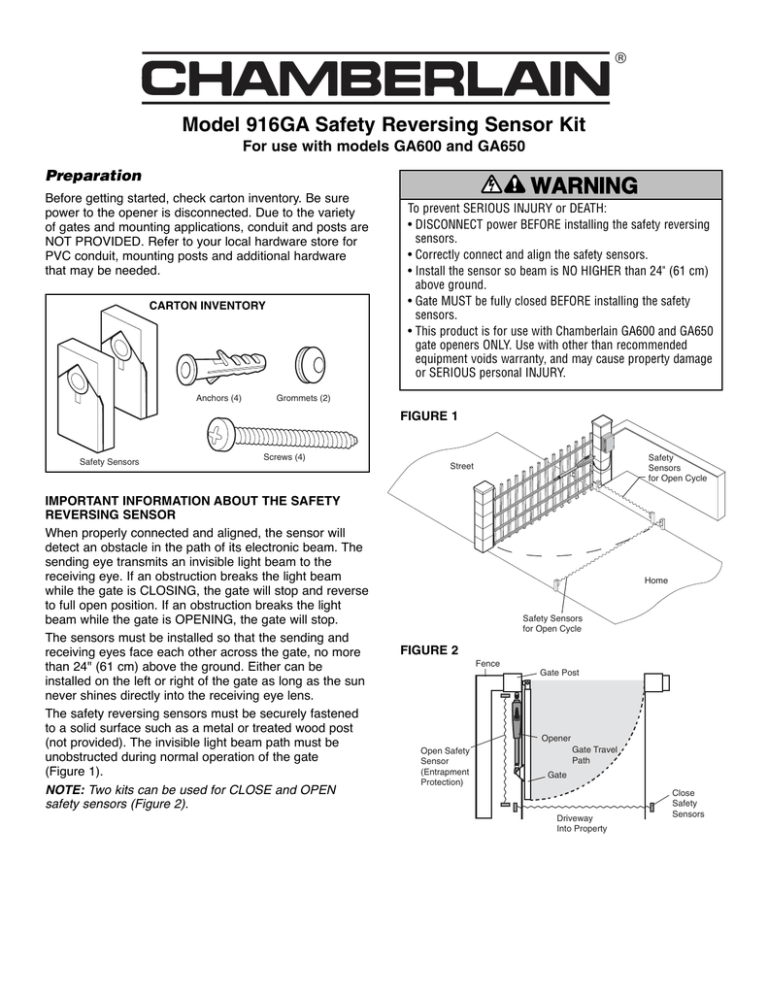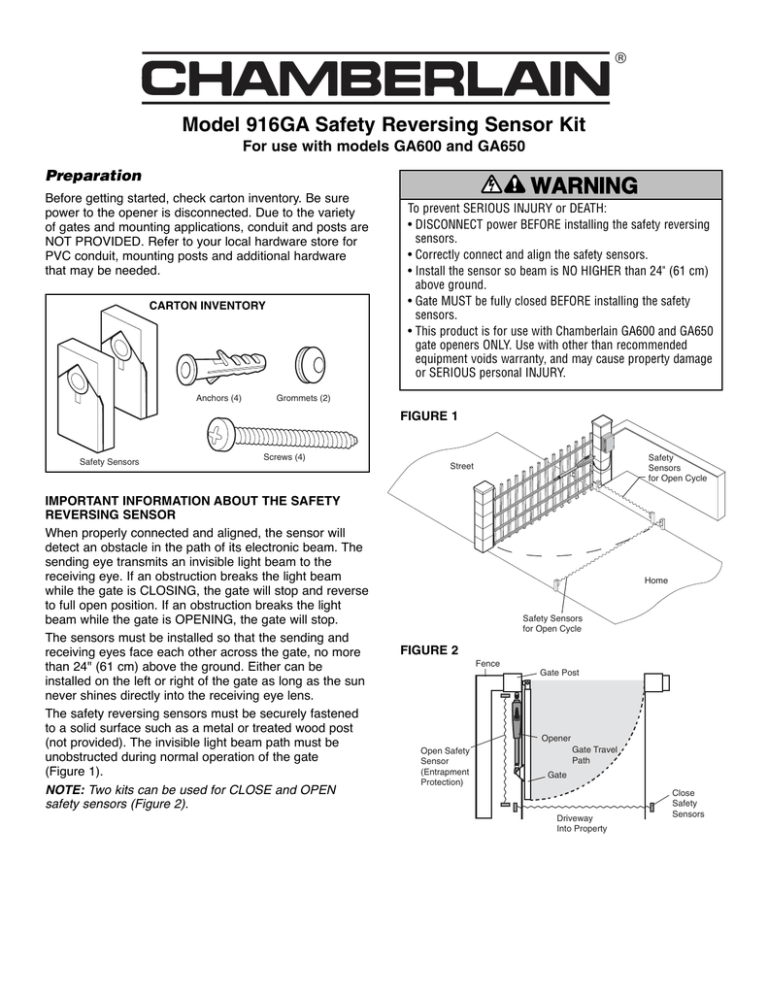
®
Model 916GA Safety Reversing Sensor Kit
WARNING
For use with models GA600 and GA650
Preparation
CAUTION
Before getting started, check carton inventory. Be sure
power to the opener is disconnected. Due to the variety
of gates and mounting applications, conduit and posts are
NOT PROVIDED. Refer to your local hardware store for
PVC conduit, mounting posts and additional hardware
that may be needed.
CARTON INVENTORY
Anchors (4)
WARNING
WARNING
To prevent SERIOUS INJURY or DEATH:
• DISCONNECT power BEFORE installing the safety reversing
sensors.
• Correctly connect and align the safety sensors.
• Install the sensor so beam is NO HIGHER than 24" (61 cm)
above ground.
• Gate MUST be fully closed BEFORE installing the safety
sensors.
• This product is for use with Chamberlain GA600 and GA650
gate openers ONLY. Use with other than recommended
equipment voids warranty, and may cause property damage
or SERIOUS personal INJURY.
Grommets (2)
FIGURE 1
Safety Sensors
Screws (4)
IMPORTANT INFORMATION ABOUT THE SAFETY
REVERSING SENSOR
When properly connected and aligned, the sensor will
detect an obstacle in the path of its electronic beam. The
sending eye transmits an invisible light beam to the
receiving eye. If an obstruction breaks the light beam
while the gate is CLOSING, the gate will stop and reverse
to full open position. If an obstruction breaks the light
beam while the gate is OPENING, the gate will stop.
The sensors must be installed so that the sending and
receiving eyes face each other across the gate, no more
than 24" (61 cm) above the ground. Either can be
installed on the left or right of the gate as long as the sun
never shines directly into the receiving eye lens.
The safety reversing sensors must be securely fastened
to a solid surface such as a metal or treated wood post
(not provided). The invisible light beam path must be
unobstructed during normal operation of the gate
(Figure 1).
NOTE: Two kits can be used for CLOSE and OPEN
safety sensors (Figure 2).
Safety
Sensors
for Open Cycle
Street
Home
Safety Sensors
for Open Cycle
FIGURE 2
Fence
Gate Post
Opener
Open Safety
Sensor
(Entrapment
Protection)
Gate Travel
Path
Gate
Driveway
Into Property
Close
Safety
Sensors
Installation
FIGURE 3
Open Safety Sensors
P2
OPEN
PHOTO
R223
CLOSE
EDGE
K6
BROWN
BLUE
R2Ø7
Z2Ø
R227
K5
OPEN EDGE/
PHOTO
L1
Z22
R92
OFF
Z9
MAGLOCK
Z8
OPEN
PHOTO
CLOSE
R91
F3
BLUE
ON
LEARN
XMITTER
R1
R94
K2
BROWN
R224
U4
R2
Z8
CLOSE
PHOTO
DIAGNOSTIC
R93
GATE 1
K1 Q9
SET
OPEN
LIMIT
SET
CLOSE
LIMIT
LEARN
LIMITS
GATE 2
TIMER
RUNNING
COM
OVLD
CONTROL
INPUTS
TIMER TO
CLOSE
FORCE
R1Ø1
OPEN
R1ØØ
CLOSE
PHOTO
SINGLE BUTTON
BROWN
BLUE
F4
RESET
ACCESSORY
OVLD
STOP
K4
OFF
MAX
COM
F5
COM
POWER
R35
D8
C12
D27 Z3
F7
Z4
C13
D22
LOOP
INPUTS
C4
SHADOW
U3
INTERRUPT
C11
COM
CHGR
OVLD
BLUE
D9
K3
Q22
BROWN
D21
F6
F2
R9
MOV1
JMPR1
D2
U2
DB1
F1
D4
D1
C64
JMPR2
FUSE
OPEN
BATT 2
BATT 1
D6
114A3263
FIGURE 4
P1
NOTE: For close safety sensors, install and align the
sensors so they will face each other across the driveway,
with the beam no higher than 24" (61 cm) above the
ground. The close safety sensors will also require a saw
cut or trench across the driveway for wiring.
1. Disconnect power to opener.
2. Use a metal or treated wood post (not provided) to
elevate the sensors. The lenses should be no higher
than 24" (61 cm) above the ground.
3. Measure and position the safety sensors at the same
height above the ground.
4. Securely fasten sensors to post with hardware
provided (Figure 3).
5. Bury safety reversing sensor wires.
a. OPEN safety sensors:
• Dig a narrow trench about 6" (15 cm) deep from
the sensor mounting post to the control box. Make
sure not to damage any wires already trenched.
b. CLOSE safety sensors:
• Saw cut or trench across the driveway for wiring.
• Dig a narrow trench about 6" (15 cm) deep from
the sensor mounting post to the control box. Make
sure not to damage any wires already trenched.
6. Locate knockout on the bottom of the control box.
Measure and cut a piece of PVC conduit (not
provided) to install from the control box to the bottom
of the trench. Route the sensor wires through the
conduit with 1/2" (12 mm) sealed fitting.
7. Connect wires in the control box.
a. OPEN safety sensors:
• Connect wires to P7 terminal. This will pause an
opening gate until the obstruction has been
removed. Upon removing the obstruction, the gate
will continue to open. This will have no effect on
the gate closing.
b. CLOSE safety sensors:
• Connect wires to P9 terminal. This will reverse a
closing gate to the full open position (open limit).
This will have no effect on a gate opening. The
Timer-to-Close will not reactivate at the open limit.
8. Reconnect power to opener. The indicator lights in
both the sending and receiving eyes will glow steadily
if wiring connections and alignment are correct.
9. Alignment is necessary if the LED flashes (when the
invisible light beam is not blocked). Loosen the
receiving eye so that slight movement is possible.
Adjust the sensor vertically and/or horizontally until the
red LED is lit and no longer flashes.
Close Safety Sensors
Test the Safety Reverse
1. Press the remote control button to open the gate.
2. Place an obstruction in the path of the gate.
3. Press the remote control button to close the gate.
The gate should stop or stop and reverse depending on
the application. The gate opener will not close from a
remote if the indicator light in either sensor is off (alerting
you to the fact that the sensor is misaligned or
obstructed). If the unit continues to fail the Safety
Reverse Test, call for a trained gate systems technician.
Troubleshooting
If the sending or receiving LEDs do not light up after
installation, please check the following:
a. Power supply to the opener.
b. Short-circuit in the black/white cable. This can
happen beneath clamps or at the connecting
terminals.
c. Incorrect wire connections between the sensor and
opener.
d. Interruption to the power supply circuit (broken wire).
If both sensors are flashing:
a. Align sensors.
b. Remove obstruction.
© 2006, The Chamberlain Group, Inc.
All Rights Reserved