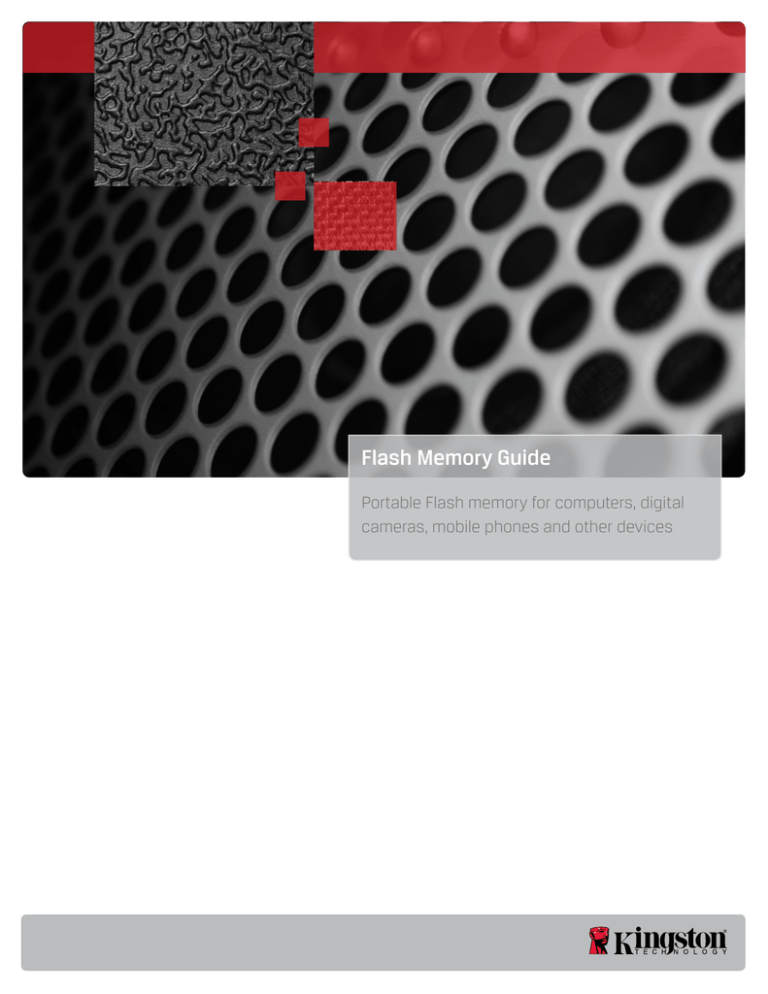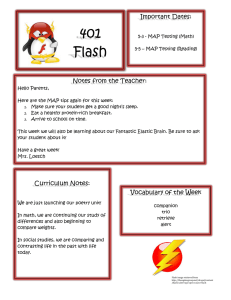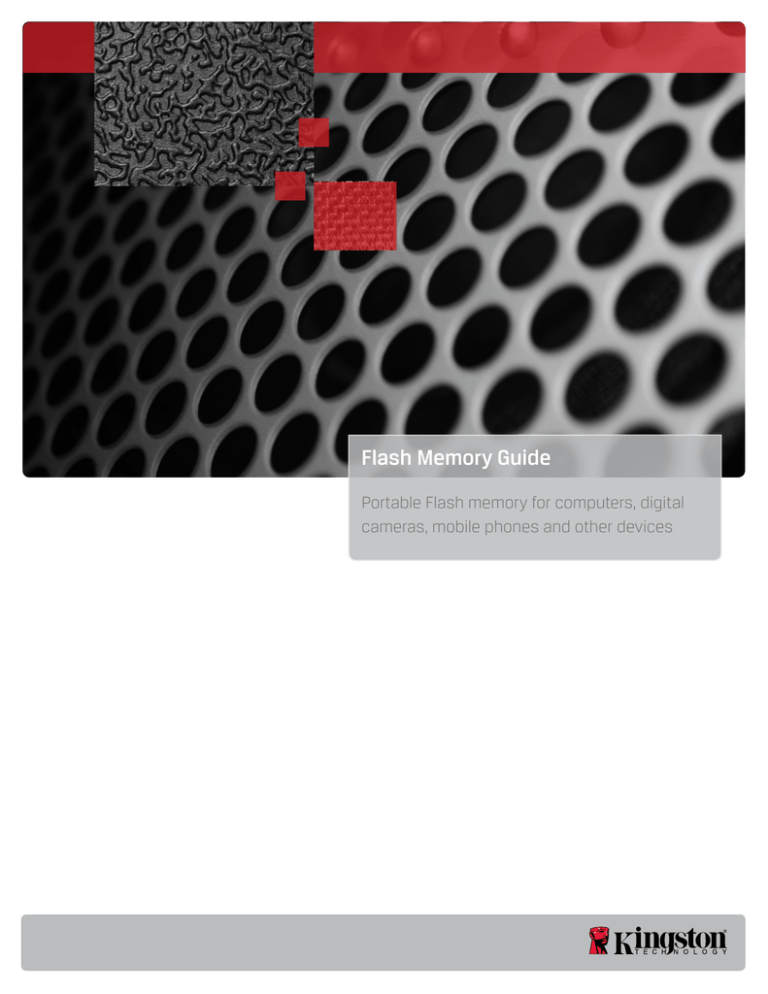
Flash Memory Guide
Portable Flash memory for computers, digital
cameras, mobile phones and other devices
Flash Memory Guide
Kingston®, the world’s leading independent manufacturer of memory products, offers a broad range of Flash cards,
USB Flash drives and Solid-State Drives (SSD) (collectively called Flash storage devices) that employ Flash memory
chips for storage. The purpose of this guide is to explain the various technologies and Flash memory offerings that
are available.
Note: Due to Flash technology changes, specifications listed in this document are subject to change without notice
1.0 Flash Memory: Empowering A New Generation of Flash Storage Devices
Toshiba invented Flash memory in the 1980s as a new memory technology that allowed stored data to be saved
even when the memory device was disconnected from its power source. Since then, Flash memory technology has
evolved into the preferred storage media for a variety of consumer and industrial devices.
In consumer devices, Flash memory is widely used in:
•
•
•
•
•
Notebook computers
Tablets
Global Positioning Systems (GPS)
Solid-state music players such as MP3 players
Portable and Home Video game consoles
•
•
•
•
•
Personal computers
Digital cameras
Mobile phones
Electronic musical instruments
Television set-top boxes
Flash memory is also used in many industrial applications where reliability and data retention in power-off situations
are key requirements, such as in:
•
•
•
•
Security systems/IP Cameras
Embedded computers
Networking and communication products
Retail management products (e.g., handheld scanners)
•
•
•
•
Military systems
Set-top boxes
Wireless communication devices
Point of Sale Devices
Please Note: Most Kingston Flash memory is designed and tested for compatibility with consumer devices.
For industrial applications or special use applications that are beyond the standard daily consumer usage,
it is recommended that you contact Kingston directly. A special configuration may be required especially
in applications that will greatly impact Flash cell endurance (see section 3.0).
2.0 SSD, Flash Card and USB Flash Drive Capacity
Some of a Flash storage device’s listed capacity is used for formatting and other functions and thus is not available
for data storage.
When a Flash storage device is designed and manufactured, steps are taken to ensure that the device operates
reliably and to permit the host device (computer, digital camera, tablets, mobile phone, etc.) to access the memory
cells — i.e., to store and retrieve data on the Flash storage device. Formatting includes the following operations:
1
Flash Memory Guide
1. Testing each memory cell in the Flash storage device.
2. Identifying all defective cells and taking steps to ensure that no data will be written to or read from a defective cell.
3. Reserving some cells to serve as “spares.” Flash memory cells have a long but finite lifetime. Therefore, some cells
are held in reserve to replace any memory cells that may fail over time.
4. Creating a File Allocation Table (FAT) or other directory. To enable Flash devices to conveniently store and access
customer files, a file management system must be created to allow any device or computer to identify the files
stored in the Flash storage device. The most common type of file management system for Flash storage devices
is the File Allocation Table (FAT), which is also used on hard drives.
5. Reserving some cells for use by the Flash storage device’s controller, e.g., for storing firmware updates and other
controller-specific information.
6. Where applicable, reserving some cells for special features. For example, the specification for Secure Digital (SD)
cards requires reserved areas to support special copy protection and security features.
3.0 Features of Kingston’s Flash Storage Products
Kingston’s Flash storage devices offer many advantages.
• Flash Storage Device Warranty: Kingston warrants that its Flash storage devices are free from defects in material
and workmanship for the period specified below:
Product Lifetime Warranty: The following Kingston products are covered by this warranty for the life of the
product: Memory modules including ValueRAM®, HyperX®, Retail Memory and Kingston system-specific
memory; Flash memory cards (e.g., Secure Digital, Secure Digital HC and XC, CompactFlash, MultiMediaCard,
SmartMedia) and Flash adapters.
Five-Year Warranty: The following Kingston products are covered by this warranty for a period of five years from
the date of purchase by the original end user customer: USB DataTraveler® drives and SSDNow KC100 (SolidState Drives).
Three-Year Warranty: The following Kingston products are covered by this warranty for a period of three
years from the date of purchase by the original end user customer: SSDNow (Solid State Drives) except for the
SSDNow KC100, SSDNow S200/30GB and SSDNow SMS200/30GB.
Two-Year Warranty: The following Kingston products are covered by this warranty for a period of two years
from the date of purchase by the original end user customer: SSDNow S200/30GB, SSDNow SMS200/30GB,
DataTraveler Workspace, MobileLite Wireless — Gen 2, MobileLite Reader, microSD Reader, HyperX Cloud
Headset (excluding any free promotional items included in the package), HyperX Skyn Mouse Pad and products
under the Kingston Customization Program. Kingston Customization Program products are limited to credit or
refund during the two-year warranty period. In some instances, Kingston may, as its option, elect to replace
defective products ordered through the Kingston Customization Program with functionally equivalent products.
One-Year Warranty: The following Kingston products are covered by this warranty for a period of one year
from the date of purchase by the original end user customer: MobileLite Wireless — Gen.1, MobileLite Reader,
DataTraveler Accessory Kit, Wi-Drive®, TravelLite SD/MMC Reader and HyperX Fan.
For further details, see kingston.com/company/warranty.asp
2
Flash Memory Guide
• Solid State: Flash storage devices, as semiconductor storage devices, have no moving parts and thereby are not
subject to the mechanical failure issues of hard drives. Their overall data reliability enabled them to dominate the
convenience-oriented portable memory products market, operating silently with a zero decibel noise level.
• Small Physical Size (or Form Factor): Flash storage devices are designed to be easily transported. Convenience is
an important criterion, especially for consumer and corporate applications.
• High Data Reliability: Flash memory is very reliable and many of the Flash storage device types also include Error
Correction Code (ECC) checking and advanced wear leveling.
For example, Kingston’s solid-state drives have a rated error specification of less than one (1) bit in 1,000,000,000,000,000
bits read (1 bit per 1015 bits read).
• Kingston Flash Data Retention: Kingston Flash Storage Devices primarily use MLC/TLC Flash Memory. Data
retention on Flash memory is dynamic since the amount of time the memory has been cycled affects data
retention. Important information should always be backed up on other media for long-term safekeeping.
• Wear-Leveling Technology: Kingston Flash storage devices incorporate controllers utilizing advanced wearleveling technology, which distributes the number of P/E cycles (program/erase) across the Flash memory evenly.
Wear-leveling thus extends the useful life of a Flash memory card (for details, please see Kingston Flash Cell
Endurance section, next).
• Flash Cell Endurance: Non-Volatile Flash Memory cells have a finite number of program/erase (p/e) cycles. Simply
put, every time data is written to or erased from a Flash Storage Device the number of program/erase cycles
decrease and are eventually used up to the point that the Flash memory is no longer usable.
• For Multi-Level Cell (MLC) Flash, up to 3000 write cycles per physical sector based on current lithography process
(19nm and 20nm) at the time of this writing. For Single-Level Cell (SLC) Flash, up to 30,000 write cycles per
physical sector. For Triple-level Cell (TLC), up to 500 write cycles per physical sector. Lithography of the Flash
Memory Die plays a key role in cell endurance and decreases as the size of the die gets smaller.
• Flash Memory Technology: For Multi-Level Cell (MLC) Flash use multiple levels per cell which will allow more bits
to be stored using the same number of transistors. MLC NAND flash technology uses four possible states per cell.
As for Single-Level Cell (SLC) each cell can be stored in two states. For Triple-Level Cell ( TLC) the bits are allowed
to be stored in eight possible state. Lithography of the Flash Memory Die plays a key role in cell endurance and
decreases as the size of the die get smaller.
• Write Amplification Factor: Write Amplification Factor or “WAF” is present in all Flash Storage Devices. The write
amplification factor is the ratio between the amount of data written from the host and the amount of actually
data written to the Flash memory chips. All Flash devices write in full blocks, which means, that in order to write to
a block that may already contain some data the Flash controller must move the existing data in the block (usually
to memory) and combine it with the new data and write all the data back to the Flash memory. For example a
2MB file could be written by the host to the Flash device however 4MB of total data may be written to the Flash
memory to complete the write operation. In this case you would have a write amplification factor of 2. In some
cases the WAF can be as high as 20 or 30.
• Automatic Bad Sector Remapping: Kingston Flash controllers automatically lock out sections with bad memory
cells (“bad blocks”) and move the data to other sections (“space blocks”) to avoid data corruption. During factory
3
Flash Memory Guide
formatting (as described in Section 2), spare blocks are set aside on the Flash storage device for remapping bad
sectors over time to extend the useful life and reliability of the Flash storage device.
• High-Quality Connectors: Kingston’s Flash storage devices always use highly rated mating connectors to ensure
long life and reliable usage of the Flash memory device.
• Operating Temperature and Humidity:
SSD: 0 – 70°C, Humidity: 85% RH
USB Flash Drives: 0 – 60°C, Humidity: 85% RH
SD and Micro SD: -25°C – 85°C, Humidity: 5% to 95% RH
CF Card: 0 – 60°C, Humidity: 95% RH
Card Readers: 0 – 60°C, Humidity 85%RH
For detailed product environmental specifications, check Kingston’s product pages and datasheets for more
information.
1 Toshiba press release, “Toshiba America Electronic Components, Inc.
Releases Performance Research on MLC NAND Flash Memory for Consumer
Applications,” May 10, 2004
• High-Capacity: Flash storage devices can provide large storage capacities in a very small form factor. This
flexibility makes them ideal for consumer uses, such as digital film or storage for MP3 music, where portability
and convenience are important.
Please note: Some of the listed capacity is used for formatting and other functions and thus is not available
for data storage. Please see Section 2 for details.
• High-Performance: Kingston’s Ultra High Speed (UHS) Flash cards and Hi-Speed/SuperSpeed DataTraveler USB
Flash drives are faster than many standard Flash products and many competitive products. Kingston’s engineers
test and select high-performance controllers to ensure that Kingston’s Flash cards are among the performance
leaders. Please see the Appendix for information about USB, Hi-Speed and Super Speed USB performance.
Kingston standard Flash products offer moderate performance levels for general purpose applications.
• Low Power Consumption: Unlike standard DRAM memory that needs to be constantly powered on to maintain
its data, Flash memory is non-volatile and does not require power to maintain its data. Flash memory’s low power
consumption results in longer battery life for the host device.
• Plug-and-Play Support: Kingston’s Flash memory line supports plug and play. With plug-and-play technology and
compatible computer operating systems, a Flash storage device can be inserted into a computer or a Flash media
reader and be quickly recognized and accessed by the computer.
• Hot-Swapping Support:Hot-swapping allows for plugging or unplugging Flash storage devices into a compatible
computer or reader without needing to power off and restart the computer. This feature enhances the portability
and convenience of Flash storage devices for transferring data, pictures or music between two computers
or devices.
4
Flash Memory Guide
4.0 Non-Volatile NOR and NAND Flash Technologies
Unlike Dynamic Random Access Memory (DRAM), Flash memory is non-volatile. Non-volatile memory retains data
even without being powered-on. For example, when a computer is turned off, all data that was in the computer’s
DRAM memory is lost; however, when a Flash storage device is removed from a digital camera, all data (and pictures)
remains saved on the Flash storage device. The ability to retain data is key for Flash memory applications such as
digital film for digital cameras, mobile phones, tablets and other transportable devices.
There are two major technologies of Flash memory: NOR and NAND. Each technology has strengths that make it
ideal for different kinds of applications, as summarized in the following table:
NOR Flash
Yes
NAND Flash
Yes
Page-Mode Data Access
No
Yes
Random Byte Level Access
Yes
No
Networking Device Memory
Industrial Storage
High-speed Access
Typical Uses
4.1 NOR Flash Memory
NOR, named after the specific data mapping (Not OR), is a high-speed Flash technology. NOR Flash memory provides
high-speed random-access capabilities, being able to read and write data in specific locations in the memory without
having to access the memory in sequential mode. Unlike NAND Flash, NOR Flash allows the retrieval of data as small
as a single byte. NOR Flash excels in applications where data is randomly retrieved or written. NOR is most often
found built into cellular phones (to store the phone’s operating system) and PDAs and is also used in computers to
store the BIOS program that runs to provide the start-up functionality.
4.2 NAND Flash Memory
NAND Flash was invented after NOR Flash, and is named after the specific mapping technology used for data (Not
AND). NAND Flash memory reads and writes in high-speed, sequential mode, handling data in small, block sizes
(“pages”). NAND Flash can retrieve or write data as single pages, but cannot retrieve individual bytes like NOR Flash.
NAND Flash memory is commonly found in solid-state hard drives, audio and video Flash media devices, television
set-top boxes, digital cameras, cell phones (for data storage) and other devices where data is generally written or
read sequentially.
For example, most digital cameras use NAND-Flash based digital film, as pictures are usually taken and stored
sequentially. NAND-Flash is also more efficient when pictures are read back, as it transfers whole pages of data very
quickly. As a sequential storage medium, NAND Flash is ideal for data storage.
NAND Flash memory is less expensive than NOR Flash memory, and can accommodate more storage capacity in the
same die size.
Flash memory which stores a single bit per cell (e.g., a value of “0” or “1” per cell) is known as Single-Level Cell
(SLC) Flash.
5.0 Die-Stacking and Multi-Level Cell/Multi-Bit Cell Flash technologies
In order to economically increase the amount of bit-storage that a Flash memory chip can accommodate,
manufacturers utilize die-stacking and multi-level cell or multi-bit cell technologies. These technologies result in a
Flash memory chip having the capability to store more data in a single chip.
5
Flash Memory Guide
5.1 Die-Stacking
Many semiconductor manufacturers use a“die-stacking”technique to increase a Flash memory chip’s capacity. After
the semiconductor wafer fabrication process, they cut out the Flash memory silicon “die” and then attach or stack
multiple dies together.
For example, when a semiconductor manufacturer stacks two 32 gigabit dies together, they form a single 64 gigabit
Flash memory chip.
Die-stacking allows for cost-reduction alternatives to the larger-capacity chip, single-die chip (called “monolithic”
chips). Stacking two 32-gigabit chips together, for example, typically costs far less than buying a low-volume
monolithic 64-gigabit chip. The 64-gigabit chip can then be used to build a 8GB Flash card (single chip card), or a 16
GB Flash card (two chips on one card).
Die-stacking is similar to the DRAM chip-stacking technology that Kingston utilizes to produce high-end server
modules. As a result, Kingston’s die-stacked Flash cards are reliable and deliver high performance.
5.2 Multi-Level Cell (MLC)/ Triple-Level Cell (TLC) Flash Technologies
NAND and NOR Flash memory chips store one (1) bit value (a “0” or a “1”) in each cell. In multi-level Flash technology,
two (2) values are stored into each cell. In triple-level Flash technology, three (3) values are stored into each cell.
Kingston has incorporated both MLC/TLC Flash memory into its line of standard Flash cards, SSDs and DataTraveler
USB Flash drives.
6.0 Flash Storage Device Performance
Flash card storage device performance depends on the following three factors:
• The specific Flash memory chips used: Generally, there is a tradeoff between the high-speed and more expensive
Single-Level Cell (SLC) Flash chips, and the standard speed and more affordable Multi-Level Cell (MLC)/TripleLevel Cell (TLC) Flash chips.
• The Flash storage device’s controller: Today’s Flash storage devices have a built-in Flash memory controller. This
special chip manages the interface to the host device, and handles all the reads from and writes to the Flash chips
on the Flash storage device. If the host controller is capable of supporting faster data transfer speeds, the use
of optimized Flash controllers can result in significant time savings when reading or writing data into the Flash
memory.
• The host device to which the Flash storage device is connected to: If the host device (computer, digital camera,
cell phones, etc.) is limited to specific read and write speeds, using faster Flash storage devices will not deliver
higher performance. For example, using a USB 3.0 Flash drive on a computer that supports only USB 2.0 speeds
will not result in faster transfers. In addition, computers need to be properly configured to support faster transfers
in both hardware and software. In the case of a PC, the system board will need to have built-in SuperSpeed
USB 3.0 connectors, and the Operating System (e.g., Windows) will also need to have the proper USB 3.0 drivers
installed in order to be able to support SuperSpeed USB transfers.
For details on USB Performance, refer to Appendix A.
Flash memory product manufacturers provide “x-speed” ratings for Flash cards. However, due to a lack of industry
standards, comparing different Flash products may prove difficult for consumers. For details, see kingston.com/
Flash/x-speed.
Kingston works closely with global semiconductor and controller manufacturers to ensure that Kingston Flash
devices deliver superior price/performance to its customers. For enthusiasts and advanced customers demanding
6
Flash Memory Guide
the highest performance, Kingston offers the Elite Pro/Ultimate line of CompactFlash and SD cards, the DataTraveler
SuperSpeed USB 3.0 Flash drives and HyperX SSDs.
7.0 Kingston’s Flash Product Lines
There are several types of Flash storage devices that are available from Kingston:
- USB Flash Drive (DataTraveler®)
- Secure Digital Cards (SD, SDHC, SDXC, microSD, microSDHC, microSDXC)
- CompactFlash® Cards
-eMMC
-SSD
7.1 USB Flash Drives
Introduced in 2002, USB Flash drives offer an incredible combination of high storage capacity, fast data transfer
rates, and great flexibility, all in the palm of your hand. Heralded as a floppy or CD driver alternative, USB drives have
far more storage capacity than that of a standard floppy disk or CD-ROM drive replacement. They provide an easy
method for quick downloads and transferring digital files to and from your computer or device.
USB Flash drives incorporate NAND Flash and a controller in a capsulated case. USB Flash drives work with the vast
majority of computers and devices that incorporate the Universal Serial Bus interface, including most PCs, tablets,
TVs, and MP3 players.
Kingston offers a full line of DataTraveler Hi-Speed and Super Speed USB Flash drives. Some DataTraveler drives also
support password-protection and hardware-based AES encryption for improved security. For details, please visit
kingston.com/Flash/dt_chart.asp.
7.2 CompactFlash (CF) Cards
CF cards incorporate a controller and are about the size of a matchbook. CompactFlash cards incorporate an
Integrated Device Electronics (IDE) interface similar to hard drives and ATA PC Cards. Kingston is a member of the
CompactFlash Association, which sets the specifications for CF cards.
Kingston offers standard CompactFlash cards as well as high-performance Elite Pro and Ultimate lines.
Kingston’s Elite Pro/Ultimate CompactFlash cards are among the fastest available in the industry. The high transfer
rate is ideal for use on newer devices such as high-megapixel digital cameras, to ensure that the cameras save
pictures faster and are quickly ready for the next shot.
CompactFlash cards come in Type I form factor:
INTERFACE
VOLTAGE
PIN COUNT
SIZE IN MM
CompactFlash
3.3 and 5 Volts
50
36.4 x 42.8 x 3.3 (Type 1)
7.3 Secure Digital Cards (SD, SDHC, SDXC, microSD, microSDHC, microSDXC)
Secure Digital, introduced in late 2001, is a second-generation derivative of the MultiMediaCard (MMC) standard (see
section 7.4).
The Secure Digital format includes several important technological advancements over MMC. These include the
addition of cryptographic security protection for copyrighted data/music. The SD Card Association, of which Kingston
is an executive member, sets the standard for Secure Digital cards.
SD cards are slightly thicker than the original MMC cards. This means that devices designed to support SD cards may
7
Flash Memory Guide
also accept MMC cards (if the host device is not strictly limited to SD media for SD copy protection management
features). However, devices exclusively designed for MMC cards will not support the thicker SD cards.
Kingston offers standard SD cards as well as high-performance Ultimate SD cards to capture high-definition video.
Secure Digital High Capacity (SDHC), starting at 4GB, and Secure Digital Extended Capacity (SDXC), starting at 64GB,
offers larger volume data storage and optimized recording performance with support for FAT/FAT32/exFAT file
formats. In addition, Kingston SDHC and SDXC cards use speed “class” ratings known as Class 4, 10 and UHS speed
Class 1 and 3 that deliver a minimum data transfer rate for optimum performance with SDHC and SDXC devices.
Although identical in size to today’s standard SD card, the new SDHC and SDXC cards are designed differently and are
only recognized by SDHC or SDXC host devices. To ensure compatibility, look for the SDHC and SDXC logo on cards
and host devices (cameras, camcorders, etc.).
microSD (SDC) are the mobile platform form factor of the SD card for use in cell phones and other portable devices.
microSD are a fraction of the size of a standard SD card and, when used with the supplied adapter, can be used in
standard SD device slots (for example, in Flash media readers).
microSDHC cards offer higher storage for more music, more videos, more pictures, more games — more of
everything for today’s mobile world. In addition, Kingston microSDHC cards use new speed “class” ratings known as
Class 4 and 10 and UHS Speed Class 1 and 3 that deliver a minimum data transfer rate for optimum performance with
microSDHC devices. The microSDHC card allows users to maximize storage for today’s revolutionary mobile devices.
INTERFACE
VOLTAGE
PIN COUNT
SIZE IN MM
Secure Digital/SDHC/SDXC
(non UHS and UHS-I)
Secure Digital/SDHC/SDXC (UHS-II)
2.7 – 3.3 Volts
9
32 x 24 x 2.1
2.7 – 3.3 Volts
17
32 x 24 x 2.1
microSD / microSDHC microSDXC
2.7 – 3.3 Volts
8
15 x 11 x 1
7.4 Embedded MultiMediaCard (eMMC)
Kingston eMMC is an Embedded Flash Drive (EFD) optimized for mobile handsets and consumer electronic devices.
eMMC is a hybrid device combining an embedded Flash controller and NAND Flash memory with an industry
standard eMMC interface.
Kingston eMMC provides up to 64 GB of NAND Flash memory for storage applications. The eMMC intelligent
controller manages interface protocol, data storage retrieval, error correction code (ECC) algorithms, defect
handling diagnostics, power management, clock control and many other processes and functions. eMMC Flash
drive empowers mobile multimedia driven applications such as music, photo, video, TV, GPS, games, email, etc. The
eMMC architecture fully emulates a hard disk to the host processor, enabling read/write operations that are identical
to a standard, sector-based hard drive. In addition, Kingston’s eMMC controller employs virtual mapping, dynamic
wear-leveling, static wear-leveling and automatic block management to ensure the highest data reliability while
maximizing endurance.
INTERFACE
PIN COUNT
SIZE IN MM
eMMC
153 BGA
11.5 x 13 x 1.0
eMMC
153 BGA
11.5 x 13 x 1.2
eMMC
169 BGA
12 x 16 x 1.0
8
Flash Memory Guide
INTERFACE
PIN COUNT
SIZE IN MM
eMMC
169 BGA
12 x 16 x 1.2
eMMC
169 BGA
12 x 16 x 1.4
7.5 Solid-State Drives (SSD)
A solid-state drive (SSD), is a data storage device that uses solid-state memory to store data with the intention of
providing access in the same manner as a traditional hard disk drive (HDD). As of 2007 most SSDs use non-volitile,
NAND-based Flash memory to retain data and contain no moving parts. Compared to HDDs, SSDs are typically less
susceptible to physical shock, are silent, have lower access and latency times and deliver much higher performance.
SSDs use the same interface and form factor as traditional hard drives thus making them easily replaceable in most
computer platforms.
Kingston offers a broad range of solid-state drives to suit the needs of business professionals, consumers, system
integrators and enthusiast. Kingston’s business class SSDs are some of the fastest in the industry and carry a longer
warranty. Kingston’s consumer and system builder SSDs offer a good balance of price and performance while
enthusiast will enjoy the ultra-fast performance and styling of Kingston’s HyperX SSDs.
The Flash memory chips used in SSDs: There are primarily two types of Flash memory used in SSDs, Multi-Level
Cell (MLC) and Single-Level Cell (SLC). Both types of Flash memory offer different performance and endurance
characteristics. Due to the high cost of SLC Flash memory, MLC is becoming the more common Flash memory used in
SSDs built for client-based notebook and desktop PCs. SSDs that are designed for servers will use a new Flash memory
process called Enterprise MLC Flash memory (eMLC) that will offer higher endurance and be more suitable for highend server workloads.
SSD Endurance: SSD endurance is the amount of time an SSD can be expected to function normally given a write
workload. SSD endurance is commonly classified in Total Bytes Written (TBW) to the drive. This is the total amount of
data you can expect to write to the drive over its useful life time. Flash memory endurance is primarily reduced by die
shrinks in the NAND and by something called the “Write Amplification Factor” or WAF. WAF is the difference between
Host Writes and the total amount of data written to the NAND per write operation. Flash memory devices like SSDs
write in full blocks. In order to write to a block that already contains some data requires the good data in the block to
be combined with the new data and rewritten to the Flash. For example, if 2GB of data is written to the SSD the actual
data written to the Flash may be 4GB. In this case the WAF is (2). Depending on the SSD controller and the type of data
being written (random or sequential) to the SSD, the WAF vary from as low as .5 to has high as 20 or 30.
SSD Storage Controllers: SSDs use sophisticated Flash controllers to communicate between the Serial ATA Host
Controller and the Flash chips on the SSD. This special chip manages all the reads from and writes to the Flash memory
on the SSD. The SSD controller also manages other important functions such as wear-leveling and garbage collection
to extend the life of the drive and help maintain consistent performance levels over the life of the drive.
Serial ATA (SATA) Host Interface: All of Kingston’s SSDs support the SATA host interface connection which allows
Kingston SSDs to connect to most mainstream notebooks, desktop and server computers built within the last several
years. Kingston SSDs are compatible with most SATA revision 2, 3Gbps and SATA revision 3, 6Gbps host controllers.
Most SATA host controllers provide for backward compatibility however if a SATA host controller is limited to specific
read and write speeds, using a faster SSD will not result in faster data transfers. For example if a SATA Rev. 3 SSD is
attached to a SATA Rev. 2 host controller, data transfers will only be as fast as the host controller.
INTERFACE
Speed
VOLTAGE
PIN COUNT
SIZE IN MM
SATA Rev. 2
3 Gbps
5 Volts
22 Pin SATA
69.85 x 100 x 9.5
SATA Rev. 3
6 Gbps
5 Volts
22 Pin SATA
69.85 x 100 x 9.5
9
Flash Memory Guide
7.6 mSATA (MO300) and Half-Slim (MO297) Solid State Drives
Kingston offers integrators and system builders with a small form factor mSATA and Half-Slim SATA SSDs for
commercial applications.
MO-300 – mSATA or Mini-SATA, was announced by the Serial ATA International Organization in September 2009.
Applications include netbooks, ultrabooks and other devices that require a smaller solid-state drive. The connector
is similar in appearance to a PCI Express Mini Card interface, and is electrically compatible, however the data signals
need to go to the sata host controller instead of the PCI-express host controller. Not all mini PCIe connections support
SATA so check with your system provider for more details.
MO-297 – Slim SATA, is a solid state drive with a purpose-built form factor that delivers great performance in a
standard case-less form factor – and less than half the size of a 2.5” SSD. Slim SATA uses a standard SATA drive and
power connection as a 2.5” SSD which makes it compatible with a wide variety of host systems. Slim SATA is an
industry standard JEDEC form factor (MO-297) and provides (4) mounting locations to secure the drive to the system.
M.2 – The new M.2 is a next generation storage form factor designed for ultra-compact SATA-based solutions. M.2
is developed by the PCI-SIG and designed as a revision and improvement to MO-300, and utilized the existing PCI
Express Mini Card form factor and connector which allows longer modules and double-sided component population.
M.2 modules are rectangular and provide multiple widths and lengths; however, commercially available M.2 module
is 22 mm wide, with varying lengths of 30, 42, 60, 80 and 110 mm. Not all mini PCIe connections support SATA so
check with your system provider for more details.
INTERFACE
INTERFACE
VOLTAGE
PIN COUNT
SIZE IN MM
MO-300
SATA
3.3 Volts
52 Pin PCIe Mini Card
50.8 x 30
MO-297
SATA
5 Volts
22 Pin SATA
54 x 39
M.2
PCI Express
3.3 Volts
75 Pins PCIe M.2
22 x 30, 42, 60, 80, 110
Kingston works closely with global semiconductor and controller manufacturers to ensure that Kingston SSDs deliver
superior price/performance to its customers.
8.0 Kingston Flash Media Readers
Flash media readers allow Flash storage devices to be used as portable storage for computers as well as for uploading
or downloading of pictures, music, and other data without requiring the original host device (such as a digital camera
or MP3 player), and without any additional drain on its batteries.
Flash media readers can enable the transfer of data at higher speeds than a host device is capable of supporting; for
example, a USB reader will be much faster than a host device (such as a digital camera) using a serial interface. If a
host device does not support high-speed transfers, the faster reader will significantly reduce the data transfer times.
Kingston offers Flash media readers for the convenient attachment of Flash storage devices to personal computers
or notebooks.
For Flash media, Kingston recommends the flexible and convenient Media Reader, a single reader that supports
multiple Flash card formats and can be connected to any computer with a Hi-Speed USB 2.0 or USB 3.0 port. Kingston
10
Flash Memory Guide
o ffers a USB 3.0 Media Reader for high speed data transfers that are up to 10 times faster than USB 2.0 Media Readers.
Kingston also offers convenient portable readers – MobileLite G4 and microSD/SDHC Reader for high-performance
data transfers to systems supporting Hi-Speed USB 2.0 and SuperSpeed USB 3.0.
9.0 Electromagnetic Compatibility information to the user
9.1 FEDERAL COMMUNICATIONS COMMISSION (FCC) STATEMENT:
This device complies with Part 15 of the FCC Rules. Operation is subject to the following two conditions: (1) this
device may not cause harmful interference, and (2) this device must accept any interference received, including
interference that may cause undesired operation.
This equipment has been tested and found to comply with the limits for a Class B digital device, pursuant to part
15 of the FCC Rules. These limits are designed to provide reasonable protection against harmful interference in a
residential installation. This equipment generates, uses and can radiate radio frequency energy and, if not install and
used in accordance with the instructions, may cause harmful interference to radio communications. However, there
is no guarantee that interference will not occur in a particular installation. If this equipment does cause the harmful
interference to radio or television reception, which can be determined by turning the equipment off and on, the user
is encouraged to try to correct the interference by one or more of the following measures:
• Reorient or relocate the receiving antenna.
• Increase the separation between the equipment and receiver.
• Connect the equipment into an outlet on a circuit different from that to which the receiver is connected.
• Consult the dealer or an experienced radio/TV technician for help.
*** You are cautioned that changes or modifications not expressly approved by the party responsible for compliance
could void your authority to operate the equipment
9.2 INDUSTRY CANADA (IC) STATEMENT:
This Class [B] digital apparatus complies with Canadian ICES-003.
Cetappareilnumèrique de la classe [B] estconformea’lanorme NUM-003 du Canada.
10.0For More Information:
For additional information on Kingston products, please visit: kingston.com/Flash.
Appendix: USB Performance
The Universal Serial Bus (USB) is emerging as the preferred interface to connect Flash card readers to computers.
The latest USB specification is USB 3.0. The older specification was USB 2.0. The USB 3.0 specification includes the USB
2.0 speeds for backward-compatibility reasons. USB 2.0 is backward compatible with USB 1.1 however USB 3.0 will
not work in USB 1.1 ports.
To understand what affects a Flash storage device’s performance, one needs to consider several factors
(see next page).
11
Flash Memory Guide
Flash Memory Chip Technology
Single-Level Cell (SLC) vs. Multi-Level
Cell (MLC) /Triple-Level Cell (TLC)
In general, Flash storage devices built with Multi-Level Cell (MLC) NAND Flash, will deliver
higher performance than the standard Triple-Level Cell (TLC) NAND Flash or
NAND Flash-based cards or DataTraveler.
Standard Flash cards or the DataTraveler USB drives deliver the best price/performance value
for most users of digital cameras, tablets, mobile phones, and other electronic devices.
UHS cards or SuperSpeed DataTraveler 3.0 USB Flash drives will deliver faster reads and writes,
ideal for advanced users, photography professionals, and enthusiasts.
Of course, to achieve the performance benefit of faster Flash cards or USB Flash drives, user
must have the compatible high-speed devices and properly configured computers. Some
digital cameras and other devices require Flash based high-performance Flash cards for
proper functionality.
Host Consumer Devices
Digital cameras, mobile phones, PDAs,
tablets, PCs and other devices
• Connecting Flash cards to
computers through Kingston’s
Media Reader, MobileLite and
microSD readers
• Connecting USB Flash drives
directly to a computer’s USB slot
The built-in controller interfacing with Flash cards or USB Flash drives in many consumer
devices may have limited bandwidth. Please consult your user manual or contact the device
manufacturer for specifics.
All else being equal, the achievable performance level will be the minimum data transfer level
supported by the host controller or the Flash card or USB Flash drive.
The USB 2.0 specification also includes the older USB 1.1 specification for backwardcompatibility reasons. The latest USB specification is USB 3.0. The USB 3.0 specification
includes the USB 2.0 speeds for backward-compatibility, however USB 3.0 devices will not
work in USB 1.1 ports.
USB Flash Drives and Digital Media Reader/Writers require the following logos to indicate
performance levels:
USB logo: transfers data at a maximum of 12 megabits per second (12Mb/s
or 1.5MB/s). It is also referred to as Original USB or USB 1.1, and is also
compatible with USB 2.0 Full-Speed with a maximum speed of 12Mb/s (or
1.5MB/s).
HI-Speed USB logo: transfers data at a maximum of 480 megabits per
second (480Mb/s or 60MB/s). It is also called USB 2.0 Hi-Speed. Hi-Speed
USB is up to 40X faster than USB and fully backward-compatible with USB
through its USB 2.0 Full-Speed mode with a maximum speed of 12Mb/s
(or 1.5MB/s)
SuperSpeed USB logo: Transfers data at a maximum of 5 Gigabits per
second (5Gbps/s or 625MB/s). SuperSpeed USB is more than 10X faster
than USB 2.0 and fully backward-compatible with USB 2.0 at 480Mb/s.
However USB 3.0 devices will not work in USB 1.1 ports.
Please note: Some of the listed capacity is used for formatting and other functions and thus is not available for data storage.
©2015 Kingston Technology Corporation, 17600 Newhope Street, Fountain Valley, CA 92708 USA. All rights
reserved. All trademarks and registered trademarks are the property of their respective owners. MKF-283.1US
12