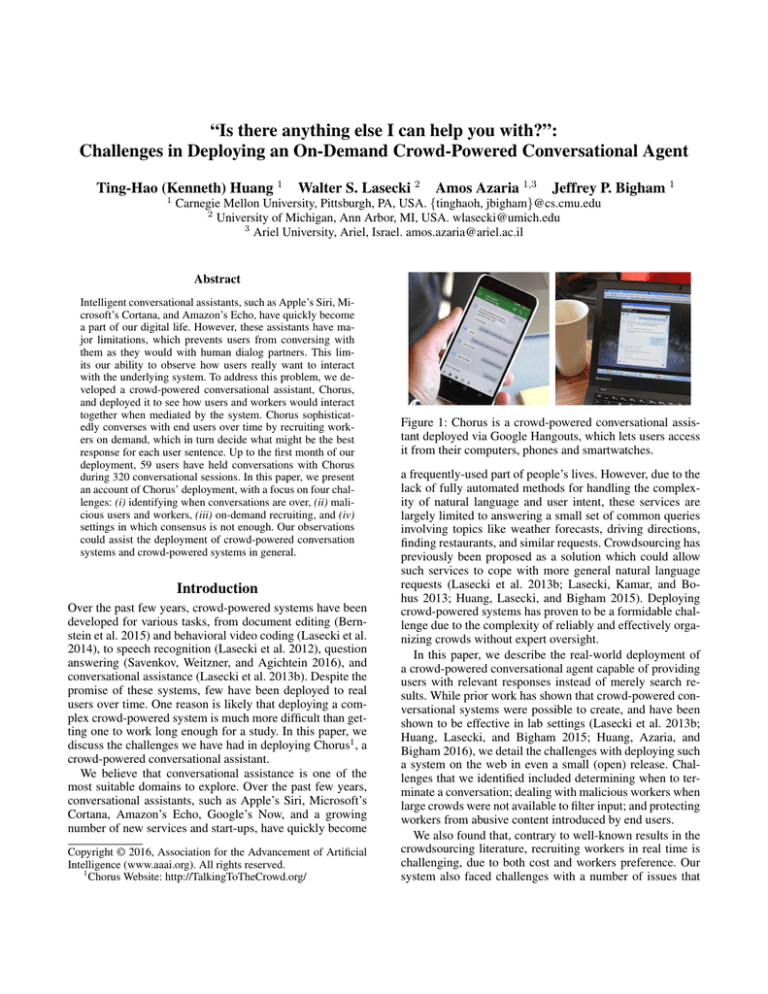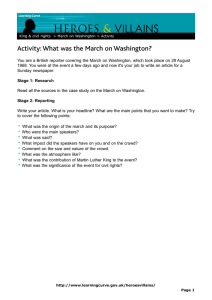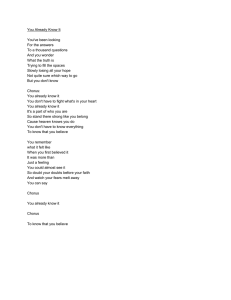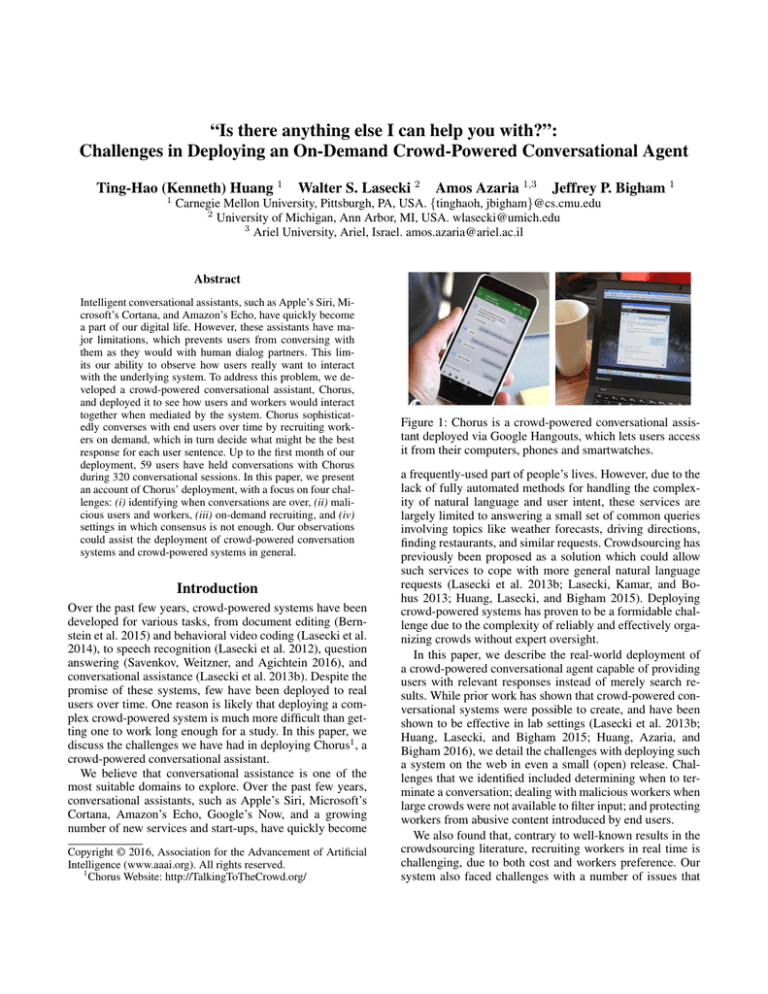
“Is there anything else I can help you with?”:
Challenges in Deploying an On-Demand Crowd-Powered Conversational Agent
Ting-Hao (Kenneth) Huang 1
1
Walter S. Lasecki 2
Amos Azaria 1,3
Jeffrey P. Bigham 1
Carnegie Mellon University, Pittsburgh, PA, USA. {tinghaoh, jbigham}@cs.cmu.edu
2
University of Michigan, Ann Arbor, MI, USA. wlasecki@umich.edu
3
Ariel University, Ariel, Israel. amos.azaria@ariel.ac.il
Abstract
Intelligent conversational assistants, such as Apple’s Siri, Microsoft’s Cortana, and Amazon’s Echo, have quickly become
a part of our digital life. However, these assistants have major limitations, which prevents users from conversing with
them as they would with human dialog partners. This limits our ability to observe how users really want to interact
with the underlying system. To address this problem, we developed a crowd-powered conversational assistant, Chorus,
and deployed it to see how users and workers would interact
together when mediated by the system. Chorus sophisticatedly converses with end users over time by recruiting workers on demand, which in turn decide what might be the best
response for each user sentence. Up to the first month of our
deployment, 59 users have held conversations with Chorus
during 320 conversational sessions. In this paper, we present
an account of Chorus’ deployment, with a focus on four challenges: (i) identifying when conversations are over, (ii) malicious users and workers, (iii) on-demand recruiting, and (iv)
settings in which consensus is not enough. Our observations
could assist the deployment of crowd-powered conversation
systems and crowd-powered systems in general.
Introduction
Over the past few years, crowd-powered systems have been
developed for various tasks, from document editing (Bernstein et al. 2015) and behavioral video coding (Lasecki et al.
2014), to speech recognition (Lasecki et al. 2012), question
answering (Savenkov, Weitzner, and Agichtein 2016), and
conversational assistance (Lasecki et al. 2013b). Despite the
promise of these systems, few have been deployed to real
users over time. One reason is likely that deploying a complex crowd-powered system is much more difficult than getting one to work long enough for a study. In this paper, we
discuss the challenges we have had in deploying Chorus1 , a
crowd-powered conversational assistant.
We believe that conversational assistance is one of the
most suitable domains to explore. Over the past few years,
conversational assistants, such as Apple’s Siri, Microsoft’s
Cortana, Amazon’s Echo, Google’s Now, and a growing
number of new services and start-ups, have quickly become
Copyright © 2016, Association for the Advancement of Artificial
Intelligence (www.aaai.org). All rights reserved.
1
Chorus Website: http://TalkingToTheCrowd.org/
Figure 1: Chorus is a crowd-powered conversational assistant deployed via Google Hangouts, which lets users access
it from their computers, phones and smartwatches.
a frequently-used part of people’s lives. However, due to the
lack of fully automated methods for handling the complexity of natural language and user intent, these services are
largely limited to answering a small set of common queries
involving topics like weather forecasts, driving directions,
finding restaurants, and similar requests. Crowdsourcing has
previously been proposed as a solution which could allow
such services to cope with more general natural language
requests (Lasecki et al. 2013b; Lasecki, Kamar, and Bohus 2013; Huang, Lasecki, and Bigham 2015). Deploying
crowd-powered systems has proven to be a formidable challenge due to the complexity of reliably and effectively organizing crowds without expert oversight.
In this paper, we describe the real-world deployment of
a crowd-powered conversational agent capable of providing
users with relevant responses instead of merely search results. While prior work has shown that crowd-powered conversational systems were possible to create, and have been
shown to be effective in lab settings (Lasecki et al. 2013b;
Huang, Lasecki, and Bigham 2015; Huang, Azaria, and
Bigham 2016), we detail the challenges with deploying such
a system on the web in even a small (open) release. Challenges that we identified included determining when to terminate a conversation; dealing with malicious workers when
large crowds were not available to filter input; and protecting
workers from abusive content introduced by end users.
We also found that, contrary to well-known results in the
crowdsourcing literature, recruiting workers in real time is
challenging, due to both cost and workers preference. Our
system also faced challenges with a number of issues that
went beyond what can be addressed using worker consensus
alone, such as how to continue a conversation reliably with
a single collective identity.
Related Work
Our work on deploying a crowd-powered conversational
agent is related to prior work in crowdsourcing, as well as
automated conversational systems in real-world use.
Low-Latency Crowdsourcing
Early crowdsourcing systems leveraged human intelligence
through batches of tasks that were completed over hours
or days. For example, while the ESP Game (Von Ahn and
Dabbish 2004) paired workers synchronously to allow them
to play an interactive image-label guessing game, it did
not provide low latency response for any individual label.
Lasecki et al. (Lasecki et al. 2011) introduced continuous
real-time crowdsourcing in Legion, a system that allowed
a crowd of workers to interact with a UI control task over
an unbounded, on-going task. The average response latency
of control actions in Legion was typically under a second.
Salisbury et al. (Salisbury, Stein, and Ramchurn 2015) provided new task-specific mediation strategies that further reduce overall task completion time in robotic control tasks.
However, this type of continuous control latency is different
from the discrete responses we expect in a conversational
system. Scribe (Lasecki et al. 2012) provides real-time captions for deaf and hard of hearing users with a per-word latency of under 3 seconds. But all of these approaches would
still result a high overall latency per-request if workers were
not available on demand. Bernstein et al. (Bernstein et al.
2011) were the first to show that the latency to direct a
worker to a task can be reduced to below a couple of seconds. Their work built on Bigham et. al’s work on nearly
real-time crowd (Bigham et al. 2010) and others. More recently, Savenkov et al. (Savenkov, Weitzner, and Agichtein
2016) created a human-in-loop instant question answering
system to participate the TREC LiveQA challenge. The APP
“1Q”2 uses smartphones’ push notifications to ask poll questions and collect responses from target audiences instantly.
VizWiz
One of the few deployed (nearly) real-time crowd-powered
systems, VizWiz (Bigham et al. 2010) allowed blind and
low vision users to ask visual questions in natural language
when needed. VizWiz used crowd workers to reply to visual
and audio content. To date, VizWiz has helped answer over
100,000 questions for thousands of blind people3 . VizWiz
is a rare example of a crowd-powered system that has been
brought out of the lab. For example, in order to make the
system cost effective, latency was higher and fewer redundant answers were solicited per query. However, VizWiz relied less on redundancy in worker responses, and more on
allowing end users to assess if the response was plausible
given the setting. VizWiz tasks consist of individual, selfcontained units of work, rather than a continuous task.
2
3
1Q: https://1q.com/
VizWiz: http://www.vizwiz.org
View (Lasecki et al. 2013a), which was built upon the
ideas introduced in VizWiz, used a continuous interaction
between multiple crowd workers and an end user based on
video. View, which aggregates workers answers, has showed
that multiple workers answer more quickly, accurately, and
completely than individuals. Unfortunately, to date, View
has not been deployed in the wild. This is in part because
of the cost of scaling this type of continuous interaction, as
well as ensuring on-going reliability with minimal ability
to automatically monitor interactions. Be My Eyes4 is a deployed application with a similar goal: answer visual questions asked by blind users by streaming video. However,
while they draw from a crowd of remote people to answer
questions, the interaction is one-on-one, which assumes reliable helpers are available. Be My Eyes relies on volunteers
rather than paid crowd workers. However, in more general
settings, relying on volunteers is not practical.
Conversational Systems
Artificial Intelligence (AI) and Natural Language Processing (NLP) research has long explored how automated dialog systems could understand human language (Gupta et
al. 2006), hold conversations (Bohus and Rudnicky 2009;
Raux and Eskenazi 2009; Allen et al. 2001), and serve as
a personal assistant (Chai et al. 2002). Personal intelligent
agents are also available on most smartphones. Google Now
is known for spontaneously understanding and predicting
user’s life pattern, and automatically pushing notifications.
Conversational agents such as Apple’s Siri also demonstrated their capability of understanding speech queries and
helping with users’ requests.
However, all of these intelligent agents are limited in
their ability to understand their users. In response, crowdpowered intelligent agents like Chorus (Lasecki et al. 2013b)
use crowdsourcing to make on-going conversational interaction with an intelligent “assistant.” Alternatively, conversational assistants powered by trained human operators such as
Magic5 and Facebook M have also emerged in recent years.
System Overview
The deployed Chorus consists of two major components: 1)
the crowd component based on Lasecki et al.’s proposal that
utilizes a group of crowd workers to understand the user’s
message and generate responses accordingly (Lasecki et al.
2013b), and 2) the bot that bridges the crowd component and
Google Hangouts’ clients. An overview of Chorus is shown
in Figure 2. When a user initiates a conversation, a group of
crowd workers is recruited on MTurk (Amazon Mechanical
Turk) and directed to a worker interface allowing them to
collectively converse with the user. Chorus’ goal is to allow
users to talk with it naturally (via Google Hangouts) without being aware of the boundaries that would underlay an
automated conversational assistant. In this section, we will
describe each of the components in Chorus.
4
5
Be My Eyes: http://www.bemyeyes.org/
Magic: http://getmagicnow.com/
User Client
Hangoutsbot
Worker Interface
Web Server
Figure 2: The Chorus UI is formed of existing Google Hangouts clients for desktop, mobile or smartwatch. Users can converse
with the agent via Google Hangouts on mobile or desktop clients. Workers converse with the user via the web interface and
vote on the messages suggested by other workers. Important facts can be listed so that they will be available to future workers.
Worker Interface
Almost all core functions of the crowd component have a
corresponding visible part on the worker interface (as shown
in Figure 2). We will walk through each part of the interface
and explain the underlying functionality. Visually, the interface contains two main parts: the chat box in the middle, and
the fact board that keeps important facts on the side.
Proposing & Voting on Responses: Similar to Lasecki
et al.’s proposal (Lasecki et al. 2013b), Chorus uses a voting mechanism among workers to select good responses. In
the chat box, workers are shown with all messages sent by
the user and other workers, which are sorted by their posting time (the newest on the bottom). Workers can propose
a new message, or support sending another worker’s message to the end user. Messages are color-coded from workers’ perspective: orange for those proposed by other workers, and brown for those proposed or voted by themselves.
Only the messages that receive sufficient agreement will be
“accepted” (and turn white). Chorus then sends the ID of the
accepted message to the Google Hangout bot to be displayed
to the user. We set the threshold to accept a message to 40%
of the number of workers currently on the page.
Maintaining Context: To provide context, chat logs from
previous conversations with the same user are shown to
workers. Beside the chat window, workers can also see a
“fact board”, which helps keep track of information that is
important to the current conversation. The fact board allows
newcomers to a conversation to catch up on critical facts,
such as location of the user, quickly. The items in the fact
board are sorted by their posted time, with the newest on
top. We did not enforce a voting or rating mechanism to allow workers to rank facts because we did not expect conversations to last long enough to warrant the added complexity.
In our study, an average session lasted about 11 minutes.
Based on worker feedback, we added a separator (red line +
text in Figure 2) between information from the current and
past sessions for both the chat window and fact board.
Rewarding Worker Effort: To help incentivize workers,
we applied a points system to reward each worker’s contribution. The reward points are updated in the score box on
the right top corner of the interface in real-time. All actions
(i.e., proposing a message, voting on a message, a proposed
message getting accepted, and proposing a fact) have a corresponding point value. Reward points are later converted to
bonus pay for workers. We intentionally add “waiting” as an
action that earns points in order to encourage workers to stay
on a conversation and wait for the user’s responses.
Ending a Conversational Session: The crowd worker are
also in charge of identifying the end of a conversation.
We enforce a minimal amount of interaction required for
a worker to submit a HIT (Human Intelligence Task), measured by reward points. A sufficient number of reward points
can be earned by responding to user’s messages. If the user
goes idle, the workers can still earn reward points just for
remaining available. Once two workers submit their HITs,
the system will close the session and automatically submit
the HITs for all remaining workers. This design encourages
workers to stay to the end of a conversation.
To prevent workers who join already-idle conversations
from needing to wait until they have enough reward points,
a “three-way handshake” check is done to see if: 1) The user
sends at least one message, 2) the crowd responds with at
least one message, and 3) the user responds again. If this
three-way handshake occurs, the session timeout is set to 15
minutes. However, if the conditions for the three-way handshake are not met, the session timeout is set to 45 minutes.
Regardless of how a session ends, if the user sends another
message, Chorus will start a new session.
Interface Design: Similar to prior interactive crowdpowered systems, Chorus uses animation to connect worker
actions to the points they earn, and plays an auditory beep
when a new message arrives. We found that workers wanted
to report malicious workers and problematic conversations
to us quickly, and thus asked for a means of specifying who
the workers were, and which session the issue occurred in.
In response, we added our email address, and made available
a session ID, indexed chat messages, and indexed recorded
facts that workers could refer to in an email to us. After this
update, we received more reports from workers and identified problematic behaviors more quickly.
Integrating with Google Hangouts
Another core piece of Chorus is a bot that bridges our crowd
interface and the Google Hangouts client. We used a thirdparty framework called Hangoutsbot6 . This bot connects to
Google Hangouts’ server and the Chorus web server. Hangoutsbot acts as an intermediary, receiving messages sent by
the user and forwarding them to the crowd, while also sending accepted messages from the crowd to end users.
Starting a Conversational Session: In Chorus, the user always initiates a conversational session. Once a user sends
a message, the bot records it in the database (which can be
accessed by the crowd component later), and then checks
if the user currently has an active conversational session. If
not, the bot opens a new session and start recruiting workers.
Recruiting Workers: When a new session is created, Chorus posts 1 HIT with 10 assignments to MTurk to recruit
crowd workers. We did not apply other techniques to in6
Hangoutsbot: https://github.com/hangoutsbot/hangoutsbot
crease the recruiting speed. Although we did not implement
a full-duty retainer as suggested in (Bernstein et al. 2011), a
light-weight retainer design was still applied. If a conversation finishes early, all of its remaining assignments that have
not been taken by any workers automatically turn into a 30minute retainer. We also required each new worker to pass
an interactive tutorial before entering the task or the retainer.
More details will be discussed in a later section.
Auto-Reply: We used Hangoutsbot’s auto-reply function to
respond automatically in two occasions: First, when new
users send their very first messages to Chorus, the system
automatically replies with a welcome message. Second, at
the beginning of each conversational session, the bot sends
a message back to the user to mention that the crowd might
not respond instantly. To make the system sound more natural, we created a small set of messages that Chorus randomly
chooses from – for instance: “What can I help you with? I’ll
be able to chat in a few minutes.”
Field Deployment Study
The current version of Chorus and official website were initially launched at 21:00, May 20th, 2016 (Eastern Daylight
Time, EDT). We sent emails to several universities’ student
mailing lists and also posted the information on social media sites such as Facebook and Twitter to recruit participants.
Participants who volunteered to use our system were asked
to sign a consent form and to fill out a pre-study survey. After
the participants submitted the consent form, a confirmation
email was automatically sent to them to instruct them how to
send messages to Chorus via Google Hangouts. Participants
were also instructed to use the agent for “anything, anytime,
anywhere.” No compensation was provided to participants.
To date7 , 59 users participated in a total of 320 conversational sessions (researchers in this project were not included). Each user held, on average, 5.42 conversational sessions with Chorus (SD=10.99). Each session lasted an average of 10.63 minutes (SD=8.38) and contained 25.87 messages (SD=27.27), in which each user sent 7.82 messages
(SD=7.83) and the crowd responded with 18.22 messages
(SD=20.67). An average of 1.93 (SD=6.42) crowd messages
were not accepted and thus never been sent to the user. The
distribution of durations and number of messages of conversational sessions are shown in Figure 4. 58.44% of conversational sessions were no longer than 10 minutes, and 77.50%
of the sessions were no longer than 15 minutes; 55.00% of
the sessions had no more than 20 messages in them, and
70.31% of the sessions had no more than 30 messages.
In the deployment study, Chorus demonstrated its capability of developing a sophisticated and long conversation
with an user, which echoes the lab-based study results reported by (Lasecki et al. 2013b). Figure 3 shows one actual
conversation occurred between one user and Chorus. More
examples can be found on the Chorus website. In the following sections, we describe four main challenges that we
identified during the deployment and study.
7
All results presented in this paper are based on the data
recorded before 23:59:59, 20th June, 2016, EDT.
User
How many suitcases can I take
on a flight from the US to
Israel?
Up to four bags in Main Cabin on
Delta and in all cabins on Delta
Connection flights. Up to five bags in
Delta One™, First and Business
Class on Delta aircraft only.
Chorus Let me check.
Can I ask you from where are you
planning to board the flight?
User
Approved Personal Items: 1 purse,
briefcase, camera bag or diaper bag,
or 1 laptop computer (computers
cannot be checked), or 1 item of a
similar or smaller size to those listed
above
Pittsburgh
Chorus with which company are you
flying?
and which air services are you
using?
User
User
If you are: 1) active duty U.S.
military personnel on orders to or
from duty stations and dependents
traveling with them; or 2) active
U.S. military dependents traveling
on relocation orders, you may
check the following at no charge:
You may check up to two bags that
meet our size & weight restrictions at
no extra charge
User
here is the detail - Size & Weight
Restrictions. To avoid extra charges
for oversize or overweight baggage,
your checked bag must: weigh 50
pounds (23 kg) or less. not exceed
62 inches (157 cm) when you total
length + width + height.
Oh, so I get two bags for free to
Israel?
Chorus < URL of Delta’s Web Page of
Baggage Policy >
Yes
I should be able to bring at least
one suitcase, no?
User
you can check all th [sic] details here Chorus
Southwest allows two (2) checked
pieces of baggage per ticketed
Customer
I'm not any of those
Yes.
What about checked in baggage?
Delta airlines
Chorus You may bring one carry-on item
onboard the aircraft, plus one
personal item
are you flighing [sic] on Delta One™,
First, Business class?
or all other international flights
Chorus one personal item mentioned above
is allowed.
it could be 1 purse, briefcase,
camera bag or diaper bag or 1
laptop computer (computers cannot
be checked) or 1 item of a similar or
smaller size to those listed above.
Then yes, you will have one bag for
free
I am afraid you'll have to pay extra.
for the other bag.
AirTran Airways
hi
User
No, just a regular flight (economy)
how can I help u?
First Checked Bag: $20 each way for
all economy-class reservations.
In the link it says that to Israel, the
second bag is $100. I'm
confused....
Second Checked Bag: $25 each way
for all economy-class reservations.
Chorus yes
They charge you for extra baggage.
and the second is $100
User
Too bad. OK thanks!
Figure 3: A long and sophisticated conversation Chorus had with a user about what suitcases she could bring on a flight.
110
100
90
80
70
60
50
40
30
20
10
0
110
100
90
80
70
60
50
40
30
20
10
0
190
170
150
130
90
110
70
50
30
Message Number in the
Conversational Session
More
Duration of the Conversational
Session (Minutes)
10
65
55
45
35
25
5
15
Frequency
Frequency
“Is there anything else I can help you with?”
Figure 4: The distribution of durations and number of messages of conversational sessions. 58.44% of conversational
sessions are no longer than 10 minutes; 55.00% of sessions
have no more than 20 messages.
Challenge 1:
Identifying the End of a Conversation
Many modern digital services, such as Google Hangouts or
Facebook, do not have clear interaction boundaries. A “request” sent on these services (e.g., a tweet posted on Twitter)
would not necessarily receive a response. Once an interaction has started (e.g., a discussion thread on Facebook), there
are no guarantees when and how this interaction would end.
Most people are used to the nature of this type of interaction in their digital lives, but building a system powered by a
micro-task platform which is based on a pay-per-task model
requires identifying the boundaries of a task. Currently in
Chorus, we instruct workers to stay and continue to contribute to a conversation until it ends. If two workers finish
and submit the task, the system will close this conversational
session and force all remaining workers on the same conversation to submit the task (as discussed above). On the other
hand, the users did not receive any indication that a session
is considered over since we intended that they talk to the
conversational agent as naturally as possible, as if they were
talking to a friend via Google Hangouts. In this section, we
describe three major aspects of this challenge we observed.
We observed that the users’ intent to end a conversation is
not always clear to workers, and sometimes even not clear
to users themselves. One direct consequence of this uncertainty is that workers frequently ask the user to confirm his
intent to finish the current conversation. For instance, workers often asked users “Anything else I can help you with?”,
“Anything else you need man?”, or “Anything else?”. While
requesting for confirmation is a common conversational act,
every worker has a various standard and sensation to judge a
conversation is over. As a result, users would be asked such
a confirmation question multiple times near the end of conversations. The following is a classic example:
user: ok good. Thanks for the help!
crowd: You’re very welcome!
crowd: Is there anything else I can help you with ?
crowd: You are always welcome
user: Nope. Thanks a lot
crowd: OK
The following conversation, which deals with a user asking for diet tips after having a dental surgery, further demonstrates the use of multiple confirmation questions.
crowd: Ice cream helps lessen the swelling
crowd: Is there anything else I can help you with?
user: Can I have pumpkin congee? The cold ones
crowd: That should be fine
crowd: That would be great actually. :)
crowd: Is there anything else?
user: Maybe not now.. Why keep asking?
crowd: Just wondering if you have any more inquiries
The Dynamics of User Intent
Identifying users’ intent is difficult (Teevan, Dumais, and
Liebling 2008). Furthermore, users’ intent can also be
shaped or influenced during the development of a conversation, which makes it more difficult for worker to identify a clear end of a conversation. For example, in the following conversation, the user asked for musical suggestions
and decided to go to one specific show. After the user said
“Thanks!”, which is a common signal to end a conversation,
a worker asked a new follow-up question:
user: ok I might go for this one.
user: Thanks!
crowd: Need any food on the way out?
The following is another example that the crowd tried to
engage the user back into the conversation:
crowd: anything else I can help you with?
crowd: Any other question?
user: Nope
crowd: Are you sure?
crowd: to confirm exit please type EXIT
crowd: or if you want funny cat jokes type CATS
user: CATS
User Timeout
A common way to end a conversation on a chat platform
(without explicitly sending a concluding message) is simply by not replying at all. For an AI-powered agent such as
Siri or Echo, a user’s silence is generally harmless; however,
for a crowd-powered conversational agent, waiting for user’s
responses introduces extra uncertainty to the underlying micro tasks and thus might increase the pressure enforced on
workers. As mentioned in the System Overview, our system
implemented a session timeout function that prevents both
workers and users from waiting too long. However, session
timeout did not entirely solve the waiting problem. Often
towards the end of a conversation, users respond slower or
just simply leave. In the following example, at the end of the
first conversation, a user kept silent for 40 minutes and then
responded with “Thanks” afterward.
[User asked about wedding gown rentals in Seattle. The
crowd answered with some information.]
crowd: Is the wedding for yourself
[User did not respond for 40 minutes. Session timeout.]
user: Thanks
[New session starts.]
Auto-reply: What can I help you with? I’ll be able to chat
in a few minutes.
crowd: Hi there, how can I help you?
The unpredictable waiting time brings uncertainties to
workers not only economically, but also cognitively. It is
noteworthy that “waiting” was one type of contributions that
we recognized in the system and paid bonus money for.
Workers can see the reward points increasing over time on
the worker interface even if they do not perform any other
actions. However, we still received complaint emails from
multiple workers about them waiting for too long; several
complaints were also found on turker forums. The following
example shows that a worker asked the user if he/she is still
there in just 2 minutes.
user: Is there an easy way to check traffic status between
Miami and Key West?
[New session starts.]
Auto-reply: Please wait for a few minutes...
crowd: Did you try Google traffic alerts?
[User did not respond for 2 minutes.]
crowd: Are you there?
user: I see... so I will need to check the traffic at different
times of the day
In sum, workers do not always have enough information
to identify a clear end of a conversational session, which
results in both an extra cognitive load for the workers and
economic costs for system developers.
Challenge 2: Malicious Workers & Users
Malicious workers are long known to exist (Vuurens, de
Vries, and Eickhoff 2011; Difallah, Demartini, and CudréMauroux 2012). Many crowdsourcing workflows were proposed to avoid workers’ malicious actions or spammers from
influencing the system’s performance (Ipeirotis, Provost,
and Wang 2010). The threats of workers’ attack on crowdsourcing platforms have also been well studied (Lasecki,
Teevan, and Kamar 2014). In this section we describe the
malicious workers we encountered in practice, and bring up
a new problem – the user’s attack.
Chorus utilized voting as a filtering mechanism to ensure the output quality. During our deployment, the filtering process worked fairly well. However, the voting mechanism would not apply when only one worker appears in a
conversation. In our deployment, for achieving a reasonable
response speed, we allowed workers to send responses without other workers’ agreement when only one or two workers
reach to a conversation. As a trade-off, malicious workers
might be able to send their responses to the user. In our study,
we identified and categorized three major types of malicious
workers: inappropriate workers, spammer, and flirter, which
we discuss in the following subsections.
Users are another source of malicious behavior that are
rarely studied in literature. A crowd-powered agent is run by
human workers. Therefore, malicious language, such as hate
speech or profanity sent by the user could affect workers
and put them under additional stress. In the last part of this
section, we discuss the findings from the message log of the
participant in our study that verbally abused the agent.
Inappropriate Workers
Rarely, workers would appear to intentionally provide faulty
or irrelevant information, or even verbally abuse users. Such
workers were an extremely rare type of malicious worker.
We only identified two incidents out of all conversations
we recorded, including all the internal tests before the system was released. However, this type of workers brought out
some of the most inappropriate conversations in the study.
In this example, the user asked about how to backup a
MySQL database and received an inappropriate response:
crowd: [The YouTube link of “Bryan Cranston’s Super Sweet 60” of “Jimmy Kimmel Live”]
user: come on......
crowd: Try that
user: This is a YouTube link...
user: Not how to backup my MySQL database
crowd: but it’s funny
crowd: what up biatch [sic]
In the following conversation, the user talked about working in academia and having problems with time management. Workers might have suspected this user is the requester of the HIT and became emotional, and started to
verbally attack the user:
crowd: Did you make this hit so that we would all have
to help you with making your hit?
[Suggestions proposed by other workers.]
crowd: Anything else I can help you with?
user: no I think that’s it thank you
crowd: You’re welcome. Have a great day!
crowd: Surely you have more problems, you are in
academia. We all have problems here.
crowd: How about we deal with your crippling fear of
never finding a job after you defend your thesis?
Flirters
“Flirter” refers to the worker who is demonstrated to have
too much interest in 1) the user’s true identity or personal
information, or 2) developing unnecessary personal connection to the user, which are not relevant to the user’s request.
Although we believe that most incidents we observed in
the study were with workers’ good intent, this behavior still
raised concerns about user’s privacy.
For instance, in the following conversation, the user mentioned a potential project of helping PhD students to socialize and connect with each other. Workers first discussed this
idea with the user and gave some feedback. But then one
worker seemed interested in this user’s own PhD study. The
user continued with the conversation but did not respond to
the worker’s question.
crowd: Are you completing a PHD now?
user: yep
crowd: As you are a PHD student now, it seems you are
well placed to identify exactly what would help others
in your situation.
crowd: What area is your PHD in?
[User did not respond to this question.]
In the following example, one worker even lied to the
user by saying that Chorus needs to verify the user’s name.
Therefore the user needed to provide his true name for “verification”, because it was allegedly required.
crowd: whats your name user?
crowd: what ?
user: You mean username?
user: Or my name?
crowd: real name
crowd: both
[After few messages]
crowd: we need to verify your name
In terms of message, in our study, 95.20% of workers got
60% or more of their proposed messages accepted. We manually identified few spammers from the remaining 4.80% of
workers who got 40% or more of their proposed messages
rejected by other workers. They frequently sent short, vague,
and general responses such as “how are you”, “yeah”, “yes
(or no)”, “Sure you can”, or “It suits you best.” In terms
of fact keeping, which we did not enforce a voting mechanism on, spammers often posted irrelevant or useless facts,
opinions, or simply meaningless character to the fact board.
For instance, “user is dumb” and “like all the answers.” One
worker even posted a single character “a” 50 times and “d”
30 times. Although users would not be influenced or even
aware of fact spams, it obviously disrupts other workers
from keeping track of important facts. We received more reports from workers about fact spams than that of message
spams. In terms of vote, spammers who voted on almost all
messages could significantly reduce the quality of responses.
We observed that in some conversations Chorus sent the user
abnormally large amount of messages within a single turn,
which was mainly caused by spammer voters.
Malicious End Users
In our study, workers reported to us that one user intentionally abused our agent, in which we identified sexual content,
profanity, hate speech, and describing threats of criminal
acts in the conversations. We blocked this user immediately
when we received the reports, and contacted the user via
email. No responses have been received so far. According
to the message log, we believe that this user initially thought
that Chorus were “a machine learning tech.” The user later
realized it was humans responding, and apologized to workers with “sorry to disturb you.” The rest of this user’s conversation became nonviolent and normal. The abusive conversation lasted nearly three conversational sessions till the
user realized it was humans. We would like to use this incident to bring up broader considerations to protect crowd
workers from being exposed to users’ malicious behaviors.
Sexual Content A common concern we have is about sexual content. On MTurk, we enforced the “Adult Content
Qualification” on our workers. Namely, only the workers
who agreed that they might be assigned with some adult
content to work with can participate in our tasks. For instance, one other user asked for suggestions of adult entertainment available in Seattle, and workers responded reasonably. However, even with workers’ consent, we believe that
candid or aggressive sexual content is likely to be seen as
inappropriate by most workers. In the malicious users’ conversation, we observed expressions of sexual desire, mentioning explicit descriptions of sexual activities.
Spammers
“Spammer” refers to the worker who performs abnormally
large amount of meaningless actions in a task, which would
disrupt other workers from doing the task effectively. Spammers are known to exist on crowdsourcing platforms (Vuurens, de Vries, and Eickhoff 2011). In Chorus, spammers
would influence 1) message, 2) fact keeping, and 3) vote.
Hate Speech Hate speech refers to attacking a person or a
group based on attributes such as gender or ethnic origin. In
our study, a user first expressed his hatred against the United
States, and then started targeting certain groups according to
their nationality, gender, and religion. It is noteworthy that
Microsoft’s Tay also had difficulty handling the hate speech
Frequency
of users 8 . People often worry about malicious crowd workers, but these examples suggest users can also be worrisome.
8
Tay: https://en.wikipedia.org/wiki/Tay (bot)
$0.20 per assignment and 10 assignments per HIT. MTurk
charges a 40% fee for HITs with 10 or more assignments.
9
Response Time of the First Crowd Message (Second)
90
80
70
60
50
40
30
20
10
0
Figure 5: Distribution of the response time of the first crowd
message. 25.0% of conversations received a first response
in 30 seconds, and 88.3% of conversations received a first
response in 2 minutes.
sion10 . The first response from workers took 72.01 seconds
on average (SD=87.09). The distribution of the response
time of the first crowd message is shown in Figure 5. 25.00%
of conversations received the first crowd response within 30
seconds, 60.00% of conversations received the first crowd
response within 1 minutes, and 88.33% of conversations received the first crowd response with 2 minutes.
In sum, our approach was demonstrated to be able to support a 24-hour on-demand service with a reasonable budget11 . We recruited workers by simply posting HITs and
turning the untaken assignments into retainers after a conversation is over. Retainers in our system served as a lightweight traffic buffer to avoid unexpectedly long latency of
MTurk. When a conversational session ends early by incorrect judgement of workers, the retainers can also quickly
direct workers to continue with the conversation. The limitation of this approach is that it heavily relies on the performance of the crowdsourcing platform such as MTurk. As
shown in Figure 5, several conversations’ response time of
the first crowd message remain longer than 5 minutes. We
are also aware that the latency of MTurk could be quite long
(e.g., 20 to 30 minutes) in some rare occasions. This suggests that a more sophisticated recruiting model which can
adopt to platform’s traffic status might be required.
30
60
90
120
150
180
210
240
270
300
330
360
390
420
450
480
510
540
570
600
More
In the field of low-latency crowdsourcing, a common practice to have workers respond quickly is to maintain a retainer
that allows workers to wait in a queue or a pool. However,
using a retainer to support a 24-hour on-demand service is
costly, especially for small or medium deployments.
A retainer runs on money. The workers who wait in the
retainer pool promise to respond within a specific amount of
time (in our case, 20 seconds). We recognize these promises
and the time spent by the workers as valuable contributions
to keep Chorus stable. Therefore, we believe that a requester
should pay for workers’ waiting time regardless of whether
they eventually are assigned with a task or not. Given our
current rate, which is $0.20 per 30 minutes, a base rate of
running a full-time retainer can be calculated as follows. If
we maintain a 10-worker retainer for 24 hours, it would cost
$115.20 per day (including MTurk’s 20% fee), $806.40 per
week, or approximately $3,500 per month.
As mentioned above, in Chorus we utilize an alternative
approach to recruit workers. When the user initiates a new
conversation, the system posts 1 HIT with 10 assignments to
MTurk. If a conversation is finished, all of its remaining assignments that have not been taken by any workers will automatically turn into a 30-minute retainer. We propose this approach based on the following three key observations. First,
an average conversation lasted 10.63 minutes in our study.
With this length of time, it is reasonable to expect the same
group of workers to hold an entire conversation. Second, according to the literature, users of instant messaging generally
do not expect to receive the responses in just few seconds.
The average response time in instant messaging is reportedly
24 seconds (Isaacs et al. 2002). 24.5% of instant messaging
chats get a response within 11-30 seconds, and 8.2% of the
messages have longer response times (Baron 2010). Third,
given the current status of MTurk, if you posted the HITs
with multiple assignments, on average the first worker could
reach your task in few minutes. In our deployment, this approach was demonstrated to result in an affordable recruiting
cost and a reasonable response time.
Our approach cost an average of $28.90 per day during
our study. The average cost of each HIT we posted with 10
assignments was $5.05 (SD=$2.19, including the 40% fee
charged by MTurk), in which $2.80 is the base rate9 , and the
remaining part is the bonus granted to workers. Our system
totally served 320 conversations within 31 days, in which
we paid $2.80 × 320 = $896 as a base rate to run our service
(bonus money is not include), i.e., $28.90 per day.
In terms of response speed, the first response from workers in a conversation took an average of 72.01 seconds. We
calculated the time-gap between user’s first message and
workers’ first accepted message in each conversational ses-
10
30
50
70
90
110
130
150
170
190
210
230
250
270
290
310
330
350
370
390
410
430
450
470
490
More
Challenge 3: On-Demand Recruiting
40
35
30
25
20
15
10
5
0
Challenge 4: When Consensus Is Not Enough
We identified four question types for which workers had difficulty reaching consensus: (i) questions about the agent’s
identity and personality, (ii) subjective questions, (iii) ques10
The requester’s reputation and workers’ trust influence recruiting time. The reported response times in this section only consider
the 240 conversations occurred after seven days of our system released, i.e., 2016-05-27 EDT.
11
We updated Chorus after the submission deadline so that it
dynamically decides the number of assignments to post based on
the number of workers waiting in the retainer. It also now sends
workers back to the retainer if they did not reach the minimal
points in the conversation task. Furthermore, we adjusted some
system parameters such as reward points of each action of workers and the number of workers we recruited for each conversation. The new system resulted in a much economic price, which
is $2.29 (SD=0.86) per conversational session on average. As a
trade-off, the average response time slightly increased to 110.43
sec (SD=155.84).
tions that explicitly referred to workers, and (iv) requests that
asked workers to perform an action.
Collective Identity and Personality
Curious users frequently asked Chorus about its identity,
meta data, or personality. The answers to these questions
were often inconsistent across sessions run by different
group of workers. For example, the following user asked
where Chorus is located:
user: I’m in Pittsburgh. Where are you?
crowd: I’m in the United Kingdom.
Another user asked Chorus the same question, but got a different answer:
user: where are you?
crowd: I am in Florida, where are you
Sometimes the user asked questions about the agent itself,
which the workers did not have an answer for, tending to respond with their personal status, i.e., the following example:
user: I was wondering about your name. Why is it Chorus
Bot?
crowd: I am not sure. I’m new to this.
user: How long has it been for you here?
crowd: Is there anything I can help you with?
crowd: About 3 minutes
Subjective Questions
Users also asked subjective questions, which workers often
could not agree on. As a consequence, users would get a set
of answers that obviously came from different people. The
following example is a question about religion:
user: Do you believe Bible is God’s word?
crowd: Is that all?
crowd: Evolution can’t be disproven, but neither can
creationism in a sense.
[Few messages later.]
crowd: This worker’s opinion is that God does not exist.
crowd: I believe in a God, but not necessarily all of the
things in the Bible
One user also asked questions about politics:
user: who should be the democratic nominee for the presidential race?
crowd: Bernie Sanders, obviously.
crowd: Bernie!
crowd: Hillary Clinton
Explicit Reference to Workers
Curious users also asked explicit questions about crowd
workers, including the source of crowd workers, the platform, the worker interface, or the identity of workers. The
following is a typical example:
user: who’s actually answering these questions
crowd: It’s actually a group of workers.
crowd: A Crowd Worker
user: who’s in the crowd
crowd: People who have exceptional internet skills.
Sometimes workers also spontaneously identified themselves and explained their status to the user, which broke
the illusion of Chorus being a single agent:
user: How come your English is so bad ?
[Workers apologize. One worker said “English is my secondary language”.]
user: what’s your first language ?
crowd: Crowd 43 - first language is Malayalam
crowd: There are several of us here my first language
is English May I help you find a good place to eat in
Seattle?
crowd: I am worker 43, so you wrote to me or to some
one else?
Requests for Action
Some users asked Chorus to perform tasks for them, such as
booking a flight, reserving a restaurant, or making a phone
call. In the following conversation, workers agreed to reserve tables in a restaurant for the user:
[Workers suggested the user to call a restaurant’s number
to make a reservation.]
user: Chorus Bot can’t reserve tables :( ?
crowd: I can reserve a table for you if you prefer
crowd: what time and how many people?
We were interested to see that workers often agreed to perform small tasks, but users rarely provided the necessary information for them to do so. We believe these users were
likely only exploring what Chorus could do.
Discussion
During our Chorus deployment, we encountered a number
of challenges, including difficulty in finding boundaries between tasks, protecting workers from malicious users, scaling worker recruiting models to mid-sized deployments, and
maintaining collective identity over multiple dialog turns.
All represent future challenges for research in this area.
Qualitative Feedback During the study, we received
many emails from both workers and users on a daily basis. They gave us a lot of valuable feedback on the usage
and designs of the system. We also directly communicated
with workers via Chorus by explicitly telling workers “I am
the requester of this HIT” and asking for feedback. In general, workers are curious about the project, and several people contacted us just for more details. For instance, workers
asked where users were coming from and wondered if it was
always the same person asking the questions. Workers also
wanted to know what information users could see (e.g., one
worker asked “Does a new user sees the blank page or the
history too?” in a Chorus-based conversation with us). The
general feedback we received from emails and MTurk forums (e.g., Turkopticon12 ) is that workers overall found our
tasks very interesting to complete. Users also provided feedback via email. Many were curious about the intended use
of this system. Some users enjoyed talking with Chorus and
were excited that the system actually understood them.
12
Turkopticon: https://turkopticon.ucsd.edu/
How did users use Chorus? When users asked us how
should they use Chorus, we told them we do not really know,
and encouraged them to explore all possibilities. Interestingly, users used Chorus in a range of unexpected ways:
some users found it very helpful for brainstorming or collecting ideas (e.g., gift ideas for the user’s daughter); one
user asked crowd workers to proofread a paragraph and told
us it actually helped; one user tried to learn Spanish from a
worker who happened to be a native speaker. Members of
our research group even tried to use Chorus to help collect
literature related to their research topics and actually cited
a few of them in the paper. We also observed that several
users discussed their personal problems such as relationshiprelated issues. These uses of Chorus are all very creative, and
beyond what was initially anticipated either by this work or
by prior work. We are looking forward to seeing additional
creative usages of Chorus in future deployment.
Conclusion
In this paper, we have described our experience deploying
Chorus with real users. We encountered a number of problems during our deployment that did not come about in
prior lab-based research studies of crowd-powered systems,
which will be necessary to make a large-scale deployment of
Chorus feasible. We believe many of these challenges likely
generalize to other crowd-powered systems, and thus represent a rich source of problems for future research to address.
Acknowledgements
This research was supported by the Yahoo! InMind
Project (Azaria and Hong 2016) and the National Science
Foundation (#IIS-1149709). We thank Saiph Savage for the
discussion and help. We also thank the workers on Mechanical Turk who operated Chorus.
References
Allen, J. F.; Byron, D. K.; Dzikovska, M.; Ferguson, G.;
Galescu, L.; and Stent, A. 2001. Toward conversational
human-computer interaction. AI magazine 22(4):27.
Azaria, A., and Hong, J. 2016. Recommender system with
personality. In ACM RecSys 2016.
Baron, N. S. 2010. Discourse structures in instant messaging: The case of utterance breaks. Language@Internet
7(4):1–32.
Bernstein, M. S.; Brandt, J.; Miller, R. C.; and Karger, D. R.
2011. Crowds in two seconds: Enabling realtime crowdpowered interfaces. In UIST 2011, 33–42.
Bernstein, M. S.; Little, G.; Miller, R. C.; Hartmann, B.;
Ackerman, M. S.; Karger, D. R.; Crowell, D.; and Panovich,
K. 2015. Soylent: a word processor with a crowd inside.
Communications of the ACM 58(8):85–94.
Bigham, J. P.; Jayant, C.; Ji, H.; Little, G.; Miller, A.; Miller,
R. C.; Miller, R.; Tatarowicz, A.; White, B.; White, S.; et al.
2010. Vizwiz: nearly real-time answers to visual questions.
In UIST 2010, 333–342.
Bohus, D., and Rudnicky, A. I. 2009. The ravenclaw dialog
management framework: Architecture and systems. Computer Speech & Language 23(3):332–361.
Chai, J.; Horvath, V.; Nicolov, N.; Stys, M.; Kambhatla, N.;
Zadrozny, W.; and Melville, P. 2002. Natural language assistant: A dialog system for online product recommendation.
AI Magazine 23(2):63.
Difallah, D. E.; Demartini, G.; and Cudré-Mauroux, P. 2012.
Mechanical cheat: Spamming schemes and adversarial techniques on crowdsourcing platforms. In CrowdSearch, 26–
30.
Gupta, N.; Tur, G.; Hakkani-Tur, D.; Bangalore, S.; Riccardi, G.; and Gilbert, M. 2006. The at&t spoken language
understanding system. IEEE Audio, Speech, and Language
Processing, 14(1):213–222.
Huang, T.-H. K.; Azaria, A.; and Bigham, J. P. 2016.
Instructablecrowd: Creating if-then rules via conversations
with the crowd. In CHI 2016 - Extended Abstracts, 1555–
1562.
Huang, T.-H. K.; Lasecki, W. S.; and Bigham, J. P. 2015.
Guardian: A crowd-powered spoken dialog system for web
apis. In HCOMP 2015.
Ipeirotis, P. G.; Provost, F.; and Wang, J. 2010. Quality
management on amazon mechanical turk. In ACM SIGKDD
Workshop on HCOMP, 64–67.
Isaacs, E.; Walendowski, A.; Whittaker, S.; Schiano, D. J.;
and Kamm, C. 2002. The character, functions, and styles of
instant messaging in the workplace. In CSCW 2002, 11–20.
Lasecki, W. S.; Murray, K. I.; White, S.; Miller, R. C.; and
Bigham, J. P. 2011. Real-time crowd control of existing
interfaces. In UIST 2011, 23–32.
Lasecki, W.; Miller, C.; Sadilek, A.; Abumoussa, A.; Borrello, D.; Kushalnagar, R.; and Bigham, J. 2012. Real-time
captioning by groups of non-experts. In UIST 2012, 23–34.
Lasecki, W. S.; Thiha, P.; Zhong, Y.; Brady, E.; and Bigham,
J. P. 2013a. Answering visual questions with conversational
crowd assistants. In ASSETS 2013, 18:1–18:8.
Lasecki, W. S.; Wesley, R.; Nichols, J.; Kulkarni, A.; Allen,
J. F.; and Bigham, J. P. 2013b. Chorus: A crowd-powered
conversational assistant. In UIST 2013, UIST ’13, 151–162.
Lasecki, W. S.; Gordon, M.; Koutra, D.; Jung, M. F.; Dow,
S. P.; and Bigham, J. P. 2014. Glance: Rapidly coding behavioral video with the crowd. In UIST 2014, 551–562.
Lasecki, W. S.; Kamar, E.; and Bohus, D. 2013. Conversations in the crowd: Collecting data for task-oriented dialog
learning. In HCOMP 2013.
Lasecki, W. S.; Teevan, J.; and Kamar, E. 2014. Information extraction and manipulation threats in crowd-powered
systems. In CSCW 2014, 248–256.
Raux, A., and Eskenazi, M. 2009. A finite-state turn-taking
model for spoken dialog systems. In NAACL 2009, 629–637.
Salisbury, E.; Stein, S.; and Ramchurn, S. 2015. Real-time
opinion aggregation methods for crowd robotics. In AAMAS
2015, 841–849.
Savenkov, D.; Weitzner, S.; and Agichtein, E. 2016. Crowdsourcing for (almost) real-time question answering. In Workshop on Human-Computer Question Answering, NAACL
2016.
Teevan, J.; Dumais, S. T.; and Liebling, D. J. 2008. To personalize or not to personalize: Modeling queries with variation in user intent. In SIGIR 2008, 163–170.
Von Ahn, L., and Dabbish, L. 2004. Labeling images with
a computer game. In CHI 2004, 319–326.
Vuurens, J.; de Vries, A. P.; and Eickhoff, C. 2011. How
much spam can you take? an analysis of crowdsourcing results to increase accuracy. In CIR 2011), 21–26.