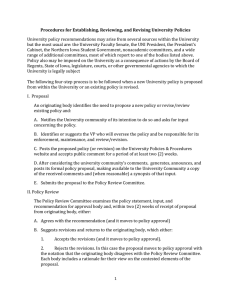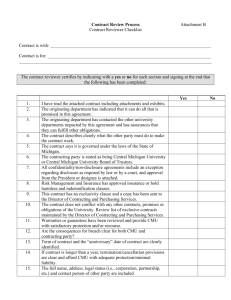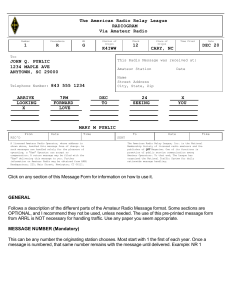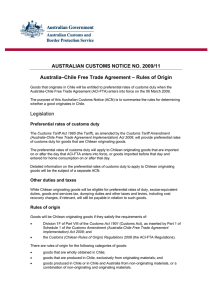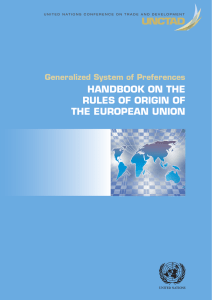ASSUME IDENTITY The Assume Identity feature allows a user to
advertisement
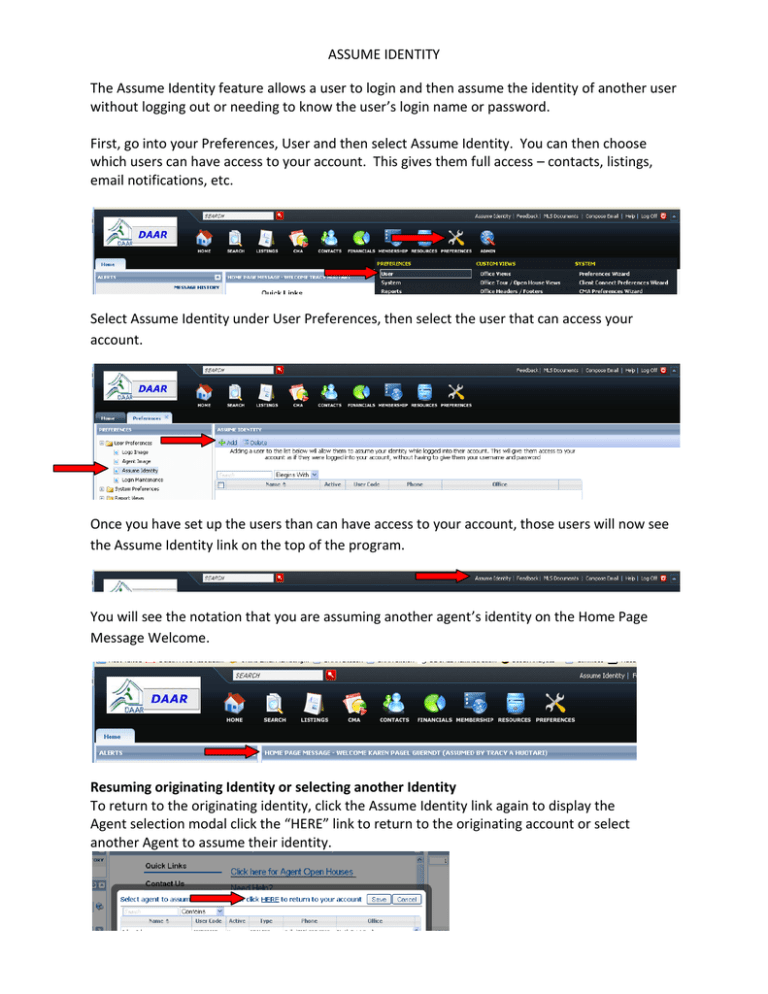
ASSUME IDENTITY The Assume Identity feature allows a user to login and then assume the identity of another user without logging out or needing to know the user’s login name or password. First, go into your Preferences, User and then select Assume Identity. You can then choose which users can have access to your account. This gives them full access – contacts, listings, email notifications, etc. Select Assume Identity under User Preferences, then select the user that can access your account. Once you have set up the users than can have access to your account, those users will now see the Assume Identity link on the top of the program. You will see the notation that you are assuming another agent’s identity on the Home Page Message Welcome. Resuming originating Identity or selecting another Identity To return to the originating identity, click the Assume Identity link again to display the Agent selection modal click the “HERE” link to return to the originating account or select another Agent to assume their identity. Unsaved changes warning When changing Identities a reminder will display notifying the user that any unsaved changes will be lost. Click OK to return to the originating identity or Cancel to complete any activity.