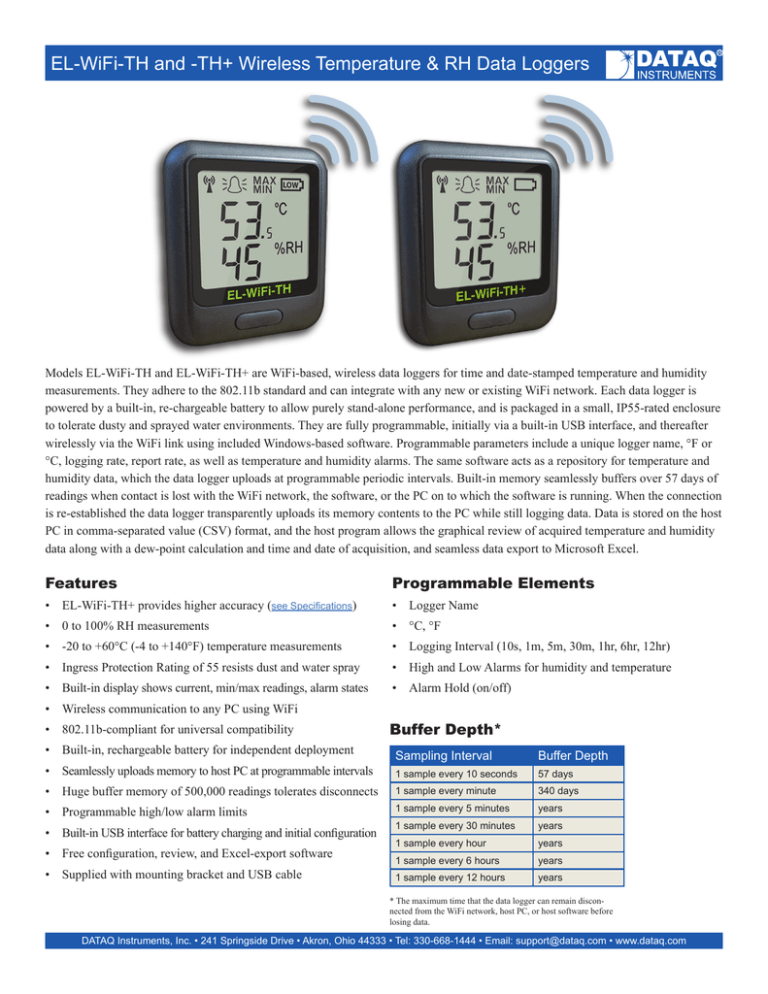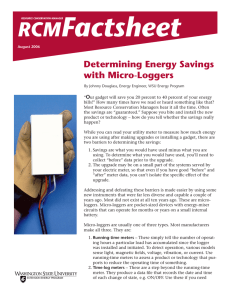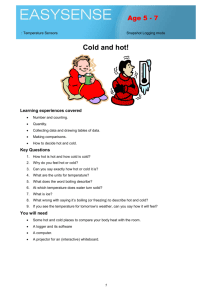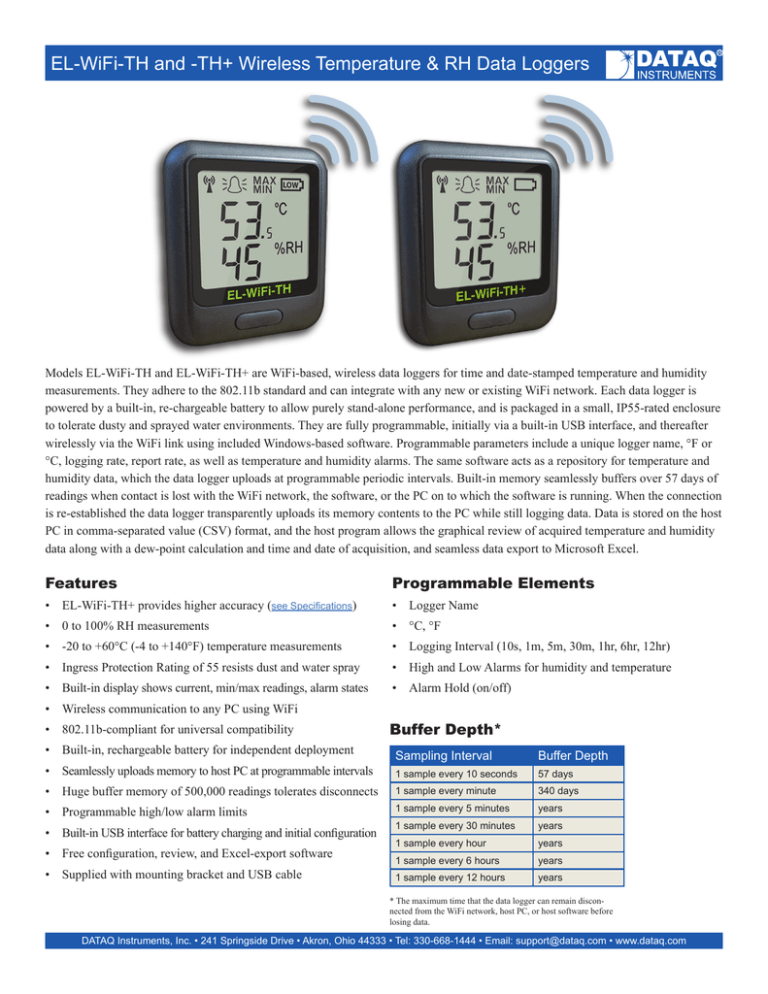
EL-WiFi-TH and -TH+ Wireless Temperature & RH Data Loggers
Models EL-WiFi-TH and EL-WiFi-TH+ are WiFi-based, wireless data loggers for time and date-stamped temperature and humidity
measurements. They adhere to the 802.11b standard and can integrate with any new or existing WiFi network. Each data logger is
powered by a built-in, re-chargeable battery to allow purely stand-alone performance, and is packaged in a small, IP55-rated enclosure
to tolerate dusty and sprayed water environments. They are fully programmable, initially via a built-in USB interface, and thereafter
wirelessly via the WiFi link using included Windows-based software. Programmable parameters include a unique logger name, °F or
°C, logging rate, report rate, as well as temperature and humidity alarms. The same software acts as a repository for temperature and
humidity data, which the data logger uploads at programmable periodic intervals. Built-in memory seamlessly buffers over 57 days of
readings when contact is lost with the WiFi network, the software, or the PC on to which the software is running. When the connection
is re-established the data logger transparently uploads its memory contents to the PC while still logging data. Data is stored on the host
PC in comma-separated value (CSV) format, and the host program allows the graphical review of acquired temperature and humidity
data along with a dew-point calculation and time and date of acquisition, and seamless data export to Microsoft Excel.
Features
Programmable Elements
• EL-WiFi-TH+ provides higher accuracy (see Specifications)
• Logger Name
• 0 to 100% RH measurements
• °C, °F
• -20 to +60°C (-4 to +140°F) temperature measurements
• Logging Interval (10s, 1m, 5m, 30m, 1hr, 6hr, 12hr)
• Ingress Protection Rating of 55 resists dust and water spray
• High and Low Alarms for humidity and temperature
• Built-in display shows current, min/max readings, alarm states
• Alarm Hold (on/off)
• Wireless communication to any PC using WiFi
• 802.11b-compliant for universal compatibility
• Built-in, rechargeable battery for independent deployment
Buffer Depth*
Sampling Interval
Buffer Depth
1 sample every 10 seconds
57 days
• Huge buffer memory of 500,000 readings tolerates disconnects
1 sample every minute
340 days
• Programmable high/low alarm limits
1 sample every 5 minutes
years
1 sample every 30 minutes
years
1 sample every hour
years
1 sample every 6 hours
years
1 sample every 12 hours
years
• Seamlessly uploads memory to host PC at programmable intervals
• Built-in USB interface for battery charging and initial configuration
• Free configuration, review, and Excel-export software
• Supplied with mounting bracket and USB cable
* The maximum time that the data logger can remain disconnected from the WiFi network, host PC, or host software before
losing data.
DATAQ Instruments, Inc. • 241 Springside Drive • Akron, Ohio 44333 • Tel: 330-668-1444 • Email: support@dataq.com • www.dataq.com
EL-WiFi-TH and EL-WiFi-TH+ Close-up
3.8 in (97.3 mm)
3.2 in (81.3 mm)
2.75 in (69.9 mm)
2.8 in (71.3 mm)
EL-WiFi-TH in its included mounting bracket
0.85 in
1.0 in
(26.36 mm) (21.6 mm)
3.8 in (97.3 mm)
USB port sealed with rubber gasket
Included Wall Bracket
Ø 0.32 in
(8 mm)
3.8 in
(97.3 mm)
Ø 0.16 in (4 mm)
2 places
2.1 in
(53.1 mm)
1.46 in
(37 mm)
Environmental Vent
1.25 in
(31.75 mm)
0.75 in
(19 mm)
1.4 in
(35.6 mm)
2.05 in
(52.1 mm)
2.8 in
(71.3 mm)
330-668-14442
www.dataq.com
EL-WiFi-TH and EL-WiFi-TH+ Major Operating Modes
Current measured values:
Low Battery Indicator
WiFi Signal1
Alarm
WiFi signal strength (“- -” to 10):
Maximum recorded values since reset:2
OR
Sync3
(uploading recorded data to host):
Minimum recorded values since reset:2
Flashes when not connected to WiFi router.
1
Min and Max values may be reset from these screens by holding the button for three
seconds.
2
If the data logger is in its sleep mode after losing contact with the WiFi router, PC,
or software for a lengthy period, cycling to this WiFi screen forces a reconnect.
3
www.dataq.com3
330-668-1444
EL-WiFi-TH and EL-WiFi-TH+ Specifications
Specification
Minimum
Typical
Battery Life
Maximum
Unit
5.5
VDC
+60 (+140)
°C (°F)
>1*
USB Supply Voltage
Year
4.5
Temperature Measurement Range
-20 (-4)
Internal Temperature Resolution (TH)
±0.5
°C
Internal Temperature Resolution (TH+)
±0.01
°C
TH Temperature Accuracy
±0.3 (+5 to +60°C)
±0.8 (-20 to +60°C)
°C
TH+ Temperature Accuracy (0 to 60°C)
±0.2 (+5 to +60°C)
±0.8 (-20 to +60°C)
°C
100
RH%
Humidity Measurement Range
0
TH Humidity Resolution
1
TH+ Humidity Resolution
0.1
TH Humidity Accuracy (@ +25°C)
±2.5 (20 -80%)
TH+ Humidity Accuracy (@ +25°C)
Logging Rate (configurable)
RH%
every 10 seconds
Operating Temperature Range
RH%
±5 (0 -100%)
±2.5 (20 -80%)
±4 (0 -100%)
%RH
every 30 seconds
every 12 hours
Transmission Rate
-20 (-4)
+60 (+140)
°C (°F)
253
Loggers
Number of Loggers per PC
Supported Security Standards
%RH
WEP 64 bit; WEP 128 bit; WPA-PSK; WPA2-PSK
*Typical between charging cycles, but could be less if frequent transmissions.
WARNING: Do not exceed operating temperatures.
EL-WiFi-TH and EL-WiFi-TH+ Ordering Information
Description
Order Number
EL-WiFi-TH Data Logger
Includes data logger, mounting bracket, USB cable (1 meter), and software (downloadable).
EL-WiFi-TH
EL-WiFi-TH+ Data Logger
Includes data logger, mounting bracket, USB cable (1 meter), and software (downloadable).
EL-WiFi-TH+
Optional Accessories
101085
Power supply adapter (USB to AC) to power and charge the data logger’s battery via a standard outlet. Without this the data
logger can only be powered and charged from a PC’s USB port. Includes US adapter (international adapters available below).
101085
101017-RPE
European Adapter for power supply 101085.
101017-RPE
101017-RPK
UK Adapter for power supply 101085.
101017-RPK
101017-RPS
Australian Adapter for power supply 101085.
101017-RPS
101017-RPA
SPARE US Adapter for power supply 101085 (one already ships with 101085).
101017-RPA
Included
EL-WiFi-TH or -TH+
Data Logger
Optional
Mounting
Bracket
Software
(Via Download)
USB Cable
(1 meter)
101085
*USA adapter is
included with
purchase of
101085
101017-RPS
101017-RPK
101017-RPE
101017-RPA*
330-668-14444
www.dataq.com
Typical EL-WiFi Deployment Options and Built-in Failsafe
El-WiFi data loggers automatically detect and allow you to connect to any WiFi source that supports the 802.11b standard. Various
connection options are supported, as well as a failsafe backup system to ensure that on-going recording and historical values are preserved and automatically uploaded to a host PC whenever it becomes available.
EL-WiFi Deployment Options
OR
WiFi Router
EL-WiFi Sensor
EL-WiFi Sensor
WiFi Router
PC or Laptop with
Wireless Capability
PC or Laptop
Connected to the Router*
PC or Laptop
Connected to the Router*
PC or Laptop
Connected to the Router*
* Software may be installed on multiple PCs at the same time,
but only one may access any given data logger at a time.
EL-WiFi Failsafe Ensures Continuous, Uninterrupted Recording
PC or Laptop
WiFi
Router
EL-WiFi Sensor
Between Data
Logger and Router
EL-WiFi
Software
WiFi
or
Hardwired
Connection
Between PC
and Router
PC Shutdown
EL-WiFi Software
Shutdown
EL-WiFi products support a failsafe operation feature that ensures retained readings and data logging continuity in the event of failure at one or more communication junctions:
between the data logger and the WiFi router; between the WiFi router and PC; PC shut down; EL-WiFi software shutdown.
In its failsafe mode, the data logger will attempt to transmit stored data at the interval set during configuration (every 1 to 100 readings.) If it cannot connect it will attempt to
send data over the course of approximately the next minute. If that attempt fails, the data logger will wait for 15 minutes and try again, and in 15-minute epochs thereafter until
connection is established and data is uploaded. During this time, the data logger continues to acquire data to its internal memory, so measurements are never lost. With a
memory depth of 500,000 readings, the data logger must fail to connect for over 57 days at the fastest sample interval before data is lost.
Finally, you may manually force the data logger to test for a connection by pressing its control button until the WiFi signal strength screen appears, where the data logger will
instantly wake up, connect (if possible), and upload data from its memory.
www.dataq.com5
330-668-1444
A Typical EL-WiFi Data Logger Configuration with Included Software
Start Software
Connect the Data Logger to the USB port
Configure Alarms
Select WiFi Gateway
Configure General Settings
Setup Successful!
330-668-14446
www.dataq.com
Working with WiFi Data Loggers
View Sensors
Click on the View Sensors Icon in the configuration software to
view connected data loggers.
Overview of connected data loggers
This screen lists all the data loggers on the PC’s network, and
provides information about each:
•Data logger name and MAC address
•WiFi signal strength as detected by the sensor
•Data logger battery status
•Data logger alarm status (see below)
•The data logger’s WiFi connection status (Connected, Waiting for sensor, Disconnected)
•A virtual real time picture of the data logger’s display that
updates as new data is transmitted.
Near the bottom of this display you can wirelessly adjust data
logger settings; view a graph of sensor-acquired data; and mute
the PC’s audible alarm if any sensor is in the alarm state.
A typical alarm condition
When an EL-WiFi data logger enters an alarm state, that condition is clearly indicated on its status display with a red-flashing
icon of an alarm bell. If the PC’s internal speaker is enabled, a
ringing alarm sounds as an audible indication of a detected alarm
state.
www.dataq.com7
330-668-1444
Working With EL-WiFi Data Logger Data
A fast, graphical review of
acquired data
Information acquired by any EL-WiFi data logger
may be instantly reviewed, even while the sensor
continues to acquire data. That’s because it buffers a
virtually unlimited amount of data in its non-volatile
memory until the application can respond to retrieve
it. This performance gives you the freedom to review
acquired data whenever and for as long as you like.
The graphing utility allows a cursor to be pulled
across acquired data to display values correlated with
date and time of acquisition. Even programmed alarm
limits are clearly defined. Tools that are accessible in
a mouse-click allow you to save data, magnify and
compress it for viewing, print the chart, and instantly
export it to Microsoft Excel® (see below).
File Export Facility
Microsoft Excel is generally one of the more common
analysis utilities for acquired data. This popularity is embraced by the EL-WiFi Data Viewer. A
single mouse-click instantly exports data into an
Excel spreadsheet, ready for detailed analysis. This
approach avoids annoying intermediate files and
the need for Excel to convert them into compatible values. Of course, the data is also available as
ASCII-delimited CSV (comma-separated values) for
general-purpose use.
330-668-14448
www.dataq.com
Cloud-based Device Management
When you setup any EL-WiFi product you have the option of managing the data logger locally from a PC running a Windows OS
and located on the same subnet as the logger (as described above), or to perform management via a cloud server using Files Thru The
Air™ technology. Cloud server management with Files Thru The Air™ offers the flexibility of managing and monitoring any number
of devices from any location in the world with your smart phone, tablet, laptop, or desktop running any operating system and using
only a web browser.
Files Thru The Air™ Cloud Management Features
Files Thru The Air™ technology puts you in control of your data. Local management is out, and remote management is in – from any
location using any device that has a web browser:
99 Accessible from any location, local or remote from the data
logger’s LAN
99 Password-protected access using SSL sessions for security
99 Supports all operating systems (all you need is a web browser)
99 Supports all smart phones, tablets, laptops, and desktop computers
99 Remote management, including all device settings:
• Device name
• Temperature scale
• Sampling interval
• Transmission period
• Alarm Settings
99 Instant email alerts to as many as 100 addresses:
• When acquired data breaches definable limits
• When there’s an AC power outage
• When a device’s battery is low
• When the devices loses connection with the Cloud
• When there’s a device-specific problem
99 Data storage in the cloud
99 Cloud-based graphical and tabular data displays with date and
time
99 Optional services:
• Audit trail export to provide a documentary record of changes
• Multiple user access
• Individual time zones per user
• Recorded data printing and export
• Unlimited data storage
• Unlimited devices
330-668-14449
www.dataq.com
EL-WiFi-Alert
Features
• Detects alarm conditions from any number of EL-WiFi data
loggers
• Emits an audible alarm at one of 10 user-defined volume
levels
• Includes nine unique alarm sounds
• Flashing red LEDs provide a visual alarm indicator
• A built-in, rechargeable battery keeps the unit functioning in
the event of a power failure
• Includes free, downloadable configuration software
• 802.11b compliant
The EL-WiFi-Alert is a stand-alone hardware add-on for EL-WiFi series data loggers. The sole purpose of the EL-WiFi-Alert is to
provide an audio/visual notification when one or more of your EL-WiFi series data loggers (installed on the same wireless network)
indicates an alarm state.
Using the downloadable EL-WiFi-WIN software, you can choose from nine unique alarm tones and 10 volume levels. In addition to
the audible alarm, a flashing LED indicator, housed under the translucent rear cover, provides a striking visual cue. The audible and
LED alarm indicators can be enabled/disabled independently, and can be muted after a user-defined period of time, from 30 seconds to
one hour.
The EL-WiFi-Alert is great complement to the built-in alarm indicators on all EL-WiFi series data loggers and in the PC based WiFi
Sensor software. EL-WiFi-Alert units can be placed in secondary locations, out of sight of the EL-WiFi loggers themselves. When the
EL-WiFi-Alert conveys an alarm, you can view the PC-based software to determine which unit(s) are in an alarm state. This added
flexibility allows you to identify and respond to alarms that might otherwise go unnoticed.
Typical Deployment
330-668-144410
www.dataq.com
EL-WiFi Data Logger Series
EL-Wifi Data Logger series products are a line of low cost, compact, battery-operated data loggers with with wireless connectivity and
an LED display. Each product in the line offers a specific measurement function and range.
Temperature Data Loggers
-20 to +60°C (-4 to +140°F)
Temperature and Humidity Data Loggers
-20 to +60°C (-4 to +140°F) and 0 to 100% RH
EL-WiFi-T
Learn More
EL-WiFi-TH
Learn More
EL-WiFi-T+
(Higher Acccuracy)
Learn More
EL-WiFi-TH+
(Higher Acccuracy)
Learn More
Temperature Data Loggers with Probe
-40 to +125°C (-40 to +257°F)
EL-WiFi-TP
Learn More
EL-WiFi-TP+
(Higher Acccuracy)
Learn More
Thermocouple Temperature Data Loggers
-270 to +1300°C (-454 to +2372°F)
EL-WiFi-TC
Learn More
EL-WiFi-DTC
Learn More
EL-WiFi-DTP+
(Higher Acccuracy)
Learn More
330-668-144411
www.dataq.com
Lascar Data Logger Product Lines
EL-USB Data Loggers
EL-GFX Data Loggers
EL-WiFi Data Loggers
Lascar EasyLog model EL-USB series products are
a line of low cost, compact, battery-operated data
loggers with built-in memory and a USB interface for
easy setup and data download. Each product in the
line offers a specific measurement function (including
temperature, voltage, process current, and more).
The EL-GFX line of data loggers is the latest release
from Lascar Electronics with similar functionality of
the EL-USB series with an added graphic display for
data.
Lascar’s EL-Wifi Data Logger series products are
low cost, compact, battery-operated data loggers with
wireless connectivity to any PC over a WiFi router.
Each product in the line features a large, easy-to-read
display of current measurements, and is purchased for
specific measurement functions.
241 Springside Drive
Akron, Ohio 44333
Phone: 330-668-1444
Fax: 330-666-5434
Data Acquisition Product Links
(click on text to jump to page)
Data Acquisition | Data Logger
DATAQ, the DATAQ logo and WinDaq are registered trademarks of DATAQ Instruments, Inc. All rights reserves. Copyright © DATAQ Instruments, Inc.
The information on this data sheet is subject to change without notice.