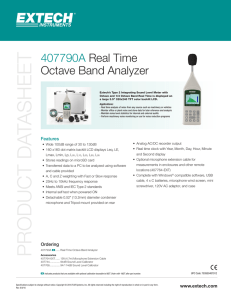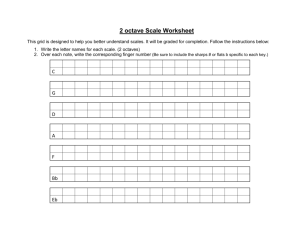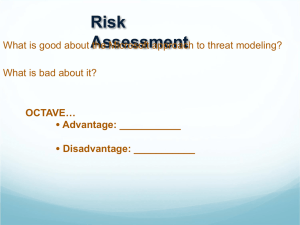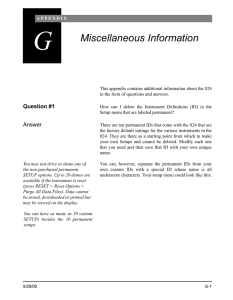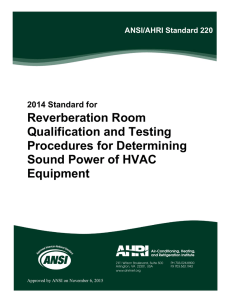Release Notes
advertisement
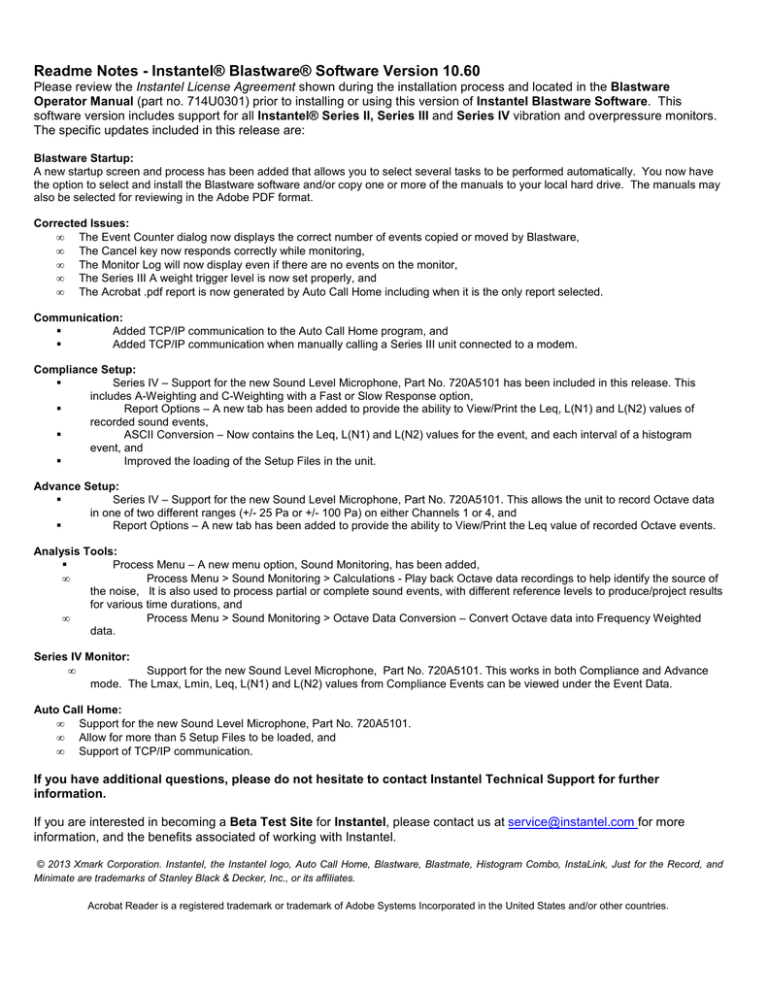
Readme Notes - Instantel® Blastware® Software Version 10.60 Please review the Instantel License Agreement shown during the installation process and located in the Blastware Operator Manual (part no. 714U0301) prior to installing or using this version of Instantel Blastware Software. This software version includes support for all Instantel® Series II, Series III and Series IV vibration and overpressure monitors. The specific updates included in this release are: Blastware Startup: A new startup screen and process has been added that allows you to select several tasks to be performed automatically. You now have the option to select and install the Blastware software and/or copy one or more of the manuals to your local hard drive. The manuals may also be selected for reviewing in the Adobe PDF format. Corrected Issues: • The Event Counter dialog now displays the correct number of events copied or moved by Blastware, • The Cancel key now responds correctly while monitoring, • The Monitor Log will now display even if there are no events on the monitor, • The Series III A weight trigger level is now set properly, and • The Acrobat .pdf report is now generated by Auto Call Home including when it is the only report selected. Communication: Added TCP/IP communication to the Auto Call Home program, and Added TCP/IP communication when manually calling a Series III unit connected to a modem. Compliance Setup: Series IV – Support for the new Sound Level Microphone, Part No. 720A5101 has been included in this release. This includes A-Weighting and C-Weighting with a Fast or Slow Response option, Report Options – A new tab has been added to provide the ability to View/Print the Leq, L(N1) and L(N2) values of recorded sound events, ASCII Conversion – Now contains the Leq, L(N1) and L(N2) values for the event, and each interval of a histogram event, and Improved the loading of the Setup Files in the unit. Advance Setup: Series IV – Support for the new Sound Level Microphone, Part No. 720A5101. This allows the unit to record Octave data in one of two different ranges (+/- 25 Pa or +/- 100 Pa) on either Channels 1 or 4, and Report Options – A new tab has been added to provide the ability to View/Print the Leq value of recorded Octave events. Analysis Tools: Process Menu – A new menu option, Sound Monitoring, has been added, • Process Menu > Sound Monitoring > Calculations - Play back Octave data recordings to help identify the source of the noise, It is also used to process partial or complete sound events, with different reference levels to produce/project results for various time durations, and • Process Menu > Sound Monitoring > Octave Data Conversion – Convert Octave data into Frequency Weighted data. Series IV Monitor: • Support for the new Sound Level Microphone, Part No. 720A5101. This works in both Compliance and Advance mode. The Lmax, Lmin, Leq, L(N1) and L(N2) values from Compliance Events can be viewed under the Event Data. Auto Call Home: • Support for the new Sound Level Microphone, Part No. 720A5101. • Allow for more than 5 Setup Files to be loaded, and • Support of TCP/IP communication. If you have additional questions, please do not hesitate to contact Instantel Technical Support for further information. If you are interested in becoming a Beta Test Site for Instantel, please contact us at service@instantel.com for more information, and the benefits associated of working with Instantel. © 2013 Xmark Corporation. Instantel, the Instantel logo, Auto Call Home, Blastware, Blastmate, Histogram Combo, InstaLink, Just for the Record, and Minimate are trademarks of Stanley Black & Decker, Inc., or its affiliates. Acrobat Reader is a registered trademark or trademark of Adobe Systems Incorporated in the United States and/or other countries.