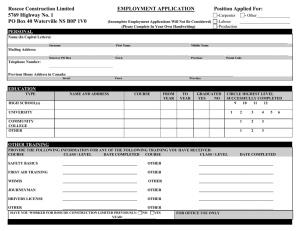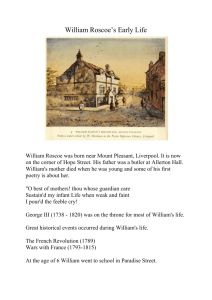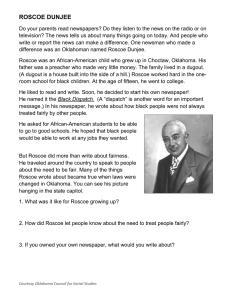Slides - ETH Zürich
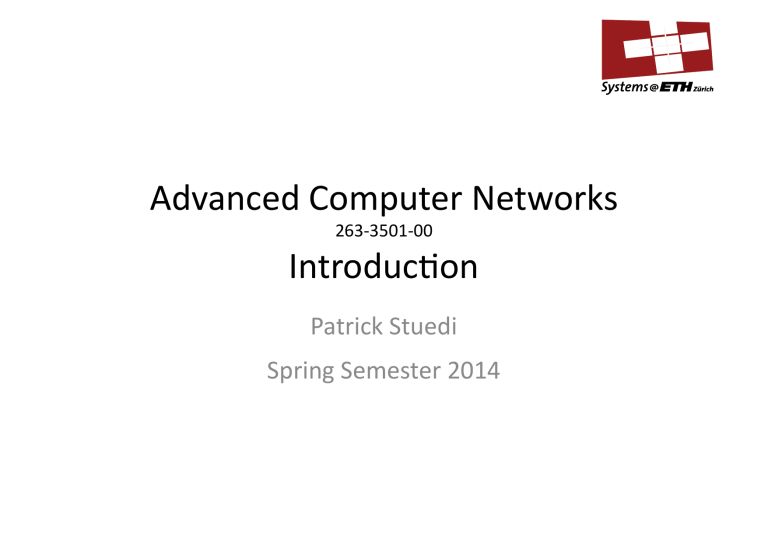
Advanced Computer Networks
263-‐3501-‐00
Introduc<on
Patrick Stuedi
Spring Semester 2014
© Oriana Riva, Department of Computer Science | ETH Zürich
3
Informa<on about the Course
• Website
– hFp://www.systems.ethz.ch/courses/spring2014/acn
• The language of the course is English
• The exam will be in English
• About me:
– Studied (1997-‐2003) and worked (2003-‐2008) at ETH
– 2008-‐2010 at MicrosoW Research, Silicon Valley
– Since 2011 at IBM Research
Slides adapted from Prof. Roscoe
Goals of this course
1.
“Fill in the gaps” in the basic Opera&ng Systems and
Networking course at ETHZ (and similar courses elsewere).
2.
Cover in depth two hot growth areas in computer networking.
Slides adapted from Prof. Roscoe 4
Course overview
Wireless networking technologies: first half of this course
HTTP, RPC, DNS
TCP, UDP,
IP,
BGP, OSPF,
Ethernet, MPLS, PoS
covered in basic ETH “Opera&ng
Systems and Networks” course
Slides adapted from Prof. Roscoe
Datacenter networking: second half of this course
5
Assump<ons
You should know about:
• The Ethernet MAC protocol
• Packet switching and circuit switching
• IP inter-‐domain and intra-‐domain rou<ng
• TCP reliability mechanisms and conges<on control
• HTTP, RPC and other applica<on-‐layer protocols
Slides adapted from Prof. Roscoe 6
Course Outline
1.
General principles of network design
– Review of basic concepts from earlier course(s)
– Design principles and arguments
2.
Wireless and mobile networking
– Basic MAC and PHY principles
– Bluetooth, Wifi, GSM, 3G, 4G
– Mobility and Cloud services
3.
Datacenter and high-‐performance networking
– Supercomputer interconnects, datacenter topologies
– Infiniband, RDMA, etc.
– L7 switching, load balancing, OpenFlow, network virtualiza<on
– Virtual machine networking, IOV, soW switches
Slides adapted from Prof. Roscoe 7
Course Material
8
• No good text book that covers all the material
– Many research papers referenced during the lectures (will go up on the website)
• Supplementary text books (second half)
– Mobile Communica<ons 2nd edi<on, Jochen
Schiller, Addison Wesley
– Wireless Communica<ons & Networks,
William Stallings
– Wireless Communica<ons and Networking,
Vijay Garg
Slides adapted from Prof. Roscoe
Lab Assignments
• Your assistant: Qin Yin
• Wireless assignments:
– Mostly pen-‐and-‐paper exercises
9
• Datacenter assignments:
– More programming-‐oriented
– Please plan accordingly!
Slides adapted from Prof. Roscoe
Fundamental Challenges for
Networking
• Speed-‐of-‐light
• A pervasive global network
• Disparate par<es must work together
• Efficient/cheap opera<on
• Enormous dynamic range
– “no such thing as typical”
• Handling failure of components
• Malicious intent
• Rapid growth/evolu<on
Slides adapted from Prof. Roscoe 10
Review: network performance
See: Kevin Fall and Steve McCanne. 2005. You
Don't Know Jack about Network Performance .
Queue 3, 4 (May 2005), 54-‐59. hFp:// doi.acm.org/10.1145/1066051.1066069
Slides adapted from Prof. Roscoe 11
What is network performance?
Two fundamental measures:
1.
Bandwidth
– Roughly: bits transferred in unit <me
– Not quite the Electrical Engineering defini<on
– Also known as Throughput
2.
Latency
– Time for 1 message to traverse the network
– Half the Round Trip Time (RTT)
– Also known as Delay
Slides adapted from Prof. Roscoe
12
Time to transfer an object
( Ignoring queuing delay, processing, etc.)
Slides adapted from Prof. Roscoe
13
Time to transfer an object
( Ignoring queuing delay, processing, etc.) e.g. digital photograph
Slides adapted from Prof. Roscoe
14
Time to transfer an object
( Ignoring queuing delay, processing, etc.)
Slides adapted from Prof. Roscoe e.g. email message
15
Time to transfer an object
( Ignoring queuing delay, processing, etc.)
Slides adapted from Prof. Roscoe e.g. typing a character
16
Example: request 1MB file over a 1Gb/s link,
with 200ms RTT.
• What’s the throughput ?
Throughput = (Transfer size) / (Transfer <me)
• What’s the transfer <me?
Transfer <me = RTT + (Transfer size) / Bandwidth
Slides adapted from Prof. Roscoe
17
Example: request 1MB file over a 1Gb/s link,
with 200ms RTT.
• What’s the throughput ?
Throughput = (Transfer size) / (Transfer <me)
• What’s the transfer <me?
Transfer <me = RTT + (Transfer size) / Bandwidth
Request + first byte delay
Slides adapted from Prof. Roscoe
18
Example: request 1MB file over a 1Gb/s link,
with 200ms RTT.
• Transfer <me =
0.2s + 8Mb/1Gbs = 0.208s
• So throughput =
8Mb / 0.208s = ~ 38.5Mb/s
Slides adapted from Prof. Roscoe
19
Example: request 1MB file over a 1Gb/s link,
with 200ms RTT.
• Transfer <me =
0.2s + 8Mb/1Gbs = 0.208s
• So throughput =
8Mb / 0.208s = ~ 38.5Mb/s
Hmm….
Slides adapted from Prof. Roscoe
20
What’s gone wrong here?
• File is too small?
• Round-‐trip <me is too high?
• You can’t reduce the latency
• Protocol buffers aren’t large enough
• Adding bandwidth won’t really help.
• Moral 1: effec<vely using high bandwidth-‐delay product networks is hard
• Moral 2: as bandwidth increases, latency is more important for performance.
Slides adapted from Prof. Roscoe
21
Bandwidth-‐Delay product
• Example: Latency = 200ms, Bandwidth = 40Gb/s
– ⇒
“channel memory” = 8Gb, or 1 gigabyte
• What the sender can send before receiver sees anything
– Or must send to keep the pipe full…
Bandwidth
22
TCP window size
• Recall TCP keeps data around for transmission!
– E.g. consider sliding window of w bytes
– TCP moves w bytes every RTT (needs to wait for ACK)
⇒
throughput = w / RTT
• What’s the op<mal window size w ?
– Need to keep the pipe completely full
⇒
w = RTT
×
pipe bandwidth
• Example: 10Gb/s, 200ms RTT
– Gives: w ~ 200MB per connec<on…
• Protocol limits:
– TCP window size without scaling ≤ 64kB
– TCP window size with RFC1323 scaling ≤ 1GB
Slides adapted from Prof. Roscoe 23
What’s gone wrong here?
• File is too small?
• Round-‐trip <me is too high?
• Protocol buffers aren’t large enough
• Adding bandwidth won’t really help.
• You can’t reduce the latency.
• Moral 1 : effec<vely using high bandwidth-‐delay product networks is hard
• Moral 2 : as bandwidth increases, latency is more important for performance.
Slides adapted from Prof. Roscoe
24
What are these high-‐BDP networks?
• Where is there high bandwidth?
– Datacenters! 40Gbps Ethernet → 100Gbps Ethernet soon
• Where is there high delay?
– Between datacenters: 200ms not unusual
– Wireless protocols: many reasons, as we will see
Slides adapted from Prof. Roscoe 25
Protocol design impacts performance
• Protocols which require many RTTs don’t work well in the wide area.
• Example: Opening a network folder in Windows 2000
– About 80 request/response pairs on average
– 200ms RTT (e.g. London-‐Redmond)
– ⇒
more than 16 seconds delay
• Upgrading your network will not help!
– (and didn’t…)
26
Slides adapted from Prof. Roscoe
Review: applica<on requirements
Slides adapted from Prof. Roscoe 27
Applica<on requirements
• Some applica<ons can’t use all the network
• Example: constant-‐bit-‐rate 320kbs MP3 streams
• UClity funcCon : measure of how useful each network resource (bandwidth, latency, etc.) is to an applica<on
28
Slides adapted from Prof. Roscoe
Applica<on u<lity func<ons
“U<lity”
Infinitely large file transfer
Bandwidth
Slides adapted from Prof. Roscoe
29
Applica<on u<lity func<ons
“U<lity”
Real file transfer
Bandwidth
Slides adapted from Prof. Roscoe
30
Applica<on u<lity func<ons
“U<lity”
Constant bit rate stream
(e.g. audio, video)
Bandwidth
Slides adapted from Prof. Roscoe
31
Applica<on u<lity func<ons
“U<lity” Network-‐coded variable-‐bit-‐rate mul<media
Bandwidth
Slides adapted from Prof. Roscoe
32
Applica<on requirements:
Burs<ness
• Many applica<ons are “bursty”
– Required network bandwidth varies over <me
• Challenge: describe and analyze bursty sources
– Token buckets, leaky buckets, queuing theory…
Slides adapted from Prof. Roscoe
33
Applica<on requirements: JiFer
1 2 3 4 5 Network 1 2 3
Equally-‐spaced
• Variance in end-‐to-‐end latency (or RTT)
• Example: voice (telephony)
• How long to wait to play a received packet?
– Too long: hard to have a conversa<on (150ms limit)
– Too short: some packets arrive too late (lose audio)
Slides adapted from Prof. Roscoe
4 5
34
Applica<on requirements: Loss
• Networks do, some<mes, lose packets.
• Loss is complex:
– Packet loss rate, Bit-‐error rate
• Losses and errors must be detected:
– Codes, sequence numbers, checksums
• Handled by:
– Error-‐correc<on
– Retransmission
Slides adapted from Prof. Roscoe
35
Applica<on requirements: Loss
Distance from server to user
Local: <160 km
Regional:
800-‐1600km
Cross-‐con<nent
~4800km
Mul<-‐con<nent
~10000km
Network latency Typical packet loss
1.6ms
16ms
48ms
0.6%
0.7%
1.0%
Throughput
(quality)
44Mb/s (HDTV)
4Mbs (not quite
DVD)
1Mbs (not quite
TV)
4GB DVD download Cme
12 min.
2.2 hrs.
8.2 hrs.
96ms 1.4% 0.4Mbs (poor) 20 hrs.
Source: “Improving Performance on the Internet”, Tom
Leighton, Communica<ons of the ACM,
February 2009.
Slides adapted from Prof. Roscoe
36
Network design principles
Slides adapted from Prof. Roscoe 37
Principles
• Naming
• Layering and modularity
• The Internet Hourglass
• The End-‐to-‐End argument
• Postel’s Law: be conserva<ve in what you send,
liberal in what you accept
• SoW state vs. Hard state
• Fate-‐sharing
Slides adapted from Prof. Roscoe 38
Naming
See: Jerome H. Saltzer. On The Naming and Binding of
Network DesCnaCons . in Pier Ravasio et al., editors.
Local Computer Networks. North Holland, Amsterdam,
1982, pages 311-‐317. Also published as Internet RFC
1498, transcribed August 1993 by J. Noel Chiappa.
Slides adapted from Prof. Roscoe 39
Naming at many layers
• HTTP URLs
• Domain names (FQDNs)
• Socket descriptors
• TCP port numbers
• IP addresses
• Protocol iden<fiers
• MAC addresses
• etc…
Slides adapted from Prof. Roscoe 40
What is being named?
Example: what does an IP address actually name?
A computer ?
Many people seem to think so, but:
– Computers have several IP addresses at a <me!
– 127.0.0.1 is always “my computer”
– My WiFi-‐enabled phone gets a new IP address every <me I walk into the coffee shop
– If I’m behind a NAT, my IP address doesn’t mean much
– See Mobile IP later…
Slides adapted from Prof. Roscoe 41
What is being named?
Example: what does an IP address actually name?
A network interface ?
But:
– 127.0.0.1 isn’t a real interface
– One interface can have mul<ple IP addresses
– A computer might respond to ARPs on mul<ple interfaces for the same IP address
• And as before:
– IP addresses change, get reused, sit behind NATs
Slides adapted from Prof. Roscoe 42
What is being named?
Example: what does an IP address actually name?
A service ?
Surely not -‐ IP is a network layer concept! But:
– In a datacenter many machines sit behind a single IP address
– TCP connec<ons are load balanced across a web farm
– Transparent proxies intercept IP addresses of par<cular web sites
Slides adapted from Prof. Roscoe 43
What is being named?
Example: what does an IP address actually name?
A service ?
Surely not -‐ IP is a network layer concept! But:
– In a datacenter many machines sit behind a single IP address
– TCP connec<ons are load balanced across a web farm
– Transparent proxies intercept IP addresses of par<cular web sites
Clearly some kind of disciplined is approach is needed to make sense of all this!
Slides adapted from Prof. Roscoe 44
Basics:
We need to name objects
Socket clientSocket = new Socket("hostname", 6789);
Create a new object
Give it a name
Slides adapted from Prof. Roscoe 45
Naming provides indirec&on
DataOutputStream outToServer =
new DataOutputStream(clientSocket.getOutputStream());
Could be any socket we have now
Slides adapted from Prof. Roscoe 46
Network naming
Shoch’s terminology:
• A name iden<fies what you want .
• An address iden<fies where it is .
• A route iden<fies a way to get there.
Note that in this terminology, syntax (human readable, binary, etc.) is completely irrelevant!
Slides adapted from Prof. Roscoe 47
Network naming
Saltzer’s cri<cism on Shoch’s terminology:
– Classifica<on into name, address and route is ar<fical: address is just another name
Saltzer’s view:
– Many different types of network des<na<on (objects), each of which can be named
– Bindings among them
Slides adapted from Prof. Roscoe 48
Objects to be named
• Services and users
– Func<ons that are used (“Facebook”) and clients that use them
(“a web browser”, “a user”)
• Nodes
– Computers that can run services or user programs
• Network aFachment points
– Places where a node is aFached to a network (e.g. a network interface)
• Paths
– Connec<ons between network aFachment points, traversing forwarding nodes and communica<on links
Slides adapted from Prof. Roscoe 49
Binding
• The associa<on between a name and a value is called a binding .
• In most cases, the binding isn’t immediately visible
– Most people miss it, or don’t know it exists
– OWen conflated with crea<ng the value itself
• Some<mes bindings are explicit , and are objects themselves.
Slides adapted from Prof. Roscoe 50
To talk to a service…
1.
Find a node on which the service is running
– Service name resolu<on
2.
Find a network aFachment point to which that node is connected
– Node name loca<on
3.
Find a path from this aFachment point to that aFachement point
– Rou<ng, connec<on setup
Slides adapted from Prof. Roscoe 51
Context
• Problem: binding might not be obvious under certain circumstances
• “you”, “here”, “Ueli Maurer” are names that require a context to be useful
• Any naming scheme must have ≥ 1 context
• Context may not be stated: always look for it!
Slides adapted from Prof. Roscoe 52
A general model of naming
• Designer creates a naming scheme .
1.
Name space: what names are valid?
2.
Universe of values: what values are valid?
3.
Name mapping algorithm: what is the associa<on of names to values?
• Mapping algorithm also known as a resolver
• Requires a context
Slides adapted from Prof. Roscoe 53
N1
N2
N3
N4
N5
N6
N7
General model
Name mapping algorithm
Context A
Slides adapted from Prof. Roscoe
Foo
Bar Gronk
Baz
54
Example naming scheme:
Virtual address space
• Name space:
– Virtual memory addresses (e.g. 64-‐bit numbers)
• Universe of values:
– Physical memory addresses (e.g. 64-‐bit numbers)
• Mapping algorithm:
– Transla<on via a page table
• Context:
– Page table root
Slides adapted from Prof. Roscoe 55
Single vs. mul<ple contexts
• IPv4 addresses:
– E.g. 129.132.102.54
Connec<onless, packet-‐oriented networks
– Single (global) context: routable from anywhere
– Well, sort of…
• ATM virtual circuit/path iden<fiers
– E.g. 43:4435
– Local context: only valid on a par<cular link/port
– Many contexts!
Connec<on-‐ oriented, virtual-‐ circuit-‐switched networks
Slides adapted from Prof. Roscoe 56
The message…
Naming is complex!
A clear model of naming (such as Saltzer’s):
• Does help to understand real networks
– What is being named? What is its context?
– Is the “name” an iden<fier, or an address, or both?
• Does not correspond to real networks
– Real networks (par<cularly the Internet!) confuse and conflate different naming concepts
• Mo<vates understanding new work
– E.g. HIP: Host Iden<ty Protocol
Slides adapted from Prof. Roscoe 57
Next week…
More principles:
• Layering and modularity
• The Internet Hourglass
• The End-‐to-‐End argument
• Postel’s Law (robustness principle)
• SoW state vs. Hard state
• Fate-‐sharing
Slides adapted from Prof. Roscoe 58