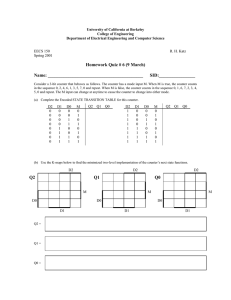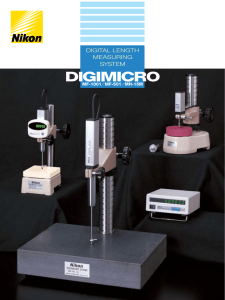Meter Read Instructions
advertisement
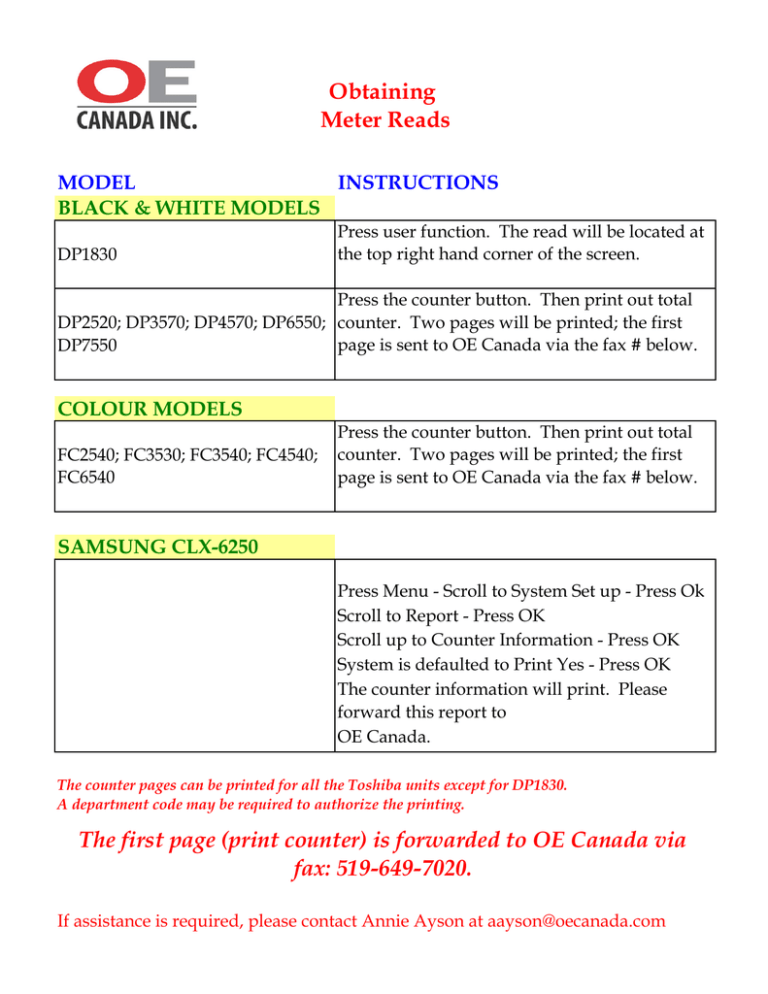
Obtaining Meter Reads MODEL INSTRUCTIONS BLACK & WHITE MODELS DP1830 Press user function. The read will be located at the top right hand corner of the screen. Press the counter button. Then print out total DP2520; DP3570; DP4570; DP6550; counter. Two pages will be printed; the first page is sent to OE Canada via the fax # below. DP7550 COLOUR MODELS FC2540; FC3530; FC3540; FC4540; FC6540 Press the counter button. Then print out total counter. Two pages will be printed; the first page is sent to OE Canada via the fax # below. SAMSUNG CLX-6250 Press Menu - Scroll to System Set up - Press Ok Scroll to Report - Press OK Scroll up to Counter Information - Press OK System is defaulted to Print Yes - Press OK The counter information will print. Please forward this report to OE Canada. The counter pages can be printed for all the Toshiba units except for DP1830. A department code may be required to authorize the printing. The first page (print counter) is forwarded to OE Canada via fax: 519-649-7020. If assistance is required, please contact Annie Ayson at aayson@oecanada.com