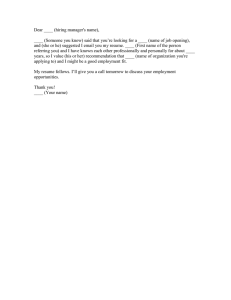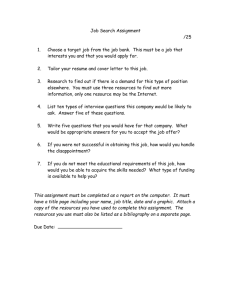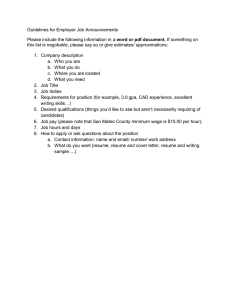Note: Please follow steps 1 to 20 to COMPLETE your
advertisement
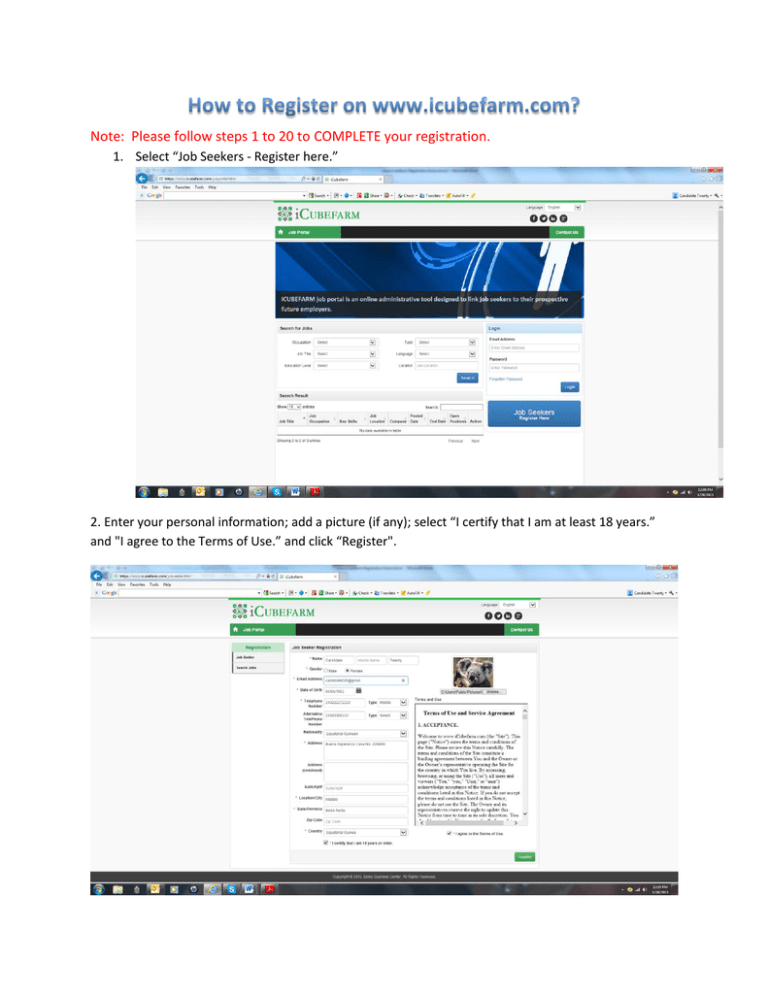
Note: Please follow steps 1 to 20 to COMPLETE your registration. 1. Select “Job Seekers - Register here.” 2. Enter your personal information; add a picture (if any); select “I certify that I am at least 18 years.” and "I agree to the Terms of Use.” and click “Register". 3. You will receive the following message. 4. Open your email. 5. Find the message from icubefarm . 6. Open the message and click the blue icubefarm link (http://www.icubefarm.com/activateUser.htm?uid=) 7. Create an icubefarm password and enter the SAME password in both spaces provided. Click "Change”. 8. Select " iCUBEFARM Job Portal " . 9. Enter your email address and the icubefarm password you have created. Press "Login" 10. Select "Edit Profile". 11. Enter the details of your employment history (if any) and press “Update “. 12. To attach your Resume to your profile, press "Browse" in the “Resume Uploaded " section. Search for the resume file on your computer. Select the file and press "Open”. 13. Press "Upload Resume" 14. Your Resume is now attached to your profile. 15. To attach documents to your profile, click "Browse” in the “Documents Loaded " section. Search for the document file on your computer. Select the file and press "Open”. 16. Press "Upload Document" 17. Your document is attached to your profile. You can attach up to 10 additional documents following the steps 15 and 16 above. 18. Congratulations! Your profile is complete. 19. Click "Log Out" at the upper right hand corner to Exit your icubefarm account. 20. If in the future you want to change your profile, you can enter www.icubefarm.com and follow steps 9 – 19 above.