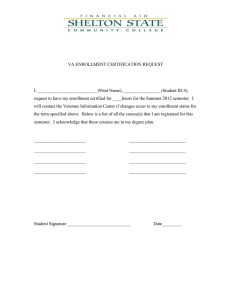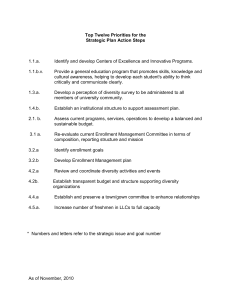Changing Maximum Enrollment Units.
advertisement
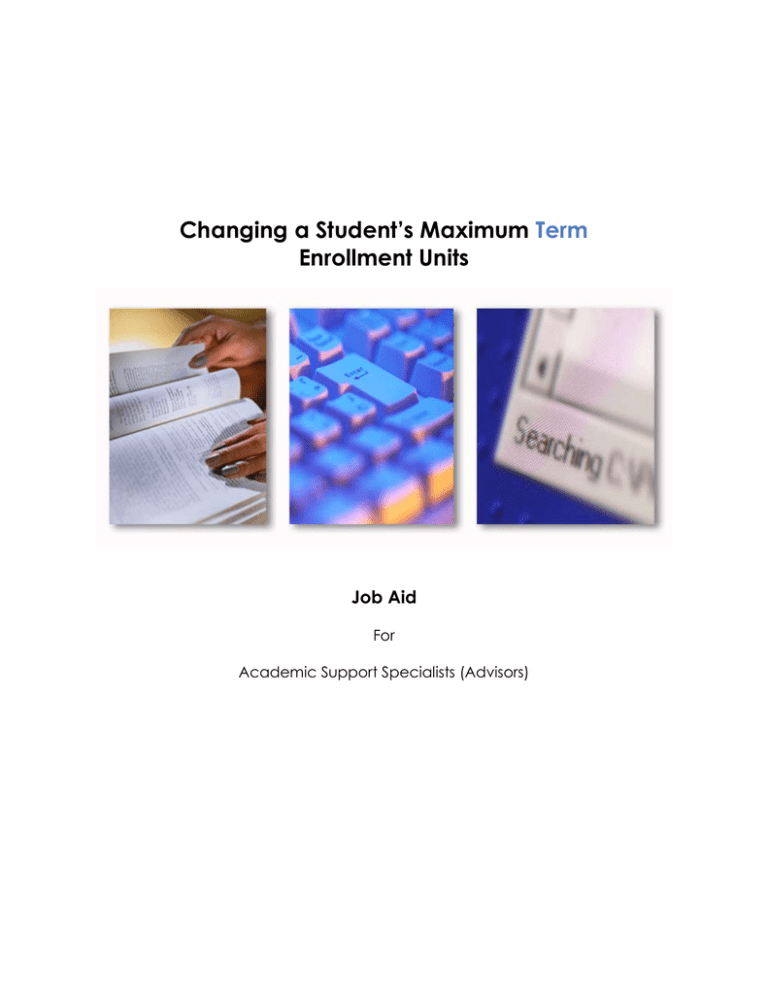
Changing a Student’s Maximum Term Enrollment Units Job Aid For Academic Support Specialists (Advisors) Table of contents Contents Overview: ............................................................................................................ 3 Procedure: .......................................................................................................... 4 Overview: Students are prevented from enrolling in classes that will take their total attempted hours over their max total units allowed This number is based on the student’s program and is set when the student is activated for the term. All students in the same program will have the same Max Totals. You may also want to decrease a student’s Max Total Units to prevent them from enrolling in too many hours than is appropriate for the individual student. If it is appropriate for the student’s Session Max Total Units to be updated please see the Job Aid - Changing Maximum Session Enrollment Units. You should only change this value for your students. You should never change this value for students in other programs. Changing Maximum Term Enrollment Units ©Copyright 2011 – Arizona State University Page 3 of 5 Procedure: Adjust the student’s maximum total units: 1. Login to PeopleSoft: https://hrsa.oasis.asu.edu 2. Navigate to: Records and Enrollment>Student Term Information>Term Activate a Student. 3. Enter your search criteria for the student and click on Search. 4. Select the ‘Enrollment Limit’ tab. Click on the heck the ‘Override Unit Limits’ check box. Changing Maximum Term Enrollment Units ©Copyright 2011 – Arizona State University Page 4 of 5 5. Once the student’s information displays, update the ‘Max Total Units’ to the desired number and click on ‘Save’. The student may now register for the Max Total Units based on the new entry. You will notice that the Min Total Units will always be set to 0.01. This value prevents a student from dropping their last class and should never be changed. If you notice this value set to zero you should contact the Office of the University Registrar. Do not change any of the other values on this page. Changing Maximum Term Enrollment Units ©Copyright 2011 – Arizona State University Page 5 of 5