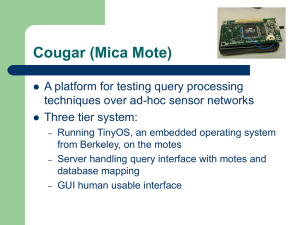Unit Testing for Wireless Sensor Networks
advertisement
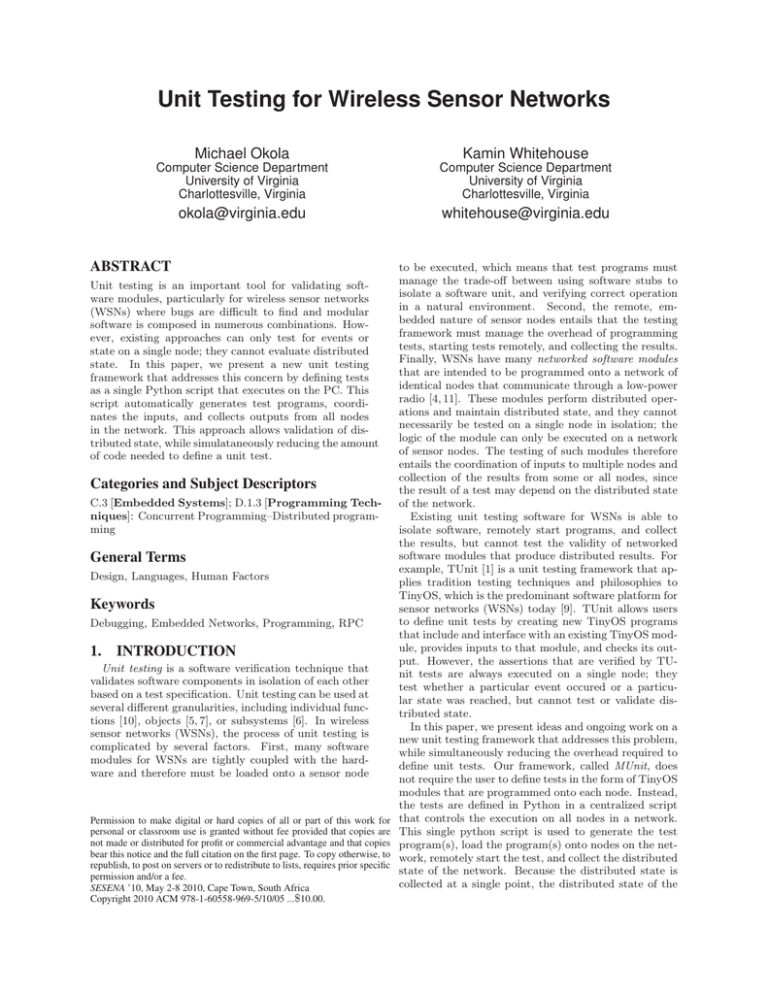
Unit Testing for Wireless Sensor Networks
Michael Okola
Kamin Whitehouse
Computer Science Department
University of Virginia
Charlottesville, Virginia
Computer Science Department
University of Virginia
Charlottesville, Virginia
okola@virginia.edu
whitehouse@virginia.edu
ABSTRACT
Unit testing is an important tool for validating software modules, particularly for wireless sensor networks
(WSNs) where bugs are difficult to find and modular
software is composed in numerous combinations. However, existing approaches can only test for events or
state on a single node; they cannot evaluate distributed
state. In this paper, we present a new unit testing
framework that addresses this concern by defining tests
as a single Python script that executes on the PC. This
script automatically generates test programs, coordinates the inputs, and collects outputs from all nodes
in the network. This approach allows validation of distributed state, while simulataneously reducing the amount
of code needed to define a unit test.
Categories and Subject Descriptors
C.3 [Embedded Systems]; D.1.3 [Programming Techniques]: Concurrent Programming–Distributed programming
General Terms
Design, Languages, Human Factors
Keywords
Debugging, Embedded Networks, Programming, RPC
1.
INTRODUCTION
Unit testing is a software verification technique that
validates software components in isolation of each other
based on a test specification. Unit testing can be used at
several different granularities, including individual functions [10], objects [5, 7], or subsystems [6]. In wireless
sensor networks (WSNs), the process of unit testing is
complicated by several factors. First, many software
modules for WSNs are tightly coupled with the hardware and therefore must be loaded onto a sensor node
Permission to make digital or hard copies of all or part of this work for
personal or classroom use is granted without fee provided that copies are
not made or distributed for profit or commercial advantage and that copies
bear this notice and the full citation on the first page. To copy otherwise, to
republish, to post on servers or to redistribute to lists, requires prior specific
permission and/or a fee.
SESENA ’10, May 2-8 2010, Cape Town, South Africa
Copyright 2010 ACM 978-1-60558-969-5/10/05 ...$10.00.
to be executed, which means that test programs must
manage the trade-off between using software stubs to
isolate a software unit, and verifying correct operation
in a natural environment. Second, the remote, embedded nature of sensor nodes entails that the testing
framework must manage the overhead of programming
tests, starting tests remotely, and collecting the results.
Finally, WSNs have many networked software modules
that are intended to be programmed onto a network of
identical nodes that communicate through a low-power
radio [4, 11]. These modules perform distributed operations and maintain distributed state, and they cannot
necessarily be tested on a single node in isolation; the
logic of the module can only be executed on a network
of sensor nodes. The testing of such modules therefore
entails the coordination of inputs to multiple nodes and
collection of the results from some or all nodes, since
the result of a test may depend on the distributed state
of the network.
Existing unit testing software for WSNs is able to
isolate software, remotely start programs, and collect
the results, but cannot test the validity of networked
software modules that produce distributed results. For
example, TUnit [1] is a unit testing framework that applies tradition testing techniques and philosophies to
TinyOS, which is the predominant software platform for
sensor networks (WSNs) today [9]. TUnit allows users
to define unit tests by creating new TinyOS programs
that include and interface with an existing TinyOS module, provides inputs to that module, and checks its output. However, the assertions that are verified by TUnit tests are always executed on a single node; they
test whether a particular event occured or a particular state was reached, but cannot test or validate distributed state.
In this paper, we present ideas and ongoing work on a
new unit testing framework that addresses this problem,
while simultaneously reducing the overhead required to
define unit tests. Our framework, called MUnit, does
not require the user to define tests in the form of TinyOS
modules that are programmed onto each node. Instead,
the tests are defined in Python in a centralized script
that controls the execution on all nodes in a network.
This single python script is used to generate the test
program(s), load the program(s) onto nodes on the network, remotely start the test, and collect the distributed
state of the network. Because the distributed state is
collected at a single point, the distributed state of the
(a) TUnit Architecture
(b) MUnit Architecture
Figure 1. The main difference between the TUnit and the MUnit architecture is where the user-specified test
executes. In TUnit, it executes on each node. In MUnit, it executes on the central base station. MUnit’s architecture
allows the testing of distributed state. Furthermore, TUnit only provides test inputs to the driving node, whereas
MUnit can provide test inputs to all nodes.
network can be verified in order to test the collaborative
actions of the network, instead of the state or events of
a single node.
We provide a testing framework that allows the Python
test specification to automatically generate and interact
with programs on the sensor nodes through a combination of code parsing, code generation, and a embedded
RPC (ERPC) protocol. We implement MUnit by augmenting a tool called Marionette [12], which interfaces
with the TinyOS software module using ERPC. Furthermore, we developed specialized scripts to automatically
generate wrapper programs around a TinyOS configuration, allowing it to be tested in isolation of other TinyOS
modules without writing a specialized wiring configuration file for each test. This eliminates the need for specialized TinyOS code to be written for each unit test,
and allows the entire test and testing process to be contained in a single Python file. It greatly simplifies test
creation, execution, and analysis, in contrast to TUnit
which requires multiple files to be created for every test,
possibly written in multiple different languages. Tests
can be created and started with two lines of code in
MUnit, and each input and output requires an additional 1 line of code. Thus, a test can be written in as
little as 4 lines of code. In contrast, TUnit tests require
substantial overhead of at least 4 files and 25 lines of
code, and generally much more. The MUnit framework
is still under development, and this paper presents the
key motivations and insights, as well as a preliminary
implementation. We discuss both benefits and limitations.
2.
BACKGROUND AND STATE OF THE
ART
TUnit is a relatively advanced and mature unit testing framework for TinyOS, which is the predominant
software platform for sensor networks (WSNs) today [9].
TinyOS programs are broken down into modules that
are intended to be similar to hardware modules: they
have very simple state and functionality and a small
number of input and output functions, called commands
and events, respectively. Modules can be wired together
in configurations, similar to the way that hardware modules such as ICs are wired together on a circuit board.
Configurations can then be treated as hardware modules
themselves, and wired into other configurations. This
programming model provides a natural abstraction for
defining correctness specifications, in the same way that
a spec sheet provides the input/output specifications of
a hardware module.
TUnit exploits the modularity afforded by TinyOS
for unit testing. To define a test, the user defines a
new configuration that wires a TinyOS module to one
or more stub modules that provide test inputs to the
module and execute assertions over the outputs: tests
to verify that the outputs are valid. The stub modules
interface with an embedded testing library provided by
TUnit, also written in TinyOS, which facilitates communication of the results to a base station. The library
notifies the stubs when to start the test, and the stubs
notify the library whether the test succeeded or failed.
To begin a test, the user executes a java program. This
program first compiles the test program, and then loads
it onto nodes specified in a file called tunit.xml. The
java program then sends a message over a serial port
to the embedded testing library to begin. The library
triggers the stubs to execute the user-defined tests, and
accumulates the results. Once the tests are all complete,
the library sends the results to the base station where
they are printed to the screen.
TUnit has several advanced features that address important concerns of unit testing for TinyOS. For example, it supports code that is compiled for multiple platforms or that is composed with many different hardware
drivers through a suite.properties file that can be
used to pass options to the compiler or to indicate that
a test should only be executed on certain platforms.
However, the general architecture of TUnit requires
the user to specify unit tests in TinyOS, which leads to
several fundamental limitations. First, this entails that
assertions can only test for events or state on a single
node; they cannot test distributed state. TUnit does
support multi-node tests but the test inputs are only
provided to a single driving node, which may commu-
TestP.nc
module TestP {
provides interface State;
}
implementation {
gram for the TestP.nc module, compiles the program,
and loads the binary onto nodes attached to serial ports
COM1 and COM2. The user can then call the forceState(int)
function in the State interface provided by the module
by calling the command
uint8_t state;
test.TestP.State.forceState(7, address=1)
command void State.forceState(uint8_t p_state) {
state = p_state
}
This code calls the forceState function on node 1. The
TinyOS modules does not provide accessor functions for
the state variable, so the user can peek at the value to
test whether the function worked, which retrieves the
raw bytes directly from the memory location where the
state variable is stored on the heap.
}
Figure 2. The TestP program has a single state variable and a single interface, which has a function that
sets the value of the state variable.
nicate with multiple supporting nodes. Assertions can
be executed on any node, but can only be executed on
a single node. The second limitation of writing tests
in TinyOS is that, because the assertions are executed
on the nodes, the actual output of the tests are lost
by aggregating them into single true/false values that
are transmitted to the PC. This prevents the user from
being able to access the actual output of the module
to identify the cause of the failure. Finally, the output
of the tests is printed to the screen by the TUnit java
program, requiring the user to write a second program
in addition to the test itself if the test results must be
automatically parsed and processed.
3.
M-UNIT OVERVIEW
MUnit addresses the shortcomings of TUnit by allowing the user to define the unit tests as a single program
written in Python [2] that runs on the PC, instead of
a program written in TinyOS that runs on the sensor
node. The Python script coordinates the inputs to the
nodes and collects their outputs, where assertions can be
executed. This approach has three advantages. First,
the distributed state of the network can be analyzed,
instead of just the state of a single node. Second, in
the case of a failed test, the actual output of the software module can be provided to the user for inpection,
providing more visibility into the cause of failure than
a simple notification that the test failed. Third, the
user can programmatically specify actions that should
be taken when tests fail. For example, the python script
can automatically re-run the tests on a different testbed
or send email to the contact author for that code. The
key difference between the TUnit and MUnit architectures is illustrated in Figure 1.
We explain MUnit through an example of a single
TinyOS module called TestP, shown in Figure 2, that
has a single member variable state and a single function
that sets the value of that variable. To create a unit test
for a TinyOS module called TestP.nc, the user executes
two python commands
assert test.TestP.state.peek(address=1) == 7
The same commands could be executed on node 2, which
is attached to serial port COM2. By removing the optional address=1 argument, the commands are called
on all nodes that are available. Furthermore, similar
commands can be called for any other functions or state
variables, thereby coordinating the inputs to nodes and
checking the state of multiple nodes, each with a single
line of Python code. Because the actual outputs and
state of the module are available in Python, the user
can create programmatic tests, in addition to simple
asserts. For example, the assertion of the validity of a
test output could be created with loops and conditional
statements. The user also has access to Python’s large
library of tools to access databases, graphing tools, web
utilities, and other tools that could be used to test the
validity of the state, that could not be accessed by processing the test results directly on the sensor nodes.
4.
IMPLEMENTATION
The implementation of MUnit is based on a version of
Marionette that was modified to operate as a unit testing platform. In this section, we provide a brief overview
of marionette and the modifications made. We then describe new scripts that were created to automatically
create test programs for a particular software module,
and to load those compiled programs onto a network.
4.1
Creating the Test Program
The first challenge of unit testing in WSNs is to create an embedded program for a given software module,
without necessarily compiling in all software modules for
an entire application. To do this, we created an automated script that generates a simple wrapper program
for a given TinyOS module. This wrapper program is
based on a standard template, and ensures that all software modules are properly compiled in and initialized.
For example, the wrapper program generated for the
TestP module is shown in Figure 3, including both the
configuration file and the module definition.
This script assumes that the module to be tested is
completely self-contained, and the system does not currently function properly for modules that can only opimport sys, pytos.util.UnitTest as UnitTest
test=UnitTest("~/tinyos-2.x/tos/lib/code/TestP.nc", erate with other modules. This limitation is reasonable for a unit testing framework, since by definition
COM1, COM2)
the goal of unit testing is to isolate and test the smallThe first command imports the correct libraries for use.
est testable software unit. Many TinyOS modules are
The second command automatically creates a test proself-contained, but this is not true in general. In cases
WrapperTestC.nc
configuration WrapperTestC {
}
implementation {
components WrapperTestP,
MainC,
RamSymbolsM,
RpcC;
MainC.Boot -> WrapperTestP.Boot;
WrapperTestP.SplitControl -> RpcC;
where modules are tightly coupled, the user can create
a configuration file that wraps the module with all other
modules that are necessary to perform the test, such as
a software timer or radio driver. Such configuration files
can also be created to wrap a module with stub classes
that imitate other modules, such as the stub modules
used by TUnit. In future work, we plan to add options to the MUnit Python commands to allow the user
to specify multiple modules that will automatically get
compiled into the same wrapper program, or that allow
the user to specify stub modules that will be used to
replace real modules in an existing configuration file.
Once the test program has been created by the Python
script, it is automatically loaded onto the sensor nodes
using system calls to access the default TinyOS make
system. The parameters passed to the UnitTest module are passed directly as command line options to the
make system, causing it to load the program onto the
specified nodes. If desired, the user can execute the
UnitTest command multiple times to create test programs for multiple different modules and simultaneously
load them onto different nodes in the same network.
This procedure would allow testing of an inter-node relationship between different modules.
4.2
}
WrapperTestP.nc
module WrapperTestP {
provides interface Boot;
uses interface SplitControl;
}
implementation {
command void Boot.booted()
{
call SplitControl.start();
}
event void SplitControl.startDone(error_t error) {
}
event void SplitControl.stopDone(error_t error) {
}
}
Figure 3. The WrapperTestC and WrapperTestP programs are automatically generated for the TestP program, linking in the Marionette tools so that the module
can be tested remotely.
Executing the Tests
After the test programs are automatically created and
loaded onto the nodes in the network, we execute the
unit tests by giving inputs to the modules and collecting outputs from them through a tool called Marionette,
which allows functions and variables of a TinyOS program to be accessed from a python script on a PC, without manually modifying the TinyOS code. The core
of Marionette is Embedded RPC (ERPC), an implementation of RPC [3] specially designed for embedded
systems. ERPC marshalls function arguments from a
python command into a small packet and sends the values to the sensor node, which unmarshalls the values
and calls the function. ERPC is used to provide poke
and peek commands, which allow any variable on the
node’s heap to be read and written based on its location in RAM, which is read from the symbol table. No
extra code must be written by the developer to use Marionette; a minimal set of hooks is automatically added to
a nesC application at compile time, consuming only 153
bytes of RAM and less than 4KB of program memory on
the node. The PC client software imports all information necessary to access the application from an XML
file, which is also automatically generated at compiletime.
When the embedded application is compiled, the code
is parsed for all nesC declarations that might be useful to the PC client tools, including enumerations, constants, data structures, typedefs, message formats, byte
alignment, and module and interface names. All extracted nesC declarations are written to an XML file
called nescDecls.xml, which can be read by any PC
client. Then, Marionette automatically generates a ERPC
server stub that, in nesC terms [8], uses each function or
interface, and is wired to the modules that provide them.
It contains a single message handler function that determines the function that is being called, unmarshals
the function parameters, calls the function, marshals
the return argument, and sends the response message.
To create MUnit, we modified marionette in two ways.
Typically, the user must specify particular functions
and interfaces by placing a special @rpc() symbol in
the code. Our first modification causes Marionette to
automatically export all functions and interfaces provided by the module specified in the function call to the
TestUnit python module, without requiring the user to
specify the @rpc() symbol.
Typically, Marionette only supports ERPC calls from
python to the sensor nodes. This means that the automatic code generation must only make TinyOS commands accessible, since they are the input functions for
a module. Our second modification causes Marionette
to also create ERPC stubs for TinyOS events, which are
the output functions for a module. This was necessary
so that the output events of a test could be verified. In
our new implementation, the TinyOS side of the ERPC
library used all events. When the events are signalled,
the function parameters are marshalled into a packet
and sent to the PC. On the PC side, a special library
is generated for all TinyOS events, which identifies the
event by a special ID and unmarshalls the function parameters. These parameters are then passed to an event
handler on the PC. If no event handler is defined by the
user, a stub is automatically generated. Because events
are often triggered by nodes and the overhead of sending all information to the base station is high, ERPC
is disabled for all events by default. The user can enable the ERPC event handler for an event by toggling
a boolean value that is created for each event.
5.
EVALUATION, LIMITATIONS, AND
FUTURE WORK
MUnit requires 1 line of code to import necessary libraries, 1 line of code for each test program to be generated, and 1 line of code for each function or variable
access. Thus, a complete unit test can be created in
as little as 4 lines of code. Every additional test would
require as little as 2 lines of code. In contrast, TUnit
requires the user to create TinyOS module and configuration files, which have overhead of approximately 25
lines of code. TUnit also requires the user to create
a makefile, a tunit.xml file, and a suite.properties file.
For multi-node tests, the testing code must be specifically designed to operate differently on the driving node
and the supporting nodes, amounting to the equivalent
of specialized testing code for each. Finally, another
program may need to be created to parse the printed
output of the test results. The sample tests available
on the TUnit web site [1] have a minimum of 4 files
created for each test and 500 lines of code.
One limitation of MUnit is that it currently does
not support multiple hardware platforms. This functionality does exist in the TinyOS make system, however, and parameters about the target platform can
be transparently passed from the MUnit commands to
the TinyOS make system. Another limitation of MUnit is that it does not allow static definitions of the
compatibility between tests, such as that provided by
TUnit’s suite.properties file. Furthermore, assumptions about the topology of the testbed must be hard
coded directly into the main Python file that defines the
unit test. This reduces the portability of the tests, and
makes it vulnerable to changes or failures of nodes in
the testbed. These functions could be supported with
Python libraries in future work.
The primary advantages of MUnit comes from the
fact that the tests are written to execute on the base
station, and the MUnit infrastructure automatically distributes inputs to the nodes and collects outputs. However, this architecture also has important limitations.
For example, any stub modules must be created in TinyOS
and wired to the test module in a configuration file.
This requires the user to write code in both TinyOS and
Python. Furthermore, the timing of the input parameters passed to nodes cannot be precisely controlled due
to the variable network latencies. This is a limitation of
both MUnit and TUnit. Similarly, state values can be
collected after the test is complete, but the state of a
node cannot easily be analyzed while a test is in progress
due to the large latencies required to communicate between the Python test script and the embedded TinyOS
modules. In contrast, TUnit tests can easily access the
state of an individual node while the test is executing
because it is colocated with the code on the node itself.
Therefore, TUnit can test temporal characteristics of a
test that MUnit cannot. Additionally, any events that
are triggered during the test may induce a ERPC message, which could interfere with the normal execution
of the module. ERPC messages for most events are disabled by default, but the user must carefully manage
the enabling of these event messages in order to ensure
that the desired events are observed at the base station, without triggering so many event messages that
they interfere with normal execution. Finally, MUnit
is more susceptible to packet loss and increased latency
than TUnit, which must only receive a single message
with a summary of the test results.
6.
DISCUSSION AND CONCLUSIONS
In this paper, we identify a problem with existing
unit testing software for sensor networks: the inability
to validate distributed state resulting from a unit test.
This limitation is a result of an architectural decision to
specify tests as code that executes on a sensor node, in
tandem with the software module being tested. We address this problem by changing the architecture so that
tests are specified as programs that run on a base station. We provide testing infrastructure to enable these
test specifications to automatically generate and interact with the sensor node code through automatic code
generation techniques and an embedded RPC (ERPC)
protocol. This allows distributed control and verification of unit tests, while simultaneously reducing the
number of lines of code required to specify tests. The
MUnit framework is still under developement, and this
paper presents the preliminary motivation and implementation, as well as many key insights about both the
benefits and the limitations.
Acknowledgements
This material is based upon work supported by the National Science Foundation under Grant No. 0845761.
7.
REFERENCES
[1] How tunit works, accessed jan 2010.
http://en.wikipedia.org/wiki/Unit_testing.
[2] Python programming language.
http://www.python.org/.
[3] A. Birrell and B. Nelson. Implementing remote
procedure calls. ACM Transactions on Computer
Systems (TOCS), 2(1):59, 1984.
[4] M. Buettner, G. Yee, E. Anderson, and R. Han.
X-MAC: a short preamble MAC protocol for
duty-cycled wireless sensor networks. In
Proceedings of the 4th international conference on
Embedded networked sensor systems, page 320.
ACM, 2006.
[5] Y. Cheon and G. Leavens. A simple and practical
approach to unit testing: The JML and JUnit
way. Lecture Notes in Computer Science, pages
231–255, 2002.
[6] I. Crnkovic, S. Larsson, and M. Chaudron.
Component-based development process and
component lifecycle. Journal of Computing and
Information Technology, 13(4):321, 2005.
[7] S. Fiedler. Object-oriented unit testing.
Hewlett-Packard Journal, 40(2):69–74, 1989.
[8] D. Gay, P. Levis, R. von Behren, M. Welsh,
E. Brewer, and D. Culler. The nesC language: A
[9]
[10]
[11]
[12]
holistic approach to networked embedded systems.
In Programming Language Design and
Implementation (PLDI), June 2003.
P. Levis, S. Madden, J. Polastre, R. Szewczyk,
K. Whitehouse, A. Woo, D. Gay, J. Hill,
M. Welsh, E. Brewer, et al. Tinyos: An operating
system for sensor networks. Ambient Intelligence,
35, 2005.
K. Sen, D. Marinov, and G. Agha. CUTE: A
concolic unit testing engine for C. In Proceedings
of the 10th European software engineering
conference held jointly with 13th ACM SIGSOFT
international symposium on Foundations of
software engineering, page 272. ACM, 2005.
K. Whitehouse, C. Sharp, E. Brewer, and
D. Culler. Hood: a neighborhood abstraction for
sensor networks. In Proceedings of the 2nd
international conference on Mobile systems,
applications, and services, pages 99–110. ACM
New York, NY, USA, 2004.
K. Whitehouse, G. Tolle, J. Taneja, C. Sharp,
S. Kim, J. Jeong, J. Hui, P. Dutta, and D. Culler.
Marionette: using rpc for interactive development
and debugging of wireless embedded networks. In
IPSN ’06.