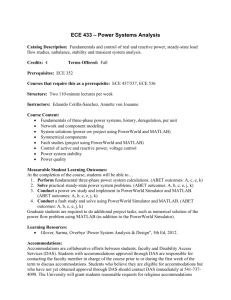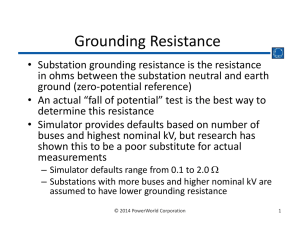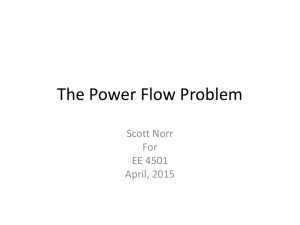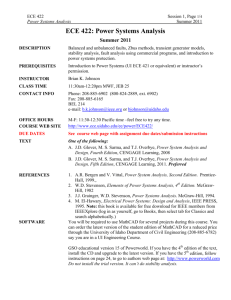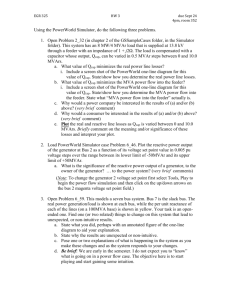D‐FACTS - PowerWorld
advertisement
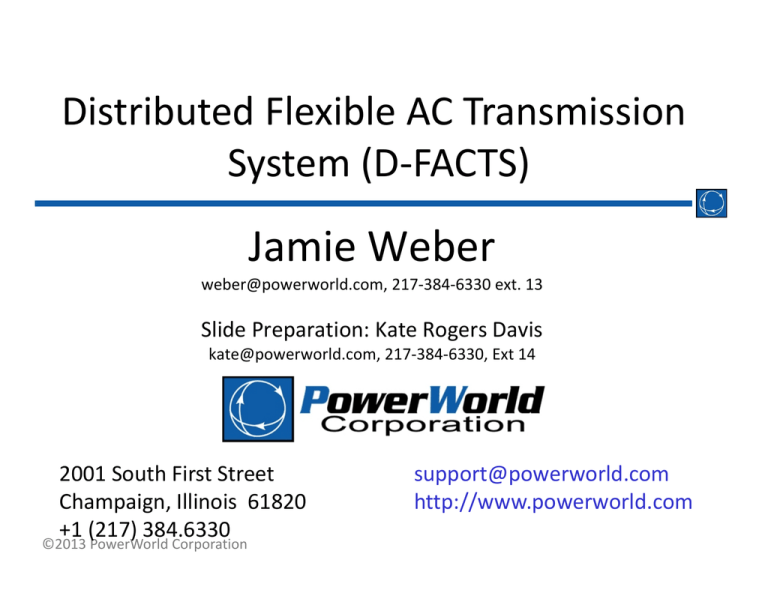
Distributed Flexible AC Transmission System (D‐FACTS) Jamie Weber weber@powerworld.com, 217‐384‐6330 ext. 13 Slide Preparation: Kate Rogers Davis kate@powerworld.com, 217‐384‐6330, Ext 14 2001 South First Street Champaign, Illinois 61820 +1 (217) 384.6330 ©2013 PowerWorld Corporation support@powerworld.com http://www.powerworld.com Outline • Background – Power flow control – FACTS vs. D‐FACTS • PowerWorld D‐FACTS Modeling – Stand alone operation – Line impedance sensitivities – Contingency analysis • Continuing Work ©2013 PowerWorld Corporation 2 Power Flow Control • Power flow is not directly controllable ‐ to change the way power flows in the system, we need to be able to change line impedance, voltage magnitude, or angle differences • Benefits – – – – – Relieve overloaded lines Reduce transmission losses Maintain acceptable voltages Improve stability Full utilization of existing system • Limitations – Cost – Size and installation ©2013 PowerWorld Corporation 3 Flexible AC Transmission Systems (FACTS) – IEEE Definitions • Flexibility – ability to accommodate changes in the system or operating conditions without violating stability margins • Flexible AC Transmission System – incorporates power electronics and other static controllers to enhance controllability and increase transfer capability • FACTS Controller – provides control of one or more AC transmission system parameter FACTS Working Group, “Proposed Terms and Definitions for Flexible AC Transmission System (FACTS)”, IEEE Transactions on Power Delivery, Vol. 12, Issue 4, October 1997. ©2013 PowerWorld Corporation 4 Active Impedance Injection • The Synchronous Voltage Source (SVS) + VCOMP - ILINE Insertion Transformer Inverter Device Control Signals • • • • jIm InductiveRange VCOMP ILINE CapacitiveRange Injects an AC voltage, VCOMP Controls VCOMP with respect to ILINE Changes effective line impedance Many FACTS devices use this concept ©2013 PowerWorld Corporation • In practice, VCOMP is 90 degrees out of phase with the line current) • Otherwise you must have a power source! Re Vcomp ILine Z jILine Xc or jILine XL 5 FACTS Technologies • Static Var Compensator (SVC) – Thyristor‐controlled capacitors and reactors – Stability and voltage control • Thyristor‐Controlled Series Capacitors (TCSC) or Thyristor‐Switched Series Capacitors (TSSC) – Thyristor‐controlled capacitors and reactors – Capacitive or inductive compensation • Static Synchronous Series Compensator (SSSC) – Uses a SVS – Capacitive or inductive compensation ©2013 PowerWorld Corporation 6 FACTS Technologies • Static Synchronous Compensator (STATCOM) or Static Synchronous Compensator (SSC) – Uses a SVS – Analogous to synchronous condensers • Unified Power Flow Controller (UPFC) – Combination of STATCOM and SSSC – Control voltage and real and reactive power flows • Variable Frequency Transformer (VFT) – Transfer power between asynchronous grids – First installation in Quebec, 2004 • And more… ©2013 PowerWorld Corporation 7 D‐FACTS Devices Recently-Introduced Distributed FACTS Devices – Capacitive or inductive – Distributed Static Series Compensator (DSSC) – Distributed Series Reactor (DSR) (inductive only) – Synchronous Voltage Source – Attach directly to lines D. Divan, “Improving power line utilization and – Small and modular performance with D‐FACTS devices,” IEEE PES General Meeting, June 2005. ©2013 PowerWorld Corporation 8 How can D‐FACTS Improve Operations • Exploit the fact that not all locations have equal impact • Determine the best locations for the applications of interest • Then, determine D‐FACTS settings to achieve the desired purpose • Potential applications for D‐FACTS include – reducing flow through overloaded lines – minimizing losses – minimizing cost ©2013 PowerWorld Corporation 9 D‐FACTS Technology • Smart Wire Grid is currently building and deploying DSRs • An ARPA‐E project with Smart Wire Grid is in progress to implement D‐FACTS devices in software and analyze their benefits to power systems ©2013 PowerWorld Corporation 10 PowerWorld D‐FACTS Support • PowerWorld recently added implementation of the stand‐alone functionality of D‐FACTS devices, where the value of series reactive impedance X on the line is set as a function of the line current. • This mode of operation for series‐connected D‐FACTS devices is described in [1] and [2]. [1] H. Johal and D. Divan, “Design considerations for series-connected distributed FACTS converters,” IEEE Transactions on Industry Applications, vol. 43, no. 6, pp. 1609-1618, Nov./Dec. 2007. [2] H. Johal and D. Divan, “Current limiting conductors: A distributed approach for increasing T&D system capacity and enhancing reliability,” in 2005/2006 IEEE PES Transmission and Distribution Conference and Exhibition, pp.1127-1133, May 2006. ©2013 PowerWorld Corporation 11 D‐FACTS Model Inputs • For each line with D‐FACTS devices, the user enters the number of modules and the reactive impedance per module • The user also specifies values of line current magnitude I0 and Ilim – Below I0, the D‐FACTS devices are inactive – Above Ilim, the cumulative impedance injection of the D‐FACTS devices on the line is at its maximum value ©2013 PowerWorld Corporation 12 Inserting D‐FACTS • On the transmission line dialog, click on “D‐FACTS Devices on the Line” to see the D‐FACTS settings ©2013 PowerWorld Corporation 13 D‐FACTS Operational Profile xinjected • A piecewise linear function of the form shown below is created and used internally based on the entered information xlim x0 I0 Ilim Iline ©2013 PowerWorld Corporation 14 D‐FACTS Dialog Auto-configuration settings Current operating point Basic settings ©2013 PowerWorld Corporation 15 Power Flow Support • Simulation Solution Process: Three Nested Loops – MW Control Loop • Voltage Controller Loop – Inner Power Flow loop Traditionally called the Power Flow Voltage Control Loop MW Control Loop Generation Interchange Control • PowerWorld Simulator implements the control of D‐ FACTS devices in the voltage control loop of the power flow solution. • That is, after the inner power flow loop is solved to determine the state variables, the line current is calculated, and the D‐FACTS values are adjusted according to their predefined piecewise linear lookup functions, if necessary. • If the D‐FACTS values are changed, an additional power flow inner loop is solved. ©2013 PowerWorld Corporation 16 Line Impedance Sensitivities • How does a change in line impedance affect the rest of the system? • What can be controlled by changing line impedances? • What D‐FACTS settings will provide this control? ©2013 PowerWorld Corporation 17 Line Impedance Sensitivities θ = x V dPflow Pflow, s(θ,V ) Pflow, x dx s(θ,V ) x PowerFlowto Statesensitivity matrix Stateto Impedance sensitivity matrix PowerFlowto Impedance sensitivitymatrix θ Pflow, = V x ©2013 PowerWorld Corporation 18 Single Control Change New control to calculate Xinj sensitivities for DSR placement ©2013 PowerWorld Corporation 19 Multiple Control Change ©2013 PowerWorld Corporation 20 Contingency Analysis Results Monitoring Use custom monitors to monitor D-FACTS response Automatically limit what gets reported ©2013 PowerWorld Corporation 21 Contingency Violation Matrices View DSR contingency results View by contingency or by custom monitor New tab showing DSR results ©2013 PowerWorld Corporation 22 Summary • With the introduction of D‐FACTS devices into operational systems, PowerWorld wants to make it possible to model their behavior in the system • PowerWorld is taking the first steps to address this need by – Added D‐FACTS device objects into the software – Implemented D‐FACTS device in the power flow – Added feature to make custom monitoring in contingency analysis useful – Also working with Smart Wire Grid and DOE ARPA‐E to implement D‐FACTS in the OPF solution algorithm • Kate Rogers Davis kate@powerworld.com 217‐384‐6330 ext 14 ©2013 PowerWorld Corporation 23