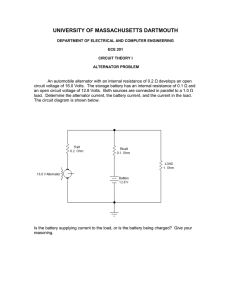Mighty Mule 350 Diagnostic Feedback
advertisement
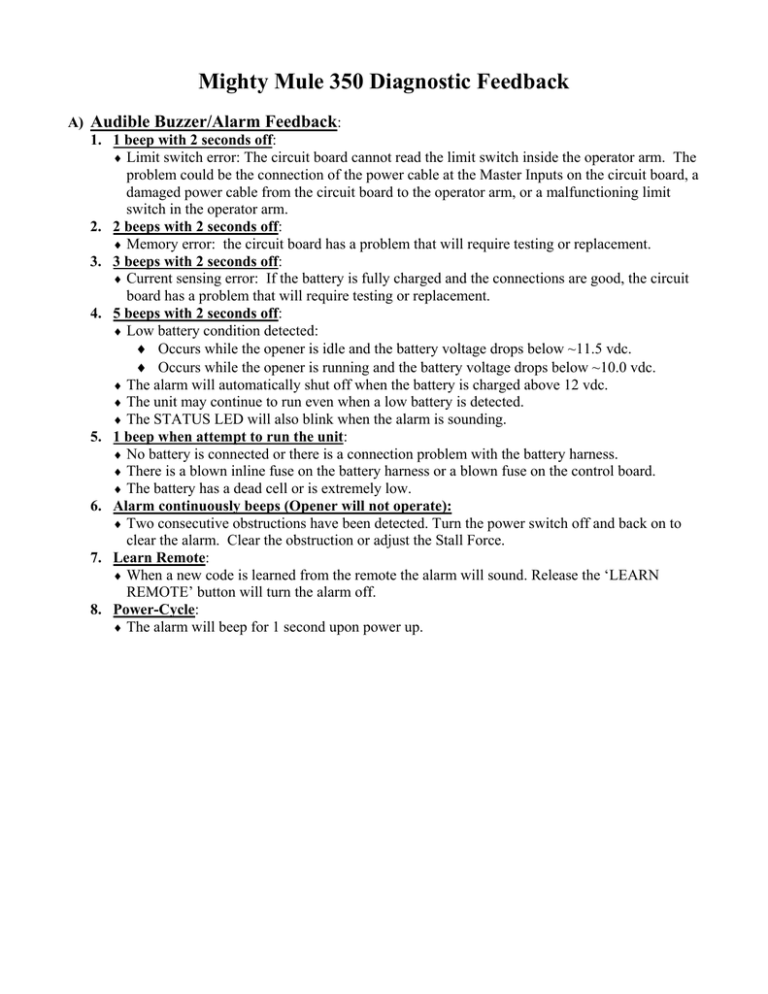
Mighty Mule 350 Diagnostic Feedback A) Audible Buzzer/Alarm Feedback: 1. 1 beep with 2 seconds off: ♦ Limit switch error: The circuit board cannot read the limit switch inside the operator arm. The problem could be the connection of the power cable at the Master Inputs on the circuit board, a damaged power cable from the circuit board to the operator arm, or a malfunctioning limit switch in the operator arm. 2. 2 beeps with 2 seconds off: ♦ Memory error: the circuit board has a problem that will require testing or replacement. 3. 3 beeps with 2 seconds off: ♦ Current sensing error: If the battery is fully charged and the connections are good, the circuit board has a problem that will require testing or replacement. 4. 5 beeps with 2 seconds off: ♦ Low battery condition detected: ♦ Occurs while the opener is idle and the battery voltage drops below ~11.5 vdc. ♦ Occurs while the opener is running and the battery voltage drops below ~10.0 vdc. ♦ The alarm will automatically shut off when the battery is charged above 12 vdc. ♦ The unit may continue to run even when a low battery is detected. ♦ The STATUS LED will also blink when the alarm is sounding. 5. 1 beep when attempt to run the unit: ♦ No battery is connected or there is a connection problem with the battery harness. ♦ There is a blown inline fuse on the battery harness or a blown fuse on the control board. ♦ The battery has a dead cell or is extremely low. 6. Alarm continuously beeps (Opener will not operate): ♦ Two consecutive obstructions have been detected. Turn the power switch off and back on to clear the alarm. Clear the obstruction or adjust the Stall Force. 7. Learn Remote: ♦ When a new code is learned from the remote the alarm will sound. Release the ‘LEARN REMOTE’ button will turn the alarm off. 8. Power-Cycle: ♦ The alarm will beep for 1 second upon power up. B) Visual/LED Feedback: 1. RF LED (LED2): ♦ Blinking when the remote transmitter or wireless keypad is used. This LED is typically off when the receiver is connected and no 318 MHz signal is presented. If interference is present, the LED will blink even though the remote transmitter or wireless keypad is not being used. 2. STATUS LED (LED1): ♦ While the unit is IDLE: ♦ 1 blink with 2 seconds off: ¾ Free Exit terminal is shorted to common. ♦ 2 blink with 2 seconds off: ¾ Safety terminal is shorted to common. ♦ 3 blink with 2 seconds off: ¾ Edge terminal is shorted to common. ♦ 4 blink with 2 seconds off: ¾ Cycle terminal is shorted to common. ♦ SET LIMIT Mode: ¾ This LED will come on when the SET LIMIT button is pressed. It will go off after ~ 3 seconds to indicate that the circuit board has entered the learn limit mode if the or that it cleared the previous limit. ♦ Whenever the circuit board receives an input from any entry/exit device or safety device, this LED will blink once. 3. POWER LED (Green): ♦ ON: AC power or solar power is present. ♦ OFF: NO AC power or solar power is present. 4. CHARGING LED (Red): ♦ Continuously ON: Fast charging mode. The battery is low or not fully charged. ♦ Blinking: Soak charge. The circuit board enters this mode after fast charging. The battery is almost at a full charge in this mode. ♦ Slow blinking: Float charge. The circuit board enters this mode when the battery is fully charged. -2-