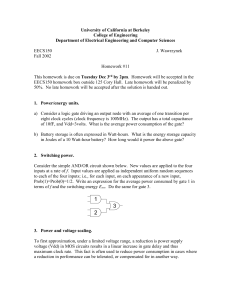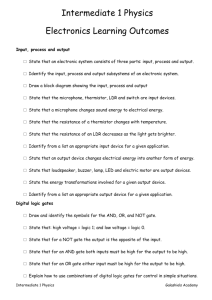voltage multistage
advertisement
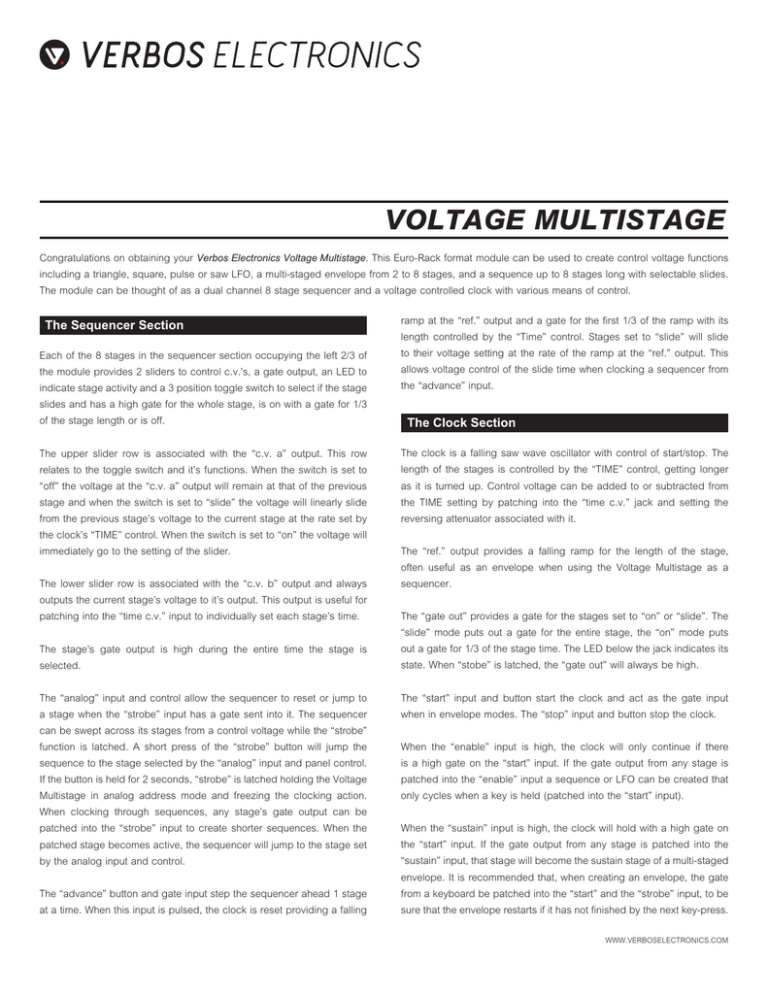
VOLTAGE MULTISTAGE Congratulations on obtaining your Verbos Electronics Voltage Multistage. This Euro-Rack format module can be used to create control voltage functions including a triangle, square, pulse or saw LFO, a multi-staged envelope from 2 to 8 stages, and a sequence up to 8 stages long with selectable slides. The module can be thought of as a dual channel 8 stage sequencer and a voltage controlled clock with various means of control. The Sequencer Section ramp at the “ref.” output and a gate for the first 1/3 of the ramp with its length controlled by the “Time” control. Stages set to “slide” will slide Each of the 8 stages in the sequencer section occupying the left 2/3 of to their voltage setting at the rate of the ramp at the “ref.” output. This the module provides 2 sliders to control c.v.’s, a gate output, an LED to allows voltage control of the slide time when clocking a sequencer from indicate stage activity and a 3 position toggle switch to select if the stage the “advance” input. slides and has a high gate for the whole stage, is on with a gate for 1/3 of the stage length or is off. The Clock Section The upper slider row is associated with the “c.v. a” output. This row The clock is a falling saw wave oscillator with control of start/stop. The relates to the toggle switch and it’s functions. When the switch is set to length of the stages is controlled by the “TIME” control, getting longer “off” the voltage at the “c.v. a” output will remain at that of the previous as it is turned up. Control voltage can be added to or subtracted from stage and when the switch is set to “slide” the voltage will linearly slide the TIME setting by patching into the “time c.v.” jack and setting the from the previous stage’s voltage to the current stage at the rate set by reversing attenuator associated with it. the clock’s “TIME” control. When the switch is set to “on” the voltage will immediately go to the setting of the slider. The “ref.” output provides a falling ramp for the length of the stage, often useful as an envelope when using the Voltage Multistage as a The lower slider row is associated with the “c.v. b” output and always sequencer. outputs the current stage’s voltage to it’s output. This output is useful for patching into the “time c.v.” input to individually set each stage’s time. The “gate out” provides a gate for the stages set to “on” or “slide”. The “slide” mode puts out a gate for the entire stage, the “on” mode puts The stage’s gate output is high during the entire time the stage is out a gate for 1/3 of the stage time. The LED below the jack indicates its selected. state. When “stobe” is latched, the “gate out” will always be high. The “analog” input and control allow the sequencer to reset or jump to The “start” input and button start the clock and act as the gate input a stage when the “strobe” input has a gate sent into it. The sequencer when in envelope modes. The “stop” input and button stop the clock. can be swept across its stages from a control voltage while the “strobe” function is latched. A short press of the “strobe” button will jump the When the “enable” input is high, the clock will only continue if there sequence to the stage selected by the “analog” input and panel control. is a high gate on the “start” input. If the gate output from any stage is If the button is held for 2 seconds, “strobe” is latched holding the Voltage patched into the “enable” input a sequence or LFO can be created that Multistage in analog address mode and freezing the clocking action. only cycles when a key is held (patched into the “start” input). When clocking through sequences, any stage’s gate output can be patched into the “strobe” input to create shorter sequences. When the When the “sustain” input is high, the clock will hold with a high gate on patched stage becomes active, the sequencer will jump to the stage set the “start” input. If the gate output from any stage is patched into the by the analog input and control. “sustain” input, that stage will become the sustain stage of a multi-staged envelope. It is recommended that, when creating an envelope, the gate The “advance” button and gate input step the sequencer ahead 1 stage from a keyboard be patched into the “start” and the “strobe” input, to be at a time. When this input is pulsed, the clock is reset providing a falling sure that the envelope restarts if it has not finished by the next key-press. WWW.VERBOSELECTRONICS.COM