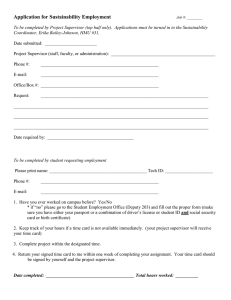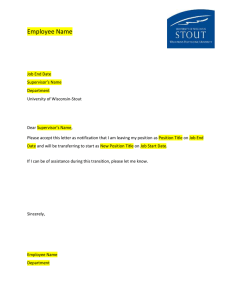Technology Plan 2013-2016 - Florham Park School District
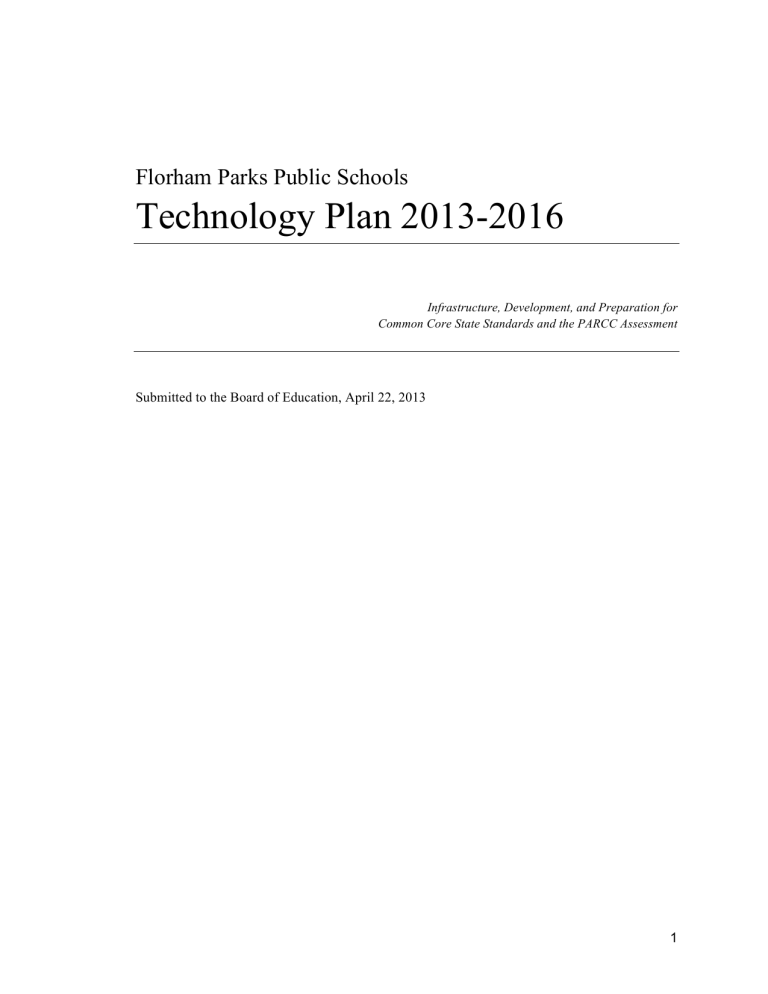
Florham Parks Public Schools
Technology Plan 2013-2016
Infrastructure, Development, and Preparation for
Common Core State Standards and the PARCC Assessment
Submitted to the Board of Education, April 22, 2013
1
NJ Department of Education
District/Nonpublic School/ Charter School
Three-Year Educational Technology Plan Checklist
<IMPORTANT>-
BEFORE COMPLETING CHECKLIST READ:
Three-Year Educational Technology Plan Checklist Submission Procedure: 2013-2016
DIRECTIONS: Place a check √ in the COMPLETED column when the TASK has been completed.
TASK
Completed
ATTACHMENTS:
Attach the title, name and signature of each member of the technology planning committee. It is expected that there will be representation from at least nine of the positions indicated on the stakeholder sample table. Please provide an explanation if there is not a minimum of nine members on the technology planning committee.
DATE:
Provide your technology plan’s creation date (the date when the technology plan first contained all of the required elements in sufficient detail to support the products and services requested on the Form 470).
(http://www.usac.org/sl/applicants/step01/default.aspx
)
Tech Plan creation date: April 22, 2013
DIRECTIONS:
· Address the numbered items below in a separate District/Nonpublic School/Charter School technology plan document.
· Indicate in the PAGE # column, the page number where the corresponding information is found.
· For purposes of this document, “educators” are defined as school staff members who teach children, including librarians and media specialists .
· Sample table templates are provided (see links embedded in this document) to assist in the development of the educational technology plan. Please use these table templates unless information is already in a digital form.
Page #
TECHNOLOGY INVENTORY:
1.
Describe the technology inventory needed to improve student academic achievement in the 2013-2014 school year that informs the basis for the Form 470.
Include in the description the internal connections and basic maintenance for 12 months of the e-rate funded year, such as the following areas: a) Technology equipment including assistive technologies b) Networking capacity c) Filtering method d) Software used for curricular support and filtering
9-11
2
e) Technology maintenance and support f) Telecommunications equipment and services g) Other services
Definitions of items eligible for e-rate discounts: http://www.usac.org/sl/applicants/beforeyoubegin/eligible-services/default.aspx
THREE-YEAR GOALS:
2.
List clear goals for 2013-2016 that address district needs. There must be strong connections between the proposed physical infrastructure (bandwidth, cabling, electrical systems, networks) and goals. Include goals for using telecommunications and technology that support 21 st century learning communities.
E-Rate requirements: http://ecfr.gpoaccess.gov/cgi/t/text/textidx?c=ecfr&sid=2b1cdd761ae16d690f5e617fa20d9c5a&rgn=div6&view=text&node=47:3.0.1.1.7.6&idno=4
7
THREE-YEAR IMPLEMENTATION AND STRATEGIES TABLE:
Implementation Activity Sample Table
3.
Describe the realistic implementation strategies to improve education. Include in the description the timeline, person responsible and documentation (or evidence) that will prove the activity occurred. Address each of the following areas: a.
telecommunications, b.
educational technology (including assistive technologies), c.
information technology, and d.
student technology readiness in preparation for online testing in 2014-2015.
PROFESSIONAL DEVELOPMENT STRATEGIES:
4.
Provide the name and title of the person responsible for coordinating the professional development activities noted in this plan.
13-14
15-23
27
Professional Development Sample Table
5.
Professional development strategies should ensure that staff (teachers, school library media personnel and administrators) knows how to effectively use the technologies described in this plan to improve education, and will continue to support identified needs through 2016.
Describe the planned professional development strategies by addressing each of the following questions: a) How will ongoing, sustained professional development be provided to all educators,
(including administrators) that increases effective use of technology in all learning environments, models 21 st century skills, and demonstrate learning experiences through global outreach and collaboration in the classroom or library media center?
b) What professional development opportunities, resources and support (online or in person) exist for technical staff?
c) How will professional development be provided to educators on the application of assistive technologies to support educating all students?
26-27
3
NEEDS ASSESSMENT:
6.
Describe the needs assessment process that was used to identify the necessary telecommunication services, hardware, software, and other services to improve education.
EVALUATION PLAN : Evaluation Plan Sample Table
7.
Describe the evaluation process that enables the progress and effectiveness of goals to be monitored.
8.
Describe the process to make mid-course corrections in response to new developments and opportunities as they arise.
FUNDING PLAN (July 2013 – June 2016):
9.
Provide the anticipated costs for 2013-2014 by source of funds (federal, state, local and other) and include expenses such as hardware/software, digital curricula including NIMAS compliance, upgrades and other services including print media that will be needed to achieve the goals of this plan. Allow specific provisions for interoperability among components of such technologies to successfully achieve the goals of this plan.
24-25
28-29
29
30-38
Technology Plan Board Approved April 22, 2013
4
5
Introduction
It has been 20 years since the first state mandated technology plan was created here in
Florham Park. Since that time the district has made incremental changes in the use and access to educational technology to support the educational process. In the early years, technology was another skill, process or thing to learn for both the students and the faculty. Nine years later the technology was seen as a tool that every teacher needed to know how to use and the teaching landscape changed in Florham Park as each teacher, first in the middle school, then in the district received a dedicated laptop. This tool was now necessary as attendance, grading, and lesson planning were all done in a digital format. Additionally, more and more computers were made available for student use. The classroom was changing as more and more technology was available and its use took the form of making traditional teaching methods and activities digitized. Teachers would use a presentation software to deliver notes to the class, while students were asked to complete technology projects rather than projects about a content area using technology.
At this point, the district moved to emphasize problem based learning approach when utilizing technology to move past assigning technology projects. At the same time the district introduced a set of standards to build common language and approaches to using technology with students. The LoTi (Levels of Technology Implementation) provided the district with a way to help all teachers and administrators have a common understanding of meaningful technology integration. Now, in the last 5 years the changes in our society have accelerated further to include everyday use of the Internet, now Web 2.0, to consume, produce and interact with information in complex ways. In the process, we have seen significant changes in our global economy. What was once the need for education to serve a traditional industrial economy changed a need to address the challenges of an information society. These changes in our global economy have fueled a need for our educational system to prepare students to meet the new challenges of higher education and the workplace. This educational shift includes an expectation that students demonstrate academic achievement through rigor and 21st century learning as outlined in the Common Core Standards. The introduction of powerful, affordable tablet computer and an emerging infrastructure that provides anytime/anywhere access has resulted in a tipping-point moment in education – a game-changer in the use of educational technology
6
to affect student learning needs and outcomes. This Technology Plan was developed to provide an outline for the infrastructure, development and preparation for Common Core
Standards and the Partnership for Assessment of Readiness for College and Careers
(PARCC). This plan builds upon the district’s previous 2010-13 state-required
Technology Plan through research-based, best practices for proper technology integration and strategies to purposefully use technology to support student achievement.
Mission:
The Florham Park School District is committed to promoting intellectual, ethical and social growth within a dynamic educational community in order to develop knowledgeable, productive and caring citizens. Because technology plays a vital role in the teaching and learning process, our students will have an active role in their learning through the skilled and appropriate use of technology.
Vision:
Technology has fueled a fundamental change that has led to the development of an interdependent, global society. This transformation necessitates a shift in instructional approaches in which technology is seamlessly integrated. Today’s students require an engaging and empowering learning experience, resulting from a rich curriculum that allows for interdisciplinary, personalized, inquiry-based learning in which the teacher is the facilitator. Students will be expected to collaborate with others both locally and globally through digital media, seek, evaluate, and synthesize information from a variety of online resources, solve problems using electronic tools, and express their ideas through multiple modes of communication. Florham Park Schools will provide access to and instruction on technology and digital resources, allowing for students to develop the necessary skills, knowledge and capacities to ensure that they are successful beyond our educational setting.
7
Belief Statements
1. All students must have the knowledge and competencies necessary to function in an increasingly technological age.
2. Educational technology, when used appropriately, improves performance, increases achievement and expands the knowledge of both the student and the teacher.
3. The financial commitment of the school district to technology must be continual, realistic, and ongoing.
4. Technology should be equally accessible for all members of the school community.
5. All students must be provided the opportunities to access, process, create and communicate using various technologies.
6. Technology used in the learning process is project/problem based.
7. Technology instruction must include an understanding of the responsible use of all forms of technology including the social, ethical and legal aspects.
8. Technology integration is an essential component in the school improvement process.
9. The district will align itself with the new Common Core Standards and online testing methodology that cannot be completed without student access to these technologies.
8
Three-Year Technology Plan Inventory Table
Area of Need Describe for
Year 1
Describe for
Year 2
Describe for
Year 3
Technology
Equipment including assistive technologies
• Replace teacher laptops in Middle
School
•Add 3 Interactive
White Board systems in BWD
• 5 tablet computers in each 3rd, 4th and
5th grade class for centers.
• 5 tablet computers in each K, 1st and
2nd grade class for centers.
• 18 digital cameras for classroom use. (6 per school)
•Replace Secretary
Computers.(4)
• Replace teacher laptops in BRK
•Add 3 Interactive
White Board systems in RMS
• Replace BRK computer lab computers (25) and add 2 tablets to each classroom(30).
• Add 3 carts with 75 tablet computers to
Middle School classrooms.
•Upgrade 2 servers,
Web and LDAP.
• 18 digital cameras for classroom use. (6 per school)
•Upgrade 4 printers
• Replace teacher laptops in BWD
• Add 2 carts with 50 tablet computers to
Middle School classrooms.
• Add 3 carts of 25 mobile devices to
5th grade classrooms.
•Upgrade RMS computer lab computers. BWD gets replacements
•Upgrade 4 printers
Networking
Capacity
Network projects as needed in all buildings. Switches, routers, etc will be replaced as needed
• Upgrade the cabling of the wireless Access point gigabit capable
(cat6) quality in
BWD and BRK
• Add access points to BRK (3)
Network projects as needed in all buildings. Switches, routers, etc will be replaced as needed.
• Add access points to BWD/RMS (4)
Filtering Method
Software used for
Cymphonix Content
Filter Appliance.
Cymphonix Content
Filter Appliance.
Cymphonix Content
Filter Appliance.
• MS Office yearly • MS Office yearly • MS Office yearly
9
curricular support and filtering
Technical Support and maintenance
Maintenance
• Music Theory upgrade
•Mac OS maintenance
Upgrade.
•iLife upgrade
•Gizmo simulations for science
•IXL Math Software for Middle School
•Adobe Creative
Suite Upgrade
•Maintain Library databases and search tools
• i-Ready benchmark
Software
•Writing software for grade 5-8.
•Brainpop
Subscription
•Various elementary subscriptions.
Maintenance
•Gizmo simulations for science
•IXL Math Software for Middle School
•Maintain Library databases and search tools
• i-Ready benchmark
Software
•Writing software for grade 5-8.
•Brainpop
Subscription
•Various elementary subscriptions.
Maintenance
•Gizmo simulations for science
•IXL Math Software for Middle School
•Maintain Library databases and search tools
• i-Ready benchmark
Software
•Writing software for grade 5-8.
•Brainpop
Subscription
•Various elementary subscriptions.
• PowerSchool
Maintenance
•Google Apps email
Archiving
•Cisco Switch
Maintenance
•Meru Wireless
Maintenance
•RAS Technology,
PowerSchool
Consultant
•Cymphonix
Maintenance
•Computer Logic
Group, PowerSchool
• PowerSchool
Maintenance
•Google Apps email
Archiving
•Cisco Switch
Maintenance
•Meru Wireless
Maintenance
•RAS Technology,
PowerSchool
Consultant
•Cymphonix
Maintenance
•Computer Logic
Group, PowerSchool
• PowerSchool
Maintenance
•Google Apps email
Archiving
•Cisco Switch
Maintenance
•Meru Wireless
Maintenance
•RAS Technology,
PowerSchool
Consultant
•Cymphonix
Maintenance
•Computer Logic
Group, PowerSchool
10
Hosting
• Jamf Software
Maintenance for device management
• Stewart Business
Systems for printer maintenance and supplies.
Hosting
• Jamf Software
Maintenance for device management
Hosting
• Jamf Software
Maintenance for device management
Telecommunications equipment and services
• CableVision
Lightpath for bandwidth and
Voic e
50 MB fiber optic connection to provider, 1GB connection to elementary school for WAN.
• CableVision
Lightpath for bandwidth and
Voic e
Increase to 100 MB fiber optic connection to provider, 1GB connection to elementary school for WAN.
• CableVision
Lightpath for bandwidth and
Voic e
100 MB fiber optic connection to provider, 1GB connection to elementary school for WAN.
Other Services:
11
THREE-YEAR GOALS:
Goal 1: Engaging and Empowering Learning Experiences
All students will have access to an age appropriate, technology rich classroom.
1.A. Objective: Phase-in a mobile learning program to enhance learning through ready-access to eBooks, eTextbooks, online resources and personalized learning applications within the next five years.
1.A.1 Within 3 years, the following ratio of student to digital learning device will be:
1.A.1a -In grades K-2 - 1 device to every 2.75 students
1.A.1b -In grades 3-5 - 1 device to every 1.35 students
1.A.1c -In grades 6-8 - 1 device to every 1.5 students
1.B. Objective - All classrooms will be outfitted with an Interactive White-Board and sound system.
1.C. Objective - All classrooms will be outfitted with digital camera capabilities
1.C.1 - Each classroom will have one of the following devices for digital photography or video capabilities: document camera, digital still camera or video camera.
*Note: each of these devices has multiple functionalities.
Goal 2: Connecting Teaching and Learning
Engage students in meaningful curriculum content through purposeful and effective use of technology
2.A
Objective - Provide equitable access to web-based content, tools, and collaborative spaces to promote greater flexibility and engagement for learner.
2.B.
Objective -Continue to embed technology throughout all curricular areas to provide students with opportunities for online research, media/technology skills as reflected in the Common Core standards and the PARCC assessment.
2.C.
Objective -Embed collaboration tasks where students discuss, work together remotely and access curricular experts, organizations, or distant classrooms during projects and activities.
12
2.D.
Objective - Facilitate the implementation of a high quality Internet Safety
Program in all schools.
2.D.1 -Provide access to the safety program to the community.
Goal 3: Infrastructure
Provide the technical and human infrastructure necessary to support a 21st century technology rich learning environment.
3.A.
Objective- infrastructure.
Provide a comprehensive and functional technology
3A.1. -Maintain high quality WAN (Wide Area Network)
3A.2. -Maintain high quality LANs (Local Area Network) in each building.
3A.3. -Maintain district firewall.
3A.4. - Maintain district content filter that complies with CIPA.
3A.5. - Maintain and grow district wireless network for a greater saturation of devices and security for the use of devices on the network that are not district owned (BYOD).
3A.6. - Maintain district servers that provide services such as, but not limited to: DNS, LDAP, DHCP, file sharing, web services, mail and more.
3.B.
Objective- Provide support for personnel in each building to assist students and teachers develop and implement problem based and research based learning activities that reflect the media/technology skills in the Common Core and PARCC assessments.
Goal 4: Professional Development
Afford students with the opportunity to apply technology effectively to gain knowledge, develop skills, and create and distribute artifacts that reflect their understanding.
4.A.
Objective Provide support professional development that increases the capacity of teachers to design and facilitate meaningful learning experiences, thereby encouraging students to create, problem
13
solve, communicate, collaborate, and use real-world skills by applying technology purposefully.
4.B.
Objective- Ensure students, teachers and administrators are ICT
(Information and Communication Technology) literate.
4.C.
Objective- Promote teachers and administrators in developing Professional
Learning Networks (PLN) .
Goal 5: Assessment
Use technology to support a culture of data-driven decision making that relies upon data to evaluate and improve teaching.
5A.
Objective Provide support to assist teachers disaggregate, interpret, and use data to plan, improve and differentiate instruction.
5A.1. -Provide professional development to instructional staff on the process of disaggregating data.
5A.2. -Provide timely formative and summative assessment results to instruction staff.
5A.3. -Provide professional development to use summative and formative forms of web-based assessment that are customizable to the individual instructor.
5B.
Objective- Use data to inform and adjust technical, pedagogical and financial support.
5B.1 -Conduct annual instructional technology use surveys.
5B2. - Use data to inform strategic plans and purchases.
14
District
Goal and
Objective
1.A.1a
Three-Year Technology Implementation Activity Table
Strategy/Activity
Purchase 5 mobile learning devices with touch pad technology for each classroom in K-2.
Timeline
September
2014 through
2015
Person
Responsible
Technology
Supervisor,
Building
Principal,
Business
Administrator
Documentation
Budget for
2014-15 and
2015-16 school year.
1.A.1a
September
2014 through
2015
Budget for
2014-15 and
2015-16 school year.
1.A.1b
1.A.1c
1.B
Purchase 25 desktop computers for the computer labs in BRK and 25 desktop computers for the computer labs in RMS. Existing machines will be moved to BWD. BWD machines
Recycled.
Purchase mobile and desktop computers so that at the end of 3 years the computer lab is upgraded, grades 3-4 have 7 devices per room and grade 5 has a cart of 25 devices in each room.
Purchase 100 mobile learning devices in the middle school.
Outfit 3 classrooms each year of next 2 years. This enables every classroom in the district to have an
Interactive WhiteBoard and sound
September
2013 through
2015
September
2014 through
2016
September
2013 through
2014
Technology
Supervisor,
Building
Principal,
Business
Administrator
Technology
Supervisor,
Building
Principal,
Business
Administrator
Technology
Supervisor,
Building
Principal,
Business
Administrator
Technology
Supervisor,
Building
Principal,
Budget for
2013-14,
2014-15, and 2015-16 school year.
Budget for
2014-15 and
2015-16 school year.
Budget for
2013-14 and
2014-15.
15
1.C
2.A
2.B. system
Purchase 18 digital cameras in each of the next 3 years. This will provide a camera for each classroom teacher in the district
September
2013 through
2014
1. Continue to purchase on-line databases for research.
2. Continue to purchase online content providers, such as,
BrainPop, United Streaming,
Enchanted Learning, etc.
3. Continue to Purchase software with a movement towards investing in cloud based software, such as
IXL.com for math and Gizmos for
Science.
1. Continued professional development offered in the areas of using tools and integration strategies utilizing Atomic Learning
Instructional tutorials and
Integration strategies
2. There will faculty meeting for sharing grade-level best practices in technology integration projects and ideas.
3. Teachers in grades 2-8 will go through ½ day session or 2 faculty meetings on Problem Based learning strategies and ideas. Teachers will be connected with available resources in the district, which include the IDE Portal, Atomic
Learning. etc.
September
2013 through
2015
September
2013 through
2015
Business
Administrator
Technology
Supervisor,
Building
Principal,
Business
Administrator
Technology
Supervisor,
Business
Administrator
Budget for
2013-14,
2014-15 school year.
Budget for
2013-14,
2014-15, and 2015-16 school year.
Principals/Tec h Supervisor/
Tech
Facilitators/M edia specialist
1. PD
Certificates
2. Lesson plans
3. Portfolios
4. Tech signin sheets
16
2.C.
4. Teachers will review the iSearch research model the district has adopted and utilize faculty meetings and team meetings to ensure all students are following process.
Additionally look to the media center website for ideas, tips and strategies for using this method.
5. Teachers in grades 5-8 will be trained in methods of blended learning and the concepts of a flipped classroom.
6. Teachers in grade K-8 will receive training on ways to effectively and efficiently using the the IWB software to deliver interactive content.
7. All classroom teachers will have a minimum of 1 new integration project that is score a LoTi Level 3 or higher
(http://www.loticonnection.com/leve l2.html) reviews each curriculum, they will ensure that Information
Literacy Standards are aligned appropriately with our core curricula.
1. All teachers will be offered an opportunity to have a class Blog that can be used for dissemination of information and peer interaction.
2. All teachers will be offered the opportunity to use the district Wiki for collaboration and publishing.
3. All teachers will have access to video conference software Skype and video camera sign-out to interact with peer classes, engage an
September
2013 through
2015
Principals/
Tech
Supervisor/
Tech
Facilitators
1. PD
Certificates
2. Lesson plans
3. Teacher websites
17
2.D.
2.D.1 expert or present to an authentic audience.
4. All teachers will be offered access to a course management system that can create a blended learning environment the utilizes forums, chats, wikis, class content, and web based assessments.
1. Gr. 3-5: Training Wheels Program
. . .All students will take a minicourse on proper etiquette for using technology equipment as well as ethical behavior while working with web resources
2. Gr. 6-8: All students will take a mini-course on proper etiquette for using technology equipment as well as ethical behavior while working with web resources. Upon completion, students will be awarded a “Driver’s License” and be expected function appropriately otherwise loss of the license is possible.
3. An internet safety unit will be carried out at every grade level and will cover cyber bullying, protecting personal information, online etiquette, social media protocols, cell phone protocols, email protocols, and the dangers that exist.
Access to Internet Safety program and materials will be available online and a community program will be offered by the police
September
2013 through
2015
September
2013 through
2015
Principals/
Tech
Supervisor/
Tech
Facilitators
Principals/
Tech
Supervisor/
Tech
Facilitators
1. Lesson plans
2. Teacher websites
(Moodle
Course)
3. Student portfolios for projects
4. Grades for course assessment
1. Lesson plans
2. student projects
3.
Community
18
3.A.1 1. Maintain the contracts with
Cablevision Lightpath for the WAN connections of 1GB between each of the elementary schools back to the middle school .
2. Monitor district network traffic to ensure that these network connection are sufficient for the needs of the curricular content and information that needs to be available to educators and learners and increase if necessary.
3.A.2 1. Maintain high quality LAN in each building to ensure that network traffic within the building for data and phones travels as needed. This calls for the replacement of the following Switches: a. 3 schools - MDF closet core switches b. 3 schools - 4 IDF closet switches c. Upgrade backbone connection between switches to 10GB d. Inspect and upgrade as needed the network cabling.
3.A.3 Maintain and upgrade at End Of
Life. The firewall will need to be replaced in the 2016 school year.
3.A.4 Maintain and upgrade at EOL. The content filter will need to be
September
2013 through
2015
September
2016
September
2016
September
2016
Technology
Supervisor,
Business
Administrator
Technology
Supervisor,
Business
Administrator sign-in sheets
1. Budget for
2013-14,
2014-15, and 2015-16 school year
2. Contract with
Cablevision
Budget
2016-17
Technology
Supervisor,
Business
Administrator
Technology
Supervisor,
Budget
2016-17
Budget
2016-17
19
3.A.5
3.A.6
3.B replaced in the 2016 school year. At this time investigation of cloud based services should take place.
1. Wireless network should be grown in all three buildings to increase increased density of devices on the network. Four devices are needed at RMS and four devices at
BRK.
2. Monitor wireless traffic to see if other access points are needed.
Upgrade LDAP, File Sharing and
Web services servers on 3 year life expectancy. These servers will be upgraded. Upgrade the DNS, LDAP, and Library servers on a 4 year life expectancy.
Support will be provided to the staff in each of the buildings for assistances with technical issues and technology instructional integration ideas.
(Outside
Plan timeline)
September
2014 through
2015
September
2014 through
2015
September
2013 through
2015
4.A 1. Grades 2-8 each teacher will administer three technology infused problem/project based learning activity, that is rated a 3 or higher on the LoTi scale, with their students during a school year, so that children will experience a PBL in each subject area.
2. Each teacher will have access to a dedicated computer with Internet access. Accounts for the teacher will be created so that they have email, a blog, access to wikis, video conference software, a webpage and
June 2013 through
2015
Business
Administrator
Technology
Supervisor,
Business
Administrator
1. Budget for
2014-15, and 2015-16 school year
Technology
Supervisor,
Business
Administrator
1. Budget for
2014-15, and 2015-16 school year
Principals/
Tech
Supervisor/
Tech
Facilitators
Principals/Tec h Supervisor/
Tech
Facilitators
1. Budget for
2013-14,
2014-15, and 2015-16 school year
1. Lesson plans
2. Teacher websites
(Moodle
Course)
3. Principal records of faculty meetings
4. PD certificates
20
4.B the ability to create a web-based learning environment utilizing CMS software.
3. Summer Workshops will be available to instruct teachers on ways technology can be used in the classroom to promote high-level thinking.
4. Subscription to Atomic Learning will be maintained to provide anytime, anywhere access to software instruction.
5. Access to professionally produced
PLB's will be available for all staff through the IDE Portal
1. All teachers will take the Atomic
Learning - Tech Skills Assessment at the end of each school year to measure areas of growth needed. Appropriate
PD will be suggested through Atomic
Learning site and the district summer
PD institute.
June 2013 through
2015
2. Each teacher will be assigned the
21st Century Skills Teacher
Assessment to measure areas of growth needed.
4.C
3. Summer Workshops will be available to instruct teachers on ways technology can be used in the classroom to promote high-level thinking.
1. All teachers will receive June 2013
Principals/Tec h Supervisor/
Tech
Facilitators
1. Lesson plans
2. Teacher websites
(Moodle
Course)
3. Principal records of faculty meetings
4. PD certificates
Teacher
21
5.A.1 professional development in the use of ability to create RSS feed aggregators to connect with instruction and educational blogs.
2. Teaches will receive professional development on setting up Twitter accounts to learn how to follow and share resources from respected educators.
3. Teaches will received
Professional development on websites like a Ning and Classroom
2.0 to become familiar with the way educators can reach out to one another to find best practices for instruction practices or curricular connections. This is one example of many types of web-based networks that can be tapped into for professional improvement.
Staff members will receive training on the use of MS Excel to understand how to disaggregate data from benchmark assessments. This training includes sorting and filtering the data to isolate commonality and data outliers that signal instructional remediation.
Additionally, this will enable teachers to interpret data to assist in differentiate instruction. through
2015
June 2013 through
2015
5.A.2 All staff will receive additional data reports from each of the quarterly benchmark assessments in csv file format to enable a deeper analysis of the testing results.
June 2013 through
2015
Principals/Tec h Supervisor/
Tech
Facilitators summative conferences as addressed in Domain 4 of the observation model
Principals/Tec h Supervisor/
Tech
Facilitators
Principals/Tec h Supervisor/
Tech
Facilitators
1. Lesson plans
2. Teacher websites
(Moodle
Course)
3. Principal records of faculty meetings
4. Team meeting notes
1. Lesson plans
2. i-Ready
3. email records
22
5.A.3
5.B.1
5.B.2
Professional development will be provided on the use of web based assessment from the district owned course management software,
Moodle, to be used as formative and summative assessments and have the ability to export results for analysis and use in differentiation.
Professional development will be provided in other forms of web based assessment that have the ability to export results to csv format and enable analysis and use in differentiation.
At the end of each school year a survey will be completed by all teachers identifying how technology has been used over the course of the school year. The survey will query types of technology used including hardware, software and integration models. In addition, the survey will provide feedback on the infrastructure of the district network, professional development opportunities and the access to available, working, current (able to run desired applications).
Research will be conducted at the end of each year regarding available technologies and trends.
Additionally, the data collected from the end of year survey from will be used to access and inform decision makers as the strategic plan is still meets the objectives outlined in the technology plan.
June 2013 through
2015
June 2013 through
2015
June 2013 through
2015
Principals/Tec h Supervisor/
Tech
Facilitators
1. Lesson plans
2. Teacher websites
(Moodle
Course)
3. Principal records of faculty meetings
4. PD certificates
Principals/Tec h Supervisor/
Tech
Facilitators/Te chnology
Committee
Principals/Tec h Supervisor/
Business
Administrator
/Tech
Facilitators/Te chnology
Committee
1.
Technology survey
2.
Technology committee notes
3. Faculty meeting minutes
23
Needs Assessment
All staff are provided with a computer for 24/7 access to district management and curricular information. This Computer is for use of managing the class as well as assisting in instructing the class. Ninety-five percent of the teachers feel that they t have, at minimum, enough technology skills to complete the management and communication tasks expected of them. And, of the of that group, thirty seven percent of all staff feel they use a variety of technology tools efficiently in all aspects of my job. However, only sixteen percent of teachers vary the their technology instruction and usage based on the assignment and the makeup of the group as a means of differentiation. In evaluating the capabilities of the district staff, they continue to improve in their ability to use technology for class management and communication, however, more professional development is needed in areas of using technology as a teaching tool and an instructional tool.
The teachers currently utilize a number of technologies with students. However, this frequency and the level of higher order thinking skills developed in these activities varies depending on the grade level taught and the teachers within those areas. Technologies that most closely relate to traditional teaching tasks are now being accomplished in a digital manner. This refers to, but not limited to task such as letters and lesson plans using word processing type software, overhead now are replaced with powerpoint slides on
LCD projectors, book reports and research projects are primarily word processing documents. This is especially true in our elementary schools. Investigating the middle school finds far more utilization of technologies in the form high order thinking projects.
This area find students creating videos or podcasts, graphics, models and websites to depict research in what was traditionally done in word processing projects. However, all levels of teachers responded in needing more training and more time to learn the many changing aspects of how technology can be used in the classroom and its impact on the
Common Core.
The assessment tool used with the staff revealed a number of areas that should be considered in order to have teachers more fully develop their ability to use technology as an instructional tool in their classroom. The concerns that appeared addressed first and
24
foremost was the aging equipment in the district. At the end of our 2010-2013 Tech Plan, seventy five percent (75%) of all staff and student computers will be 4 years or older. To look at this even closer, at the end of the 2012-13 school year sixty-five percent (65%) of all staff and student computers will be five years old. This is a logical reason that the staff survey identified the need for available working equipment. Aged equipment is not as reliable as new equipment nor is it capable of reforming tasks needing current operating systems and faster processing power.
In evaluating surveys from staff, students and parents, it is clear that a concerted effort should be made for training to be a primary focus. The area of training begins ensuring all teachers are competent in using the tools available in the classroom. This includes the
Active Boards, laptops, iPads and available software. Additionally, training is needed to address the ways technology is expected to be utilized to ensure our students master the
Common Core. This would include the concepts of using technology to be collectors, creators and collaborators.
25
Professional Development Table
Professional development detail is needed for the first school year of the technology plan.
The use of this table is optional and is provided as a convenience.
Educators’ Proficiency/
Identified Need
Ongoing, sustained, highquality professional development planned
Support
Elementary teachers will explore the use of tablet computers in the classroom as a center. Instruction on the use of the tablet to differentiation ELA and math will be emphasized.
All teachers with classroom access to Promethean board will receive training in use of Inspire software and available resources to be used with this tool.
Middle School teachers utilizing blended learning environments and flipped classroom concepts
The use of tablets will be spotlighted meetings, discussed at team meetings, and on-going training will be woven into instructional trainings.
at faculty coach
Training in the use of the software for the modification of and creation of engaging activities.
Additional training of available resources to be used with this system will be provided.
•Summer tech training
•Team meeting
• Faculty Meetings
• District Inservice days
• District
Instructional
Trainer
•A course in our
Moodle server will store course materials, discussions about best practices from other teacher classrooms.
•Summer training
• Team meetings
• In-service days.
•The use of blended learning and then flipped classroom will be spotlighted at faculty meetings, discussed at team meetings, and in-depth training will be offered at the summer tech institute.
•Identifying and using digital
•Summer tech training
•Team meeting
• Faculty Meetings
• District Inservice days
• A course will be created in Moodle
26
content from sources such as iTunesU or Kahn Academy or creating digital content with district owned tools.
for practices.
resources, ideas and best
Summer Institute training
Additional topics to be covered
* PLN Networks
* Researching the classroom iSearch and NetTrekker
* Data-Driven Decisions with
Excel (i-Ready and other online
Assessments)
*Updates to Google Apps
(additional tools available)
•A course in our
Moodle server will store course materials, discussions about best practices from other teacher classrooms.
•Summer training
• Team meetings
• In-service days.
Professional development opportunities will be organized by Peter Christ, Supervisor of
Technology and Mark Majeski, Principal/Director of Curriculum and Instruction
27
a.
integrating technology
Technology Plan Evaluation Narrative
Describe the process to regularly evaluate this plan as effectively. . .
Each of the curricula that are reviewed and revised by the district’s Curriculum Council continually work to infuse greater amounts of technology with each revision. To date, all district curricula are to have technology integration components. Staff have received more training and designed more lessons containing technological components. Further in-service will be required and curricula are updated to ensure staff are aware of the infusion components. The principals and supervisor will then be responsible to monitor both informal and formal observations and check lesson plans and units for appropriate integration of
ICT skills.
Teacher implementation of technology will include several of the following :
• Administrator observation
• Staff attendance at in-service workshops
• Staff evaluation of in-service workshops
• Plan book notation that reflect the use of technology and its infusion in the curriculum
• Additional evidence of teacher infusion of technology in the curriculum as mandated by the New Jersey Common Core
Standards?
• Increased parent communication through email and web pages
• Yearly surveys to parents, staff and students b.
Enabling students to meet challenging state academic standards
The district’s evaluation plan involves input from several sources that include the following:
•The Technology Coordinators report to the administrative council
•The yearly review of the technology plan by the
Technology Committee
•The curriculum council and their review of the district curricula
28
•The Technology use surveys administered to the staff of the district c. Developing life-long learning skills
• To develop these skills for lifelong learning students are taught how to research and assess information for relevance, accuracy, usefulness and bias. In the upper grades students are taught to use both primary and secondary resources in their various projects.
• Technology literacy skills are infused throughout the curriculum thus providing both the opportunity to practice and apply these skills throughout their academic years assigned independent activities and projects. This leads to independent lifelong learners who are able to pursue their own interests.
• Students are taught the importance of copyright and the consequences of copyright infringement and strategies for avoiding plagiarism.
• Students learn the rules of cyber etiquette, the importance of an
Acceptable Use Policy, and Internet safety.
In developing these skills they are learning to become socially responsible consumers and citizens in the information, technology enriched, society learning these skills infused into the core curricula enables students to develop higher level thinking skills and become better informed decision makers, important for life-long learning.
Process for mid-course corrections
The technology committee will meet a minimum of 5 times per year as a guiding body to review improvements in technology, stay abreast of best practices for technology integration and identifying professional development needs. This committee will generate a survey that will be completed by staff members and parent to measure the areas of growth made and areas of need.
The committee will create a survey to assess the use of technology during the school year. This survey will be administered in the month of May and will evaluating the state of technology usage, availability, reliability and teaching practices and measure it against the next year’s portion of the Technology plan. They will make recommendations to the principals and
Administrative Council to the status of the plan and if any adjustments need to be made. The committee will also generate a
29
new professional development table to be carried out in the following year. This new table will be submitted to the
Curriculum Council for approval and submission to the Admin
Council.
Three-Year Technology Plan Anticipated Funding Table
(2013-14)
ITEM DESCRIPTION OF ITEM
TO BE PURCHASED
FEDERAL
FUNDING
STATE
FUNDING
LOCAL
FUNDING
MISC. (e.g.
Donations,
Grants)
Digital curricula
(see
NIMAS)
-Science
Simulations (g.6-8)
-United Stream digital content
-BrainPop digital content
-Library databases
-Writing Software
(g. 5-8)
- Atomic Learning
Subscription
0 0 $22,664
Print media needed to achieve goals
Technology
Equipment
-90 tablet computers in BRK
-18 Digital cameras
-3 Interactive White-
Board systems
-Misc iPad
0
0
0
0 $ 140,000
30
Network
Capacity
Filtering
Software equipment
-Misc supplies
-Replace 33 Teacher
Laptops (RMS)
-Replace 4 Secretary
Computers
-75 tablets computers for BWD
Classrooms
Maintenance agreements for
District switches and firewall
- ISP Provider for
50MB of Data and
Voice.
-ISP for rental of fiber optic WAN connections to elementaries
Maintenance agreement on the
Cymphonix content filter
-Math Software
-MS Office
Maintenance
Library software maintenance
-Mac OS Upgrades
-iLife software upgrade
-Music Theory
Upgrade
-Reading 123 subscription
0
0
0
0 $6,600
0 $60,000
0 $3,400
$30,520
31
Maintenanc e
-Enchanted Learning subscription
-Apps for iPads
-PowerSchool
Maintenance
-Google email
Archiving
-Meru Wireless
Maintenance
-SSL certificate maintenance
-Survey Monkey
Maintenance
-JAMF software
Maintenance
(computer/mobile device management)
Upgrades
Policy and
Plans
Other services
Further
Explanation
-IDE Portal for support in creating
Problem based activities
$33,300
$1000
32
ITEM
Digital curricula
(see
NIMAS)
-Science Simulations
(g.6-8)
-United Stream digital content
-BrainPop digital content
-Library databases
-Writing Software (g. 5-
8)
- Atomic Learning
Subscription (expand subscription)
DESCRIPTION OF
ITEM TO BE
PURCHASED
(2014-15)
FEDERAL
FUNDING
STATE
FUNDING
LOCAL
FUNDING
$26,000
MISC. (e.g.
Donations,
Grants)
Print media needed to achieve goals
Technolog y
Equipment
Network
-25 desktop computers for the lab and 30 tablet computers for the centers in classrooms
(BRK)
-75 tablet computers for
RMS (3 carts of 25)
-18 Digital cameras
-3 Interactive White-
Board systems
-Replace BRK Teacher
Laptops
-Replace 2 server (Web and LDAP)
-Replace 4 printers
-Misc iPad equipment
-Misc supplies
-Maintenance
$ 140,000
$12,600
33
Capacity
Filtering
Software
Maintenan ce agreements for District switches and firewall
-Upgrade cabling of wireless access points
(BRK/BWD)
-Add wireless access points to 5th grade wing.
- ISP Provider for
100MB of Data and
Voice.
-ISP for rental of fiber optic WAN connections to elementaries
Maintenance agreement on the Cymphonix content filter
-Math Software
-MS Office
Maintenance
Library software maintenance
-Adobe Creative Suite
-Reading 123 subscription
-Enchanted Learning subscription
-Apps for iPads
-PowerSchool
Maintenance
-Google email
Archiving
-Meru Wireless
Maintenance
-SSL certificate maintenance
-Survey Monkey
Maintenance
-JAMF software
Maintenance
$65,000
$3,400
$24,500
$36,300
34
Upgrades
Policy and
Plans
Other services
Further
Explanatio n:
(computer/mobile device management)
-IDE Portal for support in creating Problem based activities
$1000
35
ITEM
Digital curricula
(see
NIMAS)
Print media needed to achieve goals
Technology
Equipment
DESCRIPTION OF ITEM
TO BE PURCHASED
(2015-16)
FEDERAL
FUNDING
STATE
FUNDING
LOCAL
FUNDING
$26,000 -Science Simulations
(g.6-8)
-United Stream digital content
-BrainPop digital content
-Library databases
-Writing Software (g.
5-8)
- Atomic Learning
Subscription
$ 141,500
Network
Capacity
-90 tablet computers in BRK
-BWD Teacher
Replacement Laptops
-Replace Computers in
RMS Lab
-50 tablet computer for
RMS (2 carts of 25)
-Replace 4 printers
-Misc iPad equipment
-Misc supplies
-Maintenance agreements for District switches and firewall
-Add wireless access point to BWD and
RMS
- ISP Provider for
100MB of Data and
$12,600
$65,000
MISC. (e.g.
Donations,
Grants)
36
Filtering
Software
Maintenance
Voice.
-ISP for rental of fiber optic WAN connections to elementaries
Maintenance agreement on the
Cymphonix content filter
-Math Software
-MS Office
Maintenance
Library software maintenance
-Adobe Creative Suite
-Reading 123 subscription
-Enchanted Learning subscription
-Apps for iPads
-PowerSchool
Maintenance
-Google email
Archiving
-Meru Wireless
Maintenance
-SSL certificate maintenance
-Survey Monkey
Maintenance
-JAMF software
Maintenance
(computer/mobile device management)
Upgrades
Policy and
Plans
$3,400
$24,500
$36,300
37
Other services
Further
Explanation:
-IDE Portal for support in creating
Problem based activities
$1000
38
Technology Overview
Plan for replacing obsolete computers/technology and include the criteria for obsolescence.
The procedure for replacing equipment that is obsolete follows these guidelines.
1. Any equipment that is in need of repair where the cost to repair is more than
70% of its current value will be deemed obsolete and will have its working parts removed and saved for use in other computer/technology that can be fixed.
2. Any equipment that has been in the district longer than 5 years and has no viable place in the district where it can be used because its capabilities are below all in-place systems.
3. Any equipment that cannot be upgraded at a reasonable cost vs performance ratio.
Discarding of obsolete Equipment
Once equipment has been deemed obsolete there are 3 ways in which we will remove the equipment from the district:
1. If the equipment is still in operational condition, but does not operate in our environment, it may be donated to families in the community who are in need.
2. We participate with our computer vendors in a recycle program that will take obsolete equipment when we purchase new equipment.
3. We will take the obsolete equipment to a certified recycle center in our county.
39
Cyber Safety
1. Content Filtering
As outlined in federal mandates, the Florham Park Schools provides content filtering to protect our children against unsolicited and inappropriate information that is available on the Internet. All schools have all of their Internet traffic funneled through content filtering that is provided by a district owned Cymphonix appliance. The appliance filters all
Internet traffic through a complex database of filters that are configured by the district, which enables different groups to obtain varying levels of access. There are groups created for Administration, Teachers and Students each with an appropriate filter string applied to limit access in the Internet. This filtering is provided through a firewall that sits in-line with the content filter so that it cannot be by-passed. In addition to the content filtering, Spam filtering is provided with the use of the GoogleApps accounts.
2. Identify the Acceptable Use Policies (AUP) used for students and staff
Staff and students in our district are provided with a copy of the AUP which they must sign each year. In addition the parents sign a form that they have read the AUP and are aware of the consequences if their child does not follow the guidelines.
In Florham Park, all users to the network are required to agree to and sign the district
AUP. The AUP that is included in this document is new and is pending approval by the
Board of Education.
40
3. Student Online Safety Awareness
Online safety and awareness are covered in Florham Park's Technology curriculum as well as our DARE program that is provided by our local Law Enforcement. These two programs together, we believe gives our students an excellent foundation as to appropriate use of online tools and the types of people and techniques used to trick them into doing something they should not.
In our Middle School we have instituted a project for incoming sixth-graders on the importance of safety in an online environment. The students go through a three-step process for this assignment. The first step is obtaining definitions for several key terms related to online safety, coupled with a discussion about these terms in a way that will relate to the students' age group. Following this, there is a detailed introduction and outline of the research to be performed. Students are given links to notable online safety portals and have a list of items to research and report on, including the protection of personal information in an online setting, the dangers of meeting online acquaintances in real-world situations, and so on. The students answer questions and provide both fact and their feelings/opinions on these topics, and then place the information into a PowerPoint presentation as their final objective. The facts obtained are then reinforced throughout the
7th and 8th grade years in a variety of settings within the classroom content.
41
The Florham Park Police Department each year presents Internet safety programs to the middle school students. Covered in the presentation is avoiding online dangers such as strangers, auction fraud, harassment/threats, and pedophiles. We focus on social networking sites such as Facebook and Myspace, and show students how they are putting themselves at risk with the information they provide and pictures they post on theses sites. Additionally we cover the legal repercussions of making threats or harassing via the
Internet. This year will also add text messages and online gaming either using a PC or gaming console that connects to the Internet.
In our Elementary schools the children are informed of the procedures and safeguards that are expected in school and at home. Our computer curriculum addresses students using the Internet for various tasks and procedures that are acceptable.
A Plan for Growth
The district recognizes the importance of placing current, reliable and adequate technology in the hands of its staff and students. Accomplishing this requires a clear set of goals and objectives that set a clear path of action. The district has provided such a plan in this document. Throughout the life of this document, it is the intention of the technology committee to investigate external funding to ease the financial burden on the community and secure a way to meet the plan’s goals ahead of schedule. External funding sources, if identified, may enable the district to move the plan forward at a pace faster than called for in the plan. If that is the case, it is important to have an understanding of the direction the district is interested in moving. Below is a matrix that provides a brief overview of what classrooms in FP will look like in five years. By providing this vision, the district can thus move forward if funding becomes available.
K-2 Classrooms § Interactive white board
§ Sound system for multimedia
§ Digital camera/video camera
§ DVD player
§ Access to digital content and software
42
K-2 Computer Lab/
Media center
Grade 3-4 Classrooms
3-5 Computer lab/Media
Center
Grade 5-8
6-8 Computer lab/Media
Center
§ 5-7 tablet computers in each classroom
Computer lab with 44-50 desktop computers for technology related instruction and digital assessments
§ Interactive white board
§ Sound system for multimedia
§ Digital camera/video camera
§ DVD player
§ Access to digital content and software
§ 5-7 tablet computers in each classroom
§ 25 computers in lab
§ 20 computers in media center
§ Interactive white board
§ Sound system for multimedia
§ Digital camera/video camera
§ DVD player
§ Access to digital content and software
§ Individual tablet computers in each classroom for each student
§ 25 computers in lab
§ 45 computers in media center
§ 30 Mobile computers
43