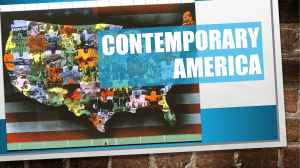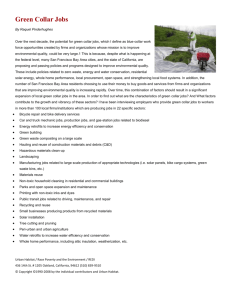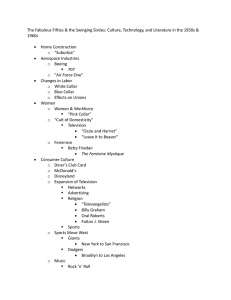Surface Mounted 4C Mailbox Installation Manual
advertisement
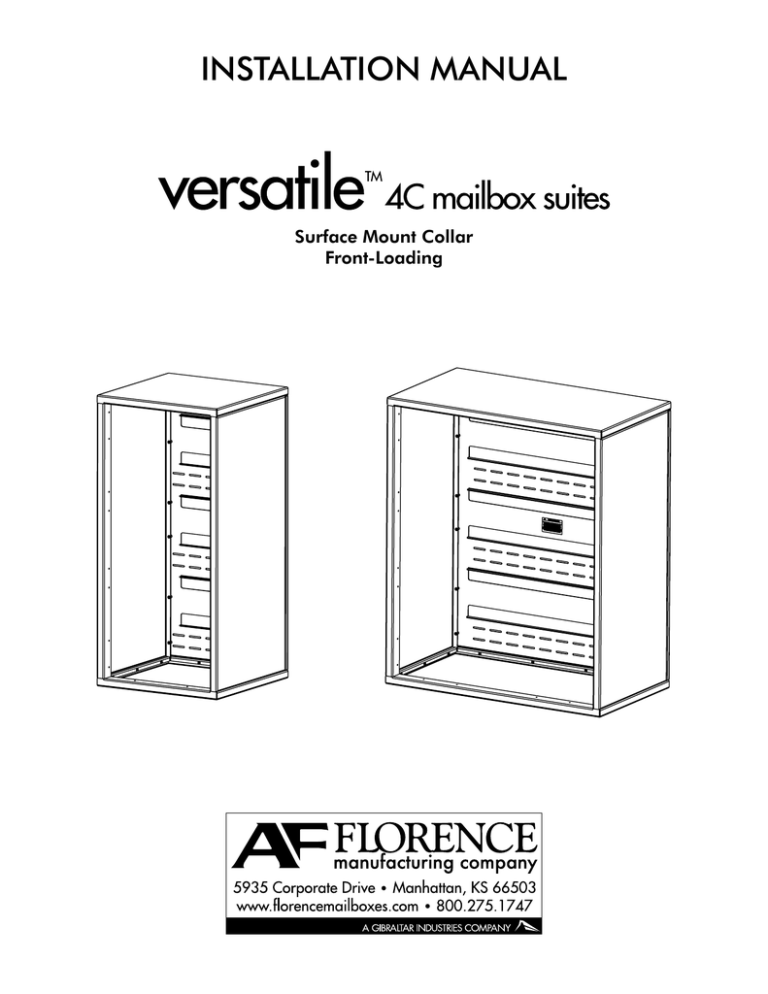
INSTALLATION MANUAL Surface Mount Collar Front-Loading TABLE OF CONTENTS ADVISORIES2 GENERAL INFORMATION 3 REQUIRED TOOLS 3 USPS INSTALLATION REQUIREMENTS 4 HARDWARE LIST 5 BACK AND SIDE ASSEMBLY 6 TOP AND BOTTOM ASSEMBLY 7 MOUNT COLLAR TO WALL 8 INSTALL 4C MAILBOX INTO COLLAR 10 ADVISORIES ATTENTION! CAUTION -- Transportation and Handling • Florence 4C units are heavy. Use caution when lifting and carrying to avoid injury. • Lay boxes flat. Do not stand on end as box could fall over and cause injury. • Pinch hazard exists when placing the unit in the collar. Keep fingers and hands clear to avoid injury. WARNING -- Installation Failure to adhere to the following instructions and warnings could result in death or serious injury. • The mounting screws included in this kit are intended to be used to install the 4C collar to a conventionally constructed wood-stud wall. If the 4C collar is to be mounted to a surface other than a conventionally constructed wood-stud wall, it is the installer’s responsibility to ensure that the proper mounting hardware and quantity are used. • It is the installer’s responsibility to ensure that the wall is of adequate strength to support the weight of the 4C collar, 4C mailbox, and contents. • The collar must be attached to at least two (2) wood studs and each slot row needs to have two (2) screws (one per stud) for proper and secure installation. • Florence 4C units are heavy. Do not stand 4C units up without support to prevent tipping. • Mailboxes may tip out of collar until secured, possibly resulting in the mailbox colliding with a person and causing serious injury. • Florence 4C units are also front-heavy when the master doors are open. Units must be braced or held in place until secured to the collar. Installer should support unit or have assistance holding the unit in place before opening the master doors. Failure to do so could result in serious injury. Page 2 of 12 versatile™ 4C Collar Installation Manual -- 206363 -- Rev A www.florencemailboxes.com GENERAL INFORMATION Surface Mount Collar for versatile™ 4C mailbox suites NOTE: This product is intended for use with versatile™ 4C front-loading mailbox modules. It is not intended for use with versatile™ 4C rear-loading mailbox modules. SUITE 3-high 4-high 5-high 6-high 7-high 8-high 9-high 10-high ADA 11-high 12-high 13-high 14-high 15-high 16-high COLLAR HEIGHT 13 5/16” 17 7/16” 20 15/16” 24 7/16” 27 15/16” 31 7/16” 34 7/16” 38 7/16” 38 7/16” 41 15/16” 45 7/16” 48 15/16” 52 7/16” 55 15/16” 57 11/16” COLLAR DEPTH SINGLE WIDE WIDTH DOUBLE WIDE WIDTH 17 11/16” 18 5/16” 32 3/8” REQUIRED TOOLS • Cordless driver/drill • 3/8” Socket wrench or nut driver • Phillips screwdriver www.florencemailboxes.com • Flat blade screwdriver • T20 Torx screwdriver / bit • 151P Torx+ screwdriver / bit versatile™ 4C Collar Installation Manual -- 206363 -- Rev A Page 3 of 12 USPS INSTALLATION REQUIREMENTS Surface Mount Collar for versatile™ 4C mailbox suites 1 . 2 . 3 . 4 . 5 . At least one customer compartment shall be positioned less than 48” from the finished floor. No parcel locker compartment (interior bottom shelf) shall be positioned less than 15” from the finished floor. No patron (tenant) lock shall be located more than 67” above the finished floor. No customer compartment (interior bottom shelf) shall be positioned less than 28” from the finished floor. The USPS Arrow lock shall be located between 36” and 48” above the finished floor. 67” MAX TO TENANT LOCK 36”- 48” (ARROW LOCK) 28” MIN. (TENANT) 15” MIN. (PARCEL) FINISHED FLOOR Page 4 of 12 versatile™ 4C Collar Installation Manual -- 206363 -- Rev A www.florencemailboxes.com HARDWARE LIST Surface Mount Collar for versatile™ 4C mailbox suites 48291 - #10-32 x 1/2” BHCS T20 Torx screw (38 included) 64225 - #8 x 2” pan-head T20 Torx wood screw (20 included) 64635 - #8-32 x 1” BHMS 151P Torx+ Taptite II screw (22 included) Above hardware images are drawn actual size. BACK PANEL (1 included) SIDE PANEL (2 included) TOP / BOTTOM PANEL (2 included) FOR REPLACEMENT PARTS SPECIFY HEIGHT, FINISH, SINGLE OR DOUBLE WIDE, AND PANEL NEEDED (TOP/BOTTOM, SIDE, OR BACK) www.florencemailboxes.com versatile™ 4C Collar Installation Manual -- 206363 -- Rev A Page 5 of 12 BACK AND SIDE ASSEMBLY Surface Mount Collar for versatile™ 4C mailbox suites 1 . 2 . 3 . 4 . 5 . Place the back panel, with warning label facing up, on a clean non-abrasive surface to keep from damaging the finish. Align one of the two side panels to the edge of back panel. Secure the side panel to the back panel using one (1) #10-32 x 1/2” BHCS T20 Torx screw (48291) thru each hole in the edge of the side panel. Align the other side panel to the opposite edge of the back panel. Secure the side panel to the back panel using one (1) #10-32 x 1/2” BHCS T20 Torx screw (48291) thru each hole in the edge of the side panel. 48291 3/5 2/4 SIDE PANEL BACK PANEL 1 Page 6 of 12 versatile™ 4C Collar Installation Manual -- 206363 -- Rev A www.florencemailboxes.com TOP AND BOTTOM ASSEMBLY Surface Mount Collar for versatile™ 4C mailbox suites 1 . 2 . 3 . 4 . Align one of the two top/bottom panels to the existing assembly. Secure the top/bottom panel to the assembly using three (3) #10-32 x 1/2” BHCS T20 Torx screws (48291) per side panel and one (1) per hole along the back panel. Align the other top/bottom panel to the opposite end of the existing assembly. Secure the top/bottom panel to the assembly using three (3) #10-32 x 1/2” BHCS T20 Torx screws (48291) per side panel and one (1) per hole along the back panel. 2/4 48291 1/3 TOP OR BOTTOM PANEL EXISTING ASSEMBLY www.florencemailboxes.com versatile™ 4C Collar Installation Manual -- 206363 -- Rev A Page 7 of 12 MOUNT COLLAR TO WALL Surface Mount Collar for versatile™ 4C mailbox suites WARNING: 1 . 2 . 3 . READ ALL NOTIFICATIONS ON P. 2 BEFORE MOUNTING THE COLLAR TO THE WALL. Determine the vertical mounting height for the 4C surface mount collar using the USPS installation requirements (p. 4). Mark either the top or bottom alignment point on the wall. Locate and mark at least two (2) 2x4 (or greater) wood studs. Align the unit with the marks. Hold the collar in place against the wall and install two (2) #8 x 2” pan-head T20 Torx wood screws (64225) per slot row, one (1) in each of the studs. See the chart below for minimum quantities of mounting screws to be installed per suite. 3-high Suite - 4-high Suite - 5-high Suite - 6-high Suite - 7-high Suite - 8-high Suite - 9-high Suite - 10-high Suite - ADA Suite - 11-high Suite - 12-high Suite - 13-high Suite - 14-high Suite - 15-high Suite - 16-high Suite - Page 8 of 12 8 screws 8 screws 8 screws 12 screws 12 screws 12 screws 16 screws 16 screws 16 screws 16 screws 16 screws 16 screws 20 screws 20 screws 20 screws versatile™ 4C Collar Installation Manual -- 206363 -- Rev A www.florencemailboxes.com MOUNT COLLAR TO WALL Install one 64225 per slot per stud 1/2 Install one 64225 per slot per stud EXISTING ASSEMBLY 3 64225 www.florencemailboxes.com versatile™ 4C Collar Installation Manual -- 206363 -- Rev A Page 9 of 12 INSTALL 4C MAILBOX INTO COLLAR Surface Mount Collar for versatile™ 4C mailbox suites WARNING: READ ALL NOTIFICATIONS ON P. 2 BEFORE MOUNTING THE 4C MODULE IN THE COLLAR. Refer to the versatile™ 4C Mailbox Suites Installation Manual (206362), included with your Florence 4C mailbox, or available at www.florencemailboxes.com, for how to open the module. 1. For Double Wide Florence versatile™ 4C Modules: A.Place the 4C module into the collar opening until trim is flush with collar surface. B. Open the right master door until the hold open arm engages and install #8-32 x 1” BHMS 151P Torx+ Taptite II screws (64635) in each hole along the right-hand outer frame member. C.Partially open the left master door until the right master load door can be completely closed. D.Open the left master door until the hold open arm engages and install #8-32 x 1” BHMS 151P Torx+ Taptite II screws (64635) in each hole along the left-hand outer frame member. E. With both the left and right master doors open and hold open arms engaged, install four (4) #8-32 x 1” BHMS 151P Torx+ Taptite II screws (64635) along the top, and four (4) #8-32 x 1” BHMS 151P Torx+ Taptite II screws (64635) along the bottom of the module. 2. For Single Wide versatile™ 4C Modules: A.Place the 4C module into the collar opening until trim is flush with collar surface. B. Open the master door until the hold open arm engages and install #8-32 x 1” BHMS 151P Torx+ Taptite II screws (64635) in each hole along the right-hand and left-hand outer frame members. C.With the master door open and hold open arm engaged, install two (2) #8-32 x 1” BHMS 151P Torx+ Taptite II screws (64635) along the top, and two (2) #8-32 x 1” BHMS 151P Torx+ Taptite II screws (64635) along the bottom of the module. Page 10 of 12 versatile™ 4C Collar Installation Manual -- 206363 -- Rev A www.florencemailboxes.com INSTALL 4C MAILBOX INTO COLLAR 1A/2A 1B/2B 1E/2C 64635 1D/2B www.florencemailboxes.com versatile™ 4C Collar Installation Manual -- 206363 -- Rev A Page 11 of 12 REPLACEMENT PARTS / MAINTENANCE For a complete listing of all available replacement parts and/or maintenance procedures for the versatile™ 4C Mailbox Suites by Florence, please refer to the versatile™ 4C Mailbox Suites Maintenance Manual which may be downloaded from www.florencemailboxes.com/downloads. Service parts are available for purchase through an Authorized Florence Dealer and online at www.florencemailboxes.com/store. Thank you for purchasing Florence products! Page 12 of 12 versatile™ 4C Collar Installation Manual -- 206363 -- Rev A www.florencemailboxes.com