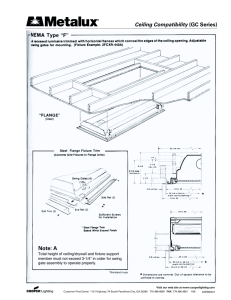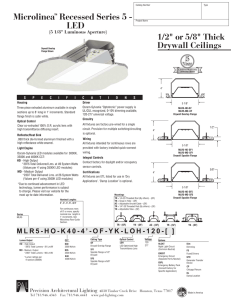sideview - LumenWerx
advertisement
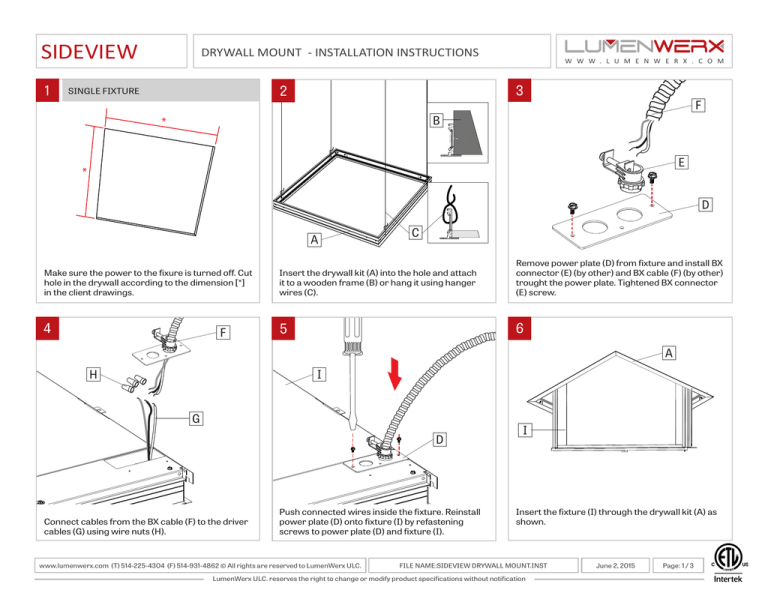
SIDEVIEW 1 DRYWALL MOUNT - INSTALLATION INSTRUCTIONS 3 2 SINGLE FIXTURE W W W . L U M E N W E R X . C O M F B * E * D A C Make sure the power to the fixure is turned off. Cut hole in the drywall according to the dimension [*] in the client drawings. Insert the drywall kit (A) into the hole and attach it to a wooden frame (B) or hang it using hanger wires (C). Remove power plate (D) from fixture and install BX connector (E) (by other) and BX cable (F) (by other) trought the power plate. Tightened BX connector (E) screw. 4 5 6 F A H I G D Connect cables from the BX cable (F) to the driver cables (G) using wire nuts (H). Push connected wires inside the fixture. Reinstall power plate (D) onto fixture (I) by refastening screws to power plate (D) and fixture (I). www.lumenwerx.com (T) 514-225-4304 (F) 514-931-4862 © All rights are reserved to LumenWerx ULC. I Insert the fixture (I) through the drywall kit (A) as shown. FILE NAME:SIDEVIEW DRYWALL MOUNT.INST LumenWerx ULC. reserves the right to change or modify product specifications without notification June 2, 2015 Page: 1 / 3 SIDEVIEW DRYWALL MOUNT - INSTALLATION INSTRUCTIONS 7 W W W . L U M E N W E R X . C O M 8 I A Lower the fixture (I) onto the drywall kit (A). Power can be safely turned on. www.lumenwerx.com (T) 514-225-4304 (F) 514-931-4862 © All rights are reserved to LumenWerx ULC. FILE NAME:SIDEVIEW DRYWALL MOUNT.INST LumenWerx ULC. reserves the right to change or modify product specifications without notification June 2, 2015 Page: 2 / 3 SIDEVIEW DRYWALL MOUNT - INSTALLATION INSTRUCTIONS W W W . L U M E N W E R X . C O M TOP VIEW 25 3/8” Drywall kit flange to flange 24 25/32” Drywall hole 23 7/8” Fixture flange to flange 25 3/8” Drywall kit flange to flange 24 25/32” Drywall hole 23 7/8” Fixture flange to flange www.lumenwerx.com (T) 514-225-4304 (F) 514-931-4862 © All rights are reserved to LumenWerx ULC. FILE NAME:SIDEVIEW DRYWALL MOUNT.INST LumenWerx ULC. reserves the right to change or modify product specifications without notification June 2, 2015 Page: 3 / 3