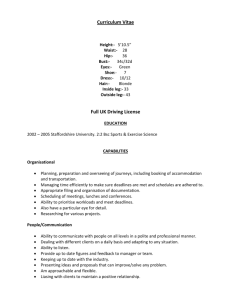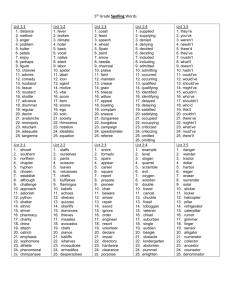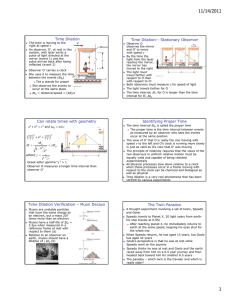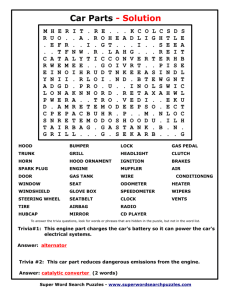to installation instructions
advertisement
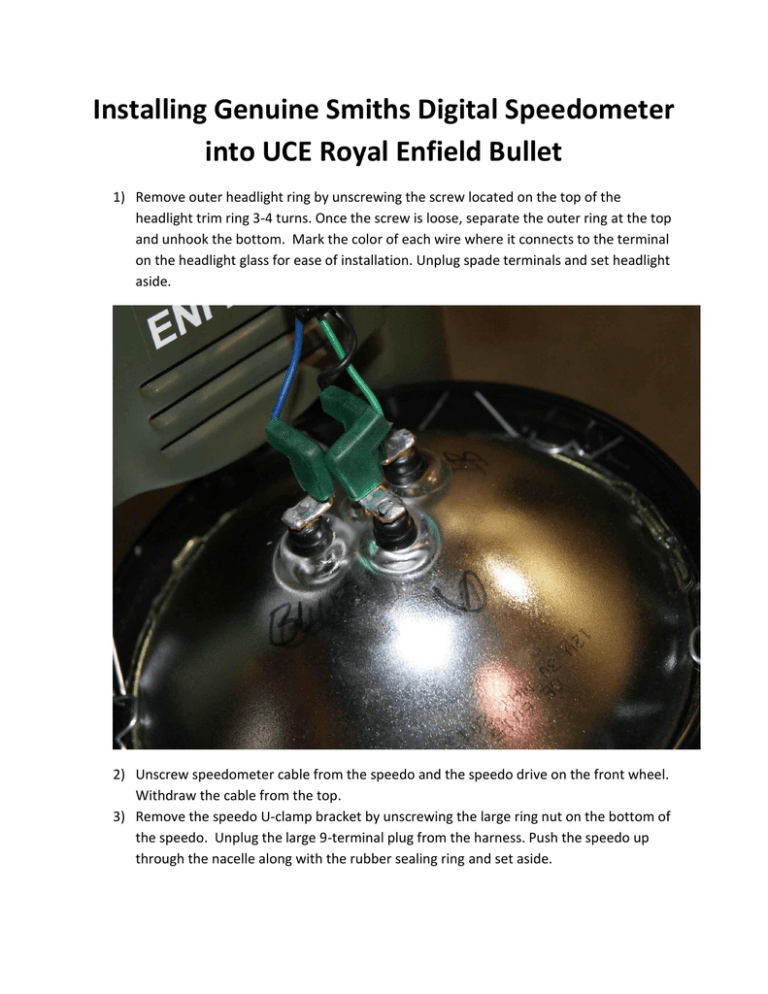
Installing Genuine Smiths Digital Speedometer into UCE Royal Enfield Bullet 1) Remove outer headlight ring by unscrewing the screw located on the top of the headlight trim ring 3-4 turns. Once the screw is loose, separate the outer ring at the top and unhook the bottom. Mark the color of each wire where it connects to the terminal on the headlight glass for ease of installation. Unplug spade terminals and set headlight aside. 2) Unscrew speedometer cable from the speedo and the speedo drive on the front wheel. Withdraw the cable from the top. 3) Remove the speedo U-clamp bracket by unscrewing the large ring nut on the bottom of the speedo. Unplug the large 9-terminal plug from the harness. Push the speedo up through the nacelle along with the rubber sealing ring and set aside. 4) Remove the 2 nuts and U-bracket from the Smiths Speedometer and Install the unit into the top of the nacelle. Center is as desired and install the provided u-clamp with the 2 nuts previously removed. 5) Plug the large 9-terminal plug on the Smiths Speedometer into the harness where the original speedo was plugged into it. 6) Slip the provided shim over the square drive on the new digital speedometer cable and attach to the front speedo drive. It’s important that you don’t overtighten this but merely snug it up with your fingers and using thin pliers, turn the nut maybe 1/16 th of a turn. The plastic speedo drive cannot handle the use of heavy force and will crack if too tight. 7) Route the digital speedo signal wire through the rubber loop on the front fender and in front of the bottom triple tree, but behind the front fork cover plate. Locate the hole where the original speedometer cable went into the headset and feed the digital signal wire through there. Plug it into the matching terminal in the Smiths digital speedometer. 8) Install the speedo function switch on your handlebar where you would like it. Route the wire into the back of the nacelle and plug the male bullet connector plug into the female bullet connector plug on the brown wire on the Smiths Digital Speedometer. The green wire on the speedo function switch is to run a ground wire on powder coated handlebars. If your bars are chrome, you can remove and discard it. If they are painted or powder coated, attach the ring terminal to the switch handlebar clamp and attach to a proper ground inside the headlight. 9) Install outer headlight ring being sure to match up the correct color wires to the corresponding spade terminals. Calibrating Your Genuine Smiths Digital Speedometer to your Royal Enfield Bullet. 1) With the key off, hold speedo function switch down on handlebar. With button depressed, turn on the ignition switch and hold until the screen changes to “SETPPU”. If it says “DTS PPU”, depress the switch once to toggle to “SETPPU” 2) Depress and hold speedo function switch until screen changes to 5 flashing digits. Each digit will flash for approximately 2 seconds before moving to the next digit. When the digit you want to change is flashing, press the speedo function switch to toggle to the next higher number until you have it set to the desired digit. 19” Wheel: 01650 18” Wheel: 01700 3. When all the numbers are flashing, press the button once and the display should read “DONE” 4. Turn off ignition switch and turn back on. 5. Enjoy *If the calibration seems off, refer to the supplied Smiths instructions for the driveto-set calibration feature*