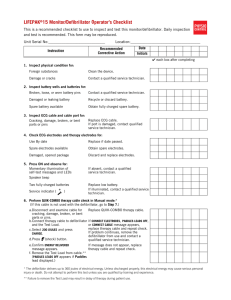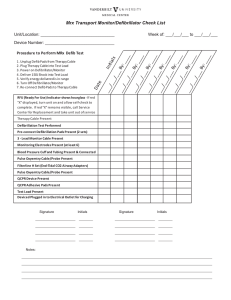1 Inspect physical condition for: 2 Inspect batteries for: 3 Inspect
advertisement
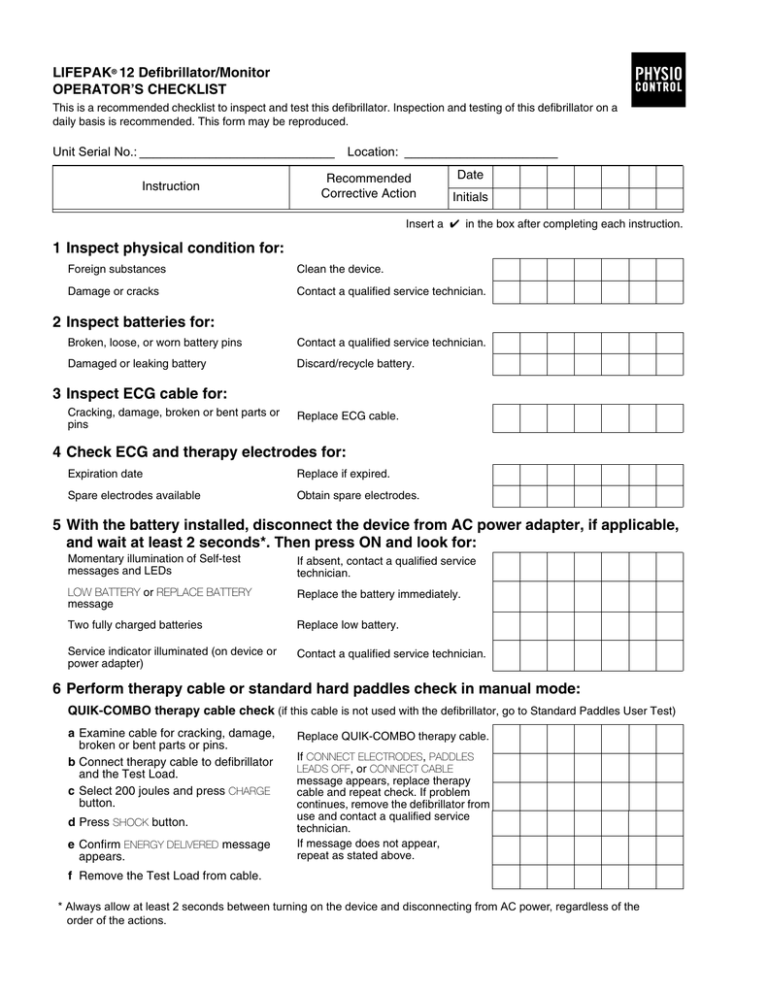
LIFEPAK® 12 Defibrillator/Monitor OPERATOR’S CHECKLIST This is a recommended checklist to inspect and test this defibrillator. Inspection and testing of this defibrillator on a daily basis is recommended. This form may be reproduced. Unit Serial No.: ____________________________ Instruction Location: ______________________ Recommended Corrective Action Date Initials Insert a ✔ in the box after completing each instruction. 1 Inspect physical condition for: Foreign substances Clean the device. Damage or cracks Contact a qualified service technician. 2 Inspect batteries for: Broken, loose, or worn battery pins Contact a qualified service technician. Damaged or leaking battery Discard/recycle battery. 3 Inspect ECG cable for: Cracking, damage, broken or bent parts or pins Replace ECG cable. 4 Check ECG and therapy electrodes for: Expiration date Replace if expired. Spare electrodes available Obtain spare electrodes. 5 With the battery installed, disconnect the device from AC power adapter, if applicable, and wait at least 2 seconds*. Then press ON and look for: Momentary illumination of Self-test messages and LEDs If absent, contact a qualified service technician. LOW BATTERY or REPLACE BATTERY message Replace the battery immediately. Two fully charged batteries Replace low battery. Service indicator illuminated (on device or power adapter) Contact a qualified service technician. 6 Perform therapy cable or standard hard paddles check in manual mode: QUIK-COMBO therapy cable check (if this cable is not used with the defibrillator, go to Standard Paddles User Test) a Examine cable for cracking, damage, broken or bent parts or pins. b Connect therapy cable to defibrillator and the Test Load. c Select 200 joules and press CHARGE button. d Press SHOCK button. e Confirm ENERGY DELIVERED message appears. Replace QUIK-COMBO therapy cable. If CONNECT ELECTRODES, PADDLES LEADS OFF, or CONNECT CABLE message appears, replace therapy cable and repeat check. If problem continues, remove the defibrillator from use and contact a qualified service technician. If message does not appear, repeat as stated above. f Remove the Test Load from cable. * Always allow at least 2 seconds between turning on the device and disconnecting from AC power, regardless of the order of the actions. Unit Serial No.: ____________________________ Location: _______________________ Instruction Recommended Corrective Action Date Initials Standard (hard) Paddles User Test (if hard paddles are not used with the defibrillator, go to Step 7.) a Examine cable for cracking, damage, broken or bent parts or pins. b Examine for paddle surface pitting or presence of dried or wet gel. Replace standard paddles/ cable. Replace standard paddles/cable, or clean paddles. c Select PADDLES lead. d On paddles, turn ENERGY SELECT dial to If a PADDLES LEADS OFF or CONNECT CABLE message appears, replace 10 joules. e With paddles in paddle wells, press CHARGE button on paddles. therapy cable and repeat check. If problem continues, remove the defibrillator from use and contact a qualified service technician. f Press only one discharge button and release. Confirm energy was not If energy discharges with one button discharged. press, repeat as stated above. g Press the other discharge button and release. Confirm energy was not discharged. h Confirm screen message after pressing If message does not appear, replace both discharge buttons: ABNORMAL ENERGY DELIVERED (biphasic defibrillator) --or-ENERGY NOT DELIVERED (monophasic defibrillator) i Remove paddles from wells, and confirm artifact on screen. j Place paddle surfaces together, and confirm flat line on screen. therapy cable and repeat check. If problem continues, remove the defibrillator from use and contact a qualified service technician. If task fails, replace therapy cable and repeat check. If problem continues, remove the defibrillator from use and contact a qualified service technician. 7 Perform User Test (press OPTIONS button): Confirm test results printed. If User Test fails, contact qualified service technician and remove defibrillator from use. 8 If applicable, reconnect the defibrillator to AC power adapter and look for: Broken, loose, or worn power-adapter cables Replace damaged or broken parts. Power adapter LEDs and defibrillator Batt Chg LEDs are lit Contact a qualified service technician. 9 Check ECG printer for: Adequate paper supply Add new paper if necessary. Ability to print If not working, contact a qualified service technician. 10 Turn off the defibrillator.